هل تريد التعرف على _SDLC Agile؟
يبدو وكأنه شيء معقد من دروس إدارة المشاريع المملة، أليس كذلك؟
لكن لا تقلق.
إن SDLC Agile هو في الواقع ممتع جداً للتعلم وليس بهذه الصعوبة.
في الواقع، يمكن لأي شخص أن يتقنها بعد الاطلاع على هذه المقالة.

سنغطي ما هي دورة حياة تطوير البرمجيات الرشيقة وكيف تختلف عن دورة حياة تطوير البرمجيات التقليدية. سنوضح لك أيضًا كيفية إدارة أي مشروع رشيق بكفاءة.
لنبدأ!
ما هي SDLC؟
SDLC هو ببساطة اختصار لدورة حياة تطوير البرمجيات. وهي تتكون من جميع الخطوات التي تدخل في بناء وصيانة أي برنامج.
مثل معظم نماذج SDLC، يتبع نموذج Agile أيضًا الخطوات الأساسية ل SDLC، مع بعض الاختلافات. لذا أولاً، دعنا نفهم ما يدخل في نموذج دورة حياة تطوير البرمجيات SDLC قبل تعلم "سحر الرشيقة".
في معظم نماذج SDLC، تمر دورة التطوير بمراحل مثل: تحليل المتطلبات .
المرحلة 5: النشر
بعد الانتهاء من جميع (أو معظم) الأخطاء التي تم إصلاحها، يصبح موقعك الإلكتروني جاهزًا للنشر.
يعمل فريق التشغيل الآن بفارغ الصبر على نشره وتشغيله بسلاسة.
لنشر البرنامج، سيحتاجون إلى الاهتمام بأشياء مثل:
- تجهيز جميع الخوادم والبرامج والأجهزة الأخرى وتشغيلها للإصدار
- إعداد الروابط وقواعد البيانات لضمان جاهزية كل شيء
ومع ذلك، قبل النشر النهائي، يتم بشكل عام إجراء جولة أخرى من ضمان الجودة (اختبار بيتا/اختبار قبول المستخدم).
_ما الذي يحدث في هذا الاختبار؟
تقوم بإعطاء البرنامج لبعض العملاء للتحقق من وجود أخطاء إضافية أو مشاكل في سهولة الاستخدام . إذا كانت هناك مشكلة، يقوم فريق تطوير البرمجيات بإصلاحها قبل النشر النهائي.

المرحلة 6: الصيانة
_لا يمكنك إطلاق البرنامج ونسيانه، أليس كذلك؟
_إلا إذا كنت تريد أن يمتلئ صندوق البريد الوارد لشركتك بتعليقات العملاء الغاضبين!
عندما يتم نشر أي نظام في العالم الحقيقي، من الطبيعي أن تظهر الأخطاء من وقت لآخر. سيحتاج فريق التطوير لديك إلى عمل تصحيحات لها.
ستحصل أيضًا على بعض التعليقات من عملائك فيما يتعلق بأشياء مثل سهولة الاستخدام أو التطبيق العملي أو أفكار التحسين، والتي يمكنك أن تقرر دمجها.
بالنسبة لأي أنظمة قائمة على السحابة (موقع إلكتروني أو برنامج أو تطبيق)، فإن فريق التشغيل له دور مهم آخر في مرحلة عملية SDLC هذه. فهم يتأكدون من أن برنامج الخادم يبقى محدثاً وأن أجهزته قادرة على التعامل مع الحمل.
على سبيل المثال، إذا زاد عدد المستخدمين لديك بمقدار 30,000 مستخدم خلال إطار زمني مدته ستة أشهر، فستحتاج على الأرجح إلى إضافة المزيد من الخوادم لضمان تشغيل نظامك بسلاسة.
وبذلك نكون قد انتهينا من عملية SDLC!
ولكن انتظر... كيف يتغير نموذج _SDLC في التطويرالرشيق_؟
لمعرفة ذلك، يجب أن تكون لديك فكرة واضحة عن إطار العمل الرشيق أولاً.
بالنسبة لأولئك الذين لديهم فكرة واضحة بالفعل عن العمليةالرشيقة، انقر هنا للانتقال مباشرةً إلى نموذج _Agile SDLC
ما هو Agile؟ رشيق هي منهجية واسعة النطاق لإدارة المشاريع تركز على إشراك العميل في كل خطوة من خطوات عملية التطوير.
_كيف يتم ذلك؟
تقسم منهجية أجايل المشروع بأكمله إلى دورات تطوير أصغر تسمى دورات أو مخططات.
في منهجية Agile، تقوم في كل دورة تطويرية بتطوير نسخة محددة من البرنامج العامل. وهذا ما يسمى التكرار.
في نهاية التكرار، يقوم العميل بمراجعة الزيادة ويقدم ملاحظاته، والتي يتم دمجها في التكرار التالي. وتستمر الدورة حتى يتم تطوير البرنامج بالكامل، مما يمنح العميل ما يريده بالضبط.
وفيما يلي مثال على عملية تطوير برمجيات واقعية لتوضيح الأمور بشكل واضح:
لنفترض أنك تقوم بتطوير تطبيق مواعدة جديد باستخدام نموذج الشلال التقليدي.
عادةً ما يقضي فريق مشروعك سنة كاملة في إطلاق التطبيق.
ولكن بعد شهر واحد من إطلاق التطبيق، تكتشف أن معظم المستخدمين لا يحبون مرشحات الصور "اللطيفة" التي قضى فريقك شهرين في تطويرها!

_مفجع، أليس كذلك؟
كل هذا الوقت والمال، بالإضافة إلى سلامة عقل فريقك قد ذهب أدراج الرياح!
ومع ذلك، كانت الأمور ستختلف لو أنك استخدمت نهج Agile.
في التطوير الرشيق، في نهاية كل عملية تكرارية (والتي تستغرق حوالي 2-4 أسابيع)، تحصل على تعليقات من عملائك حول أحدث زيادة لديك. وبهذه الطريقة، باستخدام الأسلوب الرشيق، يمكنك إلغاء الميزة السيئة دون إضاعة الوقت والمال لتطويرها.
_أفضل جزء؟
باستخدام الطريقة الرشيقة، سيكون برنامجك بالضبط كما يريده عملاؤك.
تعلم كيفية تنفيذ تدفقات العمل الرشيقة تتيح لك ميزة الأتمتة أتمتة المهام المتكررة والمملة من خلال تقديم الكثير من أتمتة المهام. وهذا يوفر عليك الوقت ويحرر مواردك المفيدة للمهام التي تحتاج إليها بالفعل.
إليك كيفية عمل أتمتة سير العمل في الواقع:
إذا كان المشغل يحدث و الحالة صحيحًا، فإن إجراء يتم تنفيذه تلقائيًا.
مثل
إذا تم إطلاق اللعبة وكان اللاعبون سعداء، فإن الشامبانيا تنفجر تلقائيًا.
باستخدام ClickUp، يمكنك إنشاء أتمتة مخصصة لسير عمل نموذج Agile الخاص بك.
ومع ذلك، يمكنك أيضًا البدء فورًا باستخدام أكثر من 50 عملية أتمتة معدة مسبقًا من ClickUp.
إليك بعض الأتمتة المفيدة لمساعدتك إدارة دورة حياة تطوير البرمجيات الرشيقة العملية:
- تغيير المُعيَّن تلقائيًا عند تغير حالة المهمة
- تطبيق قالب علىحفظ الوقت أثناء إنشاء مهمة
- تحديث أولوية المهمة تلقائيًا عند مسح قائمة التحقق الخاصة بها
- تغيير العلامات تلقائيًا عند حلول الموعد النهائي للمهمة
- أرشفة مهمة عند تغيير أولويتها
(انقر فوق هنا لإلقاء نظرة على المزيد من الأتمتة المضبوطة مسبقاً.) _
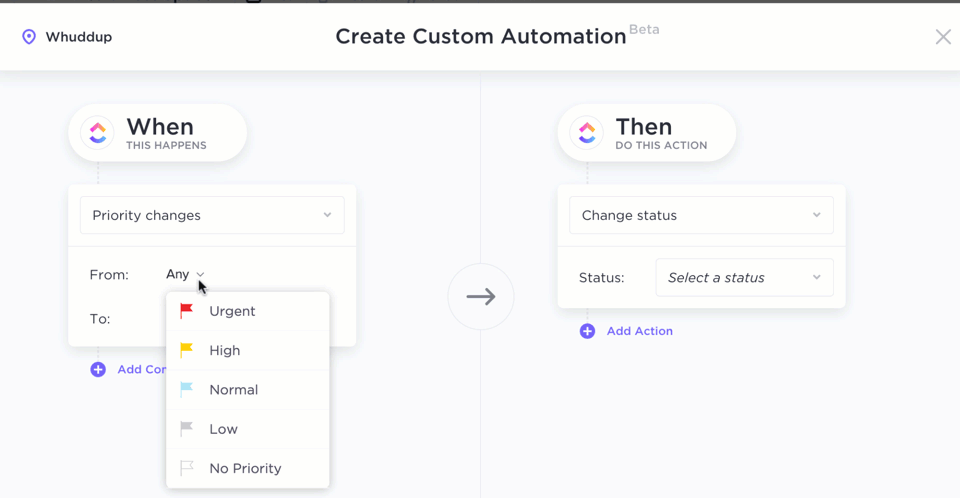
C. مشاهدات متعددة سواء كان الأمر يتعلق بتطوير البرمجيات أو الإبحار في سفينة، فإن الحصول على رؤية جيدة للأشياء يساعد في ذلك!
مع طرق العرض المتعددة من ClickUp، يمكنك الحصول على نظرة عامة مثالية لما يتعامل معه أعضاء فريقك في أي مرحلة من مراحل نموذج SDLC.
فيما يلي أنواع طرق العرض المتاحة في ClickUp:
- عرض القائمة :: رائع للفرق التي تفضل عرض لوحة التحكم الخاصة بهم على أنها نمط GTD قوائم المهام
- عرض اللوحة
:: تصور المهام على لوحة التحكم الخاصة بك في نمط كانبان
- عرض التقويم:: تخطيط وإدارة جدول المشروع الخاص بك على التقويم
- عرض الصندوق :: عرض المهام مرتبة حسب المكلف بها لمعرفة من يعمل على ماذا على الفور
- وضعي : عرض المهام التي تم تعيينها لك فقط

**_كيفية استخدام طرق العرض هذه؟
على سبيل المثال، يمكن لمدير المشروع أو مدير Scrum الرئيسي استخدام طريقة عرض Box للتحقق مما إذا كان الفريق يعمل فوق طاقته. كل ما يتطلبه الأمر هو لمحة واحدة!
بالإضافة إلى ذلك، عندما تحتاج إلى تخطيط اجتماع سكروم يمكنك التبديل بسرعة إلى عرض التقويم بنقرة واحدة.
D. لوحات المعلومات يجب ألا يغفل القبطان أبداً عن كل ما يدور حوله.
_جميعنا نتذكر تيتانيك، أليس كذلك؟
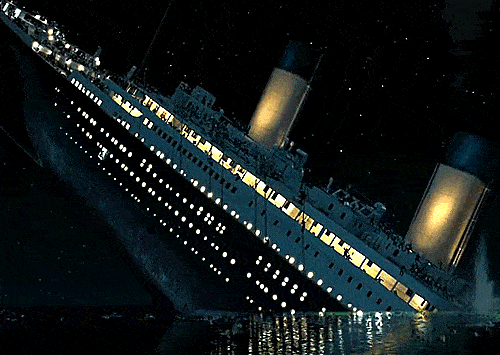
وبالمثل، يجب أن يكون لدى مدير المشروع فكرة واضحة عن كل ما يجري في كل خطوة من خطوات دورة حياة تطوير البرمجيات.
مع لوحة المعلومات من ClickUp، هذا بالضبط ما ستحصل عليه!
تمنحك لوحات المعلومات مخططات مرئية عالية المستوى لمشروعك بأكمله. يمكنك مراقبتها والتأكد من أن كل شيء يسير بسلاسة.
باستخدام قابلية التخصيص أدوات سبرينت ، يمكنك إضافة رسوم بيانية متعددة إلى لوحة التحكم الخاصة بك، مثل:
- مخططات السرعة :: عرض معدل الإنجاز لأي مجموعة من المهام
- المخططات البيانية المتناقصة : التنبؤ بحجم العمل المتبقي في المشروع
- مخططات الإنهاك :: يكشف عن حجم العمل المنجز بالفعل في المشروع
- مخططات التدفق التراكمي : يعرض لك تقدم المهمة مع مرور الوقت
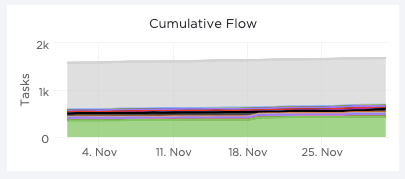
E. حالات المهام المخصصة _لا يمكنك الاتصال بموظفيك على مدار الساعة وطوال أيام الأسبوع وتطلب منهم تحديثات المشروع
لن يؤثر ذلك على إنتاجيتهم فحسب، بل سيزعجهم أيضًا

مع ClickUp، لن تحتاج أبدًا إلى طلب تحديث الحالة.
_يبدو رائعاً، ولكن كيف؟
باستخدام الحالات المخصصة من ClickUp، يمكنك عرض حالة أي مهمة بسرعة كلما احتجت إلى ذلك.
ولكن الجزء الأفضل هو أنه يمكنك تخصيص هذه الحالات وفقًا لشروط المشروع ذات الصلة.
على سبيل المثال، في مرحلة اختبار البرمجيات، بدلاً من استخدام مهمة مثل "قيد التقدم"، يمكنك استخدام شيء ذي صلة مثل "اختبار تجريبي قيد التقدم".
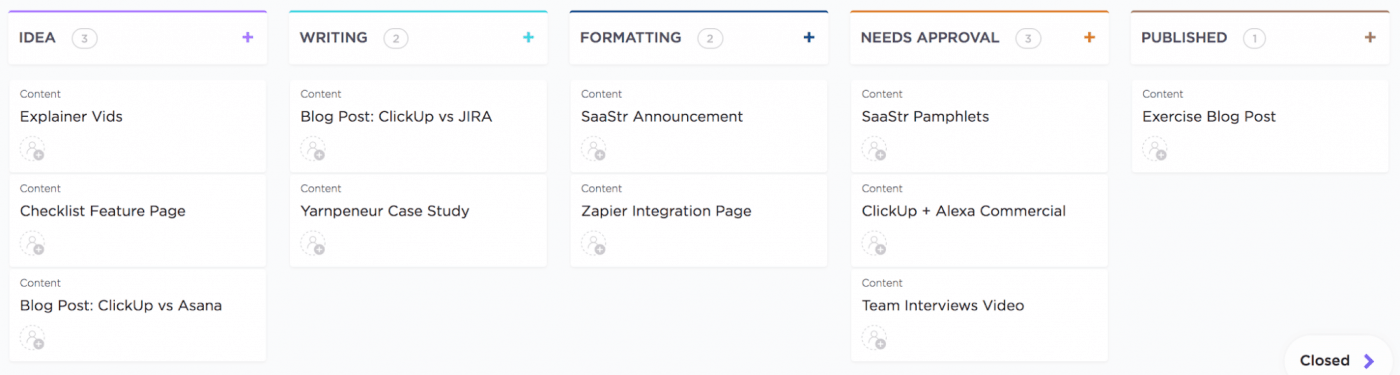
لكن انتظر، كان هذا مجرد غيض من فيض. حرفياً
تقدم ClickUp الكثير من الخدمات المفيدة الميزات لجعل حياة كل مدير مشروع أسهل.
إليك بعض الأشياء الأخرى في هذه الرشيقة أداة إدارة المشروع يمكن أن تساعدك في:
- الأولويات :: حدد أولويات مهام مشروعك الرشيق بناءً على مدى إلحاحها
- إعداد التقارير :: الوصول إلى تقارير مفصلة عن أداء فريقك
- نبض : معرفة المهام الأكثر نشاطًا لفريق مشروعك خلال اليوم
- التبعيات : تعامل مع مهامك بالترتيب الصحيح
- تتبع الوقت الأصلي : تتبع ساعات عمل فريقك الإنتاجية دون الحاجة إلى مغادرة منصة ClickUp
- التعليقات المخصصة : إنشاء عناصر عمل من التعليقات للتأكد من عدم مرورها دون أن يلاحظها أحد
- تطبيقات الجوال القوية :: راقب عملك أثناء التنقل باستخدام تطبيقات ClickUp على نظامي Android و iOS
- حقوق وصول مخصصة :: اتبع مبدأ أجايل لإشراك عملائك دون المساس بأي معلومات حساسة عن المشروع
خاتمة
على عكس النهج الانحداري (Waterfall)، فإن النهج الرشيق يتبع استراتيجية تكرارية وتدريجية لمنهجية SDLC.
والنتيجة؟
منتجات أفضل وعملاء أكثر سعادة!
ومع ذلك، فإن إدارة مشاريع البرمجيات مع مراقبة فريقك الرشيق ليست مزحة.
لهذا السبب تحتاج إلى أن تكون مجهزًا تمامًا لذلك مع برنامج رشيق قوي مثل ClickUp.
سواء أكنت بحاجة إلى مساعدة في إدارة نموذج Agile أو أي نموذج تقليدي لـ SDLC، فإن ClickUp قد غطيت كل ما تحتاجه!
انقر على القبطان للتسجيل في ClickUp والإبحار خلال دورة حياة تطوير البرمجيات بسهولة!


