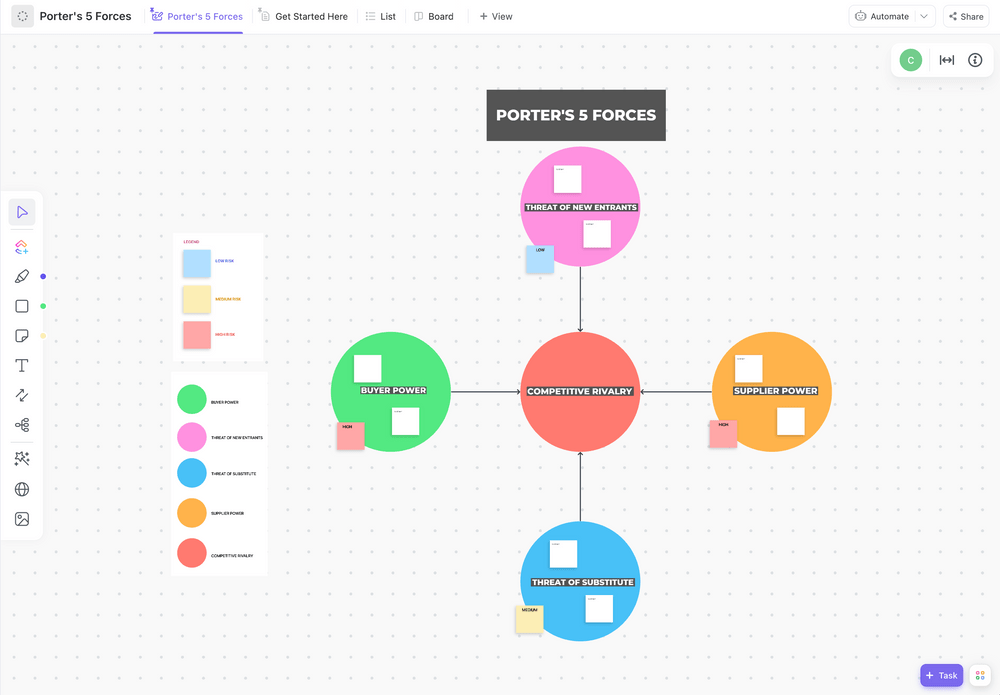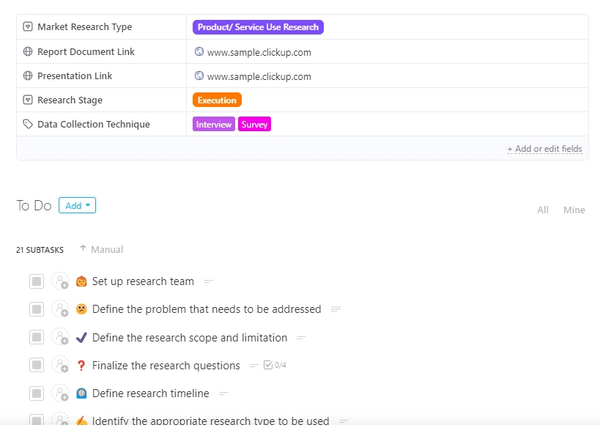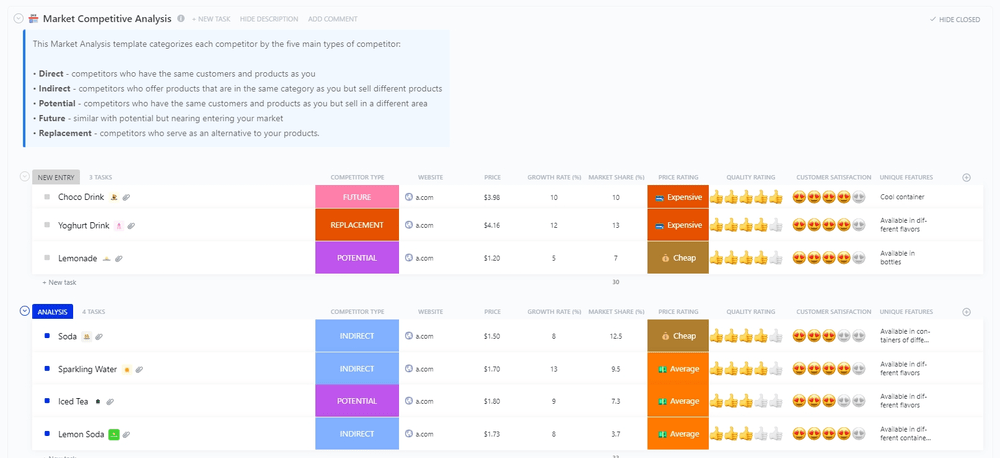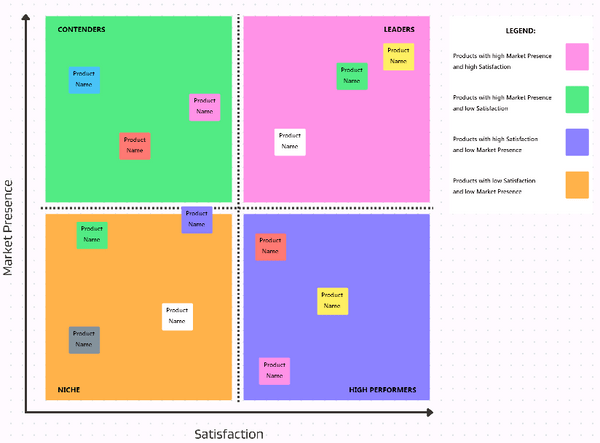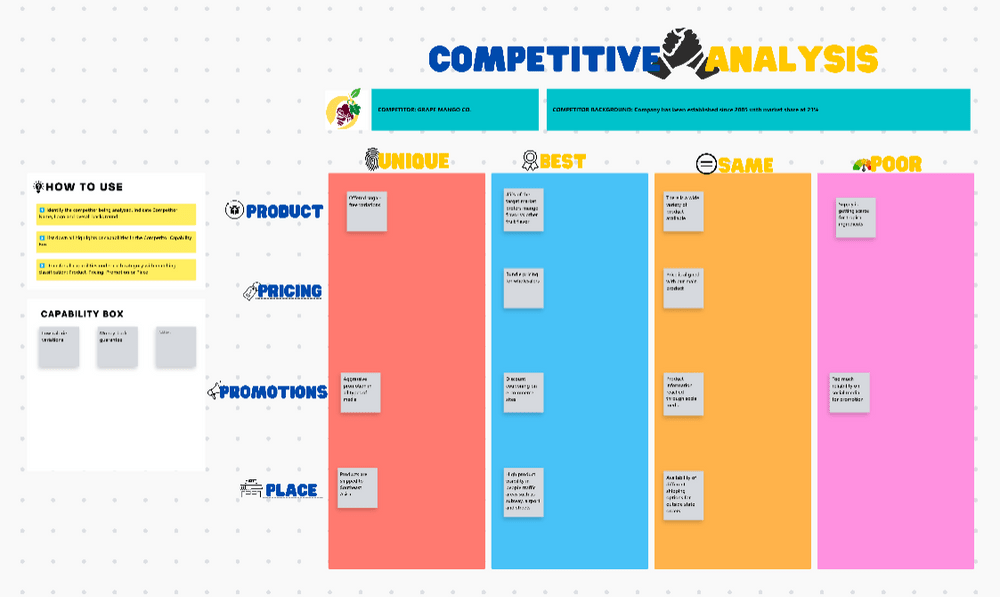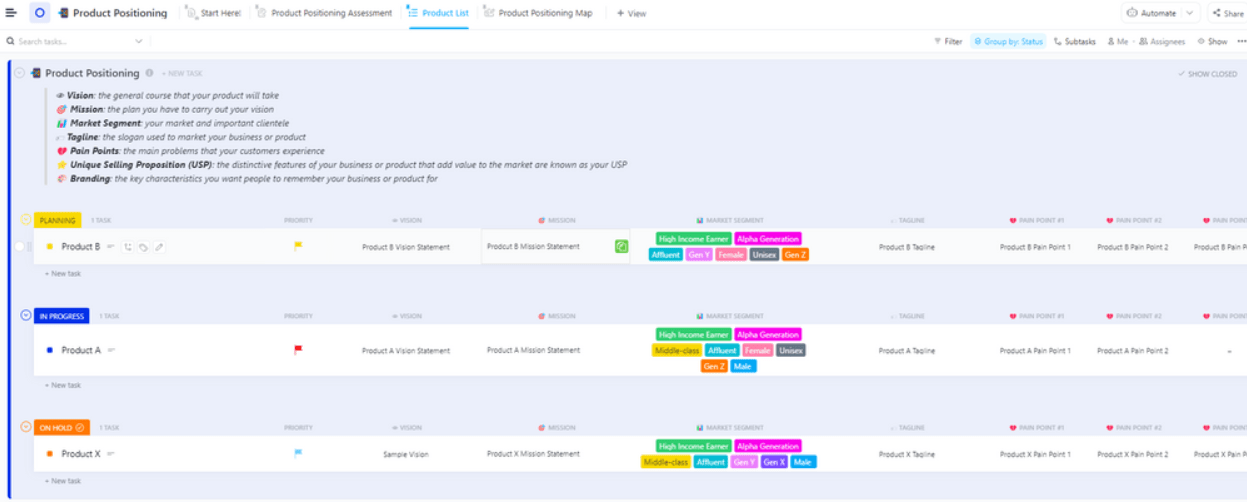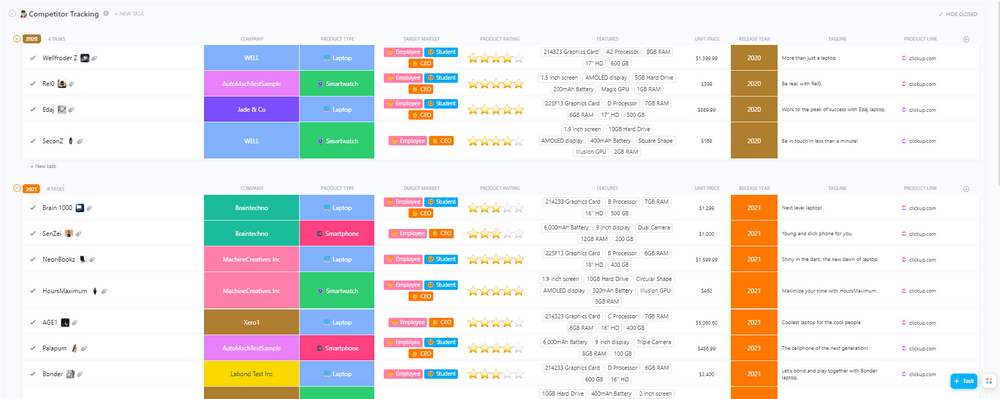"اعرف عدوك" مقولة خالدة تنطبق على العديد من السيناريوهات التنافسية. حسناً، قد تكون كلمة "عدوك" كلمة متطرفة في مجال الأعمال التجارية، ولكنك لا تزال بحاجة إلى صياغة استراتيجية عمل ناجحة للتفوق على منافسيك في مجال عملك والتمتع بحصة جيدة من الأرباح.
خبير اقتصادي رائد قدم مايكل بورتر منهجية القوى الخمس في عام 1979 لتحديد القوى التنافسية الخمس ذات الصلة التي تشكل سوقًا معينة. إنها بديل قوي لمنهجية تحليل SWOT (نقاط القوة والضعف والفرص والتهديدات) . بدلاً من التقييم العام والواسع النطاق في كثير من الأحيان، يركز إطار عمل القوى الخمس على العوامل التي تؤثر على تهديدات الربحية وأهداف النمو.
لذا، إذا كنت متلهفًا لكشف الغموض وراء سبب ازدهار منافسيك الحاليين أو معاناتهم فنحن نساعدك في ذلك. ستساعدك مجموعتنا المكونة من 10 نماذج مجانية لقوى بورتر الخمس على اقتناص الفرص قبل أن تطرق باب شخص آخر! 🚪
ما هو نموذج تحليل القوى الخمس لبورتر؟
قالب القوى الخمس لبورتر هو إطار عمل منظم مصمم خصيصًا لتسهيل تطبيق نموذج القوى الخمس في تحليل الأعمال والتحليل الاستراتيجي. وهو يوفر شكلًا مرئيًا منظمًا لتحديد وفهم وتقييم الديناميكيات التنافسية داخل الصناعة من خلال خمسة مكونات:
- المنافسة القائمة في الصناعة
- المنافسة المحتملة بسبب الداخلين الجدد
- القدرة التفاوضية للموردين
- القوة التفاوضية للعملاء
- التهديد الذي تشكله المنتجات البديلة
يحتوي نموذج قوى بورتر الخمس النموذجي على مطالبات لمساعدتك في إضافة معلومات حول هذه المكونات. سيقدم المستند المكتمل صورة شاملة للمنافسة المباشرة وغير المباشرة في صناعة ما، مما يجعله مفيداً في صياغة استراتيجيات فعالة للشركات في مجالات مثل
- جدوى تقديم منتج أو خدمة جديدة
- طرق اكتساب ميزة تنافسية
- أهداف الربحية الفصلية أو السنوية
- تعزيز الولاء للعلامة التجارية
يعد هذا القالب إضافة ممتازة لوثائق استراتيجيتك حيث يمكن مشاركته مع الزملاء لتوحيد وتبسيط عمليات العصف الذهني .
كيفية استخدام نموذج القوى الخمس لبورتر لتحليل السوق ## كيفية استخدام نموذج القوى الخمس لبورتر لتحليل السوق
إن استخدام قالب قوى بورتر الخمس يشبه الوصول إلى مرآة سحرية - على الرغم من أنه لا يتنبأ بالمستقبل، إلا أنه يكشف عن نقاط القوة والضعف لدى منافسيك. 🪞
اتبع هذه الخطوات القياسية لإجراء تحليل تسويقي باستخدام القالب:
- تقييم المنافسة: قم بفحص منافسيك لفهم نقاط قوتهم (مثل زيادة الموارد) ونقاط ضعفهم (مثل محدودية تمايز المنتجات)
- تحديد تهديدات الدخول: معالجة احتمالية دخول لاعبين جدد إلى السوق، مع الأخذ في الاعتبار العوائق مثل اللوائح التقييدية ومتطلبات رأس المال العالية
- قياس تأثير الموردين: تحديد القدرة التفاوضية لالموردين لديك من خلال تقييم قدرتهم على التأثير على التكلفة والخدمات اللوجستية لسلسلة التوريد الخاصة بك
- تقييم تأثير المشتري: تقييم القدرة التفاوضية للعملاء، مع مراعاة ولائهم لعلامتهم التجارية ونمط طلبهم وقدرتهم على التأثير على شروط التسعير
- تقييم تهديدات الاستبدال: تحليل إمكانية أن تحل المنتجات أو الخدمات البديلة محل عروضك
يمكنك تعيين مستوى مخاطرة - منخفض أو متوسط أو مرتفع - لكل عنصر تنافسي أثناء استخلاص الاستنتاجات الإجمالية وصياغة نهجك الاستراتيجي بناءً على الرؤى الجماعية.
10 قوالب مجانية لقوى بورتر الخمس في وورد، وشرائح، ونقر فوق
لقد بحثنا في العديد من القوالب من أجل التحليل الاستراتيجي واخترت لك أفضل النماذج! تحقق من أفضل 10 نماذج قوى بورتر الخمس المجانية في انقر فوق والشرائح وWord للعصف الذهني وتقديم تحليلك بطريقة مقنعة. 🎯
1. ClickUp نموذج القوى الخمس لبورتر
قالب كليك أب قالب القوى الخمس لبورتر
عندما يتعلق الأمر بفهم القوى المعقدة والمتطورة باستمرار في السوق والتنقل بينها، فإن نموذج القوى الخمس لبورتر ClickUp Porter's 5 Forces يظهر كضوء إرشادي موثوق!
تم تصميم هذا القالب لمساعدتك على اكتشاف أي مشهد تنافسي بشكل أسرع من خلال إلقاء الضوء على موقعك في السوق. إنه يقدم ClickUp Whiteboard مزودة بشريط أدوات سهل الاستخدام لدعم عمليات التحرير في الوقت الفعلي مع العديد من المتعاونين. وهو يعرض خمس دوائر مرمزة بالألوان تصور القوى الرئيسية التي تحتاج إلى أخذها في الاعتبار من أجل تحليل المنافسة :
- التنافسية التنافسية 🔴
- قوة المشترين 🟢
- تهديد الداخلين الجدد 🟣 تهديد الداخلين الجدد 🟣
- تهديد البدلاء 🔵 تهديد البدلاء 🔵
- قوة الموردين 🟠
يتيح كل قسم للمستخدمين تصور القوى التنافسية وتقييمها، مما يوضح بوضوح بيئة الأعمال وكيفية تأثيرها عليك. هل لديك فضول حول التأثير النسبي لهذه القوى؟ تضيف القدرة على تحديد كثافة التنافسية لكل عامل على أنها منخفضة أو متوسطة أو عالية المخاطر قبل استخلاص الاستنتاجات طبقة إضافية من العمق للتحليل.
يعد هذا النموذج سهل الاستخدام موردًا قيّمًا للشركات لأنه يتكيف مع احتياجات كل صناعة. يحب المديرون استخدام هذه الأداة لإضفاء النظام على سيناريوهات العصف الذهني عالية المخاطر مثل:
- تحديد فرص السوق والتهديدات في وقت مبكر جداً
- الحفاظ على الحصة السوقية والربحية أو تعزيزها
- تحديد موقع المنتجات لتحقيق النجاح على المدى الطويل
- إجراءتحليل الفجوة لتحسينات العملية يتكامل ClickUp مع المئات من تطبيقات العمل والتواصل الشائعة، مثل تكبير و فرق مايكروسوفت مما يتيح لك تقديم استراتيجياتك والتعاون بشأنها بسلاسة. تحميل هذا القالب ### 2. قالب ClickUp لأبحاث السوق
قالب ClickUp لأبحاث السوق
ضع في اعتبارك نموذج ClickUp لأبحاث السوق كدليلك العلمي لـ فهم احتياجات العملاء . فهو لا يجمع البيانات فحسب، بل يمكّنك من تحسين العمليات الحالية وصياغة استراتيجيات رابحة لاكتساب ميزة في السوق. 🥇
ضمن هذا النموذج السهل المتابعة، ستكتشف مجموعة من الأدوات القوية لتنظيم وتخزين المعلومات حول منافسيك المباشرين وغير المباشرين. يحتوي على خمسة الحقول المخصصة افتراضيًا، مما يسمح لك بإضافة السمات التالية إلى تحليلك:
- نوع بحث السوق: حقل قائمة منسدلة لتصنيف نوع بحث السوق الذي تم إجراؤه (في هذه الحالة، دراسة القوى الخمس لبورتر)
- رابط المستند: حقل موقع إلكتروني للارتباط بوثيقة التقرير
- رابط العرض التقديمي: حقل موقع ويب آخر للارتباط بالعرض التقديمي للتقرير
- مرحلة البحث: حقل منسدل للإشارة إلى المرحلة الحالية من البحث
- تقنية جمع البيانات: حقل تسمية للإشارة إلى التقنيات المحددة (مثل الاستطلاعات) المستخدمة لجمع البيانات
بعد ذلك، تحصل على قائمة مراجعة المهام تحدد 21 مهمة فرعية منظمة خطوة بخطوة، كل منها يسهل أنشطة أبحاث السوق الخاصة بك. تزيل القائمة المرجعية التخمين من العملية وتمكن الفرق من الوصول إلى الاستنتاجات بشكل أسرع.
يسهّل عليك هذا قالب المهام الفائق الشحن مواكبة اتجاهات السوق وتضييق نطاق الأنشطة المعززة لعائد الاستثمار . هل تريد رؤية أفضل لمهامك؟ يمكنك الوصول إلى طرق عرض ClickUp الأخرى، مثل قائمة , مخطط جانت , عبء العمل و التقويم لاكتساب المزيد من الأفكار حول بحثك. تنزيل هذا النموذج
3. قالب تحليل السوق ClickUp
قالب تحليل السوق ClickUp
إذا كنت حريصًا على اكتشاف موقع منتجك في الساحة التنافسية، فإن نموذج تحليل السوق نموذج تحليل سوق ClickUp هو ما تحتاج إليه. إنه بمثابة محلل السوق الشخصي الخاص بك، ولكن بدون ثمن باهظ. 🏷️
يتيح لك هذا القالب التعمق في تصنيف المنافسين. يمكنك تحديد المنافسين المباشرين و غير المباشرين و المحتملين و المستقبليين و المنافسين البدلاء_، مما يرسم صورة شاملة للمشهد التنافسي.
ما الذي يجعلها أفضل؟ تسعة حقول مخصصة! هل تحتاج إلى تقييم العناصر، أو التقاط ميزات المنافسين الفريدة، أو تمثيل الحصة السوقية؟ يوفر لك هذا القالب حقولًا افتراضية لإدخال بياناتك، مما يجعله موردًا شاملاً لـ التحليل التنافسي .
هذا القالب متعدد الاستخدامات ليس فقط للشركات العملاقة الراسخة - حتى الشركات الناشئة يمكنها استخدامه لاكتشاف شرائح العملاء غير المستغلة وتخصيص عروضها، وذلك بفضل طرق العرض متعددة الأوجه.
وبفضل طرق العرض مثل حصة النمو و السعر مقابل الجودة، يمكنك وضع استراتيجيات واضحة. في طريقة عرض المنافسين، ستجد قائمة شاملة بالمنافسين، مرتبة بدقة حسب حصتهم في السوق وأدائهم. أخيرًا، يعرض عرض لوحة الإعلانات ما يفعله منافسوك للترويج لمنتجاتهم. تنزيل هذا القالب
4. قالب التحليل التنافسي ClickUp
قالب التحليل التنافسي ClickUp
لا شيء يشعل التقدم مثل المنافسة الصحية! احتضنها، وقد تجد إمكانات غير مستغلة لعملك. إن قالب التحليل التنافسي ClickUp يجسد، من نواحٍ عديدة، روح التنافس الصحي هذه.
باستخدام هذا القالب، يمكنك الغوص بعمق في استراتيجيات تسويق المنافسين واكتساب رؤى حول نقاط قوتك وضعفك. ليس هذا فقط - يمكنك تعيين معايير النمو بينما تدفع بمنتجك أو خدمتك بدقة إلى آفاق جديدة!
يأتي قالب اللوحة البيضاء هذا مصحوبًا بدليل البدء لمساعدتك على إجراء تحليل تنافسي ناجح مصفوفة من خلال ست خطوات
- تحديد المنافسين
- إنشاء مصفوفة مقارنة
- جمع المعلومات الأساسية
- تحديد سمات العملاء المستهدفين
- التركيز على العناصر الأربعة للتسويق (المنتج، السعر، الترويج، المكان)
- تحليل نقاط القوة والضعف
باستخدام التخطيط الرباعي، يمكنك تصور أربعة أنواع مختلفة من المنافسين : المتنافسون الرئيسيون، المنافسون الرئيسيون، المنافسون المتخصصون، و المنافسون ذوو الأداء العالي. استخدم الملاحظات اللاصقة لرسم العناصر في كل ربع من الأرباع أثناء دفع تحليلك إلى الأمام. تنزيل هذا النموذج
5. نموذج التسعير التحليلي التنافسي ClickUp
قالب تسعير التحليل التنافسي لـ ClickUp تحليل التسعير التنافسي
نموذج قالب تسعير التحليل التنافسي ClickUp للتحليل التنافسي هو حليفك الموثوق به في السعي إلى فك شفرة لغز التسعير في السوق. يتيح لك هذا القالب، المزود بحالتين مخصصتين وطريقة عرض واحدة للتعامل مع مهام تحليل التسعير، الغوص في منتجات منافسيك الرئيسيين ومبيعاتهم واستراتيجيات التسويق الخاصة بهم، مما يمهد لك الطريق للمطالبة بشريحتك من فطيرة السوق. 🥧
لنفترض أنك مصمم على تحسين استراتيجية تسعير برنامجك المحاسبي الجديد لتحقيق أقصى قدر من الربحية. في هذه الحالة، يمكنك الاستفادة من النموذج لتحليل العوامل الداخلية والخارجية مثل:
- _ما هو نموذج التسعير الأكثر نجاحًا بين منافسيك؟
- _هل هناك تاريخ لسياسات ترويجية معينة تعزز المبيعات لدى أحد المنافسين؟
- _هل يتحمل العملاء تكاليف كبيرة في تبديل مقدمي الخدمات لأدوات المحاسبة؟
يمكنك إنشاء نسخ من هذا النموذج لتراقب عن كثب هياكل التسعير، والعروض الخاصة، و خطط الاشتراك لمختلف المنافسين. يساعدك هذا على تعديل استراتيجية التسعير الخاصة بك، مما يضمن لك الحفاظ على قدرتك التنافسية مع تحقيق أهدافك المالية.
يتضمن القالب أعمدة متعددة لمقارنة الأسعار بسرعة وتحديد أي تفاوتات أو فرص للتعديل. يسهّل الترميز بالألوان التمييز بين الأقسام أو المنتجات أو المنافسين المختلفين، مما يوفر لك رؤية سهلة المتابعة لانحسار السوق وتدفقها. تنزيل هذا القالب
6. قالب تحديد موضع المنتج ClickUp
قالب تحديد موضع المنتج ClickUp
يعد تحديد موقع المنتج لغزًا معقدًا يتطلب تآزرًا بين مختلف الفرق، من المشروع و إدارة المنتج إلى التسويق والتصميم. مع وجود العديد من الأقسام المساهمة، قد يكون من الصعب تجنب الالتباس وسوء الفهم. إن قالب تحديد موضع المنتج ClickUp يأتي للإنقاذ, جمع فرقك معًا والمساعدة في إنشاء جبهة موحدة.
هذا قالب إدارة المنتج يقدم ثلاث طرق عرض قيّمة لتقييم وضعك التنافسي في السوق. الأولى هي طريقة عرض تقييم وضع المنتج، حيث يمكنك ملء بيانات أبحاث السوق والعلامة التجارية مثل اسم المنتج وتاريخ إطلاقه ووصفه وشريحة السوق ونقاط الألم ونقاط البيع الفريدة.
بمجرد أن يقوم فريقك بملء التفاصيل، تتدفق جميع المعلومات بسلاسة إلى عرض قائمة المنتجات، وهو مثالي للتعامل مع عمليات تحديد موقع المنتج المتعددة في وقت واحد. هنا، يمكنك مراجعة الجدول الزمني للمهام المتعلقة بعملية التسويق. استخدم مهام ClickUp لتعيين المهام لأعضاء فريق محددين وتحديد الأولويات وتواريخ الاستحقاق. تنظيم المهام حسب الحالة: تخطيط و تحت التنفيذ و تحت التنفيذ و تحت الانتظار.
أخيرًا، يقدم القالب خريطة تحديد موقع المنتج على السبورة. يوضح هذا الرسم البياني قيمة منتجك مقابل المال مقارنةً بالمنافسين في السوق. يمثل المحور x التكلفة، بينما يمثل المحور y الجودة. بشكل عام، يميل السوق بشكل عام نحو المنتجات التي تقدم جودة أعلى بالنسبة للتكلفة. تنزيل هذا النموذج
7. قالب تتبع المنافسين ClickUp
قالب تتبع المنافسين ClickUp
نموذج قالب تتبع المنافسين ClickUp بمثابة مستودع المعرفة الخاص بك حيث يمكنك تجميع كل التفاصيل حول منافسيك، بدءًا من هوياتهم إلى المنتجات التي يقدمونها، وقاعدة عملائهم المستهدفة، وميزاتهم، واستراتيجيات التسويق، وغير ذلك. هذه المعلومات هي منجم ذهب لفهم المشهد التنافسي الخاص بك وتوقع المخاطر المستقبلية المحتملة. 🪙
القالب مثالي لتتبع المنافسين الذين لديهم محافظ منتجات كبيرة. على سبيل المثال، إذا كنت تعمل في صناعة الإلكترونيات، يمكنك متابعة القوى التنافسية للمنتجات الفردية، مثل الهواتف الذكية وأجهزة الكمبيوتر المحمولة والساعات الذكية والأجهزة اللوحية.
توفر طريقة العرض قائمة جميع المنتجات الافتراضية نظرة عامة على جميع المنتجات المنافسة مجمعة حسب سنة إصدارها. يوفر هذا النهج المجزأ فهمًا دقيقًا لكيفية تطوير منافسيك لعروض منتجاتهم بمرور الوقت. والجميل في ذلك هو أنه يمكنك بسهولة إضافة المزيد من الحقول المخصصة مثل سعر الوحدة، وتقييم المنتج، والميزات، ونوع المنتج للحصول على رؤى أعمق حول منافسيك مع زيادة احتياجاتك في التتبع.
لا تتوقف الفوائد هنا! يمكنك إنشاء لوحة كانبان مشاهدات (على سبيل المثال، الهاتف الذكي أو الكمبيوتر المحمول أو الساعة الذكية) لتقييم منتجات محددة، مصفاة حسب نوع المنتج ومجمعة حسب الشركة.
لذا، سواء كنت تخطط للمنتجات القادمة أو ببساطة البقاء متيقظًا في السوق، فإن هذا النموذج هو حليفك الذي لا غنى عنه، حيث يقدم لك نهجًا شاملًا ومنظمًا للتفوق على منافسيك! قم بتنزيل هذا القالب
8. قالب تحليل القوى الخمس لبورتر في Word Porter's 5 Forces Analysis بواسطة Custom-Writing.org
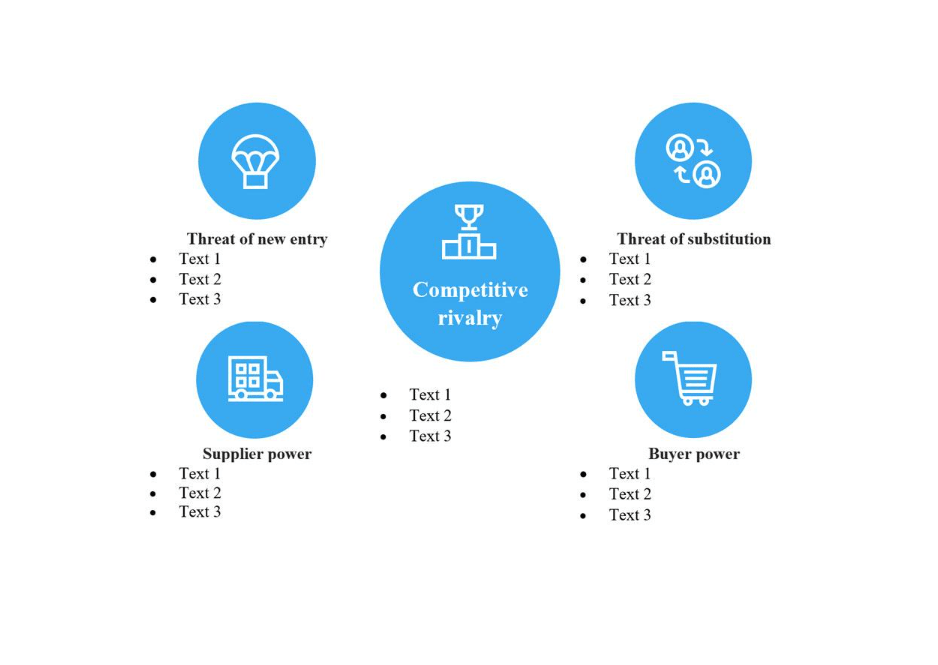
عبر Custom-Writing.org
هل تتطلع إلى صياغة تقرير تحليل منافس مذهل عبر الإنترنت؟ إن قالب القوى الخمس لبورتر وورد من Custom-Writing.org هو ما تحتاجه. إنه سهل الاستخدام بشكل لا يصدق، مع واجهة تجعل عملية التحليل سهلة للغاية. بالإضافة إلى ذلك، فهو قابل للتخصيص بالكامل، مما يسمح لك بالاختيار من بين مجموعة من التخطيطات وأنظمة الألوان، مما يضمن أن يتوافق تقريرك مع أسلوبك وعلامتك التجارية الفريدة. 🖌️
مثل قوالب ClickUp، هذا المستند هو مستند عبر الإنترنت. لا مزيد من التشويش على جهازك بالتنزيلات - يمكنك الوصول إلى تحليلك والعمل عليه من أي مكان!
لاستخدام النموذج، تحتاج أولاً إلى ملء نموذج عبر الإنترنت يحتوي على تفاصيل حول تحليل القوى الخمس لبورتر الخاص بك. إليك ما تبدو عليه العملية:
- أكمل مربعات الإدخال المخصصة لكل عامل تنافسي
- حدد تخطيطاً
- قم بتنزيل النتيجة النهائية بتنسيق الملف المفضل لديك تنزيل هذا القالب ### 9. قالب تحليل القوى الخمس لبورتر في Word Porter's 5 Forces Analysis بواسطة TCCTrainingandConsulting
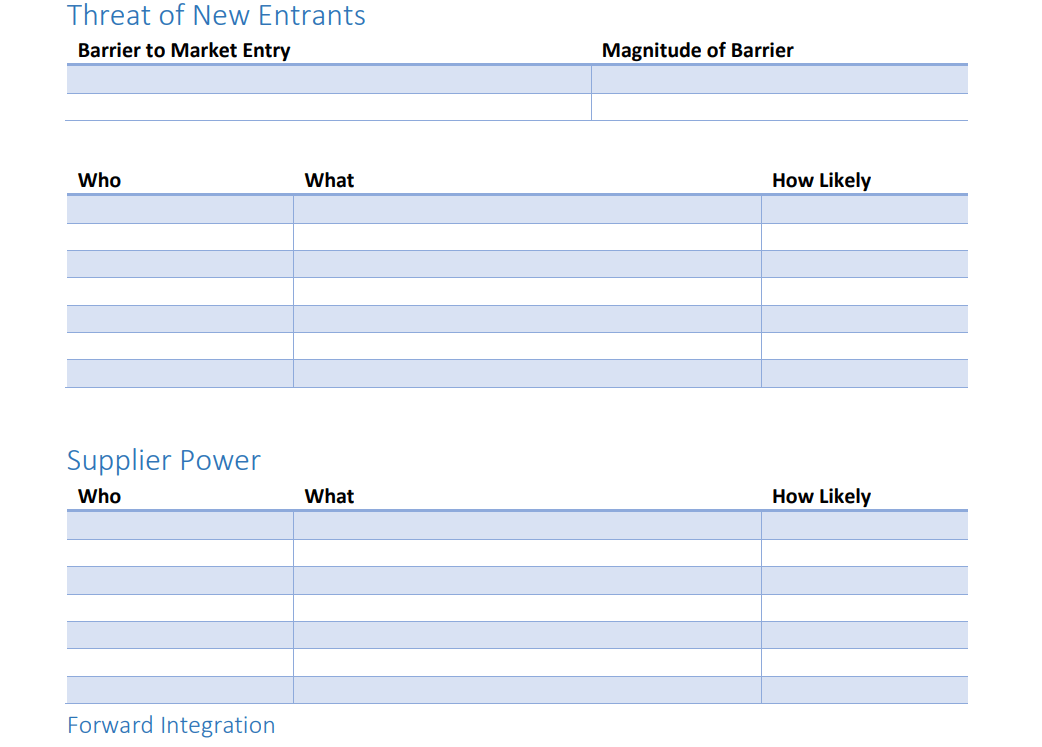
عبر TCCTrainingandConsultiningConsulting
قالب تحليل القوى الخمس لبورتر في Word Porter's 5 Forces من TCCTrainingandConsulting هو مستند منظم من صفحتين مصمم مع مراعاة الوضوح والتطبيق العملي. بمجرد إجراء تحليلك التنافسي، ما عليك سوى تنزيل هذا القالب بصيغة Docs أو PDF وإجراء التعديلات حسب الحاجة. 🖍️
يحتوي القالب على خمسة جداول تمثل كل عنصر من عناصر تحليل القوى الخمس. الجداول مقسمة كذلك إلى الأعمدة الثلاثة التالية:
- من: يساعدك على تحديد الكيانات ذات الصلة
- ماذا: يحدد العوامل أو الظروف التي تؤثر على القوة المعنية
- ما مدى احتمال حدوثها: يشجعك على تقييم احتمالية أو تأثير العوامل المحددة
قد يروق النهج البسيط للقالب للعديد من المستخدمين ولكنه قد لا يدعم النماذج التنافسية المعقدة. تنزيل هذا القالب
10. شرائح قالب تحليل القوى الخمس لبورتر بواسطة SlideEgg
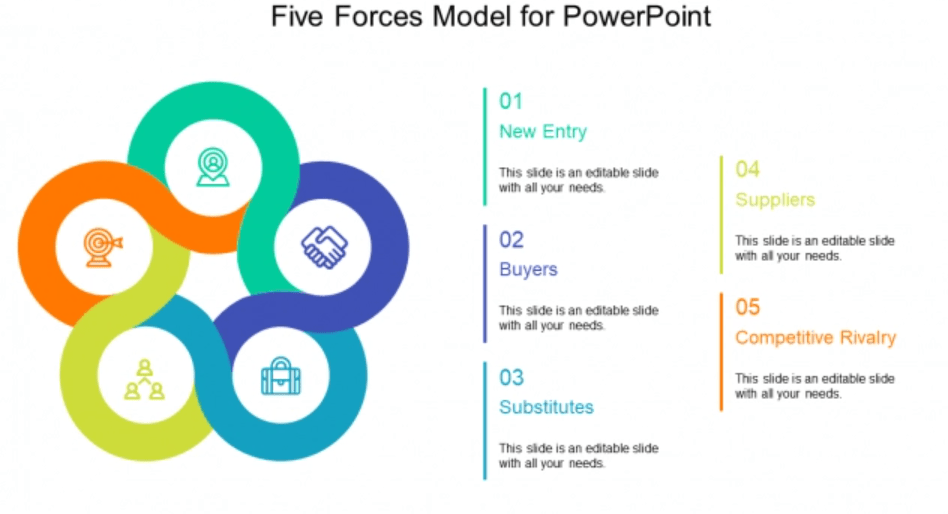
عبر SlideEgg
قالب شرائح بورتر للقوى الخمس من SlideEgg هو تذكرتك ل صياغة العروض التقديمية التي تنقل رسالتك بوضوح ولمسة من الذوق.
هذا القالب هو لوحتك الفنية، حيث يوفر لك التخصيص الكامل مع خيارات لتنسيقات 16:9 و4:3. يضيف تصميمه النابض بالحياة لمسة من الألوان إلى المحتوى الخاص بك، مما يجعله جذابًا بصريًا. 🎨
إن تصميمات المعلومات البيانية الإبداعية للقالب والعناصر النائبة للصور بالسحب والإفلات تشبه قطع الألغاز التي تتجمع في مكانها دون عناء أثناء بناء استراتيجيتك التنافسية. إنه رفيق متناغم، متوافق مع PowerPoint وGoogle Slides، مما يمنحك حرية إبداعية أثناء مشاركة القالب مع أصحاب المصلحة لديك. قم بتنزيل هذا القالب
عزز قبضة السوق الخاصة بك باستخدام نموذج القوى الخمس لبورتر
السوق المثالي هو السوق المثالي الذي تسود فيه المنافسة الصحية، مما يسمح لكل لاعب بتأمين هوامش ربح معقولة. ولكننا لا نعيش في سوق مثالي، مما يجعل من تمارين تحليل السوق ضرورة استراتيجية.
يمكن أن تكون النماذج التي ناقشناها هي بوصلتك لتشريح ديناميكيات المنتج، وتسخير نقاط القوة، والبقاء متقدمًا بخطوة في سوق متناحرة. يمكنك العثور على 1,000 نموذج آخر قوالب ClickUp مصممة لرفع مستوى عملك بعدة طرق! 🤩