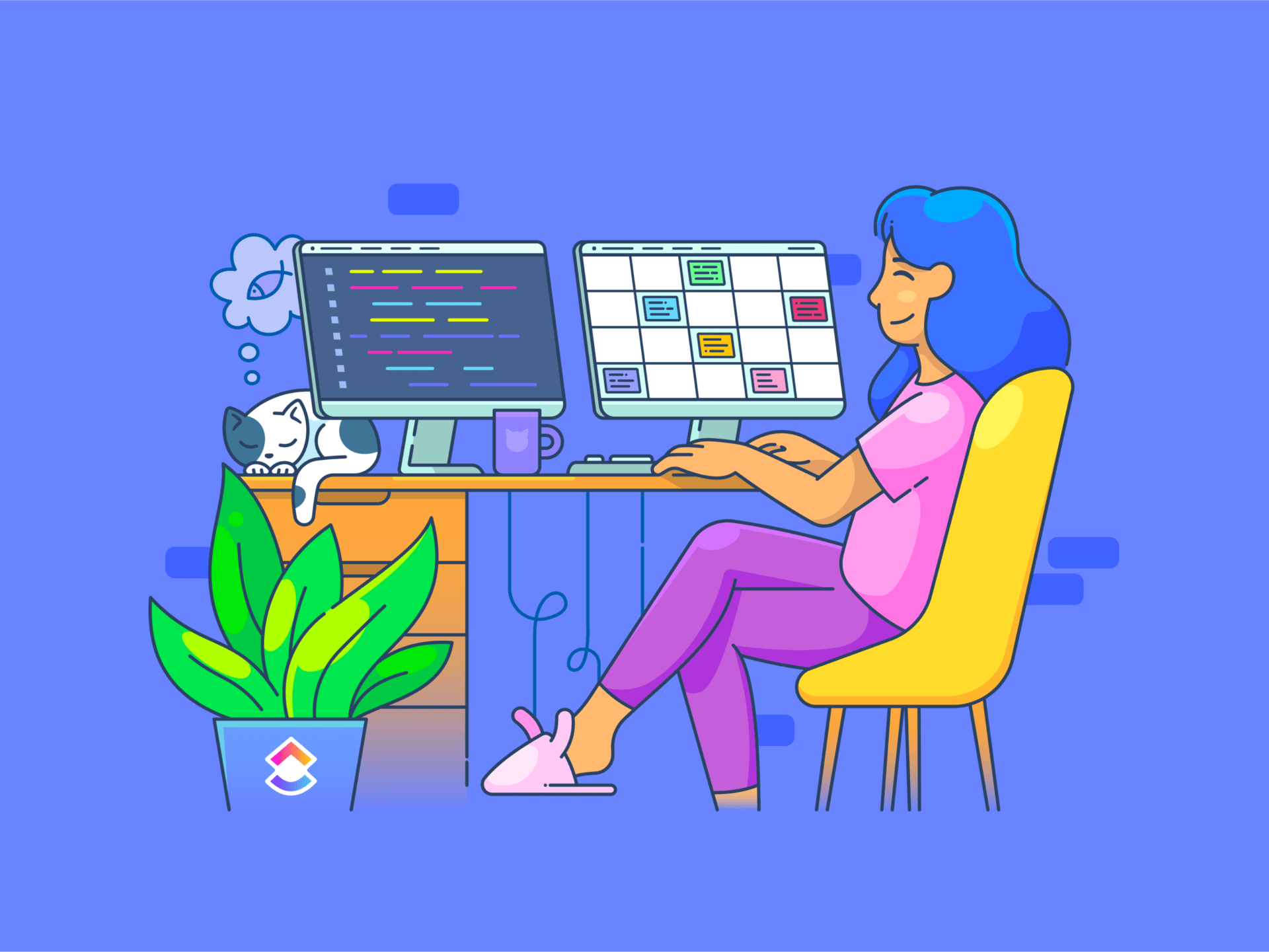إدارة عمليات تكنولوجيا المعلومات داخل مؤسستك عملية معقدة. يستغرق العدد الهائل من المشاريع، بما في ذلك تطوير البرمجيات وعمليات مكتب المساعدة وتقارير الأخطاء، وقتاً وجهداً كبيرين.
ألن يكون من الجيد أن تتجنب البدء من الصفر في كل مرة يكون لديك مشروع جديد لتكنولوجيا المعلومات أو عرض تقديمي أو موقع إلكتروني أو منتج تقني جديد؟ هنا بالضبط يأتي دور القوالب.
وبغض النظر عن نوع المؤسسة التي تديرها، سيستمتع مديرو تكنولوجيا المعلومات وفرق تكنولوجيا المعلومات في جميع المجالات بعمليات إطلاق المشاريع بشكل أسرع وأكثر كفاءة وانسيابية مع القوالب القوية التي تركز على تكنولوجيا المعلومات في هذا الدليل.
سواء كنت تقوم بصياغة العروض التقديمية في PowerPoint أو تقوم بإنشاء قاعدة معرفية المستندات التي تساعد في تتبع الأخطاء، ستوفر لك هذه القوالب الوقت والطاقة والصداع.
ما هو قالب تكنولوجيا المعلومات؟
تساعد قوالب تكنولوجيا المعلومات مديري وفرق تكنولوجيا المعلومات على توحيد وتبسيط عملياتهم وسير العمل من خلال تحديد العمل اللازم لتطوير البرمجيات أو صيانة قطعة من التكنولوجيا بسرعة.
بالنسبة لشركة برمجيات أو وكالة تصميم مواقع إلكترونية، قد يعني ذلك تنظيم أفضل لعمليات تطوير البرمجيات والبرمجيات كخدمة العملية. بالنسبة لمكتب المساعدة، قد تدور حول التذاكر و تتبع المشكلة .

تتيح لك فلاتر المجموعات المختلطة الجديدة في لوحات معلومات ClickUp Dashboards إمكانية التخصيص والتخصيص باستخدام عاملي "و" و"أو"
قوالب تكنولوجيا المعلومات هي عبارة عن مستندات أو جداول بيانات بسيطة تساعد المؤسسات على إنشاء وتنفيذ إجراءات التشغيل القياسية. يضمن لك المستند الذي تم إعداده مسبقًا تحديد التفاصيل، مما يساعد الزملاء وأصحاب المصلحة على البقاء على نفس الصفحة فيما يتعلق بتنسيق المستند وهيكله.
كما يمكن للقالب الصحيح أن يساعد في التواصل مع العملاء. على سبيل المثال، قد تستخدم شركة برمجيات قالباً لتوضيح خدماتها للعملاء في حزمة قياسية. يساعد ذلك في جعل المشروع يبدو أكثر انسيابية واحترافية، حتى مع استفادة الفريق من زيادة التحكم والتوحيد القياسي.
يمكن للشركات استخدام القالب الصحيح لمساعدة فريق تكنولوجيا المعلومات لديها على التخطيط للمستقبل والتطلع إلى المستقبل، ومعرفة ما يمكن توقعه بالضبط في المرة القادمة التي تحدث فيها مشكلة أو يحتاج فيها تطبيق ما إلى إنشاء تطبيق.
ما الذي يجعل قالب تكنولوجيا المعلومات جيداً؟
القوالب المختلفة مفيدة لحلول مختلفة. ونتيجةً لذلك، قد يكون من الصعب تحديد ما الذي يجعل قالب تكنولوجيا المعلومات جيدًا بالضبط. ومع ذلك، فإن أفضل الخيارات تشترك في بعض الخصائص المشتركة، على النحو التالي:
- سهولة الاستخدام: يجب أن يكون كل فرد في الفريق قادرًا على الانطلاق بسهولة والبدء في استخدام القالب بثقة، مع معرفة كيفية الاستفادة منه بالضبط
- التكامل مع إدارة المشروع: من الناحية المثالية، يجب أن يتكامل القالب مباشرة معإدارة مشروع تطوير الويب الخاص بك أوأداة تطوير التطبيقاتتسمح للمستخدمين بإنشاء مهام أو تحويل فكرة ما إلى مشروع أوسع نطاقًا
- تكلفة منخفضة (أو بدون تكلفة): يجب أن يكون القالب الذي تستخدمه إما مجانيًا مع الأداة التي تختارها أو أن يقدم عرضًا تجريبيًا يسمح لك باختباره قبل الالتزام
- ميزات التعاون: يساعد القالب الجيد فريقك على تحرير المحتوى معًا والتعاون في تنفيذه
## أفضل 10 قوالب مجانية لتكنولوجيا المعلومات لمديري التكنولوجيا وفرق تكنولوجيا المعلومات
حان وقت التحديد سواء كنت شركة برمجيات تتطلع إلى تبسيط عمليات وكالتك أو مؤسسة تبحث عن حلول أفضل لتكنولوجيا المعلومات، فإن القوالب الواردة في هذا الدليل ستساعد عملك على تحقيق أهم أهدافك التقنية.
1. قالب قائمة مشاريع تكنولوجيا المعلومات ClickUp
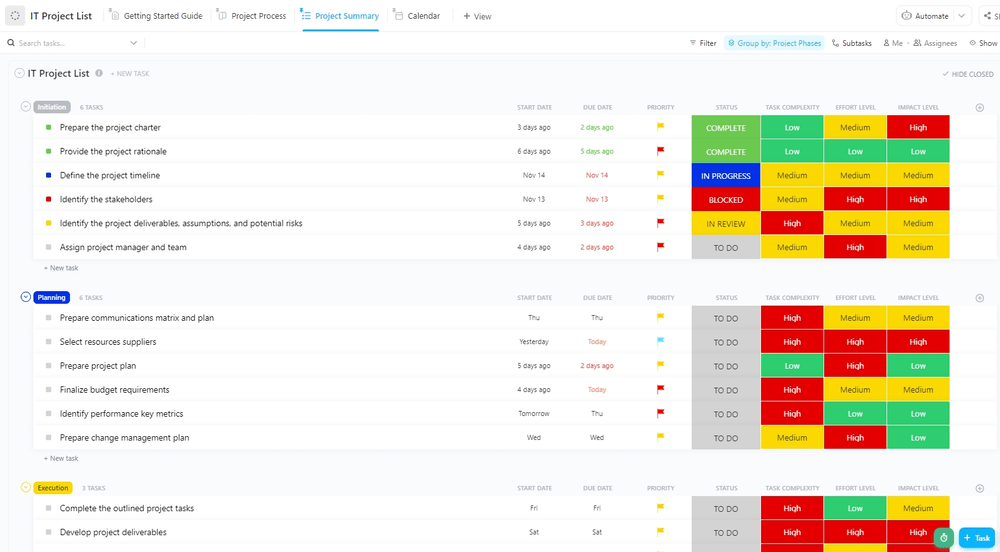
تم تصميم قالب قائمة مشاريع تكنولوجيا المعلومات من ClickUp لمساعدتك في إدارة وتتبع مشاريع تكنولوجيا المعلومات.
وبغض النظر عن حجم شركتك، فمن المحتمل أن يكون لدى فريق التكنولوجيا لديك الكثير من العمل على عاتقه. إن قالب قائمة مشاريع تكنولوجيا المعلومات ClickUp يساعد قادة الفرق على تتبع المشاريع والبقاء على اطلاع دائم بالمواعيد النهائية.
إنه الخيار الأمثل لعرض وإدارة حافظات المشاريع الخاصة بك أو المساعدة في تحسين برنامج التذاكر لمكتب خدمات تكنولوجيا المعلومات لديك.
يتكون القالب نفسه من ثلاث طرق عرض أساسية:
- تمنحك طريقة عرض الملخص نظرة عامة مباشرة على مشاريعك. يمكنك التحقق من المتغيرات مثل تواريخ الاستحقاق,مستويات الأولويةوالحالة ومستوى التأثير لاتخاذ قرارات استراتيجية سريعة
- توفر النظرة العامة على العملية نفس المعلومات ولكنها تنظمها حسب الحالة الحالية. استخدمها لربط المشاريع بالفرق وتتبع المهام المعلقة في كل مرحلة
- تُنشئ طريقة عرض التقويم منشئ مشروع يستند إلى التاريخ ونظرة عامة. إنها أداة رائعة للتعمق في التخطيط طويل الأجل والنظرة العامة للقدرات في شهر معين
تمنح هذه العروض مجتمعةً شركتك نظرة عامة على جميع المشاريع لتسهيل الإدارة وسير العمل.
2. قالب ClickUp Agile Scrum Management قالب إدارة Agile Scrum

قالب إدارة مشروع سكرم الرشيق من ClickUp
يمكن أن يكون النهج الرشيق منقذًا عند تطوير البرامج أو مواقع الويب أو حلول SaaS. قالب إدارة سكروم الرشيق الخاص ب ClickUp يساعدك على تنفيذ وتبسيط نهجك.
هناك سبب وراء سيطرة أجايل على أنه الأسلوب المهيمن على تطوير المشاريع نهج لمعظم الشركات. لكن تنفيذه قد يكون صعباً بالنسبة للمؤسسات التي اعتادت للتو على هذا المفهوم. يمكن لهذا القالب الشامل أن يساعد، وذلك بفضل مجموعة واسعة من الميزات والعروض التي تشمل:
- مخطط انسيابي للمراسم والأحداث على السبورة البيضاء يهدف إلى الحفاظ على سير البرنامج
- عرض لوحة لمختلف خطوات الربيع، بما في ذلك التخطيط، واجتماعات الاستعداد، والمراجعات، والمراجعات والمراجعات
- نموذج طلب المنتج الذي يساعدك على تحسين الحلول التي تقوم ببنائها من خلال ملاحظات الميزات الخارجية
- منشئ تراكم المنتج الذي يسمح لك بتتبع ميزات التصميم التي قد تتأخر عن الجدول الزمني
- طريقة عرض لتتبع الأخطاء التي تهدف إلى حماية تطبيقك من المشكلات المستقبلية المحتملة
- قائمة عمليات التشغيل التجريبية للتأكد من أن برنامجك يعمل بسلاسة
أفضل ما في الأمر أن العديد من هذه العروض والميزات معدة مسبقاً وجاهزة للعرض التقديمي. وهذا يعني أنه يمكنك إنشاء عروض PowerPoint وعروض تقديمية احترافية أخرى في غضون دقائق لإبقاء أصحاب المصلحة على اطلاع على تطبيقاتك.
3. قالب قائمة أمان تكنولوجيا المعلومات ClickUp
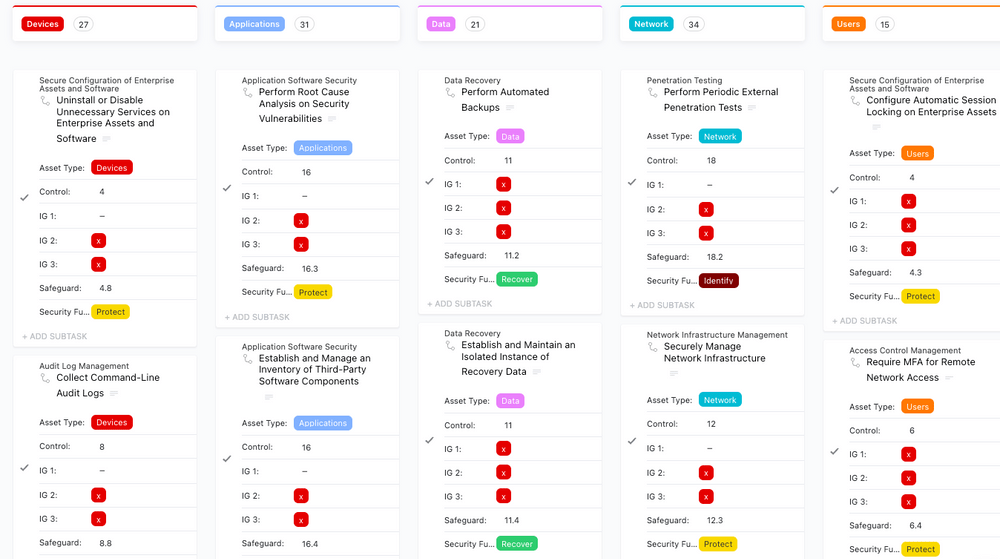
قلل من المخاطر وقم بإدارة أنظمتك بكفاءة أكبر باستخدام قالب أمان تكنولوجيا المعلومات من ClickUp
نموذج أمن تكنولوجيا المعلومات قالب قائمة أمان تكنولوجيا المعلومات ClickUp يهدف إلى الحفاظ على أمان بياناتك من خلال تتبع مبادراتك الأمنية وتصورها، ومراقبة أداء النظام، ومساعدتك في التنسيق مع فرقك لحماية المؤسسة من الناحية التقنية.
يبدأ بالحالات المخصصة التي تتعقب التهديدات المحتملة النشطة والجهود المبذولة للتخفيف من حدتها. من هناك، تحصل على سجلات مرئية متنوعة حول الأخطاء والتهديدات التي قد تكون على القائمة لإصلاحها في المستقبل. تسمح لك الحقول المخصصة بإضافة سمات لإدارة مبادراتك بشكل أفضل.
ولكن مرةً أخرى، وكما هو الحال مع العديد من خيارات قالب ClickUp، فإن طرق العرض والتكاملات هي ما يجعل هذا البرنامج حقاً أداة لا غنى عنها لفريق الأمان لديك.
في نهاية طرق العرض، يمكنك تجميع المهام والمبادرات حسب نوع الأصل، ووظيفة الأمان، وغيرها من المعلمات. يمكن لعمليات التكامل مع أدوات إدارة المشاريع والتعاون أن تنقل مشكلات أمن البرمجيات من النظرة العامة مباشرةً إلى خطة قابلة للتنفيذ حتى تتمكن من حلها.
4. قالب تقرير حادث تكنولوجيا المعلومات ClickUp
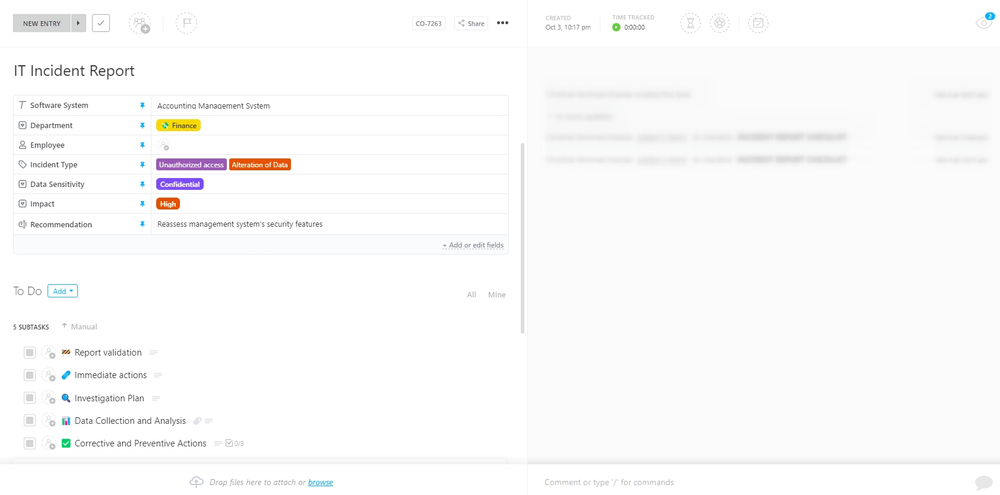
قم بتوثيق الحوادث وتتبعها وحلها بسرعة وكفاءة باستخدام قالب تقرير حوادث تكنولوجيا المعلومات من ClickUp
إذا لم يقم فريقك بإدارتها بشكل جيد، يمكن أن تؤدي الحوادث التقنية إلى تعطيل موقعك الإلكتروني أو تطبيقك أو حتى شركتك بأكملها. إن نموذج تقرير حوادث تكنولوجيا المعلومات ClickUp يساعد في الحفاظ على السلامة التشغيلية أثناء العمل على حل الحوادث.
يمكنك أنت وفريق تكنولوجيا المعلومات لديك إدخال وتتبع الحوادث على مستوى عالٍ، بما في ذلك:
- القسم
- الموظف الذي أبلغ عن الحادث
- نوع الحادث، والذي يمكنك تخصيصه بناءً على شركتك وعملياتك
- حساسية البيانات، والتي تتيح لك إعطاء الأولوية لحوادث البيانات الحساسة
- التأثير السلبي المحتمل على البرنامج أو الموقع الإلكتروني والشركة ككل
- توصيات حول كيفية حل الحادث
يتضمن هذا القالب مهام قياسية يمكنك تخصيصها لضمان اتخاذ شركتك جميع الخطوات ذات الصلة لحل المشكلة. تسمح لك الميزة المتقدمة لتتبع الوقت بمراقبة المدة التي يستغرقها حل المشكلة، والتي يمكن أن تفيد خطط العمل للحوادث المستقبلية.
5. انقر فوق قالب تتبع الأخطاء والمشكلات
![]()
تحسين تتبع الأخطاء والمشكلات باستخدام الحل التعاوني من ClickUp
إن قالب تتبع الأخطاء والمشكلات في ClickUp يساعد فرق تكنولوجيا المعلومات في العثور على الأخطاء والمشكلات الأخرى الخاصة بموقعك الإلكتروني وبرامجك وتطبيقاتك وحلها. تسمح طرق العرض المتعددة، والحالات المخصصة، وتدفق العمليات المبسط لمتخصصي تكنولوجيا المعلومات بتوحيد العملية.
طريقة العرض المميزة هي عبارة عن مخطط تفصيلي لكيفية إدارة شركتك أو وكالتك للأخطاء وحلها. تحتفظ قائمة العيوب الرئيسية بنظرة عامة على المشكلات المفتوحة والمحظورة والمخصصة والجاري حلها. يمكنك توسيع كل منها للحصول على عرض متعمق لكل خطأ والخطوات اللازمة لحله.
وهذه هي البداية فقط. تساعدك شاشة القيود والحلول البديلة على فهم ما يمكن أن تدعمه حلولك وما لا يمكن أن تدعمه بالضبط. ينقل نموذج الإبلاغ عن الأخطاء المدمج المشكلات الجديدة مباشرةً إلى سير عملك، بينما يحدد مستند الفرز المدمج مسبقاً العملية عند دخول أحد هذه الأخطاء الجديدة إلى النظام.
6. قالب ClickUp Backlog & Sprints قالب الأعمال المتراكمة والعمليات السريعة
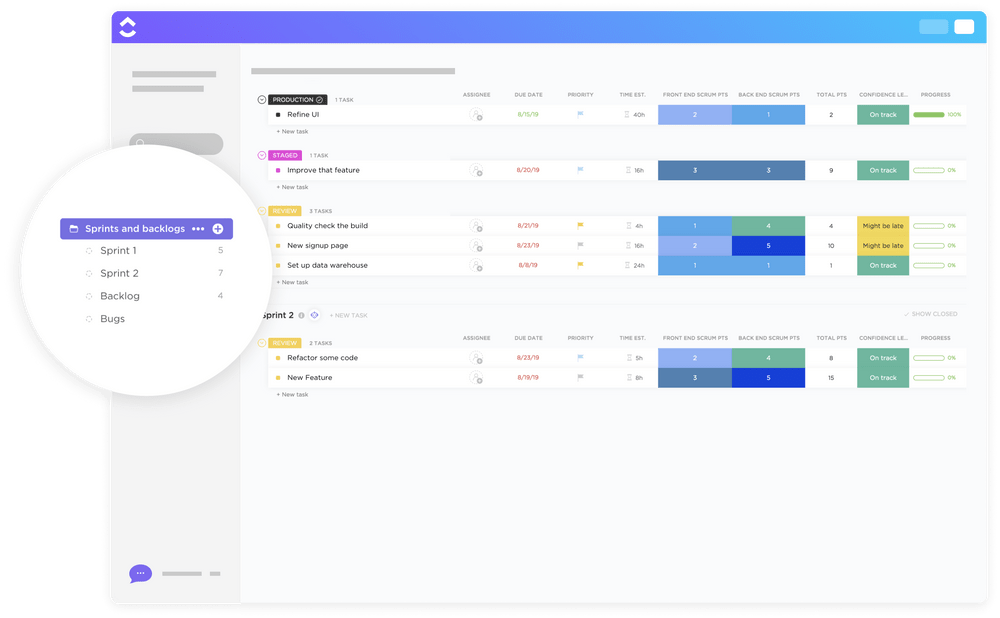
كليك أب التخطيط للسباق السريع يساعدك القالب على إدارة عملياتك وتكاملاتك في مكان واحد من خلال طرق العرض المبنية مسبقًا والحالات المخصصة والحقول المخصصة والمستندات والمزيد!
يُعد التخطيط المتراكم جزءًا مهمًا من عملية التطوير والتصميم الرشيقة، و ClickUp Backloglog and Sprints Template يحافظ على بساطة العملية. استخدمه كـ أداة تخطيط العملية يمكنك تبسيط واحدة من أكبر المشاكل المحتملة التي تواجهها فرق التطوير: السماح للجميع بمعرفة ما الذي تغير بالضبط في أحدث إصدار من حلول تطبيقك أو تصميم موقعك الإلكتروني.
يتيح لك القالب تحديد الميزات الجديدة وإصلاحات الأخطاء في الإصدار الجديد. باستخدام هذا القالب، يعرف أي شخص يستخدم حلولك ما يمكن توقعه ويمكنه بسهولة الرجوع إلى ملاحظات الإصدار الخاص بك في أي وقت يريده.
نظرًا لأن هذا القالب موجود داخل ClickUp Docs، فإنه يتضمن التعاون في الوقت الحقيقي الميزات. يمكن للعديد من أعضاء الفريق التعاون لإنشاء المحتوى ووضعه في شكل جاهز للعرض التقديمي لأي شخص يحتاج إلى رؤيته.
8. قالب تقرير الأخطاء في ClickUp
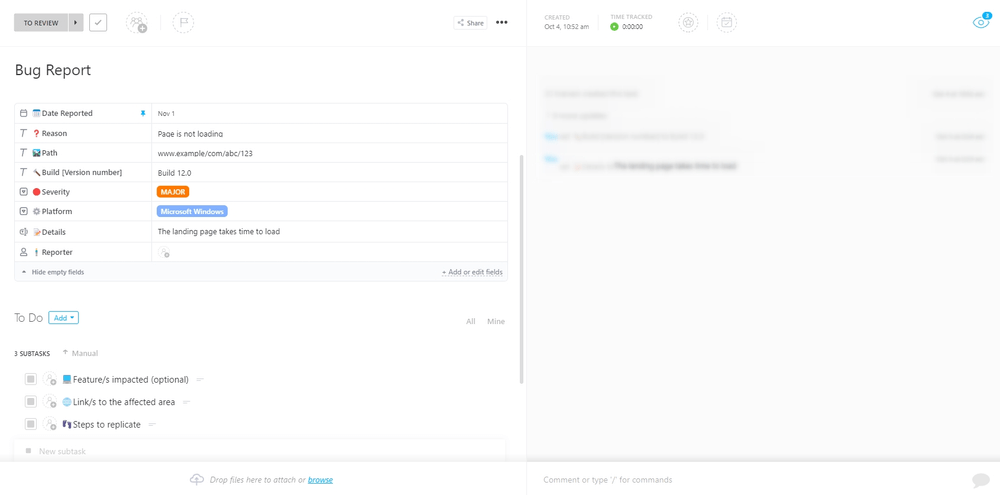
استخدم قالب تقرير الأخطاء في ClickUp لضمان بقاء الجميع على نفس الصفحة عند تحديد مشكلات البرامج وحلها
كميزة مركزية لفرق تكنولوجيا المعلومات التي تتطلع إلى تبسيط عملها، فإن القليل من القوالب تتفوق على قالب تقرير الأخطاء في ClickUp .
وهو عبارة عن تقرير بسيط من صفحة واحدة يمكن لأعضاء فريقك استخدامه لتوضيح الخلفية الأساسية والمشكلات المرتبطة بالأخطاء التي وجدوها (أو وجدها شخص آخر في مؤسستك) في حلولك أو موقعك الإلكتروني. يتضمن أيضًا أداة إنشاء المهام التي تقوم بإنشاء وتعيين خطوات تالية واضحة.
لكن هذا النموذج يقدم وظيفة أكثر قيمة من مجرد تحديد كل خطأ فردي قد يكون مختبئاً في حلولك. يمكنك أيضًا استخدامه للحصول على نظرة أكثر شمولية تستند إلى جدول زمني أكثر شمولية على جميع المشكلات التي تحتاج إلى حل، مما يساعدك على تحديد أولويات الإصلاحات اللازمة للحفاظ على تشغيل حلولك بسلاسة.
9. قالب حالة اختبار ClickUp
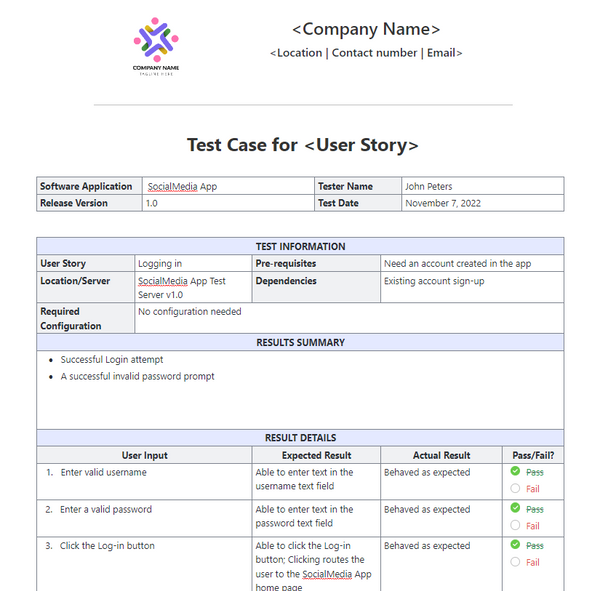
تم تصميم قالب حالة الاختبار من ClickUp لمساعدتك في تتبع تقدم حالات الاختبار.
لا يكتمل بناء أي برنامج دون إجراء اختبارات مكثفة لضمان الاستقرار والأمان والنجاح. سواء كنت وكالة تعمل بالنيابة عن العملاء أو كنت تقدم خدمات تكنولوجيا المعلومات داخل الشركة, نموذج حالة الاختبار الخاص ب ClickUp على تحسين تلك الاختبارات وتبسيطها.
اعتبر القالب منشئ حالة الاختبار الذي يوحد العملية بأكملها. بالإضافة إلى تحديد بعض المعلومات الأساسية، مثل إصدار البرنامج وتاريخه، يمكنك إدخال المعلمات الأساسية للاختبار (على سبيل المثال، محاولة تسجيل الدخول إلى تطبيق التسويق الذي تم إنشاؤه حديثًا) ونتائجه.
يمكنك حتى تجاوز هذه العملية. يسمح لك قسم تفاصيل النتائج في منشئ الحالة بإضافة كل التفاصيل الدقيقة للاختبار، بما في ذلك النتائج المتوقعة والنتائج الفعلية ومتعقب النجاح والفشل. يتيح ذلك لكل فرد في الفريق أن يرى بالضبط ما يحتاج إلى القيام به لتحسين المنتج.
10. قالب سجل تغيير برنامج ClickUp

يساعدك قالب ClickUp's ClickUp's Software Change Log على تتبع جميع أنشطة برامجك في مكان واحد
سجل التغييرات قالب سجل تغيير برنامج ClickUp يسمح لك بإعطاء فريقك حسابًا لما تغير بالضبط مع كل إصدار وتحديث، مما يسمح لموظفي تكنولوجيا المعلومات لديك بالبحث في الفروق الدقيقة لتلك التحديثات في اللحظة التي تحدث فيها تجربة أو إصدار خاطئ.
إنه جدول بسيط، يتضمن أقساماً مثل رقم التغيير ونوع التغيير والوصف والحالة والأولوية والمالك. ولكن ما يجعل هذا القالب فريدًا حقًا هو قدرته على التكامل مع البنية التحتية الأكبر ClickUp.
فجأة، يمكن أن يصبح جدولك الثابت ديناميكيًا، بفضل التبعيات. يمكن أن تأتي المهام مباشرة من سجل التغيير أيضًا. تظل نظرة عامة أساسية ولكنها تضيف ميزات إضافية لتحسين سهولة الاستخدام والتفاعل للفريق بأكمله.
قم بتعزيز عملياتك وتطوير عملياتك مع قوالب تكنولوجيا المعلومات من ClickUp
لا يمكننا المبالغة في تقدير الفرق الذي يمكن أن يحدثه القالب المناسب لخدماتك وإجراءاتك التقنية. إذا كان بإمكانك الابتعاد عن الاضطرار إلى البدء من الصفر في كل مرة، وبدلاً من ذلك يمكنك التركيز فقط على البيانات والمحتوى في قالب محدد مسبقًا، فقد فزت بالفعل.
وهذا قبل أن نتطرق حتى إلى الفرق الذي يمكن أن يحدثه القالب الصحيح في برنامج إدارة تكنولوجيا المعلومات خاصةً عندما يتضمن هذا البرنامج أداة إنشاء قوالب ومكتبة شاملة.
من بين العديد من الحلول المتاحة، يبرز برنامج ClickUp. قد تكون ميزات إدارة المشروع أو قدرات التعاون أو تصميم واجهة المستخدم البديهية. أو ربما هو الإصدار المجاني الذي يمكنك الاشتراك فيه لاختبار تطبيقنا وقوالبنا دون أي التزام.
أيًا كان السبب، فقد حان الوقت لتجربة ClickUp لمؤسستك وتبسيط جهودك التقنية. هل أنت مستعد للبدء؟ أنشئ حسابك المجاني على موقعنا الإلكتروني اليوم!