View detailed reporting on your time.
See your time entries and filter them in any number of ways to build customized reports. Group time entries together, see estimates, and segment billable and non-billable entries.

Track, manage, and optimize your team's time effortlessly with the best time tracking software for Order Management. ClickUp's innovative features make it easy to monitor project progress, streamline workflows, and boost productivity. Say goodbye to manual time tracking and hello to a more efficient way of managing your orders with ClickUp. Sign up now to take your Order Management to the next level.
Free forever.
No credit card.
Trusted by the world’s leading businesses
See your time entries and filter them in any number of ways to build customized reports. Group time entries together, see estimates, and segment billable and non-billable entries.

Understand how much time groups of tasks take for each person on your team with cumulate time tracking. Add time tracked outside of ClickUp with integrations for Toggl, Harvest, Everhour, and more.
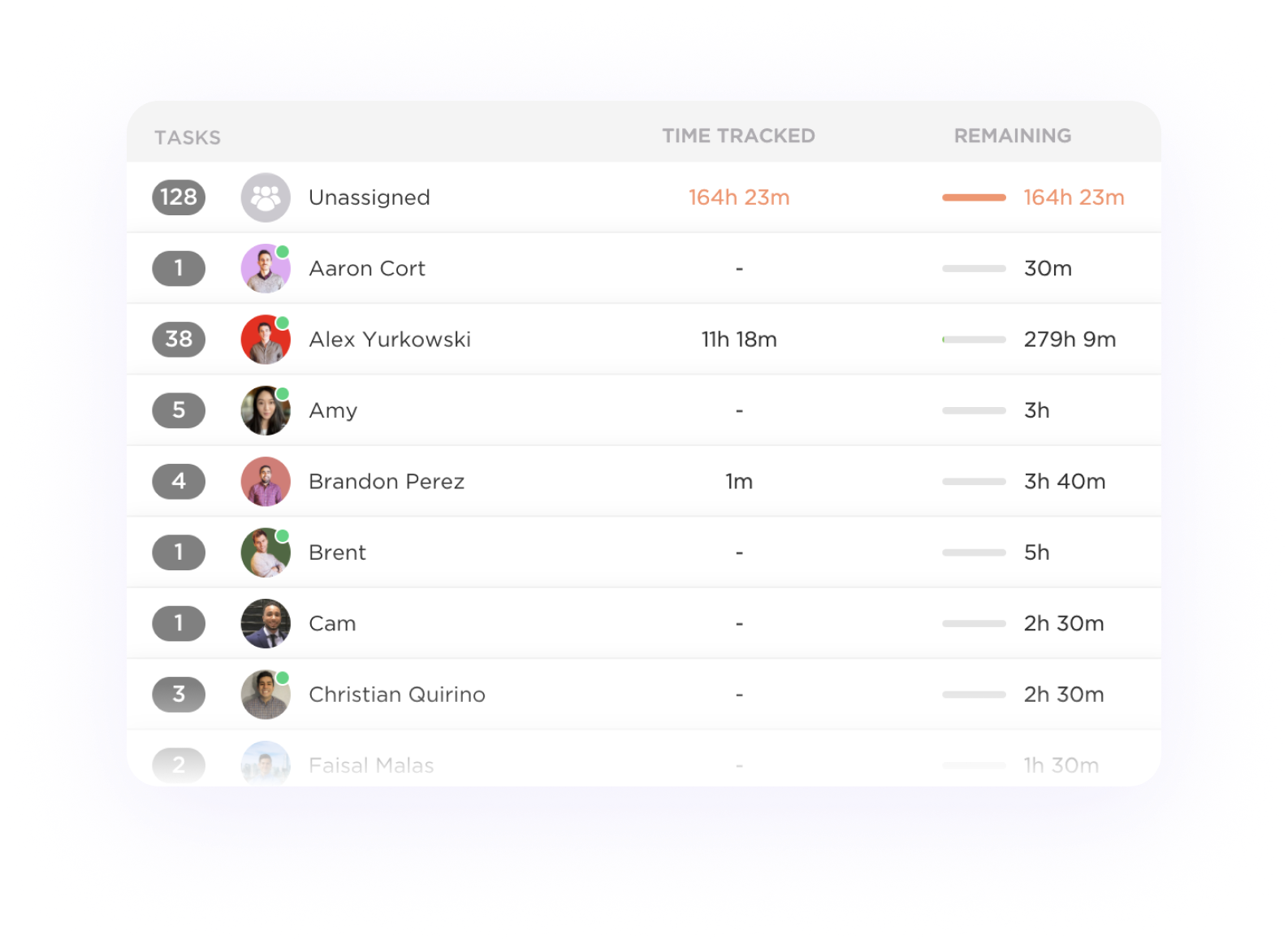
Utilize Time Tracking to monitor the time taken to process orders from initiation to fulfillment. Identify bottlenecks in the order processing workflow and streamline operations to improve efficiency and reduce lead times.
Track the time spent by team members on different orders to ensure a balanced distribution of workload. By analyzing this data, you can allocate resources effectively, preventing burnout and ensuring timely order fulfillment.
Use Time Tracking to update the status of orders in real-time. This allows for better communication with customers regarding the progress of their orders, enhancing transparency and customer satisfaction.
Analyze time data to evaluate the performance of your order management team. Identify top performers, areas for improvement, and training needs based on the time taken to complete orders accurately and efficiently.
Forecast future resource requirements by analyzing historical time data. By understanding the time taken for different order types or during peak periods, you can optimize staffing levels and ensure resources are allocated appropriately to meet demand.
Time Tracking software allows businesses to monitor and track the time taken at each stage of the order processing workflow. This helps in identifying bottlenecks, inefficiencies, or delays in the process, enabling managers to optimize workflows for faster order fulfillment.
By tracking the time spent by employees on different orders and tasks, Time Tracking software helps in effectively allocating resources based on workload and priority. This ensures that orders are processed in a timely manner without overburdening certain team members.
Time Tracking software provides insights into the time taken to fulfill different types of orders, allowing businesses to identify any recurring issues or challenges in the fulfillment process. This data helps in implementing corrective measures to streamline operations and improve order accuracy and timeliness.
Time Tracking data can be utilized to analyze historical order processing times and trends, enabling businesses to forecast demand more accurately and plan resources accordingly. This proactive approach helps in avoiding stockouts, delays, or rush orders due to inadequate planning.
Time Tracking software can help in setting realistic expectations with customers regarding order processing and delivery times. By having accurate data on order processing timelines, businesses can provide customers with transparent updates and effectively manage customer inquiries related to order status.
With insights from Time Tracking software, businesses can prioritize orders based on factors such as processing time, customer deadlines, or order complexity. This ensures that urgent orders are expedited while less time-sensitive orders are managed efficiently, leading to improved customer satisfaction and operational efficiency.
Time tracking software can help streamline order management processes by accurately recording time spent on each task or project, enabling better resource allocation, project planning, and invoicing based on actual work hours.
Yes, time tracking software can integrate with existing order management systems, allowing for seamless tracking of work hours against specific orders or projects for accurate billing and resource allocation.
Key features to look for in a time tracking software for order management include customizable timesheets, project/task tracking, reporting/analytics capabilities, integration with other tools/systems, mobile accessibility, and invoicing functionality to streamline billing processes.