Never lose track of time again.
Understand how much time groups of tasks take for each person on your team with cumulate time tracking. Add time tracked outside of ClickUp with integrations for Toggl, Harvest, Everhour, and more.
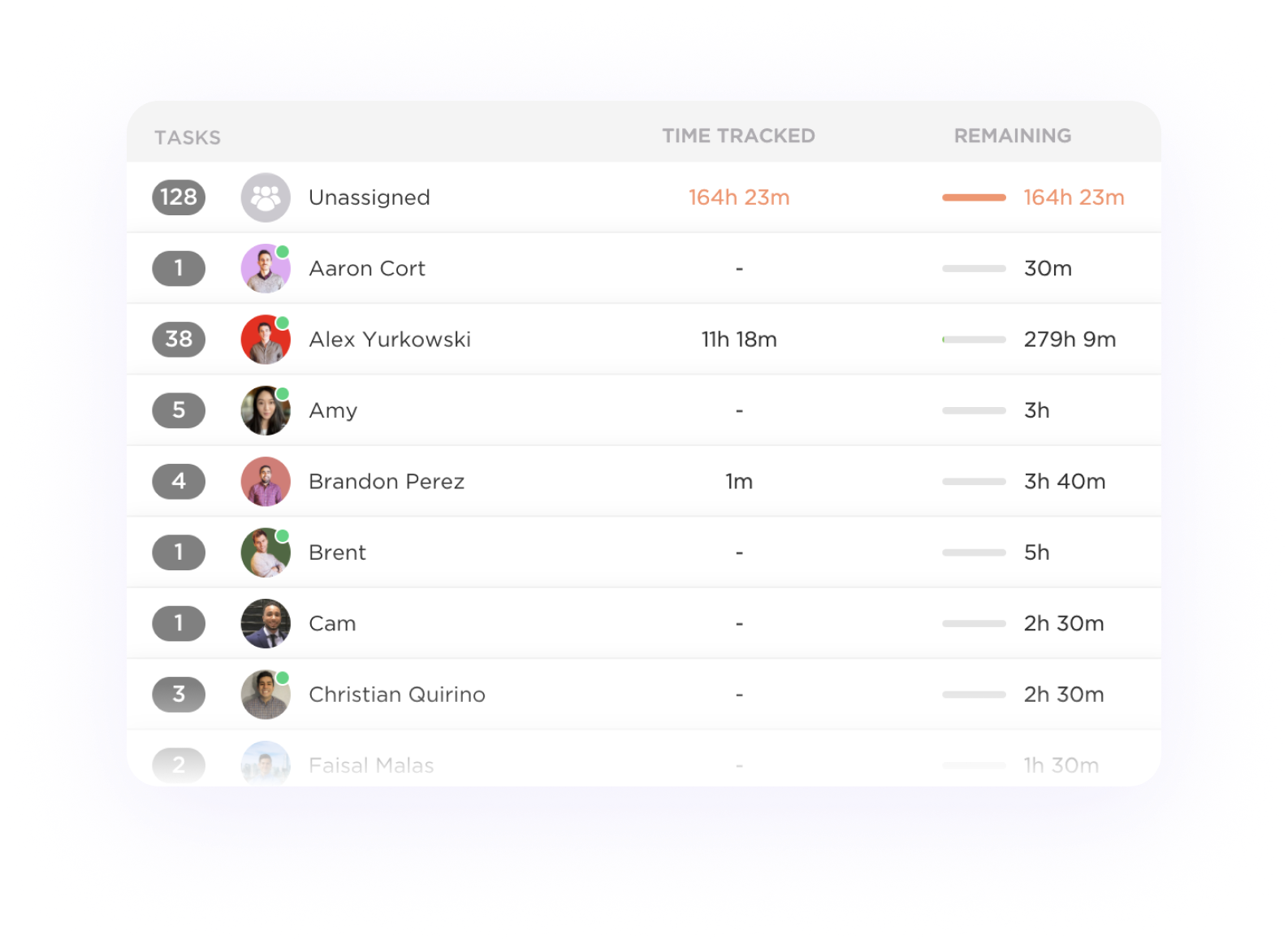
Optimize your team's productivity with the best time tracking software for Administrators using ClickUp. Easily track time spent on tasks, analyze productivity trends, and streamline project workflows all in one place. Take control of your projects and ensure efficient time management with ClickUp's intuitive time tracking tool. Sign up today and watch your team's efficiency soar!
Free forever.
No credit card.
Trusted by the world’s leading businesses
Understand how much time groups of tasks take for each person on your team with cumulate time tracking. Add time tracked outside of ClickUp with integrations for Toggl, Harvest, Everhour, and more.
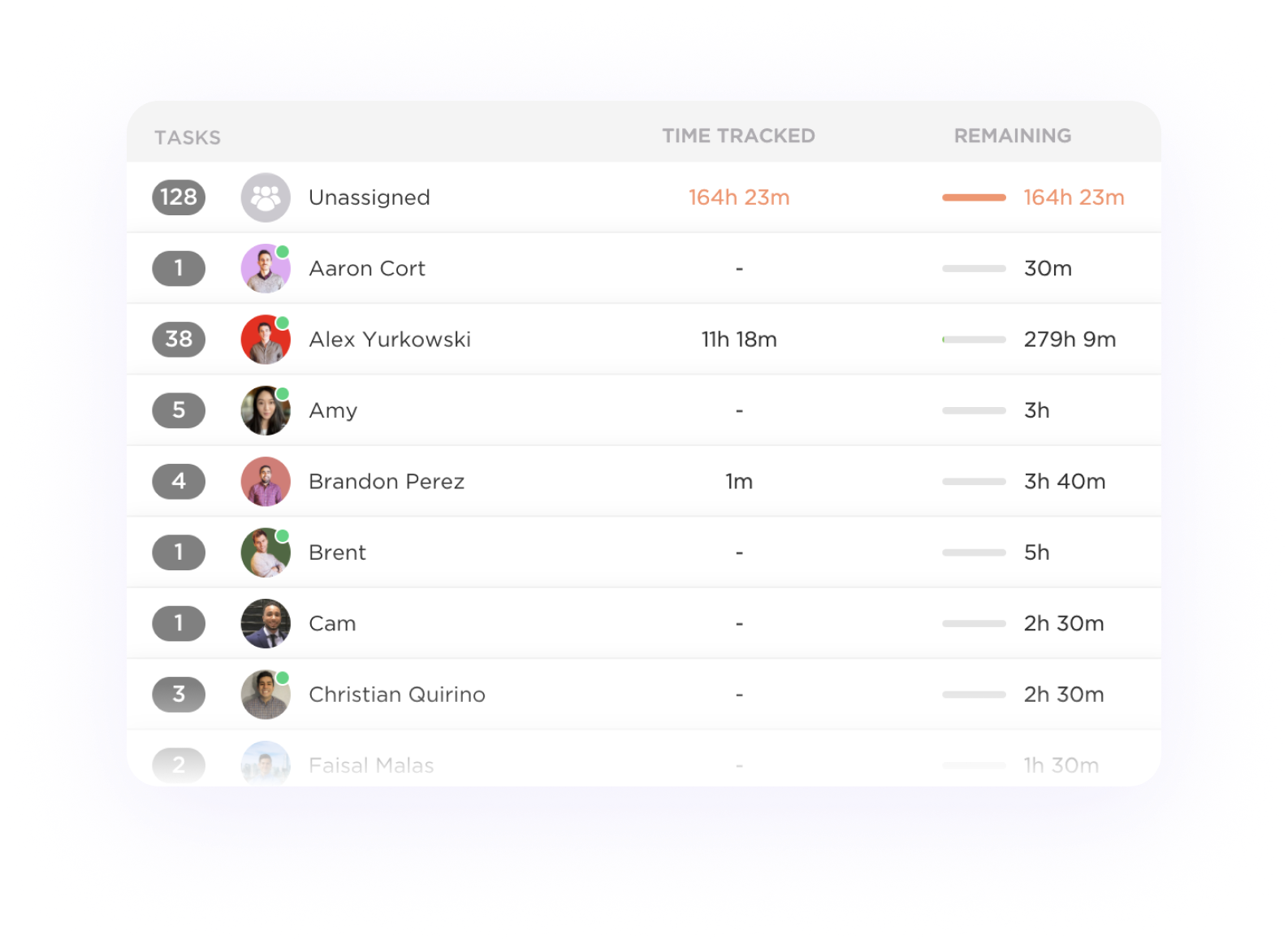
Connect your favorite time tracking app to ClickUp to sync time tracked directly within ClickUp. Integrate your time tracking with Toggl, Harvest, and many more of today's most popular time tracking apps.

Time Tracking software allows administrators to allocate time to specific tasks and projects, helping them prioritize work effectively. By tracking time spent on each task, administrators can identify bottlenecks, optimize workflows, and ensure projects stay on schedule.
Administrators often need to juggle multiple projects and tasks simultaneously. Time Tracking software provides insights into how time is distributed across different activities, enabling administrators to allocate resources efficiently, identify areas of improvement, and prevent overloading team members.
For administrators working in professional services or consulting firms, accurate time tracking is essential for billing clients. Time Tracking software ensures that billable hours are accurately recorded, reducing disputes over invoices and improving cash flow for the organization.
Time Tracking software offers detailed reports on how time is spent by administrators and their teams. These insights help in identifying productivity trends, evaluating performance, setting realistic goals, and making informed decisions to enhance overall efficiency.
Some industries require strict adherence to time tracking for compliance and regulatory purposes. Time Tracking software provides a reliable audit trail of all activities, ensuring that administrators can demonstrate compliance with legal and industry standards during audits or inspections.
Time Tracking software can integrate with project management tools to provide a comprehensive view of project timelines, resource utilization, and progress. This integration streamlines project planning, execution, and monitoring, enabling administrators to deliver projects on time and within budget.
Time tracking software helps administrators streamline their workflow and increase productivity by providing real-time visibility into tasks, identifying time-wasting activities, optimizing resource allocation, improving project management, and facilitating accurate time billing and invoicing processes.
Key features to look for include time and attendance tracking, project and task management, reporting and analytics, mobile access, customizable settings, and integration capabilities with other tools for seamless workflow management.
Yes, time tracking software can integrate with project management software and payroll systems to streamline processes, enhance accuracy, and improve efficiency for administrators.