في خضم الرقصات المعقدة للتوفيق بين المهام المتعددة والمواعيد النهائية والمسؤوليات، قد يكون من السهل أن تغفل عن الصورة الأكبر. ولكن عند استخدام أداة إدارية للتنظيم، تشكل الفوضى فجأة نمطًا معينًا، مما يتيح لك أن ترى بوضوح أين هو عملك وإلى أين يتجه. 👀
سواء كنت تدير مسعىً فرديًا أو تقود فريقًا، يمكن أن تساعدك برامج إدارة المشاريع على التخطيط والميزانية وتتبع وتحليل أداء مشروعك. يوفر كل من Aha! و Jira مجموعتيهما الخاصتين من الحلول لمساعدتك في الوصول إلى أهداف المبيعات أو بناء إمبراطوريات العلامات التجارية أو تنسيق سير العمل. ولكن هل هناك منافس آخر قد ينافسهما أو حتى يتفوق عليهما؟ 🤔
لنستكشف أولاً خصوصيات وعموميات Aha! مقابل Jira. سنقوم باستعراض ميزات كلٍ منهما، وأسعارهما، وانطباعات المستخدمين عنهما لمعرفة أيهما يتفوق على الآخر. ومن يدري، بينما نتعمق أكثر في البحث، قد نعثر على برنامج آخر لإدارة المشاريع يتوافق مع احتياجاتك تمامًا!
ما هو Aha؟
Aha! هو أداة عملية مصممة لمساعدة الشركات على صياغة استراتيجياتها وتخطيطها وتحديد أولوياتها وتقديمها، مما يجعل كل عملية أكثر انسيابية وكفاءة. إذا كانت مؤسستك تتطلب تخطيطًا عالي المستوى ونظرة عامة واسعة لاستراتيجية المنتج، فإن Aha! سيزودك Aha! بمجموعة أدوات قوية لدعم عملك. ⚒️
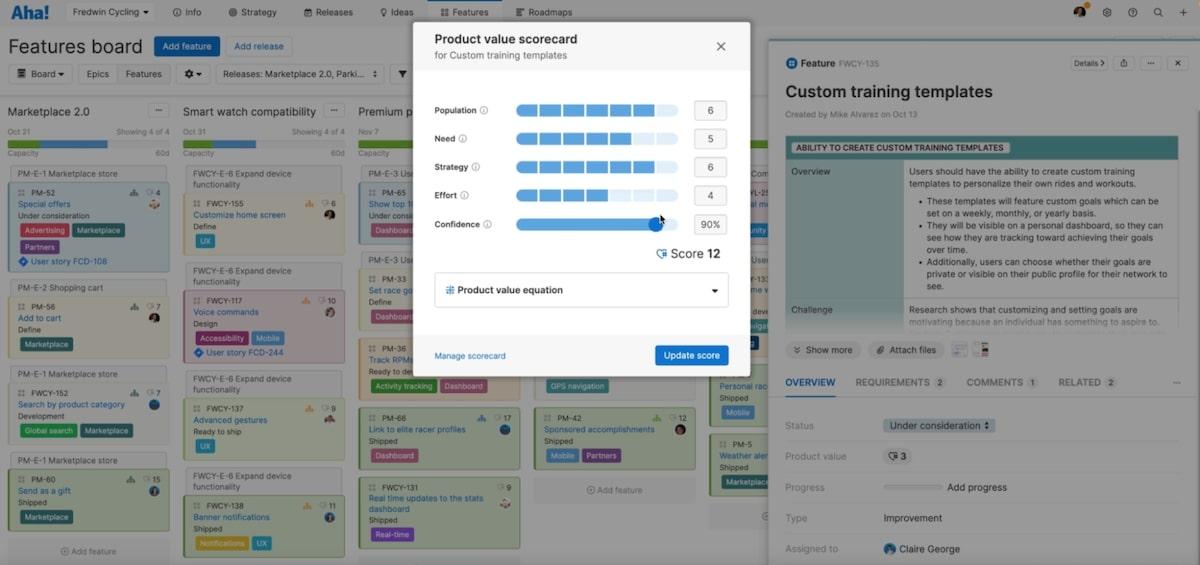
عبر آها! ميزات ### Aha!
سواء كنت تصوغ رؤيتك الاستراتيجية، أو تجمع الأفكار المبتكرة، أو تتعامل مع الملاحظات، أو تضمن إصدار منتج لا تشوبه شائبة، فإن Aha! دعنا نتعمق أكثر في ترسانة Aha! من الأدوات والميزات المصممة لإرشادك من مرحلة التصور إلى مرحلة إكمال مشروعك.
1. التخطيط الاستراتيجي
هل تريد مواءمة منتجك مع أهداف العمل الأوسع نطاقاً؟ تتيح لك قوالب التخطيط الاستراتيجي من AHA! تحديد أولويات العمل من خلال تصور المستقبل ومكانك فيه.
مع Aha! يمكنك من خلال Aha! أن توضح مدى تفرد منتجك في السوق وفهم ما يميزه عن غيره. يتيح لفريق إدارة المنتج التعمق في احتياجات العملاء من خلال إنشاء شخصيات مفصلة للمستخدمين بحيث يخدمهم منتجك بشكل جيد.
هل أنت حريص على تتبع المنافسين؟ يوفر Aha! ملفات تعريفية وتصورات متعمقة.
وعندما يتعلق الأمر بتحديد أهداف قابلة للقياس الكمي ومحددة زمنيًا، يرشدك Aha! في ربط العمل التكتيكي بالأمور الأكثر أهمية. بالإضافة إلى ذلك، يمكنك تحديد المبادرات الحاسمة ومواءمة جهودك وميزانيتك لتحقيق تأثير هادف. تمكّنك ميزة الاستراتيجية في Aha! من اتخاذ قرارات ذكية ومركزة!
2. بوابة الأفكار
بوابة الأفكار هي مساحة عمل رقمية فريدة من نوعها تشجع على الابتكار وتسهل دورة التغذية الراجعة البناءة.
هذا هو المكان الذي يمكن لعملائك وشركائك وموظفيك تقديم أفكار جديدة والتصويت على الأفكار الحالية والمشاركة في المناقشات. يمكنك تنظيم كل فكرة ومراجعتها باستخدام العلامات والحقول المخصصة.
وبفضل القدرة على تسجيل وتحليل المدخلات الفردية مقابل أهدافك، يمكنك تحديد ما هو أكثر أهمية لجمهورك بسرعة.
ولا داعي للقلق بشأن التحديثات اليدوية؛ فنظام الإشعارات في Aha! يبقي مجتمعك على اطلاع دائم!
وأخيراً، يمكنك ترجمة أفضل الأفكار إلى مهام ملموسة بنقرة واحدة فقط، مما يتيح لك دمج ملاحظات العملاء في عملية التخطيط الخاصة بك.
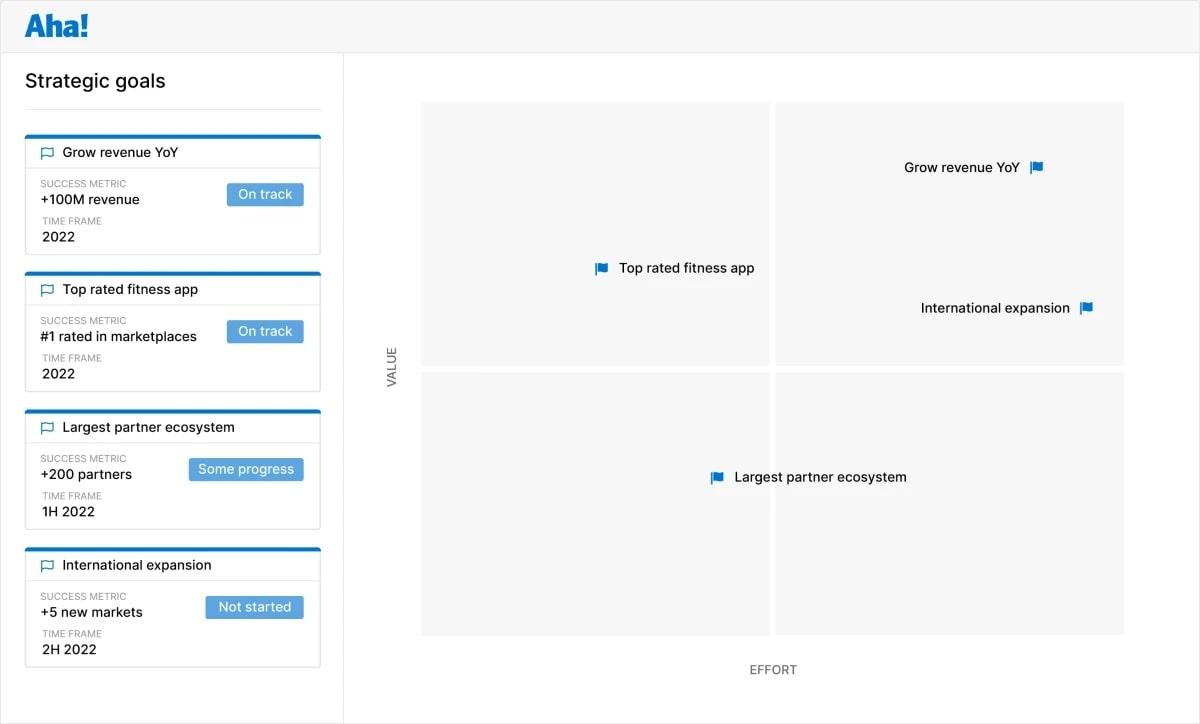
عبر آها!
3. ملاحظات
يوفر Aha! محورًا مركزيًا لالتقاط المعلومات الأساسية وتنظيمها، بدءًا من جداول أعمال الاجتماعات ومقابلات العملاء إلى جلسات العصف الذهني واستعراضات إعادة النظر. وتسمح للفرق بتوثيق معارفهم وعملياتهم ومفاهيمهم، كل ذلك ضمن ويكي داخلي. يمكنك إنشاء عدد غير محدود من الملاحظات واللوحات البيضاء وفرزها في مجلدات لسهولة الوصول إليها.
مساعد الكتابة المدمج بالذكاء الاصطناعي في محرر النصوص Aha! وهو ميزة أخرى عزيزة مصممة لتسريع كتابة المهام مثل إعلانات المنتج وملاحظات الإصدار.
العمل الجماعي السلس في الوقت الفعلي أصبح ممكناً من خلال التعاون المباشر يضم إشارات مرئية، بينما يمكن جمع المدخلات الخارجية عبر روابط قابلة للمشاركة. إلى جانب التعاون الجماعي، يوفر Aha! مرونة الملاحظات الشخصية واللوحات البيضاء للتأملات والأفكار الفردية.
4. إدارة الإصدار
مع Aha! إدارة الإصدار أدوات، يمكنك ضمان نشر المنتج بسلاسة في كل مرة مع الحفاظ على الوضوح والتحكم طوال العملية.
من خلال إنشاء مخطط جانت ، يمكنك تتبع كل حدث رئيسي وتاريخه وتبعيته بشكل مرئي، وهو أمر مثالي لتنسيق الجهود الرئيسية مثل إطلاق المنتجات.
تعمل قوالب Aha! على توحيد عملية التسليم، مما يتيح اتباع نهج متسق لتخطيط وتفاصيل المراحل والمراحل الرئيسية والمهام التي يجب إنجازها.
وبفضل القدرة على تعيين التبعيات واستخدام الخرائط والتقارير التفاعلية لتصور العلاقات المعقدة، يمكنك تجنب العوائق والحفاظ على خططك في مسارها الصحيح.
يساعدك تقرير القدرة عند التعامل مع عبء العمل في فريقك، مما يسمح لك بإعادة جدولة العمل أو إعادة تعيينه لتحقيق التقدم الأمثل.
وفي الوقت نفسه، فإن الرسم البياني المُنخفض يوفر رؤى في الوقت الفعلي لتقدمك، مما يساعدك على إجراء التعديلات والخطط المستقبلية. ومن خلال تقرير التقويم، يمكنك تتبع التواريخ الحيوية وتصور مهامك اليومية وإبقاء الجميع متزامنين.
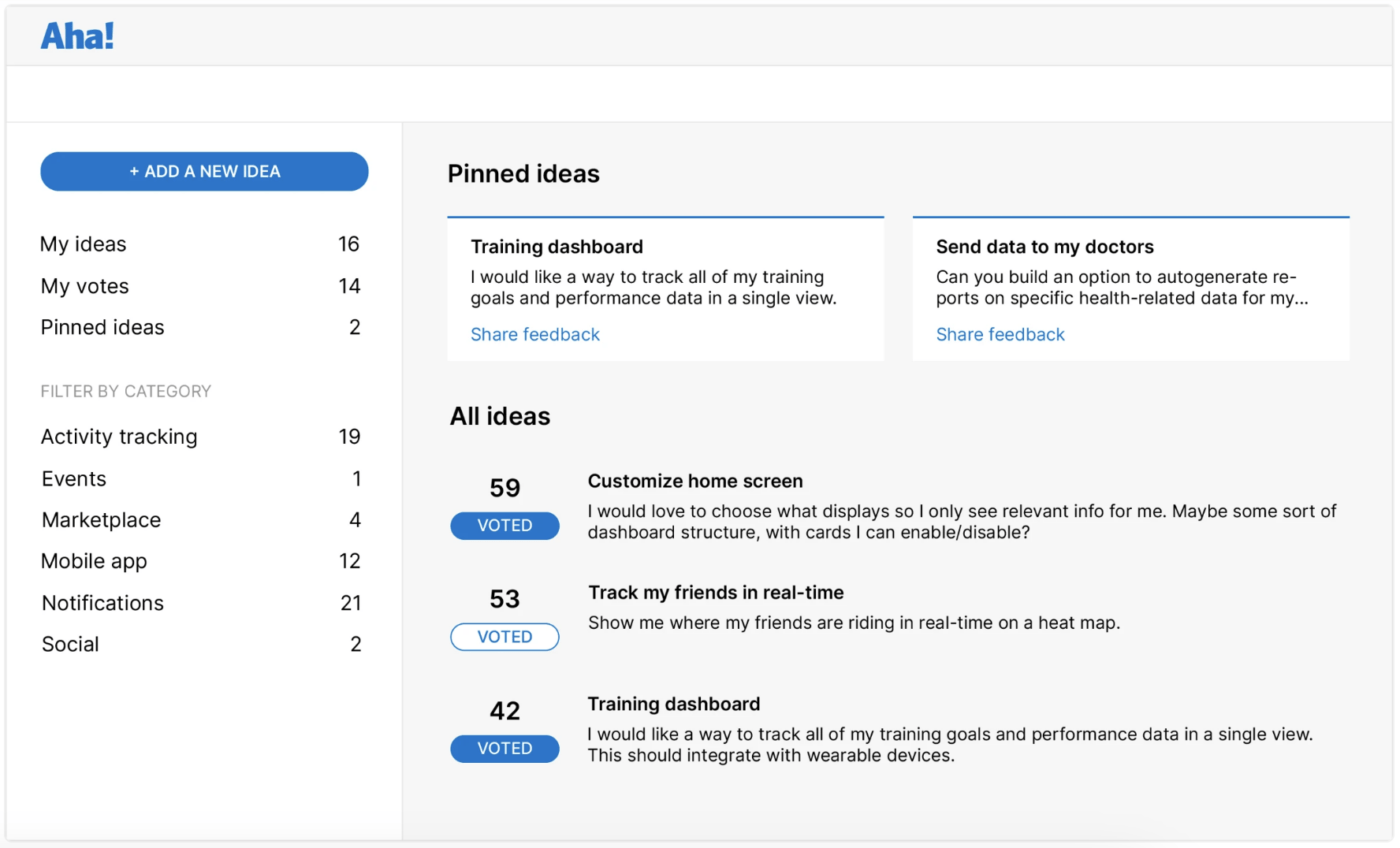
عبر آها!
Aha!
- أها! دفاتر الملاحظات: تبدأ من 9 دولارات شهريًا لكل مستخدم
- Aha! Develop: يبدأ من 9 دولارات شهريًا لكل مستخدم
- Aha! Ideas: يبدأ بسعر 39 دولارًا شهريًا لكل مستخدم
- Aha! خرائط الطريق: تبدأ من 59 دولارًا شهريًا لكل مستخدم
\ * تشير جميع الأسعار المدرجة إلى نموذج الفوترة السنوية
ما هي جيرا؟
Jira عبارة عن منصة متعددة الاستخدامات تُستخدم بشكل أساسي في تخطيط وتعيين وتتبع مشاريع تطوير البرمجيات . إنه يمكّن الفرق الرشيقة من التسليم بسرعة وإدارة الأخطاء بكفاءة.
وقد تطورت Jira، التي كانت في الأصل موجهة لفرق تطوير البرمجيات، لتصبح أداة شاملة برنامج شامل لإدارة المشاريع مناسب لكل صناعة. ومع ذلك، فإنه لا يزال يشكل تحديات لبعض المستخدمين غير التقنيين، مما يدفعهم إلى البحث عن بدائل بسبب مشاكل في إمكانية الوصول
عبر: برنامج جيرا
ميزات Jira
يأتي برنامج Jira مزودًا بأدوات متعددة الاستخدامات مثل لوحات رشيقة، وتتبع المشكلات، وميزات واسعة النطاق خيارات الأتمتة . فيما يلي بعض من أهم ميزات البرنامج، المصممة للحفاظ على فريقك متناسقًا ومطلعًا ويعمل بكفاءة.
1. الجداول الزمنية
مع Jira، ميزة الجدول الزمني ليست مجرد إضافة؛ إنها أساسية لتخطيط رحلة مشروعك. فهي تتيح للفرق مواءمة عملها مع أهداف الصورة الكبيرة وإصدار المنتجات بشكل أكثر قابلية للتنبؤ. من تتبع التقدم المحرز في الوقت الفعلي إلى التخطيط فيما يتعلق بالتواريخ والتسليمات الحرجة، فهي تقدم نظرة عامة شاملة للمشروع بأكمله. تخطيط التبعيات داخل الفريق يساعد في تحديد العوائق المحتملة وحسابها، مما يضمن لك خطة المشروع سلسة قدر الإمكان. مع القدرة على تدرج عملك حتى المستوى الملحمي، يتم إبقاء أصحاب المصلحة دائمًا على اطلاع دائم بالتفاصيل الأكثر صلة، مما يتيح تجربة تخطيط سلسة.
2. التطوير الرشيق
تدعم إمكانات التطوير الرشيق في Jira فرق العمل في تقسيم المشاريع الكبيرة والمعقدة إلى أجزاء يمكن إدارتها.
وتساعد قدرات Scrum و لوحات كانبان تساعدك على تصور عملك بطريقة واضحة ومرنة وقابلة للتخصيص بالكامل. فهي تعمل كمحاور مركزية تقدم لمحات عامة عن الوضع الحالي للمشروع واتجاهه المستقبلي. لوحات سكروم هي أدوات ممتازة لتصور سباقات السرعة، في حين أن لوحات كانبان تحدد مراحل سير العمل. ما يميز لوحات جيرا عن غيرها هو سهولة تحديثها ببضع نقرات فقط، مما يمنح مديري المشاريع مساحة للتركيز على المهام الهامة الأخرى. فهي ليست فقط ممتازة لتعزيز العمل الجماعي، ولكنها أيضًا تجعل الجميع مسؤولين عن إنجازاتهم.
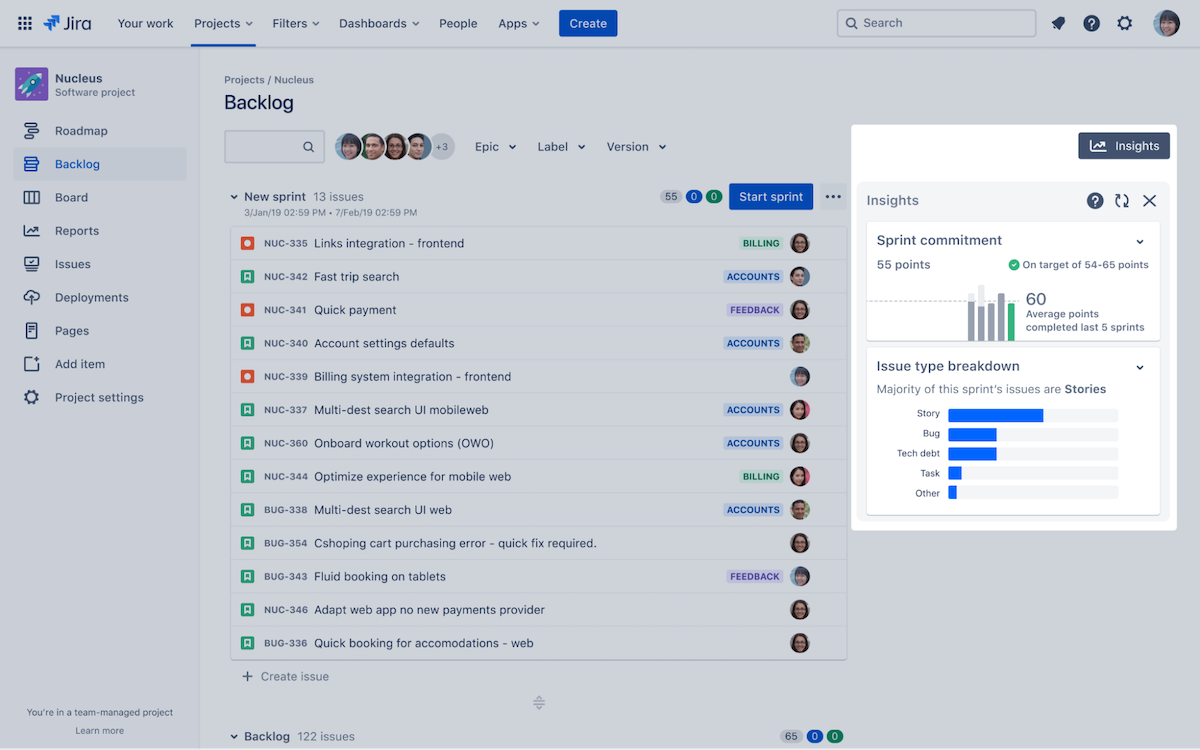
عبر: برنامج جيرا
3. تتبع الأخطاء
تكمن جذور جيرا في تتبع الأخطاء ضمن عملية تطوير البرمجيات، وتحتفظ بخبرة متميزة في هذا المجال. وسواء كانت إدارة المهام اليومية أو معالجة مواطن الخلل غير المتوقعة، فإن Jira تجعل مراقبة وتسجيل وإصلاح الأخطاء سهلة للغاية.
يكمن جمال هذه الميزة في بساطتها وكفاءتها، حيث يمكن عرض جميع المشكلات، بما في ذلك الأخطاء، على لوحة واحدة. هذا التصميم المبسّط يعني أن تحديد أولويات إصلاح الأخطاء يمكن أن يحدث بنقرة واحدة فقط، مما يحافظ على توافق الفريق وتركيزه على تقديم الجودة.
4. الأتمتة
جيرا تعمل الأتمتة على تحويل سير عملك إلى عملية مبسطة وذكية. تضيف وظيفة السحب والإفلات البسيطة طبقة إضافية من الكفاءة، مما يقلل من مخاطر الخطأ البشري ويوفر وقتًا ثمينًا.
باستخدام هذه الميزة البديهية، يمكنك إنشاء قواعد ومحفزات مخصصة لأتمتة تعيينات المهام وتحديثات الحالة وحتى عملية إرسال الإشعارات إلى أصحاب المصلحة.
إن إنشاء قاعدة الأتمتة أمر سهل للغاية و لا يتطلب مهارات في البرمجة. تتوفر مجموعة من القوالب والأدلة ومقاطع الفيديو تحت تصرفك، مما يسهل عليك دمج الأتمتة في سير عملك اليومي.
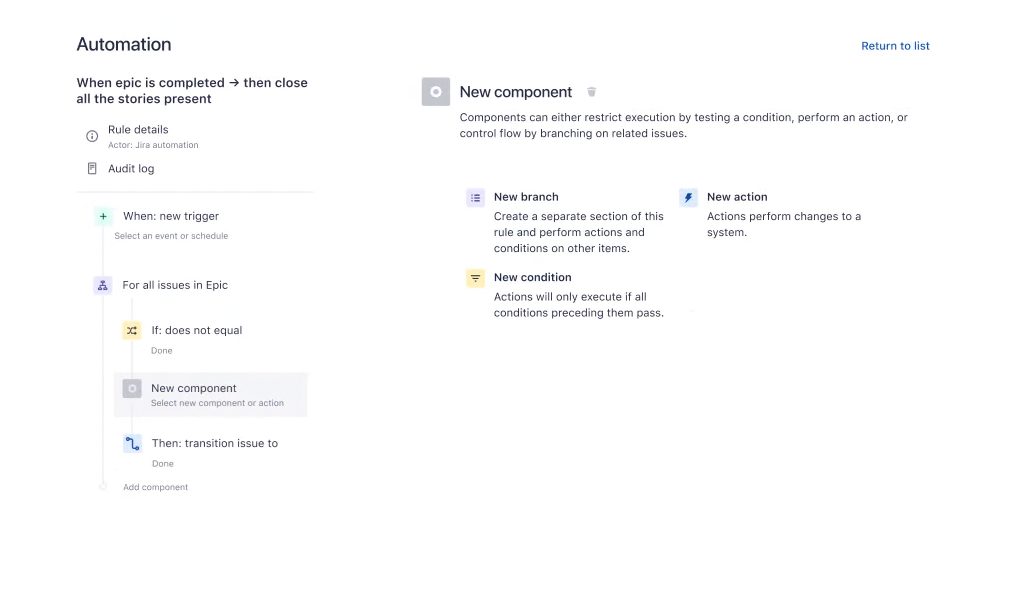
عبر: برنامج جيرا
تسعير Jira
- مجاني لما يصل إلى 10 مستخدمين
- قياسي: 7.75 دولار شهريًا لكل مستخدم
- القسط: 15.25 دولارًا شهريًا لكل مستخدم
- المؤسسة: تبدأ من 134,500 دولار في السنة
- مركز البيانات: يبدأ من 42,000 دولار أمريكي لكل ترخيص
آها! مقابل. جيرا: مقارنة الميزات
ستعتمد الإجابة على معضلة Jira مقابل Aha! على المتطلبات المحددة لمشروعك والاحتياجات العامة لمؤسستك.
قد يكون استخدام Aha! على Jira فكرة أفضل إذا كانت مسؤولياتك تميل نحو التخطيط الاستراتيجي، والتفاعل مع العملاء, إدارة المنتجات والتعاون متعدد الوظائف.
من ناحية أخرى، قد يكون برنامج Jira أكثر ملاءمة إذا كانت مشاريعك تدور حول تطوير البرمجيات باستخدام منهجية رشيقة.
لمساعدتك في اختيار الأداة الأفضل لاحتياجاتك الخاصة، قمنا بفحص المنصتين وفقًا لثلاثة معايير أساسية: إعداد التقارير، ورسم خرائط الطريق، والتكامل.
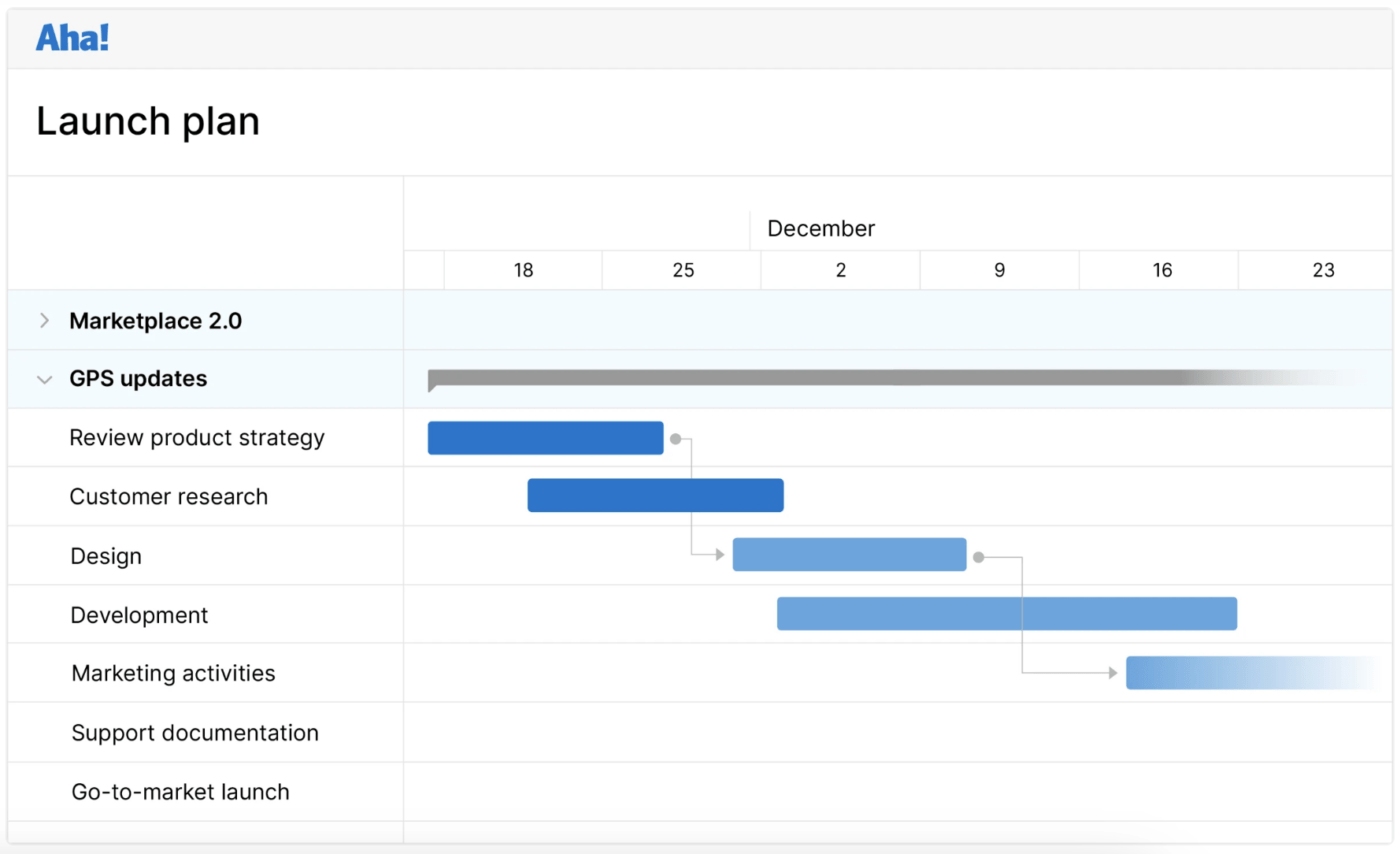
عبر: آها!
الإبلاغ
يركز Aha! على نهج شامل لإدارة البيانات، حيث يقدم أكثر من 200 حقل قياسي وحقول مخصصة غير محدودة، والقدرة على إنشاء تقارير مخصصة ومخططات مرئية. كما يقوم بتحليل ملاحظات العملاء وتقييم التقدم المحرز مقابل الأهداف الاستراتيجية، وإنشاء تقارير محددة لتعزيز إنتاجية الفريق.
من ناحية أخرى، تقوم Jira بتخصيص تقاريرها لتلبية متطلبات إدارة المشاريع الرشيقة . يركّز على تحليل المشكلات وتتبع أهداف السباق السريع والتقدم المحرز، مع أكثر من 15 تقريرًا للمساعدة في اتخاذ القرارات في الوقت الفعلي.
توفر كلتا المنصتين رؤى قيمة ولكنهما تلبي الاحتياجات التنظيمية المختلفة في سياقات مختلفة. إنه تعادل
رسم خرائط الطريق
آها! يتفوق في رسم خرائط الطريق من خلال التركيز على المواءمة الاستراتيجية. يأتي مزوداً بأدوات لتحديد وتصور وإدارة تطوير المنتج، بما في ذلك ميزات فريدة مثل بطاقة نتائج قيمة المنتج وخرائط الطريق التفاعلية ذات العلامات التجارية المخصصة.
وفي الوقت نفسه، تسلط خرائط الطريق المتقدمة في Jira الضوء على تتبع التقدم المحرز في الوقت الفعلي عبر فرق ومشاريع متعددة، مما يوفر نظرة عامة مفصلة عن التبعيات والقدرة.
في حين أن كلا النظامين يوفران إمكانات قوية لرسم خرائط الطريق، فإن تركيز Aha! مجموعة واسعة من قوالب خرائط الطريق ، والتخصيص المرن يمنحها ميزة.
ومع ذلك، إذا كان لدى مؤسستك الآلاف من المستخدمين على مستويات متعددة، فيجب أن تقارن بين Aha! مقابل Jira Align (منتج منفصل عن مجموعة Atlassian) بدلاً من النظر في خرائط الطريق المتقدمة من Jira Software. وبالنظر إلى قدرة Jira Align على دعم المؤسسات على نطاق واسع، فقد يكون حلاً أفضل بالنسبة لك.
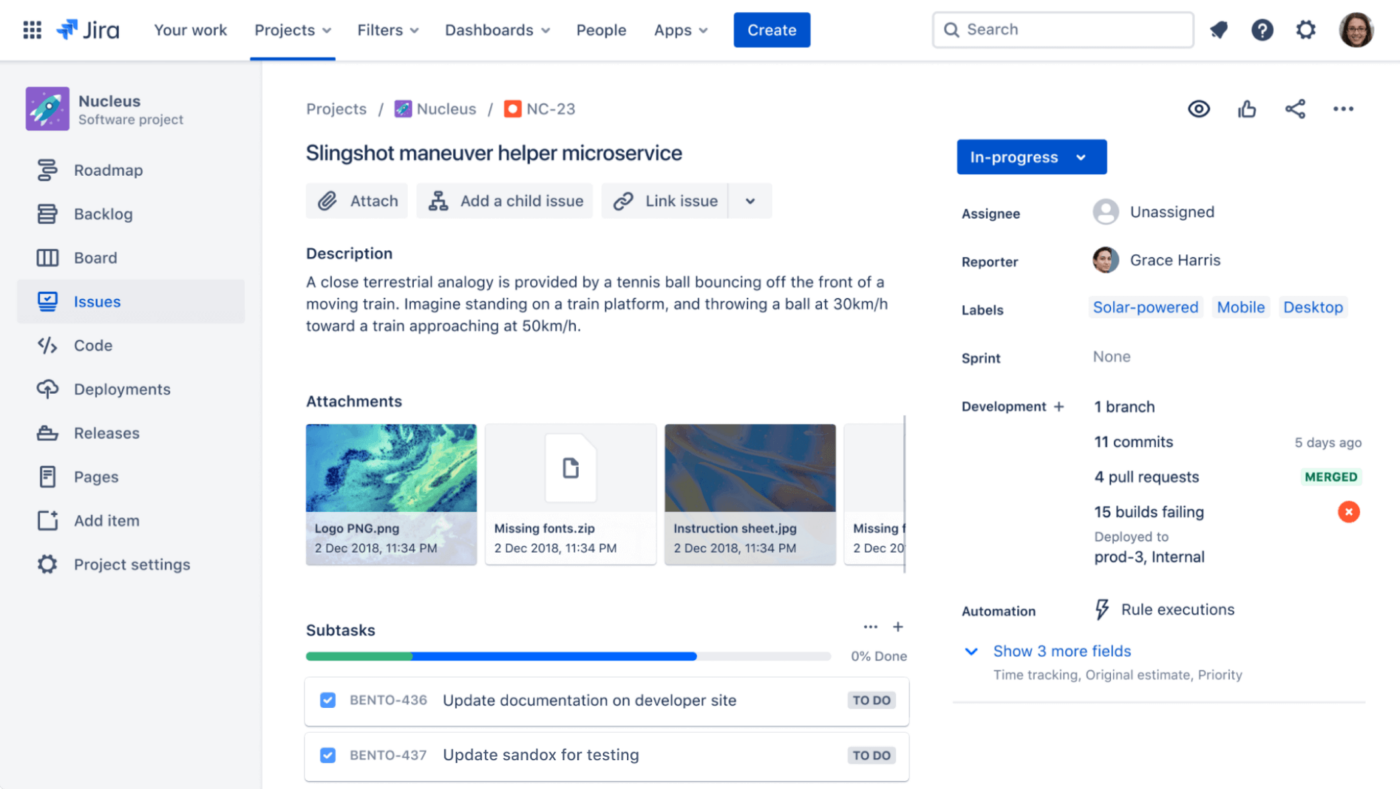
عبر: برنامج جيرا
عمليات التكامل
يتكامل Aha! مع أكثر من 30 أداة شائعة (بما في ذلك Jira!)، مما يحسن قابليته للاستخدام عبر منصات مختلفة. لمزيد من الاحتياجات المحددة، يتيح لك Aha! إنشاء عمليات تكامل مخصصة من خلال واجهة برمجة التطبيقات الخاصة به ويدعم التفاعلات الأساسية بين الأدوات باستخدام Zapier .
ومع ذلك، يأخذ Jira التكامل إلى مستوى آخر. فهي تفوز بهذه الجولة من خلال توفير أكثر من 3000 خيار تكامل عبر أكثر من 35 فئة. وهي تغطي مجموعة واسعة من حالات الاستخدام، بدءًا من إدارة المشاريع وإدارة علاقات العملاء إلى مجالات أكثر تحديدًا مثل إدارة التبعية والأمان وسير العمل.
ميزة أخرى هي التكامل السلس مع الأدوات الأخرى داخل نظام Atlassian البيئي. ومن الأمثلة على ذلك Trello (أيضًا مستوحى من نظام كانبان ) و Confluence (أداة أخرى للتعاون الجماعي مع التركيز على إدارة المعرفة ).
آها! ضد جيرا على ريديت
لقد أثنى الخبراء الرقميون على موقع ريديت على Jira مقابل Aha! وهم يعترفون بنقاط القوة الفريدة لكل أداة، حيث حازت Aha! على الثناء على رسم خرائط الطريق وتم الاعتراف ب Jira لمرونتها ، وإن كان ذلك مع بعض التحذيرات.
يبدو أن الشعور العام هو أن Aha! يتألق بشكل خاص عندما تُستخدم جنبًا إلى جنب مع Jira :
_في شركتنا، بدأنا استخدام AHA! للمبادرات ورسم خرائط الطريق. كنت متشككًا في إدخال أداة إضافية فوق جيرا. ولكن، يجب أن أقول إنها كانت نعمة. فهي توفر واجهة أفضل بكثير لتخطيط الميزات والمبادرات، كما أنها مدمجة مع ملاحم جيرا المقابلة
من ناحية أخرى، يمكن لقابلية Jira للتكيف مع تؤدي إلى الإحباط إذا أسيئت إدارتها. ليست الأداة هي التي تصنع الفارق بل كيفية استخدامها:
_مشكلة جيرا النهائية هي أنها مرنة للغاية وهذا يسمح بإضافة جميع أنواع الأشياء الإدارية الغبية، ولكن إذا تم الحفاظ عليها في الاتجاه الصحيح أعتقد أنها جيدة حقًا
تعرف على ClickUp: أفضل بديل لـ Aha! و Jira
اطلع على أكثر من 15 طريقة عرض في ClickUp لتخصيص سير عملك وفقًا لاحتياجاتك
مع مزيج جذاب من التخصيص وسهولة الاستخدام والوظائف المتكاملة والقدرة على تحمل التكاليف, كليك أب يبرز كبديل جيد للأنظمة التقليدية مثل Jira. بدون الحاجة إلى مسؤول رسمي، يُمكّن ClickUp أي عضو من أعضاء الفريق من تهيئة النظام الأساسي وتحسينه.
يعزز غياب هياكل سير العمل الصارمة من المرونة في إدارة دورات حياة تطوير البرمجيات المعقدة (SDLC)، مما يسمح للفرق بإنشاء تدفقات مخصصة دون اختناقات إدارية.
سهولة الانطلاق السريع و إدارة الأعمال المتراكمة رفع مستوى التجربة، مع إمكانات وضع العلامات لتنظيم المهام وتصفية طرق العرض بكفاءة. يوفر ClickUp رفاهية الأتمتة المخصصة وسير العمل الرشيق المثالي.
مخطط جانت الخاص بـ #### ClickUp يطلق العنان للوضوح والإنتاجية
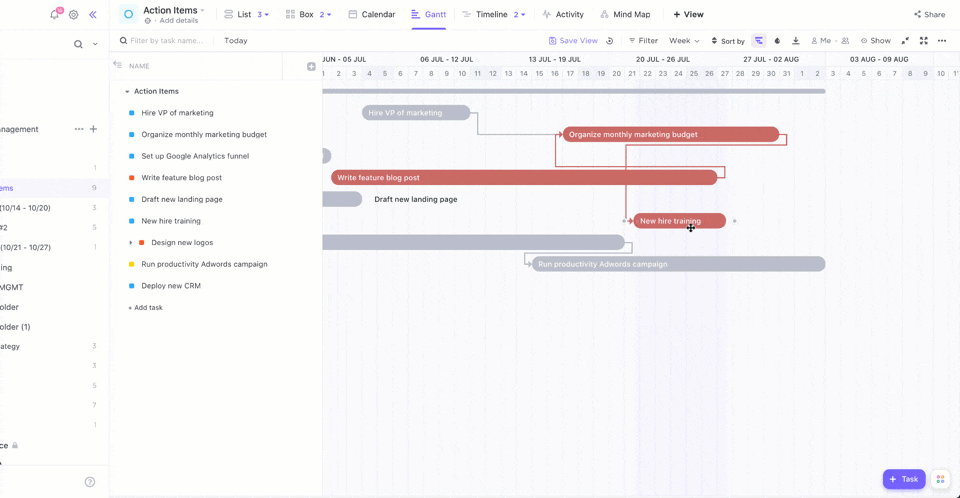
حدد مهام المشروع والمراحل الرئيسية على مخطط جانت في ClickUp
يتيح ClickUp للفرق إنشاء مخططات جانت جذابة لـ تصور المهام المتصلة وتواريخ الاستحقاق والتبعيات. سواء كنت مدير مشروع متمرسًا أو بدأت للتو في العمل، يساعدك عرض جانت على مراقبة الوقت المستغرق لإنهاء المهام، والتحقق من المسؤوليات، وفهم كيفية ارتباط المهام الفردية والمراحل الرئيسية ببعضها البعض.
ما الذي يحدد عرض جانت الخاص بـ ClickUp بصرف النظر عن قدرتها على منع المهام من المضي قدمًا دون إكمال عمل محدد، مما يوفر منظورًا أفضل بشأن العوائق المحتملة أو مشكلات المسار الحرج. يضمن لك ClickUp إمكانية جدولة المهام بسهولة، وتعبئة المواعيد النهائية، وتحديد موقع تبعيات المهام وتخصيص العمل لأعضاء الفريق المناسبين، كل ذلك ضمن عرض مخطط جانت البياني.
إنها ليست مجرد أداة للاستخدام الداخلي، فالمديرون التنفيذيون والعملاء يقدّرون مخططات جانت في ClickUp لوضوحها في العروض التقديمية، حيث توفر لمحات عامة عالية المستوى دون تعقيدات غير ضرورية. وسواء كنت تخطط أو تجدول أو تراقب كل شيء في مساحة العمل الخاصة بك، فإن طريقة عرض جانت من ClickUp هي أداة حيوية للفرق عالية الإنتاجية.
تصور التقدم: قم بتبسيط سير عملك باستخدام طريقة عرض ClickUp's Board
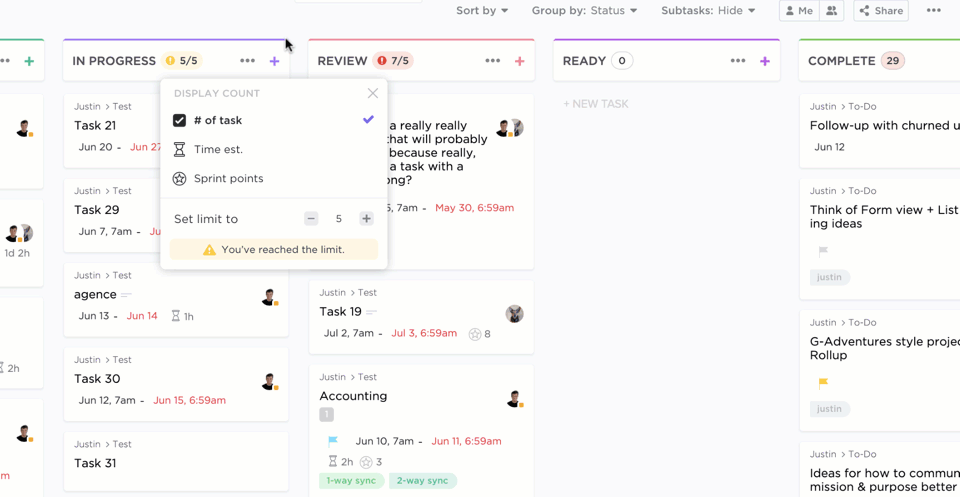
قم بسحب أي مهمة وإفلاتها في العمود التالي لتحديث حالتها تلقائيًا باستخدام طريقة عرض اللوحة الشبيهة بـ Kanban Board في ClickUp طريقة عرض لوحة ClickUp هي أداة تصور رائعة مصممة لتمكين الفرق من إدارة سير العمل بشكل واضح وموجز. من خلال الاستفادة من مبادئ كانبان فهو ينظم المهام في أعمدة قابلة للتخصيص مثل المهام التي يجب إنجازها و قيد التنفيذ و المنجزة. تتيح لك وظيفة السحب والإفلات الخاصة به نقل المهام دون عناء عبر المراحل، بينما توفر حدود العمل قيد التنفيذ عملية محكومة وفعالة.
كما تقدم طريقة عرض ClickUp للوحة أيضًا ميزات مبتكرة مثل وضعي أنا، الذي يركز على المهام المخصصة لك، و دعم تطبيق الهاتف المحمول للإدارة أثناء التنقل. تكامل أتمتة ClickUp موفرة كبيرة للوقت، حيث تعمل على أتمتة المهام العادية بناءً على معايير محددة.
بدءًا من تحديد أولويات المهام الفردية إلى تبني التحسين المستمر لسير العمل، تُعد طريقة عرض ClickUp Board أداة متعددة الاستخدامات تتكيف مع الفرق من أي حجم، مما يعزز التعاون والإنتاجية بطريقة سلسة وجذابة.
السير نحو النجاح باستخدام قالب خارطة طريق المنتج من ClickUp
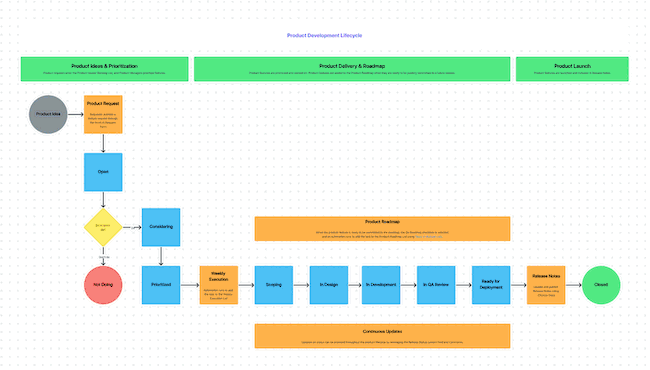
استخدم قالب خارطة طريق المنتج من ClickUp للحصول على نظرة عامة شاملة لدورة حياة منتجك قالب خارطة طريق المنتج من ClickUp تم تصميمه لإضفاء الوضوح على العملية المعقدة ل تطوير المنتج . بدءًا من بداية الفكرة وحتى الإطلاق الناجح، فهو يقدم نظرة شاملة لدورة الحياة بأكملها. وبفضل القدرة على تصور التقدم المحرز، وتقسيم المهام، وتخصيص الموارد، وتتبع الجوانب الحيوية مثل الأولوية والحالة، فهو أداة لا غنى عنها في صندوق أدوات كل مدير منتج. 🧰
لا يوفر هذا القالب جدولاً زمنيًا حيويًا لخطة تسليم الميزات فحسب، بل يساعد أيضًا في تحديد المخاطر المحتملة وإبقاء أصحاب المصلحة على اطلاع دائم بالأهداف والغايات. سواء كنت تخطط لتطبيق جوال جديد أو إعادة تصميم موقع إلكتروني، تساعدك طرق العرض والحالات والحقول القابلة للتخصيص في ClickUp على البقاء ضمن الميزانية وفي الموعد المحدد.
العثور على التوازن المثالي مع ClickUp
Aha! و Jira متنافسان قويان في مجال إدارة المشاريع. تشتهر Aha! باستراتيجيتها القوية وتخطيط خارطة الطريق، بينما تتفوق Jira في تتبع المهام التفصيلية وإدارة سير العمل الرشيقة.
إذا لم يكن أي من هذين الخيارين هو ما تبحث عنه بالضبط، وكنت بحاجة إلى بديل قابل للتخصيص وسهل الاستخدام يجمع بين أفضل ما في العالمين، فعليك استكشاف ClickUp. اشترك في باقة ClickUp المجانية للأبد وحوّل سير عملك الآن! ⏭️

