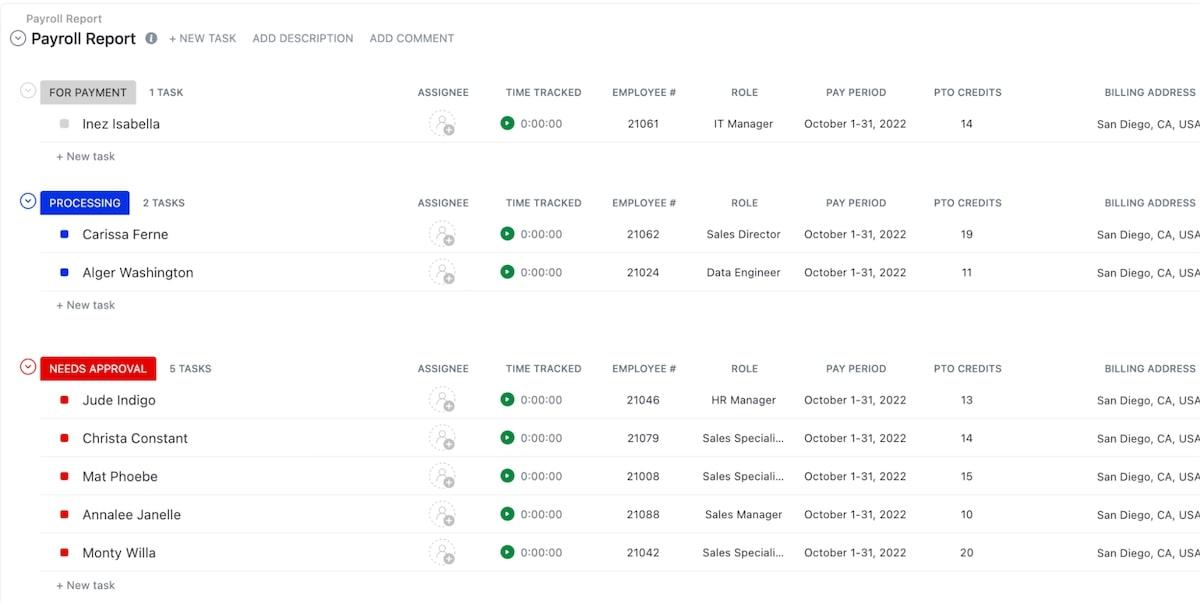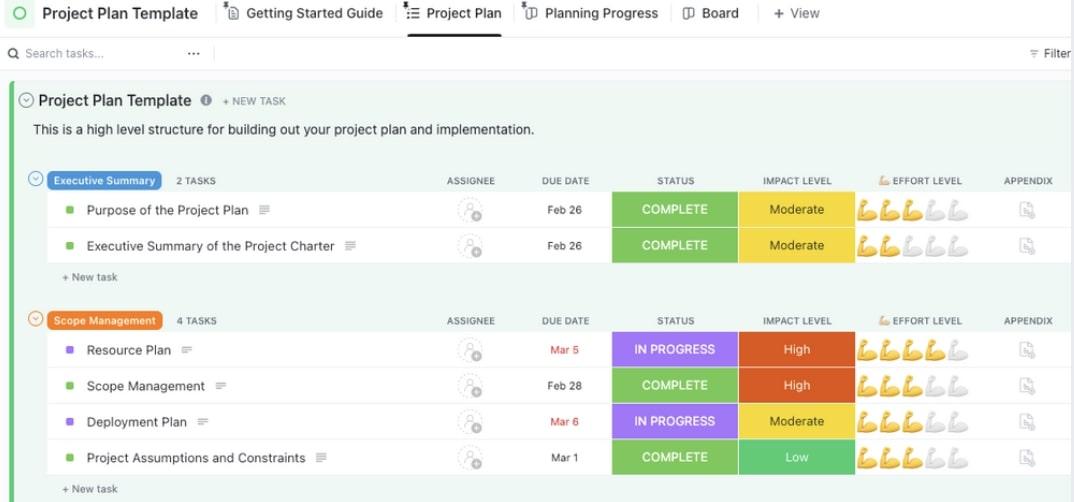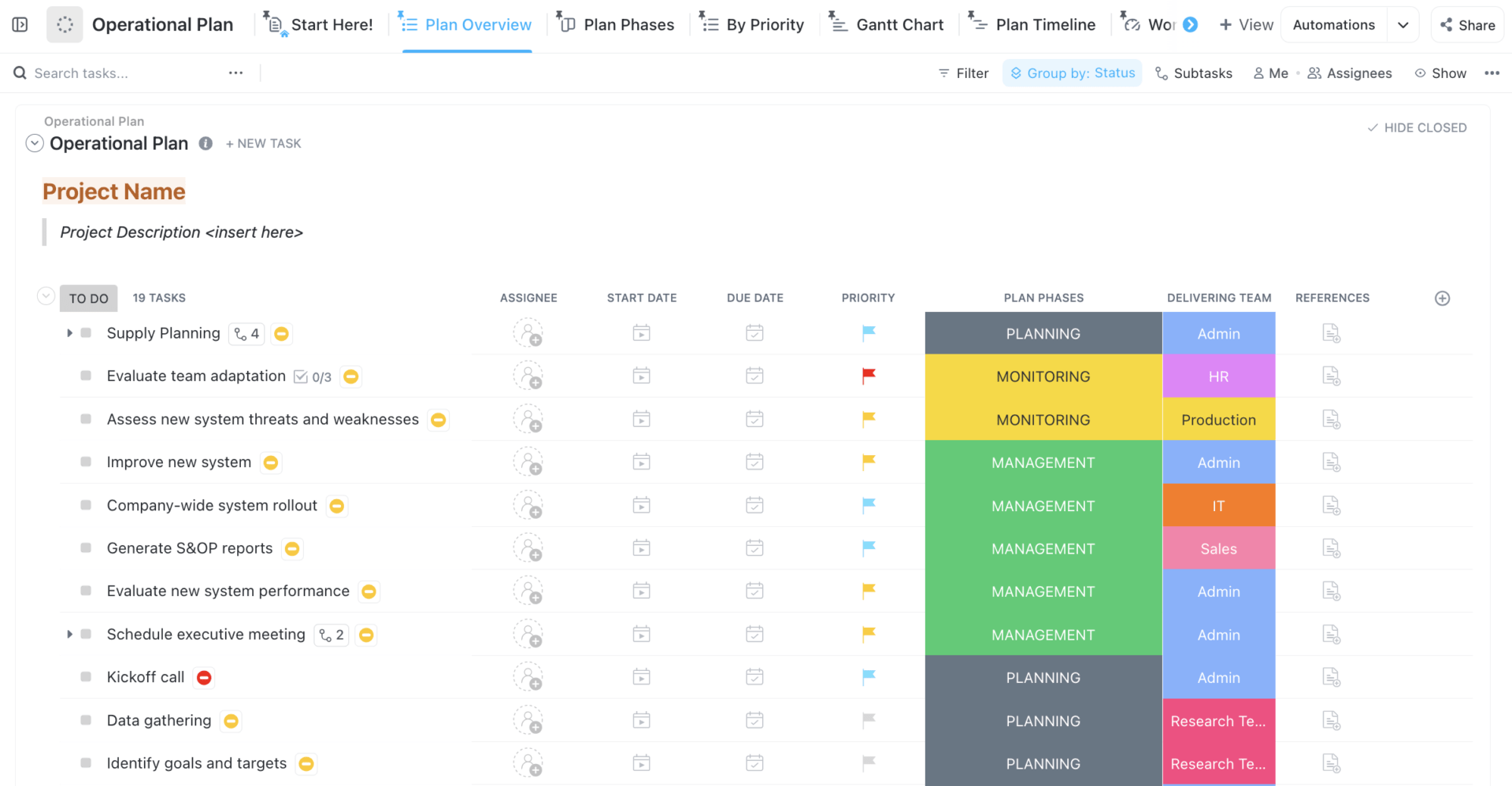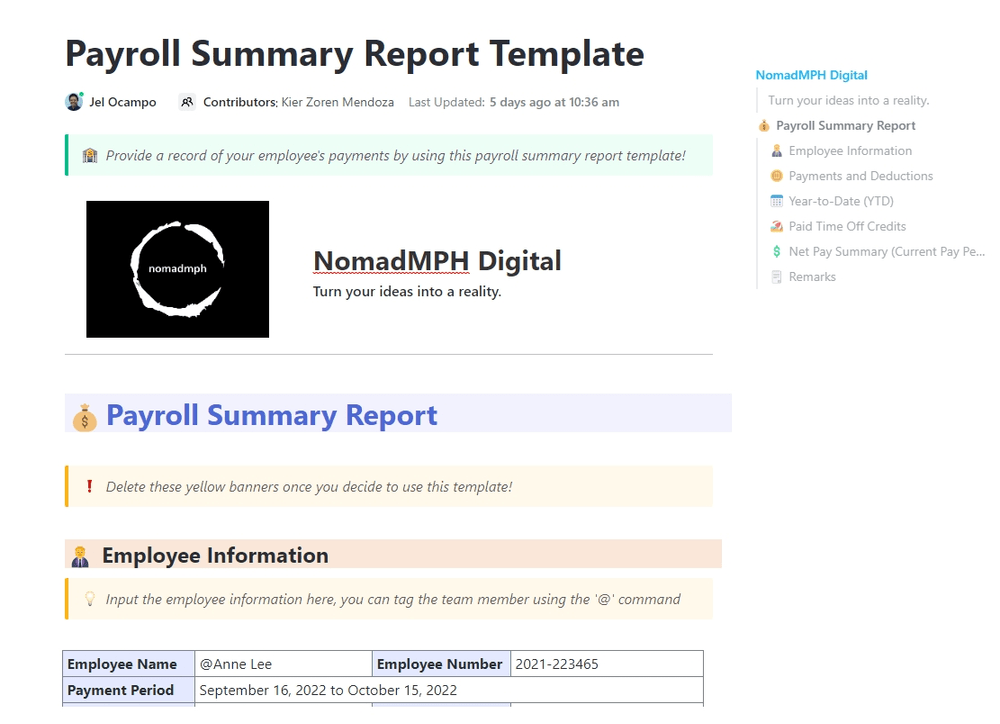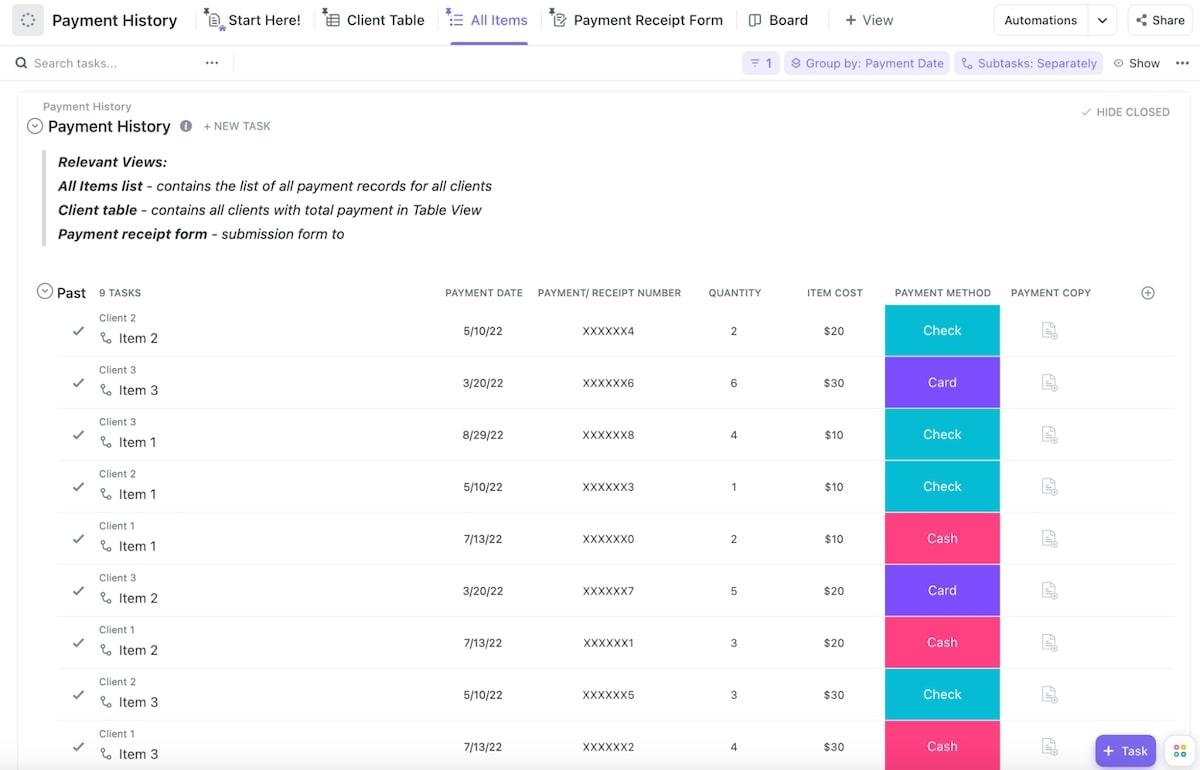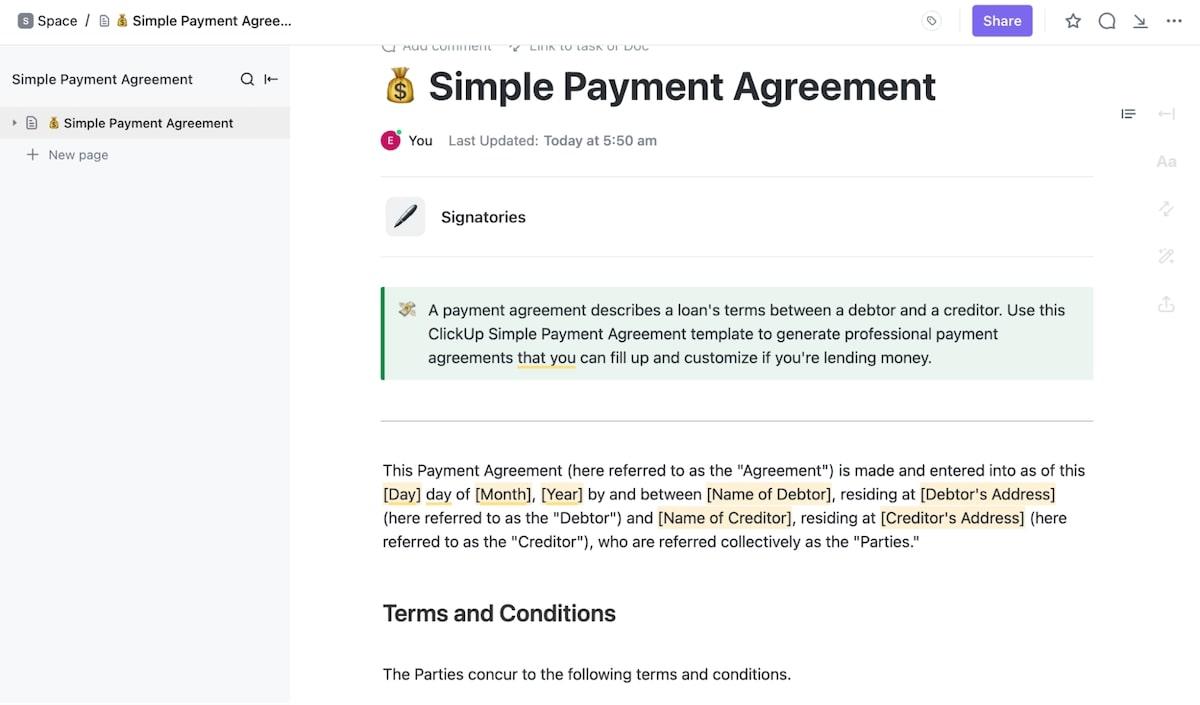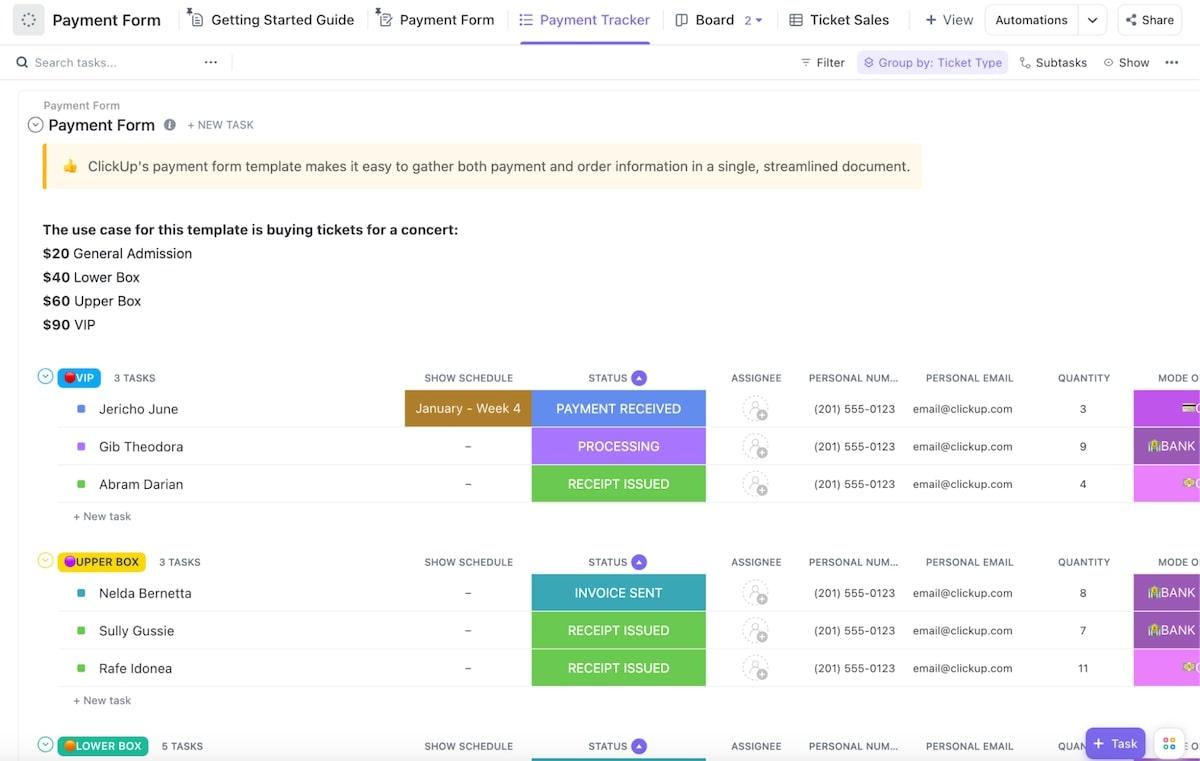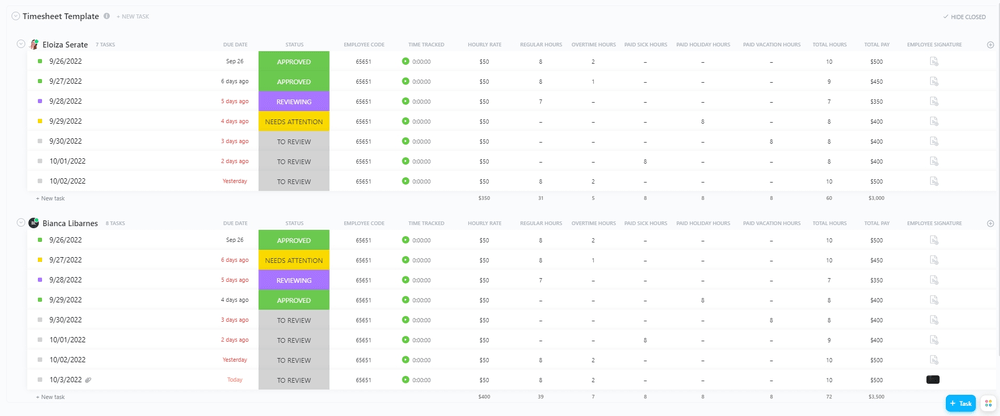عندما يحين الوقت للدفع لموظفيك مقابل عملهم الشاق، فإن وجود عملية تنظيمية في مكانها الصحيح هو أمر أساسي. فأنت تريد أن تتأكد من أنك تدفع لهم مقابل العدد الصحيح من الساعات وأنك تتابع سجل مدفوعات المؤسسة.
في حين أنه يمكنك بالتأكيد القيام بذلك يدوياً باستخدام الآلة الحاسبة، إلا أن هناك طرقاً أسرع وأفضل لإنجاز المهمة. إن إحصاء ساعات العمل لكل موظف في شركة كبيرة ليس ببساطة استخداماً جيداً لوقتك. هنا يأتي دور نماذج كشوف المرتبات.
يضمن استخدام قالب كشوف المرتبات الدقة، ويوفر سجل بيانات دفع قيمة، ويجعل إدارة ميزانيتك أكثر بساطة. وأفضل ما في الأمر أن الوقت الذي توفره في القيام بمهام كشوف الرواتب يدوياً يمكن أن تقضيه بشكل أفضل في تحقيق الأهداف وبناء عملك
في هذه المقالة، ستتعرف في هذه المقالة على المزيد حول ماهية قالب كشوف المرتبات وكيفية اختيار قالب يناسب عملك. سنشاركك 10 قوالب مجانية لكشوف الرواتب من ClickUp وExcel لتجربها اليوم لتبدأ في دفع رواتب الموظفين بكفاءة أكبر. 💪
ما هو قالب كشوف المرتبات؟
قالب كشوف المرتبات هو أداة تتتبع وتوثق معدلات الأجور بالساعة ومعدلات الضرائب في ولاية كل موظف ودولة. كما أنه يحسب الاستقطاعات حتى تتمكن من الدفع لموظفيك بشكل صحيح. هناك خيارات لقالب كشوف المرتبات الأسبوعية والشهرية والسنوية، مما يجعل من السهل إرسال المدفوعات لأنواع مختلفة من العقود.
تتضمن قوالب كشوف المرتبات عادةً معلومات الموظف الأساسية مثل الاسم، وساعات العمل، والتعويضات المستحقة، وتفاصيل المنزل الضريبي. يتم تكرار هذه المعلومات الأساسية تلقائياً من أسبوع لآخر أو من شهر لآخر حتى تتمكن من إنشاء جدول دفع مستمر.
تتضمن معظم القوالب أيضاً أقساماً للإجازات المدفوعة والإجازات المرضية وساعات العمل الإضافية. تساعد هذه الفئات الإضافية في تتبع موظفيك والحفاظ على تنظيم عملية دفع الرواتب الخاصة بك.
بشكل أساسي، تُعد قوالب كشوف المرتبات خياراً رائعاً لأصحاب الأعمال الذين لا يرغبون في دفع مبالغ كبيرة من أجل الاستعانة بمصادر خارجية لإدارة المشاريع أو المهام المحاسبية. تتيح لك قوالب إدارة الرواتب التحكم في الميزانيات، وتجنب الحسابات الخاطئة، وضمان إرسال المدفوعات في الوقت المحدد، كل ذلك مع توفير المال. 🙌
ما الذي يجعل قالب كشوف المرتبات جيداً؟
هل أنت مستعد للعثور على قالب الرواتب المثالي لشركتك؟ قبل أن نغوص في بعض القوالب التي نستخدمها بانتظام، من الجيد أن تعرف ما الذي تبحث عنه عند اختيار أحدها. 👀
يجب أن يتضمن قالب الرواتب الجيد ما يلي:
- الإبلاغ عن الأنماط والاتجاهات: سيوفر القالب الرائع تتبعاً لتقارير الحضور، والمبالغ المسددة، وسجلات الرواتب. يمكنك استخدامها لتحديد أنماط وسلوكيات الموظفين في جميع أنحاء الشركة
- صافي الراتب و إجمالي الراتب: أي قالب رواتب يستحق أن يكون له قيمة سيحتوي على تفاصيل الراتب الإجمالي والصافي، بما في ذلك المزايا من رواتب التأمين الصحي والمكافآت وأي بدلات للسكن والمواصلات
- الأتمتة: تهدف قوالب كشوف المرتبات إلى تسهيل الحياة. اختر نموذجًا يقوم بأتمتة مهام كشوف المرتبات المتكررة وإسنادها إلى أعضاء الفريق الصحيحين
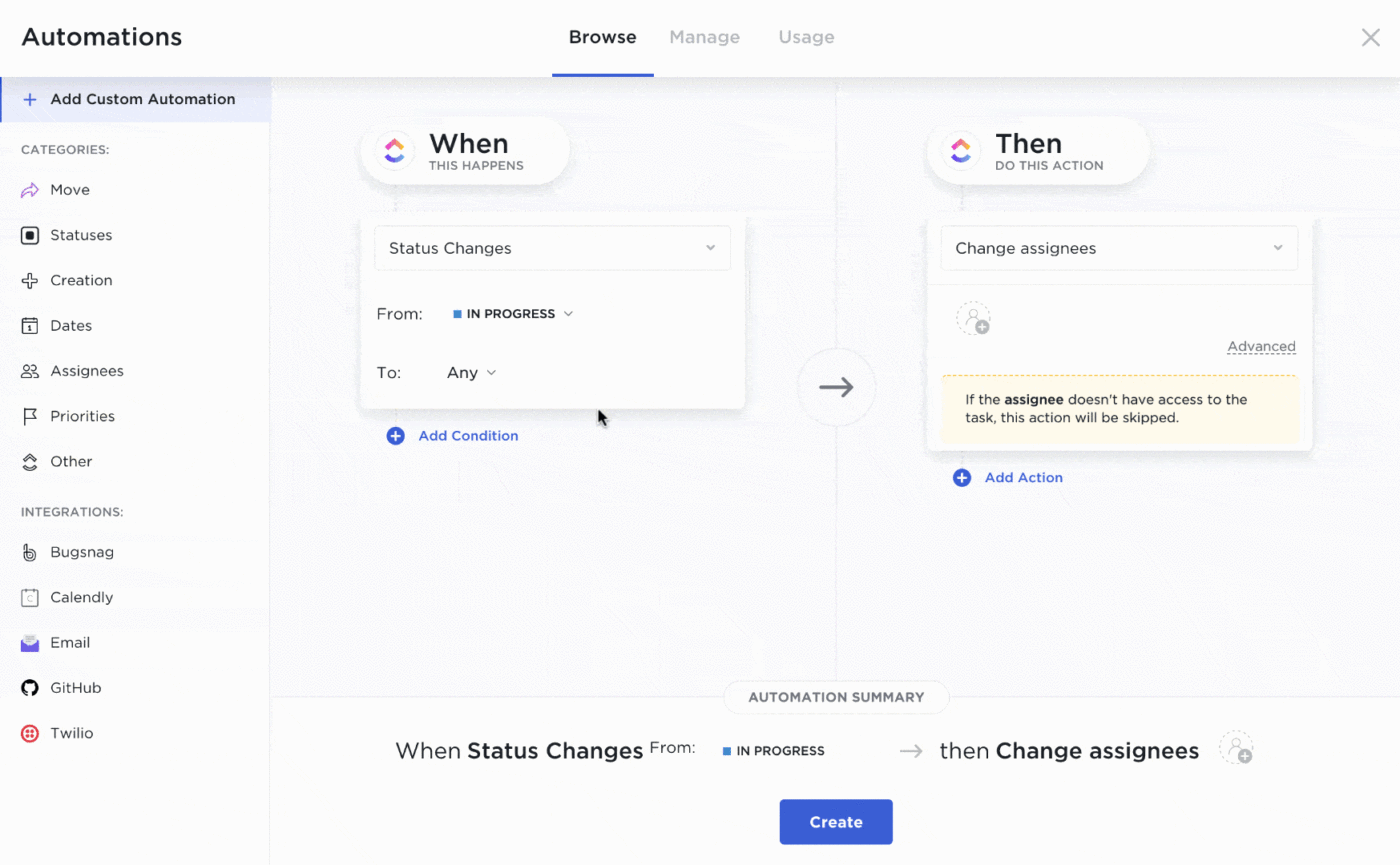
استخدم وصفات الأتمتة المُنشأة مسبقًا في ClickUp أو قم بتخصيصها بناءً على احتياجاتك، حتى يتمكن فريقك من التركيز على ما هو أكثر أهمية
- ميزات التعاون: التعامل مع كشوف المرتبات بسلاسة بين قسمي المحاسبة والموارد البشرية (HR) باستخدام نموذج يتيح لك التعاون في الوقت الفعلي
- خيارات التخصيص: جميع الشركات لديها احتياجات فريدة من نوعها، وقد يتعين على بعضها الالتزام بـالالتزامات القانونية. اختر قالبًا قابلًا للتخصيص لإنشاء الوثائق والأنظمة التي تحتاجها لدفع أجور موظفيك بشكل صحيح
10 قوالب لكشوف الرواتب في عام 2024
الآن بعد أن عرفت ما الذي تبحث عنه في قالب كشوف المرتبات، حان الوقت للتفكير في خياراتك واختيار الأفضل لعملك.
لقد قمنا هنا بتجميع قائمة من 10 قوالب مجانية لكشوف الرواتب لتبسيط عملية دفع الرواتب. سواء كنت تدير شركة صغيرة تضم عددًا قليلًا من الموظفين أو شركة كبيرة تضم أقسامًا متعددة، فهناك خيار لجعل معالجة كشوف المرتبات أسهل. ✨
1. قالب تقرير كشوف المرتبات ClickUp
مع قالب تقرير كشوف المرتبات الخاص بـ ClickUp، أصبح إنشاء سجلات الرواتب وزيادة الدقة أسهل من أي وقت مضى
تجنَّب الحسابات الخاطئة وقم بتبسيط عمليات سير عمل الدفع باستخدام نموذج تقرير كشوف المرتبات الخاص ب ClickUp . تسهل الأداة جمع وتخزين معلومات الموظف بما في ذلك اسم الموظف ورقم هويته ودوره ومعلومات الاتصال الأساسية.
يتميز قالب كشوف المرتبات أيضاً بأقسام خاصة بقسم الموظف، واعتمادات إجازة نهاية الخدمة، واستقطاعات الضرائب.
قم بتخصيص القالب ليشمل فترة الدفع المطلوبة، سواء كنت تدفع أسبوعياً أو كل أسبوعين أو شهرياً أو سنوياً. اذكر الرواتب بالساعة أو الشهرية أو السنوية مع معدلات الأجور الإضافية.
من أفضل ميزات قالب ClickUp هذا هو تتبع الوقت المدمج. اطلب من موظفيك تتبع الوقت الذي يقضونه في المهام خلال ساعات عملهم. ثم يتم ملء هذه المعلومات تلقائياً في تقرير الرواتب الخاص بك لتسريع عملية الدفع. تنزيل هذا النموذج
2. قالب خطة مشروع ClickUp Payroll Project Plan
استخدم نموذج خطة مشروع خطة مشروع كشوف المرتبات من ClickUp لإنشاء عملية موحدة لأنظمة الدفع الكبيرة
تخلص من الأخطاء، وقلل الوقت الذي تقضيه في المهام الإدارية، وسرّع معالجة كشوف المرتبات باستخدام نموذج خطة مشروع كشوف المرتبات من ClickUp . هذا القالب مفيد بشكل خاص للشركات الكبيرة أو الشركات الصغيرة التي لديها احتياجات أكثر تعقيداً في كشوف المرتبات.
يعمل القالب كخطة مشروع لجميع إجراءات كشوف المرتبات الخاصة بك. أولاً، استخدم نموذج ميزانية كشوف المرتبات لإنشاء ميثاق المشروع وتوثيق المخرجات والموارد التي ستحتاجها للتعامل مع أجور الموظفين.
بعد ذلك، حدد أعضاء الفريق الذين يلعبون دورًا نشطًا في عملية كشوف المرتبات وأنشئ لهم المهام تلقائيًا. يمكن أن تكون هذه المهام لمرة واحدة مثل إنشاء إجراءات كشوف المرتبات والوثائق للموظفين المستقلين.
هناك أيضًا خيارات للمهام المتكررة والتذكيرات لإجراءات الدفع القياسية مثل كشوف المرتبات الشهرية. 🗓️ تنزيل هذا القالب
3. قالب خطة مشروع تنفيذ كشوف المرتبات ClickUp Payroll
باستخدام قالب خطة مشروع تنفيذ كشوف المرتبات من ClickUp، يمكنك إنشاء خطة لمعالجة مشاكل كشوف المرتبات الخاصة بك
إذا لم يكن لديك نظام لكشوف المرتبات، فأنت بحاجة إلى نظام. إن نموذج خطة مشروع تنفيذ كشوف المرتبات من ClickUp يأخذ مهمة معقدة ومستهلكة للوقت ويجعل التعامل معها أسهل من أي وقت مضى. فهو ينشئ خريطة طريق لجميع عمليات كشوف المرتبات الخاصة بك، مما يضمن الدقة والامتثال والأمان.
استخدم القالب لإعداد نظام كشوف المرتبات الخاص بك, تبسيط عملية تأهيل الموظفين ومراقبة إدخال البيانات لجميع المهام المتعلقة بالدفع. ابدأ بإجراء بحث عن نوع نظام كشوف المرتبات أو برنامج الموارد البشرية تحتاجها للتعامل مع أجور الموظفين
بعد ذلك، استخدم النموذج لتحديد أصحاب المصلحة في أقسام المحاسبة والموارد البشرية وتكنولوجيا المعلومات الذين سيلعبون دوراً في عملية الدفع. ثم اختر خدمة الرواتب أو برنامج الرواتب. ضع جدولاً زمنياً وتقديرات الميزانية لإعداد النظام وتشغيله.
وأخيراً، قم بإعداد الوثائق لكل خطوة بما في ذلك الجداول الزمنية للموظفين، وقسائم الرواتب، ونماذج سجل الرواتب. استخدم مستندات ClickUp لتخزين هذه المستندات، وإنشاء مهام للموظفين لملء بطاقات الوقت الخاصة بهم ولأعضاء فريق المحاسبة لمعالجة المدفوعات. تنزيل هذا القالب
4. قالب تقرير ملخص كشوف المرتبات ClickUp
قم بتوفير سجل لمدفوعات موظفيك باستخدام قالب تقرير ملخص كشوف المرتبات ClickUp Payroll Summary Report
قالب تقرير ملخص كشوف المرتبات الخاص ب ClickUp يتيح لك تسجيل جميع بيانات الرواتب وتكاليف الرواتب في مكان واحد مناسب. يمكنك عرض المدفوعات السنوية حتى تاريخه بسرعة، والتحقق من أرصدة الإجازات المدفوعة، وإضافة ملاحظات للظروف الخاصة أو لملاحظة مشكلات الدفع السابقة.
استخدام قالب الموارد البشرية لتوثيق معلومات الرواتب، بما في ذلك معلومات الاتصال بالموظف ورواتب الموظفين. سجل عدد المرات التي ستدفع فيها رواتب الموظف، سواء كان ذلك على أساس شهري للعاملين بالساعة أو كل أسبوعين للموظفين الذين يتقاضون رواتب. املأ معلومات استقطاعات الرواتب، بما في ذلك استقطاعات الضمان الاجتماعي وضريبة الدخل.
كل هذه المعلومات أساسية للبقاء ضمن ميزانية الرواتب الخاصة بك. يقدم هذا القالب رؤى تفصيلية حول من يتقاضى أجره ويتتبع المدفوعات لأشياء مثل إجازة العمل الإضافية والإجازات المرضية من أجل ملكية كاملة لإدارة كشوف المرتبات.
بالإضافة إلى أنها معلومات حيوية إذا كانت هناك مشكلة قانونية تتعلق بساعات العمل أو الأجور. 👩🏽💼 تنزيل هذا النموذج
5. قالب سجل الدفع ClickUp
يتيح لك قالب سجل المدفوعات الخاص بـ ClickUp تتبع المدفوعات إلى العاملين المستقلين والعملاء والموظفين بأجر في مكان واحد
إذا كنت تدير شركة صغيرة أو تحتاج إلى تتبع النفقات في شركة أكبر, قالب سجل الدفع الخاص ب ClickUp يبسط إدارة كشوف المرتبات. استخدمه لتتبع جميع المدفوعات التي تقوم بها شركتك، سواء كنت تركز على مدفوعات الموظفين الذين يتقاضون رواتبهم أو تدفع للموظفين المستقلين مقابل العمل في مشاريع محددة.
استخدم طريقة عرض جدول العميل لسرد جميع الموظفين وإجمالي المدفوعات. يمكنك أيضاً ملء طريقة الدفع وتحميل نسخة من فاتورة الدفع.
قم بالتبديل إلى طريقة عرض جميع العناصر للاطلاع على قائمة بجميع المدفوعات التي قمت بها. قم بالتصفية حسب الموظف للاطلاع على سجل مدفوعاته على الفور، أو قم بتضييق نطاقها حسب القسم للحصول على رؤى حول الميزانية.
أنشئ صيغاً لحساب ضرائب الرواتب أو معدلات الأجور بسرعة استناداً إلى معلمات أسبوعية أو شهرية أو بالساعة. استخدم نموذج إيصال الدفع لإضافة سجلات دفع جديدة على الفور إلى القائمة. شارك النموذج مع المتعاقدين والمستقلين حتى يتمكنوا من إضافة طلبات الدفع الخاصة بهم تلقائياً إلى قائمة الانتظار. قم بتنزيل هذا النموذج
6. قالب اتفاقية الدفع البسيط ClickUp
ضع شروط وأحكام كشوف المرتبات باستخدام قالب اتفاقية الدفع البسيطة من ClickUp
نموذج نموذج اتفاقية دفع بسيطة من ClickUp طريقة سهلة لوضع الشروط والتوقعات الخاصة بكشوف رواتب الشركة. وهي مفيدة أيضًا للشركات التي تحتاج إلى تسجيل شروط القرض عند العمل مع العاملين المستقلين كجزء من أنظمة إدارة المتعاقدين .
يتميز هذا القالب بتصميم بسيط مع لغة اتفاقية دفع قياسية. املأ المعلومات الأساسية بما في ذلك التواريخ والأسماء ومبالغ الدفع. أدخل جدول السداد وأدرج أي شروط لعدم السداد. تنزيل هذا النموذج
7. قالب نموذج الدفع ClickUp
إنشاء الفواتير وصرف المدفوعات باستخدام قالب نموذج الدفع الخاص بـ ClickUp
قالب نموذج الدفع الخاص ب ClickUp يجعل من السهل تتبُّع الفواتير والمدفوعات التي تتم للموظفين أو العملاء. لاستخدامه كجزء من عملية دفع الرواتب، ابدأ بإنشاء نموذج دفع باستخدام القالب. املأ المعلومات الخاصة باسم الموظف ومعلومات الاتصال به وطريقة الدفع.
قم بإعداد الأتمتة بحيث يؤدي النموذج المكتمل إلى تشغيل مهمة جديدة لمعالجة الدفع. قم بتخصيص الأتمتة لتناسب احتياجات عملك، وقم بتعيين المهام إلى الأقسام الصحيحة. 👨🏽💻
بعد ذلك، انتقل إلى عرض "تعقب الدفع" للاطلاع على قائمة بجميع نماذج الدفع الحالية والسابقة. استخدم عوامل التصفية لتضييق نطاق العرض حسب طريقة الدفع أو الموظف أو التسعير. قم بتحميل الإيصالات لتتبع جميع المعلومات ذات الصلة في لوحة تحكم واحدة بسيطة بسهولة.
استخدم طريقة عرض اللوحة للحصول على نظرة عامة واسعة لجميع المدفوعات الجارية والطلبات الجديدة والمدفوعات المكتملة. افتح بطاقة المهام للحصول على معلومات أكثر تفصيلاً عن المدفوعات المحددة في متناول اليد. تنزيل هذا النموذج
8. قالب الجدول الزمني لخدمات ClickUp
استخدم قالب الجدول الزمني الأسبوعي لخدمات ClickUp لتتبع ساعات عمل كل موظف
يمكن أن يكون تتبع الرواتب وتطوير عمليات الدفع معقداً، خاصةً إذا كنت بحاجة إلى الدفع للأشخاص بناءً على الخدمات التي يقدمونها. وهنا يأتي دور نموذج الجدول الزمني لخدمات ClickUp للخدمات يأتي في
استخدم هذا الجدول الزمني لتتبع ساعات العمل والخدمات المدفوعة للموظف. هذا يجعل إنشاء جدول الأجور أسهل ويحتفظ بجميع معلومات الدفع المهمة في مكان واحد.
ابدأ بإنشاء جدول بيانات في جداول بيانات جوجل أو إكسل مع التأكد من تضمين أعمدة للتواريخ، وأوقات البدء والانتهاء، وأنواع الخدمات المنجزة، واسم الموظف، وعدد ساعات العمل. أدخل البيانات أثناء تقديم الموظف للخدمات، واحسب إجمالي الساعات لتحديد الأجر على أساس أسبوعي أو شهري.
يوفر القالب أيضاً رؤى حول مقدار إنفاقك على المشاريع. استخدمه للإبلاغ عن كيفية تخصيص الموارد وإدارة توقعات الميزانية. انتقل إلى طريقة عرض المجلس للحصول على نظرة عامة على جميع الخدمات المقدمة والمدفوعات التي تم إجراؤها، مع تصفيتها حسب نوع المشروع أو الموظف. تنزيل هذا النموذج
9. قالب الجدول الزمني لجدول الرواتب في إكسل
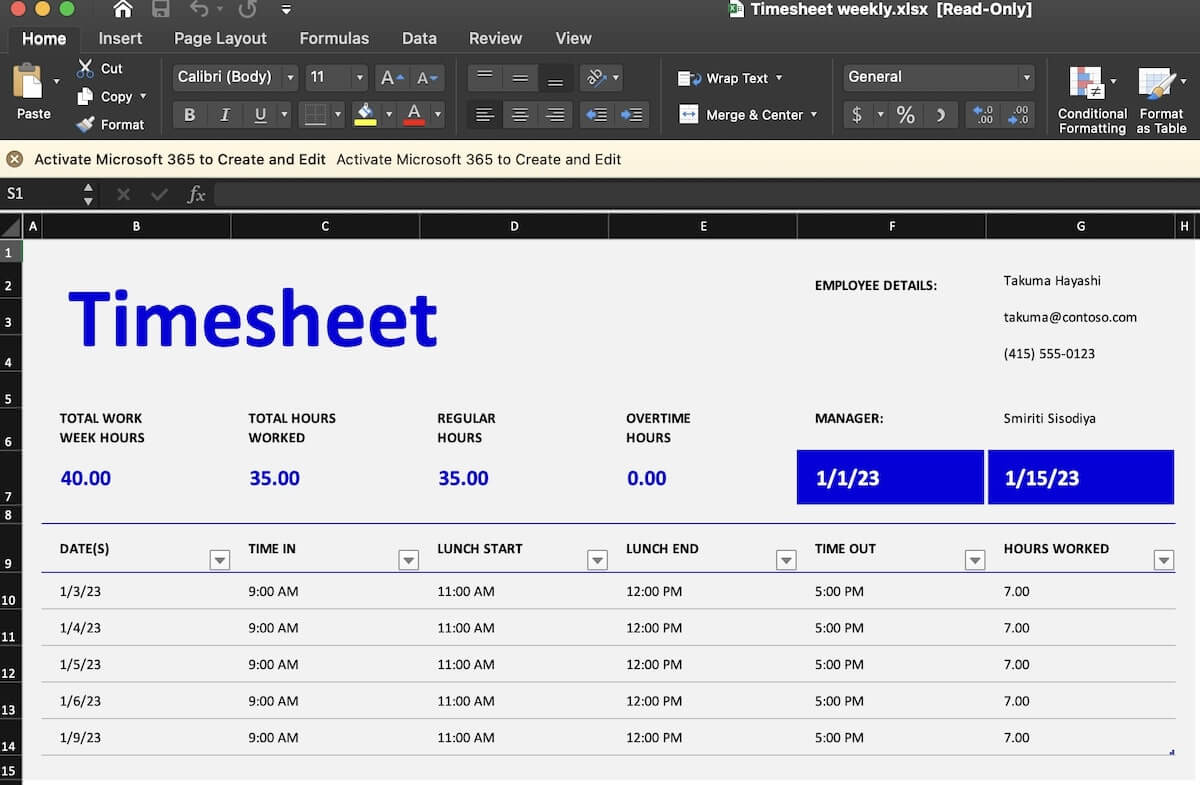
عبر Microsoft 365 قوالب الجداول الزمنية هي طريقة رائعة لتتبع مقدار الوقت الذي يقضيه الموظف في أداء واجبات الوظيفة. الجدول الزمني لجدول الرواتب من Microsoft 365 هو ورقة عمل سهلة الاستخدام مصممة للاستخدام في Microsoft Excel.
قم بتعيين جدول زمني لكل موظف، واطلب منه ملء الوقت الذي يقضيه في الدخول والخروج كل يوم. تأكد من توثيق استراحات الغداء الخاصة بهم. أدخل الصيغ في حاسبة كشوف المرتبات المصغرة لجعلها تولد إجمالي عدد ساعات العمل في الأسبوع تلقائيًا.
قم بتضمين أقسام للتسعير وأي استقطاعات في قالب جدول الرواتب في Excel. استخدم قالب كشف الرواتب لإنشاء مدفوعات أسبوعية أو نصف شهرية أو شهرية لكل موظف.
هذا القالب هو الأفضل للشركات الصغيرة أو الشركات التي تعمل مع المتعاقدين والعاملين المستقلين. نظرًا لأنه مجرد جدول زمني وليس جزءًا من أداة إدارة مشروع أكبر، فقد يكون بسيطًا جدًا بالنسبة للمؤسسات التي لديها العديد من الأقسام والعديد من الموظفين الذين يتقاضون رواتب. تنزيل هذا النموذج
10. قالب كشوف مرتبات موظفي Excel من Vertex42
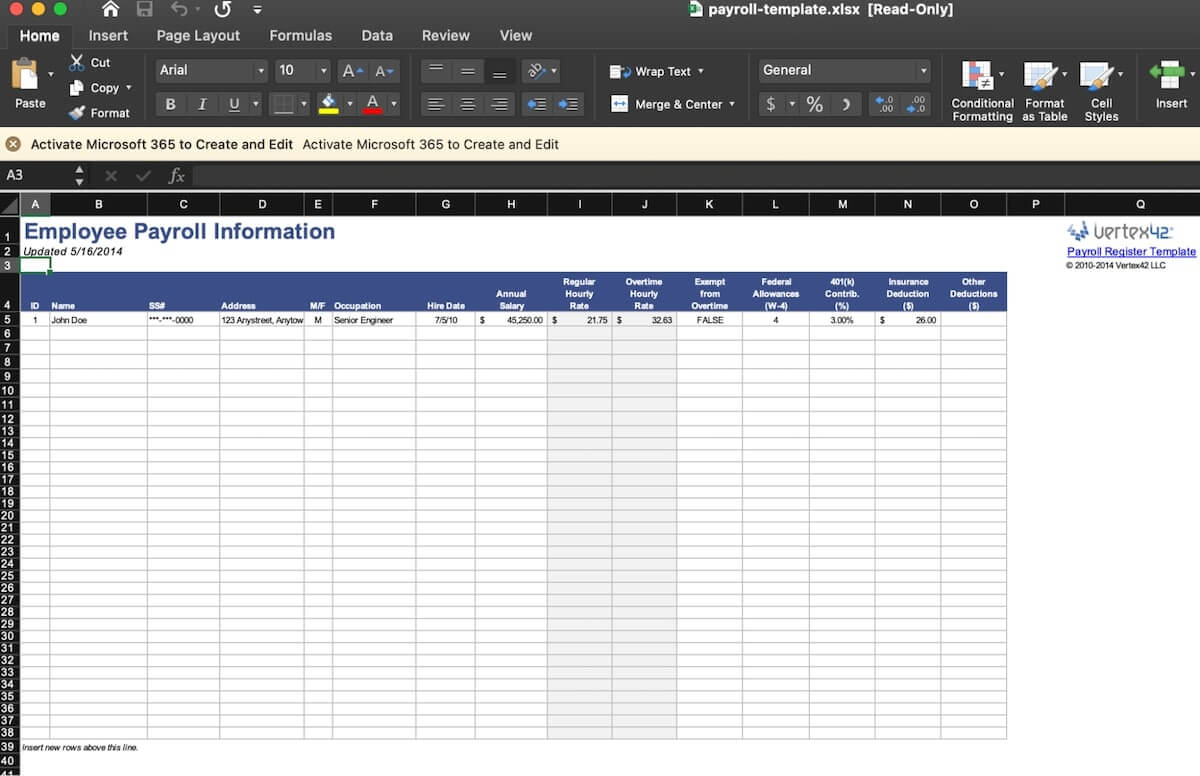
عبر Vertex42
إذا كان لديك محاسب أو خدمة كشوف المرتبات عبر الإنترنت ولكنك لا تزال تريد وثائق داخلية مثل سجل رواتب الموظفين، استخدم قالب كشوف رواتب الموظفين في Excel من Vertex42\. تم تصميم قالب كشوف رواتب Excel لأصحاب الأعمال الصغيرة الذين يحتاجون فقط إلى تتبع معلومات كشوف الرواتب وليس عليهم إصدار المدفوعات فعلياً.
استخدم علامة تبويب معلومات الموظف لتسجيل اسم الموظف، ومعلومات الاتصال، وتاريخ التوظيف، ومعلومات الراتب، والبدلات. في علامة التبويب "تسجيل الرواتب"، قم بتوثيق عدد ساعات عمل الموظف وتواريخ الدفع والمعلومات الضريبية.
أكمل قالب ميزانية الرواتب للحصول على توزيع أكثر قابلية للفرز لميزانيتك. تنزيل هذا القالب
تبسيط كشوف المرتبات وبناء عمليات فعالة
سواء كنت تدير شركة كبيرة تضم العشرات من الموظفين أو تدير شركة صغيرة تضم مزيجاً من المتعاقدين والعاملين المستقلين والموظفين بأجر، فأنت بحاجة إلى عملية مبسطة لكشوف المرتبات. استخدم قوالب كشوف المرتبات هذه لإنشاء نظام مخصص لكشوف المرتبات يناسب عملك. قم بتنزيل ClickUp اليوم لبدء عمليات دفع الرواتب بشكل أكثر سلاسة وكفاءة. من نماذج الدفع البسيطة للموظفين المستقلين إلى الأنظمة الأكثر تعقيدًا المصممة لتسجيل جميع مدفوعات الرواتب، هناك ما يدفع أعمالك إلى الأمام. 🛠️