تعمل العديد من الشركات الآن مع فرق عمل مختلطة أو عن بُعد بالكامل، و الاجتماعات الافتراضية هي القاعدة . في بعض النواحي، يجعل إدارة الفريق و التعاون أكثر صعوبة - والفرق تعمل على التعاون.
لحسن الحظ أن التكنولوجيا تواكب هذه التطورات، وتتوفر الآن العديد من الأدوات لاستضافة الاجتماعات الفردية والاجتماعات الجماعية والندوات عبر الإنترنت وغيرها من الفعاليات الافتراضية.
ولكن مع وجود جميع أدوات مؤتمرات الفيديو، كيف تعرف أي منها سيكون الأفضل لعملك؟
دعنا نحدد ما الذي يجعل أداة الاجتماعات عبر الإنترنت جيدة، وننظر في الخيارات المتاحة لتعزيز إنتاجية فريقك، وربما الارتقاء بعملك إلى المستوى التالي. 📈
ما الذي يجب أن تبحث عنه في أدوات الاجتماعات عبر الإنترنت؟
تعمل منصات الاجتماعات جاهدةً على إعادة خلق سحر الاجتماع الشخصي خلال الاجتماعات عبر الإنترنت، متجاوزةً خدمات المؤتمرات التقليدية ومشجعةً على المشاركة مع تبسيط سير العمل. والعديد منها يقوم بذلك بشكل صحيح.
هذه بعض الميزات الرئيسية التي يجب أن تبحث عنها عند البحث عن أدوات الاجتماعات عبر الإنترنت لفريقك:
- برامج مؤتمرات صوتية ومؤتمرات فيديو عالية الجودة
- وظيفة مشاركة الملفات حتى يتمكن الجميع من المساهمة أثناء اجتماعات الفيديو - أو في أي وقت آخر
- برنامج اجتماعات الفيديو الذي يعمل بشكل جيد مع برنامج اجتماعات الفيديواجتماع لجميع الموظفين كما هو الحال معاجتماع واحد على واحد
- مؤتمرات الويب المستندة إلى السحابة، لذلك لا يلزم تنزيلها
- وظيفة المراسلة التي تتيح الدردشة الجماعية المباشرة، بالإضافة إلى الدردشات الخاصة
- أدوات الاتصال غير المتزامن التي تدعم التعاون عبر المناطق الزمنية، مثل الإشعارات وتتبع التعليقات
- أدوات تسجيل الاجتماعات حتى لا يضيع أي شيء
- إمكانيات مشاركة الشاشة وعرض الشرائح، بحيث يمكن لأي شخص التقديم
- إمكانية التكامل لتسهيل سير العمل
- ميزات الأمان التي تحافظ على أمان معلومات شركتك وتسمح لك بتحديد من يمكنه الوصول إلى المحتوى
- دعم الهاتف المحمول، حتى يتمكن فريقك من الانضمام إلى اجتماع من هواتفهم إذا كانوا يتنقلون
## أفضل 10 أدوات للاجتماعات عبر الإنترنت لمكالمات الفيديو في 2024
الآن بعد أن عرفت ما الذي تبحث عنه، دعنا نلقي نظرة على بعض أفضل منصات مؤتمرات الفيديو المتوفرة.
يقدم بعض مقدمي الخدمة أدوات اجتماعات مجانية تماماً عبر الإنترنت، وعلى الرغم من أن العديد منها يأتي مع بعض القيود، إلا أنها يمكن أن تعمل بشكل جيد للفرق الصغيرة وحالات الاستخدام البسيطة. والبعض الآخر ستدفع مقابلها منذ البداية، ولكنها غالباً ما تأتي مع أدوات تعاون مفيدة ووظائف أكثر تقدماً. 💪
1. ClickUp 
اطلع على أكثر من 15 طريقة عرض في ClickUp لتخصيص سير عملك وفقًا لاحتياجاتك
ClickUp عبارة عن منصة إنتاجية شاملة مع أدوات تعاون قوية للاجتماعات. هناك أيضًا قالب الاجتماعات من ClickUp حيث يمكنك الاطلاع على جميع تفاصيل الاجتماعات المجدولة والجارية والمنتهية. يمكنك أيضًا استخدامه لتخزين شرائح العروض التقديمية وتدوين الملاحظات. قالب تعقب الاجتماعات في ClickUp يساعدك على متابعة كل اجتماع، بحيث تكون مستعدًا دائمًا ويمكنك تتبع مهام المتابعة أيضًا، مما يجعل إدارة المشروع بسيطة.
قم بتدوين الملاحظات على انقر فوق المستند قبل اجتماعك أو أثناءه، ومن هناك يمكنك استخدام برنامج جدولة المهام لتحويل تلك الملاحظات إلى عناصر العمل . 📝
جرّب السبورة الافتراضية لزيادة إبداع فريقك وإنشاء المهام مباشرةً من السبورة. ثم استخدم الفيديو وظيفة المقاطع لمشاركة تسجيل الشاشة مع أي شخص لم يكن هناك.
ClickUp أفضل الميزات
- التكامل اجتماع Zoom يمنحك إمكانية الوصول إلى مؤتمرات الفيديو المجانية مباشرةً من مهمة ClickUp
- قم بإعداد مهام متكررة حتى لا تضطر إلى البدء من الصفر في كل مرة يكون لديك مكالمة جماعية لتنظيمها
- تساعد وظيفة الذكاء الاصطناعي علىتلخيص محاضر الاجتماعاتمما يوفر عليك الوقت والجهد. يمكنك أيضًا استخدام المنصة كـأداة تتبع دقائق الاجتماعات.
- تبسيط سير العمل الخاص بك عن طريق إنشاء عناصر عمل من فريقكملاحظات الاجتماع في المفكرة أو السبورة أو التعليقات المخصصة، مباشرةً في الاجتماع
- تكامل مع أدوات مثل Slack وGmail وOutlook وتقويم Google وAsana لإدارة اجتماعاتك ومشاريعك بسلاسة عبر المنصات
قيود ClickUp
- نظرًا لوجود العديد من الميزات، قد يستغرق الأمر بعض الوقت والاهتمام لإتقانها جميعًا
- قد يكون تحميل الصفحات أحياناً بطيئاً بعض الشيء عند مشاركة مستند أثناء الاجتماعات
تسعير #### ClickUp
- مجاني للأبد
- غير محدود: 7 دولارات شهريًا لكل مستخدم
- الشركات: 12 دولارًا شهريًا لكل مستخدم
- المؤسسات: اتصل للحصول على الأسعار
- ClickUp AI متاح على جميع الباقات المدفوعة مقابل 5 دولارات لكل عضو في مساحة العمل شهرياً
تقييمات ومراجعات ClickUp
- G2: 4.7/5 (أكثر من 8400 تقييم)
- Capterra: 4.7/5 (أكثر من 3,700 تقييم)
2. ستاندوبلي
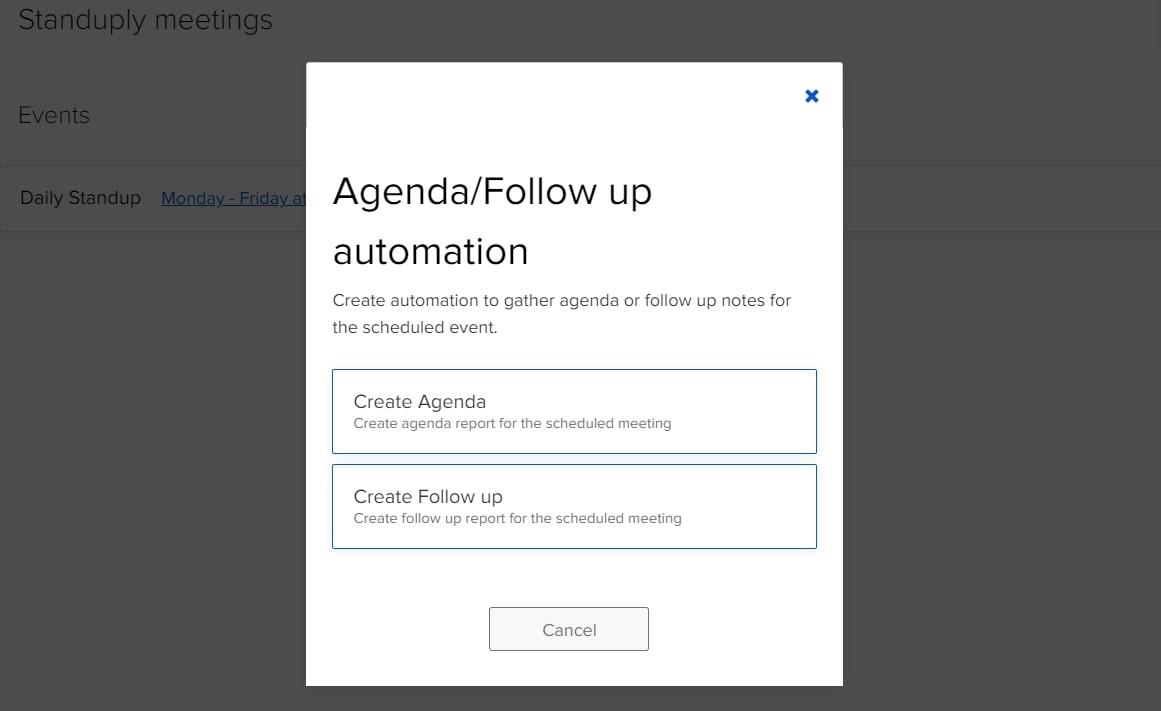
عبر ستاندوبلي ستاندوبلي هو مساعد تطوير رشيق يساعد على أتمتة اجتماعات الوقوف اليومية، بالإضافة إلى الاجتماعات بأثر رجعي، بمجرد اكتمال المشروع. إنه مثالي لمديري المشاريع ومديري المشاريع الذين يديرون فرق العمل عن بعد، ويمكنك استخدامه في Slack أو Teams .
يساعد مع العمليات الرشيقة أيضًا، بما في ذلك المساعدة في مراجعة العناصر المتراكمة وتحديد أولوياتها، وتقدير الوقت اللازم للمهام، وإجراء استطلاعات الرأي لجمع الملاحظات أثناء أو بعد سباق السرعة. 🗂️
أفضل ميزات ستاندوبلي
- يمكنك تشغيل اجتماعات غير متزامنة عبر الرسائل النصية أو الصوتية أو الفيديو وإرفاق رسائل صوتية أو مرئية بتقارير الاجتماع
- قياس درجة حرارة الفريق من خلال إنشاء استطلاعات الرأي أو الاستطلاعات
- يقوم Standup بإنشاءقاعدة معرفية من خلال حفظ الإجابات على الأسئلة المتداولة، بحيث يمكن لأعضاء الفريق الرجوع دائمًا إلى المعرفة المخزنة
- يعمل مع أدوات مثل Jira و Github لبناء مخططات رشيقة
قيود ستاندوبلي
- تقتصر عمليات التكامل على Teams أو Slack، ويرغب بعض المستخدمين في المزيد من الخيارات
تسعير ستاندوبلي
- نسخة تجريبية مجانية لمدة 30 يومًا
- المبتدئين: مجانًا لما يصل إلى 3 مستخدمين
- الفريق: 1.50 دولار شهريًا لكل مستخدم
- الشركات: 3.50 دولار شهريًا لكل مستخدم
- المؤسسات: اتصل للحصول على الأسعار
تقييمات ومراجعات ستاندوبلي
- G2: 4.8/5 (أكثر من 30 تقييم)
- Capterra: 4.7/5 (أكثر من 23 تقييم)
3. جوجل ميت
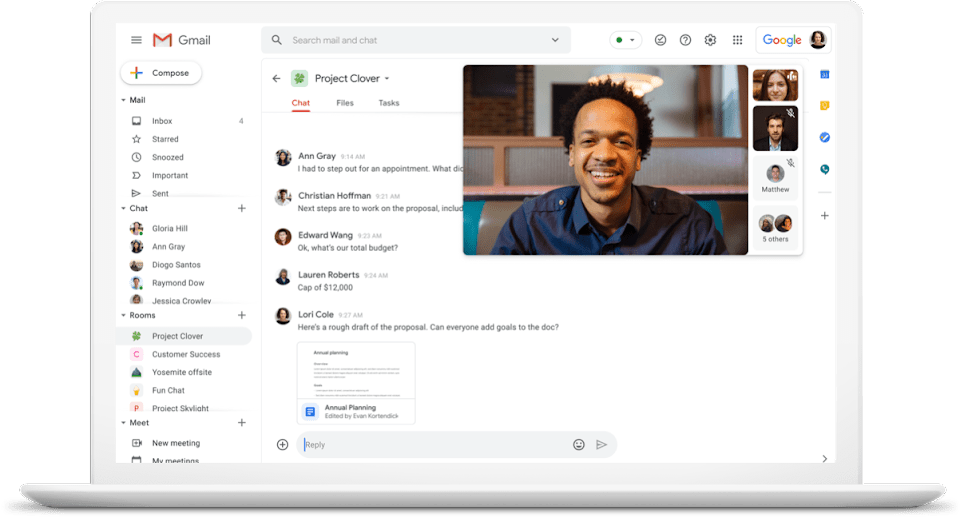
عبر لقاء جوجل كان Google Meet يُعرف سابقًا باسم Google Hangouts Meet، وهو جزء من Google Workspace (المعروف سابقًا باسم G Suite). Google Meet برنامج مؤتمرات الفيديو سهل الاستخدام وملائم إذا كنت تستخدم بالفعل Google Workspace.
واعتمادًا على خطتك، يمكنك إعداد اجتماع بسيط بين شخصين أو الذهاب إلى أبعد من ذلك مثل البث المباشر للندوات عبر الإنترنت أو مؤتمرات الفيديو على YouTube. تتيح أداة الاجتماعات المجانية عبر الإنترنت من Google Meet ما يصل إلى 100 مشارك في مكالمة فيديو، بينما تدعم الباقة المدفوعة المدفوعة المدفوعة ما يصل إلى 250 مشاركًا.
ويتضمن Google Meet ميزات الدردشة المرئية المعتادة، مثل تشغيل الكاميرا والميكروفون أو إيقاف تشغيلهما، ورفع اليد لجذب الانتباه، ومشاركة شاشتك - سواء كانت نافذة واحدة أو سطح المكتب بأكمله.
أفضل ميزات Google Meet
- يمكنك عرض التسميات التوضيحية في الوقت الفعلي أثناء مؤتمر فيديو، حتى يتمكن الجميع من متابعة ما يحدث
- انضم إلى المكالمات مباشرةً من تقويم Google أو Gmail، واستخدم محادثة Google Chat للتواصل مع زملائك الحاضرين
- بياناتك وتفاعلاتك محمية بواسطة التشفير من طرف إلى طرف
- يتيح لك تطبيق الهاتف المحمول استخدام Google Meet على أي جهاز محمول
- توفر الباقة المميزة ميزة إلغاء الضوضاء في الخلفية
قيود Google Meet
- إنه ليس أفضل برنامج لعقد مؤتمرات الفيديو للاجتماعات الكبيرة لأنه لا يوفر ميزات مثل الغرف الجانبية أو السبورات البيضاء أو استطلاعات الرأي
- يمكنك تسجيل الاجتماعات فقط إذا كنت تستخدم الباقة المدفوعة
أسعار Google Meet
- الأساسي: مجانًا
- المبتدئين من رجال الأعمال: 6 دولارات شهريًا لكل مستخدم
- الأعمال القياسية: 12 دولارًا شهريًا لكل مستخدم
- الأعمال الإضافية: 18 دولارًا شهريًا لكل مستخدم
- المؤسسات: اتصل بنا لمعرفة الأسعار
جوجل ميت التقييمات والمراجعات
- G2: 4.6/5 (أكثر من 1100 تقييم)
- Capterra: 4.5/5 (أكثر من 11,500 تقييم)
4. كاليندلي
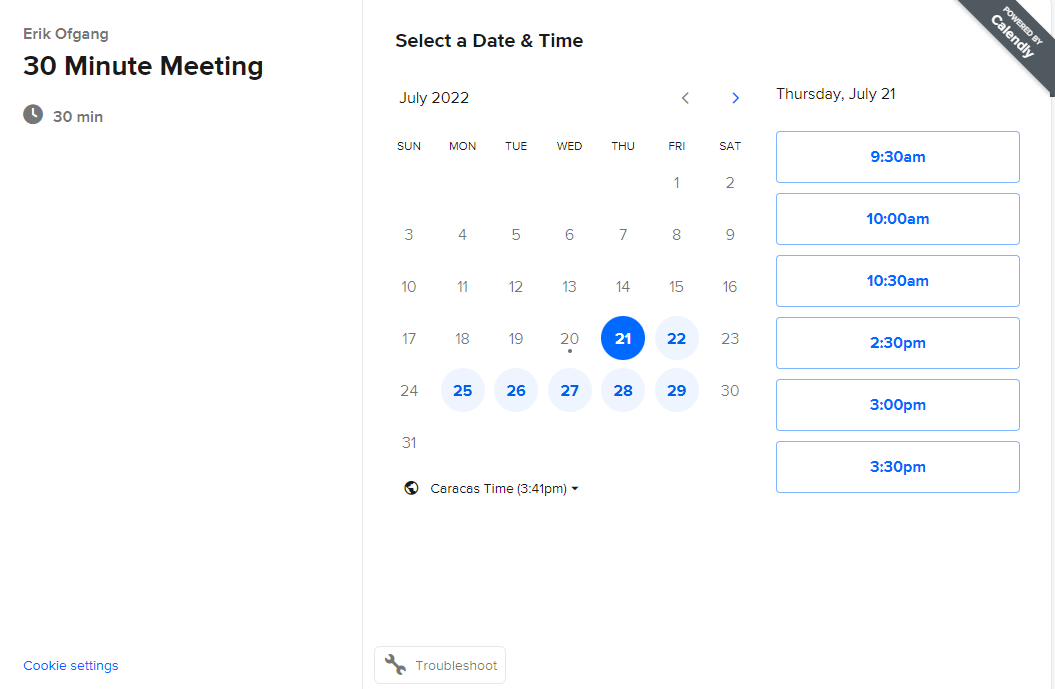
عبر كاليندلي Calendly هي منصة أتمتة تساعد على جدولة الاجتماعات بسرعة وسهولة. وهي مثالية لفرق المبيعات والتسويق وخدمة العملاء، بالإضافة إلى مسؤولي التوظيف والمعلمين ومحترفي تكنولوجيا المعلومات. 🗓️
بمجرد أن تقوم بإعداد وقت تواجدك على النظام، يمكنك عرض الخيارات على موقعك الإلكتروني، أو في رسالة بريد إلكتروني أو رسالة نصية، مما يسهل على العملاء أو العملاء المحتملين أو الموظفين المحتملين حجز وقت اجتماع معك. بعد ذلك يمكنك التركيز على عملك الحقيقي: إجراء عملية البيع، أو توظيف أفضل الأشخاص وتأهيلهم، أو دعم طلابك أو عملائك.
Calendly أفضل الميزات
- لستَ بحاجة إلى إضاعة الوقت في إعداد اجتماع من خلال رسائل البريد الإلكتروني المتبادلة
- تقديم أنواع مختلفة من الاجتماعات - على سبيل المثال، مكالمة تمهيدية أو مكالمة مركزةجلسة فردية-السماح للمدعوين باختيار النوع الذي يفضلونه
- يرسل Calendly رسائل تذكيرية عبر البريد الإلكتروني لإعادة تأكيد الاجتماعات، لذا تقل احتمالية عدم حضور الاجتماعات
- استخدمه لاستضافة الاجتماعات بشكل مشترك، مع أخذ تقويمات جميع المضيفين في الاعتبار
قيود Calendly
- يسمح لك الإصدار المجاني فقط بتوصيل تقويم واحد وجدولة نوع واحد من الاجتماعات
- يجد بعض المستخدمين أن الخيارات المدفوعة باهظة الثمن بعض الشيء، بالنظر إلى أن وظائفها تقتصر على جدولة الاجتماعات
تسعير #### Calendly
- الإصدار الأساسي: مجاني
- الأساسي: 8 دولارات شهريًا لكل مستخدم
- المحترف: 12 دولارًا شهريًا لكل مستخدم
- الفرق: 16 دولارًا شهريًا لكل مستخدم
- المؤسسات: اتصل للحصول على الأسعار
تقييمات ومراجعات كاليندلي #### التقييمات والمراجعات
- G2: 4.7/5 (1,800+ تقييم)
- Capterra: 4.7/5 (2,800+ تقييم)
5. لوم
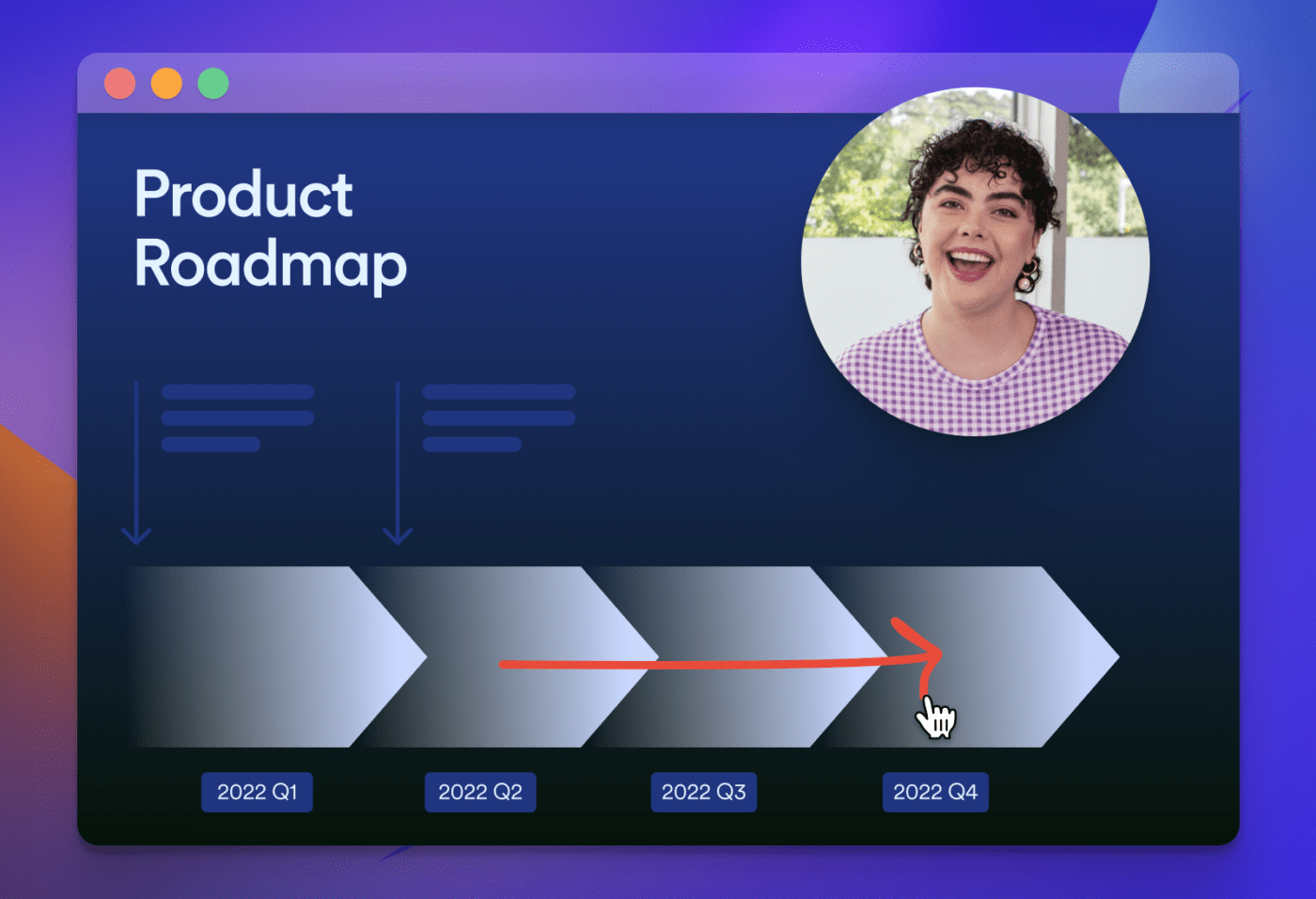
عبر تلوح في الأفق سواء كنت شركة صغيرة أو شركة كبيرة, تلوح في الأفق هي أداة مراسلة فيديو غير متزامنة تسمح لك ولفريقك بالاستغناء عن الاجتماعات التي تضيع الوقت.
وبدلاً من ذلك، يمكنك تسجيل مقطع فيديو لك ولشاشة حاسوبك باستخدام كاميرا جهازك والميكروفون. ثم شارك رابط ذلك مع المستلمين الذين اخترتهم حتى يتمكنوا من مشاهدته في الوقت الذي يناسبهم.
يُعد تطبيق Loom مثاليًا لتحديثات الحالة والتدريب وإعطاء ملاحظات واضحة وبناءة. تساعدك الميزات التفاعلية مثل التعليقات والرموز التعبيرية على إبقائك أنت وفريقك على اتصال، حتى بدون هذا الاجتماع. 🙋♀️
تلوح في الأفق أفضل الميزات
- لا يحتاج المستلمون إلى امتلاك حساب Loom بأنفسهم - يمكنهم ببساطة مشاهدة الفيديو عبر الإنترنت
- يمكنك إضافة روابط إلى الملفات والموارد الأخرى التي تشير إليها في الفيديو الخاص بك
- تساعد الحماية بكلمة مرور وتفويض البريد الإلكتروني في التحكم في الوصول إلى الفيديو الخاص بك
- يمكنك تتبع الأشخاص الذين شاهدوا الفيديو الخاص بك ومراقبة أدائه
قيود النول
- يبلغ الحد الأقصى للنسخة المجانية 5 دقائق لكل مقطع فيديو وإجمالي 25 مقطع فيديو
- ليس تطبيق مؤتمرات ويب مباشرة، لذا يمكنك التسجيل المسبق فقط
تسعير #### Loom
- نسخة تجريبية مجانية لمدة 14 يومًا
- المبتدئين: مجانًا
- الشركات: 12.50 دولارًا شهريًا لكل مستخدم
- المؤسسات: اتصل بنا لمعرفة الأسعار
لوم التقييمات والمراجعات
- G2: 4.7/5 (أكثر من 1300 تقييم)
- Capterra: 4.7/5 (380 تقييم)
6. الحبوب
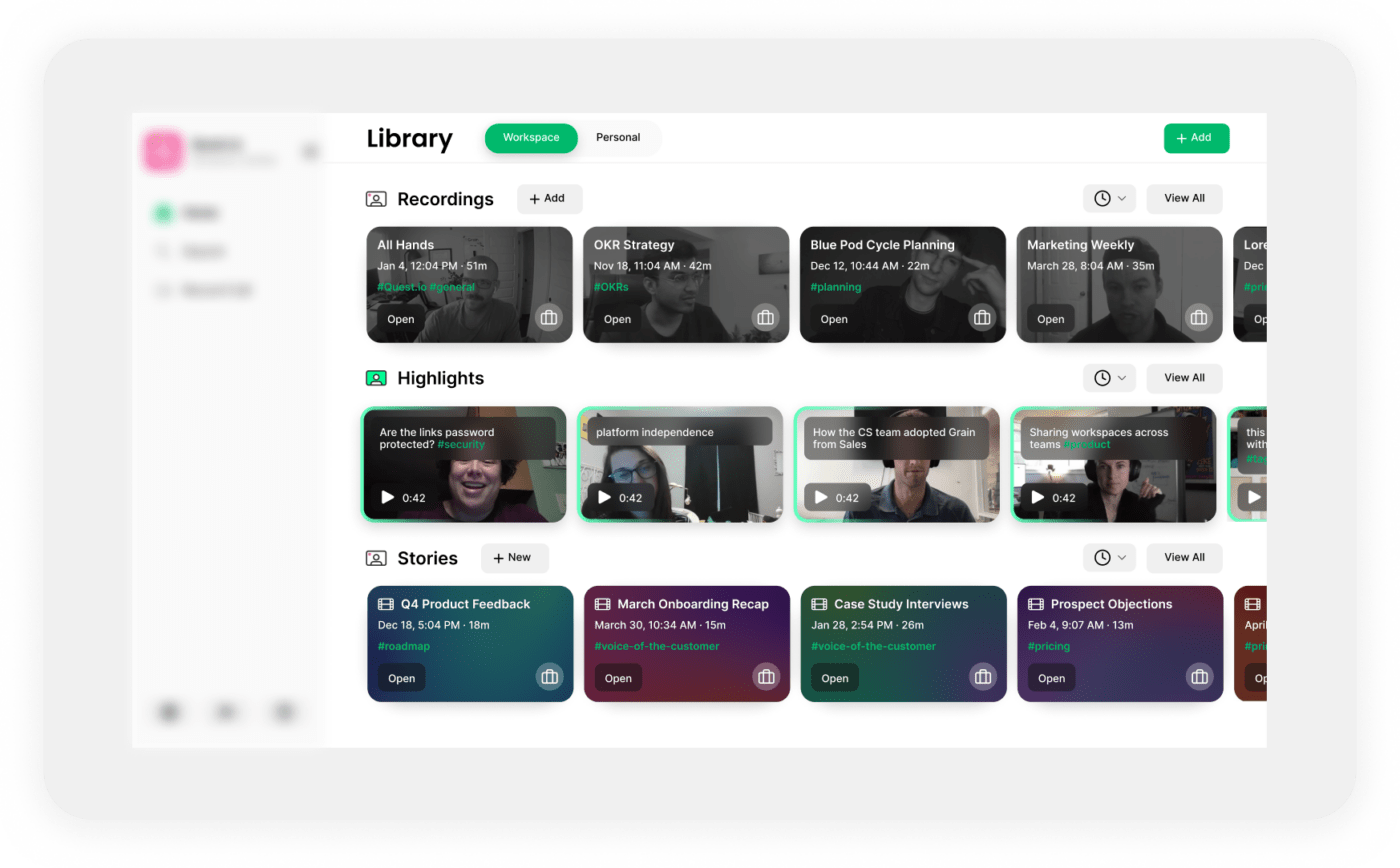
عبر الحبوب Grain هو نظام ذكاء اصطناعي يقوم تلقائيًا بالتقاط الملاحظات والأفكار من الاجتماعات، مما يتيح لك التواجد بشكل كامل مع الحاضرين. يقوم بتحليل محادثة الاجتماع وتوليفها وتقديم ملخص يمكنك حفظه كسجل للاجتماع، ثم قص المقاطع لمشاركتها مع الآخرين.
وهو مثالي للمحادثات مع العملاء أو العملاء المحتملين أو الموظفين الجدد المحتملين، بالإضافة إلى الاجتماعات مع فريقك عن بُعد، ويمكنك استخدام Grain على Zoom أو Microsoft Teams أو Google Meet. يمكنك حتى أن تجعل البرنامج يدوّن لك الملاحظات عندما لا تكون حاضرًا في الاجتماع بنفسك. 🙌
أفضل ميزات Grain
- يستخرج Grain أبرز ما جاء في الاجتماع، بحيث لا تحتاج إلى إضاعة الوقت في إعادة قراءة الباقي
- يتكامل مع Slack وNotion وGoogle Drive وAsana وSalesforce وغيرها، مما يتيح لك مشاركة مقاطع من الاجتماع بسهولة على أي من تلك المنصات
- يُعد الأمان أولوية قصوى، وبياناتك مشفرة ومحمية بشهادة SOC 2 Type 1
- فريق تطوير الحبوب منفتح على اقتراحات العملاء ويتعلم منها
قيود Grain
- اشتكى بعض المستخدمين من أنملخص الاجتماع الذي تم إنشاؤه بالذكاء الاصطناعي ليس دقيقًا تمامًا دائمًا
- واجهة المستخدم ليست سهلة التنقل على الجهاز المحمول كما هو الحال على سطح المكتب
تسعير الحبوب
- المبتدئين: مجانًا لما يصل إلى 5 مستخدمين
- الشركات: 15 دولارًا شهريًا لكل مستخدم
- المؤسسات: اتصل بنا لمعرفة الأسعار
تقييمات ومراجعات الحبوب
- G2: 4.6/5 (أكثر من 260 تقييم)
- Capterra: 4.0/5 (1 تقييم)
7. برنامج TeamViewer
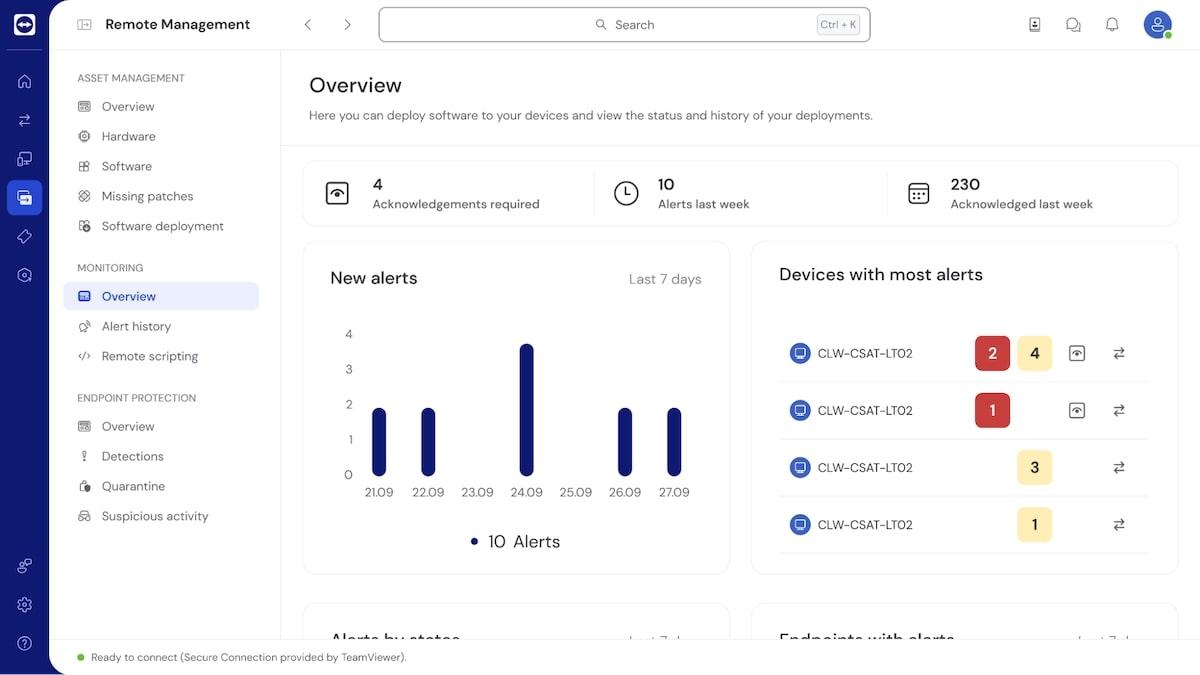
عبر برنامج TeamViewer تم تصميم برنامج TeamViewer في المقام الأول لمحترفي تكنولوجيا المعلومات الذين يلتقون بالمستخدمين لتقديم الدعم عن بُعد. فهو يساعدك على مراقبة وإدارة الأجهزة الموجودة تحت رعايتك، وعندما تكون هناك مشكلة، يمكن للمستخدمين أن يمنحك التحكم في أجهزة الكمبيوتر الخاصة بهم عن بُعد، حتى تتمكن من العثور على المشكلة وإصلاحها. 💻
يمكنك استخدام برنامج TeamViewer على أي جهاز والاتصال بأي جهاز آخر، وبفضل ميزات الأمان المتقدمة التي يوفرها لك، فإن بيانات عملك آمنة.
كل حزمة متتالية تتيح لك المزيد من المستخدمين والمزيد من الأجهزة وتوفر لك المزيد من الطرق لمراقبة النظام البيئي للأجهزة التي أنت مسؤول عنها.
TeamViewer أفضل الميزات
- يمكن للنظام إرسال تنبيهات استباقية عندما تكون هناك مشكلة تحتاج إلى اهتمام
- متوافق مع جميع منصات سطح المكتب والأجهزة المحمولة، بما في ذلك ويندوز وماك وiOS وiOS وأندرويد وبلاك بيري أو إس وكروم أو إس
- يدعم شاشات متعددة في نفس الوقت
- بياناتك محمية باستخدام المصادقة الثنائية (2FA) والترخيص المحسّن
قيود برنامج TeamViewer
- قد تتخطى ميزات الأمان الحدود أحيانًا وتصبح مزعجة أكثر من كونها مفيدة
- واجهة المستخدم ليست سهلة التنقل دائمًا، لذا قد تواجه أحيانًا صعوبة في العثور على ما تبحث عنه
تسعير برنامج TeamViewer
- TeamViewer Remote Access Lite: 24.90 دولارًا أمريكيًا شهريًا لكل مستخدم
- TeamViewer Remote Access Pro: 29.90 دولارًا شهريًا لكل مستخدم
- TeamViewer Remote Support Lite: 49.90 دولارًا شهريًا لكل مستخدم
- TeamViewer Remote Support Pro: 64.90 دولارًا شهريًا لكل مستخدم
- مكثف برنامج TeamViewer Tensor: اتصل للحصول على الأسعار
تقييمات ومراجعات برنامج TeamViewer
- G2: 4.4/5 (أكثر من 3,200 تقييم)
- Capterra: 4.6/5 (أكثر من 11,100 تقييم)
8. سكايب
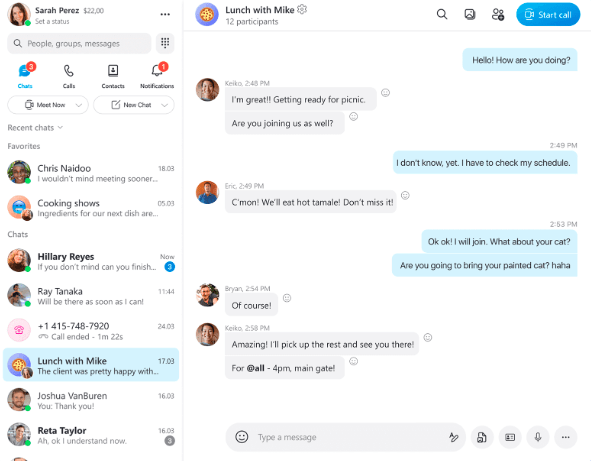
عبر سكايب سكايب هو أحد أكبر أدوات الاجتماعات المجانية المتاحة اليوم عبر الإنترنت. يمكنك استخدامه للدردشة مع عائلتك أو عقد اجتماعات جماعية أو كحل لعقد مؤتمرات الفيديو لعملك.
وهو يوفر جودة فيديو عالية الدقة ومشاركة الشاشة لمساعدتك في توصيل وجهة نظرك، بالإضافة إلى التعليقات المباشرة والترجمة أثناء الاجتماع. يمكنك أيضًا سحب وإسقاط مقاطع الفيديو أو الصور أو أي ملفات أخرى تريد مشاركتها في نافذة المحادثة. 📚
أفضل ميزات Skype
- يمكنك تنزيل Skype على جميع أجهزتك وتسجيل الدخول من أي منها
- يوفر ترجمة فورية بـ 10 لغات مختلفة للصوت وأكثر من 60 لغة للنصوص
- يشجع الرسائل الذكية والرموز التعبيرية على التفاعل أثناء الاجتماعات
- يدعم Skype تسجيل الفيديو ويخطر المشاركين عند تفعيله
قيود Skype
- تعمل وظيفة عقد المؤتمرات عبر الإنترنت المجانية هذه بشكل أفضل للشركات الصغيرة حيث أنبرنامج الاجتماعات يدعم فقط ما يصل إلى 100 مشارك في مكالمة فيديو في المرة الواحدة
- أدوات التعاون في Skype أساسية إلى حد ما، ولا تسمح لمشاركين متعددين بالعمل على مستند في وقت واحد
تسعير سكايب
- مجاناً: مكالمات سكايب إلى سكايب
- رصيد السكايب: يبدأ من 5 دولارات مقابل ما يصل إلى 165 دقيقة من الاتصال بهاتف محمول أو خط أرضي
- الاشتراك في الولايات المتحدة: 2.99 دولار شهرياً مقابل دقائق غير محدودة للاتصال بهواتف محمولة أو خطوط أرضية في الولايات المتحدة
تقييمات ومراجعات Skype
- G2: 4.3/5 (أكثر من 22,700 تقييم)
- Capterra: 4.2/5 (أكثر من 400 تقييم)
9. أوتر
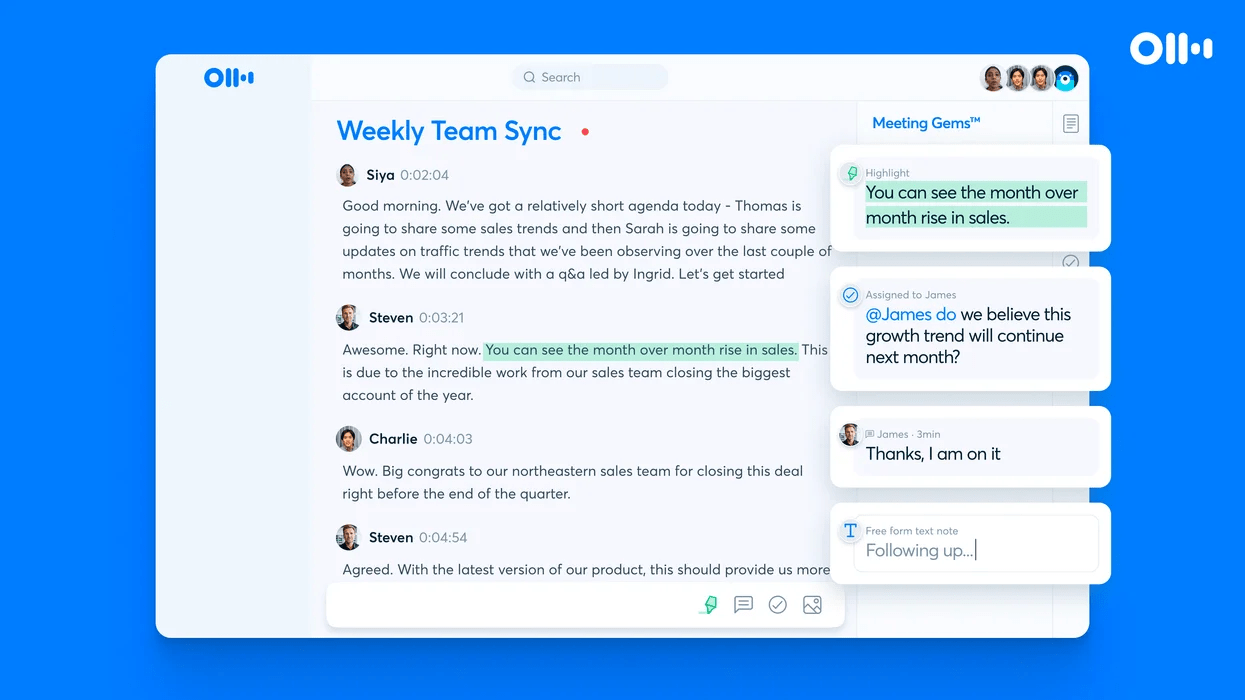
عبر Otter.ai Otter.ai هي أداة تفريغ للمحادثات أثناء الاجتماع، تقوم تلقائيًا بالتقاط المحادثات أثناء الاجتماع، وتلخص أهم النقاط، ثم ترسل لك الملخص عبر البريد الإلكتروني. أي شرائح تتم مشاركتها يتم التقاطها وإضافتها إلى جدول أعمال الاجتماع في النقطة ذات الصلة.
يمكن للمشاركين في الاجتماع التفاعل مع المحتوى من خلال تسليط الضوء على النقاط المهمة أو إضافة تعليقات أو إنشاء وتعيين عناصر الإجراءات. وتبقي ميزة الدردشة المباشرة الجديدة الجميع على اتصال.
وكميزة إضافية، يمكنك أيضاً تحميل محتوى مسجّل مسبقاً، وستعمل هذه الميزة بسحرها على ذلك أيضاً. 🪄
Otter.ai أفضل الميزات
- النظام سهل الإعداد والبدء في استخدامه
- يتكامل مع Microsoft Teams وZoom وGoogle Meet
- إذا قمت بتوصيل Otter.ai بتقويم مايكروسوفت أو جوجل، فسوف ينضم تلقائياً إلى اجتماعاتك
- يسمح لك الإصدار المدفوع بالبحث عن أجزاء محددة من الاجتماع ثم تصديرها وتشغيلها
قيود Otter.ai
- يسمح الإصدار المجاني ب 300 دقيقة نسخ فقط في الشهر و30 دقيقة لكل اجتماع
- من السهل أن تترك Otter قيد التشغيل عن طريق الخطأ عند انتهاء الاجتماع، ومن المحتمل أن تلتقط محادثات حساسة
تسعير Otter.ai
- الأساسي: مجاناً
- المحترف: 8.33 دولار شهريًا لكل مستخدم
- الشركات: 20 دولارًا شهريًا لكل مستخدم
- المؤسسات: اتصل للحصول على الأسعار
أوتر.ai التقييمات والمراجعات
- G2: 4.0/5 (أكثر من 110 تقييمات)
- Capterra: 4.5/5 (أكثر من 60 تقييم)
10. زووم
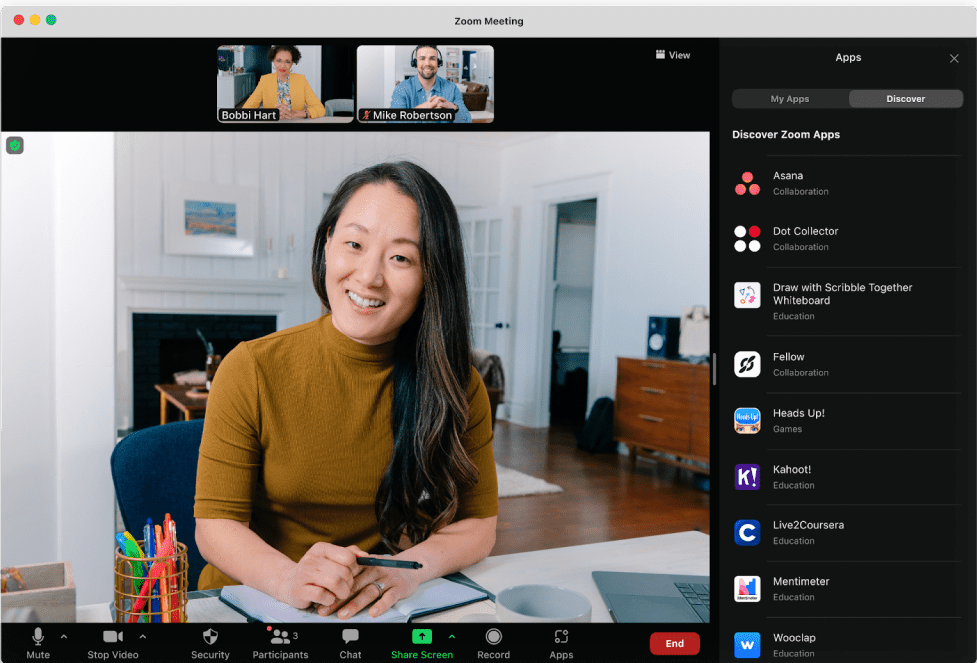
عبر تكبير يعد Zoom Meetings أداة مثالية لعقد مؤتمرات الفيديو للشركات الصغيرة أو الكبيرة التي لديها فرق عمل عن بُعد. من السهل والسريع إعداد الاجتماعات - سواء لمرة واحدة أو متكررة - من خلال إنشاء رابط اجتماع خاص ومشاركته مع أعضاء الفريق. يفتح الرابط غرفة اجتماعات فيديو مخصصة تتطلب كلمة مرور للدخول. 🔑
بمجرد دخولك إلى غرفة الاجتماعات، يمكنك الوصول إلى الدردشة داخل الاجتماع ويمكنك تفعيل التعليقات التلقائية إذا اخترت ذلك. يمكن لأي شخص مشاركة الشاشات، حتى في نفس الوقت، وتضمن جودة الصوت والفيديو عالية الدقة عدم تفويت أي شيء.
تكبير #### أفضل الميزات
- تقسيم المشاركين في الاجتماع إلى مجموعات نقاش أصغر حجماً مع ما يصل إلى 50 غرفة فرعية
- يمكنك تحميل ملفات .doc و .pdf و .ppt
- تسجيل المكالمات متاح، وينبثق إشعار لإعلام المشاركين بأن التسجيل قيد التقدم
قيود التكبير / التصغير
- لا تسمح الباقة المجانية إلا ل 100 مشارك فقط ولديها حد زمني للاجتماعات مدته 40 دقيقة، مع مساحة تخزين سحابية محدودة
- إذا كنت فريقاً متعاوناً بشكل كبير، فقد لا يكون Zoom مثالياً، لأنه لا يسمح بالتعاون جنباً إلى جنب مقارنةً بمنصات الاجتماعات الأخرى عبر الإنترنت
تسعير #### Zoom
- الأساسي: مجانًا
- المحترف : 149.90 دولارًا شهريًا لكل مستخدم
- الشركات: 199.90 دولارًا أمريكيًا/شهريًا لكل مستخدم
تقييمات ومراجعات زووم
- G2: 4.5/5 (أكثر من 53,300 تقييم)
- Capterra: 4.6/5 (أكثر من 13,600 تقييم)
ابقَ على اتصال مع أفضل أدوات الاجتماعات عبر الإنترنت
سواء كنت تبحث عن برنامج مؤتمرات عبر الإنترنت، أو أداة للنسخ والتلخيص، أو منصة جدولة، فهناك أداة اجتماعات عبر الإنترنت تناسبك. يجب أن توفر الأداة المناسبة لعملك أدوات من أجل تبسيط سير عملك ودعم التعاون، ويكون من السهل على أي شخص استخدامه.
يتحقق ClickUp من كل هذه المربعات وأكثر. إنه حل شامل يساعدك على إدارة اجتماعاتك وموظفيك ومهامك وأعمالك - وأتمتة كل ذلك قدر الإمكان.
اختر من بين مجموعة واسعة من القوالب القابلة للتخصيص التي ترشدك في كل جانب من جوانب عملك، مما يوفر لك الوقت والمال والجهد، ويترك لك الحرية في القيام بعملك الحقيقي بشكل أفضل بكثير. 🤩 اشترك مجانًا وابدأ في استخدام ClickUp الآن للتحضير لاجتماعك القادم!

