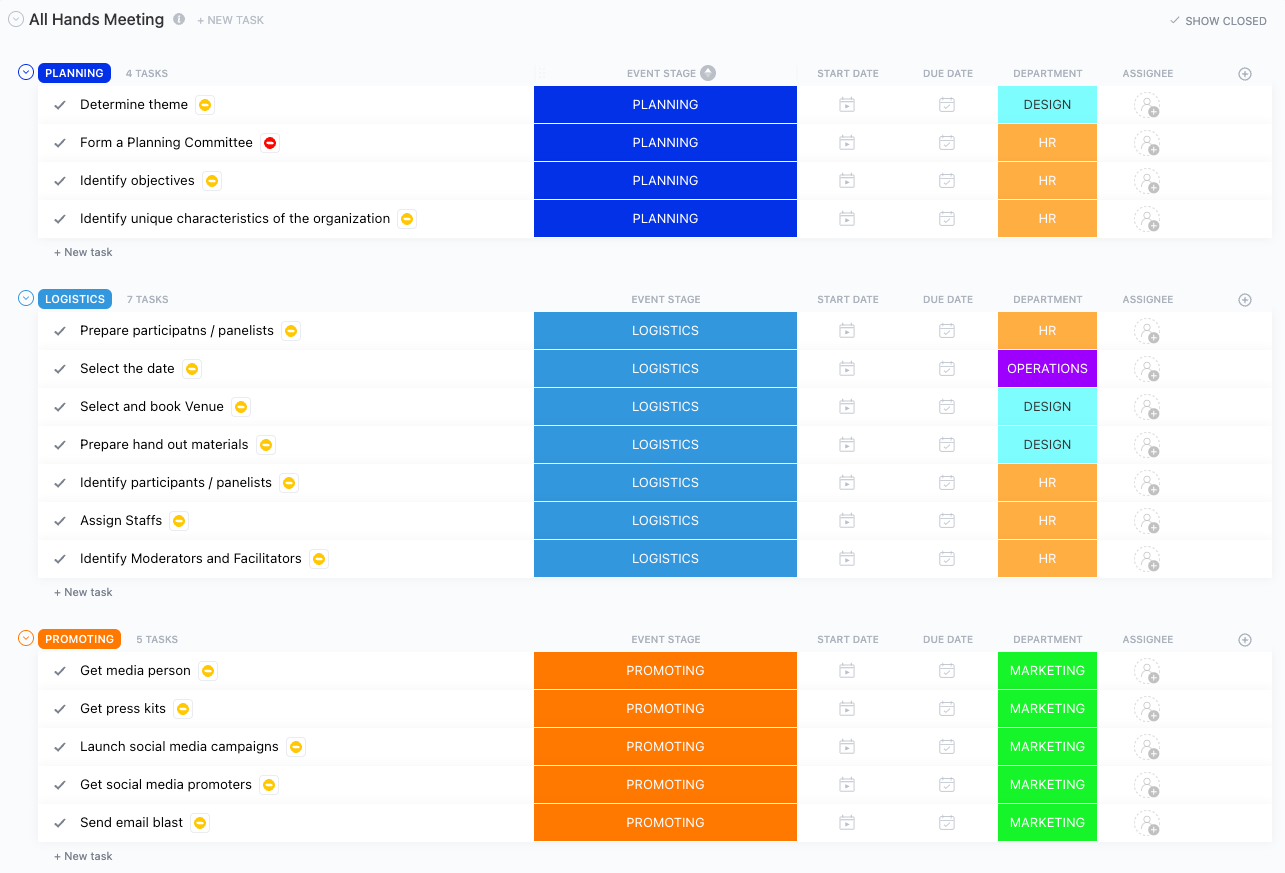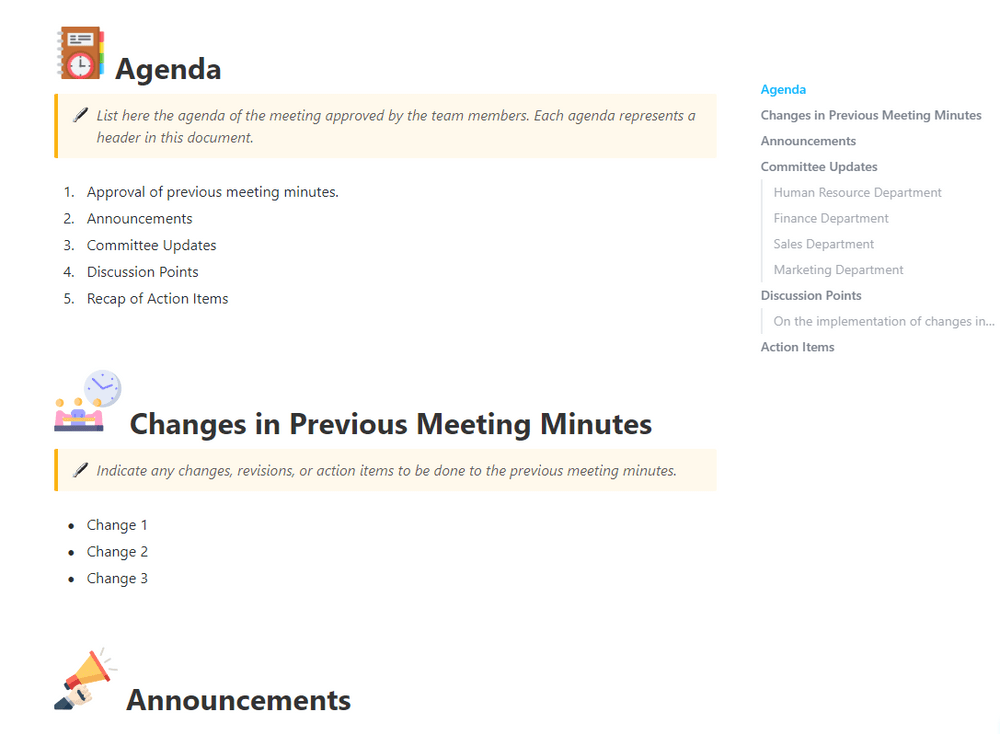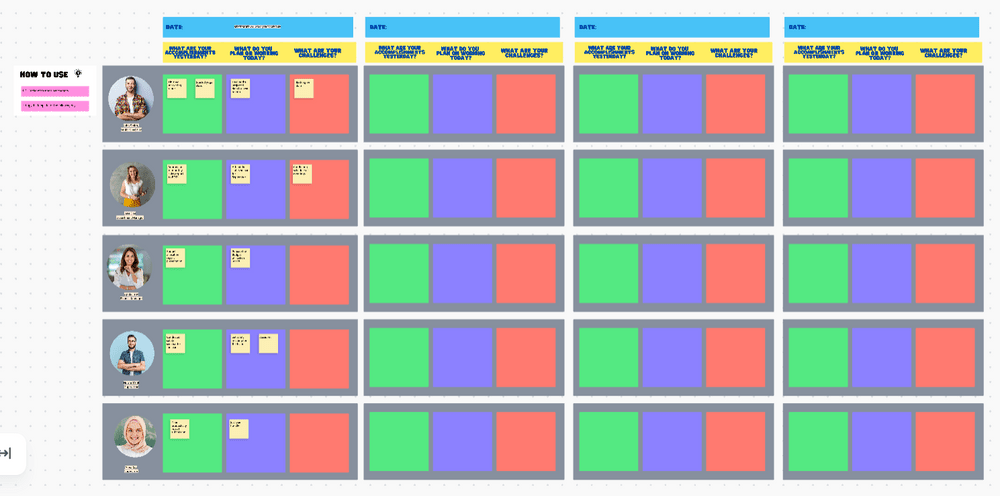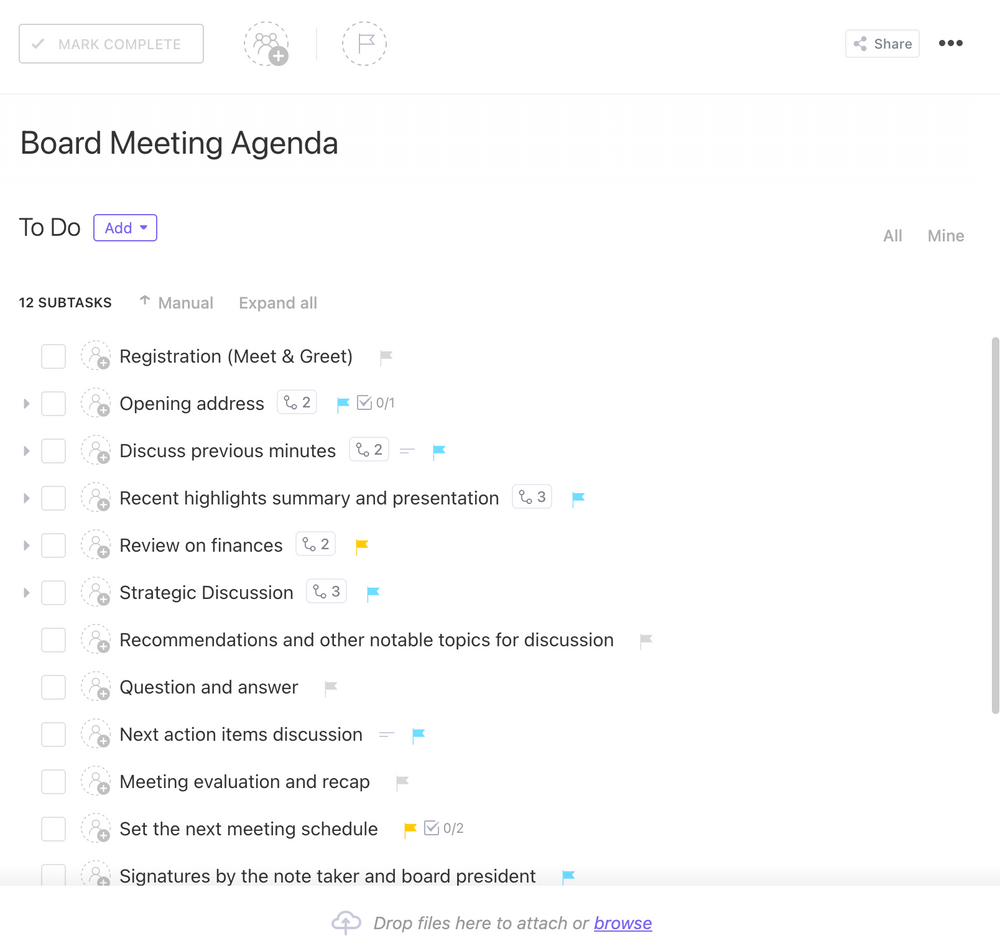إن وضع جدول أعمال لكل فعالية أو مؤتمر أو اجتماع يستغرق وقتاً طويلاً ويتطلب وقتاً طويلاً ومتكرراً. وسواء كنت تدير فعالية كبيرة أو عدة فعاليات على مدار العام، فإن هذا الوقت يستغرق وقتاً طويلاً يستهلك جدولك الزمني بسرعة. ألن يكون رائعاً لو كانت هناك طريقة أسهل لكتابة جداول أعمال مؤتمراتك؟ 👀
وهنا يأتي دور قوالب جداول أعمال المؤتمرات. تمنحك هذه المستندات المفيدة أساسًا بسيطًا لجميع جداول أعمال الفعاليات والاجتماعات الخاصة بك، حتى لا تبدأ من صفحة فارغة في كل مرة.
دعنا نلقي نظرة فاحصة على سبب فائدة قوالب جداول أعمال المؤتمرات وأيها هي المفضلة التي اخترناها لك لاستخدامها في عام 2024.
ما هو قالب جدول أعمال المؤتمر؟
يتيح جدول أعمال المؤتمر لحاضري فعاليتك معرفة ما يمكن أن يتوقعوا رؤيته ومتى. يعرّفهم جدول أعمالك بجميع محاضراتك وندواتك ولحظاتك المهمة - بالإضافة إلى موعد ومكان انعقادها.
يؤدي استخدام قالب جدول أعمال المؤتمر إلى تسريع عملية إنشاء جدول أعمال اجتماعك الخاص، من خلال منحك أساسًا مفيدًا للعمل من خلاله. في الواقع، يعد جدول أعمال الاجتماع أمرًا ضروريًا لأي نوع من التجمعات، ولكنه مهم بشكل خاص إذا كان لديك مسارات متعددة أو أحداث جانبية مختلفة يمكن لضيوفك الاطلاع عليها بالإضافة إلى الخطاب الرئيسي الرئيسي.
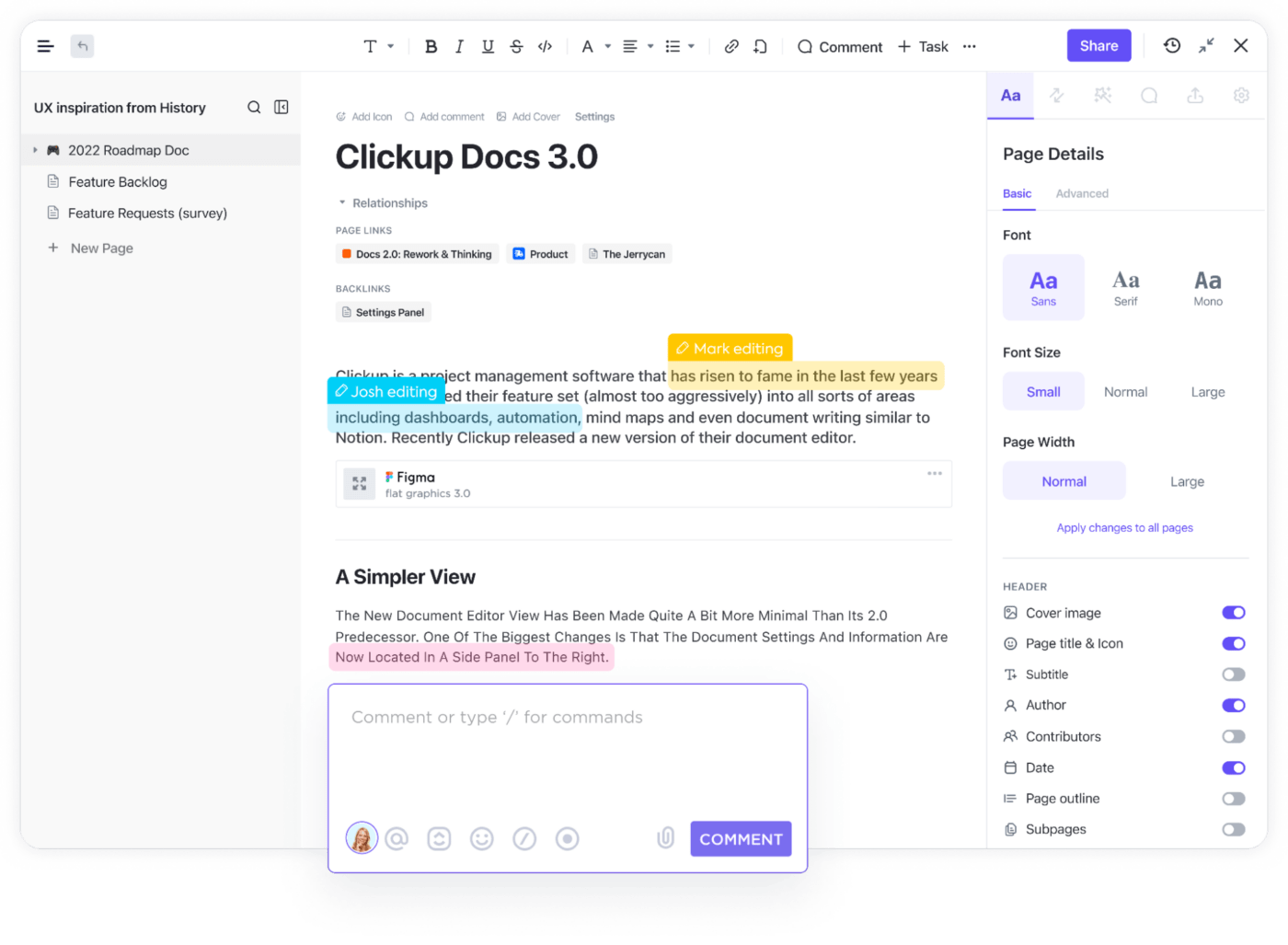
الكشف التعاوني والتحرير التعاوني وإضافة التعليقات وتضمين الروابط داخل مستندات ClickUp Docs
كما أن توثيق خط سير المؤتمر يرشد فريقك الخاص للبقاء على المسار الصحيح، مع إدراج تفاصيل مثل الأوقات ومواقع الغرف أو الروابط إلى جانب الأحداث عبر الإنترنت. ⏰
ما الذي يجعل قالب جدول أعمال المؤتمر جيدًا؟
مثل أي نوع من القوالب، يجب أن يكون الهدف من قالب جدول أعمال مؤتمر العمل هو تسهيل العملية أو سير العمل. توفر لك أفضل قوالب جداول الأعمال الوقت الذي تقضيه في تنظيم التفاصيل وتطبيق التنسيق - حتى تتمكن بدلاً من ذلك من قضاء هذا الوقت في جوانب أكثر قيمة في التخطيط للحدث واجتماعات الفريق.
قالب جدول أعمال المؤتمر الجيد هو:
- منظم: يسهل العثور على كل شيء، سواء كان القالب على شكل جدول أو لوحة كانبان أو قائمة
- منظم: يحتوي القالب الخاص بك على مساحات مخصصة لعناوين المحادثات، والأوقات، ومواقع القاعات، وغير ذلك، حتى تتمكن من البقاء منظمًا
- قابلة للتحرير: يجب أن يكون القالب الخاص بك قابل للتخصيص بالكامل وفقًا لاحتياجاتك ويتضمنخطة طوارئ
- سهل الاستخدام: أن يكون استخدام القالب الخاص بك واضحًا ومباشرًا، مع تفاصيل سهلة القراءة وتفاعل بديهي (إذا كان مستضافًا عبر الإنترنت)
- تعاوني: يمكنك العمل مع الآخرين لإنشاء جدول أعمالك ووضع اللمسات الأخيرة عليه
- متوافق: القالب الخاص بك يعمل مع القالب الموجود لديكبرنامج تخطيط الفعاليات أو يقدم لك أداة جديدة لجميع احتياجاتك في التخطيط للفعاليات
- مجانًا: مع توفر العديد من الخيارات المجانية، لا ينبغي أن تكون الأسعار مشكلة
10 قوالب لجدول أعمال المؤتمرات لاستخدامها في عام 2024
هناك الكثير من قوالب جداول الأعمال المتاحة، ولكن كيف يمكنك معرفة أي منها يناسب فعاليتك؟ لتوفير وقتك في البحث، جمعنا لك أفضل قوالب جداول أعمال المؤتمرات لتجربتها في عام 2024.
في قائمتنا لأفضل قوالب جداول أعمال المؤتمرات، ستجد في قائمتنا قوالب لتخطيط المؤتمرات وجدول الأعمال بالإضافة إلى مجموعة مختارة من قوالب الاجتماعات التي يمكنك تحويلها بسهولة إلى قالب جدول أعمال المؤتمر الجديد المفضل لديك. 🙌
دعنا نتعمق في أفضل قوالب جداول أعمال المؤتمرات والاجتماعات.
1. قالب إدارة المؤتمرات ClickUp
قالب إدارة مؤتمرات ClickUp
قبل أن تتمكن حتى من الوصول إلى مرحلة وضع جدول أعمالك، تحتاج إلى ترتيب الأساسيات. إن قالب إدارة المؤتمرات من ClickUp يمنحك مكانًا مركزيًا لتخطيط وتنظيم مؤتمرك - حتى تتمكن أنت وفريقك من ضمان نجاحه.
اطلع على جميع مهامك وعناصر مهامك في لمحة، مع نظرة عامة على من تم تعيين كل مهمة وموعد استحقاقها وحالتها. امنح كل مهمة فئة حتى تتمكن من تتبع التقدم المحرز، ومعرفة الميزانية المخصصة لكل عنصر.
يتيح لك شريط معدل الإنجاز عرض التقدم المستمر بسرعة، حتى تتمكن من تحديد العوائق ومعرفة أين وصلت. 🚦
يسهّل عليك نموذج المؤتمرات هذا قيادة عملية إدارة الفعاليات وتوجيه فريقك من البداية إلى النهاية، بحيث يمكنك التأكد من أن أدق التفاصيل يتم الاهتمام بها في الوقت المحدد وفي حدود الميزانية.
2. قالب جدول أعمال مؤتمر ClickUp
قالب جدول أعمال مؤتمر ClickUp
لإضفاء لمسة أكثر جاذبية على قالب جدول الأعمال التقليدي، جرب هذا قالب جدول أعمال المؤتمر من ClickUp . بدلاً من تقديم مؤتمر افتراضي الحاضرين مع مستند Word الأساسي، عرّفهم على هذا البديل التفاعلي الذي يسهل التنقل فيه.
إحدى أفضل ميزات قالب جدول أعمال المؤتمر هذا هي القدرة على رؤيته عبر طرق عرض متعددة. يمكنك إلقاء نظرة على جدول أعمالك كقائمة بالأنشطة أو الجلسات، أو كجدول زمني، أو في شكل لوحة على غرار كانبان - اعتمادًا على ما يناسبك. ستتمكن من رؤية عناوين الجلسات وأوقاتها ومواقعها في لمحة سريعة كيفما اخترت عرضها.
استخدم قالب جدول أعمال المؤتمر هذا عندما يكون لديك مسارات متعددة من الفعاليات أو الجلسات الفرعية التي يمكن للضيوف الاختيار من بينها. من خلال الهيكل الشبيه باللوحة، يسهل على الحضور رؤية ما يحدث واختيار المحاضرة التي يرغبون في حضورها. ✔️
3. انقر فوق قالب اجتماع كل الأيدي
نموذج اجتماع ClickUp All Hands Meeting
ليس من الضروري أن يكون القالب مخصصًا للمؤتمرات حتى يعمل بشكل جيد بالنسبة لهم. خذ هذا قالب اجتماع كل الأيدي من ClickUp على سبيل المثال. بينما تم تصميمه من أجل الاجتماعات الداخلية للجميع ، بفضل طبيعة ClickUp القابلة للتخصيص، يمكن تحويلها إلى جدول أعمال حدث في لحظات.
قسّم جلساتك أو محادثاتك إلى فئات واعرضها بطريقة منظمة باستخدام هذا القالب على شكل قائمة. اعرض المحادثات الفردية أسفل رأس الفئة، إلى جانب الحقول التي يمكنك تخصيصها لإظهار تفاصيل مثل اسم المتحدث أو الغرفة أو الموقع وأوقات البدء والانتهاء.
يعد قالب جدول الأعمال هذا مثاليًا إذا كان لديك الكثير من التفاصيل لمشاركتها مع الحاضرين وتريد منحهم طريقة سهلة لفهمها. توفر طريقة عرض القائمة نظرة عامة جيدة على ما يحدث، بحيث يشعر كل من فريقك وضيوف الحدث الخاص بك بأنهم على اطلاع.
4. قالب محضر اجتماع ClickUp
قالب محضر اجتماع ClickUp
سواء كنت تستضيف حدثاً خارجياً كبيراً أو مؤتمراً داخلياً لفريقك، ستحتاج إلى طريقة لتسجيل ما يحدث. إن قالب محضر الاجتماع من ClickUp يمنحك مساحة ليس فقط لجدول أعمال قصير ولكن أيضًا للاحتفاظ بسجل لملاحظات الاجتماع.
اكتب جدول أعمال قصير للاجتماع أو الحدث في أعلى المستند، ثم انتقل إلى تدوين أي تغييرات منذ آخر اجتماع. أسفل ذلك، توجد مساحة للإعلانات ونقاط المناقشة و بنود العمل .
استخدم هذا محضر الاجتماع نموذج لتسجيل النقاط الرئيسية وعناصر العمل من المحادثات أو الجلسات في مؤتمرك أو كدليل لاجتماعات التخطيط الداخلي للمؤتمر. ⚒️
5. قالب اجتماع الاستعداد اليومي لـ ClickUp
قالب الاجتماع اليومي ClickUp Daily Standup Meeting Template
أثناء تخطيطك لمؤتمرك أو فعاليتك، ستحتاج إلى التحقق من فريقك لمعرفة كيف تسير الأمور. استخدم نموذج اجتماع الاستعداد اليومي من ClickUp للحصول على رؤى حول ما يحدث حتى يكون فريقك على اطلاع دائم وعلى نفس الصفحة.
يتميز هذا القالب بمساحة لكل عضو من أعضاء الفريق لمشاركة التحديثات على مدار عدة أيام أو أسابيع. في كل اجتماع، ادعُ أعضاء الفريق لمشاركة آخر ما أنجزوه وما يعملون عليه وما هي العقبات أو التحديات التي يواجهونها.
يعد نموذج اجتماع الفريق اليومي مثل هذا مثاليًا للبقاء منظمًا طوال عملية التخطيط للمؤتمر. استخدمه إلى جانب أدوات التواصل في مكان العمل لتحسين تواصل الفريق . لا يمكنك فقط الاطلاع على تحديث اليوم ولكن يمكنك الاطلاع على الأيام الماضية أيضًا، حتى تتمكن من التحقق من التحديات التي تم الإبلاغ عنها سابقًا للتأكد من معالجتها. ✅
6. انقر فوق قالب جدول أعمال اجتماع مجلس الإدارة
قالب جدول أعمال اجتماع مجلس الإدارة ClickUp
يمكن للاجتماعات من أي نوع أن تكون مصدر إلهام لجدول أعمال مؤتمرك. خذ هذا قالب جدول أعمال اجتماع مجلس الإدارة من ClickUp على سبيل المثال. إنه رائع كجدول أعمال لاجتماعات مجلس الإدارة ولكنه يعمل أيضًا كبديل بسيط لجدول أعمال مؤتمر خارجي - أو ببساطة كجدول أعمال داخلي للتخطيط للمؤتمر.
هذا البسيط جدول أعمال الاجتماع تخطيط المهام في شكل قائمة. ناقش عنصرًا ما، وحوّله إلى مهمة قابلة للتنفيذ ببضع نقرات فقط - مما يوفر عليك الوقت في كتابة عناصر الإجراءات يدويًا وتعيينها لاحقًا. استخدم الأعلام لمعرفة المهام ذات الأهمية القصوى وتحديد أولوياتها، وقم بإدارة اجتماعك التخطيطي أو فعاليتك كمحترف منظم. 🌻
استخدم قالب جدول أعمال اجتماع مجلس الإدارة هذا للبقاء على المسار الصحيح. مع المهام المدمجة، من السهل جعل مناقشاتك أكثر استباقية والمضي قدمًا في الأنشطة التي تحتاج إلى إكمالها.
7. قالب ClickUp Scrum
قالب ClickUp Scrum
إذا كان فريق مشروعك يستخدم منهجية Scrum، فأنت بحاجة إلى مكان لمشاركة تحديثاتك اليومية. هذا قالب سكروم من ClickUp يمنحك موقعًا مثاليًا لجميع تحديثاتك وحاصراتك.
ما يميز هذا القالب حقاً هو تنسيق السبورة البيضاء. يمكن لأعضاء الفريق إضافة تحديثاتهم حول ما أنجزوه وما يعملون عليه وما هي العوائق التي تواجههم باستخدام الملاحظات اللاصقة الرقمية. هذا يجعل اجتماعات التخطيط للمؤتمرات الخاصة بك تبدو أكثر تفاعلية. 🤩
أضف هذا القالب Scrum إلى اجتماعات الحالة اليومية لفريقك لخلق تجربة أكثر تفاعلية وتحسين إدارة الفريق المهارات. قم بدعوة كل شخص لمشاركة تحديثاته وتحدياته إما بشكل غير متزامن أو في الوقت الفعلي، حتى تتمكن من متابعة التخطيط لاجتماعك أو مؤتمرك الأكثر فعالية حتى الآن.
8. قالب جدول أعمال مؤتمر وورد من Template.net
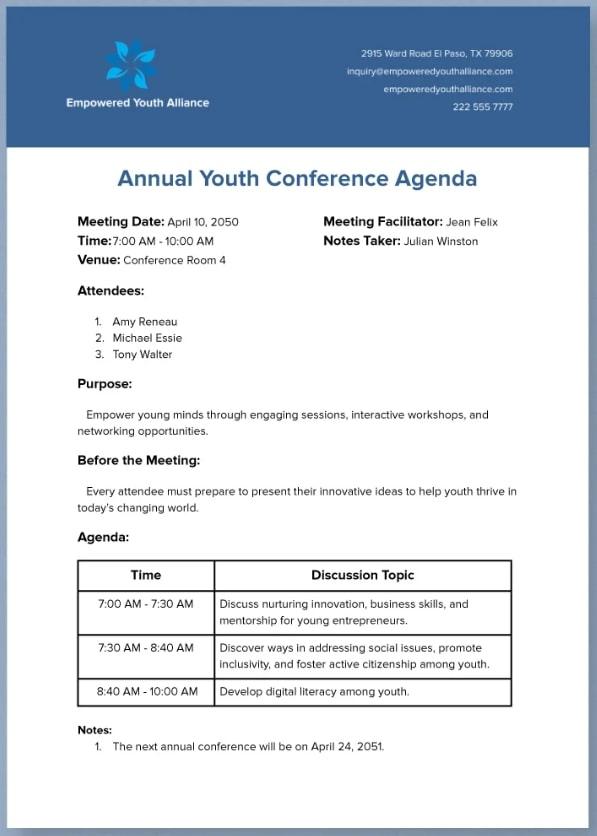
عبر Template.net
نحن من كبار المعجبين ب ClickUp (من الواضح)، ولكننا نتفهم أيضًا أنك في بعض الأحيان تكون مقيدًا بالبرنامج الذي تم توجيهك لاستخدامه. إذا لم تتمكن من التبديل إلى ClickUp على الفور، فإن قالب جدول أعمال مؤتمر Microsoft Word من Template.net هو بديل جيد.
يبدو مظهر قالب Word هذا مألوفاً، ويتبع أسلوب جدول الأعمال التقليدي. هناك مساحة لتفاصيل الحدث أو الشركة، مثل عنوان الحدث والتاريخ والموقع.
هناك أيضًا مساحة لتدوين قائمة الحضور، والغرض من المؤتمر أو الاجتماع، وما يجب على الضيوف تحضيره قبل الحدث. بعد ذلك، يتضمن القالب جدولاً يحتوي على جدول أعمالك وقسم ملاحظات أخير لأي تفاصيل مهمة أخرى.
استخدم قالب جدول أعمال مؤتمر وورد هذا إذا كنت بحاجة إلى تصميم يبدو بسيطاً ومنظماً في نفس الوقت. إنه مناسب للاجتماعات أكثر من المؤتمرات واسعة النطاق، ولكن يمكنك تكييفه لجمهور أوسع إذا كنت ترغب في ذلك. 📄
9. قالب شريحة جدول أعمال مؤتمر باور بوينت من SlideTeam
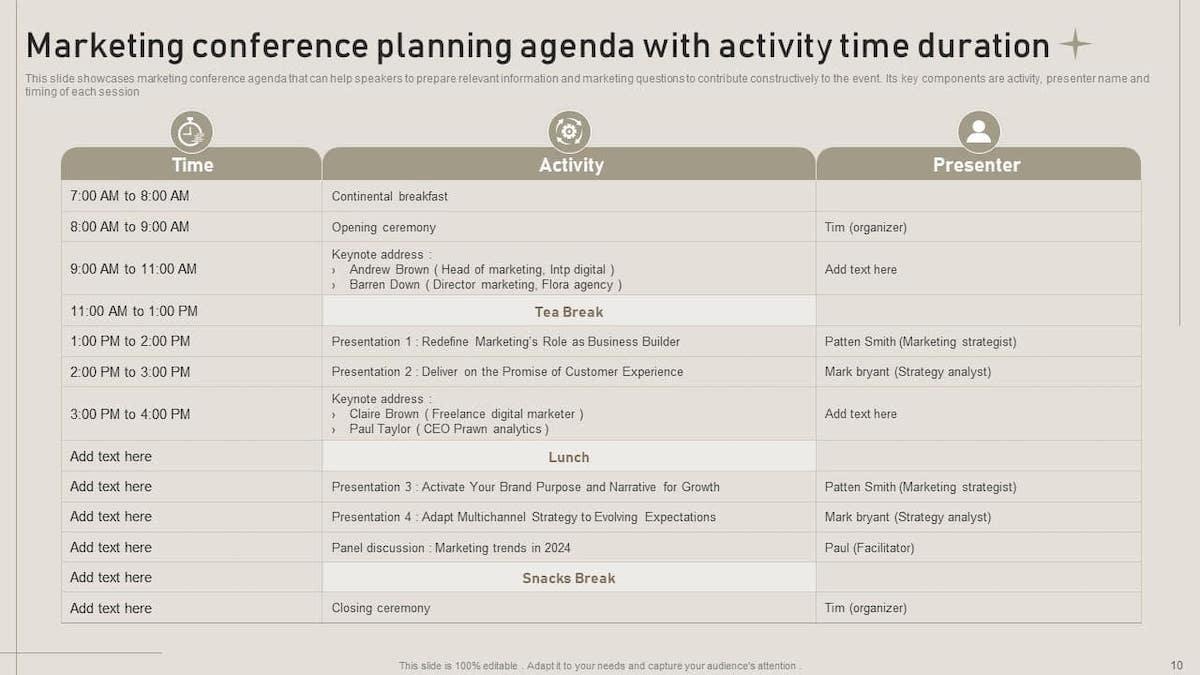
عبر SlideTeam
لا نرى في كثير من الأحيان قوالب باوربوينت لجداول أعمال المؤتمرات، لكنها فكرة منطقية - خاصة إذا كنت ترغب في عرض جدول الأعمال على شاشة كبيرة في القاعة الرئيسية.
هذا القالب لجدول أعمال مؤتمر باور بوينت يضم 15 شريحة تغطي مجموعة من أنواع الاجتماعات والفعاليات، من مؤتمرات اجتماعات العمل إلى مؤتمرات التسويق. يمكن تخصيص تصميم كل شريحة، بحيث يمكنك تغيير الألوان والخطوط والصياغة لتتناسب مع الحدث الخاص بك. 📊
إذا كنت تريد تصميماً يمكنك عرضه بسهولة على لوحات المعلومات والشاشات في مكانك الشخصي أو كشرائح عرض قبل الحدث الافتراضي الخاص بك، فإن هذا القالب يعد خياراً رائعاً.
10. قالب جدول أعمال اجتماع لجنة Word بواسطة Vertex42
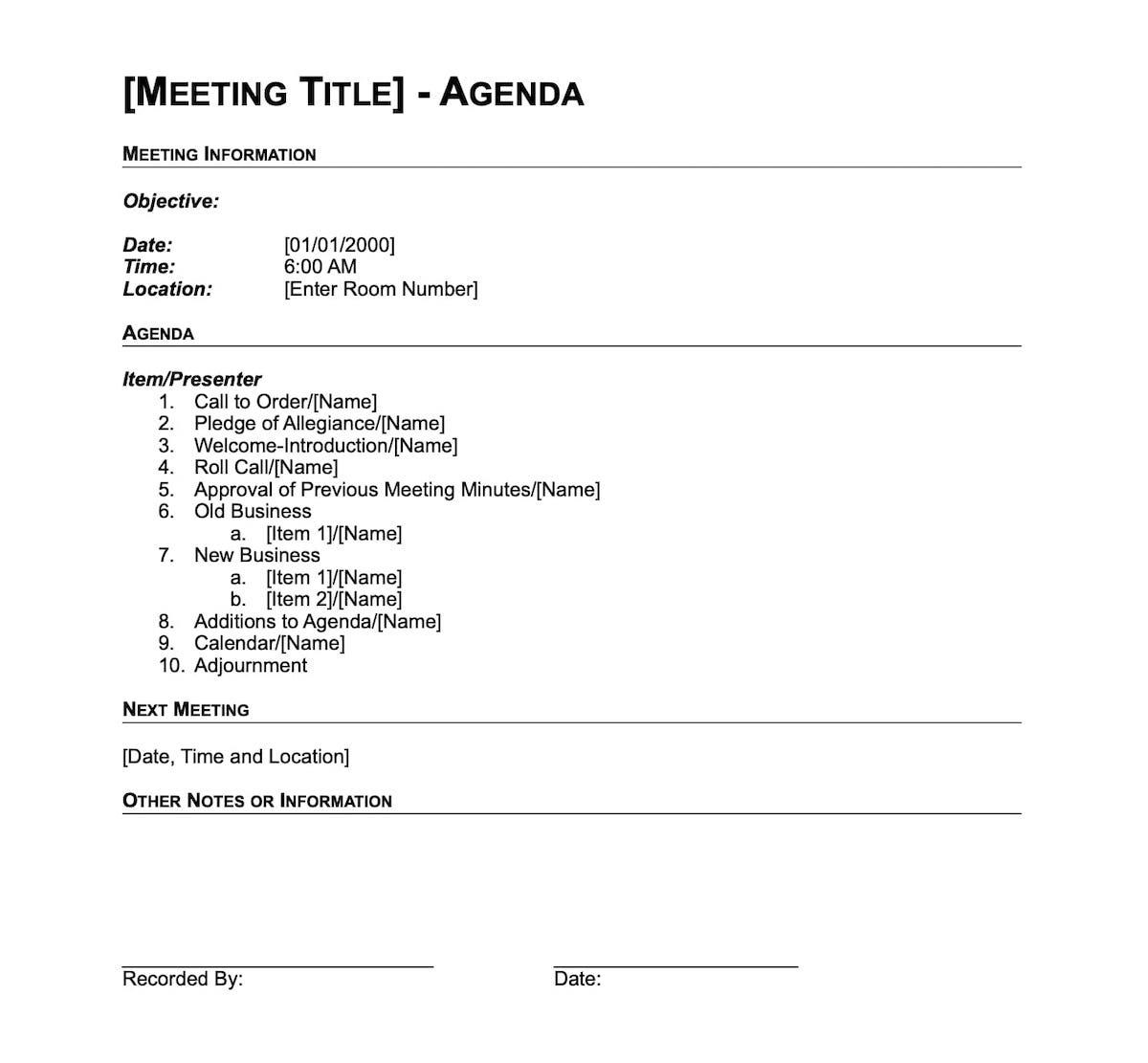
عبر Vertex42
تمنحك أداة مثل ClickUp الكثير من المرونة لتخصيص جدول أعمال المؤتمر وعرضه عبر أنماط متعددة. إذا كنت بحاجة إلى مستند Word بسيط، فإن قالب جدول أعمال اللجنة هذا هو واحد من أكثر القوالب بساطة التي رأيناها.
يحتوي القالب على مساحة لجميع معلومات الاجتماع الرئيسية مثل التاريخ والوقت والموقع وهدف الاجتماع. هناك تنسيق قائمة بسيطة لعناصر جدول الأعمال، مع وجود مساحة لكتابة اسم مقدم الاجتماع إلى جانبه. وأخيراً، هناك مساحة للميسر لمشاركة التفاصيل حول تاريخ الاجتماع التالي وأي ملاحظات.
استخدم جدول أعمال اجتماع الموظفين هذا عندما تريد طريقة سريعة وبسيطة لتسجيل اجتماعات التخطيط للفعاليات الخاصة بك. إنه يصلح لهذا الغرض، لكننا نوصي باستخدام تنسيق أكثر جاذبية لمشاركته مع الضيوف أو أصحاب المصلحة. 🤝
كن منظمًا مع قوالب جدول أعمال المؤتمر المجانية هذه
التخطيط لمؤتمر أو فعالية يستغرق الكثير من الوقت والتفاني. استخدم هذه القائمة لمساعدتك في العثور على أفضل القوالب لاجتماعاتك الداخلية والتخطيط للمؤتمرات وعروض الفعاليات.
إذا كنت تبحث عن طريقة أفضل لتخطيط وتنظيم فعالياتك، جرِّب ClickUp، حيث تمنحك منصتنا المتكاملة مركزاً مركزياً لإدارة المهام والإنتاجية وإدارة الموارد وغير ذلك الكثير. فهي تحتوي على كل ما تريده لبناء عمليات وسير عمل أفضل لـ إدارة الأحداث والمشاريع الاحتياجات
هل أنت مستعد لتجربة نهج أكثر إنتاجية في إدارة الفعاليات؟ جرّب ClickUp مجاناً اليوم لاكتشاف سبب كونه التطبيق الوحيد الذي سيحل محلهم جميعًا. ✨