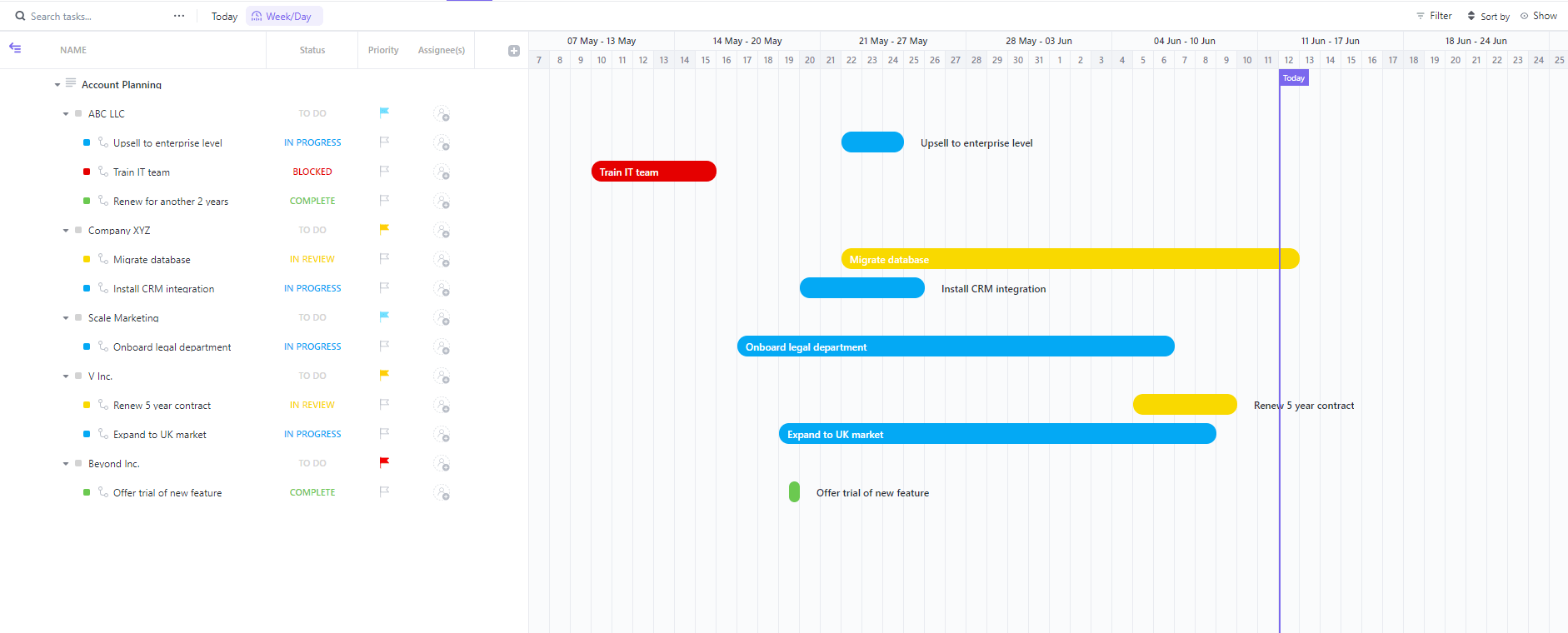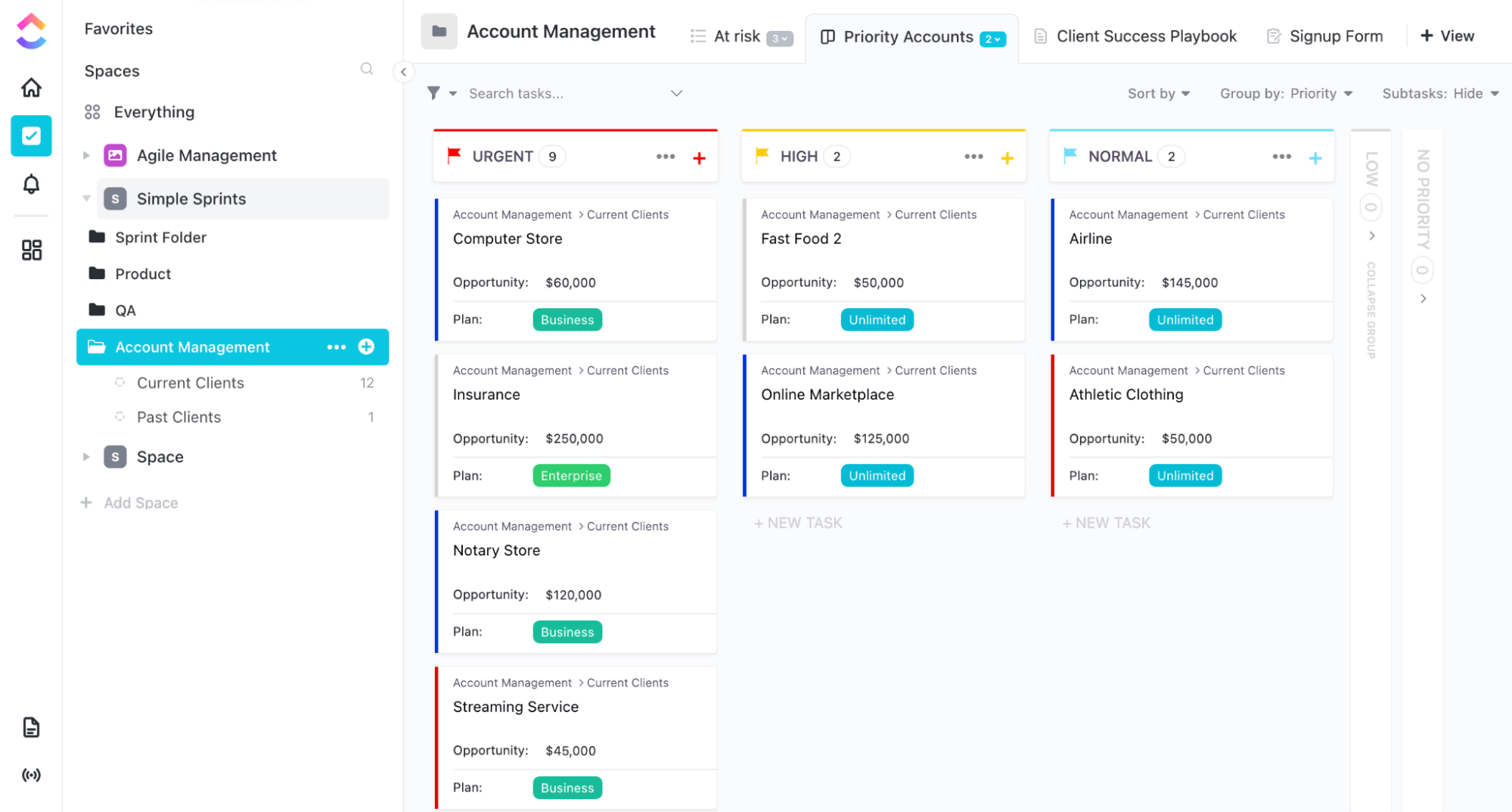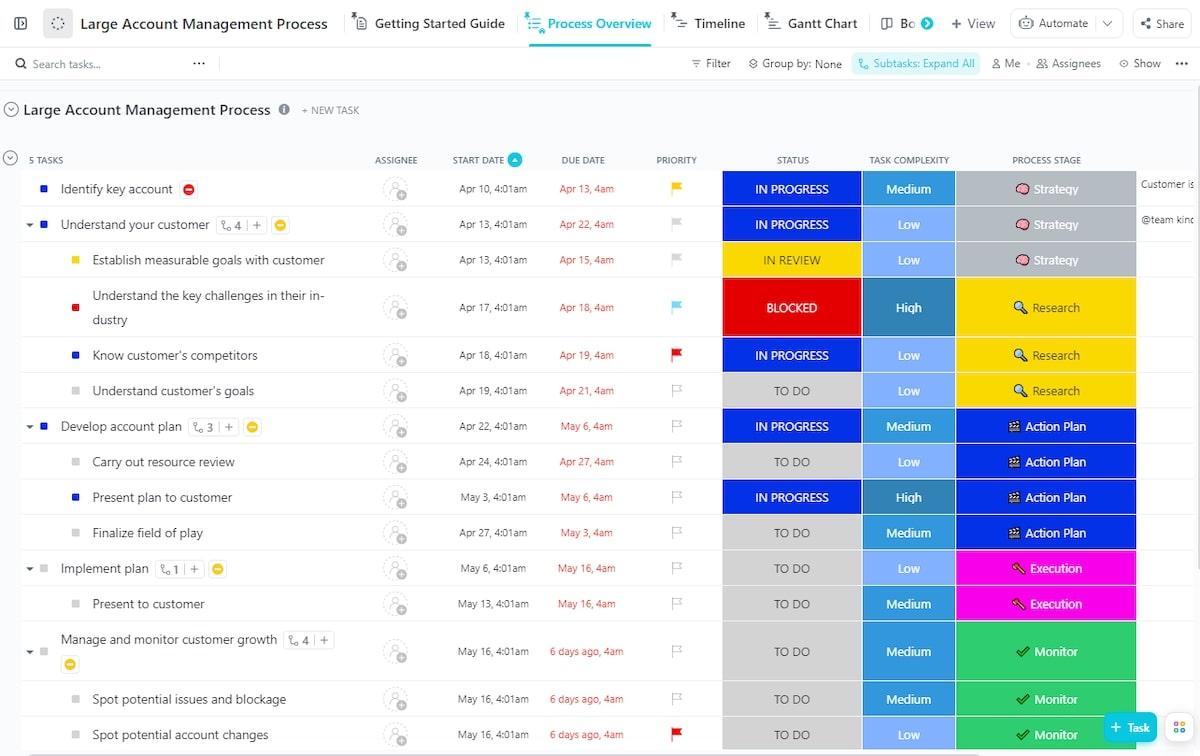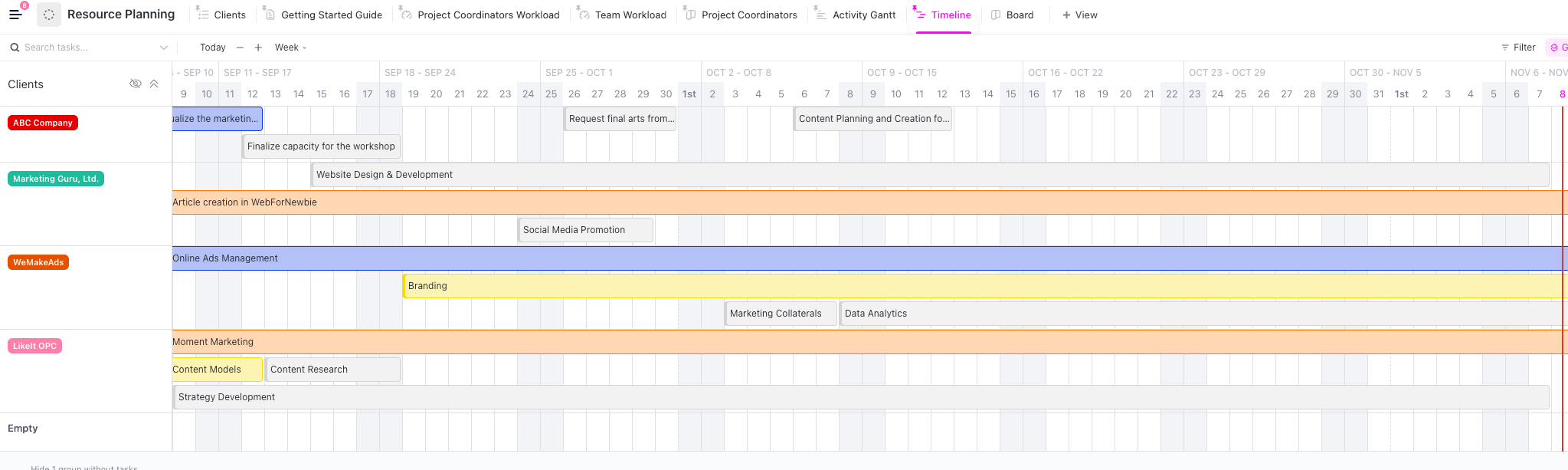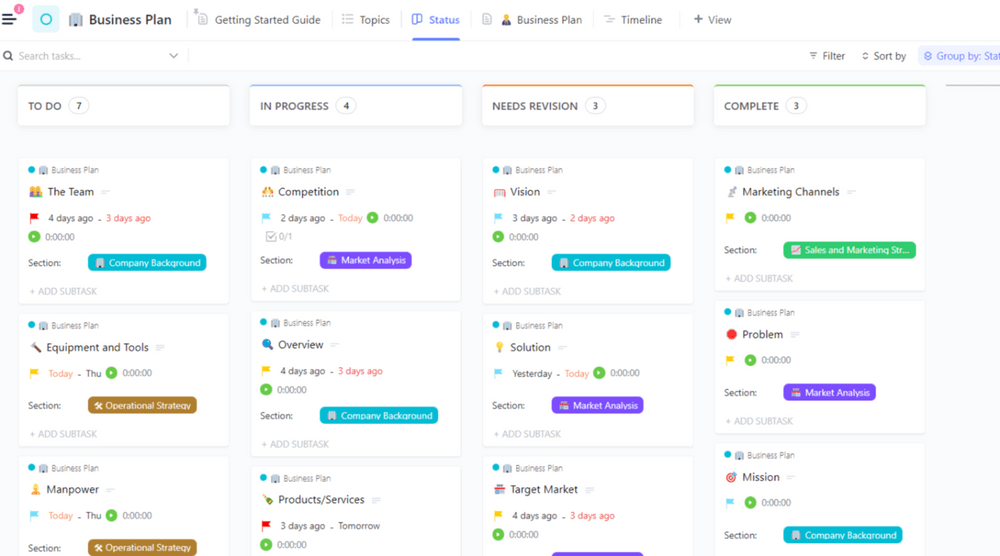العملاء هم شريان الحياة لأعمالنا. ولهذا السبب من المهم أن تقدم لهم خدمة ذات مستوى عالمي. وللقيام بذلك، عليك أن تتفهم احتياجاتهم ومشاكلهم وتبذل قصارى جهدك لتلبيتها.
من الطرق الفعالة لضمان رضا العملاء استخدام نماذج تخطيط الحسابات. فهي تسمح لمديري الحسابات الاستراتيجية بجمع المعلومات القيّمة بسهولة وتتيح لك إنشاء استراتيجيات مصممة خصيصاً لرعاية الشراكات القائمة وإقامة شراكات جديدة.
اطلع على قائمتنا لأفضل سبعة نماذج لـ تحسين التواصل مع العملاء والاحتفاظ بهم وإمكانات الإيرادات!
ما هو نموذج تخطيط الحساب؟
تخطيط الحساب هو استراتيجية تسمح لك بفهم العملاء والعملاء المحتملين والحاليين والعملاء الحاليين بشكل أفضل، وتحسين التفاعلات وتعزيز العلاقات. قالب تخطيط الحساب هو إطار عمل مصمم مسبقًا لتبسيط هذه العملية، وذلك من خلال مساعدتك بشكل أساسي على تنظيم المعلومات الحيوية. عند تزويدك بقالب مصمم جيدًا، يصبح تخطيط الحساب أكثر تركيزًا وكفاءة طوال الوقت.
تساعد هذه القوالب مديري الحسابات الرئيسية والمسوقين وفرق المبيعات في مهام مثل:
- إعداد مؤشرات الأداء الرئيسية وقياس النجاح وتحسين الجهود المستقبلية للتخطيط الاستراتيجي للحسابات، وقياس النجاح وتحسين الجهود المستقبلية للتخطيط الاستراتيجي للحساب
- تأهيل عملاء جدد وفهم أهدافهم وتحدياتهم
- البحث في صناعات العملاء واتجاهاتهم ومشهدهم التنافسي
- تطوير استراتيجيات التعاون لتعظيم القيمة المقدمة
ما الذي يجعل قالب تخطيط الحسابات جيدًا؟
فيما يلي الصفات الرئيسية لقالب خطة الحساب التي تحدد جميع المربعات الصحيحة:
- هيكل شامل: يحتوي على أقسام لتحسين أهم خطوات العملية. وتشمل نظرة عامة على الحساب والأهداف والرؤى والميزانية والتقييم
- تصميم بديهي: سهل التصفح والفهم ومناسب لجميع مستويات المهارات والأقسام
- قابل للتخصيص وقابل للتطوير: مرن بما يكفي لاستيعاب أنواع مختلفة من العملاء وخطة حساباتهم الرئيسية
- يتكامل مع أدواتك المفضلة: سهل الدمج في سير عملك الحالي
- قابلة للتنفيذ: يسمح لك بتحويل أهدافك وخططك إلى مهام ومواعيد نهائية ملموسة
7 قوالب لتخطيط الحسابات لاستخدامها في عام 2024
إذا كنت بحاجة إلى أساس متين وإرشادات لإحداث ثورة في طريقة تفاعلك مع العملاء، فاستخدم قوالب تخطيط الحسابات أدناه لتركيز المعلومات وإدارة العلاقات والعمليات وتخصيص الموارد ووضع خطط عمل رائعة - سيشكرك عملاؤك!
1. قالب تخطيط الحساب ClickUp
قالب تخطيط حساب ClickUp
النموذج قالب تخطيط حساب ClickUp أداة بسيطة لكنها قوية لإدارة الحسابات الاستراتيجية. إنه سهل الاستخدام للمبتدئين، مما يسمح لأي شخص بتعلمه في وقت قصير. وعلى الرغم من بساطته، إلا أنه يقدم العديد من العروض والميزات لرفع مستوى علاقاتك مع العملاء.
توفر طريقة عرض قائمة الحسابات نظرة عامة واضحة تمامًا لجميع عملائك، مع استكمال معلوماتهم الأساسية. يتم تجميع الحسابات وفقًا لحالتها بشكل افتراضي، ولكن يمكنك فرزها استنادًا إلى مرحلتها أو أولويتها أو تفاصيل تخطيط الحسابات الرئيسية الأخرى التي تختارها.
إذا لم تكن الرياضيات هي أقوى ما يناسبك، فسوف يسعدك أن تسمع أن هذا القالب يمكنه إجراء عمليات حسابية. إذا كنت بحاجة إلى حساب مجموع أو متوسط الأرباح من حساب معين، على سبيل المثال، مرر مؤشر الفأرة أسفل العمود وحدد خيار الحساب.
قالب تخطيط حساب جانت جانت جانت
قالب تخطيط حساب ClickUp Gantt للحسابات
تأخذ طريقة عرض جانت في القالب تخطيط الحساب خطوة أخرى إلى الأمام من خلال مساعدتك على تصور جميع الأنشطة المتعلقة بالعميل. على عكس التقويم المعتاد، فهو عبارة عن مخطط ثنائي الأبعاد يعرض الجدول الزمني للمهام وتبعياتها. استخدمه لإدارة المهام وإنشاء مهام دقيقة خطط المشروع لحساباتك
على الجانب الأيسر من العرض، ستجد قائمة بالعملاء والمهام المرتبطة بهم. تعرض هذه القائمة أيضًا تفاصيل مثل الأولوية، والحالة، والمُعيَّن له، ومعلومات أخرى تختارها. على يمين الشاشة، يوجد مخطط شريطي يرمز طوله إلى المدة المقدرة للمهام. يتم تلوين الأشرطة بناءً على مدى إلحاحها لتسهيل تحديد الأولويات.
الآن بعد أن أصبحت على دراية بعناصره الأساسية سيكون استخدام مخطط جانت بمثابة نزهة في الحديقة! انقر واسحب لتحريك المهام، أو قم بتوسيعها وتقصيرها عن طريق سحب الحواف.
يمكنك أيضًا إضافة التبعيات لربط المهام معًا. عند إجراء تغييرات على أي من المهمتين أو أكثر، ستتحول المهام الأخرى تلقائيًا للحفاظ على العلاقة.
على سبيل المثال، لنفترض أنك خططت لمقابلة عميل لمناقشة الخطوات التالية لشراكتك، وعليك إعادة جدولة ذلك للأسبوع التالي. لا تحتاج إلى إعادة جدولة سير العمل بأكمله مهمة تلو الأخرى. يمكنك نقل الاجتماع فقط، وستتبعه المهام التابعة له.
قالب تخطيط الجدول الزمني لحساب ClickUp
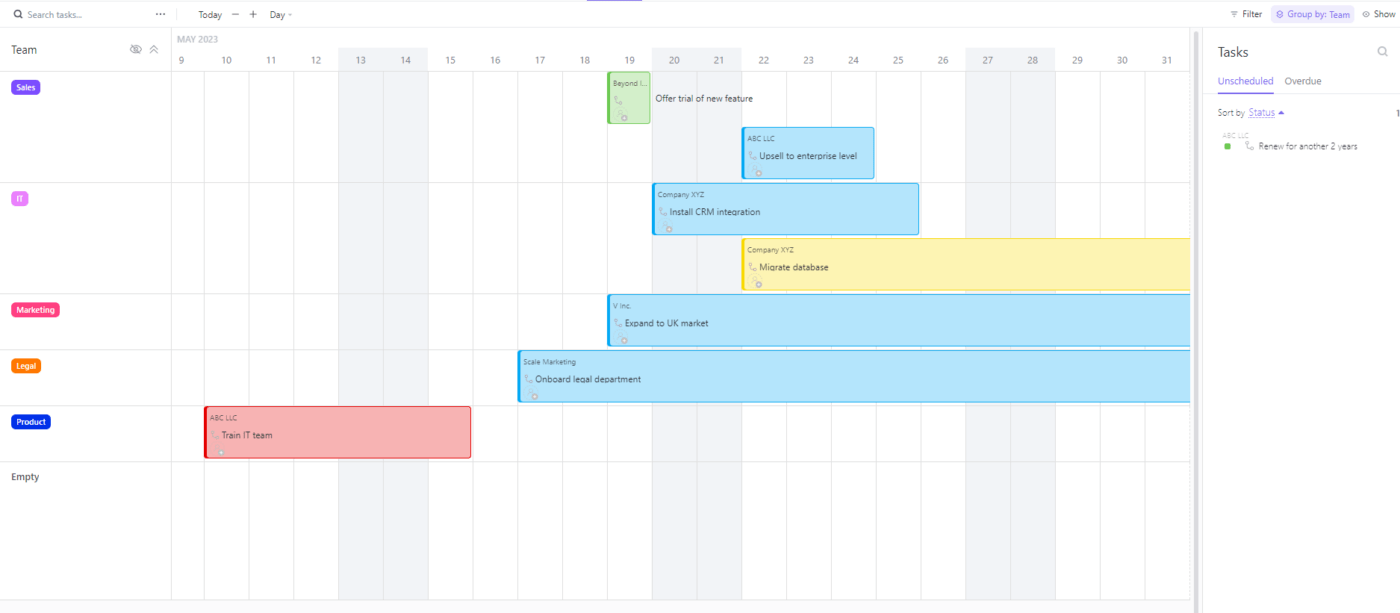
استخدم قالب تخطيط الحساب ClickUp في عرض المخطط الزمني للحصول على نظرة عامة سريعة على جميع مهام تخطيط الحساب
إن عرض المخطط الزمني مشابه لعرض Gantt من حيث تسهيل إدارة الوقت ، ولكن هناك بعض الاختلافات الحاسمة التي يجب وضعها في الاعتبار بالنسبة لمديري الحسابات.
في حين أن مخطط جانت يصور تعقيدات المهام، فإن طريقة عرض المخطط الزمني أبسط وتتميز بخط زمني واحد للأحداث. فهو يمنحك نظرة شاملة على عملك القادم.
إنها أداة تصور تعطي نظرة عامة سريعة على المهام وأسمائها والمكلفين بها ومدتها وتبعياتها. يمكنك استخدامه لمعرفة ما هو قادم، وتعيين المعالم، وإنشاء خرائط طريق للمشروع. كل هذا يساعدك بفعالية تخصيص الموارد وزيادة المساءلة، وغرس الثقة في أصحاب المصلحة.
اختر المعايير التي ترغب في تجميع المهام وتصنيفها حسب كل منها. كما هو الحال مع مخططات جانت، يمكنك إعادة جدولة وتغيير مدة العناصر ببضع نقرات. بالنقر على مهمة ما، ستظهر لك جميع المعلومات التي تحتاجها لإكمالها.
قالب تخطيط حساب مجلس إدارة ClickUp Board
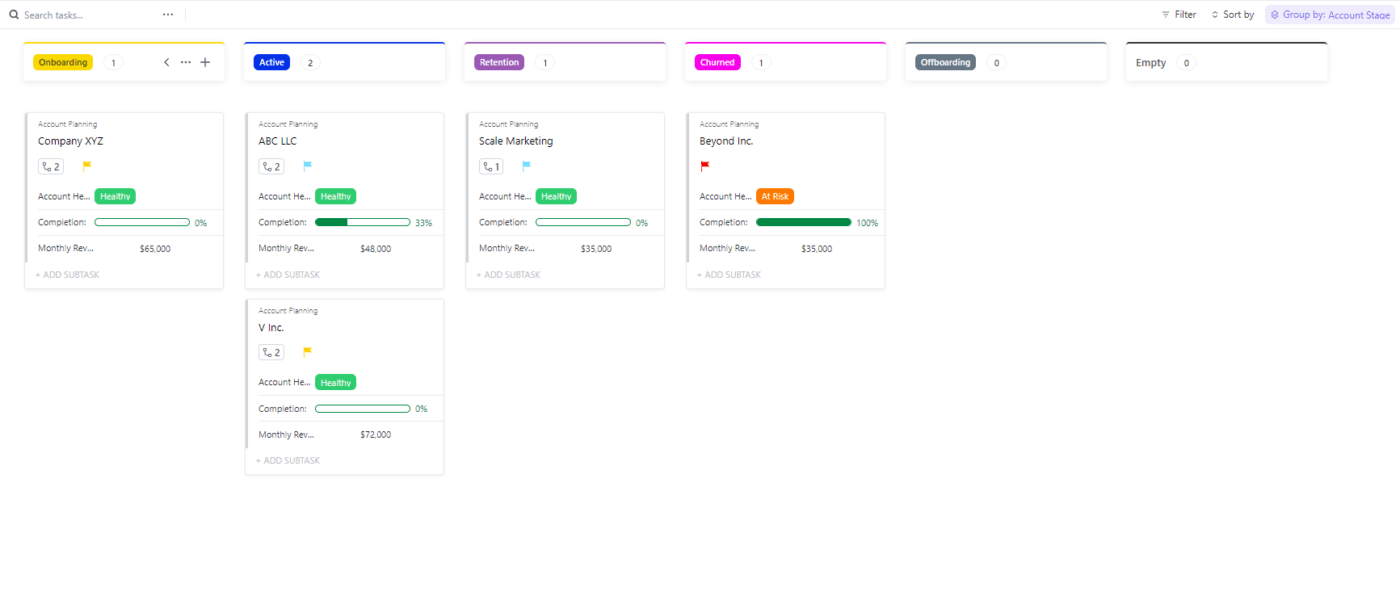
استخدم قالب تخطيط حساب ClickUp (عرض اللوحة) الخاص بقالب تخطيط الحساب (عرض اللوحة) لتصور جميع الأعمال المتعلقة بالعميل
إذا كانت طريقة عرض القائمة مربكة للغاية بالنسبة لك، فلا تخف. يحتوي قالب تخطيط الحساب في ClickUp Account Planning Template أيضًا على لوحة مبسطة على غرار كانبان لتصور وإدارة أفضل للحسابات والمهام ذات الصلة.
يتم تمثيل العملاء ببطاقات، والتي يمكنك تحريكها عن طريق السحب والإفلات بين الأعمدة. لا يوجد أبسط من ذلك بكثير!
افتراضيًا، معيار التجميع هو مرحلة الحساب، ولكن يمكنك تحديد معيار مختلف، مثل الأولوية أو التعقيد. إذا قمت بالتبديل على لوحات السباحة، يمكنك تقديم بُعد ثانٍ لزيادة تخصيص عملية تخطيط الحساب الرئيسي.
تحتوي البطاقات على معلومات مثل المُعيَّن والمدة وحالة الحساب ونسبة الإنجاز والإيرادات الشهرية. كالعادة، يمكنك تخصيص مظهرها والنقر على المهمة للكشف عن مزيد من المعلومات وإضافة تعليقات وتتبع الوقت.
2. قالب إدارة حساب ClickUp
قالب إدارة حساب ClickUp
يرتبط تخطيط وإدارة الحسابات ارتباطًا وثيقًا. فبينما يركز التخطيط على دراسة احتياجات العملاء ووضع الاستراتيجيات، فإن إدارة الحسابات تتعامل مع التنفيذ اليومي للعمل المتعلق بالعميل. إنهما مثل القفل والمفتاح - لا فائدة من أحدهما دون الآخر!
لمساعدتك في جهود التخطيط للحسابات، قمنا بإنشاء قالب إدارة حساب ClickUp . وهو بمثابة قاعدة بيانات مركزية لجميع المعلومات والأنشطة المتعلقة بالحساب. استخدمه لتتبع المهام والمواعيد النهائية وتبسيط التواصل.
القالب في شكل مجلد ويتضمن قوائم مخصصة لخطط الحسابات الرئيسية والعملاء السابقين. وهي مليئة بالمعلومات الحيوية مثل معلومات الاتصال وخطة التسعير المختارة وفرصة الإيرادات المقدرة.
توفر طريقة العرض الرئيسية ما يصل إلى ست طرق عرض مخصصة:
- في خطر: قائمة بالعلاقات القائمة ذات المشاركة المنخفضة والتي من المحتمل أن تتخبط
- المشاركة: قائمة بجميع العملاء الذين تم تجميعهم بناءً على مستوى مشاركتهم
- حسابات الأولوية: لوحة رشيقة تصنف الحسابات حسب علامة أولويتها
- جانت: مخطط لمواكبة جدول المهام
- دليل نجاح العميل: مستند لتسجيل العمليات الهامة
- نموذج التسجيل: نموذج يمكن للعملاء المحتملين إكماله والتواصل مع مديري الحسابات الرئيسيين المخصصين
3. قالب عملية إدارة الحساب الكبير ClickUp
قالب عملية إدارة الحسابات الكبيرة ClickUp
على الرغم من بذل قصارى جهدك والاستعانة بقالب سهل الاستخدام، إلا أن إدارة الحسابات الرئيسية لا تزال معقدة وتتطلب عمالة مكثفة. إن أفضل طريقة لتبسيطها وتحقيق الاتساق هي توثيق كل خطوة من خطوات العملية.
إن قالب عملية إدارة الحسابات الكبيرة من ClickUp مناسب بشكل مثالي للتخطيط عالي المستوى. فهو يساعدك على تطوير سير عمل فعال لإدارة الحسابات ومركزية المعلومات الهامة المتعلقة بالحساب.
إنه في شكل قائمة ويحتوي على طرق عرض متعددة. استخدم ProcessOverviewList لتدوين جميع مراحل ومهام عملية إدارة حسابك. بنقرات قليلة، يمكنك:
- تعيين المهام لأعضاء الفريق
- تحديد أولوياتها ومدى تعقيدها
- تحديث الحالة
أضف الحقول المحددة الخاصة بك وتلاعب بالتصفية والفرز والتجميع للحصول على النظرة العامة التي تحتاجها.
بعد تحديد المهام، استخدم طريقة عرض جانت والجدول الزمني لجدولتها وتصورها. يساعدك هذا في تحديد المسار الحرج المهام، وتتبع التقدم المحرز، وتخصيص الموارد ل تحسين الإنتاجية .
4. قالب تخطيط الموارد ClickUp
قالب تخطيط الموارد ClickUp
تتطلب إدارة الحساب عادةً بعض التوفيق الجاد بين رغبات العميل وقدراتك. فأنت ترغب في تقديم أكبر قدر ممكن من القيمة دون إرهاق موظفيك أو زيادة مواردك إلى أقصى حد ممكن. الأمر كله يتعلق بتحقيق هذا التوازن المثالي.
لحسن الحظ، هذا هو المكان الذي قالب تخطيط الموارد من ClickUp خطوات إنه مثل وجود إدارة الموارد مساعد متاح 24/7. إنه نظام شامل مصمم للشركات من جميع الأحجام، خاصة تلك التي تتعامل مع قيود الموارد والثغرات في القدرات
يأتي النموذج في شكل قائمة ويتضمن العديد من طرق العرض:
- قائمة العملاء
- مجلس منسقي المشاريع
- عبء عمل منسقي المشاريع
- عبء عمل الفريق
- جانت النشاط
- الجدول الزمني
لا تتردد في إضافة طرق عرض مخصصة لتخصيص القالب بما يتناسب مع سير عملك. على سبيل المثال، يمكنك إنشاء طريقة عرض قائمة جديدة مخصصة حصريًا للميزانية أو المعدات.
يتضمن القالب أيضًا العديد من أدوات إدارة الوقت. في طريقة عرض عبء العمل، يمكنك تقييم مدى توفر أعضاء الفريق وقدرتهم بسرعة. وزع المهام عن طريق سحبها وإفلاتها من الشريط الجانبي الأيمن على المخطط. يمكن للموظفين أيضاً تتبع الوقت داخل التطبيق، مما يساعد على ضمان دقة الفواتير.
5. قالب خطة عمل ClickUp
قالب خطة عمل ClickUp
هذا قالب خطة عمل ClickUp هو أداة لتغيير قواعد اللعبة بالنسبة للشركات الصاعدة وتلك التي تتطلع إلى دفع عملياتها الحالية إلى آفاق جديدة. إنها أداة سهلة الاستخدام توفر إطار عمل منظم لتحديد أهدافك واستراتيجياتك وخطط عملك.
على الرغم من شمولية القالب، إلا أنه قابل للتكيف بسهولة مع مختلف السيناريوهات والأغراض. وأفضل ما في الأمر أنه يسمح بتوسيع نطاق عملك بسهولة بمجرد انطلاق أعمالك.
يتوفر القالب في طرق عرض متعددة، بما في ذلك:
- المواضيع: قائمة بالموضوعات التي يجب تغطيتها عند مناقشة إطلاق نشاط تجاري جديد
- الحالة: عرض مجلس الإدارة للمواضيع، أي المهام، مجمعة حسب الحالة
- مخطط: مخطط لمساعدتك في التخطيط والبقاء على اطلاع على الجدول الزمني
- خطة العمل: مستند يمكنك من خلاله وصف شركتك ورؤيتك، وتحديد الخطوط العريضة للتسويق وأهداف المبيعاتوتحديد المقاييس والمعالم
6. قالب خطة الحساب الاستراتيجي للمبيعات بواسطة Template.net
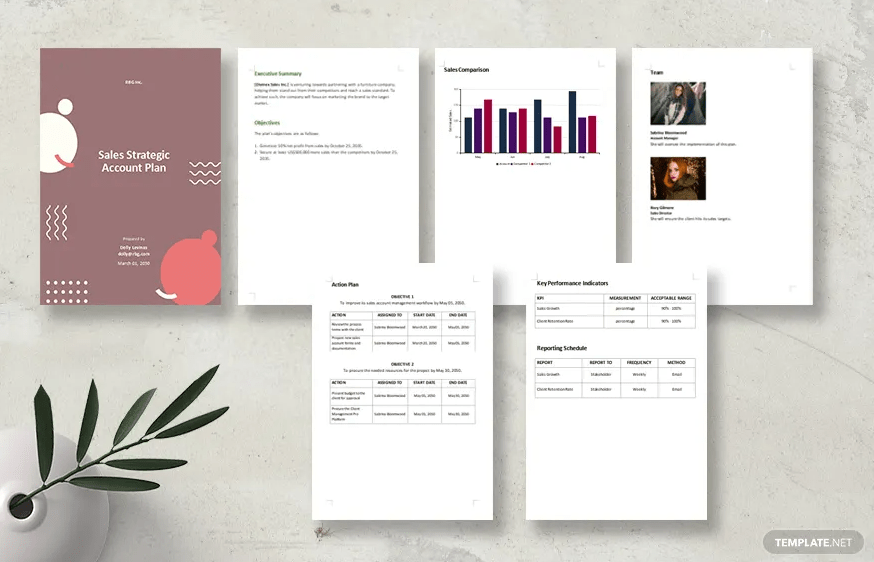
عبر Template.net
إذا كنت ترغب في تحسين جهود المبيعات الخاصة بك ومواءمتها مع احتياجات عميلك وأهدافه، تحقق من قالب تخطيط حساب المبيعات الاستراتيجي من Template.net. مع وجود جميع المعلومات الأساسية في مستند واحد، يمكنك إنشاء استراتيجية نمو مبيعات رابحة وبناء علاقة طويلة الأمد ومفيدة للطرفين مع حسابك.
ستجد داخل القالب أقساماً تغطي جميع الجوانب الهامة لتخطيط حساب المبيعات. في البداية، ضع الملخص التنفيذي والأهداف وتفاصيل الحساب. في القسم التالي، قم بإجراء تحليل SWOT للعميل ومنافسه، ثم قارن النتائج لاكتساب رؤى قيمة.
أما القسم الأخير، وهو خطة العمل، فيحدد الخطوات اللازمة للوصول إلى الأهداف المرجوة. أضف إلى ذلك مؤشرات الأداء الرئيسية و تقارير المبيعات الجدول الزمني، وسيكون لديك خارطة طريق مثالية للنجاح.
يعمل هذا القالب في مستندات جوجل، وورد، وقارئات PDF، وصفحات أبل. ستحتاج إلى الاشتراك في Template.net لتنزيل المستند، ولكن يمكنك تحريره مباشرةً على الموقع الإلكتروني مجاناً.
7. قالب خطة عمل محرر مستندات جوجل
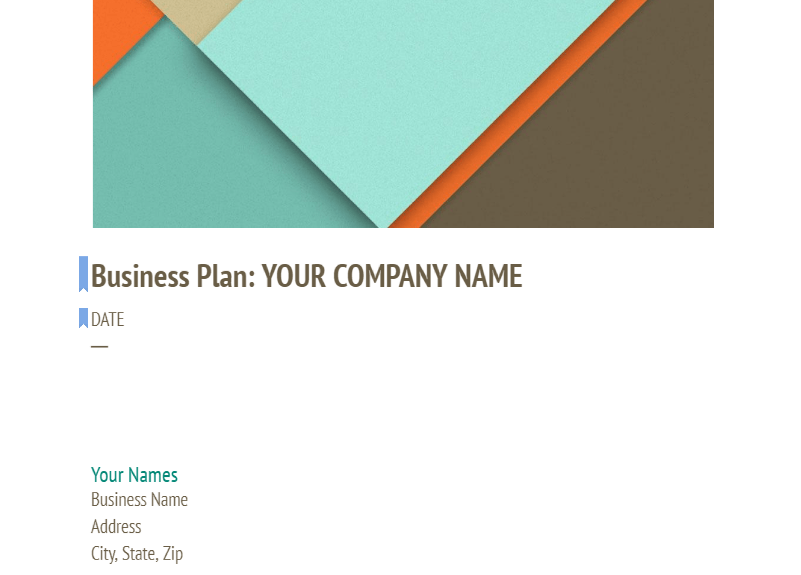
عبر مستندات جوجل
يمكن أن يكون قالب خطة العمل في محرر مستندات جوجل هذا مورداً لا يقدر بثمن لجميع الوافدين الجدد إلى عالم الأعمال. إن وصفها بالشمولية سيكون مبالغة كبيرة - فهي مكونة من 45 صفحة!
تغطي الوثيقة كل شيء - من اتفاقية السرية والملخص التنفيذي إلى النفقات والملاحق. وتحتوي على جداول ومخططات وقوائم لتسهيل قراءتها.
إعداد القالب واستخدامه سهل للغاية. بعد فتح المستند، قم بإنشاء نسخة حتى تتمكن من تحريره. ثم، قسمًا تلو الآخر، استبدل النص التمثيلي بالنص الخاص بك، باتباع الإرشادات المتوفرة للحصول على أفضل النتائج.
/ctaBtn/purple https://docs.google.com/document/d/1eP\_100\_1ogZTEVy1Uw1U0w0WYUFSnqnknk4w0m0m6mggJgyBCVaDwcW8/edit تنزيل هذا القالب /%ctaBtnTn/
أنواع قوالب تخطيط الحسابات
تأتي قوالب تخطيط الحسابات بأشكال مختلفة، كل منها مصمم لتلبية جوانب مختلفة من إدارة الحسابات. فيما يلي بعض الأنواع الشائعة من قوالب تخطيط الحسابات التي قد تواجهها:
قالب خطة الحساب الاستراتيجية: يركز هذا النوع من القوالب على استراتيجية وأهداف طويلة الأجل لحساب رئيسي محدد. وعادةً ما يتضمن أقسامًا لتحديد الأهداف، وفهم أعمال العميل واحتياجاته، وتحديد فرص النمو، وتحديد خطة عمل استراتيجية.
قالب خطة حساب المبيعات: نموذج خطة حساب المبيعات موجه لفرق المبيعات. وغالبًا ما يتضمن أقسامًا لتحديد صانعي القرار الرئيسيين، وتحليل المنافسين، وتتبع أهداف المبيعات، وتحديد استراتيجيات زيادة المبيعات داخل الحساب.
قالب خطة حساب نجاح العميل: تم تصميم هذا النموذج لمساعدة فرق نجاح العملاء على إدارة حساباتهم بفعالية. وعادةً ما يتضمن أقسامًا لفهم رحلة العميل، وتحديد نقاط معاناة العملاء، وتحديد أهداف رضا العملاء، وتخطيط المبادرات لتحسين نجاح العميل.
قالب خطة إدارة الحساب: نموذج خطة إدارة الحساب هو أداة شاملة لإدارة الحساب على جميع الجبهات. وقد يتضمن أقسامًا لتحديد الأهداف، وتحديد أصحاب المصلحة الرئيسيين، وتحليل SWOT، ووضع خطة عمل، وتتبع التقدم المحرز.
قالب خطة الحساب الرئيسي: يُستخدم هذا النوع من القوالب لإدارة العملاء الرئيسيين الذين يشكلون جزءًا كبيرًا من إيرادات الشركة. ويتضمن عمومًا أقسامًا لفهم الأهداف الاستراتيجية للعميل، وتحديد فرص زيادة البيع أو البيع المتبادل، ووضع خطة خدمة مصممة خصيصًا.
قالب خطة تطوير الحساب: يُستخدم نموذج خطة تطوير الحساب عندما يكون الهدف هو تنمية الحساب. وغالبًا ما يتضمن أقسامًا لتحديد فرص النمو، وتحديد أهداف النمو، وتحديد استراتيجية المبيعات، وتتبع التقدم المحرز في التطوير.
كيفية استخدام قالب تخطيط الحساب
قالب تخطيط الحساب هو أداة قيّمة لتبسيط استراتيجيات المبيعات وتعزيز العلاقات مع العملاء. ولكن كيف تستخدمه بالضبط؟ فيما يلي، نوضح فيما يلي خطوات استخدام نموذج تخطيط الحساب بفعالية.
- افهم القالب: قد يختلف كل قالب تخطيط للحساب من حيث التصميم والهيكل، لكنها تتضمن عمومًا أقسامًا لتحديد الأهداف، وتحليل SWOT، وأصحاب المصلحة الرئيسيين، وخطط العمل، وتتبع التقدم المحرز. تعرّف على هذه الأقسام لفهم المعلومات المطلوبة.
- تحديد أهداف واضحة: ابدأ بتحديد أهداف واضحة لحسابك. ما الذي تهدف إلى تحقيقه؟ قد يكون ذلك توسيع نطاق عملك داخل الحساب، أو تحسين رضا العملاء، أو زيادة ربحية الحساب. اكتب هذه الأهداف في القسم المخصص لذلك في النموذج.
- إجراء تحليل SWOT: يساعدك قسم تحليل SWOT (نقاط القوة والضعف والفرص والتهديدات) على فهم الوضع الحالي للحساب. حدد نقاط القوة والضعف في الحساب، بالإضافة إلى أي فرص للنمو أو التهديدات المحتملة التي قد تعيق تقدمك.
- تحديد أصحاب المصلحة الرئيسيين: سيكون لكل حساب أصحاب المصلحة الرئيسيين أو صانعي القرار الرئيسيين. من الضروري تحديد من هم هؤلاء الأفراد، وفهم احتياجاتهم وتوقعاتهم، وتوثيق هذه المعلومات في النموذج.
- وضع خطة عمل: بعد تحديد الأهداف وإجراء تحليل SWOT، قم بتطوير خطة عمل استراتيجية. وينبغي أن تحدد هذه الخطة الخطوات التي ستتخذها لتحقيق أهدافك، مع تحديد إجراءات واضحة وأطراف مسؤولة وجداول زمنية.
- تتبع التقدم: تتضمن معظم النماذج قسمًا لتتبع التقدم المحرز في تحقيق أهدافك. قم بتحديث هذا القسم بانتظام لتتبع إنجازاتك وتعديل استراتيجياتك حسب الحاجة.
- المراجعة والتحديث بانتظام: خطة الحساب ليست مستنداً ثابتاً لا يمكن نسيانه. يجب أن تكون وثيقة حية تقوم بمراجعتها وتحديثها بانتظام. وهذا يضمن بقاء الخطة ملائمة ومتوافقة مع أي تغييرات في الحساب أو استراتيجية عملك.
تذكر أن نموذج تخطيط الحساب هو أداة لتوجيه استراتيجيتك وإجراءاتك. لا يتعلق الأمر بملء كل قسم بشكل مثالي؛ بل يتعلق باستخدامه كإطار عمل لتعميق فهمك للحساب، ومواءمة فريقك، ودفع العمل الاستراتيجي نحو تحقيق أهدافك.
لمحة عامة عن أفضل نماذج تخطيط الحسابات
ألقِ نظرة على الجدول أدناه لمقارنة النماذج الموجودة في قائمتنا وفوائدها:
| القالب | كيف يمكنك استخدامه |
|---|---|
| قالب تخطيط حساب ClickUp (عرض القائمة) | ابقَ على اطلاع على جميع المعلومات المتعلقة بحساباتك وحدد أولويات المهام |
| انقر فوق قالب تخطيط الحساب (طريقة عرض جانت) | قم بإدارة الجدول الزمني للمهام المتعلقة بحسابك بشكل مثالي مع وجود جميع المعلومات ذات الصلة في مكان قريب |
| انقر فوق قالب تخطيط الحساب (عرض الجدول الزمني) | احصل على نظرة عامة شاملة للجدول الزمني والتقدم المحرز والمراحل الرئيسية للأنشطة المتعلقة بحسابك |
| قالب تخطيط حساب ClickUp (عرض اللوحة) | قم بتخطيط وتصور المهام والمعلومات ذات الصلة في عرض مناسب وسريع للوحة |
| انقر فوق قالب إدارة الحساب | تبسيط عمليات الحساب وتتبع المهام وتسهيل التواصل مع العميل |
| انقر فوق قالب عملية إدارة الحسابات الكبيرة | تطوير سير عمل إداري فعال وتخزين المعلومات الضرورية لاتخاذ القرارات |
| انقر فوق قالب تخطيط الموارد | تخصيص الموارد وتعيين المهام وتحسين الإنتاجية |
| قالب خطة عمل ClickUp Business Plan | حدد الأهداف والاستراتيجيات وخطط العمل لعملك الجديد |
| خطة الحساب الاستراتيجي للمبيعات من Template.net | صمم استراتيجيات احترافية لنمو المبيعات وساعد العملاء على توسيع أعمالهم |
| قالب خطة عمل مستندات Google Docs | قم بإنشاء خطة عمل مفصلة مع إرشادات حول كل قسم |
| ## ارتقِ بتخطيط حسابك مع قوالب ClickUp
بفضل مرونتها وسهولة استخدامها، من المؤكد أن هذه القوالب سترتقي بتخطيط حسابك إلى المستوى التالي. استخدمها لتقوية علاقاتك مع عملائك و تحقيق النمو وتحقيق المنفعة المتبادلة. ابدأ مساحة عمل ClickUp مجانية اليوم!