أسهل طريقة لقهر شيء ما هي تقسيمه إلى أجزاء صغيرة. 🧩
ففي النهاية، لم تُبنى روما في يوم واحد. لكن نعم، إحدى الاستراتيجيات الرئيسية للإدارة الفعالة للمشروع هي تقسيمه إلى مكونات أصغر وتنظيم فريقك وفقًا لذلك، وهو ما يقودنا إلى WBS، أو هياكل تقسيم العمل.
عند تولي مشروع ما، فإن بعض التحديات الرئيسية التي يواجهها أي مدير مشروع هي التخصيص والتتبع. فغالبًا ما تكون الفرق غير واضحة فيما يتعلق بنطاق مهامها أو التقدم المحرز أو الموارد التي تحتاجها للمضي قدمًا في مهمة معينة.
هذا هو الوقت الذي يصبح فيه هيكل تقسيم العمل ضروريًا. فهو يساعدك على تقسيم أي مشروع إلى أجزاء أصغر وتنظيمه وتخصيصه وتتبعه والانتهاء منه.
سواء كنت مدير مشروع، أو عضوًا في فريق المشروع، أو صاحب مصلحة، فإن فهم هيكل تقسيم العمل يمكن أن يساعدك على تنفيذ المشاريع، والتعاون بشكل أفضل، واتخاذ قرارات أفضل في العمل. لذا استعد لتتعلم كل شيء عن هيكل تقسيم العمل، بدءًا من ماهيته إلى كيفية إنشائه لمشاريعك الخاصة!
دعنا نتعمق في الأمر!
ما هو هيكل تقسيم العمل؟
هيكل تقسيم العمل هو طريقة موجهة نحو ما يمكن إنجازه لتقسيم العمل بصرياً إلى مكونات متعددة مع هدف المشروع في القيادة
يوفر نهجًا تدريجيًا للمشروع ويجعل تخصيص العمل وتتبعه أسهل لأنه ينظم مخرجات المشروع ونطاقه في مجموعات منطقية أو مراحل المشروع ، مع زيادة كل مستوى من حيث التفاصيل والخصوصية.
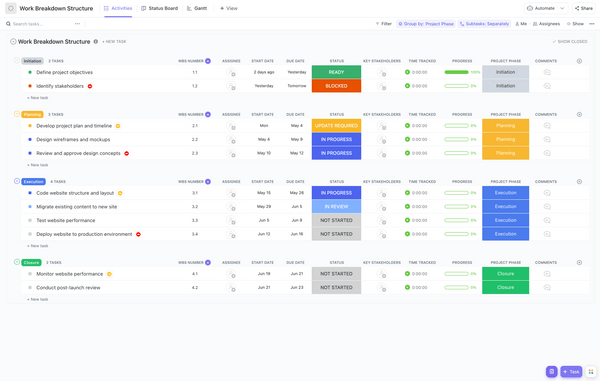
تقسيم المشاريع المعقدة إلى مهام يمكن إدارتها والإشراف على جميع أعمالك باستخدام الحالات المخصصة والحقول المخصصة والمزيد
فوائد هيكل تقسيم العمل في إدارة المشاريع ## فوائد هيكل تقسيم العمل في إدارة المشاريع
يوفر هيكل تقسيم العمل العديد من الفوائد لمديري المشاريع:
- يسمح بتخطيط المشروع والتحكم فيه بشكل أفضل
- من خلال تقسيم المشروع إلى أجزاء أصغر، يمكن لمديري المشروع تقدير الوقت والتكلفة اللازمين لإكمال كل مهمة بدقة أكبر
- يساعد على ضمان احتساب جميع مخرجات المشروع وبقاء المشروع على المسار الصحيح
- يعزز التواصل بين أعضاء الفريق وأصحاب المصلحة، مما يضمن أن يكون الجميع على نفس الصفحة عندما يتعلق الأمر بأهداف المشروع وجداوله الزمنية
إنه ليس نظامًا رائعًا لمدير المشروع الذي يريد جدولة وتخطيط وتتبع جميع مراحل المشروع فحسب، بل هو نظام رائع أيضًا للفريق الذي يريد التواصل بشكل جيد. فهو يضمن أن يكون جميع أعضاء فريق المشروع على نفس الصفحة حول جميع المهام وحالة المشروع.
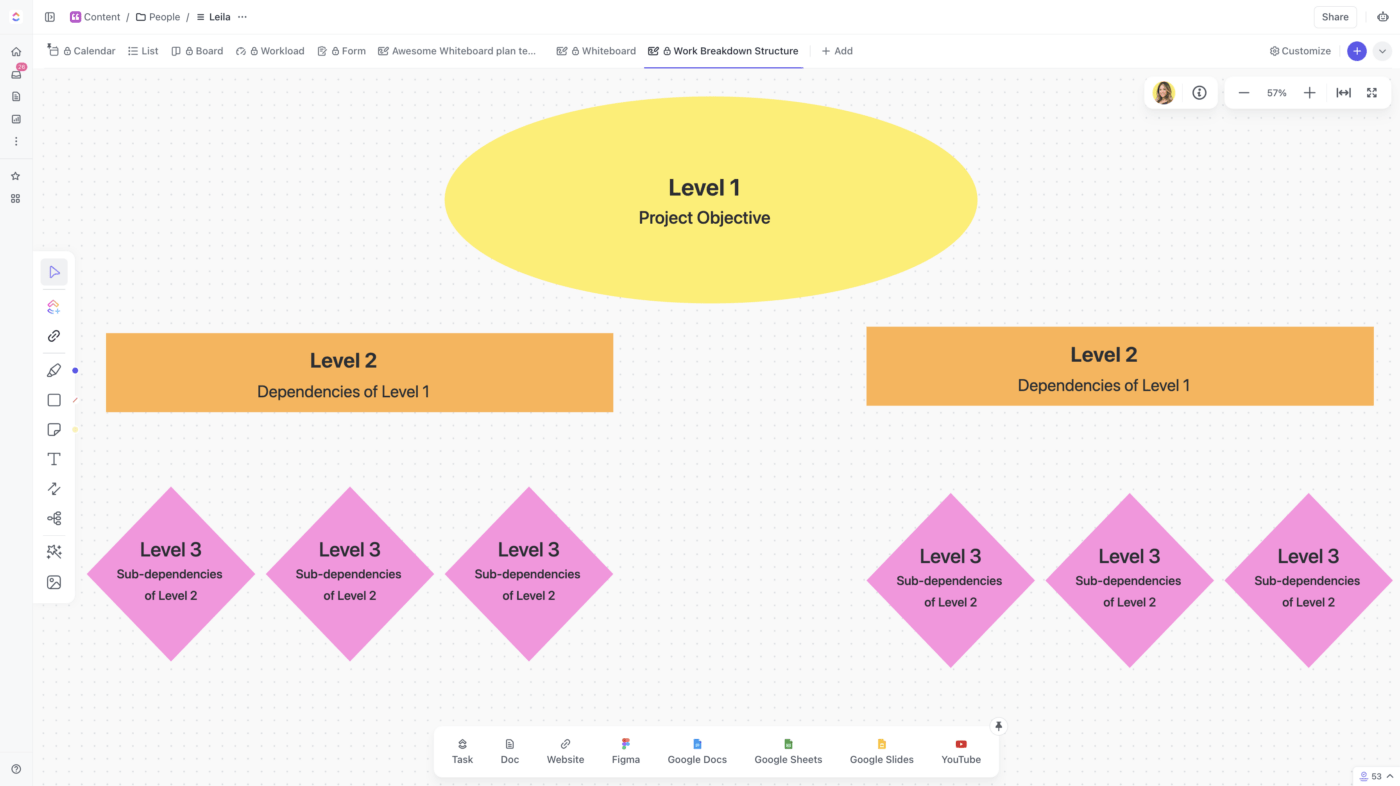
هيكل تقسيم العمل في ClickUp Whiteboards. تعرف على كيفية استخدام ClickUp Whiteboards مع مقدمة في نموذج اللوحات البيضاء والنتيجة النهائية هي تمثيل بياني لأنشطة المشروع، مما يساعد على ضمان احتساب جميع الأعمال اللازمة وفهم كل شخص لدوره في إكمال المشروع.
فيما يلي المكونات الأساسية لأي هيكل تفصيلي للعمل:
- نطاق المشروع : يحدد حدود المشروع والاسم والوصف وخطة المشروع. قم بتوثيق جميع النتائج التي توصلت إليها ودمج النتائج الرئيسية في ميثاق المشروع.
- أصحاب المصلحة: أصحاب المصلحة الداخليين والخارجيين للمشروع
- الجدول الزمني للمشروع: جدول زمني مفصلالجدول الزمني للمشروع الذي يغطي مراحل المشروع المعنية هو المفتاح للبقاء على المسار الصحيح
- مخرجات المشروع : يتم تقسيم المشروع الشامل إلى مهام واضحة وقابلة للتنفيذ، تسمى مخرجات المشروع، والتي يمكن قياسها وتتبعها. يجب أن تكون ضمن نطاق المشروع ويجب أن يكون لها دور محدد في إنجاز المشروع الشامل
- المهام الفرعية للنواتج: يمكن تقسيم كل مخرجات إلى مهام أكثر قابلية للتنفيذ تساعد في جعل WBS أكثر دقة ووضوحًا
الآن سيأخذ أي مدير في الحسبان التسلسل الهرمي للمهام الفرعية والعمل المطلوب إنجازه من أجل تخصيص المهام وتكوين فكرة عن التكاليف المرتبطة بها. إن أخذ هذه المتغيرات في الاعتبار لا يضمن فقط إكمال المشروع في الوقت المناسب، بل يبحث أيضًا عن طريقة مثلى لإنجاز المشروع.
بماذا يساعد هيكل تقسيم العمل في إدارة المشروع؟ برنامج هيكل تقسيم العمل يمكن أن يجعل إدارة مشروعك أكثر كفاءة بطرق متعددة. دعنا نلقي نظرة على بعضها.
1. إنشاء مهام مستقلة وقابلة للقياس
يقسم هيكل تقسيم العمل أي عمل إلى مهام أصغر. تساعد هذه المهام في تبسيط المهام الأكثر تعقيدًا أهداف المشروع ويجب أن يكون لها مقاييس إنجاز معينة مرتبطة بها. هذه عناصر قابلة للتنفيذ تجعل الهدف النهائي أكثر وضوحًا.
على سبيل المثال، افترض أن هدفك هو الذهاب في رحلة. 🎯
مع هدف المشروع البسيط، يصبح الأمر أكثر سهولة عندما تنظر إليه في شكل مخرجات مثل إجراء أبحاث السوق، وتحديد السوق المستهدف، وتحديد القنوات، وتحديد الميزانية، وما إلى ذلك. والآن، حتى هذه المهام قد يكون لها مهام فرعية تتضمن البحث، والمقارنة، والتنفيذ، مما يساعد على تقسيمها بشكل أكبر.
2. تتبع التقدم
مع وجود حدود ومواعيد نهائية محددة بوضوح لكل مهمة، يمكن لأعضاء فريق المشروع تتبع التقدم المحرز في المشروع بسهولة. يتم تعيين حالة محددة لكل مهمة، مع الإشارة إلى ما إذا كانت مكتملة أو قيد التنفيذ أو لم تبدأ بعد. يمكّن هذا النظام الفريق من البقاء منظمًا ومطلعًا على حالة المشروع في جميع الأوقات.
نصيحة احترافية استخدم أداة إدارة المشروع مثل ClickUp لإدارة جميع مشاريعك وفرق العمل والموارد وغيرها في مكان واحد، واستخدم قالب تعقب المشاريع من ClickUp لتجميع أي مهمة في مرحلة معينة وتتبعها وفقًا لذلك. يمكن لأعضاء الفريق المعينين الآن تخطيط مهامهم في الوقت المناسب إلى جانب مهام الأعضاء المشاركين الآخرين في المشروع.
3. مساءلة أفضل
هناك مكلفون محددون لكل مهمة، ويكون الفريق على دراية في جميع الأوقات بسير العمل. من الأرجح أن ينهي أعضاء الفريق مهامهم في الوقت المحدد لضمان عدم الوقوع في عنق الزجاجة.
4. الوضوح في نطاق العمل
يضمن هيكل تقسيم العمل أن يضمن الفريق إنجاز العمل بالكامل داخل المشروع دون القيام بأي عمل إضافي. لا يتم تفويت أي جزء من المشروع بهذه الطريقة، ويؤدي إلى تقليل الارتباك وإعادة العمل. يساعدك على تحديد المسار الحرج لإكمال المشروع بشكل أكثر فعالية.
5. تصبح الفرق أكثر تكيفاً
يوفر هيكل تقسيم العمل مزيدًا من المرونة لأي فريق مشروع ليس فقط أثناء تطوير نطاق المشروع، بل يساعد أيضًا على تغيير المسار في الوقت المناسب حسب الحاجة. فهو يساعد فرق المشروع على تبني عقلية رشيقة ويجعل فريق المشروع أكثر تكيفًا مع التغييرات الداخلية والخارجية وفقًا لمتطلبات أصحاب المصلحة في المشروع.
هذه ليست سوى بعض الطرق التي تعتبر فيها WBS مفتاحًا أساسيًا تمامًا لإدارة المشروع بفعالية. دعونا الآن نتعمق أكثر قليلاً في الجوانب الفنية لهيكل تقسيم العمل ونناقش أنواعه.
3 أنواع من هياكل تقسيم العمل
هناك ثلاثة أنواع من هياكل تقسيم العمل في إدارة المشاريع :
1. هيكل تقسيم العمل القائم على التسليم
هيكل تقسيم العمل القائم على النواتج هو طريقة لتقسيم المشروع بأكمله إلى مهام فرعية هرمية.
وهي تتضمن الاحتفاظ بالمجالات الرئيسية لنطاق المشروع في أعلى الشجرة وتفرعها إلى مهام فرعية مختلفة ونواتج تدعم إكمال نطاق المشروع. ويستخدم هذا النوع من WBS النواتج بدلاً من المراحل لتمييز إنجاز المشروع.
تقسيم المشاريع الكبيرة والمعقدة إلى نواتج وتبعيات ومهام فرعية في ClickUp Whiteboards عبر أمين بوساسي
هذا النوع من هيكل تقسيم العمل هو الأكثر شيوعاً في عالم إدارة المشاريع. ويُستخدم بشكل عام للمشاريع قصيرة المدة ذات النتائج المحددة بوضوح. وهو يحتوي على مهام متعددة تعمل بالتوازي مع بعضها البعض ولا تعمل كشرط مسبق للمهمة التالية.
على سبيل المثال، يقوم مشروعك بإعداد مركز بيانات سحابي لمنصة D2C الخاصة بك على الإنترنت. قد تتضمن مخرجات مشروعك البحث عن برنامج سحابي، ووضع الميزانية، واتخاذ قرار بشأن تحسين تكلفة السحابة البرامج، ووضع الآلات، وما إلى ذلك.
2. هيكل تقسيم العمل على مراحل
يقسم هذا النوع من هيكل تقسيم العمل المشروع إلى مراحل مختلفة محددة زمنياً تحتوي على حزم عمل معينة. وهو غير شائع الاستخدام ويستخدم للمشاريع التي ليس لها مخرجات محددة. يضع هيكل تقسيم العمل المرحلي القائم على المراحل النواتج النهائية في الأعلى ويقسم المشروع إلى خمس مراحل لإدارة المشروع - البدء والتخطيط والتنفيذ والرقابة والإغلاق.
يُستخدم بشكل عام للمشاريع طويلة الأجل، على سبيل المثال، إنشاء منصة D2C عبر الإنترنت لشركتك. وتشمل هذه المراحل على سبيل المثال لا الحصر التصميم، والتخزين، وسلسلة التوريد من خلال شركاء 3PL والتسويق، إلخ.
3. هيكل تقسيم العمل القائم على المسؤولية
هذا نوع من هيكل تقسيم العمل حيث تقوم بتقسيم وهيكلة مشروعك على أساس الفرق التي ستعمل على المشروع. على سبيل المثال، أثناء إطلاق تطبيق جديد، تقوم بهيكلة عملك وفقًا لفريق التصميم وفريق التطوير وفريق التسويق وما إلى ذلك.
لقد تعلمنا بالفعل أن هيكل تقسيم العمل في المشروع يتكون من عناصر متعددة، بما في ذلك مهمة المشروع والمهام الفرعية. هناك مستويات معينة لها، وقد تكون أو لا تكون سهلة مثل إغلاق مستويات لعبة كاندي كراش. ولكن دعنا نخبرك المزيد عنها.
3 مستويات لهيكل تقسيم العمل
مع وجود العديد من المهام والتبعيات والتبعيات الفرعية لتلك المهمة، قد يصبح الأمر مربكًا للجميع. لذلك، لدينا ثلاثة مستويات تساعد على الفصل بينها جميعاً. يختلف عدد المستويات من مشروع إلى آخر؛ ويمكن أن يكون، بشكل أو بآخر، أساس مشروعك أيضًا.
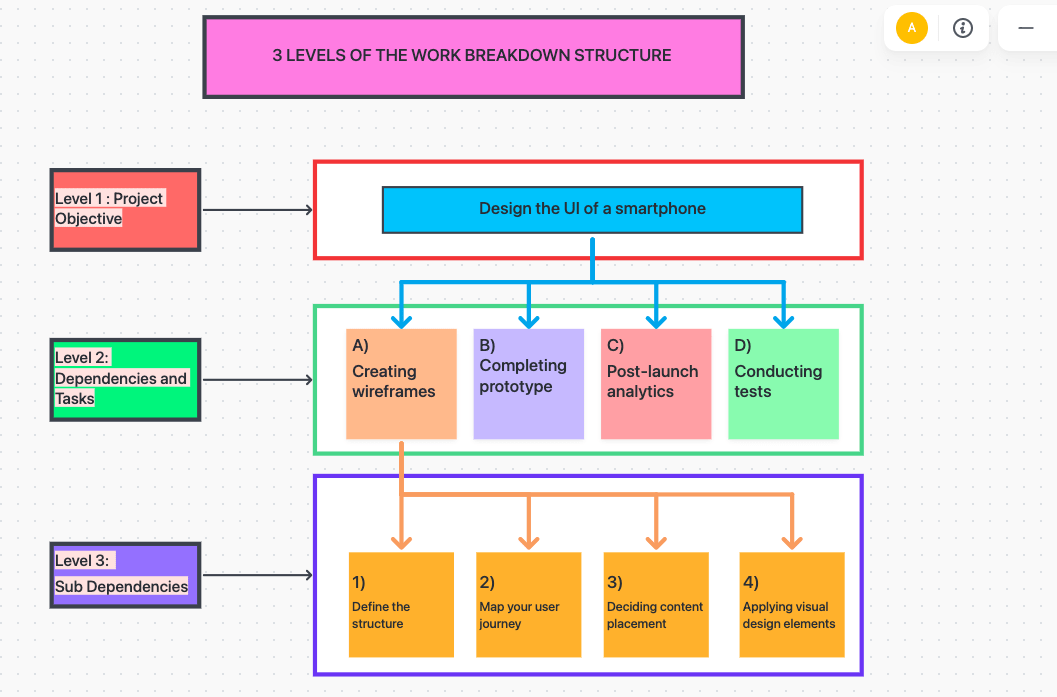
مثال لهيكل تقسيم العمل في هيكل تقسيم العمل في ClickUp Whiteboards عبر أمين بوساسي
المستوى 1: هدف المشروع
هذا هو أبسط جزء من المشروع. هدف المشروع، أو المهمة الرئيسية في المستوى الأول من هيكل تقسيم العمل. في النهاية، لا يمكنك بدء مشروع ما لم تكن تعرف ما تحتاج إلى تحقيقه، أليس كذلك؟
لذا، على سبيل المثال، إذا كان المشروع هو تصميم وتطوير موقع إلكتروني، فسيكون المستوى الأول هو إطلاق تطبيق جوال.
تصميم واجهة المستخدم للهاتف الذكي (دوه؟)
يبدو بسيطاً جداً، أليس كذلك؟ هذا ما يبدو عليه اليوم الأول في الصالة الرياضية أيضًا. لكنك تعلم أن ذلك سيجعلك تبدأ بسهولة. الآن دعنا ننتقل إلى الأجزاء الأكثر تعقيدًا. 👇
المستوى 2: التبعيات والمهام
يتضمن هذا المستوى المهام الفرعية أو التبعيات التي تسعى لتحقيق هدف المشروع. مع أخذ المثال أعلاه في الاعتبار، دعنا نلقي نظرة على المهام التي ستحتاج إلى القيام بها لتصميم واجهة المستخدم الخاصة بالتطبيق:
- إنشاء الإطارات السلكية
- إكمال النموذج الأولي
- إجراء الاختبارات
- تحليلات ما بعد الإطلاق
- والمزيد
لا يزال هذا عرضًا عاليًا للمهام. الآن، نحن بحاجة إلى الحصول على مزيد من التفصيل وسرد المهام الأصغر للتمكن من تحقيقها. وهذا يقودنا إلى المستوى الثالث من هيكل تقسيم العمل.
المستوى 3: التبعيات الفرعية
قد يبدو إنشاء إطار سلكي أمرًا سهلاً، لكن أي شخص قام بذلك بالفعل يعرف أنها ليست عملية من خطوة واحدة! بمجرد إجراء بحث المستخدم، وإجراء المقارنة المعيارية التنافسية، وجمع اتجاهات واجهة المستخدم الملهمة، يجب أن تبدأ بالإطار السلكي الخاص بك. لذا دعني أعطيك مثالاً على ما قد تبدو عليه التبعيات الفرعية لتصميم إطار سلكي لتصميم واجهة مستخدم الهاتف الذكي:
- تحديد الهيكل
- رسم خريطة لرحلة المستخدم
- تحديد موضع المحتوى
- تطبيق عناصر التصميم المرئي
هذه مهام واضحة وقابلة للتنفيذ وقابلة للقياس ويمكن تحديد مواعيد نهائية لها نطاقات محددة تمامًا. هذا يجعل مشروعك بأكمله واضحًا جدًا لأصحاب المصلحة المعنيين.
نصيحة احترافية قسّم المشاريع الأكبر والأكثر تعقيدًا إلى المهام والمهام الفرعية والمهام الفرعية المتداخلة وحتى إضافة قوائم تدقيق داخل المهام في ClickUp. المهام الفرعية المتداخلة أكثر دقة من المهام الفرعية ! تمامًا مثل المهام والمهام الفرعية، يمكنك إضافة معلومات تفصيلية مثل المكلفين وتواريخ الاستحقاق والأولويات إلى المهام الفرعية المتداخلة.
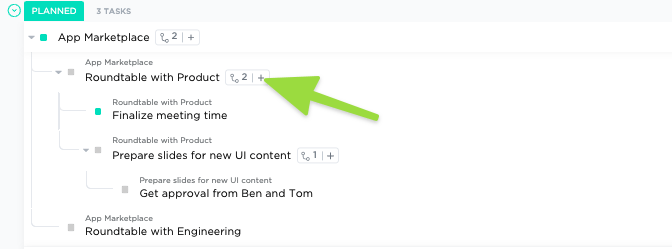
قسم مشاريعك إلى مهام ومهام فرعية ومهام فرعية متداخلة في ClickUp
لقد بذلنا الآن قدراً لا بأس به من الجهد في فهم ماهية هيكل تقسيم العمل ولماذا يجب على المرء استخدامه لمشروعه. وهو ما يقودنا إلى سؤالنا التالي: كيف يمكنك إنشاء هيكل تقسيم العمل لمشروعك القادم؟
حسنًا، نحن هنا لنوضح لك!
كيف تصنع هيكل تقسيم العمل الفعال؟
فيما يلي خطوات إنشاء هيكل تقسيم العمل الخاص بك من الصفر!
1. حدد نطاق مشروعك
افهم العمل الذي يجب القيام به من خلال أهدافك وغاياتك. حدد حدود المشروع ونطاقه الفعلي لتلبية احتياجات أصحاب المصلحة لديك.
نصيحة هل تحتاج إلى بعض التوجيهات حول كيفية بناء مشروعك؟ تعلم كيفية القيام بما يلي تطوير نطاق المشروع واستخدام قالب السبورة البيضاء لنطاق المشروع من ClickUp لمساعدتك في البدء على المسار الصحيح.
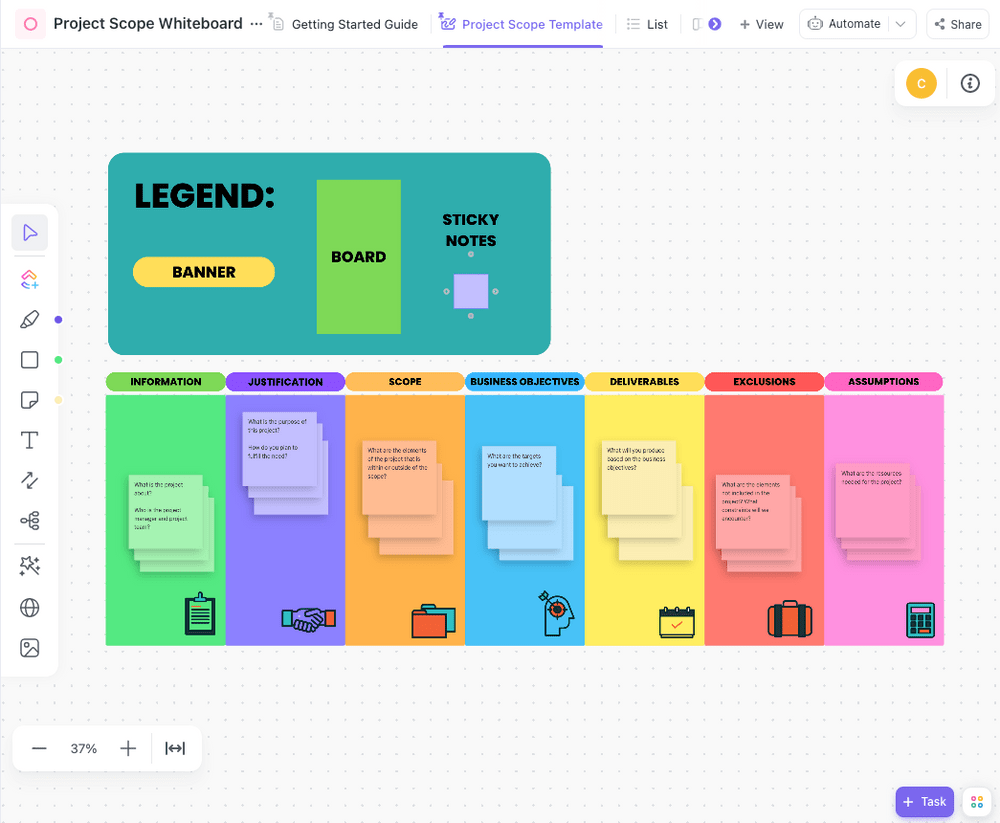
ضع بصريًا مسارًا واضحًا لنجاح المشروع بدءًا من البداية وحتى التسليم
2. تصنيف المشروع إلى مراحل رئيسية
قم بتقسيم نطاق المشروع الأكبر إلى مراحل ومراحل مختلفة تحتوي على مهام فرعية مختلفة وتأخذ المشروع من البداية إلى النهاية. هذه مراحل المشروع تساعد في تقسيم العمل وتبسيط عملية إدارة المشروع.
نصيحة احترافية استخدم الحالات المخصصة في ClickUp لإعطاء كل مرحلة ومرحلة اسمًا مخصصًا وتغيير الحالة مع تقدم مشروعك. يمكنك أيضًا استخدام تطبيق قالب إدارة المشروع من ClickUp لمنح مديري المشاريع وفرق العمل وأصحاب المصلحة سير عمل منظم وقابل للتخصيص.

قم بإنشاء حالات مخصصة في ClickUp لتبسيط سير عملك وإبقاء مشاريعك على المسار الصحيح
3. تحديد المخرجات والمهام الرئيسية
ضع قائمة بـ المنجزات الرئيسية ضمن جدولة المشروع مراحل المشروع المختلفة والموارد والمهام الفرعية اللازمة لتحقيق تلك المخرجات. يشكل كل ناتج مع مهامه ومهامه الفرعية حزمة عمل. يساعدك هذا أيضًا في تحديد أهداف المشروع وإنجازاته وتعيين مواعيد دورية المعالم الرئيسية في المشروع من أجل تحفيز فريقك بشكل أفضل.
نصيحة احترافية تعلّم كيف تقسيم مخرجات المشروع وتطبيق قالب مخرجات المشروع من ClickUp لمساعدتك أنت وفريقك على تتبع المشاريع الناجحة وإدارتها وتسليمها.
4. تخصيص المهام لأعضاء الفريق
حان الوقت الآن لتخصيص العمل لفرقك. على أساس مجموعة المهارات والمسؤولية ونطاق كل فريق، ستقوم بتخصيص مهام مختلفة لهم. على سبيل المثال، إذا كنت تتولى مهمة إطلاق تطبيق جوال لشركتك، فستقوم بتخصيص العمل لفرق مختلفة مثل فريق التصميم وفريق التطوير وفريق التسويق وفريق المنتج وما إلى ذلك.
نصيحة احترافية قم بتخصيص العمل وتعيينه بسهولة إلى مجموعات أو أفراد معينين باستخدام تعيينات متعددة في ClickUp.
5. تحديد التكلفة والموارد
زوّد فريقك بالموارد والأدوات والجداول الزمنية والمهام. على سبيل المثال، لنفترض أنك تقوم بمشروع تصميم استراتيجية وسائط رقمية. ستخصص المهام ذات الصلة لفرق المحتوى والوسائط الاجتماعية والتحليلات وما إلى ذلك. ستسعى إلى تزويدهم بأدوات مثل أدوات أتمتة وسائل التواصل الاجتماعي وأدوات إدارة علاقات العملاء، وأدوات تطوير المحتوى، وما إلى ذلك. ثم تقوم بإعطائهم الجداول الزمنية للمهام الخاصة بكل منهم. إنها طريقة رائعة للاهتمام بـ ضوابط المشروع .
أحد الأشياء التي يجب وضعها في الاعتبار لإدارة المشروع بفعالية هو جعل مخرجاتك MECE (حصرية متبادلة وشاملة تمامًا). اعذرنا على المصطلحات، ولكن بعبارات بسيطة، يجب ألا يكون هناك تداخل بين جميع مخرجاتك أو الحد الأدنى من التداخل. ويجب أن تكون قادرة على تلبية متطلبات المشروع بأكمله عند تجميعها معًا.
نصيحة للمحترفين تعرّف على فوائد التخصيص الفعال للموارد واستخدام قالب تخطيط الموارد من ClickUp لتصور سعة الموارد ومساعدتك في تخصيص الموارد عبر فرق مشروعك.
والآن بعد أن تعرفت على الخطوات اللازمة لإنشاء نموذج تخطيط الموارد الفعال، لدينا مفاجأة خاصة لك ستجعل إنشاء نموذج تخطيط الموارد أسهل.
تابع القراءة لتعرف كيف يمكنك استخدام أفضل أسلحتنا في سلاح المدفعية، ClickUp، في هيكل تقسيم العمل التالي!
## استخدام ClickUp لتنظيم وإدارة هيكل تقسيم العمل الخاص بك

اختر من بين أكثر من 15 طريقة عرض مخصصة في ClickUp لتنظيم المشاريع وإدارتها على طريقتك وتخصيص سير عملك وفقًا لاحتياجاتك ClickUp هو الأداة المثالية الشاملة لإدارة المشاريع والتعاون الجماعي لأي شركة ولكل فريق في مؤسستك.
فهو مصمم مع وضع الفرق التقنية وغير التقنية في الاعتبار، ويوفر المئات من الميزات القابلة للتخصيص لتبسيط وتبسيط سير العمل وإدارة العديد من المشاريع المعقدة من أي نوع بسهولة. ولأنه يقدم منصة قابلة للتخصيص بالكامل، يمكن ل ClickUp أن يدعم بسهولة أي إدارة مشروع و المنهجيات الرشيقة مما يجعله الحل الأمثل لجميع مديري المشاريع وكل فريق في مؤسستك.
وغني عن القول، أن هذه الأداة تحتوي على كل ما تحتاجه لمساعدتك في إنشاء WBS فعالة وتقديم مشاريع ناجحة في الوقت المحدد. في الواقع، يساعدك استخدام ClickUp على دمج تطبيقاتك وتجنب استخدام مئات الأنواع المختلفة من الأدوات، وبدلاً من ذلك، فهو يجمع كل أعمالك وفرقك واتصالاتك وغير ذلك في مكان مركزي واحد. 👏
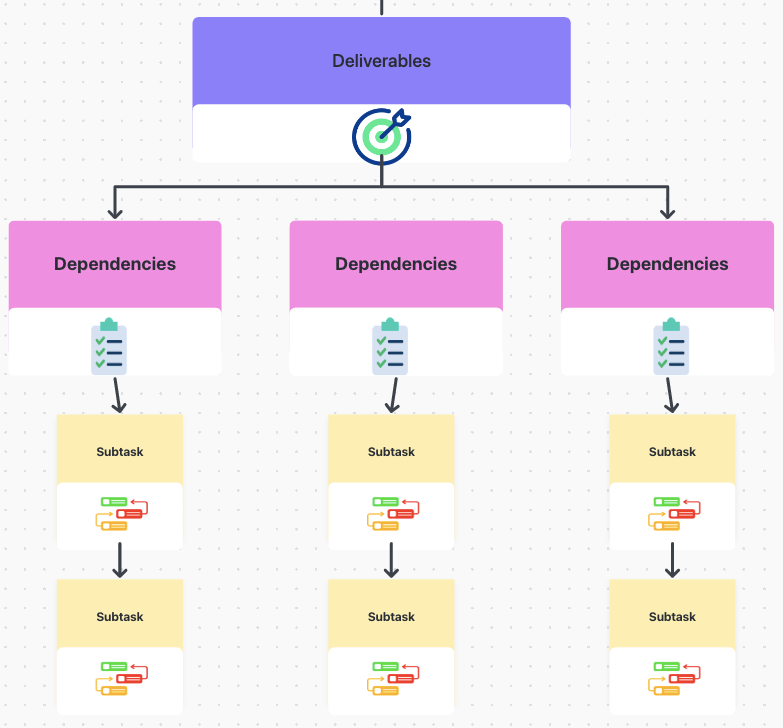
مثال على هيكل تقسيم العمل في ClickUp Whiteboards عبر أمين بوساسي
فيما يلي بعض ميزاته التي تجعله أداة WBS المثالية:
1. حافظ على التنظيم مع بنية تراتبية قوية
اعرض جميع المهام في مشروعك في عرض شامل لجميع المستويات باستخدام أداة نظام التسلسل الهرمي في ClickUp . يتيح لك هذا الهيكل تنظيم مهامك في شكل مساحات أو مجلدات أو قوائم مما يتيح لك تسلسلاً هرميًا مرئيًا واضحًا لمشاريعك وفرقك وأقسامك وما إلى ذلك.
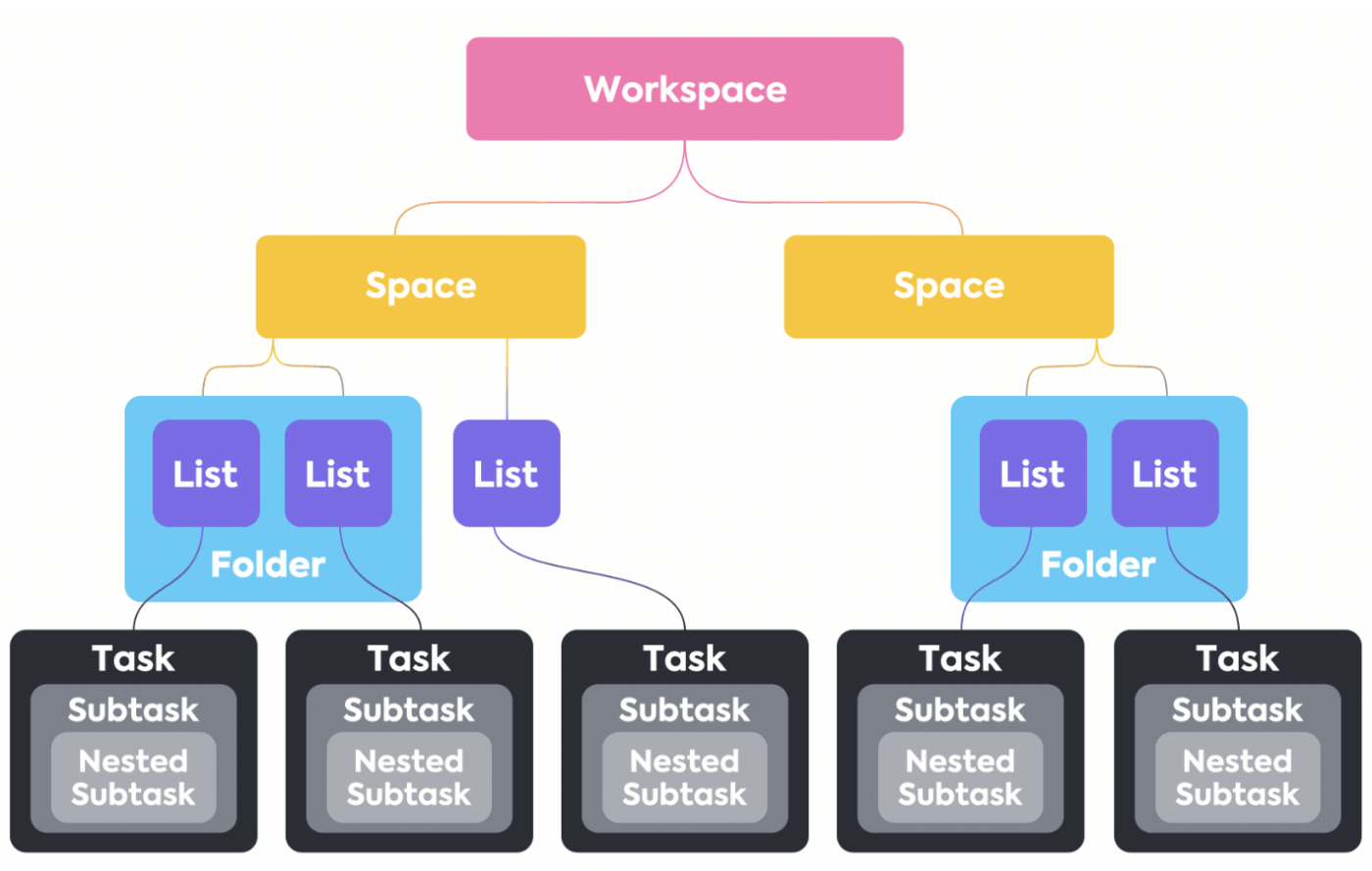
يمنحك كل مستوى من مستويات ClickUp مزيدًا من المرونة والتحكم لتنظيم كل ما تحتاج إليه
2. تفويض العمل من خلال المهام والمهام الفرعية
قسّم المشاريع الأكبر حجماً والأكثر تعقيداً إلى مهام ومهام فرعية وقم بتعيينها إلى أفراد أو مجموعات.
3. تخصيص كل جزء من سير عملك
النظام الأساسي بأكمله قابل للتخصيص، مما يعني أنه يمكن للفرق ومديري المشاريع وأصحاب المصلحة وغيرهم تكوين ClickUp واستخدام ClickApps لتناسب احتياجات المشروع وسير العمل المعقد والتفضيلات الخاصة بهم.
4. تحسين تصور المشروع
يحتوي ClickUp على أكثر من 15 طرق عرض مخصصة بما في ذلك طريقة عرض القائمة وطريقة عرض اللوحة ومخطط جانت وطريقة عرض اللوحة البيضاء، والتي تساعد على تصور وإدارة WBS الخاص بك. تنشئ اللوحات البيضاء عرضًا مرئيًا للمشاريع والمهام والتسليمات والأهداف وسير العمل والمزيد. يُظهر مخطط جانت الرسم البياني الجدول الزمني والتبعيات الخاصة ب WBS الخاص بك. تعرض طريقة عرض القائمة المهام في تسلسل هرمي منظم، بينما تقدم طريقة عرض اللوحة تمثيلًا مرئيًا على غرار كانبان
5. يعزز تعاون الفريق وتواصله
يوفر ClickUp ميزات تعاون قوية تسهل التواصل الفعال بين أعضاء الفريق. يمكنك تعيين المهام، وتحديد تواريخ الاستحقاق، وإضافة تعليقات أو مرفقات للمهام، مما يسهل التعاون ومشاركة المعلومات المتعلقة بنقاط WBS.
بالإضافة إلى ذلك، يوفر ClickUp إشعارات وتحديثات في الوقت الفعلي، مما يضمن بقاء أعضاء الفريق على اطلاع دائم بالتغييرات والتقدم المحرز.
6. يتتبع المقاييس الرئيسية ويحافظ على التوافق على الأهداف أهداف ClickUp يوفر جداول زمنية واضحة، وأهدافًا قابلة للقياس، وتتبعًا آليًا للتقدم المحرز للمساعدة في إنشاء توافق في الأهداف بين فرق المشروع وأصحاب المصلحة وغيرهم والبقاء على المسار الصحيح لتحقيق كل ما يمكن إنجازه.
7. إدارة تبعيات المهام والعلاقات
أنشئ روابط بين المهام والمستندات والتبعيات للوصول إلى كل ما تحتاجه في مكان واحد. يمكن أن يكون هذا مفيدًا عندما تعتمد مهام WBS أو المهام الفرعية الخاصة بك على إكمال أهداف أو معالم محددة. إدارة تبعيات المهام و العلاقات في ClickUp ستساعد في الحفاظ على تكامل وتماسك شبكة WBS الخاصة بك.

كيفية إضافة تبعية إلى علاقة في ClickUp
8. تبسيط سير العمل الخاص بك مع التكامل القوي وأتمتة سير العمل
تتكامل ClickUp مع أكثر من 1000 أداة خارجية مثل Google Drive وDropbox وSlack. تتيح لك هذه الميزة توصيل ClickUp بسير عملك الحالي واستيراد أو تصدير البيانات المتعلقة بنظام WBS الخاص بك. بالإضافة إلى ذلك، يحتوي ClickUp على ميزات التشغيل التلقائي، بما في ذلك ميزات مخصصة ومُعدة مسبقًا أتمتة سير العمل التي تساعد على تبسيط المهام المتكررة وتعزيز الإنتاجية.
9. تحسين إدارة الوقت عبر الفرق ومراقبة سعة عبء العمل
يمكنك تقييم عبء عمل فريقك باستخدام تقديرات الوقت و تتبع الوقت في ClickUp . تساعد ميزة تعقب الوقت في ClickUp على تحسين إدارة وقت فريقك وإبقائهم خاضعين للمساءلة. تتيح لك هذه الميزة أيضًا حساب مجموع ومتوسط ووسيط الوقت المستغرق للمهام المتشابهة لمديري المشاريع لاتخاذ القرارات المتعلقة بالتخصيص.
باستخدام عرض عبء العمل، يمكنك بسهولة تتبع سعة العمل وإعادة تخصيص العمل وأتمتة التذكيرات وما إلى ذلك.
10. تتبّع التقدم المحرز واتخذ قرارات أفضل بشأن الأعمال من خلال التقارير والتحليلات في الوقت الفعلي
يوفر ClickUp أيضًا لوحات معلومات مخصصة تقدم تقارير ثاقبة لتسهيل اتخاذ قرارات أفضل للفريق فيما يتعلق بإدارة المشروع. فهو يوفر لك جميع المعلومات في مكان واحد ويتيح لك تصفية المعلومات التي تريدها - تتبع تقدم WBS وأدائك باستخدام ميزات إعداد التقارير والتحليلات . قم بإنشاء تقارير حول إنجاز المهام وإنتاجية الفريق والمقاييس الأخرى لتقييم كفاءة المشروع واتخاذ قرارات مستنيرة بالبيانات.
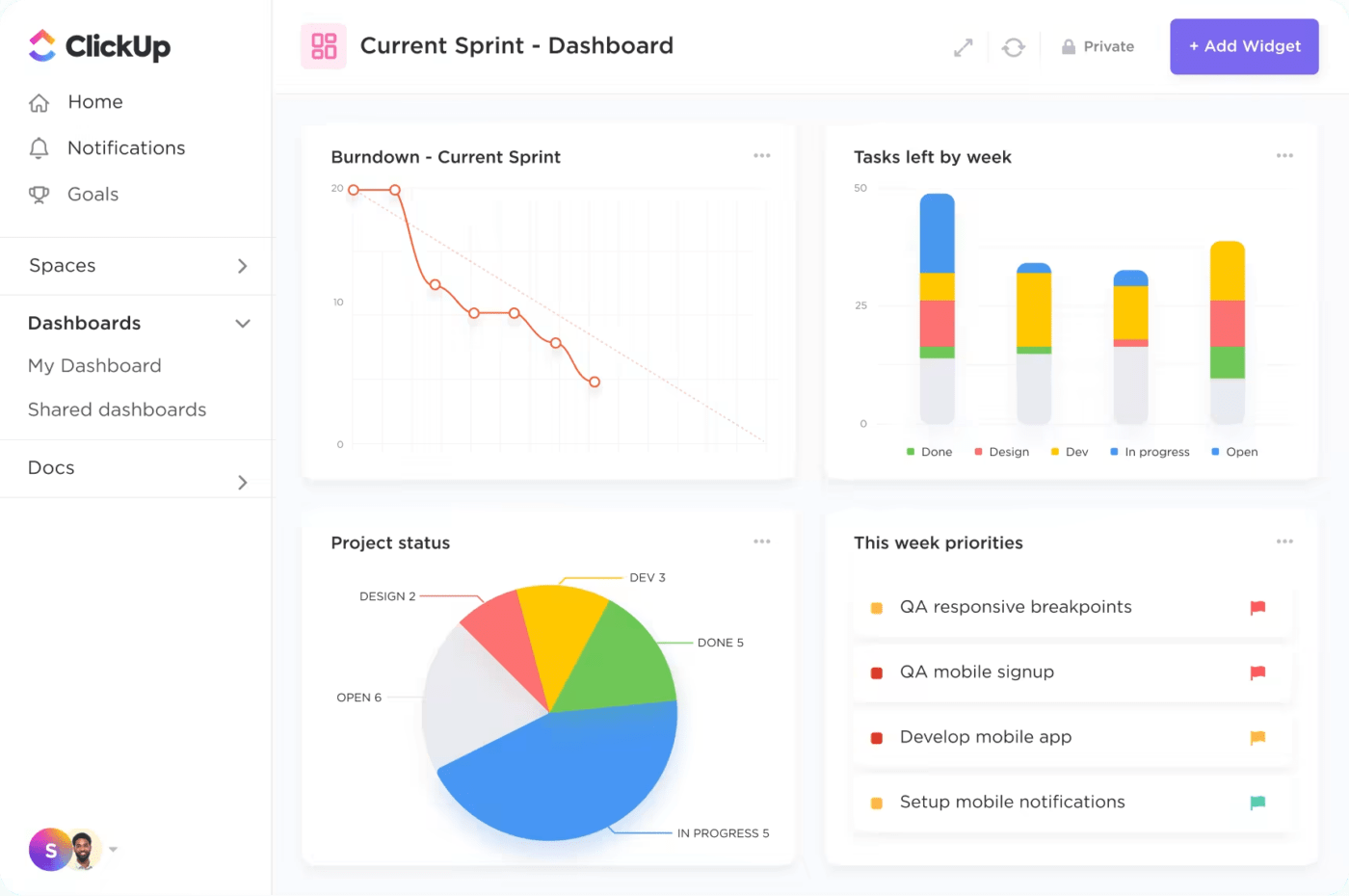
تتبع ومراقبة المهام والموارد وتقدم المشروع في عرض لوحة معلومات ClickUp Dashboard
11. تتبع عملك بسرعة واحصل على أمثلة منظمة باستخدام قوالب ClickUp
احصل على إمكانية الوصول إلى أكثر من 1,000 قوالب قابلة للتخصيص لأي فريق وحالة استخدام، بما في ذلك قوالب مجانية لإدارة المشاريع , هيكل تقسيم العمل وغير ذلك الكثير.
أمثلة على هياكل تقسيم العمل في ClickUp
لمساعدتك على تصور الأمور بشكل أفضل، اعتقدنا أنه من الأفضل أن نقدم لك مثالاً على شكل هيكل تقسيم العمل.
لنفترض الآن أنك مدير منتج في إحدى الشركات، وقمت بتنفيذ مشروع لإطلاق تطبيق جديد للهاتف المحمول. إليك الآن كيف ستبدو المراحل المختلفة في هيكل تقسيم العمل. نوضح لك أيضًا كيف توضح طرق عرض ClickUp المختلفة تلك المراحل بطرق مختلفة.
يحدد مثال الهيكل التفصيلي للعمل الذي اخترناه المهام (التبعيات) والمهام الفرعية (التبعيات الفرعية) المطلوبة لإنشاء حزم العمل لإطلاق تطبيق جديد للهاتف المحمول.
ضع في اعتبارك: لكي نتمكن من تتبع قائمة شاملة للمهام في المشروع، نقوم بتعيين رقم فريد لكل مهمة أو نشاط رئيسي، متبوعًا بنظام ترقيم فرعي لكل مهمة فرعية. وهذا لا يساعدنا فقط في تحديد كل مهمة بشكل فريد، بل يسهل أيضًا التواصل داخل أي فريق عمل في المشروع.
مثال على المراحل داخل هيكل تقسيم العمل
1. مثال على هيكل تقسيم العمل في طريقة عرض القائمة في ClickUp
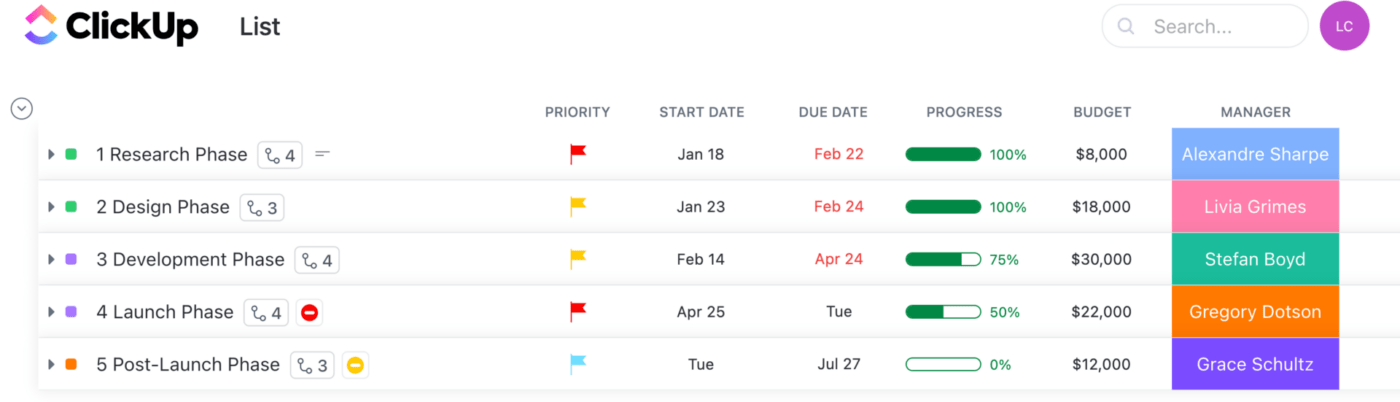
مثال على هيكل تقسيم العمل في طريقة عرض القائمة في ClickUp عبر أمين بوساسي
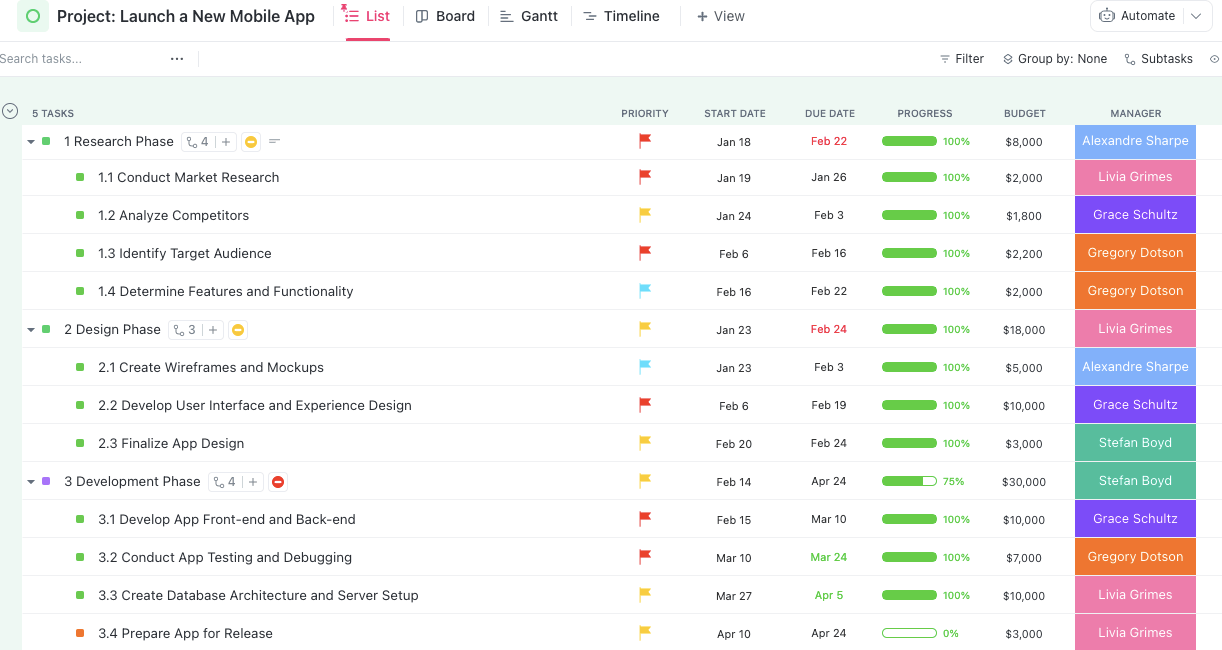
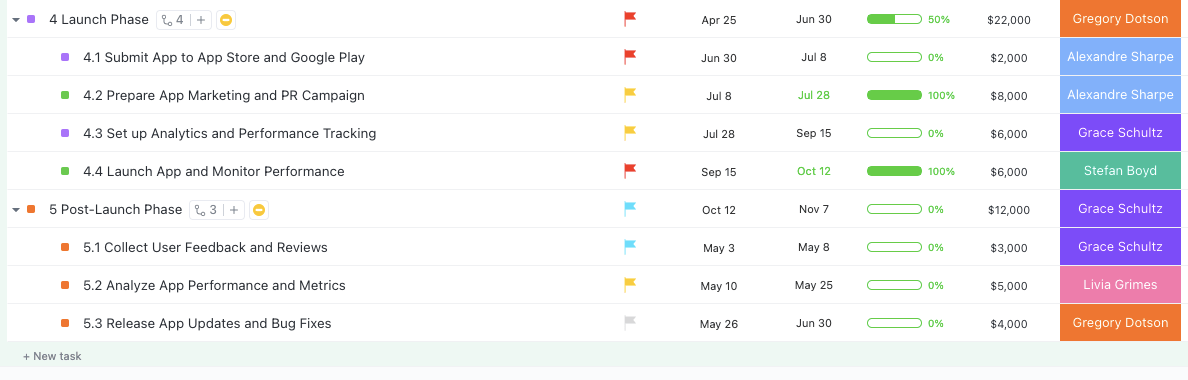 img/
img/
مثال على هيكل تقسيم العمل في طريقة عرض القائمة في ClickUp عبر أمين بوساسي
1. مرحلة البحث | مدير (ألكسندر شارب)
- 1.1 إجراء أبحاث السوق
- 1.2 تحليل المنافسين
- 1.3 تحديد الجمهور المستهدف
- 1.4 تحديد الميزات والوظائف
2. مرحلة التصميم |مدير (ليفيا غرايمز)
- 2.1 إنشاء إطارات سلكية ونماذج بالحجم الطبيعي
- 2.2 تطوير واجهة المستخدم وتصميم التجربة
- 2.3 وضع اللمسات الأخيرة على تصميم التطبيق
3. مرحلة التطوير | مدير (ستيفان بويد)
- 3.1 تطوير الواجهة الأمامية والخلفية للتطبيق
- 3.2 إجراء اختبار التطبيق وتصحيح الأخطاء
- 3.3 إنشاء بنية قاعدة البيانات وإعداد الخادم
- 3.4 إعداد التطبيق للإصدار
4. مرحلة الإطلاق | مدير (غريغوري دوتسون)
- 4.1 إرسال التطبيق إلى App Store وGoogle Play
- 4.2 إعداد حملة تسويق التطبيق والعلاقات العامة
- 4.3 إعداد التحليلات وتتبع الأداء
- 4.4 إطلاق التطبيق ومراقبة الأداء
5. مرحلة ما بعد الإطلاق | المدير (غريس شولتز)
- 5.1 جمع ملاحظات المستخدمين ومراجعاتهم
- 5.2 تحليل أداء التطبيق ومقاييسه
- 5.3 إصدار تحديثات التطبيق وإصلاحات الأخطاء
يمكّن مثال هيكل تقسيم العمل في هذه الحالة من تطوير التطبيق الفريق لتتبع التقدم المحرز، وتعيين المسؤوليات للمشاركين في المشروع، وضمان بقاء إطلاق التطبيق في الموعد المحدد وفي حدود الميزانية.
2. مثال على هيكل تقسيم العمل في طريقة عرض لوحة ClickUp
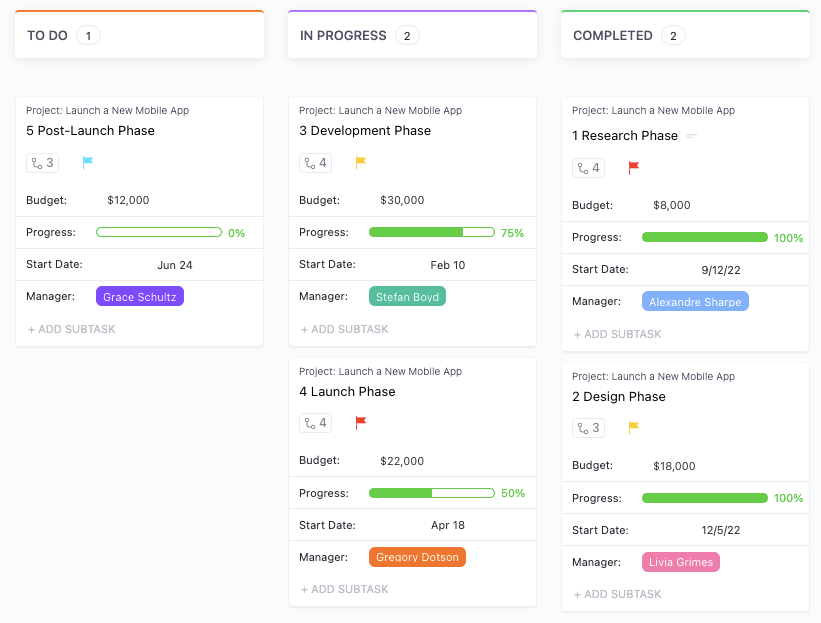
مثال على هيكل تقسيم العمل في طريقة عرض اللوحة في ClickUp عبر أمين بوساسي
3. مثال على هيكل تقسيم العمل في طريقة عرض الجدول الزمني في ClickUp
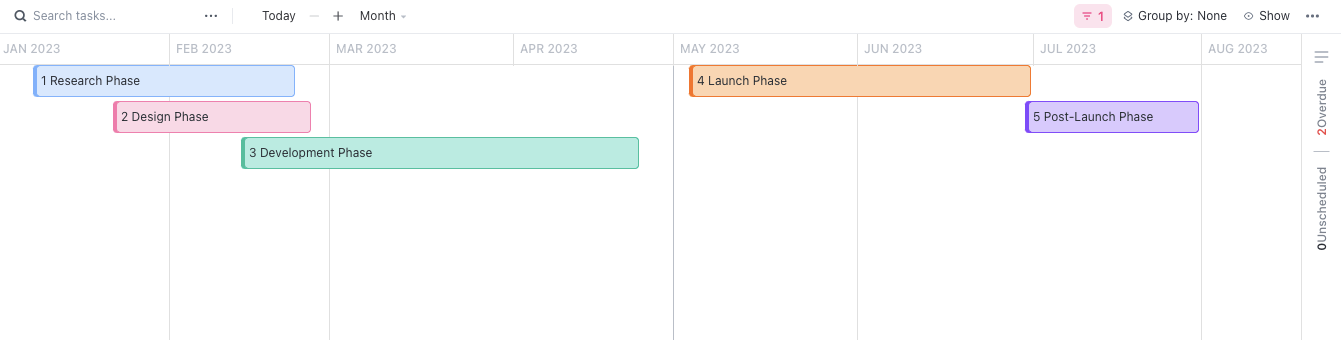
مثال على الهيكل التفصيلي للعمل في عرض الجدول الزمني ClickUp عبر أمين بوساسي
هيكل تقسيم العمل ClickUp في عرض الجدول الزمني لـ ClickUp مجمعة حسب المديرين
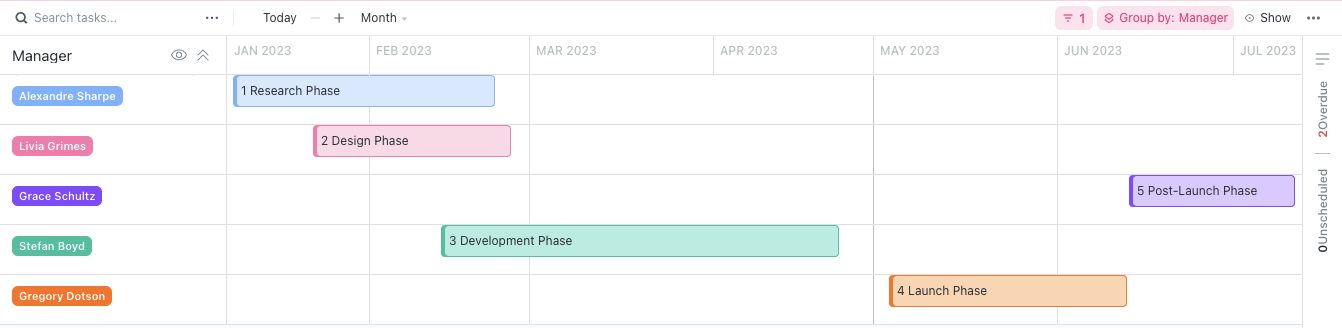
مثال على الهيكل التفصيلي للعمل في عرض الجدول الزمني ClickUp عبر أمين بوساسي
هيكل تقسيم العمل في عرض الجدول الزمني في ClickUp مجمعة حسب الحالة
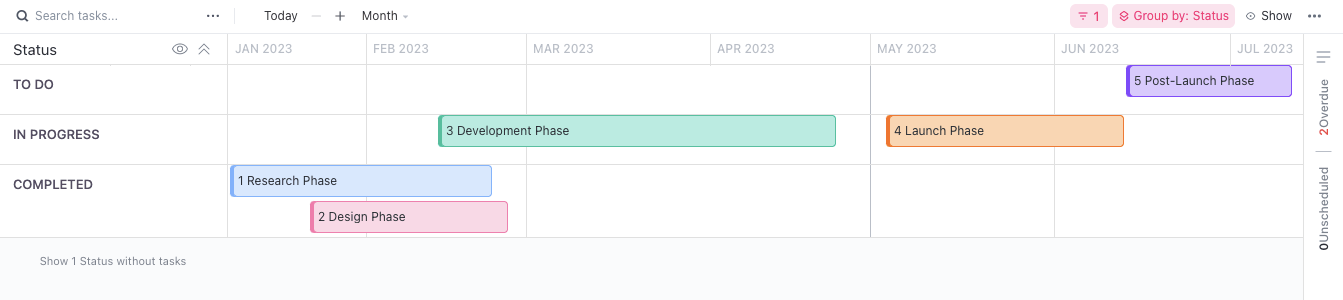
مثال على الهيكل التفصيلي للعمل في عرض الجدول الزمني ClickUp عبر أمين بوساسي
4. مثال على هيكل تقسيم العمل في طريقة عرض جانت في ClickUp
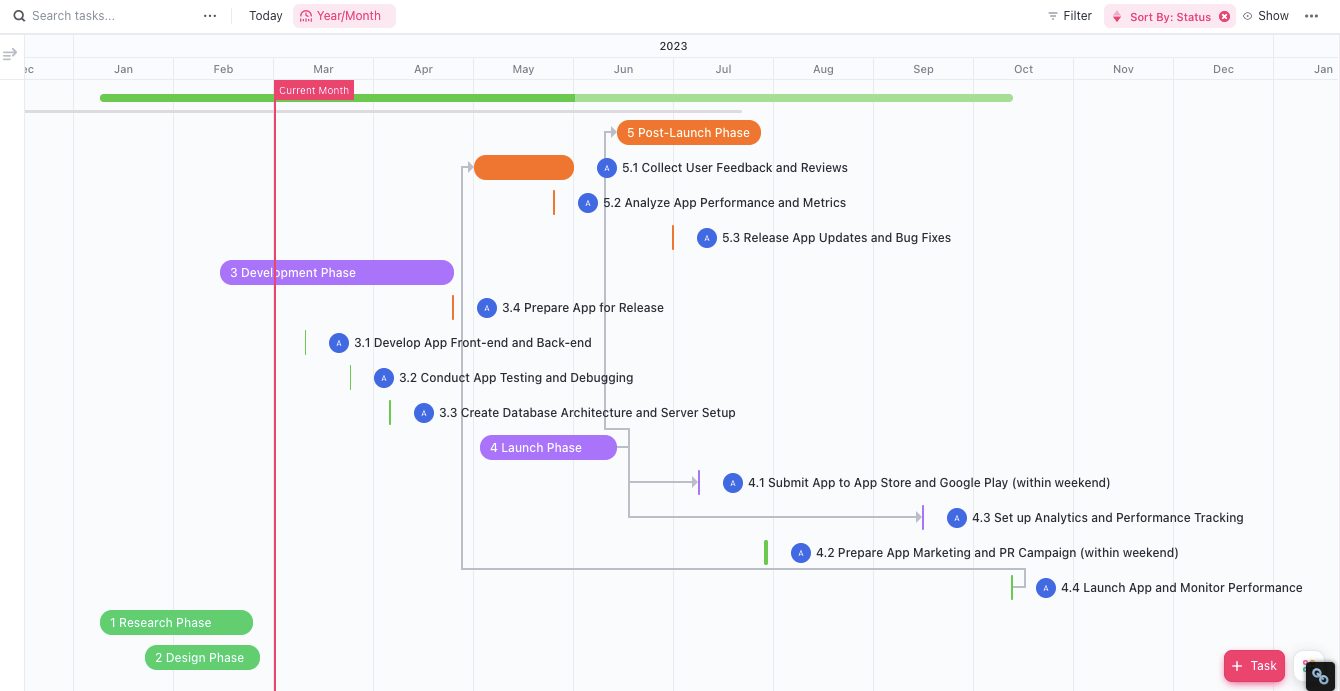
مثال لهيكل تقسيم العمل في طريقة عرض جانت في ClickUp عبر أمين بوساسي
مثال على هيكل تقسيم العمل في طريقة عرض مخطط جانت في ClickUp: مرتبة حسب الحالة
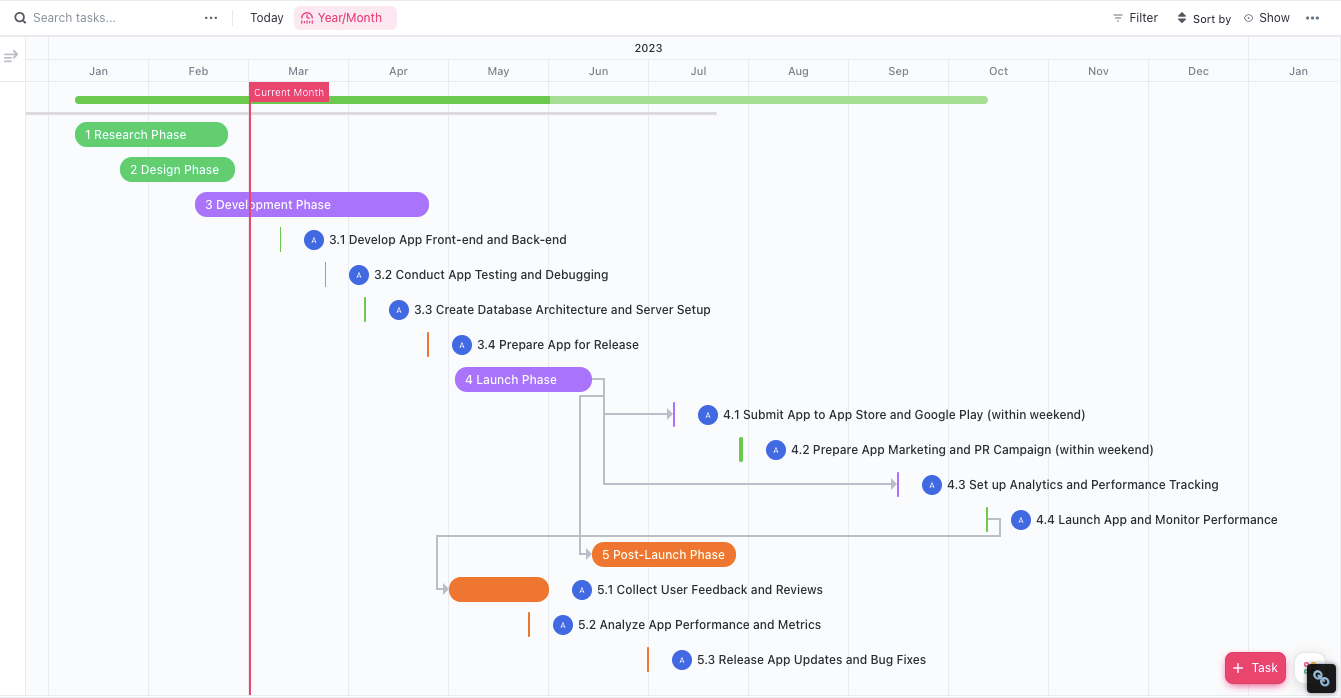
مثال لهيكل تقسيم العمل في طريقة عرض جانت في ClickUp عبر أمين بوساسي
5. مثال لهيكل تقسيم العمل في طريقة عرض جانت في ClickUp
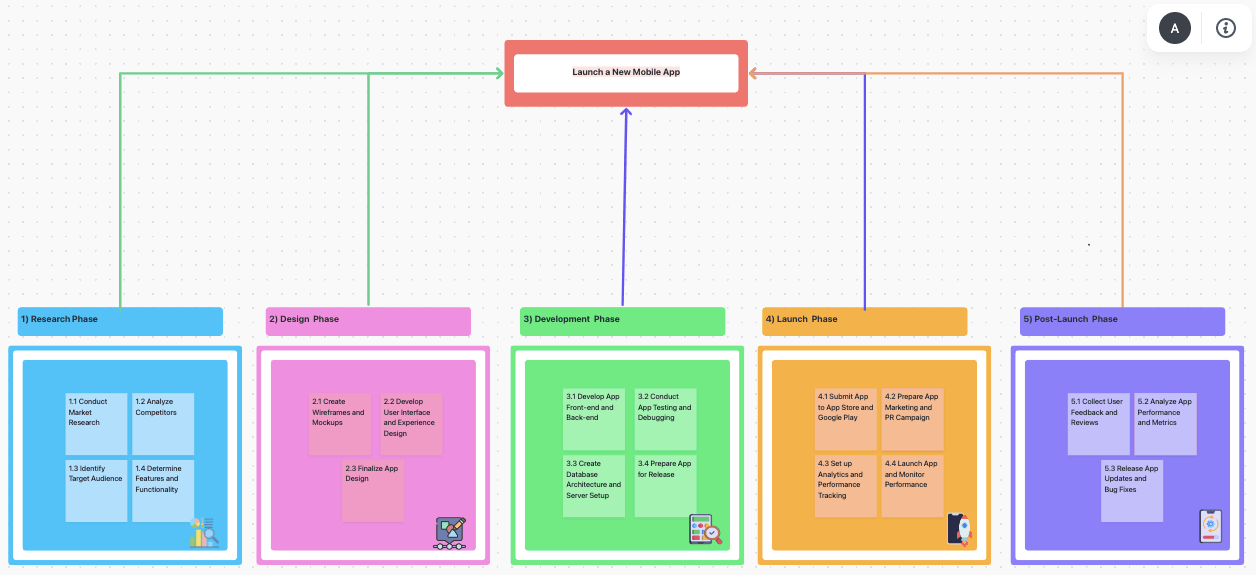
مثال على هيكل تقسيم العمل في طريقة عرض ClickUp Whiteboard عبر أمين بوساسي
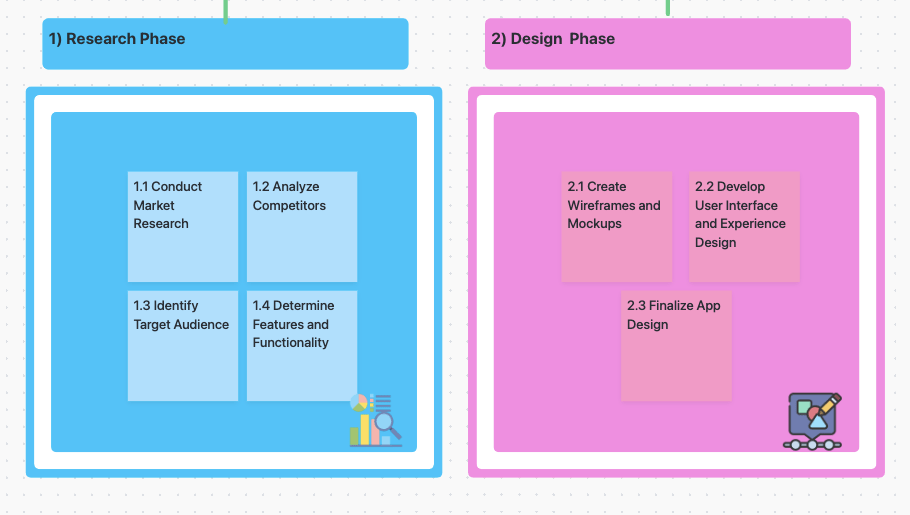
عرض مكبّر ل WBS في ClickUp Whiteboards بواسطة أمين بوساسي
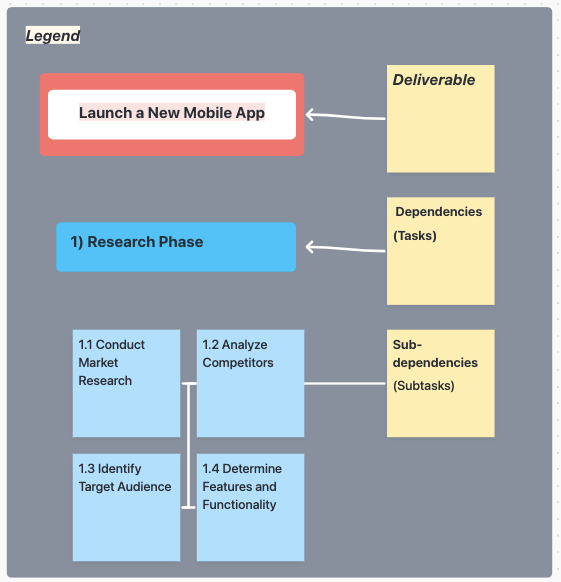
مثال على مثال لهيكل تقسيم العمل في طريقة عرض ClickUp Whiteboard عبر أمين بوساسي
من المستفيد من استخدام هيكل تقسيم العمل؟
الفرق المالية: تعتبر هياكل تقسيم العمل ضرورية للفرق المالية لفهم نطاق المشروع وتتبع النفقات. تتيح لهم هذه الوثيقة إنشاء هيكل منظم لمشاريعهم والتأكد من أن جميع أعضاء الفريق على علم بأي تغييرات أو تحديثات ضرورية للمشروع.
الإدارة: تُعد هياكل تقسيم العمل مهمة للإدارة لضمان اكتمال جميع المشاريع في الوقت المحدد وتلبية المعايير المطلوبة. وتحدد هذه الوثيقة الجدول الزمني والميزانية والنطاق والأهداف والمخرجات وأي معلومات ضرورية أخرى تتعلق بالمشروع.
إدارة مشاريعك بفعالية باستخدام هيكل تقسيم العمل (WBS) اليوم
إليك الدليل النهائي لكيفية إنشاء هيكل تقسيم العمل الفعال لمشروعك القادم. مع ClickUp، أصبح من الأسهل أكثر من أي وقت مضى تنفيذ مشروع رائع وإنجاحه.
وعلى الرغم من أنك قد لا تكون منظمًا مثل مونيكا جيلر من مسلسل FRIENDS، إلا أنه يمكنك بالتأكيد الوصول إلى ذلك مع ClickUp. استخدمه لتبسيط جميع أعمالك، وجمع جميع فرقك ومشاريعك في مكان مركزي واحد، بالإضافة إلى تحسين تخطيط مشروعك وتخصيص العمل وتعاون الفريق وغير ذلك.
يمكنك البدء مجاناً-
اشترك مجانًا اليوم
وابدأ في بناء هياكل تقسيم العمل الخاصة بك!
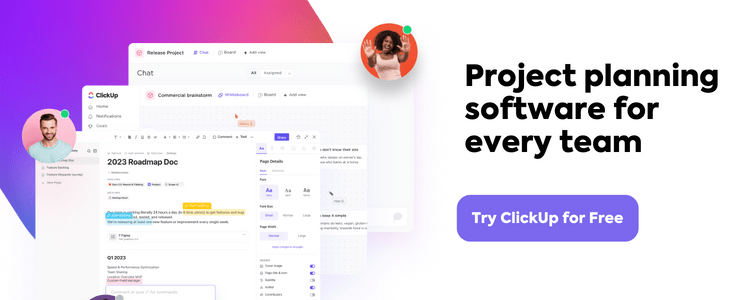 ---
---
الكاتب الضيف:

أمين بوساسي هو مدير تسويق في شركة Hustler Ethos.
إنه متحمس للإنتاجية وأدوات إدارة المشاريع وكل ما بينهما. تتمحور مهمته الشاملة حول تمكين الشركات من تحقيق تصنيفات عالية على جوجل. _
