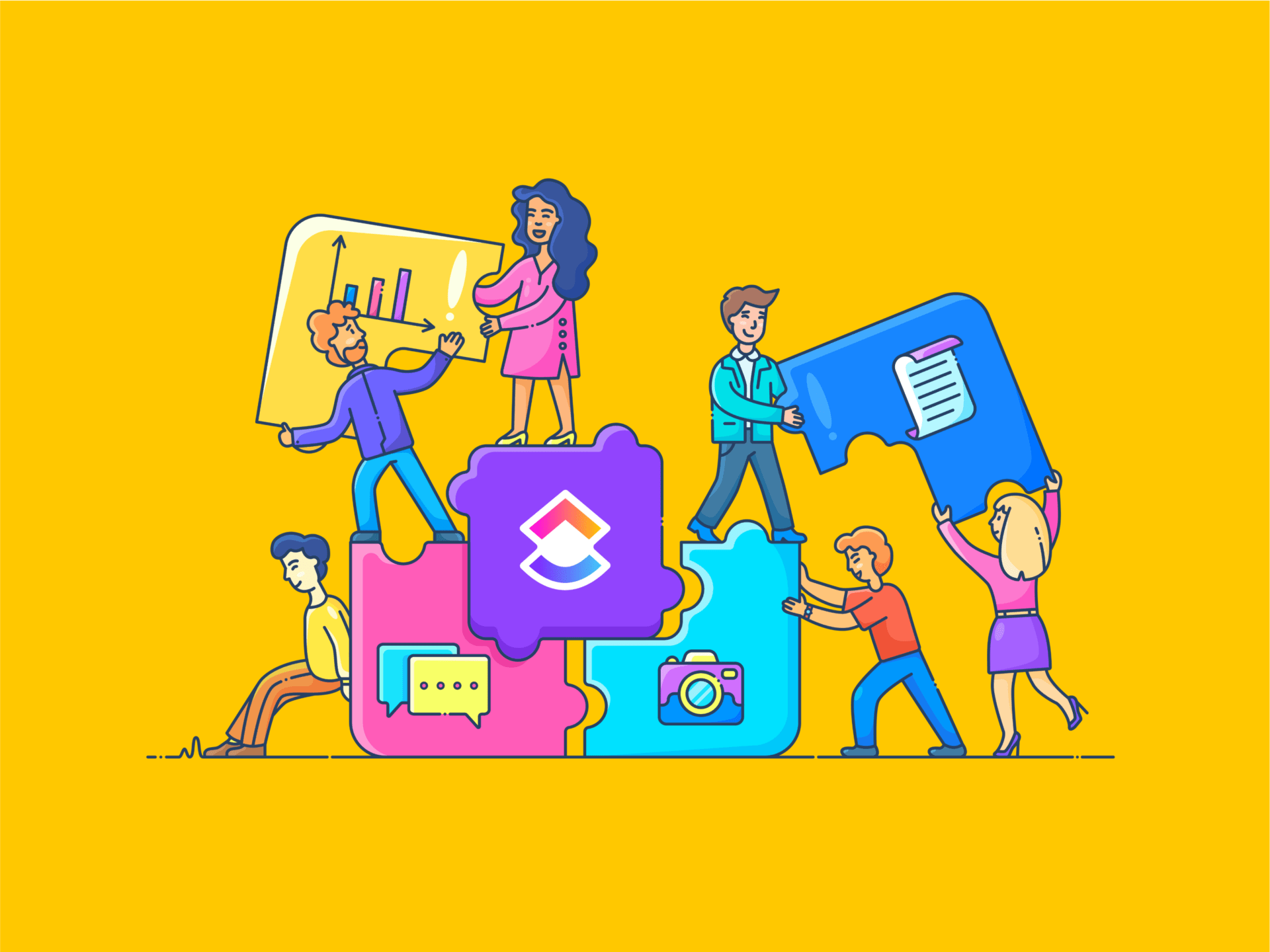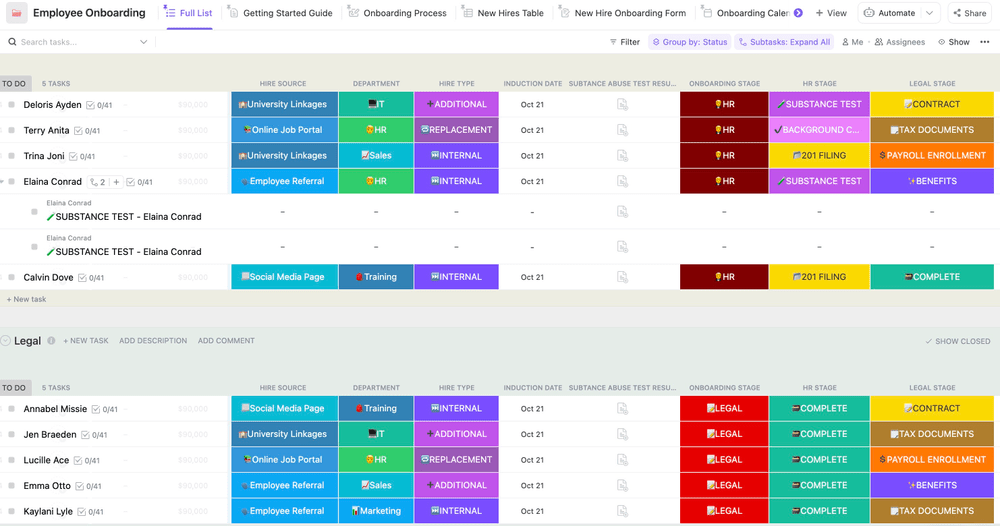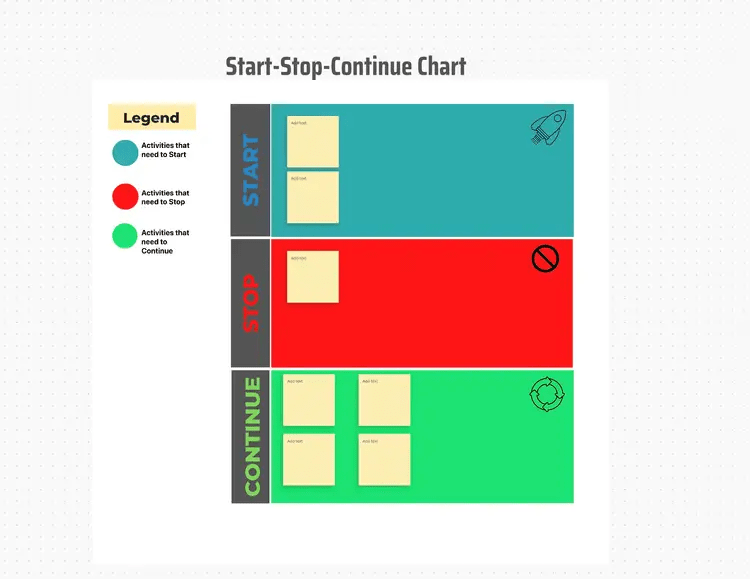بصفتك مديرًا، يعد جمع الملاحظات من العملاء أو الموظفين جزءًا أساسيًا من تحسين منتجاتك وخدماتك وعملياتك التجارية بشكل عام.
ومع ذلك, إنشاء نموذج ملاحظات من البداية يمكن أن يكون مهمة شاقة، خاصة إذا لم تكن متأكدًا من الأسئلة التي يجب طرحها أو التنسيق الذي يجب استخدامه. لهذا السبب قمنا بتجميع قائمة تضم 11 نموذجًا وأمثلة لنماذج الملاحظات سهلة الاستخدام لمساعدتك على البدء.
في منشور المدونة هذا، سنقوم بتعريف ما هو قالب نموذج الملاحظات، وما الذي يجعل قالب نموذج الملاحظات جيدًا، وسنقدم نماذج مختلفة للاختيار من بينها. سيتضمن كل قالب وصفًا وفوائد وأمثلة لحالات الاستخدام، ودعوة لاتخاذ إجراء لتنزيل القالب.
لنبدأ!
ما هو قالب نموذج الملاحظات؟
قالب نموذج الملاحظات هو نموذج مصمم مسبقًا يتضمن جميع الحقول والأسئلة اللازمة لجمع الملاحظات من العملاء أو الموظفين.
يمكن استخدامه من أجل جمع التعليقات على المنتجات أو الخدمات، أو بيئات العمل، أو أي جانب آخر من جوانب عملياتك التجارية. يمكن إنشاء قوالب نماذج الملاحظات بتنسيقات مختلفة، بما في ذلك النماذج عبر الإنترنت أو الاستبيانات أو الاستطلاعات أو الاستبيانات.
ما الذي يجعل نموذج نموذج ملاحظات العملاء جيداً؟
- إبقها بسيطة: يجب أن تكون نماذج الملاحظات قصيرة وموجزة قدر الإمكان. اطرح فقط الأسئلة الضرورية للغاية للحصول على المعلومات التي تحتاجها من عملائك أو عملائك.
- إفساح المجال للتعليقات: إذا كنت ترغب في التأكد من حصولك على تعليقات قيّمة، فمن المهم توفير مجال مفتوح للمشاركين للتعبير عن أفكارهم. سيساعدك ذلك على اكتساب رؤى قيمة ويسمح لك بتحسين منتجك أو خدمتك.
- اجعلها سهلة القراءة: استخدم لغة واضحة وتجنب استخدام المصطلحات التي قد تربك المشاركين أو تنفرهم.
- تقديم الخيارات: احرص على تزويد المشاركين بمجموعة متنوعة من خيارات الإجابة، مثل مقاييس التقييم أو أسئلة الاختيار من متعدد. سيساعدك هذا في الحصول على إجابات أكثر دقة ودقة من المشاركين.
- اجعله سهل الوصول إليه: من المهم التأكد من أن جميع المشاركين قادرون على الوصول إلى نموذج نموذج الملاحظات، بغض النظر عن أجهزتهم أو سرعة اتصالهم بالإنترنت. فكر في إنشاء نسخة ملائمة للجوال من النموذج للوصول إلى جمهور أوسع.
- طلب معلومات الاتصال: يمكنك تسهيل المتابعة مع المشاركين من خلال طلب معلومات الاتصال، مثل عنوان البريد الإلكتروني أو رقم الهاتف. سيساعدك هذا أيضًا على التحقق من الردود وتحديد أي مشاكل محتملة في جمع البيانات.
- اجعلها آمنة: من المهم حماية بيانات عملائك باستخدام نموذج آمن لاستمارة التعليقات. تأكد من تشفير النموذج الخاص بك واتباع جميع قوانين حماية البيانات اللازمة.
11 قالب نموذج الملاحظات
لقد قمنا بتنسيق قائمة من 11 نموذجًا من نماذج الملاحظات لمساعدتك في جمع الملاحظات من عملائك أو موظفيك. لكل نموذج تركيز مختلف، لذا اختر النموذج الذي يناسب احتياجاتك.
1. قالب نموذج ملاحظات ClickUp
قالب نموذج ملاحظات ClickUp
النموذج قالب نموذج ملاحظات ClickUp هو نموذج رقمي قابل للتخصيص يساعد في جمع الملاحظات من العملاء. يمكّن النموذج الشركات من عرض جميع الملاحظات في مكان واحد، مما يوفر فرصة لتحسين منتجاتها وخدماتها.
تشمل مزايا استخدام هذا النموذج جمع البيانات بشكل أسرع، وموقع مركزي للتعليقات، ونظام منظم للتحليل. يمكن استخدام هذا القالب لجمع الملاحظات حول جوانب مختلفة مثل ميزات المنتج، ودعم العملاء، والتسعير، وغير ذلك.
لنفترض أنك شركة برمجيات أصدرت للتو نسخة جديدة من منتجها. يمكنك استخدام قالب نموذج ملاحظات ClickUp لجمع الملاحظات من عملائك فيما يتعلق بالميزات الجديدة والواجهة والأداء. باستخدام هذا القالب، يمكنك جمع البيانات من عملائك بسرعة وتحليل الملاحظات لتحسين منتجك بشكل أكبر.
يجب على الشركات التي ترغب في تبسيط عملية جمع الملاحظات والحصول على موقع مركزي للتحليل استخدام هذا القالب.
10. قالب استبيان مشاركة الموظفين ClickUp
قالب استبيان مشاركة الموظفين ClickUp
نموذج قالب استبيان مشاركة الموظفين ClickUp يساعد الشركات على فهم مستوى مشاركة موظفيها وانخراطهم في العمل. وهو يتضمن أسئلة تساعد في جمع البيانات حول رضا الموظفين وتحفيزهم والتزامهم.
تشمل بعض الفوائد فهم أفضل لاحتياجات الموظفين، وتحديد مجالات التحسين، وفي النهاية زيادة رضا الموظفين والاحتفاظ بهم. لنفترض أنك صاحب شركة صغيرة وتريد فهم مستوى مشاركة موظفيك ورضاهم.
يمكنك استخدام النموذج لجمع الملاحظات حول رضا الموظفين وتحفيزهم والتزامهم واستخدام هذه البيانات لتحسين رضا الموظفين والاحتفاظ بهم. هذا النموذج مثالي للشركات من جميع الأحجام التي تتطلع إلى جمع الملاحظات حول مشاركة الموظفين وتحسين رضا الموظفين والاحتفاظ بهم.
/ctaBtn/الأخضر https://app.clickup.com/signup?template=t-211272976 تنزيل هذا النموذج /%ctaBtntn/
11. انقر فوق قالب بدء الإيقاف والمتابعة
قالب ClickUp StartUp Stop Continue
القالب انقر فوق قالب بدء الإيقاف والمتابعة هو مخطط يساعد الأفراد والفرق على التفكير في الأنشطة التي يجب عليهم البدء أو التوقف أو المتابعة لتحقيق النتائج المرجوة. يتضمن القالب ثلاثة صفوف: البدء والتوقف والمتابعة حيث يمثل كل عمود إجراءً محددًا. تشمل فوائد استخدام هذا النموذج مواءمة أفضل للجهود، وتحديد مجالات التحسين، والتمثيل المرئي للتقدم المحرز.
لنفترض أنك مدير مشروع وتريد أن تقوم بما يلي التفكير في أنشطة فريقك لتحديد مجالات التحسين. يمكنك استخدام ClickUp Start o التفكير في الأنشطة التي يجب على فريقك أن يبدأها أو يوقفها أو يواصلها لتحسين أدائه. سيساعدك هذا النموذج على مواءمة جهودك وتحديد مجالات التحسين لتحقيق النتائج المرجوة.
هذا القالب مثالي للأفراد والفرق من جميع الأحجام الذين يتطلعون للتفكير في أنشطتهم وتحسين نتائجهم.
/ctaBtn/الأخضر https://app.clickup.com/signup?template=kkmvq-6327830 تنزيل هذا القالب /%ctaBtntn/
الأسئلة الشائعة حول نموذج الملاحظات
ماذا تفعل ببيانات نموذج الملاحظات؟
بمجرد قيامك بجمع الملاحظات من عملائك أو موظفيك باستخدام قوالب نماذج الملاحظات، من المهم أن تفعل شيئًا ما بالبيانات. إليك بعض الأفكار:
- قم بتحليل بياناتك لتحديد الاتجاهات والأنماط - احصل على فهم أفضل لما هو ناجح وأين يمكنك تحسينه.
- استخدم الملاحظات لإنشاء عناصر قابلة للتنفيذ يمكنك تنفيذها في مختلف مجالات عملك.
- شارك الملاحظات مع الأقسام أو الفرق الأخرى داخل مؤسستك، حتى يكون الجميع على دراية بتجربة العملاء.
ما هي أنواع نماذج الملاحظات المتوفرة؟
عندما يتعلق الأمر بإنشاء نماذج ملاحظات فعالة، هناك عدة أنواع يمكن استخدامها. فيما يلي بعض الأمثلة على نماذج الملاحظات:
- الاستطلاعات: الاستطلاعات طريقة رائعة لجمع البيانات المنظمة من العملاء لأنها تتيح الفرصة لطرح الأسئلة ذات الصلة واكتساب رؤى قيمة حول آراء العملاء وسلوكهم.
- نماذج التعليقات: تتيح هذه النماذج للعملاء تقديم تعليقات وملاحظات حول منتجك أو خدمتك. تُستخدم عادةً لجمع البيانات غير المنظمة، مثل الأفكار والانطباعات.
- نقاط المروّج الصافي (NPS): نقاط المروّج الصافي (NPS): نقاط المروّج الصافي هي مقياس لتجربة العملاء يقيس مدى احتمالية توصية العملاء بمنتج أو خدمة للآخرين. ويستخدم مقياسًا رقميًا من 0 إلى 10 لقياس ولاء العملاء ورضاهم.
- نماذج الاتصال: هذه النماذج مثالية لجمع معلومات الاتصال مثل الاسم وعنوان البريد الإلكتروني ورقم الهاتف وتفاصيل أخرى للعملاء المحتملين أو العملاء المحتملين.
- نماذج توليد العملاء المحتملين: هذه النماذج ضرورية لجمع العملاء المحتملين من زوار الموقع الإلكتروني الذين أعربوا عن اهتمامهم بمنتجك أو خدمتك. وهي تتضمن عادةً حقولاً مثل المسمى الوظيفي واسم الشركة والمجال.
كيف يمكنني تشجيع المزيد من الأشخاص على ملء نماذج آراء العملاء؟
يُعد تحفيز العملاء طريقة رائعة لزيادة معدلات الاستجابة وجمع ملاحظات العملاء. قدم أشياء مثل الخصومات أو فرصة للفوز بجائزة. بالإضافة إلى ذلك، فإن التأكد من أن النموذج الخاص بك سهل الاستخدام ومتوافق مع الهاتف المحمول سيساعد العملاء على إكمال النموذج دون عناء. حاول أن تجعل الأسئلة قصيرة ومباشرة، حتى لا يستغرق العملاء وقتاً طويلاً في كل سؤال.
الفرق في إنشاء نماذج آراء الموظفين مقابل نماذج آراء العملاء
عادةً ما تطرح نماذج ملاحظات الموظفين أسئلة تركز على الأداء الوظيفي والمسائل المتعلقة بالرضا الوظيفي مثل التوقعات الوظيفية وفرص تطوير المهارات ومعنويات الفريق. وهي تتطلب عمومًا من الموظف الإجابة عن الأسئلة على مقياس من 1-10، أو بإجابات متعددة الخيارات مثل "موافق" أو "غير موافق" أو "لا رأي".
من ناحية أخرى، تكون نماذج ملاحظات العملاء مفتوحة أكثر وتركز على رأي العملاء في منتجات الشركة أو خدماتها. وعادةً ما تطرح أسئلة مثل "ما الذي أعجبك في منتجنا؟" أو "كيف يمكننا تحسين خدمة العملاء لدينا؟ ثم تُستخدم استجابة العملاء لتحديد المجالات المحتملة للتحسين.
ابدأ في إنشاء نماذج الملاحظات الخاصة بك في ClickUp
سواء كنت تتطلع إلى استخدام نماذج الملاحظات لجمع الملاحظات حول منتجاتك أو خدماتك أو موظفيك أو دعم العملاء ، توفر نماذجنا أسئلة واضحة وموجزة يسهل على المستجيبين فهمها.
بالإضافة إلى ذلك، تحتوي قوالبنا على تصميمات جذابة بصريًا تشجع المستجيبين على إكمال النموذج وتسمح بإجابات مفتوحة وإجابات متعددة الخيارات، مما يوفر مجموعة متنوعة من خيارات التعليقات. نأمل أن تساعدك قائمة نماذج نماذج الملاحظات والأمثلة التي نقدمها على تحسين عمليات شركتك من خلال جمع الملاحظات وتحليلها بفعالية.
لا تنسَ تنزيل قالب نموذج ملاحظات ClickUp وتحقق من المزيد من القوالب على مركز قوالب ClickUp لمزيد من القوالب والحلول لإدارة المشاريع - ونتمنى لك التوفيق في رحلتك لجمع الملاحظات!