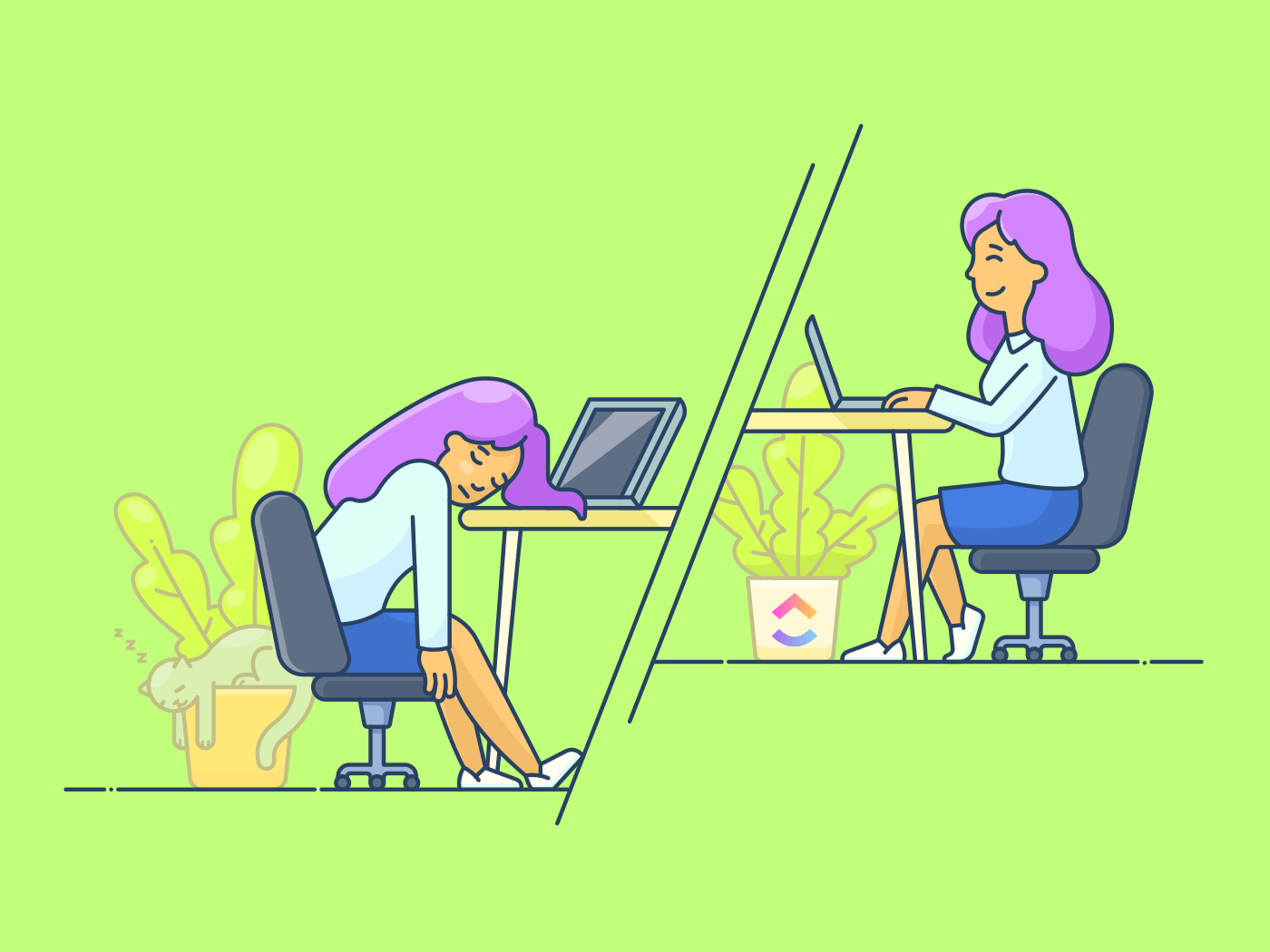هل شعرتِ يوماً بأنك لا تنجزين ما يكفي من الأعمال؟
وكأنك دائماً متأخر عن الركب ولا تنجز ما يكفي؟
إذا كان الأمر كذلك، فقد يكون الوقت قد حان لوضع خطة إنتاجية. يمكن لخطة الإنتاجية أن تساعدك على معالجة قائمة مهامك، والتنظيم، والحفاظ على مستويات إنتاجيتك، كل ذلك دون التسبب في مزيد من الإرهاق. إنها مفتاحك لإنجاز المزيد من المهام في وقت أقل دون التضحية برفاهيتك.
ولكن كيف تبدو خطة الإنتاجية، وكيف يمكنك إنشاء خطة إنتاجية؟
في هذه المقالة، سنستكشف مفهوم تخطيط الإنتاجية وسنقدم سبع خطوات لإنشاء خطة إنتاجية خاصة بك تناسبك، على غرار الطريقة التي تم بها إنشاء تقنية بومودورو في المقام الأول.
في النهاية، سيكون لديك خريطة متينة ترشدك إلى ما يلي كفاءة العملية وإنهاك أقل.
ما هي خطة الإنتاجية؟
عندما يشعر معظم الناس بالإرهاق، فإنهم يتعاملون مع قوائم مهامهم دون الكثير من التفكير أو التخطيط. قد ينجح ذلك لفترة قصيرة من الزمن، ولكنه سيؤدي في النهاية إلى الإرهاق.
بحث من CNBC وجدت أن 50% من العمال يشعرون بالإرهاق ويعتقدون أن جنون الإنتاجية يخلق ضغطًا إضافيًا على الموظفين.
وهنا يمكن لخطة الإنتاجية أن تساعد في هذا المجال.
خطة الإنتاجية هي وثيقة تحدد الخطوات التي ستتخذها لإكمال قائمة مهامك وتتضمن التخطيط الاستراتيجي مع إدارة الوقت والمهارات التنظيمية لضمان تحقيق جميع مهامك اليومية وأهدافك العامة.
سيتطلب منك وضع خريطة لكل ما تحتاج إلى العمل عليه، ومعالجة أي عوائق محتملة، ثم وضع استراتيجية لمعالجة كل عنصر. كما أنه يحدد أولويات مهامك ويعمل مع إيقاعات إنتاجيتك الطبيعية لضمان إنجازك للأشياء الأكثر أهمية.
في حين أن خطة العمل تركز جهود شركتك، وتتناول خطة الإنتاجية التنظيمية جميع المجالات التي قد تؤثر على إنتاجيتك الإجمالية، بما في ذلك المجالات التكتيكية والتشغيلية و التخطيط الاستراتيجي .
يمكن للجميع الاستفادة من وضع خطط الإنتاجية. سواء كنت صاحب عمل أو طالباً أو والداً مشغولاً أو محترفاً، يمكن لخطة الإنتاجية أن تساعدك في تحسين أدائك, في الوقت المناسب، والطاقة، والتركيز، وتصبح أكثر كفاءة وإنتاجية دون التضحية برفاهيتك.
دعنا نستكشف جميع الفوائد التي ستجنيها بمجرد وضع خطة إنتاجية قوية.
فوائد التخطيط للإنتاجية
يمكن أن يؤدي تخطيط الإنتاجية إلى تحسين التركيز والتركيز، وتقليل التوتر، وزيادة الوعي بعاداتك في العمل.
بالإضافة إلى ذلك، يتطلب منك وضع خطة إنتاجية أن تبطئ وتفكر في عملك. يمكن أن يؤدي ذلك إلى أساليب أكثر تفكيرًا ومهارات أفضل في حل المشكلات.
ونتيجة لذلك، لن تكون قادرًا على إنجاز المزيد من الأعمال فحسب، بل ستتمكن أيضًا من إنجازها بشكل أفضل.
دعنا نلقي نظرة فاحصة على كل من هذه الفوائد.
تركيز وتركيز أفضل
عندما تكون مشغولاً وغير منظم، يصعب التركيز على أي مهمة واحدة. يتسابق عقلك، وتقفز باستمرار من شيء إلى آخر. وقد يؤدي ذلك إلى ارتكاب الأخطاء، والعمل بجودة رديئة، وإضاعة الوقت.
يساعدك تخطيط الإنتاجية على تجنب ذلك من خلال توفير خريطة طريق لمهامك عن طريق تحديد ما يجب القيام به ومتى يمكنك تركيز انتباهك على شيء واحد في كل مرة. يؤدي ذلك إلى تحسين التركيز والتركيز وجودة العمل بشكل عام.
ضغط أقل
يمكن أن تكون فوضى قائمة المهام غير المنظمة مرهقة ويمكن أن تجعلك تشعر بالتأخر والقلق من نسيان شيء مهم. يمكن أن يؤدي هذا النوع من التوتر إلى القلق، والأرق، وحتى إلى مشاكل صحية بدنية.
يساعد تخطيط الإنتاجية على تقليل التوتر من خلال توفير نظام واضح لإدارة مهامك. عندما يكون لديك خطة، ستشعر بمزيد من التحكم والقلق بشأن ما يجب القيام به.
يمكنك أيضًا تجنب الاندفاع في اللحظة الأخيرة والتوتر المرتبط بها من خلال تجميع المهام المتشابهة معًا وإكمالها في جلسة واحدة.
زيادة الوعي الذاتي
من الفوائد الأخرى لتخطيط الإنتاجية أنه يساعدك على أن تصبح أكثر وعياً بعاداتك في العمل. ستتطلب منك هذه العملية تتبع وقتك وتحليل أنماط إنتاجيتك، ووضع استراتيجيات لتحسين كفاءتك. أثناء قيامك بذلك، ستكتسب رؤى قيمة حول عاداتك في العمل.
يمكن أن يساعدك هذا الوعي الذاتي على تحديد أي مجالات تحتاج إلى تحسين. على سبيل المثال، قد تدرك أنك تقضي الكثير من الوقت على وسائل التواصل الاجتماعي أو أنك أكثر إنتاجية في الصباح أكثر من المساء. بمجرد تحديد هذه الأنماط، يمكنك إجراء تغييرات على خطة الإنتاجية الخاصة بك وفقًا لذلك.
7 خطوات لإنشاء خطة إنتاجية ## 7 خطوات لإنشاء خطة إنتاجية
الآن بعد أن عرفت جميع فوائد تخطيط الإنتاجية، حان الوقت لتتعلم كيفية إنشاء خطة الإنتاجية الخاصة بك. تخطيط الإنتاجية ليس بالأمر الصعب، ولكنه يتطلب بعض الوقت والجهد. اتبع هذه الخطوات الست لإنشاء خطة إنتاجية تناسبك.
الخطوة 1: ضع قائمة بجميع مهامك والتزاماتك
الخطوة الأولى هي إعداد قائمة الإجراءات لجميع مهامك والتزاماتك. يقع الكثير من الناس في خطأ الاحتفاظ بقائمة مهامهم في رؤوسهم ولا يكلفون أنفسهم عناء كتابتها أو تنظيمها، مما يجعلهم ينسون أو يشعرون بالإرهاق.
حان الوقت للعمل بذكاء وإنشاء أنظمة أفضل. خذ الوقت الكافي للجلوس وكتابة كل ما تحتاج إلى القيام به، وتأكد من تضمين المهام الكبيرة والصغيرة على حد سواء، ودوّن أي مواعيد نهائية أو بنود حساسة للوقت أيضًا. بمجرد تدوين كل شيء، يمكنك البدء في التنظيم وفقًا لذلك.
يمكن أن يساعدك استخدام أداة لإدارة المهام مثل ClickUp في إدارة وتتبع جميع مهامك في مكان واحد. فهي توفر طرقاً متعددة لسرد وعرض مهام ClickUp مثل عرض القائمة، واللوحة، والتقويم، والجدول الزمني، لمساعدتك على رؤية مهامك بكفاءة وفعالية أكبر.

اطلع على أكثر من 15 طريقة عرض في ClickUp لتخصيص سير عملك وفقًا لاحتياجاتك
يمكنك أيضًا الاستفادة من قالب قائمة المهام اليومية في ClickUp -روتين بسيط مخطط رقمي متتبع لمساعدتك في بناء عاداتك ووضع خططك على المسار الصحيح. قم بتنزيل قالب قائمة المهام اليومية
الخطوة 2: لاحظ العقبات والتحديات التي تواجهك
الآن بعد أن أصبحت لديك قائمة بجميع مهامك، حان الوقت لإلقاء نظرة فاحصة على كل مهمة. لكل مهمة، لاحظ أي عقبات أو تحديات محتملة قد تواجهها. يمكن أن يشمل ذلك أشياء مثل نقص الموارد أو المواعيد النهائية الصعبة أو المتعاونين الصعبين. حتى نقص الحافز يجب ملاحظته، لأنه يمكن أن يؤثر على إنتاجيتك بشكل كبير.

يتيح ClickUp Docs التنسيق المنسق و أوامر الشرطة المائلة للعمل بكفاءة أكبر
من خلال أخذ الوقت الكافي لتوقع هذه التحديات في وقت مبكر، يمكنك وضع استراتيجيات للتغلب عليها. على سبيل المثال، إذا كنت تعلم أنك ستواجه موعدًا نهائيًا صعبًا، فيمكنك التخطيط لبدء العمل على المهمة في وقت أقرب. أو، إذا كنت تعلم أنك ستفتقر إلى الحافز، يمكنك تقسيم المهمة إلى خطوات أصغر وأكثر قابلية للإدارة.
قبل رسم خطة الإنتاجية الخاصة بك، يجب أن يكون لديك فهم واضح لكيفية قضاء وقتك حاليًا. للقيام بذلك، ستحتاج إلى تتبع وقتك لمدة أسبوع على الأقل. تتبع وقت كل مهمة أساسية تنجزها في اليوم، بما في ذلك مهام العمل والمهام الشخصية.
الخطوة 3: تتبع وقتك
من الجيد أيضًا تتبع وقت أي أنشطة تهدر الوقت الذي تشارك فيها، مثل استخدام وسائل التواصل الاجتماعي. سيساعدك هذا في الحصول على فهم أفضل لأنماط إنتاجيتك ويمنحك نظرة ثاقبة حول كيفية استخدام وقتك بحكمة.
هناك بعض الطرق المختلفة التي يمكنك من خلالها تتبع وقتك . يمكنك استخدام طريقة القلم والورقة البسيطة عن طريق كتابة الوقت الذي بدأت فيه أو استخدام أداة إنتاجية مع مؤقت لتبسيط العملية وأتمتتها والحفاظ على اتساقها في جميع الأوقات.
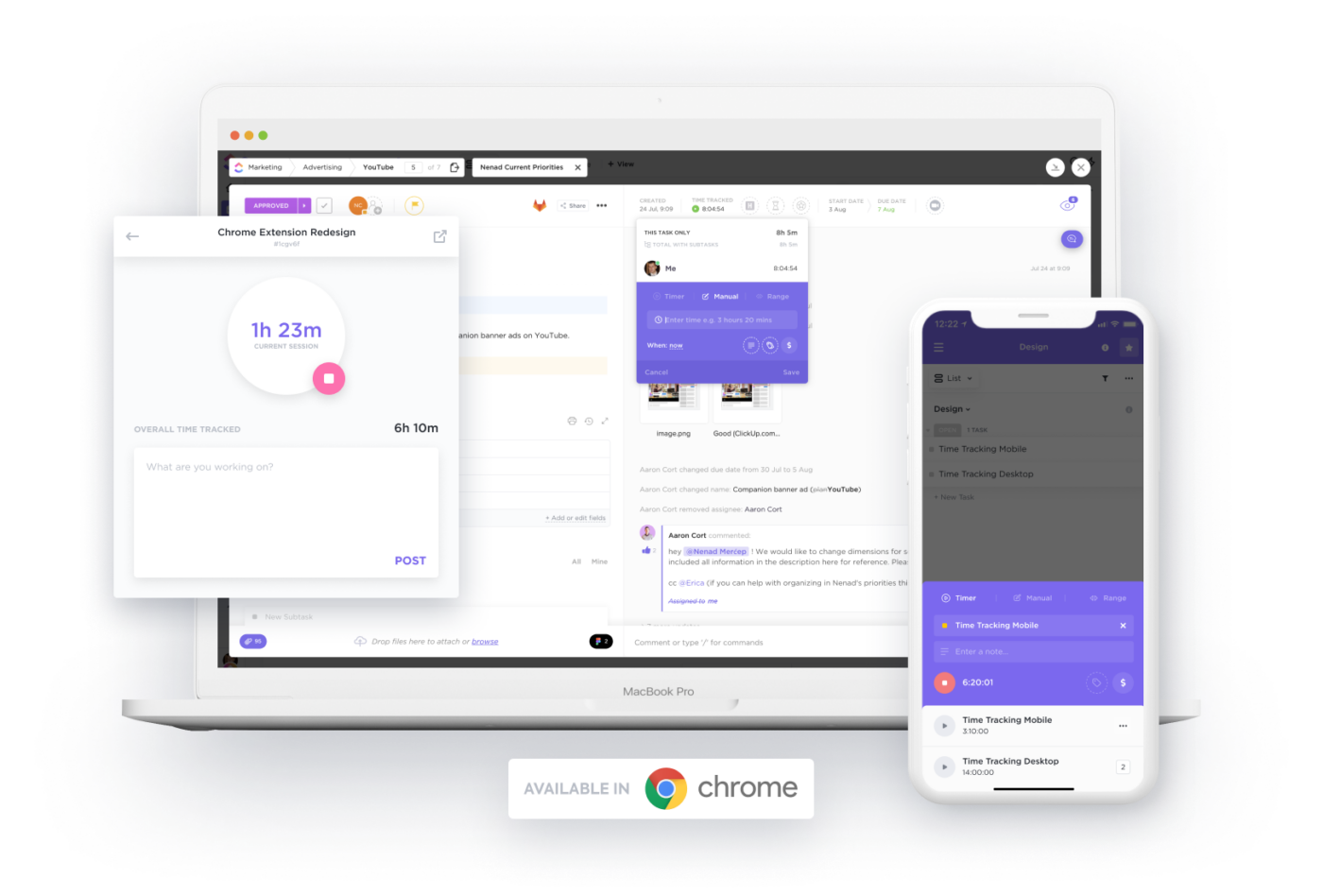
تتبع الوقت، ووضع التقديرات، وإضافة الملاحظات، وعرض تقارير عن وقتك من أي مكان باستخدام مؤقت ClickUp العالمي متتبع الوقت العالمي من ClickUp خيارًا رائعًا لأنه سهل الاستخدام ويحفظ تقارير عن الوقت الذي تتبعه.
الخطوة 4: تحليل أين يذهب وقتك
ما مقدار الوقت الذي تقضيه في هذه الأنشطة؟ هل هناك طريقة يمكنك من خلالها الحد منها أو حذفها من يومك؟
بمجرد تتبع وقتك لمدة أسبوع، حان الوقت لتحليل المعلومات. انظر إلى مقدار الوقت الذي تقضيه في كل مهمة وكيف يتم توزيع هذا الوقت على مدار اليوم. سيعطيك هذا فكرة جيدة عن أنماط إنتاجيتك الحالية، بما في ذلك أي أنشطة وسلوكيات تهدر الوقت.
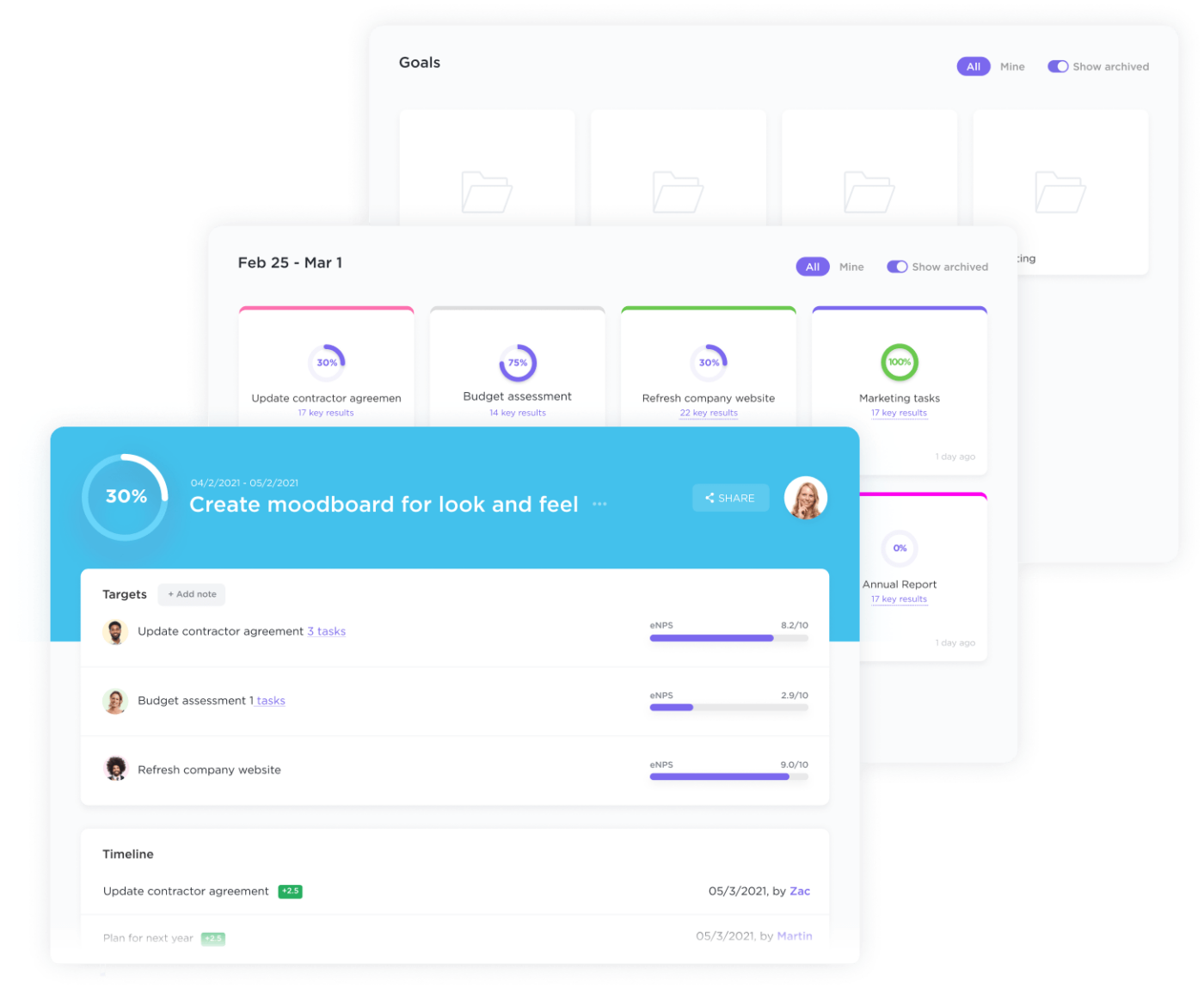
ابقَ على المسار الصحيح لتحقيق أهدافك من خلال جداول زمنية واضحة وأهداف قابلة للقياس وتتبع التقدم التلقائي
يجب عليك أيضًا البحث عن أي فترات هدوء في الإنتاجية لديك خلال اليوم. هل تميل إلى فقدان التركيز في فترة ما بعد الظهر؟ إذا كان الأمر كذلك، هل يمكنك نقل أي مهام يجب إكمالها خلال هذا الوقت إلى جزء آخر من اليوم؟
الخطوة 5: وضع استراتيجية
الآن بعد أن أصبح لديك فهم جيد لأنماط إنتاجيتك، حان الوقت للبدء في وضع استراتيجية لتحسين إنتاجيتك. هناك العديد من الطرق التي يمكنك استخدامها للقيام بذلك، لذا من المهم أن تجد الطريقة التي تناسبك بشكل أفضل.
بالنسبة للبعض، قد تتمثل استراتيجيتهم ببساطة في التركيز على مهمة واحدة في كل مرة أو القيام بجميع أعمالهم في وقت معين من اليوم. بالنسبة للآخرين، قد تتضمن دمج تقنية إدارة الوقت أو أداة إدارة المشروع .
تقنية بومودورو
واحدة من أكثر طرق إدارة الوقت شيوعًا هي طريقة تقنية بومودورو . تتضمن هذه التقنية العمل على مهمة ما لمدة 25 دقيقة ثم أخذ استراحة لمدة خمس دقائق. بعد أربع جلسات بومودورو، تأخذ استراحة أطول من 20 إلى 30 دقيقة. الفكرة وراء هذه التقنية هي أنه من خلال أخذ فترات راحة منتظمة، يمكنك الحفاظ على تركيزك وتجنب الإرهاق.
لاستخدام هذه التقنية، ستحتاج إلى مؤقت لتتبع فترات العمل والاستراحة. هناك العديد من مؤقتات بومودورو متاحة على الإنترنت، أو يمكنك استخدام مؤقت مطبخ بسيط.
مصفوفة أيزنهاور مصفوفة أيزنهاور
هي تقنية إنتاجية تساعدك على تحديد أولويات مهامك حسب مستوى أهميتها وإلحاحها. تم تطوير هذه التقنية على يد الرئيس السابق دوايت أيزنهاور وتُعرف أيضًا باسم مصفوفة الأهمية العاجلة والعاجلة. وقد شاع هذا الأسلوب على يد خبير الإنتاجية ستيفن كوفي في كتابه العادات السبع للأشخاص ذوي الفعالية العالية، واستخدمه ملايين الأشخاص منذ ذلك الحين.
لاستخدام هذه التقنية، تحتاج أولاً إلى تحديد مهامك. وبمجرد الانتهاء من ذلك، يمكنك تصنيفها في أحد الأرباع التالية:
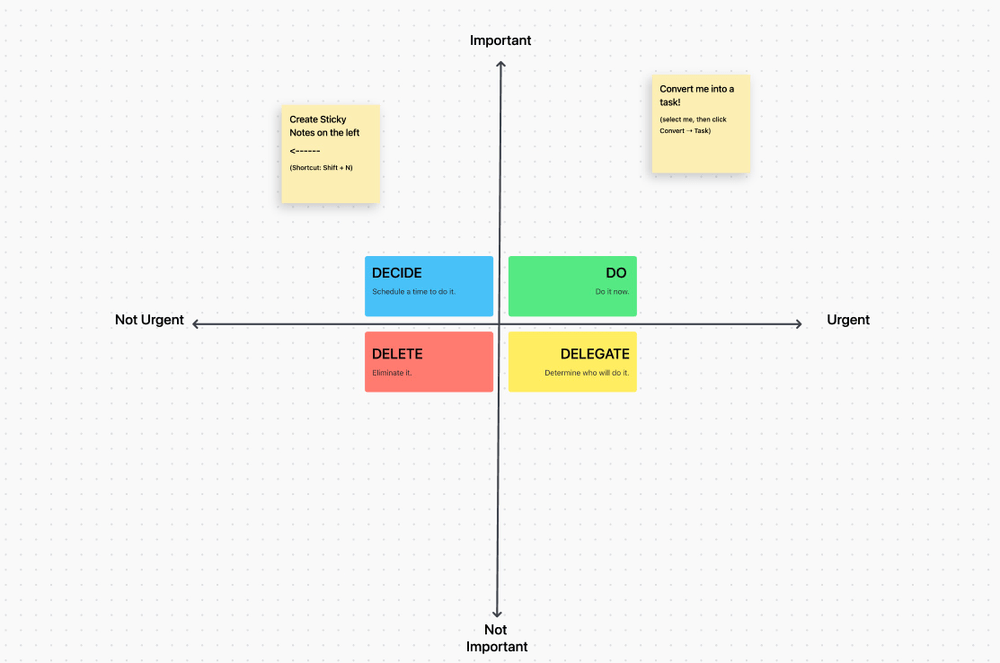
إنشاء مصفوفة أيزنهاور الخاصة بك وتصنيف مهامك في ClickUp Whiteboards
🟢 المربع 1: عاجل ومهم (افعل)
يجب إكمال هذه المهام على الفور وهي ذات أهمية قصوى. ومن الأمثلة على المهام التي قد تندرج ضمن هذه الفئة الوفاء بالمواعيد النهائية وإطفاء الحرائق وما إلى ذلك.
🔵 الربع 2: مهمة ولكنها ليست عاجلة (قرّر)
هذه مهام مهمة ولكن لا يجب إنجازها على الفور. هذه هي أنواع المهام التي يجب أن تركز عليها لأنها يمكن أن تساعدك على تجنب الأزمات في المستقبل. ومن أمثلة المهام التي تندرج ضمن هذه الفئة التخطيط ووضع الاستراتيجيات وما إلى ذلك.
🟡 الفئة الثالثة: المهام العاجلة ولكنها ليست مهمة (تفويض)
هذه هي المهام التي يجب إنجازها على الفور ولكنها ليست مهمة. وهي بشكل عام مهام مشتتة يمكن أن تنتظر ولا يجب أن تستغرق الكثير من وقتك. ومن الأمثلة على المهام التي تندرج ضمن هذه الفئة التحقق من البريد الإلكتروني، وتلقي المكالمات الهاتفية، وما إلى ذلك.
🔴 الفئة 4: ليست عاجلة وليست مهمة (حذف)
هذه هي المهام غير العاجلة وغير المهمة. يمكن حذفها بشكل عام من قائمة المهام الخاصة بك تمامًا. ومن الأمثلة على المهام التي تقع ضمن هذه الفئة تصفح الإنترنت ومشاهدة التلفاز وما إلى ذلك.
طريقة آيفي لي طريقة آيفي لي هي تقنية إنتاجية تم تطويرها في أوائل القرن العشرين على يد خبيرة الكفاءة "آيفي لي". إنها تقنية بسيطة للغاية ولكنها فعالة تتضمن تدوين أهم ست مهام في اليوم ثم التركيز على مهمة واحدة في كل مرة حتى يتم الانتهاء منها.
ولاستخدام هذه التقنية، ما عليك سوى كتابة أهم ست مهام لليوم قبل الذهاب إلى الفراش. ثم، عندما تستيقظ، ابدأ العمل على المهمة الأولى ولا تنتقل إلى المهمة التالية حتى تكتمل المهمة الأولى.
قد تبدو هذه الطريقة بسيطة، لكنها في الواقع فعالة جدًا في مساعدتك على التركيز وإنجاز المهام. يمكنك ممارسة هذه الطريقة في ClickUp؛ استخدم قالب ClickUp's ClickUp's Get Things Done Template لإعطائك إطار عمل لتبدأ به وتخصيصه ليناسب أسلوب عملك وتفضيلاتك الشخصية.
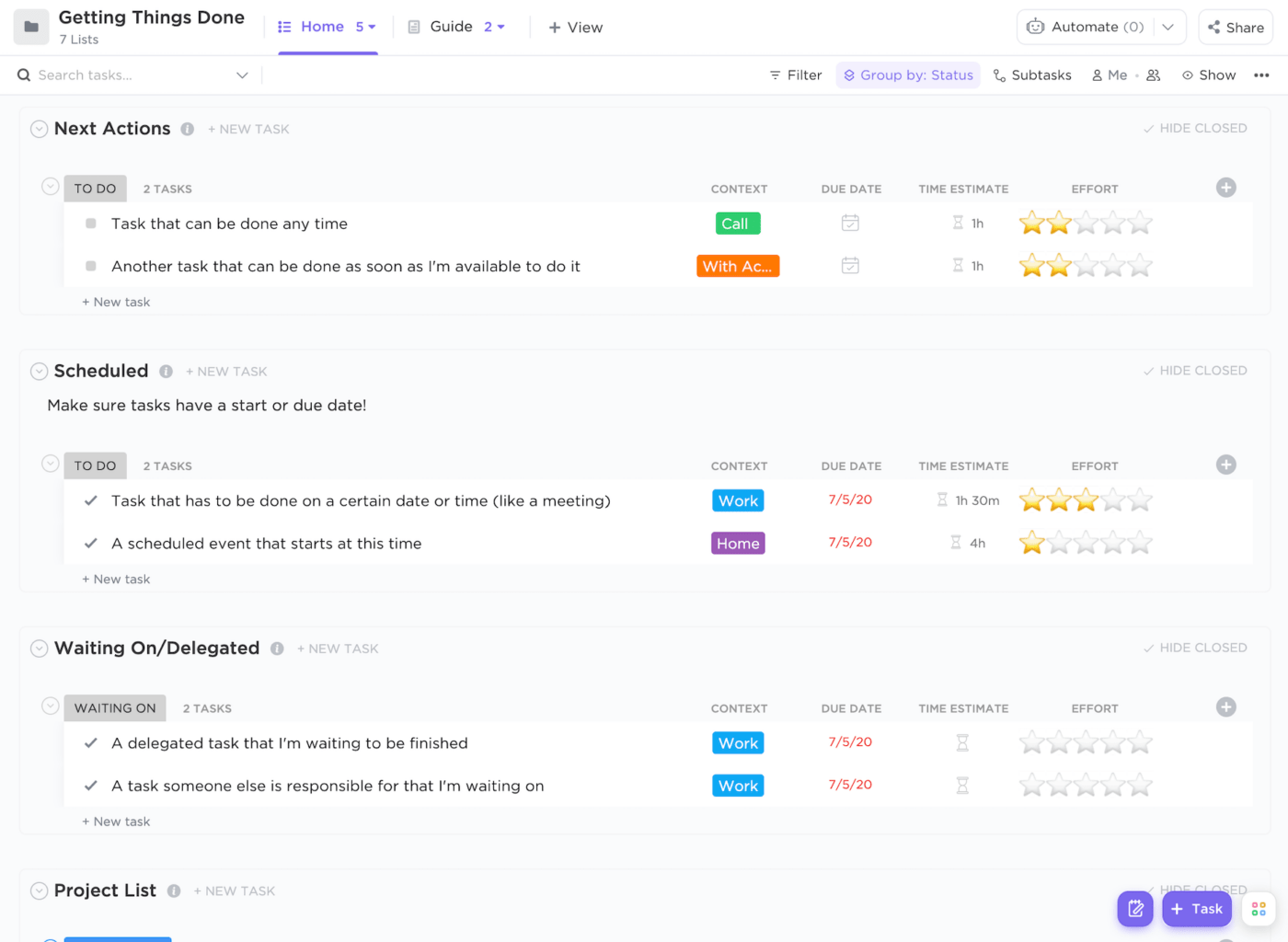
قالب إنجاز المهام (GTD) قالب يستند إلى نظام GTD من تأليف ديفيد ألين، يساعدك على تنظيم المهام والمشاريع من خلال تسجيلها وتقسيمها إلى عناصر عمل قابلة للتنفيذ. اطلع على المزيد قوالب GTD! قم بتنزيل نموذج إنجاز المهام
الخطوة 6: التجربة والمراجعة حسب الحاجة
بغض النظر عن الأسلوب الذي تقوم بتجربته، من المهم أن تقوم بالتجربة والمراجعة حسب الحاجة حتى تجد الأسلوب الذي يناسبك. من المحتمل ألا تختار الاستراتيجية المثالية على الفور، لذلك من المهم أن تتحلى بالصبر وتستمر في تجربة أشياء جديدة حتى تجد خطة الإنتاجية التي تناسبك بشكل أفضل.
تحلى بالصبر والمثابرة واستمر في التجريب حتى تجد الاستراتيجية التي تعزز كفاءتك وتحقق المزيد من التوازن في حياتك.
الخطوة 7: استخدم أدوات إدارة المشاريع لإبقاء مهامك مرئية ومنظمة في جميع الأوقات
لحسن الحظ، يمكننا هذه الأيام استخدام أدوات إدارة المشاريع لتحسين إنتاجيتنا. واحدة من أفضل أدوات الإنتاجية هي ClickUp. يمكن أن يساعدك ClickUp في جميع الخطوات الست السابقة، بدءًا من تنظيم قائمة المهام إلى تتبع الوقت .
تعد أدوات إدارة المشاريع ضرورية لتتبع مهامك والتأكد من أنك على رأس كل شيء. وباستخدام أداة مثل ClickUp، يمكنك التأكد من أن مهامك مرئية ومنظمة دائمًا، مما يسهل عليك الحفاظ على إنتاجيتك. الآن بعد أن عرفت كيف تكون أكثر إنتاجية فقد حان الوقت لوضع معرفتك موضع التنفيذ.
على سبيل المثال، يمكنك إنشاء مصفوفة إنتاجية 2×2 في ClickUp لمساعدتك في تحديد أولويات المهام وتنظيمها. لذا، إذا كنت تواجه صعوبة في وضع خطة الإنتاجية أو الالتزام بها، ففكر في استخدام أدوات الإنتاجية في ClickUp لمساعدتك.
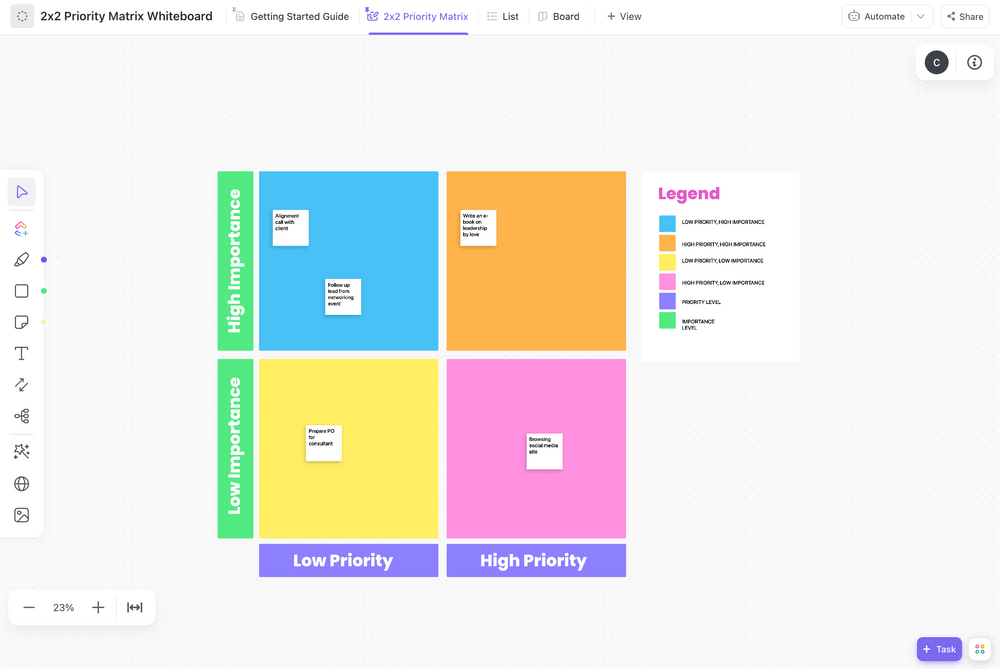
استخدم السبورة البيضاء لمصفوفة الأولويات 2 × 2 لمساعدتك في تنظيم مهامك وفقًا لأهميتها ومستوى أولويتها قم بتنزيل قالب مصفوفة الأولويات 2×2 مصفوفة الأولويات
قم بإنشاء خطة إنتاجية اليوم
يعد إنشاء خطة إنتاجية طريقة رائعة لتعزيز كفاءتك وإنجاز المزيد من المهام في وقت أقل. من خلال تخصيص بعض الوقت لوضع خطة إنتاجية، يمكنك زيادة تركيزك وتقليل مستويات التوتر لديك ومعرفة المزيد عن شخصيتك كعامل.
قد يستغرق الأمر بعض الوقت والتجربة للعثور على نظام قائمة المهام الذي يناسبك، ولكن بمجرد العثور على أسلوب الإنتاجية الذي يناسبك وتطبيقه، سيساعدك ذلك على الشعور بمزيد من الاستعداد والتوازن والتحكم في أيامك.
وبمساعدة أدوات إدارة المهام الصحيحة وبرنامج قائمة المهام مثل ClickUp ستحصل على إمكانية الوصول إلى قوالب لمساعدتك على البدء وتحسين الإنتاجية بالإضافة إلى المئات من الميزات القابلة للتخصيص للسماح لك بتهيئة النظام الأساسي بطريقة تدعم سير عملك على أفضل وجه. يمكن لأدوات مثل ClickUp مساعدتك في إنشاء خطط إنتاجية فعالة، وإدارة المهام اليومية، وتحسين التخطيط التشغيلي - والقائمة تطول.
لذلك لا تستسلم، استمر في تجربة أشياء جديدة، وفي النهاية ستجد خطة الإنتاجية التي تناسبك بشكل أفضل. جرّب ClickUp مجاناً اليوم الكاتب الضيف:_

هو الرئيس والمؤسس المشارك لشركة Growthink. على مدار العشرين عامًا الماضية، %20
ساعدت أكثر من 500,000 من رواد الأعمال وأصحاب الأعمال على بدء شركاتهم وتنميتها والتخارج منها من خلال نموذج خطة العمل والخدمات الاستشارية