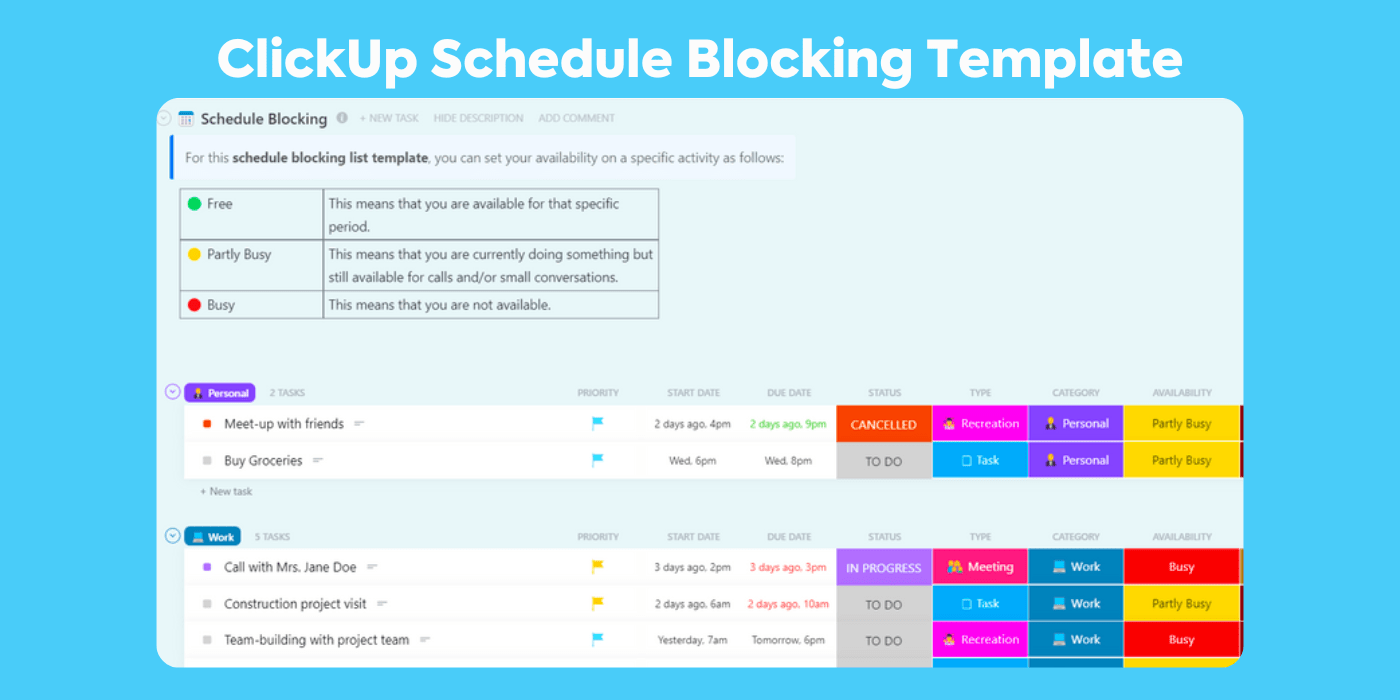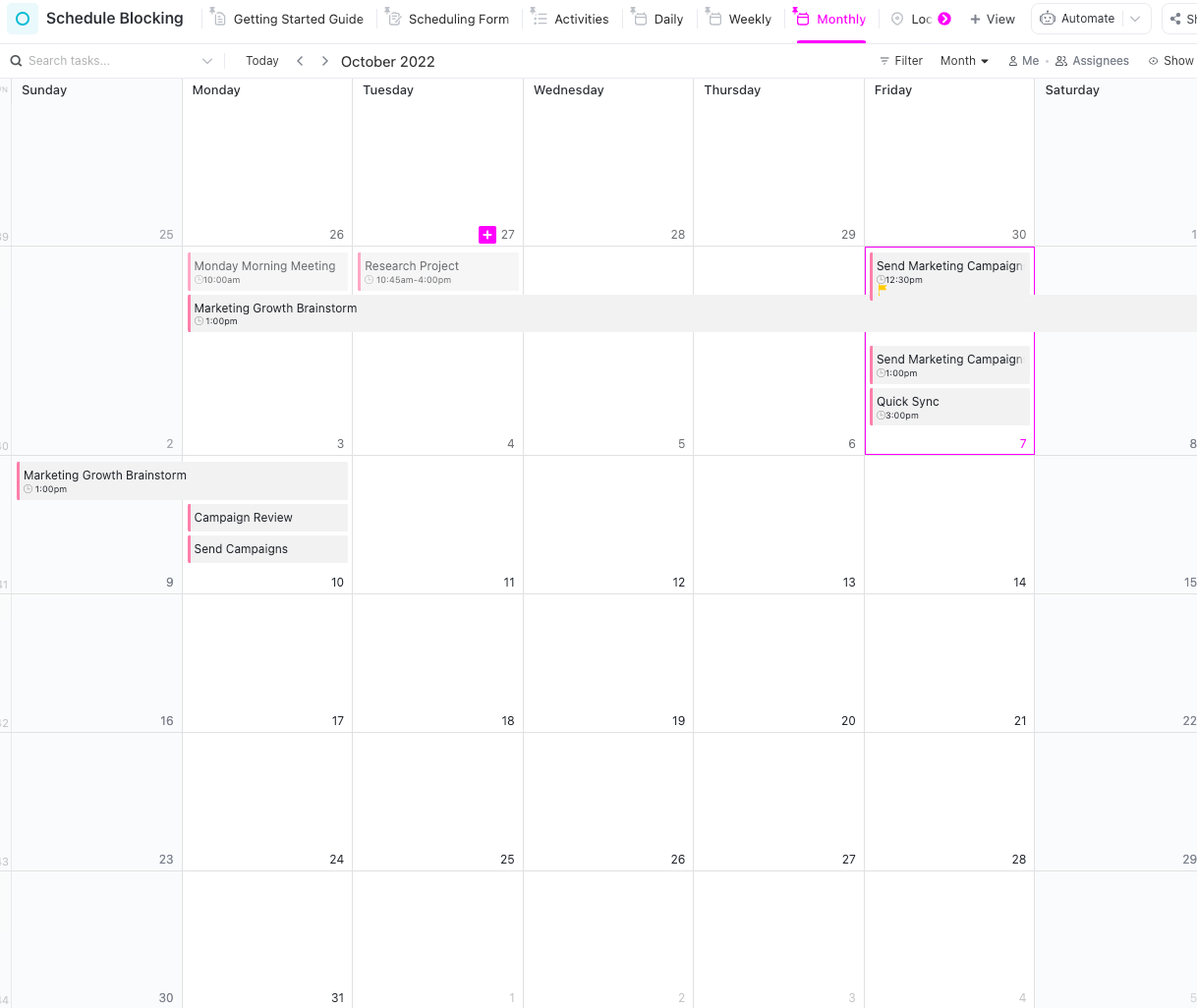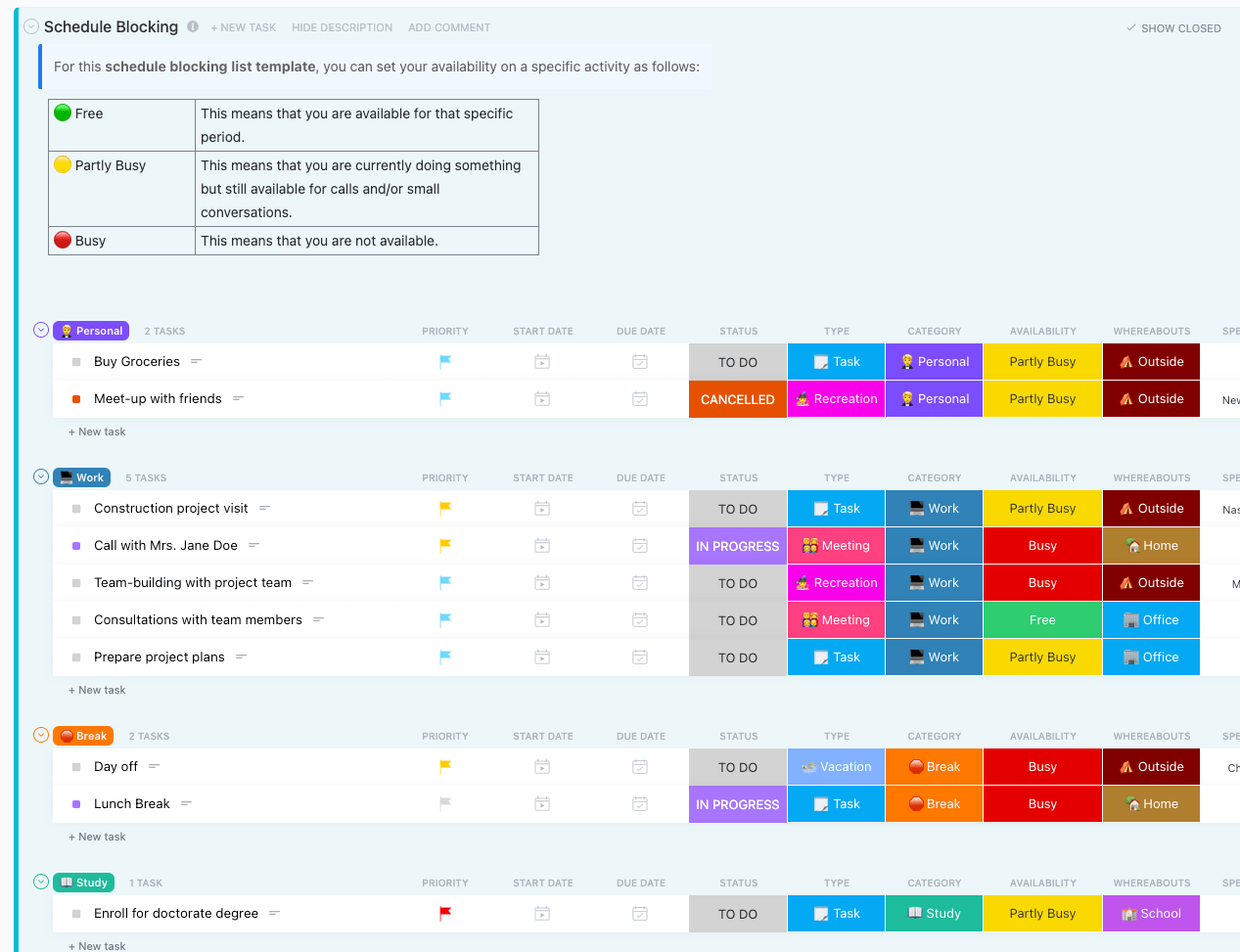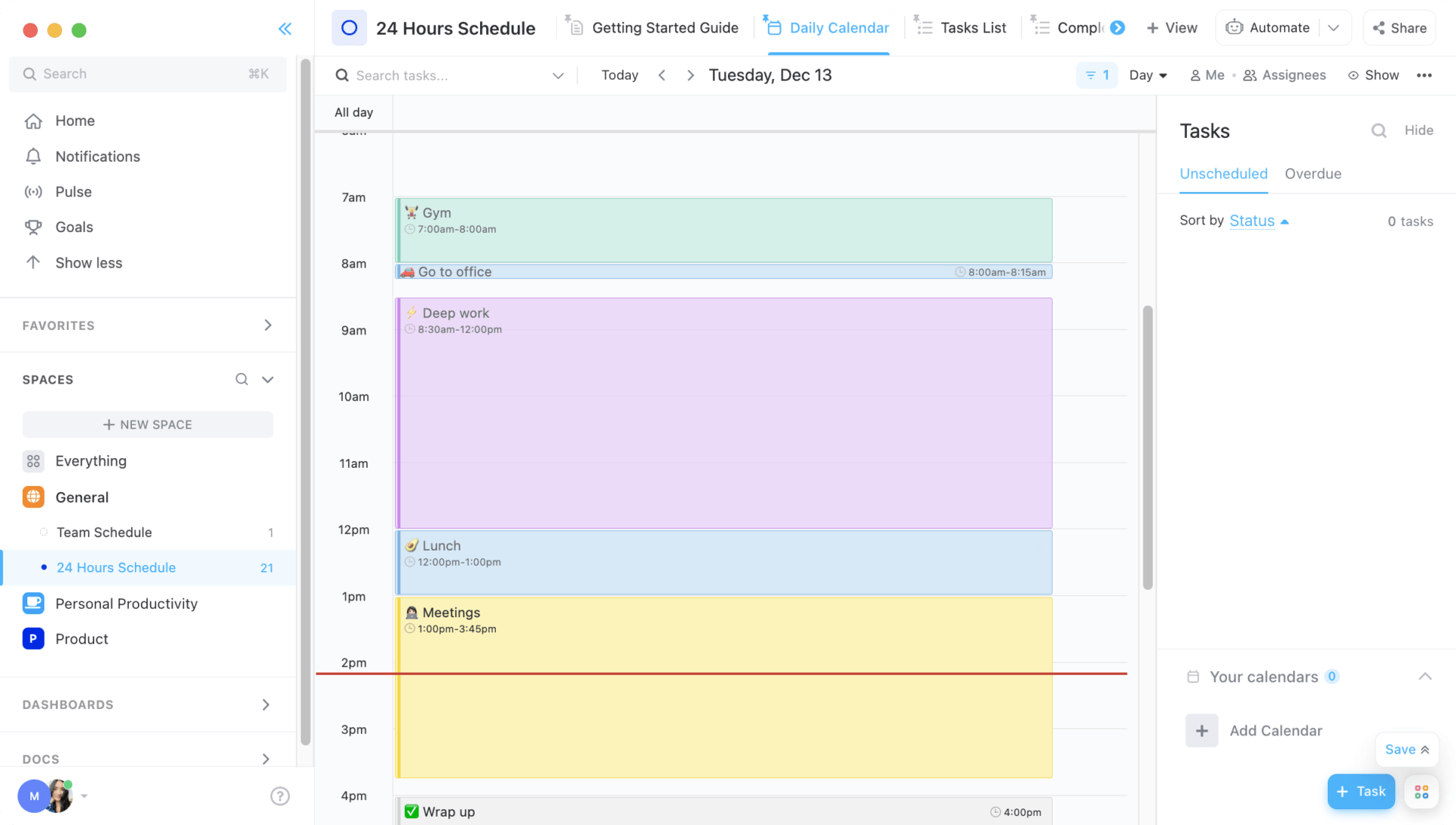وقتك هو أثمن مورد تملكه. فلماذا لا تجعل لكل دقيقة قيمة؟
وإذا كنت بحاجة إلى مساعدة في تطوير استراتيجية نهج لإدارة الوقت فقد وصلت إلى المكان الصحيح.
بغض النظر عن جدول التشغيل ، من الضروري أن تفكر في العمل باستخدام قوالب تحديد الوقت لتنظيم وقتك. لن تتاح لك الفرصة لترتيب أولويات مهامك فحسب، بل سيكون من الأسهل عليك إدارة عملك بشكل احترافي.
إنها الطريقة الوحيدة لضمان إنجاز جميع المهام الضرورية مع تجنب تجاهل بعض المهام الأكثر أهمية. فأنت لا ترغب في تفويت المواعيد النهائية المهمة، وإضاعة الوقت الثمين، بل وحتى الافتقار إلى الحافز المطلوب، وهو أمر أساسي في تحقيق أهدافك. استراتيجيات إدارة الوقت في متناول اليد، وهي تقضي بالفعل على معظم المشكلات التي يعاني منها الأشخاص أثناء محاولتهم الوفاء بالمواعيد النهائية والتعامل مع المهام ذات الأولوية.
ما هو حظر الوقت؟ حظر الوقت (المعروف باسم تجميع المهام وتجميع الوقت) هو طريقة تخطيط تقسم يومك إلى مجموعات محددة من الوقت للعمل العميق أو المهام. سيتيح لك ذلك الاستفادة القصوى من يومك وطاقتك مع الحفاظ في الوقت نفسه على الحافز.
تعمل طريقة تجميع الوقت بشكل جيد مع أداة مثل مخطط رقمي مصمم لالتقاط جميع المهام والاجتماعات والتذكيرات. فيما يلي أكثر القوالب شيوعًا لحجز الوقت:
قالب حظر الوقت اليومي
تُستخدم قوالب حظر الوقت اليومي لتقسيم يومك إلى ساعات محددة ومجموعات زمنية متساوية في الغالب يمكنك ملؤها بسرعة بالمهام التي تريد إنجازها. يمكنك تنظيم قالب حظر الوقت اليومي الخاص بك في 15 دقيقة أو 30 دقيقة أو ساعة واحدة أو أي كتلة زمنية أخرى تناسب احتياجاتك.
قالب حظر الوقت الأسبوعي
في قالب حظر الوقت الأسبوعي، قد ترغب في تنظيم وقتك أثناء النظر إلى الأيام القليلة القادمة. هذا يعني أنك تريد إدارة وقتك في كتل مع ضمان فهم مفصل لما يحدث في السوق. إنها الطريقة الوحيدة التي ستؤثر باستمرار على روتين عملك اليومي.
قالب تقسيم الوقت شهرياً
عند العمل باستخدام القوالب الشهرية لإدارة الوقت، يجب عليك التأكد من أن لديك الأهداف والغايات اللازمة. يمكّنك هذا الجانب الترحيبي من الحصول على الإلهام والتحفيز نحو تحقيق أهدافك المحددة. تحتاج إلى تفصيل مهاراتك الشهرية لإدارة الوقت لتجنب الأخطاء المحتملة.
تحقق من الأفضل تطبيقات حظر الوقت !_
10 قوالب حظر الوقت
1. قالب حظر الوقت اليومي من ClickUp
تتبّع وقتك وجدولك الزمني بسهولة مع قالب حظر الجدول الزمني من ClickUp
هل تكافح من أجل الحفاظ على اتساقك مع حظر الوقت، أو غالبًا ما تكون غير متأكد من المدة التي ستستغرقها مهامك؟ جرّب قالب حظر الجدول الزمني ClickUp !
يعد عرض التقويم اليومي مكانًا رائعًا لترتيب روتينك اليومي ومهامك المهمة. أضف أي عناصر نائبة أو تذكيرات لإخلاء مساحة في ذهنك.
نصيحة احترافية: قم بمزامنة تقويم جوجل مع ClickUp وشاهد التغييرات في إحدى المنصتين تنعكس على الفور في المنصة الأخرى!
مكافأة:_%
_/مرجع/ https://clickup.com/blog/google-calendar-alternatives// بدائل تقويم Google %/%href/_
!
الغرض من هذا القالب هو تذكيرك بالمواعيد والجداول الزمنية الهامة التي يجب عليك حضورها في وقتك المحدود. ستتاح لك الفرصة للاحتفاظ بسجلات الجداول الزمنية السابقة ومراقبة أحداثك الحالية وتنظيم أنشطتك القادمة. قم بتنزيل هذا القالب
2. قالب حظر الوقت الأسبوعي لـ ClickUp
مخطط حظر الوقت الأسبوعي في قالب حظر الجدول الزمني الخاص بـ ClickUp
يمكنك الانتقال إلى العرض الأسبوعي في العرض الأسبوعي في انقر فوق قالب حظر الجدول الزمني لرؤية نطاق تاريخ أسبوع محدد وتنظيم مهامك حول الاجتماعات المتكررة.
من هذا المخطط الأسبوعي، سيكون لديك منظور أوسع لتحديد الأهداف الأسبوعية وتنظيم العمل حول التزاماتك الشخصية. وإذا كنت تبحث عن مستوى إضافي من التخصيص، يمكنك تعيين خيارات التخطيط المفضلة لديك وحفظها:
- ابقَ دائماً في هذا التاريخ: عند إعادة النظر إلى طريقة العرض الخاصة بك، شاهد التاريخ الأخير الذي نظرت إليه بدلاً من رؤية تاريخ اليوم تلقائيًا
- إظهار المهام المتكررة المستقبلية: إظهار المهام المتكررة التي من المقرر أن تحدث في المستقبل
- تلاشي المهام في الماضي: تظهر المهام قبل اليوم بشكل أقل وضوحًا
- إظهار أرقام الأسبوع: إظهار أرقام الأسبوع: إظهار رقم كل أسبوع من أصل 52
- إظهار خطوط شبكة الساعات: إظهار خطوط شبكة الساعات لكل يوم
- إظهار عطلات نهاية الأسبوع: إظهار عطلات نهاية الأسبوع في التقويم الخاص بك تنزيل هذا القالب ### 3. قالب حظر الوقت الشهري لـ ClickUp
مخطط حظر الوقت الشهري في قالب حظر الجدول الزمني الخاص بـ ClickUp
بعد إضافة الكتل الزمنية في طريقة العرض اليومية والأسبوعية، اضغط على الحرف M على لوحة المفاتيح للتبديل إلى طريقة العرض الشهرية في المثال الأول في هذه القائمة، فإن انقر فوق قالب حظر الجدول الزمني !
إذا كنت منخرطاً في مشاريع معقدة وكبيرة، فإن الطريقة الوحيدة لتحقيق أهدافك بسهولة هي استخدام جدول زمني شهري لحجز الوقت.
في هذه الحالة، يجب أن تنتبه إلى ما يحدث في كتل زمنية تمتد لعدة أشهر وأخرى قد تصبح سنة كاملة. ويشمل ذلك المواعيد النهائية المهمة والأحداث والسفر والمواعيد. قم بتنزيل هذا النموذج
4. قالب قائمة حظر وقت النقر
قالب حظر الجدول الزمني لجدول ClickUp في عرض القائمة
تقدم خطوة أخرى إلى الأمام مع القالب الأول في القائمة واستخدم طريقة عرض القائمة داخل قالب حظر جدول النقر فوق الجدول الزمني . إنه مثالي لعشاق التخطيط الذين يرغبون في تحسين إدارة التقويم الخاص بهم.
إذا كنت تستخدم بالفعل قوائم المهام لتنظيم حياتك، أدخلها في ClickUp واستخدم ميزات القائمة لزيادة إنتاجيتك:
- نظّم شخصي، العمل العميق، الرعاية الذاتية، الرعاية، و الاجتماعات لإضافة المهام بسرعة أثناء التنقل وتعديلها لاحقًا
- استخدمالحقول المخصصة لأنواع معينة من المعلومات للحفاظ على الاتساق والدقة
- إضافة أوصاف تفصيلية وملاحظات ومستندات وملفات وسائط للوصول إليها من مكان واحد
- إنشاء مهام فرعية لتقسيم الأنشطة الكبيرة إلى عناصر عمل أصغر تنزيل هذا القالب المكافأة:
_/مرجع/ https://clickup.com/ar/blog/46232/itinerary-templates/ قوالب خطية* %/%href/_
5. قالب الجدول الزمني لـ ClickUp 24 ساعة
امنح جميع مهامك فترة زمنية مخصصة في تقويم ClickUp الخاص بك
استخدم قالب جدول كليك أب لجدول 24 ساعة لتخطيط كل ساعة من ساعات يوم عملك.
باستخدام جدول الـ 24 ساعة هذا يمكنك تحديد أولويات مهامك وترميز عناصر العمل بالألوان، وتعيين المهام المتكررة حسب التاريخ والوقت. تنزيل هذا القالب
6. انقر فوق قالب جدول العمل بالساعة

عرض جدول عملك وبدء الاجتماعات مباشرة في ClickUp
الـ قالب الجدول الزمني للساعة ClickUp أداة رائعة لتعيين جدول عملك بالساعة يحتوي هذا القالب على 3 طرق عرض مختلفة لتتبع الموظفين إذا كانوا يتقاضون أجورهم بالساعة ولديه ميزات تخصيص لتتبع مهامك.
تحقق من هذه
_/مرجع/ https://clickup.com/blog/work-schedule-apps// تطبيقات جدول العمل %/%href/_
7. قالب تحديد الوقت الأسبوعي في برنامج Excel
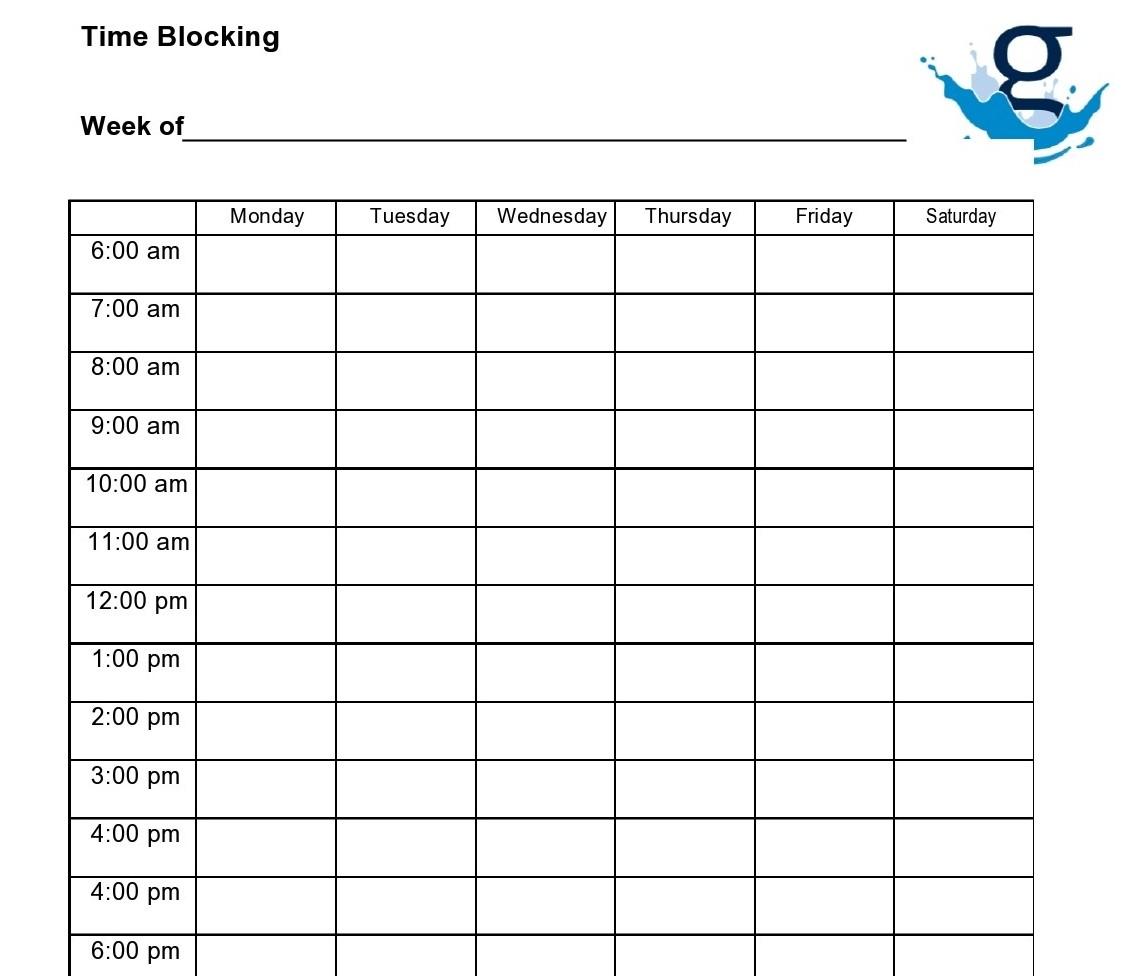
عبر TemplateLab
الجدول الزمني الأساسي لحجز الوقت في Excel هو مخطط أسبوعي يُفضل استخدامه لفواصل زمنية مدتها ساعة واحدة.
للحصول على قالب مناسب لحصر الوقت الأسبوعي، من المفيد معرفة أولوياتك ومهامك وواجباتك لتحديد ما يأتي أولاً وما يجب استبداله مع تقدم الأسبوع. كما أنه من المفيد أيضًا تضمين قائمة المهام مع الاهتمام في الوقت نفسه بقسم الملاحظات والتعليقات. تنزيل هذا القالب المكافأة:
_/مرجع/ https://clickup.com/blog/timesheet-templates// قوالب الجدول الزمني *%!_
! تحميل هذا القالب
10. قالب التقويم الشهري لجدول بيانات جوجل جداول البيانات الشهرية
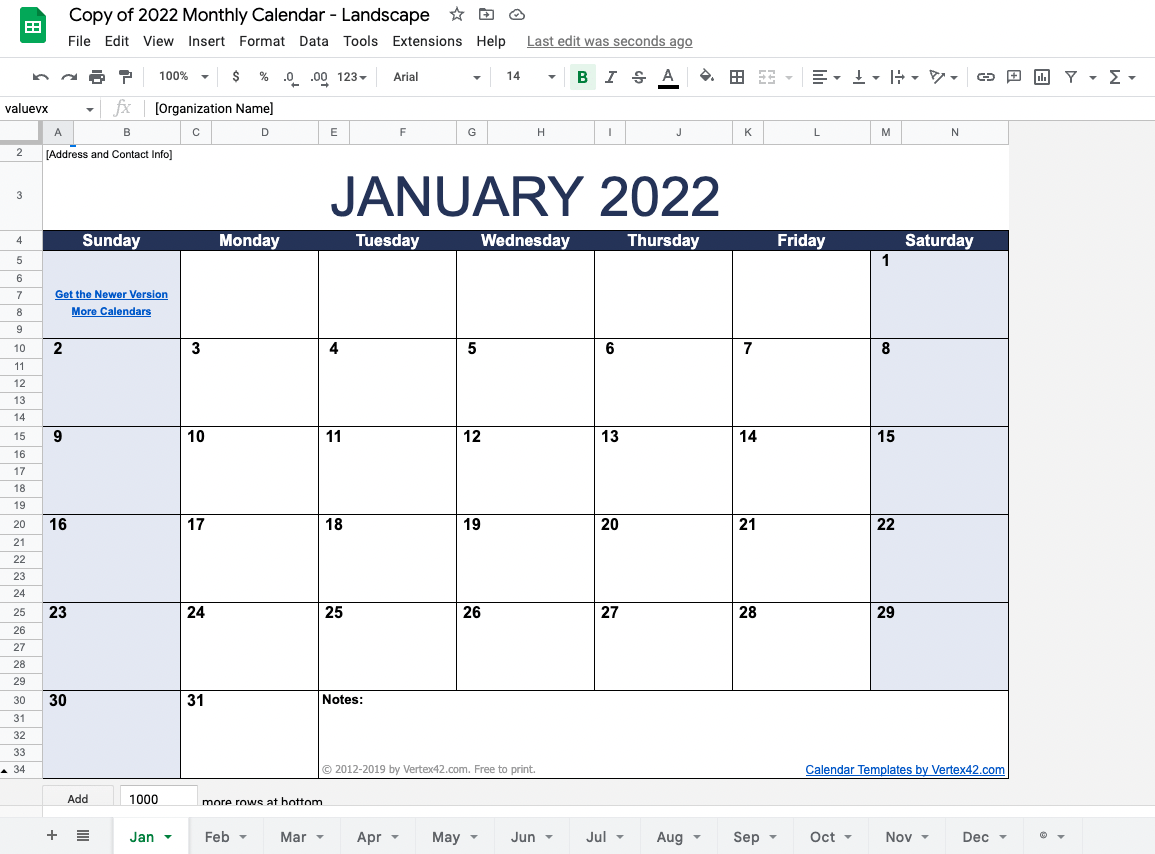
عبر جوجل
قم بإنشاء كتل زمنية كبيرة لجميع المهام والاجتماعات والأحداث في التقويم الشهري لجدول بيانات جوجل. يمكن تخصيص قوالب المخطط في Google بألوان وخطوط مختلفة لإبراز التواريخ المهمة في لمحة سريعة.
إذا كنت تبحث عن قالب مجاني لحجب الوقت داخل مساحة عمل جوجل ، فإن جداول البيانات هي الأداة الأكثر فاعلية لاختبار طريقة الحظر الزمني السنوي لشهر واحد في كل مرة. تنزيل هذا القالب
هل تبحث عن قالب حظر الوقت؟
تُعد قوالب حظر الوقت مفيدة لتخطيط الوقت في دورك. يجب أن تكون على دراية بالقوالب الضرورية المتاحة في السوق اليوم للنظر فيها. وقد تم إدارة هذه القوالب لتلبية مناهج إدارة الوقت اليومية والأسبوعية والشهرية.
في ClickUp, قوالب إدارة الوقت مصممة لكل أنواع المخططات. يمكنك الوصول بسهولة إلى إدارة الوقت اليومية والأسبوعية والشهرية بسهولة من قالب واحد للتبديل بين طرق العرض المختلفة.
اشترك في ClickUp اليوم وابدأ في إدارة وقتك بفعالية! إنشاء حساب مجاني