"مرحبًا، كيف يمكنني مساعدتك اليوم؟" 👋
بينما تتصفح موقعًا إلكترونيًا، تنبثق نافذة مراسلة ودودة في زاوية الشاشة، ترحب بك أو تعرض عليك الإجابة عن أسئلة حول الخدمة/المنتج. هذا هو روبوت الدردشة!
اليوم، تعمل روبوتات الدردشة الآلية على إشراك المستخدمين في الوقت الفعلي، حيث تقوم بالرد الفوري على الاستفسارات وتعزيز رحلة العميل. في بعض الأحيان، تأتي هذه الرسائل مصحوبة بصورة شخصية لوكيل الدعم، ولكن الحقيقة هي أن هذه المحادثات تتم بشكل آلي. ومع ذلك، فهي تجربة رائعة للعملاء، حيث يمكن لروبوتات الدردشة الآلية تفسير طلبات المستخدمين ومعالجتها ومتابعتها مثل نظرائهم من البشر تقريباً.
تستخدم روبوتات الدردشة الآلية برمجة الذكاء الاصطناعي المتقدمة والتعلم الآلي لمحاكاة المحادثات البشرية وتقديم دعم موثوق به على مدار الساعة طوال أيام الأسبوع.
إذا كنت تتطلع إلى تنفيذ روبوتات الدردشة الآلية كجزء لا يتجزأ من استراتيجية الدعم الخاصة بك، تابع القراءة. نوضح لك كيفية استخدام روبوتات الدردشة الآلية لتمكين فرقك من توسيع نطاق جهودهم، وتحسين وقت الاستجابة الأولى، وزيادة كفاءة الوكيل. 🚀
ما هو روبوت الدردشة الآلي؟
روبوت الدردشة الآلية هو برنامج كمبيوتر يحاكي المحادثات البشرية من خلال النصوص. يتم تدريب روبوتات الدردشة الآلية القائمة على الذكاء الاصطناعي على مجموعات بيانات كبيرة باستخدام خوارزميات وقواعد الذكاء الاصطناعي لمعالجة بيانات العملاء وتقديم ردود دقيقة، مما يعزز تجربة خدمة العملاء.
تاريخ موجز لروبوتات الدردشة الآلية 📝 بدأت رحلة روبوتات الدردشة الآلية في عام 1960 مع إليزا أنشأها عالم كمبيوتر في معهد ماساتشوستس للتكنولوجيا. استخدمت إليزا تقنيات مطابقة الأنماط للرد على استفسارات المستخدمين وتقديم ردود ودية. على الرغم من محدودية قدرات روبوتات الدردشة الآلية القائمة على القواعد، إلا أنها مهدت الطريق لنماذج متقدمة تعتمد على التعلم الآلي وخوارزميات معالجة اللغة الطبيعية.
تشمل الأمثلة الشائعة لروبوتات الدردشة الآلية الحديثة ما يلي المساعدون الافتراضيون بالذكاء الاصطناعي مثل Siri من Apple وAlexa من Amazon Alexa وFacebook Messenger وGoogle Assistant وBixby من Samsung.

عبر المصدر لمحة سريعة روبوت المحادثة مقابل الذكاء الاصطناعي التخاطبي : ما الفرق بينهما 👇
| الخاصية | الروبوتات التفاعلية | الذكاء الاصطناعي التفاعلي |
|---|---|---|
| التعريف | تطبيق محدد لمحاكاة المحادثة | مجموعة أوسع من التقنيات التي تتيح التفاعل اللغوي الطبيعي |
| التعقيد | أبسط بشكل عام؛ وغالبًا ما تكون قائمة على قواعد أو مكتوبة | أكثر تعقيدًا؛ تستخدم التعلم الآلي والبرمجة اللغوية العصبية لفهم أعمق |
| المجال | تقتصر عادةً على مهام محددة (مثل الأسئلة الشائعة ودعم العملاء) | يمكن أن تعمل عبر مجالات متعددة وتتعلم من التفاعلات |
| القدرة على التعلّم | تعلم محدود؛ قد يتطلب تحديثات يدوية | يمكن أن تتعلم وتتحسن بمرور الوقت بناءً على تفاعلات المستخدم. |
| الوعي بالسياق | غالبًا ما يفتقر إلى الوعي بالسياق؛ يستجيب بناءً على الكلمات الرئيسية | يمكنه الحفاظ على السياق وفهم الفروق الدقيقة في المحادثات |
| أمثلة | روبوتات خدمة العملاء البسيطة، والمستجيبين للأسئلة الشائعة | المساعدين الافتراضيين (مثل سيري ومساعد جوجل)، وروبوتات الدعم المتطورة |
| تفاعل المستخدم | قد يكون لديه تدفق تفاعلي جامد | يدعم التفاعلات الديناميكية والطبيعية |
روبوت المحادثة مقابل الذكاء الاصطناعي للمحادثة
الأنواع المختلفة من روبوتات الدردشة الآلية
مع ظهور الذكاء الاصطناعي في مكان العمل ، تطورت أنواع مختلفة من روبوتات الدردشة الآلية لتلبية احتياجات محددة، بدءًا من التعامل مع الأسئلة الشائعة البسيطة إلى الانخراط في الذكاء الاصطناعي الديناميكي التحادثي. تعمل روبوتات الدردشة الآلية على التخفيف من الحجم الكبير للأسئلة الروتينية المتكررة عبر البريد الإلكتروني ووسائل التواصل الاجتماعي والقنوات الأخرى. فهي تساعد العملاء في العثور على إجابات وتوجههم نحو الخطوات التالية.
الأنواع الثلاثة الرئيسية لروبوتات الدردشة الآلية هي:
روبوتات الدردشة الآلية القائمة على القواعد
تُعرف روبوتات الدردشة الآلية هذه أيضًا باسم روبوتات الدردشة الآلية القائمة على القواعد. تستخدم روبوتات الدردشة الآلية القائمة على القواعد قواعد وأنماط محددة مسبقًا لمساعدة العملاء في الحصول على إجابات ذات صلة باستفساراتهم الأساسية. وهي الأنسب للشركات التي تتعامل مع تفاعلات العملاء المتكررة.
ومع ذلك، لا يمكن لروبوتات الدردشة الآلية هذه الإجابة عن الأسئلة التي تتجاوز الأسئلة المحددة، مما يجعلها غير ملائمة للإجابة عن الأسئلة المعقدة إذا لم يتم تدريبها عليها.

عبر الخطوط الجوية السنغافورية مثال: إن روبوت الدردشة الآلي Kris التابع للخطوط الجوية السنغافورية هو مساعد افتراضي يجيب عن استفساراتك حول مواضيع السفر الشائعة مثل السماح بالأمتعة، وحالة الرحلة، وحالة الرحلة، والرحلة التالية المتاحة، وأهلية الصالة، وحالة الرحلات المدرجة في قائمة الانتظار، وغيرها الكثير.
روبوتات الدردشة الآلية بالذكاء الاصطناعي
تجمع روبوتات الدردشة الآلية القائمة على الذكاء الاصطناعي بين التعلم الآلي (ML) وخوارزميات معالجة اللغة الطبيعية (NLP) والشبكات العصبية لفهم سياق استفسارات العملاء والإجابة عن الأسئلة بطريقة أكثر تحادثية.
تعمل روبوتات الدردشة الآلية هذه من خلال تحليل المحادثات السابقة وقواعد المعرفة والموارد الداخلية لتحسينها بمرور الوقت.

عبر جوجل الجوزاء مثال: يحاكي Gemini، مساعد الذكاء الاصطناعي من Google، المحادثات البشرية، ويمكنه التعامل مع مهام متعددة، ويفهم المعلومات من مصادر مختلفة، بما في ذلك النصوص والصور والصوت والرموز. 💻
روبوتات الدردشة التوليدية للذكاء الاصطناعي
تستفيد روبوتات الدردشة التوليدية للذكاء الاصطناعي التوليدي من النماذج التوليدية مثل GPT لتوجيه المستخدمين ومحاكاة المحادثة البشرية مثل وكيل الدعم. بناءً على تدريبها المكثف باستخدام مجموعات بيانات كبيرة، تدير روبوتات الدردشة الآلية هذه سيناريوهات خدمة العملاء الدقيقة والديناميكية والمتعددة الاستخدامات بفعالية.
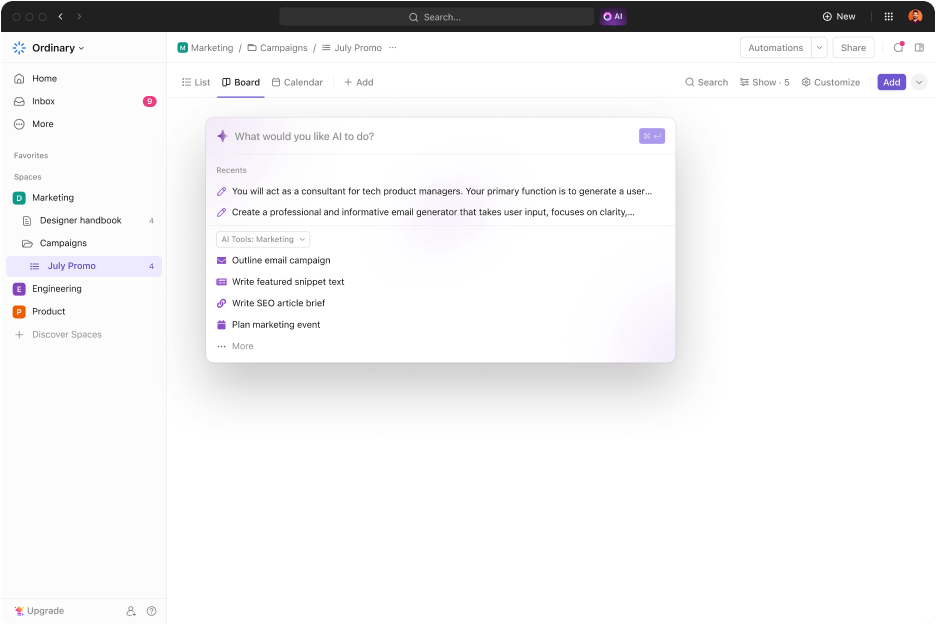
أطلق العنان للإبداع، أو أنشئ قوالب، أو أنشئ نسخة بسرعة البرق مع ClickUp Brain، أفضل شريك للعصف الذهني في العالم
مثال: انقر فوق الدماغ هو أول شبكة عصبية للذكاء الاصطناعي في العالم تربط بين المهام والمستندات والأشخاص وقواعد المعرفة لتقديم إجابات سريعة على أي استفسار قد يكون لديك.
فوائد استخدام روبوتات المحادثة
لا شيء يقلل من كفاءة فريق دعم العملاء لديك أكثر من جعلهم يقومون بمهام يمكن أتمتتها. تُزيح روبوتات الدردشة الآلية الأسئلة البسيطة والمحفوظة عن كاهل فريق الدعم، مما يمنحهم الوقت لتقديم دعم هادف للاستفسارات المعقدة.
فيما يلي بعض أهم فوائد روبوتات الدردشة الآلية لعملك:
- تخفيض التكاليف التشغيلية: التعامل مع أسئلة العملاء المتعددة خلال الأوقات المزدحمة، مما يسمح للموظفين بالتركيز على المهام الأكثر تعقيداً وتقليل الحاجة إلى توظيف وتدريب موظفي دعم جدد. استخدام أتمتة سير العمل بالذكاء الاصطناعي يعزز الإنتاجية ويقلل من التكاليف التشغيلية التي ينطوي عليها توظيف وتدريب فرق دعم العملاء الجديدة
- الحل السريع للاستفسارات الأساسية: يساعد العملاء على حل المشكلات باستجابات سريعة، مما يقلل من وقت انتظار العميل بغض النظر عن حجم الاستفسارات
- تحسين كفاءة الفريق: يعمل على أتمتة مهام خدمة العملاء التي تستغرق وقتاً طويلاً وتحتاج إلى وقت طويل وجهد قليل، مما يحرر فريق المبيعات وموظفي الدعم للتركيز على الاستراتيجية، وتحسين الرضا الوظيفي والأداء
- تحسين تجربة العملاء: تقديم دعم ثابت، وتحسين رضا العملاء من خلال خيارات متعددة اللغات، وميزات الخدمة الذاتية، والاستجابات السريعة، وعمليات الدفع المبسطة، والتكامل السهل، مما يساعدك علىتحسين التركيز على العملاء كروبوتات دردشة فعالة لخدمة العملاء
مع ذلك، دعونا نستكشف الطرق الممكنة باستخدام الذكاء الاصطناعي لأتمتة التسويق يمكن أن يفيد عملك.
كيف تستخدم روبوت الدردشة الآلية لعملك؟ (مع أمثلة)
1. التعامل مع استفسارات العملاء
يقدم روبوت الدردشة الآلي الخاص ببنك أوف أمريكا "إيريكا" استشارات مالية مخصصة. كما يمكنها مساعدة العملاء في إدارة حساباتهم المالية، وتتبع النفقات، ودفع الفواتير، وغيرها من المهام.

عبر بنك أوف أمريكا مدمج مع تطبيق بنك أوف أمريكا على الهاتف المحمول الخاص ببنك أوف أمريكا، يساعد إيريكا المستخدمين في تحديثات المعاملات في الوقت الفعلي. فهو يقوم بتحليل استفسارات المستخدم والوصول إلى قاعدة المعرفة لتقديم الردود ذات الصلة حول منتجات البنك وخدماته، مما يحل محل الحاجة إلى وكيل بشري في المعاملات الأبسط.
اقرأ المزيد: 10 قوالب لخدمة العملاء لردود العملاء
2. تقديم توصيات مخصصة
تقدم سيفورا مثالاً ممتازًا لروبوت الدردشة الآلي للذكاء الاصطناعي لدعم العملاء المخصص. يتوفر روبوت التجميل هذا على Kik وFacebook Messenger، ويطالب روبوت التجميل هذا المشترين باختبار قصير. ثم يقدم بعد ذلك واجهة دردشة فردية ونصائح للمكياج ومقاطع فيديو ودروس تعليمية. كما يمكن للمستخدمين حتى حجز جلسة مكياج في متجر سيفورا مباشرةً من ماسنجر.

عبر فيسبوك تساعد روبوتات الدردشة الآلية للتجارة الإلكترونية التي تعمل بالذكاء الاصطناعي المستخدمين في العثور على المنتجات ذات الصلة، والتوصية بالمنتجات الأعلى تقييمًا، وتقديم محتوى مخصص.
3. جمع ملاحظات المستخدمين
تستخدم روبوتات الدردشة الآلية محادثات مخصصة لجمع ملاحظات المستخدمين حول جودة المنتج وكفاءته، وسرعة خدمة العملاء ورضاهم، وما يحبه المستخدم وما لا يحبه وتفضيلاته ومشترياته وتصفح الموقع الإلكتروني بطريقة ودية ومهذبة.

عبر البطريق الآلي 💡 نصيحة احترافية: الاستفادة من عرض نموذج ClickUp لإنشاء نماذج ملاحظات العملاء التفصيلية وتبسيط عملية جمع البيانات. يمكنك تخصيص حقول البيانات، وإنشاء مهام لوكلاء خدمة العملاء من استجابات النماذج، وإضافة المُعيَّنين، والمشاركة أثناء التنقل.
4. تأهيل العملاء المحتملين

عبر ساتو باستخدام الذكاء الاصطناعي لتوليد العملاء المحتملين والتأهيل يسرّع المبيعات ويزيد من الإيرادات ويحسّن كفاءة فريق المبيعات. يستخدم روبوت الدردشة الآلي للذكاء الاصطناعي البرمجة اللغوية العصبية لتصفية العملاء المحتملين الذين يُرجَّح أن يشتروا من شركتك.
على سبيل المثال، في عام 2018، أطلقت شركة لوريال في عام 2018 روبوت الدردشة الآلي للتوظيف "مايا" للمساعدة في اختيار الموظفين المحتملين من خلال فحص مجموعات كبيرة من المرشحين. قام روبوت الدردشة الآلي بتصنيف العملاء المحتملين بناءً على الخبرة والنشاط الأخير والمشاركة وغيرها من البيانات.
💡 نصيحة احترافية: استخدم قالب نموذج تأهيل العملاء المحتملين يمكن لروبوتات الدردشة الآلية معالجة مشكلات سلة التسوق المتروكة. بصفتك صاحب عمل، يمكنك زيادة تحويلات البيع عن طريق إرسال تذكيرات ورسائل بريد إلكتروني وحوافز مثل القسائم الترويجية أو فرص الشحن المجاني أو الخصومات الموسمية لمساعدة العملاء على المضي قدمًا في عملية الشراء.
6. توفير تجربة قنوات التسويق الشاملة دمج الذكاء الاصطناعي في موقعك الإلكتروني ومجموعات التكنولوجيا الأخرى يمكّن روبوتات الدردشة الآلية من التواصل مع العملاء والرد على استفساراتهم المعقدة عبر قنوات متعددة - البريد الإلكتروني، ومنصات التواصل الاجتماعي، والمواقع الإلكترونية، وتطبيقات المراسلة.

عبر رالف لورين يتبع روبوت رالف لورين على إنستجرام نهجًا فريدًا في التسويق متعدد القنوات. يمكن للمستخدمين اختيار المنتجات وشرائها عبر الإنترنت أو في المتجر.
التحديات مع روبوتات المحادثة
تقدم روبوتات الدردشة الآلية العديد من الفوائد للشركات، بما في ذلك أتمتة المهام، وتقليل التكاليف، وتحسين الكفاءة. ومع ذلك، فإن التكنولوجيا لها العديد من القيود.
فيما يلي بعض القيود والتحديات التي تواجه روبوتات الدردشة الآلية قبل تنفيذ أحدها في عملك.
1. خيارات محادثة محدودة
لا تقدم روبوتات الدردشة الآلية القائمة على القواعد سوى عدد محدود من خيارات المحادثة والأسئلة، مما يترك العديد من الشركات دون معلومات كافية عن المستخدم.
الحل: اختيار روبوت دردشة آلي يعمل بالذكاء الاصطناعي مع خيارات محادثة متعددة، مثل خيارات المحادثة المفتوحة، والمغلقة، والسطر الواحد، والأدلة التفصيلية، سيساعد شركتك على تحقيق محادثات فعالة مع العملاء.
2. الفروق الدقيقة والتخصيص المفقود
أحد التحديات الشائعة مع روبوتات الدردشة الآلية التي تعتمد على الذكاء الاصطناعي هو عدم قدرتها على فهم السخرية والعبارات الغامضة والاستفسارات الدقيقة.
على سبيل المثال، قد يقول عميل محبط: "خدمة عملاء رائعة. " قد يفسر روبوت الدردشة الآلي ذلك على أنه رد فعل إيجابي بدلاً من التعرف على السخرية الكامنة، مما يؤدي إلى عدم رضا العميل.
الحل: قم بتحديث قاعدة معارف روبوت الدردشة الآلي الخاص بك ببيانات جديدة بانتظام.
3. تتطلب التدريب والصيانة المستمرة استخدام الذكاء الاصطناعي في خدمة العملاء يطرح تحديًا آخر: تدريب نظام روبوت الدردشة الآلي وصيانته وفقًا لاحتياجات العملاء المتزايدة. على الرغم من تطور تكنولوجيا روبوتات الدردشة الآلية القائمة على التعلم الآلي، إلا أن تحديث النموذج بالبيانات الحديثة يلعب دورًا مهمًا في الارتجال.
الحل: مراقبة أداء روبوت الدردشة الآلي وتدريبه باستخدام مجموعات بيانات العملاء الحديثة لتقليل التحيز.
4. مواجهة تحديات التكامل
قد يكون تكامل روبوتات الدردشة الآلية مع بنيتك التحتية الحالية، مثل قواعد البيانات وتطبيقات برامج إدارة علاقات العملاء، أمرًا معقدًا. على سبيل المثال، يحتاج فريقك التقني إلى التحقق من أن روبوت الدردشة الآلي الذي تختاره يتكامل مع الأدوات الأخرى في مجموعتك التقنية لنقل البيانات بكفاءة.
الحل: اختر روبوت الدردشة الآلي الذي يسهّل التكامل القائم على واجهة برمجة التطبيقات لزيادة القيمة والكفاءة.
أفضل ممارسات روبوت الدردشة الآلية لشركتك
1. أهداف واضحة
كن واضحًا بشأن الهدف النهائي - لماذا تقوم بتنفيذ روبوت الدردشة الآلي؟
قد يكون لتحقيق أحد الأهداف التالية:
- تحسين وقت حل المشكلات
- تعزيز رضا العملاء
- تبسيط عملية جمع ملاحظات العملاء
- تقليل تذاكر خدمة العملاء
- أتمتة عمليات سير عمل وكلاء العملاء المتكررة
- تقليل معدل تذبذب العملاء
2. لمسة شخصية
بما أن روبوت الدردشة الآلي هو امتداد لصوت علامتك التجارية، فأنت تريده أن يعكس شخصية علامتك التجارية ويضمن أن تبدو كل محادثة إنسانية.
يمكنك تعيين الألوان، وموضوعات الأزرار، وصور الخلفية، والرموز التعبيرية، والميمات، ومستوى الرسميات، والفكاهة، والنبرة لجعل شخصية روبوت الدردشة الآلي الخاص بك ذات صلة وجذابة للمستخدمين.
على سبيل المثال، قد يكون لروبوت الدردشة الآلي المصمم لتقديم خدمة العملاء لعلامة تجارية للرعاية الصحية نبرة وشخصية رسمية.
في المقابل، يمكن لعلامة تجارية إلكترونية تبيع ملابس مستدامة لجيل الألفية أن تستخدم نبرة غير رسمية لروبوت الدردشة الآلي الخاص بها، مع الفكاهة والنكات الخفية. ✨
3. لغة المحادثة
تجنّب إرباك المستخدمين بتراكيب الجمل المعقدة والمصطلحات التقنية؛ فقد يؤثر ذلك بشدة على رضا العملاء. قم بتدريب روبوت الدردشة الآلي الخاص بك على استخدام كلمات بسيطة ومحادثة لمساعدة المستخدمين على فهم الحلول بسهولة، مما يعزز تجربة المستخدم.
4. التدريب والتحديثات
يجب تدريب منصة روبوت الدردشة الآلية الخاصة بك وتحديثها باستمرار ببيانات أعمالك الحديثة، ونصوص محادثات العملاء، وأوصاف المنتجات، والأسئلة الشائعة لدعم العملاء بكفاءة.
يؤدي ذلك إلى إنشاء قاعدة معرفية لخوارزميات التعلم الآلي لتكييف المحادثة البشرية، وتحليل الأنماط، وفهم السياق، والمشاركة في محادثات قيّمة في المستقبل.
5. مؤشرات الأداء الرئيسية والنتائج
بعض مؤشرات الأداء الرئيسية المهمة التي يجب عليك تتبعها لفهم كفاءة روبوتات الدردشة الآلية الخاصة بك هي :
- معدل إكمال الهدف
- عدد الجلسات التي بدأت
- متوسط عدد الجلسات اليومية
- متوسط وقت المحادثة
- درجات رضا العملاء
- معدلات الحل
- معدل الارتداد
- معدل التفاعل
6. دمج روبوت المحادثة الخاص بك مع الأنظمة الحالية
قم بدمج روبوت الدردشة الآلي الخاص بك مع حزم التكنولوجيا الموجودة لديك، مثل تطبيقات التواصل الاجتماعي وتطبيقات المراسلة والبريد الإلكتروني وأنظمة التذاكر وقواعد المعرفة و أدوات برامج إدارة علاقات العملاء بالذكاء الاصطناعي .
بالإضافة إلى ذلك، نظرًا لأن معظم عملائك نشطون على وسائل التواصل الاجتماعي، قم بدمج روبوت الدردشة الآلي الخاص بك في هذه المنصات. لا تفوّت تضمين روبوت الدردشة الآلي الخاص بك في المساحات التي تتدفق فيها المحادثات بشكل طبيعي وضمان الرد على استفسارات المستخدمين عبر القنوات التي يألفها المستخدمون ويرتاحون لها.
نصيحة إضافية: اعثر على توازن بين طبيعة روبوت الدردشة الآلية والشخصية. أنت تريد أن يكون روبوت الدردشة الآلي الخاص بك أن يكون أنيقًا - ولكن صادقًا بشأن طبيعته غير البشرية. يتضمن ذلك:
- تصميم مدروس
- اختيار مقدمة مكتوبة تذكّر المستخدم بأنه يتحدث إلى مساعد رقمي/مساعد ذكاء اصطناعي
## ClickUp لإدارة المشاريع الآمنة المدعومة بالذكاء الاصطناعي
المنصة المتكاملة للإنتاجية وإدارة المشاريع كليك أب يتيح للفرق من أي مجال تخطيط المشاريع وتتبعها والتواصل بشأنها بكفاءة، بما في ذلك تلك المتعلقة ببناء روبوتات الدردشة الآلية ونشرها. يحتوي ClickUp أيضًا على ميزات تكاد تحل محل روبوت الدردشة الآلي الداخلي داخل مؤسستك.
بينما توفر العديد من روبوتات الدردشة الآلية الدعم الأساسي والأتمتة, ClickUp Chat يعيد تعريف ما يمكن أن يفعله روبوت الدردشة الآلي.

انقر فوق الدردشة
ما الذي يجعل روبوت الدردشة الآلي هذا موفرًا للوقت؟ ⏱ إنه مدمج أصلاً في سير عملك.
إنه يدمج التواصل مباشرةً في بيئة مشروعك. إنه ليس مجرد روبوت محادثة؛ إنه أداة شاملة تدمج بين التواصل وإدارة المهام والرؤى المدعومة بالذكاء الاصطناعي، مما يسمح للفرق بتحويل المحادثات إلى عناصر قابلة للتنفيذ في الوقت الفعلي.
ClickUp Chat هو مركز إنتاجية يحافظ على جميع المناقشات المتعلقة بالمشروع داخل ClickUp، مما يوفر مزيجاً سلساً من المراسلة وإدارة المشروع. تخيّل أنك بحاجة إلى تحديث سريع لحالة المشروع والحصول على رد فوري من الدردشة المدعومة بالذكاء الاصطناعي. يوفر ClickUp Chat هذه الإمكانية وأكثر من ذلك بكثير، مما يلغي الحاجة إلى التبديل اللانهائي بين التطبيقات للبقاء على اطلاع وتنظيم.
يجمع ClickUp Chat جميع أعمالك ومحادثاتك معاً في مكان واحد، بحيث يمكنك التوقف عن التنقل بين الأدوات والتركيز على إنجاز المهام. إليك كيفية جعل العمل الجماعي أكثر سلاسة وسرعة وكفاءة:
الميزات الرئيسية لـ ClickUp Chat:

تعيين المهام لأعضاء الفريق مباشرة من الدردشة
أتمتة المهام مباشرةً: تقديم تحديثات في الوقت الفعلي عن أي شيء تحتاجه، بدءاً من حالة المشروع إلى تفاصيل مهمة محددة. بالإضافة إلى ذلك، فإن تحويل أي رسالة دردشة إلى مهمة أمر سهل، مما يوفر عليك خطوات إضافية ويساعد فريقك على البقاء على المسار الصحيح.
ابقَ على اطلاع على عناصر العمل مع ميزة "المتابعة": قم بتعيين الرسائل المهمة لزملائك في الفريق كمتابعة، مما يضمن عدم تفويت أي شيء. إنها مرئية في الدردشة، بحيث يعرف الجميع ما هي الخطوة التالية بالضبط.
حافظ على مزامنة كل شيء مع قنوات المشروع: توفير قناة دردشة لكل قائمة ومجلد ومساحة، مما يضمن حدوث تحديثات المشروع والمناقشات في مكان واحد - لا مزيد من التبديل بين التطبيقات
إنشاء روابط سلسة للسياق: ربط الرسائل والمهام و المستندات في ClickUp Chat لإبقاء المحادثات متصلة بالعمل ذي الصلة لسهولة الوصول إلى المعلومات الأساسية.
تعاون في الوقت الفعلي باستخدام SyncUps: دمج مكالمات الفيديو والمكالمات الصوتية في الدردشة، مما يتيح لك مشاركة الشاشات وربط المهام وتعيين التعليقات أثناء التنقل، وتحويل المحادثات إلى خطوات قابلة للتنفيذ تدفع المشاريع إلى الأمام
ملخصات سريعة لملخصات سريعة: اختصر سلاسل المحادثات الطويلة في نقاط رئيسية، مما يساعدك على رؤية ما فاتك والانتقال مباشرةً إلى ما هو قادم دون الحاجة إلى التمرير اللانهائي
سيؤدي تطبيق هذه الأدوات إلى تبسيط سير عملك وتعزيز معنويات الفريق ومشاركته. من خلال تقليل سوء التواصل وضمان توافق الجميع على الأولويات، يمكن لفريقك التركيز على تقديم عمل عالي الجودة بكفاءة.
استفد من هذه الميزات لتحويل طريقة تعاون فريقك - مما يخلق بيئة ديناميكية يسهل فيها إدارة المهام، وتكون المساءلة واضحة، ويشعر كل عضو بالقدرة على المساهمة بفعالية. وفي نهاية المطاف، يؤدي ذلك إلى نتائج أفضل للمشروع وثقافة فريق أكثر تماسكاً.
ClickUp لفرق خدمة العملاء ### ClickUp لفرق خدمة العملاء
ClickUp برنامج إدارة مشاريع خدمة العملاء سيعزز فرق نجاح العملاء لديك ويساعدهم على أن يصبحوا أبطال نجاح العملاء.

تبسيط مهام خدمة العملاء باستخدام برنامج ClickUp لإدارة مشاريع خدمة العملاء ClickUp
إليك كيفية تحسين المهام المختلفة بميزاته القيمة:
- تفويض المهام: إضافة مهام فردية أو متعددة بناءً على مدى تعقيد المشروع ومناقشة التذاكر عند ظهورها
- تخصيص سير العمل: قم بتخصيص حقول البيانات الخاصة بك وفقًا لأهميتها واحتياجات العمل للوصول إلى المعلومات المطلوبة بسرعة
- تحديد الأولويات: قم بفرز مهام دعم العملاء بناءً على أولويتها وتقديرات الوقت لمساعدة الفريق على فهم ما يجب التركيز عليه بعد ذلك، باستخدام أربع علامات - عاجلة، وعالية، وعادية، وعادية ومنخفضة
قوالب ClickUp المُنشأة مسبقًا لرفع مستوى عملياتك
قالب تخطيط رحلة العميل من ClickUp
بعد ذلك، استفد من قالب تخطيط رحلة العميل ClickUp لإنشاء شخصيات العملاء، بما في ذلك نقاط الألم، والاعتراضات، والرغبات، والأهداف، والتوقعات، ورسم خريطة لرحلة العميل عندما تقرر كيفية استخدام روبوت الدردشة الآلية.
قالب خريطة رحلة العميل ClickUp
يمكنك استخدام هذا القالب من أجل:
- تحديد نقاط التواصل مع العملاء وتنظيمها، بما في ذلك الإعلانات عبر الإنترنت ومنشورات وسائل التواصل الاجتماعي وحملات البريد الإلكتروني وزيارات الموقع الإلكتروني في أعمدة منفصلة باستخدامعرض لوحة ClickUp Board
- قم بتحليل ملاحظات العملاء وتبسيطها، بما في ذلك التعليقات والتقييمات واستفسارات العملاء واستجابات العملاء في جدول بيانات باستخدامعرض جدول ClickUp
- قم بجدولة وتتبع التقدم المحرز في مهام مثل تجديد الموقع الإلكتروني، وتبسيط التصفح، وتحسين واجهة المستخدم، وإضافة المزيد من المحتوى ذي الصلة، وتحسين خدمة العملاء للفرق التي تستخدممهام ClickUp
- قم بتحليل ملاحظات العملاء وتبسيطها، بما في ذلك التعليقات والتقييمات واستفسارات العملاء واستجابات العملاء في جدول بيانات باستخدامعرض جدول ClickUp
قالب مخطط تدفق العمليات الخاص بـ #### ClickUp
بعد ذلك، استخدم نموذج نموذج مخطط تدفق عملية ClickUp لتتبع التقدم المحرز وتحسين عمليات مشروع روبوت الدردشة الآلية.
نموذج مخطط سير عملية ClickUp
يسمح لك هذا القالب بتصميم وإدارة ومشاركة وتتبع المخططات المرئية لعملياتك اليومية في عملية تطوير روبوت الدردشة الآلية مع هذه الميزات الدقيقة:
- اجمع التفاصيل ذات الصلة بمخطط تدفق العمليات الخاصة بك، بما في ذلك القرارات التي يجب اتخاذها، والأنشطة التي يجب إكمالها، وترتيب المهام باستخدام ClickUp Custom Fields
- استخدم ClickUp Board View لتصور عملية إنشاء روبوت الدردشة الآلي الخاص بك وتنظيم المهام في فئات باستخدام الرموز، وتوثيق كل خطوة لسهولة الوصول إليها والإحالة إليها
- ارسم خريطة لترتيب المهام وابدأ في وضع القرارات باستخدام مخطط ClickUp Gantt البياني للحصول على رؤى حول الصورة الكبيرة وتتبع التقدم المحرز
- قم بتجربته، وقم بتصفية المشاكل واستكشاف الأخطاء وإصلاحها، وصقل المخطط باستخداممعالم ClickUp Milestones

تصفية المهام وتنقيح مشروعك باستخدام ClickUp Milestones
استخدم هذا القالب الملائم للمبتدئين لتوثيق مشروع تصميم روبوت الدردشة الآلي الخاص بك ومساعدة الجميع على العمل نحو هدف واحد. قم بتحديث الحالات أثناء إكمال المهام، وعقد اجتماعات لمناقشة المشكلات، واستفد من الإمكانات القصوى للقالب.
⚡️Template الأرشيف: يمكنك أيضًا استخدام نموذج نطاق عمل ClickUp . وهو عبارة عن إطار عمل سهل الاستخدام وبدون تعليمات برمجية يضمن أن يكون جميع المعنيين على نفس الصفحة. سيساعدك على تحديد نطاق وأهداف تنفيذ روبوت الدردشة الآلية مع تقديم خطة عمل واضحة مع جداول زمنية ومهام ومخرجات محددة.
ابدأ في مشروع روبوت الدردشة الآلي الخاص بك باستخدام ClickUp
تذكّر: يعتمد إنشاء روبوت الدردشة الآلي الجيد على عوامل مختلفة، مثل أهداف العمل والتكاليف والتنفيذ الناجح والاستخدام والنتائج. أفضل نهج هو البدء على نطاق صغير وبناء مشروع روبوت الدردشة الآلي الخاص بك أثناء تقدمك.
يساعدك برنامج ClickUp للدردشة الآلية - ClickUp Brain، وبرنامج إدارة مشروع خدمة العملاء، والقوالب سهلة الاستخدام على توظيف روبوت الدردشة الآلي المناسب لعملك.
يمكنك تحديد أهداف مشروع روبوت الدردشة الآلية، ودعوة أعضاء الفريق، وتعيين المهام، وتتبع التقدم المحرز، وترك التعليقات، والموافقة - كل ذلك دون الحاجة إلى التبديل إلى أدوات متعددة. التسجيلمجانًا على ClickUp Chat للبدء 💬



