هل سبق لك أن أطلقت رسالة دردشة عمل، لتكتشف أنها جاءت خاطئة تمامًا، وبكل بساطة، وبها أخطاء مطبعية... بصيغة الجمع؟ 🙈
كلنا مررنا بذلك. 42% من الموظفين يكافحون من أجل الوصول إلى النبرة الصحيحة في محادثات العمل.
لقد أصبحت تطبيقات المراسلة الفورية البسيطة أنظمة تواصل جماعية متطورة تدمج إدارة المهام ومشاركة الملفات ومؤتمرات الفيديو. ومع تحول مساحات العمل لدينا من مقصورات العمل إلى السحابة، فإن إتقان آداب الدردشة في العمل لا يتعلق فقط بالأدب، بل يتعلق بخلق مساحة عمل تعاونية سلسة وتعاونية يزدهر فيها الجميع.
هل أنت جاهز لتحويل دردشاتك من عادية إلى رائعة؟ ستغطي هذه المقالة مواضيع مثل التواصل الواضح والموجز، واللغة المحترمة والشاملة، والردود في الوقت المناسب والقنوات المناسبة، والاستخدام الفعال للرموز التعبيرية وصور GIF، والتعامل مع المواضيع الحساسة والخلافات.
دعنا نستعرض القواعد الأساسية التي ستضع حداً للفوضى الناجمة عن الدردشة. سيشكرك فريقك (ومستويات التوتر لديك)! 🙌
فهم بيئة الدردشة الجماعية في العمل
دردشة العمل هي مساحة فريدة من نوعها للتحديثات السريعة أو العمل الجماعي أو مشاركة الميمات العرضية (جميعنا لديه متعة الشعور بالذنب 😁).
في حين أن الدردشة الجماعية يمكن أن تكون مركزاً نابضاً بالحياة للتواصل، إلا أن طابعها غير الرسمي قد يؤدي أحياناً إلى سوء الفهم أو التشتت أو عدم الكفاءة. تحتاج إلى فهم ذلك لتحقيق أقصى استفادة منها:
- إنها غير رسمية (ولكنها ليست غير مهنية): الدردشات أكثر استرخاءً من رسائل البريد الإلكتروني أو غيرهاتطبيقات التواصل الجماعيمما يسمح بمحادثات أكثر تفاعلية وتبادلات أسرع. فكر في الأمر كما لو كنت تتحدث إلى زميل في مكتبه. ومع ذلك، لا تزال الاحترافية هي المفتاح. تجنب استخدام اللغة العامية التي لن تستخدمها في الاجتماعات، وحافظ على نبرة محترمة وشاملة
- إنه سريع الوتيرة: تتحرك المحادثات بسرعة، حيث تظهر الرسائل على مدار اليوم. هذا أمر رائع للتحديثات السريعة والعصف الذهني ولكن يمكن أن يشتت الانتباه. كن موجزًا ومختصرًا في رسائلك، وتجنب المحادثات المطولة التي قد تكون مناسبة بشكل أفضل للبريد الإلكتروني أو المكالمات الهاتفية
- إنها غير متزامنة (في بعض الأحيان): قد لا يكون الأشخاص ملتصقين بمحادثاتهم طوال اليوم، خاصةً إذا كانوا في اجتماعات أو يركزون على المهام. كن واضحًا بشأن إلحاحك إذا كنت بحاجة إلى رد سريع. ضع في اعتبارك استخدام ميزات مثل "@mentions" لجذب انتباه شخص ما مباشرة، ولكن تجنب الإفراط في الاستخدام لمنع التحميل الزائد للإشعارات
- إنها عامة (نوعاً ما): في حين أن بعض المنصات توفر قنوات خاصة، فإن معظم محادثات الدردشة الجماعية تكون مرئية للفريق بأكمله (أو مجموعات محددة). انتبه لما تشاركه. تجنب المواضيع الحساسة أو المعلومات السرية أو السلبية التي قد تؤثر على معنويات الفريق
- إنه سجل حي: على عكس المحادثة العابرة، يتم حفظ رسائل الدردشة ويمكن البحث فيها. يمكن أن يساعد ذلك في الرجوع إلى المناقشات السابقة، ولكنه يعني أيضًا أن رسائلك يمكن أن تترك انطباعًا دائمًا. انتبه لأسلوبك في التواصل وتجنب إرسال رسائل متسرعة قد تندم عليها لاحقاً
اقرأ أيضًا: أفضل 10 أدوات للاجتماعات عبر الإنترنت للفرق في عام 2024 (مجانية ومدفوعة)
أفضل الممارسات لآداب الدردشة في العمل
الآن بعد أن تعرفت على أساسيات الدردشة الجماعية، دعنا نتعلم بعض حركات _الدردشة في العمل! إليك بعض النصائح السهلة التي يجب وضعها في الاعتبار عند استخدامها:
1. كن محترفاً كما أنت
تخلص من كلمة "sup" و "brbb" واستبدلها بعبارة "مرحبًا، [اسم الزميل]" أو "صباح الخير!" تخيل أنك تكتب بريدًا إلكترونيًا خاصًا بالعمل ولكن بشكل غير رسمي. الجمل الكاملة والقواعد اللغوية السليمة تقطع شوطاً طويلاً. الرموز التعبيرية؟ بالتأكيد، لا بأس بالرموز التعبيرية المبتسمة لإضفاء لمسة ودية، ولكن تجنب تحويل رسالتك إلى موكب من الرموز التعبيرية.
(مثال: بدلاً من "مرحباً يا رفاق، أحتاج إلى قهوة! هل يعرف أحدكم أين سارة؟ جرّب: "مرحبًا بالجميع، فقط أحضر قهوة. هل يعرف أحدكم ما إذا كانت سارة متصلة بالإنترنت؟)
2. فكر قبل أن تتصل
لقد تلقينا جميعًا تلك الرسائل في الساعة 8 مساءً حول مهمة غير عاجلة. ضع في اعتبارك جداول زملائك واحترم حاجتهم للتوازن بين العمل والحياة الشخصية. هل يمكن أن تنتظر رسالتك حتى الصباح؟ قد لا يكون إرسال رسائل العمل خارج ساعات العمل العادية فكرة جيدة إلا إذا كان الأمر يتعلق بموقف طارئ.
مثال على ذلك: بدلاً من إرسال رسالة إلى الجميع ليلاً حول تفاصيل بسيطة في تقرير ما، انتظر حتى اليوم التالي وأرسل رسالة مثل "مرحبًا بالجميع، أتمنى أن تكونوا جميعًا قد قضيتم ليلة سعيدة! سؤال سريع حول التقرير..."
3. اجعلها قصيرة ولطيفة
لا أحد يستمتع بالتمرير عبر رواية في نافذة الدردشة. ادخل مباشرة في صلب الموضوع! النقاط النقطية هي صديقك للموضوعات المعقدة. هل تحتاج إلى مساحة أكبر؟ فكر في إجراء مكالمة سريعة أو محادثة فيديو لإجراء مناقشة أكثر تفصيلاً.
مثال: بدلاً من إرسال فقرة طويلة حول تحديث مشروع ما، جرّب إرسال تقرير استعداد غير متزامن: "مرحباً أيها الفريق، مجرد تحديث سريع حول المشروع X:
- تم الانتهاء من [المهمة 1]
- العمل على [المهمة 2]: هل من أسئلة؟
- الخطوات التالية: [شرح موجز]"
4. التدقيق اللغوي كالمحترفين
خطأ مطبعي هنا وهناك ليس بالأمر المهم، ولكن الرسالة المليئة بالأخطاء قد تكون مربكة. استخدم ميزات التدقيق الإملائي! اقرأ رسالتك بصوت عالٍ قبل الضغط على إرسال. هل تبدو واضحة واحترافية؟ تحقق مرة أخرى، وستتجنب أي أخطاء محرجة. التدقيق اللغوي السريع ينقذ اليوم!
5. اجعل سطور الموضوع عناوينك المصغرة
إذا كانت منصة الدردشة الخاصة بك تسمح بذلك، استخدم سطور موضوع وصفية. إنه مثل إعطاء رسالتك عنوانًا صغيرًا. يساعد ذلك الزملاء على تحديد أولويات المحتوى وفهمه في لمحة سريعة.
(مثال: بدلاً من "مرحباً سارة"، جرّب سطر موضوع مثل "سؤال سريع حول العرض التقديمي اليوم")
6. استخدم الحذر مع الدعابة
يمكن إساءة تفسير الفكاهة في النص. تجنب النكات التي يمكن أن تكون مسيئة أو غير حساسة ثقافيًا في الدردشة الجماعية. عندما تكون في شك، اتركها. فيما يلي بعض النصائح الإضافية الخاصة بآداب الدردشة المناسبة:
- ضع في اعتبارك جمهورك وحسهم الفكاهي
- تجنب السخرية، حيث يمكن أن يُساء تفسيرها بسهولة في النصوص
- التزم بالمواضيع الآمنة وتجنب النكات التي تعتمد على التلاعب بالألفاظ أو الإشارات الثقافية التي قد لا يفهمها الجميع
7. ضع علامة بحكمة
لا تفرط في استخدام وظيفة "الإشارة @". لا تستخدمها إلا لمخاطبة شخص ما مباشرةً يحتاج إلى المشاركة في المحادثة. إليك بعض النصائح لاستخدامها بفعالية:
- لا تستخدم "@" للفت انتباه شخص ما لأمر غير عاجل. قد تكفي رسالة بسيطة
- تجنب ذكر فريق بأكمله في الدردشة عندما يحتاج عدد قليل من الأفراد فقط إلى المشاركة
- إذا لم تكن متأكداً من الشخص الذي يجب ذكره، ففكر في إرسال رسالة منفصلة إلى الأشخاص المعنيين
8. احترم الحالات عبر الإنترنت
انتبه لمؤشرات حالة الزملاء على الإنترنت (على سبيل المثال، "عدم الإزعاج"). تجنب إرسال رسائل عاجلة إلى شخص تم وضع علامة "غير متاح" عليه. إليك بعض النصائح الإضافية:
- إذا بدا لك أن أحد الزملاء غير متاح ولكنك بحاجة إلى إجابة سريعة، ففكر في ترك رسالة قصيرة تشرح فيها سؤالك وإعلامه بأنك ستتابع معه لاحقاً
- بالنسبة للأمور العاجلة، قد يكون من الأفضل استخدام رسالة مختلفةتطبيق تعاون أو قناة، مثل مكالمة هاتفية، إذا كان ذلك مناسبًا
تأكد من استخدام حالة التوفر الخاصة بك للتواصل بشكل أفضل أيضًا.
9. الإقرار والرد
إذا أرسل لك شخص ما رسالة، فأقرّ بها حتى لو لم تتمكن من الرد عليها على الفور. عبارة بسيطة "شكرًا، سأعاود الاتصال بك قريبًا" تظهر احترامك لوقته. إليك بعض النصائح الإضافية للإقرار بالرسائل:
- إذا كنت بحاجة إلى مزيد من الوقت للرد، دع المرسل يعرف متى يمكنه توقع ردك. ("شكرًا على رسالتك. أنا مشغول الآن، ولكنني سأرد عليك بحلول نهاية اليوم.")
- يمكن أيضًا أن يكون زر "إعجاب" أو "إعجاب" سريع (إذا كان متاحًا) وسيلة للإقرار بالرسالة
10. استخدم القنوات بشكل مناسب
تستخدم العديد من أماكن العمل قنوات دردشة مختلفة لأغراض مختلفة. تعامل مع هذه القنوات باحترام! لا تكن الشخص الذي ينشر تحديثات المشروع على قناة "Memes & GIF المضحكة". إليك كيفية التنقل بين القنوات:
- اعرف قنواتك: خذ بعض الوقت للتعرف على قنوات الدردشة المختلفة المتاحة. سيكون لدى معظم المنصات أسماء أو أوصاف واضحة لكل قناة
- انشر في المكان الصحيح: قبل الضغط على إرسال، فكر في القناة الأنسب لرسالتك. تحديثات المشروع العاجلة تنتمي إلى قناة المشروع، وليس إلى الدردشة العامة. هل تحتاج إلى مساعدة في مهمة محددة؟ توجه إلى قناة التواصل الخاصة بالفريق والمخصصة لذلك المشروع
- احترم الغرض: من المحتمل أن يكون لكل قناة غرض محدد. لا تختطف قناة لشيء لا علاقة له بالمشروع. إذا خطرت في ذهنك فكرة مضحكة في رأسك، قاوم الرغبة في مشاركتها في "العميلمحضر الاجتماع" القناة. هناك زمان ومكان لكل شيء، حتى فيديوهات الكلاب المضحكة
باتباعك لهذه النصائح، ستصبح خبيرًا في التواصل، وستحافظ على وضوح وإيجاز و(أجرؤنا نقول) حتى على متعة زملائك.
اقرأ أيضًا: أفضل 10 أدوات وبرامج للتواصل في مكان العمل في عام 2024
المشاكل الشائعة الحدوث عند استخدام دردشة العمل
تعد منصات الدردشة في العمل رائعة للتواصل السريع و التعاون عن بُعد ولكن حتى أفضل أدوات الدردشة يمكن أن يكون لها سلبيات. فيما يلي بعض المشاكل الشائعة في المحادثات الرقمية وكيف يمكنك معالجتها باستخدام آداب التواصل المهني الجيد:
| التحديات | الحل | |
|---|---|---|
| الحمل الزائد للمعلومات: يمكن أن تفيض دردشة العمل بالمعلومات. يمكن أن تجعلك الرسائل المستمرة والرسائل التي لا نهاية لها والمواضيع المتدفقة تشعر بالإرهاق وتجد صعوبة في التركيز. | كتم صوت القنوات غير الضرورية: لا تخف من كتم صوت القنوات التي لا تتعلق بعملك مباشرة. تسمح لك معظم المنصات بتخصيص إعدادات الإشعارات حدد أوقاتًا مخصصة للدردشة. إذا كانت الإشعارات المستمرة تشتت انتباهك، ففكر في تحديد أوقات محددة للتحقق من رسائل الدردشة والرد عليها | |
| سوء الفهم وسوء التواصل: يفتقر التواصل القائم على النصوص إلى ثراء الإشارات غير اللفظية مثل نبرة الصوت وتعبيرات الوجه. وقد يؤدي ذلك إلى سوء الفهم وسوء التفسير. استخدم لغة واضحة وموجزة تجنب السخرية والفكاهة التي قد لا تترجم بشكل جيد في النص استخدم الرموز التعبيرية باعتدال ولكن بشكل استراتيجي يمكن أن يساعد الوجه المبتسم في نقل نبرة ودية، ولكن تجنب الاعتماد فقط على الرموز التعبيرية للتعبير عن الأفكار المعقدة إذا بدا لك شيء ما غير واضح، لا تتردد في طلب التوضيح أو إعادة صياغة رسالتك | ||
| الإفراط في المشاركة والتصرفات غير المهنية: يمكن أن تؤدي الطبيعة غير الرسمية للدردشة في بعض الأحيان إلى سلوك غير مهني أو الإفراط في مشاركة المعلومات الشخصية. | حافظ على نبرة مهنية تذكر أن هذه لا تزال منصة تواصل خاصة بالعمل | فكر قبل أن تنشر هل ستشعر بالراحة عند مشاركة هذه المعلومات في رسالة بريد إلكتروني خاصة بالعمل؟ إذا لم يكن الأمر كذلك، فربما عليك إعادة النظر في إرسالها في الدردشة |
| عدم وجود سياق: القفز إلى المحادثات الجارية دون سياق قد يكون مربكًا. | توقف للحظة لتصفح سلسلة المحادثة. سيمنحك هذا فهمًا أفضل للموضوع وتجنب طرح أسئلة تمت الإجابة عليها بالفعل إذا لم تكن متأكدًا، اطلب التوضيح. يمكن أن تساعدك عبارة سريعة _"مرحبًا، هل يمكن لأحدكم أن يعطيني ملخصًا سريعًا لما تتم مناقشته هنا؟ | |
| المعلومات الزائدة - الجانب الآخر: في بعض الأحيان، يمكن أن تُدفن الرسائل المهمة في بحر من الدردشة. | استخدم الدبابيس أو وضع نجمة على الرسائل المهمة هذا يساعدك في العثور عليها بسهولة لاحقًا استخدم الخط الغامق أو المائل للتأكيد يمكن أن يساعد ذلك في لفت الانتباه إلى النقاط الرئيسية في رسالتك |
لقاء كليك أب: أفضل أداة دردشة جماعية للتواصل في العمل

حافظ على تدفق المحادثة مع ClickUp Chat
هل تقوم بالتبديل بين تطبيقات التعاون المختلفة؟ هل تواجه صعوبة في العثور على المحادثات السابقة؟ هل تفوتك تحديثات مهمة؟ دعنا نقدم لك انقر فوق ، منصة متكاملة لإدارة المشاريع واحتياجات التعاون. عرض الدردشة في ClickUp تعمل هذه الميزة على التخلص من الارتباك في مكان العمل وتعزز التعاون الفعال من خلال جمع كل اتصالات فريقك تحت سقف واحد.
على سبيل المثال، شهدت شركة Pigment، وهي منصة رائدة في مجال تخطيط الأعمال لفرق التمويل والإيرادات، زيادة بنسبة 20% في كفاءة تواصل الفريق باستخدام ClickUp Chat.
يمكنك أنت أيضًا تحقيق نتائج مماثلة واستخدامه في:
- التعاون في الوقت الحقيقي: الانخراط في المراسلة الفورية مع فريقك، مما يضمن التواصل في الوقت المناسب وسير المشروع
- مركزية التواصل: التخلص من الحاجة إلى أدوات متعددة. دمج دردشة ClickUp Chat معمهام ClickUp,مستندات ClickUp، والمشاريع، مع الحفاظ على كل شيء منظم ويمكن الوصول إليه على منصة واحدة
- تعزيز المساءلة: تعيين عناصر الإجراءات مباشرةً داخل محادثات الدردشة باستخداموظيفة "@إشارة" في ClickUp. وهذا يضمن أن يكون الجميع على نفس الصفحة ويحافظ على تقدم المشاريع إلى الأمام
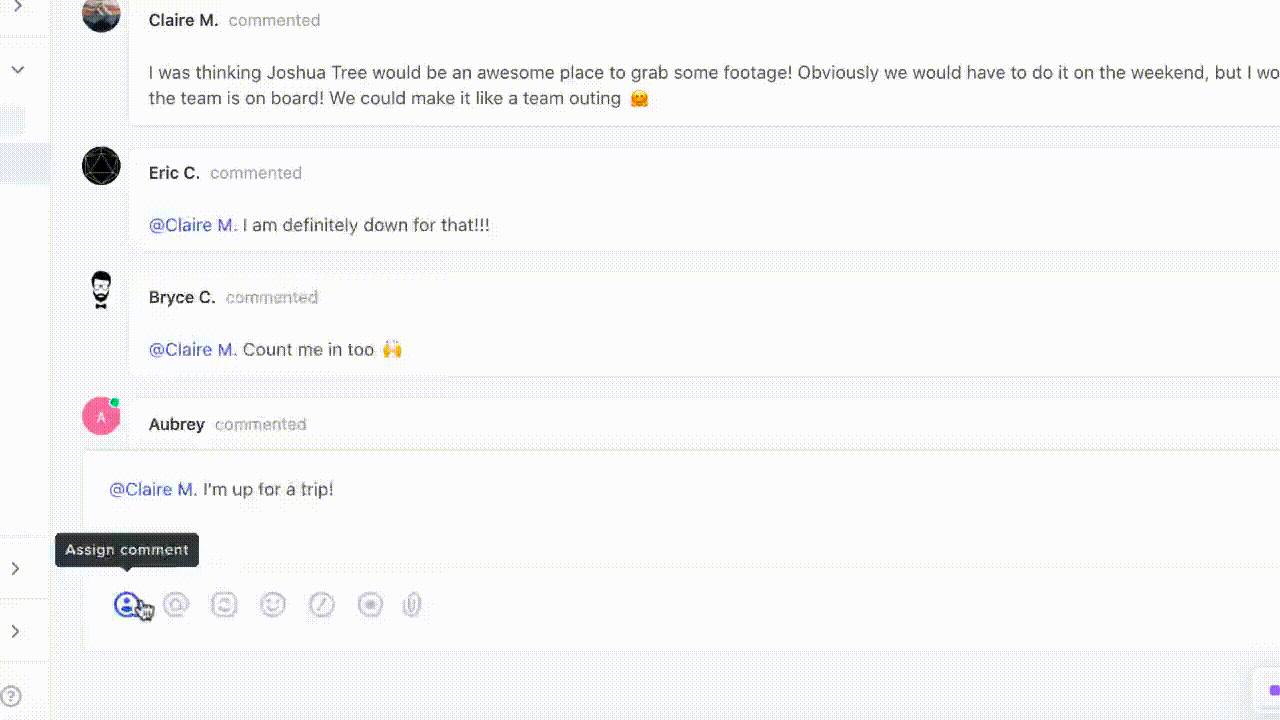
تعيين عناصر العمل وضمان المساءلة في جميع الأوقات باستخدام ClickUp Chat
- مشاركة المرفقات بسهولة: مشاركة روابط المشروع والمستندات وجداول البيانات وحتى تضمين مقاطع الفيديو وصفحات الويب مباشرةً في محادثات الدردشة دون عناء. يحافظ ClickUp على كل شيء مجمّعاً بشكل ملائم لسهولة الرجوع إليه
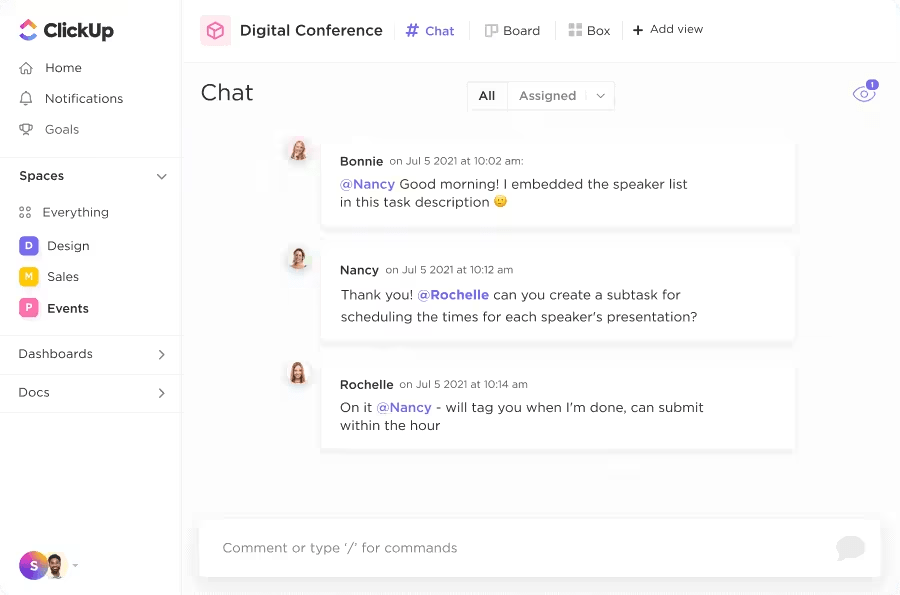
إضافة مرفقات متعلقة بالمشروع ومشاركتها باستخدام ClickUp Chat
- تحرير النص المنسق: قم بتنسيق رسائلك بسهولة للفت الانتباه إلى ما هو مهم! يوفر ClickUp Chat خيارات تحرير النص الغني، بما في ذلك كتل الرموز والقوائم النقطية وحتى اللافتات، لتعزيز الوضوح في اتصالاتك. بالإضافة إلى ذلك، يمكنك توفير الوقت من خلال اختصارات "/الأوامر" سهلة الاستخدام لتنسيق مبسط
- تنظيم دردشاتك: قم بإنشاء طرق عرض دردشة مخصصة لأي جانب من جوانب عملك داخل ClickUp، بدءًا من التحديثات على مستوى الشركة إلىاستراتيجيات تواصل الفريقأو المناقشات أو التعاون في المشروع. يمكنك التحكم في الوصول إلى كل دردشة والبقاء على اطلاع من خلال موجز الإشعارات المركزي
بعد أن تستكشف نقاط قوة ClickUp كمركز تواصل لفريقك، تذكّر أن التواصل والتعاون الفعال ينطوي على الاستماع والودّ. سيساعدك ذلك على بناء نبرة إيجابية وعلاقات عمل قوية وبيئة تعاونية داخل فريقك.
احصل على ممارسات الدردشة الخاصة بك بشكل صحيح مع ClickUp
ها أنت ذا! مع القليل من الفهم لآداب الدردشة الاحترافية، يمكنك جعل التواصل في العمل مريحاً وممتعاً للغاية لجميع أفراد فريقك، بما في ذلك العاملين عن بُعد.
أضف إليها ميزات ClickUp مثل الدردشة والمستندات، وستتقن الفروق الدقيقة في الدردشات الجماعية في لمح البصر! باستخدام أداة واحدة، يمكنك مشاركة الملاحظات، وإنشاء المهام، وإعطاء التحديثات، وإرسال الملفات، والقيام بأكثر من ذلك بكثير. اشترك في ClickUp مجانًا واجعل تلك المحادثات تتدفق، بدون فوضى!

