يؤدي تدوين الملاحظات التعاوني إلى تغيير التدريس الجامعي والطريقة التي يتعلم بها الفصل بأكمله معًا.
هذه الطريقة الديناميكية تشرك كل طالب كمدون ملاحظات نشط، مما يسمح لهم بالمساهمة والتعديل والتعلم من مستند مشترك.
على عكس تدوين الملاحظات التقليدي، حيث يعمل الأفراد بمعزل عن بعضهم البعض، فإن هذا النهج يستفيد من المعرفة الجماعية للفصل، مما يضمن استفادة جميع الطلاب من وجهات النظر والرؤى المتنوعة.
إنه يحول التعلم من نشاط فردي إلى نشاط جماعي يحركه المجتمع مما يعزز مشاركة الطلاب وفهمهم.
يمكن أن يؤدي فهم هذه الاختلافات إلى تغيير طريقة تعاملك مع المناقشة الصفية والاحتفاظ بالمعلومات إذا كنت طالبًا أو معلمًا أو متخصصًا في التعليم. وسنخبرك في هذه المدونة بكيفية القيام بذلك بفعالية.
مفهوم تدوين الملاحظات التعاوني
تدوين الملاحظات التعاوني هو عندما يقوم الطلاب بإنشاء مجموعة واحدة من الملاحظات. إنه مثل تجميع أفكار الجميع وملاحظاتهم لالتقاط معلومات الفصل في مكان واحد.
هذا طريقة تدوين الملاحظات تلتقط مجموعة واسعة من المعلومات وتعزز المشاركة النشطة للطلاب أثناء تفاعلهم وتعلمهم من مساهمات بعضهم البعض.
تعمل طريقة تدوين الملاحظات التعاونية على ثلاثة مبادئ بالغة الأهمية، بما في ذلك:
- المشاركة: يساهم الجميع من خلال إضافة ملاحظات أو تعليقات أو أسئلة في الوقت الحقيقي
- التفاعل: يناقش المشاركون ملاحظاتهم وينقحونها بشكل تعاوني، إما أثناء الجلسة أو بعدها
- التكامل: غالبًا ما يتم تجميع الملاحظات في وثيقة واحدة تتضمن رؤى من مختلف المشاركين، مما يضمن مجموعة متنوعة من وجهات النظر
يتم دمج هذه المبادئ في عملية تدوين الملاحظات التعاونية. وإليك كيفية عملها
- إعداد مستند رقمي: قبل بدء الحصة، يقوم المعلم بإنشاء مستند رقمي ومشاركته باستخدامتطبيقات تدوين الملاحظات أو حتى مجرد مستند Google مشترك
- تشجيع المساهمات المتنوعة: مع تطور المحاضرة، يقوم كل طالب بإدخال أفكاره وملاحظاته وأسئلته في المستند المشترك
- تسهيل التعاون النشط: يتفاعل الطلاب مع الطلاب الآخرين من خلال إضافة التعليقات وطرح الأسئلة وتقديم الإجابات
- تنقيح الملاحظات وتحسينها بعد المحاضرة: بعد المحاضرة، يعمل الطلاب على إعادة النظر في الملاحظات وتنقيحها وتصحيح الأخطاء وإضافة المزيد من المعلومات بناءً على ملاحظات المعلم
بعد إرساء المبادئ والخطوات الأساسية للتدوين التعاوني للملاحظات، من الضروري تجاوز الأساسيات لتعزيز فعالية هذه الطريقة. السقالات التعليمية هي المفتاح في هذا الصدد، حيث توفر الدعم والهيكل اللازمين لزيادة إمكانات التعلم لدى الطلاب إلى أقصى حد.
ما هي السقالات التعليمية؟
السقالات التعليمية هي طريقة تعليمية تتضمن تزويد الطلاب بالدعم والتوجيه المستهدفين أثناء تعلمهم مفاهيم جديدة.
وفي سياق التدوين التعاوني للملاحظات التعاونية، فهي تتضمن تدخلات منظمة من قبل المعلمين لمساعدة الطلاب على الانخراط بشكل أعمق في المادة الدراسية وفي أفكار بعضهم البعض.
فيما يلي بعض الاستراتيجيات التي يجب على المعلمين تنفيذها لضمان فعالية السقالات:
- تحديد توقعات واضحة: تحديد النتائج التي يجب على الطلاب تحقيقها بوضوح من خلال تدوين ملاحظاتهم ووضع أهداف محددة وقابلة للقياس لجهودهم التعاونية
- تعيين أدوار متنوعة: تناوب الأدوار مثل الكاتب والمحلل والمراجع بين الطلاب. ويمكن أن يشمل ذلك مدون ملاحظات رئيسي، ومراجع يركز على الدقة والاكتمال، ومحرر يقوم بينظم الملاحظات في هيكل متماسك
- تشجيع الممارسة التأملية: تيسير المناقشات بعد انتهاء الحصة الدراسية حيث يفكر الطلاب في عملية تدوين الملاحظات وتحديد مجالات التحسين
استراتيجيات عملية لتدوين الملاحظات التعاوني
لنلقِ نظرة على التقنيات المختلفة والطرق المجربة والمختبرة لتعزيز عملية تدوين الملاحظات. هذه استراتيجيات تدوين الملاحظات ستساعدك على تعزيز بيئة تعليمية تعاونية يساهم فيها الجميع ويستفيدون منها.
1. قلل عبء العمل من خلال تقاسم مسؤوليات تدوين الملاحظات
قسّم واجبات تدوين الملاحظات بين الطلاب من خلال تخصيص مواضيع أو أقسام مختلفة من المحاضرة لطلاب مختلفين.
على سبيل المثال، يمكن أن يركز أحد الطلاب على المصطلحات الرئيسية، بينما يقوم طالب آخر بتدوين الأفكار الرئيسية، ويقوم طالب ثالث بتدوين أي أسئلة تطرأ.
وبعد انتهاء المحاضرة، يجمع الطلاب ملاحظاتهم الخاصة في مستند واحد شامل. تضمن هذه الاستراتيجية عدم إرهاق أي طالب بمفرده وتعزز وجهات النظر المتنوعة حول المادة، مما يثري تجربة التعلم للمجموعة بأكملها.
2. تناوب المهام وتناوبها لتعزيز التعاون
تتضمن هذه الطريقة تناوب الطلاب على تدوين الملاحظات الأساسية.
في إحدى الجلسات، قد يتولى طالب معين تدوين الملاحظات في إحدى الجلسات، بينما يتولى طالب آخر تدوين الملاحظات في الجلسة التالية. ويستمر هذا التناوب طوال الدورة التدريبية.
بعد كل حصة، تجتمع المجموعة لفترة وجيزة لمناقشة الملاحظات وتنقيحها، مما يضمن فهم الجميع للمحتوى والاتفاق عليه. تحافظ هذه الطريقة على مشاركة جميع الطلاب بنشاط وتساعدهم على تطوير مهارات قوية في تدوين الملاحظات بمرور الوقت من خلال المراقبة والتعلم من بعضهم البعض.
3. بناء الجسور لتعزيز بيئة تعليمية شاملة للجميع
تركز هذه الاستراتيجية على بناء فصل دراسي جامعي أكثر شمولاً. وهي تضمن شعور جميع الطلاب بالتقدير والدعم بغض النظر عن خلفيتهم أو أسلوبهم في التعلم. وهي تنطوي على إنشاء مجموعات تدوين ملاحظات متنوعة من حيث نقاط القوة الأكاديمية والخبرات الشخصية.
يساهم كل عضو برؤى فريدة من نوعها، مما يعزز الفهم الأعمق للمادة. بالإضافة إلى ذلك، يتيح هذا النهج للطلاب الذين قد يشعرون بالتهميش أن تُسمع أصواتهم وتُحترم، مما يعزز الشعور بالانتماء والاحترام المتبادل داخل الفصل الدراسي.
أخيرًا، تحتاج إلى التفكير في أدوات محددة تجعل استراتيجيات تدوين الملاحظات التعاونية الخاصة بك تنبض بالحياة. يتم تعزيز جميع استراتيجيات تدوين الملاحظات المذكورة أعلاه عند إقرانها بالتكنولوجيا.
كيف تجعل الأدوات التكنولوجية تدوين الملاحظات التعاونية أمرًا سهلاً
تعمل التكنولوجيا كعمود فقري لتدوين الملاحظات التعاوني الحديث، فهي تدعم العملية بأكملها. وباستخدام منصات مثل ClickUp أو Google Docs أو Microsoft OneNote، يمكنك تبسيط لوجستيات تدوين الملاحظات وتعميق مشاركة الطلاب من خلال ربط المشاركين بسلاسة. باستخدام هذه الأدوات، يمكنك الحصول على:
- الوضوح والمساءلة: يمكن للجميع معرفة من يساهم بماذا، مما يجعل الجلسة شفافة وتعاونية
- تحديثات وتصحيحات فورية: يمكن لزملاء الفصل تصحيح الأخطاء وإضافة معلومات جديدة على الفور
- إمكانية الوصول والشمول: سواء كان المشاركون في الفصل الدراسي أو ينضمون عن بُعد، فإن هذهأدوات التعاون للطلاب ضمان عدم استبعاد أي شخص
ما الذي يجب أن تبحث عنه في أدوات تدوين الملاحظات التعاونية؟
عند اختيار أدوات تدوين الملاحظات التعاونية، من المهم تحديد الميزات التي تعزز العمل الجماعي وتبسط عملية التعلم مع تلبية احتياجاتك الفريدة. إليك ما يجب البحث عنه:
- التعاون في الوقت الحقيقي: اختر الأدوات التي تسمح بالتعديلات والمساهمات المتزامنة، مما يضمن أن كل مشارك يمكنه مشاركة أفكاره على الفور
- إمكانية الوصول: اختر الأدوات التي توفر وصولاً سلساً عبر جميع الأجهزة. وهذا يضمن مشاركة الجميع، بغض النظر عن مكان وجودهم أو الجهاز الذي يستخدمونه
- إمكانيات التكامل: اختر الأدوات التي تتكامل بسلاسة مع المنصات التعليمية والإنتاجية الأخرى التي تستخدمها بالفعل. وهذا يقلل من الانقطاعات ويبسط سير العمل
- المساعدات البصرية: ابحث عن الوظائف التي تدعم الرسوم البيانية والمخططات والعصف الذهني المرئي، والتي تعتبر ضرورية لرسم خرائط الأفكار المعقدة وتعزيز الفهم
- واجهات سهلة الاستخدام: ركز على الأدوات ذات الواجهات البديهية التي يسهل التنقل فيها، مما يضمن منحنى تعليمي منخفض ومشاركة عالية من المستخدمين
- قابلية التوسع: تأكد من قدرة الأداة على التعامل مع مختلف أحجام المجموعات بفعالية، من فرق العمل الصغيرة إلى الفصول الكبيرة، مع الحفاظ على الأداء دون أي خلل
يعد ClickUp مثالاً بارزًا على المنصة التي تحقق كل هذه المزايا. إنه برنامج متعدد الاستخدامات لإدارة المشاريع والإنتاجية يعمل كمساحة عمل شاملة للفرق في مختلف الصناعات.
استخدم ClickUp لتدوين الملاحظات التعاونية بشكل أكثر ذكاءً وفعالية
يتميز ClickUp بتدوين الملاحظات التعاونية بفضل ميزاته الجديرة بالملاحظة التي تجعله أداة مفضلة لديك. دعنا نلقي نظرة مفصلة على ميزات ClickUp.
1. ClickUp Docs

إنشاء ملاحظاتك وتحريرها أثناء التعاون في الوقت الفعلي باستخدام ClickUp Docs ClickUp Docs يتيح لك ولفريقك إنشاء المستندات وتحريرها معًا في الوقت الفعلي. فهو يوفر محرر نصي غني لتجميع الملاحظات التفصيلية التي يمكن للجميع المساهمة فيها في وقت واحد.
يمكنك رؤية التغييرات فور حدوثها، وترك التعليقات، وحتى تحويل أجزاء من ملاحظاتك إلى مهام. إنه بسيط ومباشر ويبقي الجميع على نفس الصفحة، مما يجعل المشاريع الجماعية أكثر سلاسة وتفاعلية.
2. ClickUp Notepad
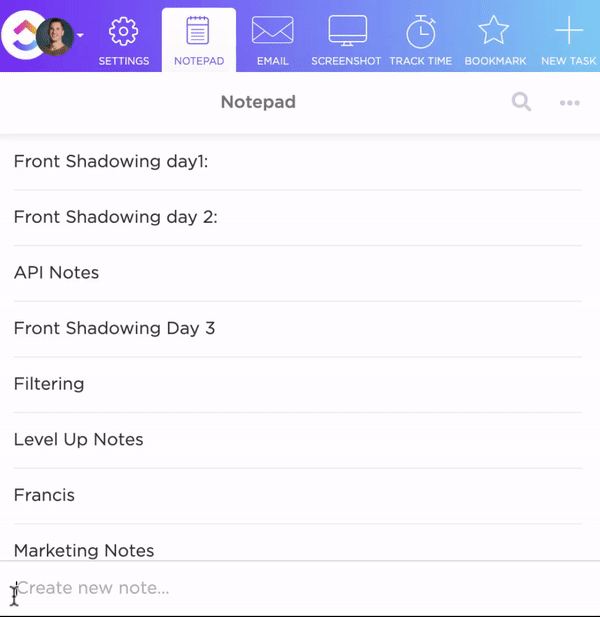
قم بتدوين أفكارك وتنظيمها بسرعة باستخدام ClickUp Notepad
مثالية للأفكار السريعة وقوائم المراجعة, انقر فوق المفكرة ينظم الملاحظات والمهام الخاصة بك في مكان واحد يسهل الوصول إليه. إنه مثالي لتدوين الأفكار أثناء جلسة العصف الذهني أو تجميع قائمة مهام تساعدك على تتبع محاضرتك أو ملاحظات الاجتماع .
من السهل تنظيمها - قم بالسحب والإفلات لإعادة ترتيب العناصر في قائمة المراجعة الخاصة بك أو تداخلها لرؤية مهامك بوضوح. بالإضافة إلى ذلك، يمكنك إضافة أي رابط ويب أو جدول بيانات أو فيديو بجوار ملاحظاتك مباشرةً للوصول السريع.
3. انقر فوق اللوحات البيضاء

رسم خريطة لملاحظات محاضرتك وربطها بشكل تفاعلي باستخدام ClickUp Whiteboards
لأولئك الذين يفكرون بصرياً, ClickUp Whiteboards تعمل مثل لوحة قماشية على الإنترنت حيث يمكنك تخطيط الأفكار وربط الأفكار بيانياً. إنها أداة ديناميكية للمتعلمين المرئيين ووسيلة مساعدة مذهلة لتخطيط الأفكار المعقدة أو جلسات العصف الذهني.
تتيح لكما العمل معاً في الوقت الفعلي، حتى لو كنتما على بعد أميال، لرسم الأفكار وإنشاء سير العمل وربط الأفكار مباشرةً بالمهام. هذه الأداة مثالية لأي شخص يتطلع إلى تصور المفاهيم وتنسيق جهود الفريق بسلاسة.
4. ClickUp Brain
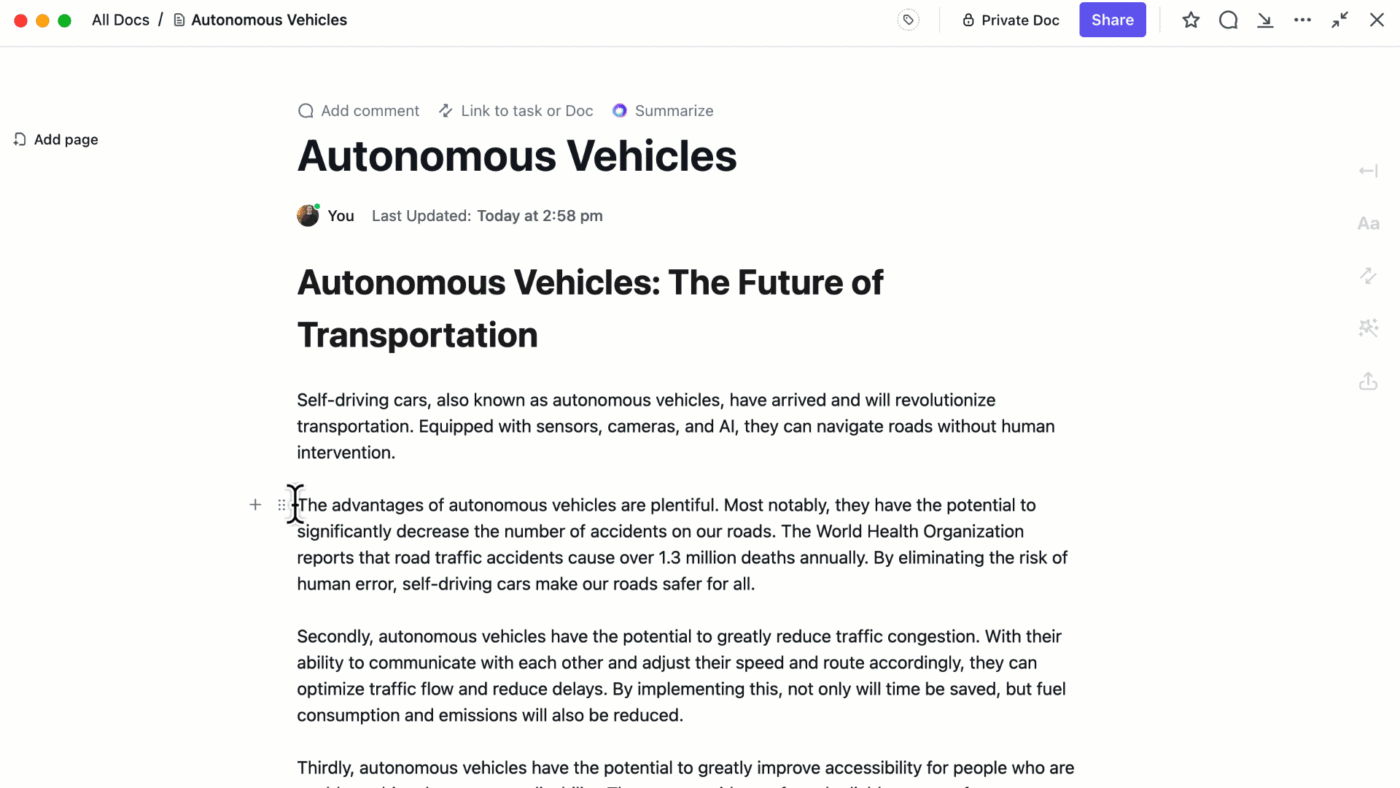
تدوين الملاحظات وإنشاء المحتوى باستخدام ClickUp Brain ClickUp Brain هو ذكاء اصطناعي شامل يتكامل عبر سير عملك لربط التطبيقات وتبسيط المهام. يمكنه تحسين كيفية إنشاء الملاحظات وإدارتها بشكل كبير.
يساعدك ClickUp Brain على:
- التقاط أفكارك وتنظيمها
- إنشاء ملخصات
- ترجمة الملاحظات إلى لغات متعددة
- إنشاء نقاط عمل من ملاحظات وملخصات الاجتماعات
- ربطها بالمهام والمشاريع ذات الصلة
يساعدك في تلخيص المناقشات، وإنشاء أفكار محتوى بناءً على ملاحظاتك، وحتى تنقيح الملاحظات وتحريرها لإبقائها موجزة ومؤثرة. وهو مثالي لإدارة المعلومات المعقدة، والحفاظ على التركيز، وضمان أن تؤدي جميع ملاحظاتك إلى نتائج ملموسة.
5. انقر فوق القوالب
تقدم قوالب ClickUp إعدادات مبسطة ومُعدّة مسبقًا للمساعدة في إدارة المهام والمشاريع بكفاءة، مما يوفر الوقت ويضمن الاتساق عبر مختلف الأنشطة والعمليات. من الملاحظات اليومية إلى ملاحظات الفصل، هذه قوالب تدوين الملاحظات تلبي الاحتياجات المتنوعة، مما يجعلها لا تقدر بثمن للاستخدام الشخصي والمهني على حد سواء. إليك النموذجين الرئيسيين اللذين يمكنهما تعزيز قدراتك في تدوين الملاحظات:
قالب ClickUp Daily Notes
قالب الملاحظات اليومية لـ ClickUp مثالي لأي شخص يتطلع إلى تنظيم أنشطته اليومية بفعالية. فهو يوفر طريقة منظمة لتسجيل الملاحظات السريعة، وتتبع الأهداف اليومية، ومراجعة الإنجازات، مما يساعدك على البقاء على رأس التزاماتك اليومية. باستخدام هذا القالب، يمكنك:
- تدوين الأفكار والمهام بسرعة فور ورودها
- استخدام صور مرئية سهلة لمراقبة أهدافك ومهامك
- التفكير في حالتك المزاجية وإنتاجيتك في نهاية كل يوم
- الوصول إلى طرق عرض مختلفة مثل طريقة عرض الملاحظات اليومية ودليل البدء لتلبية الاحتياجات المتنوعة
قالب ملاحظات الفصل
قالب ملاحظات الصف في ClickUp يبسط تنظيم الملاحظات والواجبات والموارد المدرسية. يدعم عادات الدراسة الفعالة من خلال الاحتفاظ بجميع معلومات الفصل ذات الصلة في مكان واحد يسهل الوصول إليه. يساعدك على
- الاحتفاظ بملاحظات المواد المختلفة منظمة بدقة
- تحويل الملاحظات إلى مهام قابلة للتنفيذ مباشرةً داخل القالب
- التنقل بين ملاحظاتك دون عناء باستخدام جدول محتويات قابل للنقر عليه
- تعديل القالب وتنسيقه حسب حاجة كل فصل أو مشروع
## فوائد تدوين الملاحظات التعاوني
لا يقتصر تدوين الملاحظات التعاوني على مجرد مشاركة العبء. فهو يعزز مسار التعلم لكل فرد بشكل كبير. دعونا نستعرض فوائد تدوين الملاحظات التعاوني:
- يعزز فهم القراءة: عندما تتعاون، ترى كيف يفهم الآخرون المادة، مما قد يعمق فهمك الخاص
- يشجع على التعلم النشط: أنت لا تكتفي بتدوين الملاحظات بشكل سلبي؛ بل تتفاعل بنشاط مع المحتوى أثناء مناقشة الملاحظات ومراجعتها مع زملائك
- يزيد من المشاركة: إن العمل معًا يجعل الجميع أكثر مشاركة، خاصة في بيئات التعليم الإلكتروني حيث يسهل الشعور بالانفصال. وهذا ينطبق بشكل خاص على أولئك الذين يدرسون عبر الإنترنت. تدوين الملاحظات التعاوني يجذبك إلى الدرس، مما يجعلك مشاركًا نشطًا
اقرأ المزيد: كل ما يتعلق بـ
_مراجع/ https://clickup.com/blog/color-coded-notes// ملاحظات مرمزة بالألوان %/%href/_
## تحديات تدوين الملاحظات التعاونية
يفتح تدوين الملاحظات التعاوني أبوابًا للتعلم النشط ولكنه يأتي مع مجموعة من العقبات الخاصة به. دعنا نستكشف بعض التحديات الشائعة وكيف يمكنك التغلب عليها.
1. تعقيد التنسيق
قد يكون تنسيق تدوين الملاحظات بين عدة طلاب أمرًا صعبًا. في كثير من الأحيان، تصبح الملاحظات زائدة عن الحاجة أو غير مكتملة بسبب عدم وجود توجيه واضح، مما يؤدي إلى تجزئة عملية التعلم.
كيفية التغلب على
لتبسيط التنسيق وتعزيز وضوح الملاحظات الجماعية:
- استخدام تقنيات رسم الخرائط: اعتمادطريقة رسم خرائط تدوين الملاحظات لإنشاء تخطيط يشكّل فيه الموضوع الرئيسي المركز، وتمتد الفروع للموضوعات الفرعية ذات الصلة. تعيين فروع محددة لطلاب مختلفين لضمان التغطية المتساوية وتقليل التكرار
- تنفيذ تخطيط منظم: إنطريقة تدوين الملاحظات التفصيلية تنظيم الملاحظات بتنسيق هرمي، باستخدام المواضيع الرئيسية والمواضيع الفرعية والتفاصيل. ابدأ كل حصة بمخطط واضح للمواضيع الرئيسية والمواضيع الفرعية. قم بتعيين هذه الأقسام للطلاب، وتوجيههم لملء الملاحظات التفصيلية تحت العناوين الخاصة بكل منها
💡 نصيحة احترافية: استخدم انقر فوق الخرائط الذهنية لتنظيم المواضيع والمواضيع الفرعية بشكل مرئي في بيئة تعاونية. هذا طريقة تدوين الملاحظات في الخريطة الذهنية تجعل من السهل على كل طالب الاطلاع على واجباته والمساهمة بفعالية في عملية تدوين الملاحظات الجماعية.
2. مستويات مهارة متفاوتة
يمكن أن تؤدي الاختلافات في الخلفيات الأكاديمية ومهارات تدوين الملاحظات إلى تفاوت في جودة الملاحظات، حيث يقوم بعض الطلاب بتدوين معلومات مفصلة بينما لا يقوم آخرون بتدوينها بنفس القدر.
كيفية التغلب على هذه المشكلة
توحيد جودة تدوين الملاحظات واستيعاب مستويات المهارات المختلفة:
- تطبيق طريقة كورنيل: تعليم الطلاب طريقةطريقة كورنيل لتدوين الملاحظاتالتي تنظم الملاحظات إلى إشارات وتفاصيل وملخصات. تساعد هذه البنية الطلاب على التركيز على المعلومات الأساسية وتعزز وضوح الملاحظات
- تدوير أدوار تدوين الملاحظات: قم بتغيير الشركاء بانتظام في مهام تدوين الملاحظات لتعريف الطلاب بأساليب واستراتيجيات مختلفة لتدوين الملاحظات. يشجع ذلك على التعلم من الأقران ويساعد على توحيد عمق الملاحظات وتفاصيلها
3. العقبات التكنولوجية: العقبات التكنولوجية
في بيئة التعلم الرقمي، قد لا يكون جميع الطلاب على نفس القدر من الدراية بالتكنولوجيا، مما قد يؤثر على قدرتهم على المشاركة بفعالية في تدوين الملاحظات التعاونية. قد يؤدي ذلك إلى شعور بعض الطلاب بالإقصاء من العملية التعاونية بسبب عدم إلمامهم بالأدوات الرقمية.
كيفية التغلب على ذلك
لضمان شعور جميع الطلاب بالراحة والقدرة على المشاركة الكاملة في تدوين الملاحظات التعاونية:
- تقديم ورش عمل لمحو الأمية التقنية: إجراء دورات تدريبية منتظمة لتعريف الطلاب بالأدوات الرقمية المستخدمة في تدوين الملاحظات
- تبسيط الوصول باستخدام منصة شاملة: اعتماد منصة رقمية موحدة مثل ClickUp التي تدمج جميع الموارد التعليمية وأدوات تدوين الملاحظات في مكان واحد
4. تنوّع المشاركة
يمكن أن تختلف مستويات المشاركة بشكل كبير بين الطلاب في الإعدادات التعاونية. يمكن أن يؤثر هذا التباين على ديناميكيات المجموعة، حيث من المحتمل أن يهيمن بعض الطلاب على العملية بينما يشارك البعض الآخر مشاركة طفيفة بسبب الخجل أو عدم الاهتمام.
كيفية التغلب على ذلك
للتعامل مع مستويات المشاركة المتفاوتة في تدوين الملاحظات التعاونية، من الضروري تهيئة بيئة شاملة يشعر فيها كل طالب بالراحة في المساهمة. إليك كيفية ضمان مشاركة أكثر توازناً:
- ضع إرشادات واضحة للمشاركة: حدد المساهمات المتوقعة لكل جلسة
- قم بتدوير الأدوار بانتظام: إسناد أدوار مثل الكاتب أو المراجع إلى طلاب مختلفين في كل جلسة
- تنفيذ غرف استراحة: تيسير المناقشات الجماعية الصغيرة لتشجيع الطلاب الهادئين على مشاركة أفكارهم
اقرأ أيضًا:_
_/مرجع/ https://clickup.com/blog/team-communication// استراتيجيات التواصل الجماعي *%/href/_
افتح الإمكانيات الكاملة لتدوين الملاحظات التعاونية باستخدام ClickUp
استخدام تكنولوجيا مثل أدوات رقمية وأدوات الذكاء الاصطناعي لتدوين الملاحظات تغير قواعد اللعبة بالنسبة للمؤسسات والمتعلمين على حد سواء. فهي تغير الطريقة التي نتعلم بها جميعًا، مع التأكد من أن كل فرد في المجموعة يمكنه المشاركة والتعلم من بعضنا البعض. هذا أمر مهم للغاية لأنه يعني أنك ستتعلم حقًا عندما تقومون جميعًا بطرح الأفكار.
تعمل الملاحظات الرقمية التي يتم تدوينها في بيئة تعاونية على تعزيز فهم أعمق والاحتفاظ بملاحظات الفصل بشكل أكثر فعالية. يبرز ClickUp كتطبيق قوي لتدوين الملاحظات في هذا الصدد، حيث يقدم ميزات مثل البحث الفعال والتحرير التعاوني عبر جميع أجهزتك. من خلال دمج ClickUp في روتينك، يمكنك ضمان تسجيل كل ملاحظة ورؤية بكفاءة وفعالية. فهو يغيّر طريقة تعاملك مع الملاحظات ويعزز طريقة تعلمكم جميعًا معًا. اشترك في ClickUp اليوم!



