قد تبدو إدارة الأعمال التجارية بين القيام بمهام لا حصر لها وتتبع عملائك في كثير من الأحيان أمرًا مرهقًا. وهنا يأتي دور نظام إدارة علاقات العملاء (CRM).
فهو يساعدك على إدارة العلاقات والتفاعلات مع العملاء الحاليين والجدد من خلال تجميع البيانات من مختلف القنوات - مثل البريد الإلكتروني والهاتف ووسائل التواصل الاجتماعي - مما يمنحك رؤية شاملة لعملائك وعملائك المحتملين.
الحق في برنامج إدارة علاقات العملاء يبسط العمليات ويعزز رضا العملاء ويحفز نمو الأعمال. ولكن كيف تختار حل إدارة علاقات العملاء؟ سيرشدك هذا الدليل إلى كل ما تحتاج إلى معرفته حول كيفية اختيار برنامج إدارة علاقات العملاء، ويعطيك نظرة عامة على أنواع إدارة علاقات العملاء التي يمكنك استخدامها في عملك.
فهم إدارة علاقات العملاء ومتطلبات عملك
تقوم أداة إدارة علاقات العملاء بإدارة وتحليل تفاعلات العملاء والبيانات طوال دورة حياة العميل. إنها مركز مركزي لتخزين المعلومات حول عملائك، مثل تفضيلاتهم وسجل الشراء والتفاعلات مع شركتك. يقول 96% من مستخدمي CRM أن دقة تعمل بيانات إدارة علاقات العملاء على تحسين معدلات التحويل .
لكن إدارة علاقات العملاء لا تتعلق فقط بتخزين بيانات العملاء وإدارتها، بل تتعلق باستخدام تلك البيانات لصالحك.
تضمن مركزية معلومات العميل أن يكون كل تفاعل مستنير وهادف. أداة إدارة علاقات العملاء تعزز تجربة العملاء من خلال توفير تفاعلات مخصصة، واستجابات في الوقت المناسب، ورحلة سلسة عبر جميع نقاط الاتصال وعمليات البيع.
ضع في اعتبارك الاحتياجات الفريدة لنشاطك التجاري وحدد الميزات والوظائف المحددة التي يجب أن يقدمها حل إدارة علاقات العملاء.
اطرح على نفسك الأسئلة التالية للعثور على أفضل نظام لإدارة علاقات العملاء لعملك:
- ما هي أهداف عملك الأساسية؟ هل تركز أكثر على زيادة المبيعات أو تحسين خدمة العملاء أو توسيع نطاق التسويق في الوقت الحالي؟
- ما هي أكبر التحديات التي تواجهك في إدارة علاقات العملاء؟
- ما هي البيانات الضرورية لتتبعها وتحليلها؟
- كم عدد المستخدمين الذين سيحتاجون إلى الوصول إلى إدارة علاقات العملاء؟
- ما هي ميزانيتك لأداة إدارة علاقات العملاء؟
العوامل الرئيسية التي يجب مراعاتها عند اختيار CRM
اختيار إدارة علاقات العملاء المناسبة لعملك ليس عملية واحدة تناسب الجميع. يجب عليك التأكد من أن إدارة علاقات العملاء التي اخترتها تتوافق تمامًا مع احتياجات عملك وأهدافه. دعنا نقيّم عناصر إدارة علاقات العملاء المهمة يجب عليك مراعاتها عند اتخاذ هذا القرار المهم.
1. نقاط ضعفك
قبل أن تختار برنامج إدارة علاقات العملاء، حدد أكبر المشاكل التي تواجه عملك. هل تفقد مسار العملاء المحتملين؟ هل تكافح لإغلاق الصفقات؟ أو ربما فريق خدمة العملاء لديك غارق في التذاكر؟ يجب أن يكون نظام إدارة علاقات العملاء الجيد حلاً مستهدفاً لمشكلاتك.
على سبيل المثال، إذا كانت المبيعات هي أولويتك القصوى في هذه اللحظة، فستحتاج إلى نظام إدارة علاقات العملاء مع إدارة قوية للعملاء المحتملين وتوقعات المبيعات وميزات خط أنابيب المبيعات. أما إذا كانت خدمة العملاء هي محور تركيزك، فابحث عن نظام مزود بإمكانيات إدارة جهات الاتصال، وإصدار التذاكر القوية، وقاعدة المعرفة.
2. سهولة الاستخدام
سهولة الاستخدام هي الأولوية القصوى لبرامج إدارة علاقات العملاء لأن حتى أكثر أنظمة إدارة علاقات العملاء تقدمًا يمكن أن تفشل دون اعتمادها على نطاق واسع. وعلى العكس من ذلك، يضمن نظام إدارة علاقات العملاء الأبسط ولكن سهل الاستخدام معدلات اعتماد أعلى وإنتاجية أفضل.
ابحث عن نظام إدارة علاقات العملاء بواجهة واجهة نظيفة وتصفح سهل. يجب أن يكون النظام سهل التعلم والاستخدام لفريقك دون تدريب مكثف. من الضروري اختيار نظام إدارة علاقات العملاء الذي يتماشى مع تفضيلات فريقك التقنية.
3. آراء المستخدم النهائي
سيكون فريقك هم المستخدمون الأساسيون لبرنامج إدارة علاقات العملاء الجديد، لذا فإن آرائهم قيمة. قم بإجراء استطلاعات الرأي أو قم بإجراء مناقشات العصف الذهني لفهم احتياجاتهم وتفضيلاتهم ونقاط الألم قبل اختيار برنامج إدارة علاقات العملاء.
إن إشراك فريقك في عملية اتخاذ القرار يعزز معدلات التبني ويضمن أن يلبي برنامج إدارة علاقات العملاء متطلباتهم اليومية. تتوافق أفضل أنظمة إدارة علاقات العملاء مع سير عمل فريقك.
4. ميزانيتك
الميزانية عامل حاسم في عملية اختيار إدارة علاقات العملاء. من الضروري الموازنة بين التكلفة وميزات وفوائد إدارة علاقات العملاء.
وفقًا ل Nucleus Research، فإن العائد على الاستثمار في إدارة علاقات العملاء هو 8.71 دولار لكل دولار يتم إنفاقه. وهذا يشير إلى أهمية النظر إلى إدارة علاقات العملاء كاستثمار طويل الأجل وليس مجرد نفقات.
قم بتقييم التكلفة الإجمالية للملكية، بما في ذلك الإعداد والتدريب والصيانة المستمرة. استثمر في إدارة علاقات العملاء عالية الجودة التي يمكن أن تحقق عوائد كبيرة على المدى الطويل.
5. رؤية طويلة الأجل
يجب أن يتوافق أفضل حل لإدارة علاقات العملاء مع أهداف عملك على المدى الطويل. ضع في اعتبارك كيف يمكن للنظام أن يتوسع مع نمو أعمالك وما إذا كان بإمكانه التكيف مع الاحتياجات المتطورة.
ابحث عن حلول إدارة علاقات العملاء التي توفر ميزات وتكاملات قابلة للتخصيص لدعم توسعك المستقبلي. على سبيل المثال، إذا كنت تتوقع توسعاً دولياً، فاختر نظام إدارة علاقات العملاء الذي يتمتع بقدرات متعددة اللغات.
6. البرامج الحالية
يعتقد 48% من المسوقين أن دمج حلول إدارة علاقات العملاء في مجموعتهم الحالية هو أكبر تحدٍ لإدارة علاقات العملاء . لذا، ضع في اعتبارك تطبيقاتك وعملياتك الحالية عند اختيار إدارة علاقات العملاء - ابحث عن برنامج يتكامل بسلاسة مع أدواتك الحالية لتجنب صوامع البيانات وتبسيط سير العمل.
يمكن لإدارة علاقات العملاء المدمجة بشكل جيد توفير الوقت وتقليل الأخطاء وتوفير رؤية أكثر شمولاً لبيانات عملائك. على سبيل المثال، يمكن أن يساعدك دمج نظام إدارة علاقات العملاء مع أدوات التسويق عبر البريد الإلكتروني في تخصيص الحملات بناءً على سلوك العميل.
## استكشاف أنواع مختلفة من أنظمة إدارة علاقات العملاء
والآن، دعنا نستكشف خيارات إدارة علاقات العملاء بمزيد من التفصيل.
إدارة علاقات العملاء المحلية مقابل إدارة علاقات العملاء السحابية
تقليديًا، كانت الشركات تختار أنظمة إدارة علاقات العملاء داخل الشركة، مما يعني تثبيت حل البرنامج على خوادمها. وعلى الرغم من أن هذا يوفر درجة عالية من التحكم، إلا أنه يأتي أيضًا بتكاليف مقدمة كبيرة وصيانة مستمرة وقيود على إمكانية الوصول.
في السنوات الأخيرة، أصبح نظام إدارة علاقات العملاء القائم على السحابة أو SaaS CRM (برمجيات إدارة علاقات العملاء كخدمة) أصبحت شائعة في الشركات الحديثة بسبب سهولة استخدامها وإمكانية الوصول إليها. تتم استضافة أنظمة إدارة علاقات العملاء هذه على خوادم البائع ويتم الوصول إليها عبر الإنترنت. وهي توفر المرونة وقابلية التوسع، وتكاليف أقل مقدمًا نظرًا لأنك تدفع رسوم اشتراك.
وفقًا لـ رؤى سوق البرمجيات: تقرير إدارة علاقات العملاء من Gartner، فإن 70%-80% من الشركات تستثمر في إدارة علاقات العملاء القائمة على السحابة.
إذا كانت قيود الميزانية أو الصيانة تحد من خياراتك للحصول على إدارة علاقات عملاء شاملة، ففكر في هذه بدائل إدارة علاقات العملاء .
مقارنة أنظمة إدارة علاقات العملاء المختلفة
على الرغم من وجود عدد لا يحصى من خيارات إدارة علاقات العملاء، إلا أن بعض الأسماء موجودة منذ فترة أطول. دعونا نلقي نظرة على بعض اللاعبين الرائدين:
Salesforce
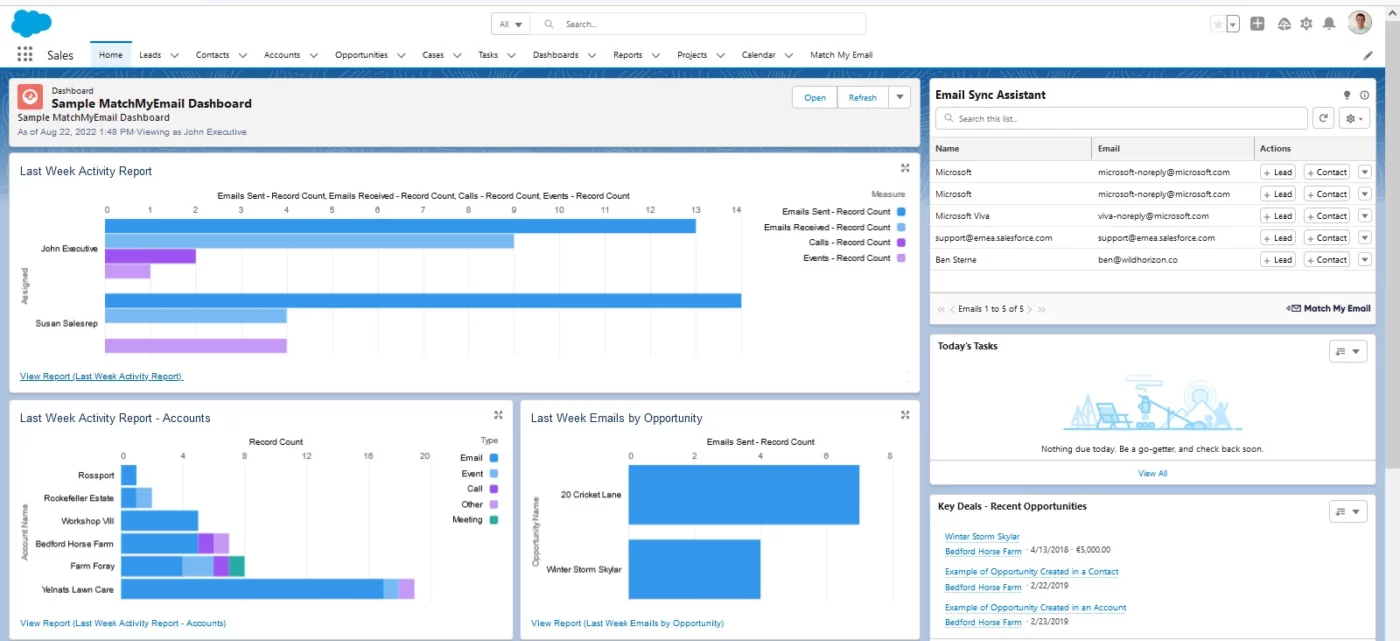
عبر فريق المبيعات تمتلك Salesforce منصة قوية مع مجموعة واسعة من الميزات والتكاملات. تشتهر بقدراتها القوية في أتمتة المبيعات، وهي خيار شائع للمؤسسات الكبيرة. يوفر تطبيق Salesforce's AppExchange أكثر من 4000 عملية تكامل، مما يتيح لك بناء سير عمل سلس.
HubSpot

عبر هبسبوت يركز HubSpot CRM على عمليات التسويق والمبيعات الواردة. وهو يوفر مجموعة شاملة من الأدوات لجذب العملاء وإشراكهم. إن واجهة HubSpot سهلة الاستخدام والتركيز على الميزات التي تركز على النمو تجعلها واحدة من أدوات أتمتة المبيعات والتسويق الشائعة للشركات الصغيرة والمتوسطة الحجم. وهو يقدم إصدارًا مجانيًا من CRM بميزات أساسية، مما يجعله خيارًا جذابًا للشركات الناشئة.
مايكروسوفت ديناميكس 365

عبر مايكروسوفت ديناميكس 365 يتكامل Dynamics 365 مع تطبيقات Office 365. يوفر قدرات قوية في المبيعات وخدمة العملاء وأتمتة التسويق. وهو قابل للتطوير بدرجة كبيرة ومناسب للمؤسسات الكبيرة. وفقًا لـ Forrester Research, شركات الخدمات باستخدام Dynamics 365 انظر 346% عائد على الاستثمار
NetSuite
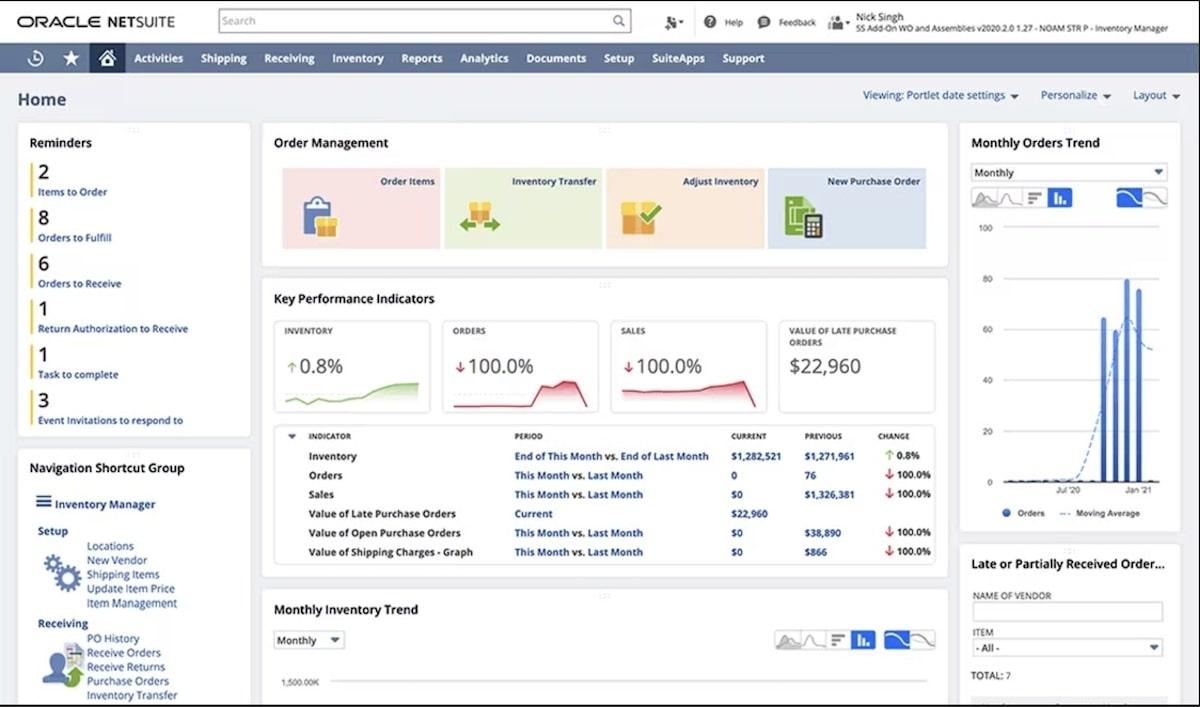
عبر نت سويت تستهدف NetSuite في المقام الأول الشركات متوسطة الحجم والشركات على مستوى المؤسسات، وهي تقدم مجموعة شاملة من برامج إدارة الأعمال القائمة على السحابة، بما في ذلك حلول إدارة علاقات العملاء. وهو مناسب بشكل خاص للشركات التي لديها عمليات تجارية معقدة وتحتاج إلى بيانات مالية وبيانات عملاء متكاملة.
تحليل أدوات وموارد إدارة علاقات العملاء
قد يبدو اختيار مزود إدارة علاقات العملاء المناسب أمرًا شاقًا، مع وجود عدد لا يحصى من الخيارات المتاحة. تُعد كل من Salesforce و HubSpot و Pipedrive خيارات قوية، ولكل منها نقاط قوتها.
تشتهر Salesforce بميزاتها وتحليلاتها القوية، مما يجعلها خيارًا شائعًا للمؤسسات الكبيرة. من ناحية أخرى، يركز HubSpot على التسويق الداخلي والدعم والمبيعات، ويقدم نهجاً أكثر تكاملاً. أما Pipedrive فهو أبسط وأكثر سهولة ويستهدف الشركات الصغيرة.
على الرغم من أن هذه المنصات تقدم أدوات قيّمة، إلا أنها قد تكون معقدة في التنفيذ ولا توفر الوظائف الشاملة التي تحتاجها بخلاف إدارة علاقات العملاء، مثل إدارة المشاريع أو المهام.
وهنا يأتي دور ClickUp، وهي منصة فريدة من نوعها تتجاوز حدود إدارة علاقات العملاء التقليدية. ClickUp CRM عبارة عن مساحة عمل موحدة تجمع بين نظام إدارة علاقات العملاء القائم على السحابة وإدارة المشاريع وإدارة المهام ومشاركة المستندات وغير ذلك الكثير. هذا النهج المتكامل يلغي الحاجة إلى أدوات متعددة، مما يوفر الوقت والمال.

إدارة كل شيء بدءًا من خطوط أنابيب المبيعات ومشاركة العملاء والطلبات باستخدام ClickUp CRM
إليك سبب تميز ClickUp:
- التخصيص: قم بإنشاء حقول ومهام سير عمل وعروض مخصصة لتتناسب مع عمليات عملك بشكل مثالي. على عكس نظم إدارة علاقات العملاء الجامدة، يوفر ClickUp CRM مرونة لا مثيل لها
- التعاون: كسر الصوامع وتعزيز العمل الجماعي باستخدامإدارة علاقات العملاء التعاونية الميزات. تعيين المهام ومشاركة التعليقات وتتبع التقدم المحرز كل ذلك في مكان واحد
- الأتمتة: قم بأتمتة المهام المتكررة مثل تعيينات العملاء المحتملين وتحديثات الحالة وإشعارات البريد الإلكتروني باستخدامأتمتة ClickUp Automations لتعزيز الكفاءة. يمكنك أيضًا أتمتة عمليات المتابعة والإشعارات وتعيين المهام لتوفير الوقت وتقليل الأخطاء

أتمتة مهام سير العمل دون عناء باستخدام ClickUp CRM والتركيز على مهامك الإبداعية
- عمليات التكامل: دمج أدواتك المفضلة في ClickUp، بما في ذلك البريد الإلكتروني والتقويم ومنصات أتمتة التسويق، لسير عمل سلس
- معلومات مركزية: قم بإنشاء معلومات مركزيةقاعدة بيانات العملاءمما يسهل الوصول إلى معلومات العميل وإدارتها
- لوحات المعلومات المرئية: احصل على رؤى في الوقت الفعلي حول خط أنابيب المبيعات وأداء الفريق وتفاعلات العملاء معClickUp Dashboards. تساعد في اتخاذ قرارات قائمة على البيانات وتتبع المقاييس الرئيسية المتعلقة بعملية المبيعات الخاصة بك

تنبؤ إيرادات المبيعات وتحديد الأسباب الشائعة لتراجع العملاء باستخدام لوحات معلومات ClickUp Dashboards
تشير دراسة أجرتها شركة Nucleus Research إلى أن ClickUp يمكن أن تمكّن المؤسسات من زيادة عبء المشروع من خلال أكثر من 15% . وهذا دليل على قدرة المنصة على تبسيط سير العمل وتحسين أداء الفريق.
نموذج CRM الخاص بـ ClickUp
علاوة على ذلك قالب CRM الخاص بـ ClickUp أساسًا متينًا لإدارة علاقاتك مع العملاء. فهو ينظم بيانات العملاء في مكان واحد ويساعد على تتبع العملاء المحتملين والصفقات والحسابات.
يمكنك أيضًا استخدامه لمراقبة المبيعات ورضا العملاء، ورعاية العملاء المحتملين، وتحديد أولويات المهام حسب مرحلة المبيعات من أجل إدارة أفضل. يتضمن القالب الحقول الأساسية وطرق العرض ومهام سير العمل الأساسية لتبدأ بسرعة.
مزايا وعيوب اعتماد إدارة علاقات العملاء
يمكن أن يؤدي تنفيذ برنامج إدارة علاقات العملاء المناسب إلى تحويل عملك. ولكن، كما هو الحال مع أي قرار تجاري مهم، هناك إيجابيات وسلبيات يجب مراعاتها. دعنا نفصلها.

أنشئ قاعدة بيانات مثالية للعملاء باستخدام ClickUp CRM
فوائد نظام إدارة علاقات العملاء
يمكن لنظام إدارة علاقات العملاء الذي يتم تطبيقه بشكل جيد أن يحقق فوائد ملموسة لعملك، بما في ذلك:
- علاقات محسنة مع العملاء: إن العلاقات القوية مع العملاء هي أساس أي عمل تجاري ناجح. يوفر نظام إدارة علاقات العملاء مستودعًا مركزيًا لبيانات العملاء، مما يتيح لك فهم عملائك بشكل أفضل. تساعدك الرؤى المستخلصة من بيانات العملاء على تقديم تجارب مخصصة، وزيادة رضا العملاء، وتعزيز ولائهم
- زيادة الربحية: تعمل منصات إدارة علاقات العملاء على تبسيط عمليات المبيعات وأتمتة المهام وتوفير رؤى قيمة حول سلوك العملاء. ويمكنها تعزيز أرباحك بشكل كبير
- تحسين عملية اتخاذ القرار: يوفر نظام إدارة علاقات العملاء بيانات قيّمة. فمن خلال تحليل تفاعلات العملاء وأداء المبيعات والحملات التسويقية يمكنك اتخاذ قرارات مبنية على البيانات التي تدفع عجلة النمو. على سبيل المثال، يمكنك تحديد شرائح العملاء الأكثر ربحية، وتحسين جهود التسويق، وتخصيص الموارد بفعالية
السلبيات المحتملة وكيفية التخفيف منها
على الرغم من أن فوائد أفضل برامج إدارة علاقات العملاء لا يمكن إنكارها، إلا أن هناك تحديات محتملة يجب مراعاتها:
- تكاليف التنفيذ: يتطلب تنفيذ نظام إدارة علاقات العملاء وقتًا وموارد. ومع ذلك، فإن الفوائد طويلة الأجل عادةً ما تفوق التكاليف الأولية لإدارة علاقات العملاء. للتخفيف من هذه النفقات، فكر في الحلول المستندة إلى السحابة واستكشف الخيارات مع التجارب المجانية أو الأسعار المتدرجة
- ترحيل البيانات: يمكن أن يستغرق نقل بيانات العملاء الحالية إلى نظام إدارة علاقات العملاء الجديد وقتًا طويلاً وقد يكون عرضة للأخطاء. لتقليل الاضطرابات، خطط لعملية الترحيل بعناية، وأشرك أصحاب المصلحة الرئيسيين، وفكر في استخدام أدوات ترحيل البيانات. ابحث أيضًا عن أنظمة إدارة علاقات العملاء التي يمكن أن تتكامل بسهولة مع نظامك الحالي
- اعتماد المستخدم: إذا لم يكن فريقك متوافقًا تمامًا معاستراتيجية إدارة علاقات العملاءفلن تكون فعالة للغاية. قدم تدريباً شاملاً، وقدم دعماً مستمراً، وركز على الفوائد لتشجيع المستخدمين على اعتماده
- أمن البيانات: حماية بيانات العملاء ليس أمرًا حيويًا فحسب، بل هو واجبك القانوني تجاه عملائك. اختر بائع إدارة علاقات العملاء الذي يتبع تدابير أمنية قوية لخصوصية البيانات ويتوافق مع لوائح حماية البيانات ذات الصلة، بما في ذلك اللائحة العامة لحماية البيانات (GDPR)
ارتقِ بمستوى أعمالك مع ClickUp CRM
يعد اختيار إدارة علاقات العملاء أمرًا مهمًا. فهو يشبه اختيار شريك العمل المثالي؛ فكما يمكن للشريك المناسب أن يرتقي بنجاح شركتك، يمكن لإدارة علاقات العملاء المناسبة أن تُحدث تحولاً في عمليات العملاء.
ClickUp ليس مجرد إدارة علاقات العملاء، بل هو مركز أعمالك المتكامل. وبفضل ميزاته القوية وخيارات التخصيص وأسعاره المعقولة، فهو المنصة المثالية لمساعدتك على بناء علاقات أقوى مع العملاء، وتعزيز المبيعات، واتخاذ قرارات أكثر ذكاءً.
هل أنت مستعد للارتقاء بأعمالك إلى المستوى التالي؟ اشترك في ClickUp اليوم وابدأ في تجربة الفرق الذي يمكن أن يحدثه نظام إدارة علاقات العملاء الاستثنائي حقًا.


