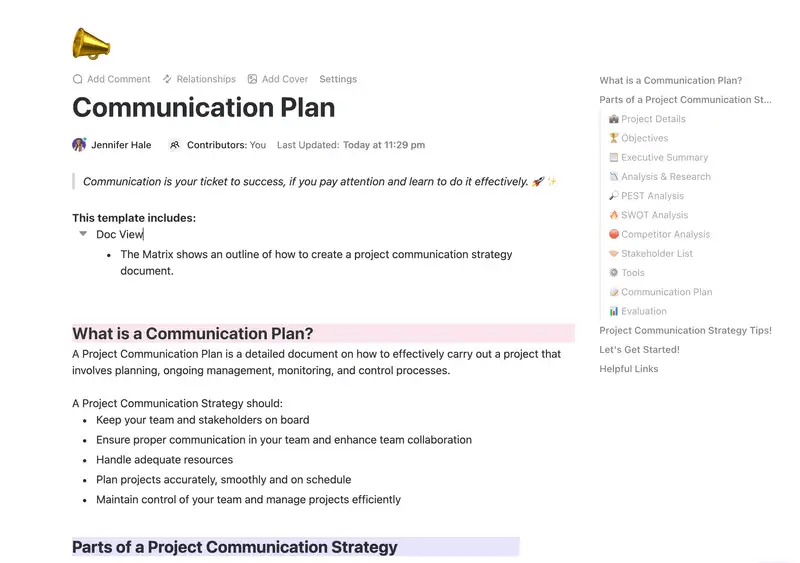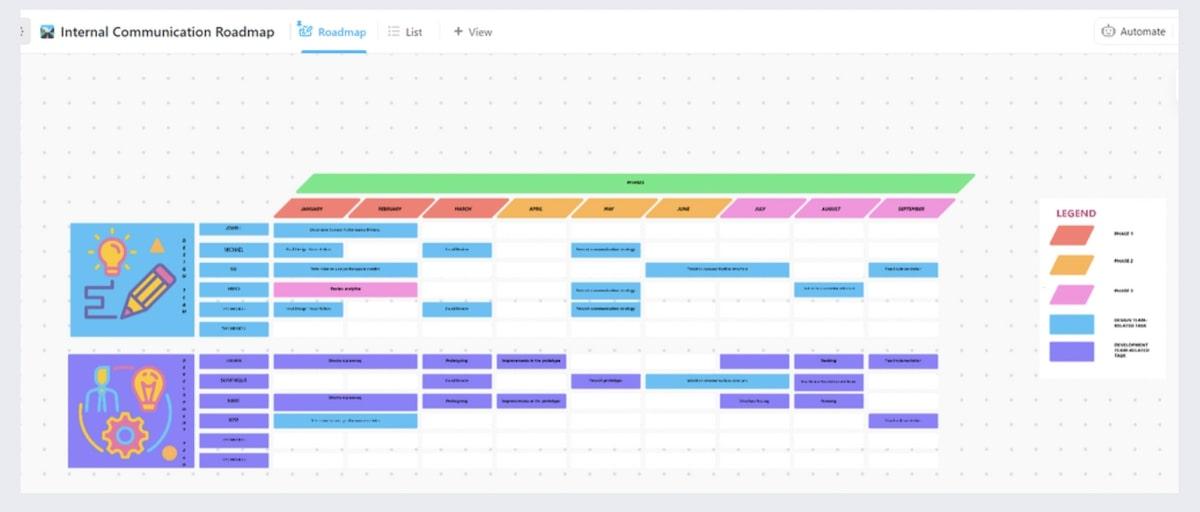هل تشعر بالقلق بشأن اجتماعك القادم مع كبار القادة؟ هل تعتقد أنك لا تعرف حقًا كيف تتحدث مع المديرين التنفيذيين في الجناح C؟
لست وحدك. تمتلئ عمليات البحث على Google، ومواضيع Reddit، ومنتديات فرق العمل في الشركات بالأشخاص الذين يشاركون انزعاجهم في التواصل مع كبار المسؤولين التنفيذيين.
فالمديرون التنفيذيون، مثل الرؤساء التنفيذيين، والمديرين الماليين، ومديري العمليات التنفيذية، لديهم جداول أعمال متطلبة وتوقعات عالية. وبطبيعة الحال، نظرًا لأنهم يلعبون دورًا رئيسيًا في تشكيل اتجاه الشركة ورؤيتها ولديهم الكثير من المهام.
يتطلب التواصل بفعالية مع هؤلاء القادة الكبار جهداً وتحضيراً، ولكنه يمكن أن يجلب لك فرصاً جديدة وتأثيراً تنظيمياً متزايداً.
الجزء الصعب هو التفكير بشكل كبير مثلهم.
ولكن لا تقلق - من خلال إتقان بعض الاستراتيجيات، يمكنك ترك انطباع دائم لدى كبار المسؤولين التنفيذيين لديك. لقد وضعنا لك خطة اللعب المثالية، التي تغطي كل شيء بدءاً من مهارات التواصل إلى الأخطاء الشائعة التي يجب تجنبها. 💼
## فهم كبار المديرين التنفيذيين
المدراء التنفيذيون من المستوى C هم المجموعة الأكثر تأثيراً في الشركة. وهم أفراد يشغلون مناصب قيادية عليا تبدأ ألقابهم ب "الرئيس"
يختلف تكوين هذا الفريق التنفيذي حسب المؤسسة، وكذلك حسب حجم الشركة والصناعة والاحتياجات الخاصة. فيما يلي بعض المناصب القيادية الأكثر شيوعًا:
- الرئيس التنفيذي (الرئيس التنفيذي)
- المدير المالي (المدير المالي)
- الرئيس التنفيذي للعمليات (COO)
- الرئيس التنفيذي للتسويق (CMO)
- الرئيس التنفيذي للمعلومات (CIO)
- الرئيس التنفيذي للبيانات (CDO)
- الرئيس التنفيذي للتكنولوجيا (CTO)
- الرئيس التنفيذي للموارد البشرية (CHRO)
يتولى الرؤساء التنفيذيون التنفيذيون مسؤوليات استراتيجية وتشغيلية بالغة الأهمية لنجاح المؤسسة وتوجهها. وتشمل مهامهم الأساسية ما يلي:
- التخطيط الاستراتيجي: وضع وتنفيذ خطط قابلة للتنفيذ على المدى الطويل لتحقيق أهداف الشركة وغاياتها
- التحفيز: إلهام الموظفين وقيادتهم لضمان توافق مساهماتهم مع رؤية الشركة
- التفويض: إسناد المهام والمسؤوليات إلى الإدارات والموظفين المناسبين
- العلاقات مع أصحاب المصلحة: التعامل مع أصحاب المصلحة الرئيسيين واتخاذ قرارات رفيعة المستوى تؤثر على أداء الشركة ونموها
- التحليل:مراجعة المقاييس والبيانات الرئيسية للكشف عن رؤى جديدة وإبلاغ القرارات الاستراتيجية على المستوى التنظيمي
يتمتع المديرون التنفيذيون بنفوذ كبير على ثقافة شركتك ومشاركة الموظفين. فهم يخلقون بيئة عمل إيجابية ويعززون الابتكار والتعاون والاحترام. فقيادتهم وقيمهم وأسلوبهم في التواصل يضعون معيارًا للجميع.
وبعيداً عن الجوانب الثقافية، فإن قراراتهم بشأن تخصيص الموارد، والتقدم التكنولوجي، واستراتيجيات السوق، تعد قراراتهم حاسمة للحفاظ على تنافسية الشركة وعلى مسار النمو.
إن بناء علاقة قوية مع كبار المديرين التنفيذيين يشبه الحصول على تصريح مرور لكبار الشخصيات لمشروعك. فلديهم الميزانية، ولديهم إمكانية الوصول إلى الأشخاص المناسبين والتقنيات المناسبة، ويمكنهم إزالة العقبات أسرع مما يمكنك أن تقول "تآزر الشركات"
ودعنا نواجه الأمر، عندما يدعمك كبار المسؤولين التنفيذيين، فإن الجميع يميلون إلى الانصياع لك.
كيف تستعد للاجتماع مع الإدارة العليا؟
_ عندما تفشل في الاستعداد، فأنت تستعد للفشل
بنجامين فرانكلين
تنطبق هذه الكلمات بشكل خاص على الاجتماعات مع الإدارة العليا والمديرين التنفيذيين، سواء داخل مؤسستك أو خلال عروض المبيعات الخارجية. كمدير مشروع ، فإن هدفك هو مواءمة عرضك التقديمي مع الأهداف الاستراتيجية للإدارة العليا، مدعومًا بالرؤى القائمة على البيانات والتوصيات القابلة للتنفيذ. التحضير للاجتماع يساعدك على تنسيق مشروعك وضمان نجاحه. دعنا نستكشف كيف يمكن لقليل من التحضير أن يقطع شوطاً طويلاً في عقد اجتماع مثمر وناجح مع القيادة العليا.
1. اعرف أساسياتك
قبل الاجتماع مع كبار المسؤولين التنفيذيين، من المهم أن يكون لديك فهم واضح لمن ستخاطبهم.
استخدم مستندات ClickUp مع الصفحات المتداخلة لتنظيم المعلومات الأساسية التي تحدد أساسيات المديرين التنفيذيين وتوفر السياق والموارد ذات الصلة للتواصل بفعالية.

أضف الإشارات المرجعية والجداول والمزيد بسلاسة لتنظيم ملفات تعريف القادة ومعلومات الاجتماع الأساسية في ClickUp
قم بتضمين هذه الملفات مع ملفات الويكي وقواعد المعرفة المتعلقة بسياسات الشركة واتجاهات الصناعة والمبادرات الاستراتيجية، والتي ستمنحك معرفة ما سيمنحك اليد العليا خلال اجتماعك. 🗂️
2. قم بإعداد جدول أعمال ونقاط الحوار إعداد جدول أعمال الاجتماع وتحديد نقاط الحديث العامة أمر بالغ الأهمية لعقد اجتماع مثمر. فهو يمنحك صورة واضحة لما تحتاج إلى مناقشته ويساعدك على تحديد أولويات المواضيع الرئيسية، مما يحقق الاستفادة القصوى من وقت الجميع. تساعد مشاركة جدول الأعمال مع الدعوة للاجتماع على تحديد التوقعات مع القادة وتشير إلى احترامك لوقت الجميع.
باستخدام ClickUp، أصبح إنشاء جداول أعمال الاجتماعات أمراً سهلاً للغاية. تعاون بسلاسة مع فريقك من خلال:
- تعيين تعليقات لتفويض بنود عمل الاجتماع
- إضافة علامات لتنظيم وتتبع الأنشطة المتعلقة بالاجتماعات
- استخدام قوائم المراجعة لإدارة عناصر الإجراءات البسيطة للتحضير للاجتماعات

استخدم وظيفة "/ قائمة التحقق" لإنشاء قائمة تحقق لاجتماعك بسهولة في ClickUp
3. احصل على تحديثات وتقارير الفريق جاهزة
توفر تحديثات وتقارير الفريق سياقًا قيّمًا للمناقشات والقرارات التي ستتم خلال الاجتماع. فهي تضمن إطلاع المديرين التنفيذيين على المشاريع الجارية والتحديات والتقدم التنظيمي. ClickUp Brain هو أداة لا تقدر بثمن تقدم إجابات فورية على جميع استفساراتك في العمل، بما في ذلك المستندات والمهام الأخرى، مما يلغي الحاجة إلى سؤال نظرائك من البشر.

باستخدام ClickUp Brain، يمكنك جمع تحديثات وتقارير الفريق بسرعة، مما يضمن الاستعداد للاجتماعات مع المديرين التنفيذيين
استخدم لوحات معلومات ClickUp لإنشاء تقارير قابلة للتخصيص. بدءاً من الإنتاجية الشخصية إلى أعباء عمل الفريق وتتبع المشاريع، توفر لوحات المعلومات تصوراً للبيانات في الوقت الفعلي لتبسيط عملية اتخاذ القرار وتحسين الأداء في مختلف الأقسام، مثل التسويق والمبيعات والبرمجيات.

احصل على وضوح بشأن تقدم المشروع من خلال التتبع في الوقت الفعلي وإدارة المهام باستخدام لوحات معلومات ClickUp Dashboards
استراتيجيات للتحدث مع المديرين التنفيذيين
بواسطة دمج استراتيجيات التواصل هذه والنصائح العملية، يمكنك التواصل بشكل أكثر فعالية مع المدراء التنفيذيين، مما يجعل تفاعلاتك أكثر إنتاجية وتأثيراً. 🗝️
فكر كمدير تنفيذي من المستوى C
يركز المديرون التنفيذيون على أهداف استراتيجية رفيعة المستوى، مثل النمو والربحية والتمركز في السوق والاستدامة على المدى الطويل.
الاستفادة من عرض تقويم ClickUp يسمح لك بتنظيم الجداول الزمنية, تنسيق المشاريع وتصور جهود الفريق على تقويم مرن لضمان التوافق مع الأهداف عالية المستوى.

احصل على رؤى عالية المستوى للمشروع من خلال طرق العرض القابلة للتخصيص وتصفية المهام ومشاركتها دون عناء لتعزيز المواءمة الاستراتيجية
تحتاج أيضًا إلى
- فهم أولوياتهم: البحث في الأهداف الاستراتيجية للشركة وإنجازاتها الأخيرة والتحديات التي تواجهها
- اعتماد منظور الصورة الشاملة: ضع إطارًا لمحادثتك حول كيفية مساهمة أفكارك أو حلولك في الأهداف العامة للشركة
2. التواصل بوضوح وإيجاز
المديرون التنفيذيون أشخاص مشغولون ويفضلون التواصل المباشر. إليك كيفية ضمان أن تكون رسالتك واضحة وموجزة:
- هيكل رسالتك: استخدم "مبدأ الهرم" حيث تقدم النقطة الرئيسية أولاً، تليها التفاصيل الداعمة
- تحدث بشكل مباشر: تجنب المصطلحات واللغة التقنية المفرطة. استخدم لغة بسيطة ودقيقة لإيصال نقاطك
- استخدم الوسائل البصرية المساعدة: يمكن للمخططات والرسوم البيانية والنقاط أن تجعل المعلومات المعقدة أسهل في الاستيعاب
نصيحة احترافية: قم بإنشاء تسجيلات شاشة باستخدام ClickUp Clips لتغطية البيانات أو المعلومات الأساسية بسرعة، واستخدامها كجزء من عرضك التقديمي (أو كقراءة مسبقة)
3. قم بمواءمة رسالتك مع الأهداف الاستراتيجية
اربط عروضك أو تحديثاتك مباشرة بالأهداف الاستراتيجية للشركة. وهذا يدل على الأهمية وبُعد النظر.
إليك كيفية القيام بذلك:
- صمم رسالتك: خصص عرضك التقديمي لتلبية الاهتمامات والأهداف المحددة للجمهور التنفيذي
- سلط الضوء على التأثير الاستراتيجي: أظهر كيف ستساعد أفكارك في تحقيق أهداف العمل الرئيسية
تم تصميم نموذج خطة التواصل من ClickUp لمساعدتك في تخطيط وتنسيق المحادثات مع أصحاب المصلحة.
جرب قالب خطة التواصل في ClickUp لمساعدتك في إنشاء استراتيجية تواصل شاملة.
استمتع بفوائد إنشاء رسائل فعالة للإدارة العليا، وتحديد قنوات التواصل المثلى، وتنظيم استراتيجية التواصل الخاصة بك، وتتبع وقياس نجاح التواصل مع المديرين التنفيذيين. تنزيل هذا القالب نصيحة احترافية: لست أفضل كاتب؟ لا تقلق؛ يمكنك استخدام
ClickUp Brain's AI Writer_
لكتابة رسالتك بأسلوبك المفضل ونبرة صوتك
4. ادعم نقاطك بالبيانات والأدلة
يعتمد المديرون التنفيذيون على اتخاذ القرارات المستندة إلى البيانات. دعم نقاطك ببيانات موثوقة سيعزز مصداقيتك.
- استخدم المقاييس ذات الصلة: قدم مؤشرات الأداء الرئيسية والمعايير والاتجاهات التي تدعم حجتك
- كن جاهزاً بالتفاصيل: بينما يجب أن تكون رسالتك الرئيسية موجزة، يجب أن تكون لديك بيانات مفصلة لأي أسئلة متابعة
تم تصميم قالب استراتيجية التواصل الداخلي وخطة العمل من ClickUp لمساعدتك في إنشاء استراتيجية قابلة للتنفيذ لتحسين تواصل الفريق.
تحقق أيضًا من قالب استراتيجية التواصل الداخلي ونموذج خطة العمل الخاصة ب ClickUp للاتصالات الداخلية . وهو يضمن التواصل الواضح والفعال وسد فجوة التواصل بين مختلف المستويات التنظيمية، بدءًا من المديرين التنفيذيين وحتى الفريق بأكمله.
يساعدك هذا القالب في:
- تحديد أهداف وغايات التواصل
- وضع خطط قابلة للتنفيذ مع مقاييس قابلة للقياس
- تنظيم المهام وتتبع التقدم المحرز تنزيل هذا القالب ### 5. تفاعل بنشاط مع جمهورك
التفاعل هو المفتاح للحفاظ على الاهتمام وضمان فهم رسالتك:
- تعاون: اجمع كل محادثاتك تحت سقف واحد مععرض الدردشة في ClickUp لتسهيل المشاركة النشطة. اطلب الملاحظات أو المدخلات أو التوضيحات مباشرةً ضمن المهام أو المشاريع

استخدم @التعليقات وتعيين التعليقات في طريقة عرض الدردشة ClickUp Chat View للحفاظ على تفاعل الجميع وتركيزهم على عناصر العمل
- شجع الحوار: اخلق فرصاً للمناقشة والتعليقات أثناء العرض التقديمي
- اقرأ الغرفة: انتبه إلى لغة الجسد وعدّل أسلوبك إذا لاحظت علامات عدم المشاركة
6. استعد للأسئلة والتحديات
توقع الأسئلة والتحديات التي قد تطرأ، وقم بإعداد إجاباتك وفقاً لذلك من خلال
- التفكير مسبقاً: ضع في اعتبارك الاعتراضات أو المخاوف المحتملة التي قد تكون لدى المديرين التنفيذيين وكن مستعداً بإجابات أو تفسيرات لها
- كن صريحًا: إذا كنت لا تعرف إجابة ما، اعترف بذلك والتزم بالبحث عن المعلومات ومتابعتها
7. قدم طلبًا واضحًا ومقنعًا
أنهِ عرضك التقديمي بطلب محدد وقابل للتنفيذ. اذكر بوضوح ما تحتاجه من المديرين التنفيذيين.
- كن واضحًا: حدد بوضوح الإجراء الذي تريد منهم اتخاذه، سواء كان الموافقة أو التمويل أو الدعم
- برر الطلب: اشرح سبب أهمية هذا الإجراء وكيف سيعود بالنفع على المؤسسة
- قدم خيارات: إذا كان ذلك ممكنًا، اعرض بعض البدائل لمنح المديرين التنفيذيين المرونة في اتخاذ قراراتهم
نصائح لبناء العلاقات مع المدراء التنفيذيين
يمكن لتعلم كيفية التحدث مع المدراء التنفيذيين أن يحول حياتك المهنية وتأثيرك على المؤسسة. وبالإضافة إلى ذلك، يمكنك بناء علاقة وثقة من خلال الذهاب إلى أبعد من ذلك باستمرار، سواء كنت تتواصل داخلياً أو تقوم بعرض مبيعات لعميل خارجي.
يمكنك البحث وإيجاد أرضية مشتركة، وفهم أكبر التحديات التي يواجهونها، ونقاط الألم ومجالات التركيز، وتقديم الحلول ذات الصلة، وإظهار قيمتك من خلال رؤى مدروسة.
كل تفاعل مع المديرين التنفيذيين على المستوى التنفيذي هو فرصة لعرض قدراتك وتفانيك. 👥
إليك بعض النصائح الأخرى القابلة للتنفيذ لمساعدتك:
- قدم نتائج متسقة: احرص على الوفاء بالتزاماتك وتقديم عمل عالي الجودة باستمرار. يقدّر المديرون التنفيذيون الموثوقية والاتساق
- حافظ على السرية: تعامل مع المعلومات الحساسة بسرية تامة. يحتاج المديرون التنفيذيون إلى الثقة بأن الأمور السرية ستبقى آمنة معك
- حضور فعاليات الصناعة: جدولة وحضور فعاليات التواصل التنفيذي الحصرية مثل الندوات والمؤتمرات من أجل تفاعلات قيمة وجهاً لوجه مع كبار المحترفين. مزامنة تقويم Google الخاص بك مع ClickUp لإدارة مثل هذه الأحداث دون عناء، مما يضمن لك عدم تفويت أي فرصة مهمة

إدارة العمل وبدء الاجتماعات دون عناء من طريقة عرض تقويم ClickUp
- استفد من معارفك المتبادلة: حدد معارفك المتبادلة الذين يمكنهم تقديمك إلى المديرين التنفيذيين في شركتك أو في المجال الذي تعمل فيه. يمكن أن تأخذك مقدمة دافئة من مصدر موثوق به إلى طريق طويل
من خلال مركزية الاتصال ودمج إدارة المهام، واستخدام مهام سير العمل القابلة للتخصيص في ClickUp، يمكنك الارتقاء بجهودك في التواصل وبناء العلاقات إلى المستوى التالي.
أهم 6 أخطاء يجب تجنبها عند التحدث مع المديرين التنفيذيين
عندما تتعلم كيفية التحدث مع المدراء التنفيذيين، يجب أن تتعلم أيضاً ما لا يجب عليك فعله. يمكن لتجنب بعض المزالق عند التواصل مع المدراء التنفيذيين أن يعزز فعاليتك ومصداقيتك في العمل بشكل كبير. فيما يلي قائمة بالأخطاء الرئيسية التي يجب تجنبها. 🗒️
1. تقديم الكثير من التفاصيل
غالبًا ما يفضل المديرون التنفيذيون التواصل الموجز والمباشر. تجنب إغراقهم بالتفاصيل المفرطة أو المصطلحات التقنية المفرطة. فقد يؤدي ذلك إلى الارتباك أو الملل.
ركز على تقديم رسالة موجزة ومنظمة تؤثر بشكل مباشر على عملية اتخاذ القرار لديهم.
قم بإعداد تتبع الوقت في ClickUp لاجتماعاتك لإدارة مدتها بفعالية. يمكنك حتى استخدام هذه الميزة لتوقيت جلسة التدريب الخاصة بك للاجتماع.
![]()
يمكنك إضافة ملاحظات وتفاصيل أخرى ذات صلة إلى طوابعك الزمنية في ClickUp لتحسين إدارة وقتك، وتجنب تحميل المعلومات الزائدة
2. عدم التوافق مع الأهداف الاستراتيجية
هذا هو أهم شيء يجب أن تتذكره. قد يُعتبر اقتراحك أو مناقشتك غير ذي صلة إذا لم يتماشى مع الأولويات الحالية للمدير التنفيذي أو أهداف الشركة.
لذا، قبل التواصل، افهم بدقة الأهداف الاستراتيجية للمؤسسة وأولوياتها. ضع إطارًا لأهداف التواصل الخاصة بك لتوضيح كيف يدعم مقترحك هذه الأهداف ويعززها.
3. عدم الاستماع بنشاط
التواصل الفعال هو طريق ذو اتجاهين. يمكن أن يؤدي عدم الاستماع بفاعلية إلى مخاوف المديرين التنفيذيين أو ملاحظاتهم أو أسئلتهم إلى سوء فهم أو فرص ضائعة.
مارس الإصغاء النشط من خلال الحفاظ على التواصل البصري والإيماء برأسك لإظهار الفهم وطرح الأسئلة التوضيحية. أعد صياغة تصريحاتهم لضمان الفهم المتبادل.
استخدم الأدوات الرقمية مثل مفكرة ClickUp's Notepad لتدوين النقاط الرئيسية والأسئلة والملاحظات أثناء الاجتماعات. يتيح لك ذلك التركيز على المحادثة دون ضغط تذكر كل التفاصيل، مما يضمن لك تدوين المعلومات المهمة بدقة.

حوِّل إدخالاتك في ClickUp Notepad إلى مهام قابلة للتتبع واتخذ خطوات قابلة للتنفيذ على الفور، مما يُظهر انتباهك أثناء الاجتماع
4. تهميش فريقك
لا تحاول أن تكون جيشاً من شخص واحد. يقدّر المديرون التنفيذيون العمل الجماعي والتعاون. تقديم نفسك على أنك صانع القرار الوحيد أو التقليل من شأن مساهمات فريقك يمكن أن يخلق انطباعًا سلبيًا.
بدلاً من ذلك، اعترف بمساهمة فريقك وادعُ أعضاء الفريق المعنيين للمشاركة في الاجتماعات التي تكون فيها خبراتهم ذات قيمة.
5. عدم التعامل مع الرفض بشكل صحيح
إن تلقي الملاحظات أو مواجهة الرفض بلباقة هو فن من الفنون. يمكن لرد الفعل الدفاعي أو السلبي على ردود الفعل أو الرفض أن يُظهرك في صورة سيئة ويضر بالعلاقات ويعيق التفاعلات المستقبلية.
تعامل مع الملاحظات بانفتاح واحترافية. اشكر المديرين التنفيذيين على آرائهم، حتى لو كانت الملاحظات نقدية. اسعَ لفهم مخاوفهم واطلب اقتراحات محددة للتحسين.
6. عدم المتابعة
يمكن أن يؤدي إهمال متابعة الالتزامات أو بنود العمل أو القرارات المتخذة في الاجتماعات إلى عدم الوفاء بالمواعيد النهائية أو الارتباك أو فقدان المصداقية.
تعيين تذكير النقر فوق تذكير لبنود العمل والمتابعة الفورية بعد الاجتماعات.

ابق على اطلاع على مهامك من خلال تعيين تذكيرات لنفسك ولزملائك الآخرين في الفريق مع التعليقات والحالات المخصصة في ClickUp
للمتابعة المنتظمة (مثل تحديثات الحالة الأسبوعية ومراجعات التقدم الشهرية)، يمكنك إنشاء المهام المتكررة داخل ClickUp . يضمن ذلك إعادة ظهور المهمة تلقائيًا في قائمة المهام الخاصة بك في الفاصل الزمني المجدول دون الحاجة إلى إعادة إنشائها في كل مرة.

اعرض مهامك المجدولة في عرض التقويم الخاص بـ ClickUp واستعد للأسبوع المقبل مقدمًا، مما يساعدك على تخطيط إجراءات المتابعة وترتيب أولوياتها بفعالية
تولى زمام المبادرة مع ClickUp
يُعد فهم أدوار الرؤساء التنفيذيين وبناء علاقات قوية مع هؤلاء القادة أمراً بالغ الأهمية لنجاح المشروع. كما أن بناء الثقة من خلال التواصل المستمر أمر حيوي لمصداقيتك. وفي الوقت نفسه، فإن تجنب الأخطاء الشائعة في التواصل يضمن لك تفاعلات فعالة. إن تعلم كيفية التحدث مع كبار المسؤولين التنفيذيين يمكن أن يجلب لك عوائد في شكل زيادة في المسؤولية والمكانة داخل المؤسسة.
تم تصميم ClickUp لتبسيط هذه العمليات. ويمكن أن تساعدك ميزاته المتنوعة، مثل المستندات والمفكرة، في التحضير للاجتماعات، بينما تسهّل لوحات المعلومات مشاركة التقارير المرحلية.
هل أنت مستعد للارتقاء بلعبة التواصل لديك؟ اشترك في ClickUp اليوم لترى كيف يمكن أن يساعدك! 💪🏼
الأسئلة المتداولة (FAQs)
1. كيف تتفاعلون مع المدراء التنفيذيين؟
تفاعل مع المدراء التنفيذيين من خلال الوضوح واحترام وقتهم والتركيز على النقاط الرئيسية التي تهمهم وتهم المؤسسة.
**2. كيف تتواصل مع المديرين التنفيذيين من المستوى التنفيذي؟
تواصل مع المدير التنفيذي من خلال البحث عن اهتماماته وتحدياته، والتواصل معه برسالة موجزة وذات صلة، وإظهار كيف يمكنك إضافة قيمة.
3. كيف تتواصل مع المديرين التنفيذيين من المستوى التنفيذي؟
تواصل مع كبار المسؤولين التنفيذيين من خلال الاستفادة من شبكة علاقاتك للحصول على مقدمات، وصياغة رسالة مقنعة تسلط الضوء على المنافع المتبادلة، واستخدام المنصات أو الفعاليات المهنية التي ينشطون فيها.