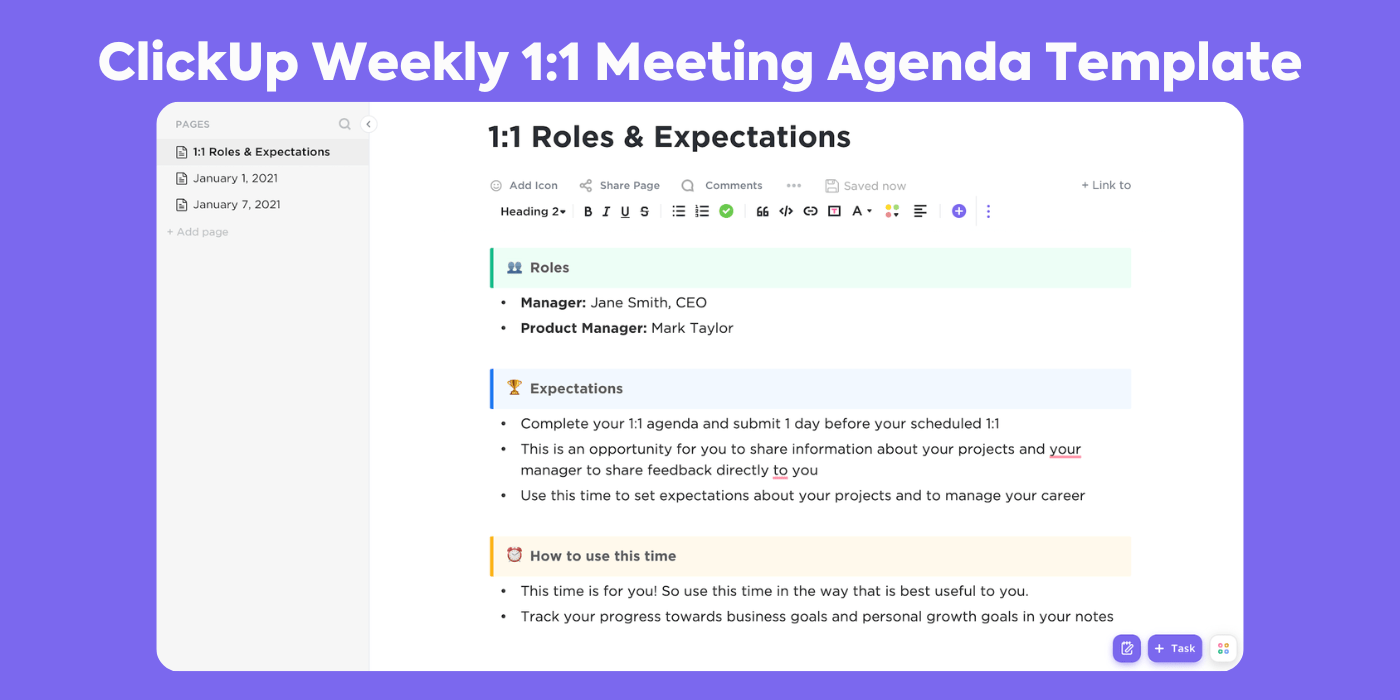هل شعرت يومًا بالرهبة التي تنتابك قبل الاجتماع؟ كما تعلم، ذلك النوع الذي يجعلك تتدافع لوضع جدول أعمال يبدو وكأنه قائمة بقالة أكثر من كونه خارطة طريق لجلسة مثمرة؟
ولكن لا يجب أن يكون الأمر على هذا النحو. التركيز جدول أعمال الاجتماع هو المفتاح لتحويل اجتماعاتك من مضيعة للوقت إلى مناقشات مركزة تحقق نتائج حقيقية.
جداول أعمال الاجتماعات هي عبارة عن مخططات أو خطط منظمة لعقد الاجتماعات. وهي بمثابة خرائط طريق، توجه المناقشات وتضمن بقاء الاجتماعات على المسار الصحيح ومثمرة.
في هذه المقالة، دعنا نستكشف بعض نماذج جداول أعمال الاجتماعات ونناقش أفضل البدائل المصممة لتبسيط العملية وزيادة إنتاجية فريقك.
ما الذي يجعل قالب جدول أعمال الاجتماع جيدًا؟
يجب أن يحدد قالب جدول أعمال الاجتماع الجيد الغرض من الاجتماع ونقاط المناقشة الرئيسية والوقت المخصص لكل نقطة.
فيما يلي بعض السمات الرئيسية للقالب الفعال لجداول أعمال الاجتماعات:
- أقسام محددة بوضوح: يجب أن يحتوي على مناطق مخصصة للمعلومات الأساسية مثل عنوان الاجتماع والتاريخ والوقت وأسماء الحضور ومالك جدول الأعمال
- أهداف الاجتماع: يجب أن يتضمن قالباً جيداً يطالبك بتحديد الأهداف التي تريد تحقيقها بنهاية الاجتماع
- بنود جدول الأعمال المنظمة: يجب أن يسرد المواضيع التي ستتم تغطيتها، ويفضل أن يكون ذلك مع وصف موجز وتخصيص الوقت المقدر لكل منها. وهذا يساعد على تحديد أولويات المناقشات ويحافظ على تركيز الجميع
- بنود العمل: يجب أن يتضمن النموذج قسمًا لتسجيل بنود العمل خلال الاجتماع. وهذا يعين الملكية ويضمن المتابعة بعد الاجتماع
- المرونة: على الرغم من أهمية الهيكل، إلا أن القالب الجيد يسمح بالتخصيص. اعتمادًا على نوع الاجتماع المحدد، يجب أن تكون قادرًا على إضافة أو إزالة الأقسام
يضمن لك دمج هذه الميزات في قوالب جدول أعمال اجتماع محرر مستندات Google بقاء الجميع على المسار الصحيح وأن تكون المناقشة مثمرة.
# # # قوالب جدول أعمال اجتماع محرر مستندات جوجل
لا تنظر إلى أبعد من قوالب محرر مستندات Google للحصول على طريقة سريعة وسهلة لإنشاء جدول أعمال اجتماع.
تمامًا كما تختلف الاجتماعات من حيث الغرض والنتائج، من اجتماعات بدء المشروع إلى الاجتماعات الفردية، تقدم قوالب مستندات Google المجانية هذه حلولاً تناسب احتياجاتك.
1. قالب جدول أعمال اجتماع تسجيل الدخول في محرر مستندات Google

عبر مستندات جوجل الـ قالب جدول أعمال اجتماع مستندات Google لتسجيل الوصول من مركز الإدارة مصمم لمساعدة المديرين والموظفين على إجراء اجتماعات تسجيل حضور فعالة. ويعمل إطار العمل الخاص به على تبسيط العملية، مما يضمن عقد اجتماع مثمر بين الموظفين والمديرين.
يمكنك بسهولة تعديل هذا القالب في مستندات جوجل أو مايكروسوفت وورد أو نسخه إلى مستند جوجل موجود. ويبدأ بنظرة عامة واضحة، بما في ذلك روابط إلى المستندات ذات الصلة ومخطط تتبع الأهداف. ويحصل كل اجتماع على قسم مخصص له، مما يسمح لك بإنشاء سجل لعمليات التحقق.
يشجع قالب جدول أعمال الاجتماع البسيط هذا على التواصل المفتوح. يسمح قسم تسجيل الدخول الشخصي الخاص به للموظفين والمديرين بمشاركة ما يشعرون به. كما يشجع قسم الملاحظات المخصص على تعزيز ثقافة الملاحظات القوية. فهو يسمح لكل من الموظفين والمديرين بتقديم نقد بنّاء وتسليط الضوء على مجالات التطوير.
يمكن للمشاركين استخدام قسم "عناصر للمناقشة" لطلب مدخلات أو دعم من مديرهم. كما يتوفر للمدير أيضاً مساحة مخصصة لتتبع نقاط المناقشة وتفويض المهام. تنزيل هذا النموذج
2. قالب خط سير الاجتماع في محرر مستندات جوجل

عبر GDoc إن قالب خط سير الاجتماع في محرر مستندات Google يبسط التحضير للاجتماع لكل من المقدمين والحضور. يتم تضمين التفاصيل الرئيسية مثل التاريخ والوقت والموقع وأسماء المقدمين، مما يزيل الالتباس.
يوضح قسم مخصص لغرض الاجتماع الهدف والنتيجة المرجوة، مما يساعد المشاركين على الاستعداد للمساهمة بفعالية.
يضمن هذا القالب المجاني لجدول أعمال الاجتماع المجاني من محرر مستندات Google إجراء مناقشات مركزة. المواضيع المحددة والأوقات المخصصة والمقدمين المعينينين تبقي المحادثة على المسار الصحيح. تعمل الأوقات المقدرة لكل بند من بنود جدول الأعمال على تعزيز الكفاءة من خلال إدارة التوقعات وضمان تغطية جميع النقاط. تنزيل هذا النموذج
3. قالب جدول أعمال اجتماع فريق محرر مستندات جوجل

عبر مستندات جوجل إن قالب جدول أعمال اجتماع فريق محرر مستندات Google يعزز المساءلة ويمنع الارتباك خلال اجتماع جميع العاملين باستخدام وصف متعمق لكل بند من بنود جدول الأعمال، بما في ذلك من المسؤول عن ماذا. كما أن الأقسام الخاصة بمراجعة بنود العمل السابقة واقتراح نقاط جدول الأعمال المستقبلية تضمن لك الاستمرارية مما يمنحك الوضوح والثقة لقيادة اجتماعات مثمرة متتالية.
يعزز قالب جدول أعمال الاجتماع القياسي هذا التوثيق الواضح ويبقي اجتماعات الفريق على المسار الصحيح من خلال تعيين الأدوار لتدوين الملاحظات وحفظ الوقت. يسمح الوقت المخصص لتقييم الاجتماع الحالي لفريقك بتحسين فعالية الاجتماع بشكل مستمر.
يمكن لهذا النهج المنظم جيدًا أن يحول اجتماعك القادم إلى مناقشة مركزة تحقق نتائج حقيقية. حمل هذا القالب اقرأ أيضًا: الأفضل قوالب بدء المشروع يمكنك استخدامها اليوم
قيود استخدام محرر مستندات Google لجداول أعمال الاجتماعات
يعد محرر مستندات Google أداة رائعة للتعاون العام، ولكن له أيضًا قيود عندما يتعلق الأمر بإدارة جداول أعمال الاجتماعات على وجه التحديد.
فيما يلي بعض القيود التي يجب مراعاتها:
- يفتقر إلى ميزات الاجتماعات المدمجة: لا يحتوي محرر مستندات Google على ميزات مصممة خصيصًا لجداول الأعمال، مثل القوالب المدمجة مسبقًا أو التكامل مع أدوات الجدولة. يمكنك جعلها تعمل مع تقويم جوجل، ولكن ذلك يتطلب المزيد من الجهد اليدوي
- التنسيق الثابت: هناك قيد آخر هو التنسيق الثابت لمحرّر مستندات Google. غالبًا ما تكون جداول الأعمال ديناميكية، مع إضافة عناصر أو إزالتها أو إعادة ترتيبها أثناء الاجتماعات. ومع ذلك، فإن محرر مستندات Google عبارة عن مستند ثابت، مما يجعل هذه التغييرات مرهقة وأقل كفاءة
- لا يوجد تتبع للوقت: لا تكون الفترات الزمنية في جداول أعمال الاجتماعات مفيدة إلا إذا تمكنا من تتبعها أثناء الاجتماع. من المفيد تخصيص فترات زمنية لكل بند من بنود جدول الأعمال. لا يحتوي محرر مستندات Google على طريقة مدمجة للقيام بذلك، لذلك ستحتاج إلى تتبع الوقت يدويًا أو استخدام أداة منفصلة. وهذا يمكن أن يضيف طبقة إضافية من التعقيد إلى التحضير لاجتماعك
- قيود عناصر العمل: من الصعب تعيين المهام وتتبع التقدم المحرز في عناصر العمل في محرر مستندات Google. لا يوجد نظام لتعيين الملكية أو تواريخ الاستحقاق
- التحديات التنظيمية: يمكن أن تصبح إدارة جداول الأعمال في محرّر مستندات Google صعبة مع تراكم جداول الأعمال مع مرور الوقت. يمكن أن يكون العثور على معلومات محددة أو مناقشات سابقة أمرًا صعبًا
اقرأ المزيد:_ قوالب جدول أعمال المؤتمر لفعاليتك الصناعية القادمة
## بدائل لقوالب جدول أعمال اجتماعات محرر مستندات Google
تسلط قيود محرّر مستندات Google الضوء على الحاجة إلى بدائل متفوقة تقدم ميزات مصممة خصيصًا من أجل تبسيط إدارة الاجتماعات .
1. قالب جدول أعمال ClickUp
حافظ على المسار الصحيح وبسِّط اجتماعاتك مع قالب جدول أعمال ClickUp
قالب جدول أعمال ClickUp يبسط عملية التخطيط ويحافظ على إنتاجية الاجتماعات. المفتاح هو الاستمرار في التركيز على الأهداف المحددة. يسمح لك القالب بتحديد المواضيع والأهداف وتعيين بنود العمل مع المواعيد النهائية. هذا يبقي الجميع على نفس الصفحة ويخضع للمساءلة.
ومن المزايا الأخرى تحسين المشاركة. من خلال توفير جدول أعمال منظم جيدًا مسبقًا، يمكن للحاضرين الحضور الاستعداد لمناقشة المواضيع.
كما يوفر القالب أيضاً حالات وحقولاً وطرق عرض مخصصة لضبط جدول أعمالك. حتى أنه يتكامل مع أدوات إدارة المشروع للحصول على سير عمل أكثر شمولاً. تنزيل هذا القالب
2. قالب جدول أعمال اجتماع القيادة ClickUp
حقق المواءمة التنفيذية وحافظ على سير المناقشات في مسارها الصحيح باستخدام قالب جدول أعمال اجتماعات القيادة من ClickUp
قالب جدول أعمال اجتماع القيادة في ClickUp يساعد على ضمان تغطية جميع الموضوعات ذات الصلة في اجتماع القيادة الخاص بك. يوفر القالب أقسامًا لتسليط الضوء على الإنجازات والمقاييس والمعالم المستقبلية والعقبات المحتملة وتحديثات الموظفين.
وهذا يمنح فريقك مساحة لتبادل الأفكار وعقد اجتماعات رسمية تعاونية ومثمرة.
يساعد قالب جدول أعمال الاجتماع المجاني هذا أيضًا في تتبع التقدم المحرز. ويتضمن مساحة لتوثيق القرارات التي تم اتخاذها خلال الاجتماع وتعيين المهام لأعضاء الفريق حتى يكون الجميع على دراية بمسؤولياتهم. قم بتنزيل هذا القالب
3. قالب جدول أعمال اجتماع مجلس الإدارة ClickUp
حدِّد جدول أعمال واضح وحافظ على إنتاجية اجتماعات مجلس الإدارة باستخدام قالب جدول أعمال اجتماعات مجلس الإدارة من ClickUp
قالب جدول أعمال اجتماع مجلس الإدارة الخاص ب ClickUp يتضمن قائمة مهام مع المهام التي يمكن تقسيمها إلى مهام فرعية. يضمن هذا التقسيم التفصيلي عدم إغفال أي جانب مهم من أي بند من بنود جدول الأعمال.
يمكنك تتبع التقدم المحرز في كل بند من بنود جدول الأعمال خلال اجتماعات مجلس الإدارة من خلال إنشاء حالات مخصصة لكل مهمة.
تم تصميم القالب لزيادة إنتاجية وفعالية اجتماعات مجلس الإدارة إلى أقصى حد، مما يضمن أن فريقك:
- الانخراط في مناقشات حول القضايا الهامة لتحقيق نتائج جوهرية
- تحقيق فهم واضح للقرارات والإجراءات اللاحقة
- يضمن اهتماماً شاملاً بالتفاصيل، مما يمنع أي سهو تنزيل هذا النموذج ### 4. قالب محضر اجتماع ClickUp
قم بتوثيق النقاط الرئيسية وعناصر الإجراءات باستخدام قالب محضر اجتماع ClickUp سهل الاستخدام
قالب محضر اجتماع ClickUp يساعدك على البدء في حفظ السجلات بكفاءة بطريقة سهلة الاستخدام للمبتدئين. فهو يتيح لك تسجيل كل شيء بدءًا من جدول الأعمال إلى الأهداف والمهام الموكلة.
يتضمن القالب أيضاً أقساماً لما يلي:
- التغييرات في محاضر الاجتماعات السابقة: يتيح لك هذا القسم تسجيل أي تغييرات أو مراجعات أو بنود إجراءات يجب إجراؤها على محضر الاجتماع السابق
- الإعلانات: هذه المساحة مخصصة لأي إعلانات تحتاج إلى تقديمها للفريق
- تحديثات اللجان: هذا القسم مخصص للتحديثات من أي لجان ذات صلة بالفريق
- نقاط المناقشة: هذا هو الجزء الرئيسي لجدول الأعمال، حيث تدرج فيه الموضوعات التي ستتم مناقشتها في الاجتماع
- خلاصة بنود العمل: يمكنك استخدام هذا القسم لمراجعة بنود العمل من الاجتماع السابق وتعيين المسؤول عن استكمالها تنزيل هذا النموذج ### 5. قالب ملاحظات الاجتماع ClickUp
التقط عناصر الإجراءات وتتبع التقدم المحرز دون عناء باستخدام قالب ملاحظات الاجتماع من ClickUp
قالب ملاحظات الاجتماع الخاص بـ ClickUp مصمم لالتقاط الملاحظات بشكل تعاوني أثناء الاجتماع وتعيين عناصر العمل بعد ذلك. ويتضمن القالب أقسامًا لتاريخ الاجتماع، والعنوان، وأسماء الحضور، والتوقعات، وقائمة نقطية لتدوين الملاحظات أثناء الاجتماع.
يتيح لك قسم عناصر الإجراءات إنشاء المهام وتعيينها للحاضرين مباشرة من مستند ملاحظات الاجتماع باستخدام ClickUp's @عناصر الإجراء .
هذا التعاون قالب ملاحظات الاجتماع يسمح لأعضاء الفريق بتحديث الآخرين بإيجاز من خلال تسجيل ما فعلوه سابقًا، وما سيفعلونه في اليوم الحالي، وأي عوائق تمنع التقدم. تنزيل هذا القالب
تحكم في اجتماعاتك باستخدام قوالب ClickUp
تساعد جداول الأعمال المحددة للاجتماعات في الحفاظ على إنتاجية فرق العمل ومنع إهدار الوقت والموارد. قد يكون قالب جدول أعمال الاجتماعات في محرر مستندات Google مفيدًا، ولكن ClickUp يبسط عملية الاجتماع بأكملها، بدءًا من التخطيط قبل الاجتماع إلى المتابعة بعد الاجتماع.
والجزء الأفضل؟ تقدم ClickUp مجموعة من قوالب جداول أعمال الاجتماعات المجانية، بحيث يمكنك بسهولة تحويل اجتماعات العمل غير المنتجة إلى محركات قوية للتقدم.
بالإضافة إلى ذلك، يوفر حل إدارة المشاريع الشامل من ClickUp مجموعة من ميزات إدارة الاجتماعات التي تتجاوز مجرد القوالب. فبالإضافة إلى التكامل السلس مع أدواتك المفضلة، فإنه يعزز أيضًا اجتماعاتك بميزات مدمجة مثل تتبع الوقت وسهولة تعيين المهام والتتبع التلقائي للأهداف. وعلاوةً على ذلك، يمكن لمساعد الذكاء الاصطناعي المدمج ClickUp Brain، وهو مساعد الذكاء الاصطناعي المدمج، أن يُسرِّع أيضاً من عمليات ما بعد الاجتماع من خلال تلخيص ملاحظات الاجتماع بسرعة وإنشاء عناصر الإجراءات.
غيّر طريقة عقد اجتماعاتك، وقم بقيادة اجتماعات أكثر ذكاءً وإنتاجية مع ClickUp. جرّب ClickUp اليوم !