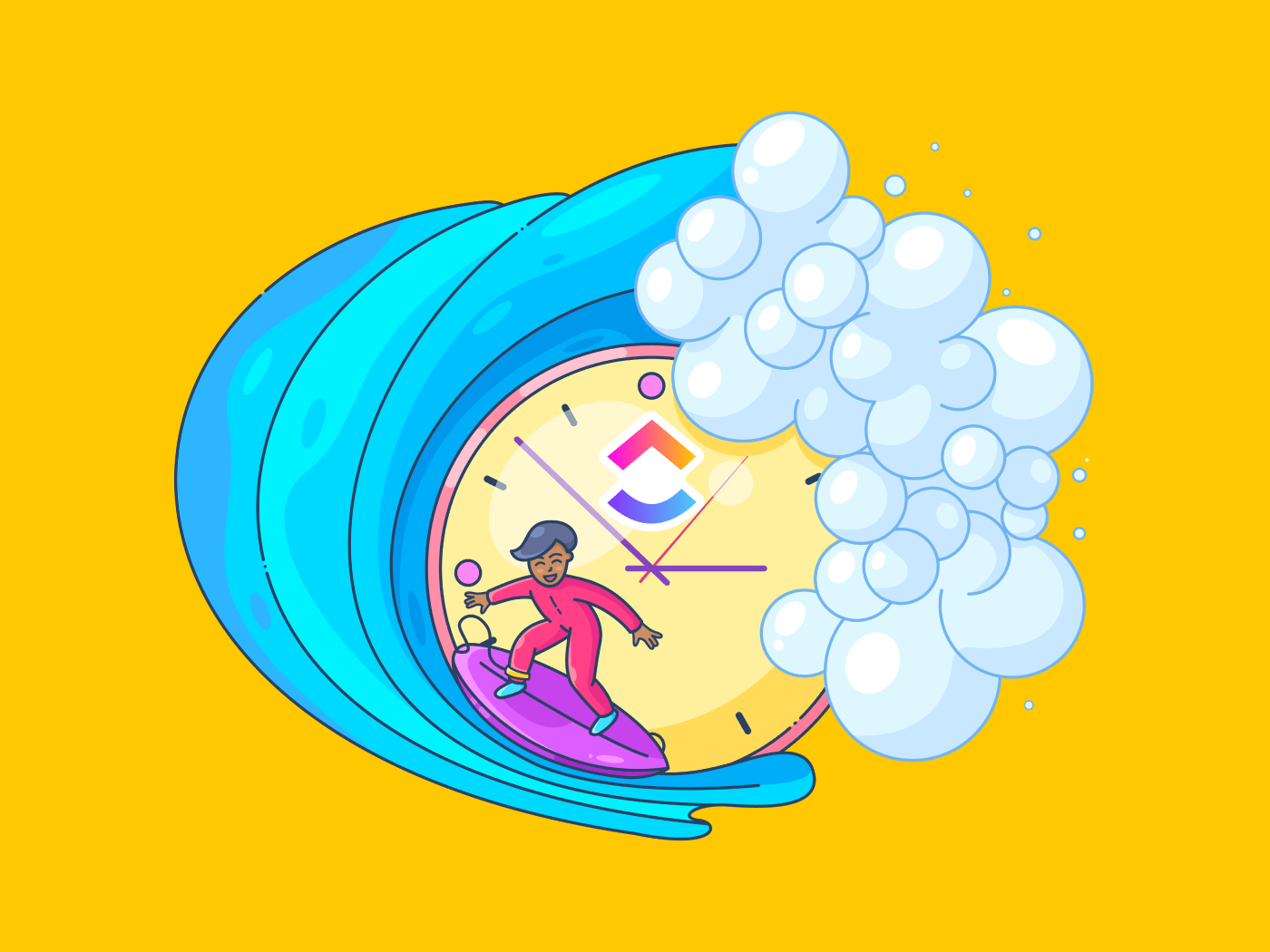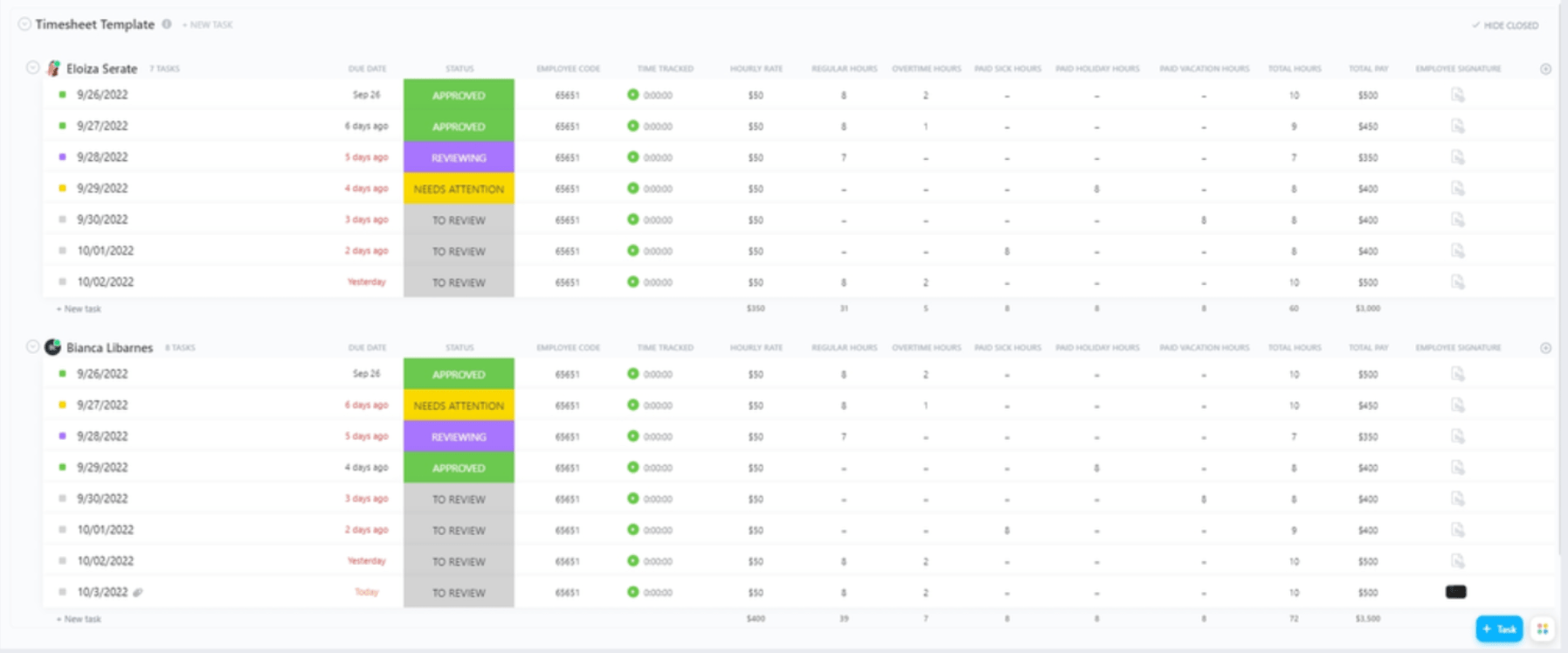سرقة الوقت تكلف وكالتك الوقت والإنتاجية. قد ينتهي بك الأمر إلى أن تدفع للموظفين مقابل ساعات لم يعملوا فيها أو أداء دون المستوى أو فرص ضائعة.
وهنا يأتي دور الوكالة برنامج الجداول الزمنية يقضي على هذه المشكلات ويتتبع ساعات عمل الموظفين بدقة لضمان دفع مقابل ما تحصل عليه.
ولكن مع وجود العديد من أدوات تتبع الوقت، أي منها تختار؟ سوف يتعمق هذا المنشور في أفضل 10 أدوات لبرامج الجداول الزمنية للوكالات في عام 2024، مع استكمال أفضل ميزات كل أداة وأسعارها وعملائها المثاليين.
لنبدأ.
ما الذي يجب أن تبحث عنه في برامج الجداول الزمنية للوكالة؟
تختلف كل أداة من أدوات الجداول الزمنية للوكالات. إذا كانت هناك منصة مثالية، فستقدم كل ما يلي:
- الأتمتة: ابحث عن أتمتة الفواتير وتتبع الوقت. أتمتة تتبع الوقت هو عندما تبدأ الأداة تلقائيًا في تتبع الوقت تلقائيًا، بناءً على مشغلات (مثل فتح ملف معين)، وتتتبع أتمتة الفواتير الساعات المدفوعة والفواتير لمشاريع العميل
- التوافق والتكامل: اختر أداة متوافقة مع أدواتك الحالية وتتكامل بسلاسة مع تطبيقاتك الأخرى، مثل برامج الرواتب (مثل QuickBooks) ومنصات إدارة المشاريع (مثل Asana أو Trello) وأدوات التواصل (مثل Slack)
- التخصيص الخيارات: ابحث عن برنامج تتبع وقت الوكالة الذي يوفر ميزات قابلة للتخصيص للتكيف مع حالات الاستخدام الفريدة لوكالتك، مثلقوالب الجداول الزمنية، وأذونات المستخدم، والتذكيرات والإشعارات، وتخصيص السمة
- نظام تعقب الوقت: اختر حلاً يوفر أداة تعقب وقت مدمجة، ووظيفة بسيطة لتسجيل الدخول والخروج، وإدخال الوقت يدوياً، وتتبع نظام تحديد المواقع العالمي (GPS)، والتتبع الآلي بناءً على المهام
- إمكانية الوصول عبر الهاتف المحمول: سيساعد تطبيق الهاتف المحمول أعضاء فريقك عن بُعد والموظفين الذين يعملون في الميدان على تسجيل ساعات عملهم بسهولة، وعرض الجداول الزمنية، وإرسال الجداول الزمنية أثناء التنقل
- إعداد التقارير والتحليلات: ابحث عن إمكانات إعداد التقارير المتقدمة مثل معدلات إنجاز المهام، ومخطط جانت، وربحية العميل لفهم كيفية قضاء فريقك للوقت، وساعات التسجيل، وأسعار الساعة، وإنشاء تقارير مفصلة لمراقبة الميزانيات وتحسين الإنتاجية
## أفضل 10 برامج للجداول الزمنية للوكالات لاستخدامها في عام 2024
1. كليك أب
ClickUp هو برنامج إدارة مشاريع شهير قائم على السحابة مع إمكانات تتبع الوقت. يمكنك تتبع الوقت المستغرق في كل مهمة بالساعات والدقائق. ما عليك سوى تمكين المؤقت على تطبيق الهاتف/سطح المكتب أو استخدام إضافة Chrome.
![]()
تتبّع الوقت في ClickUp باستخدام امتداد Chrome المجاني واحصل على نظرة عامة مفصّلة عن تخصيص وقتك
يمكنك أيضًا الحصول على تقدير الوقت، والذي يتيح لك تعيين أهداف إدارة الوقت لفريقك. عند تعيين مهمة، استخدم هذه الميزة لإضافة الوقت المتوقع الذي يجب أن يقضيه فريقك في إنجازها.
يوفر ClickUp إعداد تقارير عن الوقت، حيث يقوم تلقائيًا بإنشاء تقارير عن الوقت المتتبع والساعات المدفوعة حسب الحاجة، مما يوفر عناء حفظ السجلات وإدارة المهام يدويًا.
هذا ليس كل شيء - يتيح لك ClickUp تنظيم الوقت المتتبع باستخدام التصنيفات والملاحظات والفلاتر. تتيح هذه الميزات تصنيف وتنظيم إدخالات الوقت بناءً على المشروع أو العميل أو نوع المهمة. يمكنك تعديل إدخالات الوقت وقتما تشاء أو وضع علامة على الوقت المتعقب على أنه قابل للفوترة. تتبع وقت المشروع في ClickUp أيضًا خيارات عرض مختلفة. يمكنك عرض لوحة إدارة الوقت ClickUp في التقويم، وجانت، والجدول الزمني، وعروض عبء العمل. ونظراً لنطاق وعمق ميزات إدارة المشاريع في ClickUp، فهو الأنسب للعاملين المستقلين وأصحاب الأعمال الفردية والشركات والفرق المتنامية من جميع الأحجام.

تتبع مراحل مشروعك بشكل مرئي باستخدام طريقة عرض جانت في ClickUp
أفضل ميزات ClickUp
- تتبع الوقت في الجداول الزمنية المخصصة أو المعدة مسبقًا، مثلقالب الجداول الزمنية لخدمات ClickUp وقوالب سجل الوقت
يساعدك قالب الجدول الزمني لخدمات ClickUp على تتبع ساعات الخدمة والوقت المدفوع في مكان واحد يسهل الوصول إليه
- عرض الوقت الذي تم تتبعه حسب اليوم أو الأسبوع أو الشهر أو المهمة لتحليل الإنتاجية
- قم بتوصيل ClickUp بتطبيق مخصص لتتبع الوقت (مثل Toggl أو Harvest) واستيراد الإدخالات من منصات متعددة
- قارن الوقت التقديري مع الوقت المتتبع لفهم إنتاجية فريقك بشكل عام وفي المهام الفردية وتحسين إدارة الموارد
- التبديل من التتبع التلقائي للوقت إلى التتبع اليدوي للوقت عند الحاجة
قيود ClickUp
- سعة تخزين 100 ميغابايت فقط في الباقة المجانية
- قد يكون الأمر مخيفًا في البداية، حيث يوجد الكثير من الوظائف التي يجب أن تتعرف عليها
تسعير #### ClickUp
- مجاني للأبد
- غير محدود: 7 دولارات شهريًا لكل مستخدم
- شركة: 12 دولارًا شهريًا لكل مستخدم
- المؤسسات: تسعير مخصص
- ClickUp Brain: متاح على جميع الخطط المدفوعة مقابل 5 دولارات لكل عضو في مساحة العمل شهرياً
ClickUp التقييم والمراجعات
- G2: 4.7/5 (أكثر من 9,400 تقييم)
- Capterra: 4.7/5 (أكثر من 4,000 تقييم)
2. هبستاف

عبر هبستاف Hubstaff هي مجموعة برمجيات لإدارة القوى العاملة تقدم ثلاثة حلول هي برنامج تتبع الوقت، وبرنامج إنتاجية الموظفين، وبرنامج تحليلات القوى العاملة.
تقدم الأداة جداول زمنية عبر الإنترنت، أو نسخاً رقمية من بطاقات الوقت الورقية، أو أوراق إكسل داخل برنامج تتبع الوقت. وهي تسجل بدقة مواعيد دخول الموظفين وخروجهم وساعات العمل المدفوعة وغير المدفوعة. ومع ذلك، فإن هذه الجداول الزمنية أقل قابلية للتخصيص من تلك التي تقدمها ClickUp.
يمكنك أيضًا الحصول على تقارير الوقت استنادًا إلى بيانات تتبع الوقت ويتم إنشاؤها تلقائيًا وفقًا لتفضيلاتك (يوميًا أو أسبوعيًا أو كل أسبوعين أو شهريًا أو سنويًا). وهي تجمع البيانات ذات الصلة وتعرضها كملخص، بما في ذلك الرسوم البيانية سهلة القراءة.
هذا ليس كل شيء - يوفر Hubstaff أيضًا الموافقات على الجداول الزمنية، والتي تضيف الأمان إلى العمليات الآلية. قبل أن يقوم Hubstaff بإنشاء الفواتير تلقائيًا أو الدفع للموظفين مقابل ساعات عملهم المدفوعة، تتيح لك الموافقات مراجعة الجداول الزمنية والموافقة على عملية إعداد الفواتير أو رفضها.
يناسب Hubstaff الشركات (خاصة شركات البرمجيات) التي لديها فرق عمل متوسطة وكبيرة الحجم وأقسام متعددة. ستستفيد هذه الفرق من الإنتاجية وتتبع الميزانية ومجموعات التحليلات وميزات تتبع الوقت.
أفضل ميزات Hubstaff
- استخدام تتبع الموقع الجغرافي للتحقق من مواقع الموظفين وإدارة القوى العاملة عن بُعد في مناطق زمنية مختلفة
- قفل إدخالات الوقت لتجنب التغييرات المتأخرة
- التقاط لقطات شاشة للموظفين من حين لآخر وتتبع وقت خمولهم
- تقييم إنتاجية الموظفين وربحية المشروع من خلال تقارير مفصلة في الوقت الفعلي
قيود Hubstaff
- ضعف النشر والصيانة عن بُعد
- لا يوجد خيار لتشغيل مؤقت الخمول أو إيقاف تشغيله
- لا يوجد خيار لشراء مجموعة تتبع الوقت فقط
تسعير #### تسعير Hubstaff
- المبتدئ: 4.99 دولار لكل مقعد شهريًا
- النمو: 7.50 دولار لكل مقعد شهريًا
- فريق: 10 دولارات لكل مقعد شهرياً
- المؤسسات: 25 دولارًا لكل مقعد شهريًا
تقييمات ومراجعات Hubstaff
- G2: 4.3/5 (أكثر من 500 تقييم)
- Capterra: 4.6/5 (أكثر من 1400 تقييم)
3. توجل تراك

عبر مسار توجل تراك توجل تراك هو تراك مخصص أداة إدارة الوقت التي تساعدك على تتبع الوقت المستغرق في مهمة معينة حتى الثانية.
بالنسبة لشركات البرمجيات وتكنولوجيا المعلومات، تتيح أداة Toggl Track للمستخدمين إرسال تقرير مفصّل عن كل ساعة تتم محاسبتهم عليها. في حين أن معظم الشركات معتادة على إرسال فواتير عمياء بدون وصف للمهمة على أساس أسبوعي/شهريّ، فإن برنامج تتبع الوقت هذا يتتبع ميزانيات المشاريع والأداء في الوقت الفعلي.
Toggl Track أفضل الميزات
- يتكامل مع أكثر من 100 إدارة أخرى وأدوات إنتاجية الموظفين مثل Asana وEvernote وGitLab وتقويمات Google وOutlook
- تثبيت الفترات الزمنية أو معدلات الإنجاز في أعلى الشاشة للرجوع إليها أو الإلهام السريع
- تتبع نشاط المتصفح أو نشاط التطبيق لتحليل كيفية قضاء الوقت عند العمل على مهمة ما
قيود Toggl Track
- لا يمكنك إضافة تفاصيل للمهام للعملاء
- عدم القدرة على تعيين مؤقتات لفترات زمنية محددة، مثل خمس دقائق
تسعير #### تسعير Toggl Track
- مجاني للأبد
- بداية: 9 دولارات لكل مستخدم شهريًا
- قسط: 18 دولارًا لكل مستخدم شهريًا
- المؤسسات: تسعير مخصص
تقييمات ومراجعات Toggl Track
- G2: 4.6/5 (أكثر من 1500 تقييم)
- Capterra: 4.7/5 (أكثر من 2200 تقييم)
4. تايم كامب

عبر تايم كامب TimeCamp هي أداة إنتاجية توفر تتبع الوقت يدويًا وتلقائيًا. قم بإنشاء جداول زمنية وكشوف ميزانية وفواتير بناءً على الوقت المستثمر في المشروع.
يوفر TimeCamp أيضًا أداة تعقب النفقات، والتي تتيح لك الاحتفاظ بنسخة من جميع الإيصالات وتتبع نفقات المشروع لإصدار فواتير للعملاء بدقة.
ومع ذلك، فإن ميزات التخصيص في TimeCamp محدودة. لا يمكنك إنشاء ملصقات أو إضافة ملاحظات أو تصنيف الأوقات المسجلة. لذلك، يعد TimeCamp خيارًا جيدًا للفرق الصغيرة ذات الاحتياجات الأساسية لتتبع الوقت. لا تختار هذا تطبيق ساعة الوقت إذا كان لديك مشاريع متعددة لتتبعها وتحتاج إلى تنظيم الوقت المتعقب وفقًا لها.
TimeCamp أفضل الميزات
- قفل إدخالات الوقت بعد ساعات العمل، ومراجعة الجداول الزمنية والموافقة عليها قبل الدفع لفريقك
- تعيين معدلات قابلة للتعديل بناءً على الأشخاص أو المشروعات والحصول على عرض دقيق للتكلفة والإيرادات
- نسخ إدخالات الوقت المتكررة لتجنب إضاعة الوقت في الإدخالات اليدوية
قيود TimeCamp
- لا توجد أدوات جدولة أو أدوات مقارنة المهام
- يعاني تطبيق الهاتف المحمول من مشكلات في سهولة الاستخدام للمستخدمين الجدد
تسعير TimeCamp
- مجاني للأبد
- مبتدئ: 3.99 دولار لكل مستخدم شهريًا
- قسط: 6.99 دولار لكل مستخدم شهرياً
- الأقصى: 10.99 دولارات لكل مستخدم شهرياً
تقييم ومراجعات تايم كامب
- G2: 4.7/5 (أكثر من 150 تقييم)
- Capterra: 4.7/5 (أكثر من 550 تقييم)
5. إيفرهور

عبر Everhour Everhour هي أداة للفرق الصغيرة تساعد في إدارة الوقت وإنشاء فواتير وفواتير دقيقة وتتبع النفقات وإدارة الفرق وتجميع تقارير الإنتاجية.
الجانب السلبي؟ لا يمكنك إنشاء الجداول الزمنية وتخصيصها أو تخصيصها أو ترميز لوحة التحكم بالألوان حسب الرغبة. هذا يجعل تنظيم سجلاتك وأنشطة فريقك أمرًا صعبًا، مما يعني أن Everhour مناسب فقط للعاملين المستقلين أو فريق صغير من شخصين إلى ثلاثة أشخاص.
أفضل ميزات Everhour
- إنشاء ملفات تعريف العملاء وتحديد المدخلات غير المفوترة داخل أدوات إدارة المشروع
- تتبع المناوبات يبسط عملية إنشاء وإدارة الجداول الزمنية لفريقك
قيود Everhour
- يتم تقريب الوقت ولا يتم حفظه بدقة
- لا تتمتع التقارير بأفضل تصميم
تسعير Everhour
- مجاني للأبد
- الفريق 10 دولارات لكل مقعد شهريًا بحد أدنى خمسة مقاعد
تقييم ومراجعات EverHour
- G2: 4.7/5 (أكثر من 150 تقييم)
- Capterra: 4.7/5 (أكثر من 400 تقييم)
6. الحصاد
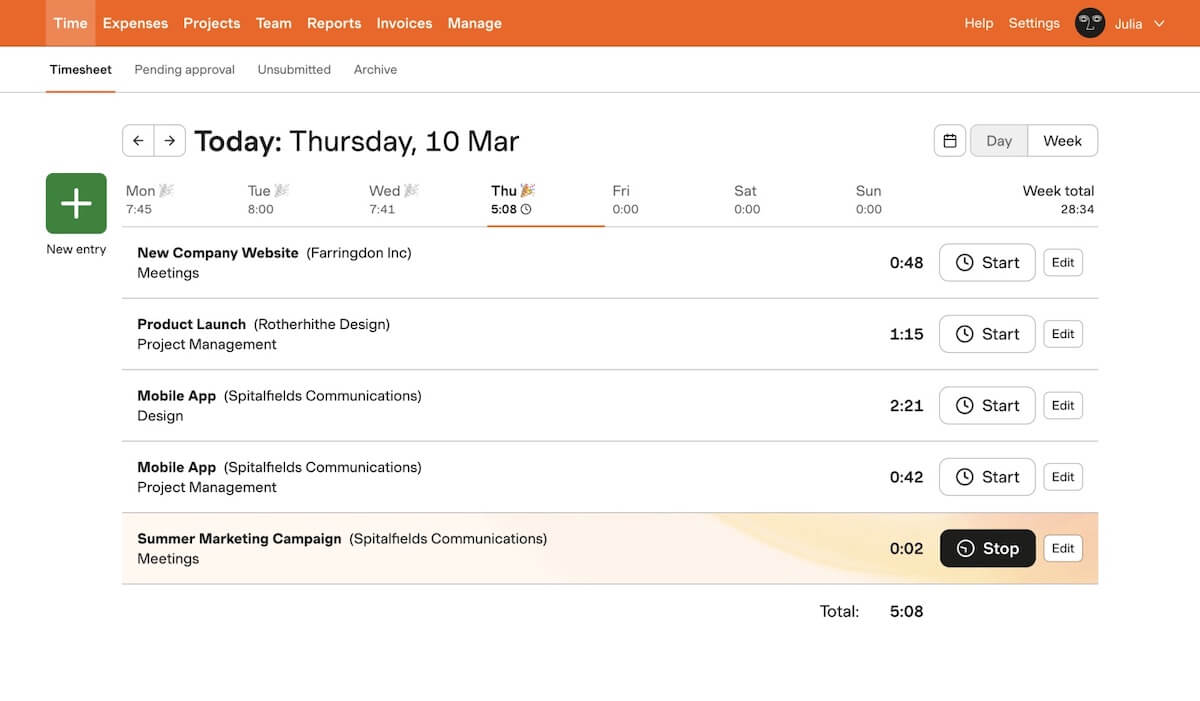
عبر الحصاد يتتبع Harvest تكلفة وقتك بدلاً من تتبع الساعات والدقائق باستخدام مؤقت بنقرة واحدة. يمكنك تصور الوقت المتتبع من خلال الرسوم البيانية والتقارير ثم تحليل تكاليف الوقت الداخلي ومعدلات التقدم والمقاييس الأساسية الأخرى التي يحسبها التطبيق.
يتيح لك التطبيق أيضًا إنشاء الفواتير وإرسالها تلقائيًا إلى العملاء، وهو ما يوفر الوقت لأصحاب الأعمال المنفردة والمستقلين. نظرًا لتركيز Harvest على تتبع النفقات، فهو الأنسب للشركات القائمة على الخدمات.
أفضل ميزات تطبيق Harvest
- إضافة أعضاء الفريق وقدراتهم (الحد الأقصى لساعات العمل) ومراقبة من يعمل أقل من اللازم ومن يعمل أكثر من اللازم
- إنشاء الفواتير تلقائيًا للساعات المدفوعة وإرسالها تلقائيًا إلى العملاء
- تحويل بيانات جدولك الزمني إلى تقارير مرئية وإنشاء تقارير قابلة للتخصيص لتتبع الساعات المدفوعة
قيود حصاد
- صعوبة إعداد واجهة برمجة التطبيقات وإمكانيات التكامل
- لا يوجد تتبع للوقت دون اتصال بالإنترنت
- لا يقدم تقريرًا عن الوقت المعتمد مقابل الوقت غير المعتمد
تسعير حصاد
- مجاني للأبد
- حصاد إيجابي 12 دولارًا لكل مقعد شهريًا
تقييم ومراجعات حصاد
- G2: 4.3/5 (800 تقييم)
- Capterra: 4.6/5 (أكثر من 550 تقييم)
7. منتج

عبر Productive.io Productive هي أداة لإدارة الإنتاجية تساعد الفرق الصغيرة والمتوسطة الحجم على زيادة مخرجاتها إلى أقصى حد. احصل على لوحات معلومات قابلة للتخصيص ولوحات قابلة للتحرير لتصور البيانات المالية وأرباح المشروع وتدفق المشروع وإنتاجية الفريق. كما توفر بوابة للعميل تحافظ على الشفافية مع العميل من خلال مشاركة تحديثات المشروع حسب الحاجة.
يوفر Productive مؤقِّتًا لسطح المكتب يبدأ في التتبع بمجرد بدء العمل. يمكنك أيضًا تتبع الوقت داخل المهام بشكل فردي. إذا كان لديك اجتماعات أو مهام مجدولة، فإن Productive يتتبع هذا الوقت تلقائيًا دون الحاجة إلى إدخال من جانبك.
يعد Productive مناسبًا جيدًا للوكالات الإبداعية والفرق الصغيرة في مجالات مثل التسويق الرقمي والاستشارات وتطوير البرمجيات، حيث تحتاج إلى التعاون مع العملاء خلال مرحلتي التفكير والتنفيذ وتتبع ساعات عمل الموظفين المدفوعة في نفس الوقت.
أفضل الميزات الإنتاجية
- استخدام ميزات متقدمة لتتبع الوقت، بما في ذلك سجل العمل اليومي، والجداول الزمنية الأسبوعية، ومؤقت سطح المكتب، وأتمتة تتبع الوقت مع حجوزات الوقت المجدولة مسبقًا
- تصور الوقت المتتبع ووقت الإجازة لجميع زملائك في الفريق في مكان واحد والموافقة على طلبات الإجازة داخل Productive
- إنشاء فاتورة تلقائية للساعات المدفوعة فقط
القيود الإنتاجية
- التنقل ليس منطقيًا وبديهيًا
- ميزات محدودة لأداة المستندات (لا توجد ترجمات أو جدول محتويات أو روابط مشاركة عامة)
- عدم وجود محتوى تدريبي أو تأهيل لمساعدة المستخدمين على تحقيق أقصى استفادة من اشتراكهم
التسعير المنتج
- أساسي 9 دولارات شهرياً
- احترافي: 24 دولارًا شهريًا
- أساسي: 24 دولاراً شهرياً: اتصل لمعرفة الأسعار
- المؤسسات: اتصل لمعرفة الأسعار
التقييمات والمراجعات الإنتاجية
- G2: 4.7/5 (أكثر من 40 تقييم)
- Capterra: 4.6/5 (أكثر من 80 مراجعة)
8. وقت الإنقاذ
عبر وقت الإنقاذ RescueTime هو أداة مثالية لتتبع الوقت للاستخدام الفردي. يتيح لك التطبيق تتبع ساعات العمل عن طريق تشغيل المؤقت تلقائيًا بمجرد بدء العمل. كما أنه يكتشف أيضًا عندما تكون غير متصل بالإنترنت وسيسألك على الفور عن ساعات عملك دون اتصال بالإنترنت بمجرد عودتك.
ميزة أخرى رائعة في تطبيق RescueTime هي قدرته على حظر التطبيقات ومواقع الويب المشتتة للانتباه. هذه الميزة مفيدة للمحترفين الذين يعملون من المنزل أو الذين يعانون من مشاكل في التركيز.
يوفر RescueTime أيضاً مساحات عمل افتراضية مشتركة للعاملين المستقلين حتى لا يشعروا بالوحدة.
أفضل ميزات تطبيق RescueTime
- حظر المواقع والتطبيقات التي تستنزف وقتك
- أنشئ تقارير متعمقة حول كيفية قضاء وقتك حتى تصبح أكثر انضباطًا
- احصل على توصيات الأهداف لتحسين الإنتاجية
قيود وقت الإنقاذ
- يجمع البيانات ويخزنها على خوادمه، مما يثير مخاوف بشأن خصوصية البيانات
- من الصعب تتبع الوقت دون اتصال بالإنترنت
- بطء التحديثات
تسعير #### ريسكيو تايم
- RescueTime لايت: مجاني للأبد
- RescueTime: 12 دولارًا شهريًا
RescueTime التقييم والمراجعات
- G2: 4.1/5 (90 مراجعة)
- Capterra: 4.6/5 (أكثر من 100 تقييم)
9. هايف ديسك
![]() img/
img/
عبر HiveDesk HiveDesk هو تطبيق لتتبع وقت الشركات. تستخدم الشركات هذا التطبيق لزيادة إنتاجية الموظفين من خلال مراقبة كيفية قضاء وقتهم في كل مهمة عن كثب. يسمح لك التطبيق بتتبع موقع الموظف، ومدة الاستراحة، والوقت الذي يقضيه في كل مشروع وعميل، ونشاط لوحة المفاتيح والماوس.
قد يبدو للوهلة الأولى أن برنامج الجداول الزمنية للوكالات هذا قد يبدو تطفلياً للغاية بالنسبة للموظفين. لكن HiveDesk يضمن لك HiveDesk أن تتبع الوقت متوافق مع قانون العمل، مما يعني أنك لن تواجه مشكلات في خصوصية البيانات.
أفضل ميزات HiveDesk
- تتبع موقع الموظف ووقته ونشاطه باستخدام لقطات الشاشة ونظام تحديد المواقع العالمي لتتبع الوقت بدقة
- تحقق من طرق عرض متعددة للوحة، بما في ذلك التقويم ولوحة كانبان والقائمة والجدول الزمني للمشروع
- إنشاء جداول زمنية دقيقة
- إدارة ساعات عمل الفريق من خلال إعداد الجداول الزمنية وتخصيص الورديات وساعات العمل ومراقبة العطلات والعمل الإضافي وغياب الموظفين
قيود HiveDesk
- لا يمكن للموظفين تسجيل الدخول عبر تطبيقات الأجهزة المحمولة
- لا يوجد دعم مباشر أو رقم دعم العملاء
- بطء إنشاء التقارير
تسعير #### HiveDesk
- 5 دولارات لكل مستخدم شهرياً - بحد أدنى ثلاثة مستخدمين
تقييم ومراجعات HiveDesk #### تقييم ومراجعات HiveDesk
- G2: لا توجد مراجعات كافية
- Capterra: مراجعات غير كافية
10. مراجعات كثيرة

عبر العديد من الطلبات ManyRequests هي عبارة عن منصة لإدارة العملاء تقدم نماذج وفواتير (بما في ذلك الفواتير وأدوات تأهيل العملاء) ومكتب خلفي (بما في ذلك الميزات المتعلقة بطلبات العملاء، وبوابة العميل، وأدوات إدارة العملاء).
تُعد أداة تتبع الوقت في ManyRequest جزءًا من مجموعة المكاتب الخلفية وتتضمن إنشاء التقارير، والقدرة على خصم الساعات من خطط العميل، ورؤى أداء الفريق.
يناسب التطبيق وكالات التصميم الإبداعي وتصميم الويب التي تتطلب مشاركة العميل. ومع ذلك، قد لا يكون الخيار الأفضل لتتبع وقت الفريق الداخلي وإدارة الإنتاجية لتحسين إدارة المشروع.
ManyRequests أفضل الميزات
- إنشاء بوابة عملاء مخصصة والترحيب بالعملاء بطريقة مخصصة
- الحصول على نظرة عامة واضحة على من يعمل على أي مشروع وحالة كل مشروع لتتبع التقدم المحرز
- تطبيق قواعد مشروطة لتعيين المشاريع الجديدة تلقائيًا لأعضاء الفريق المعنيين/المحددين
قيود العديد من الطلبات
- السعر المبدئي أعلى بكثير من الخيارات الأخرى في القائمة
- العديد من عمليات التكامل (مثل Mailchimp و ActiveCampaign) لا تزال في وضع التطوير
تسعير ManyRequests
- البداية: 99 دولارًا شهريًا - مقعدان
- النواة: 149 دولارًا شهريًا - خمسة مقاعد
- محترف: 399 دولارًا شهريًا - 10 مقاعد
- المؤسسات: اتصل لمعرفة الأسعار
العديد من الطلبات تقييم ومراجعات
- G2: مراجعات غير كافية
- Capterra: مراجعات غير كافية
احصل على أكثر من مجرد تتبع الوقت مع ClickUp
برنامج تتبع الوقت هو أفضل استثمار لأي شركة أو صناعة تسجل الوقت وتدفع للموظفين بناءً على إجمالي ساعات عملهم.
ClickUp هو أداة شاملة لإدارة المشاريع تساعدك على تتبع الساعات المدفوعة وإنشاء تقارير إنتاجية الفريق. وهو يقدم أكثر بكثير من مجرد تتبع الوقت الأساسي.
مع ClickUp، ستتمكن من:
- تسجيل الوقت من سطح المكتب أو الهاتف المحمول أو متصفح الويب
- ربط الوقت المُسجَّل بمهام ClickUp
- إضافة أو حذف إدخالات الوقت يدوياً
- إضافة ملاحظات وتسميات وفلاتر ووقت قابل للفوترة إلى الإدخالات
يمكنك القيام بكل ذلك من خلال نظام أساسي واحد، مما يجعل ClickUp البرنامج المناسب لتتبع الوقت لعملك. اشترك في ClickUp مجانًا وانتقل بتتبع الوقت وإدارة الإنتاجية إلى المستوى التالي اليوم.