ماذا يكون الرسام بدون طلائهم؟ ! 😅
قد تكون النكتة زائدة عن الحاجة، لكن إدارة الموارد ليست كذلك بالتأكيد. تلعب هذه العملية وراء الكواليس دورًا محوريًا في نجاح أي مشروع. والحقيقة هي أنه حتى لو كانت جميع موادك عالية الجودة وجميع الأشخاص قادرين على ذلك، فلن يهم إذا كنت لا تعرف كيفية استخدامها بشكل جيد.
لتخطيط مشروع ما وتنفيذه بفعالية، يجب أن تكون على دراية بالموارد التي تحتاجها والموارد التي لديك. كما يجب أن تكون بارعًا في إدارة الموارد. عندها فقط يمكن أن يسير مشروعك بسلاسة ويحقق نتائج إيجابية.
لقد وضعنا هذا الدليل لمساعدتك في تحديث معلوماتك حول موارد إدارة المشاريع. ستتعرف على أنواع الموارد المختلفة، وكيفية تحديدها وإدارتها، وكيف يمكن لبرنامج إدارة الموارد تبسيط هذه العمليات.
ما هي موارد إدارة المشاريع؟
تمثل موارد المشروع أي شيء تعتمد عليه لإنجاز المشروع بنجاح. إدارة الموارد هي عملية تخطيط واستخدام هذه العناصر.
يمكن أن تكون موارد إدارة المشروع موارد مادية، مثل الأدوات والمواد، و موارد غير ملموسة، مثل الوقت والجهد.
الموارد المادية لها قيمة نقدية محددة. يمكن أن تكون مؤقتة أو ثابتة اعتمادًا على المدة التي تكون فيها تحت تصرفك. ومع ذلك، فإن الموارد غير الملموسة مثل العقود يمكن أن يكون لها تاريخ انتهاء صلاحية أيضًا.
يمكننا أيضًا تصنيف موارد إدارة المشاريع على أنها داخلية أو خارجية. الموارد الداخلية هي أصول شركتك، مثل المساحات المكتبية، في حين أن الموارد الخارجية هي تلك التي تحصل عليها أو تستأجرها من الخارج. ومن أمثلة الموارد الخارجية المقاولون والبائعون.
نصيحة احترافية: للبقاء على اطلاع على جميع الموارد، استخدم نظامًا قويًا برنامج قوي لإدارة الموارد مثل انقر فوق . يستخدم مديرو المشاريع ClickUp كمركز شامل لتخطيط الموارد والعمل. تتيح ميزات الأداة متعددة الاستخدامات وخيارات التخصيص الخاصة بالأداة التكامل السلس في أي سير عمل للمشروع.

استفد من إمكانيات إدارة المشاريع المتنوعة في ClickUp لإدارة موارد المشروع وتبسيط سير عملك
لماذا تعتبر إدارة موارد المشروع مهمة؟
دعنا نوضح أهمية إدارة الموارد بمثال:
_تخيل أنك مدير مشروع تشرف على تطوير تطبيق مهم
نظرًا لأنك لم تقضِ وقتًا كافيًا في التخطيط، فقد فشلت في وضع جدول زمني واقعي وتحديد الموارد اللازمة لإكمال المشروع. ومع بدء التطوير، تبدأ الأمور في التدهور بسرعة. يتسابق المطورون والمشاركون الآخرون في المشروع مع الزمن، تحت الضغط، ولا يقومون بأفضل ما لديهم من عمل.
والنتيجة هي تطبيق دون المستوى تجاوز الموعد النهائي المحدد له. إنه مليء بالأخطاء ويحتاج إلى العديد من التنقيحات، مما يكلف في النهاية أكثر مما كان متوقعًا. الجميع، بما في ذلك العميل، غير راضين.
قد يكون هذا النهج غير المنظم مقبولًا عندما تكون الشركة صغيرة، ولكن ليس إذا كنت إدارة المشاريع الكبيرة للشركات التي تتعامل مع مشاريع متعددة في وقت واحد. في هذا السيناريو، يجب عليك اعتماد نهج استراتيجي، وتحليل متطلبات المشروع بعناية وتخصيص الموارد وفقًا لذلك. ويأخذ الجدول الزمني الطموح والممكن للمشروع في الحسبان المشاكل الناشئة التي لا مفر منها ويضمن أن يعمل فريقك دون ضغوط وبكفاءة. يمكنك الوفاء بالمواعيد النهائية دون المساس بالجودة، بل وربما تجاوز توقعات العميل. 🏆
أنواع موارد المشروع
بينما الموارد في إدارة المشاريع يمكن تصنيفها بعدة طرق، في هذه المقالة، سنغطي أربعة أنواع أساسية:
- الموارد المالية
- الموارد المادية
- الموارد البشرية
- الوقت
تعرف على كل نوع وأهميته وأمثلته في الأقسام التالية:
الموارد المالية
المال هو المورد الأكثر قيمة لأي مشروع. فهو يمثل الأساس لجميع موارد إدارة المشروع الأخرى، مثل المواد والعمالة. لهذا السبب يجب عليك إدارتها بدقة منذ البداية. 💵
يمكن أن يأتي الدعم المالي لمشروعك من مصادر مختلفة، مثل:
- ميزانية المشروع الداخلية
- مستثمرون ورعاة خارجيون
- القروض المصرفية
- المنح
- حملات التمويل الجماعي
عند اتخاذ القرارات المالية، اعتمد على الخيارات الفعالة من حيث التكلفة. السيناريو الأسوأ هو - سينتهي بك الأمر مع بعض المال لتجنيبه. من ناحية أخرى، إذا نفد التمويل في منتصف المشروع، فستتعرض العملية بأكملها للخطر.
نصيحة احترافية: ميزانية مشروع ClickUp's ClickUp مع قالب WBS يقدم طريقة بسيطة وفعالة في نفس الوقت لإدارة نفقات مشروعك. وهو يتضمن هيكل تقسيم العمل (WBS)، والذي يتيح لك تتبع حتى أكثر النفقات البسيطة.
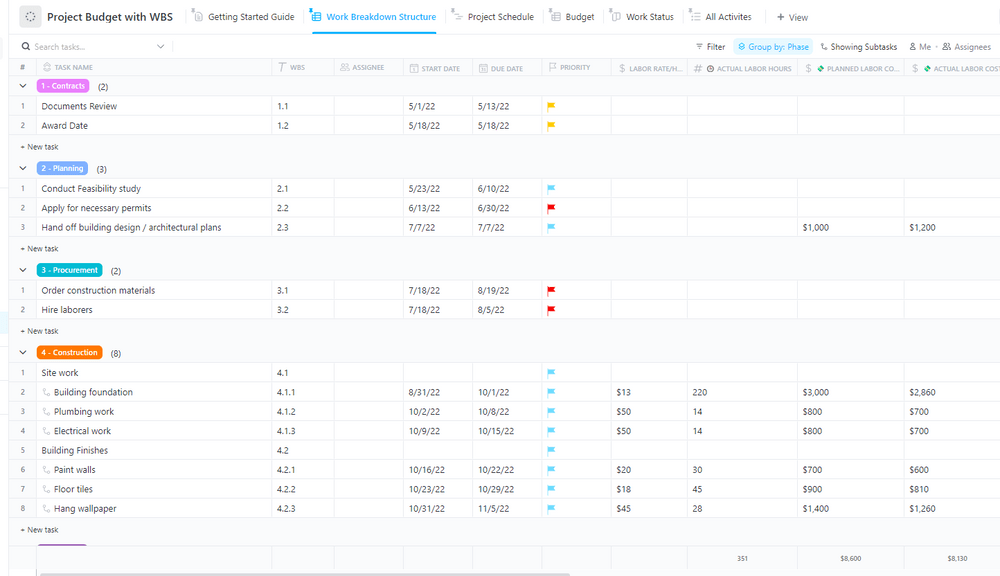
قم بتقسيم وتتبع جميع نفقات مشروعك باستخدام ميزانية مشروع ClickUp مع قالب WBS
الموارد المادية
الموارد المادية هي إجمالي الأصول المادية التي تمتلكها شركتك أو تقرضها والتي تجعل مشروعك ينبض بالحياة. وهي تشمل:
- المرافق: هذه هي المساحات التي ستدير فيها أعمالك، مثل المكاتب وورش العمل ومناطق التخزين
- المواد: وهي تشمل المواد المستهلكة والمواد المعالجة أو الخام التي تمكنك من تنفيذ مشروعك. وهي قابلة للتلف والاستهلاك، لذلك تحتاج إلى إعادة تخزينها بانتظام
- الأدوات: وهي تمثل المعدات أو الآلات أو البرامج التي تساعدك على تنفيذ المشروع. وهي تتدهور أو تتناقص قيمتها بمرور الوقت وتحتاج إلى تحديثها بين الحين والآخر
نصيحة احترافية: يقدم ClickUp قوالب متنوعة لمساعدتك في إدارة موارد المشروع المادية. على سبيل المثال، فإن قالب إدارة المخزون ClickUp مثالي لتتبع توافر موارد المشروع وحالات الطلبات والبائعين والتسعير. مع قالب ClickUp لإدارة الأصول يمكنك الاحتفاظ بسجلات لمخزون معداتك وحالتها وإصلاحها. 🛠️

تتبع مدى توافر مخزونك وطلباتك في الوقت الفعلي باستخدام قالب إدارة المخزون من ClickUp
الموارد البشرية
الأشخاص الذين يقومون بإنجاز مشروعك هم أصعب الموارد التي يجب إدارتها لأنهم يقدمون مجموعة من المتغيرات التي تحتاج إلى أخذها في الاعتبار قبل وضع الخطط. فهم شخصيات فريدة من نوعها لها التزاماتها وسماتها ومهاراتها المميزة. كما أنهم ضروريون لإدارة جميع عمليات المشروع، بدءًا من وضع الأفكار وحتى التنفيذ. 👥
لهذا السبب يتطلب توظيف أعضاء فريق المشروع وتطويرهم والحفاظ على رضاهم تخصيص وقت وموارد مالية كبيرة. وفقًا لأبحاث معهد إدارة المشاريع، يمكن أن يؤدي نقص المواهب إلى يعيق 40% من جهود تنفيذ الاستراتيجية.
قد تشمل الموارد البشرية:
- مدراء المشروع: الأفراد الذين يخططون للمشروع ويخصصون الموارد ويراقبون التقدم المحرز
- أعضاء فريق المشروع: مجموعة متنوعة من الأفراد الذين يتمتعون بمهارات ذات صلة بالمشروع ويساهمون فيه
- المتعاقدون الخارجيون: الأشخاص من خارج المؤسسة الذين توظفهم لأغراض محددة للمشروع
نصيحة احترافية: هل تعلم أن ClickUp يتضاعف كأداة لإدارة الفريق ? فهي تعمل على تبسيط عملية التوظيف والتأهيل والإدارة. مع أكثر من 100 نموذج موارد بشرية مُعد مسبقًا يمكنك التعامل مع أي عملية موارد بشرية دون عناء.

يحتوي ClickUp على كل ما تحتاجه لإدارة موارد مشروعك الأكثر تأثيرًا - الأشخاص
الوقت
على الرغم من أن العمل هو الذي يدفع المشروع إلى الأمام، إلا أن الوقت الذي يستغرقه هذا العمل هو مورد أساسي يجب أخذه بعين الاعتبار عند التخطيط. فالوقت هو المال - لا يمكن أن يستمر المشروع إلى ما لا نهاية وما بعده. يجب أن يتبع جدول زمني للبقاء في حدود الميزانية وتجنب التداخل مع الالتزامات الأخرى.
يعتمد الوقت على مختلف موارد إدارة المشروع الأخرى أيضًا. على سبيل المثال، كلما زاد عدد الأشخاص الذين يعملون على مهمة معينة، كلما قل الوقت الذي سيستغرقه إنهاء المهمة. إذا كان إنجاز المهمة يعتمد على مورد معين محدود، فستحتاج إلى توفير كمية كافية من المورد المذكور لمنع التأخير غير الضروري.
في البداية، قد يكون من الصعب تقدير مقدار الوقت الذي ستستغرقه مهام المشروع - إلا إذا قمت بتتبع الوقت. من خلال القيام بذلك، ستتمكن من تخصيص فترات زمنية للمهام بشكل أكثر دقة في المستقبل ووضع جداول زمنية واقعية للمشروع. ⌛
نصيحة احترافية: يتيح لك ClickUp تسجيل الوقت من أي جهاز وإنشاء تقارير سريعة للتحليل.
![]()
سجّل مقدار الوقت الذي تستغرقه كل مهمة وأنشئ تقارير دون عناء باستخدام ClickUp
تحديد وإدارة الموارد لمشروع ما: عملية خطوة بخطوة
إذا كنت تريد أن يسير مشروعك بدون أي عوائق، فابدأ في التحضير قبل وقت كافٍ من تاريخ بدء المشروع وانتبه إلى كيفية إدارة الموارد.
في القسم التالي، سنشارك الخطوات اللازمة لإدارة موارد المشروع. ستتعرف أيضًا على بعض تقنيات الإدارة المفيدة مثل تسوية الموارد والتنبؤ
الخطوة 1: تحديد نطاق المشروع
إن إنشاء خطة المشروع هي الخطوة الأولى في دليل عمل أي مدير للموارد. ضع قائمة بجميع المعلومات المهمة لبدء عمل المشروع، مثل:
- المهام المحددة وتبعياتها
- أعضاء الفريق وأدوارهم
- الجدول الزمني المتوقع للمشروع
- المقاييس التي ستحدد نجاح المشروع
ستساعدك معرفة تفاصيل أنشطة مشروعك على تقييم الموارد المطلوبة لها.
الخطوة 2: التواصل مع أعضاء الفريق
يجب عليك إشراك الفريق بأكمله في عملية تخطيط الموارد. فهم خبراء وقد تكون لديهم خبرة في مشاريع مماثلة، ويمكنهم أن يقدموا لك مؤشرات للمساعدة في التنبؤ بالموارد.
يمكنك بعد ذلك إجراء تقديرات أكثر دقة حول مقدار الوقت والموارد الضرورية الأخرى التي تحتاجها كل مهمة من مهام المشروع وتخصيصها بفعالية. 🔮
الخطوة 3: تحليل الموارد المتاحة
قبل تحديد مقدار كل مورد من الموارد التي يجب تخصيصها، يجب عليك جمع البيانات عن الموارد المتاحة حاليًا. المورد الأساسي الذي يجب أن تبحث فيه هو الميزانية. بعد أن تكون قد غطيت الأساسيات، انتبه إلى
- الموارد الحيوية لبدء المشروع
- تلك التي تتطلب طلباً مسبقاً
من خلال التأكد من حصولك على جميع الوسائل اللازمة لبدء المشروع بنجاح دون تأخير، فإنك بذلك تنشئ أساساً متيناً تبني عليه.
الخطوة 4: إنشاء خطة موارد
بمجرد حصولك على جميع المعلومات اللازمة، اعمل على وضع خطة موارد رسمية خطة الموارد . ستوجه هذه الوثيقة جهود إدارة الموارد القادمة عبر الفريق. حدد جميع متطلبات موارد المشروع الخاصة بك من الموارد وتشمل أوصافها و الكميات اللازمة و المواعيد النهائية للمشتريات.
الخطوة 5: إنشاء جدول زمني للموارد
في هذه المرحلة، يجب عليك مواءمة الموارد الخاصة بك جدول الموارد مع الجدول الزمني للمشروع. تمنع جدولة الموارد التأخير وتضمن وصول جميع المعدات والمواد في الوقت المحدد حتى لا يضطر فريقك إلى إضاعة الوقت في الانتظار. إذا كنت بحاجة إلى توظيف مقاولين خارجيين، تأكد من توفرهم لأداء عملهم عند الحاجة. 📝
الخطوة 6: تخصيص الموارد
تخصيص الموارد هو جوهر استراتيجية إدارة الموارد الخاصة بك. في هذه المرحلة، يجب أن توظف كل قواك العقلية ومهاراتك في إدارة الوقت لتحديد من سيستخدم أي مورد ومتى.
فالعديد من الموارد محدودة، لذا فإن وضع جدول زمني دقيق مسبقًا ضروري لعاملين حاسمين يؤثران على نجاح المشروع:
- منع التعارضات
- ضمان أقصى قدر من الكفاءة
تُعرف عملية تخصيص الموارد لمهام المشروع المختلفة هذه باسم تحميل الموارد وهو جزء لا يتجزأ من فترة التخطيط.
عند تخصيص العمل لأعضاء الفريق، ضع في اعتبارك مدى توفرهم وقم بتعيين العمل وفقًا لذلك. على الرغم من أن الأمر يبدو جذابًا من الناحية النظرية، فإن تخصيص وقتهم للوصول إلى 100٪ من الطاقة الاستيعابية ليست فكرة جيدة. فالظروف غير المتوقعة تحدث طوال الوقت - إذا مرض أحد أعضاء الفريق، فسيتعين على الآخرين أن يحلوا محله. إن ترك بعض المساحة للمناورة لهذه الحالات سيساعد في الحفاظ على مشروعك في الموعد المحدد.
من المهم أن تكون قابلاً للتكيف وإعادة تعديل المواعيد أو إعادة تعيين الموارد على الفور لحل المشكلات الناشئة ومنع العمل الزائد. نسمي هذه العملية تسوية الموارد.
الخطوة 7: تتبع التقدم وتحليل النتائج
يجب عليك مراقبة كيفية استخدام الموارد لضمان عدم التأخر عن الجدول الزمني أو تجاوز الميزانية. للحصول على رؤى أكثر دقة، يجب عليك _تحديد مؤشرات الأداء الرئيسية الخاصة بك مسبقًا و قياس التقدم المحرز أثناء تقدمك في دورة حياة المشروع. سيسمح لك القيام بذلك باكتشاف المشاكل بسرعة والتصرف بشأنها قبل أن تعرقل المشروع بأكمله.
بمجرد انتهاء الفريق من المشروع، يمكنك تحليل هذه المقاييس لـ فهم فعالية جهودك في إدارة الموارد. بهذه الطريقة، ستعرف بالضبط ما الذي سار بشكل جيد وما الذي يجب عليك تحسينه في المشروع التالي. 📈
كيفية إدارة موارد المشروع باستخدام ClickUp
من المحتمل أن يكون تخطيط الموارد هو أكثر جانبًا صعبًا في إدارة المشروع . فهو يتطلب منك التفكير لأميال إلى الأمام. إذا قمت بخيار واحد خاطئ، فقد ينهار المشروع بأكمله. لحسن الحظ، لديك أدوات إدارة الموارد مثل ClickUp تحت تصرفك لـ تأكد من حصولك على كل ما تحتاجه لانطلاق المشروع. 🛫
سنشرح أدناه كيفية استخدام ClickUp لتخطيط وإدارة الموارد لأي مشروع. يمكنك البدء من الصفر أو الاستفادة من العديد من قوالب ClickUp الجاهزة. بالنسبة للمبتدئين، قد تجد هذين النموذجين مفيدين:
إليك كيفية تحقيق أقصى استفادة من ميزات إدارة المشاريع الشاملة في ClickUp :
إنشاء مساحة العمل والمخزون الخاص بك التسلسل الهرمي لمشروع ClickUp يتيح لك تنظيم وتبسيط عملية إدارة الموارد بالكامل. أنشئ مساحة العمل الخاصة بك، وأضف مهمة لكل عنصر عمل، وأسندها إلى عضو الفريق المسؤول. حدد تبعيات المهام لتوضيح تسلسل المهام وتجنب الاختناقات. 🔗
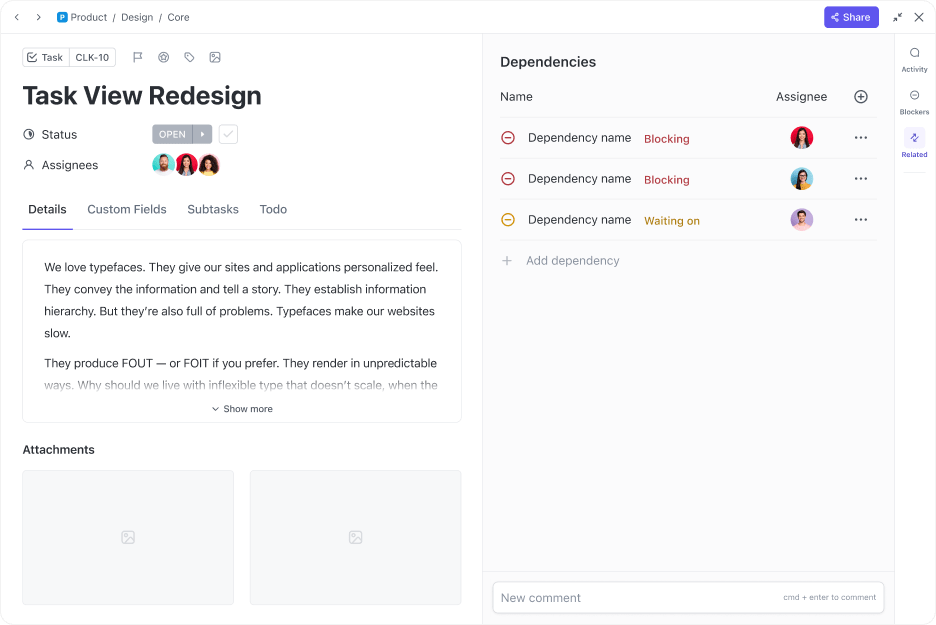
حدد المهام وتبعيات المهام في ClickUp لجعل تنفيذ المشروع سلسًا
استخدم أحد أتمتة ClickUp أو إنشاء عمليات مخصصة لتحسين سير عملك وتوسيع نطاق عملياتك. باستخدام الأتمتة، لن تضطر إلى إضاعة الوقت في الأعمال اليدوية المتكررة ويمكنك التركيز على إدارة الموارد بدلاً من ذلك.
يعمل ClickUp على تبسيط التعاون والتواصل بين الوظائف - استخدم طريقة عرض المهام لإضافة الأوصاف وقوائم المراجعة والملفات ومساعدة المُكلَّفين على تنفيذ أعمالهم بسلاسة. عندما تحتاج إلى مدخلات مباشرة من أعضاء الفريق أو أصحاب المصلحة، اطلبها في تعليقات المهام أو عبر انقر فوق الدردشة .
خطط لمواردك
يأتي ClickUp مع أكثر من 15 طريقة عرض قابلة للتخصيص مما يتيح لك إدارة وتتبع أي جانب من جوانب تخطيط الموارد بكل سهولة. احصل على نظرة عامة واضحة على الموارد الحالية والمستحقة من خلال الاستفادة من:
- المعيارعرض قائمة ClickUp
- نمط كانبانعرض اللوحة قم بتعيين تسمية أولوية لكل مورد حتى يعرف فريقك ما يجب معالجته أولاً. يمكنك أيضًا إضافة حقول مخصصة، مثل الحالات والصيغ، والتي يمكن أن تحسب تكاليفك تلقائيًا.
بمجرد حصولك على جميع المعلومات، قم بصياغة خطة إدارة الموارد الخاصة بك مع مستندات ClickUp -محرر النصوص المدمج في المنصة. لجدولة الموارد، يمكنك استخدام عرض ClickUp Gantt أو عرض التقويم لتصور الجدول الزمني لجهود إدارة الموارد القادمة.

احصل على فهم أفضل لجدول مواردك باستخدام طريقة عرض جانت في ClickUp
إنشاء مخصص نماذج ClickUp لطلب معلومات البائعين، مثل الأسعار والمخزون. تخزين جميع البيانات التي تم جمعها وتنظيمها لتسهيل تحليل التكلفة والعائد وصنع القرار. مع عرض خريطة ClickUp يمكنك التحقق من الموقع الدقيق لكل بائع أو منشأة دون مغادرة التطبيق. 📍
تعيين العمل وتتبع التقدم المحرز
حان الوقت الآن لوضع خطة الموارد الخاصة بك موضع التنفيذ من خلال تخصيص الموارد. استخدم عرض عبء العمل الخاص بـ ClickUp لـ تعيين العمل لأعضاء الفريق بناءً على التوافر. حدد قدرتهم باستخدام مؤشرات مثل:
- الوقت
- أرقام المهام
- نقاط سبرينت
يمكنك حتى إضافة حقل مخصص لتكييف طريقة العرض مع سير عمل فرق محددة. بعد ذلك، كل ما يتبقى بعد ذلك هو اختيار الطريقة التي تريد أن تظهر بها طريقة العرض، بما في ذلك الفترة الزمنية المعروضة.
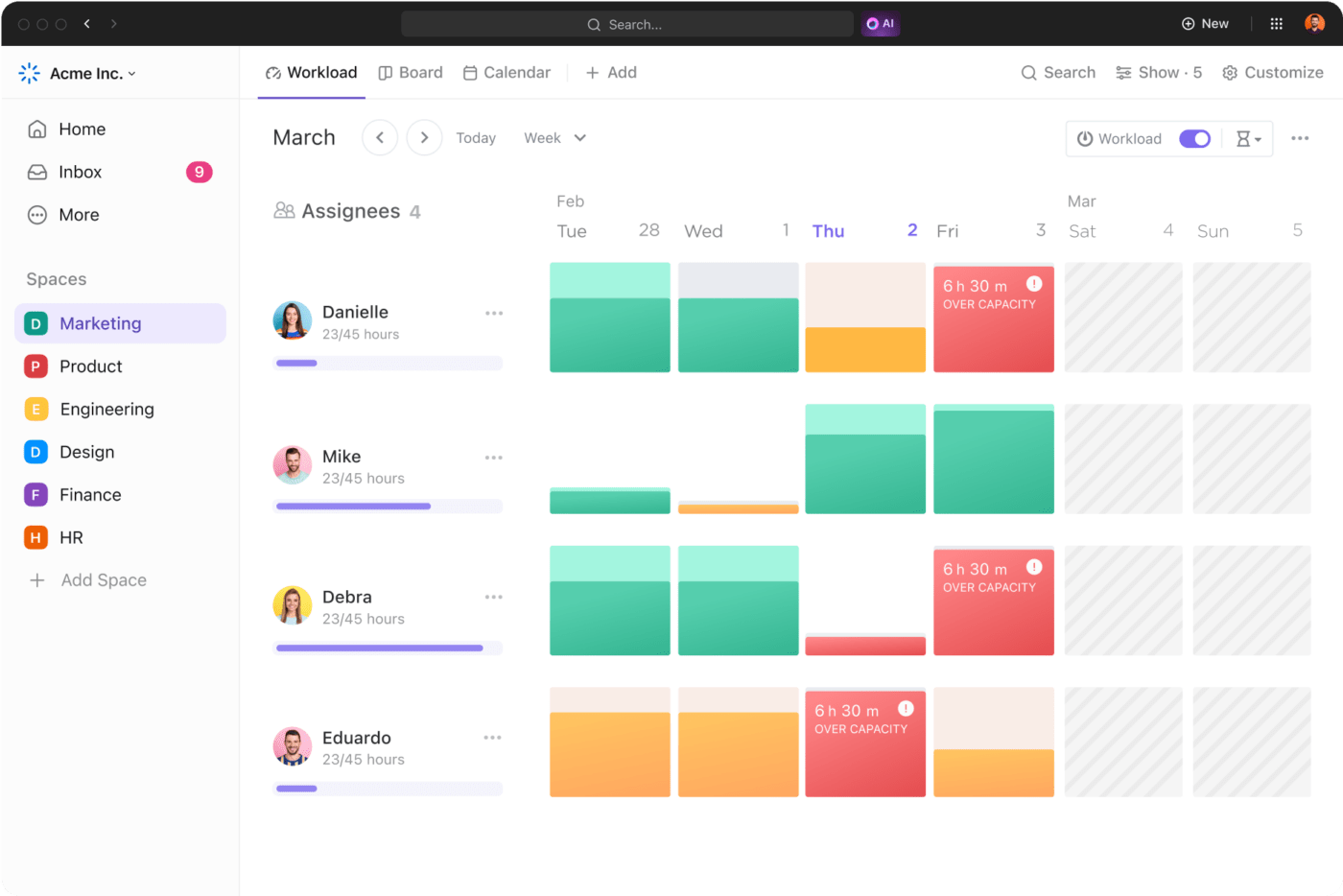
تجعل طريقة عرض عبء العمل في ClickUp تحميل الموارد أمرًا سهلاً للغاية
عندما يكمل فريقك العمل ويستخدم الموارد، يمكنهم وضع علامة على تقدمهم على المنصة. وباستخدام أكثر من 50 بطاقة، يمكنك إنشاء لوحة معلومات ClickUp لتقييم الأداء في لمحة سريعة. يمكنك أيضًا تحديد أهدافك في أهداف ClickUp وتتبع تقدمك نحو تحقيقها من خلال أهداف قابلة للقياس.
حسِّن إدارة موارد مشروعك باستخدام ClickUp
يمكن لكيفية تعاملك مع موارد إدارة المشروع أن تجعل نتائج مشروعك أفضل أو تفسدها. إن التخطيط الفعال للموارد وتخصيصها يضع فريقك في موقع النجاح، مما يضمن تنفيذ المشروع في الوقت المحدد وبدون ضغوطات.
تُعد إدارة الموارد عملية معقدة، ولكن يمكنك تبسيطها من خلال جني فوائد برنامج إدارة المشاريع مثل ClickUp. جرّب ClickUp مجاناً واستخدمه لصنع ألذ عصير ليمون من الليمون الذي حصلت عليه! 🍋

