عندما يتسبب خلل في الخادم في استحواذ الأرواح الشريرة على أنظمتك - بمن ستتصل؟
مدير تقنية المعلومات، بالطبع!
إذا كنت تعمل في هذا المجال، فأنت تعلم على الأرجح أن هذا الدور هو دور بالغ الأهمية. عادةً ما يشارك مديرو تكنولوجيا المعلومات في معظم قرارات المؤسسة وعملياتها. فهم مسؤولون عن تلبية احتياجات العملاء والموظفين والشركة.
يتمتع مديرو تكنولوجيا المعلومات بالخبرة الفنية الواسعة ومهارات حل المشاكل، ويمكنهم مواجهة أي مشكلة تؤرق البنية التحتية لتكنولوجيا المعلومات، مهما كانت مخيفة. 👻
احتفالاً بمديري تكنولوجيا المعلومات حول العالم، دعنا نتعمق أكثر في تعقيدات هذا المنصب. سنصف يومًا نموذجيًا في حياة مدير تكنولوجيا المعلومات، ونستكشف التكنولوجيا التي يعتمدون عليها، ونحلل كيف يمكن للصناعة التي يعملون بها أن تغير من مهامهم.
مديرو تكنولوجيا المعلومات مقابل مديري تكنولوجيا المعلومات
على الرغم من أنهما قد يبدوان متشابهين ويشتركان في بعض المسؤوليات، إلا أن أدوار مديري تكنولوجيا المعلومات ومديري تكنولوجيا المعلومات تختلف بشكل كبير.
يؤدي مدير مشروع تكنولوجيا المعلومات دورًا عمليًا أكثر ويركز على العمل اليومي. مسؤوليتهم الأساسية هي إدارة المهام والموظفين والحفاظ على البنية التحتية. وعلى الرغم من أنهم غالباً ما يشاركون في اتخاذ القرارات، إلا أن تأثيرهم على الأهداف التنظيمية العليا محدود.
يتمتع مدير تكنولوجيا المعلومات بفطنة أكثر قوة في مجال الأعمال ويؤثرون على التخطيط الاستراتيجي لقسم تكنولوجيا المعلومات في المؤسسة. من خلال العمل مع المديرين التنفيذيين على مستوى الرؤساء التنفيذيين ورؤساء الأقسام الأخرى، فإنهم يساعدون في مواءمة أهداف العمل الشاملة مع الأهداف المحددة لقسم تكنولوجيا المعلومات.
يتعاون مديرو تكنولوجيا المعلومات مع مديري تكنولوجيا المعلومات لتنفيذ الاستراتيجيات وتقييم احتياجات المستخدم لتوجيه القرارات المستقبلية.
الروتين اليومي لمدير تكنولوجيا المعلومات
يمكن أن يتخذ دور مدير مشروع تكنولوجيا المعلومات أشكالاً عديدة. فبعض المدراء مسؤولون عن قسم واحد، بينما يعمل آخرون كوسطاء بين الأقسام الأخرى وأصحاب المصلحة. حتى أن حفنة من المديرين يعملون كأقسام تكنولوجيا المعلومات لشخص واحد، ويتبنون دور مديري الأنظمة, مطوري البرمجيات ومديري تكنولوجيا المعلومات في آن واحد. 🤹
يبدأ العديد من المديرين مسارهم الوظيفي كمطورين أو وكلاء دعم تقني ويشقون طريقهم تدريجيًا في طريقهم بينما يتعرفون على الصناعة. هذه الخبرة والكفاءة التقنية يمكن أن تجعلهم قادة أكثر تعاطفاً وعملياً.
إلى جانب الخبرة في علوم الكمبيوتر وتكنولوجيا المعلومات، تشمل الصفات المفضلة لمديري تكنولوجيا المعلومات ما يلي:
- إدارة الوقت المهارات
- مهارات حل المشكلات
- مهارات التواصل
- القدرة على التكيف
- الحرص على التعلم والتحسين
نصيحة احترافية: حتى الأفراد الموهوبين الذين اختاروا المسار الوظيفي الصحيح قد يحتاجون إلى بعض المساعدة. إدارة المشاريع المتميزة و أداة إنتاجية قد تكون حاسمة لنجاح المدير.
مع انقر فوق العديد من الميزات وخيارات التخصيص، يمكن للمديرين ضمان سلاسة التخطيط والعمليات في جميع أنحاء القسم. باستخدام خاصية ClickUp قوالب تكنولوجيا المعلومات يمكنهم تقليل منحنى التعلم والبدء في الاستفادة من مزايا المنصة بسرعة.
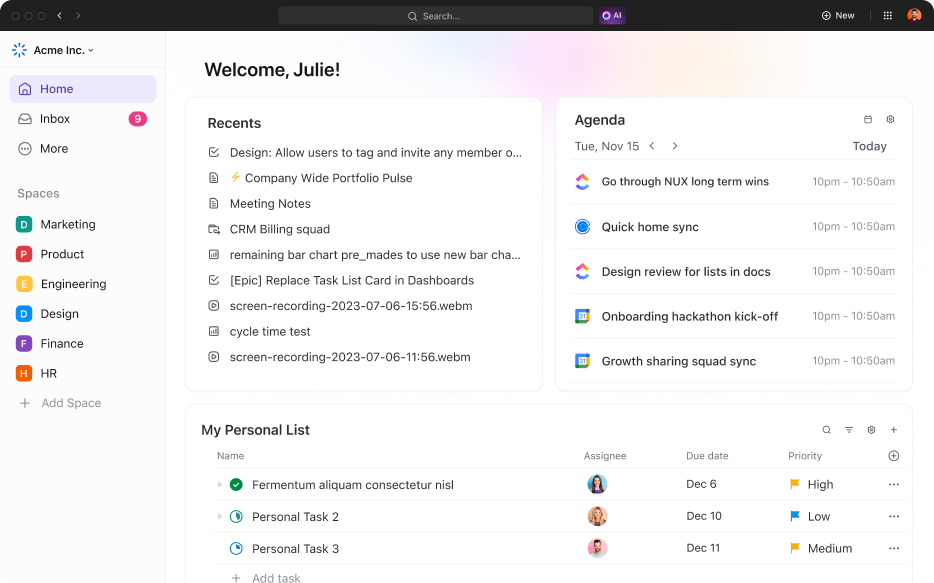
احصل على عرض شامل لتوقع وتنظيم عملك اليومي والتذكيرات وأحداث التقويم بشكل أفضل مع ClickUp Home
تختلف مسؤوليات مديري تكنولوجيا المعلومات من مؤسسة إلى أخرى ومن يوم لآخر. فهي تتأثر بعوامل مثل مرحلة المشروع و المشاكل الناشئة و التحولات التنظيمية. بشكل عام، قد يتضمن خط سير العمل اليومي لمدير تكنولوجيا المعلومات أنواع العمل التالية:
حوكمة تكنولوجيا المعلومات والاستراتيجية والعمليات
بالنظر إلى أهمية وتأثير هذا الدور، يجب على مديري تكنولوجيا المعلومات فهم العمل الذي تقوم به الشركة وسبب قيامها به. لـ اتخاذ القرارات الصحيحة يجب أن يتقن المدير ما يلي:
- تعقيدات المنتج أو الخدمة
- لوائح الامتثال
- مهمة الشركة
- احتياجات العملاء
عادةً ما يكون مديرو تكنولوجيا المعلومات مشاركين في كلا الأمرين حوكمة تكنولوجيا المعلومات العمليات والتخطيط على المستوى الأدنى. وهم يعملون مع المديرين التنفيذيين وغيرهم من أصحاب المصلحة الرئيسيين لتحديد الفرص والعقبات المحتملة، وتحديد الأهداف، وتصميم سير العمل. يتعرفون على اهتمامات العملاء الرئيسية، ويطورون الحلول الأكثر فعالية، ويشرفون على تنفيذها جنبًا إلى جنب مع مدير المشروع.
في الشركات الصغيرة, إدارة تكنولوجيا المعلومات قد تتضمن مهام إعداد الميزانية مثل صياغة طلبات التمويل، ومراجعة الإنفاق، وإعداد التقارير للمستثمرين.
يساعد مديرو تكنولوجيا المعلومات أيضًا في إدخال الابتكار إلى الشركة. وبالتعاون مع أصحاب المصلحة، يضعون خرائط طريق لتكنولوجيا المعلومات لمبادرات التحسين والتحول. 🗺️
في حين أن التخطيط هو جانب مهم من جوانب وظيفة مدير تكنولوجيا المعلومات، إلا أنه في بعض الأحيان يأخذ مقعدًا خلفيًا. عندما تنشأ مشكلة كبيرة، عادةً ما يكون كل الأيدي على ظهر السفينة، لذلك يحتاج المدير إلى التدخل للمساعدة في حلها بكفاءة. وهذا هو السبب في أن المرونة والخبرة من السمات المطلوبة بشدة لهذه الوظيفة.
نصيحة احترافية: قالب الخطة الاستراتيجية لمديري تكنولوجيا المعلومات في ClickUp يسمح للمديرين بإنشاء خارطة طريق شاملة ومواءمة مبادرات تكنولوجيا المعلومات بسهولة مع أهداف المؤسسة.

تبسيط التخطيط عالي المستوى مع قالب الخطة الاستراتيجية لمديري تكنولوجيا المعلومات من ClickUp
التواصل والتنسيق متعدد الأوجه ### متعدد الأوجه
إلى جانب العمل مع الرؤساء الأعلى لتحديد الأهداف والاستراتيجيات، يحتاج مديرو تكنولوجيا المعلومات إلى تحويلها إلى مهام قابلة للتنفيذ والتتبع وتوصيل هذه الخطط إلى أقسامهم. يجب عليهم التأكد من أن الجميع على نفس الصفحة ولديهم جميع المعلومات اللازمة لمعالجة المهمة.
وعادةً ما يقومون بتوصيل المعلومات المهمة من خلال وثائق تكنولوجيا المعلومات والاجتماعات المنتظمة. يحتاج المدير أيضًا إلى التحضير للاجتماعات مسبقًا لتقليل هدر الوقت، ومعرفة كيفية تقديم المعلومات بوضوح وفعالية.
نصيحة احترافية: يمكن للمديرين استخدام قالب جدول أعمال ClickUp لتحديد مواضيع وأهداف الاجتماعات. كليك أب برين يساعدهم مساعد الذكاء الاصطناعي والشبكة العصبية للمنصة في صياغة جدول الأعمال ويمكنه أيضًا تدوين الاجتماعات وتلخيصها.

بمجرد بدء تنفيذ المشروع الجديد، يقوم مديرو تكنولوجيا المعلومات بدعم مدير المشروع وفريقه لتسهيل التعاون متعدد الوظائف . من المهم الحفاظ على التوازن - الإشراف على العمل دون إدارة العمل بشكل دقيق وتوجيه الموظفين دون القيام بكل العمل نيابة عنهم. ⚖️
مع ظهور ملاحظات أو معلومات جديدة أو مشاكل جديدة، تتطور أهداف الشركة وخططها، لذلك يجب على مديري تكنولوجيا المعلومات التكيف والتأكد من أن الجميع يتكيفون أيضًا. يجب أن يكون لديهم دائمًا نظرة ثاقبة على تقدم الفرق وأدائها، وإبلاغ هذه المعلومات إلى الرؤساء الأعلى أو العملاء.
قيادة الفريق والإرشاد
أحد العوامل الرئيسية التي تؤثر على نجاح المنتج هو الأشخاص الذين يصنعونه، والمدير مسؤول عن توظيف هؤلاء الأشخاص والإشراف عليهم. ولهذا السبب، يجب أن يتبعوا بعض الممارسات السليمة:
- اختيار المرشحين الجدد بعناية: فحص المرشحين الجدد وإجراء مقابلات معهم واختبارهم، مع مراعاة الصفات الرئيسية اللازمة للمنصب
- إلحاق المرشحين الجدد وتدريبهم: تصميم خطة تدريب فعالة تهيئ الفرد للدور الجديد وتؤهله للنجاح
- تقديم الدعم والتوجيه المستمر: وصف المهام بطريقة مفهومة وإجراء تدريبات منتظمةاجتماعات فردية مع التقارير المباشرة، والتواجد للرد على استفسارات الموظفين
- تقديم ملاحظات بناءة: معرفة متى وكيف تقدم المديح والتوبيخ، ومساعدة الموظفين على تطوير قدراتهم
- المساعدة في مواجهة التحديات: المساعدة في حل المشاكل الناشئة، كما في حالة تعطل الخادم أو الاختراقات الأمنية
في حين لا يمكن للموظفين أن يكونوا منتجين بنسبة 100% طوال الوقت، فإن مهمة المديرين هي حساب ذلك والقيام بما في وسعهم لضمان استمرار التقدم. فهو يعمل كجسر بين المستويات العليا والدنيا في المؤسسة ويوائم بين أهداف الشركة مع قدرات و احتياجات و رفاهية الموظفين. 🌉
نصيحة احترافية: يكون التنسيق بين الموظفين أكثر سهولة مع قالب تخطيط الموارد في ClickUp . يسمح للمديرين بتعيين العمل بكفاءة، وضمان عدالة أعباء العمل، والالتزام بالجداول الزمنية للمشروع.
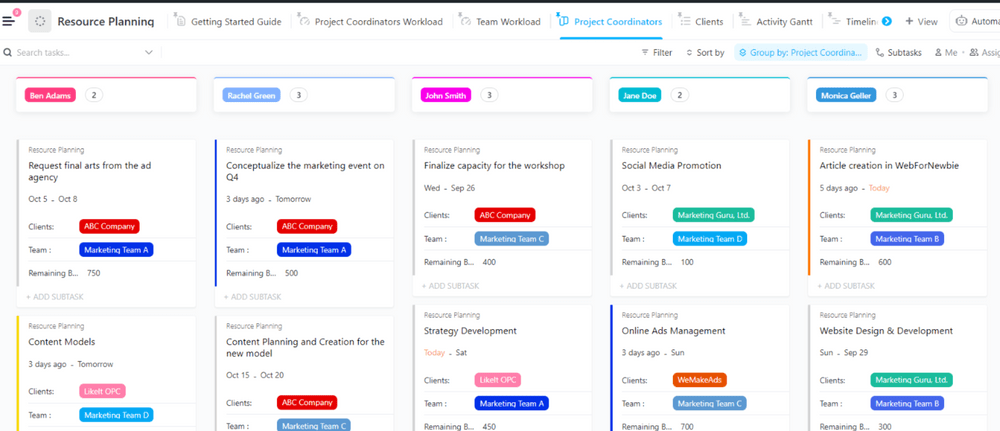
قم بإدارة عبء عمل فريقك بكفاءة باستخدام قالب تخطيط الموارد من ClickUp
الجانب التقني
على الرغم من أنه ليس إلزاميًا، إلا أن الخلفية التكنولوجية القوية تمنح المدير اليد العليا. فهي تتيح له أن يكون أكثر ارتباطًا بالمنتج والفريق الذي يقوم ببنائه وصيانته.
يلعب مديرو تكنولوجيا المعلومات أيضًا دورًا في _تنفيذ ، وصيانة ، وتحسين التكنولوجيا التي تستخدمها الشركة أو الفريق. ويشمل ذلك البنية التحتية والشبكة والأجهزة والأدوات التي تساعد في تخطيط العمليات وتنفيذها والإشراف عليها، مثل منصات التطوير, برامج إدارة المهام و برنامج التذاكر .
كما تقع على عاتق مدير تكنولوجيا المعلومات مسؤولية مواكبة الاتجاهات والتطورات في عالم التكنولوجيا. يجب عليهم مراقبة وتنفيذ الأدوات الجديدة التي تؤدي إلى كفاءة أعلى ونتائج أكبر. 🖥️
التكيف مع الأولويات المتغيرة كمدير مشروع تكنولوجيا المعلومات
الظروف غير المتوقعة وتغييرات الخطة هي أحداث منتظمة في قسم تكنولوجيا المعلومات. ويتمثل دور المدير في البقاء على اطلاع دائم والتكيف مع التغييرات والتأكد من أن جميع الأطراف الأخرى تتكيف وفقًا لذلك.
اقرأ عن بعض التحولات الشائعة في الأولويات التي يواجهها مديرو تكنولوجيا المعلومات وكيفية مواجهتها:
- حالات الطوارئ: عادةً ما يصبح انقطاع الشبكة أو تهديد أمني على رأس أولويات الفريق أو الشركة. يجب على المدير تنسيق جهود الاستجابة لضمان حل سريع. بعد ذلك، يجب عليهم استخدام تدابير لمنع وقوع حوادث مستقبلية
- الاحتياجات المتغيرة للعملاء: عندما يطلب العملاء ميزات وتحسينات جديدة، فإن دور المدير هو تنسيقها والإشراف على تنفيذها من خلال التعاون مع فريق التطوير
- تخفيضات الميزانية: بسبب قيود الميزانية أو التغييرات في الاستراتيجية، قد يقوم العميل أو الشركة بتخفيض تمويل المشاريع الجارية. في هذه الحالة، يحتاج المدير إلى العودة إلى الرسم، أي لوحة كانبان، وإعادة تقييم المشاريع القائمةتخصيص الموارد لضمان أقصى قدر من الكفاءة
- التغييرات الداخلية: عندما يتعلق الأمر بالتغييرات التنظيمية والاستراتيجية ونموذج العمل، بالإضافة إلى التحول إلى التقنيات الجديدة، فإن مهمة المدير هي جعل الانتقال أكثر سلاسة وتوفير الدعم
مثال واقعي: الروتين اليومي لمدير أول في شركة أمازون
شارك ديف أندرسون، وهو مدير تطوير أول سابق في أمازون، أن مهامه كانت غير متوقعة ومتنوعة يوماً بعد يوم.
ووصف يوماً نموذجياً:
- _يستيقظ على صندوق بريد إلكتروني ممتلئ بالبريد الإلكتروني
- يتحرى عن المشاكل المحتملة التي اكتشفها الفريق
- يقوم بالتحقق مرة أخرى من الحلول المقترحة مع الشخص المسؤول عن تلك العملية، وهو كبير المهندسين
وعلى الرغم من أن هذا ليس من مهامه في العادة، إلا أنه يقوم به لضمان سير كل شيء بسلاسة. وأوضح أندرسون أن مهمة المدير هي إبعاد الفريق عن أي تشتيتات والتأكد من أن مديره يعلم أن الأمور تحت السيطرة.
وفي اجتماع لاحق، لاحظ أنه المهندس الوحيد في المجموعة. دعا أحد زملائه في العمل للانضمام لأن مساهمته قيّمة، على الرغم من عدم دعوته عن قصد بسبب نزاع شخصي مع مدير المنتج.
يسلط هذا الموقف الضوء على أهمية وجود رجل وسط يمكنه التركيز على الهدف النهائي وتنسيق العمل على الرغم من الاختلافات الشخصية.
ملاحظة جانبية - كل هذا يحدث قبل الساعة 9 صباحاً!
كيف تؤثر الصناعة على واجبات مدراء تكنولوجيا المعلومات
لتوضيح كيف يمكن للصناعات المختلفة أن تؤثر على الروتين اليومي لمديري تكنولوجيا المعلومات، قمنا باستكشاف مثالين - إدارة المنتجات وصناعة الفعاليات.
في صناعة إدارة المنتجات، يجب أن يكون لدى مديري تكنولوجيا المعلومات فهم عميق لـ متطلبات المنتج والأهداف. ويمكنهم بعد ذلك المساعدة في تحديد الحلول التقنية المثلى لبناء المنتج. وهم يتعاونون مع مديري المنتجات ويشرفون على العمليات طوال دورة حياة المشروع، مما يضمن توافقها مع الأهداف الأوسع نطاقاً. ويتمثل دور المدير أيضاً في ضمان توافق المنتج مع لوائح الامتثال والأمان.
والآن دعنا نلقي نظرة على مهام مديري تكنولوجيا المعلومات في صناعة إدارة الفعاليات. لقد مكّنت التطورات التكنولوجية منظمي الفعاليات لتنفيذ الفعاليات على أكمل وجه ومنح المستخدمين تجربة تسجيل سلسة، مما يجعل دور مدير تكنولوجيا المعلومات محورياً.
يقوم مديرو تكنولوجيا المعلومات بتنسيق العمليات بحيث يكون كل من المخططين والحضور راضين عن الخدمة. على سبيل المثال، قد ينصب تركيزهم على تبسيط نظام إصدار التذاكر، وتأمين المدفوعات ومعلومات المستخدم الحساسة، والتأكد من مزامنة البيانات حتى يكون الجميع محدثين.
إذا قررت الشركة تنفيذ فعاليات مباشرة عبر الإنترنت أو حتى الواقع الافتراضي، فإن مهمة مدير تكنولوجيا المعلومات ستكون التأكد من أن البنية التحتية التقنية يمكنها دعم هذه التغييرات والإشراف على تكاملها.
الأدوات الأساسية في إدارة تكنولوجيا المعلومات
على الرغم من أن إدارة تكنولوجيا المعلومات عملية معقدة، إلا أن هناك العديد من الأدوات التي تجعل المهمة أقل إرهاقاً وأكثر كفاءة. 🛠️
تعرّف على الأنواع المختلفة من الأدوات التي يستخدمها مديرو تكنولوجيا المعلومات وفرقهم عادةً بشكل يومي:
برامج إدارة الأعمال والموارد البشرية
يستخدم مديرو تكنولوجيا المعلومات برامج مختلفة للعمليات وراء الكواليس مثل إدارة الموظفين والشؤون المالية وإجراءات تحليل الأعمال. بعضها يتضمن:
- برنامج إدارة علاقات العملاء (CRM) للتعامل مع المبيعات والتسويق
- برامج الموارد البشرية (HR) وكشوف المرتبات لإدارة الأعمال الورقية والتعويضات
- الأدوات المالية والمحاسبية وأدوات التوثيق
- أدوات تحليلات الأعمال لتتبع أداء الشركة، واتجاهات السوق، وسلوك العملاء، وغيرها من المقاييس المهمة لاتخاذ القرارات برنامج تخطيط موارد المؤسسة (ERP) العديد من هذه الإمكانيات، مما يسمح للشركة بإدارة أنشطة الأعمال اليومية، بما في ذلك المحاسبة وإدارة المخاطر والمشتريات، ضمن منصة مركزية.
برنامج إدارة المشاريع
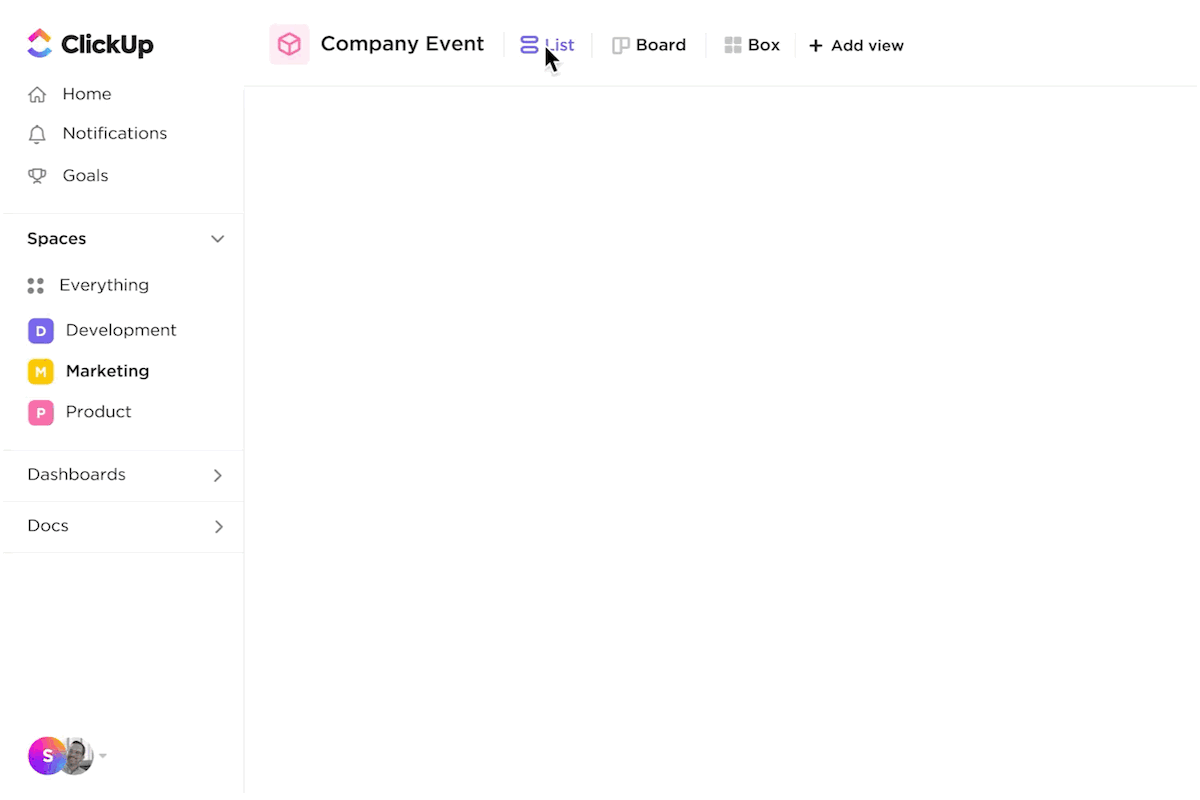
عزز الإنتاجية من خلال تبسيط المهام واستخدام طرق عرض ClickUp القابلة للتكيف لتنظيم جميع أنواع العمل ومراقبتها
A أداة إدارة المشروع مثل ClickUp لا غنى عنها لإدارة تكنولوجيا المعلومات. فهي تسهل تخطيط وتنفيذ المشاريع، مما يمكّن المديرين من تخصيص الموارد بكفاءة وتتبع التقدم المحرز. أدوات إدارة المشاريع ضرورية للتعاون وتحديد المواعيد النهائية والتكيف مع المشاكل الناشئة.
مع مهام النقر فوق المهام ، يمكنك بسهولة تعيين المهام القابلة للقياس وتحديد أولوياتها وجدولتها في أوضاع عرض مختلفة، بما في ذلك عرض لوحة كانبان . يمكن لأعضاء الفريق عرض أحدث الخطط، وجمع المعلومات حول المهام، والتحقق من المهام أثناء إكمالها. ✅ ClickUp Dashboards تمنحك نظرة عامة عالية المستوى لساعات العمل والتقدم المحرز على مستوى الشركة أو الفريق. مع وجود أكثر من 50 بطاقة للاختيار من بينها، فهي قابلة للتخصيص بدرجة كبيرة.

احصل على عرض شامل لحالات المشروع والمهام المتبقية في فريقك أو قسمك باستخدام لوحات المعلومات في ClickUp 3.0
منصات تطوير المنتجات
يستخدم مديرو تكنولوجيا المعلومات نفس منصات التطوير التي تستخدمها فرقهم. تستضيف هذه المنصات التعليمات البرمجية وتتيح التحكم في الإصدار لضمان التماسك.
إلا أن الأدوات الأكثر شيوعًا في مجموعة أدوات مديري تكنولوجيا المعلومات هي واجهة المستخدم (UI) ومنصات إدارة الأفكار. فهي تعمل على تبسيط مرحلة تخطيط المنتج وتمكين التعاون.
حقيقة ممتعة: يدمج ClickUp مع منصات تطوير البرامج الأكثر شيوعًا، مثل GitHub وGitLab وBitBucket، بالإضافة إلى أكثر من 1000 أداة أخرى.
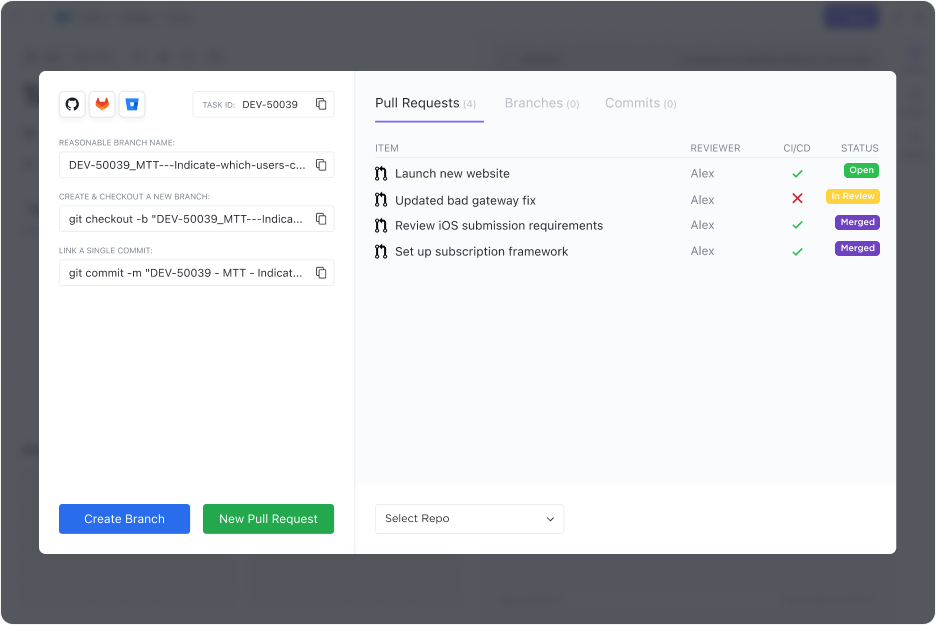
تجنب التنقل بين المنصات وإنشاء فرع أو طلب سحب جديد داخل مهمة باستخدام تكامل Github
برنامج إدارة البنية التحتية
العمود الفقري لمعظم منتجات البرمجيات هو منصة الحوسبة السحابية، مثل AWS و Azure. تستضيف هذه الخدمات التطبيق وقواعد البيانات وتحميها وتسمح بتوسيع نطاقها.
يستخدم مديرو تكنولوجيا المعلومات أدوات مراقبة حمل الخادم لقياس أداء النظام واكتشاف المشاكل بسرعة ومنعها من التفاقم. قد يقوم فريق تكنولوجيا المعلومات أيضاً بتطوير أدوات داخلية لاحتياجاتهم الخاصة، مثل الحلول المخصصة لأتمتة المهام.
أدوات الاتصال
بالنسبة لـ الاتصالات الداخلية ، تستخدم فرق تكنولوجيا المعلومات عادةً منصات المراسلة مثل Slack. وعادةً ما تستدعي المناسبات الأكثر بروزاً والرسمية استخدام منصات مؤتمرات الفيديو مثل Zoom. يمكنك الوصول إلى هذه المنصات من مكان واحد، حيث تتكامل ClickUp مع كل من Slack و تكبير للتعاون المتواصل
عندما يتعلق الأمر بتفاعلات العملاء، فإن الخيار الشائع هو خدمة الاتصال الصوتي عبر بروتوكول الإنترنت (VoIP). فهي توفر اتصالاً أسرع وأكثر تخصيصًا يحفز المشاركة. 📞
إذا كنت تستخدم ClickUp، يمكنك التواصل عبر عرض الدردشة والتعليقات، و بريد إلكتروني متكامل لتعفي نفسك من التنقل بين منصات متعددة. في نفس الوقت ClickUp Whiteboards توفر طريقة مرئية جذابة لتبادل الأفكار بشكل جماعي في الوقت الفعلي.

قم بقيادة المناقشات المهمة المتعلقة بالمنتج وشارك أفكارك مع طريقة عرض الدردشة في ClickUp
برنامج مكتب الخدمة برنامج مكتب الخدمة يمكّن المدير من إنشاء النماذج وجمع مدخلات العملاء، بما في ذلك
تقارير الأخطاء وطلبات الميزات أو طلبات الخدمة. وبهذه الطريقة، يمكنهم اكتشاف المشكلات وحلها وتلبية احتياجات العملاء بسرعة، مما يضمن رضاهم وتعاونهم على المدى الطويل.
يمكنك القيام بكل ذلك بمساعدة عرض نموذج ClickUp والذي يتميز ب منشئ النماذج المتقدمة ويسمح لك بتوزيع النماذج على العملاء. يمكن للمنصة تحويل الردود تلقائيًا إلى مهام قابلة للتتبع وجاهزة للعمل عليها أو نقلها إلى الأعمال المتراكمة.
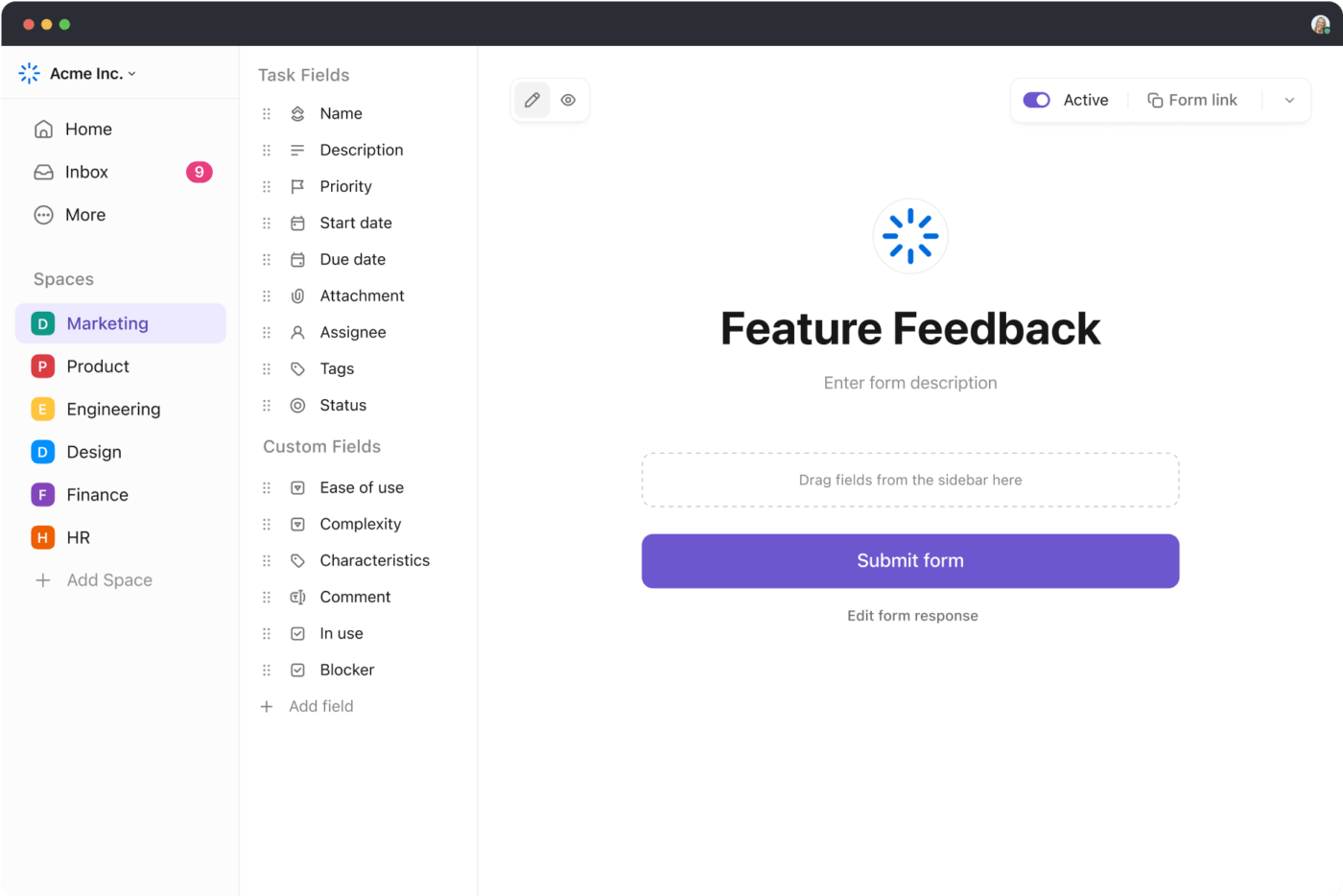
استخدم ClickUp لإنشاء نماذج مخصصة وتحويل استجابات المستخدم تلقائيًا إلى مهام
الوصول إلى التميز في إدارة تكنولوجيا المعلومات باستخدام ClickUp
إن العمل الدقيق والشاق الذي يضطلع به مديرو تكنولوجيا المعلومات يمكن أن يؤدي إلى نجاح المؤسسة أو فشلها. فهم يشاركون في اتخاذ القرارات الحاسمة ويضمنون الأداء السلس لأنظمة المعلومات - كل ذلك مع تحقيق التوازن بين احتياجات الإدارة العليا والموظفين.
تتيح لك أداة مثل ClickUp إدارة جميع هذه العمليات المعقدة تحت سقف واحد، مما يوفر عليك وعلى فريقك الكثير من الوقت والجهد. يمكنك بعد ذلك استخدام هذه الموارد القيّمة للتركيز على ما هو ضروري - تقديم أفضل منتج ممكن. اشترك في ClickUp استفد من أحد القوالب العديدة للبدء بسرعة، وارفع إنتاجية فريقك إلى أقصى حد! ☝️

