مع أكثر من ثمانية مليارات زيارة شهرية وأكثر من 300,000 مساهم مسجل، تعد ويكيبيديا واحدة من أكثر المواقع زيارةً على مستوى العالم.
تعد صفحات ويكي مستودعاً سهل الإنشاء للمعلومات من خلال موقع إلكتروني أو مورد على الإنترنت يساعد في تبادل المعرفة داخل المؤسسة.
يعد إنشاء ويكي خطوة استراتيجية نحو بناء مستقبل أفضل لمؤسستك. أنت تضع اللبنة الأساسية لمركزية معلومات الشركة وبناء مساحة تعاونية تنمو مع مرور الوقت.
يعزز هذا التعاون من إنتاجية موظفيك لأن لديهم إمكانية أفضل للوصول إلى المعلومات والتوجيه المناسب للتنقل في العمليات الداخلية. ومع ذلك، يحتاج إنشاء الويكي الخاص بك إلى وقت وعملية راسخة.
تغطي هذه المدونة العملية خطوة بخطوة لإنشاء ويكي باستخدام أحد أفضل برامج الويكي. قبل أن ننتقل إلى ذلك، ناقشنا تعريف الويكي وأنواعه ولماذا يجب عليك إنشاء ويكي.
ما هي صفحة الويكي؟
صفحة الويكي هي مركز مجتمعي على الإنترنت حيث يقدم الأفراد خبراتهم ورؤاهم ومعلوماتهم. في حين أن بعض منصات الويكي، مثل ويكيبيديا، متاحة للجمهور، إلا أن المؤسسات تستخدم منصات أخرى لجمع وإدارة المعلومات الداخلية، مما يسمح للفرق بمشاركة المعرفة والعمل معًا بشكل أكثر كفاءة.
في بيئة الشركات، تُعد صفحة الويكي بمثابة عقل جماعي يشجع على تعاون الموظفين والتعلم من الأقران ويجعل المعرفة داخل الشركة مركزية.
فكر في الأمر على أنه أداة لإدارة العمل تكسر صوامع المعلومات وتمنح الجميع إمكانية الوصول إلى المعلومات الأساسية المطلوبة لأداء عملهم. من خلال القضاء على الفوضى في العمل ذهابًا وإيابًا، يركز فريقك بشكل أكبر على ما هو ضروري ضمن الجدول الزمني المحدد.
أنواع الويكي
هناك نوعان من الويكي - الويكي الداخلية والخارجية. لنرى الفرق بين النوعين، حيث يلعب كل منهما دورًا مختلفًا من حيث سهولة الاستخدام.
بناءً على هدفك، اختر النوع المناسب لشركتك.
ويكي داخلي
الويكي الداخلي، الذي يُطلق عليه أيضًا الويكي الخاص، هو موقع مغلق لموظفيك الذين يتعاونون في الوقت الفعلي للحفاظ على المعلومات الداخلية للشركة وتحديثها. يصبح ويكي شركتك مصدرًا لهم عندما يرغبون في التعرف على اللوائح، والتحقق من المراجع عندما يواجهون مشكلة ما، واكتساب المعرفة من الخبراء.
يسمح الويكي الداخلي للجميع بمشاركة الملاحظات والاقتراحات والمساهمة بالموارد، خاصةً لفريق العمل الافتراضي.
تخزن المؤسسات بيانات الملكية والمعلومات الحساسة عن الشركة على صفحات الويكي الداخلية. استضف ويكي الفريق على خادمك الخاص أو خدمة استضافة ويكي للتحكم الكامل في البيانات والصفحات الشخصية.
إذا كنت تبحث عن أمان متقدم لحماية بياناتك، فيجب عليك استضافة الويكي الداخلي على الخادم الخاص بك. أنت بحاجة إلى فريق تكنولوجيا المعلومات لمراقبة التحديثات المنتظمة ومساحة التخزين على بنية الويكي.
ويكي خارجي
يُطلق على الويكي الخارجي أيضًا اسم الويكي العام الذي يمكن لأي شخص يستخدم اتصالاً بالإنترنت الوصول إليه. وتعد صفحة ويكيبيديا أفضل مثال على الويكي الخارجي الذي يقبل مساهمات ملايين المستخدمين على مستوى العالم في صفحاته العامة.
الويكي الجماهيري هو مثال آخر على الويكي الخارجي؛ فهو عبارة عن مجتمع من الأشخاص الذين يتشاركون نفس الاهتمامات ويحبون الكتابة عنها عبر الإنترنت.
تعمل مواقع الويكي الخارجية كمواقع خدمة ذاتية لتقليل استفسارات العملاء وتقليل وقت الانتظار للرد على استفساراتهم.
وتكمن الفكرة في إنشاء ويكي يحتوي على أكثر المشاكل شيوعًا التي من المحتمل أن يواجهها العملاء وجعلها متاحة للجمهور.
إذا واجه العميل مشكلة ما، يمكنه الوصول إلى الويكي ومحاولة حل المشكلة بشكل مستقل. وهذا مكسب لكل من العميل حيث يتم حل مشكلاته بسرعة ولشركتك حيث يركز فريق الدعم الخاص بك على حل المشكلات الأكثر تقدماً.
تساعد مواقع الويكي الداخلية والخارجية على جعل منتجك ومعرفتك المؤسسية مركزية.
## أسباب إنشاء صفحة ويكي
على الرغم من أن مفهوم الويكي قديم قدم الإنترنت، إلا أن استخدام صفحات الويكي للإنتاجية جديد نسبياً. فيما يلي فوائد إنشاء ويكي في مؤسستك.
بشكل عام، تُستخدم صفحات الويكي في الشركة لغرضين أساسيين:
- للعثور على المعلومات وتعلم شيء ما
- للمساهمة بالمعرفة وتعليم شيء ما
دعونا نتعمق أكثر في هذا السياق.
توفير الوقت
ويكي تعني "سريع" بلغة هاواي. هكذا حصلت ويكيبيديا على اسمها - موقع واحد للوصول السريع إلى المعلومات.
تجعل صفحة الويكي فريقك على سرعة الوصول إلى المعلومات من خلال أن تصبح مصدرًا معرفيًا شاملًا يساعدهم على إنجاز العمل بشكل أسرع. من الموظفين ذوي الخبرة إلى المنضمين الجدد، يحتاج الجميع إلى المعلومات بسرعة لأداء عملهم. وبفضل الويكي الخاص بالفريق، يمكنهم معرفة مكان البيانات دون الاعتماد على فرق أخرى، مثل قسم تكنولوجيا المعلومات.
لكنك تحتاج إلى إنشاء ويكي لإيقاف إرسالهم في رحلة غير منتجة في متاهة المعلومات التي ستكلفهم وقتًا كبيرًا من ساعات عملهم الإنتاجية. والنتيجة هي انخفاض الإنتاجية وإنهاك الموظفين.
دعنا نفهم كيف يساعد الويكي في تأهيل الموظفين بمثال.
انضمت جينا مؤخرًا إلى فريق التصميم لديك. بدلاً من البحث عن المبادئ التوجيهية للعلامة التجارية والنبرة ومعايير التصميم، تتوجه جينا إلى قسم "دليل الأسلوب" في الويكي الخاص بك. تحصل جينا على وصول فوري إلى الإرشادات والمعايير. وينطبق الأمر نفسه عندما تريد معرفة المزيد عن سياسات الشركة وقواعد السلوك في مكان العمل.
تشجيع التعاون
تعد مواقع الويكي منصات رائعة لتشجيع التعاون بين الموظفين في الفرق المختلفة. تقوم المؤسسات بإنشاء مواقع الويكي كنظم معرفية تعتمد على العمل الجماعي والمدخلات والمساهمات من مختلف المستخدمين.
فكّر في مقالات الويكي كمنصة للموظفين لمشاركة أفكارهم وأفكارهم وإضافة صفحات ومحتوى والرجوع إلى إرشادات المجتمع وتحديث المواد بحيث تكون ذات صلة بالعصر الحالي.
هذه نعمة خاصة للفرق التي تعمل عن بُعد أو في بيئة عمل مختلطة. يعيق اختلاف المناطق الزمنية تدفق المعلومات بين الفرق التي تعمل معًا في مشروع ما. يحل الويكي هذه المشكلة من خلال أن يصبح مصدراً مشتركاً للحصول على جميع التحديثات الأخيرة حول المشروع وتجنب التأخير بغض النظر عن مكان وجود الفرق.
عندما يبدأ الموظفون في رؤية فائدة مواقع الويكي سيشاركون بشكل طبيعي في جعلها مصدرًا أكثر قوة للمعرفة المؤسسية.
وأفضل ما في الأمر أن هذا الأمر لا يقتصر فقط على موظفيك ذوي الخبرة؛ حيث يحصل أعضاء الفريق الجدد أيضًا على منصة للمشاركة واكتساب المعرفة منذ البداية.
تنظيم المحتوى
قد تذكرك الويكي بأدوات مألوفة مثل جداول البيانات. ففي النهاية، تشتهر جداول البيانات بمعالجة كميات هائلة من البيانات.
ومع ذلك، هناك مجالان تتخلف فيهما جداول البيانات بفارق كبير عن مواقع ويكي - التعاون والتنظيم. لقد شرحنا الأول بالفعل؛ دعونا نركز على التنظيم.
يسمح ويكي للمستخدمين بإضافة علامات إلى المحتوى وإنشاء فئات بتخطيط منظم. العلامات هي أدوات ويكي التي تسمح للمستخدمين بجلب المعلومات بشكل أسرع. يضع أعضاء الفريق علامات على بعضهم البعض لتوجيههم إلى المصدر وتجنب الالتباس.
هذه الطريقة في تنظيم المحتوى مفيدة أيضًا عند إعداد أصحاب المصلحة الجدد (الموردين والبائعين والوكالات وغيرها).
تقليدياً، يتضمن الإعداد وابل من تبادل البريد الإلكتروني والوثائق المبعثرة. يتيح موقع Wiki الإلكتروني الخارجي لأصحاب المصلحة الجدد الوصول بسهولة إلى إرشادات الامتثال وبروتوكولات التعاون و الجداول الزمنية للمشروع تحت فئات مختلفة ضمن مصدر واحد.
رابط المعلومات ذات الصلة
من الخصائص البارزة الأخرى لمواقع الويكي قدرتها على الربط. الرابط باستخدام كود CSS هو ارتباط تشعبي لصفحات أخرى ذات صلة أو صفحات ويب خارجية.
تجعل ميزة الربط الداخلي هذه الويكي أكثر قوة لأنها تمكن المستخدم من الدخول إلى التفاصيل الدقيقة لمشروع ما أو معلومة ما دون الخروج من موقع الويكي.
كما أن التدفق غير المنقطع للمعلومات يجعل منه أيضًا مصدرًا سهلًا للتعلم لموظفيك الجدد. اسمح لهم باستكشاف الويكي بأكمله بالسرعة التي تناسبهم، ولن يضطروا إلى قضاء ساعات لا داعي لها في البحث عن المعرفة ذات الصلة في الصفحات والمقالات الأخرى.
بالإضافة إلى ذلك، فإن الويكي هو نظام مفتوح المصدر لإدارة المحتوى مع ميزات تعاونية ويسمح لك بحسابات مستخدمين فردية مع وصول قائم على الأدوار.
مراجعات المحتوى
يعد امتلاك الويكي إنجازًا كبيرًا، لكنه ليس سوى غيض من فيض. يواصل المساهمون الرئيسيون تحرير المحتوى في ويكي الفريق للبقاء على اطلاع دائم بمتطلبات العمل المتغيرة.
ومع ذلك، تحتاج إلى استخدام إحدى منصات الويكي الأكثر شعبية والاعتماد على أدوات معالجة النصوص لتتبع المراجعات على الإنترنت. لا يمكن العودة إلى محتوى الويكي الأصلي إلا إذا أبقى شخص ما زر سجل المراجعات قيد التشغيل أثناء التحرير.
يقوم برنامج أو منصة الويكي بحفظ كل نسخة منقحة من التغييرات، ويكون للمسؤولين القرار النهائي لمراقبة ما يدخل إلى الويكي وما لا يدخل. الآلية المدمجة تجعل من السهل تتبع التغييرات ومتى قام المستخدمون الآخرون بإجرائها.
كيف تنشئ صفحة ويكي؟
دعونا نركز على إنشاء صفحات ويكي باستخدام واحدة من أفضل برنامج ويكي -انقر فوق.
يساعدك ClickUp على إنشاء الويكي وربطها بالمهام الأخرى في مشروعك. تتبع أنشطتك وزود موظفيك بالمعلومات اللازمة لأداء مهامهم من مصدر واحد.
فيما يلي الميزات الثلاث التي ستساعدك على إنشاء مزرعة وصفحات الويكي الخاصة بك وكتابتها وتصميمها دون أن تشعر بأنها محنة.
ClickUp Docs
استخدم مستندات ClickUp لإنشاء مستندات ويكي ومستندات رائعة وتوصيلها مع فريقك لتنفيذ الأفكار بسلاسة مستندات ClickUp هو المكان المناسب للبدء في إنشاء الويكي. إنه العمود الفقري لويكي الجديد، مما يسمح لك بإنشاء وإضافة محتوى و تحرير المستندات من الصفر. لتنظيم معلوماتك بشكل مناسب، استخدم خيارات التصميم العديدة في المستندات، مثل الإشارات المرجعية والجداول والنقاط النقطية.
ClickUp هو برنامج ويكي يتيح لك التعاون مع زملائك في الوقت الفعلي. ويتيح لك التعاون الفوري والمباشر تتيح لك ميزة مراقبة التغييرات أثناء إجرائها وإضافة تعليقاتك لمشاركة أفكارك على الفور. يسمح ذلك للمحرر بمراجعة التعديلات وإعادة صياغتها قبل نشر التغييرات. إذا كانت المراجعات تتطلب مناقشات داخلية، فقم بوضع علامة على أعضاء الفريق وأسند إليهم مهام من الويكي لتحريك العمل بسرعة.
لا تتردد في تضمين ملفات الوسائط الغنية مثل مقاطع الفيديو الإرشادية أو التعليمية داخل المستندات. أضف مخططات انسيابية ومخططات بيانية وعناصر تفاعلية أخرى لجعل الويكي الخاص بك جذاباً بصرياً وسهل الفهم.
بالإضافة إلى ذلك، يسمح لك ClickUp بربط صفحات الويكي بسير عملك الحالي. يمكنك الربط بالمستندات الموجودة وإضافة عناصر واجهة مستخدم داخل المستندات لتعيين المهام وتحديث حالة المشروع لإبقاء الجميع على اطلاع على التقدم المحرز. بهذه الطريقة، تجتمع المعلومات والعناصر القابلة للتنفيذ في نفس المكان.
ClickUp AI

استخدم الذكاء الاصطناعي مساعد الكتابة في ClickUp لإنشاء منشورات المدونة، والعصف الذهني، وكتابة رسائل البريد الإلكتروني، والمزيد
يمكن أن يستغرق إنشاء صفحات جديدة من الصفر داخل الويكي الكثير من العمل حتى بالنسبة للكتّاب الأكثر خبرة. ClickUp قوالب كتابة المحتوى مفيدة للمساهمين الرئيسيين لإنشاء بنية للمحتوى الخاص بهم. أفضل طريقة لتكملة ذلك هو استخدام ClickUp AI مساعد الكتابة
ClickUp AI هو أحد أفضل أدوات الكتابة بالذكاء الاصطناعي لكتابة وتحرير وتنسيق محتوى مزارع وصفحات الويكي الخاصة بك. إذا لم تكن لديك أفكار، قم بتشغيل مطالبة وإعداد مسودتك الأولى في ثوانٍ. يساعدك المحرر الداخلي على صقل المحتوى لجعله أكثر وضوحًا وجاذبية.
هل تحتاج إلى دفعة إبداعية؟ ClickUp AI هو شريكك في العصف الذهني لجعل عصائرك الإبداعية تتدفق حتى يكون المحتوى الخاص بك ممتعًا ومفيدًا.
استخدم العناوين المنظمة مسبقًا لتنسيق المحتوى الخاص بك وتوفير الوقت. قم بتلخيص ملاحظات الاجتماع وتحديثات المهام، وأضفها إلى الويكي الخاص بك لضمان عدم تخطي أي مناقشات مهمة في برنامج إدارة المعرفة .
قوالب ClickUp
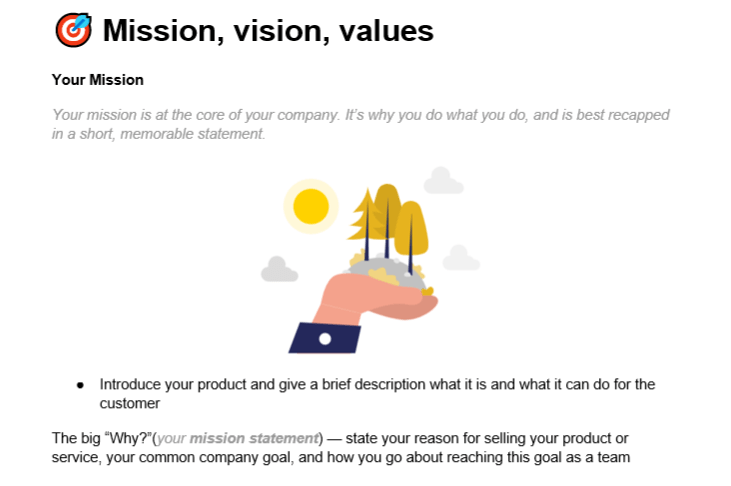
قم بتوصيل وتشغيل التفاصيل المؤسسية الخاصة بك في قوالب ويكي المبنية مسبقًا قالب ويكي ClickUp Wiki يجعل عملك أسهل بكثير في تبسيط عملية تنظيم ومشاركة المعرفة مع فرقك.
إن قوالب قاعدة المعرفة تأتي مع تصميم جاهز لإنشاء المستودع. يبدو هذا التصميم المتجاوب نظيفًا على جميع الأجهزة، ويمكن الوصول إلى القوالب على تطبيقات مختلفة.
يتيح القالب لموظفيك العثور بسرعة على إجابات لأسئلتهم والانتقال إلى المعلومات المطلوبة دون عناء.
يتيح لك القالب إنشاء طرق عرض مخصصة مثل القائمة، وجانت، والتقويم، والمزيد. استخدم الحالات المخصصة لإنشاء المهام وتتبع التقدم المحرز في صفحة الويكي. وبالمثل، يمكنك إضافة سمات لإدارة منصة الويكي وصفحاتك والحصول على معلومات أكثر دقة.
## أنشئ الويكي دون عناء باستخدام ClickUp
يعد إنشاء ويكي أمرًا صعبًا ويستغرق وقتًا طويلاً؛ ومع ذلك، فإن إنشاء صفحات شركتك وصفحات الويكي الخاصة بك أمر سهل للغاية باستخدام برنامج ويكي الصحيح، مثل ClickUp.
ClickUp سهل الاستخدام، خاصةً عندما يكون سير عملك ومشاريعك كثيفة المستندات؛ فبرنامج ClickUp المُعد مسبقًا قوالب ويكي تتيح لك إنشاء عمليات تشغيل قياسية مفصلة (SOPs) وإرشادات وتعليمات لفريقك. قم بتخصيص القوالب لتناسب احتياجات عملك ومتطلبات المعلومات الخاصة بك.
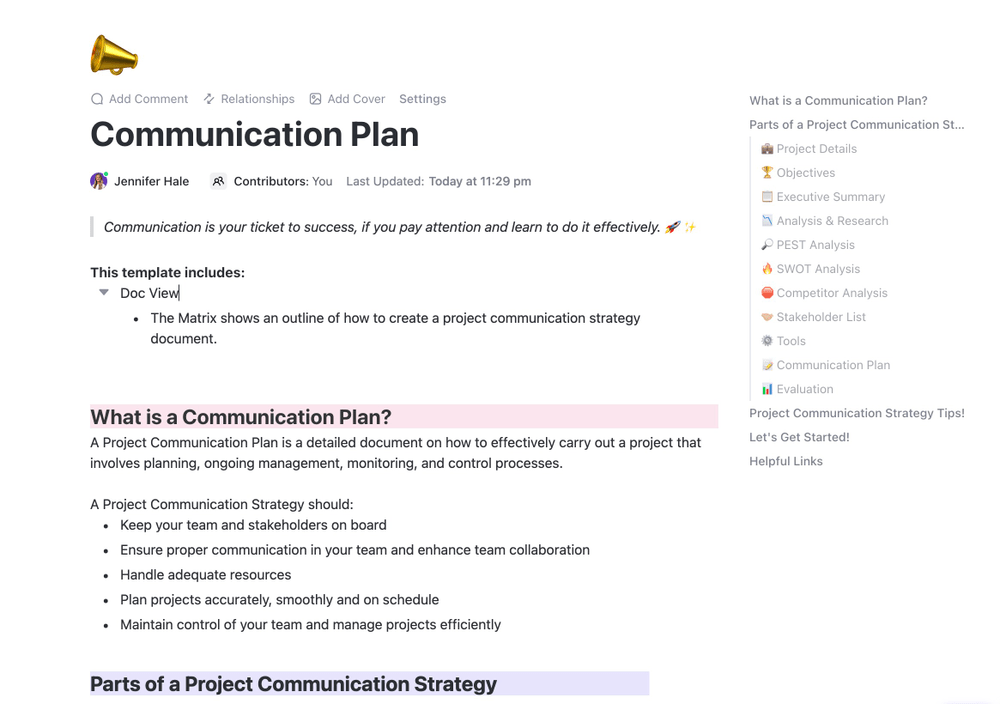
استخدم قالب خطة الاتصال ClickUp لإنشاء خارطة طريق للعملية من أجل التواصل السلس بين أعضاء الفريق
على سبيل المثال، احصل على قالب خطة التواصل ضمن صفحات الويكي الخاصة بك للتواصل الداخلي والخارجي داخل المؤسسة. حدد الجمهور المستهدف، وكيفية التواصل، ووتيرة التواصل، وهيكل الرسالة في القالب.
علاوة على ذلك، قم بإنشاء ألواح بيضاء والمستندات في ClickUp، وربطها بمهام المشروع، وتنظيم الأجزاء التنظيمية على مستوى الشركة، والسماح للجميع بالتعاون. من ملاحظات الاجتماعات ومواصفات المتطلبات إلى إجراءات التشغيل الموحدة - يتم إنشاء كل شيء داخل ClickUp Docs في الإصدار المجاني.
لتدفق المعلومات في الوقت الفعلي، تتكامل ClickUp مع أدوات إدارة العمل الأخرى، مما يعزز إنتاجية فريقك ودقة البيانات.
هل تتطلع إلى جعل أول ويكي خاص بك يحقق نجاحًا كبيرًا؟ اشترك في ClickUp .
ابدأ باستخدام قوالب الويكي الخاصة بـ ClickUp المليئة بالميزات.

