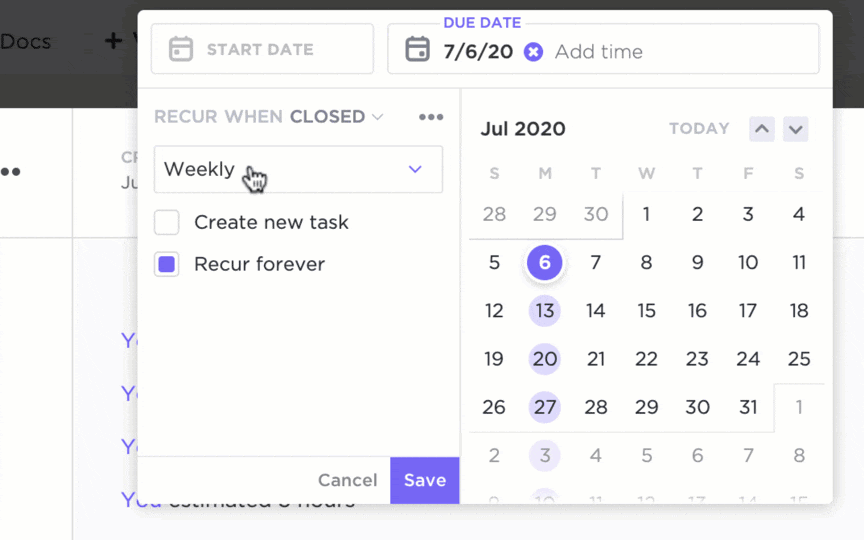لا يمكن إنكار أن الهاتف المحمول أو الرقمي تطبيقات التقويم قد حققت حضورها في العقد الماضي. A دراسة أجرتها منصة التواصل ECAL أن 70% من الأشخاص يستخدمون تقويمًا رقميًا لإدارة جداولهم اليومية. ولكن عندما يتعلق الأمر بأدوات جدولة الاجتماعات، فإن Doodle قد نحت لنفسه مكانة خاصة!
وباعتبارها أداة مجانية لجدولة الاجتماعات، تعمل Doodle على تبسيط المواعيد اليومية وأحداث الفريق بكفاءة. تعمل التذكيرات والتكاملات سهلة الاستخدام على تعزيز المحادثات المركزة.
على الرغم من أن Doodle قد لا يكون الخيار المفضل للعديد من الشركات. فبعض المستخدمين، على سبيل المثال، يجدون واجهة النظام الأساسي ثقيلة ويرغبون في حل أكثر سهولة في الاستخدام.
لمساعدتك في العثور على أداة الجدولة المناسبة لاحتياجاتك، قمنا بتجميع قائمة بأفضل 10 بدائل ومنافسين ل Doodle. سنغطي كل شيء، من أهم الميزات والقيود إلى الأسعار والتقييمات لكل منصة! 💯
ما هو Doodle؟
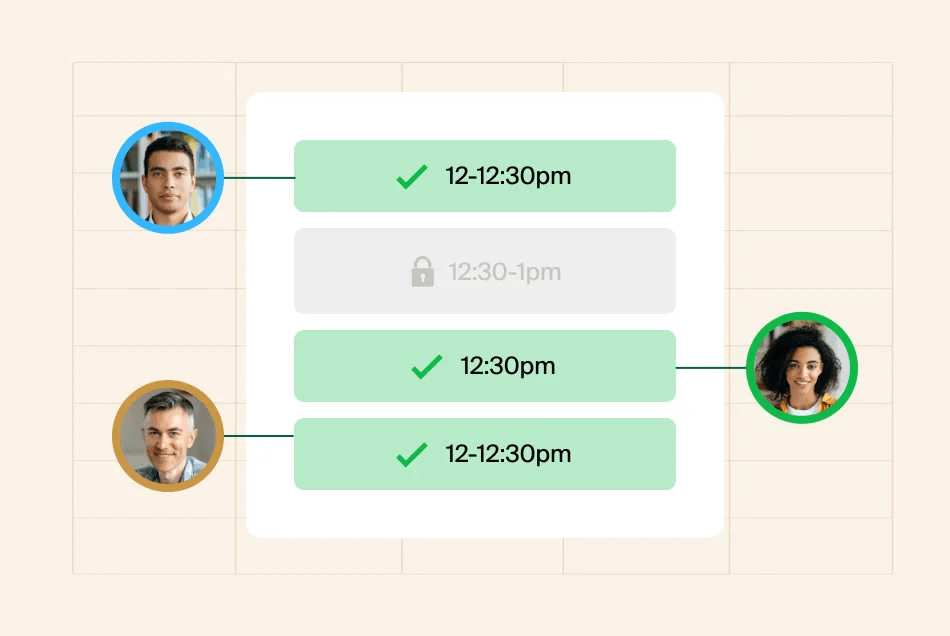
عبر رسومات الشعار المبتكرة Doodle هي أداة جدولة تساعدك على تنظيم لقاءات فردية والاجتماعات الجماعية. بفضل صفحة الحجز، يمكن للمستخدمين عقد الاجتماعات وفقاً لتوافرهم.
تقوم المنصة تلقائياً بإنشاء روابط مؤتمرات الفيديو لكل جلسة وتساعد في جدولة الاجتماعات عبر مناطق زمنية متعددة.
يُساعد Doodle على التخلص من الحاجة إلى متابعة رسائل البريد الإلكتروني لجدولة الاجتماعات، كما يساعد في إنشاء استطلاعات رأي للأحداث لدعوة الأشخاص للتصويت على الوقت المتاح لهم. تتيح لك ميزاته الرئيسية إعداد تذكيرات أو مواعيد نهائية تلقائية لضمان استجابة الجميع. 😏
على الرغم من أنه يحتوي على مجموعة ميزات جيدة، فإن ما يمكن أن يجعل Doodle أفضل هو وظيفة جدولة أكثر سلاسة وأقل تعقيدًا. علاوة على ذلك، فإن أداة الجدولة عبر الإنترنت لديها تصميم عام وعملية إخطار قد لا تلبي احتياجات كل فريق أو سير عمل الاجتماع بالكامل.
ما الذي يجب أن تبحث عنه في بدائل Doodle؟
فيما يلي بعض الميزات التي يجب أن تضعها في الاعتبار أثناء استكشاف بدائل Doodle:
- ميزات جدولة متعددة الاستخدامات: يجب أن يساعدك البرنامج في جدولة الاجتماعات لأي غرض وأن يكون غنيًا بميزات مثل التذكيرات والدعوات الآلية والاستطلاع وغيرها
- الاندماج: من الأفضل أن تختار أداة يمكن أن تتكامل مع أدوات مؤتمرات الفيديو أو الصوت، بالإضافة إلى أدوات العمل الأخرى التي تستخدمها
- سهل الاستخدام: ليس هناك فائدة فيالحصول على تطبيق جدولة إذا كان استخدامه يستغرق وقتًا طويلاً
- التوافر عبر الهاتف المحمول: هذا ليس أمرًا مهمًا، ولكن وجود تطبيق داعم للهاتف المحمول سيساعدك على جدولة الاجتماعات في أي وقت وفي أي مكان، مما يعزز الكفاءة
- ميسور التكلفة: لا يجب أن يكلفك تطبيق الجدولة الكثير! ابحث عن بديل يوفر لك الميزات التي تريدها بسعر معقول
- قوالب: من المزايا الإضافية أن توفر الأداة قوالب لأنواع مختلفة من الاجتماعات الداخلية والخارجية مثلالتخطيط السريع أوانطلاق المشروع
- دعم الذكاء الاصطناعي: ما هو أفضل من الحصول على بعض المساعدة الإضافية في تدوين الاجتماعات أو تلخيص الملاحظات؟ حاول البحث عن منصة توفرميزات تدعم الذكاء الاصطناعي للاجتماعات ## جدولة الاجتماعات مثل المحترفين باستخدام بدائل Doodle العشرة هذه
استخدم أفضل الميزات التي تمت مناقشتها أعلاه كمرتكز لك أثناء تصفح قائمتنا لبدائل Doodle العشرة المحبوبة - التي تغطي كلاً من أدوات جدولة الاجتماعات وأدوات الاستطلاع / الاقتراع. اقرأ مراجعاتنا واختر ما يناسبك منها! ❣️
1. انقر فوق 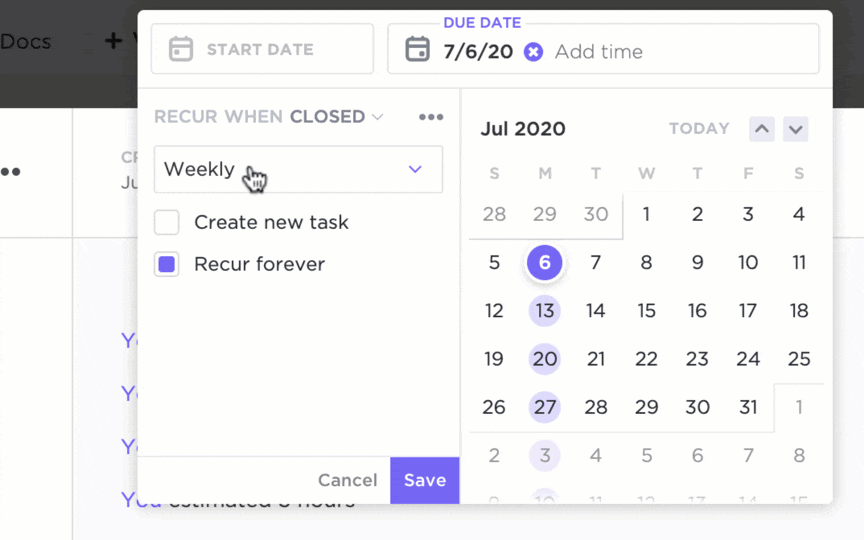
قم بتعيين مهام متكررة لتبسيط عملك من خلال اختيار جدول اجتماعاتك ومعاينته في التقويم الخاص بك في ClickUp
يشتهر ClickUp بأنه حل لإدارة المشاريع يساعد الأفراد والفرق على حد سواء في إدارة المهام والمشاريع والعمليات. عندما يتعلق الأمر بجدولة الاجتماعات وإدارتها، استعد لرحلة سلسة! 🚗
مع اجتماعات ClickUp مجموعة، يمكنك إعداد اجتماعات لمرة واحدة أو اجتماعات متكررة في سهولة. تأتي المنصة مع عرض التقويم لمساعدتك في التخطيط للاجتماعات والفعاليات الداخلية والخارجية بشكل شامل. قم بسحب وإسقاط أي عنصر في التقويم وستكون جاهزاً!
انسَ متاعب إرسال رسائل البريد الإلكتروني المتكررة لتذكير المشاركين بالاجتماعات القادمة. تذكيرات ClickUp يسهل إعدادها وتساعد الفرق على متابعة جداولها عبر الأجهزة - المتصفحات وأجهزة الكمبيوتر المكتبية والهواتف الذكية.
إلى جانب جدولة الاجتماعات، يمكن أن يساعدك ClickUp في الحصول على الملاحظات والردود بسهولة باستخدام عرض النموذج . قم بإنشاء استبيانات أو أسئلة مع حقول قابلة للتخصيص ومعرفة ما إذا كنت بحاجة إلى ردود وصفية أو موضوعية من الموظفين أو العملاء أو المتعاونين الآخرين.
يقدم ClickUp مجموعة من قوالب الاجتماعات لتلبية سيناريوهات مختلفة. إليك بعض الآراء التي ستعجبك:
- نموذج اجتماع ClickUp All Hands Meeting
- قالب اجتماع ClickUp Scrum
- قالب تعقب الاجتماعات ClickUp إذا كنت تشعر أن ملاحظات الاجتماع في كل مكان، استخدم انقر فوق الذكاء الاصطناعي لترتيب الأمور! يمكن لمساعد الذكاء الاصطناعي تلخيص أي محتوى لك وحتى استخراج عناصر العمل من ملاحظات الاجتماع
- قالب اجتماع ClickUp Scrum

تلخيص ملاحظات الاجتماع في ثوانٍ باستخدام ميزة ClickUp AI
أفضل ميزات ClickUp ClickUp
- عرض التقويم إلىجدولة المهام وإدارتها والاجتماعات
- تحسينإدارة الوقت مع تذكيرات قابلة للتخصيص لعدم تفويت المواعيد النهائية
- قوالب لـملاحظات الاجتماعوجداول الأعمال، وأنواع مختلفة من الاجتماعات
- تعيين المهام المتعلقة بالاجتماع أو الحدث من خلال تعليقات بسيطة
- قوائم المراجعة والملاحظات للاجتماعات المنظمة
- متتبع الوقت المدمج
- كليك أب كليب لتسجيل تسجيلات الشاشة عالية الوضوح ومشاركتها أثناء الاجتماعات
- التشغيل التلقائي للمهام المتكررة
- المزامنة مع أكثر من 1,000 تطبيق، بما في ذلكتكبير وتطبيقات التقويم الأخرى
- نماذج ClickUp لالتقاط استجابات الفريق
- أمان عالي الجودة متوافق مع اللوائح
- مساعد ذكاء اصطناعي أصلي
قيود ClickUp
- وظائف الذكاء الاصطناعي غير متوفرة في الباقة المجانية
- منحنى تعليمي طويل لمعظم المستخدمين حيث يستغرق الأمر وقتاً طويلاً لاستكشاف جميع ميزاته
تسعير #### ClickUp
- مجاني للأبد
- غير محدود: 7 دولارات شهريًا لكل مستخدم
- الشركات: 12 دولارًا شهريًا لكل مستخدم
- المؤسسات: اتصل للحصول على الأسعار
- ClickUp AI متاح في جميع الباقات المدفوعة مقابل 5 دولارات لكل عضو في مساحة العمل شهرياً
\ * تشير جميع الأسعار المدرجة إلى نموذج الفوترة السنوي
تقييمات ومراجعات ClickUp
- G2: 4.7/5 (أكثر من 9,100 تقييم)
- Capterra: 4.7/5 (أكثر من 2,000 تقييم)
2. مساحة عمل جوجل
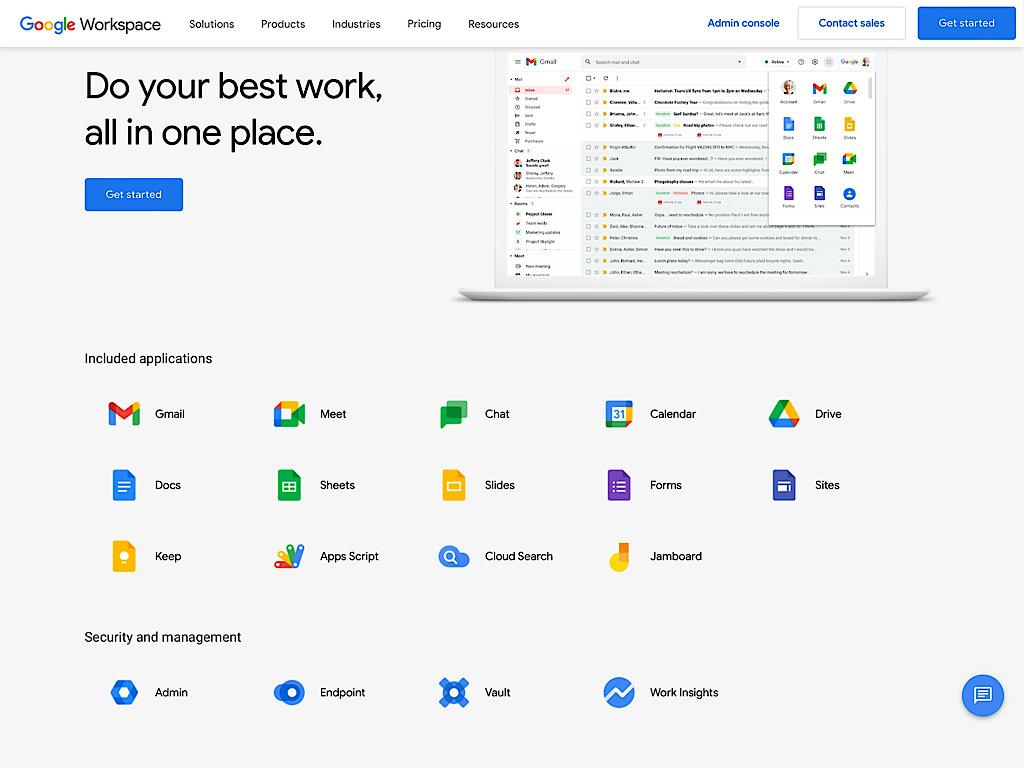
عبر: مساحة عمل جوجل Google Workspace هو حل برمجي مبتكر غني عن التعريف! فإلى جانب تقديم بريد إلكتروني مخصص لشركتك، فهو يساعدك على زيادة الإنتاجية من خلال اجتماعات منسقة بشكل جيد.
يمكنك إعداد جلسات افتراضية باستخدام خيار اجتماع الخاص بالمنصة. أضف أشخاصاً إلى مكالماتك من خلال مشاركة رمز أو رابط. إذا كنت تقوم بالبث عبر بث مباشر، يمكنك إضافة ما يصل إلى 100,000 مشاهد في نطاقك.
يمكن للمسؤولين تكوين إعدادات مساحة العمل لجعل Google Meet الحل الافتراضي لعقد مؤتمرات الفيديو في تقويم Google. يمكن للفرق إضافة جدولهم اليومي ومشاركته مع الآخرين وتلقي تذكيرات بالاجتماعات/الأحداث على حسابات Gmail الخاصة بهم.
وتوفر Google Workspace أيضًا أدوات مثل جداول البيانات والمستندات والدردشة التي تجعل التعاون و إدارة عبء العمل أكثر كفاءة
أفضل ميزات Google Workspace
- جوجل ميت للحجزالاجتماعات عبر الإنترنت
- قائمة واسعة من أدوات التعاون
- تقويم رقمي سهل الاستخدام
- يدعم البث المباشر
- القدرة على مشاركة جداول التقويم
قيود مساحة عمل Google
- قد يجد المستخدمون الجدد صعوبة في التنقل في هذا البديل ل Doodle
- تميل الميزات إلى الإزالة دون إشعار مسبق
تسعير مساحة عمل Google Workspace
- المبتدئين من الشركات: 6 دولارات شهريًا لكل مستخدم
- الأعمال القياسية: 12 دولارًا شهريًا لكل مستخدم
- الأعمال الإضافية: 18 دولارًا شهريًا لكل مستخدم
\ * تشير جميع الأسعار المدرجة إلى نموذج الفوترة السنوية
تقييمات ومراجعات Google Workspace
- G2: 4.5/5/5 (أكثر من 40,600 تقييم)
- Capterra: 4.7/5 (أكثر من 1,500 تقييم)
3. كاليندلي

عبر كاليندلي كاليندلي هو برنامج جدولة عبر الإنترنت يساعد الأشخاص على إعداد الاجتماعات الافتراضية في دقائق. يمكن للمستخدمين مشاركة التقويمات الخاصة بهم والطلب من المدعوين اختيار أي تاريخ ووقت حسب توفرهم.
بمجرد تحديده، يمكنك إرسال رسالة بريد إلكتروني تلقائيًا إلى المدعوين تتضمن مزيدًا من التفاصيل حول الاجتماع، مثل روابط الدعوة لـ Google Meet. نوصي بإضافة العناوين ذات الصلة إلى دعواتك وإعداد تنبيهات للاستعداد قبل الاجتماع.
يقدم Calendly حلول جدولة مخصصة لأربعة مجالات:
- التكنولوجيا
- التعليم
- الخدمات المالية
- الخدمات المهنية
تساعدك الإدارة الإدارية الممتازة للبرنامج على التوسع مع نمو مؤسستك، وذلك بفضل لوحة تحكم موجزة لتفويض المهام وإدارة مجموعات المستخدمين وتطبيق تغييرات الاجتماعات بشكل مجمّع.
أفضل ميزات #### Calendly
- ميزات جدولة مريحة وأساسية
- إرسال رسائل بريد إلكتروني تلقائية إلى المستلمين
- تمكين مشاركة التقويم
- إشعارات/تنبيهات للاجتماعات
- إدارة إدارية شاملة
- تكامل التقويم مع العديد من المنصات، مثل Salesforce و Zoom
قيود تقويم كاليندلي
- لا توفر الميزات الرئيسية مستوى المرونة الذي تتطلبه بعض الشركات
- صعوبة إنشاء عمليات سير عمل معقدة تتضمن حجز مواعيد متعددة في وقت واحد
تسعير #### تسعير Calendly
- مجاني
- قياسي: 10 دولارات شهريًا لكل مستخدم
- الفرق: 16 دولارًا شهريًا لكل مستخدم
\ * تشير جميع الأسعار المدرجة إلى نموذج الفوترة السنوي
تقييمات ومراجعات Calendly
- G2: 4.7/5 (1,900+ تقييم)
- Capterra: 4.7/5 (أكثر من 3000 تقييم)
4. SurveyMonkey

عبر: SurveyMonkey إذا كنت تستخدم Doodle لاستطلاعات الرأي، فإن SurveyMonkey هو بديل جدير بالاهتمام. كأداة للبرمجيات كخدمة (SaaS)، فهي توفر خيارات للتعاون وإنشاء استطلاعات الرأي لمواءمة الجداول الزمنية والأحداث وتناوب العمل.
يمكنك إعداد استطلاعات الرأي لمعرفة عدد المشاركين المحتملين المتاحين واختيار الوقت الذي يمكن للجميع الانضمام إليه. يتيح لك تطبيق SurveyMonkey إرسال تذكيرات تلقائية إلى المشاركين المتوقعين، لحثهم على الاستجابة للدعوة. إذا كنت تعتقد أنه عادةً ما يتم تجاهل إشعارات البريد الإلكتروني، يمكنك أيضًا إرسال دعوات لاستطلاعات الرأي عبر الروابط أو منشورات وسائل التواصل الاجتماعي.
بالإضافة إلى ذلك، توفر المنصة قوالب موفرة للوقت يمكنك استخدامها لإنشاء نماذج بأسئلة مكتوبة مسبقًا - يمكنك دائمًا تخصيصها حسب حالتك.
أفضل ميزات #### SurveyMonkey
- إنشاء نماذج بأسئلة قابلة للتخصيص
- جدولة سريعة مع استطلاعات الرأي
- القدرة على إرسال دعوات عبر الروابط ووسائل التواصل الاجتماعي
- قوالب نماذج مفيدة
قيود برنامج SurveyMonkey
- مخاوف محتملة تتعلق بخصوصية البيانات أشار إليها بعض المستخدمين
- يتمنى بعض المستخدمين أن توفر المنصة مزامنة في الوقت الفعلي مع أدوات أخرى
تسعير #### SurveyMonkey
- ميزة الفريق: 25 دولاراً شهرياً لكل مستخدم
- الأفضلية الفردية: 39 دولارًا في الشهر
- فريق بريمير: 75 دولاراً شهرياً لكل مستخدم
\ * تشير جميع الأسعار المدرجة إلى نموذج الفوترة السنوية
تقييمات ومراجعات SurveyMonkey
- G2: 4.4/5 (أكثر من 18,000 تقييم)
- Capterra: 4.6/5 (أكثر من 9,800 تقييم)
5. جدولة Acuity

عبر جدولة الحدة جدولة Acuity Scheduling هو جدولة و أداة إدارة المهام التي تساعدك على أتمتة سير عملك وإعداد مواعيد سريعة. ما عليك سوى تزويد المدعوين بمواعيد في أيام محددة، ويمكنهم اختيار الوقت المناسب لهم. قم بإعداد رسائل تذكير تلقائية تكون بمثابة إشعارات بالاجتماعات.
يمكنك أيضاً عرض مدى توفرك لعملائك في الوقت الفعلي. يتيح ذلك حجز المواعيد آلياً حيث يمكنهم إلغاء المواعيد أو إعادة جدولتها بسهولة.
تساعد جدولة Acuity Scheduling المتخصصين على إنشاء نماذج بأسئلة مخصصة لالتقاط الملاحظات أو تعزيز مشاركة المستخدمين. يمكنك بسهولة قبول المدفوعات المحلية أو الدولية عبر الإنترنت باستخدام معالجات دفع موثوقة.
جدولة Acuity Scheduling أفضل الميزات
- حجز شامل للاجتماعات والمواعيد
- مزامنة تقويمات متعددة
- التذكيرات التلقائية
- نماذج بأسئلة مخصصة
- دعم المدفوعات الدولية
قيود جدولة Acuity Acuity
- قد تكون دروس الفيديو التعليمية مفيدة للمستخدمين لأول مرة
- تخصيصات محدودة للصفحة المقصودة مقارنة ببدائل Doodle الأخرى
تسعير جدولة Acuity Scheduling
- الصعود: 16 دولارًا في الشهر
- متنامية: 27 دولارًا في الشهر
- القوية: 49 دولارًا أمريكيًا/شهريًا
\ * تشير جميع الأسعار المدرجة إلى نموذج الفوترة السنوية
تقييمات ومراجعات جدولة Acuity Acuity Scheduling
- G2: 4.7/5 (أكثر من 390+ تقييم)
- Capterra: 4.8/5 (أكثر من 5000 تقييم)
6. YouCanBookMe

عبر: YouCanBookMe YouCanBookMe هو بديل بسيط ل Doodle يساعدك على إنشاء صفحات مواعيد مخصصة لجدولة خالية من الاحتكاك عبر المناطق الزمنية. استفد من الألوان والأطر الزمنية والنصوص والشعارات المخصصة بحيث تمثل صفحة الحجز الخاصة بك علامتك التجارية وتوفر تجربة سلسة للعملاء وأعضاء الفريق.
إلى جانب تمكين الاجتماعات الفردية والجماعية، تعمل المنصة أيضاً على أتمتة عمليات المتابعة. على سبيل المثال، عندما لا يحضر شخص ما، لن تحتاج إلى إرسال رسالة بريد إلكتروني تسأل عن سبب عدم تمكنه من الحضور - يمكن لأداة الجدولة القيام بذلك تلقائياً نيابةً عنك.
لقد أحببنا ميزات YouCanBookMe الصديقة للأمان، مثل الحماية بكلمة مرور لصفحات الحجز والحجوزات التي تتم بالطلب فقط.
أفضل مميزات YouCanBookMe
- صفحات مواعيد قابلة للتخصيص
- يدعم جدولة المجموعات
- المتابعة والتذكير التلقائي
- صفحات حجز محمية بكلمة مرور
- يكتشف المناطق الزمنية
قيود YouCanBookMe
- قد يواجه تقويمها المحدث مشاكل في التكامل
- قد يكون من الصعب إعداده في البداية مقارنة ببدائل Doodle الأخرى
تسعير YouCanBookMe
- مجاني
- خطة مدفوعة: 10.80 دولار شهريًا
\ * تشير جميع الأسعار المدرجة إلى نموذج الفوترة السنوي
YouCanBookMe التقييمات والمراجعات
- G2: 4.7/5 (أكثر من 1900 تقييم)
- Capterra: 4.6/5 (أكثر من 320 تقييم)
7. هبسبوت

عبر هبسبوت يُعرف HubSpot بقدراته في إدارة علاقات العملاء، وهو مزود ببرنامج جدولة اجتماعات مدمج لمساعدة العملاء المحتملين على حجز مواعيد الاجتماعات. تتم إضافة الحجوزات تلقائيًا إلى جدولك الزمني، وتتم مزامنتها جميعًا بشكل مثالي مع Office 365 و تقويم جوجل .
إذا كنت من المستخدمين الحاليين لمنصة HubSpot، فستتم إضافة كل عميل محتمل جديد يحجز اجتماعًا بسلاسة إلى قاعدة بياناتك. تتفوق هذه المنصة على Doodle من خلال دعم الجدولة الدورية مما يمنح العملاء المحتملين المرونة في مقابلة أي ممثل متاح. 👥
يتيح HubSpot تضمين التقويم الخاص بك على موقعك الإلكتروني الرئيسي لعرض التواريخ المتاحة للعملاء المحتملين. يمكنك مشاركة رابط التقويم الخاص بك مباشرةً أيضاً.
أفضل ميزات HubSpot
- التكامل والمزامنة مع Office 365 وتقويم Google
- تتم إضافة العملاء المحتملين إلى CRM عند حجز اجتماع
- تقويم قابل للتضمين
- جدولة دائرية
قيود HubSpot
- يتطلب عقودًا سنوية، مما يمنع الشركات من الإلغاء في منتصف الطريق
- يمكن أن يكون مكلفاً ومعقداً للغاية بالنسبة للشركات الناشئة على عكس بدائل Doodle الأخرى
تسعير HubSpot
- تحتوي المنصة على مستويات تسعير متعددة للأجنحة المختلفة - استكشف الموقع الإلكتروني للحصول على التفاصيل
تقييمات ومراجعات HubSpot
- G2: 4.5/5 (1,500+ تقييم)
- Capterra: 4.5/5 (أكثر من 3,900 تقييم)
8. رالي

عبر رالي Rally هي أداة أخرى للجدولة والتعاون تجعل تنظيم الأحداث والاجتماعات أسهل. فهو يساعدك على إنشاء مواعيد بتواريخ مخصصة، بينما تتيح لك لوحة التحكم الرئيسية للمواعيد الاطلاع على مدى توافر جميع المشاركين.
يمكن للمستخدمين أيضاً إضافة تعليقات تحتوي على ملاحظات مهمة قبل الاجتماع. يمكنك إرسال جميع دعوات رالي عبر رابط واحد.
تجعل المنصة استطلاعات الرأي الخاصة بالاجتماعات بديهية للغاية - بمجرد تصويت جميع المشاركين على الاستطلاع الذي أنشأته، يمكنك إنهاء تاريخ الاجتماع ووقته بسرعة ببضع نقرات و تحديد أولويات الاجتماعات التي يجب إجراؤها أولاً.
رالي أفضل الميزات
- أدوات إنشاء الفعاليات وجدولتها سهلة الاستخدام
- ميزة التصويت البسيط للمجموعات الكبيرة
- تكامل Zapier لربط رالي بأدوات التقويم الشائعة
- صفحات الأحداث المشتركة
قيود رالي
- دعم محدود لسير عمل الاجتماعات المعقدة
- لا توجد ميزات إدارة علاقات العملاء - على الرغم من أن العديد من بدائل Doodle في هذه القائمة لا تتضمن أيًا منهما
تسعير #### رالي
- مجاني
- الإيجابي: 3.5 دولار شهريًا
*جميع الأسعار المدرجة تشير إلى نموذج الفوترة السنوية
رالي التقييمات والمراجعات
- TrustPilot: 4.3/5 (أقل من 10 تقييمات)
9. جوتفورم

عبر جوتفورم Jotform هو بديل رائع آخر لـ Doodle يتيح لك إنشاء نماذج مخصصة لحالات استخدام متعددة، بما في ذلك استطلاعات الرأي الخاصة بالاجتماعات. يمكنك الوصول إلى منشئ استطلاعات الرأي المخصصة وتخصيص جوانب مثل المواقع والأوقات والأنشطة وقوائم الفعاليات. راجع جميع البيانات المرسلة في جداول جوتفورم.
يمكنك إنشاء نماذج الاجتماعات باستخدام جهازك المحمول أو سطح المكتب. وتدعم أداة الجدولة عبر الإنترنت إنشاء النماذج دون اتصال بالإنترنت، ومزامنة تقدمك تلقائيًا عند عودتك إلى الاتصال بالإنترنت. شارك في تصميم النماذج مع أعضاء الفريق الآخرين وخصص صفحات الشكر حسب رغبتك.
يحتوي Jotform على مجموعة مثيرة من قوالب نماذج الاجتماعات، بما في ذلك خيارات لـ اجتماعات استخلاص المعلومات وكشوف الحضور
أفضل ميزات #### Jotform
- منشئ نماذج بدون كود
- يتكامل مع أكثر من 100 تطبيق
- يدعم تحصيل المدفوعات عبر الإنترنت على النماذج
- مجموعة واسعة من التخصيصات
- بناء النماذج دون اتصال بالإنترنت
قيود جوتفورم
- يمكن أن تكون عمليات التكامل معيبة في بعض الأحيان
- مرونة تصميم محدودة لجدولة الاجتماعات
تسعير #### تسعير Jotform
- المبتدئين: مجاناً
- البرونزي: 34 دولارًا أمريكيًا/شهريًا
- الفضي: 39 دولارًا/شهريًا
- الذهبي: 99 دولارًا/شهريًا
\ * تشير جميع الأسعار المدرجة إلى نموذج الفوترة السنوية
تقييمات ومراجعات جوتفورم #### تقييمات ومراجعات جوتفورم
- G2: 4.6/5 (أكثر من 4,700 تقييم)
- Capterra: 4.7/5 (أكثر من 1,600 تقييم)
10. SurveySparrow

عبر SurveySparrow يساعدك SurveySparrow على إنشاء استبيانات قابلة للتخصيص لجميع احتياجات عملك. وسواء كنت تجمع ملاحظات العملاء أو تنجز الاجتماعات، فإنه يدعمك.
باستخدام ميزة الاستبيانات المتكررة الخاصة بالأداة، يمكنك بسهولة إعداد نماذج للاجتماعات المتكررة. يمكنك أيضًا تخصيص وقت إرسال التذكيرات إلى المستخدمين.
يمكن أن تكون النماذج قابلة للتخصيص بدرجة كبيرة، وإذا لزم الأمر، يمكنك ضبطها لتكون متعددة اللغات لاستيعاب الجماهير العالمية. يمكنك البدء من الصفر أو الاختيار من قائمة SurveySparrow التي تضم أكثر من 500 نموذج.
يتيح Survey Sparrow إمكانية إعداد حسابات فرعية متعددة لعملاء الوكالات، مما يسمح بإعداد فواتير مركزية و تدفقات اتصال أكثر سلاسة .
SurveySparrow أفضل الميزات
- الاستطلاعات المتكررة
- حسابات فرعية للعملاء
- يدعم النماذج متعددة اللغات
- إرسال تذكيرات
قيود برنامج SurveySparrow
- يمكن أن تكون بطيئة في بعض الأحيان مقارنة بخيارات أدوات الجدولة الأخرى عبر الإنترنت
- قد يكون من الضروري وجود دليل تقني لدعم المستخدمين الجدد
تسعير #### تسعير SurveySparrow
- اتصل لمعرفة الأسعار
SurveySparrow التقييم والمراجعات
- G2: 4.4/5 (أكثر من 1800 تقييم)
- Capterra: 4.8/5 (أكثر من 80 تقييم)
## استكشف ClickUp كبديل مثالي لـ Doodle
بدائل Doodle التي قمنا بتغطيتها كلها مصممة بعناية لتقليل ثرثرة التذكيرات بالبريد الإلكتروني وتضارب اجتماعات تقويم Google.
إذا كنت تبحث عن أداة جدولة شاملة مع ميزات رئيسية لجدولة الاجتماعات وبناء النماذج وإدارة علاقات العملاء, فكِّر في ClickUp ! من خلال ميزاته الشاملة، يمكنك الحصول على إمكانات جدولة وإدارة مشاريع رائعة على منصة واحدة. 🥳