إدارة مشروع صغير ليس بالأمر الهيّن على الإطلاق. تستلزم إدارة المشروع شبكة معقدة من المسؤوليات من التوفيق بين المهام والجداول الزمنية إلى إبقاء فريقك على المسار الصحيح.
هذا هو المكان الذي أداة إدارة المشروع للشركات الصغيرة في متناول اليد. فهي توفر لك منصة تمكّنك من تنظيم المهام، وتعزيز التعاون، والالتزام بالجداول الزمنية الضيقة بدقة لا تتزعزع.
لا يتم التغاضي عن أي مهمة، ولا يفوتك أي موعد نهائي.
في هذه المقالة، سنقدم لك أفضل 10 برامج لإدارة المشاريع للشركات الصغيرة لمساعدتك في العثور على البرنامج المثالي لفريقك. اربط حزام الأمان بينما نغوص في إيجابياتها وسلبياتها وأسعارها وميزاتها المميزة. 👀
ما هو برنامج إدارة المشاريع للشركات الصغيرة؟
برنامج إدارة المشاريع هو أداة تمكنك من تنظيم وتخطيط مشاريع شركتك ومهامها بدقة. فهو ينشئ مساحة عمل افتراضية لمراقبة المشاريع الجارية، ومراقبة إدارة الموارد، و التعاون مع فريقك .
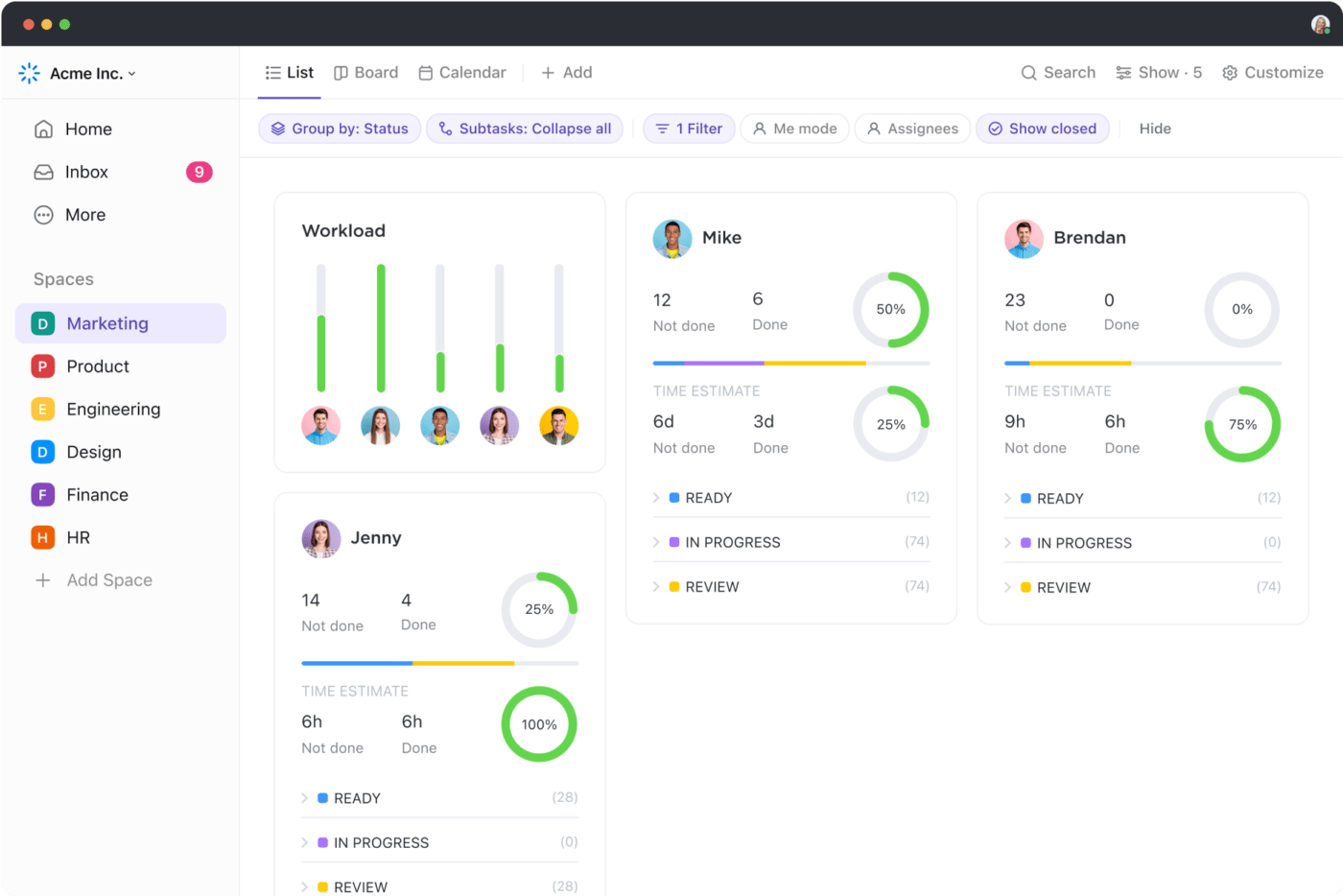
يوفر ClickUp 3.0 عرضًا مبسطًا لرؤية عبء عمل فريقك بأكمله أو عبء عمل فرد ما للحفاظ على سير العمل
يتيح لك أفضل برنامج لإدارة المشاريع للشركات الصغيرة الإشراف على سير عمل الشركة على نطاق صغير دون عناء. وهي عادةً ما تكون أكثر ملاءمة للميزانية من حلول المؤسسات، وغالبًا ما تتميز بتقاويم وتذكيرات مدمجة لضمان سلاسة مواعيد الاستحقاق وتتبع المهام. ✅
يمكنك أيضًا أن تتوقع واجهة خفيفة مع ميزات اتصال قوية تقلل من فوضى البريد الإلكتروني وتجعل التعاون داخل الفرق الصغيرة شفافًا. تحتوي أداة إدارة المشاريع عالية الجودة على ميزانيات وتتبع الوقت وإمكانيات الفوترة لمساعدة فريقك على العمل ضمن القيود المالية.
ما الذي يجب أن تبحث عنه في أدوات برامج إدارة المشاريع للشركات الصغيرة؟
لاختيار أداة إدارة المشاريع المناسبة لشركتك، ابحث عن الجوانب الرئيسية التالية:
- سهولة الاستخدام: تفضل واجهة سهلة الاستخدام مع الحد الأدنى من متطلبات التدريب حتى يبدأ زملاؤك في الفريق باستخدامها بسرعة وفعالية
- إدارة المهام: يجب أن يساعدك على إنشاء المهام وتعيينها,تحديد أهداف المشروع والمواعيد النهائية، وتتبع التقدم المحرز بسهولة
- التعاون: ابحث عن حل لإدارة المشروع يسهل التعاون من خلال مشاركة الملفات وسلاسل التعليقات والتحديثات في الوقت الفعلي
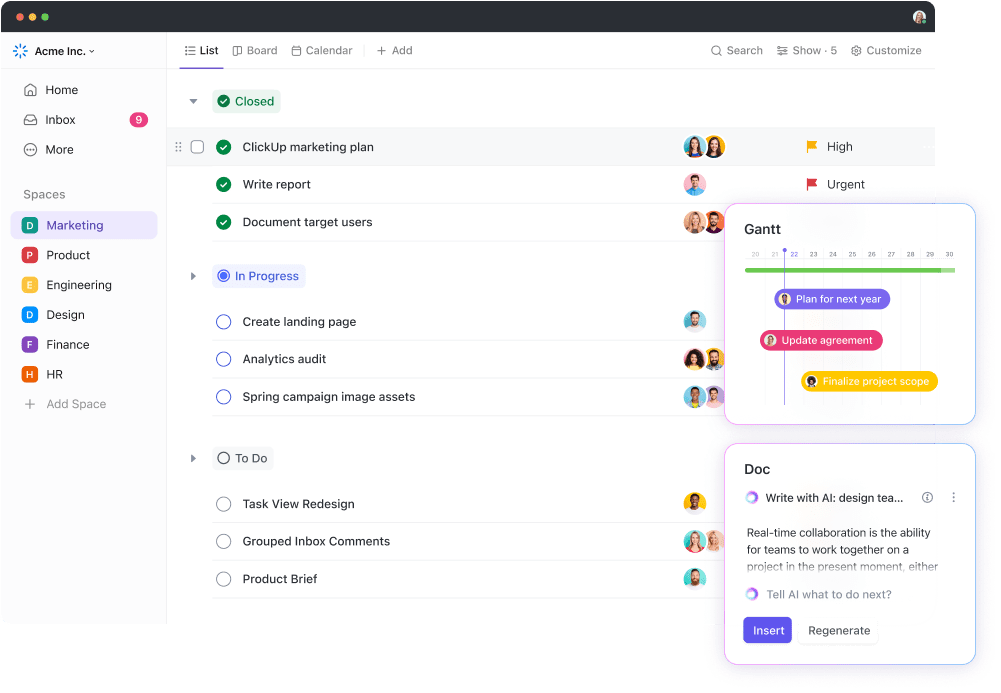
يمنحك ClickUp 3.0 القدرة على التحويل والتبديل بين طرق العرض المختلفة أثناء تحرير المهام مباشرةً باستخدام ClickUp AI
- التخصيص: المشروع وإدارة المهام يجب أن تتكيف الحلول مع احتياجات العمل المحددة بخيارات مثل سير العمل المخصص، والحقول المخصصة، وقوالب المشاريع
- التكامل: تحقق مما إذا كانت أداة إدارة المشروع تتكامل مع البرامج الأخرى التي تستخدمها شركتك، مثل البريد الإلكتروني وأنظمة إدارة علاقات العملاء (CRM) وبرامج المحاسبة
- القدرة على تحمل التكاليف وقابلية التوسع: فكر في أسعار البرنامج وما إذا كانت خططه المجانية أو منخفضة التكلفة تناسب ميزانيتك. قد ترغب أيضًا في معرفة ما إذا كانت الأداة تقدم ميزات متقدمة لدعم الأعمال المتنامية والمشاريع المعقدة
## 10 برامج مفيدة لإدارة المشاريع للشركات الصغيرة لاستخدامها في عام 2024
ارفع من مستوى عملياتك وعزز نمو أعمالك مع قائمتنا من أفضل برامج إدارة المشاريع للشركات الصغيرة. قل وداعًا للاختناقات، والمواعيد النهائية الفائتة، والتعاون غير الفعال - انضم إلينا ونحن نستكشف أفضل ميزات هذه الأدوات وحدودها. 🧐
1. انقر فوق 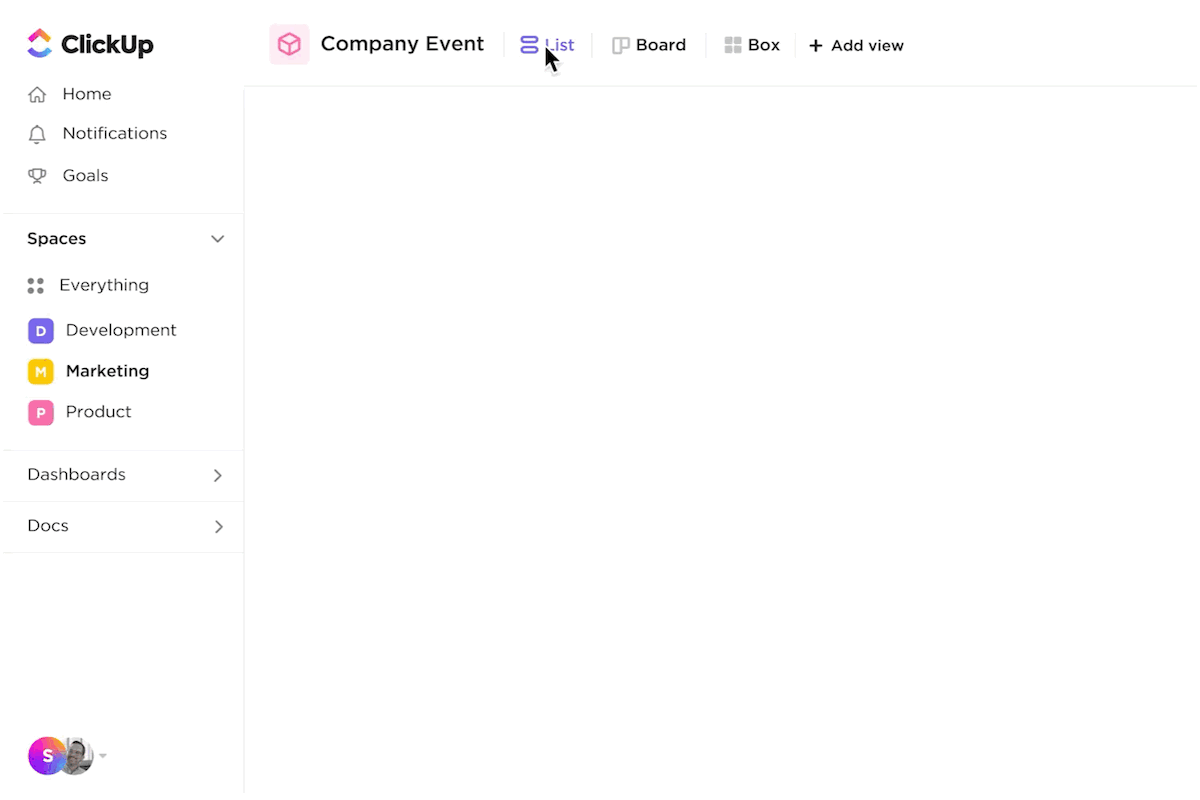
قم بإدارة مشروعك التجاري الصغير في كل خطوة من خطواته باستخدام القوالب وميزات التعاون وأكثر من 15 طريقة عرض للمشروع باستخدام ClickUp
ابحث عن أداة شاملة لإنشاء خطة المشروع وإدارة المهام وتعزيز تعاون الفريق؟ سينتهي سعيك مع ClickUp، وهو حل سهل الاستخدام وبأسعار معقولة ومثالي للشركات الصغيرة والمتنامية! ✨
إنه حل قوي مجموعة إدارة المشاريع يجعل تتبع مشروعك بأكمله أمرًا في غاية السهولة. إنه يوفر أكثر من 15 عرضًا للمشروع لتصور سير عملك وإدارته. على سبيل المثال، يمكنك تنظيم المهام كبطاقات للسحب والإفلات باستخدام لوحات كانبان، أو تتبع المراحل والتبعيات بسهولة باستخدام طرق عرض مخطط جانتس البياني والجدول الزمني وعبء العمل الموسعة.
مع أهداف النقر لديك القدرة على تحديد أهداف تسليم واضحة ومقاييس أداء ومقاييس أداء ومقاييس أداء واضحة. حافظ على تحفيز فريقك وإنتاجيته من خلال بطاقات الأداء الأسبوعية للموظفين والصيحات.
ClickUp إدارة المهام تغطي الميزات المتقدمة مجموعة متنوعة من الوظائف، بما في ذلك التعليق والتدقيق في الوقت الفعلي لتسريع الموافقات على العمل والعصف الذهني من خلال الخرائط الذهنية .
بالإضافة إلى ذلك، يمكنك مشاركة المرفقات والمشاركة في التحويلات في الوقت الفعلي على عرض الدردشة لإبقاء المناقشات المتعلقة بالمهام في موضوع واحد مستمر.
استخدم مستندات ClickUp أدوات تعاون للحفاظ على سجلات نظيفة وشاملة لأعمالك. يمكنك الحصول على مساعد مدعوم بالذكاء الاصطناعي لتوليد عناصر مثل الجداول الزمنية للمشروع ودراسات اختبار المستخدم، وتلخيص ملاحظات الاجتماعات، وصياغة رسائل بريد إلكتروني جذابة للعملاء.
هل تتطلع إلى تعزيز التخطيط للسباق السريع؟ استفد من نموذج ClickUp Agile لإدارة المشاريع الرشيقة . إنه مثالي ل الفرق الرشيقة حيث يتيح لك
- تبسيط وترتيب أولويات الطلبات المتراكمةاستخدام النماذج
- تنفيذ العمل عبر الفرق عند إدارة المشاريع داخل اللوحات أو سباقات السرعة
- إجراء سلساجتماعات بأثر رجعي للتحسين المستمر
ستحب الفرق الصغيرة أكثر من 100+ أتمتة ClickUp التي تعمل على أتمتة المهام الروتينية وتوفر وقت الجميع!
أفضل ميزات #### ClickUp
- العشرات منقوالب مجانية لإدارة المشاريع
- 1,000+تكامل ClickUp مع أدوات العمل الشائعة مثل Slack و Dropbox
- رؤية المشروع بزاوية 360 درجة معلوحات معلومات ClickUp للمشاريع المعقدة
- عرض التقويم لتتبع الجداول الزمنية والمعالم الرئيسية
- عرض أدوات التعاون في الدردشة للتواصل السريع مع الفريق
- انقر فوق التسلسل الهرمي لتنظيم مساحة العمل الخاصة بك وتخصيص مستويات الوصول
- ميزات متقدمة مثل تتبع الوقت المدمج مع تخصيصالتذكيرات والإشعارات
- 35+ ClickApps لتخصيص مهام سير العمل بدون ترميز
- في الوقت الفعليتتبع أهداف إدارة المشروع
- تطبيقات الويب وسطح المكتب والجوال الغنية بالميزات
- بسيطالتعاون المرئي ورسم الخرائط الذهنية معClickUp Whiteboards
- خطة مجانية محملة
- يساعد في إعداد الميزانية والفواتير
قيود ClickUp
- يمكن أن تكون مجموعة الميزات كثيرة بالنسبة للمستخدمين الجدد (ولكن أدلة ClickUp الشاملة والبرامج التعليمية تجعل الأمر سهلاً)
- تقتصر ميزات الذكاء الاصطناعي على الباقات المدفوعة
تسعير #### ClickUp
- مجاني للأبد
- غير محدود: 7 دولارات شهريًا لكل مستخدم
- شركة: 12 دولارًا شهريًا لكل مستخدم
- المؤسسات: اتصل لمعرفة الأسعار
- ClickUp AI متاح على جميع الباقات المدفوعة مقابل 5 دولارات لكل عضو في مساحة العمل شهريًا
* تشير جميع الأسعار المدرجة إلى نموذج الفوترة السنوي
تقييمات ومراجعات ClickUp
- G2:4.7/5 (أكثر من 8,000+ تقييم)
- Capterra:4.7/5 (أكثر من 3000 تقييم)
2. أسانا
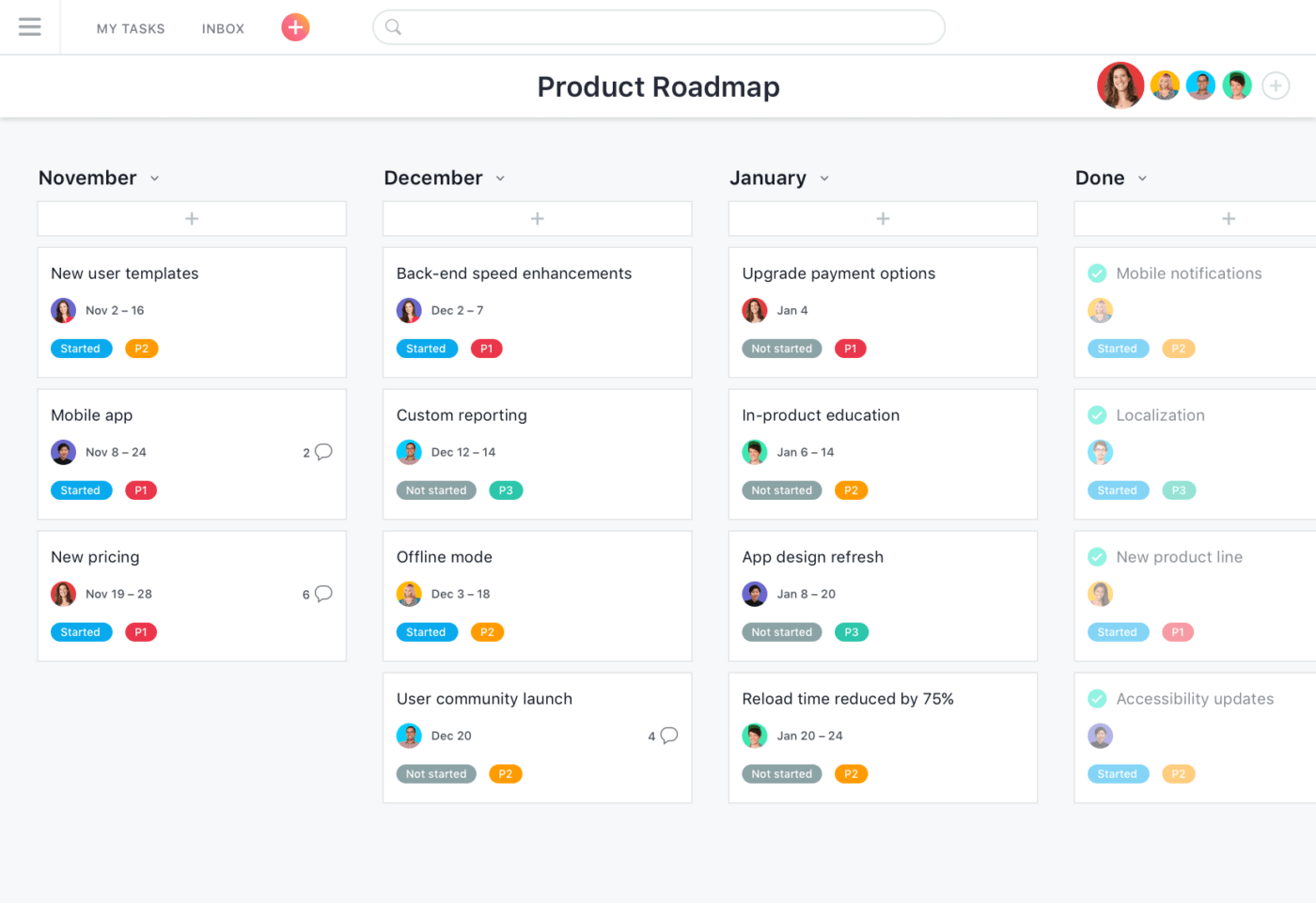
عبر أسانا ارفع مستوى إدارة مشروعك التجاري الصغير مع Asana - المنصة المثالية ل العمل الجماعي السلس متعدد الوظائف . 🙌
باستخدام Asana، يمكنك تخصيص مشاريعك ومهامك حسب رغبتك. توفر طريقة عرض القائمة الافتراضية عرضًا نظيفًا لتتبع تواريخ الاستحقاق والمكلفين بالمهام. قم بالتبديل بسهولة بين طرق عرض اللوحة والجدول الزمني والتقويم ولوحة المعلومات للاستمتاع بتصورات مرنة للمهام.
استخدم لوحات كانبان ل تحديد أولويات مهام المشروع واكتشاف العوائق التي تحول دون التسليم. تحسين شفافية سير العمل من خلال أعمدة ذات تسميات، مزودة بواجهة سحب وإفلات لتحديث حالة بطاقات المهام.
قلل من المهام اليدوية من خلال أتمتة المهام وتعديلات تاريخ الاستحقاق وإشعارات أصحاب المصلحة باستخدام ميزة القواعد. يمكنك حتى صياغة قوالب المهام والمشروعات - أطلق العنان لإبداعك من خلال إضافة الأوصاف والعلامات التنظيمية وتواريخ الاستحقاق والمكلفين والحقول المخصصة (متوفرة مع الخطط المدفوعة).
أفضل ميزات Asana
- يتكامل مع أكثر من 200 أداة مثل Slack وGmail وZapier
- واجهة سهلة الاستخدام
- إعداد التقارير في الوقت الفعلي
- لوحات كانبان لتصور المهام
- ميزة أتمتة المهام
قيود أسانا
- قد تبدو الواجهة مشوشة إلى حد ما
- تخصيصات محدودة لميزات إعداد التقارير المتقدمة
تسعير #### تسعير أسانا
- أساسي: مجاني للأبد
- قسط: 10.99 دولار شهريًا لكل مستخدم
- الأعمال: 24.99 دولارًا شهريًا لكل مستخدم
\ * تشير جميع الأسعار المدرجة إلى نموذج الفوترة السنوي
تقييمات ومراجعات أسانا
- G2:4.3/5 (أكثر من 9,000+ تقييم)
- Capterra:4.5/5 (أكثر من 12,000 تقييم)
3. مشاريع زوهو
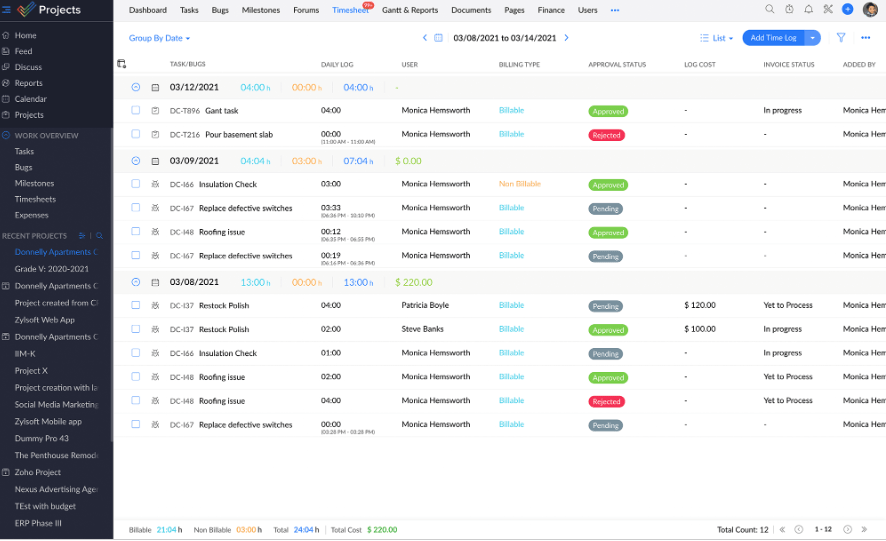
عبر: مشاريع زوهو اكتشف قوة Zoho Projects، حليفك في إدارة المشاريع عبر الإنترنت الذي يتيح لك التخطيط والتتبع والتعاون بسهولة. هذا البرنامج القابل للتطوير قادر على التعامل مع المشاريع الأساسية والمعقدة على حد سواء. خطط مسبقًا، وقم بتقسيم العمل إلى مهام يمكن إدارتها، وتتبع التقدم المحرز بشكل منهجي، والتزم بكل موعد نهائي بشكل مباشر.
تتباهى هذه الأداة بإمكانيات إدارة ساعات العمل المرنة وخطوط الأساس للجدول الزمني وتخصيص المهام التي يقودها الفريق والتذكير. يأتي تتبع الوقت وإدارة الموارد للإنقاذ للحفاظ على توازن أعباء عمل الفريق. 🧰 رفع مستوى سير عملك أكثر مع أتمتة المهام والانتقالات المبسطة. استخدم التقارير المتقدمة لتتبع التقدم المحرز وإدارة الميزانيات بسهولة من خلال تتبع النفقات. يمكن للفرق البعيدة البقاء على اتصال من خلال الخلاصات التفاعلية والدردشة المدمجة ومنتديات المناقشة ومساحات مشاركة الملفات.
أفضل ميزات Zoho Projects
- مخططات جانت لتصور رحلات المشاريع
- يتكامل مع تطبيقات جوجل ومايكروسوفت
- تطبيق سهل الاستخدام للأجهزة المحمولة
- أتمتة المهام
- طرق عرض متعددة للمهام
قيود Zoho Projects
- قد تكون بعض الميزات مفقودة أو يصعب تحديد موقعها
- قد لا يدعم جميع المتصفحات
تسعير Zoho Projects
- مجاني: حتى 3 مستخدمين
- قسط: 5 دولارات شهريًا لكل مستخدم
- المؤسسة: 10 دولارات شهرياً لكل مستخدم
\ * تشير جميع الأسعار المدرجة إلى نموذج الفوترة السنوي
تقييمات ومراجعات مشاريع زوهو
- G2:4.3/5 (أكثر من 300 تقييم)
- Capterra:4.3/5 (أكثر من 400 تقييم)
4. تريلو
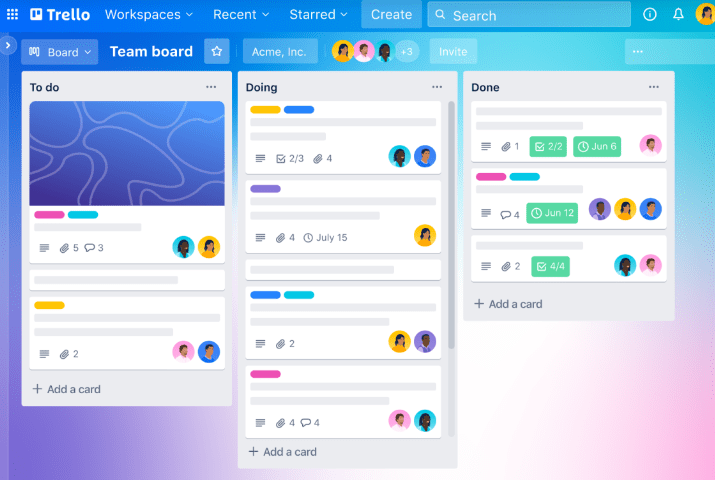
عبر: تريلو Trello هو مرئي أداة لإدارة المشاريع تشتهر ب لوحة كانبان s. تعرض المهام كبطاقات، كل منها قابل للتخصيص مع تواريخ الاستحقاق والمكلفين والتسميات والمرفقات والتعليقات. قم بسحب وإسقاط البطاقات لإعادة تنظيمها دون عناء وتعاون مرئي سهل. 📊
يشيد Trello بواجهته سهلة الاستخدام، مما يجعله مثاليًا للشركات الصغيرة ذات الموارد التدريبية المحدودة. اختر من بين كنز من القوالب التي تغطي التسويق والمبيعات والتصميم وإدارة الفريق، أو أنشئ لوحة جديدة من الألف إلى الياء.
تلبي المنصة احتياجات المشاريع المتنوعة من خلال تقديم تخطيطات أخرى إلى جانب لوحات كانبان. سواء أكنت بحاجة إلى تقويم لتتبع المواعيد النهائية، أو جدول زمني للجدولة، أو جدول لعرض البيانات المنظمة، أو حتى خريطة للمهام المستندة إلى الموقع، فإن Trello قد غطيت كل ما تحتاجه.
أفضل ميزات Trello
- طرق عرض متنوعة للمشروع
- أكثر من 100 قالب
- يتكامل مع Slack و Jira و Miro وغيرها.
- ميزات التعاون المرئي لإدارة المشاريع
- بتلر، مساعد أتمتة المهام بدون تعليمات برمجية
قيود Trello
- إنه مناسب أكثر للمهام الصغيرة التي تشمل 3-5 أشخاص
- يمكن للمستخدمين الاستفادة من المزيد من التقارير والتحليلات المدمجة مقارنةً ببعض أفضل برامج إدارة المشاريع في هذه القائمة
تسعير Trello
- مجاني
- قياسي: 5 دولارات شهريًا لكل مستخدم
- قسط: 10 دولارات شهريًا لكل مستخدم
- مؤسسة: 17.50 دولار/شهرياً لكل مستخدم
\ * تشير جميع الأسعار المدرجة إلى نموذج الفوترة السنوي
تقييمات ومراجعات Trello
- G2:4.4/5 (أكثر من 13,000 تقييم)
- Capterra:4.5/5 (أكثر من 22,000 تقييم)
5. مخطط المحور
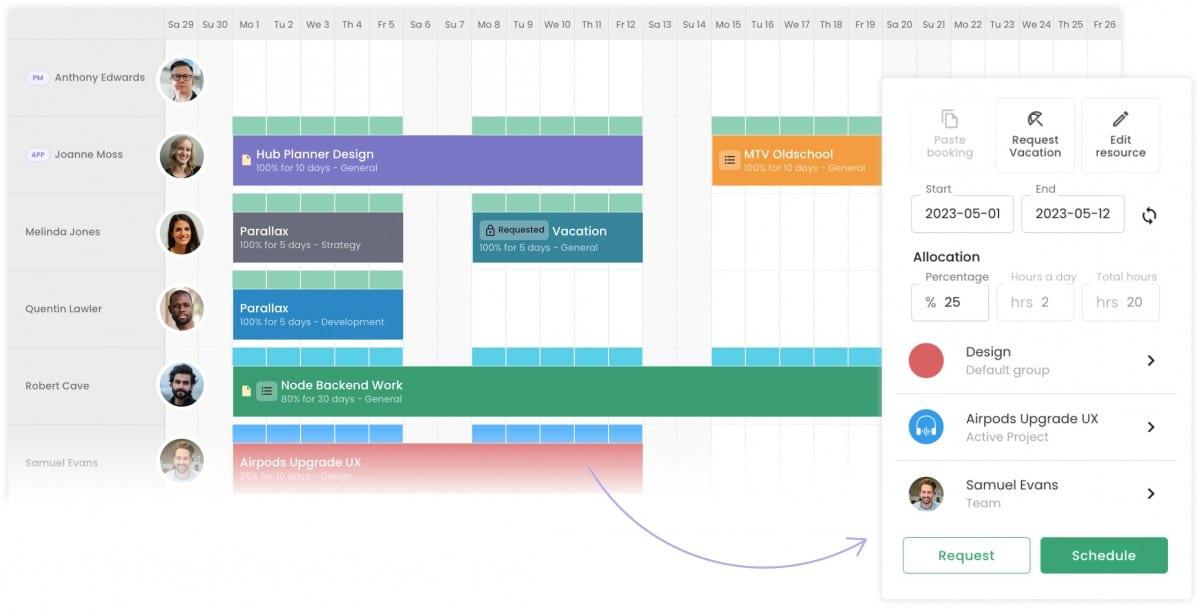
عبر مخطط المحور مُخطِّط المحور هو جدولة الموارد وبرمجيات الإدارة، تساعد الفرق في تنسيق المشاريع، ومراقبة الميزانية، وتتبع وقت العمل الإضافي، وإدارة الجداول الزمنية بكفاءة، كل ذلك ضمن منصة واحدة.
هل تتطلع إلى إتقان الإنفاق على المشروع واكتساب رؤى حول ربحية المشروع؟ يساعدك ملحق معدلات الفوترة من Hub Planner على التحكم الكامل في إدارة الفواتير من خلال وظائف أنيقة لميزانية المشروع وحسابات الإنفاق. 👩🏻💻
علاوةً على ذلك، تتميز هذه الأداة المفيدة بأداة سحب وإسقاط الموارد سهلة الاستخدام، مما يوفر رؤى سريعة حول مدى توفر الموارد واستخدامها، مما يسهل جدولة المشروع. بالإضافة إلى ذلك، تتيح لك مقارنة بيانات الجداول الزمنية الفعلية بالتوقعات المجدولة لمعرفة المزيد عن أداء فريقك.
للحصول على تحليلات في الوقت الفعلي، استفد من لوحة التحكم سهلة الاستخدام لفحص الموارد الفردية وأداء المشروع دون عناء.
أفضل ميزات #### Hub Planner
- التحكم في ميزانية المشروع
- إدارة الجداول الزمنية
- تقارير تركز على البيانات
- برنامج جدولة الموارد سهل الاستخدام
- سلاسة طلبات الإجازات والعطلات
قيود مخطط المحور
- إضافة أداة تعقب المهام في الوقت الفعلي ستكون إضافة مفيدة
- يمكن استخدام المزيد من عمليات تكامل البرامج
تسعير #### تسعير مخطط المحور
- التوصيل والتشغيل: 7 دولارات شهريًا لكل مستخدم
- غير محدود: 18 دولارًا شهريًا لكل مستخدم
- قائد الأعمال: اتصل لمعرفة الأسعار
\ * تشير جميع الأسعار المدرجة إلى نموذج الفوترة السنوي
تقييمات ومراجعات مخطط المحور
- G2:4.2/5 (أكثر من 15 تقييم)
- Capterra:4.2/5 (أكثر من 100 تقييم)
6. وريك
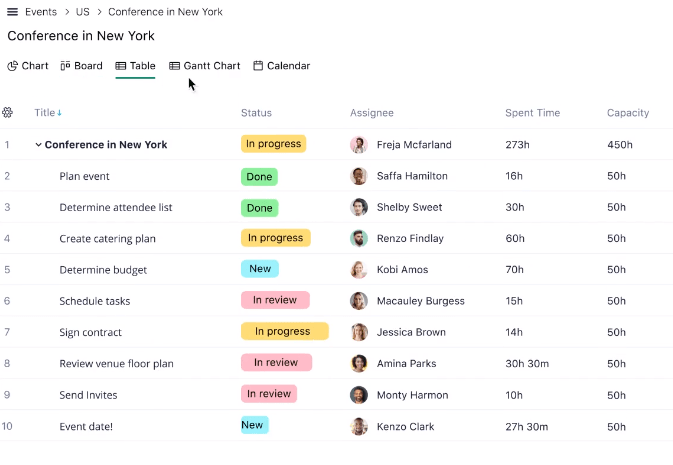
عبر وريك Wrike هو مشروع و برنامج إدارة الموارد للشركات الصغيرة بميزانية محدودة، حيث يحتوي على خطة مجانية سخية لمستخدمين غير محدودين.
استمتع بأعلى كفاءة في إدارة المشاريع مع برنامج Wrike التعاون متعدد الوظائف الميزات. المنصة قابلة للتكيف- تتيح لك تعديل سير العمل وطرق العرض ومساحات العمل لتتماشى مع احتياجات فريقك وتفضيلاته مع الحفاظ على رؤية شاملة لمشروعك. 🔄
تعمل ميزات الأتمتة على زيادة الإنتاجية من خلال تبسيط المهام المتكررة وتقليل الأعمال المكررة. فمع الموافقات التلقائية ونماذج الطلبات والمخططات القابلة للتكرار، يحصل فريقك على مزيد من الوقت للتعامل مع المهام المهمة عند إدارة المشاريع عبر الفرق.
قم بتخصيص لوحة تحكم Wrike الخاصة بك باستخدام أدوات مصممة خصيصًا ليوم عملك، مما يسمح لك بالبقاء على اطلاع دائم بالمهام المحددة أو العناصر ذات الأولوية.
أفضل ميزات Wrike
- طرق عرض متعددة الاستخدامات للمشاريع مثل لوحات كانبان ومخططات جانت
- نماذج طلبات مخصصة
- التدقيق والموافقات التلقائية
- تحليلات لوحة التحكم في الوقت الفعلي
- التكامل مع أدوات مثل Airtable وGmail وDropbox
قيود Wrike
- قد يكون تتبع التغييرات في المشاريع الكبيرة أمراً صعباً
- يواجه بعض المستخدمين منحنى تعليمي حاد
تسعير #### تسعير Wrike
- مجاني: عدد غير محدود من المستخدمين
- فريق: 9.80 دولار شهريًا لكل مستخدم (2-25 مستخدمًا)
- شركة: 24.80 دولار/شهرًا لكل مستخدم (5-500 مستخدم)
- المؤسسات: اتصل لمعرفة الأسعار (من 5 إلى عدد غير محدود من المستخدمين)
- Pinnacle: اتصل لمعرفة الأسعار (من 5 إلى عدد غير محدود من المستخدمين)
* تشير جميع الأسعار المدرجة إلى نموذج الفوترة السنوية
تقييمات ومراجعات Wrike
- G2:4.2/5 (أكثر من 3000 تقييم)
- Capterra:4.3/5 (أكثر من 2,000 تقييم)
7. نوتون
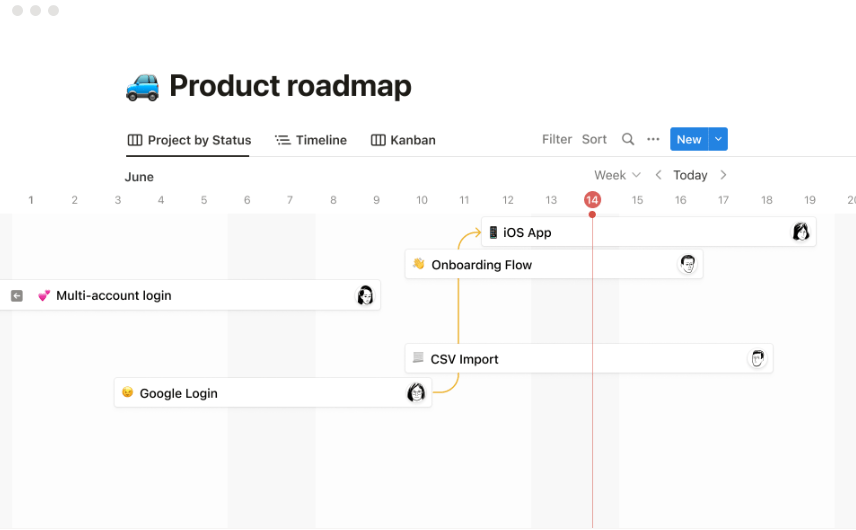
عبر فكرة إن مرونة Notion، وقدرته على تحمل التكاليف، وميزات تتبع المهام التي يتمتع بها تجعله خياراً ممتازاً لإدارة المشاريع الصغيرة.
وعلى غرار ClickUp، يتيح لك مساعد Notion مساعد الذكاء الاصطناعي صياغة وثائق المشروع بسرعة. اسمح للذكاء الاصطناعي بإنشاء خطة مشروع أولية في غضون ثوانٍ، أو اكتبها بنفسك وشاهد الذكاء الاصطناعي يصقلها إلى الكمال. ✨
قل وداعاً للمهام التي تستغرق وقتاً طويلاً مع خاصية الملء التلقائي للذكاء الاصطناعي القابلة للتخصيص. استخدمه لإضافة النتائج والتحديثات الرئيسية لكل مشروع قابل للتسليم دون عناء.
تقدم Notion أيضًا مهام سير العمل الجاهزة لفرق الهندسة والمنتجات التي تساعد في إعداد الأعمال المتراكمة, تنظيم سباقات السرعة وتتبع الأخطاء
بالإضافة إلى ذلك، تقدم المنصة مجموعة متنوعة من طرق العرض لجميع أنواع المشاريع. استخدم طريقة عرض الجدول لتتبع المهام بدقة، أو انتقل إلى طريقة عرض التقويم للبقاء على اطلاع على المواعيد النهائية، أو ببساطة قم بتقييم التقدم المحرز في طريقة عرض الجدول الزمني.
أفضل ميزات #### Notion
- سباقات السرعة الآلية
- التكامل مع أدوات مثل GitHub وFigma وSlack
- مساعد الذكاء الاصطناعي
- ميزة ويكي لمركزية جميع المعارف
- قوالب مصممة مسبقاً
قيود مفهوم
- يميل إلى البطء على الأجهزة المحمولة
- عدم وجود تعليمات قد يعيق إنشاء الصفحات لبعض المستخدمين
تسعير Notion
- مجاني
- بالإضافة إلى 8 دولارات شهريًا لكل مستخدم
- شركة: 15 دولارًا شهريًا لكل مستخدم
- المؤسسات: اتصل لمعرفة الأسعار
\ * تشير جميع الأسعار المدرجة إلى نموذج الفوترة السنوي
تقييمات ومراجعات #### Notion
- G2:4.7/5 (أكثر من 4,500 تقييم)
- Capterra:4.7/5 (أكثر من 1,500 تقييم)
8 . monday.com
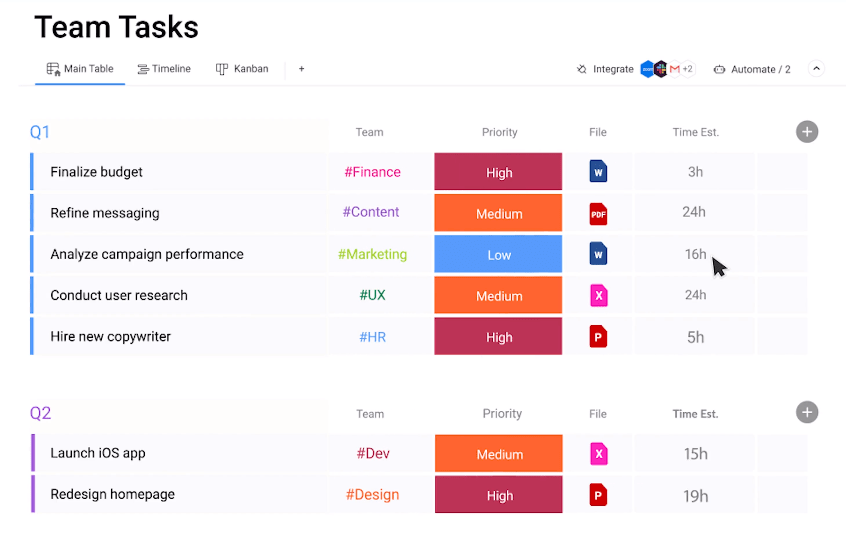
عبر monday.com يساعد موقع monday.com الشركات الصغيرة على إدارة المشاريع بكفاءة وتوفير المال أثناء القيام بذلك. تقدم المنصة خططًا مجانية وبأسعار معقولة للمبتدئين، وهي سهلة الاستخدام، مما يقلل من النفقات المرتبطة بالتدريب والإعداد. 💰
تمكين فريقك من خلال تعيين المهام وتحديد أولوياتها بسهولة. يمكنك إنشاء جداول زمنية للمشروع، ومراقبة تقدم فريقك، وإدارة مشروعك بالكامل في مكان واحد.
قم بتكييف مهام سير العمل لتتناسب مع أسلوب فريقك الفريد، سواء كان مشروعًا أو عملية أو قسمًا أو مهمة خاصة بالعميل. استفد من طرق عرض المشاريع المتنوعة، مثل:
- مخططات جانت
- لوحات كانبان
- طرق عرض الجدول الزمني
يقدم موقع monday.com العديد من القوالب المجانية القابلة للتخصيص. من حملات التسويق والتقويمات التحريرية إلى تخطيط الأحداث، ومخططات إدارة علاقات العملاء، ونماذج الموارد البشرية، ستجد العديد من القوالب المعدة مسبقًا التي تلبي احتياجات الشركات الصغيرة. كما أن ميزات التشغيل الآلي للأنشطة المستهلكة للوقت مثل إرسال تذكيرات بالبريد الإلكتروني ومعالجة طلبات الموافقة على المشاريع توفر وقتك أيضاً.
monday.com أفضل الميزات
- لوحات تحكم قابلة للتخصيص
- مرنة وقابلة للتطوير
- أتمتة المهام
- يتكامل مع أدوات إدارة المشاريع مثل Google Drive وGmail وTrillo
- قوالب وعروض مشاريع متنوعة
قيود #### monday.com
- يمكن أن يستغرق الإعداد الأولي وقتاً طويلاً
- يمكن أن يكون تخصيص الشاشة الرئيسية أكثر مرونة
تسعير #### monday.com
- مجاني
- أساسي 8 دولارات شهرياً لكل مستخدم
- قياسي 10 دولارات شهريًا لكل مستخدم
- المحترفين: 16 دولارًا شهريًا لكل مستخدم
- المؤسسات: اتصل لمعرفة الأسعار
\ * تشير جميع الأسعار المدرجة إلى نموذج الفوترة السنوي
monday.com التقييمات والمراجعات
- G2: 4.7/5 (أكثر من 8,000 تقييم)
- Capterra: 4.6/5 (أكثر من 4,000 تقييم)
9. بايمو
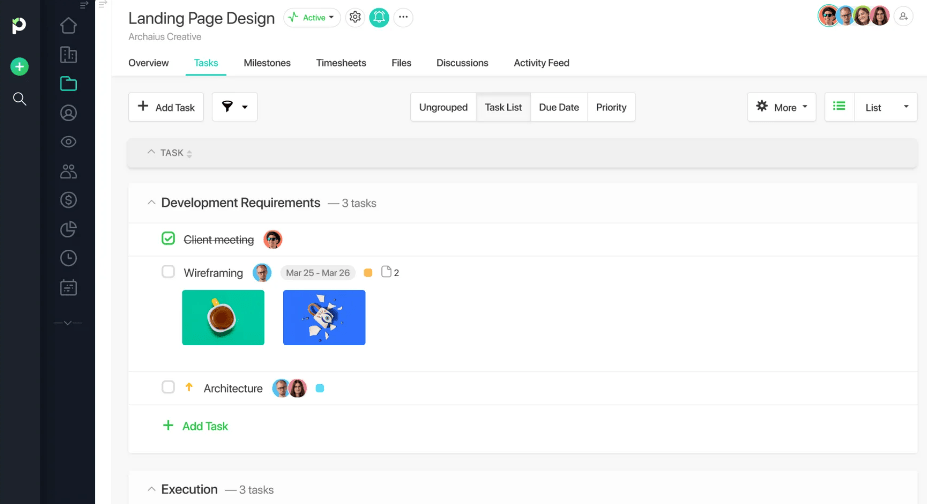
عبر بايمو يبرز Paymo باعتباره حل لإدارة المشاريع مصمم خصيصًا للشركات الناشئة والشركات الصغيرة والعاملين لحسابهم الخاص والفرق الصغيرة. إنها منصة شاملة لإدارة المشاريع والمهام سهلة الاستخدام، وتتبع الوقت وفوترة العميل. 🕒
انخرط في التواصل في الوقت الفعلي في طريقة عرض المهام التفصيلية، وقم بإعداد المهام المتكررة، وحدد المواعيد النهائية والأولويات، وقم بتعيين أعباء العمل إلى العديد من أعضاء الفريق دون عناء.
تظهر مهامك في جميع المشاريع، ويمكنك تجميعها حسب الأولوية أو التقدم أو تاريخ الاستحقاق. قم بالتبديل بين طرق عرض المهام بناءً على احتياجاتك - استخدم لوحة كانبان للتحقق من حالات المهام أو افتح طريقة عرض القائمة للاطلاع على تفاصيل مثل المُعيَّنين وتواريخ الاستحقاق ونوع الفواتير.
استخدم Paymo Track لالتقاط الوقت المستغرق في الأنشطة اليومية بدقة كبيرة. يمكنك بدء المؤقِّت وإيقافه، وإضافة إدخالات الوقت بشكل مجمّع، وتجربة ميزة بومودورو للعمل المركّز. حوّل الجداول الزمنية إلى تقارير شاملة وفواتير احترافية.
بايمو أفضل الميزات
- تطبيق الجوال متاح
- تتبع الوقت تلقائيًا
- واجهة السحب والإفلات
- جداول زمنية قابلة للتخصيص
- تقارير مباشرة
قيود #### قيود بايمو
- لا يمكن الوصول إلى جميع الميزات على تطبيق الهاتف المحمول
- قد يحتاج المستخدمون الجدد إلى بعض التدريب
أسعار بايمو
- مجاني (1 مستخدم كحد أقصى)
- بداية: 4.95 دولار شهريًا لكل مستخدم (1 مستخدم كحد أقصى)
- مكتب صغير: 9.95 دولار/شهرياً لكل مستخدم
- شركة: 20.79 دولارًا/شهرًا لكل مستخدم
\ * تشير جميع الأسعار المدرجة إلى نموذج الفوترة السنوي
تقييمات ومراجعات بايمو
- G2:4.6/5 (أكثر من 500 تقييم)
- Capterra:4.7/5 (أكثر من 400 تقييم)
10. جيرا
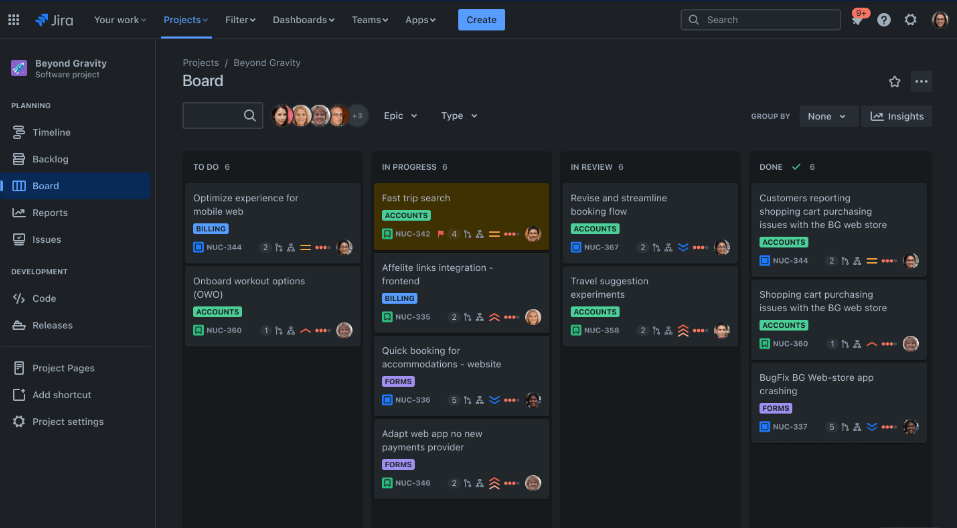
عبر: أطلسيان تُعد Jira من Atlassian هي القوة الديناميكية وراء فرق العمل الرشيقة، حيث تساعدهم على العمل بكفاءة وتعزز التعاون في المشروع. يمكن للشركات الصغيرة الاستفادة من قابليته للتوسع، وخيار تتبع التقدم، ومجموعة واسعة من القوالب المعدة مسبقًا.
تقدم المنصة لوحات سكروم لتصور سباقات السرعة الكبيرة إلى مهام يمكن إدارتها، مما يساعد فريقك على تحقيق النتائج بشكل أسرع. ويشبه جدولها الزمني التفاعلي مساحة إبداعية لإضافة الملاحم وتخطيط عناصر العمل وتتبع التبعيات وتحديد جداول الإصدار. 🌚
يذهب Jira إلى أبعد من ذلك من خلال التقارير ولوحات المعلومات ، مما يوفر رؤى لا تقدر بثمن في بيئة عملك.
وعلاوة على كل ذلك، يمكنك توفير الوقت والحفاظ على التركيز وربط أدواتك دون عناء من خلال قوالب جيرا. وهي تغطي مختلف الفرق والأقسام والفئات، بما في ذلك تطوير البرمجيات والتسويق وإدارة المنتجات.
أفضل ميزات Jira
- الجداول الزمنية للمشروع التي تبقي فرقك وأصحاب المصلحة متزامنة
- تدفقات عمل قابلة للتخصيص
- أكثر من 3,000 تطبيق متكامل
- لوحات سكروم
- تقارير مفصلة
قيود #### قيود جيرا
- قد يحتاج المبتدئون إلى تدريب للاستفادة من المنصة
- يمكن أن تستفيد لوحات المعلومات من المزيد من خيارات التخصيص
تسعير جيرا
- مجاني: حتى 10 مستخدمين
- قياسي: 8.15 دولار شهريًا لكل مستخدم
- قسط: 16 دولاراً شهرياً لكل مستخدم
- المؤسسات: اتصل لمعرفة الأسعار
\ * تشير جميع الأسعار المدرجة إلى نموذج الفوترة السنوي
تقييمات ومراجعات جيرا
- G2:4.3/5 (أكثر من 5,500 تقييم)
- Capterra:4.4/5 (أكثر من 13,000 تقييم)
تعزيز كفاءة المشروع باستخدام أفضل برامج إدارة المشاريع للشركات الصغيرة
بغض النظر عن قيود ميزانيتك وقدرتك على التدريب، فإن هذه 10 أدوات لإدارة المشاريع تبسّط تتبع المهام والعمل الجماعي للشركات الصغيرة، مما يساعد على إنجاح المشاريع.
لإدارة المشاريع الشاملة, جرّب ClickUp مجانًا . مع ميزات سهلة الاستخدام وخطط فعالة من حيث التكلفة، يتيح ClickUp إدارة المهام بكفاءة في جميع مراحل المشروع! 🌞

