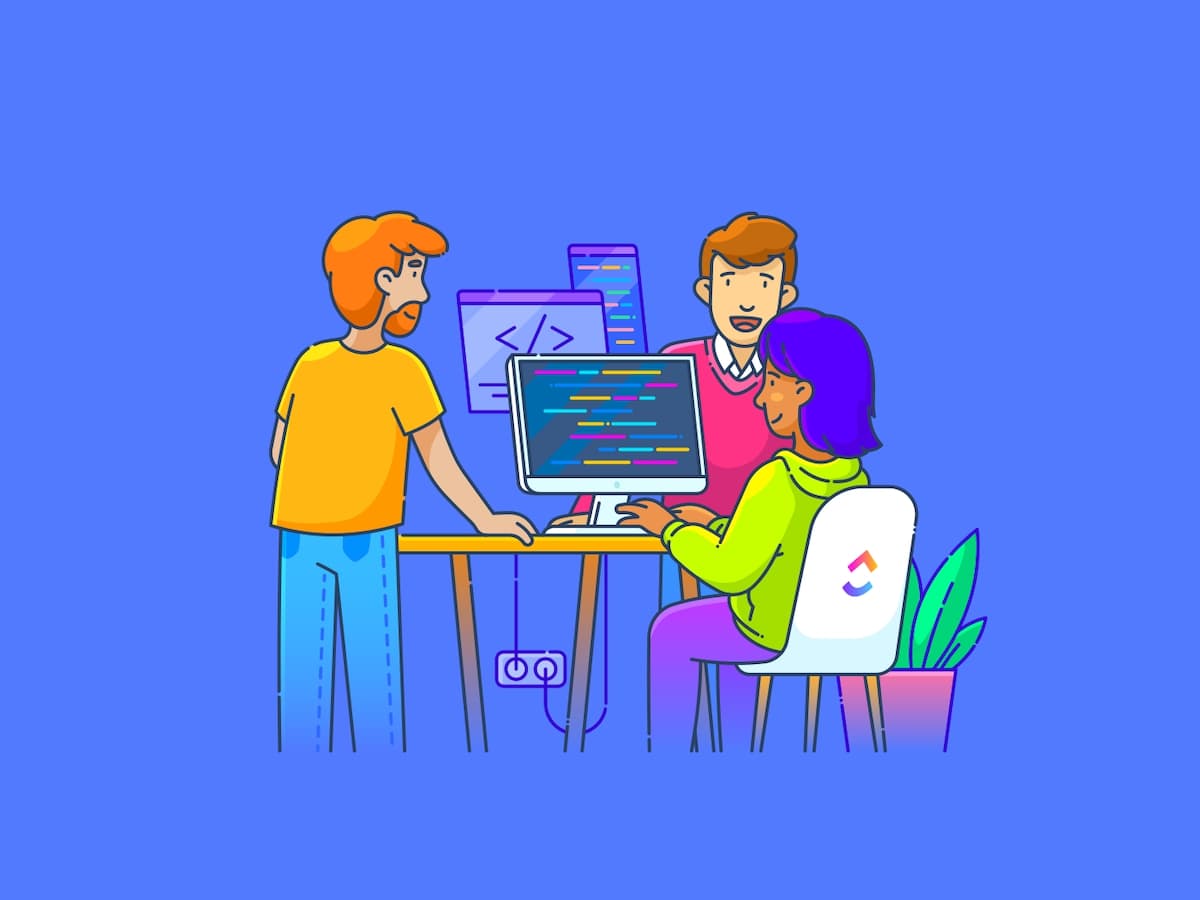عندما تعمل مع فريق ديف أوبس، فإن خطة المشروع والمنهجية الرشيقة يمكن أن تأخذك بعيداً. لكن هذه ليست الأشياء الوحيدة التي يحتاجها فريق تطوير البرمجيات الخاص بك للقيام بأفضل أعمالهم. العنصر الرئيسي الآخر هو العمل الجماعي وهذا يتطلب التعاون. 👭
أدوات التعاون عبر الإنترنت لتطوير البرمجيات ضرورية لأي فريق - خاصة للفرق البعيدة. بالتأكيد، فهي تبقي المبرمجين على المسار الصحيح في مهامهم، لكن قوتها تتجاوز ذلك بكثير.
دعنا نستكشف كيف يمكن لأدوات التعاون لتطوير البرمجيات أن تعزز فعالية فريق التطوير لديك وما الذي تبحث عنه في منصة التعاون. ستكتشف أيضًا أفضل الأدوات للارتقاء بفريقك إلى المستوى التالي. ✨
ما هي أداة التعاون لتطوير البرمجيات؟
أداة التعاون لتطوير البرمجيات هي تطبيق يعمل على تبسيط سير العمل وتسهيل التواصل والتعاون بين أعضاء فريق DevOps الموزعين. وتضمن أن يكون الجميع على نفس الصفحة ويتعاونون معًا في الاتجاه الصحيح.
A أداة التعاون في إدارة المشاريع تجعل من السهل مشاركة الأفكار وإعطاء ملاحظات بناءة. قد يستخدمها Scrum Masters والمديرون الآخرون للحفاظ على تحفيز الفريق، سواء كانوا في نفس المكتب أم لا. وعندما يشعر كل من المطورين العاملين في المكتب والمطورين عن بُعد بأنهم جزء مهم من الفريق، فإن النتيجة هي زيادة المشاركة والإبداع والابتكار - وكل ذلك يؤدي إلى فريق أكثر سعادة وفعالية
تسهّل أدوات التعاون في تطوير البرمجيات أيضًا العمل مع الأقسام الخارجية ومشاركة الملاحظات مع أصحاب المصلحة، من تطوير المشروع المرحلة حتى الاكتمال ✅
ما الذي يجب أن تبحث عنه في أداة التعاون لتطوير البرمجيات؟
تجمع أفضل أدوات التعاون لتطوير البرمجيات بين أدوات إدارة المشاريع وأدوات التواصل مع ميزات التعاون. اعتمادًا على احتياجات عملك، من المحتمل أن تحتاج إلى بعض أو كل هذه الوظائف:
- أدوات تخطيط العمليات لإنشاء خريطة طريق لكل مرحلة من مراحلدورة حياة إدارة المشروع 🛤️
- برنامج هيكل تقسيم العمل (WBS) لتقسيم الأهداف إلى مراحل ومهام فردية
- أدوات إدارة المهام التي تجعل من السهل إنشاء المهام وإسنادها إلى أعضاء الفريق المناسبين
- أدوات تحسين سير العمل لتبسيط سير العمل
- المستندة إلى السحابةأدوات تطوير البرمجيات التي تتيح لفريقك إنشاء أطر عمل وتطبيقات، وإدارة مراجعات التعليمات البرمجية وتتبع الأخطاء، ثم الحفاظ على النظام 🐞
- مزيج من الوقت الحقيقي والتواصل غير المتزامن أدوات مثل الدردشة الجماعية والمراسلة الفردية ومكالمات الفيديو
- أدوات التعاون التي تجعل العمل عن بُعد بسيطاً، مثل مشاركة الملفات ومشاركة الشاشة واللوحات البيضاء
- الإشعارات لإبقاء الجميع على رأس قوائم المهام وقوائم المراجعة الأخرى 🔔
- أتمتة العمليات الروتينية لتحرير مواردك
- قابل للتخصيصأدوات مراقبة المشروع التي تعرض تحليلات مثل معدلات إنجاز المهام وتتبع الوقت، لذلك من السهل تحديد العلامات الحمراء 🚩
- إمكانيات التكامل مع أدوات مثلتكبيرسكايبتريلوو Confluence و Dropbox والمكونات الإضافية الأخرى
أفضل 10 أدوات تعاون لتطوير البرمجيات لاستخدامها في عام 2024
الآن بعد أن أصبحت لديك فكرة عن أنواع الميزات والوظائف المتاحة، فكر في أي من هذه الميزات والوظائف يحتاجها فريقك. دعنا نضيق نطاق خياراتك من خلال هذه المراجعة لبعض أفضل أدوات التعاون لتطوير البرمجيات المتاحة اليوم.
1. انقر فوق 
توفر طرق عرض ClickUp التي يزيد عددها عن 15 طريقة عرض للمؤسسات حلاً لكل فريق عمل
ClickUp هو نظام شامل لإدارة المشاريع و أداة إنتاجية التي تساعدك على إدارة كل جانب من جوانب عملك. مع تركيزها القوي على العمل الجماعي، فهي أداة تعاون شائعة لتطوير البرمجيات.
لا يوفر ClickUp التعاون فحسب، بل يوفر تعاوناً آمناً. ففي النهاية، لا فائدة من العمل الجاد فقط لترى منافساً يطلق منتجك قبلك. بفضل مركز أمن البيانات، وإطار عمل إدارة المخاطر، وتشفير SSL 256 بت، وإعدادات الأمان المتقدمة، ستعملون معًا دون القلق بشأن اختراق البيانات. 🔐
شارك الأفكار وقم بتبادل الأفكار وطرح الأفكار بشكل تعاوني مع فريقك باستخدام ClickUp Whiteboards . ثم حوّل هذه الأفكار مباشرة إلى مهام ووزعها على أعضاء الفريق. كشف التعاون ClickUp Collaboration يبقي الجميع على نفس الصفحة، مما يتيح لك معرفة متى يقوم شخص ما في فريقك بعرض مهمة ما أو تحريرها أو التعليق عليها.
تعاون في الوقت الفعلي على مستندات المشروع باستخدام مستندات ClickUp وتحويل النص مباشرة إلى مهام قابلة للتتبع هناك أيضًا. قم بتصنيف مستنداتك ثم قم بربطها بسير عملك، حتى يتمكن الجميع من الوصول دائمًا إلى المعلومات التي يحتاجون إليها. عرض دردشة ClickUp يسمح لفريقك بالدردشة في الوقت الفعلي على المنصة، ويساعدك على تنسيق جميع رسائلك للحصول على تأثير أكبر بكثير، ويجمع جميع محادثاتك ومواردك ومستنداتك وتحديثاتك معًا في مكان واحد. 📚
ClickUp أفضل الميزات
- حدِّد نطاق مشروعك مقدمًا باستخدامقالب ميثاق مشروع ClickUp 📃
- استخدامقوالب تطوير البرامج الخاصة بـ ClickUp لتوفير الوقت والجهد أثناء تقدم مشروعك
- لوحات كانبان، مثلClickUp Kanban لقالب كانبان لتطوير البرمجياتتحسين التعاون والكفاءة، وتتيح لك تتبع العملية بأكملها
- تسريع سير عملك باستخدامClickUp AI
- دمج معالعديد من أدوات التعاون الأخرىمثلأساناو GitHub، بالإضافة إلى أدوات مؤتمرات الفيديو مثل Zoom,مايكروسوفت تيمزو Google Meet
قيود ClickUp
- لا يتوافق تطبيق ClickUp للهاتف المحمول مع وظائف تطبيق سطح المكتب، ولكن الفريق يعمل على ذلك
- أدوات الذكاء الاصطناعي غير متوفرة في الباقة المجانية
تسعير #### ClickUp
- مجاني إلى الأبد
- غير محدودة: 7 دولارات شهريًا لكل مستخدم
- الشركات: 12 دولارًا شهريًا لكل مستخدم
- المؤسسات: اتصل بنا لمعرفة الأسعار
- ClickUp Brain: متوفر على جميع الخطط المدفوعة مقابل 5 دولارات/عضو مساحة عمل/شهر
ClickUp التقييمات والمراجعات
- G2: 4.7/5 (أكثر من 9000 تقييم)
- Capterra: 4.7/5 (أكثر من 3,800 تقييم)
2. أسانا
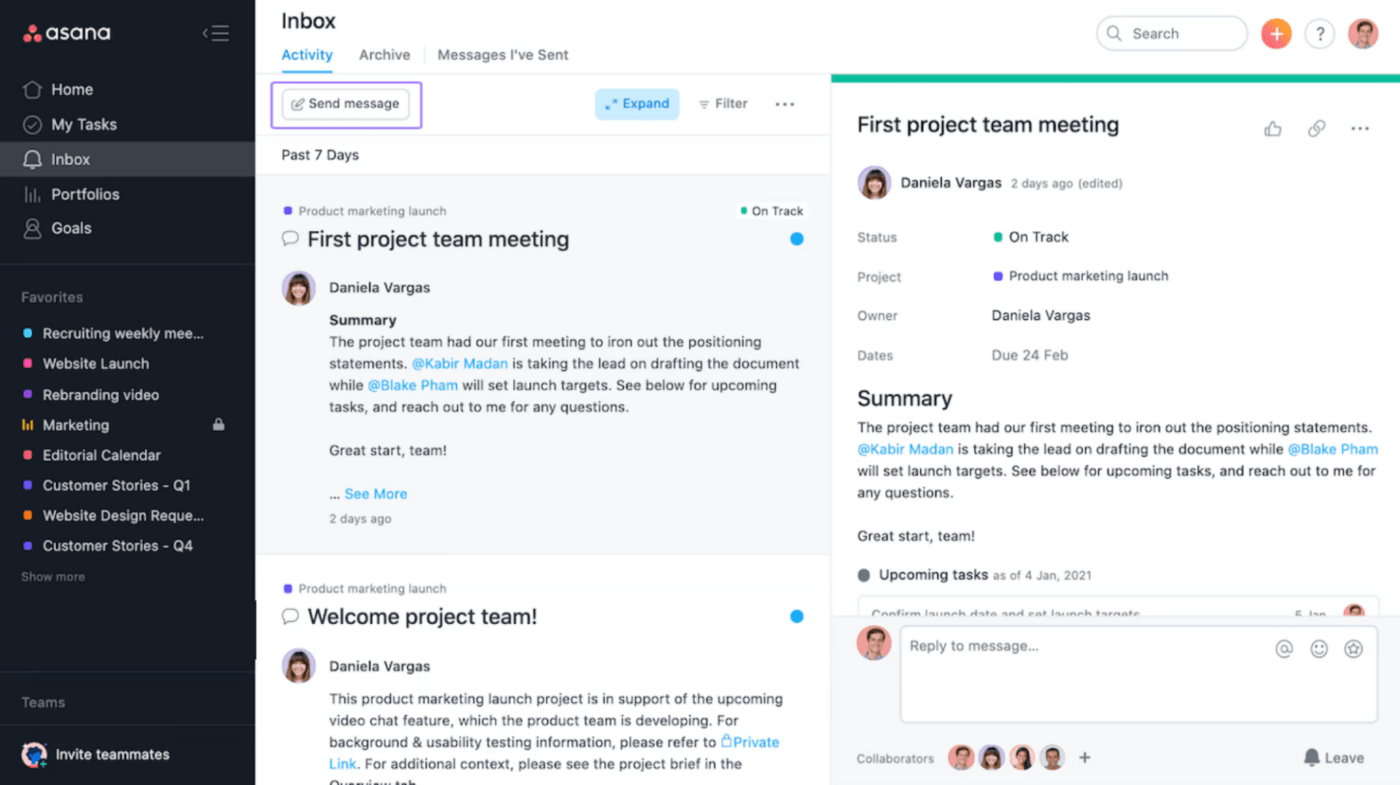
عبر أساناأسانا هي منصة لإدارة المشاريع مصممة لمساعدة الفرق متعددة الوظائف العمل معًا. تعني ميزاته العديدة أنه يعمل بشكل جيد كأداة تعاون لتطوير البرمجيات.
يجعل Asana من السهل توضيح أهدافك وربطها بأهداف فريقك وشركتك. حدد كيف ستقيس التقدم المحرز، وحدد جدولك الزمني وفريقك، وقم بمواءمة المهام مع هذه المعايير. 🎯
ابقَ على اطلاع على التقدم المحرز واكتشف أي مشاكل في وقت مبكر من خلال تحديثات في الوقت الفعلي على هدفك، سواء من المهام الأساسية أو من التطبيقات المرتبطة. تتبع كل شيء على لوحات المعلومات القابلة للتخصيص التي تخبرك بما تحتاج إلى معرفته باستخدام المخططات والرؤى.
أفضل ميزات Asana
- يتم إعداد Asana بسرعة وسهولة، حتى تبدأ العمل بسرعة
- إدارة الوصول إلى العرض والتحرير الذي يتمتع به أعضاء الفريق المختلفون
- استخدم الخطة الأساسية المجانية للفرق التي يصل عدد أفرادها إلى 15 شخصاً، والتي تتضمن العديد من الميزات المفيدة مثل المهام غير المحدودة، وعرض التقويم، وتطبيقات الأجهزة المحمولة، والتكامل مع الأدوات الأخرى
- تحصل المؤسسات غير الهادفة للربح على خصم 50% على الباقة المميزة وباقة الأعمال، مع خصومات محتملة على باقة المؤسسات أيضاً
قيود أسانا
- يشعر بعض المستخدمين أن سعر الباقات المدفوعة مرتفع بالنسبة للشركات الصغيرة
- إذا لم تكن لديك بعض المعرفة والخبرة في إدارة المشاريع، فقد يبدو منحنى التعلُّم حاداً بعض الشيء
تسعير أسانا
- الأساسي: مجاني
- القسط: 10.99 دولارًا شهريًا لكل مستخدم
- الأعمال: 24.99 دولارًا شهريًا لكل مستخدم
- المؤسسات: اتصل للحصول على الأسعار
تقييمات ومراجعات أسانا
- G2: 4.3/5 (أكثر من 9500 تقييم)
- Capterra: 4.5/5 (أكثر من 12,200 تقييم)
3. جيرا
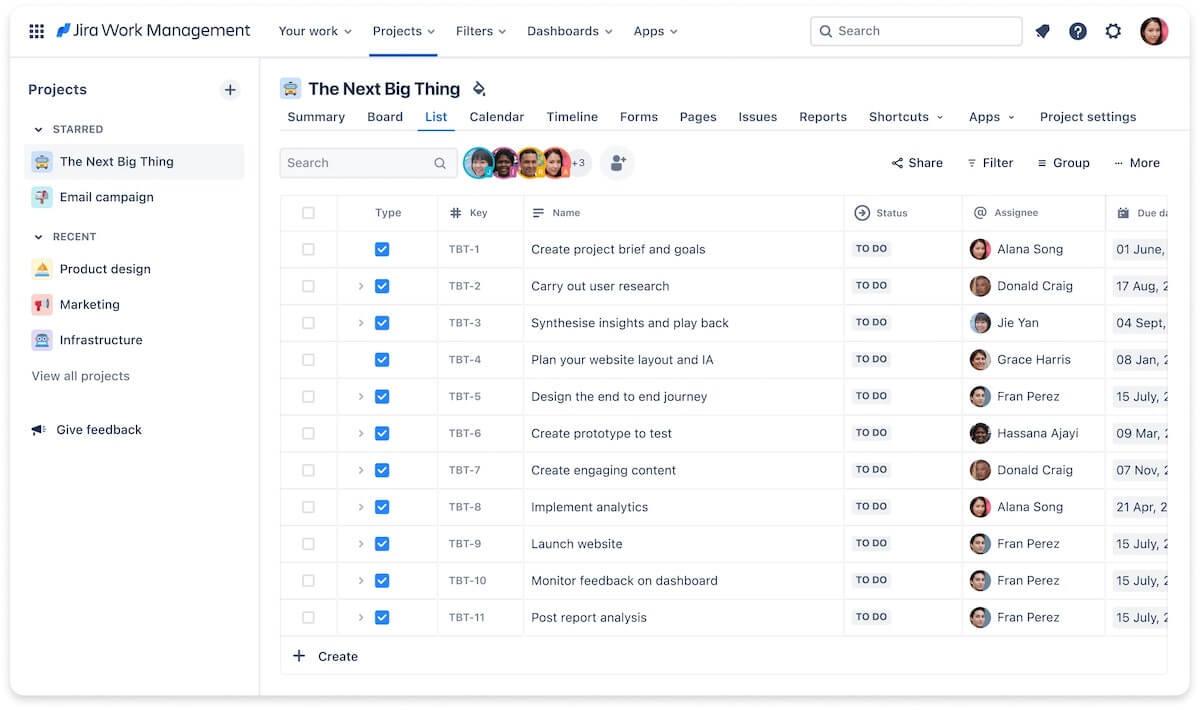
عبر جيراجيرا هو أحد منتجات Atlassian المصممة خصيصًا كأداة تعاون لتطوير البرمجيات. باستخدام منهجية رشيقة وإطار عمل Scrum، يتيح لك Jira تقسيم الأهداف الكبيرة إلى أجزاء يمكن إدارتها، وتعيين المهام، وتخصيص سير العمل لإنجاز المهام بفعالية أكبر.
تبقيك أدوات الاتصال والتعاون على اتصال مع فريقك بأكمله حتى يكون الجميع على اطلاع دائم ويعملون معًا. توفر لك أتمتة السحب والإفلات الوقت في كل مكان، وتحصل على جميع التحليلات والتقارير التي تحتاجها، بالإضافة إلى رؤى قوية لاتخاذ القرارات. 📊
أفضل ميزات Jira
- أبقِ الجميع على اطلاع دائم مع ميزةقوالب خطة تطوير البرمجيات للعديد من الجوانب المختلفة لتطوير البرمجيات، بما في ذلك تتبع الأخطاء ولوحات سكروم ولوحات كانبان
- إدارة المشاريع المعقدة وتتبع تقدمها بكل سهولة
- التوسّع مع نموك، بدءًا من البساطة ثم التخصيص حسب حاجتك
- عزز التعاون من خلال التكامل مع أدوات Atlassian الأخرى، مثل Trello و Confluence و Compass، بالإضافة إلى منصات خارجية مثلمساحة عمل جوجلوZoom وMicrosoft 365
قيود جيرا
- واجهة المستخدم معقدة للغاية ويمكن أن تكون مربكة بعض الشيء للمستخدمين الجدد
- ليس من المستغرب أن تتكامل Jira بسلاسة أكبر مع أدوات Atlassian الأخرى
تسعير #### جيرا
- مجانًا : مجانًا/شهرًا لكل مستخدم
- قياسي: 8.15 دولار شهريًا لكل مستخدم
- القسط: 16 دولارًا شهريًا لكل مستخدم
- المؤسسات: اتصل بنا لمعرفة الأسعار
تقييمات ومراجعات جيرا
- G2: 4.3/5 (أكثر من 5,500 تقييم)
- Capterra: 4.4/5 (أكثر من 13,500 تقييم)
4. سمارتشيت
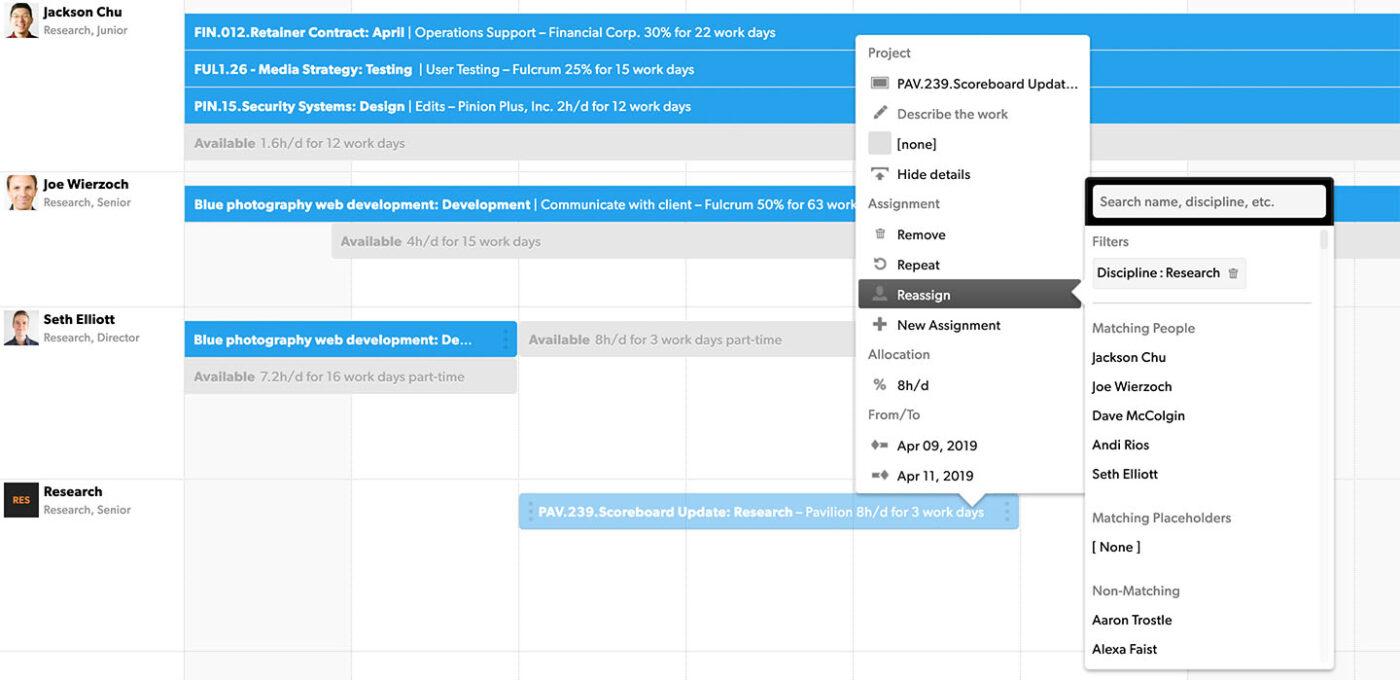
عبر ورقة ذكية Smartsheet هو عبارة عن منصة تعاون مصممة لمحترفي تكنولوجيا المعلومات ويتم عرضها بتنسيق على غرار جداول البيانات. وهي تصلح للمشاريع الصغيرة والكبيرة على حد سواء.
تسهل النماذج جمع البيانات والملاحظات من أعضاء الفريق الآخرين أو أصحاب المصلحة الخارجيين. يمكنك الارتباط بالملفات ذات الصلة وإجراء محادثات داخل منصة Smartsheet بحيث يكون كل المحتوى الخاص بك في مكان واحد. يتمتع كل فرد في فريق التعاون بالقدرة على عرض المحتوى وإضافة الملاحظات، بالإضافة إلى تتبع التقدم المحرز في الوقت الفعلي.
أفضل ميزات Smartsheet
- استخدم أتمتة السحب والإفلات لتوفير الوقت وتبسيط سير عملك
- اختر طريقة العرض من خيارات الشبكة أو جانت أو البطاقة أو التقويم 🗓️
- اطّلع على تحليلاتك وتقاريرك في شكل مرئي للحصول على نظرة عامة سريعة، ثم تعمق في التفاصيل إذا احتجت إلى ذلك
- التكامل مع أدوات التعاون الأخرى مثل Slack وSkype وDropbox
قيود Smartsheet
- إذا لم تكن من محبي جداول البيانات، فقد لا يناسبك تنسيق Smartsheet
- قد تتأخر التحديثات في بعض الأحيان، وقد تحتاج إلى التحديث يدويًا للاطلاع على أحدث المعلومات
تسعير #### سمارتشيت
- مجانًا
- محترف : 7 دولارات شهريًا لكل مستخدم
- الشركات: 25 دولارًا شهريًا لكل مستخدم
- المؤسسات: اتصل للحصول على الأسعار
تقييمات ومراجعات سمارتسفت #### تقييمات ومراجعات سمارتسفت
- G2: 4.4/5 (أكثر من 14,700 تقييم)
- Capterra: 4.5/5 (أكثر من 3000 تقييم)
5. روكيت دردشة
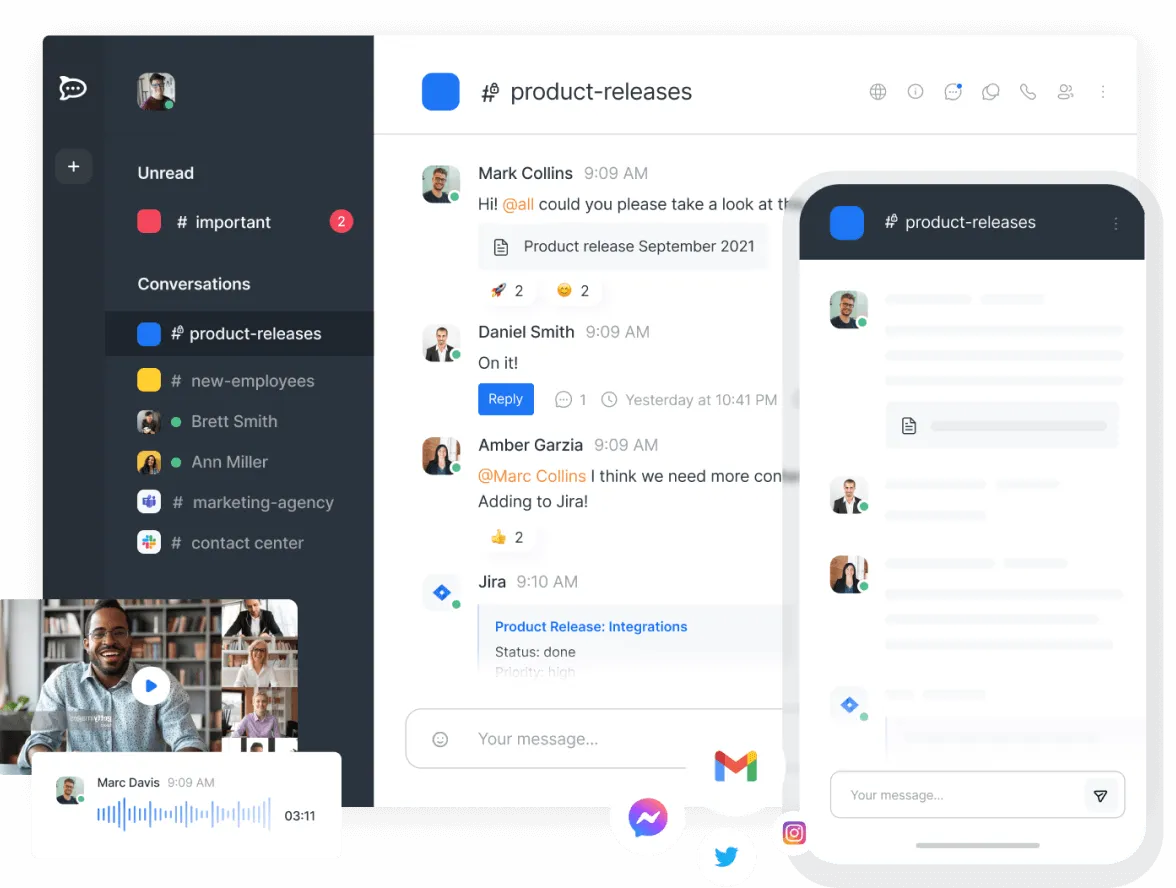
عبر Rocket.Chat Rocket.Chat هو في جوهره منصة دردشة مفتوحة المصدر يمكن استخدامها كأداة تعاون لتطوير البرمجيات. وهي مثالية للتعاون عن بُعد أو التعاون غير المتزامن أو المختلط، وتركز بشكل كبير على الخصوصية والأمان عالي المستوى حتى تعرف أن بياناتك آمنة.
أرسل رسائل إلى أفراد أو مجموعات، أو استخدم قنوات خاصة لفريقك. يمكنك إجراء مكالمات صوتية أو مكالمات فيديو عندما تحتاج إلى إجراء مناقشات أكثر تفصيلاً، ومشاركة أي شيء بأمان من جهازك أو التخزين السحابي. 📤
Rocket.Chat أفضل الميزات
- استخدم التعليمات البرمجية مفتوحة المصدر لتخصيص منصة Rocket.Chat وفقًا لاحتياجاتك
- إنشاء مساحة مركزية يمكن البحث فيها للحفاظ على جميع مهامك ورسائلك ومشاريعك في مكان واحد
- تكوين أدوار مخصصة للتحكم في من يمكنه الوصول إلى مستويات مختلفة من المعلومات
- أتمتة المهام المتكررة واليدوية لتوفير الوقت لأعمال أكثر أهمية
قيود Rocket.Chat
- لا تزال هناك بعض الأخطاء ولا يزال تطبيق الهاتف المحمول يعاني من خلل في بعض الأحيان
- ستدفع مبلغاً إضافياً مقابل الوظائف الإضافية مثل محرك الدردشة ذي العلامة البيضاء، والاستضافة السحابية المخصصة، والخدمات الاحترافية مثل ترحيل البيانات واستشارات التنفيذ
تسعير #### Rocket.Chat
- المجتمع: مجاناً
- المؤسسات: 7 دولارات شهرياً لكل مستخدم
تقييمات ومراجعات Rocket.Chat
- G2: 4.2/5 (أكثر من 300 تقييم)
- Capterra: 4.3/5 (أكثر من 149 تقييم)
6. برنامج TeamViewer
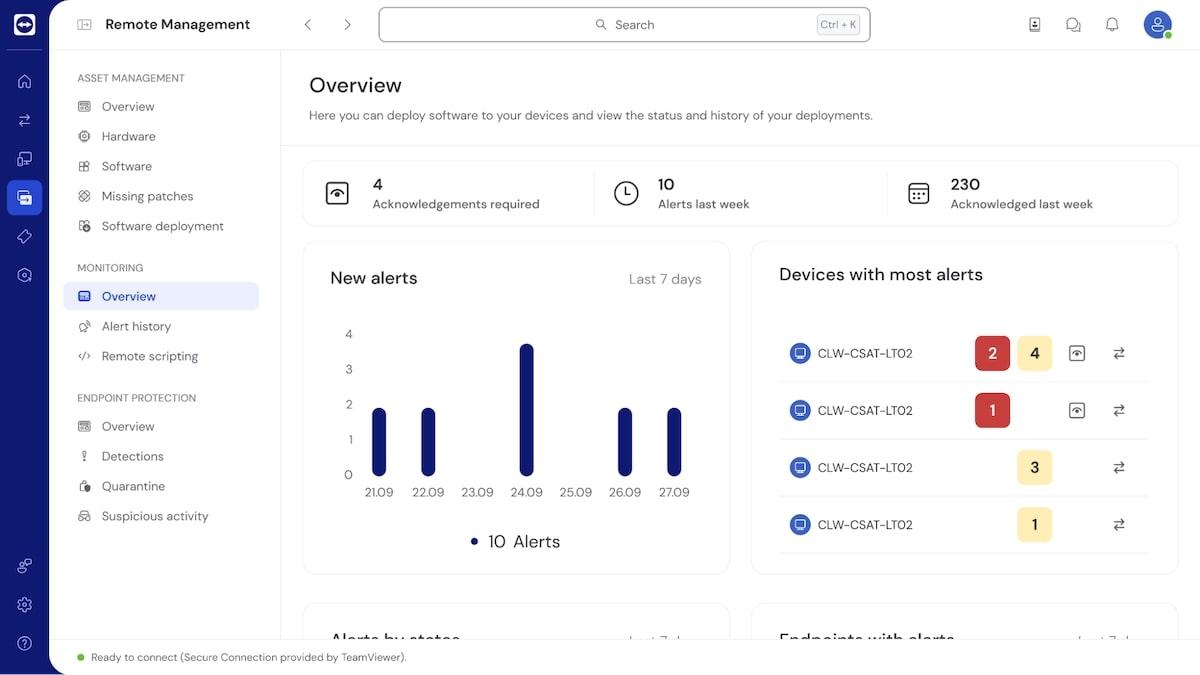
عبر برنامج TeamViewerبرنامج TeamViewer يتميز Wooboard بميل مختلف قليلاً عن العديد من خيارات التعاون. حيث يُوصف بأنه "منصة للصحة العقلية والتقدير،" ويركز على مشاركة الموظفين ورفاهيتهم. إنها أداة تعاون لتطوير البرمجيات بمعنى أن أعضاء فريق DevOps السعداء والأصحاء سيقومون دائمًا بأفضل ما لديهم من عمل.
تستخدم منصة Wooboard أسلوب التلعيب الاجتماعي والحوافز لتشجيع أعضاء الفريق على الاهتمام بصحتهم النفسية وصحة زملائهم. كما أنه يسهل على المديرين التعرف على فريقهم ومكافأتهم على العمل الرائع. 🥇
أفضل ميزات Wooboard
- ارفع الروح المعنوية وعزِّز الإنتاجية من خلال تقدير إنجازات فريقك بانتظام
- كافئهم بنقاط يمكن استبدالها بمكافآت حقيقية مثل أيام الإجازة أو النقود أو قسائم لأمازون أو ستاربكس أو فيتبيت أو سبوتيفاي أو هول فودز
- ادمج Wooboard مع Slack وTeams أو استخدم واجهة برمجة التطبيقات المفتوحة للتكامل مع برامج شركتك، بحيث يصبح استخدام النظام جزءاً من روتينك اليومي
- استخدم ميزات إعداد التقارير لإدارة ومراقبة التقدير
قيود Wooboard
- لا توجد مراجعات كافية حتى الآن للتأكد من مدى جودة عمل Wooboard
- لا يقدم الموقع الإلكتروني أي معلومات عن الأسعار - تحتاج إلى الاتصال بفريق المبيعات للحصول على عرض أسعار
تسعير #### Wooboard
- اتصل للحصول على الأسعار
تقييمات ومراجعات Wooboard
- G2: 3.5/5 (مراجعة واحدة)
- Capterra: لا توجد تقييمات بعد
8. جيثب
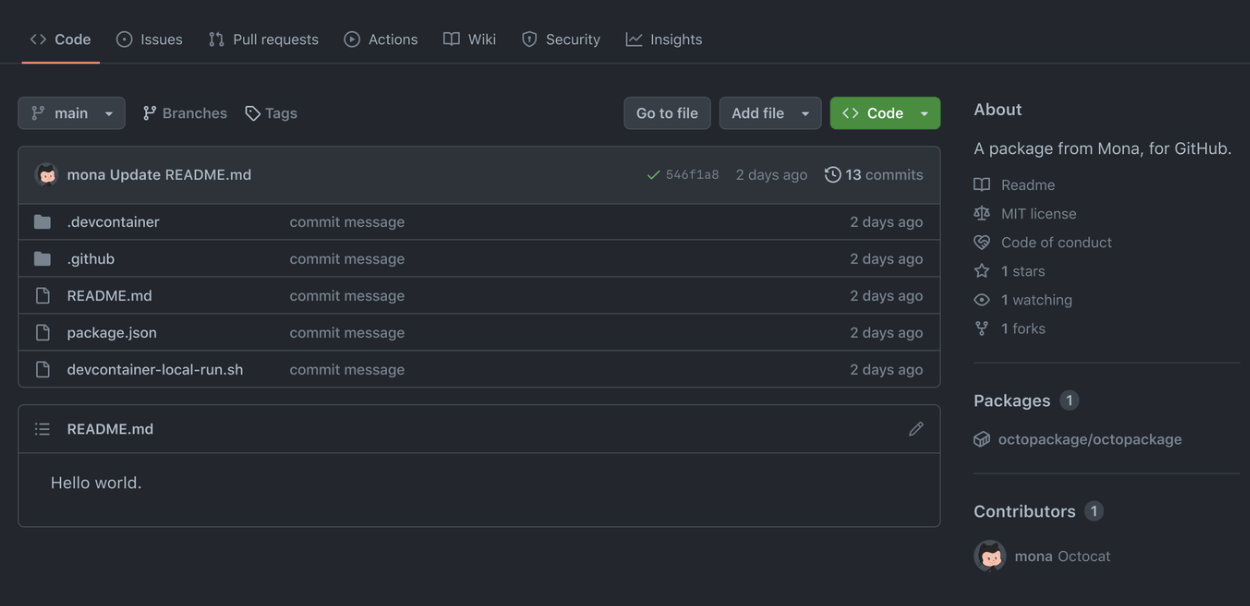
عبر جيثب GitHub عبارة عن منصة مطورين مصممة خصيصاً لهذا الغرض تستخدم الذكاء الاصطناعي لتسريع عمليات التطوير. تتيح لك أدوات إدارة المشاريع في GitHub إدارة المشاريع والمشكلات، مما يجعلها أداة تعاون فعالة للغاية لتطوير البرمجيات.
يتم تبسيط التعاون من خلال ميزات متعددة. تبادل الأفكار مع فريقك في مساحة المناقشات على المنصة. البرمجة والبناء داخل Codepaces ثم المراجعة والاختبار هناك أيضاً.
استخدم طلبات السحب لإعلام الفريق عندما يتم تحميل التغييرات الجديدة وتكون جاهزة للتحقق منها. يضمن التحكم في الإصدار أن يكون الجميع على نفس الصفحة ويسمح لك بتخزين جميع التكرارات للرجوع إليها في المستقبل.
أفضل ميزات GitHub
- تسريع معدلات إنجاز المهام باستخدام اللغة الطبيعية لمطالبة الذكاء الاصطناعي باقتراح الترميز المناسب 🤖
- أتمتة سير عملك لتقليل الوقت الضائع في المهام المتكررة والدنيوية
- استشر مجتمع المصادر المفتوحة للحصول على مقتطفات التعليمات البرمجية والموارد الأخرى
- تابع عملك باستخدام تطبيق الهاتف المحمول، حتى أثناء تنقلك خارج المنزل
قيود GitHub
- هناك العديد من الميزات وقد يستغرق الأمر بعض الوقت للمستخدمين الجدد لتعلم استخدام المنصة
- تحتاج إلى دفع مبلغ إضافي مقابل الوظائف الإضافية مثل سعة تخزين الملفات الكبيرة والأمان المتقدم
تسعير #### تسعير GitHub
- مجاني
- الفريق: 4 دولارات شهريًا لكل مستخدم
- المؤسسات: 21 دولارًا شهريًا لكل مستخدم
- المؤسسات: اتصل لمعرفة الأسعار
تقييمات ومراجعات GitHub
- G2: 4.7/5 (أكثر من 2,000 تقييم)
- Capterra: 4.8/5 (أكثر من 5,800 تقييم)
9. سلاك
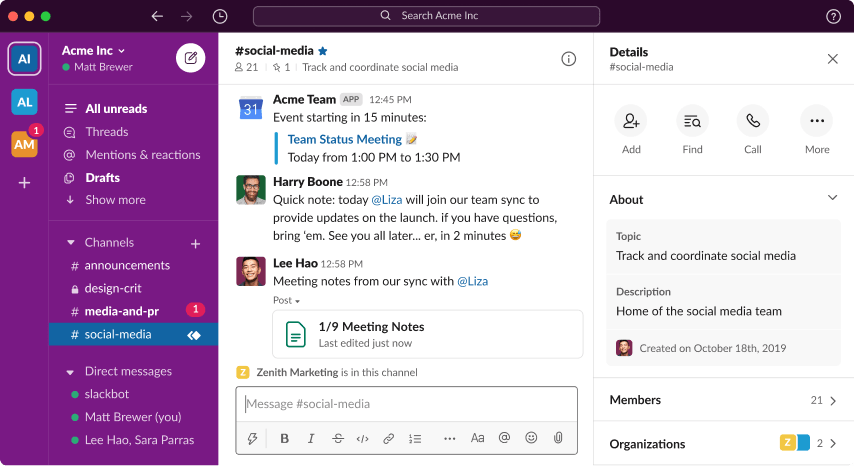
عبر سلاك Slack هي منصة إنتاجية تستخدم القنوات لإدارة التواصل وتخزين جميع الموارد التي تحتاجها لإنجاز عملك.
قم بإعداد قنوات للفرق أو الأقسام أو المواضيع. حدد الوصول إلى القنوات لعدد قليل من الأشخاص أو اسمح لجميع الأشخاص في شركتك بالوصول إليها. كما أن القنوات الخاصة بالعملاء الخارجيين أو المزودين الخارجيين تسهّل العمل معًا. 🤝
تستخدم أداة التعاون هذه لتطوير البرمجيات الذكاء الاصطناعي لأتمتة المهام الروتينية وتبسيط سير عملك حتى تنجز المزيد من المهام في وقت أقل. لا يتطلب منشئ سير العمل أي ترميز، وبدلاً من ذلك يستخدم وظيفة السحب والإفلات البسيطة
أفضل ميزات Slack
- يمكنك الدردشة في الوقت الفعلي، أو استخدام Huddle لإجراء محادثة صوتية مباشرة، أو إرسال مقاطع صوتية أو مقاطع فيديو للتواصل غير المتزامن
- اسمح لروبوت الدردشة الآلي بتدوين الملاحظات نيابةً عنك أثناء اجتماعاتك حتى تظل حاضراً
- ابحث في الأرشيف للعثور بسرعة على المحادثات السابقة والملفات المخزنة التي تريد الرجوع إليها
التكامل مع آلاف التطبيقات مثل تقويم Google,دروب بوكسو HubSpot، وMicrosoft Teams، وسيلز فورس
قيود سلاك
- يعد Slack جزءًا من مجموعة أدوات Atlassian ويعمل بشكل أفضل إذا كنت تستخدمه مع أدوات Atlassian الأخرى مثل Jira
- تسمح لك الباقة المجانية فقط برؤية آخر 90 يومًا من الرسائل، وهو أمر مقيد للمشاريع الكبيرة
تسعير سلاك
- مجاني
- الإيجابي: 7.25 دولار شهرياً لكل مستخدم
- الشركة+: 12.50 دولارًا شهريًا لكل مستخدم
- شبكة المؤسسات: اتصل بنا لمعرفة الأسعار
تقييمات ومراجعات سلاك
- G2: 4.5/5 (أكثر من 31,900 تقييم)
- Capterra: 4.7/5 (أكثر من 23,100 تقييم)
10. مساحة عمل جوجل
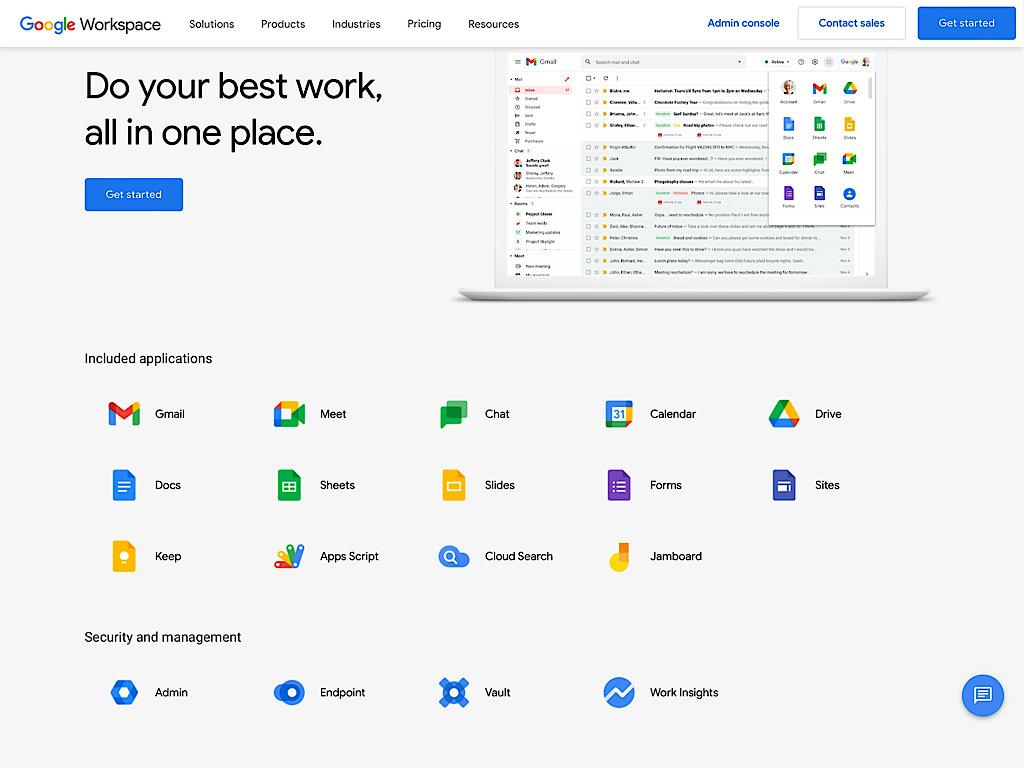
عبر مساحة عمل جوجل إن مساحة عمل جوجل تقدم شركة كون العديد من أدوات التعاون لتطوير البرمجيات، بما في ذلك تقويم Google وGmail وGoogle Drive وGoogle Meet وGoogle Chat.
استخدم محرّر مستندات Google أو جداول بيانات Google للتعاون مع فريقك في الوقت الفعلي ثم قم بتخزين معلومات مشروعك - مع سجلّ إصداراته - داخل المنصة. استخدم Google Meet لعرض شرائح Google على فريقك أو أصحاب المصلحة الآخرين.
يتم تنظيم جميع ملفاتك بسهولة داخل مجلدات هرمية حتى تجد دائمًا ما تحتاجه. ولأن النظام الأساسي قائم على السحابة، فمن السهل مشاركة الملفات مع أي شخص في أي مكان في العالم. 🌎
أفضل ميزات Google Workspace
- تركيز كل شيء على منصة واحدة حتى لا تضطر أبدًا إلى التنقل بين التطبيقات مرة أخرى
- انطلق بسرعة مع واجهة المستخدم السهلة الاستخدام والبديهية
- تخزين مستندات Microsoft مثل Word أو Excel والوصول إليها داخل مساحة العمل أيضًا
- اطمئن إلى أن بياناتك آمنة بفضل عناصر التحكم في الأمان والإدارة التي يتم تعزيزها بشكل أكبر في باقتي Business Plus و Enterprise
قيود مساحة عمل Google
- لا تتساوى وظائف مستندات Google وجداول البيانات والعروض التقديمية من Google مع منتجات Microsoft المكافئة لها
- تسمح باقة Business Starter بسعة تخزينية تصل إلى 30 جيجابايت فقط لكل مستخدم، وهو ما لا يأخذك بعيدًا جدًا
تسعير Google Workspace
- مبتدئ الأعمال: 6 دولارات شهريًا لكل مستخدم
- باقة الأعمال القياسية: 12 دولارًا شهريًا لكل مستخدم
- الأعمال التجارية الإضافية: 18 دولارًا شهريًا لكل مستخدم
- المؤسسات: اتصل للحصول على الأسعار
تقييمات ومراجعات Google Workspace
- G2: 4.6/5 (أكثر من 40,600 تقييم)
- Capterra: 4.7/5 (أكثر من 15,100 تقييم)
ارتقِ بفريقك إلى المستوى التالي باستخدام أدوات التعاون لتطوير البرمجيات
يتطلب تطوير البرمجيات الأكثر فاعلية خطة مشروع قوية، ومنهجيات تناسب عملك، والأهم من ذلك العمل الجماعي الرائع. لذلك من المنطقي استخدام أفضل أدوات التعاون لتطوير البرمجيات التي يمكنك الحصول عليها. 💪
هناك العديد من هذه الأدوات، ولكل منها إيجابياتها وسلبياتها، ومن المفيد أن تقوم ببحثك لمعرفة أي منها هو الأنسب لاحتياجات عملك.
يقدم لك ClickUp جميع الأدوات التي تحتاجها لجعل تعاون الفريق سهلاً، وتمتد فوائده إلى ما هو أبعد من العمل الجماعي. إنه أداة لإدارة المشاريع والإنتاجية تدعم كل جانب من جوانب عملك، مما يجعل حياتك أسهل، ويحسن إنتاجية فريقك ورضاه الوظيفي.
والنتيجة الطبيعية لكل ذلك؟ تعزيز أرباحك النهائية. 🤩 اشترك مجاناً اليوم واستعد للارتقاء بفريقك وعملك إلى المستوى التالي.