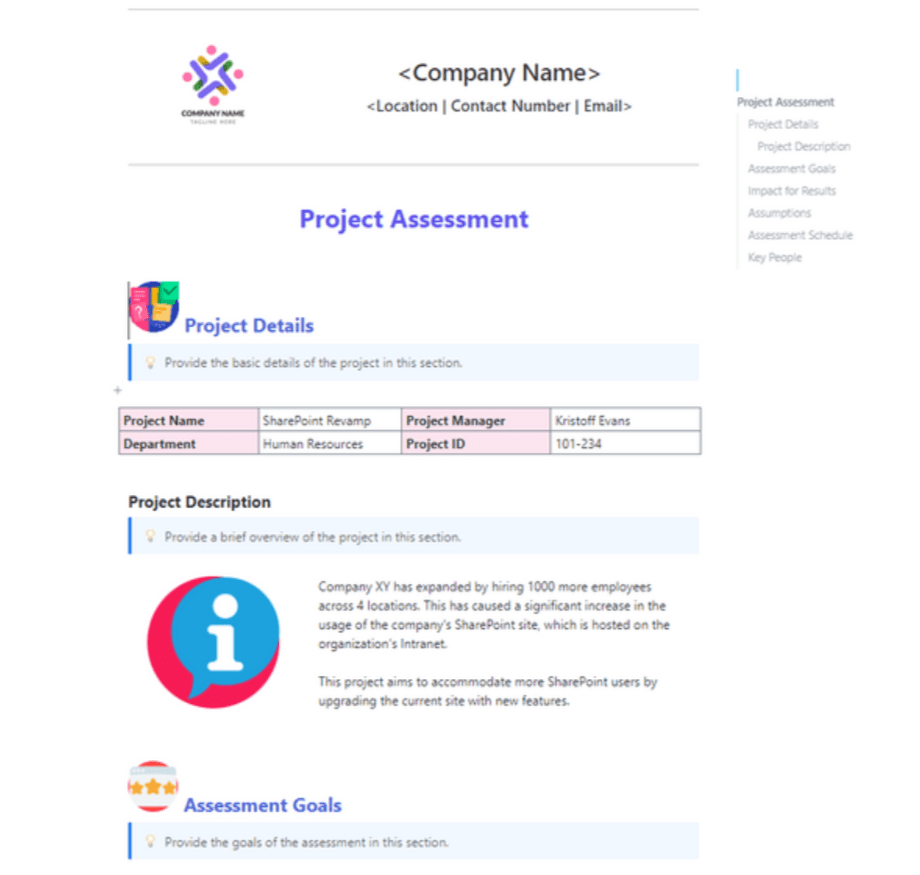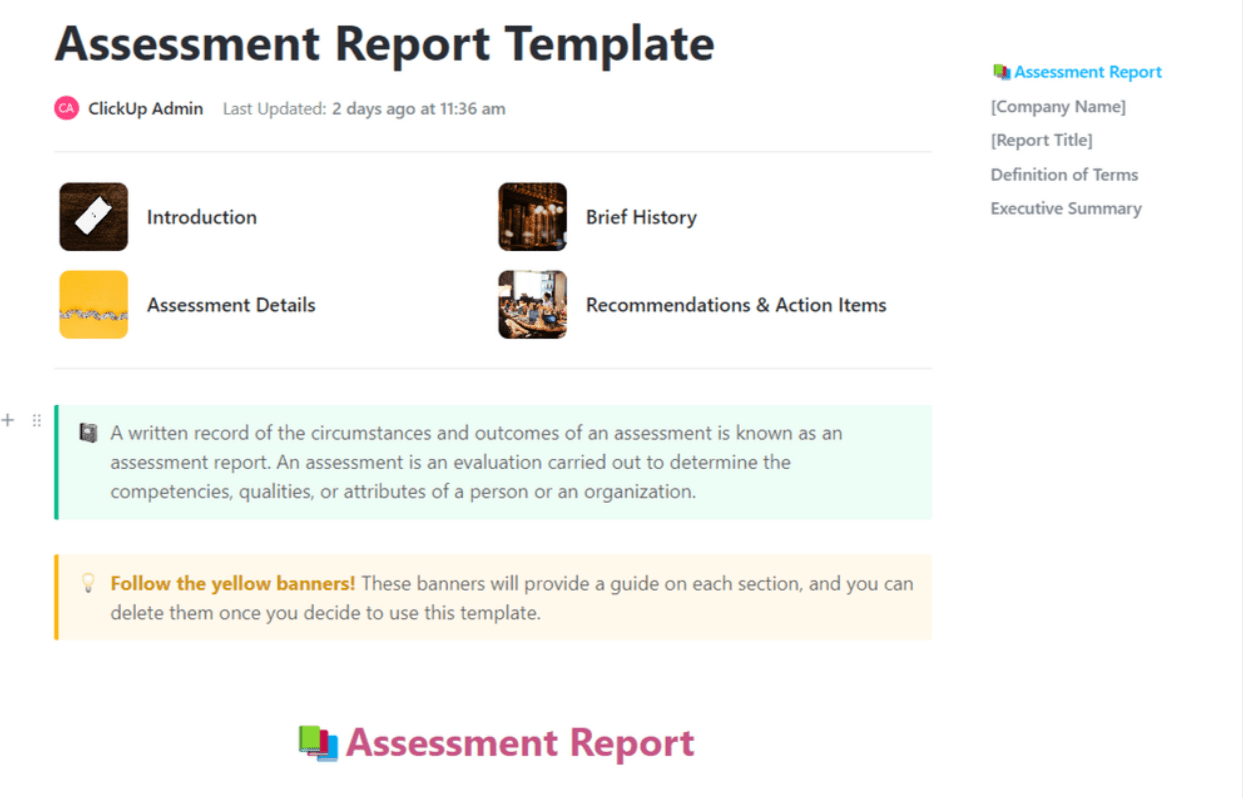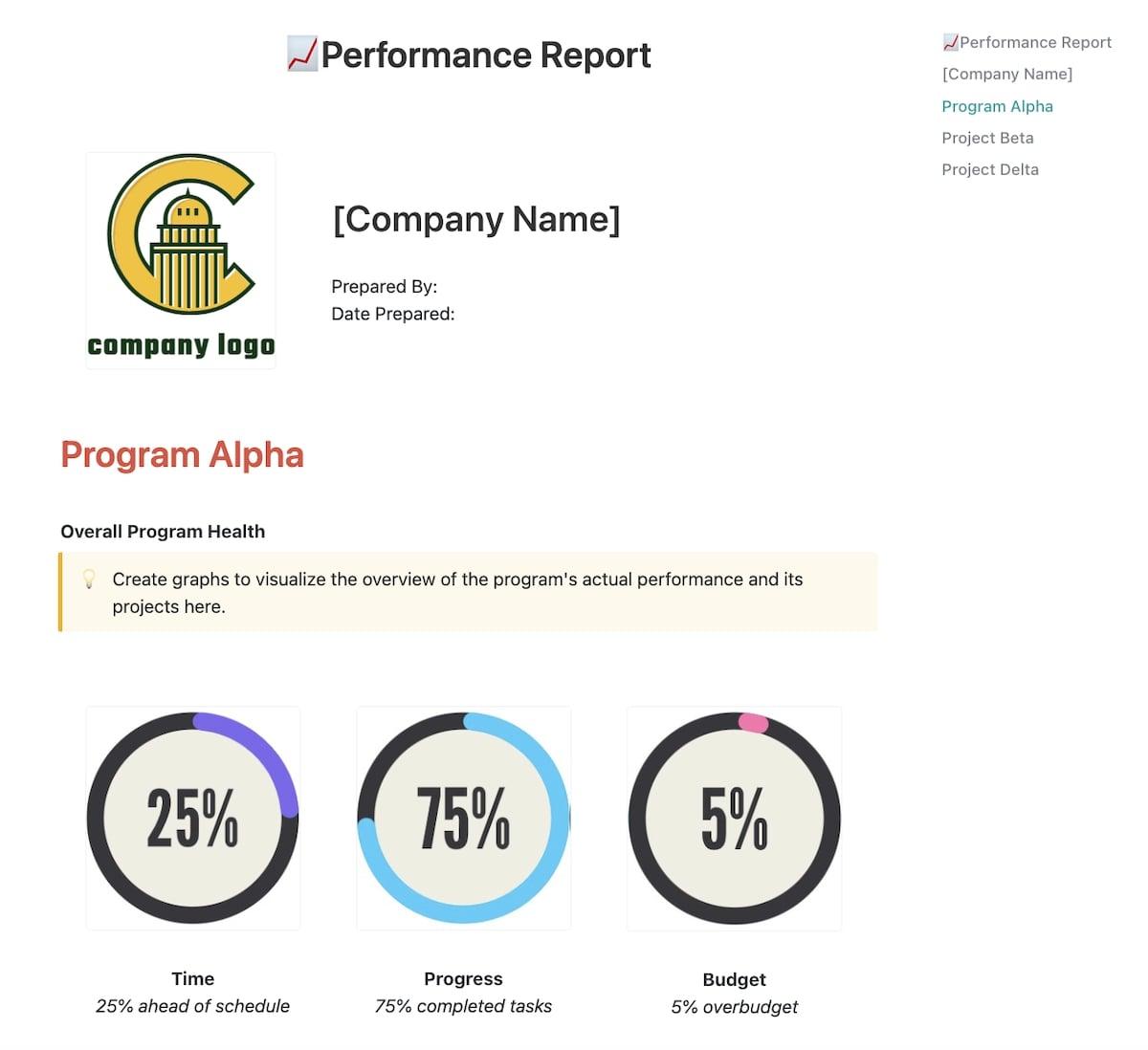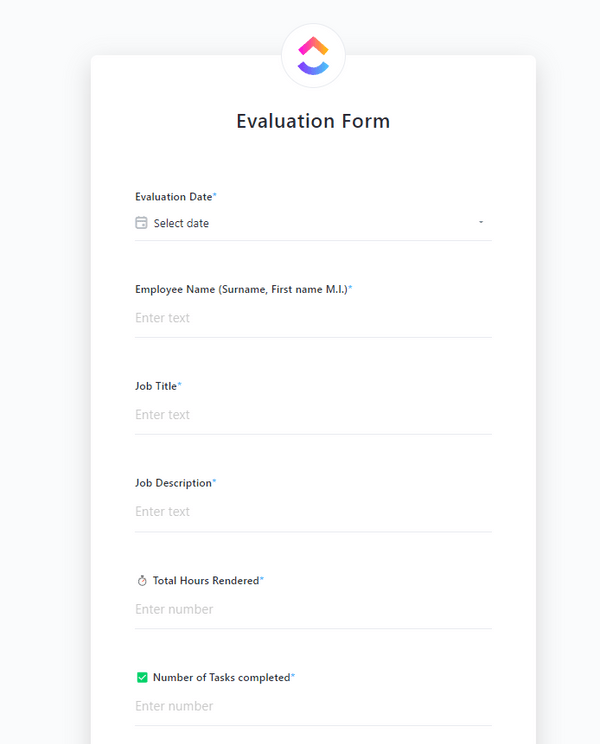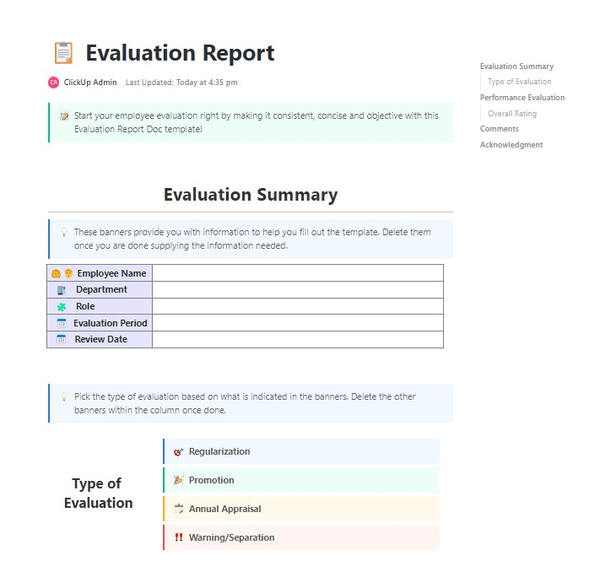من المستحيل إجراء تقييم موضوعي، سواء كان للطلاب أو الموظفين أو المشاريع، بدون بعض التوحيد القياسي على الأقل. ولكن من الصعب معرفة من أين تبدأ، وهنا يأتي دور نموذج التقييم الصحيح.
يتيح لك قالب نموذج التقييم تقييم عمل الطالب باستخدام مقياس تقييم مناسب لواجب طالب معين أو سؤال اختبار معين. باستخدام النموذج الصحيح، يمكنك حتى توسيع معايير الأداء الخاصة بك لتشمل المزيد من اللغة الوصفية والملاحظات المحددة.
يعتمد أفضل قالب مجاني لقواعد التقدير المجانية بالنسبة لك، بالطبع، على احتياجاتك الدقيقة. على سبيل المثال، ستحتوي قوالب قواعد التقدير على معايير مختلفة عن قواعد تقييم المشروع المصممة لتقييم الأداء.
لا يمكن لأي نموذج تقييم واحد أن يتضمن جميع المعايير اللازمة لتغطية جميع هذه الفروق الدقيقة. لكن أفضل قالب نموذج تقييم فارغ يوفر المرونة والتخصيص لمراعاة هذه الفروق.
ما هو قالب نموذج التقييم؟
قالب القواعد هو نموذج موحد يساعدك على تقييم وتقدير عامل أو مشروع أو طالب. فهو يضع معايير قياسية لإنشاء درجة تنطبق على كل شخص تقوم بتقييمه بينما يظل مرنًا بما يكفي لمراعاة المزيد من التقييم النوعي.
تتضمن معظم نماذج قواعد التقدير بعض المكونات الأساسية:
- قسم النظرة العامة الذي يحدد تفاصيل المشروع أو الواجب، وأهداف التعلم، وتوقعات الأداء العامة
- بنود لكل معيار من المعايير التي سيقوم المعلم بتقييم الطالب على أساسها، مع درجات محددة لكل جزء من الأداء
- صفوف إضافية تسمح بمزيد من التعليقات العامة على كل بند من البنود
- ملخص لأداء الطالب الإجمالي بناءً على جميع المعلومات ذات الصلة في نموذج التقدير
- قسم خاص بالمعلمين أو المقيِّمين لتقديم الملاحظات وتحديد الخطوات التالية لتحسين الأداء
نتيجة هذه الجوانب الفردية هي نموذج قاعدة تقدير شامل يمكن للمُقيِّم تعبئته في كل مرة يكمل فيها الطالب الواجب، مما يوفر الوقت.
ما الذي يجعل قالب نموذج التقييم جيدًا؟
نظرًا لأنها يجب أن تكون مرنة، تميل قوالب نماذج نماذج التقييم القابلة للتحرير إلى الاختلاف بشكل كبير من حيث الشكل والإعداد. بطبيعة الحال، يبدو القالب الخاص بتقييم مستويات أداء الموظفين مختلفًا عن القالب الذي يركز على معايير التقدير للطلاب الفرديين أو المشاريع الجماعية.
ومع ذلك، تشترك أفضل قوالب قواعد التقدير في بعض الخصائص المهمة:
- سهولة الاستخدام: تجعل القوالب الأكثر فائدة إنشاء نماذج التقييم أسهل في كل مرة تقوم فيها بذلك
- سهولة خيارات التصدير: على سبيل المثال، يجب أن يكون من السهل تصدير قاعدة التقدير الخاصة بك إلى محرر مستندات Google أو نظام إدارة التعلم الخاص بك
- التخصيص: كلما كان بإمكانك تخصيص قالب قاعدة التقدير الفارغة بسهولة أكبر لتتناسب مع مقياس التقييم والمعايير الأخرى، كان ذلك أفضل
- البساطة: البساطة: إن هدفك هو تقليل العمليات التي تستغرق وقتًا طويلاً في قواعد التقدير الخاصة بك، لذا فإن أفضل قالب بسيط (ربما يكون مختصراً في صفحة واحدة) هو الأفضل
- الاندماج في نظام أكبر: من المحتمل أن يكون قالب القواعد الفارغة الخاص بك هو مجرد أداة واحدة من بين العديد من الأدوات عبر الإنترنت التي تستخدمها لتقييم الطلاب. كلما كان بإمكانه التكامل مع تلك الأدوات الأخرى، مثلبرنامج مراجعة الأداءكلما كان ذلك أفضل
## 10 قوالب نموذج تقييم مجاني
إذا كنت ترغب في إنشاء قاعدة تقييم شاملة حقًا لطلابك وتقييمات الأداء، يمكن أن تساعدك قوالب القواعد الفارغة هذه.
1. قالب نموذج نموذج التقييم
قالب دفتر التقديرات ClickUp
النموذج قالب دفتر التقديرات ClickUp هو طريقة مباشرة لتتبع جميع أنشطة الطلاب في فصلك الدراسي على مدار الفصل الدراسي. يتكون من أربع طرق عرض رئيسية:
- ابدأ هنا: مقدمة لقالب القاعدة التي توضح بالضبط كيف يمكنك تسجيل درجات طلابك
- جدول القواعد: أقسام مرتبة حسب الشهر والأعمدة بما في ذلك اسم الطالب، ومعدل الاختبار، ومعدل الواجب المنزلي، ومعدل الاختبار الطويل، ودرجة المشاركة، وقسم للتعليق لكتابة وصف لعملهم
- قائمة الدرجات: لإدخال درجات الطالب الفردية للواجبات الفردية
- مستوى المشاركة: لترتيب الطلاب وفقًا لمدى مشاركتهم في الفصول الدراسية وجهود التدريس الخاصة بك
أفضل جزء في قالب نموذج التقييم هذا هو توازنه بين التعقيد والكفاءة. بمجرد تحديد الواجب وإدخال التقديرات لطلابك، فإنه يستخدم تلقائيًا حسابات الواجهة الخلفية لإكمال الأعمدة الصحيحة لعلامة تبويب النظرة العامة. وهذا يوفر عليك الوقت مع الحفاظ على ملاحظاتك بناءة.
2. قالب تقييم مشروع ClickUp
قالب تقييم مشروع ClickUp
إذا كنت تتطلع إلى تقييم نجاح مشروع ما بعد اكتماله, نموذج تقييم المشروع الخاص ب ClickUp هو مكان رائع للبدء. فهو يسمح لك بتقييم أداء مشروعك مقارنةً بأداء مشروعك الأصلي أهداف إدارة المشروع وتحديد مجالات التحسين، وحتى جمع التعليقات من أصحاب المصلحة الآخرين حول ما يجب القيام به بشكل أفضل في المرة القادمة.
الجزء الأفضل: كل ذلك متاح في سرد بسيط داخل مستندات ClickUp Docs، مما يسمح لأي قارئ بالانتقال بسرعة وسهولة إلى القسم الأكثر صلة به.
على سبيل المثال، قد يحتاج بعض أصحاب المصلحة إلى قراءة التقييم بأكمله. لكن آخرين قد يرغبون فقط في الاطلاع على نموذج التقييم الشامل الذي يسلط الضوء على الجزء الكمي من التقييم. باستخدام نموذج تقييم المشروع، يمكنك تلبية كلا الاحتياجين، مما يساعدك على تقييم مشاريعك مع تعلم دروس مهمة للمستقبل.
3. قالب تقرير تقييم المشروع
تقرير تقييم مشروع ClickUp
تم تصميمه كتقرير تقييم أكثر شمولاً، وهو عبارة عن نموذج تقرير تقييم مشروع ClickUp ذو قيمة خاصة لتقييم الطالب أو الموظف في نهاية مرحلة معينة، مثل الفصل الدراسي أو السنة المالية.
ونتيجة لذلك، فإن قالب نموذج التقييم هذا سردي إلى حد كبير، حيث يركز بشكل أكبر على ظروف ونتائج الدرجات الفردية، على عكس القوالب الأكثر ميلاً للتحليل. لكن هذا لا يجعله أقل قيمة، خاصة عند تقييم أداء الفصل الدراسي مقابل التوقعات الأصلية.
في بداية كل تقييم، يمكنك إنشاء تقرير يوضح تفاصيل الواجبات أو المشاريع المعنية. من هناك، يوفر لك القالب فرصة لمشاركة أفكارك بطريقة سريعة ومنظمة، مع إبقاء الأوصاف قصيرة ومباشرة. يمكنك حتى تضمين تفاصيل مثل كيفية استجابة طلابك لأسلوبك في التدريس.
5. قالب تقرير الأداء
قالب تقرير الأداء ClickUp
قالب تقرير أداء ClickUp الخاص بـ ClickUp يحكم على المشاريع مقابل الأهداف والتوقعات باستخدام نموذج تقييم كمي لإنشاء نظرة عامة على أداء البرنامج أو المهمة.
جوهر هذا القالب هو نظرة عامة مرئية لأداء المشروع أو البرنامج مقابل الأهداف المحددة. ولكنه يمكن أن يتجاوز ذلك بكثير، وذلك بفضل وظائف مثل وضع العلامات والتعليقات وحتى إشعارات الملفات التي تسمح لك بإضافة المزيد من السياق للحصول على تقييم أكثر شمولاً.
بالإضافة إلى ذلك، يستفيد هذا القالب من تكامله مع وظيفة ClickUp الأكبر. يمكن أن تنتقل مخرجاتك مباشرةً إلى سير عمل ClickUp مع المهام والقوائم والتقويمات التي تتخذ إجراءات وفقًا للأداء الذي تم تقييمه. ونتيجة لذلك، فهو الأساس المثالي لأي قالب خطة تحسين الأداء الذي تتطلع أيضًا إلى تنفيذه.
6. نموذج التقييم
نموذج تقييم ClickUp
قد يكون من المفيد إنشاء قالب نموذج تقييم كنموذج بمعايير محددة مسبقًا لملئه خاصة في العمليات الأكثر توحيدًا، ويمكن أن يكون إنشاء نموذج تقييم كنموذج بمعايير محددة مسبقًا مفيدًا. وهذا هو بالضبط ما يقوم به قالب نموذج تقييم ClickUp مما يسمح بإجراء تقييم موضوعي مع تقليل الجهد الذي تحتاجه لإكمال كل نموذج.
تركز النماذج الموجودة في هذا المجال على البساطة، بما في ذلك المقاييس الكمية، مثل عدد المهام المنجزة، إلى جانب الحقول المفتوحة لتقييم المهارات والإنجازات. وفي النهاية، تتضافر كل هذه الأمور معاً لمساعدتك في الحكم على جميع موظفيك (أو طلابك) بناءً على معايير موضوعية وبطريقة منصفة، مع إخراج أي أحكام أو تحيزات ذاتية من المعادلة.
يمكنك استخدام قالب نموذج التقييم هذا لتلبية احتياجات مختلفة، مثل الواجبات الفردية أو التقييم السنوي للموظفين. خاصةً عندما تربط محتوياته بـ مؤشرات الأداء الرئيسية أو مقاييس التقدير ، يمكن أن تصبح أداة تعليمية مفيدة توفر الوقت وتحسن الكفاءة.
7. قالب تقرير التقييم
قالب تقرير التقييم ClickUp
نموذج تقرير التقييم الخاص ب ClickUp يعمل بشكل جيد بسبب خيارات التصنيف الخاصة به. إنه ليس مجرد قالب تقرير تقييم فارغ بدون سياق؛ فهو يوفر طريقة سهلة للمعلمين والمشرفين لتقييم أعضاء فريقهم أو طلابهم.
تتضمن الأقسام الموجودة في قالب نموذج التقييم هذا ما يلي:
- ملخص تقييم يحدد اسم الشخص الذي تقوم بتقييمه بالإضافة إلى دوره وقسمه وفترة التقييم. بالنسبة للطلاب، يمكن تغيير هذا بسهولة إلى اسم الطالب والفصل الدراسي والفصل الدراسي
- خيار التحديد السريع لنوع التقييم، مثل الترقية أو التقييم السنوي أو الإيقاف عن العمل
- تقييم الأداء الفعلي، بما في ذلك نموذج التقدير الذي يتضمن كلاً من الأقسام الفردية والتقييم أو التقدير الإجمالي
- مساحة إضافية للمشرفين أو المعلمين لتضمين تعليقاتهم على المهارات الجديدة وأي شيء آخر لا يتناسب مع نموذج التقييم
نظرًا لأن قالب نموذج التقييم هذا يعمل بشكل جيد جدًا للتقييمات المنتظمة، فهو أيضًا خيار رائع لربطه ب برنامج KPI . يمكنك تتبع الأداء الفردي وصولاً إلى برنامجك أو نموذج تقييم المشروع للحصول على نظرة عامة واضحة.
8. نموذج تقييم العروض التقديمية الشفوية بصيغة PDF من BrightHubEducation
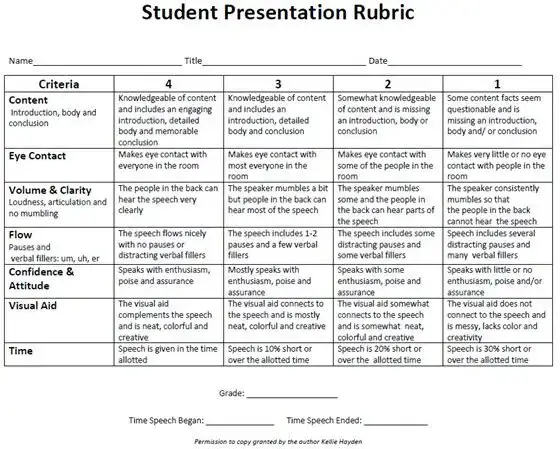
عبر BrightHubEducation
بالنسبة للمعلمين الذين يتطلعون إلى تقييم طلابهم في مهمة العرض التقديمي، يمكن أن يكون نموذج تقييم العروض التقديمية الشفوية PDF من BrightHubEducation مفيدًا للغاية. وهو عبارة عن نموذج بسيط من صفحة واحدة يسمح للمعلم بتقييم كل طالب على أساس المحتوى، والتواصل البصري، وحجم الصوت والوضوح، والتدفق، والمساعدة البصرية.
وبالطبع، يمكن تخصيص قالب نموذج قاعدة التقدير هذا بما يتجاوز تلك الفئات المحددة مسبقًا، مما يسمح للمعلمين بتعديل الفئات ومقياس التقييم حسب رغبتهم. ولكن حتى في مرحلته المعدة مسبقًا، فهو واحد من أكثر نماذج التقييم شمولية التي يمكنك العثور عليها خصيصًا للعروض التقديمية الشفوية عبر الإنترنت.
9. معيار تحليل الكلمات من جامعة نبراسكا
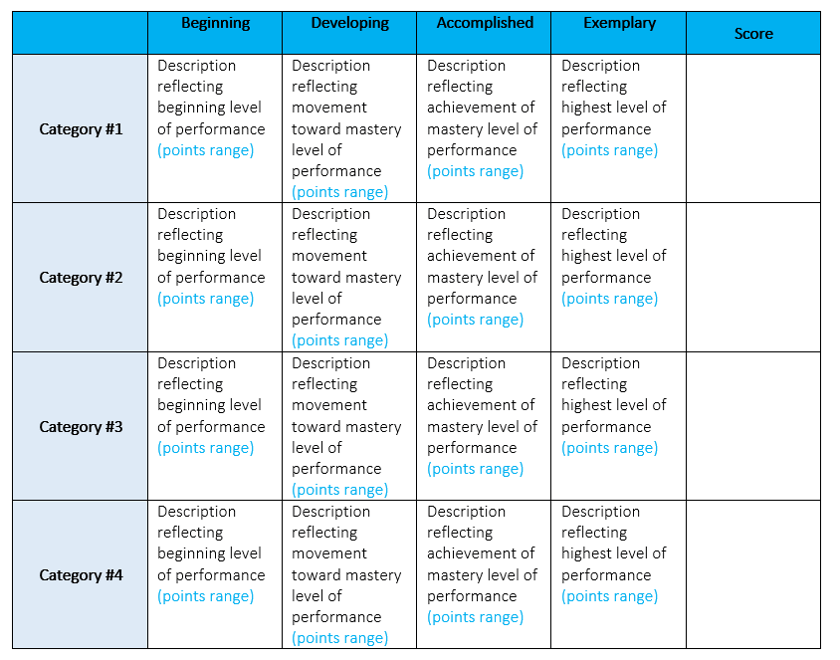
عبر جامعة نبراسكا
إن نموذج التقييم التحليلي هو نوع من نماذج نماذج التقييم التي تساعد الطلاب على تحديد عملهم وتحسين تعلمهم في نهاية المطاف في هذه العملية. يعد نموذج التقييم التحليلي Word Analytic Rubric من جامعة نبراسكا مكانًا رائعًا لأي معلم لبدء هذه العملية، مما يسمح له ببناء نموذج تقييم للمهمة أو المشروع بسرعة يمكن لطلابه استخدامه لتقييم عملهم.
هذا قالب نموذج تقييم فارغ مع التركيز على التخصيص الفردي. يمكن للمدرسين أيضًا الاستفادة من نشاط تعليمي يقوم فيه الطلاب بإنشاء قالب قاعدة تقييم فارغة، مما يسمح بتعلم أكثر شمولاً وتفاعلاً.
10. نموذج نموذج مناظرة الكلمات من عالم التعليم
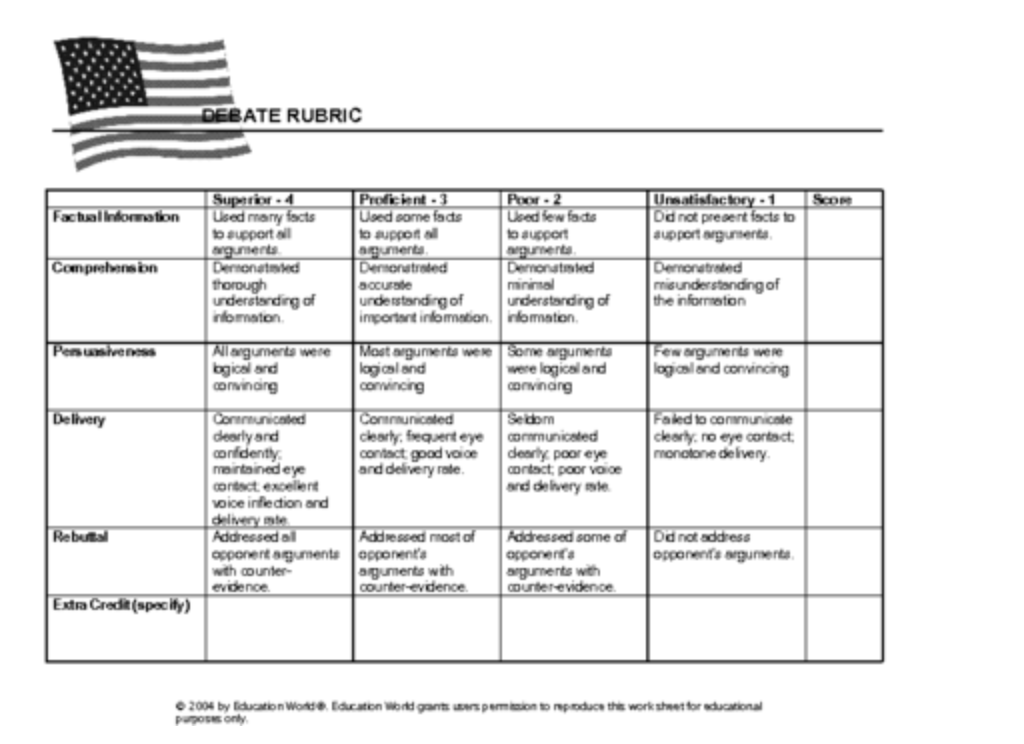
عبر عالم التعليم
تُعد المناظرات جزءًا حيويًا من الحياة الحديثة، وتشمل المناظرات السياسية التي تشكل الانتخابات الرئاسية والمناظرات في قاعات المحاكم التي تساعد على إقناع الجماهير وهيئات المحلفين بالعدالة. يمكن لـ Word Rubric Debate Rubric من موقع EducationWorld مساعدة أي طالب في كلية الحقوق أو العلوم السياسية في إنشاء نموذج نموذج تقييم المناظرات الخاص به لمعرفة المزيد عن المعايير التي تساعد أي مشارك في المناظرة على الفوز في مرافعته.
وعلى عكس معظم قوالب نماذج القواعد الفارغة، فإن هذا النموذج ليس بالضرورة أداة تعليمية. بدلاً من ذلك، إنها أداة للتعلم الذاتي للطلاب وأي شخص مهتم بفهم الفروق الدقيقة في البلاغة. لهذا الغرض، يمكن أن تصبح أداة حيوية للمساعدة في فهم كيفية قيام بعض أنبل المهن في العالم بتقديم حججهم.
## قم بتحسين قوالب قواعد التقدير والتقييم الخاصة بك
إذا كنت تبحث عن قالب نموذج قاعدة التقدير المناسب لتحسين عملك وتقييماتك، فقد وصلت إلى المكان الصحيح. تُعد مكتبة القوالب الشاملة في ClickUp مكانًا رائعًا للبدء، سواء كنت تبحث عن قالب نموذج تقييم فارغ بسيط أو خيارات أكثر شمولاً بمعايير مختلفة.
ستساعد القوالب طلابك على فهم كيفية تنظيمك لملاحظاتك. سواء كنت تقدم ملاحظات نوعية حول مهارات مثل التواصل أو المزيد من التقييمات الكمية، سيعرفون دائمًا أين يقفون وأين يمكنهم إجراء التحسينات ذات الصلة.
والأفضل من ذلك: تتكامل القوالب مع ClickUp للتعليم شامل برنامج إدارة المشاريع الذي يتجاوز مجرد نموذج تقدير بسيط. تحويل مراجعات الأداء إلى مهام وسير عمل، مما يجعل عملية التعلم أكثر كفاءة ونجاحًا.
ClickUp هو البداية المثالية ليس فقط لقالب نموذج التقييم الفارغ الخاص بك ولكن لإنشاء نظام شامل لتقييم الأداء مصمم لتلبية توقعاتك (وتوقعات طلابك) وتجاوزها. في هذه العملية، ستصبح أكثر اتساقًا في جهودك لتسجيل الأداء واتخاذ الخطوات التالية ذات الصلة.
هل أنت مستعد للبدء؟ إنشاء حساب مجاني اليوم