هل أنت مستعد لمعرفة كل شيء عن أساتذة سكروم وكيف تصبح واحدًا منهم؟
يبدو أن أساتذة سكروم يشبهون أساتذة الجادي، أليس كذلك؟

لديهم "القوة" لتمكينك فريق سكروم لإنجاز أشياء لم يكونوا ليحلموا بها!
في هذه المقالة، سنسلط الضوء على مسؤوليات سيد سكروم الرئيسية، وكيف تصبح سيد سكروم، والأداة الوحيدة التي يحتاجها كل سيد سكروم!
لنبدأ!
ما هو سيد سكروم؟
سيد سكروم هو في الأساس مدير فريق سكروم.
هم الوسطاء بين مالك المنتج وأصحاب المصلحة وفريق التطوير في تطوير البرمجيات الرشيقة.
إذا كان إطار عمل سكروم عبارة عن شطيرة بيج ماك، فسيكون سيد سكروم هو الكعكة الوسطى التي تجمع كل شيء معًا!

لكن انتظر.
_أجايل وفرق سكروم ومالكي المنتجات... ما كل هذا؟
نظرة عامة سريعة على كل ما تحتاج إلى معرفته
أعلم أن هناك الكثير من المصطلحات المعقدة التي استخدمناها للتو.
لكن مجرد كونها تبدو معقدة لا يعني أنها صعبة الفهم.
إليك لمحة سريعة عن كل ما تحتاج إلى معرفته:
1. رشيقة أجايل هي منهجية تطوير البرمجيات حيث تقوم بتقسيم مشروعك إلى دورات تطوير أصغر تسمى
سباقات السرعة . Scrum هو مجموعة فرعية من منهجية Agile ويتبع أيضًا نهج العدو السريع.
2. سبرينت
السبرينت هو الإطار الزمني الذي يتعين على فرق سكرم إكمال نموذج عمل للبرنامج. وعادة ما تستمر ما بين 1-4 أسابيع.
3. فرق سكروم
تمت صياغة مصطلح سكروم من قبل هيروتاكا تاكيوتشي وإيكوجيرو نوناكا، اللذان قاما بعمل تشبيه يقارن الفريق عالي الأداء بتشكيل سكروم الذي يستخدمه لاعبو الرغبي.

اليوم، تعد Scrum واحدة من أكثر منهجيات Agile شيوعًا وتمكّن مطوري البرمجيات من صناعة منتجات مذهلة باستخدام ممارسات الهندسة الرشيقة.
فريق سكروم هو مجموعة من متعدد الوظائف الأفراد الذين يعملون معًا لتحقيق السحر.
إليك مجموعة الشخصيات التي تلعب أدوارًا ومسؤوليات مختلفة في فريق سكروم:
- مالك المنتج: يضع رؤية لمنتج البرنامج النهائي من خلال فهم احتياجات العملاء ونقل ملاحظات العملاء إلى المطورين
- سيد سكروم: يضمن أن فريق التطوير يعمل معًا بكفاءة وأن العملية الرشيقة تسير بسلاسة
- فريق تطوير البرمجيات: ينشئ المنتج بنشاط باستخدام ممارسات الهندسة الرشيقة
- أصحاب المصلحة : الأفراد (عادةً العملاء) الذين يقدمون ملاحظات قيّمة لتحسين عملية تطوير البرمجيات للمنتج
4. تراكم المنتج
إن تراكم المنتجات هي قائمة بالعناصر التي توضح بالتفصيل العمل الذي يجب إكماله أثناء تطوير المنتج. تتضمن العناصر المتراكمة للمنتج مهام المشروع وإصلاحات الأخطاء وميزات المنتج الجديدة التي يجب تطويرها. خلال كل سبرنت، تحاول الفرق خلال كل سبرنت، محاولة عدد قليل من هذه العناصر المتراكمة حتى لا يتبقى أي منها.
#
ما الذي يفعله سيد سكروم حقًا؟
ما هو الفرق بين _ Scrum Master _ وبين المشعوذ الذي يتمتع ببعض المهارات الجدية ؟
_ليس الكثير!
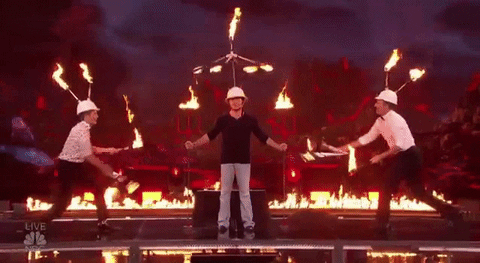
يتنقل أساتذة سكروم كل يوم بين عشرات المهام، بحيث يمكن لفريق سكروم أن يكون منتجًا للغاية.
فيما يلي مسؤوليات سكرم الرئيسية الثلاث الرئيسية:
- فهم احتياجات مالك منتج سكروم وفريق التطوير، وفهم احتياجات مالك منتج سكروم وفريق التطوير
- العمل كـقائد خادم ونقل قيم سكرم إلى الفريق
- حماية فريق سكروم من أي مشاكل
لكن لا يمكن لأساتذة سكروم القيام بكل هذا بمفردهم!
يحتاج كل مدير مشروع إلى إدارة المشاريع الرشيقة أداة لإدارة فريقهم.
ستساعدهم على دمج كل شيء ومنحهم مساحة موحدة لإدارة جميع أنشطة مشروعهم. سواء كان الأمر يتعلق بتتبع التقدم المحرز في مشروعك، أو إدارة مهام السبرنت، أو إنشاء التقارير - يمكن لبرنامج Scrum القيام بكل ذلك بسرعة وخفة كبيرة!
ولهذا السبب سنقوم أيضًا بتسليط الضوء على كيفية قيام ClickUp (برنامج Scrum الأعلى تصنيفًا في العالم في مجال برمجيات Scrum ) يمكن أن يساعد أساتذة سكرم في واجباتهم ومسؤولياتهم اليومية.
لذلك دعونا ندخل في ما يقوم به سكرتيري سكرم:
1. استضافة الاجتماعات
لا يوجد شيء أكثر إثارة للتثاؤب من اجتماع_ الفريق، أليس كذلك؟

لكن لا يجب أن تكون الاجتماعات مملة ورمادية! اجتماعات سكروم إضافة بعض الألوان التي تشتد الحاجة إليها في مكان العمل.
غالبًا ما تكون قصيرة ومركزة للغاية مراسم سكروم التي تحفز الجميع على العمل معًا ببراعة.
تأتي هذه الاجتماعات في جميع الأشكال والأحجام، بما في ذلك:
أ. اللقاءات اليومية
يجتمع فريق تطوير البرمجيات لمدة 15 دقيقة كل صباح لمناقشة العناصر المتراكمة في المنتج التي يعملون عليها، والمشكلات التي واجهتهم.
إذا كان مشروع Agile كبيرًا، فإن فرق Scrum تقسم نفسها إلى فرق متعددة. يتم استدعاء ممثلي هذه الفرق إلى الاجتماعات اليومية لتحديث تقدمهم. يُعرف هذا الاجتماع باسم سكروم من سكروم.
B. سبرينت بأثر رجعي بعد اكتمال سباق السرعة، يناقش الفريق أداءهم في سباق السرعة لبضع ساعات.
يسلط الاستعراض بأثر رجعي الضوء على العوائق التي واجهها الفريق، وكيف يمكن إزالتها في السباق التالي.
العوائق هي مشكلات المشروع مثل - أمراض أعضاء الفريق، وارتفاع معدل دوران الموظفين، ونقص أعضاء الفريق المهرة، وغير ذلك.
ومن يتولى مسؤولية استضافة اجتماع سكروم هذا؟
سيد سكروم بالطبع!
فيما يلي بعض واجبات الاجتماع الاستعراضي:
- التأكد من عقد الاجتماعات في الوقت المحدد
- التأكد من حضور الجميع
- إضافة قيمة للاجتماعات بمناقشات مثمرة
إلقاء نظرة على هذه
_/مرجع/ مدونة؟ p=60704_ أدواتأثر رجعي_ *%/%href/_
!
كيف يساعدك ClickUp في استضافة الاجتماعات:
لا تشغل اجتماعات Scrum جزءًا كبيرًا من يومك - لكن تنظيم العملية قد يكلفك ساعة أو ساعتين.
_وعندما تعمل مع مواعيد نهائية ضيقة، ليس لديك هذا القدر من الوقت!
يساعدك ClickUp على توفير وقتك في التنظيم ويمنحك المزيد من الوقت لإدارة فريقك.
إليك الطريقة:
المهام المتكررة الاجتماعات المتكررة تحدث طوال الوقت...
وهذا يعني أن عليك إنشاء مهمة يدويًا في برنامج إدارة المشروع الخاص بك. كل. كل يوم. يوم واحد
ليس إذا كان بإمكان ClickUp مساعدتك!
يحتوي ClickUp على أقوى المهام في العالم لمساعدتك في جدولة اجتماعات Scrum الخاصة بك.

يقدم ClickUp نوعين من أنواع المهام المتكررة بإجرائين مختلفين:
تكرار الجدول الزمني
لجدولة اجتماعك اليومي، اختر هذا المشغّل. أنشئ مهمة وكررها في أيام الأسبوع في وقت الاجتماع الذي تريده. على سبيل المثال، يمكنك تعيين مهمة "الوقوف اليومي" من الاثنين إلى الجمعة في الساعة 9 صباحًا.
تكرار المشغّل
لجدولة اجتماعك بأثر رجعي، اختر هذا الخيار. باستخدام مشغّل التكرار، يمكنك إعادة تشغيل المهمة بمجرد وصولها إلى حالة "مغلق".
على سبيل المثال، عندما تقوم بإنشاء استرجاع سريع في ClickUp، يمكنك تحديد مشغّل التكرار وإدخال تاريخ الاجتماعات التالية بأثر رجعي. وبهذه الطريقة، لن تضطر إلى الاستمرار في إضافة اجتماعات بأثر رجعي يدويًا بعد كل سباق!
لا تقلق بشأن تذكير فريقك باجتماعات سكرم القادمة أيضًا!
يرسل لهم ClickUp إشعارات بالبريد الإلكتروني حول احتفالات Scrum المجدولة، لذلك لا داعي للقلق بشأنها!
2. إجراء مناقشات فردية
سيد سكروم هو الطفل المشهور في فريق سكروم.

من أعضاء فريق التطوير إلى مالكي المنتجات إلى المتخصصين الإضافيين في تطوير المنتجات، يرغب الجميع في عقد اجتماع خاص مع سيد سكروم!
أحد الأدوار الشائعة لسيد سكروم هو دور المدرب.
يمكن لسادة سكرم إجراء مناقشات فردية مع الأعضاء الجدد في الفريق لمساعدتهم على التعود على إطار عمل سكرم.
في أي وقت يحدث فيه خلاف داخل الفريق، يجتمع سيد سكرم مع أعضاء الفريق بشكل فردي لتسوية المشكلات المتعلقة بعملية سكرم.
ـ يعمل مسؤول سكرم أيضًا كجسر بين مالك المنتج وفريق التطوير
على سبيل المثال، إذا أراد مالك منتج Scrum زيادة عبء العمل في سباق السرعة إلى الحد الذي يعاني منه الفريق، يقوم سيد Scrum بإعادة التفاوض على حجم العمل.
_كيف؟
متسلحًا بقوائم المهام, قائمة المهام المتراكمة والعناصر، والتقارير المرحلية، يسلط سيد سكروم الضوء على حجم العمل الذي يمكن لفريق التطوير التعامل معه بالفعل. سيقنع هذا مالك المنتج بتقليل عبء العمل بشكل مناسب!
كيف يساعد ClickUp في المناقشات الفردية:
لإثبات وجهة نظر، تحتاج إلى إنشاء تقارير.
_ولكن عندما تفكر في الأمر... يمكن أن يكون إنشاء التقارير أمرًا متناقضًا
_لماذا؟
لأنك قد تقضي الكثير من الوقت في إنشاء تقارير عن الإنتاجية، الأمر الذي يدمر إنتاجيتك في هذه العملية!
ومع ذلك، تضمن لك تقارير ClickUp أن تقضي وقتًا أقل في إعداد التقارير ووقتًا أطول في إدارة فريق سكروم الخاص بك .
فيما يلي بعض التقارير الآلية التي يقدمها لك ClickUp:
1. تقرير السرعة أتريد أن تعرف كم العمل الذييستطيعفريق التطوير الخاص بك_ التعامل معه؟
يمكن لأساتذة Scrum استخدام هذه الرسوم البيانية لتصور عدد المهام التي أنجزها فريقك في سباق السرعة.
خلال جلسة التخطيط للسباق السريع ، يمكن لأساتذة Scrum تحديد حجم العمل الذي يمكنهم القيام به في السباق التالي. بهذه الطريقة، لن يثقلوا فريق تطوير البرمجيات بتوقعات غير واقعية!
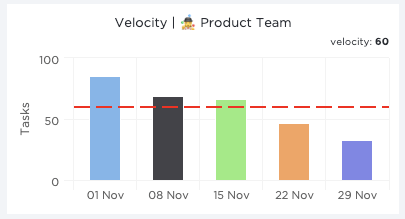
2. سبرنت سبرنت تتمحور منهجية Scrum و Agile حول العمل في ظل مواعيد نهائية ضيقة.
يسلط الرسم البياني التنازلي للسباق السريع في ClickUp الضوء على مقدار العمل المتبقي في المشروع لتقييم التقدم الحالي.
تأتي المخططات المتناقصة أيضًا مع خط التقدم المتوقع. يوضح لك هذا الخط كيف سيبدو تقدم مشروعك إذا كان فريقك يعمل بنفس المعدل.
والآن، يمكنك بسهولة تحديد ما إذا كان فريقك سيتمكن من إنهاء العناصر المتراكمة في الوقت المناسب باستخدام المخطط الهبوطي للسباق السريع.

3. التدفق التراكمي تساعد مخططات التدفق التراكمي أساتذة Scrum على تتبع تقدم المشروع.
يوضح لك الرسم البياني مقدار ما تم إنجازه من الأعمال المتراكمة في السباق ويساعدك على تحديد الاختناقات عند حدوثها.
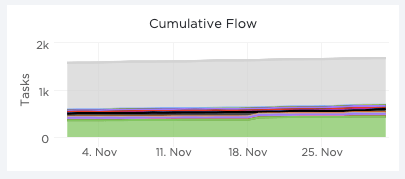
_أفضل جزء في مخططات التدفق في Clickup؟
إنها مرمزة بالألوان بناءً على حالة المهمة!
وبهذه الطريقة، يسهل على فريق تطوير البرمجيات لديك معرفة مدى نجاحهم أثناء إكمال العمل المتراكم في سباق السرعة.
3. إدارة لوحة سكروم
إن لوحة سكروم هي نسخة فريق سكروم من "حلقة واحدة لحكمهم جميعًا".

_لماذا تعتبر لوحة سكروم "ثمينة"؟
إنها تمثيل مرئي كامل لـ العمل الذي قام به فريقك
تسمح لوحة سكروم لفريق سكروم بـ
- تحديد ما هو جانب تطوير المنتج الذي يجب أن يعملوا عليه
- التأكد من أن الجميع يعمل على مهمة ما
- تتبع التقدم المحرز خلال سباق السرعة
مسؤول Scrum Master هو المسؤول عن جميع الأنشطة المتعلقة بلوحة Scrum. سواء كان الأمر يتعلق بإنشاء اللوحة أو إضافة مهام جديدة أو تحديثها، فإن سيد سكروم هو "حارس اللوحة"
ملاحظة: ليس من الضروري أن تكون لوحة سكروم دائمًا لوحة فعلية. من الأفضل في الواقع استخدام لوحة افتراضية في أدوات إدارة المشاريع مثل ClickUp.
كيف تساعدك ClickUp في إدارة لوحة Scrum؟
إن إدارة لوحة Scrum ليست صعبة مثل جراحة الدماغ... ولوحة ClickUp Scrum دليل على ذلك.
دعنا نلقي نظرة فاحصة على كيفية مساعدتك:
عرض لوحة
طريقة عرض لوحة ClickUp هي لوحة سكروم الافتراضية المثالية لفريقك.

تمامًا مثل لوحة سكروم المادية، يمكن تقسيم عرض اللوحة إلى ثلاثة أعمدة.
يمثل كل عمود حالة المهمة:
- قيد التنفيذ: ما هي المهام التي يجب البدء بها
- قيد التنفيذ: ما هي المهام التي يتم العمل عليها
- مراجعة: ما هي المهام التي يتم التحقق من جودتها
نحن نتفهم أن أساتذة سكروم المختلفين لديهم متطلبات مختلفة. هذا هو السبب في أن ClickUp يتيح لك إضافة أكبر عدد ممكن من مراحل المهام المخصصة كما تريد. بهذه الطريقة، لن تكون مقيدًا باللوحة المعتادة المكونة من ثلاث مراحل التي يستخدمها الجميع!
ومع ذلك، هذا ليس كل شيء.
إنها أيضًا سهلة الإدارة للغاية!
بمجرد أن يكمل أحد أعضاء فريقك مهمة، ما عليك سوى سحبها وإفلاتها في عمود المرحلة المناسبة. يمكنك بعد ذلك تبديل المهام بسرعة بمجرد مرورها في هذه المراحل!
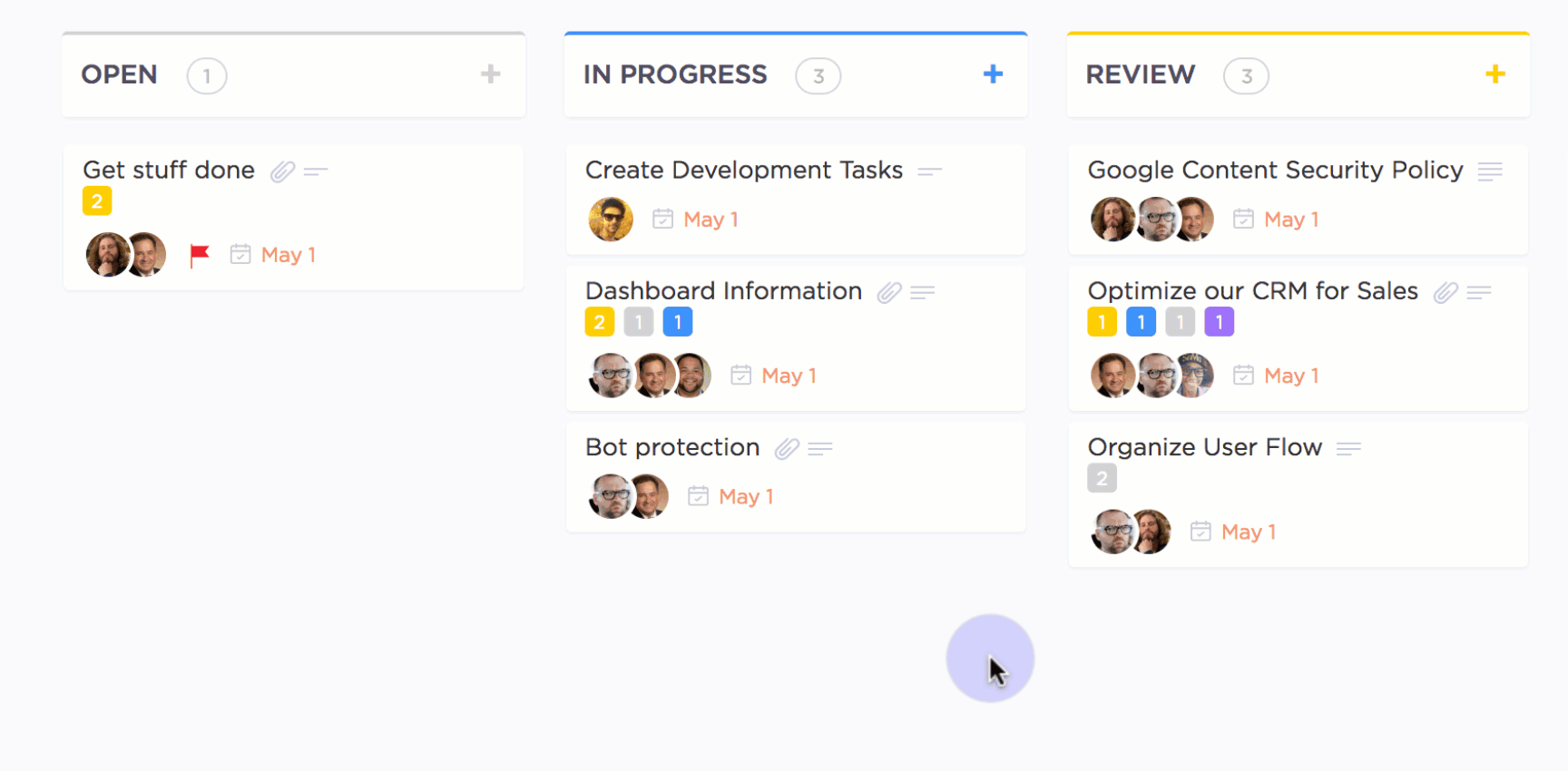
4. التعاون مع أصحاب المصلحة
_أيًا كان ما يحدث في سكرم لا يبقى دائمًا في سكرم!
يجب على مديري سكروم تقديم تقارير إلى جميع أصحاب المصلحة الرئيسيين ونقل كيفية تقدم المشروع.
وللقيام بذلك، يجب أن يكون لديهم تقارير مفصلة.
لماذا؟
- لأنها تسلط الضوء على أسباب عوائق المشروع
- تعطي رؤى قيمة حول إنتاجية الفريق
- تساعدك على تتبع تقدم الفريق
كيف يساعدك ClickUp على التعاون مع أصحاب المصلحة
كيف يمكنك مشاركة هذه التقارير مع أشخاص من خارج فريق سكروم؟
يتيح لك ClickUp مشاركة ملفات مشروعك بأسرع مما يمكنك أن تقول "Scrum master"!
إليك الطريقة:
حقوق الوصول المخصصة يتيح لك ClickUp مشاركة ملفات مشروعك ومجلداتك وقوائم مهامك مع أي شخص **_ببضع نقرات فقط!
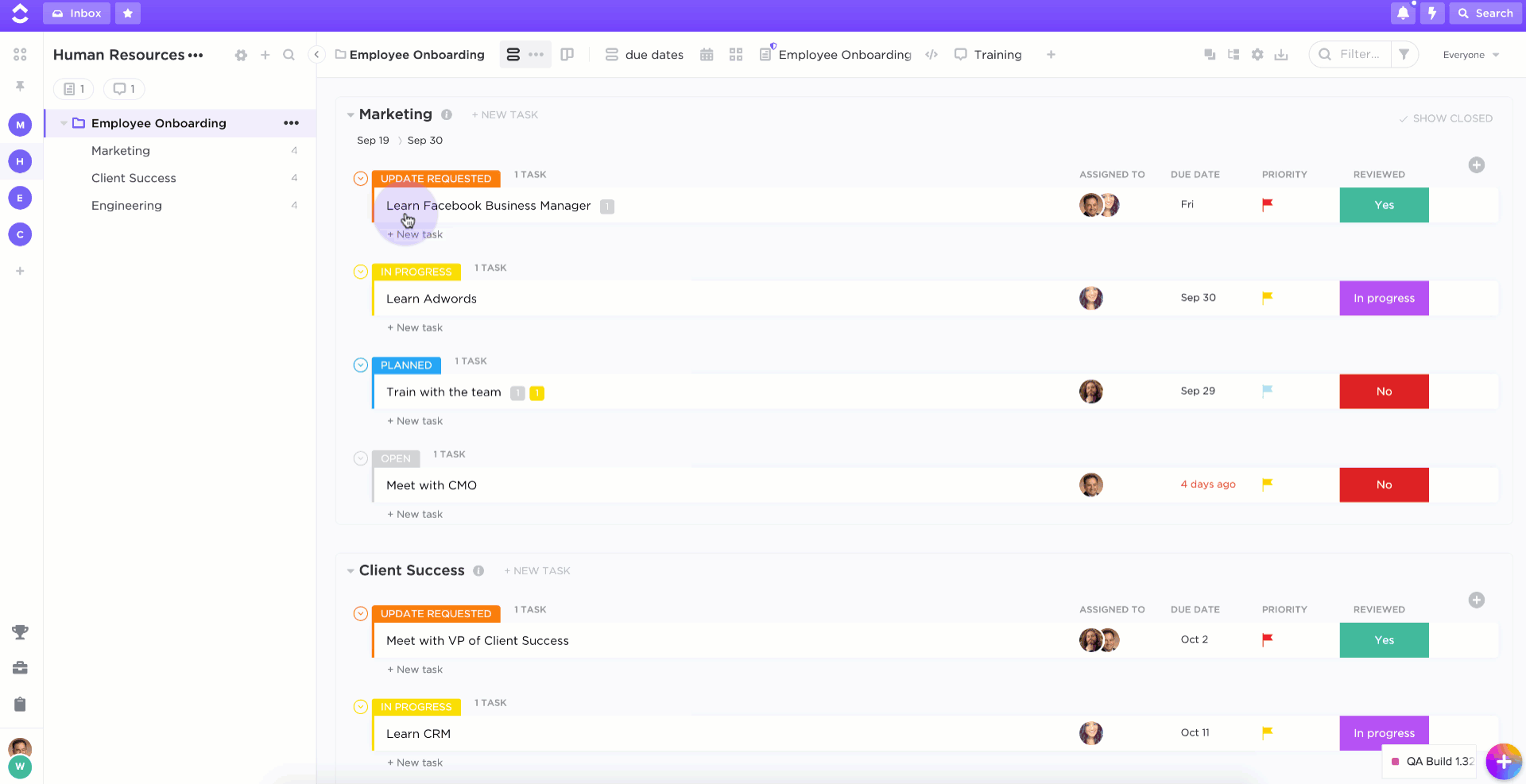
لديك تحكم كامل فيما تريد مشاركته مع أصحاب المصلحة لديك. يمكنك تحديد ما يمكنهم فعله وما لا يمكنهم فعله داخل ClickUp من خلال تعيين الأذونات .'
إليك بعض أنواع الأذونات التي يمكنك تعيينها لأشخاص من خارج فريقك:
- يمكن العرض: يمكن للضيوف عرض تفاصيل المشروع ولكن لا يمكنهم التفاعل
- يمكن التعليق: يمكن للضيوف إضافة تعليقات على المهام وقوائم المهام
- إمكانية التعديل: يمكن للضيوف تعديل المهام ولكن لا يمكنهم إنشاء المهام
وبهذه الطريقة، يمكن لمدير Scrum مشاركة جميع البيانات التي يحتاجها بسرعة مع من يريد للحفاظ على سير المشروع!
#
ما هي الصفات التي يجب أن يتحلى بها كل سيد سكروم؟
_هل تعتقد أنه بإمكانك أن تكون سيد سكروم؟
الأمر ليس سهلاً!
يجب أن يتحلى الشخص بمجموعة معينة من السمات والمهارات التي تسمح له بأن يكون سيد سكروم ناجحًا.
_لحسن الحظ، ليس من الضروري أن يولد الشخص بهذه السمات والمهارات!
يمتلك سيد سكروم النموذجي هذه السمات الأربع الرئيسية الصفات .
يمكن أن يلتقطها أي شخص يريد أن يلعب دور Scrum Master:
1. واسع المعرفة
ومن المفارقات أن هذا أمر لا يحتاج إلى تفكير.
يجب أن يكون مدير Scrum Master هو ألمع مصباح في الغرفة.
مثل المعلم يودا.
يجب أن يعرف مبادئ سكروم من الداخل والخارج.
سيد سكرم هو فرد لديه سنوات من الخبرة العملية في العمل داخل إطار عمل سكرم.
نحن لا نطلق عليهم "الماجستير" من فراغ!
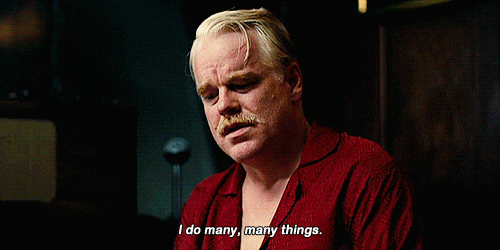
يجب أن يفهموا المشاكل التقنية التي يحتاج الفريق إلى حلها و الأدوات التي سيستخدمها الفريق لإنشاء الحلول.
بصرف النظر عن كونه خبيرًا تقنيًا، يجب أن يكون لدى مدير سكروم بعض الخبرة في إدارة المشاريع أيضًا.
_لماذا؟
عندما يتعين عليك صياغة خطط عمل عملية للمشاريع الكبيرة، يجب أن يكون خبيرًا في التخطيط والتقدير أيضًا!
2. هادئ وهادئ ومتزن
المدير الهادئ الهادئ المدير المدهش يتفاعل مع الأزمات، أما المدير المدهش المدهش فهو يتجاوب
بالضبط ما كان يقوله أوبي وان لأناكين سكاي ووكر طوال الوقت!
إليك ما نعنيه:
عندما يواجه سكروم مشكلة كبيرة، يجب ألا يقلق سيد سكروم عندما يواجه مشكلة كبيرة. وبدلاً من ذلك، يجب أن يتحلى بالصبر ويتأكد من أن الفريق يستخدم مهاراته في حل المشكلات.
إذا كانت سفينة تيتانيك مشروع سكروم وكانت تغرق، فإن سيد سكروم هو الشخص الذي يتأكد من أن الجميع يعملون معًا للإخلاء دون ذعر!
3. التعاونية
يجب أن يتمتع مدير Scrum Master بمهارات جيدة في التعامل مع الناس - مثل بادمي أميدالا.
يجب أن يكون مرنًا بما يكفي للعمل مع مالك منتج Scrum وفريق تطوير البرمجيات وحتى أصحاب المصلحة.
إذا لم يفهم فريقك متطلبات المالك، يجب على سيد سكروم أن يقوم بمبادرة القيادة الخادمة لشرح أهداف العدو السريع بوضوح.
لكن شرح الأشياء ليس كل ما يفعله.
إذا اندلع جدال ساخن في سكروم:
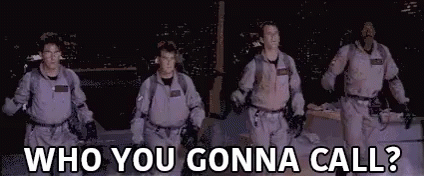
**_سكروم ماسترز!
يجب أن يستخدموا مهاراتهم الدبلوماسية في سكرم ماسترز للتأكد من أن أعضاء الفريق يتصرفون بأمانة واحترام تجاه بعضهم البعض. إن وظيفتهم هي تيسير الأمور مع فريقهم.
كما يجب أن يكونوا مستمعين جيدين. عندما يتحدث أحد أعضاء الفريق عن مشاكله، عليهم أن يأخذوا بعين الاعتبار وجهة نظره دون إصدار أحكام
4. الشفافية
كان من الممكن أن يكون الدكتور جيكل سيد سكروم سيئًا!
_كيف ذلك؟
لا ينبغي أن يكون لدى Scrum Master أي أجندات خفية أو "جانب مظلم"
يجب أن يكون منفتحًا وشفافًا في جميع أشكال التواصل.
في الأساس، مع سيد سكروم، ما تراه هو ما تحصل عليه
الشفافية هي أيضا واحدة من القيم الرئيسية لـ Agile الهندسة
إذا كانت هناك مشكلة كبيرة في عملية سكرم وتجاهلها سيد سكرم - ستتفاقم المشكلة بأسرع مما تتصور!
#
كيف تكون خبيراً معتمداً في عملية سكروم
المهارات لا تكفي؛ أنت تحتاج تدريب سكرم الرئيسي المعتمد _لأصبح سيد سكرم أيها المتدرب الصغير
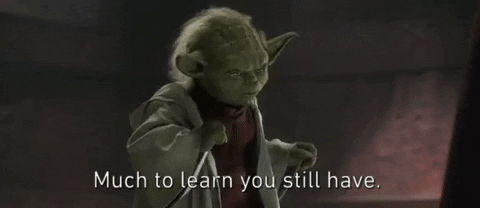
لحسن الحظ، فإن تحالف سكرم Alliance و Scrum.org قد قاما بتغطيتك!
دعنا نلقي نظرة على الدورات التي يقدمونها لك:
أ. تحالف سكرم - CSM (سيد سكرم المعتمد)
في هذه الدورة، سيتم تعليمك كيفية استخدام أساليب Agile لإدارة فريق Scrum.
تعد دورة Scrum Alliance هذه بوابة للوظائف في عدد لا يحصى من الشركات التي تستخدم منهجية Agile و Scrum.
للحصول على شهادة CSM، تحتاج إلى:
- حضور دورة تدريبية شخصية مدتها 16 ساعة في سكرم يقوم بتدريسها مدرب سكرم معتمد أو دورة تدريبية مدتها 25 ساعة يقوم بتدريسهامدرب رشيق
- اجتياز اختبار 50 سؤالاً متعدد الخيارات عبر الإنترنت، والحصول على درجة لا تقل عن 37 درجة
- قبول اتفاقية ترخيص CSM
قم بذلك، وستكون في طريقك للحصول على شهادة Scrum Master!
ملاحظة: عليك الحفاظ على شهادة CSM الخاصة بك عن طريق تجديدها كل عامين. يمكنك أيضًا التقدم لتصبح مدربًا لسكروم في المستقبل لتمرير مهاراتك للجيل القادم!
ب. Scrum.org - PSM (سيد سكروم المحترف)
على عكس CSM، يحتوي PSM على ثلاثة مستويات للشهادة. بعد كل شيء، كل فارس جيدي ليس جيدي _ ماستر، أليس كذلك؟
إليك كل شهادة
- PSM I: يثبت حاملو الشهادة أنهم يفهمون قيم Scrum وتطبيقاته
- PSM II: يفهم حاملو الشهادة قيم سكروم ومبادئها وكيف يمكن استخدامها في مواقف العالم الحقيقي
- PSM III: يمتلك حاملو الشهادة فهماً عميقاً لممارسات Agile Scrum في مجموعة متنوعة من المؤسسات.
بعد حصولك على الشهادة، يمكنك أيضًا التقدم بطلب لتكون مدربًا محترفًا في سكروم. سيساعدك هذا على بدء مسيرة مهنية في تدريب أجايل سكروم.
_ولكن ماذا لو كنت لا تريد أن تقتصر على شهادات سكروم فقط؟
لا تقلق.
إذا كنت تخطط لأن تكون ممارس أجايل معتمداً بدلاً من ذلك، فإن شهادة PMI-ACP هي أفضل رهان لك.
بعد حصولك على شهادة Scrum، حان الوقت للتقدم لوظيفة Scrum Master!
تختبر بعض أسئلة مقابلة Scrum Master ما إذا كانت لديك الصفات المناسبة للقيام بدور Scrum Master. إذا كانت لديك جميع الصفات والشهادات التي تم وضع علامة على جميع الصفات والشهادات في قائمة التحقق الخاصة بـ Scrum Master - فستكون لديك فرصة أكبر للتوظيف!
_الأمر بهذه السهولة!
#
الخاتمة
إذن ما هو سيد سكروم؟
يعد Scrum Master أحد أهم أعضاء فرق Scrum.
إنهم يمكّنون فريقهم من تعظيم إمكاناتهم ويعملون كشخص موجه لمالكي المنتج وأصحاب المصلحة.
ومع ذلك، لا يستطيع سيد سكروم القيام بكل شيء بمفرده.
فهم بحاجة إلى مساعد موثوق به للقيام بالأعمال الشاقة.
وهنا يأتي دور أداة إدارة المشاريع الرشيقة مثل ClickUp.
لذا دع ClickUp يكون السيف الضوئي لفرسان الجيدي الخاص بك، و اشترك اليوم !

يحتوي على جميع ميزات Scrum وإدارة المنتجات الرشيقة التي تحتاجها لإدارة مشروعك الرشيق وفرقك الرشيقة بفعالية!
لتكن القوة معك!

