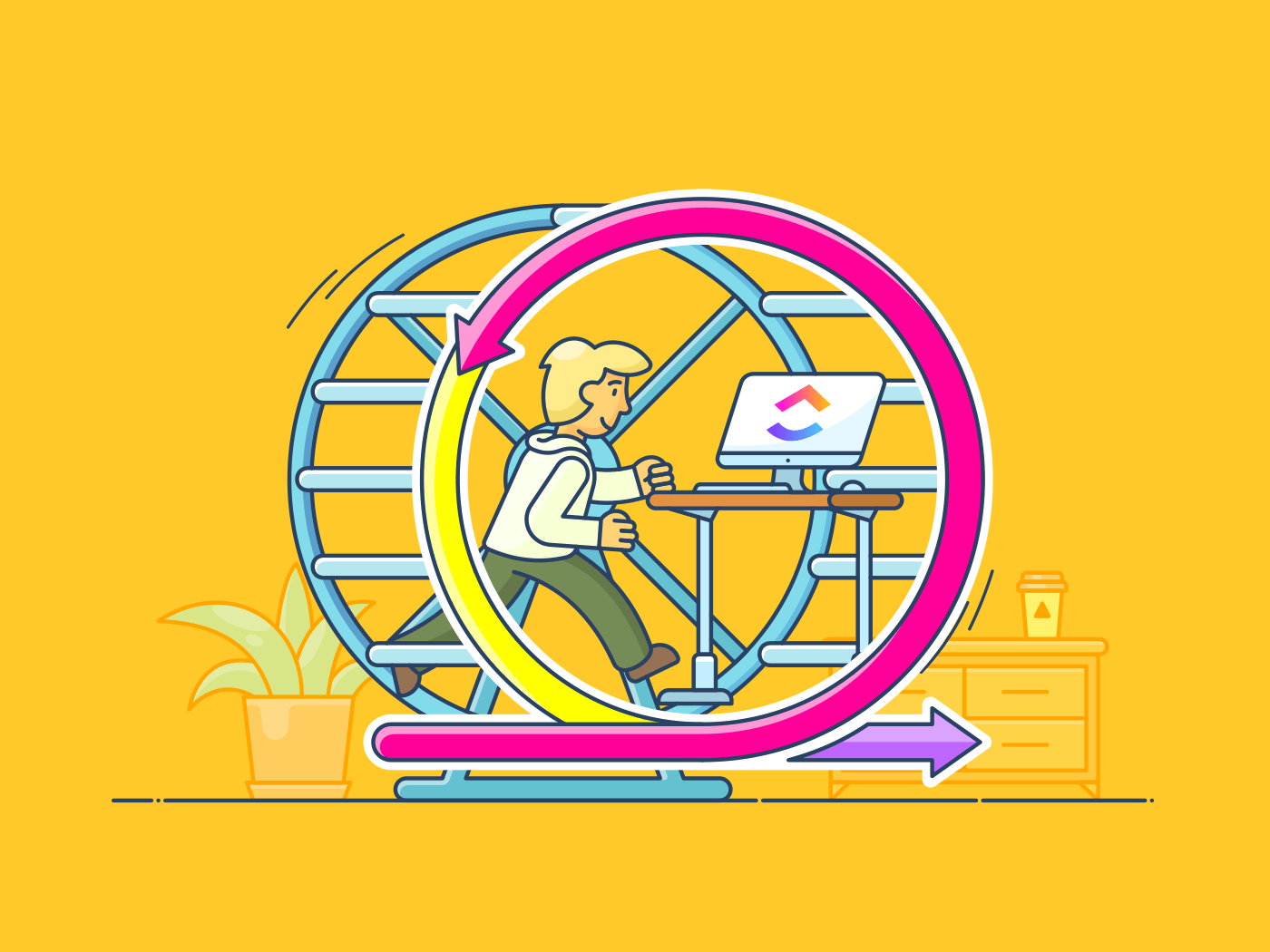هل تريد أن تفهم تطوير البرمجيات الرشيقة_ والأدوات التي تحتاجها لتطبيقها؟
يعد التطوير الرشيق للبرمجيات أحد أكثر الطرق فعالية لتبسيط إجراءات العمل وتلبية احتياجات العملاء.
فهي تقسم عملية التطوير إلى أجزاء أصغر تسمى سباقات السرعة التي تعمل عليها في فترات تتراوح بين أسبوع وأسبوعين. يتيح لك ذلك دمج ملاحظات العملاء بشكل تدريجي لبناء منتج أفضل.
_ولكن ما هو، وكيف تطبقه؟
في هذا الدليل، سنستعرض كل ما تحتاج إلى معرفته حول الأجايل تطوير البرمجيات لمساعدتك على تنفيذها بفعالية.
سنقوم حتى بتسليط الضوء على أفضل البرامج الرشيقة لعام 2021 لمساعدتك على البدء بأسهل طريقة ممكنة!
تحتوي هذه المقالة على:
(انقر على الروابط للانتقال إلى قسم ما) ما هي منهجية Agile في تطوير البرمجيات؟
ما هي الاختلافات بين نهج الرشيق ونهج الشلال؟
على عكس أساليب التطوير الأخرى مثل نموذج الشلال ، تتبنى أجايل نهجًا قائمًا على السرعة في إدارة المشروع.
بدلاً من العمل على مشروعك بأكمله في وقت واحد، يقوم نموذج أجايل بتقسيم مشروعك البرمجي إلى دورات تطوير أصغر (سباقات سريعة) يتم توزيعها على فرق المشروع المختلفة.
وبمجرد الانتهاء من كل دورة تطوير، يتم عرضها على العملاء (المختبرين) للحصول على تعليقاتهم. ثم تقوم بعد ذلك بدمج المدخلات من المختبرين قبل الانتقال إلى الدورة التالية.
للحصول على تفاصيل أكثر تفصيلاً عن كيفية اختلاف منهجية أجايل منهجية تطوير البرمجيات عن منهجية ووترفول ، انقر هنا ._
لماذا تحظى Agile بشعبية كبيرة؟
هناك سبب بسيط وراء شعبية "أجايل":
فهو يجعل الحياة أسهل بكثير لفريق تطوير البرمجيات والعملاء!
ـ كيف؟
من خلال تقسيم مشروعك البرمجي إلى دورات أصغر، فإنك تزيد من مرونة مشروعك. لم يعد فريق التطوير الخاص بك مضطرًا لدمج التغييرات في مشروعك بالكامل: إنهم يقومون بها لدورة تطوير واحدة فقط.
وبهذه الطريقة، عندما يحدث خطأ ما، فأنت لا تعيد عمل كل شيء مثل فيلم Sonic الذي كان يجب إعادة إنعاشه بالكامل!
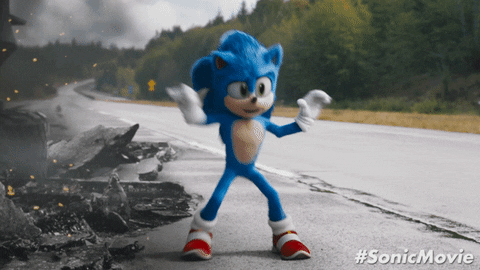
بالإضافة إلى ذلك، من خلال إشراك عملائك في عملية تطوير البرمجيات الخاصة بك، يمكنك إنشاء منتج نهائي يعكس بدقة احتياجاتهم ورغباتهم.
احصل على هذه
/ href/ /blog?p=23892 نصائح رشيقة من الخبراء /%/%href/
لرفع مستوى عملية التطوير الرشيقة الخاصة بك
ما هو البيان الرشيق؟
في عام 2001، اجتمع 17 مطور برمجيات، بمن فيهم كينت بيك، وجيف ساذرلاند، ومارتن فاولر، وكين شوابر، وأليستر كوكبيرن، لإنشاء وثيقة موجزة تحدد ما يجب أن تكون عليه أجايل.
من أجل فهم تطوير البرمجيات الرشيقة دورة الحياة بشكل أفضل، من المهم مراجعة البيان الرشيق.
إنه تلخيص سريع للمبادئ التي توجه نموذج Agile.
ما هي مبادئ أجايل ال 12؟
مبادئ أجايل الـ 12 هذه، وفقاً لـ تحالف أجايل :
- التسليم المستمر
- تسخير التغيير
- التسليم المتكرر
- عمل الشركات والمطورين معًا
- الأفراد المتحمسون
- محادثة وجهاً لوجه
- برامج العمل
- التطوير المستدام
- التميز التقني
- البساطة
- فرق ذاتية التنظيم
- التعديلات المنتظمة
دعنا نلقي نظرة فاحصة على كل مبدأ من مبادئ أجايل:
أ. مبادئ إرضاء العملاء الرشيقة ### أ. مبادئ إرضاء العملاء الرشيقة
- يجب أن يكون رضا العملاء دائمًا على رأس أولوياتك. والطريقة الوحيدة لتحقيق ذلك هي من خلالالتحسين المستمر عبر التطوير القائم على الاختبار.
- احتضن دائمًا المتطلبات المتغيرة، حتى لو كانت في نهاية عملية التطوير. تساعدك هذه التغييرات التكرارية (المتكررة) على تلبية احتياجات العميل دائمًا.
- تقديم برامج وخدمات عاملة في كثير من الأحيان. إن تقديم منتجات البرمجيات للعملاء بشكل متكرر هو الطريقة الوحيدة للحصول على تغذية راجعة مستمرة.
ب. مبادئ الجودة الرشيقة
- المقياس الأساسي لنجاحك هو تطوير برمجيات عاملة تلبي رغبات العميل بدقة.
- استهدف التطوير المستدام القائم على الاختبار. يجب أن يكون فريقك قادرًا على الحفاظ على جودة عملياتك التدريجية والتكرارية طوال دورة حياة تطوير البرمجيات (SDLC).
- يساعدك التفاني المستمر للتميز التقني والتصميم البسيط على التكيف مع ملاحظات العملاء وتلبية احتياجاتهم.
ج. مبادئ العمل الجماعي الرشيق
- يجب أن يتعاون المطورون الرشيق وأصحاب المصلحة في المشروع بنشاط لفهم ملاحظات العملاء وتنفيذها بوضوح.
- قم دائمًا ببناء برامج العمل حول أشخاص متحمسين ومنحهم البيئة الرشيقة التي يحتاجونها لإنجاز العمل.
- المحادثة وجهاً لوجه، وجهاً لوجه، هي الطريقة الأكثر فعالية للتعاون في مجال التطوير الرشيق.
- يأتي أفضل عمل للمشروع من فرق العمل ذاتية التنظيم. عندماالفرق الرشيقة إدارة أنفسهم، يمكنهم التقدم بسرعة.
D. مبادئ الإدارة الرشيقة
- البساطة عنصر أساسي في إدارة المشاريع الرشيقة. ويمكن النظر إلى البساطة على أنها تقليص أي خطوات وإجراءات غير ضرورية من عملية التطوير الرشيقة
- تذكر أن تقيّم باستمرار تقدم فريقك على فترات منتظمة. سيساعدك هذا على ضبط كل سباق سريع وعملية مستقبلية.
ما هي منهجيات أجايل المختلفة؟
في حين أن تطوير البرمجيات الرشيقة هي عملية تطوير شائعة بحد ذاتها، إلا أنها أيضًا قاعدة للعديد من منهجيات تطوير البرمجيات الأخرى.
فكر في الأمر بهذه الطريقة: بدأت أجايل كل شيء وأحبها الجميع لدرجة أنهم أرادوا تجربة نسخهم الخاصة منها!
لحسن الحظ، هذه الإصدارات ليست هاوية مثل "أجايل":
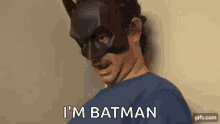
فيما يلي نظرة فاحصة على بعض الطرق الشائعة المبنية على فكرة Agile:
ما هي منهجية أجايل الأكثر شيوعًا؟ سكروم هي واحدة من أكثر منهجيات الرشيقة شيوعًا.
فريق سكروم هو متعدد الوظائف فريق يتألف عادةً من 5-7 مطوري برمجيات من ذوي الخبرة والاكتفاء الذاتي. لا يحتاجون إلى الكثير من الإشراف بسبب صغر حجم فريقهم بقيادة أحد مدراء Scrum Master، وهم قادرون على العمل على مشاريع تقنية معقدة بأنفسهم.
مكافأة: تعرّف على كيفية عمل أ SScrum Master يدير أ فريق سكرم !
مثل أي نهج رشيق آخر، فإن منهجية سكروم تقسم دورة حياة المنتج إلى سباقات سرعة أصغر لدمج ملاحظات المستخدم النهائي على مستويات عملية التطوير.
يستضيف فريق سكروم أيضًا اجتماعات خاصة تسمى سكروم الاحتفالات والتي تشمل الوقوف اليومي, التخطيط للسباق السريع , مراجعة السبرينت و استرجاع سريع. إليكم دليلنا على اجتماعات سكروم _ لمعرفة المزيد.
ما هو تطوير برمجيات كانبان؟
تطوير برمجيات كانبان هو نهج رشيق مرئي أولاً.
تستخدم معظم فرق المشروع تطوير برمجيات Kanban لتصور تقدم المشروع وتقييم إنجازاتهم بسرعة. في طريقة كانبان، يتم وضع جميع المهام الخاصة بك على لوحة كانبان حيث يمكنك تحريكها وإجراء التعديلات بسرعة.
تعتمد منهجية تطوير البرمجيات هذه على ثلاثة مبادئ رشيقة:
- تصوّر دائماً سير عملك لتقييم التطورات بسهولة
- الحد من كمية مهام العمل قيد التنفيذ (WIP) التي لديك لتبسيط أنشطتك
- قم بإنشاء نهج تكراري يركز على اختبار وتطوير المهام ذات الأولوية العالية أولاً قبل الانتقال إلى المهام الأقل أهمية
تريد أن تعرف كيف _كانبان يمكن أن يؤثر على عملك سير العمل ? هذا المقال يحتوي على جميع الإجابات.
ما هو تطوير البرمجيات اللين؟
تطوير البرمجيات المرن هو منهجية تطوير أخرى شائعة أخرى قائمة على الرشيقة.
يتميز تطوير البرمجيات المرن بتقليل أي أنشطة مهدرة وغير ضرورية في سير عمل التطوير.
_هذا هو الشيء المضحك: عندما تسمع كلمة "مرن"، ربما تفكر في شيء مرتبط بالحمية الغذائية، أليس كذلك؟
وهذا ما يدور حوله التطوير المرن!
إن الهدف من التطوير المرن هو تبسيط وتقصير دورة التطوير الخاصة بك مع منح عملائك أفضل نظام برمجيات مرن ممكن.
إنه بمثابة نظام غذائي مكثف لمشروعك - التخلص من كل ما هو زائد. لكن هذه المرة، إنه نظام غذائي ناجح!
تريد أن تعرف كيف يعمل اللين ؟ هذا المقال يشرح جميع مبادئ اللين السبعة و هذه المقالة _يقدم دليلاً عن إدارة المشاريع اللينة
ما هي طريقة تطوير النظم الديناميكية (DSDM)؟
طريقة التطوير الديناميكي للنظم الديناميكية هي إطار عمل رشيق يركز على تقديم فوائد الأعمال المتوائمة استراتيجيًا لتحقيق أفضل عائد ممكن على الاستثمار.
تقوم منهجية التطوير بذلك من خلال تقسيم مشروعك إلى أربعة أنواع من المتطلبات الوظيفية بترتيب تنازلي حسب الأولوية:
- يجب أن يكون (م)
- يجب أن يكون (S)
- يمكن أن يتوفر (C)
- لن يكون (W)
من خلال توجيه مواردك إلى العناصر ذات الأولوية القصوى أولاً، يمكنك الحصول على أفضل قيمة للأعمال من عملية التطوير.
بالإضافة إلى عملية تحديد الأولويات، هناك ثمانية مبادئ رئيسية من مبادئ أجايل توجه منهجية التطوير هذه:
- التركيز على احتياجات العمل الأساسية
- التسليم في الوقت المحدد
- التعاون في كثير من الأحيان
- عدم المساومة على جودة البرمجيات
- البناء التدريجي بعد وضع أسس متينة
- الانخراط في التطوير والاختبار التكراري
- التواصل بوضوح
- إظهار التحكم في جميع عملياتك
ما هي البرمجة القصوى (XP)؟
البرمجة القصوى هي واحدة من أكثر طرق تطوير البرمجيات شيوعًا. يأتي اسمها من طريقة أخذ ممارسات تطوير البرمجيات العادية إلى أقصى حدودها.

وفي حين أن اسمها قد يبدو وكأنه مصمم لحفلات الأخوية الجامعية، إلا أنها منهجية تطوير رشيقة تقنية للغاية.
تركز منهجية البرمجة القصوى على:
- تقديم منتجات برمجية عالية الجودة بشكل متكرر
- تضمين ملاحظات العملاء خلال جميع دورات اختبار البرمجيات
- التعاون المستمر مع حلقات التغذية الراجعة السريعة
هل تريد أن تعرف كيف تبدو تجربة XP؟ *[انقر هنا._](https://clickup.com/blog/agile/what-is-xp-in-agile/)*
ما هو التطوير المدفوع بالميزات (FDD)؟
بدأت حركة التطوير الرشيق FDD في عام 1997 كواحدة من أولى منهجيات تطوير البرمجيات القائمة على الرشيقة.
مثل أساليب أجايل الأخرى، فإن الهدف النهائي من FDD هو إنشاء منتج عملي يلبي احتياجات العميل. ويتم ذلك من خلال معالجة كل ميزة على حدة والحصول على ملاحظات العملاء عليها.
تتكون منهجية تطوير البرمجيات الرشيقة هذه من ست خطوات رئيسية:
- تطوير نموذج شامل
- بناء قائمة الميزات الخاصة بك
- تخطيط ميزاتك
- تصميم ميزاتك
- تقديم ميزاتك
- احصل على تعليقات على ميزاتك
ملاحظة: هناك عدد كبير من المنهجيات الرشيقة الأخرى التي تخدم أغراضًا مختلفة بما في ذلك Crystal و Scrumban و Scrumban.
تحقق من هذه المقالة لمعرفة المزيد عن SAFe و Scrumban .
ما هي فوائد العمل الرشيق؟
إن اعتماد أي منهجية تطوير رشيقة يمكن أن يساعدك بطرق متعددة.
وفيما يلي بعض منها فوائد التطوير الرشيق :
- رضا العملاء بشكل أفضل
- قدرة أكبر على التكيف
- إدارة أفضل للميزانية والوقت
- أفضل العمل الجماعي
- زيادة التحفيز
والآن، دعنا نلقي نظرة على مدى أهميتها بالنسبة لعملك:
1. تحسين رضا العملاء
أفضل جزء في Agile DevOps هو أنه يشرك العملاء بنشاط في عملية تطوير البرمجيات. وبهذه الطريقة، بدلاً من افتراض ما يريدون، تقوم بإشراكهم فعلياً كمختبرين لتصميم البرمجيات وتطويرها!
هذا الدمج المستمر لملاحظات العملاء سيجعل اختبار البرمجيات أكثر كفاءة وسيساعدك على تقديم منتج نهائي يرضون عنه.
_بالعودة إلى مثال شركة سونيك الذي ذكرناه سابقاً
لو كان المنتجون قد تبنوا أسلوب Agile، لكانوا قد أدرجوا ملاحظات العملاء في عملية التطوير وتجنبوا كل عناء إعادة إحياء الأمر برمته!
لكن مع ذلك، المجد للمنتجين لأنهم في الواقع استمعوا إلى المعجبين. على عكس مسلسل درامي خيالي معين لن يعيدوا عرض موسمهم الأخير في أي وقت قريب..

2. المزيد من التكيف
بما أن العملية الرشيقة تقسم مشروعك إلى سباقات سريعة، فهي طريقة تطوير برمجيات قابلة للتكيف للغاية.
فكلما احتجت إلى دمج ملاحظات العملاء، لن تضطر إلى إعادة أو تعديل مشروعك بأكمله ؛ كل ما عليك فعله هو إعادة اختبار البرنامج لـ سباق سريع واحد . هذا النهج التدريجي لتطوير التطبيقات يجعل من الأسهل بكثير التكيف مع التغييرات المفاجئة بسرعة!
3. إدارة أفضل للميزانية والوقت
نظرًا لأن النمذجة الرشيقة قابلة للتكيف بشكل كبير، فإنها تساعد كل مطور برمجيات على اتخاذ قرارات سريعة بشأن المفاضلة بين قيود الوقت والميزانية. وبهذه الطريقة، ستختبر أوقات تسليم أسرع مع فوائد أفضل من حيث التكلفة عند تطوير بنية برمجية!
4. عمل جماعي أفضل
تعطي منهجية التطوير الرشيقة الأولوية لتعاون الفريق النشط، مما يعني أنها ستسهل العمل الجماعي بشكل أفضل. كل شخص لديه دور مهم يلعبه في البرمجة الرشيقة وعليه أن يعمل معًا عند تطوير البرمجيات.
5. زيادة التحفيز
نظرًا لأن Agile DevOps تركز على دورات أصغر وقصيرة المدى، يمكن لفريق Agile إكمال المهام بسرعة للشعور بالإنجاز. وهذا يمكن أن يحفزهم على مواصلة العمل الجاد أثناء تطوير البرمجيات في المستقبل!
متى يجب عليك عدم استخدام الأجايل؟
على الرغم من أن منهجية تطوير البرمجيات الرشيقة رائعة لعملك وعملائك، إلا أنه لا يمكنك استخدامها في كل مشروع.
ربما لن تستفيد من منهجية أجايل في هذه الحالات:
- عندما لا يكون مشروع تطوير البرمجيات الخاص بك غير عاجل
- عندما تفتقر إلى فريق تطوير برمجيات موهوب
- عندما لا يكون هناك مسار للتعاون المستمر مع العملاء
أفضل برنامج رشيق لأنشطة تطوير المنتجات الخاصة بك
بينما يمكن أن تساعدك الطريقة الرشيقة على تبسيط عملية تطوير البرمجيات الخاصة بك، إلا أنها ليست كافية بحد ذاتها.
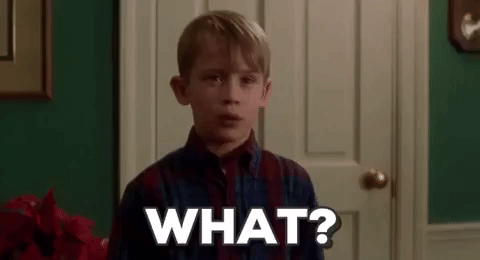
أنت بحاجة إلى الأداة المناسبة لتنفيذ المنهجية!
مع الأداة الصحيحة أداة إدارة المشاريع الرشيقة, ستتمكن من
- إدارة سباقات السرعة
- تتبع تقدم المشروع
- التعاون مع فريقك
- إشراك العملاء وأصحاب المصلحة بنشاط في عمليتك
لحسن الحظ، ClickUp هي الأداة المثالية لإدارة المشاريع لإدارة عملية أجايل!
ما هي انقر فوق ?
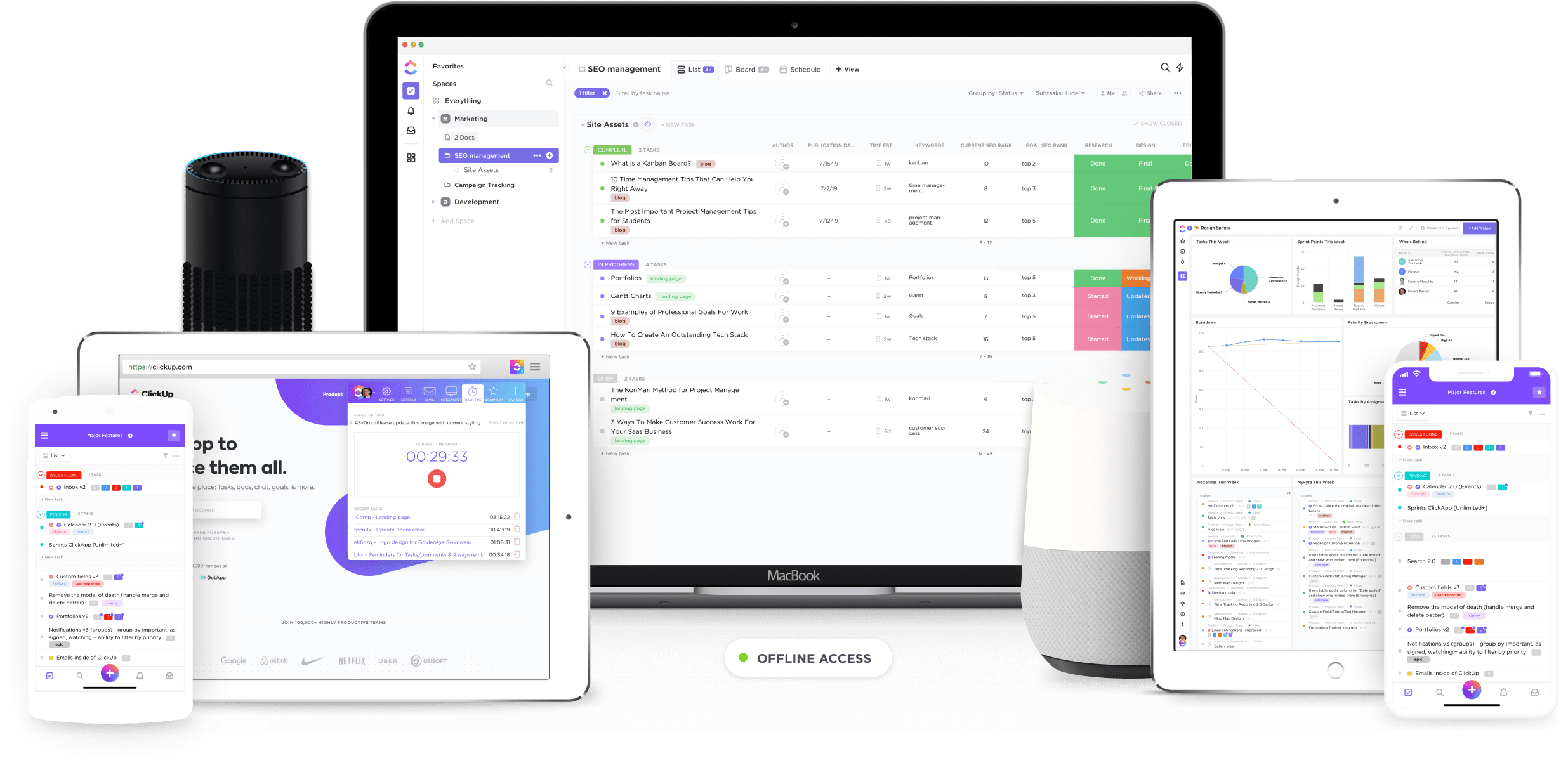 ClickUp
هو واحد من
أدوات إدارة المشاريع الرشيقة الأعلى تقييمًا
. تُستخدم من قِبل Google و Webflow و Airbnb، وستساعدك هذه الأداة على مراقبة عملية التطوير الرشيقة وإدارة مهامك وسباقات السرعة بفعالية.
ClickUp
هو واحد من
أدوات إدارة المشاريع الرشيقة الأعلى تقييمًا
. تُستخدم من قِبل Google و Webflow و Airbnb، وستساعدك هذه الأداة على مراقبة عملية التطوير الرشيقة وإدارة مهامك وسباقات السرعة بفعالية.
إليك نظرة فاحصة على كيفية مساعدة ClickUp في تطبيق ممارسات أجايل:
1. إدارة متطلبات مشروع أجايل المختلفة مع طرق عرض متعددة
العقليةالرشيقة تتمحور حول التكيف مع التغيرات، أليس كذلك؟
لهذا السبب يجب أن تعكس بيئتك الرشيقة ذلك أيضًا!
لحسن الحظ، هذا بالضبط ما تقدمه لك ClickUp.
فبدلاً من استخدام أداة إدارة المشاريع الرشيقة التي تجبرك على التكيف معها، تمنحك ClickUp طرق عرض متعددة للتكيف مع فريقك!
سيكون الأمر أشبه بمنتجي مسلسل Game of Thrones الذي يمنحك خيار اختيار من يجلس على العرش! لا مزيد من النقاشات أو الخلافات - سيحصل الجميع على ما يريدونه.
فيما يلي نظرة عن كثب على وجهات النظر هذه وكيف تخلق بيئة رشيقة مهيأة للتعامل مع الممارسات الرشيقة:
1) طرق عرض المهام المطلوبة يحتوي ClickUp على طريقتين لعرض المهام المطلوبة للتكيف مع أساليب إدارة المشاريع المختلفة:
طريقة عرض اللوحة إذا كنت من محبي عملية كانبان، فهذا هو العرض المناسب لك.
تساعدك واجهة لوحة كانبان في ClickUp على نقل المهام وعرض حالات المشروع ومواكبة عملية التطوير الرشيقة بسرعة. ما عليك سوى إلقاء نظرة سريعة على لوحة Kanban لتحديد المراحل التي تمر بها مشاريعك وتحريكها على الفور!
نحن متأكدون أنك لن تحصل على "لوحة" من هذا العرض.
آسفون
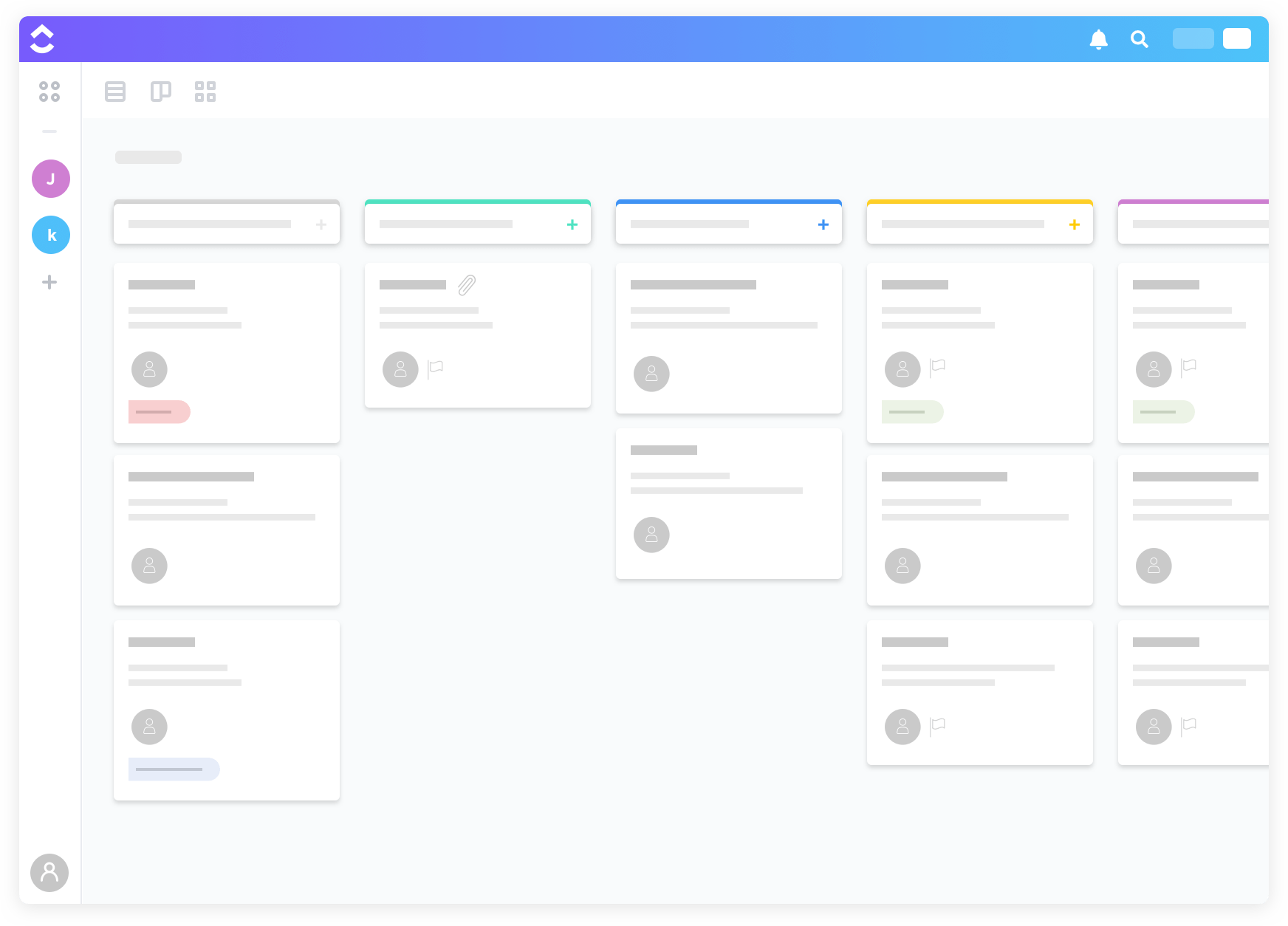 عرض القائمة
هذه طريقة عرض جيدة للأشخاص الذين يديرون عملهم مع
أسلوب GTD
قوائم المهام. هنا، يتم سرد المهام الخاصة بك في قائمة مرجعية بسيطة يمكن التحقق منها أثناء تقدمك.
عرض القائمة
هذه طريقة عرض جيدة للأشخاص الذين يديرون عملهم مع
أسلوب GTD
قوائم المهام. هنا، يتم سرد المهام الخاصة بك في قائمة مرجعية بسيطة يمكن التحقق منها أثناء تقدمك.
يمكنك أيضًا استخدام طريقة عرض القائمة لتتبع قوائم سبرينت الخاصة بك بسرعة لمختلف المهام وقصص المستخدمين. نظرًا لأنها مدرجة جميعًا واحدة تلو الأخرى، يمكنك معالجة كل منها بالترتيب.
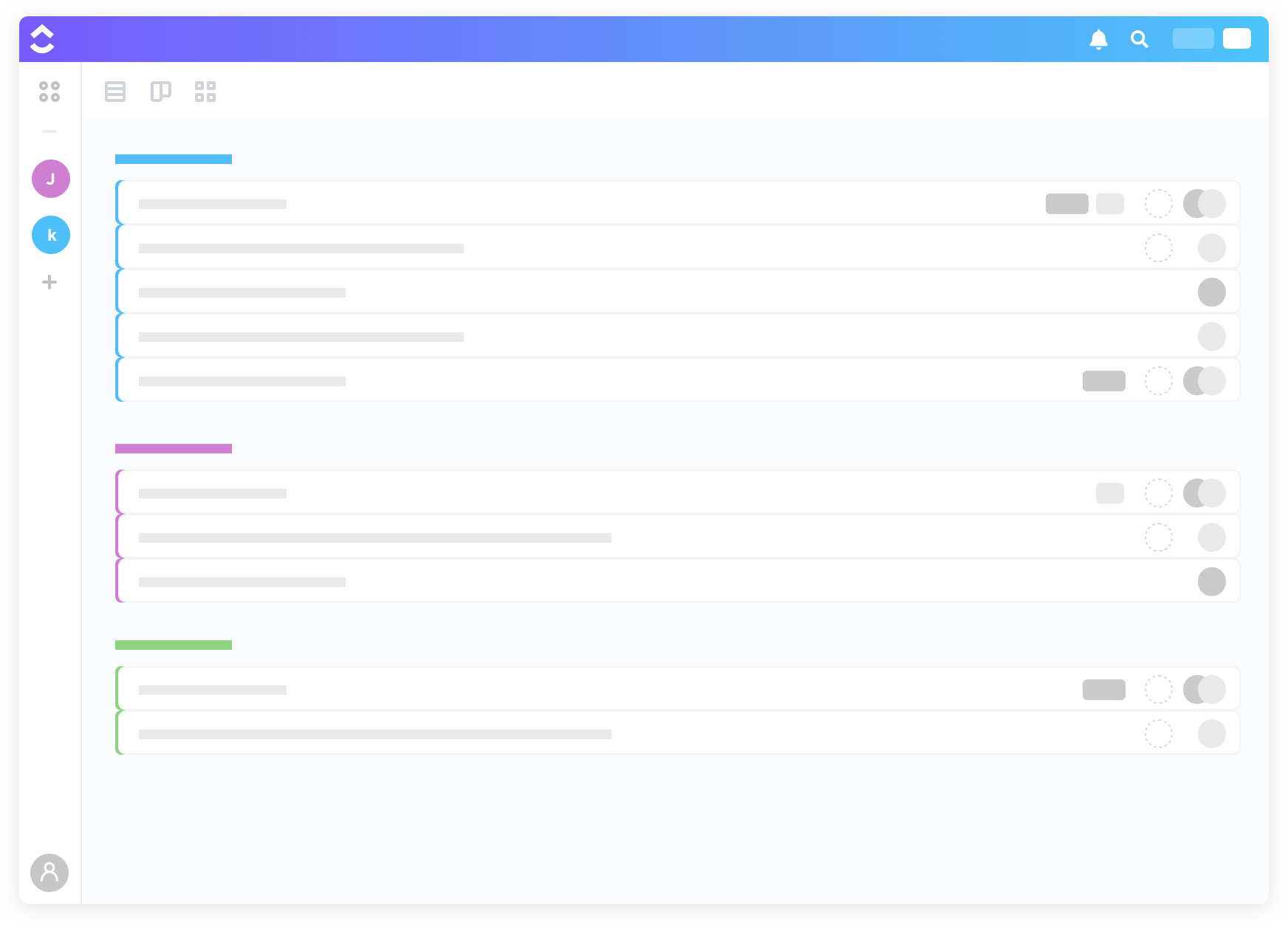
#
عرض الصندوق طريقة عرض الصندوق هي طريقة العرض المثالية لأي مدير مشروع رشيق أو سيد سكروم .
_لماذا؟
يمنح المديرين نظرة عامة رفيعة المستوى لجميع المهام التي يعمل عليها فريق المشروع حاليًا. نظرًا لأن مهام السباق السريع مرتبة حسب المكلفين بها، يمكن لمدير المشروع تحديد ما يعمل عليه الجميع بسرعة وإجراء أي تعديلات على عبء العمل.

#
عرض التقويم يساعد عرض التقويم الخاص بـ ClickUp مدير Scrum أثناء دورات تخطيط العدو السريع. استخدمه لعرض جميع مهامك القادمة لتطوير عملية تخطيط فعالة ودقيقة لسباق السرعة.
يمكنك حتى استخدامه لتحديد الوقت الذي ستتمكن فيه من إضافة أشياء من تراكم المنتجات وجدولة ماراثونات Netflix!
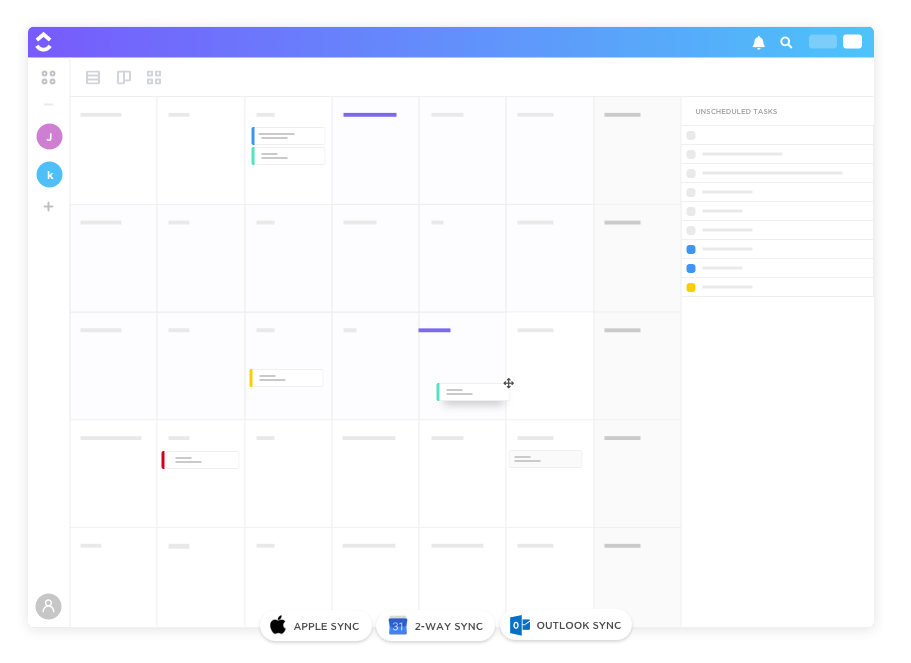
لمزيد من القدرة على التكيف مع تخطيط العدو، يمكن للمدير عرض التقويم الخاص به على النحو التالي:
- أيام: لعرض مهام المشروع المجدولة في تاريخ معين
- 4 أيام: لعرض المهام المجدولة على مدى أربعة أيام متجددة
- أسبوعي: للاطلاع على الجدول الزمني الأسبوعي للسباق السريع
- شهرياً: للاطلاع على خارطة طريق مشروع تطوير البرمجيات للشهر المقبل
#
الوضع الخاص بي لا يسلط وضع "أنا" في ClickUp الضوء إلا على التعليقات والمهام الفرعية وقوائم المهام المخصصة لك. سيؤدي ذلك إلى تقليل عوامل التشتيت - مما يساعدك على التركيز بشكل أفضل على مهامك.

2. تتبع سباقاتك بفعالية باستخدام قوائم السباقات يمكن لـ ClickUp إضافة قوائم تدقيق لمشاريع ومهام ومهام فرعية متعددة. يساعدك هذا في إنشاء قوائم سباقات السرعة التي تقسم مخرجات مشروعك على امتداده. يمكنك بعد ذلك التحقق من العناصر بسهولة من هذه القوائم أثناء تقدم فريقك.
يمكنك حتى إضافة نقاط سكروم إلى كل قائمة لتقدير المدة التي ستستغرقها لإنجاز ما تبقى من الأعمال المتراكمة للمنتج.
**_انتظر، ما هي نقاط سكروم؟
هذه المقالة تشرح ذلك وغيره
_مصنوعات سكرم
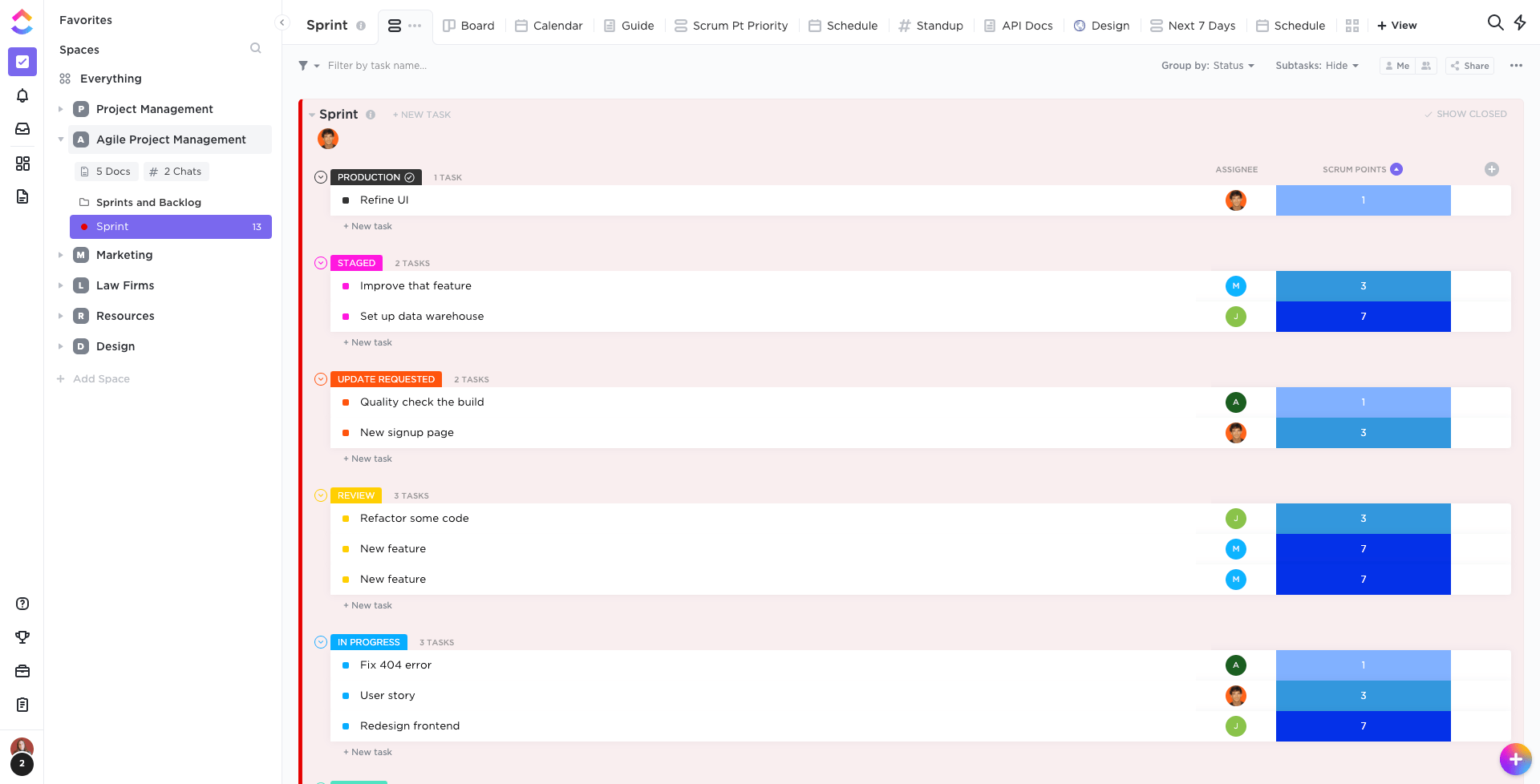
ومع ذلك، هذا ليس كل شيء.
نظرًا لأن هذه القوائم سهلة الفهم للغاية، فإن مدرب رشيق يمكن أن يستخدمها لتعليم فريق أجايل تبني إطار عمل أجايل المنضبط بسهولة.
ألا تتمنى لو كانت لديك أدوات مفيدة مثل هذه عندما كنت في الكلية؟ _تعلم كيفية إعداد إطار عمل رشيق في ClickUp! , Burndown , حرق ، و مخططات السرعة ._
4. تسهيل الاتصال بالمشروع مع أقسام التعليقات
تأتي كل مهمة من مهام ClickUp مع قسم تعليقات مخصص لها لمساعدة فريقك على تبادل المستندات والأفكار والميمات!
ولمزيد من التعاون، يمكنك حتى وضع علامات على الأشخاص للحصول على تحديثات فورية للحفاظ على سير المشروع.
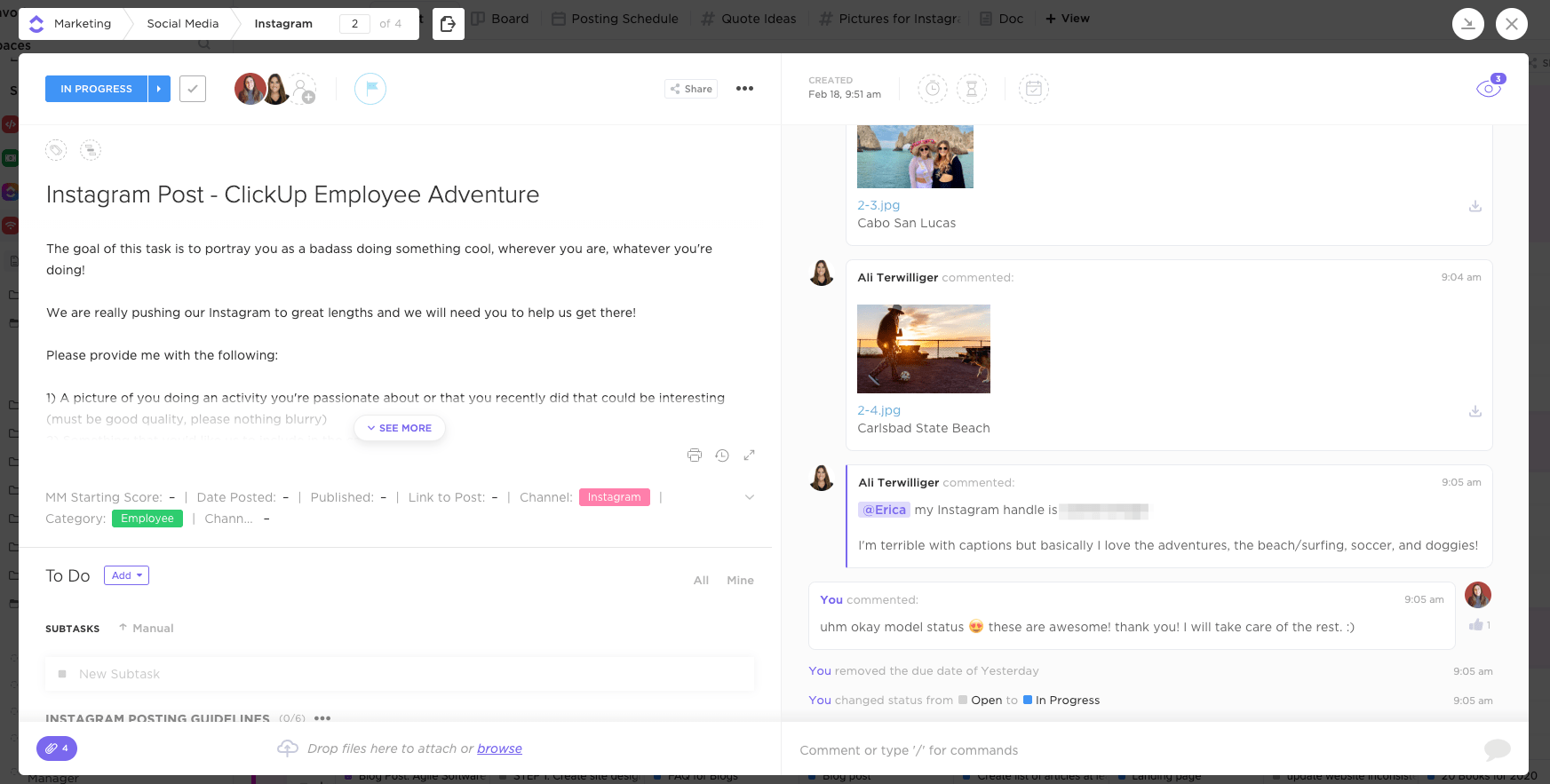
يمكن لـ ClickUp أيضًا دمج مع الكثير من أدوات التواصل مثل Slack وSkype لضمان توفر التواصل الفعال دائمًا!
5. حافظ على سير مشروعك الرشيق مع التعليقات المخصصة هل أنت قلق من أن فريقك_ يستغرق وقتًا طويلاً لاتخاذ إجراء بشأن تعليقاتك؟
إن بطء التواصل والتغذية الراجعة من أسهل الطرق التي تؤدي إلى خروج هندسة البرمجيات عن مسارها الصحيح.
لحسن الحظ، لدى ClickUp حل بسيط لتسريع الأمور، بأسلوب الفورمولا 1.
هذا برنامج مجاني لإدارة المشاريع يتيح لك تحويل تعليق إلى مهمة على الفور وتعيينها لأعضاء فريقك. سيتم إشعار عضو الفريق المعين بذلك، كما سيظهر في إشعاراتهم لمساعدتهم على البدء.
بمجرد انتهائهم من ذلك، يمكنهم وضع علامة على التعليق على أنه تم حله لإزالة أي متابعات غير ضرورية.
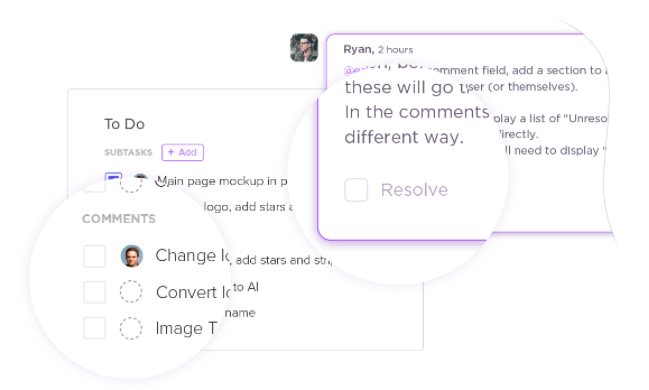
6. إدارة مراحل المشروع الرشيقة المختلفة باستخدام الحالات المخصصة جميع مشاريع تطوير البرمجيات الرشيقة ليست متشابهة.
لهذا السبب لا يمكن لأداة إدارة المشاريع الرشيقة الخاصة بك أن تتعامل معها بنفس الطريقة أيضًا!
على عكس أدوات إدارة المشاريع التقليدية التي تمنحك مجموعة قياسية من حالات المشاريع، تتيح لك ClickUp تخصيصها على أساس كل مشروع على حدة!
بهذه الطريقة، لن تكون عالقًا بمجموعة من الحالات التي لا تعكس مراحل مشروعك بدقة.
يمكنك أن تكون مبدعًا ومفصلاً كما تريد - "اختبار تجريبي"، "برمجة زوجية"، "عصف ذهني أثناء تناول بعض الجعة" - الأمر كله متروك لك!
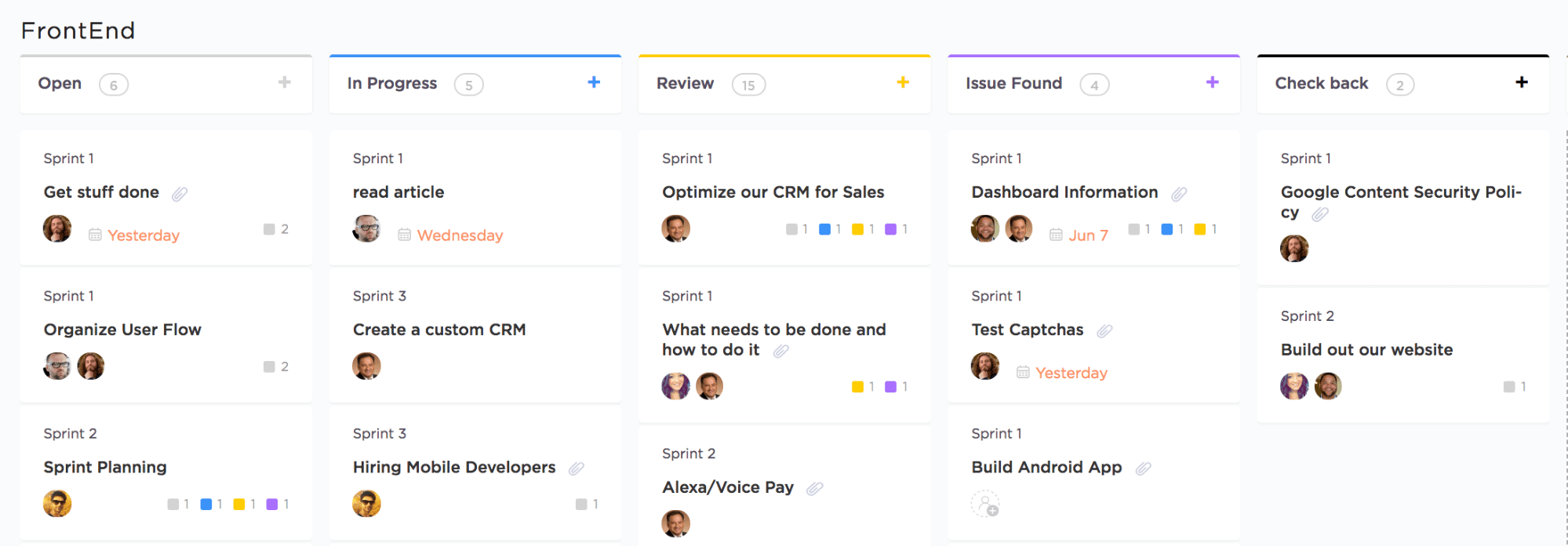
ومع ذلك، هذه ليست كل ميزات ClickUp.
يمنحك ClickUp أيضًا الكثير من الميزات الأخرى لإدارة عملية Agile الخاصة بك، مثل:
- الأولويات :: مساعدة المطورين على معالجة معظم العناصر أولاً
- التبعيات : مساعدة مطوري Agile في محاولة تنفيذ المهام بالترتيب الصحيح دائمًا
- مخططات جانت : تتبع التقدم المحرز في مشروعك عبر جدول زمني
- المستندات : إنشاء وتخزين وثائق مفصلة حول شركتك ومشاريعك الرشيقة
- التقارير والرؤى التفصيلية :: للحصول على رؤى مفصلة عن مطوري أجايل وشركتك
- تطبيقات جوال قوية لنظامي iOS و Android : تساعدك على البقاءمنتجةأثناء التنقل
خاتمة
يعد استخدام أساليب تطوير البرمجيات الرشيقة من أسهل الطرق لتعزيز كفاءة المشروع وتلبية احتياجات العملاء بشكل أفضل.
وكما أن "أن تكون رشيقًا" هو كل ما يتعلق بالتحرك بسرعة، فإن "تبني الأجايل" يتعلق بالتكيف السريع مع تغييرات المشروع مع الاستمرار في تحقيق أهدافك.
وبما أنك لا تستطيع إدارة مشاريع أجايل بدون أداة أجايل المناسبة، فلم لا اشترك في ClickUp اليوم؟ سوف يعمل على تبسيط الأمور ليجعلك رشيقًا مثل يوسين بولت بينما يمنحك جميع الميزات التي تحتاجها لتطبيق أجايل وتكون ناجحًا مثله أيضًا!