نظرًا لأن متطلبات المشاريع الحديثة تتطور بسرعة، فقد يكون مديرو المشاريع مثلك مثقلون بالعمليات الجامدة والوثائق المطولة والجداول الزمنية غير المرنة. يمكن أن تعيق هذه العوامل قدرة فريقك على التكيف وتقديم القيمة بكفاءة.
عندما لا نكون رشيقين بما فيه الكفاية، تكون المشاريع في خطر. ويمكن أن تكون النتيجة عدم الالتزام بالمواعيد النهائية وتجاوز التكاليف وإحباط أعضاء الفريق.
إن سير العمل الرشيق هو نهج مرن يساعد فرق المشروع على التواصل بشكل أفضل، والتكيف بسرعة مع التغييرات، وإبقاء المشاريع على المسار الصحيح. ستشارك هذه المقالة تقنيات لإتقان سير العمل الرشيق من أجل إدارة أكثر سلاسة للمشروع وتحقيق نتائج أفضل.
هيا بنا نبدأ!
## ما هو سير العمل الرشيق؟
سير العمل الرشيق هو منهجية حديثة لإدارة المشاريع تعزز كفاءة المشروع ونجاحه من خلال تقسيم المشروع إلى دورات أصغر، عادةً ما تكون سباقات سريعة مدتها أسبوعان.
وهي تُشرك العملاء بفعالية في عملية التطوير، وتنفذ ملاحظاتهم باستمرار.
تخيّل بناء ناطحة سحاب - دورة حياة سير العمل الرشيقة تشبه بناء ناطحة سحاب طابقاً تلو الآخر بدلاً من محاولة تشييد الهيكل بأكمله دفعة واحدة. ويمثل كل "طابق" طابقًا يمثل سباقًا سريعًا، مما يسمح للفرق بالتركيز على مهام معينة وجمع الملاحظات السريعة من أجل الضبط الدقيق.
في حين أن تدفقات العمل التقليدية والرشيقة تهدف إلى رعاية المشاريع من الفكرة إلى الإنجاز، إلا أن نهجيهما يختلفان بشكل كبير.
عادةً ما تضع معظم إدارة سير العمل التقليدية ملاحظات المستخدمين جانباً إلى ما بعد إطلاق المنتج، مما يعني أن التحديثات المهمة لا تحدث إلا كل ستة أشهر فقط مع أساليب مثل Waterfall.
فيما يلي الاختلافات الرئيسية الأخرى بين سير العمل الرشيق والتقليدي:
| سير العمل الرشيق | سير العمل التقليدي | |
|---|---|---|
| النهج | تسير العمل الرشيق دوري، حيث يتم تقسيم العمل إلى زيادات صغيرة يمكن التحكم فيها تسمى سباقات السرعة | تتبع عمليات سير العمل التقليدية نهجًا خطيًا، حيث يجب إكمال كل مرحلة قبل الانتقال إلى المرحلة التالية |
| مشاركة العميل | الرشيقة تعاونية، وهي تركز على مشاركة العملاء المستمرة وملاحظاتهم طوال عملية التطوير | هذا النهج تعاقدي ويتضمن مشاركة أقل مباشرة مع العملاء حتى مراحل لاحقة أو تسليم المنتج النهائي |
| القدرة على التكيف | إن سير العمل هذا متكيف، ويستوعب التغييرات في المتطلبات والأولويات بسهولة، مما يسمح للفرق بالاستجابة بسرعة للتغذية الراجعة وتحولات السوق | تعتبر الأساليب التقليدية تنبؤية حيث أنها تكافح للتكيف مع التغييرات بمجرد بدء المشروع، وغالبًا ما تتطلب عمليات إدارة التغيير الرسمية |
| التركيز على الأفراد | هذه المنهجية تتمحور حول العميل وتدعم التعاون والتواصل والعمل الجماعي بين الأفراد | تتمحور سير العمل التقليدية حول المشروع وتعطي الأولوية للعمليات والأدوات على التفاعلات الفردية |
| تواتر التسليم | عادةً ما يؤدي سير العمل الرشيق إلى تسليم المنتج بشكل أكثر تواترًا، مع تسليم زيادات عملية للمنتج في نهاية كل سباق سريع | قد يكون لسير العمل التقليدي دورات تطوير أطول مع تكرار التسليم؛ حيث يتم تسليم المنتج النهائي بعد اكتمال جميع المراحل |
في إطار المنهجيات الرشيقة، يعمل مفهوما "عملية الأسلوب الرشيق" و"مهمة الأسلوب الرشيق" كركائز أساسية. دعونا نفهم ما تعنيه هذه المفاهيم:
- عملية الأسلوب الرشيق هي الإطار العام أو النهج المستخدم لإدارة مشروع أو تطوير منتج بشكل تدريجي. وهي تؤكد على التعاون والمرونة والتحسين المستمر طوال دورة حياة التطوير
- مهمة الأسلوب الرشيق تشير إلى الأنشطة أو الإجراءات المحددة التي يتم تنفيذها ضمن إطار عمل الأسلوب الرشيق لتحقيق أهداف المشروع أو مخرجاته. هذه المهام عادةً ما تكون وحدات عمل صغيرة يمكن التحكم فيها وتساهم في تقدم المشروع بشكل عام
## أنواع مهام سير العمل الرشيقة
عند التفكير في التحول إلى المنهجية الرشيقة، تذكر أن هناك أنواع مختلفة من سير العمل الرشيق. فيما يلي بعض من أكثرها شيوعًا:
### سكروم
Scrum هو سير عمل رشيق ديناميكي معروف بمرونته واستجابته. أجايل سكروم شائع جدًا لدرجة أنه وفقًا ل تقرير حالة الرشاقة الخامس عشر _66% من المشاركين في الاستطلاع حددوه كأحد أطر العمل الرشيقة التي يتبعونها عن كثب. هكذا يحافظ Scrum على تقدم المشاريع إلى الأمام.
يفيد Scrum الشركات التي لديها فرق متعددة الوظائف، ويناسب الفرق الصغيرة التي تركز على الإصدارات في الوقت المناسب، ويوفر إرشادات واضحة للمبتدئين في أجايل.
يُمكّن سكروم فرق العدو السريع من خلال ميزات مثل النهج التكراري للتكيف السريع والتحسين المستمر. ويوفر مراحل منظمة مثل تراكم المنتجات، والتخطيط السريع، واجتماعات المراجعة لتوجيه المشروع.
بالإضافة إلى ذلك، يؤكد Scrum على تعاون الفريق لتلبية احتياجات العملاء وتعزيز رضا المستخدمين. إنها ليست مجرد منهجية - إنها طريقة لتبسيط العمليات وتقديم النتائج بكفاءة.
كانبان
أصل كانبان من اللغة اليابانية، وتعني "البطاقات التي يمكنك رؤيتها" يتعلق الأمر كله ب تصوير التقدم من خلال لوحة كانبان، حيث تتكشف عملية التطوير بشكل مرئي. هذا هو سير عمل رشيق غير مقيّد، مما يسمح باتباع نهج تكراري أو غير تكراري.
كما أن فريق رشيق يستخدم لوحة كانبان، وغالبًا ما تحتوي على أعمدة مثل To Do، و _In Progress، و Done. وقد يمتد ذلك إلى مراحل تطوير البرمجيات مثل Dev و Test و Done.

اطلع على المهام والمشاريع في لمحة واحدة وقم بسحب المهام وإفلاتها وفرزها وتصفيتها دون عناء باستخدام طريقة عرض لوحة كانبان القابلة للتخصيص بالكامل في ClickUp
نظرًا لأنه مبني على نظام مرئي، فإنه يساعد على تحديد عوائق العمل وحلها، مما يضمن سير العمل بسلاسة وسرعة مثالية. إن بساطة كانبان تجعل منه أداة قوية لإدارة المشاريع، مما يمكّن الفرق من زيادة الكفاءة في عملياتها.
يُعد سير العمل السريع هذا مثاليًا للفرق التي تدير مهام متنوعة وتتكيف مع احتياجات المنتج المتغيرة. وهو الأفضل للفرق الأصغر التي تركز على المهام المتكررة والإصدارات السريعة ولكنه أقل ملاءمة للفرق الرشيقة عديمة الخبرة.
تطوير البرمجيات الرشيقة
يركّز تطوير البرمجيات المرن على الكفاءة من خلال إنتاج ما يحتاجه المنتج حقًا فقط، وتحسين الوقت والموارد والأنشطة. إنه نهج رشيق يركز على تقديم القيمة للعملاء بأقل قدر من الهدر إلى جانب مبادئ أساسية أخرى مثل:
- القضاء على الهدر
- بناء الجودة
- خلق المعرفة
- التسليم السريع
تعمل فرق التطوير المرن مع الحد الأدنى من المنتجات القابلة للتطبيق (MVPs)، وتطلقها للعملاء في وقت مبكر لجمع الملاحظات من أجل التكرارات المستقبلية.
غالبًا ما يرتبط تطوير البرمجيات المرن بسير العمل الرشيق ولكنه يبرز كمنهجية متميزة، مع التركيز على الكفاءة والتعاون.
وتفيد المنهجية المرنة فرق العمل المسؤولة وذات الخبرة القادرة على اتخاذ القرارات المستقلة.
البرمجة القصوى
البرمجة القصوى (XP) مصممة لفرق العدو السريع، مع التركيز على التطوير المستمر وتسليم العملاء من خلال فترات أو سباقات السرعة.
وهو يزدهر على التحسين المستمر من خلال ملاحظات العملاء ويتمحور حول خمس مراحل رئيسية:
- التخطيط
- التصميم
- الترميز
- الاختبار
- الاستماع
تعطي فرق البرمجة القصوى الأولوية للبساطة والتغذية الراجعة السريعة والتعاون وجودة العمل.
هذا النهج في أجايل رائع للفرق التي تضم مبرمجين مبتدئين وكبار مبرمجين وفرق تتعامل مع مواعيد نهائية ضيقة وميزانيات محدودة وتغييرات متكررة في المشروع. ومع ذلك، فهي ليست مثالية للفرق البعيدة.
التطوير القائم على الميزات
التطوير المدفوع بالمميزات (FDD) هو عملية سير عمل رشيقة خاصة بالبرمجيات مبنية على الاتساق و التوثيق المفصل. طُبقت لأول مرة في مشروع مدته 15 شهرًا في أحد البنوك السنغافورية في عام 1997، وتجمع عملية التطوير المستند إلى الميزات بين منهجيات رشيقة مختلفة مع تركيز مركزي على رضا العملاء.
تتبع هذه المنهجية الرشيقة تدفق عملية التطوير المكون من 5 خطوات:
- تطوير نموذج شامل
- إنشاء قائمة بالميزات
- التخطيط حسب الميزة
- التصميم حسب الميزة
- البناء حسب الميزة
يركز هذا النهج على تقدم الميزات، وهذا النهج مناسب لمشاريع البرمجيات الكبيرة، خاصة في مجال التمويل والخدمات المصرفية، مع التركيز على الإصدارات السريعة للميزات. ومع ذلك، لا ينصح به للمشاريع الأصغر حجماً.
إنه يعمل بشكل أفضل للمشاريع المعقدة التي تتجاوز نطاق فرق سكروم العادية، خاصة في المؤسسات التي لديها فرق تطوير برمجيات مخصصة تتبع منهجيات رشيقة.
## مراحل سير العمل الرشيق
تتألف دورة حياة سير العمل الرشيق من خمس مراحل، مما يضمن الاتساق عبر المشاريع مع السماح بالاختلافات بناءً على المهام والمتطلبات المحددة:
المرحلة 1: وضع الأفكار
يتضمن بدء مشروع رشيق إنشاء خطة مرنة تحدد نطاق المشروع واتجاهه. وعلى الرغم من أن هذه المرحلة أكثر مرونة من نهج الشلال، إلا أنها تحدد أفكار المشروع وتخلق مشروعًا متراكمًا ، وتمهد الطريق لسباقات السرعة المستقبلية.
تتضمن هذه المرحلة العصف الذهني وتحديد نطاق المشروع وأهدافه ومتطلباته. وهي تضع الأساس للمشروع بأكمله.
تخيل أن فريق تطوير البرمجيات يضع فكرة تطبيق جديد للهاتف المحمول. يناقشون الغرض من التطبيق والجمهور المستهدف والميزات الرئيسية والأهداف العامة.
💡 نصيحة احترافية: عزز ثقافة الابتكار والإبداع من خلال تمكين فريقك الرشيق من مشاركة أفكارهم ورؤاهم بحرية. استخدم قصص المستخدمين أو رسم الخرائط الذهنية أو جلسات العصف الذهني لتوليد أفكار مبتكرة.
المرحلة 2: الاستهلال
بعد التحقق من المشروع والموافقة عليه، قم بتجميع فرق العمل متعددة الوظائف وخصص المهام بناءً على مهارات كل عضو في الفريق. ضع الأهداف وحدد الأطر الزمنية ووزع الموارد اللازمة لبدء المشروع. بعد ذلك، ضع تصورًا للمشروع وتحقق منه قبل الانتقال إلى التطوير.
على سبيل المثال، بعد وضع اللمسات الأخيرة على فكرة تطبيق الهاتف المحمول، قم بتجميع فريق التطوير، بما في ذلك المطورين والمصممين والمختبرين. قسّم المهام وحدد الجداول الزمنية للمشروع.
💡 نصيحة احترافية: تأكد من التواصل الواضح لأهداف المشروع والأدوار والمسؤوليات لجميع أعضاء الفريق. وضع جداول زمنية واقعية وتخصيص الموارد بفعالية لتجنب التأخير والاختناقات.
المرحلة 3: التكرار
مع تأمين الموارد وتحديد المتطلبات، تتضمن مرحلة التكرار تنفيذ مهام المشروع ومعالجة البنود المتراكمة وغوص الفرق في المشروع.
يؤدي التوثيق دورًا حاسمًا خلال هذه المرحلة حيث تعمل الفرق على تحسين المنتج. ويؤدي التعاون المستمر والتغذية الراجعة إلى دفع عجلة التقدم خلال هذه المرحلة.
على سبيل المثال، في مشروع تطبيق الهاتف المحمول، هذا هو الوقت الذي يبدأ فيه فريق تطوير التطبيق في ترميز ميزات التطبيق وتصميمها واختبارها. وهم يعملون في تكرارات أو سباقات سريعة قصيرة، ويقدمون زيادات وظيفية للتطبيق بعد كل تكرار.
💡 نصيحة احترافية: حدد أولويات العناصر المتراكمة بناءً على ملاحظات العملاء ومتطلبات المشروع. تعزيز ثقافة التحسين المستمر والقدرة على التكيف داخل الفريق للاستجابة بفعالية للتغييرات.
المرحلة 4: الإصدار
يتم تسليم التكرارات المكتملة إلى أصحاب المصلحة والمستخدمين النهائيين في مرحلة الإصدار. يتم جمع الملاحظات وتقييمها وتطبيقها لتحسين المنتج. تضمن هذه المرحلة تلبية المنتج لمعايير الجودة وجاهزيته للنشر وتوفير القيمة للمستخدمين المستهدفين.
على سبيل المثال، في مشروع تطبيق الهاتف المحمول، هذه هي المرحلة التي يتم فيها إصدار تطبيق الهاتف المحمول لمجموعة من المختبرين التجريبيين. يتم جمع وتحليل ملاحظاتهم حول سهولة الاستخدام والأداء والميزات.
💡 نصيحة احترافية: قم بتخطيط وتنسيق عملية الإصدار بدقة لتقليل الأخطاء وضمان النشر السلس.
المرحلة 5: الإنتاج
بمجرد استيفاء جميع المتطلبات واختبار المنتج بدقة، يدخل المنتج مرحلة الإنتاج. تقوم فرق العمل بدعم العملاء، مما يضمن نجاح الإطلاق، وتعتبر المراقبة والصيانة بعد الإصدار ضرورية لنجاح إطلاق المنتج خلال هذه المرحلة.
خلال هذه المرحلة، يتم إطلاق تطبيق الهاتف المحمول رسميًا في متاجر التطبيقات ويتم الترويج له بنشاط في السوق للجمهور المستهدف. يوفر فريق التطوير الدعم المستمر ويعالج أي مشاكل يبلغ عنها المستخدمون.
💡 نصيحة احترافية: تنفيذ حلقات التغذية الراجعة وأنظمة المراقبة لتتبع رضا المستخدمين وتحديد المجالات التي تحتاج إلى مزيد من التحسين. تساعدك التحديثات المستمرة بناءً على ملاحظات المستخدمين على البقاء في صدارة السوق.
فهم هيكلية سير العمل الرشيق
تشبه عملية سير العمل الرشيق رحلة تأخذ فيها الفرق فكرة ما وتحولها إلى شيء ملموس، مثل تطبيق جديد للهواتف المحمولة، كما تمت مناقشته في القسم السابق.
وهي تشمل الحركة المستمرة للعمل من الفكرة إلى الإنتاج وما بعده. الأمر كله يتعلق بالمضي قدمًا خطوة بخطوة، والتكيف حسب الحاجة على طول الطريق.
ومع تقدم الفرق من خلال سير العمل الرشيق، فإنها تنتقل بسلاسة من مرحلة إلى أخرى، وتعزز من خلال التغذية الراجعة، وتصقل نهجها، وتقدم القيمة بشكل تدريجي.
وبالتالي، فإن إدارة عملية التدفق بكفاءة أمر بالغ الأهمية لنجاح إدارة المشروع. أحد المكونات المهمة في هذه العملية هو تتبع حالة المهام أو قصص المستخدمين أثناء انتقالهم عبر مراحل التطوير المختلفة.
فهو يوفر رؤية واضحة ويساعد الفرق على تحديد الاختناقات، وتحديد أولويات المهام، وضمان التسليم في الوقت المناسب.
فيما يلي حالات سير العمل الشائعة المستخدمة في التطوير الرشيق:
- قيد التنفيذ: المهام أو قصص المستخدمين الجاهزة للعمل عليها ولكنها لم تبدأ بعد
- قيد التنفيذ: تشير هذه الحالة إلى المهام التي يعمل عليها أعضاء الفريق بنشاط
- محظورة: هذه هي المهام التي لا يمكن أن تتقدم بسبب التبعيات أو المشكلات أو العوائق
- مراجعة: تشمل المهام التي تم الانتهاء منها وتنتظر المراجعة من قبل أصحاب المصلحة أو أعضاء الفريق
- تم إنجازها: المهام التي تم إنجازها وتفي بمعايير القبول أو تعريف "تم"
من خلال استخدام حالات سير العمل هذه، يمكن للفرق متعددة الوظائف إدارة تقدم عناصر العمل بفعالية والحفاظ على الشفافية طوال عملية التطوير.
## أجايل في تطوير البرمجيات وإدارة المشاريع
منهجية تطوير البرمجيات الرشيقة هي منهجية تكرارية وتعاونية لإنشاء البرمجيات. وهي تركز على المرونة والتعاون مع العملاء وتقديم منتجات عالية الجودة.
نشأت هذه المنهجية في أوائل العقد الأول من القرن الحادي والعشرين على يد مجموعة من مطوري البرمجيات، وقد شكّل سير عمل التطوير الرشيق نقلة نوعية في منهجيات تطوير البرمجيات، حيث أعطى الأولوية للأفراد والتفاعلات على العمليات والأدوات. تعطي الفرق الرشيقة الأولوية للتواصل والتعاون بين الفرق وأصحاب المصلحة، مما يعزز ثقافة الشفافية والمساءلة.
فبدلاً من الانتظار حتى النهاية لمعرفة ما إذا كان كل شيء يعمل، يقوم مطورو البرمجيات الرشيقة بتقسيم عملهم إلى أجزاء أصغر ويختبرون أثناء عملهم. وبهذه الطريقة، يتم إصلاح أي عوائق يتم تحديدها على طول الطريق، والتأكد من أنها تسير في الاتجاه الصحيح.
دور قصة المستخدم وتصميم تجربة المستخدم في سير العمل الرشيق
في عمليات سير العمل الرشيقة، تعتبر قصص المستخدم وتصميم تجربة المستخدم (UX) عنصرين أساسيين يضمنان استمرار تركيز عملية التطوير على تقديم القيمة للمستخدمين. ويلعبان معًا دورًا حيويًا في دفع نهج التطوير الرشيق الذي يركز على العملاء.
من وجهة نظر المستخدم، قصص المستخدم هي وصف قصير لميزة أو وظيفة. تلتقط هذه القصص ماذا من الميزة، مع التركيز على احتياجات المستخدم وأهدافه وتوجيه فرق التطوير لتحديد أولويات المهام وفقًا لذلك.
من ناحية أخرى، يركز تصميم تجربة المستخدم على إنشاء تجارب مفيدة وممتعة للمستخدمين الذين يتفاعلون مع البرمجيات.
في عمليات سير العمل الرشيقة، يعمل مصممو تجربة المستخدم عن كثب مع فريق التطوير لضمان ترجمة قصص المستخدمين إلى واجهات بديهية وسهلة الاستخدام. ويقومون بالبحث وإنشاء إطارات سلكية ونماذج أولية بناءً على ملاحظات المستخدمين لتحسين تجربة المستخدم باستمرار خلال عملية التطوير.
تنفيذ الرشيقة في برامج إدارة المشاريع
يشبه تطبيق أجايل في برمجيات إدارة المشاريع التحول من هاتف ذكي إلى هاتف ذكي. فهو يعمل على تحديث وتبسيط العمليات، مما يسمح بمزيد من المرونة والكفاءة والتواصل بين أعضاء الفريق.
وفقًا لـ _استبيان معدلات نجاح المشاريع الخاص بـ _Ambysoft ، تفتخر Agile بنسبة نجاح تبلغ 64%، بينما يتخلف نموذج الشلال بنسبة 49% إدارة المشاريع الرشيقة يبقيك البرنامج على المسار الصحيح، ويوفر لك رؤى في الوقت الفعلي لتقدم المشروع، ويساعدك على تجاوز أي مطبات وتمكين الفرق من التمحور بسرعة استجابةً للتغييرات.
لذا، فإن تطبيق برنامج إدارة المشاريع الرشيقة لا يتعلق فقط بإنجاز المهمة - بل يتعلق بجعل الرحلة أكثر سلاسة ومتعة ونجاحاً في نهاية المطاف.
كيفية إنشاء وتنفيذ تدفقات العمل الرشيقة
برنامج إدارة المشاريع الرشيقة التحول الرشيق قد يبدو الأمر شاقًا ويستغرق وقتًا طويلاً، لكن فوائده في زيادة الإنتاجية تجعله يستحق الجهد المبذول. فيما يلي بعض الخطوات البسيطة لإنشاء سير عمل رشيق فعال:
1. تعلم مبادئ أجايل
شجّع التعلم الرشيق وتعرّف أنت وفريقك على مبادئ الأجايل وشجعهم على الاستعداد للتحول الذهني المطلوب لاعتماد الأجايل.
- فهم المبادئ: تعرف على المفاهيم الكامنة وراء أجايل، مثل التطوير التكراري والتعاون مع العملاء والاستجابة للتغيير بدلاً من اتباع خطة معينة
- التعليم والتدريب: توفير الموارد أو ورش العمل أو الدورات التدريبية لضمان أن يكون جميع أعضاء الفريق على دراية جيدة بنموذج سير العمل الرشيق
- التواصل المفتوح: تعزيز بيئة تشعر فيها فرق المشروع بالراحة في مناقشة مفاهيم أجايل وطرح الأسئلة ومشاركة أفكارهم
2. اختيار إطار عمل
قبل الغوص في الممارسات الرشيقة، ابحث عن أفضل ما يتوافق مع مشروعك الرشيق.
- البحث والتقييم: استكشف أطر العمل الرشيقة المختلفة مثل Scrum أو Kanban أو Lean. افهم المبادئ والممارسات المرتبطة بكل إطار عمل
- المواءمة مع احتياجات المشروع: قم بتقييم متطلبات مشروعك وديناميكيات الفريق والثقافة التنظيمية لتحديد إطار العمل الرشيق الذي يناسب احتياجاتك
- التجربة والتكيف: لا بأس من تجربة أطر عمل مختلفة في البداية للعثور على أفضل ما يناسب فريقك. كن منفتحًا للتكيف والتخصيص بناءً على الملاحظات والتجارب في العالم الحقيقي
اقرأ المزيد:كيف تختار بين
/ href/ https://clickup.com/blog/scrum-vs-kanban//** مقارنة بين كانبان كانبان /%/href/
3. وضع خارطة طريق
- تحديد الغايات والأهداف: توضيحالأهداف والغايات من الانتقال إلى أجايل. حدد المعالم والنتائج الرئيسية التي تهدف إلى تحقيقها خلال العملية
- ضع خطة انتقالية: حدد استراتيجية واضحة للانتقال إلى الأجايل. حدد الأهداف، وأنشئ قوائم المنتجات المتراكمة وحدد الجداول الزمنية. مشاركة نموذج أجايل مع فريقك يساعد الجميع على البقاء على المسار الصحيح
4. تقسيم المهام
قم بتقسيم متطلبات المشروع إلى مهام وسباقات سريعة أصغر لضمان زيادة العمل بشكل يمكن التحكم فيه ليركز عليه الفريق خلال كل سباق.
- إنشاء تراكمات المنتج: التعاون مع أصحاب المصلحة لتجميع تراكمات شاملة للمنتج تحتوي على جميع الميزات والتحسينات والإصلاحات المطلوبة
- تخطيط السبرنتات: تقسيم العمل المتراكم للمنتج إلى أجزاء أصغر يمكن إدارتها أو قصص المستخدمين. تخطيط سباقات السرعة بناءً على قدرة الفريق وأولويات المشروع
- تشكيل الفريق: تشكيل فرق سريعة متعددة الوظائف مع أعضاء ذوي مهارات متنوعة ضرورية لإكمال مهام المشروع. تحديد أدوار الفريق ومسؤولياته وتوقعاته لكل سباق سريع
المكافأة:
/مرجع/ https://clickup.com/blog/sprint-planning-templates//** قوالب تخطيط البصمة /%/href/
5. بدء استخدام سير العمل
نفذ سير العمل الرشيق وكن مستعدًا لإجراء التعديلات الأولية. اجمع الملاحظات من فريقك وراجع عملية سير العمل الرشيق بانتظام لإدخال التحسينات.
- تنفيذ أجايل: ابدأ سير العمل الرشيق من خلال بدء أول سباق سريع. شجع على التعاون والشفافية والمساءلة بين أعضاء الفريق
- التحسين المستمر: تبني مبدأ التحسين المستمر من خلال مراجعة سير العمل وتنقيحه بانتظام. إجراء اجتماعات بأثر رجعي في نهاية كل سباق سريع للتفكير فيما نجح وما لم ينجح وكيفية تحسينه
- القدرة على التكيف: حافظ على قابلية التكيف والاستجابة للتغييرات طوال رحلة أجايل. كن منفتحًا على الملاحظات، وقم بمراجعة العمليات، وقم بالتغيير عند الضرورة لتحسين أداء الفريق ونتائج المشروع
6. تطبيق أجايل مع ClickUp

قسّم الأهداف والمهام والنقاط الرشيقة وحالات المشروع في لوحة معلومات ClickUp 3.0 القابلة للتخصيص بدرجة كبيرة
بمجرد اختيار إطار العمل الرشيق الخاص بك وإنشاء سير العمل، فإن كل شيء آخر يقع في مكانه دون عناء. يصبح تنفيذ سير العمل الرشيق أبسط بكثير باستخدام أداة إدارة المشروع الصحيحة.
لحسن الحظ، لدينا انقر فوق متعدد الاستخدامات أداة إدارة المشاريع الرشيقة . وهي توفر ميزات شاملة ومرونة، مما يجعلها أداة قيّمة للفرق الرشيقة التي تتطلع إلى تبسيط سير العمل وتقديم منتجات عالية الجودة. يمكنك البدء بسرعة مع مختلف القوالب الرشيقة في ClickUp.
إليك كيفية الاستفادة من ClickUp' برنامج إدارة المشاريع الرشيقة لتنفيذ عمليات سير العمل الرشيقة في مكان عملك:
مساحة عمل قابلة للتخصيص
أنشئ عمليات سير عمل رشيقة مخصصة باستخدام ClickUp. حدد الحالات والتسميات وهياكل المهام لتتناسب مع منهجيتك الرشيقة.
قم بإدارة رحلة منتجك بسلاسة من البداية إلى الإطلاق، واختبر انتقالات سلسة للفريق، وقم بتركيز التفاصيل، وسهّل التعاون. الأمر أشبه بامتلاك عالم منتجك بالكامل تحت سقف رقمي واحد!

استخدم عوامل التصفية في طريقة عرض القائمة في ClickUp لفرز المهام حسب الحالة والأولوية والعديد من الحقول المخصصة الأخرى لإلقاء نظرة مخصصة على عملك
إدارة قائمة المهام
تبسيط عملية تحديد أولويات المهام باستخدام لوحات كانبان ClickUp Kanban . استخدم الحقول المخصصة ونظم اللوحات حسب الحالة وتواريخ الاستحقاق وأولوية المهمة.
حدد التبعيات وقم بتسمية التبعيات حتى تعرف المهام التي يجب أن تحاول تنفيذها أولاً.
تتبع سباقات السرعة والمراحل الرئيسية باستخدام مخططات جانت القابلة للتخصيص.
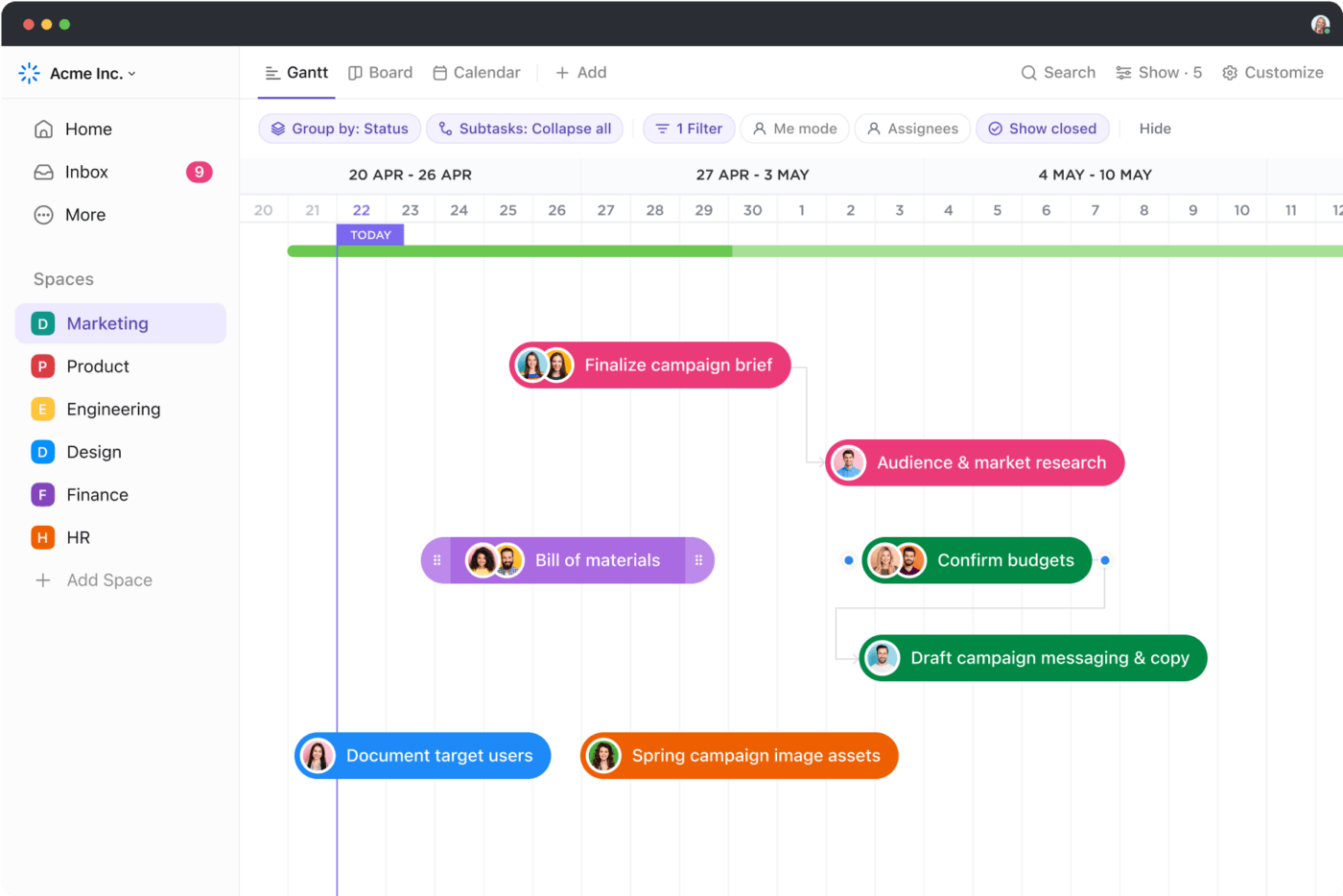
قم بتجميع المهام أو تصفيتها أو إخفائها في مخططات جانت ClickUp 3.0 لتتبع سير العمل وربطها عبر جميع أعمالك
مناظر متعددة الاستخدامات
تصور عملك باستخدام طرق عرض ClickUp مع خيارات العرض بما في ذلك القائمة واللوحة والتقويم. وهو يلبي الجوانب المختلفة لسير العمل الرشيق، من إدارة الأعمال المتراكمة إلى تخطيط سباقات السرعة.
وتوفر ميزات مثل مخطط جانت وطريقة عرض الجدول الزمني لمحات عامة عالية المستوى للجداول الزمنية للمشروع وتبعياته، مما يساعد على تتبع التقدم المحرز.
ومن خلال طرق عرض Box و Mind Map القابلة للتخصيص، يمكنك تحديد أولويات المهام والعصف الذهني للأفكار
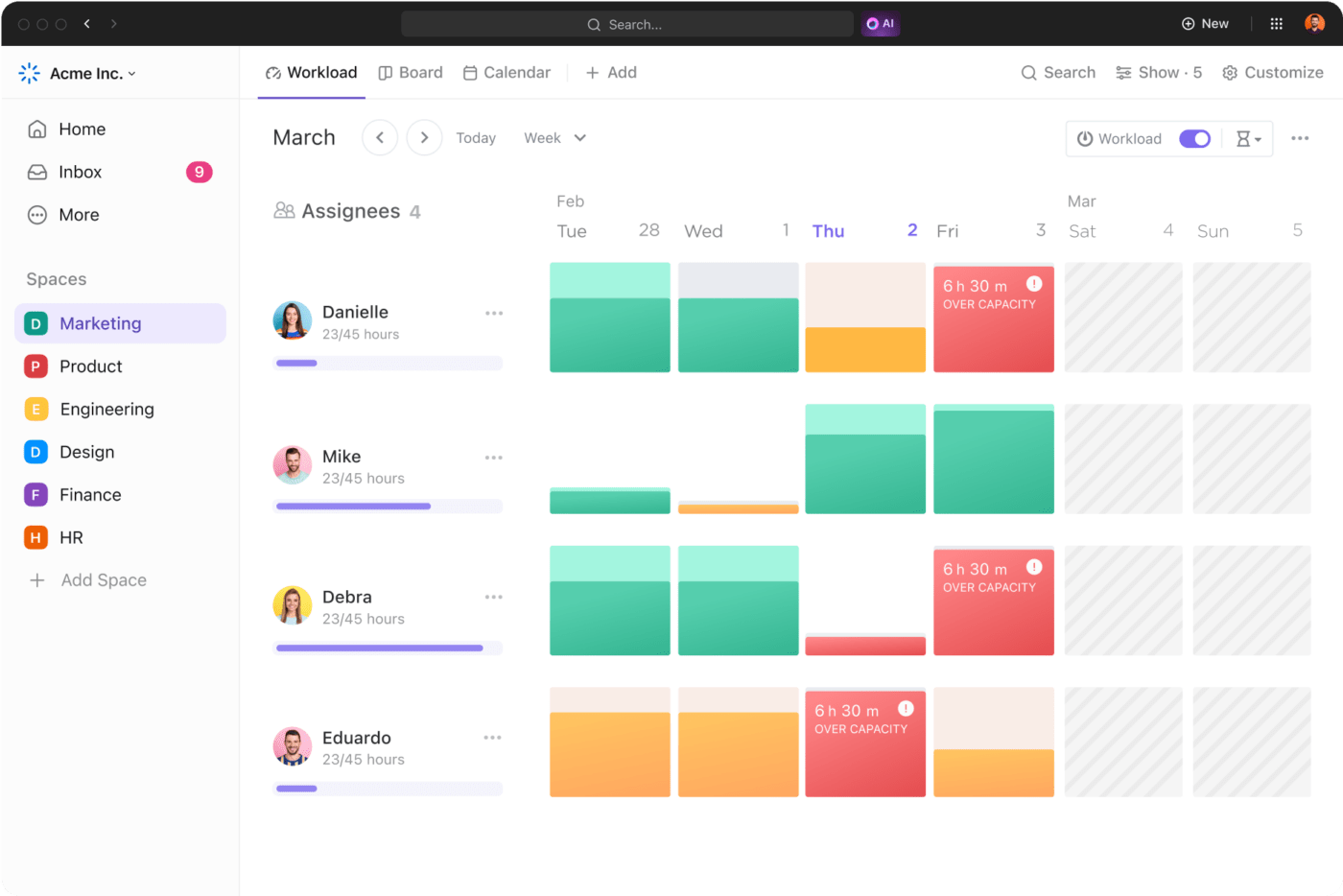
اطلع على أعباء عمل الفريق في لمحة سريعة في ClickUp لتفويض المهام أو إعادة تعيينها بشكل أفضل وفهم بسرعة من لديه طاقة أقل أو أكثر من اللازم
أدوات التعاون
اجمع جميع فرقك معًا دون عناء باستخدام ClickUp Whiteboards للتخطيط والعصف الذهني.
التنسيق المهام في ClickUp وقم بوضع علامة على فريقك للحصول على التحديثات، ولا تفوّت أي إشعارات.
يتمحور العمل الجماعي في Agile حول العمل الجماعي، و ClickUp يدعمك بميزات مثل التعليقات والإشارات والدردشة في الوقت الفعلي. هل ترغب في إبقاء الجميع على اتصال وعلى نفس الصفحة؟ اعتبر الأمر منتهيًا!
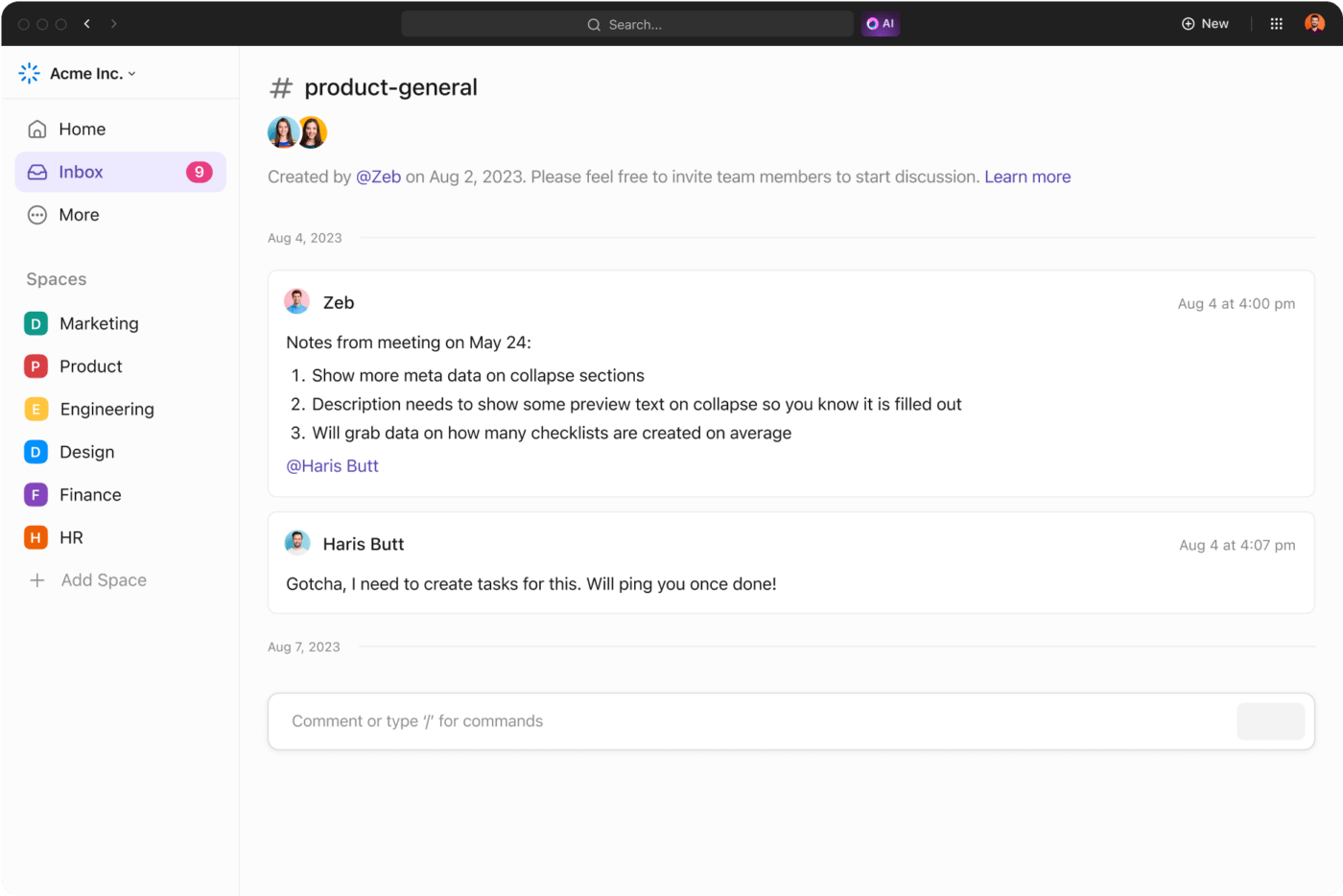
اجمع اتصالات الفريق معًا في مساحة واحدة مع ClickUp Chat وشارك التحديثات واربط الموارد وتعاون دون عناء
إعداد التقارير في الوقت الفعلي
اكتشف البيانات القيّمة مع لوحات معلومات ClickUp التي تساعدك في إعداد التقارير في الوقت الفعلي، مما يمنحك نظرة خاطفة على تقدم المشروع وقدرات الفريق وما بعده.
يمكنك تخصيص لوحات المعلومات من خلال إضافة ما تختاره من أدوات، بما في ذلك مخططات التقارير الرشيقة مثل الإنهاك والإنهاك، والتدفق التراكمي، والسرعة، والوقت المستغرق وزمن الدورة.
قدرات التكامل
يمكنك زيادة كفاءة فريقك إلى أقصى حد من خلال دمج جميع أدواتك المفضلة مثل Jira وSlack وGitHub. فهو يعمل على مزامنة عملك بسلاسة عبر المنصات ويبسط سير عمل تطوير البرمجيات.

اربط ClickUp بآلاف الأدوات لتبسيط سير عملك
يحتوي ClickUp أيضاً على العديد من الميزات المفيدة الأخرى، مثل متتبع الوقت لإدارة الوقت بشكل أفضل, المستندات لإنشاء وثائق شاملة، و تطبيقات Android و iOS لتتبع عملك أثناء التنقل.
تطبيق مبادئ أجايل
تجد مبادئ أجايل تطبيقات في مختلف الصناعات والمشاريع.
نظرًا لقدرتها على التكيف، يمكن تخصيص الممارسات الرشيقة لتناسب مختلف القطاعات والمشاريع. تتضمن بعض التطبيقات المحددة ما يلي:
- تطوير البرمجيات: تُستخدم المنهجيات الرشيقة مثل Scrum وKanban وExP على نطاق واسع لتعزيز التطوير الدوري والتعاون والمرونة في الاستجابة للتغيير
- إدارة المنتجات: تساعد المنهجيات الرشيقة مديري المنتجات على تحديد أولويات الميزات، وجمع ملاحظات المستخدمين في وقت مبكر وفي كثير من الأحيان، وتقديم القيمة بشكل تدريجي، مما يضمن بقاء المنتجات متماشية مع احتياجات العملاء واتجاهات السوق
- التسويق: يمكّن التسويق الرشيق فرق التسويق من تجربة الحملات وتكييفها وتحسينها بسرعة بناءً على البيانات في الوقت الفعلي وملاحظات العملاء، مما يؤدي إلى استراتيجيات تسويق أكثر فعالية واستهدافًا
- التصنيع: يمكن تطبيق مبادئ الرشيقة لتحسين الكفاءة وتقليل الهدر وتعزيزالتخطيط الكليوالاستجابة لطلبات العملاء أو تغيرات متطلبات الإنتاج
- التعليم والتدريب: يتم استخدام المنهجيات الرشيقة بشكل متزايد في البيئات التعليمية لتعزيز التعلم المتمحور حول الطالب، وتحسين التعاون، وتكييف أساليب التدريس مع احتياجات الطلاب الفردية
تحسين سير العمل الرشيق باستخدام ClickUp
تمكّن عمليات سير العمل الرشيقة الفرق من التكيف بسرعة مع المتطلبات المتغيرة، مما يعزز التعاون والكفاءة.
إن استخدام أدوات إدارة المشاريع الرشيقة مثل ClickUp، وهي أداة أكثر كفاءة بديل جيرا يسهّل الإدارة السلسة للمهام، وسباقات السرعة، ودورات المشروع، مما يؤدي إلى تحقيق نتائج ناجحة للمشروع. فهو يساعدك على إدارة خرائط طريق المنتجات، والمهام المتراكمة، وسباقات السرعة، وغير ذلك الكثير.
هل أنت مستعد لإجراء التحول؟ اتخذ الخطوة الأولى نحو Agile، و اشترك في ClickUp الآن!
## أسئلة شائعة
**1. ما هي المراحل الخمس لـ Agile؟
المراحل الخمس للأجايل هي: وضع الأفكار، والبدء، والتكرار، والتكيف، والإصدار.
2. ما هي عملية أسلوب أجايل؟
إن عملية الأسلوب الرشيق هي طريقة لإدارة المشاريع أو تطوير المنتجات خطوة بخطوة، والتركيز على العمل الجماعي والقدرة على التكيف، والتحسن كلما تقدمنا.
3. ما هي مهمة الأسلوب الرشيق؟
مهام الطريقة الرشيقة هي مهامنا المحددة ضمن عملية سير العمل الرشيقة هذه للوصول إلى أهداف مشروعنا. وهي عادة ما تكون مهام صغيرة تساعد في دفع المشروع إلى الأمام.

