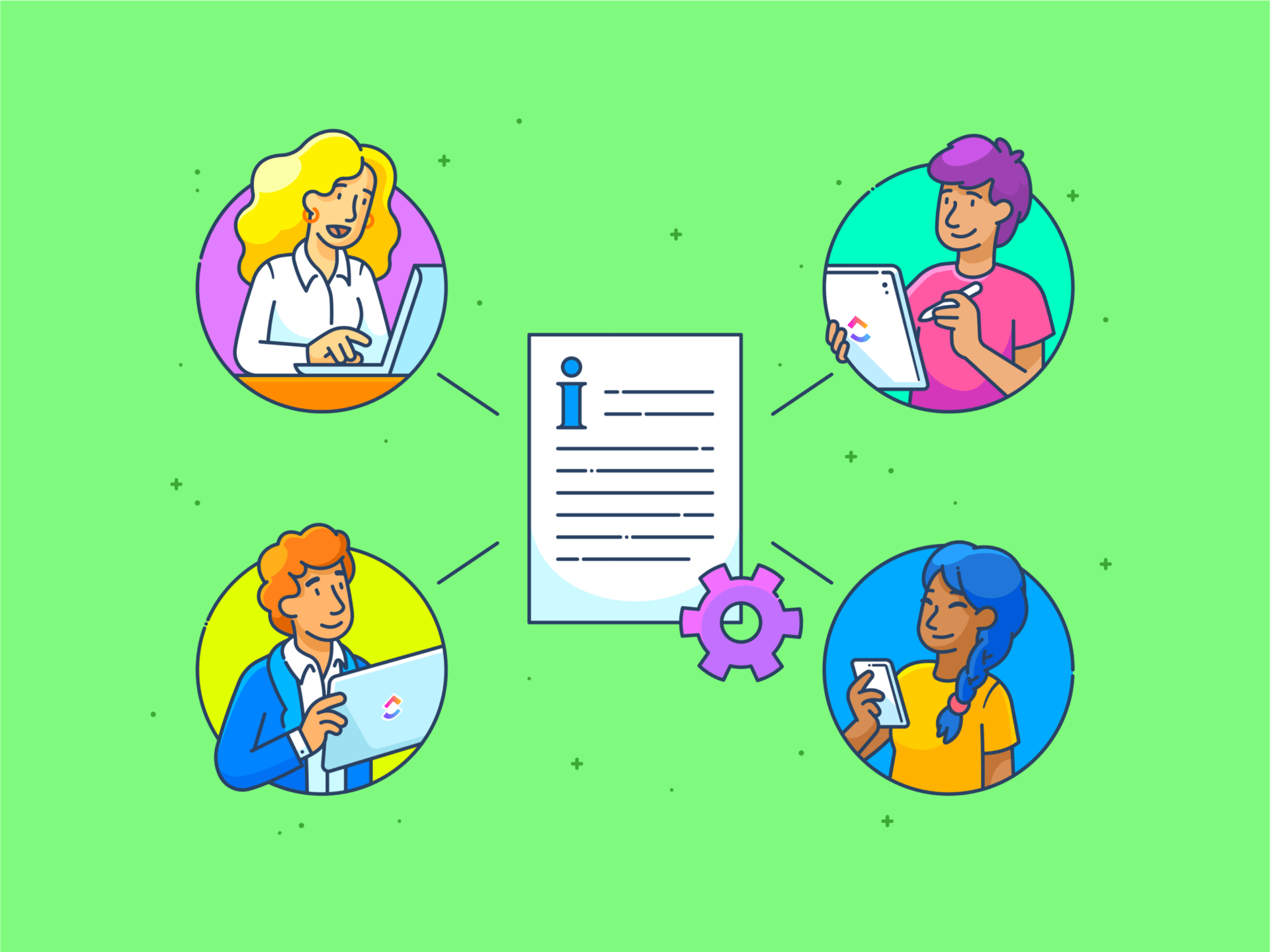سواء كنت ترغب في الحصول على آراء موظفيك أو سؤال عملائك عن تجربتهم مع منتجك، هناك معيار ذهبي لجمع مثل هذه البيانات - النماذج. 📄
على الرغم من قيمة النماذج، فإن إنشاءها ليس بالأمر الهيّن، ناهيك عن تحليل البيانات التي تم جمعها. لحسن الحظ، لقد ولّت أيام الاعتماد على الإدخال اليدوي للبيانات بواسطة إنشاء النماذج في Excel أو حتى النماذج الورقية - لديك الآن نموذج برنامج التشغيل الآلي للقيام بالعمل نيابةً عنك.
تسمح لك هذه الأدوات المفيدة بجمع مساحات واسعة من البيانات وتحويلها إلى معلومات منظمة وقيّمة يمكنك استخدامها لتحسين أدائك وتعديل استراتيجيات العمل وفهم وجهات نظر عملائك أو موظفيك.
في هذه المقالة، سنستكشف في هذه المقالة أدوات برامج أتمتة النماذج، ونناقش ميزاتها، ونساعدك في العثور على الأداة التي تتوافق مع احتياجاتك في جمع البيانات وتحليلها.
ما الذي يجب أن تبحث عنه في برامج أتمتة النماذج؟
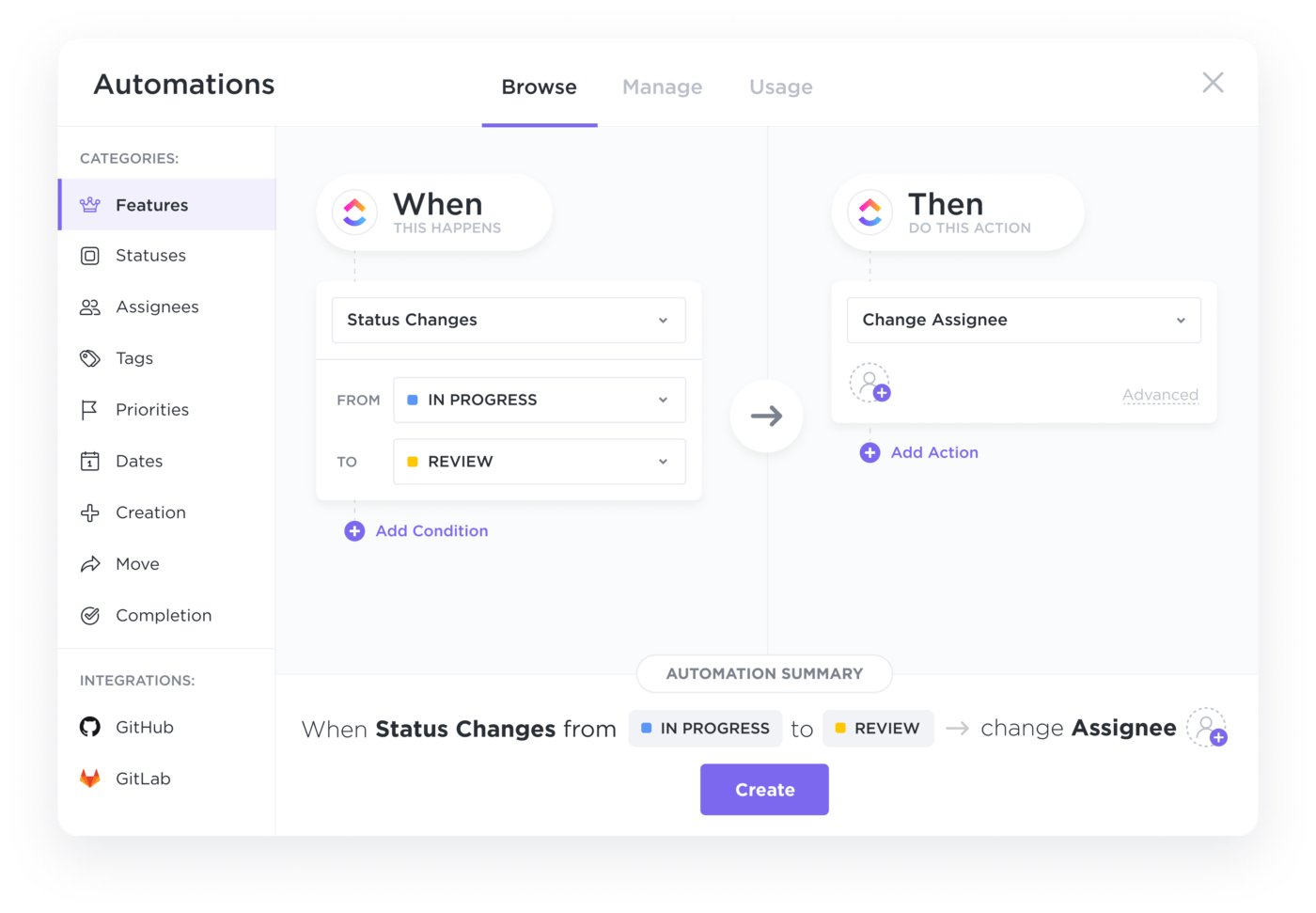
تقوم الأتمتة تلقائيًا بتشغيل النتائج تلقائيًا عند حدوث إجراء ما في ClickUp
يجب أن تبسّط برامج أتمتة النماذج عملية جمع البيانات وتحليلها، لا أن تجعلها أكثر صعوبة. لذا، إذا كنت تريد أداة عالية الجودة توفر لك الوقت وتهدئ أعصابك، فابحث عن الأدوات التي تتمتع بالخصائص التالية:
- سهولة الاستخدام: يجب أن يتيح لك البرنامج إنشاء النماذج دون أي معرفة بالترميز. ويفضل أن يكون مزودًا بواجهة سحب وإفلات لمساعدتك على تخصيص النماذج ببضع نقرات
- مكتبة قوالب واسعة النطاق: يجب أن تقدم المنصة قوالب معدة مسبقًا وقابلة للتخصيص لمساعدتك في إنشاء نماذج رقمية بسرعة وتعديلها وفقًا لأهدافك
- مناظر متعددة: يجب أن تتيح لك إلقاء نظرة على البيانات من وجهات نظر مختلفة لفهمها بشكل أفضل. على سبيل المثال، يمكن أن تساعدك التقويمات على تحديد البيانات حسب التسلسل الزمني، بينما يمكن للوحات تجميع المعلومات المجمعة حسب الحالة أو الأولوية أو المُعيَّن أو فئة أخرى محددة
- المرونة: يجب أن تتيح لك المنصة إخفاء أو إضافة فئات في النماذج الخاصة بك اعتمادًا على ردود النموذج لجعلها أكثر ملاءمة
- تحليلات قوية: يجب أن تحتوي على ميزات تسمح لك بتحليل المعلومات التي تم جمعها في الوقت الفعلي واستخلاص النتائج ذات الصلة
## أفضل 10 برامج لأتمتة النماذج لاستخدامها في عام 2024
لقد قمنا بتمشيط العشرات من أدوات أتمتة النماذج ووضعنا قائمة مختصرة بأفضل 10 أدوات توازن بين الوظائف وسهولة الاستخدام وقابلية التخصيص. استكشف ما يقدمه كل منها وقم بتعزيز جمع البيانات من خلال برنامج أتمتة النماذج المناسب! 🦸
1. انقر فوق 
إضافة حقل بريد إلكتروني إلى نموذج ClickUp عن طريق سحبه وإفلاته في النموذج.
من الصعب التغلب على ClickUp عندما يتعلق الأمر ببرنامج أتمتة النماذج. فهو عرض النموذج يجعل إنشاء النماذج واستطلاعات الرأي أسهل من أي وقت مضى - قم بسحب وإسقاط الحقول المطلوبة لإنشاء أداة مخصصة لجمع البيانات. ألست متأكدًا مما يجب تضمينه في نماذجك الآلية؟ استخدم ClickUp AI لتوليد الأفكار على الفور وكتابة مواد مفهومة وذات صلة. المنطق الشرطي في نماذج ClickUp يمكن أيضًا تكييف مطالبات الاستبيان الخاص بك بناءً على ردود المستخدمين. بالإضافة إلى ذلك، يمكنك تحويل الردود إلى مهام وإرسالها تلقائيًا إلى الفريق المناسب. على سبيل المثال، إذا اقترح أحد المستخدمين ميزة, أتمتة ClickUp ستعيد توجيهه إلى تطوير المنتج أو فريق البرمجيات وسيشاهدون الاستجابة ذات الصلة في عرض المهمة .
في حين أن لديك دائمًا خيار إنشاء النموذج الخاص بك من الصفر، فإننا نقترح البدء بقالب قابل للتخصيص ومُعد مسبقًا من مكتبة قوالب ClickUp لأي حالة استخدام تقريبًا، بما في ذلك جمع الملاحظات أو إصدار طلبات إبداعية .
ClickUp أفضل الميزات
- عرض فريد للنموذج، إلى جانب أكثر من 15 طريقة عرض أخرى
- المنطق الشرطي للنماذج الأكثر تعقيدًا وتركيزًا
- خيارات أتمتة قوية
- أكثر من 1,000 قالب مدمج مسبقًا لبدء تشغيل نماذجك بشكل أسرع
- مستندات ClickUp التعاونية
- مساعد كتابة مدعوم بالذكاء الاصطناعي
- التكامل مع أكثر من 1,000 أداة أخرى
قيود ClickUp
- يمكن أن يشكل عدد الميزات القوية منحنى تعليمي لبعض المستخدمين الجدد
- لا تتوفر جميع طرق العرض في تطبيق الهاتف المحمول حتى الآن
تسعير #### ClickUp
- مجاني للأبد
- غير محدود: 7 دولارات شهريًا لكل مستخدم
- شركة: 12 دولارًا شهريًا لكل مستخدم
- المؤسسات: الاتصال لمعرفة الأسعار
- ClickUp AI متاح على جميع الخطط المدفوعة مقابل 5 دولارات لكل عضو في مساحة العمل شهريًا
*جميع الأسعار المدرجة تشير إلى نموذج الفوترة السنوي
تقييمات ومراجعات ClickUp
- G2: 4.7/5 (أكثر من 8500 تقييم)
- Capterra: 4.7/5 (أكثر من 3,700 تقييم)
2. تايبفورم
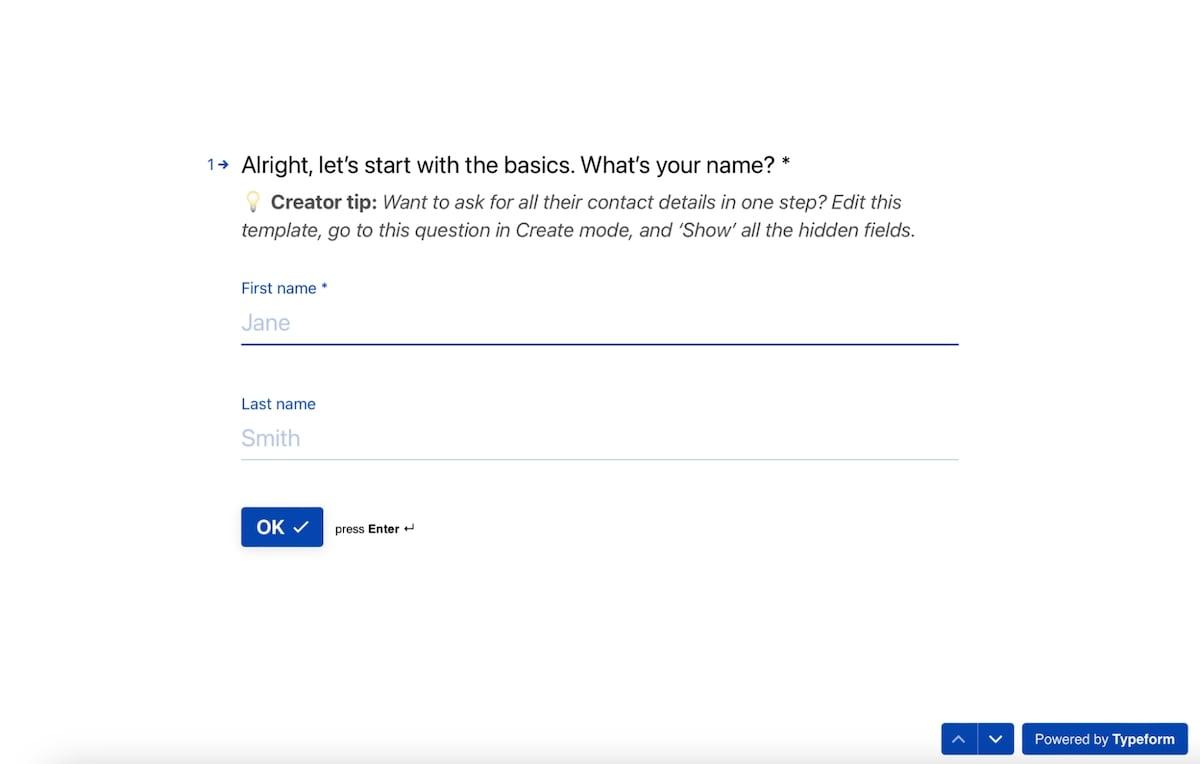
عبر نوع النموذج تبحث عن منصة تدور حول بناء النماذج ? ثم فكر في كتابة نموذجك التالي باستخدام Typeform!
السبب الرئيسي وراء شهرة Typeform هو الواجهة التي تحتوي على شريحة واحدة في كل مرة، والتي تتيح للمستخدمين الشعور بالرغبة في المشاركة في محادثة بدلاً من ملء نموذج عبر الإنترنت. إن النماذج التي تنشئها في Typeform ديناميكية - يمكن أن تتكيف مع سيناريوهات مختلفة اعتمادًا على ردود المستخدمين.
يمكنك أيضًا الاعتماد على إمكانيات الذكاء الاصطناعي في Typeform عند إنشاء نماذجك. فإلى جانب صقل لغتك، يمكن للذكاء الاصطناعي صياغة الأسئلة تلقائيًا بناءً على نيتك.
بفضل أكثر من 3000 قالب للاختبارات التافهة وملاحظات المستخدمين وتوصيات المنتجات, مشاركة الموظفين واستطلاعات الرأي، يمكنك إنشاء نماذج رقمية في غمضة عين. 👀
Typeform يتكامل مع المنصات الشائعة مثل Slack وAirtable وZoho وPipedrive، مما يتيح لك فهم بياناتك ببضع نقرات.
أفضل ميزات برنامج Typeeform
- مصمم خصيصًا لبناء النماذج
- مدعوم بالذكاء الاصطناعي
- أكثر من 120 تكامل
- واجهة من شريحة واحدة في كل مرة
- أكثر من 3,000 نموذج
قيود Typeform
- هيكل تسعير أكثر حدة، وفقاً لبعض المستخدمين
- قد يكون الإعداد الأولي صعباً
تسعير #### تسعير Typeform
- أساسي: 25 دولارًا شهريًا لكل مستخدم
- زائد: 50 دولارًا شهريًا لثلاثة مستخدمين
- الأعمال: 83 دولارًا شهريًا لخمسة مستخدمين
- المؤسسات: اتصل لمعرفة الأسعار
\ * تشير جميع الأسعار المدرجة إلى نموذج الفوترة السنوي
تقييمات ومراجعات Typeform
- G2: 4.5/5 (أكثر من 650 تقييم)
- Capterra: 4.7/5 (750+ تقييم)
3. SurveySparrow
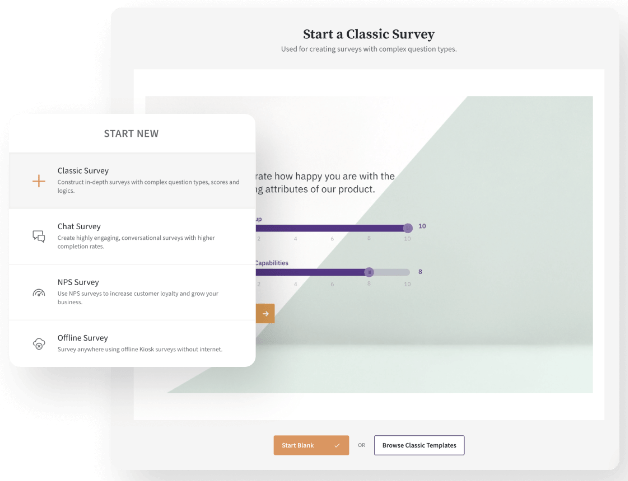
عبر SurveySparrow قد يكون إنشاء استبيانات عملية وجذابة من الناحية الجمالية أمرًا صعبًا إذا لم تكن تستخدم الأداة المناسبة. لحسن الحظ، مع SurveySparrow، لن تكون هذه مشكلة أبداً.
تتيح لك المنصة إنشاء نماذج استبيانات لافتة للنظر تطرح جميع الأسئلة الصحيحة. نظرًا لأنك تريد الحفاظ على تفاعل المستخدمين، سيسعدك أن تعرف أنه يمكنك إنشاء استبيانات ذكية تتميز بمنطق العرض والتخطي، حيث تلتقط الاستبيانات ردود المستخدمين لعرض الأسئلة الصحيحة أو الانتقال السريع إلى قسم معين. على سبيل المثال، إذا كنت تسأل المستجيبين عما إذا كانوا يفضلون القطط أو الكلاب واختاروا القطط، فلن ترغب في سؤالهم عن سلالة الكلاب المفضلة لديهم. 🐈
يحتوي SurveySparrow أيضًا على لوحة تحكم تنفيذية حيث يمكنك سحب البيانات من استبياناتك وتتبع مؤشرات الأداء الرئيسية وإنشاء التقارير وتحديد الاتجاهات. ادعُ فريقك إلى لوحة التحكم، وحلل الرؤى وأنشئ استراتيجيات لتعزيز النمو.
مع مئات من السمات والتكاملات مع التطبيقات والمنصات الشائعة مثل Zapier وSlack وSalesforce، يوفر SurveySparrow أقصى قدر من التخصيص ويتيح لك مركزية سير العمل.
SurveySparrow أفضل الميزات
- استطلاعات ذكية
- لوحة تحكم تنفيذية
- ملائمة للتعاون
- مئات من عمليات التكامل والسمات
قيود SurveySparrow
- قد يكون نموذج التسعير باهظًا جدًا بالنسبة للشركات الناشئة والمؤسسات غير الربحية
- عدم وجود خيارات تصميم شاملة
تسعير #### تسعير SurveySparrow
- اتصل لمعرفة الأسعار
SurveySparrow التقييمات والمراجعات
- G2: 4.4/5 (أكثر من 1,800 تقييم)
- Capterra: 4.4/5 (أكثر من 80+ تقييم)
4. جوتفورم
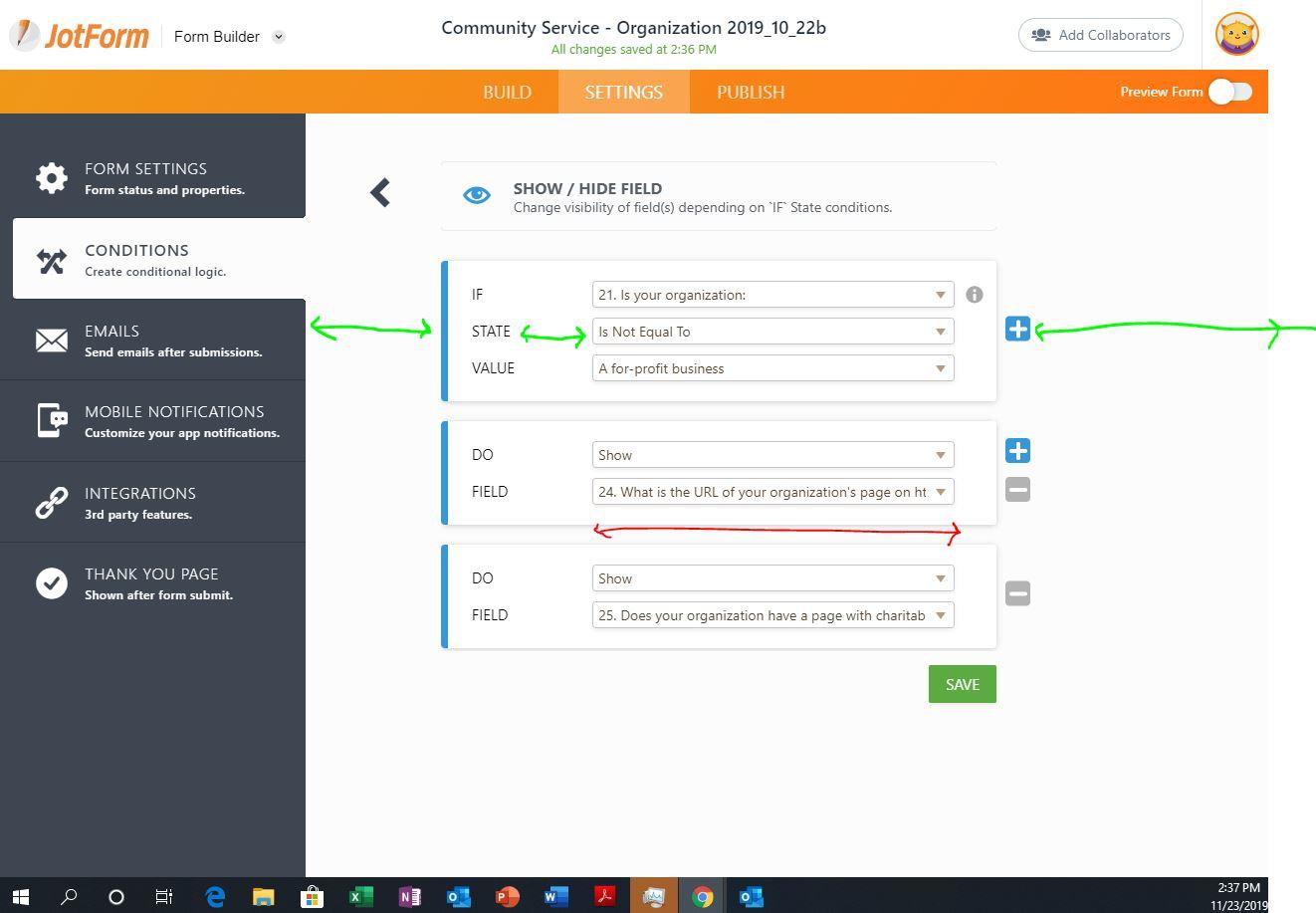
عبر جوتفورم قم بتدوين نماذجك باستخدام Jotform، أداة إنشاء رائعة على الإنترنت مثالي لإنشاء جميع أنواع النماذج، بدءًا من طلبات المنتجات وتسجيل العملاء الجدد إلى حجز الفنادق و ملاحظات المستخدم . ✍️
بناء النماذج في Jotform بسيط وسهل باستخدام برنامج أتمتة النماذج الخاص به. إذا كنت تبدأ من الصفر، يمكنك أولاً إضافة العناصر التأسيسية على الجانب الأيسر من الشاشة ثم استخدام أداة السحب والإفلات لنقلها إلى النموذج الخاص بك. يمكنك اختصارها باستخدام أحد قوالب Jotform - هناك أكثر من 10000 خيار للاختيار من بينها.
تتكامل المنصة بسلاسة مع أكثر من 150 تطبيقًا ومنصة، مما يتيح لك إرسال عمليات إرسال النماذج تلقائيًا.
إذا كنت تبيع منتجات أو خدمات، فسوف يسعدك أن تعرف أنه يمكنك الحصول على أموال مباشرة من خلال النموذج الخاص بك.
يكمن جمال النماذج عبر الإنترنت في تحليل البيانات دون عناء، ويتيح لك Jotform ذلك من خلال منشئ التقارير. يمكنك تحويل البيانات الأولية إلى تقارير احترافية، ومشاركتها مع زملائك في العمل، أو تضمينها على موقعك الإلكتروني ليطلع عليها الجميع.
أفضل ميزات Jotform
- منشئ نماذج السحب والإفلات
- أكثر من 150 تكامل
- أكثر من 10,000 نموذج
- أداة إنشاء التقارير لتحليل البيانات المجمعة
قيود #### قيود Jotform
- مواطن الخلل العرضية
- يمكن تبسيط تضمين النماذج على المواقع الإلكترونية
تسعير #### تسعير Jotform
- مبتدئ: مجاني (حتى خمسة نماذج)
- برونزي: 34 دولارًا شهريًا (حتى 25 نموذجًا)
- الفضي: 39 دولارًا شهريًا (حتى 50 نموذجًا)
- ذهبي: 99 دولارًا شهريًا (حتى 100 نموذج)
- المؤسسة: اتصل لمعرفة الأسعار
\ * تشير جميع الأسعار المدرجة إلى نموذج الفوترة السنوية
تقييمات ومراجعات جوتفورم #### تقييمات ومراجعات جوتفورم
- G2: 4.7/5 (أكثر من 2,300 تقييم)
- Capterra: 4.6/5 (1,500+ تقييم)
5. نماذج زوهو

عبر: زوهو لا يجب أن يكون إنشاء نماذج قوية أمرًا معقدًا إذا كنت تستخدم نظامًا أساسيًا مثل Zoho Forms.
باستخدام أداة إنشاء النماذج الخاصة بالأداة، يمكنك الاختيار من بين أكثر من أكثر من 30 نوعًا من الحقول (الاسم، والقائمة المنسدلة، والدفع، والقسم، وما إلى ذلك) واستخدام واجهة السحب والإفلات لإنشاء النماذج. استخدم المنطق الشرطي لتخطي الخطوات غير الضرورية والحفاظ على تفاعل المستخدمين.
نظرًا لأن إنشاء النماذج الرقمية يمكن أن يستغرق وقتًا طويلاً، يتيح لك Zoho Forms حفظ تقدمك واستكمال العمل من حيث توقفت متى شئت، دون فقدان أي بيانات.
تقدم المنصة أكثر من 40 نموذجًا مُعدًا مسبقًا لمساعدتك على توفير الوقت . يمكنك تخصيصه حسب تفضيلاتك واحتياجات عملك.
يحتوي Zoho Forms على خيارات تحليل مذهلة - الاطلاع على البيانات المجمعة في طريقة عرض الجدول، وإنشاء التقارير وتصديرها، ودمج الردود من نماذج متعددة، وتتبع الأهداف.
تتيح لك ميزات الأتمتة تعيين عمليات إرسال النماذج لأعضاء فريق محددين، وإرسال بيانات النماذج إلى التطبيقات المحددة، وتشغيل رسائل البريد الإلكتروني عندما يستوفي إرسال النموذج المعايير المحددة.
تشمل الخيارات الأخرى التي ستعجبك تضمين النماذج على صفحات الويب، والتخصيص المتقدم، وبوابات الدفع.
Zoho Forms أفضل الميزات
- أكثر من 30 نوعًا من حقول النماذج
- واجهة السحب والإفلات
- ميزات تحليل متقدمة
- خيارات الأتمتة
قيود نماذج زوهو
- واجه بعض المستخدمين مشكلة في الوصول إلى دعم العملاء
- يمكن أن تستفيد خيارات التكامل من الترقية
تسعير نماذج زوهو
- أساسي: 10 دولارات شهريًا لكل مستخدم
- قياسي: 25 دولارًا شهريًا ل 10 مستخدمين
- احترافي: 50 دولارًا شهريًا ل 25 مستخدمًا
- ممتاز: 90 دولارًا شهريًا ل 100 مستخدم
\ * تشير جميع الأسعار المدرجة إلى نموذج الفوترة السنوي
تقييمات ومراجعات نماذج زوهو #### تقييمات ومراجعات نماذج زوهو
- G2: 4.4/5 (أكثر من 100 تقييم)
- Capterra: 4.5/5 (أكثر من 100 تقييم)
6. FormAssembly
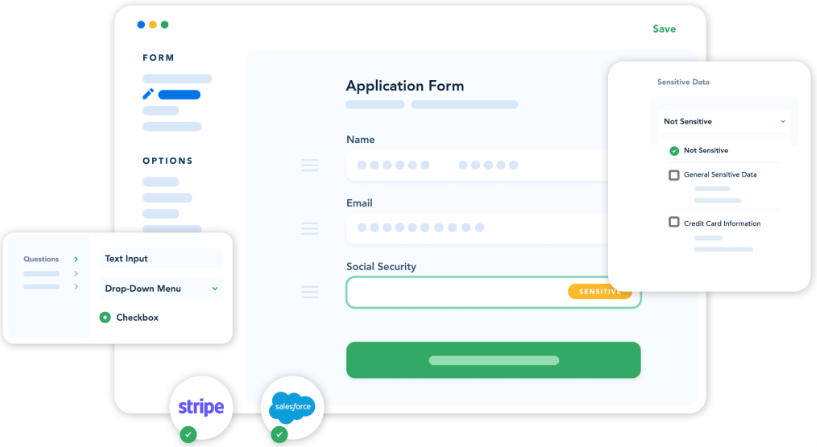
عبر: نموذج التجميع يجمع FormAssembly بين سهولة الاستخدام وخيارات التحليل القوية. تتيح لك أداة إنشاء النماذج في المنصة الاختيار من بين أنواع متعددة من الحقول (مثل إدخال النص أو أزرار الراديو أو القائمة المنسدلة) لإنشاء نماذج مخصصة.
استخدم محرر السحب والإفلات لتهيئة نماذجك الرقمية والتأكد من أن جميع العناصر في المكان الصحيح. لك حرية تحرير القوالب والاستفادة من الحقول الشرطية لجعل نماذجك أكثر ذكاءً.
بفضل تكامل FormAssembly، يمكنك نقل البيانات المجمعة مباشرةً إلى تطبيق من اختيارك. على سبيل المثال، يمكنك تحديث السجلات في Salesforce.
تتمحور المنصة حول تفسير البيانات بدقة وبدون عناء. فهي تتيح لك تحويل المعلومات المجمعة إلى مخططات ورسوم بيانية لتصور وفهم الاستجابات. 📊
مع الخيار الثوري خيار سير عمل FormAssembly Workflow، يمكنك إنشاء عمليات تجارية وسير عمل بناءً على البيانات التي جمعتها من خلال النماذج. يتيح لك ذلك توفير الوقت والمال وإطلاق العنان لاتخاذ قرارات أفضل.
أفضل ميزات FormAssembly
- أنواع حقول متعددة
- سهولة الاستخدام
- التكامل مع التطبيقات والمنصات الشائعة
- ممتازتصور البيانات خيارات
قيود FormAssembly
- أوقات تحميل أبطأ عندما يكون هناك العديد من استجابات النموذج
- المزيد من خيارات التخصيص ستكون مفيدة
تسعير FormAssembly
- اتصل لمعرفة الأسعار
تقييمات ومراجعات FormAssembly
- G2: 4.4/5 (أكثر من 350 تقييم)
- Capterra: 4.5/5 (أكثر من 30 تقييم)
7. نماذج كوغنيتو

عبر نماذج الإدراك هل تريد إنشاء نماذج سهلة الاستخدام وأتمتة سير عملك؟ Cognito Forms هو ما تحتاجه بالضبط. 🥸
يتيح لك برنامج أتمتة النماذج هذا إنشاء نماذج باستخدام أنواع الحقول القابلة للتخصيص لالتقاط البيانات المطلوبة بالطريقة التي تريدها بالضبط. استخدم خانات الاختيار والقوائم المنسدلة والتواريخ والأوقات لإنشاء نماذج تتماشى مع أهدافك.
يكمن سحر هذه الأداة في خيار إجراء العمليات الحسابية بناءً على البيانات المجمعة مباشرةً في النموذج. يمكنك أيضًا إرسال البيانات إلى منصات أخرى تتكامل مع نماذج Cognito، مثل Google Analytics و Microsoft Power Automate.
وبفضل خيارات الأتمتة المتقدمة، يمكن أن تساعدك النماذج الرقمية التي تنشئها على تبسيط سير العمل. قم بتخصيص الإشعارات بحيث يتم إبلاغ أعضاء الفريق المناسبين بردود المستخدمين ويمكنهم اتخاذ إجراءات فورية. على سبيل المثال، يمكنك توجيه العملاء المحتملين إلى فريق المبيعات أو إعادة توجيه ملاحظات المستخدمين إلى فريق تطوير المنتج.
يحتوي Cognito Forms على اختيار واسع للنماذج - يمكنك تصفيتها حسب النوع أو المجال أو الميزة والعثور على النموذج الذي يتناسب مع احتياجاتك.
أفضل ميزات نماذج Cognito Forms
- أنواع الحقول القابلة للتخصيص
- حسابات البيانات في النموذج
- ميزات أتمتة قوية
- مئات القوالب
- إشعارات سهلة التكوين
قيود نماذج Cognito Forms
- عدم وجود تعليمات مفصلة حول استخدام جميع الميزات
- تنسيقات حقول العملات والتاريخ مرتبطة بالبلد الذي تم إنشاء النموذج له
تسعير نماذج Cognito Forms
- فرد: مجاني (مستخدم واحد)
- محترف: 15 دولارًا شهريًا لمستخدمين اثنين
- فريق: 35 دولارًا شهريًا لخمسة مستخدمين
- المؤسسة: 99 دولارًا شهريًا ل 20 مستخدمًا
تقييمات ومراجعات نماذج كوغنيتو #### التقييمات والمراجعات
- G2: 4.5/5 (أكثر من 70 تقييم)
- Capterra 4.6/5 (70+ تقييم)
8. SurveyMonkey
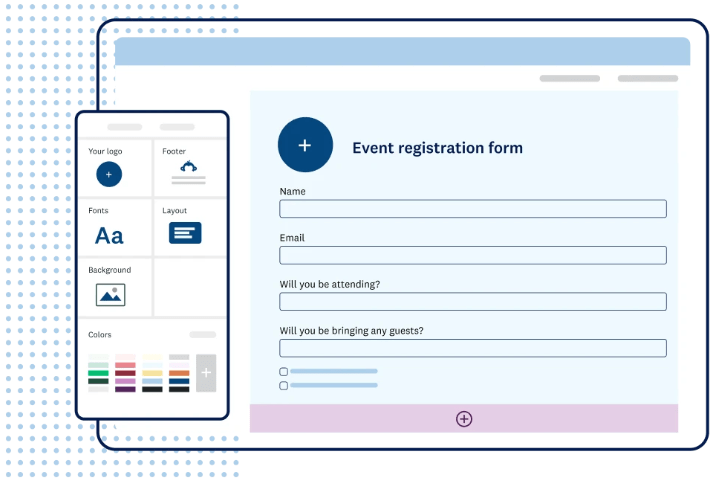
عبر: SurveyMonkeySurveyMonkey هي واحدة من أشهر المنصات على الإنترنت المصممة خصيصًا لبناء النماذج والاستطلاعات. 🐒
يسهل إنشاء النماذج مع أنواع الحقول المختلفة للمدفوعات ومعلومات الاتصال والملفات. يمكنك أيضًا تخصيص السمات والتنسيق حسب رغبتك. اختر من بين أكثر من 25 نوعًا من الأسئلة، مثل شريط التمرير والاختيار من متعدد والتصنيف المحدق لتقليل التحيز والشفافية قدر الإمكان.
لست متأكدًا مما تكتبه في نماذجك للحصول على إجابات ذات صلة؟ SurveyMonkey Genius هو بطل الذكاء الاصطناعي الخارق المتنكر الذي يمكنه تقديم يد المساعدة! فهو يساعدك على تقليل الأخطاء وتصميم الأسئلة المناسبة.
وتتيح لك المنصة تخصيص الإشعارات لكل نموذج يتم إرساله، ونقل البيانات المجمعة إلى جداول لتسهيل مراجعتها، وتصدير المعلومات إلى برنامج جداول البيانات المفضل لديك .
بفضل تكامل Zapier، يمكنك ربط SurveyMonkey بأكثر من 5000 تطبيق ومنصة وأتمتة سير العمل.
أفضل ميزات #### SurveyMonkey
- أنواع متعددة من الحقول والأسئلة
- عبقرية SurveyMonkey Genius
- إشعارات قابلة للتخصيص
- التكامل السلس مع Zapier
قيود #### قيود SurveyMonkey
- مرونة محدودة من حيث تصميم النموذج
- ذكر بعض المستخدمين أن الواجهة قديمة
تسعير #### تسعير SurveyMonkey
- تحقق من الموقع الإلكتروني لمعرفة الأسعار، حيث توجد مستويات وخيارات متعددة
تقييمات ومراجعات SurveyMonkey
- G2: 4.4/5 (أكثر من 18,500 تقييم)
- Capterra: 4.6/5 (أكثر من 9,500 تقييم)
9. تطبيقات مثالية
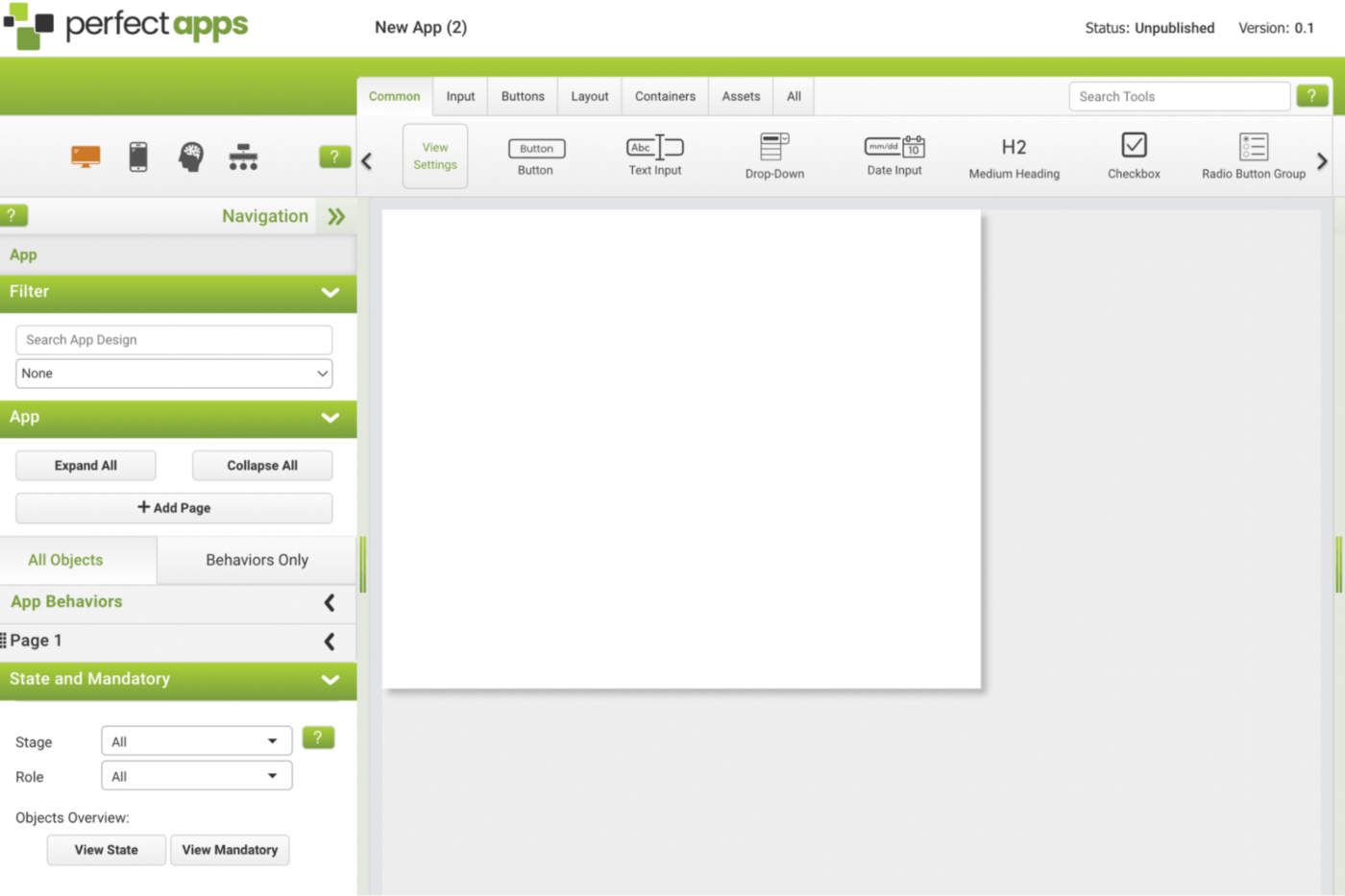
عبر تطبيقات مثالية PerfectApps هو في المقام الأول منصة بدون كود لبناء التطبيقات وسير العمل، فما الذي تفعله هنا؟ لا، هذا ليس خطأ، لأن المنصة تضم مصممًا مرئيًا من الدرجة الأولى يتيح لك إنشاء النماذج دون أي معرفة بالبرمجة.
تتيح لك أداة السحب والإفلات إنشاء أي نوع من النماذج ببضع نقرات. ضع العناصر معًا وخصص تخطيط النموذج والسمات. أنشئ نماذج ديناميكية تطرح الأسئلة الصحيحة باستخدام المنطق الشرطي.
أصبح نشر نماذج الويب الخاصة بك أبسط من أي وقت مضى - بنقرة زر واحدة، يمكنك مشاركتها عبر البريد الإلكتروني أو رابط آمن أو تضمينها على موقعك الإلكتروني.
بفضل واجهة برمجة التطبيقات PerfectApps'API، يمكنك توصيل النماذج بتطبيقات الطرف الثالث، وأتمتة جمع البيانات، واستخلاص نتائج دقيقة دون التعرض لخطر الأخطاء.
استخدم ميزات إعداد التقارير المدمجة القوية في المنصة لتحويل البيانات المجمعة إلى مخططات وجداول ورسوم بيانية واتخاذ قرارات مستنيرة بشأن سير عملك.
أفضل ميزات #### PerfectApps
- مُنشئ أتمتة النماذج بدون رمز وسهل الاستخدام مع وظيفة السحب والإفلات
- مشاركة النماذج دون عناء
- خيارات ممتازة لإعداد التقارير
- واجهة برمجة تطبيقات مثالية
قيود بيرفكت آبس #### قيود بيرفكت آبس
- النماذج ليست سريعة الاستجابة
- منحنى تعلم أكثر حدة لبعض المستخدمين
تسعير #### PerfectApps
- اتصل لمعرفة الأسعار
تقييمات ومراجعات تطبيق PerfectApps
- جيت آب: 4.9/5 (أكثر من 20 تقييم)
- Capterra: 4.9/5 (أكثر من 20 تقييمًا)
10. باندا دوك
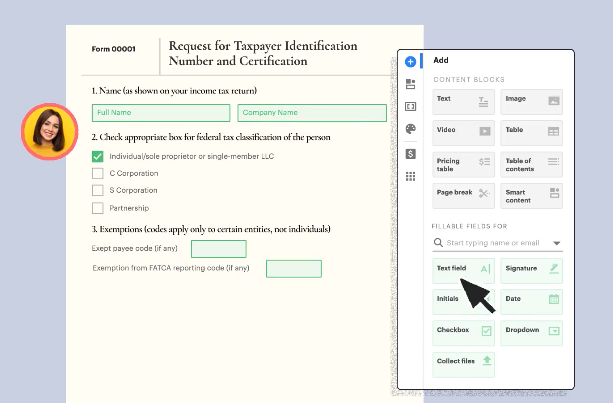
عبر: باندا دوك PandaDoc ليست منصة لإنشاء النماذج في حد ذاتها - فهي متخصصة في أتمتة المستندات ويتيح لك إنشاء المستندات وتتبعها وتحريرها ومشاركتها وإرسالها وتوقيعها إلكترونيًا. ومع ذلك، هناك خيار لإنشاء نماذج ويب يمكنك من خلالها جمع التوقيعات الإلكترونية أو التعليقات أو أي نوع من المدخلات من موظفيك أو عملائك أو شركاء العمل. 🐼
يمكنك إنشاء نماذجك من الصفر - يوفر صندوق أدوات المنصة الكثير من الخيارات وأنواع الحقول لجعل عملك سهلاً قدر الإمكان. يمكنك أيضًا توفير الوقت والرجوع إلى قوالب قابلة للتحرير لإنشاء نماذج مخصصة.
لا تتطلب مشاركة النماذج الخاصة بك أي ترميز - أنشئ رابطًا مباشرًا لتوزيعها على الأطراف المهتمة أو قم بتضمينها على موقعك الإلكتروني.
باستخدام PandaDoc، يمكنك إضافة أوامر التوقيع إلى نماذجك، وتحصيل المدفوعات، وتعديل النماذج المنشورة بسهولة.
أفضل ميزات PandaDoc
- صندوق أدوات سهل الاستخدام
- مشاركة النماذج البسيطة
- إضافة أوامر التوقيع إلى النماذج
- تحصيل المدفوعات
قيود PandaDoc #### قيود PandaDoc
- قد يكون السعر مرتفعاً للغاية بالنسبة للأفراد والشركات الناشئة والشركات الأصغر حجماً
- ذكر بعض المستخدمين أنه يتم تسجيل خروجهم من المنصة من حين لآخر
تسعير PandaDoc
- مجاني
- الأساسية: 19 دولارًا شهريًا لكل مقعد
- شركة 49 دولارًا شهريًا لكل مقعد
- المؤسسات: اتصل لمعرفة الأسعار
* تشير جميع الأسعار المدرجة إلى نموذج الفوترة السنوي
تقييمات ومراجعات باندا دوك
- G2: 4.7/5 (أكثر من 2,000 تقييم)
- Capterra: 4.5/5 (1,000+ تقييم)
# # اشحن بياناتك بشكل فائق باستخدام برنامج أتمتة النماذج
النماذج طريقة ممتازة للحصول على المعلومات التي تحتاجها. تأخذ أدوات برنامج أتمتة النماذج خطوة إلى الأمام وتتيح لك جمع البيانات وتحليلها دون تحريك إصبعك. 🙌
تشبه برامج أتمتة النماذج في قائمتنا معالجات أتمتة النماذج مع خيارات رائعة لبناء النماذج ومشاركتها وإنشاء التقارير. إذا كنت بحاجة إلى منصة تذهب إلى أبعد من ذلك وتقدم لك خيارات رائعة إدارة المهام والمشاريع بالإضافة إلى ميزات تعاون من الدرجة الأولى, جرّب ClickUp !