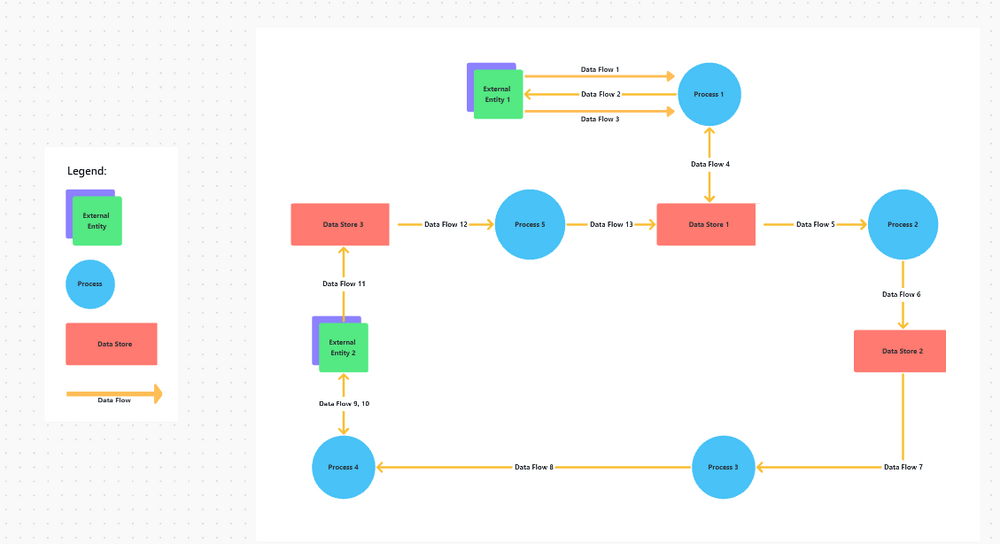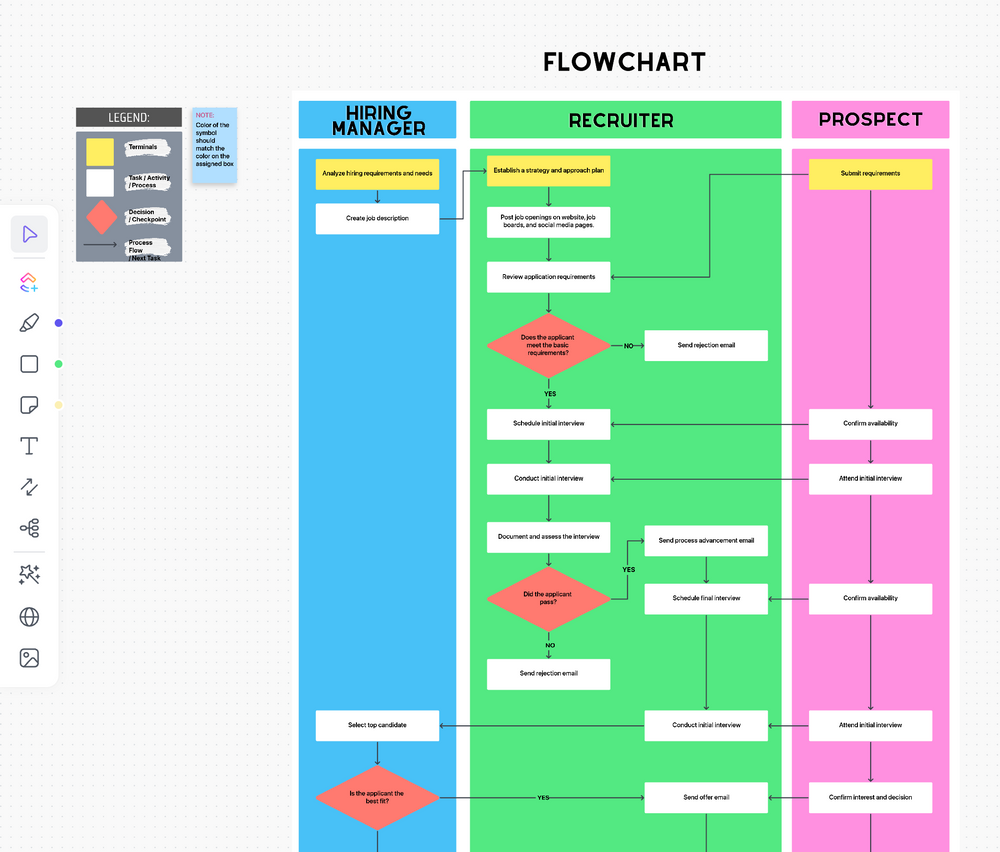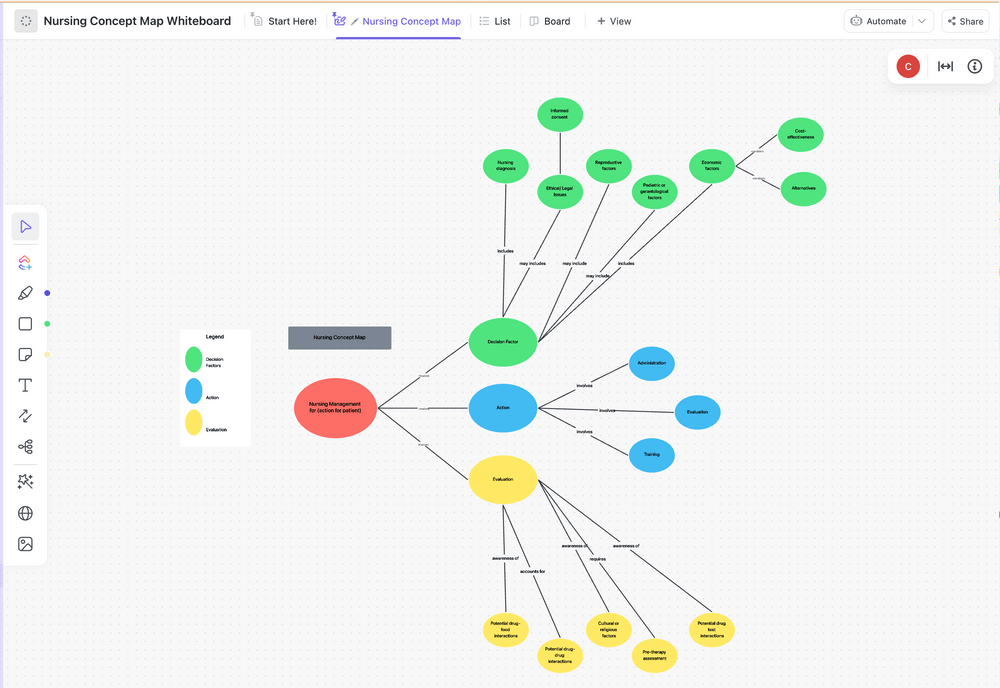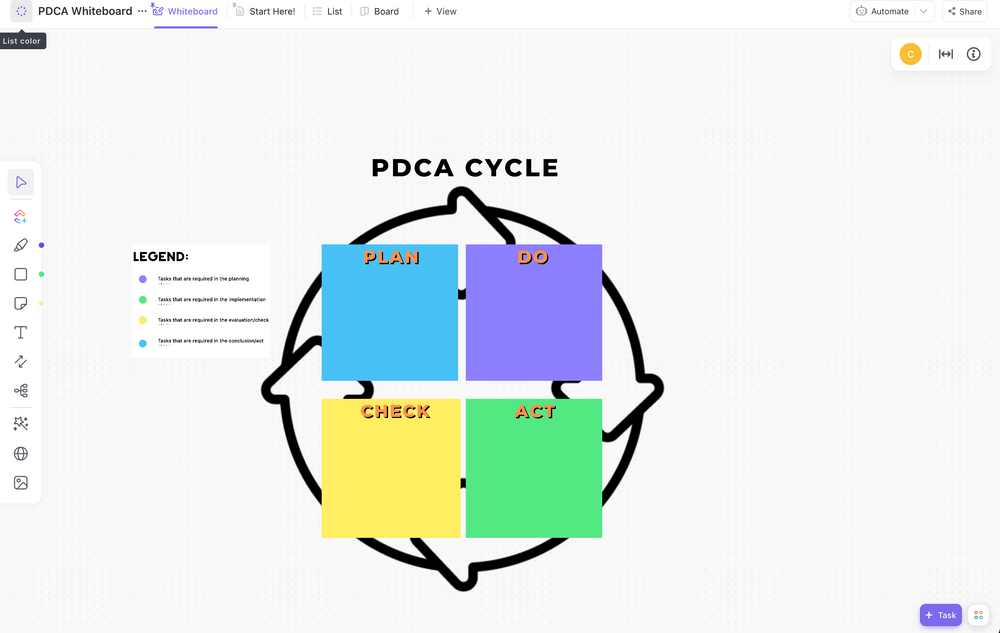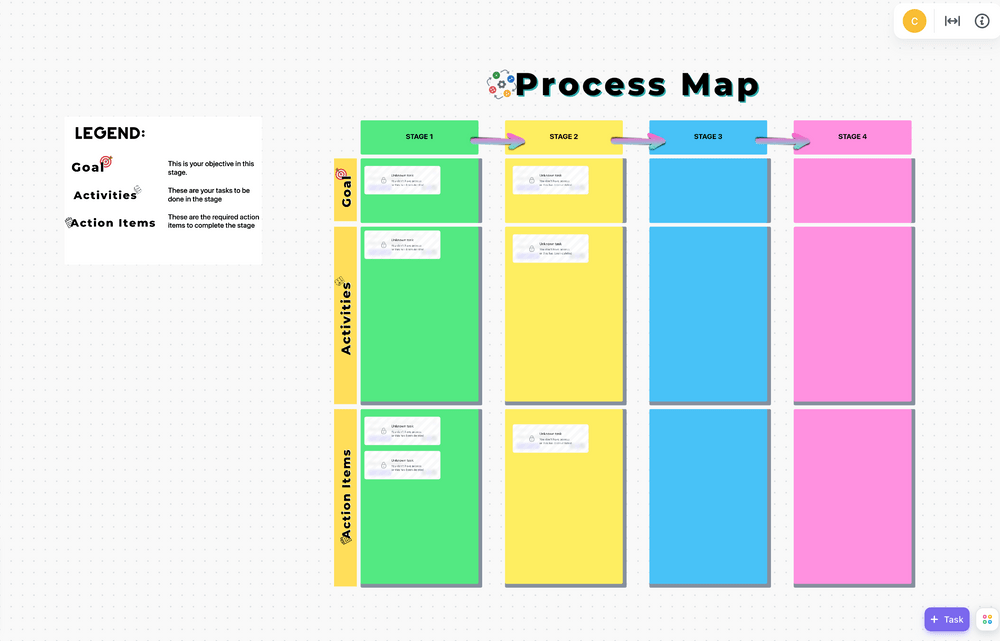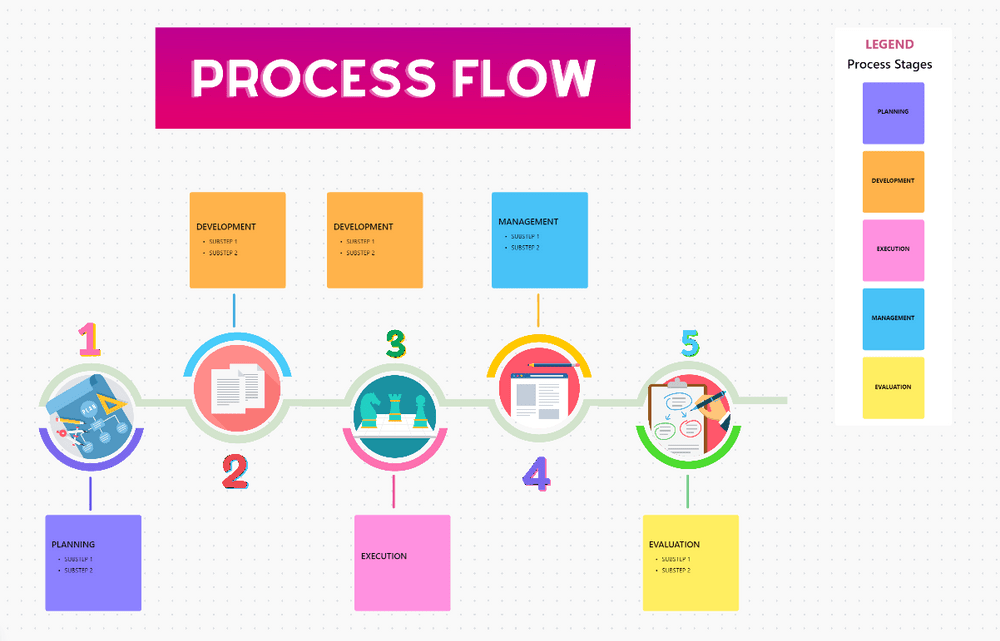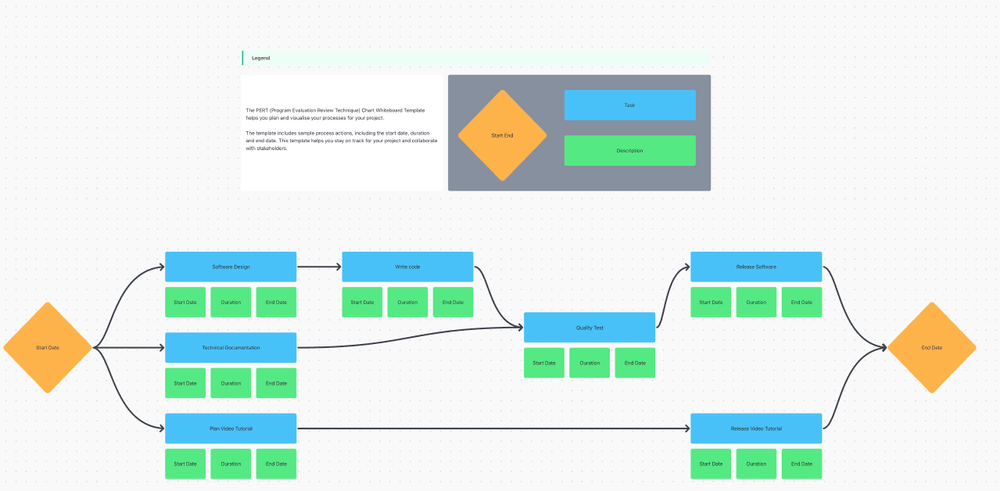يمكن أن تصبح صياغة مخططات تدفق البيانات متاهة من الارتباك والإحباط، خاصةً إذا كنت جديدًا في هذه المهمة. فمع وجود الكثير من القواعد والتعقيدات المختلفة التي يجب مراعاتها، من السهل أن تضيع أو تشعر بأنك عالق.
لحسن الحظ، أوجدت تكنولوجيا اليوم حلاً أبسط بكثير - قوالب مخططات تدفق البيانات. 🙌🏼
تعمل هذه الأدوات كدليل موثوق به لإنشاء عمليات تخطيط تدفق البيانات المعقدة والمطولة، حيث توفر إطار عمل مُعد مسبقًا لإنشاء مخططات فعالة في وقت قصير!
لقد قمنا بواجبنا لنقدم لك أفضل 10 قوالب لمخططات تدفق البيانات التي يمكنك تنزيلها مجانًا! سنقوم بتفصيل أهم الأسئلة الشائعة والميزات التي يجب البحث عنها ونقاط قوة كل قالب حتى تتمكن من اتخاذ القرار الأكثر استنارة لفريقك.
مع وجود هذه المعرفة في متناول اليد، ستتمكن من توثيق تدفق البيانات لأي نظام، بغض النظر عن مدى تعقيده! دعنا نتعمق في الأمر. 🤿
ما هو قالب مخطط تدفق البيانات؟
قالب مخطط تدفق البيانات هو أداة تساعدك على رسم أو تخطيط تدفق البيانات بسرعة وكفاءة. تُستخدم هذه القوالب بشكل شائع لتصور أنظمة المعلومات، ولكن يمكنها أيضًا تمثيل العمليات التجارية والأنشطة داخلها وقنوات الاتصال. بمساعدة قالب تدفق البيانات، يمكنك تحليل الأنظمة الحالية أو تصميم أنظمة جديدة.
قد يبدو قالب المخطط مشابهًا لـ قالب مخطط انسيابي ولكنه يخدم غرضًا مختلفًا كثيرًا. A مخطط انسيابي قياسي يوضح خطوات العملية ونقاط اتخاذ القرار، في حين أن المخطط الانسيابي للبيانات يصور كيف تتحرك البيانات داخل نظام معقد وكيف تتحول على طول الطريق. ♻️
تتألف أنظمة البيانات من عناصر - مثل الكيانات الخارجية وقواعد البيانات والعمليات - ممثلة بأشكال مختلفة. في قالب الرسم البياني، سيتم تصوير معظم العمليات على شكل دوائر، وتدفقات البيانات على شكل أسهم، و الكيانات الخارجية على شكل مستطيلات أو مربعات.
ما الذي يجعل قالب مخطط تدفق البيانات جيدًا؟
قوالب مفيدة لمخطط تدفق البيانات تتعامل مع الأحمال الثقيلة عندما يتعلق الأمر بهيكلة المخطط الخاص بك. فهي توفر هياكل وأشكالًا مبنية مسبقًا حتى تتمكن من تجميع المخطط الخاص بك بسهولة، ولكن هناك عددًا من الميزات الرئيسية الأخرى التي يجب البحث عنها في قالب المخطط الخاص بك لضمان ملاءمته لحالة الاستخدام الخاصة بك. عادةً ما يتسم قالب مخطط تدفق البيانات القادر على ذلك بالخصائص التالية:
- التوحيد: يتبع القواعد والمبادئ التوجيهية العالمية للسماح بتفسير أسهل
- تصميم نظيف: يتمتع بتصميم جذاب يجعله مفهومًا للجميع
- القدرة على التكيف: يسمح لك بتوسيع نطاقالتخصيص ليناسب السياقات والطبقات المختلفة
- سهولة الاستخدام: يجعل من السهل على الجميع إنشاء الرسوم البيانية، بغض النظر عن خبرتهم
- إمكانية الوصول: تمكين الوصول على أجهزة متعددة والتكامل مع التطبيقات الأخرى
مع الاهتمام بجانب التصميم في الرسم البياني الخاص بك، يمكنك التركيز على المحتوى وتطوير حل تدفق البيانات الأكثر كفاءة.
10 قوالب لمخطط تدفق البيانات
1. قالب مخطط تدفق البيانات ClickUp
قالب مخطط تدفق البيانات ClickUp
فكر في قالب مخطط تدفق بيانات ClickUp كمخططك لبدء مساعي تخطيط تدفق البيانات. سواء كنت على دراية جيدة برسم تدفقات البيانات أم لا، سيساعدك هذا المثال على رسم مخطط جاهز للعرض التقديمي في وقت قصير! ⌛
هذا المثال المرن قالب السبورة مليء بالعديد من الوظائف وواجهة مستخدم بديهية لبدء مشاريعك بشكل أسرع مع أشكال قابلة للتعديل يمكنك تحريكها حول اللوحة أو بناءها من الصفر. حتى يمكنك تضمين عناصر مرئية مثل وثائق متطلبات النظام أو النماذج بالحجم الطبيعي أو الوسائط أو أوصاف حالة الاستخدام للحصول على سياق إضافي.
قم بسحب وإسقاط الأشكال والموصلات عن طريق تحديد الخيار المناسب من شريط الأدوات على الجانب الأيسر من اللوحة. تتميز الأشكال بألوان مختلفة، بحيث يسهل تمييزها. يمكنك تخصيص نظام الألوان أو أي عنصر آخر - فقط انقر على الشكل الذي تريد تعديله، وستظهر الخيارات في القائمة أعلاه. وعندما تكون جاهزًا للحصول على تعليقات على الرسم التخطيطي الخاص بك، أضف التعليقات التوضيحية باستخدام مربعات النص، والتي يمكنك العثور عليها أيضًا في شريط الأدوات.
2. قالب مخطط سير العملية ClickUp
قالب مخطط سير العملية ClickUp
والآن بعد أن قمت بتأسيس تدفق البيانات الخاصة بك، حان الوقت لمعالجة عملية تخطيط الإنتاج - و قالب مخطط تدفق عملية ClickUp هو الأداة المناسبة للمهمة! 🥇
هذا الرسم البياني الملون يساعدك رسم خريطة لأي عملية خطوة بخطوة وتحديد القسم أو الفرد المسؤول عن أي جانب من جوانب العملية.
بشكل افتراضي، يصور القالب عملية التوظيف داخل الشركة، ولكن يمكنك بسهولة تكييفه لاستيعاب أي سيناريو. ما عليك سوى تحديث النص، ووسيلة الإيضاح، والخلفية إذا كان لديك عدد أكبر أو أقل من المشاركين.
يتم إنشاء القالب باستخدام ClickUp المدمج في اللوحات البيضاء ميزة، لذلك ستجد مجموعة مماثلة من الميزات الفعالة لتخصيص الرسم التخطيطي الخاص بك بما في ذلك الأشكال والموصلات والملاحظات اللاصقة والمستندات وأي وسائط أخرى. هذه الميزة الشاملة مخطط انسيابي للعملية بمثابة خارطة طريق شاملة لفريقك، مما يضمن التعاون السلس.
3. قالب تخطيط مشروع ClickUp
قالب تخطيط مشروع ClickUp
يمكن أن تبدو إدارة مشروع أو نظام معقد وكأنك عالق في دوامة. قد يكون العدد الهائل من الأجزاء المتحركة مربكًا، مما يجعل من الصعب البقاء على المسار الصحيح.
دع قالب تخطيط المشروع من ClickUp كن ملاحك المتمرس. فهو يقودك بثقة إلى وجهتك ويقودك بثقة إلى وجهتك ويقودك بعيدًا عن مياه المشروع الغادرة. 🧭
يسمح لك القالب بتوثيق وتصور أهدافك و خطط المشروع على مرونة خريطة ذهنية الهيكل. ابدأ بكتابة الأهداف والإجراءات المطلوبة لتحقيقها في طريقة عرض القائمة. يمكنك أيضًا الإشارة إلى الفريق المسؤول أو مرحلة المشروع أو الحالة أو الأولوية أو أي معلومات أخرى تحتاجها. بعد ذلك، انتقل إلى عرض الخريطة الذهنية لتصور وتحليل هيكل المشروع.
يتيح لك هذا التمثيل المرئي للغاية رؤية الصورة الأكبر وفهم الروابط بين الخطوات المختلفة في مشروعك. مع وضع هذه المعلومات في الاعتبار، يصبح تنفيذ المشروع أكثر تركيزًا واتساقًا عبر الفريق بأكمله.
4. قالب خريطة مفهوم ClickUp
قالب خريطة مفهوم ClickUp
النموذج قالب خريطة مفهوم ClickUp هي أداة قوية ومتعددة الاستخدامات مصممة لمساعدتك على تنظيم أفكار متعددة حول موضوع أكبر. ومع ذلك، بالنظر إلى البنية المشابهة لأمثلة مخطط تدفق البيانات الأخرى، يمكنك أيضًا استخدام خرائط المفاهيم لتمثيل تدفقات البيانات.
يحتوي قالب السبورة البيضاء لخريطة المفاهيم هذا على أربعة مستويات من العقد بألوان مميزة لتنظيم أفضل:
- المفهوم الرئيسي
- المفهوم الفرعي
- الفكرة
- النتيجة
يمكنك بسهولة تعديل كل عقدة لتمثيل عناصر النظام لتدفق البيانات - فقط تأكد من تحديث وسيلة الإيضاح وفقًا لذلك. قم بتعديل الأشكال والملاحظات وفقًا لنظام التدوين الذي اخترته، مع ضمان الاتساق في جميع الأنحاء. إذا كنت تريد أن يبدو الرسم التخطيطي أكثر رسمية، فاختر نظام ألوان خافت وأدخل الخطوط العريضة للعقدة. باستخدام هذه الاستراتيجية، يمكنك إنشاء أي خريطة أو مخطط تحتاجه، من مخططات عظم السمكة و الخرائط الذهنية إلى تحليل SWOT .
5. انقر فوق قالب السبورة البيضاء لعملية PDCA
قالب السبورة البيضاء لعملية ClickUp PDCA
إذن لقد ابتكرت نظام تدفق البيانات الذي يعمل. تهانينا! 🎉
ومع ذلك، ستتغير الظروف حتماً، وكذلك يجب أن يتغير نظامك. لضمان فعاليته، عليك مراجعته وتحسينه بانتظام.
وهنا يأتي دور قالب السبورة البيضاء لعملية PDCA من ClickUp يأتي في. تسمى أيضًا دورة التحسين المستمر، تساعدك هذه الأداة المرئية على تنظيم عملية ترقية النظام.
القالب سهل الاستخدام - قم بإدراج المهام من خيار ClickUp Items في شريط الأدوات على الجانب الأيسر. بدلاً من ذلك، يمكنك إضافة المهام مباشرةً على اللوحة ووضعها بناءً على المرحلة التي تنتمي إليها. بمجرد أن تكون راضيًا عن التخطيط، ابدأ التنفيذ!
كما يوحي اسمه، يأخذ المخطط في الاعتبار أربع مراحل:
- التخطيط: تحليل العملية وتحديد الاختناقات
- العملية: تنفيذ التغييرات التدريجية على نطاق أصغر
- التحقق من: تقييم النتائج وإيجاد المزيد من المجالات للتحسين
- التنفيذ: الالتزام بالنظام الجديد بالكامل
يشير الهيكل الدائري إلى أنه لا توجد نقطة نهاية - يجب أن تسعى دائمًا إلى التحسين. شيء آخر يجب ملاحظته هو أنه يمكنك العودة إلى خطوة سابقة إذا واجهتك مشاكل.
6. قالب السبورة البيضاء لخريطة عملية ClickUp
قالب السبورة البيضاء لخريطة العمليات ClickUp
بغض النظر عن مدى تعقيد العملية، استخدم نموذج قالب السبورة البيضاء لخريطة عملية ClickUp لتعريفها.
يسمح لك قالب السبورة الرقمية هذا بتقسيم العملية إلى مراحل، وتحديد الأهداف، وسرد الأنشطة المحددة لتحقيق كل خطوة. بشكل افتراضي، يحتوي بشكل افتراضي على أربع مراحل وثلاث فئات عناصر للفرز حسب كل مرحلة:
- الأهداف
- الأنشطة
- بنود العمل
يمكنك بناء خريطة العملية باستخدام هذا المثال بإضافة ملاحظات أو أشكال أو مربعات نصية. من هناك، استخدم ألوانًا مختلفة للدلالة على القسم أو الفريق أو الفرد المسؤول عن مهام محددة. لجعل المخطط الخاص بك أكثر قابلية للتنفيذ الفوري، يمكنك محاكاة هذه الاستراتيجية باستخدام المهام المباشرة! يمكن الوصول إلى بطاقات المهام وتحريرها مباشرةً من السبورة وتحديثها في قائمتك في الوقت الفعلي.
7. قالب سبورة تدفق العمليات ClickUp
قالب السبورة البيضاء لتدفق العمليات ClickUp
مثل قوالب السبورة البيضاء الأخرى الموجودة في قائمتنا، فإن قالب قالب السبورة البيضاء لتدفق عملية ClickUp يسمح لك بوصف عملياتك بشكل مرئي. تجعل الرسوم التوضيحية الملونة في هذا القالب معلوماته أكثر لفتًا للنظر وأسهل في الفهم - وهو مثالي لاجتماعك القادم مع العميل أو أصحاب المصلحة, تنسيق الفريق والتعاون أسهل بكثير.
يأخذ القالب في الاعتبار خمس مراحل عملية يمكنك تخصيصها لتناسب حالتك:
- التخطيط
- التطوير
- التنفيذ
- الإدارة
- التقييم
تترك لك كل مرحلة مجالاً لتحديد عمليات محددة، وبما أن القالب تم إنشاؤه باستخدام ClickUp Whiteboards، يمكنك إدخال عناصر أخرى مفيدة إلى اللوحة بما في ذلك الصور ومقاطع الفيديو ومواقع الويب والمستندات والمهام. يمكنك حتى تضمين موارد تدفق البيانات الأخرى لسهولة الرجوع إليها عند التخطيط!
8. انقر فوق قالب مخطط بيرت البياني
قالب مخطط PERT البياني لـ ClickUp PERT
إذا كنت تعمل على مشروع واسع النطاق، فاستخدم قالب قالب مخطط بيرت من ClickUp لتصور الجدول الزمني للأحداث. يساعدك بيرت (تقنية تقييم ومراجعة البرنامج) على تحديد خطوات المشروع وتبعياتها. والأهم من ذلك أنه يسمح لك بما يلي تقدير المدة لكل خطوة وفترة إنجاز المشروع بأكمله.
بهذه الطريقة، يمكنك تقديم تنبؤات دقيقة لأصحاب المصلحة والتأكد من أن الجميع على نفس الصفحة. 📃
من المعروف أن مخططات بيرت (PERT) صعبة الإعداد بسبب تعقيدها، ولكن هذا القالب يساعدك على البدء بسرعة. ابدأ بتحديد تاريخ البدء وسرد جميع المهام. أعد ترتيبها وربطها بناءً على علاقاتها.
بالنظر إلى تجاربك مع الأنشطة المماثلة ومشورة الخبراء، قم بتقدير الوقت الذي ستحتاجه لإكمال كل مهمة.
وكميزة إضافية، يمكنك استخدام الخطوط العريضة أو الألوان لإبراز المسار الحرج . إليك تذكير-المسار الحرج هو تسلسل المهام الأساسية التي تؤثر على الجدول الزمني العام للمشروع. وهو يساعدك على تحديد الأنشطة التي تتطلب أكبر قدر من الاهتمام والدقة.
9. قالب التدفق الدائري لباوربوينت حسب نموذج الشريحة
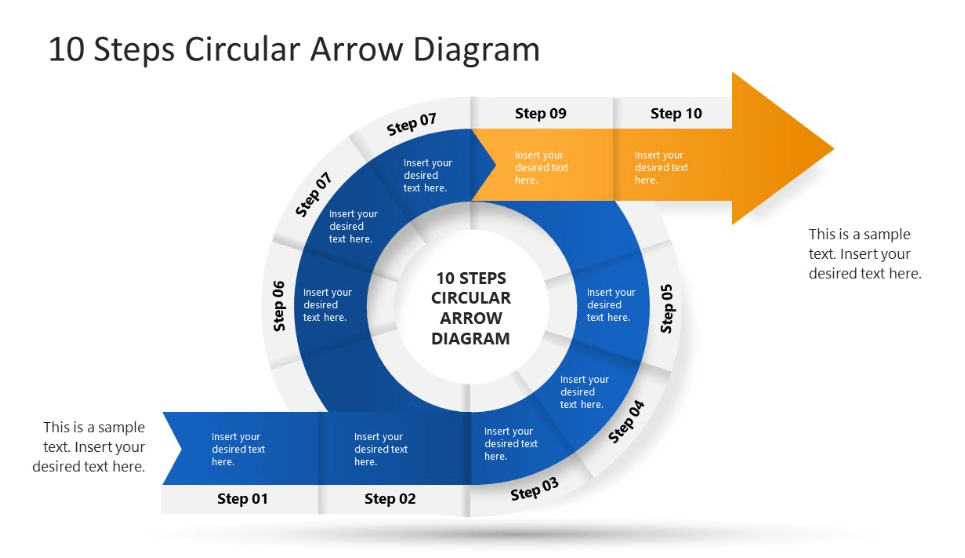
اعرض الخطوات في أي عملية دائرية باستخدام قالب التدفق الدائري في PowerPoint بواسطة نموذج الشرائح
معظم مخططات تدفق البيانات خطية، ولكن لا يمكن أن تتناسب جميع العمليات مع هذا الهيكل. وهنا يأتي دور قالب التدفق الدائري في PowerPoint بواسطة نموذج الشرائح. فهو يتيح لك تمثيل الأنظمة الدورية بيانيًا مثل المراجعة واختبار ضمان الجودة وعمليات المبيعات.
إنه إضافة ممتازة لعروضك التقديمية، مما يتيح لك نقل الأنظمة الدائرية المعقدة بوضوح وذوق. يمكنك أيضًا اختيار سمة اللون لجعل القالب يتماشى مع الشرائح الموجودة لديك - الوضع الفاتح أو الداكن!
يسمح القالب بعشر خطوات إجمالاً. ابدأ بإدراجها في الأسفل وانتهى في الأعلى برأس السهم المميز. خطوة بخطوة، استبدل نص العنصر النائب بمحتوى مخصص.
نظرًا لأنه مصمم ل PowerPoint، يفتقر القالب إلى إمكانات التعاون المباشر. كما أنه ثابت ولا يتيح مساحة كبيرة للإبداع. هيكله وعدد الخطوات ثابت، لذا فهو يلبي احتياجات عمليات محددة فقط.
10. قالب مخطط تدفق البيانات في باور بوينت بواسطة Slide Egg
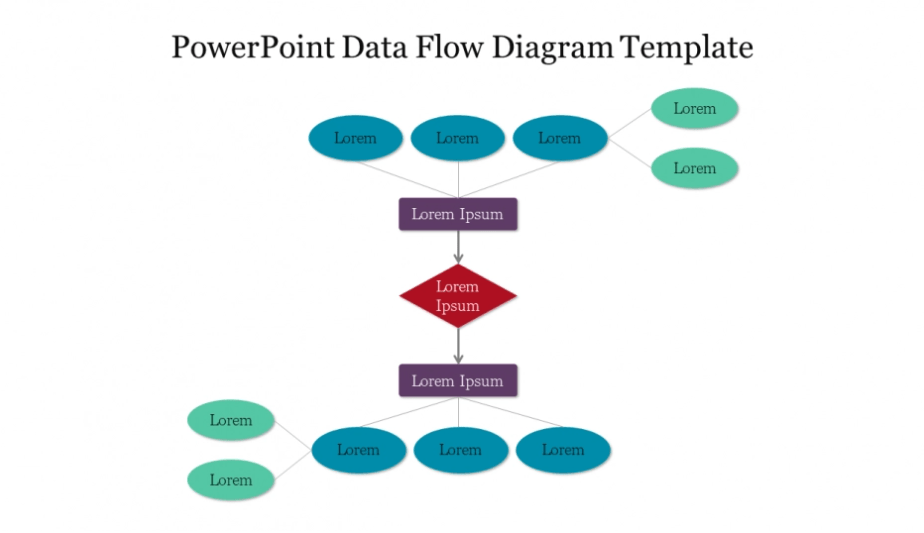
يوضح قالب مخطط تدفق البيانات في باور بوينت قالب مخطط تدفق البيانات بواسطة Slide Egg بصريًا حركة بيانات النظام
إذا كنت ترغب في تصوير حركة البيانات داخل نظام ما وتقديمها للآخرين، فيجب أن يكون الرسم التخطيطي الخاص بك نظيفًا ومقروءًا. جميع الأجراس والصفارات يمكن أن تأخذ بعيدا عن ما هو مهم حقا - المحتوى.
قالب مخطط DFD في PowerPoint من Slide Egg يجسد ذلك من خلال تصميمه البسيط والجذاب في نفس الوقت.
يستخدم أشكال وألوان مختلفة لتمييز عناصر النظام. لتخصيص تخطيط المخطط، يمكنك نسخ ولصق الأشكال الموجودة وإعادة ترتيبها وتحرير النص.
مثل القالب السابق، لا يدعم مخطط تدفق البيانات هذا التعاون في الوقت الفعلي ولكنه لا يزال يوفر المرونة. يمكنك تخصيص الأشكال ونظام الألوان وحتى إضافة رسوم متحركة لإضفاء الحيوية على المخطط! ☄️
أنواع مخططات تدفق البيانات ## أنواع مخططات تدفق البيانات
يعد فهم تدفق البيانات أمرًا بالغ الأهمية عند تصميم أو تحليل العمليات المعقدة. للمساعدة في تصور هذه العمليات، يستخدم المحترفون أحد نوعين مختلفين من مخططات تدفق البيانات: مخططات تدفق البيانات المادية والمنطقية.
مخطط تدفق البيانات الفيزيائي (PDFD): تقدم مخططات تدفق البيانات الفيزيائية عرضًا ملموسًا لتدفق البيانات داخل نظام أو عملية معقدة. توضح هذه المخططات بالتفصيل الآليات الفعلية التي تتدفق البيانات من خلالها، مثل الأجهزة أو البرامج أو العمليات اليدوية المحددة المعنية. تعمل المخططات المادية على تسهيل الفهم التفصيلي والعملي للنظام. وهي مفيدة بشكل خاص عندما تحتاج إلى التعرف على العمليات غير الفعالة وتبسيطها أو لتحديد الأخطاء التي يمكن أن تحدث في النظام.
مخطط تدفق البيانات المنطقي (LDFD): على العكس من ذلك، توفر مخططات تدفق البيانات المنطقية رؤية مجردة عالية المستوى للنظام. تركز هذه المخططات بشكل أكبر على ما يحدث للبيانات أثناء تحركها عبر النظام، بدلاً من الوسائل المادية التي يتم من خلالها ذلك. وهي تركز على جوانب العمل وتوفر فهمًا مفاهيميًا للمدخلات وتحويلات البيانات والمخرجات داخل النظام. المخططات المنطقية هي أكثر مفاهيمية وتستخدم لوصف النظام دون الخوض في تفاصيل عملية التنفيذ.
التنقل في علاقات النظام باستخدام مخططات تدفق البيانات
ليست هناك حاجة لتكبد عناء إنشاء المخططات من الصفر - مع أي من القوالب العشرة البسيطة لمخططات تدفق البيانات التي قمنا بتغطيتها اليوم، لا يوجد نظام معقد للغاية بحيث لا يمكن تصور أي نظام.
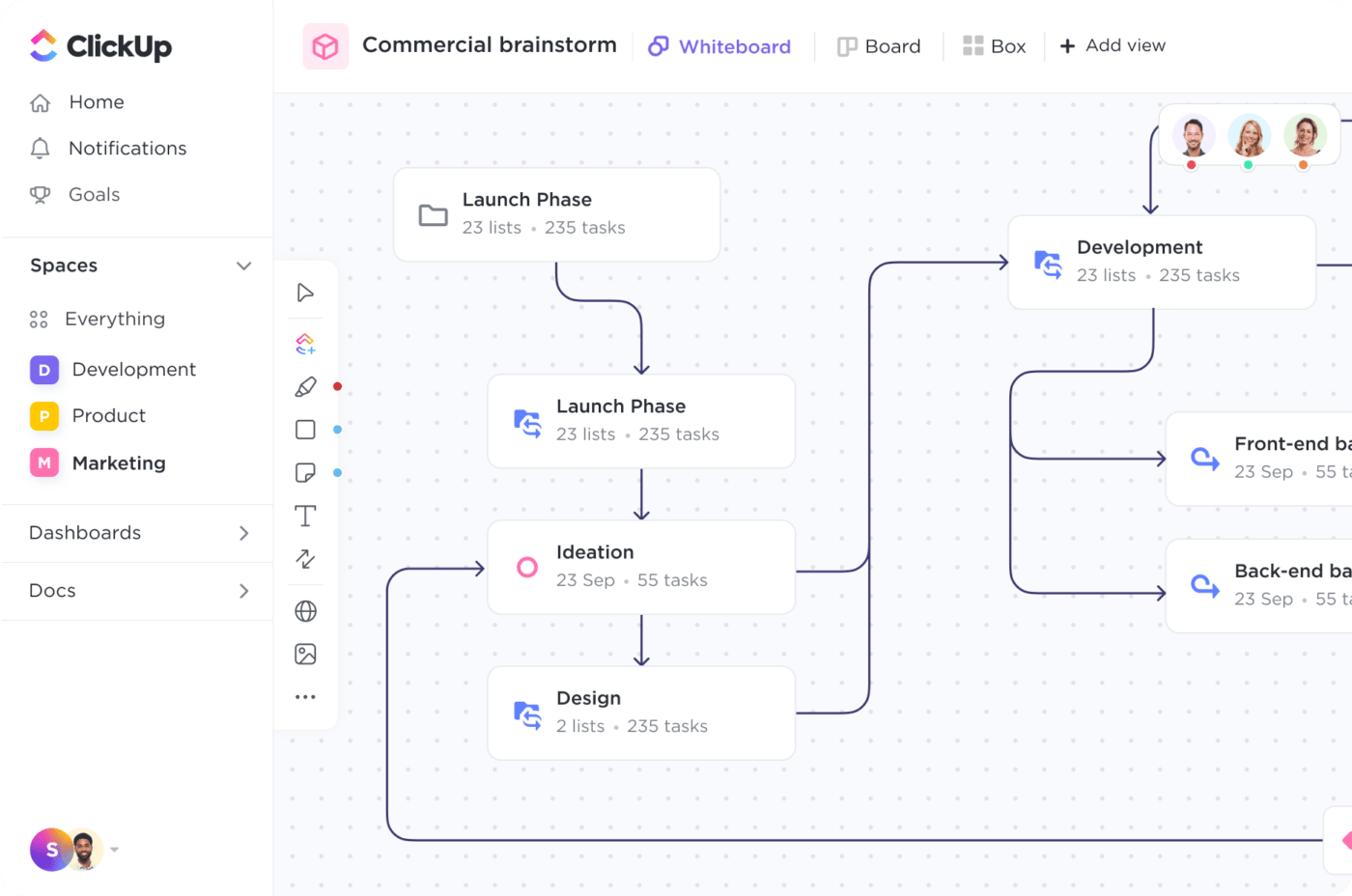
توفر لوحات ClickUp Whiteboards جميع الميزات الإبداعية والتعاونية التي تحتاجها لإنشاء المخططات الانسيابية التي تحلم بها
كل خيارات القوالب هذه ستعمل على إعداد مخطط تدفق البيانات الخاص بك لتحقيق النجاح. ولكن إذا كنت ترغب في إشراك الفريق بأكمله في خطط مشروعك، والتعاون بسلاسة في المفاهيم الجديدة، والارتقاء بمخططاتك إلى أبعد من أي وقت مضى - فأنت بحاجة إلى قالب من ClickUp.
يمكنك الوصول إلى قوالب ClickUp الموجودة في هذه القائمة وأكثر من 1,000 نموذج آخر دون أي تكلفة على الإطلاق عند اشترك في ClickUp اليوم .