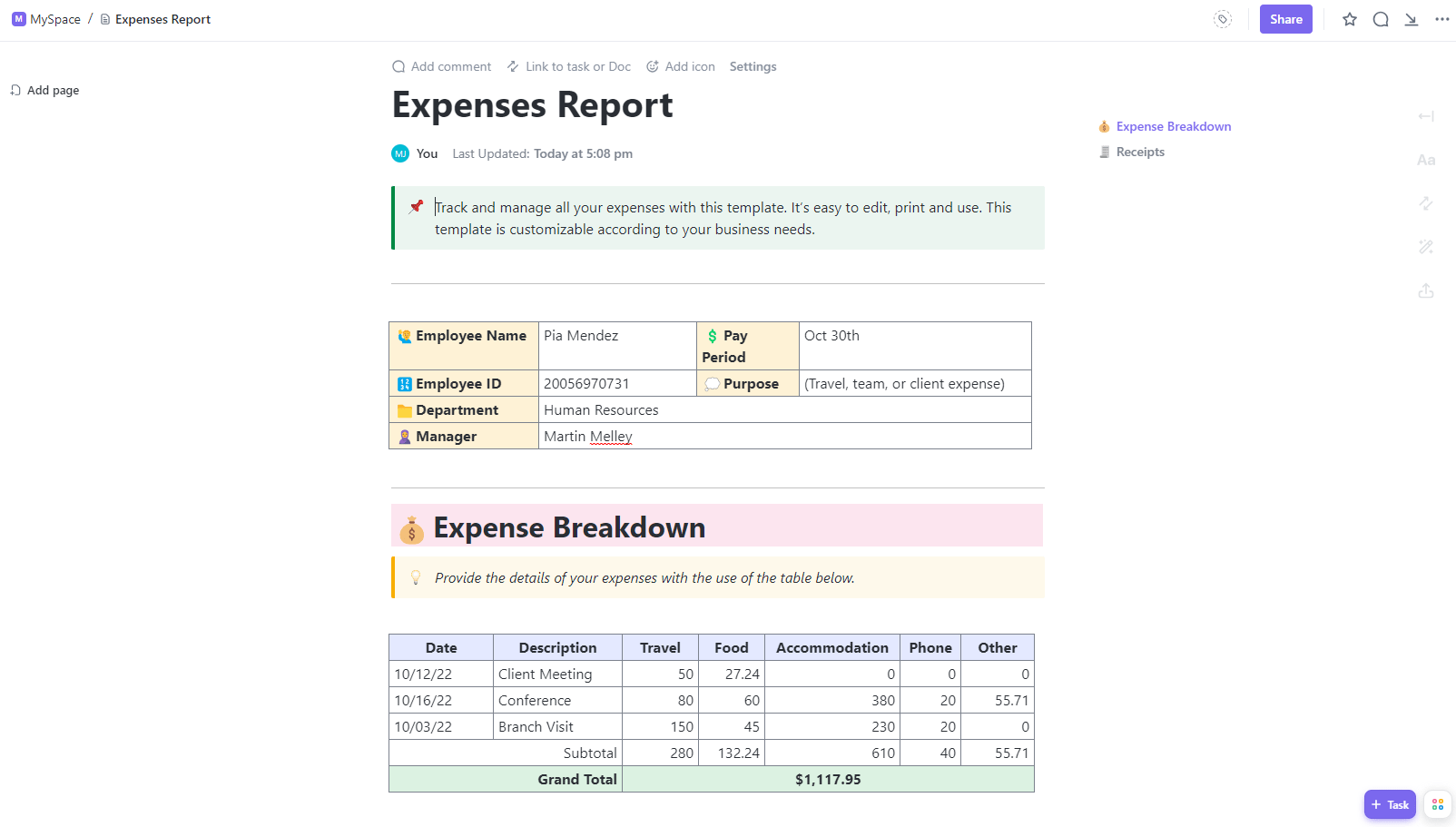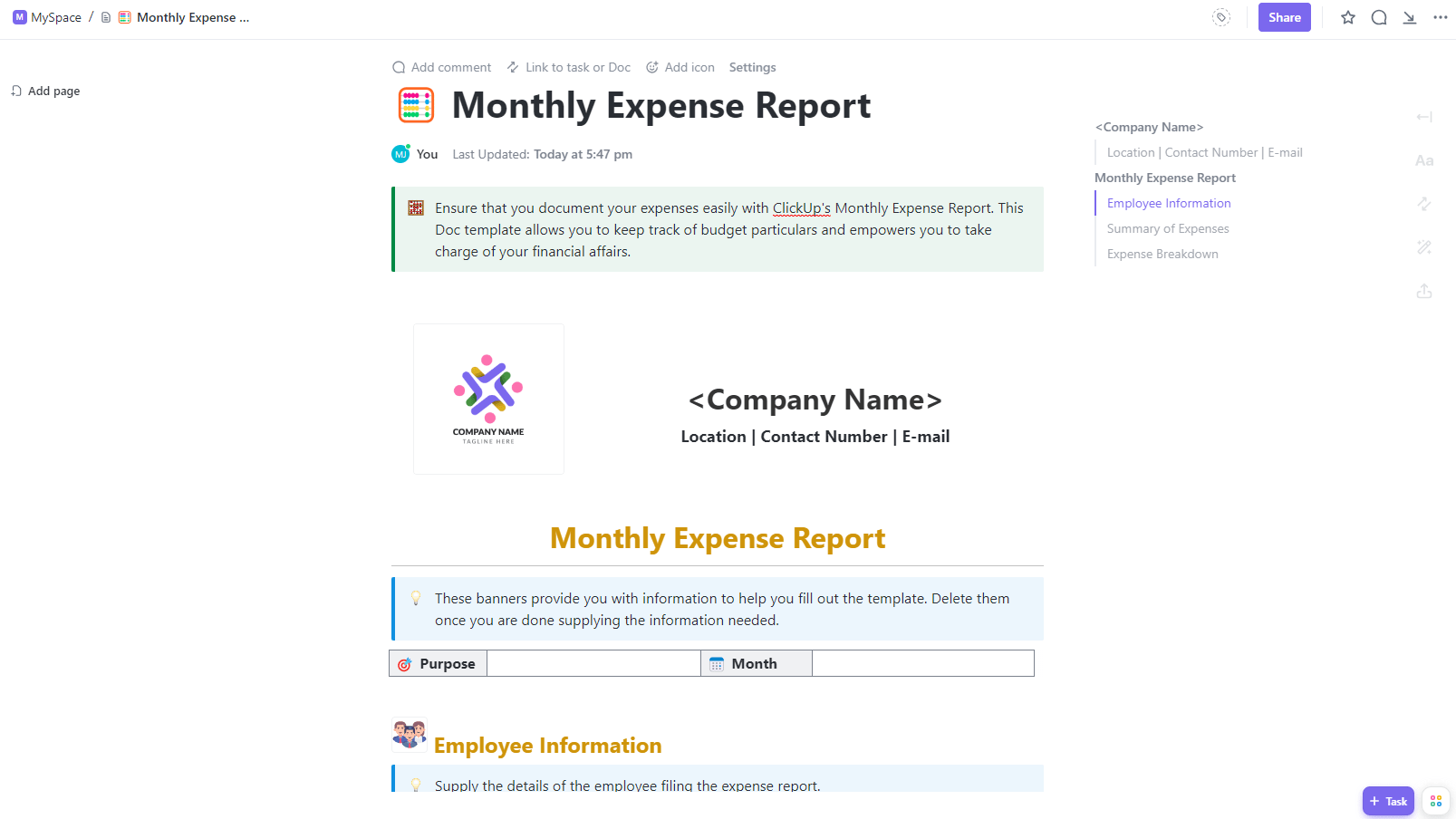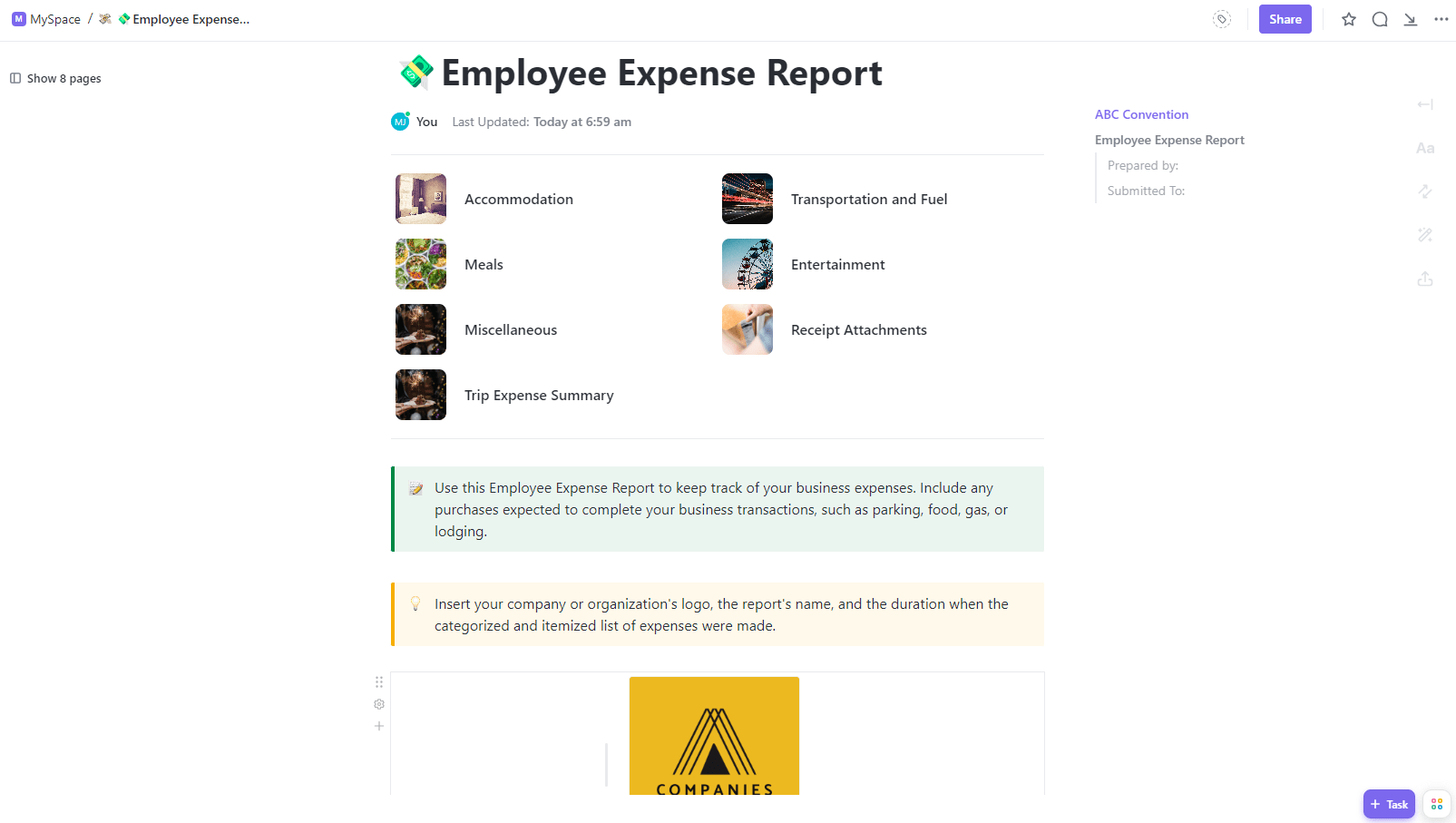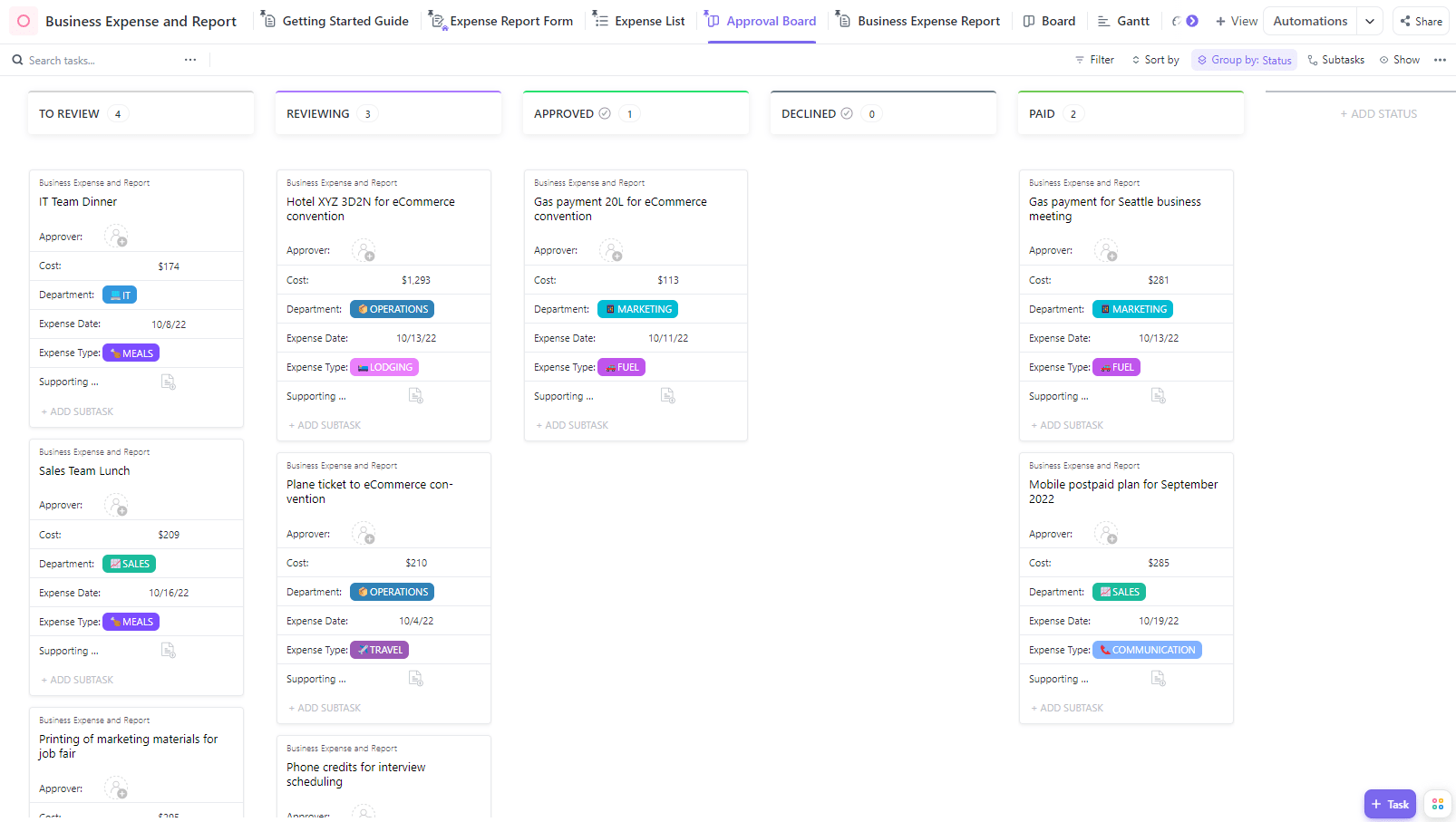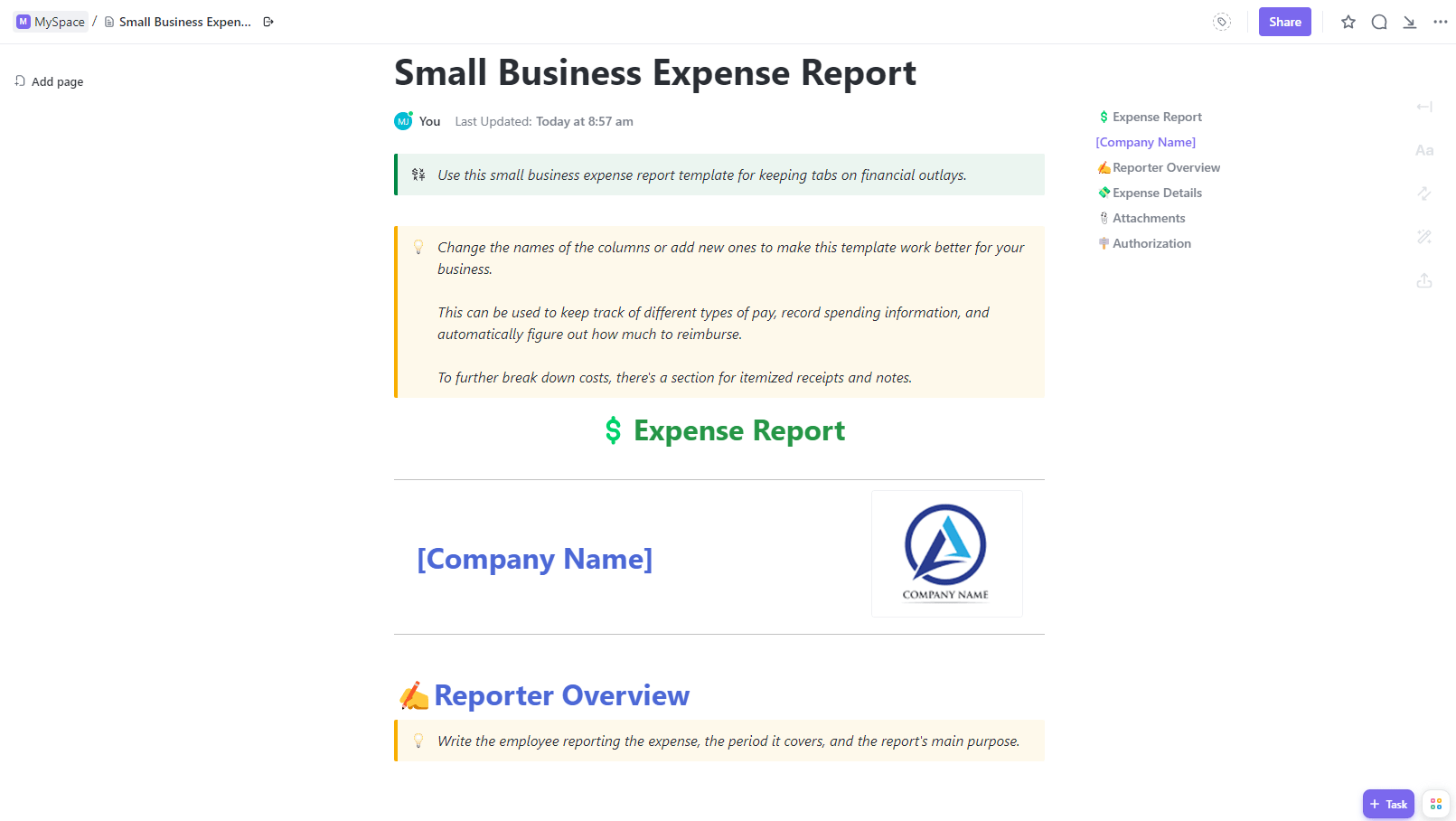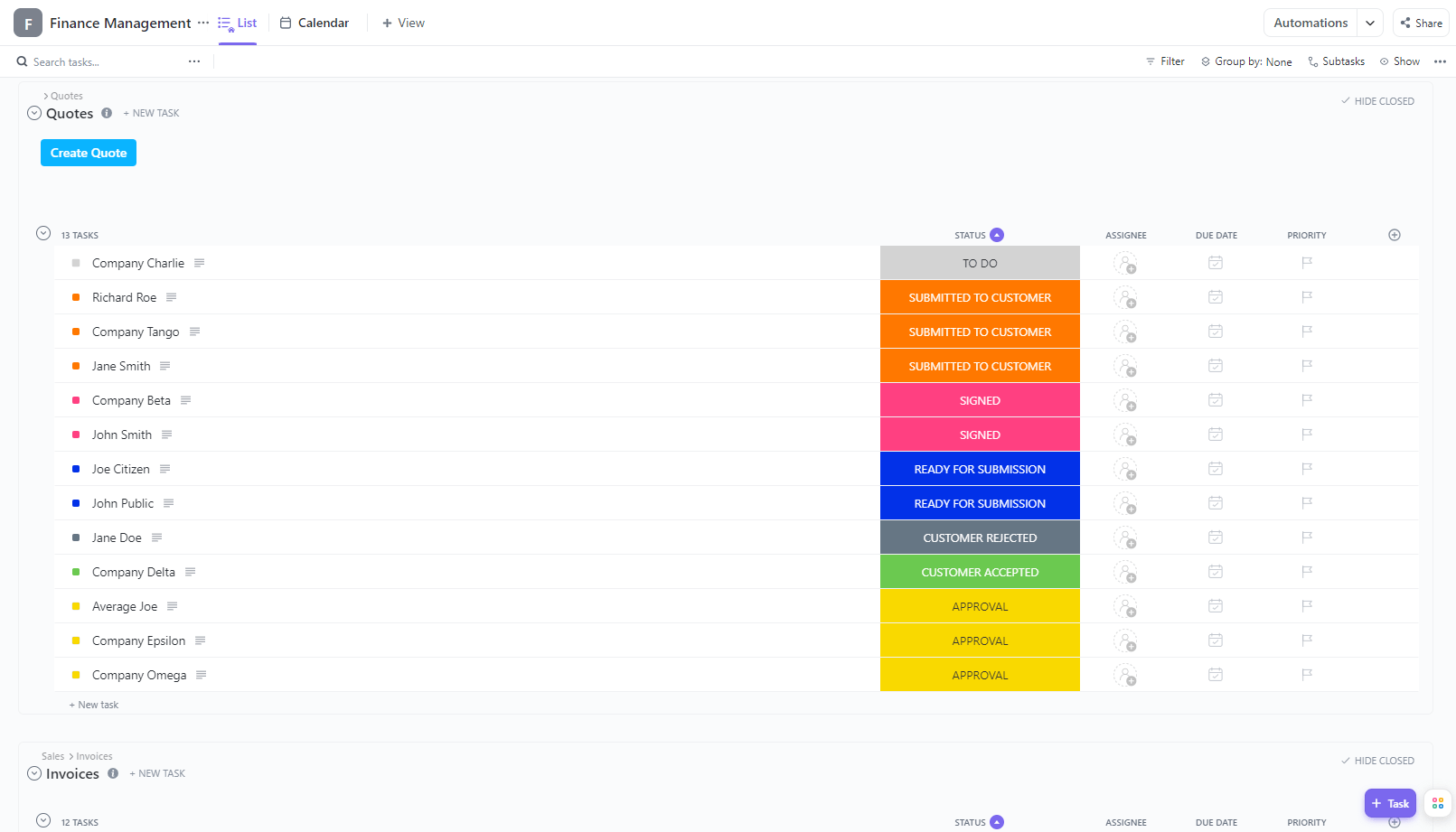سواء كنت تقوم بإرسال تسديد نفقات أو إدارة ميزانية مشروع، فإن تقارير النفقات جزء لا يتجزأ من أي نوع من الأعمال التجارية.
ومع ذلك، فإن كتابتها ليست ممتعة تماماً.
في الواقع، يمكن أن تكون عملية مملة وتستغرق وقتاً طويلاً - خاصةً إذا كنت تقوم بإنشائها من الصفر في كل مرة. لحسن الحظ، هناك حل سهل ومجاني يمكن لكل فريق اللجوء إليه!
تجعل قوالب تقارير النفقات عملية تقديم تقارير النفقات الخاصة بك أسرع وأكثر سلاسة وخالية من الأخطاء مع مخططات احترافية معدة مسبقاً لتبدأ بها. بالإضافة إلى ذلك، يمكنك الوصول إلى عدد من القوالب التفصيلية القابلة للتخصيص دون أي تكلفة.
واحتفاءً بقوالب تقارير النفقات، دعنا نناقش أهم الصفات التي يجب أن تبحث عنها في قالب تقرير النفقات التالي ونصل إلى 10 من النماذج المفضلة لدينا في Excel وجداول بيانات جوجل و ClickUp. سنستكشف أفضل ميزاتها ونوضح لك كيفية تحقيق أقصى استفادة منها في الوقت المناسب لحسابك الكبير التالي. 🎉
ما هو قالب تقرير النفقات؟
تقرير النفقات هو مستند تستخدمه الشركات لتتبع النفقات. تقرير النفقات قالب تقرير النفقات هو نموذج مُعد مسبقًا يسهل عملية بناء تقرير الأعمال. 🖊️
غالبًا ما يتم إنشاء تقارير النفقات عندما يتكبد الموظف نفقات نيابةً عن الشركة. وهي تحدد تكلفة كل عنصر أو خدمة لضمان سداد التكاليف بدقة. لكنها يمكن أن تخدم أغراضًا أخرى أيضًا! تستخدم العديد من الفرق تقارير النفقات عند تقديم الإقرارات الضريبية، وتقييم تأثير المشروع ، أو لـ مراقبة الميزانية .
تتضمن بعض فوائد استخدام قالب تقرير النفقات ما يلي:
- الكفاءة: نظرًا لأنك تحتاج فقط إلى إدخال قيم لكل حساب جديد، يمكنك إنشاء تقارير بسرعة وكفاءة
- نتائج احترافية: لقد قام القالب بتغطيتك في هذا الجانب، لذا كل ما عليك أن تقلق بشأنه هو الأرقام. لديك القدرة على اختيار قالب تقرير المصاريف الذي يتماشى بشكل أفضل مع المستوى الرسمي المفضل لعلامتك التجارية وعملك
- إرشادات: إذا لم تكتب تقرير نفقات من قبل، سيضمن لك القالب عدم نسيان أي معلومات مهمة
- تحسين التواصل: من خلال تقرير نفقات شامل، يكتسب المراجعون وأصحاب المصلحة الآخرون وضوحاً بشأن وجهة الميزانية المعتمدة بالفعل
- ميزات إضافية: تحتوي القوالب الرقمية على العديد من وظائف التضمين والتكاملات والميزات لإرفاق الإيصالات والوسائط المفيدة الأخرى بتقاريرك
ما الذي تبحث عنه في أفضل قوالب تقارير النفقات
يجب أن يكون قالب تقرير النفقات عالي الجودة..
- أن يكون له مخطط واضح: يجب أن يكون نظيفاً ومنظماً وسهل القراءة
- يتضمن جميع الأقسام الضرورية: يجب أن يوفر مساحة وأقسامًا كافية لإضافة كل التفاصيل الرئيسية
- تقديم إرشادات كافية: يجب أن يوفر تعليمات كافية: يجب أن يحدد بدقة أين تذهب معلوماتك والملفات التي يجب إرفاقها
- السماح ببعض المرونة: يجب أن يوفر بعض المرونة: يجب أن تكون قادرًا على تخصيص النموذج ليعكس ممارساتك وسياساتك وعلامتك التجارية
- أن يكون متاحاً على أجهزة متعددة: يجب أن تكون قادرًا على تحرير القالب أثناء التنقل عبر الكمبيوتر المحمول أو الهاتف
- تحسين تعاون الفريق: سواء أكان ذلك من خلال التعليقات أو مشاركة الملفات البسيطة، يجب أن يسمح لك القالب عالي الجودة بما يليالتواصل مع زملاء العمل ## 10 قوالب تقارير النفقات لاستخدامها في عام 2024
يعد إعداد تقارير النفقات أمرًا بسيطًا عندما يكون لديك القالب المناسب لإرشادك. باستخدام إطار عمل منظم جيدًا وفئات محددة مسبقًا، يمكنك توثيق نفقاتك والتأكد من أن جميع الحسابات متوازنة تمامًا.
هل تحتاج إلى مساعدة في العثور على واحد؟ لقد قمنا بتغطيتك.
تابع معنا بينما نقوم بتفصيل أفضل 10 قوالب لتقرير النفقات ل ClickUp وExcel وWord وجداول بيانات Google.
والأهم من ذلك أنها كلها مجانية! حتى تتمكن من إدارة نفقات عملك دون أن تنفق الكثير من المال. 🍒
1. قالب تقرير النفقات من ClickUp
قالب تقرير النفقات من ClickUp
لنبدأ بشيء بسيط ولكنه فعال. إن قالب تقرير النفقات من ClickUp يلتقط جميع المعلومات الأساسية لأي مصروفات بتخطيط نظيف وملون. 🌈
تم إنشاء هذا القالب الملائم للمبتدئين في مستندات ClickUp -مستنداتClickUp الديناميكية والمدمجة في تحرير المستندات أداة لا تشبه أي شيء استخدمته من قبل. في هذا المستند الجاهز، ستجد في هذا المستند الجاهز تنسيقات وشعارات وتصميمات معدة مسبقاً لجعل عمليات استكمال تقارير النفقات ومشاركتها أسهل من أي وقت مضى.
يحتوي هذا القالب على كل ما تحتاجه لتوثيق جميع النفقات المتعلقة بأي فريق أو مشروع بشكل صحيح، وذلك من خلال أقسام مفصلة لتحديد العضو المعني، والميزانية، والمصروفات، وغير ذلك. يتضمن قسم تفصيل النفقات جدولاً يمكنك من خلاله سرد جميع النفقات مع التاريخ والوصف والفئات الفرعية، مثل الطعام والسفر.
بعد سرد نفقات العمل وإيجاد المبلغ الإجمالي، يمكن لمقدم الطلب إضافة صور للإيصالات ووصفها مباشرةً في النموذج. بمجرد الوصول إلى نهاية النموذج، سترى مساحة أخيرة للمراجعين للموافقة على التقرير والتوقيع عليه. بالإضافة إلى ذلك - كما هو الحال مع أي قالب ClickUp -يمكنك تخصيص أي وجميع أجزاء المستند لتتماشى مع علامتك التجارية وعملياتك. تنزيل هذا القالب
2. قالب تقرير المصاريف الشهرية من ClickUp
قالب تقرير النفقات الشهرية من ClickUp
نموذج قالب تقرير المصاريف الشهرية من ClickUp يتشارك العديد من أوجه التشابه مع قالب ClickUp Doc السابق، ولكنه مصمم للتعامل مع إنفاق الموظف المتعلق بالعمل على مدار شهر، مما يوفر حلاً مناسباً لإعداد التقارير المنتظمة والمنهجية.
في الجزء العلوي من هذا القالب، سترى أقساماً مخصصة لإضافة شعار شركتك، واسمك، ومعلومات الاتصال بك. في أسفل الصفحة، سترى أقساماً لتحديد الغرض وفترة الإنفاق. يمكن للمُرسِل بعد ذلك ذكر اسمه، ومنصبه، وبطاقة هويته، ورقم الضمان الاجتماعي، وتفاصيل أخرى في قسم معلومات الموظف لضمان السداد المناسب.
هناك جدولين حيث يمكنهم إدراج نفقاتهم. الأول هو ملخص عام بالتكاليف الإجمالية لكل فئة بما في ذلك النقل والسكن والطعام. يسمح لك الجدول الثاني والأخير بتفصيل النفقات وتقسيمها بمزيد من التفصيل. إذا كانت النفقات تتعلق بـ حساب تجاري ، سيكون لديك مساحة لتحديد ذلك في هذا القسم. تحميل هذا القالب
3. قالب تقرير نفقات الموظفين من ClickUp
قالب تقرير نفقات الموظفين بواسطة ClickUp
إذا كنت تنظم رحلات الشركة بشكل متكرر، فإن قالب تقرير نفقات الموظفين من ClickUp سيجعل العملية أسهل بكثير من خلال مستند منسق مسبقًا لمتابعة النفقات المتعلقة بسفر كل موظف. 🧳
يتكون هذا القالب المحمل من ثماني صفحات إجمالاً. تحتوي الصفحة الأولى والأساسية على معلومات أساسية عن المؤسسة والمُرسِل والمستلم. تمثل الصفحات الخمس التالية أنواع مختلفة من النفقات بما في ذلك:
- الإقامة
- النقل والوقود
- الوجبات
- الترفيه
- متفرقات
تحتوي كل صفحة على جداول لسرد جميع التكاليف وتقديم تفاصيل حول كل معاملة. من هناك، يمكن للموظف الانتقال إلى الصفحة الفرعية مرفقات الإيصالات المعدة مسبقاً لدعم نفقاته بالوثائق المناسبة.
وأخيراً، في صفحة ملخص نفقات الرحلة، يمكنك العثور على القائمة النهائية للنفقات حسب النوع وإجمالي المبلغ المسترد المستحق للموظف.
للحصول على تجربة أكثر سلاسة، استخدم جدول المحتويات على الجانب الأيسر من المستند. قم بالتبديل على جدول المحتويات اللاصق لعرض محتويات الصفحة على اليمين. قم بتنزيل هذا القالب
4. قالب تقرير ونفقات الأعمال التجارية من ClickUp
قالب مصاريف وتقرير الأعمال من ClickUp
في حين أن القوالب على غرار المستند هي بالتأكيد شائعة بين قوالب تقارير النفقات، إلا أن هذه ليست الطريقة الوحيدة لإنشاء واحدة! دعنا نلقي نظرة على كيفية تنظيم نفقات وميزانيات أكثر تعقيدًا باستخدام قالب تقارير ونفقات الأعمال من ClickUp . هذا القالب على مستوى القائمة مليء بالعديد من الميزات الجاهزة للاستخدام بما في ذلك الحقول المخصصة، والمهام المعدة مسبقًا، وطرق العرض المتعددة لمساعدتك في إدارة تقارير النفقات الخاصة بك من كل زاوية.
اجمع البيانات وخزنها بدقة داخل مساحة العمل الخاصة بك مع الحصول على رؤى قيمة حول عادات الإنفاق في شركتك أو فريقك باستخدام هذا القالب القابل للتخصيص. هذا القالب مليء بالموارد المختلفة لإدارة النفقات بدءًا من الاستلام وحتى الاستيفاء بما في ذلك:
- نموذج عرض: تقرير النفقاتنموذج الاستلام يمكنك مشاركته مع الموظفين عبر عنوان URL بسيط لجمع معلومات حول نفقاتهم. بمجرد الانتهاء، ينشئ الإرسال تلقائيًا مهمة
- قائمة عرض: قائمة رئيسية تفاعلية للنفقات، مرتبة حسب نوع النفقات بشكل افتراضي. يمكنك العثور على المعلومات الهامة حول كل نفقة في الأعمدة الموجودة على اليمين
- لوحة عرض: Aلوحة على غرار كانبان من النفقات مرتبة حسب الحالة. قم بسحب وإسقاط المهام عبر اللوحة لتغيير حالتها في طريقها إلى الموافقة عليها
- وثائق: مستند تقرير نفقات العمل مشابه للنماذج السابقة الموجودة في القائمة
يمكنك تخصيص جميع جوانب هذا القالب لتتناسب مع خطوات العملية الخاصة بك وتطبيق عوامل التصفية وتغيير معايير التجميع أو الفرز.
تحقق من هذه القوالب
_/مرجع/ https://clickup.com/blog/budget-proposal-templates// نماذج مقترحات الميزانية *%/href/_
5. قالب تقرير نفقات الأعمال الصغيرة من ClickUp
قالب تقرير نفقات الأعمال الصغيرة من ClickUp
بينما تبدو طرق العرض المتعددة، والحقول المخصصة، وحالات المهام القابلة للتخصيص مثيرة للإعجاب لأي تقرير نفقات - قد لا تحتاج شركتك الصغيرة إلى تلك الأجراس والصفارات لتبقى فعالة. هذا القالب التالي يحصل على ذلك، مع إبقاء الأمور قصيرة ولطيفة لتسهيل إعداد تقارير دقيقة وفي الوقت المناسب. 🔔
هذا قالب تقرير نفقات الشركات الصغيرة من ClickUp أداة مفيدة مصممة لهذا الغرض بالضبط. إنه سهل الاستخدام للجميع، حتى لو كنت جديدًا على ClickUp أو أقل خبرة في مجال التكنولوجيا.
قالب آخر على غرار المستندات، هذا المورد يشترك في هيكل مألوف. يبدأ باسم الشركة، والشعار، و نظرة عامة على المُرسِل، وهو قسم مخصص لمعلومات المُرسِل. في قسم تفاصيل المصروفات، ستفصّل كل مصروف وتوقيت حدوثه والمبلغ الذي كلّف الشركة.
بعد القسم المخصص للإيصالات يأتي القسم الأخير قسم التفويض. سيقوم الشخص الذي يوافق على المعاملة بملء هذه المناطق وتقديم اسمه وتاريخه وتوقيعه وغير ذلك. تنزيل هذا النموذج
6. قالب الإدارة المالية من ClickUp
قالب الإدارة المالية من ClickUp
القالب نموذج ClickUp للإدارة المالية هو متجرك الشامل لكل ما يتعلق بالشؤون المالية. فهو يجعل البيانات المالية مركزية، ويوفر وصولاً سهلاً إلى المعلومات الهامة و وثائق المشروع في مساحة منظمة داخل المنصة. كما يتيح لك تعيين المهام وتتبع تقدمها باستخدام طرق عرض متعددة، وحقول مخصصة، وحالات المهام المخصصة.
في هذا القالب على مستوى المساحة، ستجد مجلدات منفصلة لتنظيم الإنفاق المتعلق بالمبيعات والمصروفات والمنتجات والخدمات. وداخل كل مجلد، ستجد قوائم منفصلة مع طرق عرض متعددة لعمليات السداد ذات الصلة، وتقويم جدول الدفع, قوائم الأسعار والمزيد.
يأتي هذا القالب أيضًا مع أربعة أتمتة مسبقة الصنع للتخلص من العمل الشاق الذي لا طائل من ورائه المرتبط بعملية السداد. على سبيل المثال، عندما يتغير حقل مخصص، يتم تحديث حالة المهمة تلقائيًا. يمكنك أيضًا تقديم عمليات تلقائية مخصصة لتلبية احتياجات سير العمل وتبعيات المهام الخاصة بك. تنزيل هذا القالب
7. قالب تقرير نفقات السفر في Excel بواسطة Vertex42
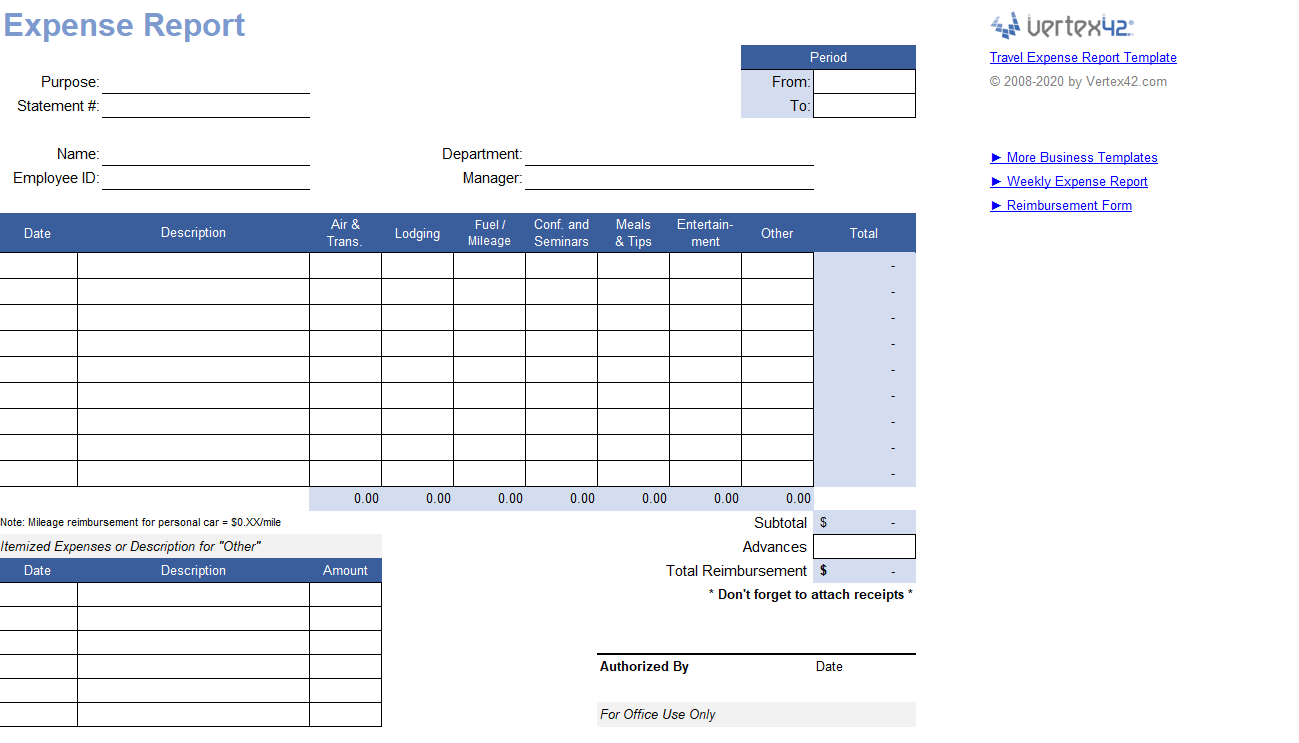
قالب تقرير النفقات في جداول بيانات جوجل
إذا كنت تفضل الالتزام بجداول البيانات المجربة والحقيقية، فقد قمنا بتغطيتك! يُعد قالب تقرير نفقات السفر هذا في Excel خيارًا موثوقًا ومألوفًا لإدارة النفقات القائمة على السفر. 🛍️
بدءًا من فترة إعداد التقرير، أدخل جميع المعلومات اللازمة في الخلايا المخصصة، مثل الغرض والاسم والقسم. تسرد الأقسام التالية جميع تواريخ السفر ومقدار كل فئة من فئات النفقات في كل يوم. هناك أيضًا قسم مخصص لتفاصيل النفقات.
لا تنسى إرفاق الإيصالات كدليل بما أن القالب لا يحتوي على قسم خاص بها. 🧾
نظرًا لأنه مستند Excel، فإن هذا القالب لا يدعم التعاون في الوقت الفعلي أو الوصول عبر الهاتف المحمول. بينما يقدم ClickUp نظامًا أساسيًا موحدًا يتجاوز تتبع النفقات، فإن Excel هو أداة جداول بيانات مستقلة. تنزيل هذا القالب
8. قالب تقرير المصاريف السنوية في Word بواسطة ExcelTemplates
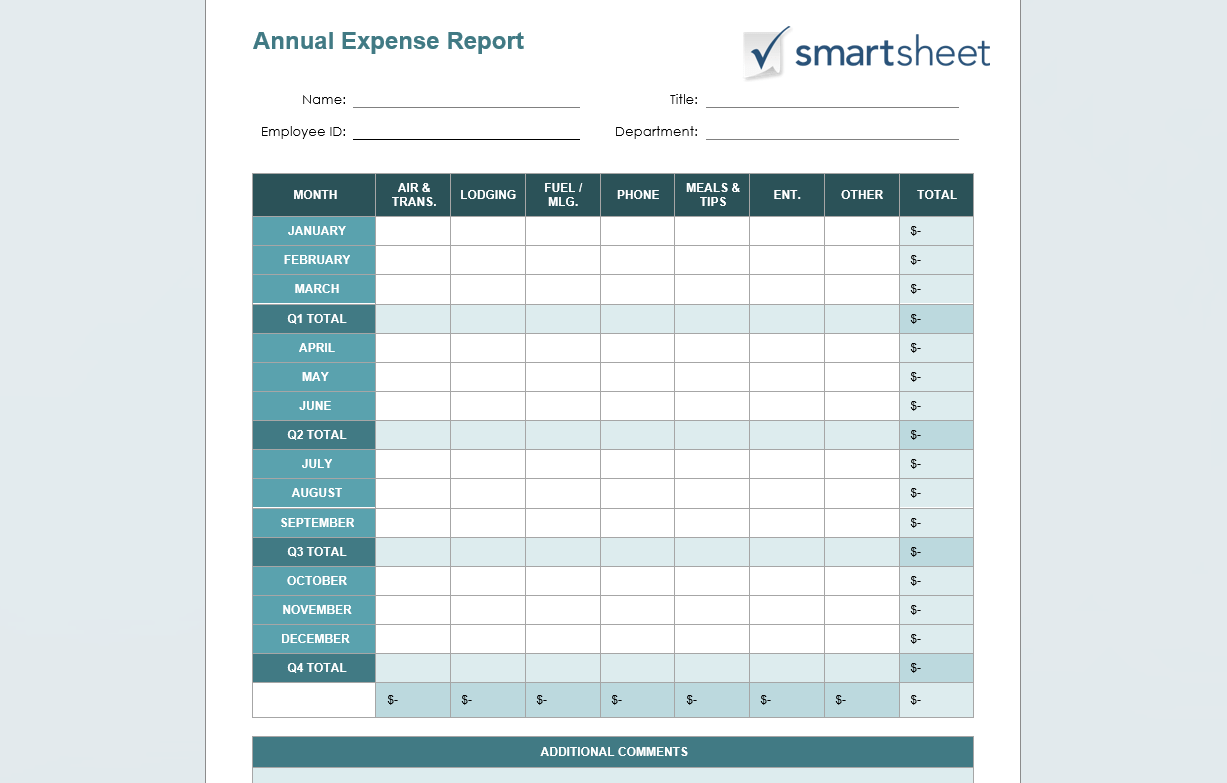
في نهاية العام، استخدم قالب تقرير المصاريف السنوي في Word بواسطة ExcelTemplates لإنشاء ملخص
يمكن أن يحدث الكثير في السنة - رحلات عمل، وعشاءات العملاء, فعاليات بناء الفريق . 👥
يعد وجود نظام قوي لتتبع النفقات السنوية أمرًا بالغ الأهمية إذا كنت تريد أن تكون دقيقًا وواضحًا بشأن نفقاتك السنوية.
هذا هو بالضبط الغرض من قالب تقرير النفقات السنوية لبرنامج Word. إنه أداة بسيطة ولكنها لا تقدر بثمن للاحتفاظ بسجلات نفقات سنوية دقيقة.
كما تفعل في أي مستند Word، اكتب النص المطلوب ونسقه. أولاً، اكتب اسمك ولقبك الوظيفي وهويتك وقسمك في الأعلى. احسب نفقاتك لكل شهر من السنة، ثم اجمعها حسب الأرباع. أدخل الأرقام في الجدول المقدم، مع فرزها حسب نوع المصروفات.
للحصول على أي ملاحظات أو توضيحات خاصة، راجع قسم تعليقات إضافية. أنهِ المستند باسم المعتمد وتاريخه وتوقيعه للتحقق من صحة المستند. ✒️
إذا كنت لا تزال تفضل استخدام Word، فإن هذا القالب سيفي بالغرض. ومع ذلك، نظرًا لأنه مخصص في المقام الأول لتحرير النصوص، فإن هذا البرنامج يوفر وظائف محدودة مقارنة ببرنامجي Excel و ClickUp. تنزيل هذا القالب
9. قالب تقرير نفقات الموظفين في Excel بواسطة ExcelTemplates
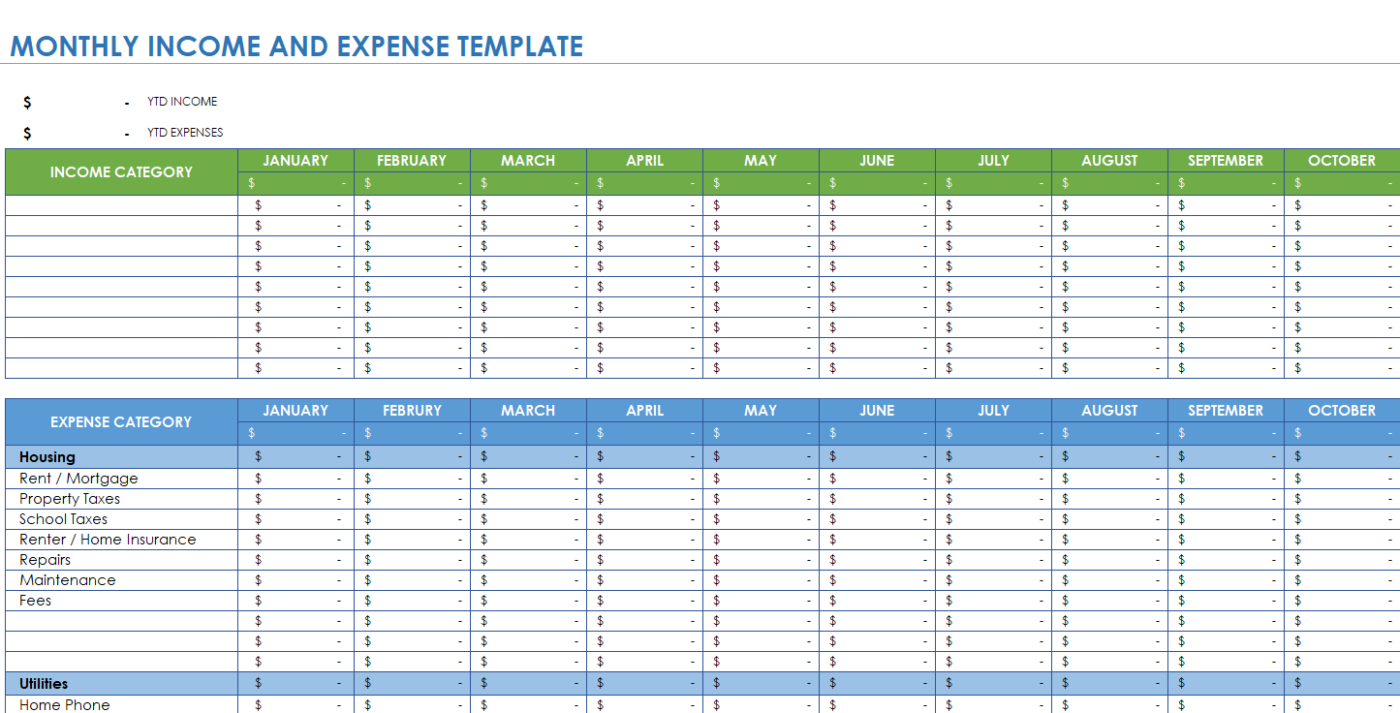
تتبع الدخل والإنفاق الشهري لموظفيك باستخدام قالب تقرير نفقات الموظفين في Excel بواسطة ExcelTemplates
قالب تقرير نفقات الموظف في Excel هو طريقة سلسة لتوثيق وتصنيف وتحليل الدخل والإنفاق الشهري للموظف. 📆
إنه مصمم بشكل أساسي للاستخدام الشخصي. يتميز بفئات النفقات مثل السكن والمرافق، والتي لا يغطيها عادةً صاحب العمل. ومع ذلك، نظراً لطبيعته المرنة، يمكنك تكييف القالب مع مختلف السياقات المتعلقة بالعمل. يوفر نص العنصر النائب الخاص به نقطة بداية قوية لإنشاء المحتوى الخاص بك.
في علامة تبويب الملخص الرئيسي، يجب على الموظف إدراج تدفقات الدخل في القسم الأخضر والنفقات في القسم الأزرق. تمثل الأعمدة الأشهر. يتميز القالب أيضاً بعلامات تبويب منفصلة لكل شهر، مما يسمح لك بالتعمق أكثر. يمكن أن تحتوي كل فئة من فئات الدخل أو النفقات على فئات فرعية متعددة. تنزيل هذا القالب
10. قالب تقرير النفقات في جداول بيانات جوجل
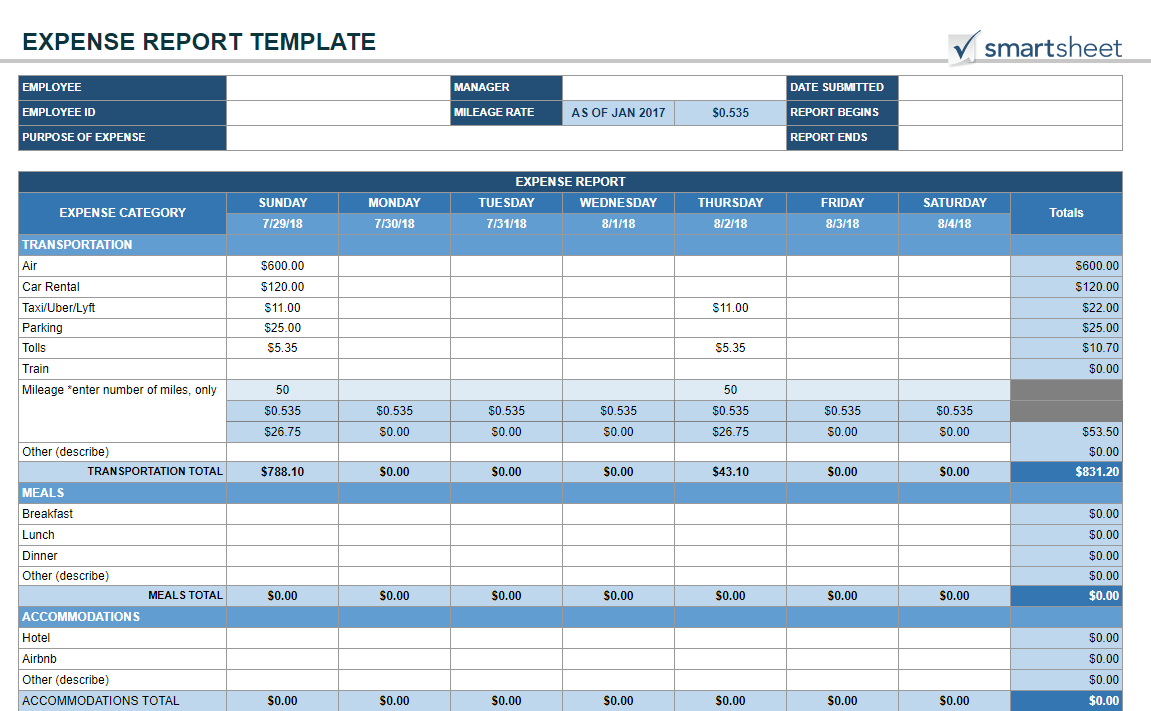
قالب تقرير النفقات في جداول بيانات جوجل
في هذه المرحلة، يعرف الجميع وكلبهم ما هو قالب تقرير النفقات. لذا، دعنا ندخل في صلب الموضوع - ما الذي يجعل قالب تقرير المصاريف البسيط هذا في جداول بيانات جوجل فريداً من نوعه؟
بالنسبة للمبتدئين، ربما يكون قالب تقرير النفقات الأسبوعية الأكثر تفصيلاً في هذه القائمة. فهو يقدم العديد من الأمثلة لكل فئة، مما يتيح لك تفصيل النفقات الأسبوعية بدقة. بفضل الصيغ المبنية مسبقًا، يتم حساب جميع المبالغ تلقائيًا. لا يمكنك فقط توفير الوقت والجهد، ولكن أيضًا تجنب إجراء العمليات الحسابية، وهي دائمًا ميزة إضافية! 🔣
مثل ClickUp، جداول بيانات Google Sheets هي منصة قائمة على السحابة تحفظ تقدمك تلقائيًا وتخزنه بأمان على الإنترنت في السحابة. يمكنك الوصول إلى المستند من أي جهاز وحتى تحرير التقرير مع الآخرين في الوقت الفعلي. تحميل هذا القالب
## أفضل 10 قوالب لتقرير النفقات-نظرة عامة
نحن نعلم أنك مشغول للغاية، لذلك قمنا بتلخيص النقاط الرئيسية لك في الجدول أدناه:
| القالب | ما يقدمه |
|---|---|
| قالب تقرير نفقات ClickUp | يبسط تتبع النفقات بتخطيط نظيف ونابض بالحياة |
| قالب تقرير المصاريف الشهرية | يساعدك على الإبلاغ عن إنفاق عملك على أساس شهري |
| قالب تقرير نفقات الموظفين | يضمن السداد العادل لكل موظف داخل مؤسستك |
| قالب تقرير نفقات الأعمال التجارية | يوفر إطار عمل شامل لإدارة النفقات والأعمال ذات الصلة |
| قالب تقرير نفقات الأعمال الصغيرة | يمنح الشركات الصغيرة طريقة بسيطة لتوثيق النفقات المتعلقة بالأعمال |
| قالب ClickUp للإدارة المالية | يجعل جميع معلوماتك المالية مركزية، مما يتيح لك إدارتها بسهولة |
| قالب تقرير مصاريف السفر في Excel من Vertex42 | يمكّنك من تسجيل نفقات السفر التجاري في شكل جدول بيانات |
| قالب تقرير النفقات السنوية في Word من ExcelTemplates | يجعل إنشاء تقرير نفقات نهاية العام أمرًا سهلاً، بغض النظر عن كمية البيانات |
| قالب تقرير نفقات الموظفين في Excel بواسطة ExcelTemplates | يسمح للموظفين بتوثيق الأرباح والإنفاق الشهري بسلاسة |
| قالب تقرير النفقات في جداول بيانات جوجل | يخزن جميع أعمالك في سحابة ويتيح لك إنشاء تقارير النفقات بشكل تعاوني |
يضمن لك دمج هذه القوالب في سير عملك أيضًا سلاسة إغلاق المشروع عملية. يمكّنك من إنهاء السجلات المالية والموافقات بشكل سريع ودقيق. 💵
تبسيط عملية تتبع النفقات باستخدام القوالب من ClickUp
استفد من المزايا العديدة التي تقدمها قوالب تقارير النفقات هذه. قم بتوثيق جميع نفقاتك وبياناتك المالية الأخرى في مكان واحد، وقم بتحليلها، واحصل على نظرة عامة منتظمة على الوضع المالي لعملك.
للحصول على فهم كامل لأعمالك وإنفاقك المتعلق بالمشروع، لا يمكنك أن تخطئ في استخدام أي قالب تقرير نفقات من ClickUp. لن يكون بإمكانك فقط الوصول إلى الكثير من الميزات الغنية والديناميكية دون أي تكلفة على الإطلاق، بل ستتمكن من الارتقاء بنموذجك إلى أبعد من ذلك بكثير مع أكثر من 1,000 تكامل ومكتبة قوالب واسعة لأي حالة استخدام. اشترك في ClickUp اليوم لنقل تقارير النفقات الخاصة بك إلى آفاق جديدة. ⛰️