يمكن لمخططات UML أن تصنع المعجزات عند التعامل مع مشروع معقد، مثل تصميم النظام أو تحليل العمليات التجارية. ✨
فهي تعمل كمخططات شاملة للمشاريع، حيث تقوم بإعلام جميع المساهمين بما يجب بناؤه، وكيف يجب أن يعمل، وكيف تتفاعل المكونات المختلفة. من خلال تصور الجوانب المختلفة للأنظمة والعمليات، تعزز هذه الأدوات التعاون وتقلل من مخاطر الأخطاء، مما يضمن نتائج ناجحة للمشروع.
في ضوء ذلك، سوف نناقش 10 من برامجنا المفضلة لمخططات UML البيانية اليوم.
سنقوم بتفصيل ميزاتها الرئيسية، ونماذج التسعير، والقيود، ومراجعات المستخدمين لمساعدتك في العثور على أفضل أداة لسير عملك.
ما الذي يجب أن تبحث عنه في برنامج UML Diagram؟
مخططات لغة النمذجة الموحدة (UML) هي مخططات سير عمل قابلة للتخصيص يمكنك إنشاؤها وإعادة إنشائها لتحسين العمل. ضع في اعتبارك الميزات الخمس التالية عند اختيار أداة رسم UML التخطيطية التالية:
- التوحيد القياسي: يجب أن يتبع برنامج UML التخطيطي المناسب معايير الصناعة
- التنوع: يجب أن يدعم أنواعًا مختلفة من مخططات UML مثل مخططات الفئات، والأشياء، والتسلسل
- التخصيص: يجب أن يسمح لك بتخصيص الرسوم البيانية: يجب أن يسمح لك بتخصيص المخططات حسب تفضيلاتك وإضافة علامتك التجارية
- سهولة الاستخدام: اختر البرنامج الذي يبدو بديهيًا ويتيح لك إنشاء مخططات UML وتحريرها بكفاءة
- التوافق: تحقق مما إذا كان البرنامج يمكّنك من استيراد الرسوم البيانية وتحريرها بكفاءة: تحقق مما إذا كان البرنامج يمكّنك من استيراد وتصدير الملفات بتنسيقات متوافقة ويتكامل معسير عملك
- إمكانية الوصول: إذا كنت تخطط للعمل على مخططات UML أثناء التنقل، فتأكد من أن البرنامج الذي تختاره يسمح بالوصول على كل من الويب والجوال
أفضل 10 أدوات وبرمجيات UML للمخططات البيانية لاستخدامها في 2024
ستساعدك أدوات UML العشرة المفيدة هذه على تنفيذ أي فكرة في وقت قصير من خلال مخططات UML المعقدة. وعلى الرغم من أن معظمها مدفوعة الأجر، إلا أن بعضها يقدم إصدارات تجريبية مجانية للمستخدمين الجدد، مما يسمح لك برؤيتها أثناء العمل قبل الالتزام بها.
اطلع على أفضل أدوات UML التخطيطية و حدد أيها يستحق وقتك ودولاراتك 💸
1. انقر فوق 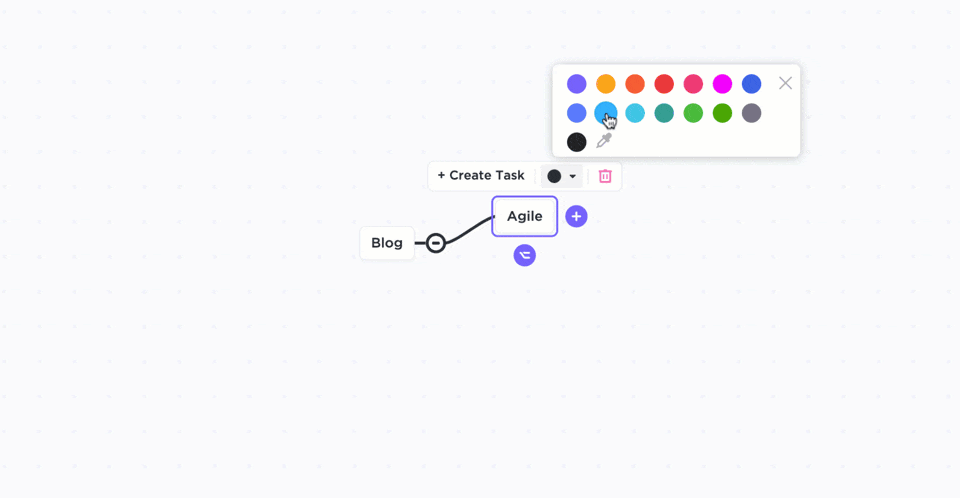
في ClickUp، يمكنك رسم الخرائط الذهنية أو المخططات الانسيابية أو مخططات UML بكل سهولة وثقة
ClickUp هو متعدد الاستخدامات أداة لإدارة المشاريع التي يمكن أن تساعدك في التخطيط لأي شيء بدءًا من حفلة بيتزا بسيطة إلى الهبوط على سطح القمر. 🌙
يحتوي البرنامج على مجموعة رائعة من الميزات وأنماط العرض، المعروفة أيضًا باسم "طرق العرض" تتيح لك هذه المخططات معالجة جوانب محددة من المشروع من وجهات نظر مختلفة. منها الخريطة الذهنية و ClickUp Whiteboards للعصف الذهني والرسم التخطيطي، وطريقة عرض جانت والتقويم للجدولة، وطريقة عرض النموذج لجمع البيانات.
عندما يتعلق الأمر بمخططات UML، فإن ClickUp لا يخيب ظنك. إنشاء الرسوم البيانية بسيط وبديهي باستخدام ClickUp Mind Maps . يمكنك إضافة العقد وتخصيصها بنقرة واحدة، أو إعادة ترتيبها عن طريق السحب والإفلات. تعاون مع فريقك في الوقت الفعلي وأدرج الصور أو مقاطع الفيديو أو الرسومات أو المستندات أو بطاقات الموقع الإلكتروني أو أي وسائط أخرى لتوصيل وجهة نظرك.
يمكنك الاختيار بين وضعين مختلفين للخريطة الذهنية:
- القائم على العُقد: بصرية بحتة؛ العقد هي أشكال تمثل الأفكار
- معتمدة على المهام: تفاعلية؛ العقد هي مهام، ويمكنك إدارتها في طرق عرض أخرى
ميزة أخرى تقدمها ClickUp هي مجموعة واسعة من قوالب مخططات UML. تقدم الأداة مخططات UML احترافية من خلال مساحات العمل والقوائم المعدة مسبقًا، مثل قالب مخطط UML UML لمخطط UML .
ClickUp أفضل الميزات
- مجموعة واسعة من الميزات وطرق العرض والقوالب
- طريقة عرض الخريطة الذهنية البديهية
- وظيفة السحب والإفلات
- المخططات القائمة على العقدة أو المهام
- القدرة على إضافة الصور ومقاطع الفيديو والمستندات والوسائط الأخرى
- تعاون الفريق في الوقت الفعلي
- تتكامل مع أكثر من 1,000 تطبيق
- متاح على الهاتف المحمول والويب
قيود ClickUp
- يمكن أن يكون مربكاً للمستخدمين الجدد الذين لم يستخدموا أداة PM من قبل
- توفر نسخة الهاتف المحمول وظائف محدودة مقارنةً بنسخة الويب
تسعير #### ClickUp
- مجاني للأبد
- غير محدود: 7 دولارات شهريًا لكل مستخدم
- شركة: 12 دولارًا شهريًا لكل مستخدم
- المؤسسات: اتصل لمعرفة الأسعار
*جميع الأسعار المدرجة تتعلق بنموذج الفوترة السنوية
ClickUp التقييمات والمراجعات
- G2: 4.7/5 (أكثر من 8,000 تقييم)
- Capterra: 4.7/5 (أكثر من 3000 تقييم)
2. جليك
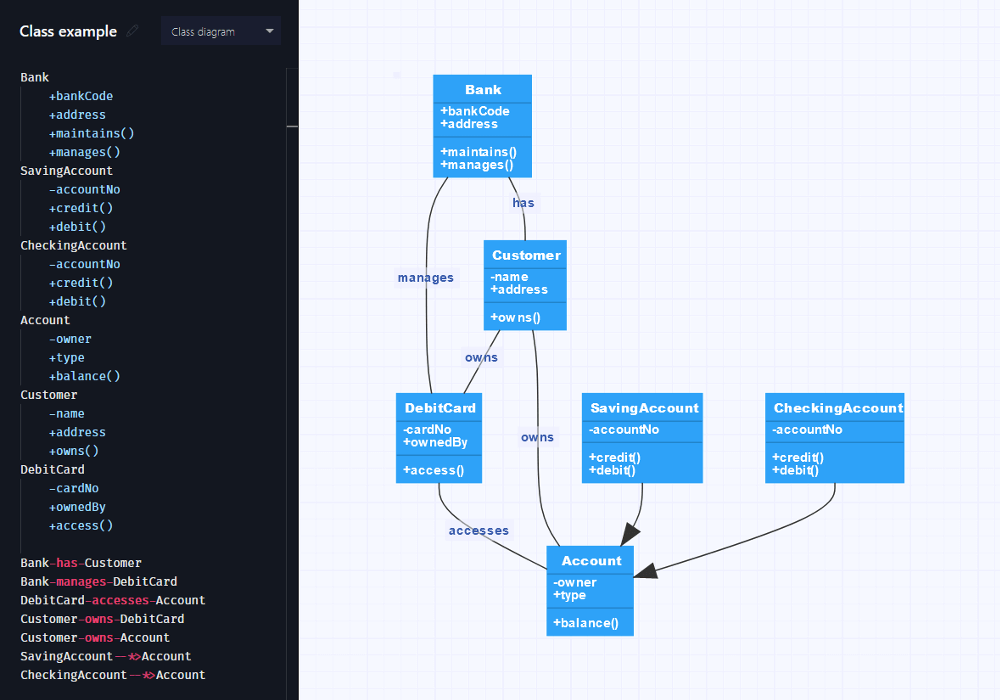
عبر Gleek.io إذا كنت مطور برمجيات الذي يحتضن لوحة المفاتيح كامتداد ليديك، فإن Gleek.io هو ما يناسبك تمامًا! ⌨️
إنها أداة تقوم بتحويل النص إلى رسوم بيانية باستخدام بناء الجملة الفريد الخاص بها. يتيح لك إنشاء مخططات UML بسيطة وفعالة دون بذل الكثير من الجهد. يمكنك استخدام لوحة المفاتيح فقط، حيث يقوم Gleek بمعظم العمل اليدوي نيابةً عنك.
ما عليك سوى كتابة أوصاف العقد، وفي النهاية تحديد العلاقات بينها باستخدام أوامر محددة مسبقًا. سيقوم Gleek بترتيب العقد تلقائيًا بناءً على مطالباتك.
بالإضافة إلى ذلك، تتيح لك الأداة التعاون المباشر مع الآخرين، والتحكم في الإصدارات، واستخدام القوالب للبدء بسرعة.
Gleek.io أفضل الميزات
- أداة بسيطة لتحويل النص إلى رسم بياني
- لا حاجة للماوس
- إنشاء رسم تخطيطي تلقائي بناءً على أوصافك
- التعاون في الوقت الحقيقي
- التحكم في الإصدار
- قوالب مع أشكال UML محددة لإنشاء أسرع
- تكامل مجاني مع Confluence وAzure DevOps مجاناً
قيود Gleek.io
- لا يوجد تطبيق جوال
- خيارات تكامل قليلة
- تأتي الخطة المجانية مع خمسة مخططات فقط و40 كائنًا وتصدير PNG
تسعير #### Gleek.io
- مجاني
- أقساط شهرية: 9.95 دولار شهريًا
- قسط سنوي: 83.40 دولارًا في السنة
- فريق (أكثر من 10 مستخدمين): مخصص
- طالب: مخصص (خصم 50% للطلاب والمعلمين)
Gleek.io التقييمات والمراجعات
- G2: غير متاح
- Capterra: غير متاح
3. أستاه
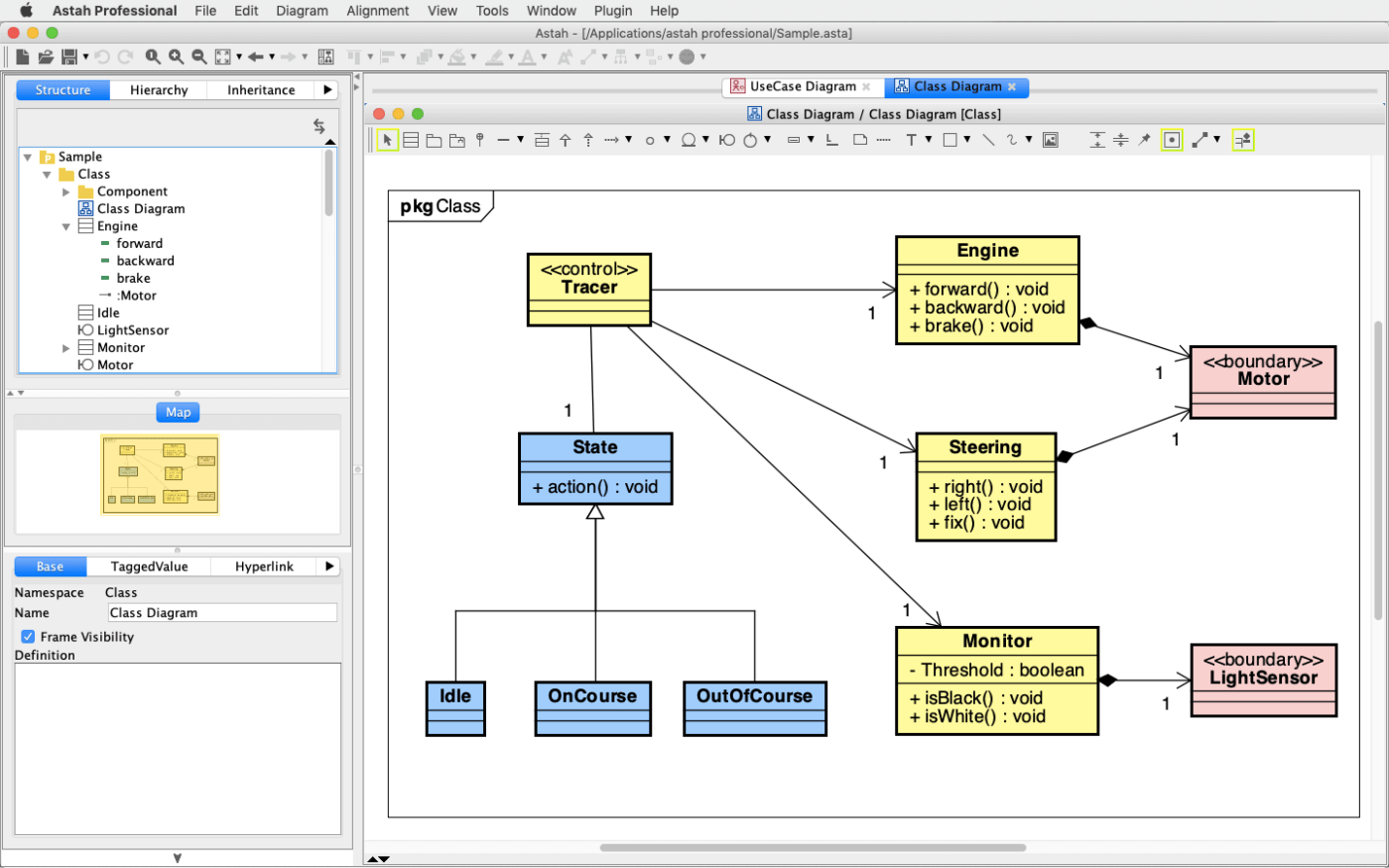
عبر أستاه Astah عبارة عن برنامج نمذجة يتألف من أربع أدوات للاستخدام الشخصي والجماعي والأكاديمي:
- احترافي: أداة تصميم برمجيات كاملة
- UML: UML بسيط وأداة رسم الخرائط الذهنية
- SysML: أداة النمذجة البسيطة لمهندسي النظام
- سلامة النظام: أداة MBSE لمهندسي السلامة
أداة UML من Astah خفيفة الوزن وسهلة الاستخدام. تقدم وظائف مختلفة لمساعدتك في إنشاء مخططات UML. وتشمل هذه الوظائف الإنشاء التلقائي لمخططات الفصول الدراسية، وتخصيص مفاتيح الاختصار، ودمج ملفات المشروع. وبفضل العديد من الوظائف الإضافية وخيارات التكامل، يمكنك بسهولة تكييف الأداة وفقًا لتفضيلاتك.
من الأسباب الأخرى التي تجعلك تفكر في Astah UML هي ميزة توليد الرموز والهندسة العكسية. يمكنك كتابة التعليمات البرمجية تلقائيًا من نموذج موجود أو إنشاء نماذج من التعليمات البرمجية (في Java و C# و C++).
أفضل ميزات برنامج Astah UML
- سهولة الاستخدام وإنشاء مخططات UML احترافية
- ميزات متنوعة خاصة ب UML
- توليد التعليمات البرمجية والهندسة العكسية
- مكتبة واسعة من الإضافات
- التكامل مع Confluence، و yUML، و Freemind، أو عبر واجهة برمجة التطبيقات
- محتوى تعليمي عبر الإنترنت
- العديد من خيارات التصدير
قيود أستاه UML
- يمكن أن يكون إدراج المعلومات في المخطط أكثر انسيابية
- يجد بعض المستخدمين صعوبة في إدارة الترخيص
- لا توجد نسخة محمولة
تسعير UML Astah UML
- فرد: 5.99 دولار شهريًا
- الفريق:
- الترخيص العائم: 1,110 دولارات في السنة (ل 10 مستخدمين)
- الترخيص المؤسسي 790 دولارًا في السنة (لـ 10 مستخدمين)
تقييمات ومراجعات برنامج UML Astah UML
- G2: غير متاح
- Capterra: 4.4/5 (سبعة تقييمات)
4. كريتلي
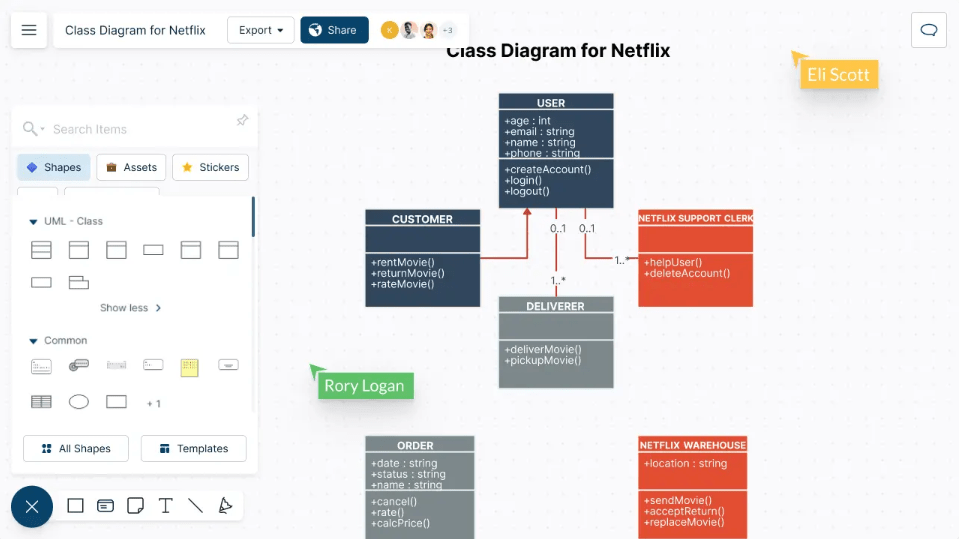
عبر كريتلي كما يوحي اسمها، Creately هي أداة تتيح لك إطلاق العنان لإبداعك - حتى مع العناصر العادية مثل مخططات UML! 🎨
بفضل قدراته الشاملة في الرسم التخطيطي والتصميم، فهو يحدث ثورة في التعاون المرئي. مع عدم وجود مهارات ترميز، يمكنك إنشاء أي شيء بدءًا من مخططات UML ومخططات الفئات ومخططات التسلسل و المخططات الانسيابية إلى تدفقات BPMN و خرائط العمليات .
ابدأ بلوحة لا نهائية وتصور أي نظام أو نشاط باستخدام وظيفة السحب والإفلات. لتوفير الوقت، ابدأ بأحد القوالب العديدة.
لقد جعل Creately أيضًا التعاون على المخططات واقعيًا وخاليًا من الفواق. فهو يوفر دعمًا متعدد المؤشرات ومزامنة معاينة فائقة السرعة ومحادثة فيديو داخل التطبيق.
مثل ClickUp، يقدم Creately المزيد من الخدمات العامة أدوات إدارة المشاريع لمساعدتك في معالجة العمل - فهي بمثابة ويكي المشروع الخاص بك. استخدمه لتحديد سير العمل والقواعد والوصول المستند إلى الأدوار ومواءمة البيانات عبر جميع عناصر المشروع.
أفضل ميزات Creately
- ميزات تخطيطية شاملة
- تعاون جماعي سريع وواقعي مع ميزات السحب والإفلات
- معاينة المزامنة والدردشة المرئية
- العديد من خيارات قوالب المخططات التخطيطية UML والمخططات التسلسلية
- التكامل مع Drive و Slack و Confluence و Teams
- نسخة محمولة متاحة لفرق تطوير البرمجيات أثناء التنقل
قيود Creately
- أبلغ بعض المستخدمين عن تأخر في استخدام ميزات معينة
- مشاكل في تنسيق النص
تسعير Creately
- مجاني
- بداية: 5 دولارات شهريًا لكل مستخدم
- الشركات: 89 دولارًا شهريًا (عدد غير محدود من المستخدمين)
- المؤسسات: اتصل بالمبيعات
\ *تتعلق جميع الأسعار المدرجة بنموذج الفوترة السنوية
تقييمات ومراجعات كريتيلي
- G2: 4.4/5 (أكثر من 800 تقييم)
- Capterra: 4.4/5 (أكثر من 100 تقييم)
5. سمارت دراو
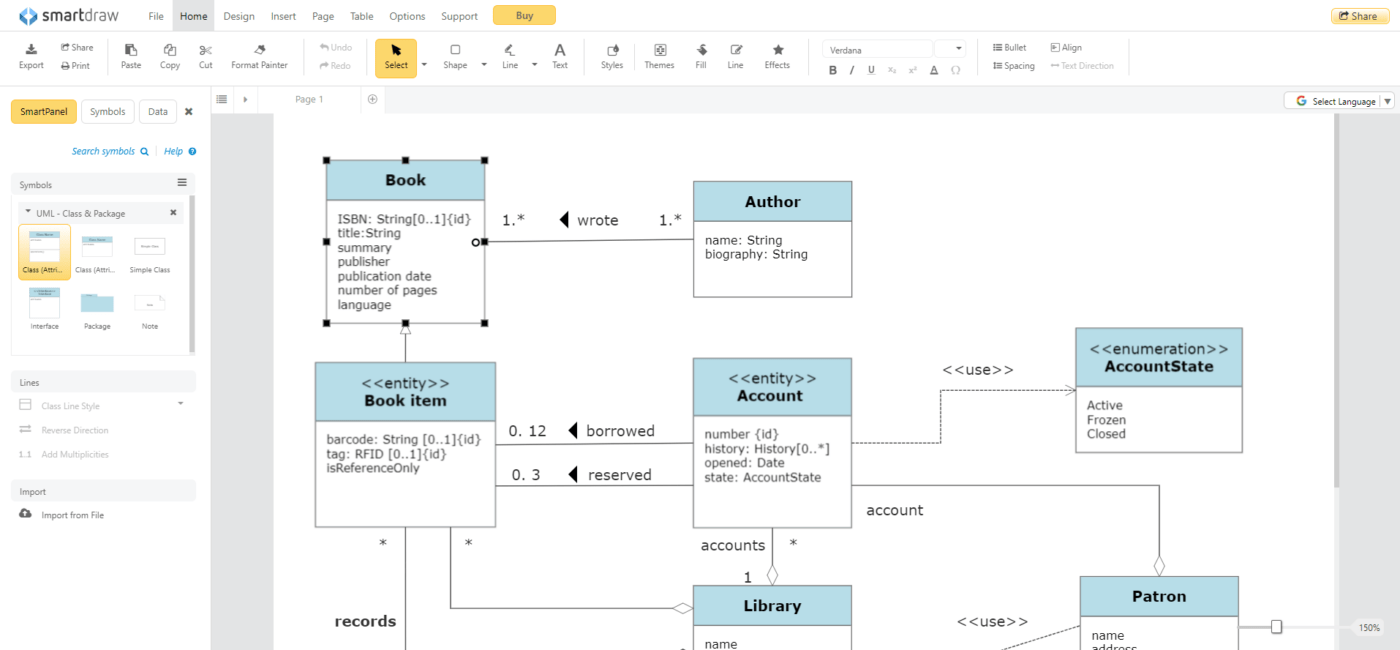
عبر: الرسم الذكي SmartDraw هي أداة رسم تخطيطي تروج لنفسها على أنها بديل فيزيو ميسور التكلفة. يسمح لك بإنشاء أكثر من 70 نوعًا من المخططات، وكلها مزودة بقوالب لإعداد أسرع.
عملية إنشاء الرسوم البيانية نفسها بديهية، بفضل محرك التنسيق الذكي. يمكنك إضافة الأشكال أو إزالتها أو تغيير موضعها كما يحلو لك، مع العلم أن باقي الرسم التخطيطي سيتأقلم تلقائيًا مع الترتيب الجديد.
يمكنك أن تطمئن إلى أن الرسم التخطيطي الخاص بك سيبدو احترافيًا من خلال التباعد التلقائي والمحاذاة وأنظمة الألوان. 👔
تدعم الأداة العمل التعاوني - يمكنك أنت وفريقك مشاركة الملفات وإضافة التعليقات والملاحظات والارتباطات التشعبية إلى أي شكل.
مع الإضافات المدمجة، ستقوم SmartDraw بإنشاء مخططات لك من أي مصدر بيانات تغذيها به. مثل Gleek.io، فهو يمكّنك من إنشاء المخططات استنادًا إلى التعليمات البرمجية الموجودة من GitHub أو المستودع المحلي.
أفضل ميزات SmartDraw
- أكثر من 70 رسم تخطيطيأنواع القوالب من مخططات السياق إلى UML
- محرك تنسيق ذكي
- ملحقات للإنشاء التلقائي للمخططات
- أدوات تعاون مثل المشاركة والملاحظات والتعليقات مع ميزات السحب والإفلات
- تكامل أصلي مع أكثر من 10 برامج ومجموعات برامج شهيرة
قيود SmartDraw
- غير متوفر على الأجهزة المحمولة
- لا يوجد تحرير تعاوني في الوقت الحقيقي
- يتطلب بعض الوقت للتعود عليه
تسعير #### SmartDraw
- فرد: 9.95 دولار شهريًا
- فريق: 8.25 دولار شهريًا لكل مستخدم (ثلاثة كحد أدنى)
- موقع: $2,995
*جميع الأسعار المدرجة تتعلق بنموذج الفوترة السنوية
تقييمات ومراجعات SmartDraw الذكية
- G2: 4.6/5 (أكثر من 200 تقييم)
- Capterra: 4.1/5 (أكثر من 100 تقييم)
6. ميرو
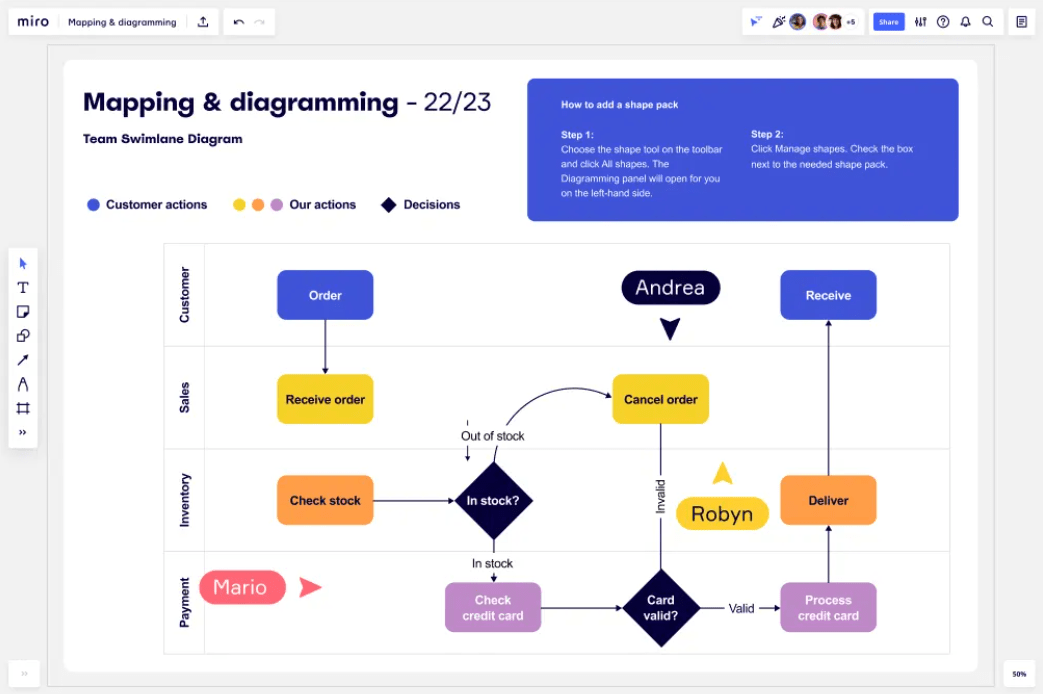
عبر ميرو سواء كنت تعمل بمفردك أو مع فريق عمل عن بُعد من 10، يساعدك Miro على إنشاء مخططات مذهلة لتصور سير عملك و تعزيز التعاون والتواصل.
واجهة Miro سهلة الاستخدام تجعل الرسم التخطيطي سهلاً للغاية للجميع. 🥧
ابدأ بجمع كل البيانات على لوحة واحدة. قم بإنشاء الرسم التخطيطي من الصفر باستخدام أكثر من 2000 خيار شكل أو ابدأ بأحد القوالب العديدة وابدأ في البناء باستخدام وظائف السحب والإفلات.
بمساعدة Miro AI، يمكنك إنشاء مخطط UML في ثوانٍ من أي مطالبة نصية. يمكنك أيضًا تحويل التعليمات البرمجية إلى مخطط UML بفضل تطبيقي Mermaid و PlantUML من Miro.
إلى جانب الرسم التخطيطي، يقدم ميرو العديد من الوظائف الأخرى، بما في ذلك ورش العمل التعاونية الافتراضية، والتخطيط الاستراتيجي، وأحداث سكروم من أجل فرق العمل الرشيقة .
ميرو أفضل الميزات
- أداة رسم تخطيطي سهلة الاستخدام
- قوالب رسوم تخطيطية جاهزة
- أكثر من 2,000 شكل
- إنشاء مخطط تخطيطي تلقائي من نص أو رمز
- أكثر من 100+ خيار تكامل
- لديها نسخة محمولة لأعضاء فريق تطوير البرمجيات أثناء التنقل
قيود ميرو
- قد تكون المجموعة الواسعة من الميزات مخيفة في البداية
- وصول محدود دون اتصال بالإنترنت
- يجد بعض المستخدمين أن المواد التدريبية غير كافية
تسعير #### ميرو
- مجاناً
- مبتدئ: 8 دولارات شهريًا لكل عضو
- شركة: 16 دولارًا شهريًا لكل عضو
- المؤسسات: اتصل بالمبيعات
*جميع الأسعار المدرجة تتعلق بنموذج الفوترة السنوية
ميرو التقييمات والمراجعات
- G2: 4.7/5 (أكثر من 8,000 تقييم)
- Capterra: 4.7/5 (1,000+ تقييم)
7. مايكروسوفت فيزيو
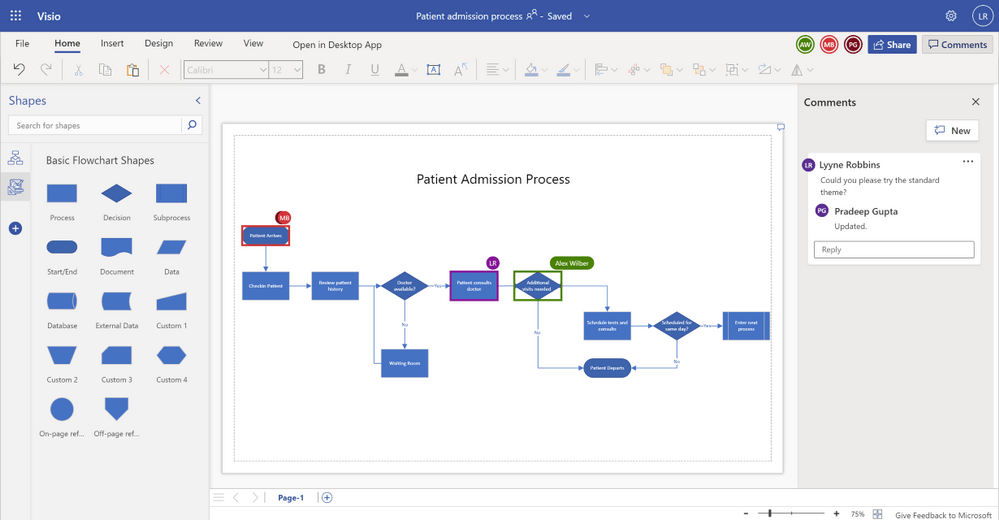
عبر: فيزيو من عقول مايكروسوفت يأتي Visio، وهو أداة بسيطة لكنها قوية لصياغة المخططات والرسوم البيانية الانسيابية.
إذا كنت معتادًا على العمل في Office 365، فإن Microsoft Visio سيجعلك تشعر وكأنك في منزلك. لن تكون تجربة المستخدم مألوفة لك فحسب، بل يمكنك أيضًا دمجها مع العديد من برامج Office الأخرى التي تستخدمها.
يقدم Visio العشرات من القوالب المُنشأة مسبقاً والاستنسل وآلاف الأشكال القابلة للتخصيص. رسومه البيانية نظيفة وسهلة الفهم.
كما أنه أحد تطبيقات الرسم التخطيطي القليلة التي تحتوي على ميزات إمكانية الوصول. مع الراوي، ومدقق إمكانية الوصول، ووضع التباين العالي، تم تصميم هذه الأداة مع مراعاة الشمولية.
أما فيما يتعلق بالتعاون، فيمكنك تحرير مخطط UML في الوقت الفعلي، ومشاركته مع فريقك، ودعوة الآخرين للمشاركة بأفكارهم في التعليقات. 💬
أفضل ميزات فيزيو
- رسوم بيانية نظيفة ومفهومة
- ميزات إمكانية الوصول
- عشرات القوالب والاستنسلات
- التكامل مع أدوات مايكروسوفت الأخرى
- إصدارات الويب وسطح المكتب
- متوفر مجاناً لجميع خطط Microsoft 365 التجارية والتعليمية
قيود فيزيو #### قيود فيزيو
- يمكن أن تستخدم المحاذاة التلقائية بعض التحسينات
- ميزات تعاون محدودة
تسعير #### فيزيو
- خطط الاشتراك:
- الخطة 1: 5 دولارات شهرياً لكل مستخدم
- الخطة 2: 15 دولارًا شهريًا لكل مستخدم
- شراء لمرة واحدة:
- باقة 2021: 369.99 دولاراً للكمبيوتر الشخصي الواحد
- احترافي 2021: 719.99 دولاراً للكمبيوتر الشخصي الواحد
تقييمات ومراجعات Visio
- G2: 4.2/5 (أكثر من 600 تقييم)
- Capterra: 4.5/5 (أكثر من 3000 تقييم)
8. إدراو ماكس
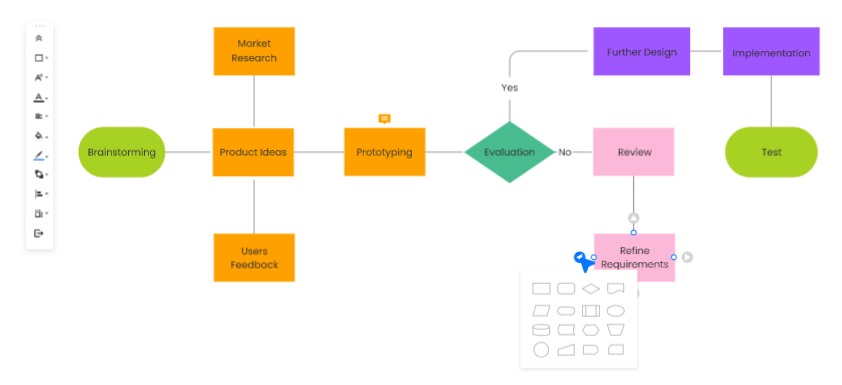
عبر: إدراوماكس EdrawMax هي أداة يمكنها الارتقاء بلعبة الرسم التخطيطي إلى المستوى التالي. ☝️
إنها لوحة لا متناهية قائمة على السحابة، مما يسمح لفريقك بالتعاون وإنتاج مخططات فعالة التي تخدم الغرض منها.
يحتوي EdrawMax على واحدة من أكثر مكتبات القوالب شمولاً في هذا المجال، والتي تضم
- أكثر من 1,500 قالب احترافي
- العديد من المخططات الأخرى التي أنشأها المجتمع
لصياغة مخططك، أضف الأشكال والرموز، واختر من بين 26,000 خيار. يتم توصيل الأشكال ومحاذاتها تلقائيًا لراحتك. لتقديم معلومات إضافية، أضف ارتباطات تشعبية وملاحظات. يمكنك حتى إنشاء شرائح PowerPoint دون مغادرة التطبيق.
واحدة من أحدث ميزات EdrawMax هي Edraw AI، مساعد الرسم التخطيطي. فهو يمكّنك من إنشاء المخططات بنقرة واحدة. بفضل هذه الميزة، يمكنك تجنب كل الأعمال اليدوية والتركيز على ما هو مهم.
أفضل ميزات EdrawMax
- ميزات الرسم التخطيطي المتقدمة
- مكتبة واسعة من القوالب، من إنشاء الخبراء والأقران
- مخططات بنقرة واحدة مع Edraw AI
- إنشاء شرائح PowerPoint داخل التطبيق
- متوفر على الويب وسطح المكتب والجوال
قيود EdrawMax
- لا توجد خيارات تكامل
- أغلى من معظم منافسيه
- لا يوجد تعاون مباشر مباشر
سعر EdrawMax
- خطة الاشتراك: $99*
- خطة مدى الحياة: 298 دولارًا تدفع لمرة واحدة
- خطة باقة مدى الحياة (ماكس وعقل وبروج): $245 دفعة لمرة واحدة
* السعر المدرج يشير إلى نموذج الفوترة السنوية
تقييمات ومراجعات EdrawMax
- G2: 4.3/5 (أكثر من 60 تقييم)
- Capterra: 4.6/5 (أكثر من 100 تقييم)
9. مقابس

عبر موكبس لترى أفكارك تتشكل وتصبح واقعًا ملموسًا، جرّب Moqups! إنه برنامج تصميم قائم على الحوسبة السحابية يتيح لك إنشاء أي شيء بدءًا من الإطارات السلكية البسيطة والنماذج بالحجم الطبيعي إلى النماذج الأولية التفاعلية المعقدة.
كما يدعم أيضًا إنشاء المخططات التخطيطية، مع أكثر من 100 قالب تخطيطي جاهز وقابل للتخصيص ومجموعة استنسل مخصصة خصيصًا لمخططات UML.
وبفضل ميزات التحرير المتقدمة، يتيح لك Moqups ضبط كل جانب من جوانب الرسم التخطيطي. فهو يوفر عناصر السحب والإفلات ومجموعة واسعة من الخطوط، وخيارات التنسيق، ومجموعات الأيقونات. تشمل بعض الأدوات الأكثر بروزًا التراجع والإعادة متعدد المستويات، وقفل الكائنات، والمساطر والشبكات، والتكبير المتجه للتكبير دون عناء. ⚖️
يمكنك أيضًا تحميل تصميمات جاهزة إلى Moqups وتحويلها بسرعة إلى نماذج أولية تفاعلية.
Moqups مثالي للعمل التعاوني. يمكنك العصف الذهني، والتنظيم، والتصميم، وإعطاء الملاحظات وتلقيها، وتقديمها إلى أصحاب المصلحة - كل ذلك من خلال منصة واحدة.
أفضل ميزات Moqups
- نماذج ومخططات تفاعلية
- ميزات تحرير وتنسيق متقدمة
- مجموعة استنسل مخطط UML
- تحويل الصورة إلى رسم تخطيطي تفاعلي
- تحرير تعاوني مباشر
- 10 خيارات تكامل
قيود موكوبس
- لا توجد نسخة محمولة
- من الصعب وضع موصلات المخطط الانسيابي
تسعير Moqups
- مجاني
- منفردة 9 دولارات شهريًا لمقعد واحد
- فريق: 15 دولارًا شهريًا لخمسة مقاعد
- غير محدود: 40 دولاراً شهرياً لمقاعد غير محدودة
*جميع الأسعار المدرجة تتعلق بنموذج الفوترة السنوي
تقييمات ومراجعات Moqups
- G2: 4.2/5 (90+ مراجعة)
- Capterra: 4.6/5 (أكثر من 30 مراجعة)
10. Draw.io

عبر Draw.io كان يُعرف سابقًا باسم Diagrams.net، ويُعد Draw.io أحد أقوى الأدوات في عالم أدوات الرسم التخطيط. يقدم بعضًا من أكثر ميزات الرسم تقدمًا. كما أنها أداة تعتمد على الأمان أولاً، حيث تتيح لك اختيار مكان تخزين بياناتك. 🔐
تصفح المكتبة الواسعة من القوالب والقوالب الذكية، التي تنشئ لك المخططات بناءً على أوصاف نصية. يتم إجراء جميع الرسومات على شبكة قابلة للتخصيص، مع إرشادات لتحديد المواقع لمساعدتك في الترتيب بشكل مثالي.
نظرًا لأنه سيكون من المستحيل سردها جميعًا، فإليك بعض ميزات Draw.io التي يجب مراعاتها:
- مكتبة الأشكال، والأشكال الحرة، والأشكال المخصصة
- الطبقات والعلامات
- الترجمات والروابط والإجراءات التفاعلية
- تخطيطات تلقائية
- الجداول ومخططات ممر السباحة
- الرسم البيانيتوليد النص بناءً على الرمز أو بيانات جدول البيانات
يمكنك حتى تخصيص المحرر وتغيير شكله أو لغته. يتيح Draw.io التعاون الجماعي في الوقت الفعلي مع مؤشرات مشتركة.
Draw.io أفضل الميزات
- برنامج رسم تخطيطي UML مفتوح المصدر ومجاني
- يركز على الأمان
- أدوات رسم تخطيطية متقدمة
- محرر وشبكة قابلة للتخصيص
- تعاون مباشر مع الفريق
- خمس عمليات تكامل أصلية والعديد من عمليات التكامل مع جهات خارجية أخرى
- يمكن الوصول إليها على الويب وسطح المكتب والجوال
قيود Draw.io
- يجد بعض المستخدمين أن اختيار القالب محدود
- قد تستغرق المخططات المعقدة بعض الوقت للتحميل
- قد تتطلب مجموعة الميزات المتنوعة منحنى تعليمي حاد
Draw.io التسعير
- مفتوح المصدر/مجاني
Draw.io التقييمات والمراجعات
- G2: 4.4/5 (أكثر من 300 تقييم)
- Capterra: 4.6/5 (أكثر من 700 تقييم)
تصور للنجاح باستخدام برنامج UML Diagram
بينما تخوض مغامرتك التالية في رحلة رسم UML التخطيطي UML، ستقودك هذه الأدوات إلى النجاح. كل منها يجلب شيئًا فريدًا من نوعه إلى الطاولة، بدءًا من التوليد التلقائي للمخططات إلى ميزات الأمان المحسنة.
لا يمكنك أن تخطئ في اختيار أي من برامج مخططات UML التخطيطية هذه. فقد تم تصميمها جميعًا من أجل الارتقاء بتجربتك في الرسم التخطيطي، وتسهيل التعاون، وتحقيق التميز في المشروع. 🌟

