تخيل أنك على مكتبك، وجبل من الأعمال الورقية يعلو فوقك. أمر محبط، أليس كذلك؟ إن إدارة المستندات يدويًا ليس فقط أمرًا مرهقًا ولكنه يستغرق وقتًا طويلاً أيضًا. ولكن ماذا لو كان بإمكانك الجلوس والاسترخاء وإنشاء مستنداتك الأساسية من أجلك؟ ادخل عالم برامج أتمتة المستندات.
إليك كيفية عملها: تستخدم أداة أتمتة المستندات قوالب محددة مسبقًا والذكاء الاصطناعي (AI) لأتمتة المستندات في ثوانٍ.
في هذا الدليل، سوف نلقي نظرة فاحصة على أفضل 10 أدوات لأتمتة المستندات لاستخدامها في عام 2024.
ما هو برنامج أتمتة المستندات؟
يستخدم نظام أتمتة المستندات مزيجًا من القوالب المحددة مسبقًا والذكاء الاصطناعي المتطور (AI) لتحويل عملية إنشاء المستندات اليدوية.
فكّر في الأمر على هذا النحو: تقوم أنت بإدخال بياناتك، وتتولى منصة أتمتة المستندات من هناك، وتقوم بإنشاء مستندك في ثوانٍ معدودة. أنت تقوم بأتمتة ما كان يمكن أن يكون مهمة مملة وتستغرق وقتاً طويلاً. إنه سريع، وسهل، والأفضل من ذلك كله أنه فعال.
يبدو بسيطاً ومباشراً. لكن لا تدع بساطته تخدعك. برنامج أتمتة المستندات هو أداة قوية. هذا هو أداة لتحسين العملية التي تقلل بشكل كبير من احتمالية حدوث خطأ بشري وتعزز الإنتاجية وتمنحك المزيد من الوقت للتركيز على ما يهمك حقًا - تنمية أعمالك.
ما الذي يجب أن تبحث عنه في أدوات أتمتة المستندات؟
قد يبدو اختيار برنامج أتمتة المستندات المناسب أمراً شاقاً. فالسوق مشبع، والجودة متفاوتة. إن معرفة ما الذي يجب البحث عنه في أدوات إنشاء المستندات يمكن أن يحدث فرقاً كبيراً. إليك قائمة مرجعية بالميزات التي يجب أن تبحث عنها:
- سهولة الاستخدام: يجب أن يكون برنامجك مزوداً بواجهة سهلة الاستخدام تعمل على تبسيط سير عملك، ولا تتطلب مهارات تقنية معقدة
- التكامل: يجب أن يتكامل البرنامج بسهولة مع التطبيقات والأدوات الأخرى التي تستخدمها بالفعل في سير عملك
- الأمان: نظرًا لأنك ستعمل مع بيانات حساسة، يجب أن يتمتع البرنامج بإجراءات أمنية قوية
- قدرات الذكاء الاصطناعي: ابحث عن برنامج يستخدم الذكاء الاصطناعي لتعزيز الكفاءة وتقليل الأخطاء
- التخصيص: يجب أن يسمح لك البرنامج بتخصيص نماذج المستندات لتلبية احتياجاتك الخاصة
الهدف هو العثور على أتمتة عمليات المستندات التي تلبي احتياجاتك وتجعل عملك أسهل.
## أفضل 10 برامج لأتمتة المستندات لاستخدامها في عام 2024
إليك أدوات إنشاء المستندات المفضلة لدينا في السوق. دعنا نتعمق في البحث عن أفضل ما يناسبك.
1. انقر فوق 
يتيح ClickUp Docs التنسيق المنسق و أوامر الشرطة المائلة للعمل بكفاءة أكبر
تخيّل ClickUp كصاحب فريقك في نهاية المطاف، سواء كنت فريقًا مكونًا من شخص واحد أو 1000 شخص. إنها منصة إنتاجية قوية وواحدة من أفضل منصات الإنتاجية في أفضل أدوات الكتابة في السوق. إنه مصمم لتعزيز التعاون والتعامل مع جميع أعمالك تحت سقف رقمي واحد. حصلت على مستند المشروع لتحديثه أو تنسيقه أو مشاركته؟ مستندات ClickUp Docs تدعمك. ولا يقتصر الأمر على عينيك فقط. يمكنك مشاركة المستندات مع أي شخص.
يوفر ClickUp Docs صفحات فرعية متداخلة داخل مستند واحد، مما يجعل تنظيم المستندات ذات الصلة أمرًا سهلاً للغاية. هل أنت قلق بشأن التغييرات غير المتوقعة؟ قم بتعيين مستويات الحماية للحفاظ على أمان عملك.
إليك الجزء الأفضل: مستندات ClickUp برنامج إدارة المستندات مثالي للعمل في الوقت الفعلي وغير المتزامن عن بُعد. يمكن الوصول إلى جميع الوثائق ذات الصلة داخل سياق المهام والمشاريع مما يعني أنه يمكنك توديع التبديل بين التطبيقات. ما رأيك في ذلك من أجل الراحة؟
ClickUp أفضل الميزات
- تصدير المحتوى كمستندات PDF
- مجانًاقوالب الوثائق لأي حالة استخدام
- تبسيط سير العمل باستخدام الذكاء الاصطناعي
وإجراء تنبؤات ذكية، وتحسين الإنتاجية الإجمالية معClickUp AI
- أضف الجداول والصور ومقاطع الفيديو والمزيد لإنشاء تجربة وسائط متعددة غنية
- مستندات ClickUp السماح بالتحرير التعاوني في الوقت الحقيقي
- ضوابط الوصول إلى المستندات القانونية لحماية التغييرات غير المرغوب فيها
قيود ClickUp
- قد تكون وفرة الميزات مربكة للمستخدمين الجدد
- أوقات تحميل بطيئة من حين لآخر
تسعير #### ClickUp
- مجاني للأبد
- غير محدود: 5 دولارات شهريًا لكل مستخدم
- شركة: 12 دولارًا شهريًا لكل مستخدم
- شركة بالإضافة إلى: 19 دولارًا/شهرًا لكل مستخدم
- المؤسسات: اتصل لمعرفة الأسعار
- ClickUp AI متاح على جميع الباقات المدفوعة مقابل 5 دولارات لكل عضو في مساحة العمل شهريًا
تقييمات ومراجعات ClickUp
- G2: 4.7/5 (أكثر من 8,000 تقييم)
- Capterra: 4./7/5 (أكثر من 3000 تقييم)
2. باندا دوك
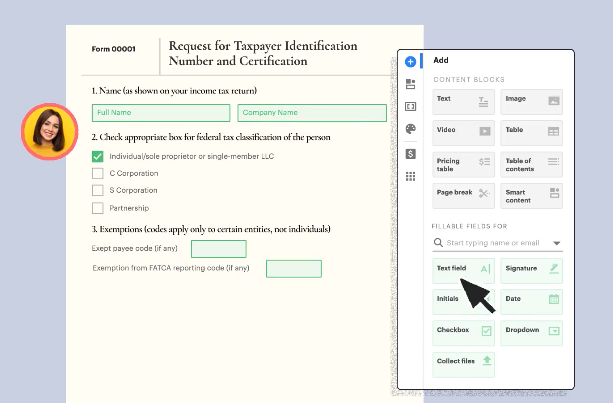
عبر باندا دوك فكِّر في PandaDoc كبطل لإدارة المستندات يحافظ على كل شيء في سطر واحد - الموافقات والتعليقات وتتبع الإصدارات - سمِّ ما شئت. هل تحتاج إلى التعاون في مستند؟ هل تريد إجراء تعديلات في الوقت الفعلي؟ باندا دوك يوفر لك كل شيء. يبقى الجميع متزامناً، ولا يفوتك أي تحديث.
ولكن هنا تتحسن الأمور أكثر. لا يقتصر PandaDoc على إدارة المستندات فقط؛ إنه يشبه وجود مدقق لغوي شخصي في فريقك، مما يساعدك على التخلص من الأخطاء وزيادة سير عمل مستنداتك.
مع PandaDoc، أصبح إنشاء مستندات خالية من الأخطاء أمرًا في غاية السهولة. يصبح سير عمل فريقك سلسًا، وتتراجع الأخطاء، وترتفع الإنتاجية إلى أعلى المستويات.
أفضل ميزات PandaDoc
- واجهة السحب والإفلات تجعل إنشاء المستندات أمرًا سهلاً
- تكامل سلس مع معظم منصات إدارة علاقات العملاء
- توفر التحليلات رؤى قيمة حول كيفية أداء مستنداتك
قيود PandaDoc #### قيود PandaDoc
- يمكن أن يكون تطبيق الهاتف المحمول أكثر فاعلية
- يتطلب منحنى تعليمي لإتقان جميع ميزات برنامج إدارة المستندات
تسعير PandaDoc
- مجاني توقيع
- أساسي 19 دولارًا شهريًا
- الأعمال: 49 دولارًا/شهرًا
- المؤسسات: اتصل لمعرفة الأسعار
PandaDoc التقييمات والمراجعات
- G2: 4.7/5 (أكثر من 2,000 تقييم)
- Capterra: 4.5/5 (1,000+ تقييم)
3. دوكوبيلوت
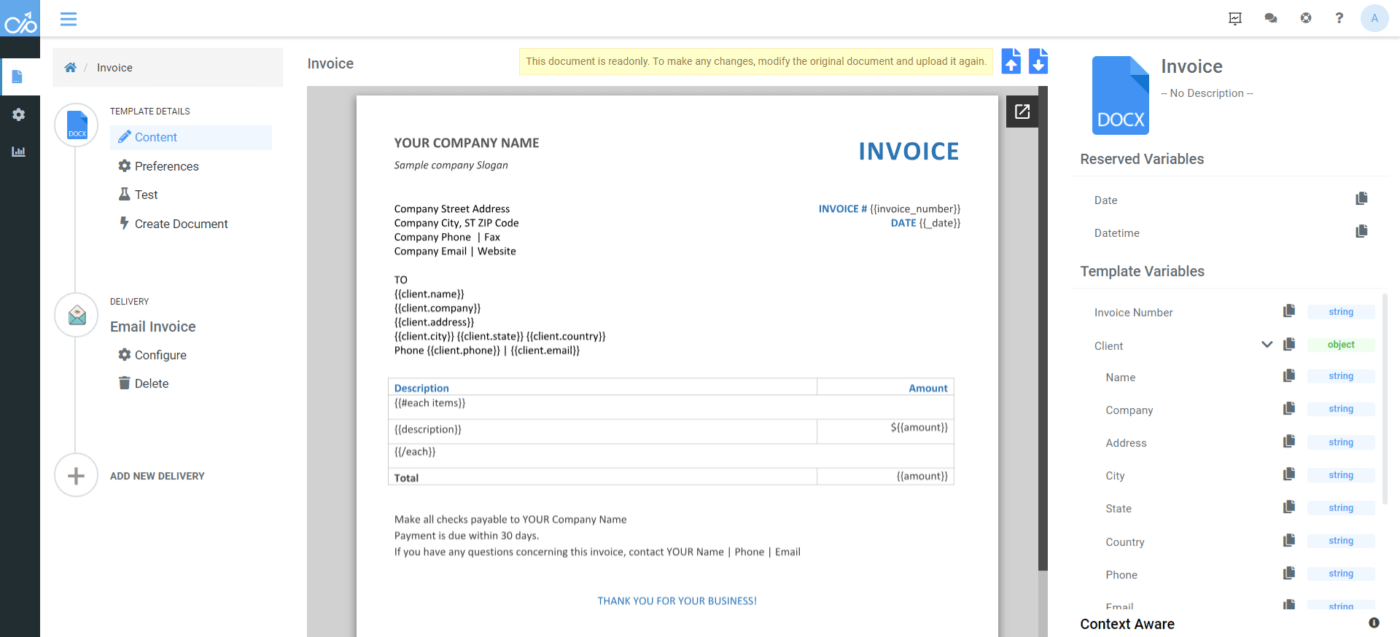
عبر دوكوبيلوت إليك برنامج أتمتة المستندات المتقدم الذي سيجعل حياتك أسهل بكثير. يخلصك Docupilot من العمل الشاق في إدارة المستندات. تتيح لك واجهته سهلة الاستخدام إنشاء المستندات وتنظيمها بسرعة، من عروض المبيعات إلى الفواتير. ويتمحور الأمر كله حول التخصيص، مما يسمح لك بتخصيص كل مستند حسب احتياجاتك.
تتألق هذه الأداة عندما يتعلق الأمر بأتمتة إنشاء المستندات. باستخدام Docupilot، يمكنك استخدام نماذج المستندات الموجودة لديك أو تصميم نماذج جديدة، ثم تعبئتها تلقائيًا باستخدام البيانات من مصادر مختلفة، مثل جداول بيانات Google أو أنظمة إدارة علاقات العملاء أو نماذج الويب. يمكن لهذه الميزة تبسيط عملية إنشاء المستندات.
يأتي Docupilot لإنقاذ التعاون من خلال ميزات المشاركة والتحكم في الوصول. فهو يتيح لك مشاركة المستندات بأمان مع أعضاء الفريق أو العملاء أو أي شخص آخر يحتاج إليها. ومع عناصر التحكم في الوصول، يمكنك تحديد من يمكنه عرض مستنداتك أو تحريرها أو إدارتها.
أفضل ميزات Docupilot
- إنشاء المستندات من القوالب تلقائياً
- يتصل بأكثر من 1,000 تطبيق
- تمكين الشركات من استخدام علامتها التجارية في المستندات
قيود Docupilot
- خيارات تصميم محدودة في محرر المستندات
- قد لا يقدم العديد من الميزات مثل بعض المنافسين
تسعير Docupilot
- المبتدئ: 29 دولارًا شهريًا
- الإضافة: 99 دولارًا في الشهر
- المحترف: 149 دولارًا في الشهر
تقييمات ومراجعات Docupilot
- G2: 4.9/5 (أكثر من 4 تقييمات)
- Capterra: 5/5 (أكثر من 40 تقييم)
مكافأة: تحقق من أفضل 10 برامج لتحرير المستندات لعام 2024
4. ExperLogix

عبر ExperLogix هدف ExperLogix الأساسي هو إزالة الرتابة من عملية إنشاء المستندات. وسواء كنت تتعامل مع عروض أسعار معقدة، أو طلبات، أو فواتير المواد، فإن ExperLogix يجلب مستوى جديدًا تمامًا من الكفاءة لسير عملك. ولكن كيف بالضبط؟
حسنًا، يكمن السحر في واجهة التكوين البديهية الخاصة به. يتيح لك هذا البرنامج إنشاء نماذج متطورة تعكس بدقة عروض منتجاتك أو خدماتك. وبفضل محرك القواعد الذكي الخاص به، يمكنك التخلص من الأخطاء، وتبسيط عملية المبيعات الخاصة بك، وتعزيز رضا العملاء.
تتفوق الأداة أيضاً في التكامل السلس. فهي تعمل بشكل جيد مع أنظمة إدارة علاقات العملاء وتخطيط موارد المؤسسات، بحيث يمكنك سحب البيانات بسرعة وبدء عملية إنشاء المستندات. الأمر أشبه بوجود بطل خارق في التنقيب عن البيانات تحت تصرفك.
تقدم ExperLogix حلولاً شاملة لإدارة المستندات، بما في ذلك التحكم في الإصدار و التعاون في الوقت الحقيقي الميزات. لذا، سواء كنت تعمل على اقتراح مبيعات أو مواصفات فنية، فإن ExperLogix يضمن لك دائمًا بقاء فريقك متزامنًا.
أفضل ميزات ExperLogix
- يساعد الفرق على عرض أسعار المنتجات المعقدة بدقة
- يتكامل بسلاسة مع منصات CRM و ERP الرائدة في مجال إدارة علاقات العملاء وتخطيط موارد المؤسسات
- يوفر تصورات ثنائية الأبعاد وثلاثية الأبعاد للمنتجات أثناء التكوين
قيود ExperLogix
- يمكن أن يكون الإعداد الأولي معقدًا بسبب المجموعة الواسعة من الميزات
- يمكن أن تكون الواجهة أكثر سهولة في الاستخدام
تسعير ExperLogix
- اتصل لمعرفة الأسعار
تقييمات ومراجعات ExperLogix
- G2: 4.6/5 (أكثر من 60 تقييم)
- Capterra: 4.5/5 (أكثر من 6 مراجعات)
5. كليبا دوكوريزون

عبر كليبا دوك هوريزون إذا كنت تبحث عن برنامج أتمتة المستندات المتطور الذي يحقق لك النتائج، فإن بحثك ينتهي هنا. مع Klippa، لم تعد إدارة المستندات عملاً روتينيًا.
تخيل أكوام الورق التي لا نهاية لها على مكتبك تتحول بطريقة سحرية إلى ملفات رقمية قابلة للبحث. هذه هي القوة التي يتمتع بها Klippa. فهو يستخدم تقنية التعرف الضوئي على الحروف المتقدمة للتعرف على المعلومات من المستندات الورقية واستخراجها والتحقق منها، وتحويلها إلى بيانات رقمية في لمح البصر. والجزء الأفضل؟ يمكنه التعامل مع المستندات بأي تنسيق.
وبعيدًا عن الرقمنة، يرتقي Klippa بالأمور إلى مستوى أعلى من خلال إمكانات الأتمتة. وسواء كنت تتعامل مع الفواتير أو العقود أو أوامر الشراء، يتيح لك Klippa أتمتة العملية بأكملها، بدءًا من التقاط البيانات إلى التحقق من صحة المستندات وسير عمل الموافقة.
Klippa Klippa DocHorizon أفضل الميزات
- استخلاص المعلومات من المستندات تلقائيًا باستخدام تقنية التعرف الضوئي على الحروف (OCR)
- يعمل بسلاسة مع مجموعة برامجك الحالية
- يساعد أتمتة سير العمل في أتمتة دورة حياة المستند بالكامل
Klippa Klippa DocHorizon القيود
- يمكن أن تكون الواجهة أكثر سهولة
- قد تكون قوية للغاية بالنسبة للشركات الصغيرة
تسعير Klippa DocHorizon Klippa DocHorizon
- اتصل لمعرفة الأسعار
تقييمات ومراجعات Klippa DocHorizon Klippa DocHorizon
- G2: غير متاح
- Capterra: 4.7/5 (أكثر من 10 تقييمات)
6. جوتفورم
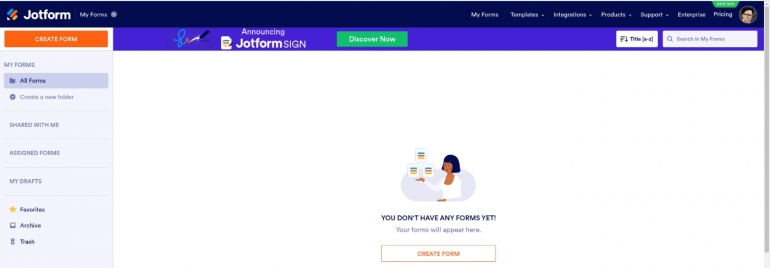
عبر جوتفورم تعرف على Jotform، مجموعة الأدوات الرقمية لصياغة استطلاعات الرأي المخصصة دون عناء. تتيح لك قوالبها وأنواع أسئلتها المتنوعة تصميم استطلاعات الرأي لتناسب احتياجاتك بشكل مثالي.
وبفضل أداة إنشاء النماذج سهلة الاستخدام من Jotform، لم يعد إنشاء استطلاعات الرأي المعقدة تحديًا، وتتكامل المنصة بسلاسة مع أكثر من 150 تطبيقًا للأعمال.
تضمن ميزاته الفريدة، مثل التفرع ومنطق التخطي والمنطق الشرطي، حصول المستجيبين على تجربة مصممة خصيصًا.
توفر أدوات إعداد التقارير والتحليلات المدمجة رؤى قيمة لنتائج الاستبيان، بينما تضمن ميزة تصدير البيانات التكامل السلس مع الأنظمة الأخرى.
أفضل ميزات Jotform
- يوفر أكثر من 400 قالب نموذج جاهز للاستخدام
- يجمع البيانات ويديرها بفعالية
- يسهل تعاون الفريق على النماذج
قيود Jotform
- محدودية التخصيص في بعض حقول النموذج
- يمكن استخدام أدوات تحليلية أكثر تقدمًا
تسعير #### تسعير Jotform
- مبتدئ: مجاناً
- برونزي: 34 دولارًا في الشهر
- الفضي: 39 دولارًا/شهريًا
- ذهبي: 99 دولارًا/شهريًا
- المؤسسات: اتصل لمعرفة الأسعار
تقييمات ومراجعات Jotform
- G2: 4.7/5 (1,000+ تقييم)
- Capterra: 4.6/5 (1,000+ تقييم)
تحقق من هذه
_/مرجع/ مدونة؟ p=33124 بدائل جوتفورم %/%href/_
!
7. ملحن كونغا
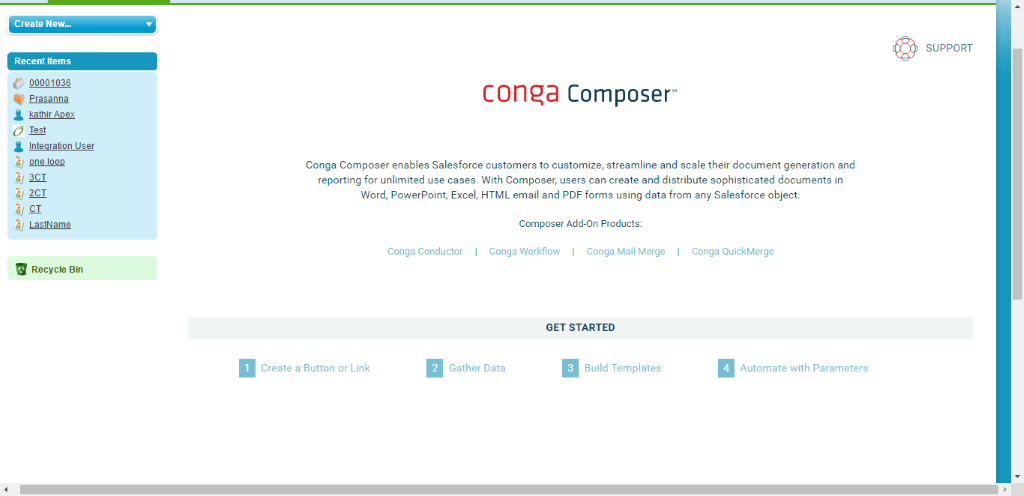
عبر ملحن كونغا Conga Composer هي أداة إنشاء مستندات قائمة على السحابة تخلصك من عناء الأعمال الورقية اليومية. فهو يحول بياناتك بشكل جميل من Salesforce إلى مستندات ديناميكية يمكنك إرسالها إلى أي مكان.
الأمر الممتع في Conga هو أنها تجمع البيانات من تقارير Salesforce المتعددة دون عناء. يمكنك بعد ذلك دمج هذه البيانات في مستندات مفصلة ومخصصة بتنسيقات مختلفة مثل Word أو Excel أو PDF أو PowerPoint. هذا يعني لا مزيد من النسخ واللصق اليدوي. لا مزيد من الأخطاء.
تتيح لك Conga جدولة عمليات تسليم المستندات وإدارتها من أي جهاز ومن أي مكان. تضمن الأداة أيضًا حماية بياناتك بشكل جيد من خلال آليات الأمان القوية التي توفرها Salesforce. لذا يمكنك متابعة يومك وأنت واثق من أن معلوماتك الحساسة آمنة.
كونجا كومبوسر أفضل الميزات
- يعمل مباشرةً داخل Salesforce
- يسمح لك بالحفاظ على اتساق العلامة التجارية
- يوفر خيارات تسليم متعددة مثل البريد الإلكتروني والتخزين السحابي
قيود برنامج كونغا كومبوسر
- يتطلب منحنى تعليمي للمستخدمين غير التقنيين
- قد يتطلب أدوات كونغا إضافية للحصول على الوظائف الكاملة
تسعير كونغا كومبوسر
- اتصل لمعرفة الأسعار
تقييمات ومراجعات كونجا كومبوسر
- G2: 4.4 (أكثر من 600 تقييم)
- Capterra: 4.4 (أكثر من 80 تقييم)
8. هوت دوكس
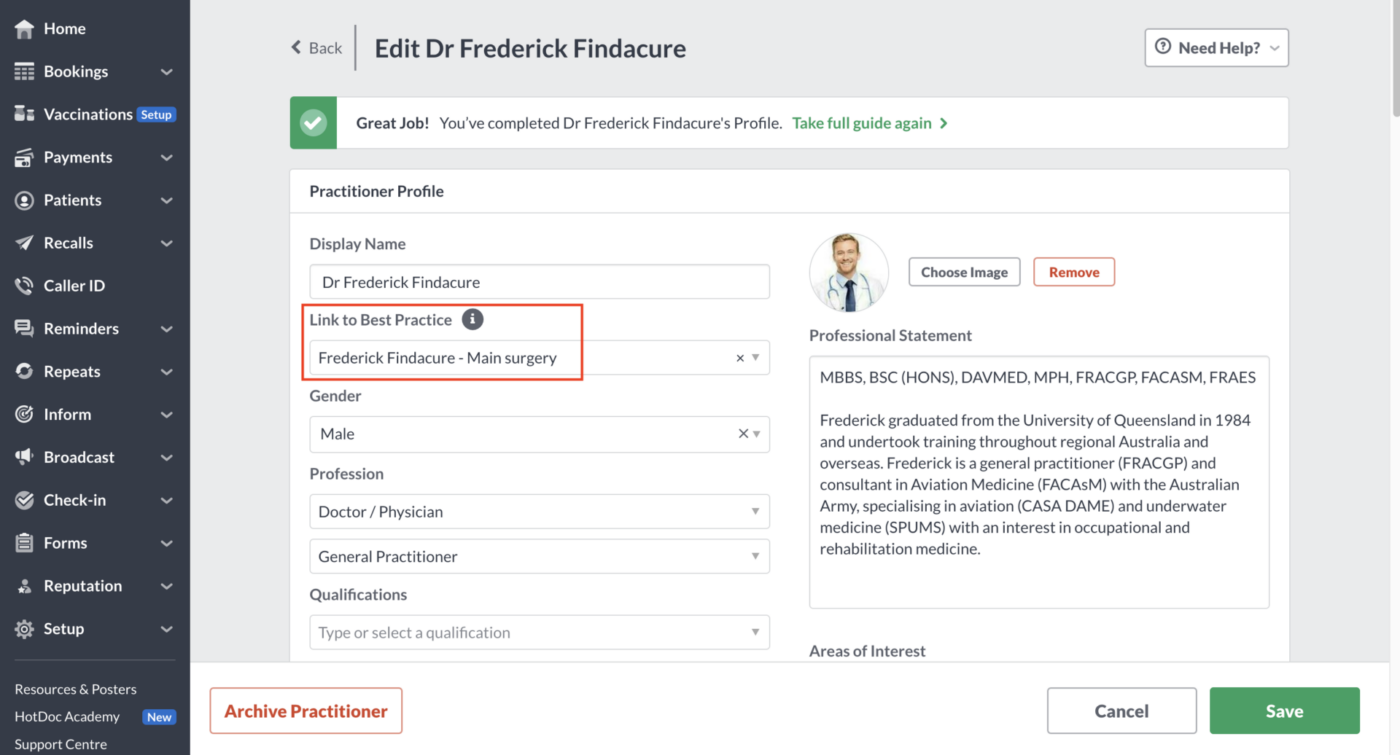
عبر هوت دوكس يمكن ل HotDocs تحويل مستنداتك ونماذجك المستخدمة بشكل متكرر إلى قوالب قابلة لإعادة الاستخدام، مما يؤدي إلى الاتساق وتقليل الأخطاء. نحن نتحدث عن العقود والاتفاقيات والنماذج - سمِّ ما شئت. الآن، فكر في كل الوقت الذي ستوفره دون الحاجة إلى إعادة اختراع العجلة في كل مرة.
إحدى ميزات HotDocs البارزة هي واجهة مقابلة جمع البيانات. إنها جلسة أسئلة وأجوبة تفاعلية تجمع البيانات لإنشاء المستندات. وهذا يضمن أن تكون المستندات التي تم إنشاؤها مصممة خصيصاً ودقيقة وكاملة.
التكامل؟ لا مشكلة. يعمل HotDocs بشكل جيد مع الآخرين. يمكن أن يندمج بسلاسة مع أنظمتك الحالية وسير العمل لديك، سواء كان نظام إدارة علاقات العملاء أو نظام إدارة الحالات أو نظام إنشاء القروض.
تخزين المستندات بسيط مع HotDocs. فهو يخزن جميع مستنداتك التي تم إنشاؤها بشكل آمن، مما يجعل استرجاعها سريعاً وسهلاً. لذا، فإنك تقضي وقتاً أقل في البحث عن الملفات ووقتاً أطول في القيام بالأمور الأكثر أهمية.
أفضل ميزات HotDocs
- تحويل المستندات الموجودة إلى قوالب مرنة
- يتكامل مع أنظمتك الحالية
- مثالي للصناعات التي تحتاج إلى مستندات معقدة وخالية من الأخطاء
قيود HotDocs
- يمكن أن تكون الواجهة أكثر حداثة وسهولة في الاستخدام
- يمكن أن تستغرق عملية إنشاء قوالب معقدة وقتاً طويلاً
تسعير هوت دوكس
- اتصل لمعرفة الأسعار
تقييمات ومراجعات هوت دوكس
- G2: 4.4/5 (أكثر من 80 تقييم)
- Capterra: 4.⅕ (أكثر من 60 تقييمًا)
9. دوكوميت
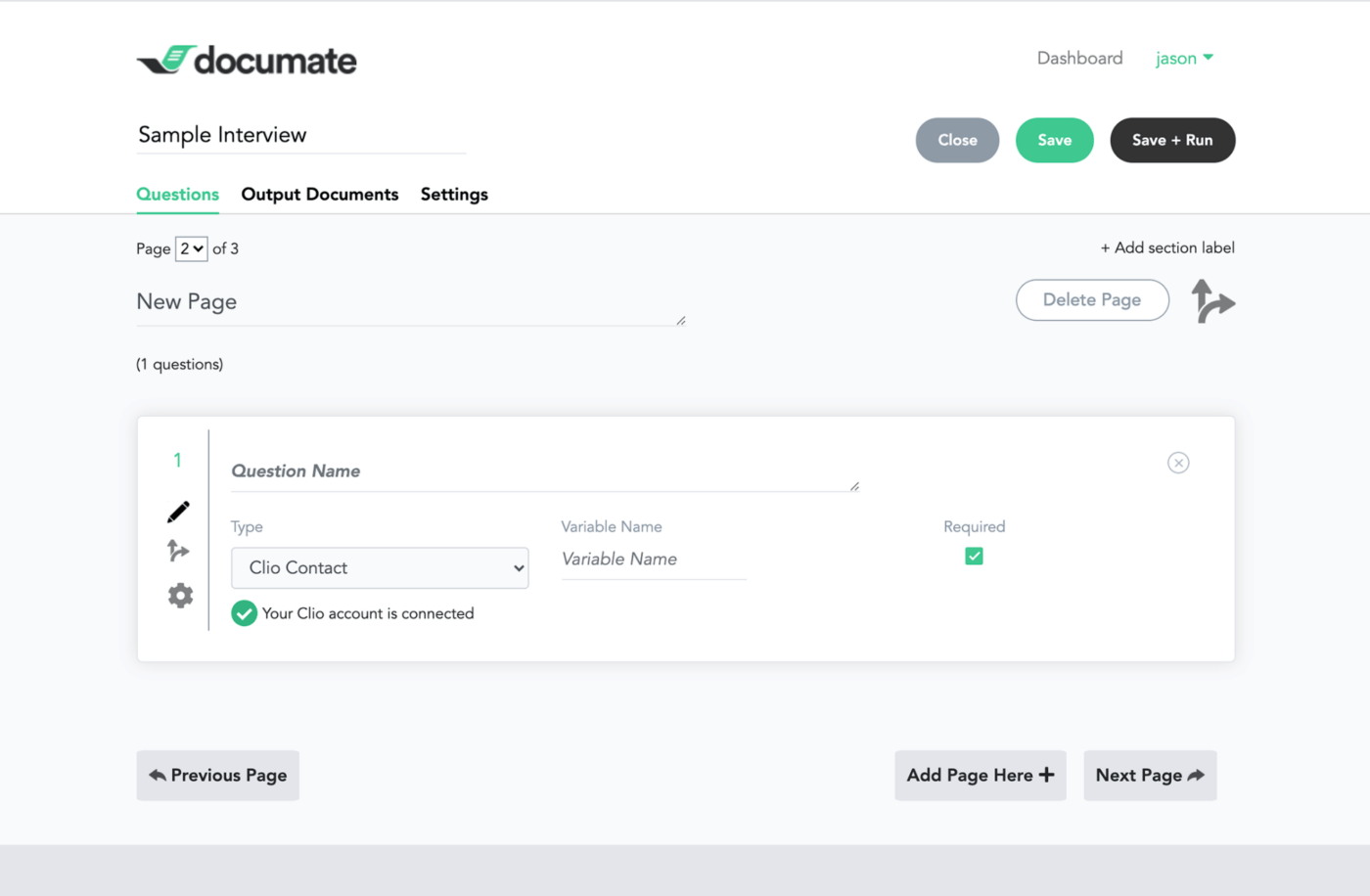
عبر دوكوميت يوفر Documate (المعروف الآن باسم Gavel.io) واجهة استبيان سهلة الاستخدام لجمع البيانات اللازمة لإنشاء المستندات. وهذا يساعد على ضمان ألا تكون المستندات الناتجة دقيقة فحسب، بل ومخصصة للغاية أيضًا.
يتيح لك هذا البرنامج تحويل مستنداتك القياسية إلى قوالب ذكية. وهذا يعني أنه يمكنك إنشاء مستندات مخصصة عند الطلب دون الحاجة إلى سطر واحد من التعليمات البرمجية.
لنتحدث عن عمليات التكامل. يتكامل Documate بسلاسة مع سير عملك الحالي. إنه مرن وقابل للتكيف ويعمل بشكل جيد مع البرامج الأخرى. بالإضافة إلى ذلك، فهو يدعم تصدير البيانات بتنسيقات متعددة، مما يجعل من السهل استخدام بياناتك في مكان آخر.
أفضل ميزات Documate
- سهل الاستخدام، ولا يتطلب أي معرفة برمجية
- يتعامل مع مهام سير العمل والقواعد المعقدة
- يسمح لعدة مستخدمين بالعمل على سير العمل نفسه
قيود Documate
- منحنى تعليمي أكثر حدة من بعض المنافسين
- يمكن أن تكون خيارات التصميم أكثر قوة
تسعير Documate
- لايت: 83 دولارًا شهريًا
- عادي: 165 دولارًا في الشهر
- فريق: 290 دولاراً في الشهر
- المؤسسات: اتصل لمعرفة الأسعار
Documate التقييمات والمراجعات
- G2: 5/5 (أكثر من 10 تقييمات)
- Capterra: غير متاح
10. نقار الخشب
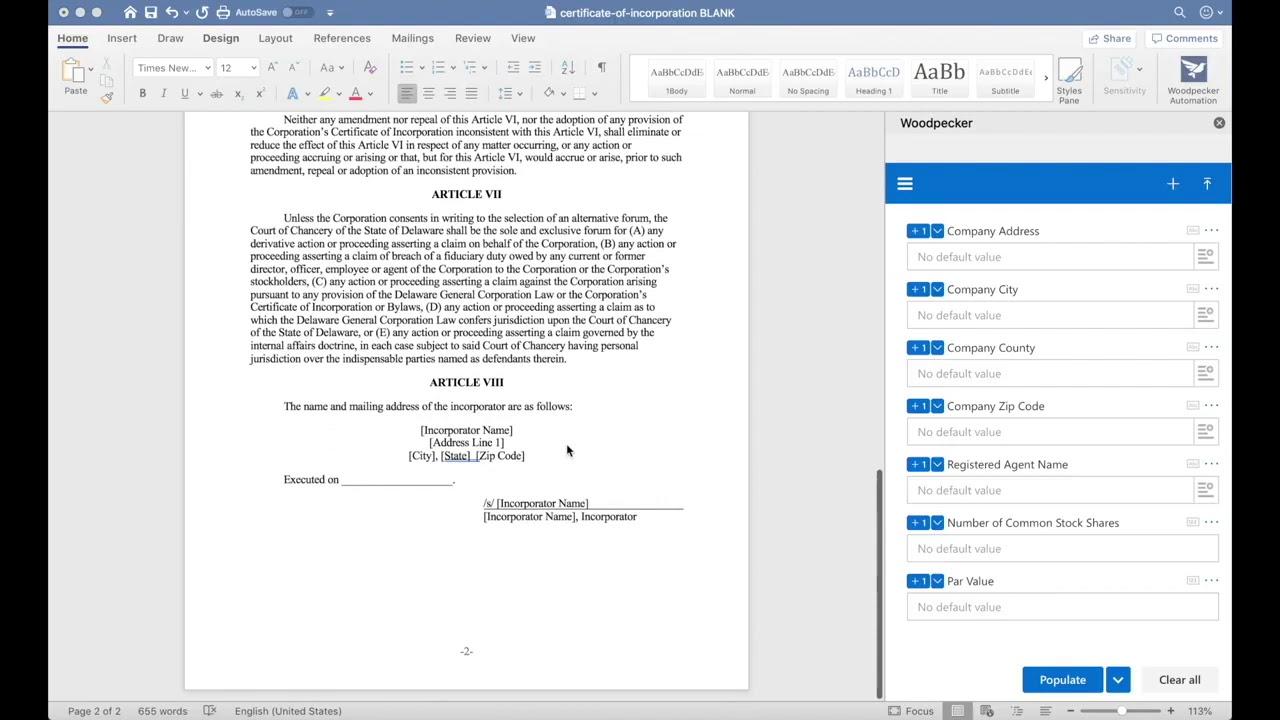
عبر نقار الخشب Woodpecker هو أداتك المفضلة إذا كنت تبحث عن تجربة أتمتة سلسة للمستندات داخل Microsoft Word مباشرةً. أداة منقذة لأولئك الذين يقضون ساعات لا تحصى في التعامل مع مستندات Word.
ما يميز Woodpecker هو أنه يتيح لك تحويل مستندات Word القياسية إلى قوالب ديناميكية. هل تعرف كل تلك العقود أو الفواتير أو المقترحات المملة التي يجب عليك إعادة إنشائها مراراً وتكراراً؟ يحولها Woodpecker إلى قوالب مرنة، جاهزة للتخصيص بسرعة ودقة.
هل تبحث عن طريقة سهلة لتخزين مستنداتك واسترجاعها؟ إن Woodpecker موجود من أجلك مرة أخرى. فهو يحافظ على جميع قوالبك منظمة بدقة في Word، بحيث تكون دائماً في متناول يدك عند الحاجة.
أفضل ميزات برنامج Woodpecker
- يعمل ضمن واجهة Word المألوفة
- تحويل مستندات Word الحالية إلى قوالب قابلة لإعادة الاستخدام
- تخزين البيانات بشكل آمن لإعادة استخدامها في مستند Word
قيود نقار الخشب
- يقتصر على مايكروسوفت وورد
- يمكن الاستفادة من ميزات أكثر تقدماً
تسعير #### نقار الخشب
- مبتدئ: 39 دولارًا شهريًا
- محترف: 99 دولارًا في الشهر
- الفرق: 299 دولاراً شهرياً
تقييمات ومراجعات نقار الخشب
- G2: غير متاح
- Capterra: 4.6/5 (أكثر من 30 تقييم)
توليد المستندات ومواءمة الفرق في ClickUp
برنامج أتمتة المستندات هو القوة التي تزيد من الإنتاجية. إنه العصا السحرية التي تحول "أتمنى أن أتمكن من تبسيط عملي" إلى حقيقة واقعة.
يجعل ClickUp من السهل أتمتة المستندات وتحريرها ومشاركتها حتى يتمكن الجميع من العمل معًا بفعالية. تتضمن المنصة أيضًا إدارة المهام أدوات لإبقاء الفرق على نفس الصفحة والبقاء منظمين.
سواء كان الأمر يتعلق بكتابة التقارير، أو تنسيق المهام، أو العمل معاً، فإن ClickUp يساعد الفرق على التعاون بسلاسة وتحقيق أهدافها. جرّب ClickUp مجاناً اليوم !

