تُستخدم المعالم كعلامات رئيسية لك لتتبع التقدم المحرز في المشروع - سواء كان مشروعًا قصيرًا أو معقدًا ومتعدد الفرق خطة المشروع .
توفر هذه المعالم البارزة إحساسًا بالتحفيز والإنجاز مع المساعدة في قياس مدى تقدم مشروعك مقابل الجدول الزمني المخطط له. من خلال مقارنة التقدم الفعلي مع المعالم الرئيسية المخطط لها، يمكن لمديري المشروع تحديد أي انحرافات أو تأخيرات أو مشاكل محتملة في وقت مبكر واتخاذ الإجراءات المناسبة لإبقاء المشروع على المسار الصحيح.
ولكن لسوء الحظ، من السهل أن تسقط الكرة عندما تقوم بالتوفيق بين العديد من المهام والمراحل الهامة. إذا كنت بحاجة إلى مساعدة للبقاء على اطلاع على المراحل الرئيسية وتقدم المشروع، فإن أفضل 10 تطبيقات برمجية للمراحل الرئيسية ستعيدك إلى المسار الصحيح.
## ما الذي يجب أن تبحث عنه في برامج المعالم الرئيسية للمشروع؟
هناك بعض الأشياء التي يجب أن تبحث عنها عند اختيار برنامج إدارة المشروع للمراحل الرئيسية:
- طريقة سهلة لإعداد المراحل الرئيسية بحيث يستغرق تخطيط المشروع وقتاً أقل في الإعداد والإدارة
- القدرة علىإنشاء مخططات المراحل الرئيسية التي ترسم جميع مهامك من نطاق المشروع
- تصور سهل الاستخدام لـمعالم المشروع التي تجعل من السهل معرفة مدى تقدم مشروعك في أي وقت، وكيف ترتبط المهام الفردية بأهداف المشروع
- اتصال مباشر بينتحديد الأهداف المهنية وميزات المعالم الرئيسية للبرنامج لضمان أن كل معلم رئيسي يساعد على نجاح المشروع
- يساعدك الربط المباشر المماثل بين المعالم الرئيسية والمهام والتفاصيل على التركيز علىتنفيذ المشروع بنجاح ودورة حياة المشروع بشكل عام
ليس كل برنامج مجاني لإدارة المشاريع يوفر ميزة المعالم الرئيسية. لكن تلك التي توفر هذه المزايا يجب أن تأتي مع جميع المزايا المذكورة أعلاه لضمان الاستفادة الكاملة من تتبع وإدارة المعالم في مرحلة تخطيط المشروع وتنفيذه.
أفضل 10 تطبيقات لبرامج تتبع المعالم الرئيسية لاستخدامها في عام 2024
نظرًا لارتباط المعالم الرئيسية ارتباطًا وثيقًا بإدارة المشروع، فإن بعض أفضل منصات برامج إدارة المشاريع تحتوي على ميزات تتبع المعالم الرئيسية المضمنة. هناك أيضًا العديد من الأدوات المخصصة المصممة خصيصًا للمراحل الرئيسية فقط.
تغطي هذه القائمة أفضل ما في العالمين!
1. انقر فوق 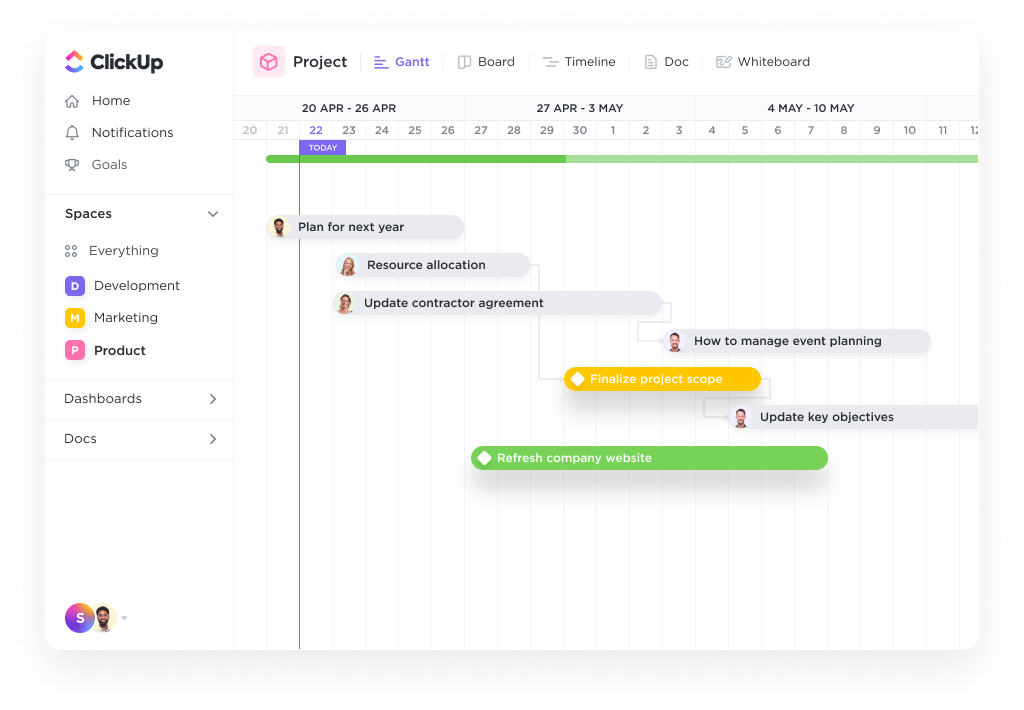
تتبع المعالم الرئيسية في ClickUp للتأكد من أن الجميع على نفس الصفحة وتسليم المشاريع في الوقت المحدد
إنه تطبيق البرنامج الوحيد لإدارة المشاريع لجميع عمليات الإنتاجية وتخطيط المشاريع. إدارة المشاريع، ولوحات المعلومات للإنجازات الرئيسية, تحديد الأهداف تتبع الوقت التقارير المرحلية -سمِّ ما شئت ونحن نغطي كل شيء.
يمكنك بسهولة تحويل مهامك إلى مراحل رئيسية للمشروع. ثم ربط هذه المعالم بالأهداف، وإرفاق المزيد من المهام والمعالم التابعة لها. كما أن لديك قوالب معدة مسبقًا وجاهزة للاستخدام، مثل قالب مخطط معالم النقر فوق مخطط المعالم لإنشاء معالم المشروع بسرعة.
ClickUp أفضل الميزات
- معالم ClickUp الرئيسية تسمح لك بربط مهامك بسهولة بأهداف المشروع وتتبع تقدمك على مستوى عالٍ
- اتصال مباشر معأهداف ClickUp للتأكد من أن جميع المعالم والمهام المتصلة تصل إلى مستوى الأهداف النهائية للمشروع
- مكتبةقوالب المراحل الرئيسية وقوالب تحديد الأهداف التي يمكن للمستخدمين الاستفادة منها لبدء بناء معالم مشروعهم ومراحله الرئيسية
- طرق مرنة لعرض وتتبع المعالم الرئيسية الخاصة بك، بما في ذلك طرق عرض Gantt وBoard وDashboard
- واجهة سهلة الاستخدام تسمح بالتأهيل السريع للمستخدمين الجدد إلى جانب إعدادات سريعة للمشروع، بدءاً من المعالم الرئيسية إلى المهام والتوقيت
قيود ClickUp
- يمكن أن تؤدي الأتمتة الشاملة إلى العديد من التنبيهات والتذكيرات، خاصة في المشاريع المعقدة ومتعددة الطبقات
- طبيعة المنصة الشاملة، على الرغم من قوتها، يمكن أن تجعلها في البداية مربكة للمستخدمين الذين يرغبون فقط في تجربة ميزة "المعالم
تسعير #### ClickUp
- مجاني للأبد
- غير محدود: 5 دولارات شهريًا لكل مستخدم
- شركة: 12 دولارًا شهريًا لكل مستخدم
- شركة بلس: 19 دولارًا شهريًا لكل مستخدم
- المؤسسات: اتصل لمعرفة الأسعار
ClickUp التقييمات والمراجعات
- G2: 4.7/5 (أكثر من 8000 تقييم)
- Capterra: 4.7/5 (أكثر من 3,600 تقييم)
2. خطة توجل
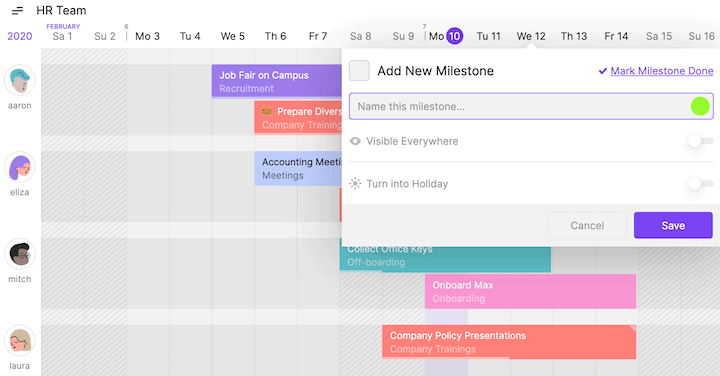
عبر خطة توجل كصورة مرئية أداة إدارة المشروع لمديري المشاريع، فمن الطبيعي أن تتضمن Toggl Plan قدرات تتبع المراحل الرئيسية للمشروع أيضًا. في Toggl Plan، تصبح المعالم الرئيسية أكثر أهمية كجزء من الجدول الزمني لتخطيط المشروع بالسحب والإفلات، حيث تظهر كل مرحلة رئيسية كنقطة تفتيش مرمزة بالألوان في إطار المشروع الأكبر.
يتضاعف Toggl Plan كـ إدارة عبء العمل نظام، حيث يمكن أن تلعب معالم إدارة المشروع دورًا فريدًا أيضًا. على سبيل المثال، يمكن لمديري المشاريع المسؤولين أيضًا عن أشياء مثل جداول الفريق وتخطيط الموارد استخدام هذه الميزة لربط المعالم بمجالات أخرى من متطلبات المشروع (مثل حدود الميزانية) التي يحتاجون إلى تحقيقها.
أفضل ميزات خطة Toggl Plan
- التخصيص الكامل لمراحل المشروع الرئيسية، بدءًا من المدة الزمنية للمراحل الرئيسية إلى اللون الدقيق الذي تستخدمه لتمييز كل مرحلة رئيسية في الجدول الزمني المرئي للمشروع
- وظيفة مشتركة بين المشاريع، حيث يمكن لمعلم رئيسي واحد شامل (مثل المراجعة على مستوى المؤسسة لجميع المشاريع) أن يغذي جميع الجداول الزمنية ذات الصلة
- القدرة على مشاركة المراحل الشاملةخطط المشروع التي تتضمن فقط مراحل المشروع الرئيسية، وليس المهام الفردية، مما يساعد مديري المشاريع وأصحاب المصلحة الخارجيين على الاحتفاظ بنظرة عامة عالية المستوى
- واجهة بديهية وحديثة تجعل من السهل الدخول والبدء بمنحنى تعليمي منخفض
قيود خطة Toggl Plan
- تطبيق ويب ثابت نسبيًا يحد من الوظائف الرئيسية لمستخدميه
- عمليات التكامل مع الجهات الخارجية محدودة، مع وجود هدف واضح على ما يبدو من Toggl Plan لإبقاء المستخدمين منعزلين داخل برنامجها الخاص
- قد تكون البساطة المتعمدة للمنصة إشكالية لبعض المستخدمين الذين يبحثون عن المزيد من التقدمأدوات إدارة المشاريع التي تتجاوز ما هو مدمج في خطة Toggl Plan
تسعير خطة Toggl Plan
- فريق: 8 دولارات شهريًا لكل مستخدم
- الشركات: 13.35 دولارًا شهريًا لكل مستخدم
تقييمات ومراجعات خطة Toggl
- G2: 4.3/5 (37 مراجعة)
- Capterra: 4.6/5 (أكثر من 100 تقييم)
3. أنيق

عبر أنيق خرائط الطريق، وقوائم المهام، والمستندات، والدردشة، والأتمتة - يضم Nifty كل شيء. ويتضمن ذلك وظائف معالم رئيسية قوية.
بالتأكيد، فإن الكل في واحد أداة الإنتاجية لا تسلط الضوء بالضرورة على ميزة معالم المشروع كنقطة بيع في المقدمة والوسط. لكنها لا تزال موجودة، مختبئة بين ميزة المهام لتنظيم المشاريع الكبيرة وترتيب أولوياتها وتتبعها.
أفضل الميزات الأنيقة
- تحويل قوائم المهام إلى مراحل رئيسية بحيث يمكن لمدير المشروع تتبع التقدم المحرز في قائمة المهام بأكملها ضمن تلك المرحلة الرئيسية
- تظهر معالم المشروع في وظيفة إعداد التقارير الآلية، والتي تتيح لك إعداد تقارير ديناميكية عن عمليات المشروع لجميع أصحاب المصلحة
- فرز حسب المعالم الرئيسية داخل المشروع، وتنظيم المهام وفقاً لمستوى المهمة ونقاط التفتيش الرئيسية التي تحتاج إلى الوصول إليها للحفاظ على تقدم المشروع
- تكامل أصلي معأدوات الإنتاجية مثل مستندات Google Docs وتقويم Google لإبقاء أعضاء الفريق على اطلاع دائم حتى خارج منصة Nifty
قيود Nifty
- محدودية وظائف الإشعارات والتذكير، مثل عدم القدرة على تعيين تذكيرات تلقائية للمراحل الرئيسية القادمة والمواعيد النهائية للمهام
- وظيفة البحث في المنصة ليست بديهية دائمًا ولا تُظهر دائمًا النتائج الأكثر صلة بالموضوع
- بطء أوقات التحميل، مما قد يؤدي إلى مشاكل في الاتصالات في المشاريع التي تحتاج إلى التحرك بسرعة وفي الوقت الفعلي
تسعير أنيق
- مجاني
- بداية 5 دولارات شهريًا لكل مستخدم
- محترف: 10 دولارات شهريًا لكل مستخدم
- شركة: 16 دولارًا شهريًا لكل مستخدم
- المؤسسات: اتصل لمعرفة الأسعار
تقييمات ومراجعات خطة Nifty Plan
- G2: 4.7/5 (أكثر من 400 تقييم)
- Capterra: 4.7/5 (أكثر من 300 تقييم)
4. جانت برو
عبر جانت برو كما يوحي اسمه، يركز GanttPRO بشكل كبير على بناء مخططات جانت. كما تقدم المنصة، المصممة في الأصل للصناعة التحويلية ولكنها قابلة للتطبيق في جميع حالات الاستخدام، طرق عرض بديلة (مثل كانبان) لمساعدة مديري المشاريع على تتبع تقدمهم والتخطيط لمشروعهم التالي. يمكن هنا جدولة سير العمل وتتبع مراحل المشروع وحتى إدارة الموارد.
GanttPRO أفضل الميزات
- وظيفة المسار الحرج التي تأخذ جميع المهام ومعالم المشروع والجداول الزمنية داخل المشروع وتتنبأ بأفضل الطرق وأكثرها انسيابية لإنجازه
- فرص تصدير سهلة لطباعة مخطط جانت ومشاركته مع أصحاب المصلحة الذين لا يستخدمون منصة GanttPRO
- تحكم بديهي في إصدار جميع المشاريع، مما يسمح لك بالرجوع إلى تاريخ المشروع واستعادة حالات المشروع السابقة في أي وقت
قيود GanttPRO
- لا يوجد نظام شاملالجدول الزمني للمشروع عرض يتجاوز مخطط جانت الكامل، مما يجعل من الصعب على المستخدمين مراجعة مراحل المشروع ببساطة
- أكثر تعقيدًا من العديد من البدائل في هذا الدليل، مع التركيز على الوظائف أكثر من سهولة الاستخدام، خاصة للمستخدمين الجدد الذين قد لا يكونون على دراية بمخططات جانت
- لا يوجد تطبيق جوال لتتبع المهام أو المراحل الرئيسية أو تقدم المشروع خارج النظام الأساسي المستند إلى الويب
تسعير GanttPRO
- أساسي: 7.99 دولار شهريًا لكل مستخدم
- إحترافي: 12.99 دولارًا شهريًا لكل مستخدم
- الأعمال: 19.99 دولارًا شهريًا لكل مستخدم
- المؤسسات: اتصل لمعرفة الأسعار
GanttPRO التقييمات والمراجعات
- G2: 4.8/5 (أكثر من 400 تقييم)
- Capterra: 4.8/5 (أكثر من 400 تقييم)
5. أوبن بروجكت

عبر المشروع المفتوح كحل نادر مفتوح المصدر، يتألق OpenProject ومقره ألمانيا في مجالين: المرونة وأمان البيانات. يضمن التشفير المتقدم أن أي شيء تدخله سيكون آمنًا، في حين أن طبيعة الأداة مفتوحة المصدر تجعلها مرنة وملائمة لأي صناعة وأي نوع من استراتيجيات إدارة المشاريع.
أفضل ميزات برنامج OpenProject
- طريقة العرض المرئية والبديهية للجدول الزمني للمشروع هي الطريقة الافتراضية في برنامج إدارة المشاريع، بحيث يمكنك دائماً رؤية المعالم الكبرى في لمحة سريعة
- يوفر المخطط الواضح والمرئي للعلاقات بين مهام المشروع ومراحله ومراحله الرئيسية نظرة عامة على ما يجب القيام به ومتى ولماذا
- خيار المجتمع مجاني دائماً، بينما لا يزال يقدم وظائف كافية لجعله مناسباً ومفيداً، خاصة للشركات الصغيرة
قيود OpenProject
- تحرير المشاريع والمهام والمراحل الرئيسية أمر غير بديهي في بعض الأحيان، خاصة بالنسبة للمستخدمين المطلعين على برامج إدارة المشاريع الأخرى
- على الرغم من أن الجدول الزمني الافتراضي للمشروع رائع، إلا أن تخصيصه قد يكون صعباً في حالات الاستخدام أو المشاريع الفريدة
- لا تزال إمكانات الأتمتة المحدودة تتطلب قدراً كبيراً من إدارة الجدول الزمني للمشروع وإدارة المهام يدوياً
تسعير برنامج OpenProject
- المجتمع: مجاني
- أساسي: 7.25 دولار شهرياً لكل مستخدم
- احترافي: 13.50 دولار/شهرًا لكل مستخدم
- قسط: 19.50 دولارًا شهريًا لكل مستخدم
- الشركات: اتصل لمعرفة الأسعار
تقييمات ومراجعات برنامج OpenProject
- G2: 3.7/5 (أكثر من 20 تقييم)
- Capterra: 4.5/5 (90+ تقييمات)
6. nTask
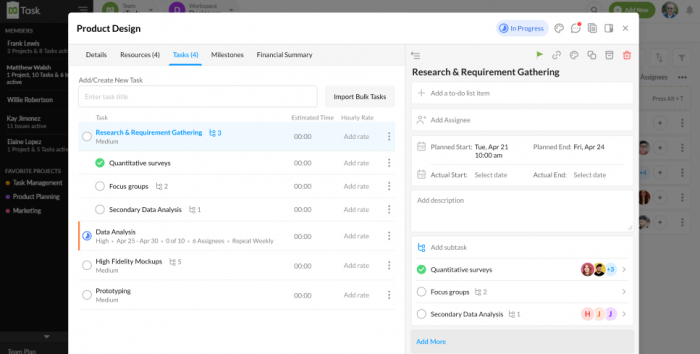
عبر ن مهمة باعتباره أحد أشهر حلول إدارة المشاريع المتاحة، فمن الطبيعي أن ينتهي الأمر ب nTask في قائمة كهذه. ومن المؤكد أن المعالم هي طريقة طبيعية لبناء المشاريع باستخدام nTask، خاصةً لتمثيل اللحظات الحرجة في الجدول الزمني لمشروعك على المسار من بداية المشروع إلى اكتماله.
أفضل ميزات nTask
- تعريف واضح لمراحل المشروع الرئيسية بالمقارنة مع المهام العادية، إلى جانب الكثير من الإرشادات لضمان استخدامها بشكل صحيح في سياق المشروع بأكمله
- طرق عرض مرنة للوحة والتقويم تسلط الضوء على المعالم الرئيسية، وكيفية ارتباط هذه المعالم بالمهام الموجودة أسفلها وأهداف المشروع أعلاها
- القدرة على الإبلاغ عن المعالم الرئيسية للمشروع لتقسيم المشاريع إلى أجزاء أصغر والاحتفال بالمكاسب الأسرع في الجداول الزمنية الطويلة للمشروع
قيود nTask
- محدودية التهيئة الإرشادية للمنصة، مما يجعل المستخدمين يجدون طريقهم في برنامج إدارة المشاريع بمفردهم إلى حد ما
- عرض تقويم أساسي نسبياً مقارنة ببعض الخيارات الأخرى في هذه القائمة، بما في ذلك عدم القدرة على تخصيص الأطر الزمنية
تسعير #### nTask
- قسط: 3 دولارات شهرياً لكل مستخدم
- الأعمال: 8 دولارات شهريًا لكل مستخدم
- المؤسسات: اتصل لمعرفة الأسعار
nTask التقييمات والمراجعات
- G2: 4.4/5 (17 مراجعة)
- Capterra: 4.2/5 (أكثر من 100 تقييم)
7. سكورو
عبر سكورو كخيار برنامج شامل لإدارة العمل، يعتبر Scoro الخيار الأمثل للوكالات والشركات الأخرى في مجال الخدمات المهنية التي تبحث عن أدوات تعاون الفريق. والهدف منه هو منح الشركات كل ما تحتاجه لإدارة عملها وسير عملها، وتعتبر المعالم جزءًا مهمًا من هذه المعادلة.
أفضل ميزات Scoro
- عرض مخطط جانت البياني المرن الذي يمكنك تكثيفه في المهام الرئيسية والمراحل الرئيسية وتوسيعه ليشمل جميع التبعيات والمهام الفرعية لمزيد من التفاصيل
- القدرة على إضافة المهام إلى مراحل رئيسية فردية لتحويلها تلقائيًا إلى مراحل المشروع، والتي تغطي الإطار الزمني الكامل لجميع المهام غير المكتملة في تلك المرحلة الرئيسية
قيود Scoro
- إنه خيار أكثر تكلفة مقارنة بالأدوات الأخرى في هذه القائمة
- تتوفر العديد من الميزات الأكثر فائدة المتعلقة بالمراحل الرئيسية للمشروع، مثل عرض مخطط جانت البياني وتبعيات المهام، فقط في مستويات التسعير الأعلى
تسعير #### تسعير Scoro
- أساسي: 26 دولارًا شهريًا لكل مستخدم
- عادي: 37 دولارًا شهريًا لكل مستخدم
- محترف: 63 دولاراً شهرياً لكل مستخدم
- أقصى حد: اتصل لمعرفة الأسعار
تقييمات ومراجعات سكورو
- G2: 4.5/5 (أكثر من 300 تقييم)
- Capterra: 4.6/5 (أكثر من 200 تقييم)
8. مخطط المعالم

عبر مخطط المعالم لقد وصلنا إلى البرنامج الأول (والوحيد) المخصص لمعالم المشروع في هذه القائمة. لا يدعي برنامج Milestone Planner أنه برنامج لإدارة المشاريع ولكنه يركز بالكامل على عملية التخطيط الأكبر، مما يجعله أحد أبسط أدوات تتبع المعالم الرئيسية التي يمكنك العثور عليها وأكثرها وضوحًا.
Milestone Planner أفضل الميزات
- واجهة مباشرة وسهلة الاستخدام تعمل بشكل جيد على أجهزة الكمبيوتر المكتبية والأجهزة اللوحية والهواتف
- تجربة المستخدم بالسحب والإفلات لإنشاء جدول زمني للمشروع وتعديل المراحل الرئيسية
- طرق عرض سهلة لمخطط جانت حيث يمكنك تصدير مخططات جانت إلى ملفات PDF وتنسيقات ملفات أخرى
قيود مخطط المراحل الرئيسية
- عدم القدرة على استخدامه كمشروع أكثر تعمقًادورة الحياة أو إدارة المهام (في أفضل حالاته، يعتبر Milestone Planner أداة تخطيط فقط)
- رسومات قديمة إلى حد ما تذكرنا بمنتصف العقد الأول من القرن الحادي والعشرين
تسعير #### Milestone Planner
- الإصدار الاحترافي: 8.80 دولار شهرياً (لمستخدم واحد فقط)
- إصدار الأعمال: 3.21 دولار شهرياً لكل مستخدم
- إصدار الفريق: 6.38 دولار/شهرياً لكل مستخدم
- إصدار الشركات: اتصل لمعرفة الأسعار
تقييمات ومراجعات مخطط المعالم الرئيسية
- G2: 3/5 (1 مراجعة)
- Capterra: لا توجد مراجعات حتى الآن
9. مدير المشروع

عبر مدير المشروع هذه منصة تتألق بسبب سهولة استخدامها. نعم، قد تبدو الواجهة أقرب إلى Excel من بعض تصاميم واجهة المستخدم الأكثر بساطة وبساطة في هذه القائمة. ولكن في المقابل، ستحصل في المقابل على منصة قوية لإدارة المشاريع والعمل تستخدم تتبع مراحل المشروع بكفاءة مثل أي بديل آخر.
ProjectManager أفضل الميزات
- تندمج المعالم الرئيسية مباشرةً في ميزة إعداد التقارير الخاصة بالمنصة، مما يسهل على أي مستخدم تشغيل التقارير حول الجدول الزمني للمشروع وتتبع التقدم الإجمالي للمشروع
- يساعد تحديد أولويات المهام والتسلسل الهرمي للمهام تحت المعالم الرئيسية فريق مشروعك على التركيز على العمل الأكثر أهمية في جدول زمني معين للمشروع ودورة حياة المشروع
قيود برنامج ProjectManager
- يمكن أن تبسط الأتمتة بعض تعقيدات ProjectManager، لكنه يظل برنامجاً معقداً للغاية بالنسبة للمراحل الرئيسية، لذا من المحتمل أن يكون غير مناسب للشركات الصغيرة أو المستخدمين الفرديين
- لا يتم استخدام تطبيق الهاتف المحمول إلى حد كبير بسبب الوظائف والميزات المحدودة التي لا تتوفر إلا في النظام الأساسي الرئيسي المستند إلى الويب
تسعير برنامج ProjectManager
- الفريق: 13 دولارًا شهريًا لكل مستخدم
- الشركة: 24 دولارًا شهريًا لكل مستخدم
- المؤسسات: اتصل لمعرفة الأسعار
ProjectManager التقييمات والمراجعات
- G2: 4.4/5 (أكثر من 80 تقييم)
- Capterra: 4.1/5 (أكثر من 300 تقييم)
10. زيبريو
![]()
عبر زيبريو صُمم Xebrio في الأصل لفرق تطوير البرمجيات وفرق تكنولوجيا المعلومات الخاصة بالأجهزة، ويمكنه مساعدتك في تتبع أي مراحل المشروع من التخطيط الأولي إلى الإصدار بغض النظر عن مجال عملك. يمكنك تقسيم مشروعك إلى أجزاء ومراحل أصغر، وقياس نجاح مشروعك ضمن هذه المراحل، والإبلاغ عن تلك النجاحات حتى في أكثر المشاريع الرشيقة المعقدة ومشاريع التطوير الانحداري.
أفضل ميزات Xebrio
- أداة مخصصة لتتبع المراحل الرئيسية للمشروع متاحة داخل وخارج المشاريع لسهولة التخطيط وإعداد التقارير عن كل مرحلة من مراحل المشروع
- القدرة على تعيين المهام والمسؤوليات المشتركة للمراحل الرئيسية مع أعضاء فريق مشروعك لبناء المساءلة، وهو أمر مفيد بشكل خاص في سباقات السرعة السريعة في خطة مشروع البرمجيات
قيود Xebrio
- تم تصميمه في الأصل لفرق تكنولوجيا المعلومات، لذلك قد تكون بعض ميزاته الأقوى مناسبة بشكل أفضل للعاملين في مجال تكنولوجيا المعلومات
- يحتوي تطبيق الويب فقط على إشعارات، مما يعني أنه يمكنك فقط التحقق من النظام الأساسي نفسه للحصول على تنبيهات حول العلامات والمهام وتقدم المشروع
تسعير Xebrio
- إدارة المتطلبات: 5 دولارات شهرياً لكل مستخدم
- المتطلبات وتغطية الاختبار: 10 دولارات شهرياً لكل مستخدم
- المؤسسات: اتصل لمعرفة الأسعار
تقييمات ومراجعات Xebrio
- G2: 4/5 (1 مراجعة)
- Capterra: 4.5/5 (2 مراجعة)
تتبّع معالم المشروع في ClickUp
ما لم يكن مشروعك ينطوي فقط على بضع مهام أساسية وهو المشروع الوحيد الذي تديره في أي وقت، قد يكون من المستحيل تقريبًا تتبع كل شيء بدون أدوات تتبع معالم المشروع.
يقدم تتبع المعالم الرئيسية تسلسلًا هرميًا ويساعد في تقليل مخاطر المشروع. من خلال تحديد علامات المشروع الرئيسية والمراحل والأحداث المهمة في الجدول الزمني لمشروعك، يمكنك مراقبة تقدمك على مستوى أكثر دقة دون نسيان أهداف المشروع ذات المستوى الأعلى والجداول الزمنية.
وللوصول إلى ذلك، تحتاج فقط إلى البرنامج المناسب لإدارة خطة المشروع والجدول الزمني للمشروع. ومع خطة ClickUp المجانية للأبد، يمكنك أن تقرر بنفسك ما إذا كان ClickUp هو الخيار المناسب لك.
ClickUp هو أفضل تطبيق برمجيات للمراحل، لكننا نعلم أننا متحيزون. جربه بنفسك. اشترك مجاناً وابدأ في وضع تلك المعالم على متتبع مشروعك!


