بصفتك مديراً للمشروع، فإن مهمتك هي قيادة الفرق وإدارة المواعيد النهائية ومراقبة ميزانيتك بعناية. الخبر السار هو أن التواصل الفعال بين الفريق يمكن أن يجعل عملك أسهل بكثير - ويولد منتج عمل أفضل.
لكن معظم حالات سوء الفهم في العمل تحدث بسبب سوء التواصل. في مكان ما، وبطريقة ما، تتقاطع الأسلاك في مكان ما، ومن السهل على فريقك أن يسقط الكرة.
لا أحد يريد ذلك، ولهذا السبب من المهم جدًا لمديري المشاريع وضع خطة تواصل موثقة للمشروع في بداية أي مشروع كبير. قد يبدو الأمر وكأنه خطوة إضافية، ولكن هذه الاستراتيجية ضرورية لتجنب الارتباك وزيادة تماسك الفريق وتحسين جودة العمل.
إذا لم تكن قد وضعت خطة تواصل فعالة من قبل، فلا تقلق. اطلع على هذا الدليل لتتعرف على ماهية خطة التواصل في المشروع، وسبب أهميتها، وكيفية إنشاء واحدة.
سنقدم لك بعض الأمثلة - بالإضافة إلى قوالب خطة تواصل المشروع - لتسريع استراتيجية التواصل الخاصة بك.

ما هي خطة اتصالات المشروع؟
خطة اتصالات المشروع هي وثيقة تشرح كيفية القيام بما يلي أصحاب المصلحة في المشروع سيشاركون المعلومات مع بعضهم البعض. فكر في الأمر على أنه نظام تحديد المواقع العالمي (GPS) لرحلة مشروعك.
إنها وثيقة استراتيجية تعمل كمخطط لضمان وصول المعلومات الصحيحة إلى الأشخاص المناسبين في الوقت المناسب، مما يبقي الجميع على اطلاع وتنسيق ومشاركة.
تتيح خطة التواصل المنظمة التعاون الفعال، وتساعد أصحاب المصلحة على اتخاذ القرارات في الوقت المناسب، وحل المشكلات بسرعة، والحفاظ على الشفافية. بدون مثل هذه الخطة، يمكن أن تعاني المشاريع من الارتباك والتأخير والتوقعات غير المتوافقة.
قد يبدو التواصل أمراً بديهياً، ولكن بصراحة؟ إنه ليس كذلك.
لا أحد يعلمنا كيف نتواصل، وتوضيح الأمور كتابيًا يساعد فريقك على تجنب الأخطاء السخيفة التي يمكن تجنبها.
على سبيل المثال، إذا كان أحد أعضاء الفريق يفضل إرسال رسائل عبر Slack بينما يقوم الآخر بإرسال رسائل بريد إلكتروني سريعة، فهناك احتمال كبير أن يفوت أحدهما تحديثاً مهماً من الآخر. إن إنشاء خطة تواصل للمشروع قبل العمل معًا يضع الجميع على نفس الصفحة ويخلق معايير متفق عليها لكيفية التعاون في المستقبل.
فوائد خطة تواصل فعالة للمشروع
من المؤكد أن جودة العمل والجداول الزمنية مهمة، لكن نجاح المشروع غالباً ما يعود إلى التواصل الجيد. من ناحية أخرى، يؤدي سوء التواصل إلى إعادة العمل والإحباط والميزانيات المُنهارة.
هذا لا يبدو ممتعاً، أليس كذلك؟
تساعد خطط التواصل في المشروع فريقك على تجنب مشاكل التواصل الشائعة، لكنها تساعدك على إنجاز أكثر من ذلك بكثير أيضًا.
تبسيط سير العمل والجداول الزمنية
توفر خطط التواصل توجيهات وتوقعات واضحة حتى يعرف الجميع ما يتعين عليهم القيام به. وهذا يبسط سير عملك ويبقي المشروع في الوقت المحدد.
تعزيز تعاون الفريق
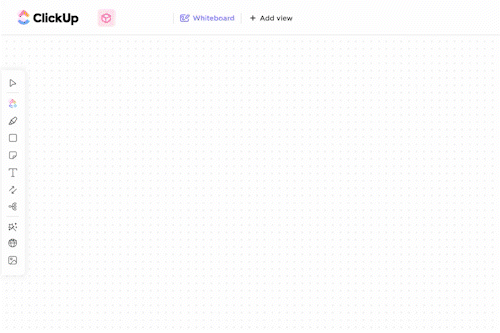
يسمح كشف التعاون للفرق بالعمل والتحرير في نفس الوقت في لوحات ClickUp Whiteboards تسهيل العمل الجماعي بشكل أفضل من خلال إعطاء الجميع فهمًا واضحًا لأدوارهم ومسؤولياتهم. يعزز الوضوح أيضًا من المشاركة من خلال إبقاء الفريق على اطلاع دائم بتقدم المشروع والتغييرات.
أوقف سوء التواصل
يمكن لسوء التواصل أن يحول مشروعاً بسيطاً بشكل مخادع إلى دراما شكسبيرية. لكن وجود خطة اتصال قوية للمشروع يقلل بشكل كبير من سوء الفهم والارتباك، مما يمنع التأخير في المشروع والأخطاء من تهميش فريقك.
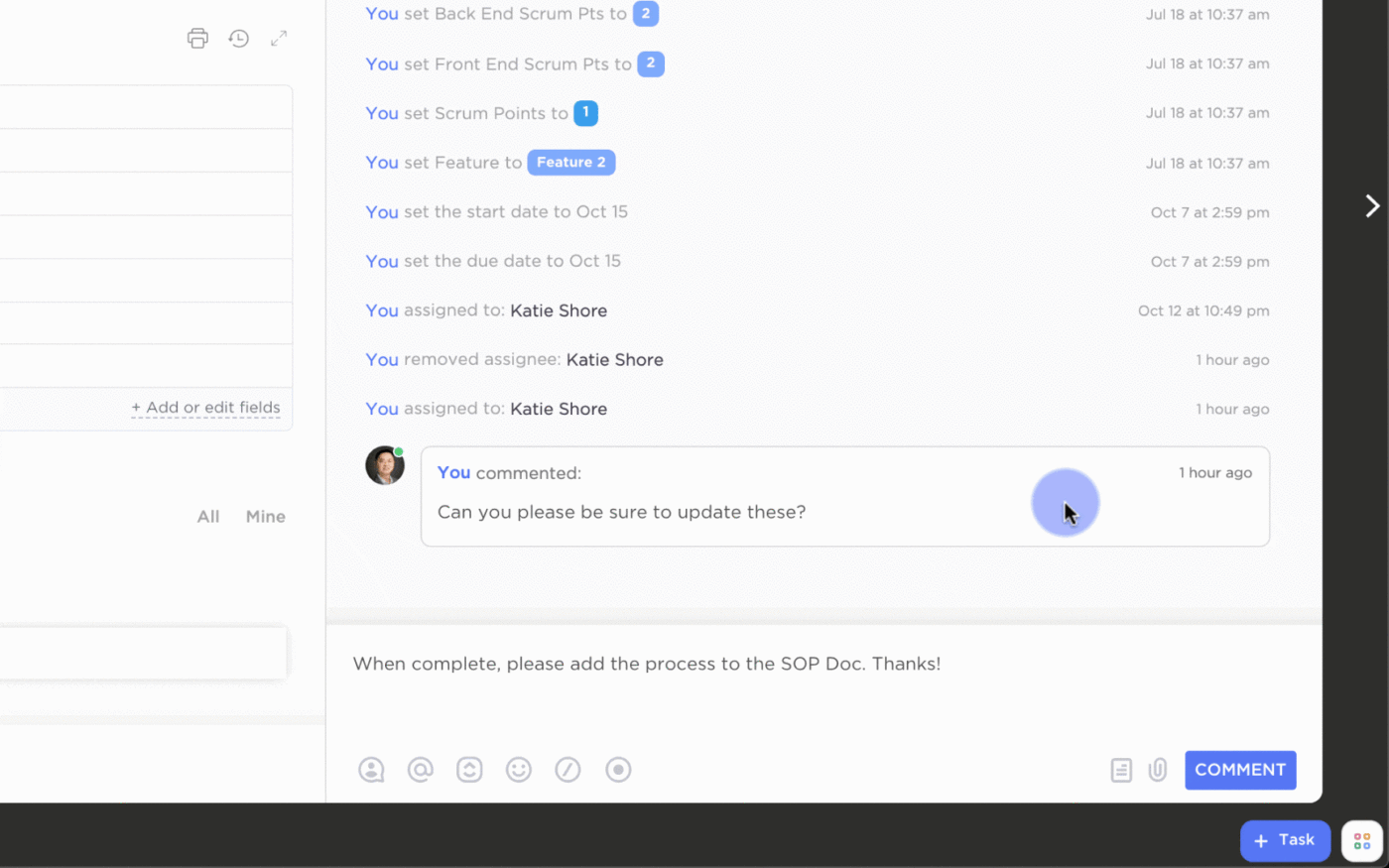
احتفظ بجميع محادثاتك معًا داخل المهمة مباشرةً وقم بتعيين التعليقات لتحويل أفكارك بسهولة إلى عناصر عمل
بناء الثقة
التواصل هو أساس الثقة. مشروع الشفافية والتواصل المفتوح يجعل الجميع يشعرون بأنهم جزء من الفريق. وعندما يثق فريقك في بعضهم البعض، يحدث التواصل الصحي بشكل طبيعي أكثر.
تقليل النزاعات
بصفتك مدير مشروع، فأنت تعرف تماماً كيف يمكن أن تكون المشاريع مرهقة. تتضمن خطة التواصل إطارًا مدمجًا لحل النزاعات، بحيث يكون لديك دليل لحل أي مشاكل تظهر أثناء المشروع.
إدارة المخاطر
دائمًا ما تكون الالتزامات القانونية والمالية مصدر قلق. ففي النهاية، لا أحد يريد أن يتلقى رسالة من القسم القانوني. لحسن الحظ، تعمل خطط التواصل جنبًا إلى جنب مع إدارة المخاطر لتحديد المشكلات المحتملة وإصلاحها في أسرع وقت ممكن.
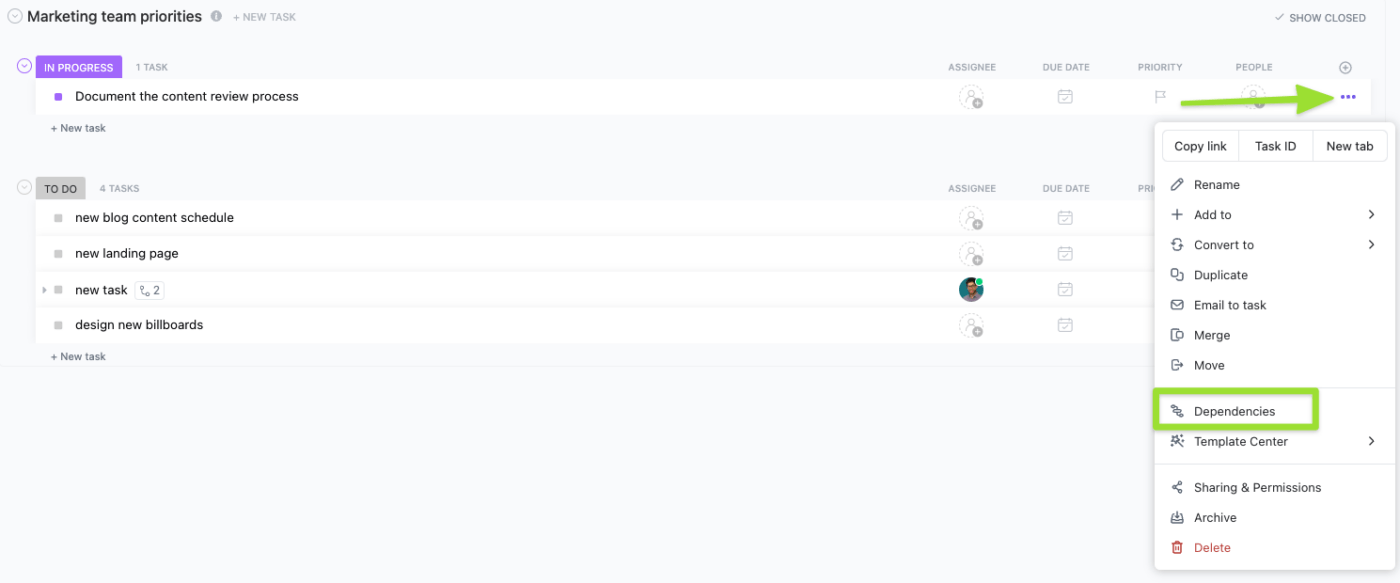
من السهل عرض تبعيات مهامك في طريقة عرض القائمة في ClickUp ومعرفة ما يحتاج إلى اهتمامك أولاً بسرعة
في نهاية المطاف، تعتبر خطة التواصل في المشروع المنفذة بشكل جيد أمراً ضرورياً لنجاح المشروع. إذا كنت تريد أن يجدف الجميع في نفس الاتجاه، فإن خطة التواصل تعمل على مواءمة الجميع حتى يعملوا على تحقيق نفس أهداف المشروع.
مكونات خطة التواصل الفعال للمشروع ## مكونات خطة التواصل الفعال للمشروع
قبل أن تبدأ فعليًا في إنشاء خطة التواصل الخاصة بك، دعنا نقيّم كل ما يجب عليك تضمينه فيها. فيما يلي المكونات الأساسية التي يجب تضمينها في خطة التواصل في المشروع:
- لمحة عامة عن المشروع: أهداف المشروع، ونطاق التواصل، وكيف سيدعم المشروع
- تحديد أصحاب المصلحة: قائمة بجميع أصحاب المصلحة الرئيسيين (مثل فريق المشروع والجهات الراعية والعملاء والبائعين) واحتياجاتهم وتفضيلاتهم في مجال التواصل
- أهداف التواصل: ما الذي تهدف خطة التواصل إلى تحقيقه
- الأدوار والمسؤوليات: تحديد أصحاب الأنشطة والمسؤوليات المختلفة، مثل مالك المنتج، ومدير المشروع، وأصحاب المصلحة، وما إلى ذلك.
- أساليب وقنوات التواصل: القنوات التي سيتم استخدامها لأنواع مختلفة من التواصل، مثل الاجتماعات والبريد الإلكتروني والعروض التقديمية وما إلى ذلك
- تواتر التواصل: عدد المرات التي سيتم فيها التواصل لكل نوع من أنواع التواصل، على سبيل المثال، أسبوعي أو كل أسبوعين أو يوميًا، إلخ.
- محتوى الرسالة: الخطوط العريضة لما يجب أن يتضمنه كل اتصال
- إجراءات التهدئة: كيفية معالجة أعطال التواصل أو مشاكل المشروع، والجهة التي يجب الاتصال بها لحل مشاكل محددة والأطر الزمنية لحلها
- آليات التغذية الراجعة: كيف سيتم جمع التغذية الراجعة ومراجعتها والتصرف بناءً عليها
- الجدول الزمني للتواصل: أحداث التواصل الرئيسية والمعالم الرئيسية والمراحل الرئيسية والمخرجات والمواعيد النهائية
- الرصد والتعديلات: كيف ستقوم بتتبع فعالية خطة التواصل وإجراء أي تغييرات مطلوبة
- عملية الموافقة: أسماء الأشخاص الذين سيوافقون على الخطة وأي تغييرات أو تحديثات عليها
- مستودع الوثائق: المكان الذي سيتم فيه تخزين جميع الوثائق المتعلقة بالتواصل لسهولة الوصول إليها (على سبيل المثال، محرك جوجل درايف أو مستندات ClickUp)
كيفية إنشاء خطة تواصل للمشروع
هل أنت جديد على خطط التواصل في إدارة المشاريع؟ لا تقلق. اتبع هذا الدليل المفصّل خطوة بخطوة لإنشاء خطة اتصال قوية للمشروع لفريقك.
حدد استراتيجية تواصل عامة أولاً
أولاً وقبل كل شيء، حدد نهجاً عاماً لخطة التواصل في مشروعك. اتخذ قرارات بشأن:
- الـاستراتيجيات التواصل التي سيتبعها الفريق
- أعضاء الفريق الذين سيعملون في المشروع
- عدد المرات التي سيجتمع فيها الفريق، ومن سيقود الاجتماعات
- كيف ستقوم بجدولة الاجتماعات
في هذه الخطوة الأولى، يجب أن تقرر نوع التواصل وتواتره. على سبيل المثال، هل تريد تحديثات يومية أو أسبوعية للحالة؟ هل ستقدم تحديثات المشروع شفهيًا، أم أن الفريق يتوقع تقارير رسمية عن الحالة؟
بصفتك مديراً للمشروع، لديك القول الفصل في خطة التواصل، ولكن هذا لا يعني أنه يجب عليك وضعها بنفسك. قم بعقد اجتماع استهلالي مع الفريق للحصول على موافقة الجميع.
مكافأة: 10 قوالب لبدء المشروع للاجتماعات في المستندات و PPT أثناء الاجتماع تحديد أهداف التواصل وجمع الملاحظات من الفريق. على سبيل المثال، قد تحدد هدفًا للاجتماع مع فريق المشروع صباح كل يوم اثنين للنظر في مهام الأسبوع، بالإضافة إلى متابعة يوم الجمعة لتتبع التقدم المحرز.
خطط لقنوات الاتصال المتزامن وغير المتزامن
احصل على خيارات تواصل وافرة على ClickUp: تحدث لحظة بلحظة في عرض الدردشة، واترك تعليقات على المستندات، وقم بالإشارة إلى أعضاء الفريق في مهام محددة، والمزيد
بعد ذلك، حدد أشكال التواصل التي ستستخدمها لهذا المشروع. بشكل عام، يجب أن تأخذ خطتك في الحسبان التواصل المتزامن (الذي يحدث في الوقت الفعلي، مثل الدردشة) و التواصل غير المتزامن (وهو أكثر تأخراً، مثل البريد الإلكتروني).
ما لم تكن تعمل في مجال تحدث فيه حالات طوارئ رهيبة على مدار الساعة وطوال أيام الأسبوع، سيستخدم فريقك مزيجاً من طرق التواصل الفوري والمتأخر.
يجب أن تحدد خطة التواصل في مشروعك جميع القنوات المحتملة التي يمكن لفريقك استخدامها والوقت المناسب لاستخدام كل قناة. يختلف كل فريق عن الآخر، ولكن قد تتضمن خطتك ما يلي:
- الاجتماعات الشخصية: يعتمد ذلك على ما إذا كان فريقك يعمل عن بعد أو في المكتب. حدد الوقت المناسب لعقد اجتماع شخصي. قد يكون هذا فقط لمكالمات العملاء الرسمية لبعض الفرق أو كممارسة قياسية لفرق أخرى
- مكالمات هاتفيةالإدارات: يمكن للإدارات من أي حجم أن تستفيد من وجود خطة اتصالات للمشروع. وهذا يسمح لأعضاء الفريق بالبقاء على اطلاع على أحدث التغييرات وتلقي المعلومات ذات الصلة التي يحتاجونها في الوقت المناسب.
- الموارد البشرية
- تكنولوجيا المعلومات ## مشاركة معلومات المشروع في وقت أقل باستخدام القوالب
- الموارد البشرية
التواصل الجماعي له تأثير مباشر على الإدارة الناجحة للمشروع. التواصل القوي أمر لا بد منه سواء كنت تعمل داخل قسمك الخاص أو في فريق بعيد أو كفريق متعدد الوظائف.
قبل أن تقوم بإرسال رسالة بريد إلكتروني للمشروع، قم بإنشاء خطة تواصل للمشروع أولاً لجعل فريقك على نفس الصفحة. لحسن الحظ، لست بحاجة إلى قضاء ساعات في إنشاء خطة تواصل مثالية.
يجمع ClickUp خطة التواصل والمهام والمحادثات والفرق في منصة واحدة سهلة الاستخدام. وفر الوقت وسرّع سير العمل وسهّل تواصل فريقك مع منصة مصممة للفرق المشغولة.
جرِّبه بنفسك: اشترك في ClickUp الآن مجاناً.

