منذ إطلاقها في عام 2007, العمل الجماعي أصبح تطبيقًا شائعًا للتعاون الجماعي وإدارة المشاريع. هذا لا يعني أنه الحل الأمثل لكل فريق. تبحث العديد من الفرق عن بدائل للعمل الجماعي تناسب احتياجاتها وتفضيلاتها بشكل أفضل.
لحسن الحظ، لديك العديد من بدائل العمل الجماعي لتتبع أداء الفريق بشكل عام.
دعنا نتعمق في بعض أداة إدارة المشاريع s، ودراسة ميزاتها ومزاياها وعيوبها وأسعارها وتقييمات المستخدمين لها. من خلال استكشاف بدائل وخيارات العمل الجماعي هذه، ستحصل على رؤى قيمة حول الأداء العام للبرنامج وستتمكن من اتخاذ قرار مستنير بشأن النظام الأساسي الأنسب لفريقك.
ما الذي يجب أن تبحث عنه في بدائل العمل الجماعي؟
عند التفكير في بدائل العمل الجماعي، من المهم التركيز على الميزات الرئيسية التي تتوافق مع احتياجات فريقك. ابحث عن الحلول التي توفر إمكانات قوية لإدارة المشاريع، وتعيين المهام وتتبعها بشكل بديهي، وميزات التعاون السلس.
دعنا نناقش بعض الميزات التي يجب أن توليها اهتمامًا خاصًا عند تقييم بدائل Teamwork.
- ميزات قوية لإعداد التقارير: ترقب الأداة التي تقدم تقارير عن تقدم المشروع، وتخطرك بإكمال المهام، وتمنحك رؤى حول إنتاجية الفريق، وتتبع الوقت
- واجهة سهلة الاستخدام: تريد أن تكون لوحات المعلومات الخاصة بك نظيفة وبديهية. عند النقر على علامة تبويب، يجب أن يتم تحميل الصفحات بسرعة. كلما أصبح مشروعك أكثر تعقيداً وثقلاً بالبيانات
- إمكانيات قوية لإدارة المهام: أنت بحاجة إلى رؤية كاملة لحالة المشروع وتخصيصات المهام وأولويات المشروع والمخاطر
## أفضل 10 بدائل للعمل الجماعي يجب أن تعرفها في عام 2024
فيما يلي، سنتحدث عن كيفية ملاءمة كل بديل من بدائل العمل الجماعي العشرة هذه لاحتياجاتك بشكل أفضل.
1. انقر فوق 
توفر طرق عرض ClickUp التي يزيد عددها عن 15 طريقة عرض للمؤسسات حلاً شاملاً لكل فريق
ClickUp هو حل شامل إدارة المشاريع منصة مصممة خصيصًا لتكون متعددة الاستخدامات. يمكنها أن تناسب احتياجات إدارة المشاريع لأي نوع من فرق العمل - من شركات البرمجيات التي لديها فرق متعددة الوظائف إلى الوكالات التي تحتاج إلى الإدارة والتعاون مع العملاء
إذا كان فريقك يريد العمل بشكل أسرع و أن تكون أكثر إنتاجية ، يحتوي ClickUp على عدد كبير من الميزات القوية التي يمكن أن تساعد فريقك إدارة وقتهم وعبء العمل بشكل أكثر فعالية.
ClickUp أفضل الميزات
- بشكل لا يصدقلوحات معلومات قابلة للتخصيص مساعدة فريقك على تصور عملهم اليومي، وإنشاء المهام، وتتبع تخصيص الموارد بشكل أفضل
- حدد الأهداف وتتبعها من خلال تنظيم OKRs والمعالم الرئيسية التي تسمح لك بتتبع تقدم الفريق من خلال التقارير في الوقت الفعلي
- اطّلع على المئات منالقوالبلإدارة المهام وحالات استخدام أخرى. ثم، قم بتخصيصها بسهولة لتلبية احتياجاتك وأتمتة مهام سير العمل
- التلقائي واليدويتتبع الوقت عبر تطبيقات سطح المكتب والجوال والمتصفح. قم بإنشاء تقديرات لوضع توقعات لفريقك والوصول إلى تقارير مفصلة لقياس تقدم الفريق بسهولة
- التكامل مع أكثر من 1,000 أداة عمل شائعة لتبسيط كل مرحلة من مراحل عملك
قيود ClickUp
- إذا لم يسبق لك استخدامبرنامج إدارة المشاريع بهذه القوة، فقد يستغرق فريقك بعض الوقت للتأقلم مع ClickUp وفهم كيفية عمل جميع ميزاته المتقدمة
- يحصل المستخدمون في الباقة المجانية على 100 ميغابايت فقط من السعة التخزينية لكن الباقة التي تبلغ 5 دولارات شهرياً تزيل هذا القيد
تسعير ClickUp
- مجانية للأبد
- غير محدودة: 5 دولارات شهريًا لكل مستخدم
- الشركات: 12 دولارًا شهريًا لكل مستخدم
- شركة بلس: 19 دولارًا شهريًا لكل مستخدم
- المؤسسات: اتصل للحصول على الأسعار
ClickUp التقييمات والمراجعات
- G2: 4.7/5 (أكثر من 8,000 تقييم)
- Capterra: 4.7/5 (أكثر من 3000 تقييم)
2. بروفهاب
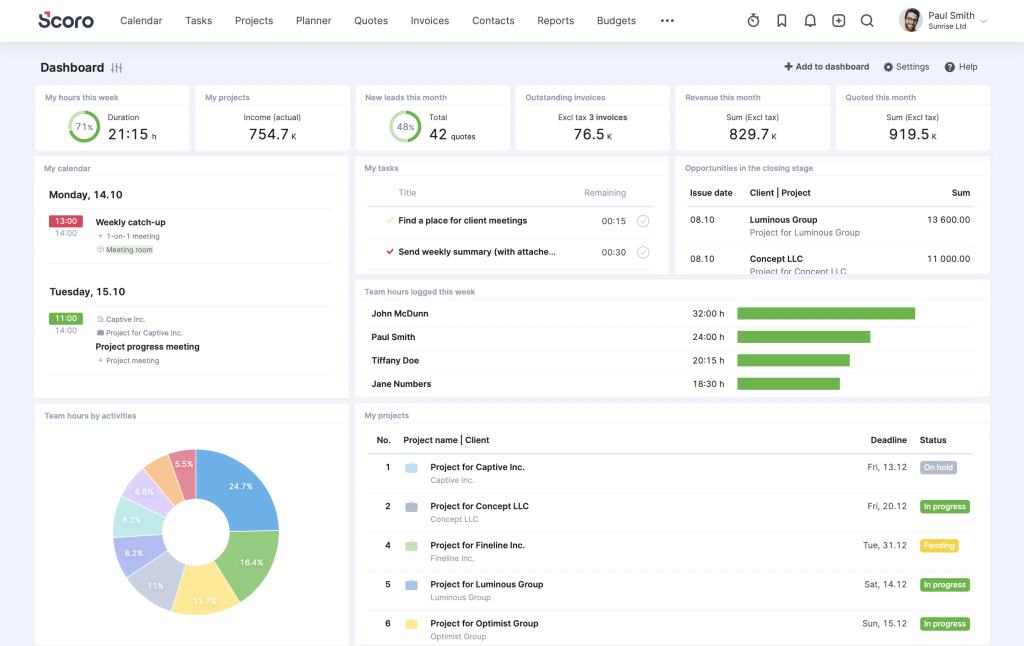
عبر بروفهاب أحد أفضل بدائل العمل الجماعي هو ProofHub. تساعدك أداة إدارة المشروع هذه على الاحتفاظ بكل شيء في مكان واحد. فهي تحتوي على لوحات مهام لتنظيم العمل، وسلاسل مناقشات لمحادثات الفريق، وتقويم متكامل لتتبع المواعيد النهائية. إنه سهل الاستخدام وقوي ولا يكلفك الكثير، وهو خيار رائع للفرق التي تتطلع إلى تبسيط سير العمل وتتبع تقدم المشروع والوصول إلى مخططات جانت وإكمال المشاريع المعقدة.
ProofHub أفضل الميزات
- يتم تضمين مخططات جانت ولوحات كانبان للفرق التي تستخدمها لتسليم المشاريع
- تتبع الوقت والفواتير والميزات المالية الأخرى في حل إدارة المشاريع هذا
- التكامل مع أشهر تطبيقات التخزين السحابي
- تطبيق جوال جيد لمديري المشاريع
- أدوات تعاون ومناقشة مدمجة لتواصل الفريق
قيود ProofHub
- تكامل محدود مع تطبيقات وبرامج الأعمال الشائعة
- وحدات التدريب متناثرة ويمكن أن تكون مربكة عند تنفيذ المشاريع
تسعير ProofHub
- أساسي: 45 دولارًا شهريًا لكل مستخدم
- التحكم الكامل: 89 دولارًا شهريًا لكل مستخدم
تقييمات ومراجعات ProofHub
- G2: 4.5/5 (80 تقييمًا)
- Capterra: 4.6/5 (83 تقييمًا)
3. فريدكامب
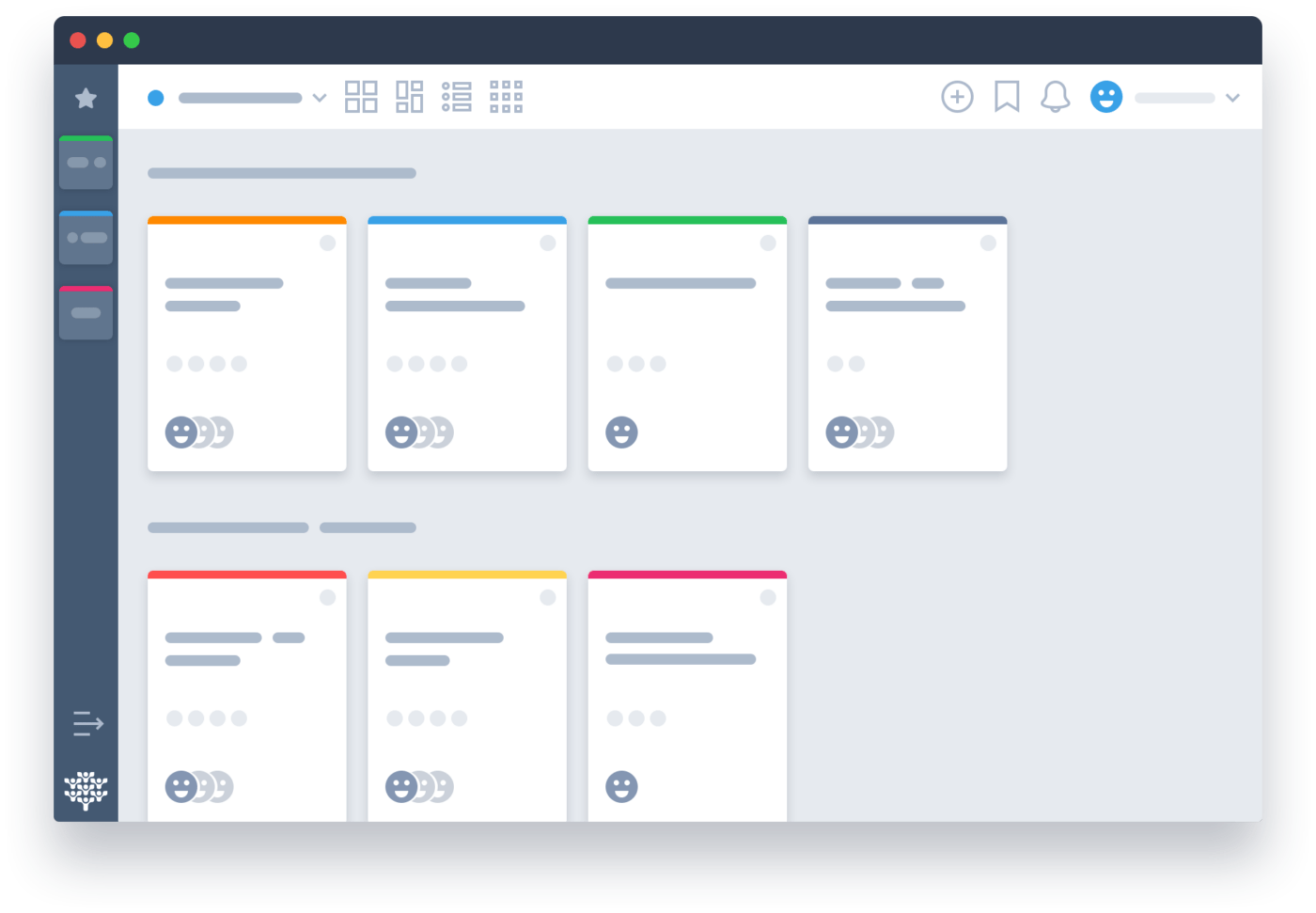
عبر فرايدكامب Freedcamp هو بديل قوي، ولكنه أساسي إلى حد ما، وهو بديل Teamwork لإدارة المشاريع دون أي ضجة. فهو يحتوي على الميزات الأساسية التي يحتاجها مديرو المشاريع، مثل إدارة المهام، وتتبع الوقت، وعرض التقويم، دون أن يكون مربكاً. وهذا يجعل من السهل جداً إدارة عملك.
والجزء الأفضل؟ إنه مجاني للاستخدام الأساسي.
Freedcamp أفضل الميزات
- تساعد قوائم المهام الفرق على تعيين المهام وتتبع التقدم/حالة المشروع ومشاركة الموارد بسهولة مثل المستندات والرسومات عبر المهام
- تقويمات الفريق المتاحة في لوحة التحكم تجعل من السهل علىالفرق لرؤية جميع المهام والأولويات التي تم تعيينها لهم لتبسيط التخطيط
- تتوفر خيارات إدارة الوقت لمعرفة مقدار الوقت المستغرق في كل مهمة وإنشاء فواتير إذا لزم الأمر
قيود Freedcamp
- الأساسيةلوحة تحكم المشروع تجعل الميزات من الصعب العثور على الميزات الأساسية مثل المناقشات والتقارير دون الحاجة إلى إجراء بحث
- لا يتوفر سوى عدد قليل جدًا من عمليات التكامل الأصلية مقارنةً بأدوات إدارة المشاريع في هذه القائمة
Freedcamp التسعير
- مجاني: مشاريع ومهام غير محدودة
- بسيط: 1.49 دولار شهريًا لكل مستخدم
- شركة: 7.49 دولار/شهرًا لكل مستخدم
- المؤسسات: 16.99$/شهرًا لكل مستخدم
تقييمات ومراجعات Freedcamp Freedcamp
- G2: 4.5/5 (أكثر من 130 تقييم)
- Capterra: 4.6/5 (أكثر من 460 تقييم)
4. مايكروسوفت تيمز
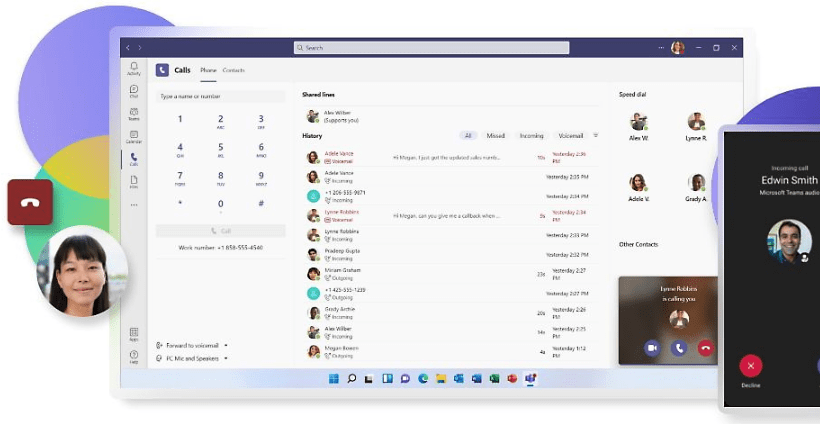
عبر فرق مايكروسوفتمايكروسوفت تيمز Suite. يوفر Teams مؤتمرات الفيديو ومشاركة الملفات ومساحات تعاون مخصصة لجعل العمل عن بُعد أقل بُعداً.
أفضل ميزات Microsoft Teams
- سهولة التكامل مع تطبيقات Microsoft الأخرى مثل Word وExcel وPowerPoint
- التعاون في الوقت الحقيقي على المستندات
- اجتماعات الفيديو ومشاركة الشاشة لتحسين تعاون الفريق
قيود Microsoft Teams
- قد تكون خطط التسعير مكلفة للفرق الكبيرة
- عدم التوافق إذا كان فريقك لا يستخدم منتجات وأدوات مايكروسوفت حصرياً
تسعير #### تسعير Microsoft Teams
- مجانية: ميزات أساسية مع قيود
- مايكروسوفت 365 أساسيات الأعمال: 4 دولارات لكل مستخدم/شهرياً
- مايكروسوفت 365 للأعمال الأساسية: 6 دولارات لكل مستخدم/شهرياً
- مايكروسوفت 365 للأعمال القياسية: 12.50 دولاراً لكل مستخدم/شهرياً
تقييمات ومراجعات Microsoft Teams
- G2: 4.3/5 (أكثر من 13,0800 تقييم)
- Capterra: 4.5/5 (أكثر من 9,000 تقييم)
5. سلاك

عبر سلاك Slack هو أحد أكثر تطبيقات الأعمال شيوعًا لتواصل أعضاء الفريق ومحادثاتهم. وهو أيضًا أحد أفضل بدائل العمل الجماعي عندما يتعلق الأمر بميزات الدردشة الأصلية.
تخيل هذا: منصة سهلة التنقل حيث يتم فرز جميع اتصالاتك في قنوات. مع Slack، يمكنك أن تقول وداعاً لفوضى رسائل البريد الإلكتروني ومرحباً بالتواصل المنظم والمبسط.
ومع ذلك، لا يقدم التطبيق العديد من الميزات الأصلية التي ترتبط مباشرةً بإدارة المشاريع وتخطيط المشاريع وإدارة الموارد.
أفضل ميزات تطبيق Slack
- المراسلة المباشرة ومكالمات الفيديو لتواصل الفريق
- إمكانيات مشاركة الملفات
- ميزات أمان وخصوصية ممتازة
- تكامل Slack مع العديد من تطبيقات الطرف الثالث الشائعة
قيود Slack
- مشاكل في الأداء من حين لآخر خلال أوقات ذروة الاستخدام
- يمكن أن يشتت الانتباه بسهولة بسبب جميع خيارات الاتصال المتاحة والإشعارات المستمرة
- لا يمكن استخدام العديد من الميزات الأصلية لتتبع المهام والجوانب الأخرى لإدارة المشروع غير المتعلقة بالتواصل والتعاون
تسعير سلاك
- مجاني
- المحترف: 7.25 دولار شهريًا لكل مستخدم
- الشركة بلس: 12.50 دولار شهريًا لكل مستخدم
- المؤسسات: اتصل للحصول على الأسعار
تقييمات ومراجعات سلاك
- G2: 4.5/5 (أكثر من 31,000 تقييم)
- Capterra: 4.7/5 (أكثر من 23,000 تقييم)
_/مرجع/ /مدونة؟ p=68953 مقارنة Slack مقابل Asana* %/%href/
!
6. عالم المهام
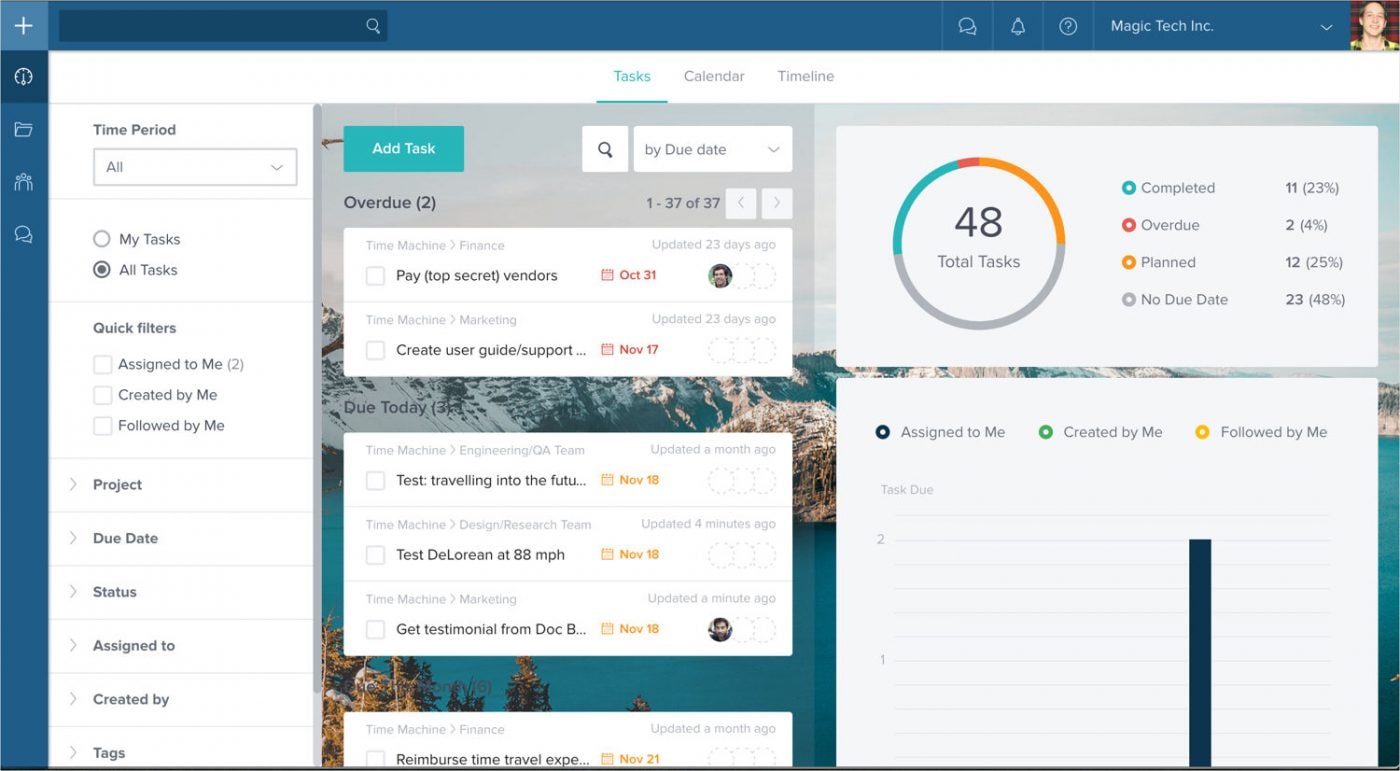
عبر عالم المهام Taskworld هو أحد حلول إدارة المشاريع في المجال الذي يركز على التعاون بين أعضاء الفريق وإدارة المهام. استخدم تاسك ورلد لإنشاء جداول زمنية مرئية للمشروع، وتعيين المهام، والدردشة مع فريقك - كل ذلك في مكان واحد.
أفضل ميزات تاسك ورلد #### تاسك ورلد
- إدارة المهام سهلة وتتيح للفرق متابعة التقدم المحرز في المشاريع من خلال استخدام قوائم مراجعة ملائمة لتتبع تقدم المهمة
- واجهة المستخدم واضحة ولا تستغرق وقتاً طويلاً لفهمها
قيود عالم المهام
- يحتاج إلى المزيد من خيارات تكامل التطبيقات الخارجية =
- صعوبة استيراد البيانات من المنصات والأدوات الأخرى إلى Taskworld
تسعير تاسك ورلد #### تسعير تاسك ورلد
- مجاني: ميزات أساسية مع قيود
- القسط: 8 دولارات شهرياً لكل مستخدم
- الشركات: 15 دولارًا شهريًا لكل مستخدم
- المؤسسات: اتصل بنا لمعرفة الأسعار
تقييمات ومراجعات عالم المهام
- G2: 4.4/5 (80 تقييم)
- Capterra: 4.5/5 (220 مراجعة)
7. سيلوكسيس
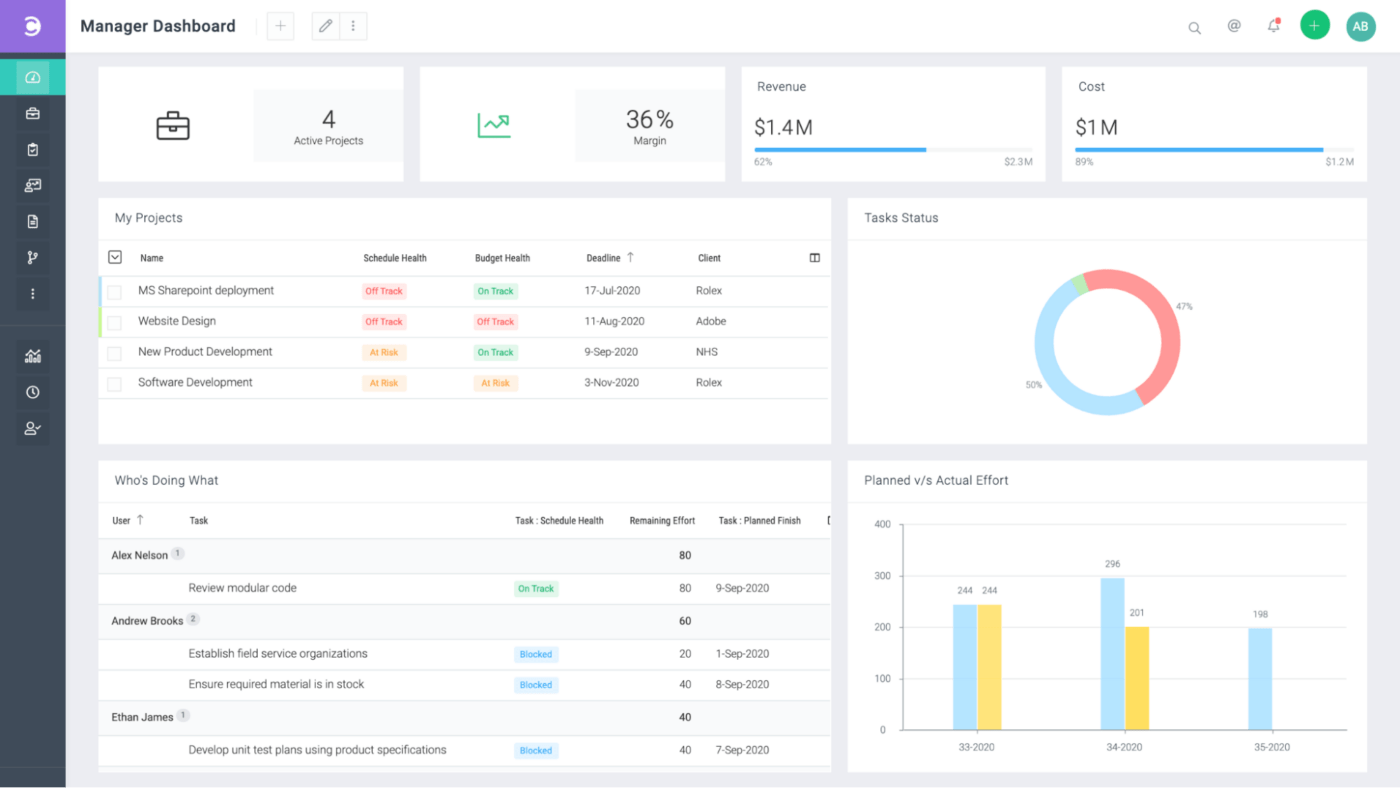
عبر سيلوكسيس Celoxis هو برنامج لإدارة المشاريع مثالي للمهتمين بالتفاصيل. فهو يوفر قدرًا جيدًا من الميزات بسعر مناسب لمعظم الفرق. على الرغم من أنه قد لا يحتوي على ميزات متطورة والكثير من خيارات التكامل، إلا أنه قابل للتخصيص للغاية.
يمكنك بسهولة تتبع المهام وإدارة الموارد وإنشاء تقارير متعمقة باستخدام Celoxis. إنه الأداة المفضلة للشركات التي تقدر اتخاذ القرارات المستندة إلى البيانات.
أفضل ميزات Celoxis
- سير عمل قابل للتخصيص للغاية وميزات إدارة المشاريع
- خيارات تخصيص مرنة لإنشاء لوحة تحكم تناسبك بشكل أفضل
- العديد من قوالب المشاريع المتوفرة مع مؤشرات الأداء الرئيسية الجاهزة
قيود Celoxis
- واجهة مستخدم تطبيق الهاتف المحمول صعبة الاستخدام
- لا تتوفر ميزات الفوترة وإعداد الفواتير مقارنةً ببدائل العمل الجماعي الأخرى
تسعير سلوكسيس
- السحابة: 25 دولارًا شهريًا لكل مستخدم
- في مكان العمل: اتصل للحصول على الأسعار
تقييمات ومراجعات Celoxis
- G2: 4.4/5 (أكثر من 70 تقييمًا)
- Capterra: 4.4/5 (290 تقييم)
8. منطقة العمل
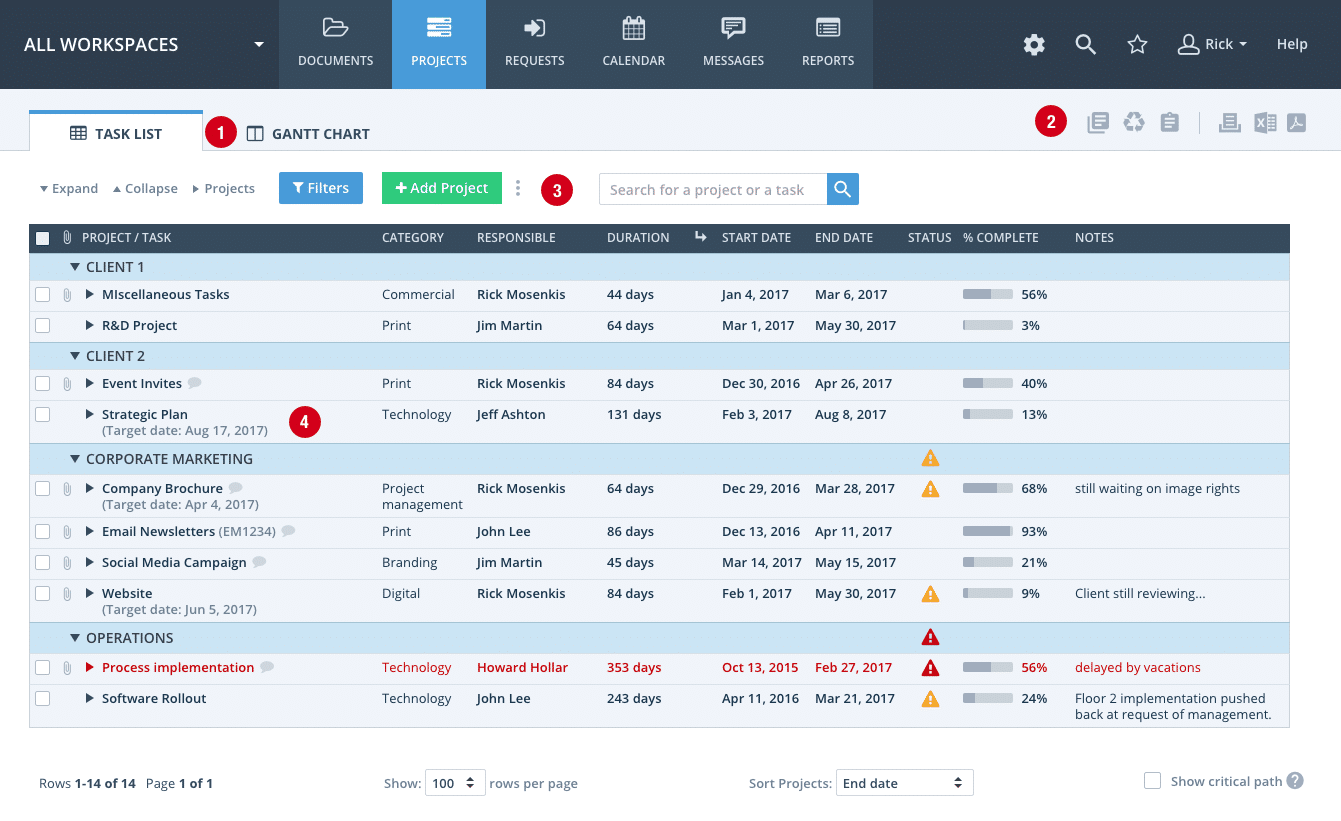
عبر منطقة العمل تقدم Workzone منصة بديهية وسهلة الاستخدام تأتي مع مجموعة متوازنة من الميزات لإدارة أعباء العمل بفعالية. تقدم Workzone إدارة المهام، وقوالب المشاريع، وتتبع الوقت. ولكن ما يميزه عن غيره هو قوائم المهام الشخصية والفردية وتقارير عبء العمل سهلة الفهم لإدارة المشاريع في جميع المجالات.
هذه المنصة مثالية للفرق التي تبحث عن أداة تجمع بين البساطة والوظائف، مما يجعل إدارة المشروع أمراً سهلاً بدلاً من العمل الروتيني. ومع ذلك، فإن الأسعار باهظة بعض الشيء - خاصة للفرق الصغيرة.
Workzone أفضل الميزات
- لوحة تحكم ممتازة تقدم نظرة عامة شاملة لجميع الفرق والمشاريع وحتى العملاء
- قوائم مهام مريحة وتذكيرات تلقائية بالبريد الإلكتروني تساعدك على تحديد أولويات المهام
- أدوات قوية لإدارة الملفات
- خدمة عملاء ممتازة
قيود منطقة العمل
- لا توجد نسخة مجانية متاحة خارج الإصدار التجريبي المجاني
- واجهة قديمة ليست بديهية للغاية، خاصة فيما يتعلق بتعيين المهام وتحديد الأولويات
- ترسل المنصة الكثير من رسائل البريد الإلكتروني غير الضرورية لتحديثات المشروع
تسعير منطقة العمل
- الفريق: 24 دولارًا شهريًا لكل مستخدم
- المحترف: 34 دولارًا شهريًا لكل مستخدم
- المؤسسات: 42 دولارًا شهريًا لكل مستخدم
تقييمات ومراجعات منطقة العمل
- G2: 4.2/5 (أكثر من 50 تقييم)
- Capterra: 4.7/5 (أكثر من 180 تقييم)
9. كلاريزن
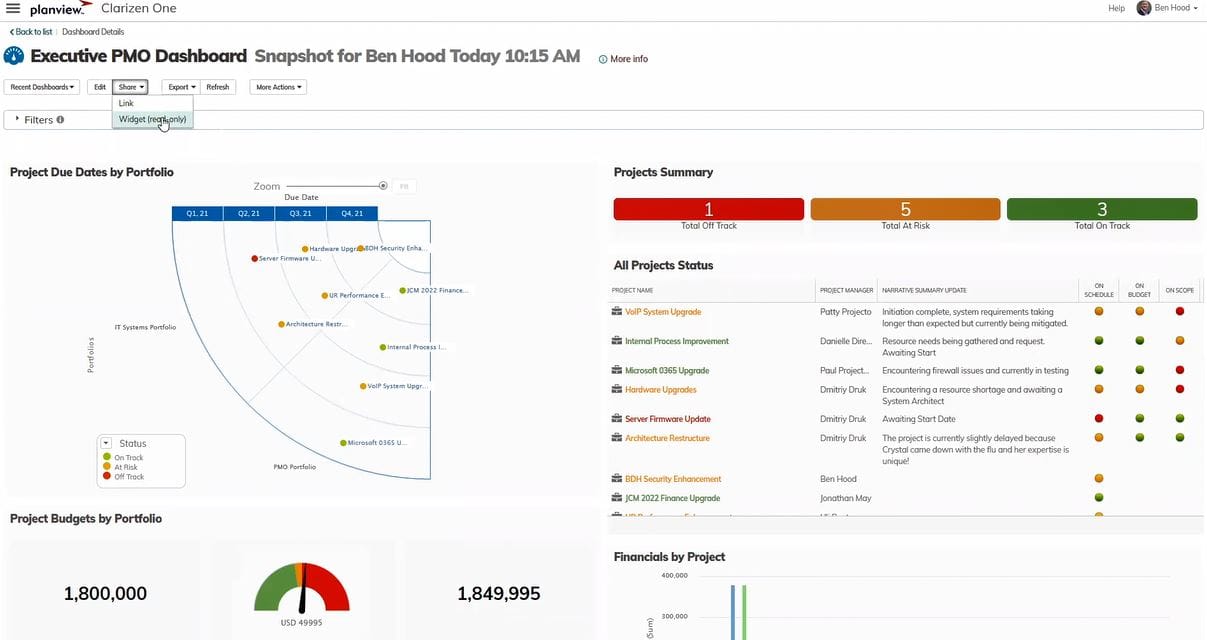
عبر كلاريزن تم تصميم Clarizen (الذي أصبح الآن Planview AdaptiveWork) خصيصًا للمؤسسات، وهو حل تعاوني غني بالميزات لإدارة المشاريع التعاونية.
تتيح لك هذه المنصة القوية إدارة المشاريع وأتمتة سير العمل والتعاون بكفاءة - كل ذلك تحت سقف واحد. يوفر مجموعة واسعة من الميزات، بما في ذلك إدارة المهام وتخطيط الموارد وتتبع الوقت. لكن الميزة الأهم؟ إنها المحفظة الغنية وإمكانيات إدارة المشاريع، والتي توفر رؤية شاملة لعملياتك.
يعد Clarizen مثاليًا لأولئك الذين يتوقون إلى حلول متقدمة وقابلة للتخصيص يمكن أن تتناسب مع احتياجات أعمالهم المتنامية.
أفضل ميزات Clarizen
- لوحات معلومات قابلة للتخصيص للغاية وخيارات أتمتة سير العمل
- ميزات جيدة للتفاعل الاجتماعي والتعاون
- تكاملات ممتازة مع العديد من أدوات العمل والبائعين المشهورين
- واجهة عصرية وأنيقة
قيود #### قيود Clarizen
- عدم وجود أدوات إعداد التقارير
- قيود التخزين لمستويات التسعير المنخفضة
تسعير كلاريزن
- الاتصال للحصول على تفاصيل التسعير
تقييمات ومراجعات كلاريزن
- G2: 3.6/5 (أكثر من 40 تقييم)
- Capterra: 3.9/5 (أكثر من 10 مراجعات)
10. بوديو
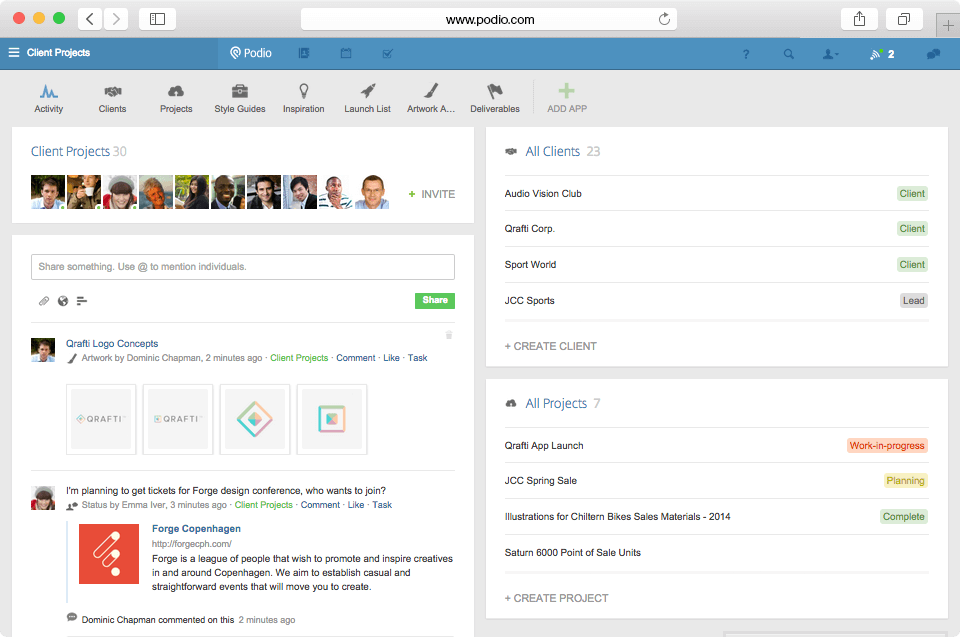
عبر بوديو مرحبًا بك في ملعبك الشخصي في مجال إدارة العمل. تبرز Podio بنهجها القابل للتخصيص، حيث تقدم منصة تتيح لك إنشاء مهام سير العمل الخاصة بك.
اختر الوحدات التي تحتاجها، وقم بدمج تطبيقاتك المفضلة، وحتى تصميم لوحات التحكم الخاصة بك. لكن الأمر لا يتوقف عند هذا الحد. تُبقي ميزات Podio التعاونية، مثل إمكانات الدردشة والفيديو المدمجة، فريقك على اتصال وتعزز بيئة عمل شفافة.
مع Podio، يتمحور الأمر كله حول منحك الاستقلالية للعمل بالطريقة التي تريدها، مما يضمن لك ملاءمة مثالية للشركات التي ترغب في المرونة و التحكم في إجراءات العمل الخاصة بهم .
بوديو أفضل ميزة
- لوحات تحكم للمشروع قابلة للتخصيص وبديهية للغاية تجعل من السهل إنشاء المهام وأتمتة المهام المتكررة
- واجهة جيدة التصميم
قيود بوديو #### قيود بوديو
- عدم وجود ميزات جديدة يتم تطويرها بانتظام
- لا يوجد دعم إلا إذا كنت عميلاً مؤسسيًا
- يحدث التعطل في كثير من الأحيان
- البيانات معزولة في تطبيقات مختلفة ولا يمكن استخدامها عبر المنصة بأكملها
- غير متوافق مع الأجهزة المحمولة
تسعير Podio
- مجاني
- بالإضافة إلى: 14 دولارًا شهريًا لكل مستخدم
- القسط: 24 دولارًا أمريكيًا/شهريًا لكل مستخدم
تقييمات ومراجعات Podio
- G2: 4.2/5 (460+ تقييم)
- Capterra: 4.3/5 (أكثر من 300 تقييم)
# # اعثر على أفضل بديل للعمل الجماعي لفريقك
إذا كنت تستخدم العمل الجماعي في الوقت الحالي ولا يناسب أعضاء فريقك، فإن الخبر السار هو أن هناك الكثير من الخيارات التي يجب مراعاتها عند البحث عن أفضل أداة لإدارة المشروع. عندما تبدأ في تقييم جميع الأدوات المتاحة، احرص على أن تأخذ وقتك معها وتحقق من كل منصة بدقة للعثور على أفضل بديل للعمل الجماعي.
لقد قدمنا لك بعض الخيارات التي يمكنك أخذها في الاعتبار بالفعل، ولكن إذا كنت ترغب في تسريع العملية، فابدأ بـ ClickUp. اشترك للحصول على نسخة تجريبية مجانية اليوم واطلع على سبب اعتبار الكثيرين أن ClickUp هو أفضل برنامج إدارة المهام وحل إدارة العمل لتحسين أداء الفريق.

