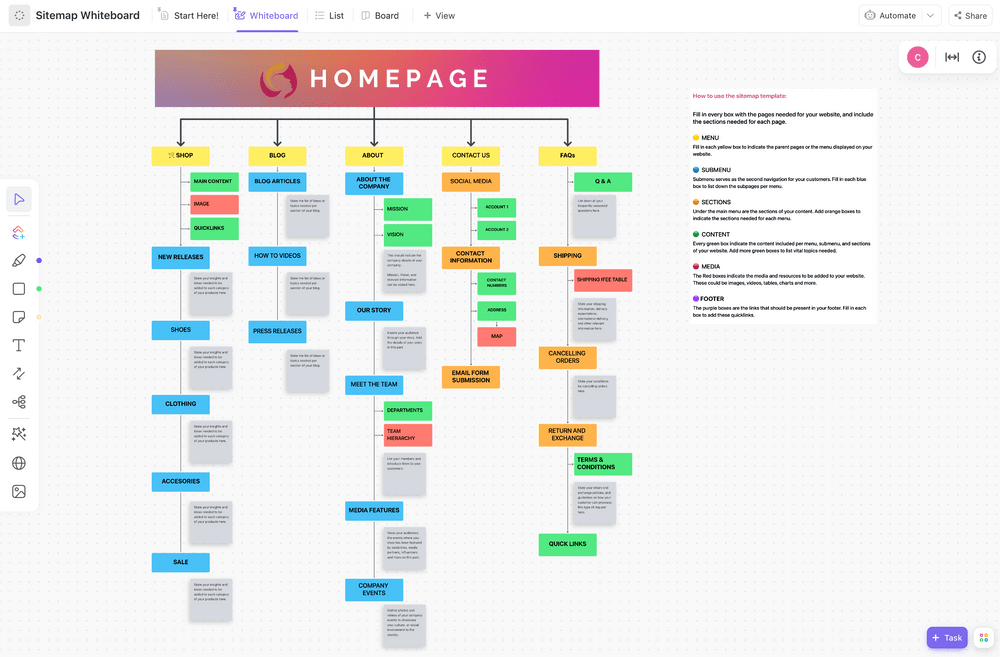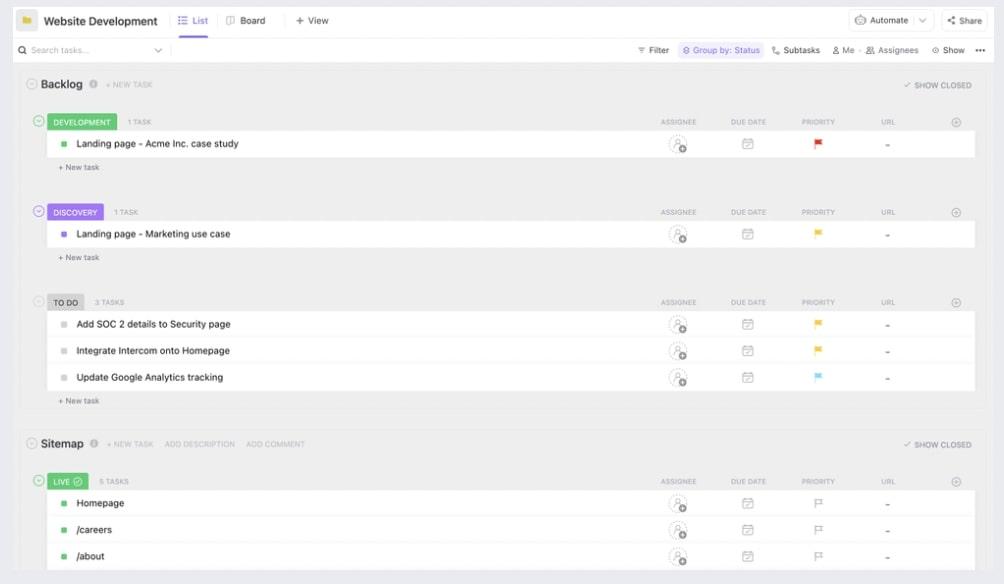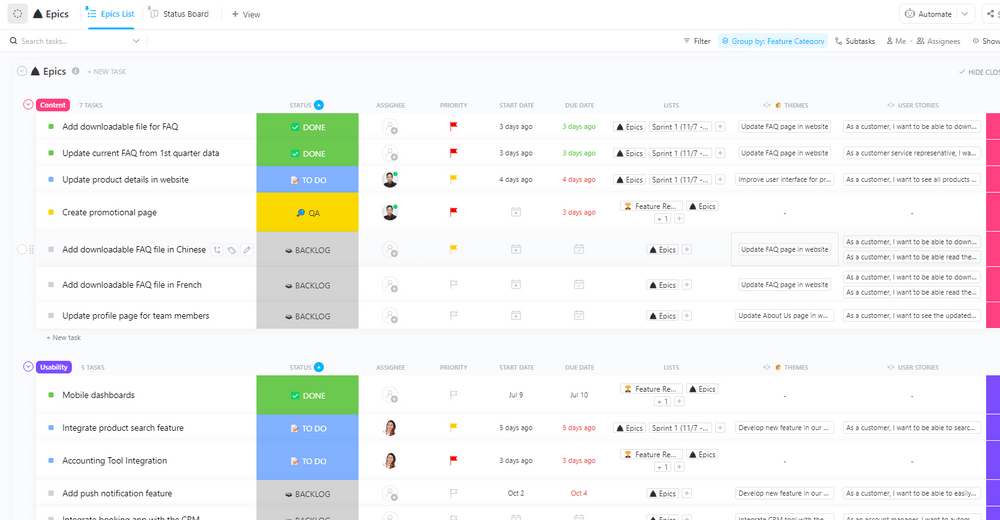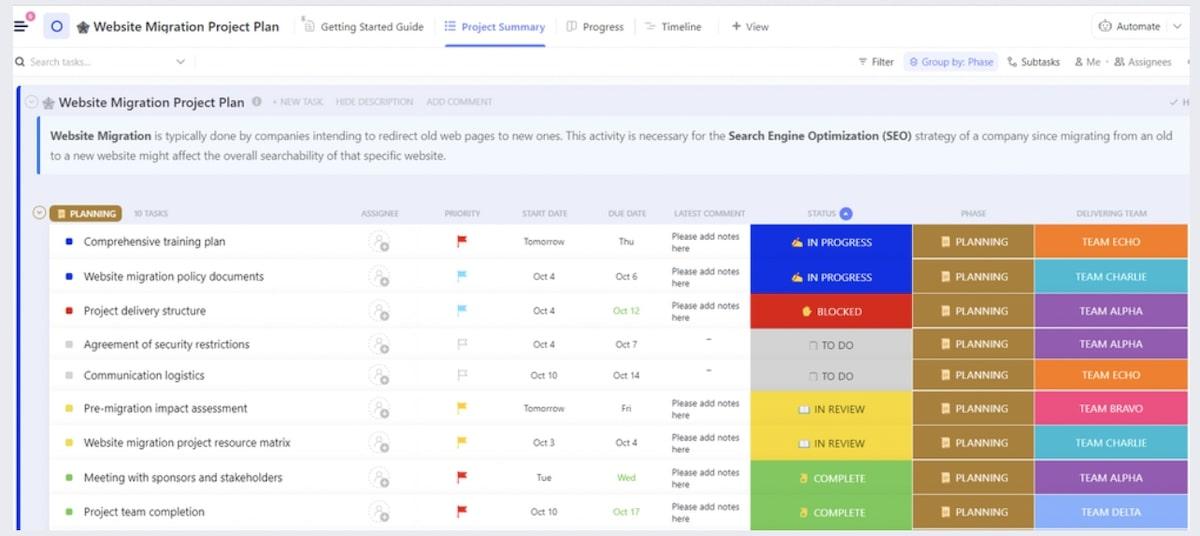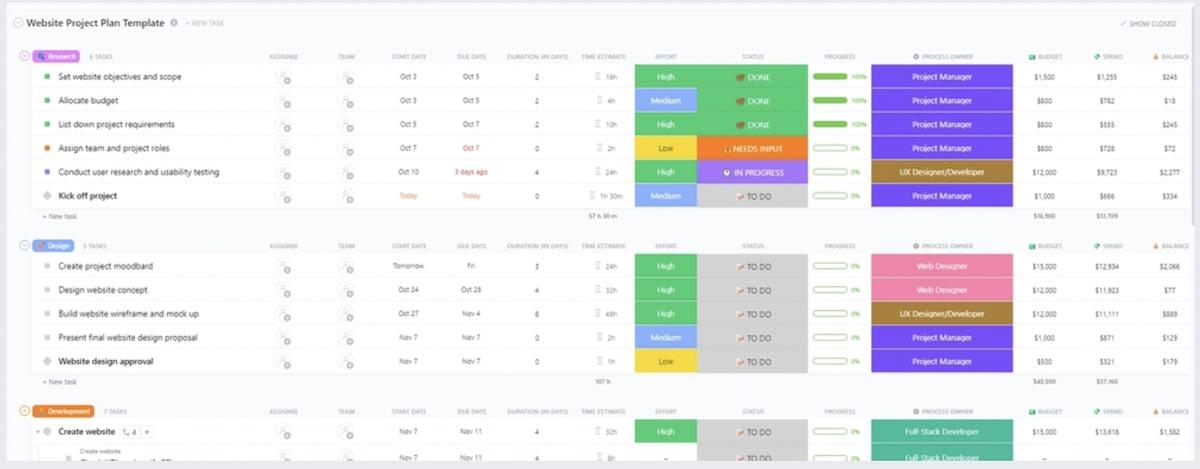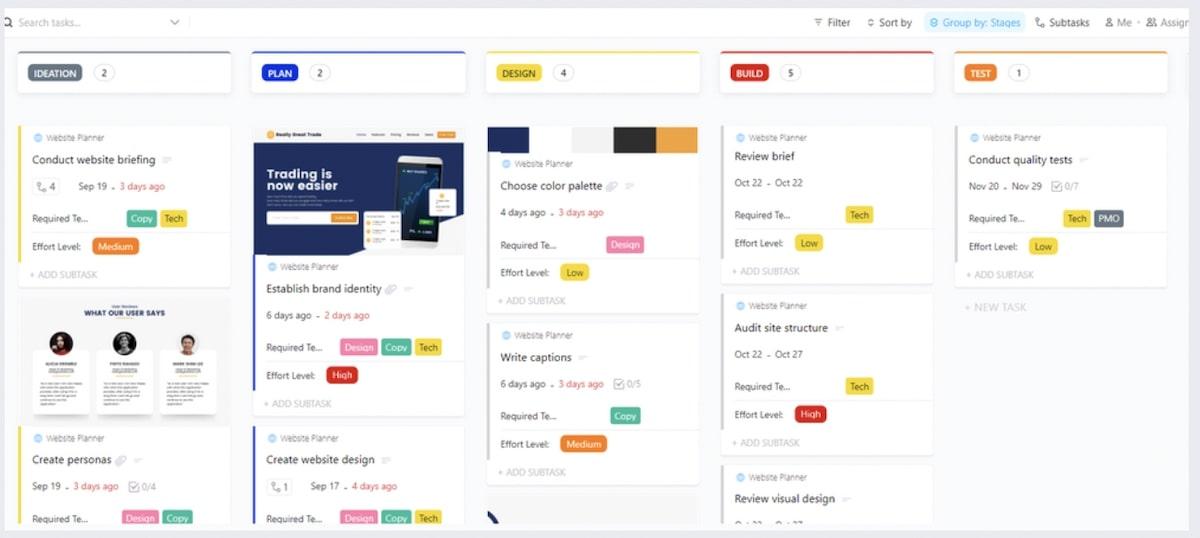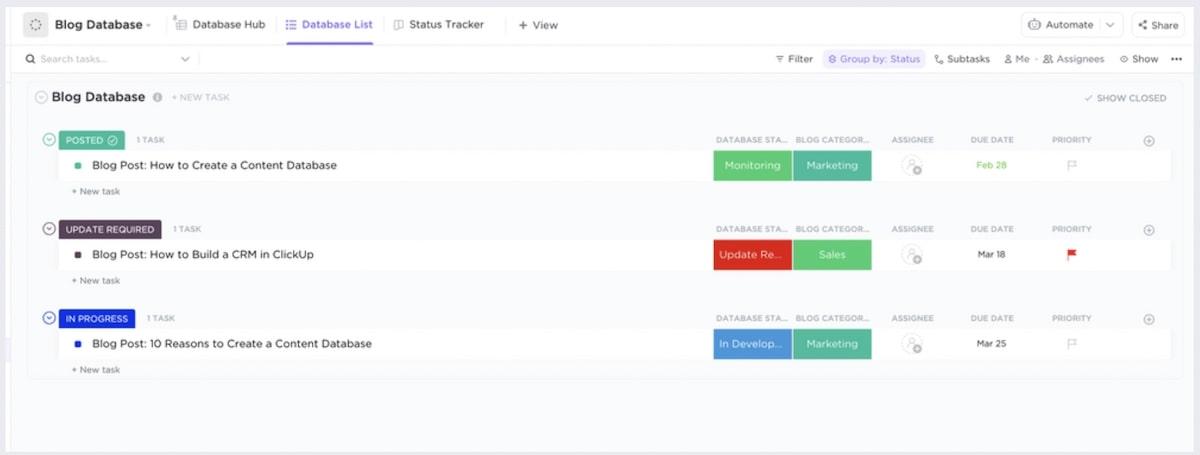هناك شيء ما في الخريطة يجعلنا نشعر وكأننا قراصنة. أرغ! 🗺️ 🏴☠️
وعلى الرغم من أن خريطة الموقع قد لا تؤدي إلى كنز مدفون، إلا أنها ستخلق رحلة مستخدم أفضل، مما يساعد المزيد من زوار الموقع الإلكتروني على القيام بالأشياء التي تريد منهم القيام بها - مثل شراء المنتجات أو الاتصال بأعضاء فريق المبيعات. وعندما يتعلق الأمر بمواقع الويب الخاصة بشركتك، فإن إنشاء رحلة عملاء ناجحة هو الذهب الخالص. 👑
يمكن لقالب خريطة الموقع أن يساعدك على الإبحار في بحار موقعك الإلكتروني الهائجة أحياناً عملية التصميم . يضع هيكل تنظيمي واضح لموقعك الإلكتروني، وكل ما عليك فعله هو ملء صفحات الويب التي تريد تضمينها.
يمكنك أنت وفريقك تنظيم المعلومات وإعادة تنظيمها قبل البدء في عملية التصميم بحيث يكون فريقك بأكمله على دراية كاملة بالمعلومات قبل البدء في إنشاء موقعك. وستتمكن من تجنب التغييرات وإعادة التصميم المكلفة في اللحظة الأخيرة. من وجهة نظر إدارة المشروع، يضمن قالب خريطة موقع الويب الإبحار بسلاسة! ⛵️
لذا، قبل أن تتعب من توريات القراصنة لدينا، دعنا نلقي نظرة على 10 من أفضل قوالب خريطة الموقع لتكون بمثابة الريح في أشرعتك أثناء رحلة تصميم موقعك الإلكتروني.
ما هو قالب خريطة الموقع؟
قالب خريطة الموقع هو تمثيل مرئي لهندسة موقعك الإلكتروني - أو تخطيط موقعك الإلكتروني. إنه مشابه ل الخريطة الذهنية حيث ستبدأ بالعصف الذهني لكل المحتوى الذي تحتاج إلى تضمينه في موقعك. ثم ستقوم بتنظيم جلسة عصف ذهني في مخطط انسيابي هرمي، وتجميع المعلومات ذات الصلة معًا. ستستخدم النماذج لإرشادك أثناء تنظيم المخطط الانسيابي لمحتوى موقعك الإلكتروني.
عادةً ما يضع قالب خريطة الموقع وهيكل الموقع كل شيء بالفعل مع مثال خريطة الموقع المرئية. سترى الصفحة الرئيسية في الأعلى. تتفرع الصفحة الرئيسية إلى صفحات فئات، والتي تتفرع إلى صفحات فئات فرعية، ثم إلى صفحات ويب فردية. كل ما عليك القيام به هو ملء قالب خريطة موقعك بالفئات والفئات الفرعية وصفحات الويب ذات الصلة بنشاطك التجاري.
لنفترض أنك تنظم موقعًا للتجارة الإلكترونية للملابس. قد تكون صفحات الفئات الخاصة بك هي ملابس النساء وملابس الرجال وملابس الأطفال. ثم قد تكون الفئات الفرعية تحت ملابس النساء هي الفساتين والقمصان والقمصان والقمصان السفلية. تحت صفحات الفئات الفرعية، ستضيف صفحات منتجات فردية. 👗
في حين أن الفئات والفئات الفرعية ستختلف من نشاط تجاري إلى آخر، فإن كل موقع إلكتروني على الإنترنت تقريبًا يستخدم هذه البنية لأن خرائط الموقع البسيطة لها تخطيط يسهل على عملائك (ومحركات البحث) التنقل فيه. 🧭
ما الذي يجعل قالب خريطة موقع الويب جيدًا؟
عندما تختار قالب خريطة موقع الويب، ابحث عن هذه الميزات التي ستسهل على فريقك استخدامه:
- مرئيات واضحة: هذه خريطة موقع مرئية، لذا يجب أن تكون قادرًا على إلقاء نظرة واحدة عليها وفهم كيفية عملها على الفور.
- حالات استخدام متعددة: بعض المواقع الإلكترونية تحتوي على تخطيطات بسيطة مع بضع صفحات فقط. والبعض الآخر معقد للغاية مع عشرات الفئات ومئات الفئات الفرعية وآلاف صفحات الويب. تأكد من إمكانية توسيع القالب الخاص بك بسهولة لإضافة المزيد من الفئات والصفحات.
- تنظيم السحب والإفلات: قالب خريطة الموقع هو جزء من عملية العصف الذهني الأولية، مما يعني أنه يجب أن تكون قادرًا على التلاعب به وتجربة أفكار مختلفة من حيث الحجم. إن القدرة على سحب وإسقاط صفحات الويب تجعل من السهل تجربة هياكل تنظيمية ومرئية مختلفة لخريطة الموقع.
- ميزات التعليق والتعاون: يتطلب إنشاء موقع إلكتروني مساعدة من فرق متعددة الوظائف. يمكنك تسهيل عمل الجميع معاً من خلال اختيار قالب يسمح بالتعليق والتعاون المرئي حتى يتمكن الجميع من إضافة أفكارهم.
10 قوالب لخريطة الموقع لاستخدامها في عام 2024
صمم تخطيط موقع الويب الخاص بك وقم بالكثير من الأمور مع هذه القوالب العشرة المرئية لخريطة الموقع و إدارة مشروع موقع الويب قوالب. كلها قوالب مجانية، متاحة من خلال ClickUp. كل ما عليك فعله للوصول إليها هو التوجه إلى صفحة تسعير ClickUp وقم بالتسجيل للحصول على حساب مجاني.
1. قالب خريطة الموقع ClickUp
قالب خريطة الموقع ClickUp
القالب قالب خريطة موقع ClickUp سيساعدك على تنظيم محتوى موقعك الإلكتروني بتنسيق بديهي. (بديهية مثل موقعك الإلكتروني على وشك أن يكون كذلك!)
سيكون تخطيط المخطط الانسيابي مألوفاً لكل فرد في فريقك - يبدو تماماً مثل أشجار العائلة التي كان عليك أن تصنعها في المدرسة مع وجود الجدة في الأعلى (في هذه الحالة، الجدة = صفحتك الرئيسية) وجميع أطفالها (صفحات الهبوط) وأحفادها (صفحات الموضوعات المتخصصة) في الأسفل. بالإضافة إلى ذلك، عندما تستخدم هذا المخطط الانسيابي لتنظيم هيكل موقعك الإلكتروني، ستتمكن من إنشاء خريطة موقع مرئية يسهل التنقل فيها، حتى الجدة يمكنها القيام بذلك. 👵🏻
القالب على غرار السبورة البيضاء رائع من أجل العصف الذهني وتيسير التعاون المرئي بين الفرق متعددة الوظائف. يمكنك دعوة العديد من أصحاب المصلحة للتعليق على خريطة موقعك الإلكتروني وتعديلها. لذلك عندما تبدأ في إنشاء موقعك الإلكتروني، ستعرف أن فرق التطوير والتصميم والمحتوى لديك على نفس الصفحة (الويب). 📖
يأتي أيضًا مع دليل البدء السريع الذي يمكن أن يكون بمثابة برنامج تعليمي لتنظيم خرائط موقعك ببضع نقرات فقط.
2. قالب تطوير موقع الويب ClickUp
قالب تطوير موقع الويب ClickUp
من إنشاء خريطة الموقع الخاص بك إلى إنشاء الإطارات السلكية الخاصة بك إلى إطلاق موقعك الإلكتروني الجديد، فإن قالب تطوير موقع الويب ClickUp هو أداة إدارة مشاريع تطوير البرمجيات التي ستأخذك من البداية إلى النهاية.
يحتوي قالب خريطة الموقع هذا على 18 حالة مختلفة لمساعدتك على تتبع سير عملك، بما في ذلك الاكتشاف، التصميم، التطوير، الاختبار، لم يبدأ، يحتاج إلى مراجعة، يحتاج إلى مراجعة، يحتاج إلى مراجعة، يجب القيام به، مكتمل، منشور، مباشر. يمكن أن يكون بمثابة قالب خطة العمل لمساعدتك في تنظيم ليس فقط هيكل موقعك الإلكتروني ولكن أيضًا مسؤوليات أعضاء فريقك.
هذا هو قالب خريطة الموقع وأكثر من ذلك! إنه مثالي للفرق التي ترغب في إدارة مشروع تطوير الويب الخاص بهم من قاعدة رئيسية واحدة. 🏡
3. قالب خطة إنتاج موقع الويب ClickUp
قالب خطة إنتاج الموقع الإلكتروني ClickUp
إذا كان لديك مشروع تطوير ويب معقد، فإن نموذج خطة إنتاج الموقع الإلكتروني قالب إنتاج موقع الويب ClickUp سيساعدك على تنظيم مطوريك وتخطيط الميزات الجديدة وتحديد كيفية ملاءمتها لخريطة موقعك - كل ذلك مع إبقاء الجميع على نفس الصفحة.
يتيح لك قالب إدارة مشروع موقع الويب هذا تنظيم سباقات السرعة وإدارة السمات والملاحم وقصص المستخدمين بوظيفة السحب والإفلات البسيطة. يمكنك أيضًا تعيين عدة مكلفين وإضافة التبعيات إلى مهامك ووضع علامة على المهام كأولوية قصوى. 🚩
مع هذا القالب سيفهم كل فرد في فريقك التسلسل الهرمي لبنية موقعك الإلكتروني، بالإضافة إلى التسلسل الهرمي لمهامهم الخاصة.
حتى أن هناك أتمتة مدمجة لجعل عملية تخطيط موقعك الإلكتروني أسهل. ويمكن لأعضاء فريقك إضافة امتداد كروم لتتبع مهامهم القادمة، بغض النظر عما يعملون عليه.
4. قالب خطة مشروع تصميم موقع الويب ClickUp
قالب خطة مشروع خطة مشروع تصميم موقع الويب ClickUp
نموذج قالب خطة مشروع تصميم الموقع الإلكتروني ClickUp سيساعدك على مواءمة فريق التصميم الخاص بك.
باستخدام هذا القالب، يمكنك تنظيم المهام لمرحلة التخطيط لعملية تصميم موقعك الإلكتروني (مثل بناء خريطة موقعك)، ثم إضافة مهام لفريق التصميم، وفريق التطوير، والإطلاق النهائي لموقعك الإلكتروني الجديد. تساعدك ميزات هذا القالب على تنظيم الاجتماعات وتخطيط العملية وجدولة المهام. 📆
يمكنك أيضًا تحديد التوقعات حتى يفهم كل فرد في فريقك ما يلي أهداف التسويق وراء تصميم موقعك الإلكتروني. وبفضل تخطيطه البسيط القائم على الأعمدة، يمكن لأعضاء الفريق أن يروا بسهولة أين تقع المهام المختلفة في العملية. 👀
هل تبحث عن المزيد من قوالب التصميم؟ اطلع على هذه قوالب تصميم جرافيك مجانية !
5. قالب خطة مشروع ترحيل موقع الويب ClickUp
قالب خطة مشروع ترحيل موقع الويب ClickUp قالب خطة مشروع ترحيل موقع الويب
يتيح لك ترحيل موقع الويب إعادة تنظيم خرائط مواقع HTML و XML الحالية الخاصة بك حتى تتمكن من إنشاء موقع إلكتروني أكثر سهولة رحلة العميل وتسهيل الأمر على برامج زحف محركات البحث لفهم التسلسل الهرمي للمعلومات على موقعك الإلكتروني (وترتيب موقعك للموضوعات الصحيحة).
إذا قمت بذلك بشكل صحيح، يمكن أن يبدأ موقعك في الصعود في تصنيفات محرك البحث - وربما حتى المطالبة بالمركز الأول. 🏆
ولكن إذا فعلت ذلك بشكل خاطئ، فقد تنشئ عن غير قصد مجموعة من صفحات الخطأ 404، مما يحبط المستخدمين، ويزيد من معدلات الارتداد، ويحطم نقاط تحسين محركات البحث لديك. استخدم قالب خطة مشروع ترحيل الموقع الإلكتروني ClickUp لتجنب هذا المصير المرعب. 😱
هذا القالب ضروري برنامج لفرق تحسين محركات البحث . سيساعدك على التنظيم حتى لا تفوتك أي إعادة توجيه واحدة.
6. قالب خطة مشروع موقع الويب ClickUp
قالب قالب خطة مشروع موقع الويب ClickUp
مع مشاريع معقدة مثل تصميم المواقع الإلكترونية، يصعب أحيانًا رؤية الغابة من خلال الأشجار. إن قالب خطة مشروع موقع الويب ClickUp يمنحك رؤية شاملة. يمكنك تتبع أعضاء الفريق المشاركين، وأعباء عملهم، ومالكي العملية لكل مهمة، والميزانية، ومعدل إنجاز المهمة، ومرحلة التطوير التي أنت فيها.
يتم تقديم كل هذه المعلومات في طريقة عرض قائمة بسيطة مع حالات مرمزة بالألوان. لذا في لمحة واحدة، يمكنك رؤية الغابة. 🌲
يمكنك أيضًا إنشاء سجلات الويب التي تضم معلومات المشروع المهمة، مثل خريطة الموقع أو عملية الحصول على الموافقة على الإطارات السلكية. سيكون هذا القالب بمثابة مورد أساسي يساعد فريقك في عملية تصميم الموقع الإلكتروني والخروج من الغابة.
7. قالب مخطط موقع الويب ClickUp
قالب مخطط موقع الويب ClickUp
يمكنك تنظيم مشروع تصميم موقع الويب الخاص بك بسهولة باستخدام قالب قالب مخطط موقع الويب ClickUp . إنه مصمم بأعمدة لكل مرحلة من مراحل عملية التصميم الخاصة بك.
حدد موعدًا لاجتماع الانطلاق، وتوصل إلى أهدافك التسويقية، وقم بإجراء أبحاث السوق، وأنشئ شخصيات المستخدمين خلال مرحلة التفكير. 💡
ثم انتقل إلى مرحلة التخطيط من خلال إنشاء خريطة موقعك وإنشاء المحتوى وأصول التصميم التي تحتاجها. انتقل إلى مرحلة التصميم من خلال إنشاء الأطر السلكية وكتابة المحتوى.
انتقل إلى مرحلة البناء من خلال جدولة المراجعات مع مطوريك. بعد ذلك، راقب موقعك وحسّنه من خلال مرحلة الاختبار حيث يمكنك مراجعة صفحاتك وإصدار تقارير عن الأخطاء . 🪲
يقسم هذا القالب عملية تصميم الويب بالكامل إلى خطوات يمكن التحكم فيها. 🪜
8. قالب نطاق عمل موقع ClickUp الإلكتروني
قالب نموذج نطاق عمل موقع ClickUp الإلكتروني
هذا القالب ضروري لوكالات التصميم، وهو نموذج نطاق عمل الموقع الإلكتروني ClickUp تحديد ما سيتم تضمينه في إنشاء موقع الويب (وما لا يتم تضمينه) - قبل أن تبدأ العمل على مشروع عميل جديد.
يمكن لهذا القالب أن يجعل مشاريع العميل قابلة للإدارة ويضمن لك تقديم عروض أسعار دقيقة وإدارة موارد وكالتك بشكل صحيح.
ستستخدم هذا النموذج عندما تجلس في أول اجتماع مع العميل المحتمل. سوف يساعدك على تحديد الخطوط العريضة للتسليمات وتعيين معالم المشروع التي تتفق عليها أنت وعميلك 🤝
بمجرد البدء في المشروع، فإن المخرجات التي حددتها في هذا النموذج ستكون المحتوى الذي تدرجه على الموقع الجديد. كل ما عليك القيام به هو توصيلها في قالب خريطة موقعك لتتمكن من تنظيمها.
10. قالب قاعدة بيانات مدونة ClickUp
قالب قاعدة بيانات مدونة ClickUp
إذا كان هناك جزء واحد من موقع الويب الخاص بك لم يتم إنجازه أبدًا، فهو مدونتك. يمكن أن يكون لديك مئات الصفحات من المحتوى المتضمنة في هذا القسم الصغير من خريطة موقعك. وإذا كنت ترغب في الحصول على مرتبة عالية في نتائج محرك البحث، فستحتاج إلى نشر محتوى مدونة جديد باستمرار.
لذلك ستحتاج إلى تقويم محتوى لتتبع جميع المدونات الجديدة التي ينشئها فريقك. إن قالب قاعدة بيانات مدونة ClickUp يساعدك على إدارة عملية إنشاء المحتوى الخاص بك. يمكنك إنشاء مهام لموضوعات المحتوى الجديدة ونقل مقالات مدونتك خلال عملية الكتابة والنشر - من مخطط لها إلى قيد التنفيذ إلى نُشرت إلى مطلوب التحديث.
مع هذا قالب تقويم المحتوى ، سيعرف فريقك دائمًا ما يجب كتابته بعد ذلك. 👩💻
## ضع نصب عينيك قالب خريطة الموقع المثالي
من القوالب التخطيطية البسيطة إلى قوالب إدارة المشاريع المعقدة، يمكنك الحصول على عملية تصميم موقعك الإلكتروني في شكل سفينة مع ClickUp . ⚓️
قم بالتسجيل للحصول على حساب مجاني لبدء استخدام أي من قوالب ClickUp التي رأيتها أعلاه. لدينا الموارد اللازمة لمساعدتك في جميع أجزاء عملية تصميم الموقع الإلكتروني. يمكنك التخطيط لإنشاء موقعك الإلكتروني الأولي، أو إدارة ترحيل الموقع، أو إنشاء تقويم محتوى مستمر لمدونتك.
قد لا نكون قراصنة حقيقيين، لكننا مديرو مشاريع حقيقيون. ونحن نعلم ما تحتاجه مشاريع تطوير الويب لضمان إطلاق سلس. نموذج إدارة المشروع الجيد هو نسختنا الشخصية من خريطة الكنز. 🗺️
احصل على إمكانية الوصول إلى مواردنا المجانية اليوم!