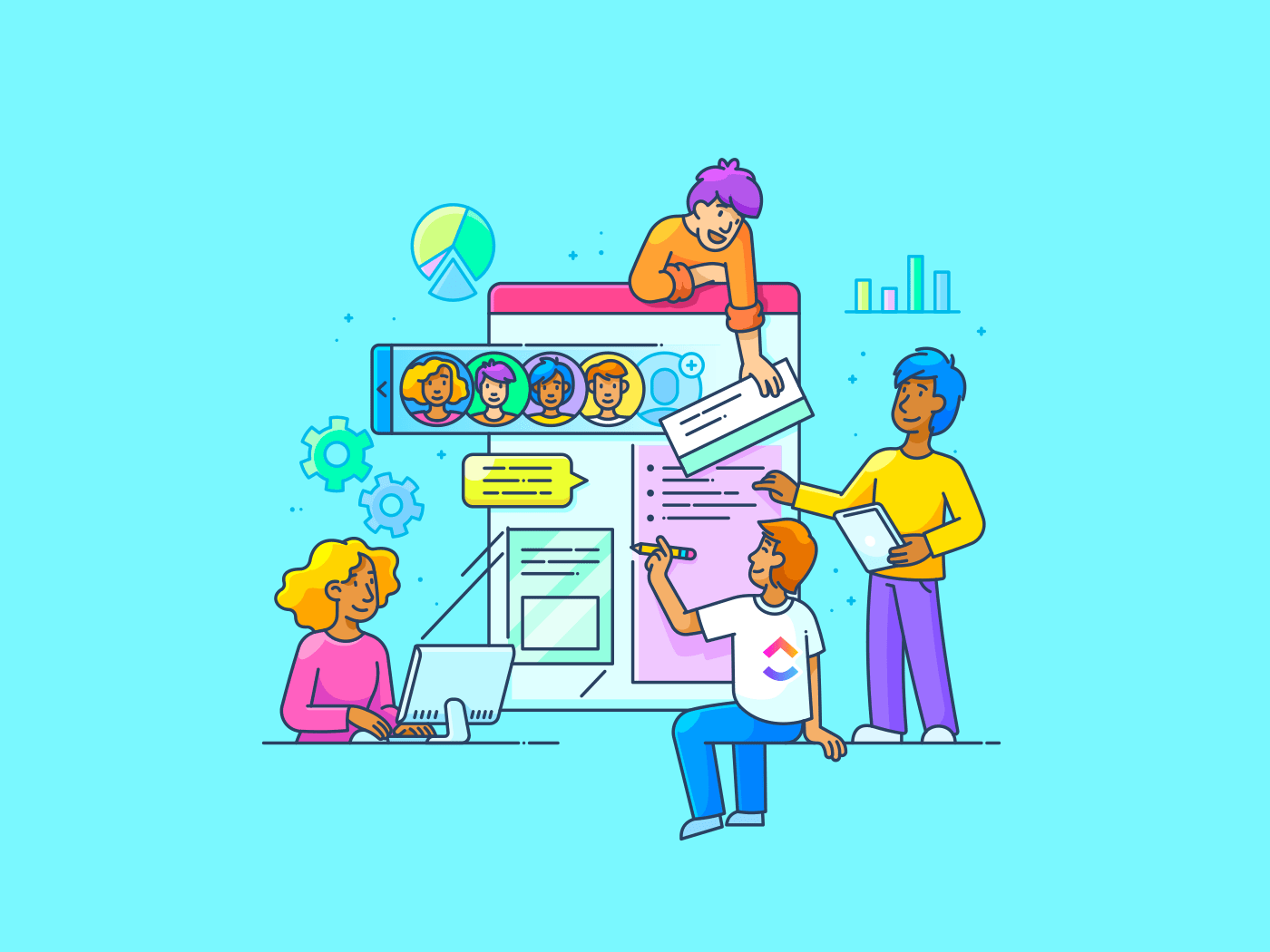لطالما كانت شفافية المشروع عاملًا مهمًا في كل مشروع، سواء كان مشروعًا بسيطًا أو أكثر تعقيدًا. وفي بيئة الأعمال سريعة الوتيرة اليوم، ازداد التركيز على الشفافية وأصبحت الآن عاملاً حاسمًا في نجاح فرق العمل ونجاح مشاريعها.
فمن دون تحقيق شفافية واسعة، يمكن أن تواجه الشركات اختناقات كبيرة مثل سقوط المهام بين الشقوق، مما يؤدي في نهاية المطاف إلى تأخير المشروع، وهو أمر لا يمكن أن تتحمله الشركات.
ومع ذلك، فإن إنشاء عملية شفافة هو أمر مهم إدارة الفريق التحدي، حيث قد تكافح الفرق للحفاظ على التواصل المفتوح والاستفادة من التكنولوجيا بفعالية. إنه فن وعلم في آن واحد.
دعنا نلقي نظرة أعمق على سبب أهمية الشفافية في المشروع، والتحديات الشائعة عند محاولة تحقيقها، والنصائح والحيل لتحسين الشفافية في سير عمل فريقك.
ما هي شفافية المشروع؟
الشفافية في إدارة المشاريع هي عملية مشاركة معلومات المشروع وأهدافه والتقدم المحرز فيه مع جميع أعضاء الفريق وأصحاب المصلحة بطريقة مفتوحة. وهي تستلزم إنشاء ثقافة التواصل المفتوح والثقة، حيث يمكن لأعضاء الفريق مشاركة التحديثات وطرح الأسئلة وتقديم الملاحظات بكل أريحية.
من خلال تنفيذ عمليات شفافة لإدارة المشروع، يكتسب كل شخص مشارك في المشروع فهماً شاملاً لمسؤولياته الفردية, نطاق المشروع وأهدافه.
سحب وإسقاط المهام في عرض اللوحة للحفاظ على تدفق كل شيء وتحديثه لفريق المشروع بأكمله
لماذا تعتبر شفافية المشروع مهمة؟
في حين أن بعض مديري المشاريع قد يفضلون قصر المعلومات على فريق الإدارة، إلا أن مناهج إدارة المشاريع الحديثة تقدر الشفافية وتقر بأهمية مشاركة البيانات مع جميع أعضاء الفريق.
يمكن أن تؤثر الفوائد التي توفرها الشفافية في إدارة المشروع بشكل كبير على جودة المشروع وإطاره الزمني.
1. تعزيز إنتاجية الفريق
من خلال تعزيز الشفافية ووضوح البيانات لأعضاء الفريق، يمكن للمؤسسات تحسين عملية صنع القرار. يمكن للموظفين الوصول إلى المعلومات من مراحل مختلفة عبر دورة حياة المشروع ومواءمة مهامهم وأساليب عملهم بسهولة أكبر مع أهداف المشروع .

تعاون مع العملاء أو الفرق الداخلية بفعالية أكبر باستخدام السبورات البيضاء الافتراضية لتحفيز الابتكار
وبنفس القدر من الأهمية، عندما يتواصل فريق المشروع بصراحة، فإنه يخلق ثقافة التعلم من بعضهم البعض ويعزز التعاون. في بيئة جديرة بالثقة، يشعر الموظفون بالراحة في تقديم التعليقات والرؤى التي يمكن أن تساهم في تحسين المشروع، بالاعتماد على وجهات نظرهم وخلفياتهم المتنوعة.
ويؤدي هذا الشعور بالمشاركة والتأثير إلى تنمية مستويات أعلى من التحفيز والالتزام وبناء الثقة بين أعضاء الفريق، مما يؤدي في النهاية إلى دفع المشروع نحو النجاح.
2. تحسين التعاون
تضمن الشفافية فهم كل شخص مشارك في المشروع لأدواره ومسؤولياته المحددة. يحسن أعضاء الفريق تركيزهم ويتم توزيع المهام بينهم بكفاءة.

التنسيق والتعاون بسهولة على المستندات جنبًا إلى جنب مع الفريق دون تداخل في ClickUp
يقلل هذا النهج من فرص إغفال التفاصيل المهمة، مما يوفر تغطية أكثر اكتمالاً للمشروع. بالإضافة إلى ذلك، تعزز المزامنة المتزايدة بين أعضاء الفريق سير العمل بشكل أكثر سلاسة وتساعد على تحقيق نتائج أفضل.
3. الوفاء بالمواعيد النهائية للمشروع
التأخير في المشروع أمر شائع، ولكنه يمكن أن يؤثر سلبًا على المؤسسات. حتى التأخيرات القصيرة يمكن أن تؤثر على الميزانية أو رضا العملاء أو سمعة الشركة. عندما يكون لدى الفريق بأكمله رؤية متساوية لتقدم المشروع، يمكنهم تحديد العوائق أو التأخيرات المحتملة واتخاذ الإجراءات اللازمة لمعالجتها على الفور.
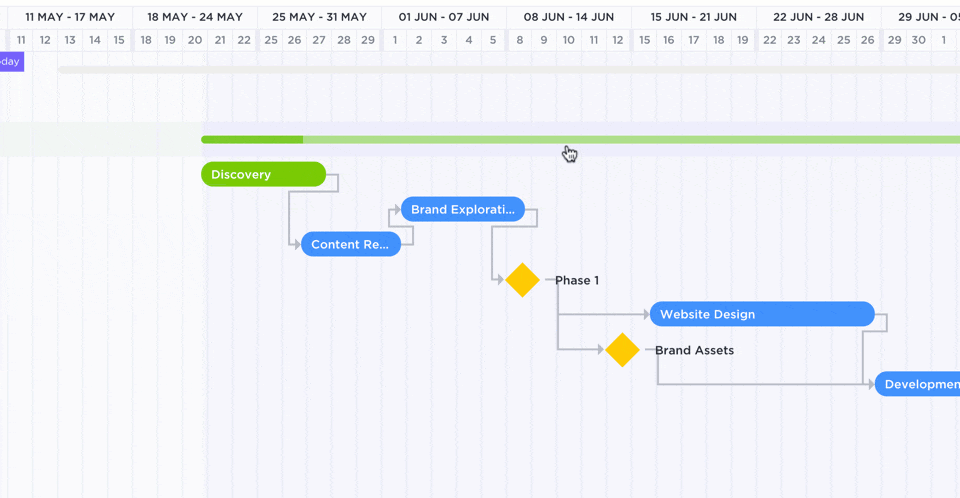
استخدم طريقة عرض مخطط جانت في ClickUp لجدولة المهام، ومواكبة تقدم المشروع، وإدارة المواعيد النهائية، والتعامل مع الاختناقات.
من خلال مشاركة الجداول الزمنية للمشروع والمعالم، يفهم أعضاء الفريق أهداف المشروع بشكل أفضل ويضبطون عملهم وفقًا لذلك.
تحديات شفافية المشروع ## تحديات شفافية المشروع
على الرغم من أن الشفافية تعزز الإنتاجية في المشاريع وتعد جانباً مهماً من جوانب الإدارة الفعالة للمشروع، إلا أن الطريق قد يكون طويلاً لتحقيقها. يمكن أن تنشأ تحديات مختلفة عند محاولة تطبيق الشفافية، بما في ذلك تلك المتعلقة بالموظفين والثقافة التنظيمية والميزانية وخطط مدير المشروع.
دعونا نستكشف التحديات الرئيسية عند تنفيذ ذلك في برنامج إدارة المشاريع أو نظام لضمان أن يكون لديك الفريق الأكثر إنتاجية.
1. حواجز الموظفين
قد يكون تنفيذ إدارة المشاريع بشفافية أمراً صعباً بالنسبة للموظفين الذين اعتادوا على أساليب أكثر تقليدية. ونظراً لأنهم مرتاحون ومعتادون على الممارسات الحالية، فقد يترددون في تبني أسلوب أكثر شفافية مع مدير المشروع.
قد يشعر الموظفون أيضًا بعدم الارتياح لمشاركة المعلومات أو القلق بشأن عواقب الشفافية.
ويتمثل التحدي الآخر في إيجاد التوازن الصحيح بين مشاركة المعلومات ذات الصلة وإغراق الموظفين بمعلومات غير ضرورية. نحن نريد الاستفادة من الوصول الكامل إلى معلومات المشروع، ولكن دون إخراج الفريق من التركيز.
2. العقبات التنظيمية
العامل الثاني الذي قد يمثل تحديًا هو الشركة نفسها. وقد يختلف هذا الأمر من شركة إلى أخرى حيث أن لكل منها ثقافتها وسياساتها الخاصة، ولكن بعض المؤسسات لديها هياكل هرمية صارمة يمكن أن تعيق تبني ممارسات الشفافية.
يمنحك التسلسل الهرمي الفريد من نوعه في ClickUp المرونة في تنظيم الفرق من أي حجم
تعزز هذه الأنواع من الشركات تدفق المعلومات من الأعلى إلى الأسفل وتفضل عدم مشاركة البيانات مع جميع المشاركين في المشروع، وخاصة المعلومات السرية. بالنسبة للمؤسسات التي لديها صوامع تواصل، يمكن أن يكون هذا عائقًا كبيرًا أمام كسرها وفتح قنوات اتصال في جميع أنحاء المؤسسة.
3. رؤية مدير المشروع
عندما يتعلق الأمر بتطبيق الشفافية، قد يواجه مديرو المشاريع تحديًا يتمثل في مواءمة رؤيتهم مع مبادئ الشفافية. يجب عليهم تقييم تخطيطهم بعناية و استراتيجيات تنفيذ المشروع لدمج الممارسات الشفافة بسلاسة.
قد يكون إنشاء أنظمة لتوثيق المعلومات المتعلقة بالمشروع معقداً ويستغرق وقتاً طويلاً. يجب على مدير المشروع تكريس الوقت والجهد لإنشاء عمليات توثيق واضحة وجيدة التنظيم، واختيار الأدوات المناسبة، وتدريب أعضاء الفريق الآخرين على استخدامها بكفاءة.
الاستفادة من حلول البرمجيات الخاصة بك
في مشهد العمل الحديث اليوم، أصبحت الحلول البرمجية جزءًا لا يتجزأ من سير عمل كل فريق. وتؤدي هذه الأدوات دورًا أساسيًا في تعزيز الإنتاجية والكفاءة. قد تستخدم الفرق المختلفة أدوات متعددة:
- الأدوات الداخلية: لكل فريق احتياجات ومسؤوليات فريدة من نوعها، مما يدفعهم إلى استخدام أدوات محددة مصممة خصيصًا لعملهم. على سبيل المثال، تعتمد فرق ضمان الجودة على أدوات مخصصة منصات إدارة الاختبار لتبسيط عمليات اختبار البرمجيات الخاصة بهم.
- أدوات تنظيمية: يتم استخدام هذه الأدوات من قبل العديد من الموظفين المنتشرين في مختلف الأقسام، مثل منصة المراسلة الفورية. وهذا يساعد على تسهيل تواصل الفريق والتعاون عبر المؤسسة بأكملها.
ومع ذلك، فإن استخدام أدوات متعددة يمكن أن يكون له في الواقع تأثير عكسي. فبدلاً من الربط بين النقاط، يمكن أن يؤدي ذلك إلى خلق انفصال بين أعضاء الفريق، حيث قد يكافحون لمواكبة الأدوات المختلفة لأغراض مختلفة، مما يزيد من الارتباك ويعيق تواصل الفريق.
بالإضافة إلى ذلك، قد يكافح أعضاء الفريق، الذين يُتوقع منهم التنقل في مشهد معقد من خيارات البرمجيات، لاكتساب الكفاءة اللازمة في كل أداة، مما يؤدي إلى انخفاض الإنتاجية.
يتميز كل من PractiTest و ClickUp بسلاسة تساعدك على تحسين التعاون والحصول على رؤية أفضل
من الضروري إيجاد المزيج المناسب من الحلول البرمجية لمساعدة كل فريق على زيادة جهوده إلى أقصى حد مع خلق التوافق مع أصحاب المصلحة والأقسام الأخرى، ولكن دون أن تطغى عليهم. سيكون اختيار الأدوات التي يمكن أن تتكامل مع بعضها البعض ميزة كبيرة في عملك اليومي وفي تحقيق شفافية أفضل للمشروع.
كيفية تحسين الشفافية عبر جميع مشاريعك
لمواجهة هذه التحديات، هناك العديد من الاستراتيجيات الفعالة التي يمكن تنفيذها. يمكن أن تساعدك الخطوات الخمس التالية على تحسين شفافية المشروع بشكل كبير.
1. استراتيجية التوثيق التفصيلي
تنفيذ استراتيجية شاملة استراتيجية توثيق المشروع يمكن أن تساعدك على تحسين شفافية المشروع. من خلال توثيق أهداف المشروع والجداول الزمنية والتقدم المحرز، يكتسب أعضاء الفريق فهمًا واضحًا تمامًا لاتجاه المشروع.
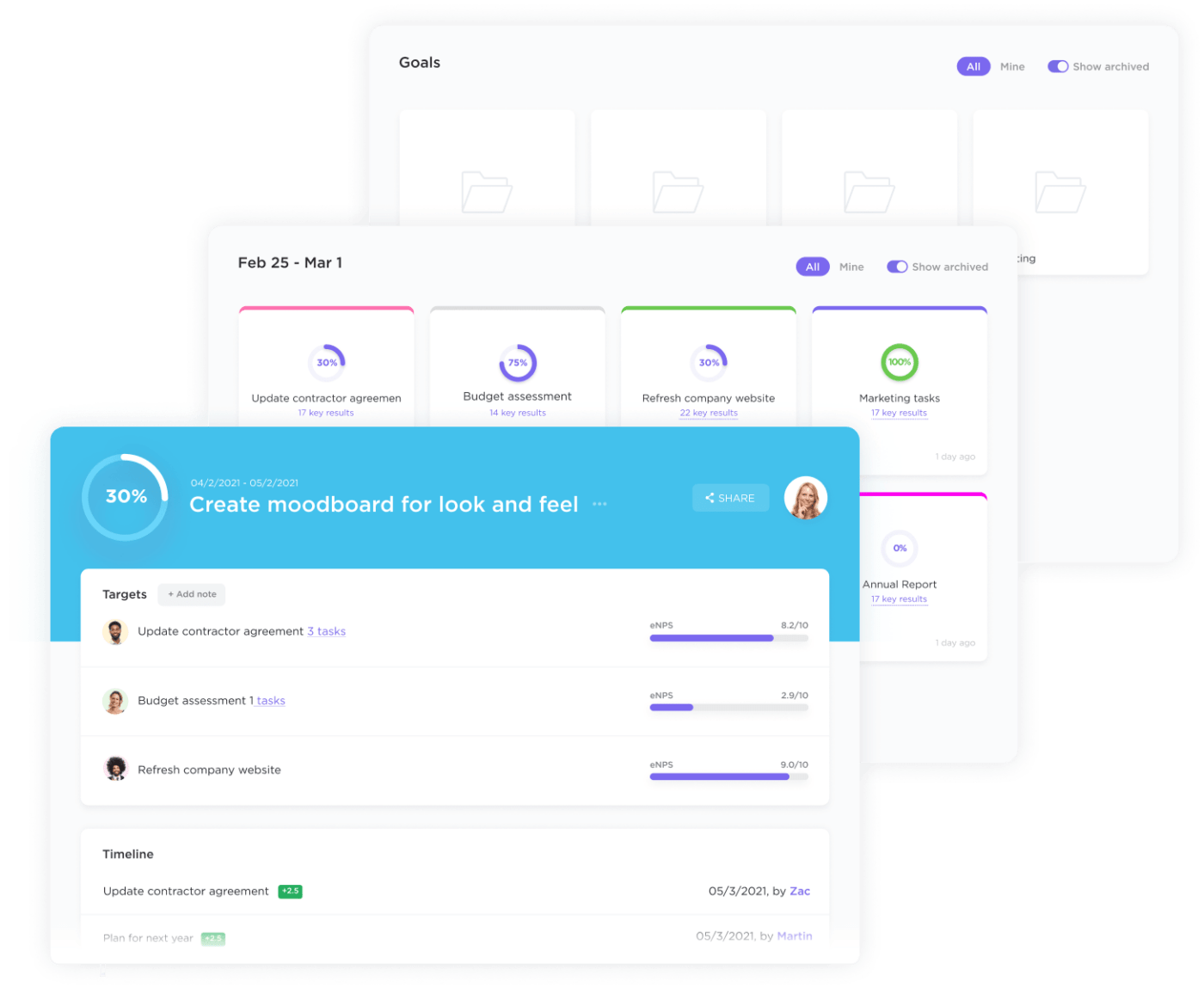
استخدم خاصية ClickUp تتبع الهدف ميزة البقاء على المسار الصحيح لبلوغ أهدافك من خلال جداول زمنية واضحة وأهداف قابلة للقياس وتتبع التقدم المحرز تلقائيًا
لضمان فعالية استراتيجية التوثيق الخاصة بك، إليك ثلاث خطوات يجب اتباعها:
- ابدأ مبكراً وحدثها بانتظام: من المهم البدء بتوثيق المشروع في أقرب وقت ممكن ومواصلة تحديثه طوال دورة حياة المشروع. سيساعدك هذا النهج على التحقق من أن الوثائق محدثة وتعكس الحالة الدقيقة للمشروع.
- تخزين الوثائق: الموقع المثالي لوثائق المشروع هو في محرك أقراص مركزي مشترك أو في أداة برمجية لإدارة المشروع. يجب أن يكون الموقع سهل الوصول إليه ومرئيًا حتى يتمكن جميع أعضاء المشروع من العثور بسرعة على المعلومات التي يحتاجونها. وينبغي أرشفة وثائق المشروع السابقة وإتاحتها للرجوع إليها في المستقبل للفريق بأكمله.
- إنشاء تقارير مرحلية: يسمح إنشاء تقارير مرحلية بانتظام بتتبع شامل لمراحل المشروع أو الجداول الزمنية أو الانتكاسات أو التحديات. من خلال تصميم التقارير المرحلية لتلبية المتطلبات المحددة للمشروع وأصحاب المصلحة فيه، يمكن توصيل المعلومات ذات الصلة والمستهدفة بشكل فعال عند إدارة المشاريع. كما أنه يعزز الشفافية ويحسن عملية اتخاذ القرار لقادة الفريق أيضًا. يمكنك استخدام هذه10 نماذج للتقارير المرحلية.
2. عقد اجتماعات الفريق بانتظام
توفر الاجتماعات فرصة لأعضاء الفريق لتبادل المعلومات والرؤى والتحديثات المهمة بصراحة، مما يضمن أن يكون الجميع على نفس الصفحة. هذا التواصل المفتوح يخلق بيئة رائعة للعصف الذهني والتغذية الراجعة، مع اقتراحات أعضاء الفريق للتحسين ومعالجة أي تحديات في المستقبل.
ستتمكن الفرق من تحديد المشاكل المحتملة قبل أن تصبح مشاكل كبيرة، مما يسمح بالتدخل وحلها في الوقت المناسب. هذا الحوار المفتوح والبناء لا يعزز تعاون الفريق فحسب، بل يزيد من الحافز والالتزام بأهداف المشروع.
3. مشاركة التقويمات لتوحيد التواصل
من العوائق المعروفة لدى العديد من المؤسسات، ولكن بشكل خاص بالنسبة للمشاريع المشتركة بين الإدارات التي تضم مديري المشاريع والمطورين و مختبري ضمان الجودة هو كيفية إنشاء تعاون وتواصل فعال. بالإضافة إلى الاجتماعات المنتظمة، يمكن للمؤسسات مشاركة التقويمات باستخدام تطبيقات مخصصة من أجل تحسين المزامنة بين أعضاء الفريق.
من خلال استخدام هذه التطبيقات، يمكن للفرق
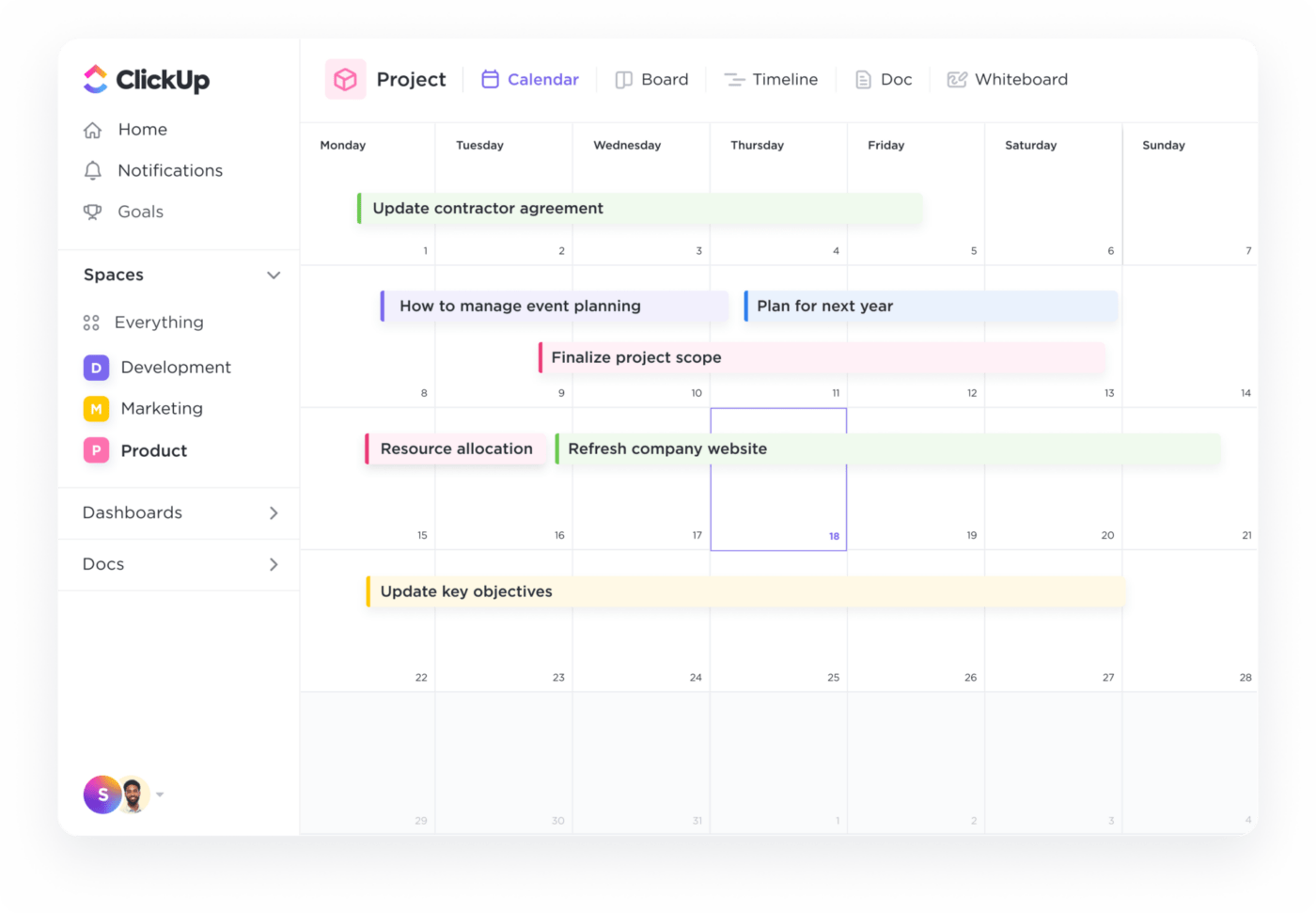
استخدم طريقة عرض تقويم ClickUp لعرض مهامك حسب الأسبوع والشهر
- تخصيص الوصول والأذونات: تتضمن التقويمات المشتركة مستويات أذونات مخصصة بناءً على أدوار أعضاء الفريق ومسؤولياتهم
- تمكين الإشعارات في الوقت الفعلي: توفر تطبيقات التقويم المشتركة للمستخدمين إشعارات في الوقت الفعلي للأحداث والتحديثات والمواعيد النهائية وما إلى ذلك. وبهذه الطريقة، يمكن لأعضاء الفريق البقاء على اطلاع دائم بالأحداث، والتخطيط لجدول أعمالهم مسبقاً، واتخاذ الإجراءات الصحيحة
- تحسين تفويض المهام: تسهّل التقويمات المشتركة فهم المهام والأحداث القادمة لكل موظف. في الحالات التي يكون فيها أعضاء الفريق غير متاحين لفترة زمنية معينة أو يحتاجون إلى مساعدة، يسهل على المديرين تفويض مهامهم إلى عضو آخر في الفريق
4. العمل باستخدام أداة متطورة لإدارة المشاريع
إحدى أكثر الطرق فعالية لزيادة شفافية المشروع بشكل كبير هي العمل مع حل متطور لإدارة المشاريع مثل ClickUp . يعمل هذا النوع من الأدوات كحل مركزي لإدارة موارد المشاريع المتعددة وتبسيط سير العمل.
يمكن تخصيص الموظفين والميزانيات بكفاءة استنادًا إلى احتياجات المشروع وعبء العمل، ومواءمة كل عضو من أعضاء الفريق على مسؤولياته. أدوات إدارة المشاريع مجهزة أيضًا بقدرات شاملة لإعداد التقارير وميزات التتبع في الوقت الفعلي.
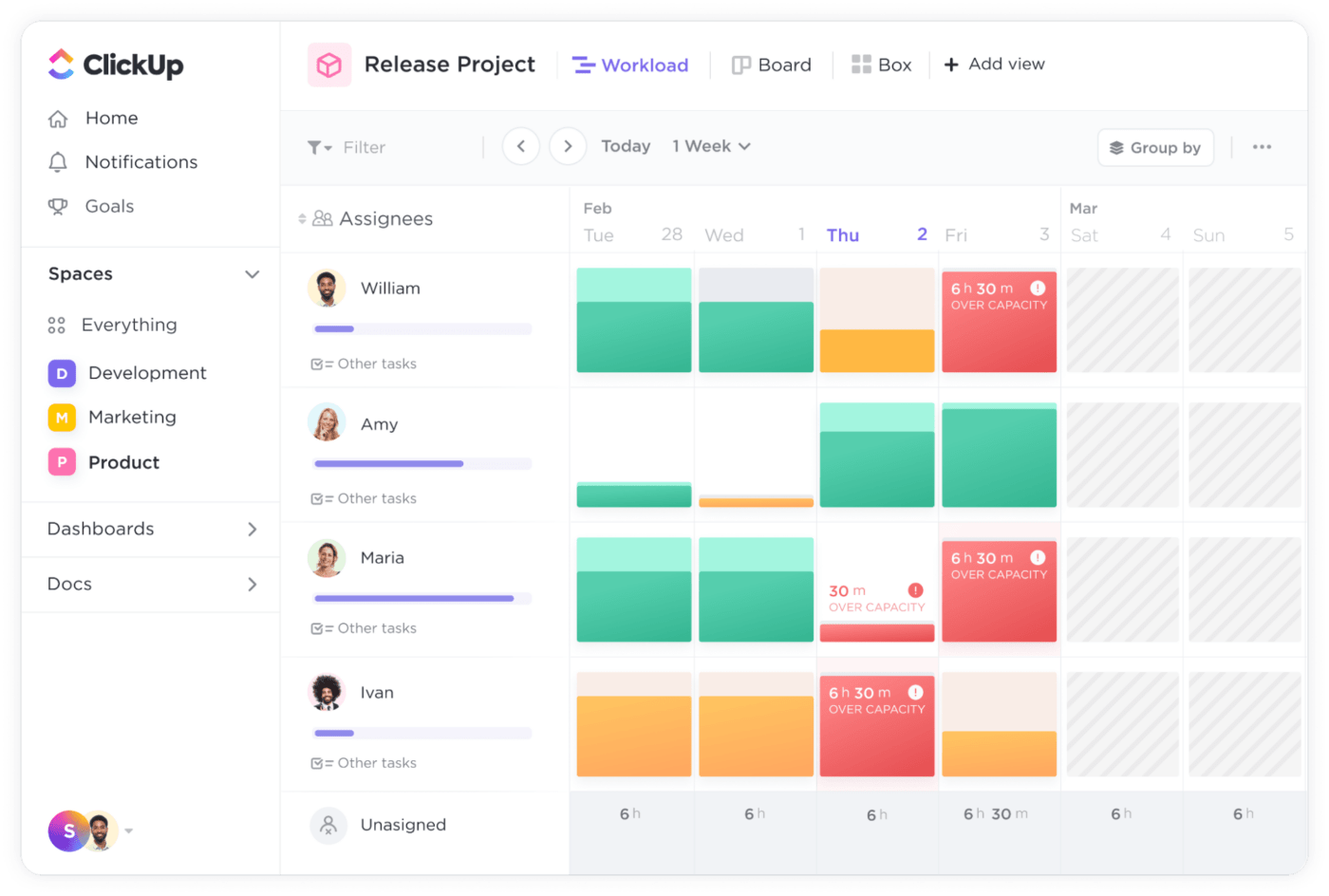
ارتقِ بإدارة وقتك خطوة إلى الأمام مع طريقة عرض عبء العمل في ClickUp وشاهد كيف يقيس وقتك المقدر لكل مهمة مقابل الوقت الإجمالي في أسبوعك.
يمكن لأصحاب المصلحة المختلفين تخصيص لوحات المعلومات الخاصة بهم بالطريقة الأنسب لاحتياجاتهم وتتبع الإنجازات التي تم تحقيقها والمواعيد النهائية ومجالات التحسين. من خلال الوصول إلى المعلومات ومؤشرات الأداء الرئيسية في الوقت المناسب، يمكن للإدارة العليا اتخاذ قرارات قائمة على البيانات.
ويساعدهم ذلك أيضًا على تقديم التوجيه في الوقت المناسب، واتخاذ الإجراءات التصحيحية، وتوجيه المشروع بفعالية نحو النجاح.
5. ربط أدواتك
عندما تستخدم فرق متعددة أدوات مختلفة بالإضافة إلى منصة إدارة المشاريع، يمكن أن يؤدي تكاملها إلى تعزيز الشفافية في المشاريع. تسمح عمليات التكامل للفرق بتبادل بيانات المشروع بسلاسة ومزامنة التحديثات تلقائياً من منصة إلى أخرى.
على سبيل المثال، دمج نظام إدارة المشروع مع منصة إدارة الاختبارات مثل ClickUp و PractiTest يمكن أن يساعد في ربط الفرق وزيادة الرؤية، حيث يتم ملء معلومات الاختبار من عمليات التشغيل الاختبارية تلقائيًا في مهام ClickUp.
يمكن لهذا التكامل تسهيل التعاون بين الأقسام التقنية مثل فرق ضمان الجودة والمطورين مع مديري المنتجات وغيرهم من أصحاب المصلحة المعنيين، مما يؤدي إلى إزالة صوامع التواصل وتقديم نتائج ناجحة للمشروع ضمن الجداول الزمنية المحددة.
_يسمح لك التكامل القوي بين PractiTest و ClickUp بالإبلاغ عن المشكلات من PractiTest إلى مهام ClickUp
لا تفوت فوائد شفافية المشروع ## لا تفوت فوائد شفافية المشروع
باختصار، تؤدي شفافية المشروع إلى إدارة فعالة للمشروع. كل ذلك مبني على التواصل المفتوح والثقة بين أعضاء الفريق.
وهذا يعزز التعاون بشكل أفضل ويعزز إنتاجية الفريق، مما يؤدي إلى تحقيق أهداف المشروع بنجاح. ومع ذلك، فإن تطبيق شفافية المشروع قد يكون صعبًا بسبب العقبات المتعلقة بمواءمة رؤية الإدارة مع مبادئ الشفافية ومعالجة وجهات نظر الموظفين.
للتغلب على هذه التحديات، يجب على الشركات الاستثمار في إنشاء وثائق شاملة، وعقد اجتماعات منتظمة للفريق، والعمل بالأدوات المناسبة.
ومن خلال التكامل السلس بين مختلف الأدوات المستخدمة مثل ClickUp وPractiTest، يمكن لأعضاء الفريق التعاون بشكل أكثر فعالية بينما يمكن للمديرين اتخاذ قرارات مستنيرة محسنة في الوقت الفعلي. ألم تستخدم ClickUp وPractiTest بعد؟
جرّب براكتِي تيست نسخة تجريبية مجانية لمدة 14 يومًا الآن أو اشترك في ClickUp مجانًا !