إذا كنت تريد وصف يوميات مدير مشروع التصميم في أقل من 30 ثانية، فما عليك سوى مشاهدة تلك الحلقة من مسلسل الأصدقاء حيث ينقل روس أريكته الجديدة إلى الطابق العلوي. أنت تعرف تلك الحلقة: "_تمحور! Pivot! Pivooooooooot!"
هذا دراماتيكي بعض الشيء. لكن الإدارة الفعالة لمشروع التصميم الفعال تتطلب مستوى عالٍ من المرونة - بالإضافة إلى عملية طلب مفصلة، وجداول زمنية واضحة، وتعاون مفتوح من البداية إلى النهاية. وذلك لأن خطة المشروع غالبًا ما تكون العامل الحاسم في نجاح مشروع التصميم أو فشله. 😯
لكن وضع خطة الهجوم الخاصة بك ليست نزهة في الحديقة - إدارة مشروع التصميم هي واحدة من أصعب الأمور التي يصعب تحقيقها، وتتطلب دفقًا شبه مستمر من تعاون متعدد الوظائف بين العملاء أو الأقسام الأخرى أو أعضاء الفريق أو كل ما سبق.
بالإضافة إلى ذلك، نادرًا ما تكون طلبات التصميم الخاصة بك ضمن نفس نطاق المشروع . قد تقوم في يوم ما بإنشاء شعار وفي اليوم التالي تقوم بإعادة تصميم موقع إلكتروني كامل! إنه يغوص في كل جانب من جوانب العمل تقريبًا، ونحن هنا لمساعدتك في فهم كل ذلك. 🤓
سواء كنت تقوم بتبسيط عملية إدارة مشروعك الحالي أو تبدأ من الصفر - هذا الدليل لك. لقد قمنا بتقسيم العناصر الأساسية لإدارة مشاريع التصميم ولخصنا أهم 10 نصائح لمساعدة قادة فريق التصميم على النجاح.
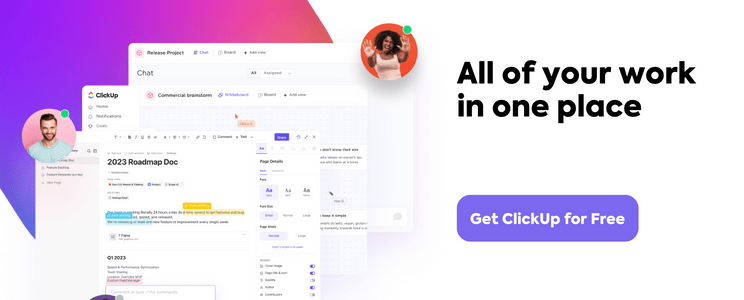
ما هي إدارة مشاريع التصميم؟
إدارة مشاريع التصميم هي عملية إدارة مشاريع التصميم، وإنشاء المهام وتفويضها، والإشراف على الموارد، ومتابعة المشروع حتى اكتماله.
تبدأ إدارة مشروع التصميم، سواءً أكان عضوًا آخر في مؤسستك أو عميلاً، بطلب - مثل تكليف إبداعي مصغر من الأقسام أو الشركات الأخرى.
من هناك غالبًا ما يتم توصيل الطلب في موجز التصميم لتوجيه الخطوات التالية للمشاريع، حيث إدارة المشاريع الإبداعية تدخل في صلب الموضوع.
والغرض من ذلك ليس فقط ترسيخ سير عمل التصميم الجرافيكي أو إبقاء الفريق على المسار الصحيح -الهدف الرئيسي لإدارة مشروع التصميم السليم هو سد فجوة التواصل بين فريق التصميم والطالب، سواء كان عميلاً أو صاحب مصلحة داخلي.
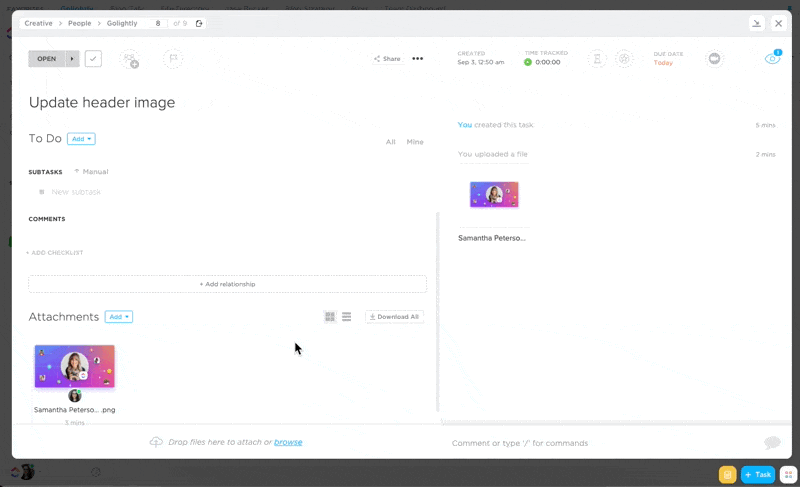
تعمل إضافة التعليقات التوضيحية أو تعيين تعليقات توضيحية على ملفات التصميم على تبسيط التواصل والتعاون مع فريقك الداخلي أو العملاء أو شركاء الوكالة
بالإضافة إلى ذلك، تتطلب العديد من طلبات التصميم أكثر من طلب تصميم واحد لكل مشروع، مما يؤدي إلى جولات متعددة من التعليقات والعمل الجماعي المستمر لتسليم الأصول كما توقعها طالب التصميم. من الأمثلة الجيدة على ذلك حملة إعلانية أو تسويقية مكونة من أصول تصميم متعددة من فرق إبداعية كل منها مسؤول عن تسليم مختلف.
ويتطلب ذلك إشراف مدير مشروع التصميم على الجداول الزمنية المتعددة وسير العمل والموافقات لضمان أن تكون اكتمال المشروع بالكامل دون تأخيرات غير متوقعة.
يبدو نوعًا ما مثل الكثير من الطهاة في المطبخ، أليس كذلك؟ هذا هو السبب في أن عملية إدارة مشروع التصميم الصحيحة هي أداة مهمة للغاية!
لماذا تعتبر إدارة مشروع التصميم مهمة؟
على أقل تقدير، يمكن أن تكون إدارة مشروع التصميم صعبة. يمكن أن تصبح الأمور حارة بسرعة لأن كل طلب فريد من نوعه. عادةً ما تتبع العديد من عمليات إدارة المشاريع هيكلًا متشابهًا يومًا بعد يوم - باستثناء بعض التعديلات الطفيفة.
ولكن في عالم الإبداع، من المحتمل أن تتلاعب بمجموعة من مشاريع التصميم الأصغر حجماً لكل طلب واحد أو تقوم بتحويل نهجك بانتظام لاستيعاب العملاء في مختلف المجالات.
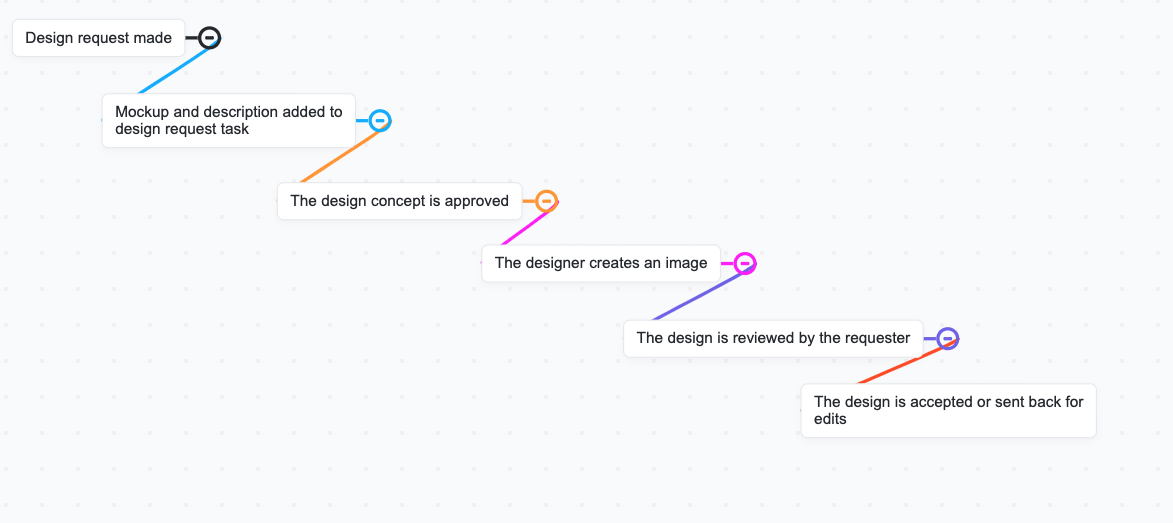
مثال على سير عمل الموافقة على التصميم التفصيلي الذي تم إنشاؤه داخل ClickUp Mind Maps
في هذه الحالة، من الأفضل تقريبًا أن تفكر في خطة إدارة مشروع التصميم الخاص بك على أنها مصدات على ممر البولينج - فهي تحافظ على الفريق بأكمله على المسار الصحيح مع ترك مساحة كبيرة للاستكشاف على طول الطريق. 🎳
وجود عملية التصميم يمنح فريق التصميم لديك إحساسًا بالاتجاه، حتى عندما يكون الطلب غامضًا بعض الشيء. ولكن هذا ليس فقط لصالح الفريق!
فعملية إدارة المشروع المناسبة تمنح عميلك راحة البال من خلال إرساء الأساس لعلاقة عمل منفتحة وصادقة. فهي ستجعلهم يفكرون بشكل نقدي حول ما يطلبونه، وكيفية تقديم ملاحظات بنّاءة، وتوصيل المفاهيم التي سبق أن تصوروها للمشروع.
ويساعد ذلك المصممين الرئيسيين في الحصول على كل ما يحتاجونه من العميل في وقت مبكر حتى لا تكون هناك مفاجآت أو خيبات أمل على طول الطريق.
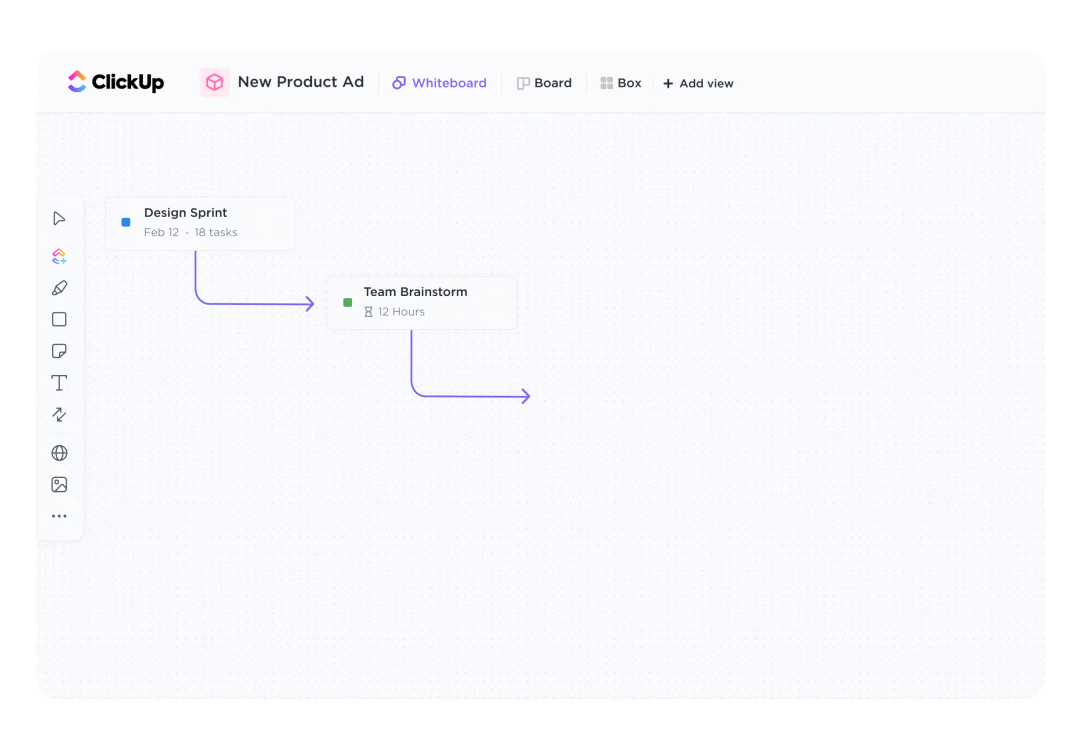
ارسم وصلات واربط العناصر معًا لإنشاء خرائط طريق أو سير عمل من أفكارك مع فريقك في ClickUp Whiteboards
إدارة المشروع هي الغراء لعملية مشروع التصميم
يسير مدير مشروعك دائمًا على خط رفيع لإرضاء فريق التصميم والعميل. يتعلق الأمر كله بالتأكد من أن كلا الجانبين على نفس الصفحة ويشعران بأنهما يستطيعان التحدث بصراحة. أنتم جميعاً تعملون على تحقيق نفس الهدف في النهاية!
ضع في اعتبارك أن تحديد العملية المثالية هي نصف المعركة فقط. فبدون برنامج إدارة مشروع التصميم الصحيح، لن تجني نفس الفوائد أو تكون لديك القدرة على المتابعة بنفس الفعالية. أدوات إدارة المشروع مصممة لتبسيط عملياتك والارتقاء بها إلى مستوى أعلى من خلال ميزات
- إدارة عبء عمل فريقك وضمان توزيع المهام بالتساوي
- تتبع التقدم المحرز على المستويين الكلي والجزئي لصالح الفريق وأصحاب المصلحة
- العصف الذهني والتعاون على مفاهيم التصميم
- تصوير العمل وتقديمه بسهولة أثناء الاجتماعات
- أتمتة المهام الروتينية
والمزيد!
كل برنامج من برامج إدارة مشاريع التصميم له مكانته الخاصة - سواء كان متخصصًا في منهجيات محددة لإدارة المشاريع، مثل أداة تصميم الويب تدعم مختلف تقنيات التفكير يقدم مجموعة واسعة من قوالب سير العمل وما إلى ذلك - لذا ستجد بالتأكيد أحدها يخدم فريقك على أفضل وجه إذا لم يكن لديك بالفعل واحد في مجموعتك التقنية.
أثناء تجولك في هذا الدليل، قم بتدوين الملاحظات الذهنية للميزات الرئيسية المذكورة هنا والتي من شأنها أن تتناسب مع احتياجات فريقك وحالة الاستخدام الخاصة به.
تصميم منهجيات إدارة المشاريع
لا يوجد مشروعان متشابهان، لذلك لا يوجد نهج واحد يناسب الجميع لإدارة مشروع التصميم. سيساعدك فهم المنهجيات الأربع الرئيسية لإدارة المشاريع على وضع أساس أفضل لفريقك أو عملائك عند البدء من الصفر.
منهجية الشلال
المنهجية منهجية الشلال تتبع عملية خطية ذات مراحل متميزة. تعمل بشكل أفضل مع المشاريع ذات المتطلبات والتوقعات المحددة منذ البداية حيث تعمل ضمن جدول زمني محدد.
منهجية رشيقة
إن منهجية رشيقة تركز على الدورات التكرارية - تقسيم مكونات المشروع إلى مهام أصغر يتم إكمالها في أجزاء زمنية يمكن التحكم فيها، عادةً من 4 إلى 6 أسابيع. تعزز هذه الطريقة التعاون بين جميع أصحاب المصلحة وهي الأفضل عندما يتغير نطاق المشروع بمرور الوقت.
منهجية كانبان
تعتمد منهجية كانبان على تصور سير العمل الخاص بك - مما يحد من عدد المهام التي تعمل عليها في كل مرحلة لضمان عدم القيام بأكثر مما يمكنك القيام به. يعمل هذا النمط بشكل جيد مع الفرق التي تعتمد على مرور المهام أو ملفات التصميم من خلال عدة أيدي قبل أن تصل إلى مرحلة الإنجاز.
منهجية سكروم
منهجية سكروم هي مزيج من منهجية الشلال والمنهجية الرشيقة، وهي مثالية للفرق ذات المشاريع المعقدة التي تتطلب عمليات مراجعة أقصر لتحديد الأولويات بين المواعيد النهائية. كما أنها توفر بنية أكثر من الأساليب الرشيقة التقليدية مع الحفاظ على مرونة الفريق بما يكفي للتعامل مع التغييرات.
تصميم مراحل سير عمل إدارة المشاريع
بقدر ما قد يكون كل مشروع تصميم فريداً من نوعه، فإن أفضل طريقة لمتابعتها هي تقسيمها إلى المراحل الرئيسية لإدارة المشروع - من العصف الذهني إلى تنفيذ المشروع . سنعرض لك 🤓
المرحلة 1: العصف الذهني
يبدأ مشروع التصميم الخاص بك عادةً بطلب - لا ينبغي الخلط بينه وبين خارطة الطريق! طلبك يغطي فقط أساسيات المشروع، لذا فهو أقل من كونه نجمة الشمال وأكثر من كونه نقطة انطلاق لعملية إدارة مشروعك. إنه ما يضع الأساس لموجز التصميم، ومن هنا ينبع إبداع الفريق.
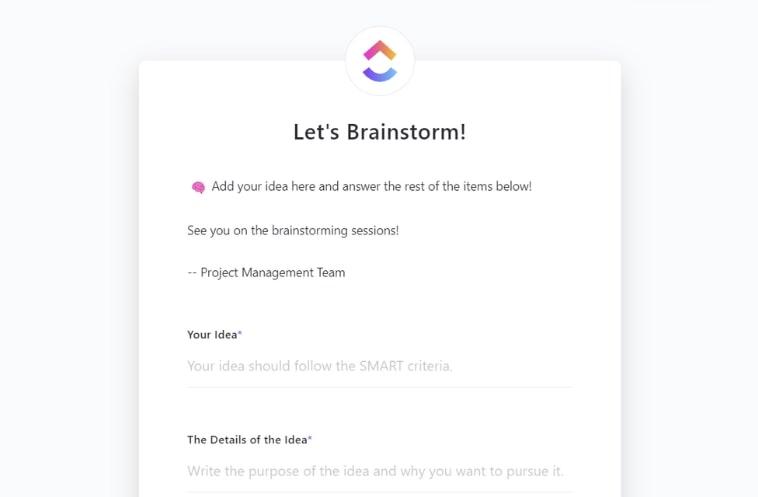
يتيح لك عرض النموذج في ClickUp إنشاء استبيانات قابلة للمشاركة والتفاعل لجمع طلبات التصميم والأفكار الجديدة والملاحظات ملخصات إبداعية التعمق في تفاصيل الطلب، مع تحديد متطلبات المشروع الأولية وأهدافه والعقبات المحتملة. يجب أن تتمحور حول من وماذا وأين وأين ولماذا ولماذا وكيف لمشروعك مع التركيز على الطلب وهدفه العام.
بعد إعداد موجز التصميم الخاص بك، يمكن للفريق البدء في العصف الذهني للمفاهيم ورسم النماذج والتعاون على طرق لتلبية الطلب. من الأفضل القيام بذلك في فريق جلسة عصف ذهني استخدام تقنيات مجربة لإلهام الإبداع ضمن الهيكلية الموضوعة في الموجز.
إبداعك أداة إدارة المشروع ستكون مفيدة هنا بالفعل - وخاصة الأدوات المرئية مثل السبورة الرقمية برنامج لإنشاء إطارات سلكية ورسم مفاهيم جديدة والتعاون في إنشاء إطارات سلكية ورسم مفاهيم جديدة والتعاون في لوحة المزاج إلى جانب الفريق

استخدم ClickUp Whiteboards لتعيين المهام، ووضع علامات على المعينين، وأي شيء مطلوب لبدء تعاونك التالي
نصيحة احترافية احتفظ بأفكارك معًا واعمل عليها بشكل أسرع عندما تقوم بالعصف الذهني على السبورة الرقمية ClickUp! السبورة البيضاء في ClickUp تعاونية بقدر ما هي إبداعية، مع وجود مؤشرات حية لرسم وتحرير وعرض المفاهيم على الفريق دون تداخل، فهي المورد المثالي لالتقاط أفكارك في لحظة. بالإضافة إلى ذلك، يمكنك الوصول إلى مئات القوالب الخاصة بالسبورة البيضاء لكل شيء بدءًا من لوحات الرؤية إلى خطط العمل لمواءمة الفريق على الأهداف الفورية والتوقعات وغير ذلك.
بمجرد أن تجمع أفضل أفكارك، قد يكون الوقت قد حان لمشاركتها مع العميل. إذا كنت تستخدم أداة السبورة التعاونية، يمكنك ببساطة تقديم لوحتك خلال الاجتماع الأولي لنقل تصاميمك بشكل صحيح وأكثر فعالية.
اجتماعك الأول أمر بالغ الأهمية. إنها الطريقة التي يمكن لمديري المشروع من خلالها تحديد توقعات التواصل المستمر عندما يتعلق الأمر بالنبرة والتكرار والقنوات بين الفريق والعميل.
إنه أيضًا أول فرصة للعميل لتقديم ملاحظاته وأول فرصة للفريق لتطبيقها - وهما عاملان سيلعبان دورًا حاسمًا في علاقة العمل في المستقبل. قد يكون لدى العميل بالفعل رؤية في ذهنه للمنتج النهائي.
والآن، الأمر متروك لقادة التصميم لاستخدام الأدوات التي أمامهم (أي الطلب والموجز والأفكار الأولية) لطلب تحديد هذا المفهوم وإضفاء الحيوية عليه.
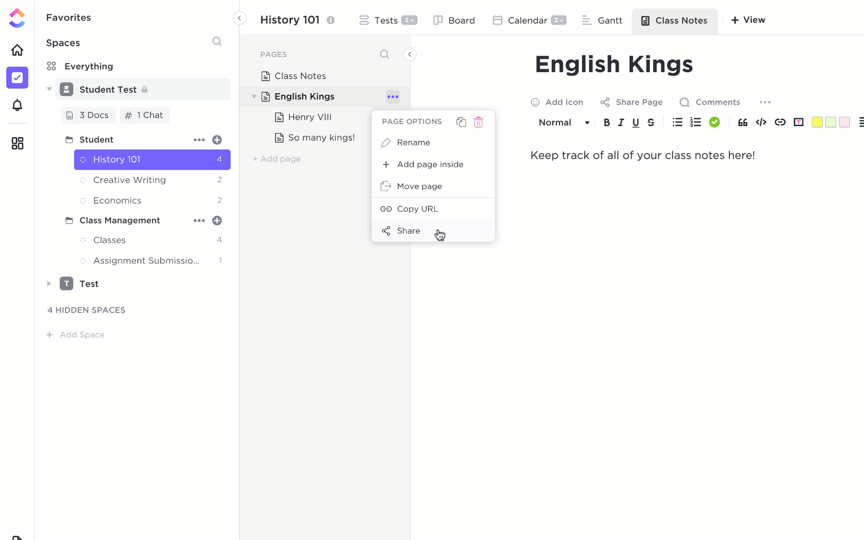
شارك موجز التصميم الخاص بك بشكل عام أو خاص عبر رابط بسيط في ClickUp Docs
بالإضافة إلى ذلك، من المهم أن يتوافق حجم العمل المطلوب لإكمال الطلب مع ميزانية العميل وتوقعاته. قد يتطلب ذلك بعض إعادة الصياغة لإرضاء الطرفين.
ومع ذلك، فإن وضع حدود مهنية واضحة في وقت مبكر سيضمن بقاء الأعضاء والعملاء على نفس الصفحة حول ما يمكن إكماله بالموارد المتاحة. وعندما يكون فريقك وأصحاب المصلحة متفقين على ذلك، يحين الوقت لوضع خطة المشروع!
المرحلة 2: تخطيط المشروع والإعداد له
مرحلة التخطيط الشامل تهيئ فريقك لنجاح المشروع بشكل عام. هذا هو المكان الذي يمكنك فيه تقييم مفهوم التصميم الخاص بك للعقبات أو الانتكاسات المحتملة، والاستعداد بشكل صحيح قبل المتابعة.
هذه المعلومات ضرورية لبناء تصميمك خارطة طريق المشروع وقائمة المهام النهائية! ونحن نتحدث هنا عن كل مهمة في المشروع، وليس فقط تلك التي تتمحور حول التصميم فقط. ستكشف القائمة الرئيسية المفصلة لأهم مهامك عن معلومات إضافية مثل تبعيات المهام وستعلمك بالمواعيد النهائية المستقبلية.
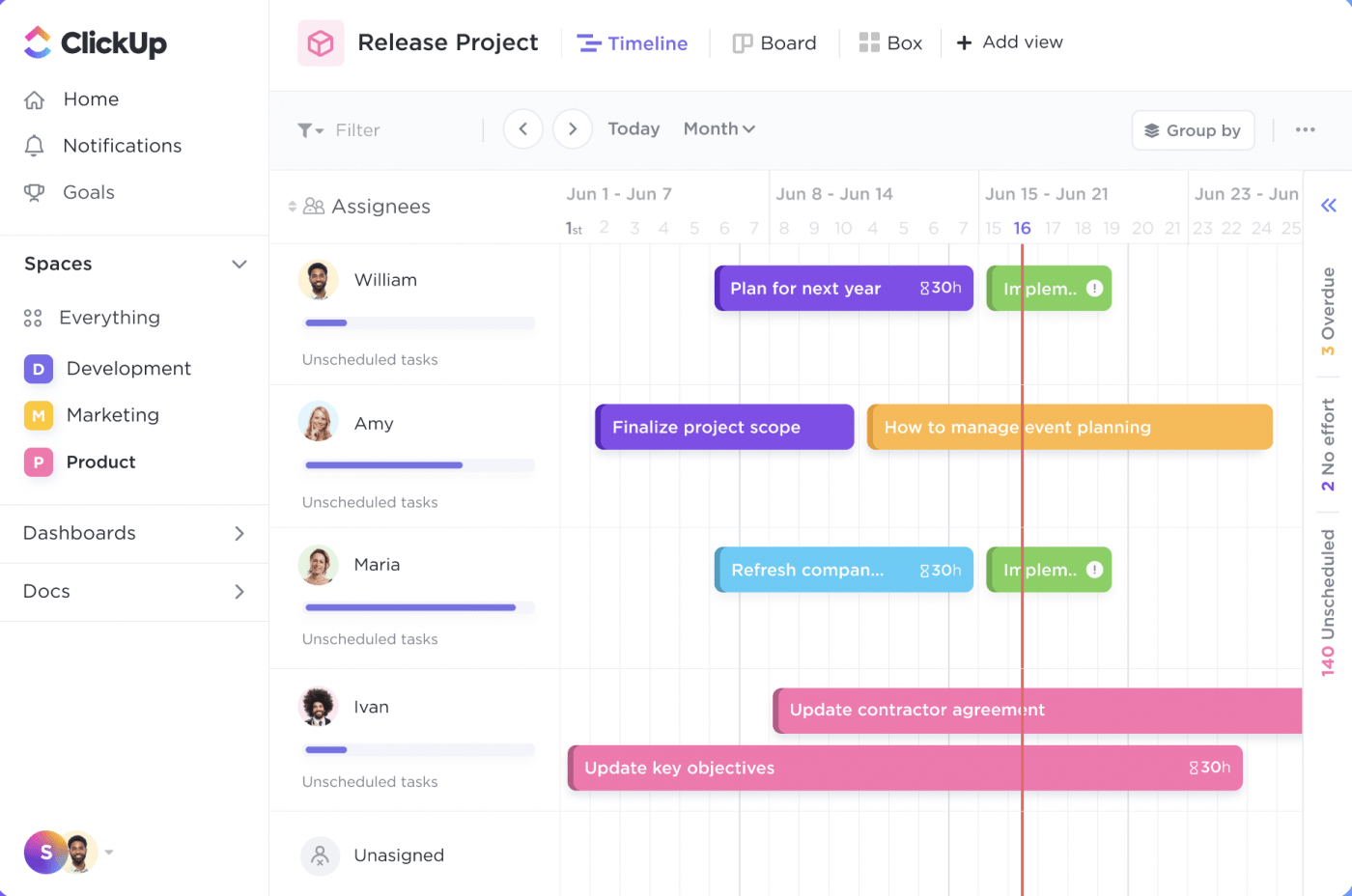
توفر طريقة عرض المخطط الزمني في ClickUp نظرة شاملة لمواردك ومهامك
من هناك، يمكنك البدء في جدولة أي اجتماعات روتينية، وتقييم مواردك، ووضع جدول زمني تقريبي الجدول الزمني للمشروع . في هذه المرحلة، تكون خارطة الطريق الخاصة بك قد بدأت تتشكل بالفعل، وقريبًا ستكون جاهزًا لإخراج مشروعك من اللوحة البيضاء!
من خلال خطة مشروعك عالية المستوى، يمكنك التركيز على التفاصيل لتحديد معالم مشروعك وتواريخ الاستحقاق الرئيسية، والبدء في تعيين المهام لبناء سير العمل الخاص بك! بمجرد تعيين مهامك، وتحديد المعالم الرئيسية، وتحديد المواعيد النهائية، ستكون جاهزًا للانتقال إلى المرحلة التالية.
نصيحة احترافية إذا كنت تستخدم اللوحات البيضاء في ClickUp، يمكنك ببساطة تحويل الأشكال من لوحتك إلى مهام قابلة للتنفيذ والبدء في العمل على سير عملك في ثوانٍ. ميزات مثل تعيينات متعددة ،مراقبون التعليقات المخصصة و حالات المهام المخصصة ستجلب المزيد من الوضوح في تقدم مهامك منذ البداية وتبقي الأعضاء على اطلاع دائم مع تقدم المشروع.
المرحلة 3: ضع خطتك قيد التنفيذ
حان وقت الجزء المثير - أنت جاهز للتنفيذ! في هذه المرحلة، سوف تكون متلهفًا للبدء فقط ابدأ والتخطيط السليم يجعل ذلك أسهل بكثير.
خارطة الطريق الخاصة بك هي في الأساس مخطط للمشروع، ولكن بينما يعمل الفريق على ذلك، فإن وجهات نظر المشروع مثل مخططات جانت , لوحات كانبان والتقويمات تساعد المديرين في الإشراف على الجداول الزمنية في الوقت الفعلي ومن أي مستوى. ويمكنها أيضًا مساعدتك في توقع أحداث المشروع المهمة مثل المعالم الرئيسية واجتماعات أصحاب المصلحة القادمة!
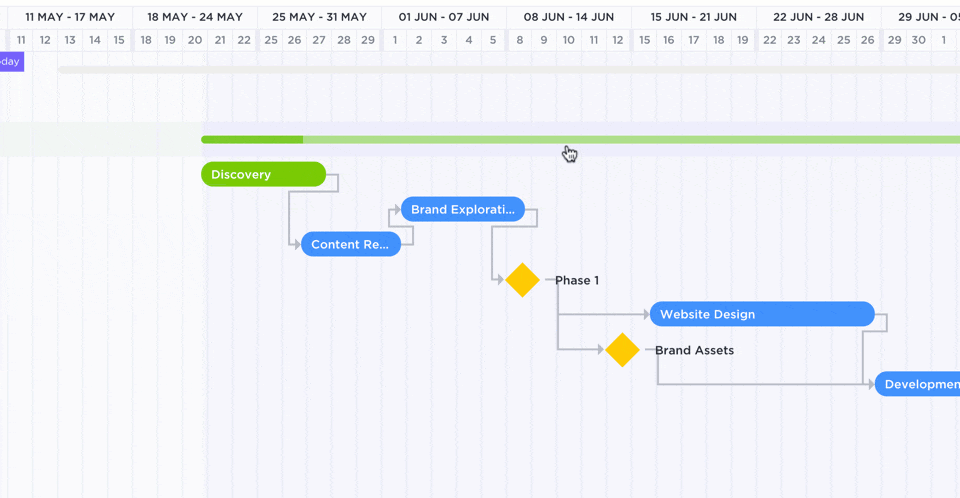
استخدم طريقة عرض مخطط جانت البياني في ClickUp لـ جدولة المهام ومواكبة تقدم المشروع وإدارة المواعيد النهائية والتعامل مع الاختناقات.
تأكد من أنك تتحقق باستمرار من عملائك وتعقد اجتماعات كافية مع الفريق وأصحاب المصلحة الخارجيين لإبقاء الجميع على اطلاع على أي تغييرات رئيسية. لا ينبغي أن تستغرق عمليات التحقق المنتظمة مع الفريق وقتًا مهمًا في التصميم، ولكن تخصيص 10 دقائق أسبوعيًا للتواصل مع الفريق سيمنحك راحة البال عند تقديم التقارير إلى أصحاب المصلحة.
المرحلة 4: البقاء على المسار الصحيح
مع تقدم مشروعك، سيكون لديك جولة واحدة على الأقل من الملاحظات الرئيسية من عميلك. من الناحية المثالية، تضمن لك المراجعات التي تجريها على طول الطريق عدم وجود مفاجآت كبيرة هنا، وأن تكون التعديلات طفيفة! ولكن لا يزال من الضروري أن تسمح بوقت كافٍ للمراجعات المناسبة كإجراء احترازي.
في حين أن فكرة الملاحظات والتكرارات المتعددة قد تبدو وكأنها منطقة رمادية بعض الشيء في جدولك الزمني، إلا أن هناك الكثير من الطرق للبقاء على المسار الصحيح وفي الطليعة مع اقتراب الموعد النهائي مثل:
- أتمتة المهام لإزالة الأعمال المزدحمة من جدول أعمال فريقك
- الاحتفاظ بمجلد تصميم مشترك في متناول اليد للرجوع إلى الأعمال السابقة، والاحتفاظ بالتصاميم الحالية، وبشكل عام، الاحتفاظ بأعمالك المهمة معًا
- إنشاء طريقة موحدة لتسمية وتصدير عملك حتى لا تضيع الوقت في البحث عن الأصول
نصيحة احترافية انقر فوق لوحات المعلومات تمنح المديرين نظرة شاملة قابلة للتخصيص عن حالة مشروعهم لضمان تحقيق أعلى مستوى من الأداء. يمكنك تتبع التقدم المحرز نحو الإنجاز من خلال عدد المراحل التي تم الوصول إليها، وحساب الوقت المستغرق في المهام، ومراجعة عبء العمل الخاص بفريقك، والمزيد! لذلك لن تشعر أبدًا بالمفاجأة من الجدول الزمني لمشروعك.
المرحلة 5: إغلاق المشروع والتفكير فيه
قد يكون المشروع على وشك الانتهاء، لكنه لم ينتهِ بعد! خاصة عندما يتعلق الأمر بالعلاقات مع العملاء.
في هذه المرحلة، تقوم في هذه المرحلة بتسليم ما تمت الموافقة عليه التسليمات المعتمدة إلى عميلك أو أصحاب المصلحة للمرة الأخيرة والتأكد من أنك حققت توقعاتهم من الأعلى إلى الأسفل. بصفتك مدير مشروع، هذا هو الوقت المناسب أيضًا للتحقق مرة أخرى من أن كل مهمة قد تم وضع علامة على أنها مكتملة وأن النسخ الداخلية أو أصولك قد تم تسميتها وتصنيفها بشكل صحيح.
يمكن استخدام المرحلة الأخيرة من عملية إدارة مشروعك للتواصل مع عميلك والتأمل في التجربة بشكل عام. استخدم ذلك كفرصة للتعلم من الإخفاقات.
_هل كان هناك أي جزء من عملية التصميم الخاصة بك لم يسر كما هو مخطط له؟
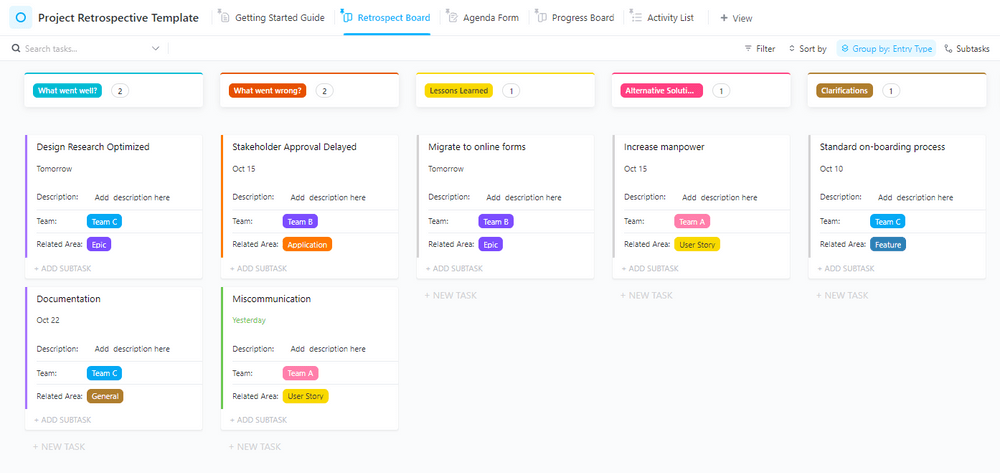
يقيّم هذا القالب الاستعراضي للمشروع نجاح المشروع أو فشله بشكل عام مع تحديد التحسينات لتجنب الأخطاء المستقبلية
خذ الوقت الكافي للنظر في ما نجح بشكل جيد وما لم ينجح ببساطة. اجعل العملية أسهل على فريق مشروعك باستخدام قالب استعراض مشروع ClickUp بأثر رجعي . سيساعدك هذا على تجنب تكرار نفس الأخطاء وسيساعدك في النهاية على أن تصبح مدير مشروع أفضل.
بالإضافة إلى ذلك، سيقدّر عميلك ذلك - ومن المحتمل أن يعود إلى فريقك لمشاريع تصميم أخرى في المستقبل!
10 نصائح لمديري مشاريع التصميم ## 10 نصائح لمديري مشاريع التصميم
لقد أوجزنا العناصر التي تقود كل مرحلة من مراحل إدارة المشروع - لكن أفضل أسرار إدارة مشاريع التصميم تكمن في التفاصيل!
قبل اجتماعك الافتتاحي التالي، ألقِ نظرة على هذه الحيل المجربة والحقيقية لجعل جهودك أكثر تأثيرًا على الفريق.
1. استمر في تكرار نماذج طلبات التصميم الخاصة بك
بينما تتولى المزيد من مشاريع التصميم، فكّر في طرق لاستقصاء المعلومات الصحيحة من عملائك منذ البداية. قم بتغطية الأساسيات ولكن كن محددًا أيضًا، واطرح الأسئلة، واستخدم ملاحظات العملاء السابقين بالإضافة إلى خبرتك الخاصة لتحسين عملية الاستلام.

تبسيط الطلبات الداخلية لفرق التصميم أو فرق تكنولوجيا المعلومات لجمع المعلومات الدقيقة المطلوبة في النماذج الخاصة بك عرض النموذج في ClickUp سيجعل هذا الأمر بسيطًا وسهلاً وجاهزًا للعرض التقديمي مع عنوان URL بسيط لمشاركته مع العملاء. بمجرد الانتهاء، سيتحول النموذج الخاص بك تلقائيًا إلى مهمة قابلة للتنفيذ في ClickUp حتى لا يضيع الفريق أي وقت في المراجعة والعصف الذهني وإنشاء استراتيجية مشروعك.
2. اجعل الفريق بأكمله على متن الطائرة
قبل أن تفكر في إحضار العميل، تأكد من أن فريقك بأكمله متصل ومتفق مع الأصول النهائية. اطلب من الفريق مراجعة المشروع النهائي داخليًا للتعبير عن أي مخاوف في اللحظة الأخيرة وتسوية التفاصيل الصغيرة التي تحدث فرقًا كبيرًا لعميلك.
3. تحديد أهداف واضحة للمشروع
بغض النظر عن نوع أهداف المشروع أو توقعاته، عليك أن تتجنب في الاجتماع الأول سوء الفهم والمحادثات المحرجة مع العميل. وأفضل طريقة للقيام بذلك هي أن تأتي مستعدًا بما يلي ملاحظات الاجتماع أو أهداف المشروع التفصيلية لإبقاء المحادثة على المسار الصحيح.
4. اعتمد على أدوات التعاون الخاصة بك
الانعزال هو موت أي مشروع تصميم رائع. شجع فريقك على العمل معًا والتواصل كثيرًا. ولكننا نتفهم ذلك، فالمشكلة عادةً ما تعود إلى ضياع الأشياء في البريد الإلكتروني.
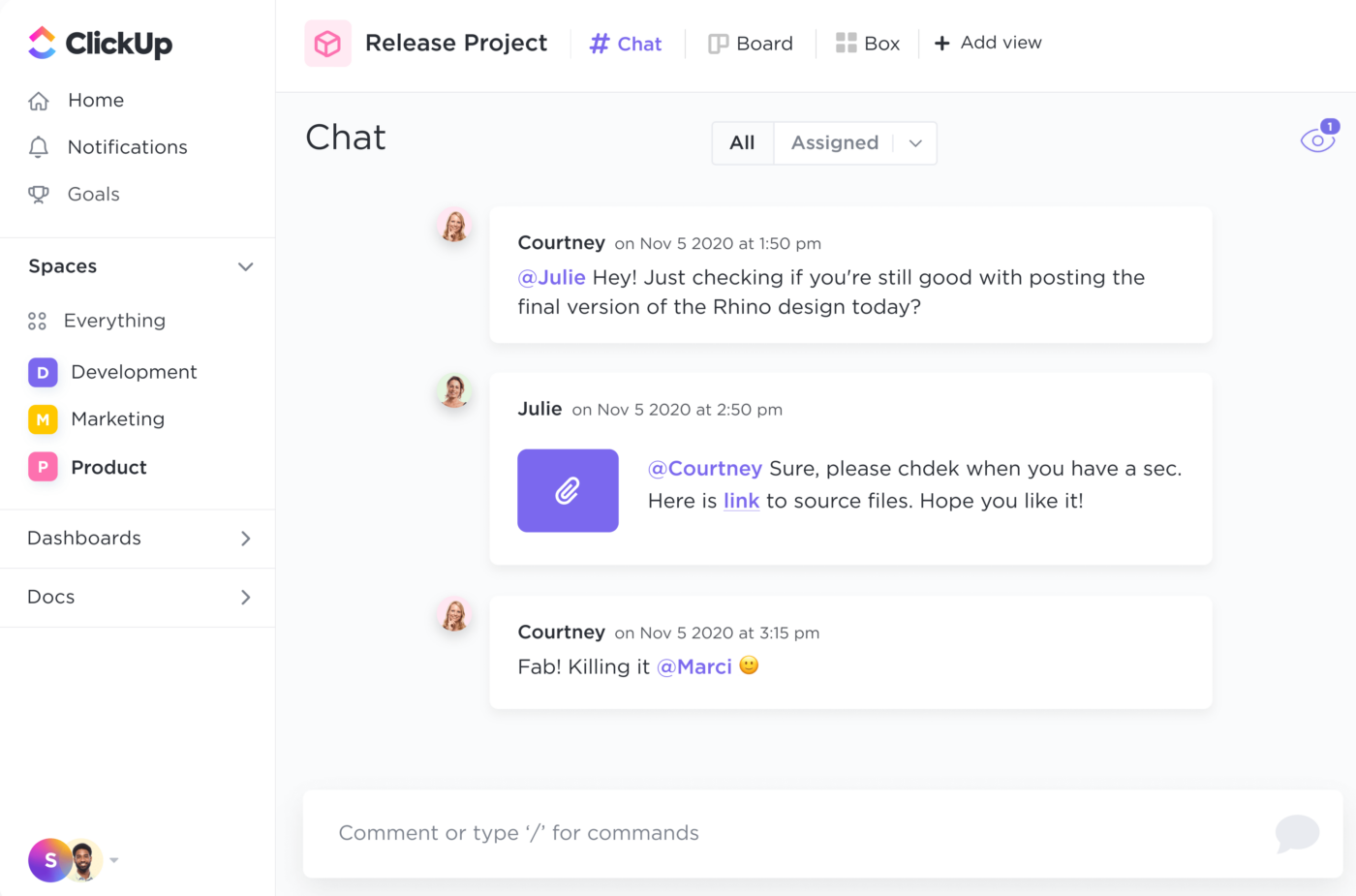
تقوم طريقة عرض الدردشة بتخزين جميع تعليقاتك في ClickUp للعثور بسرعة على أي محادثة
لا يجب أن يكون الأمر على هذا النحو. أدوات مثل عرض الدردشة في ClickUp ستجعل جميع محادثاتك في المشروع مركزية وتشمل كل عضو من أعضاء الفريق دون ضغط أصحاب المصلحة الخارجيين الذين يراقبون كل تحركاتك.
5. تجنب الإفراط في التواصل
هناك خيط رفيع، وعليك أن تتخطاه! فالمديرون المفرطون في التواصل يعطون انطباعًا بـ "الإدارة التفصيلية" بسرعة كبيرة حتى لو كانوا حسني النية. تمنح حالات المهام المخصصة المديرين رؤية المديرين لتقدم المهام الفردية وتلغي الحاجة إلى عمليات التحقق اليومية.
6. الحقول المخصصة هي صديقتك
أضف المزيد من المعلومات في كل لمحة لتجنب البحث في مجموعة من المهام للعثور على التحديث الذي تبحث عنه. وإذا كنت تستخدم الحقول المخصصة في ClickUp يمكنك حتى تتبع الوقت المدفوع والملاحظات والتكرارات والتحديثات دون مغادرة قائمتك.

ابحث عن أرقام دقيقة على الفور باستخدام صيغ بسيطة أو متقدمة في الحقول المخصصة في ClickUp Custom Fields
يمكنك أيضًا تصفية المهام وتجميعها استنادًا إلى الحقول المخصصة لتمشيط المهام في غضون ثوانٍ والعمل بكفاءة أكبر في جميع المجالات.
7. كن مرنًا
حاول أن تمنح نفسك وقتًا أكثر مما تعتقد. سيخفف هذا الوقت الاحتياطي عن الفريق وسيبقي المشاريع في الوقت المحدد، حتى عندما تظهر تحديات غير متوقعة.
8. احترم حدود فريقك
لا تحجز اجتماعات خلال وقت تركيز فريقك، ولا تستسلم لجميع طلبات عميلك في اللحظة الأخيرة لعقد اجتماع إضافي. سيساعد هذا أيضًا فريقك على إيجاد توازن صحي بين العمل والحياة الشخصية ويؤدي إلى موقف أكثر إيجابية تجاه المشروع.
9. إعطاء الأولوية للإبداع والتنظيم
إدارة مشروع التصميم هي عملية موازنة مستمرة! إن منح مصمميك معايير واضحة للعمل ضمنها سيضمن توجيه إبداعهم بأكثر الطرق إنتاجية.
10. احصل على تعليقات من الفريق
اسأل مصمميك عن الأمور التي سارت على ما يرام والأخرى التي تسببت في مشاكل حتى تتمكن من تحسين تجربتهم في العمل. تعرف على مجموعة مهاراتهم وأساليب عملهم وقنوات التواصل المفضلة لديهم ونقاط قوتهم.
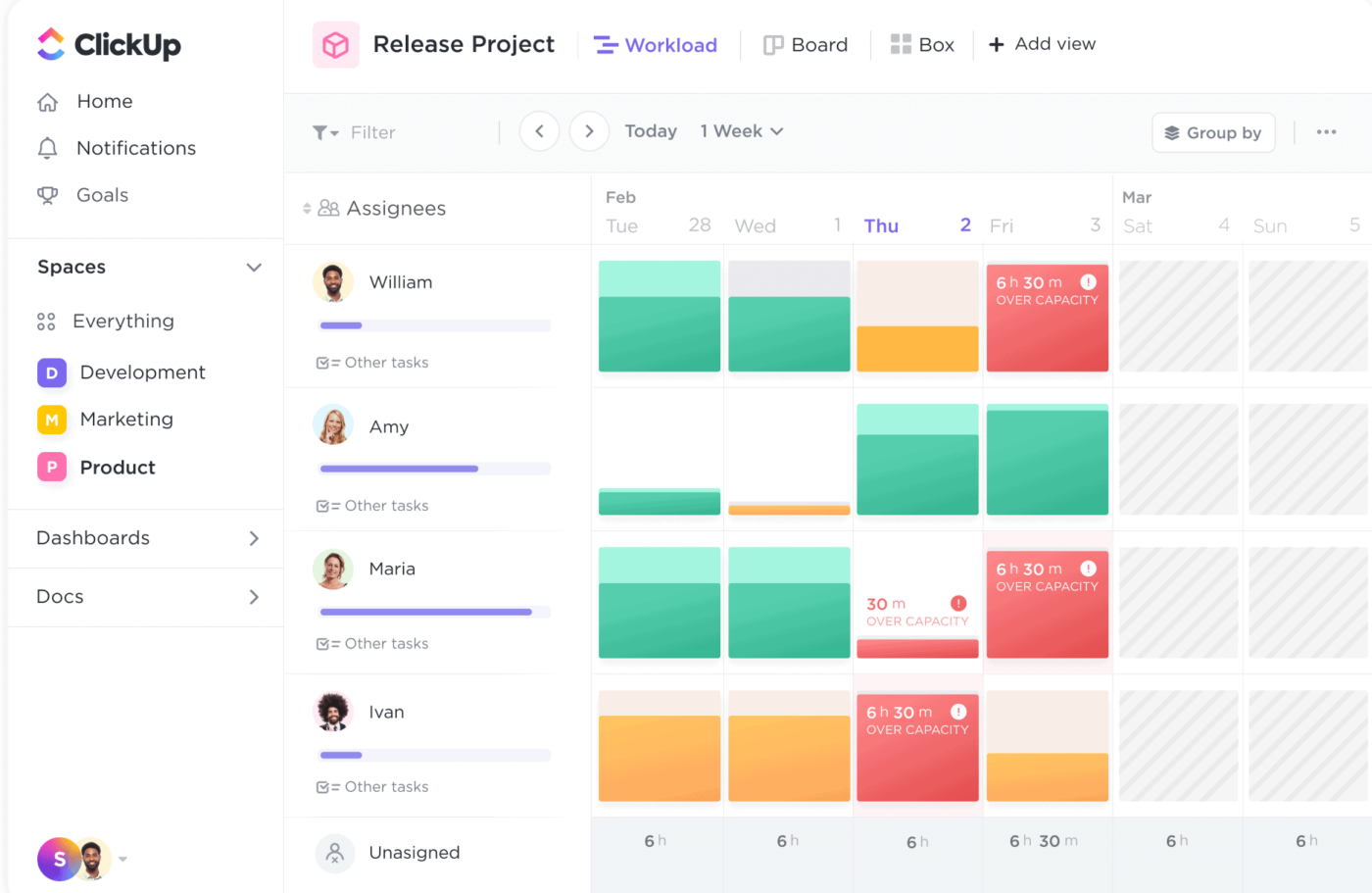
افهم في لمحة سريعة من في فريقك الذي يعاني من نقص أو إفراط في العمل حتى تتمكن من إعادة تخصيص مواردك بسهولة
لا تخف من إجراء استبيان آخر - قد يبدو الأمر مبتذلاً بعض الشيء ولكن فريقك سيقدّر ذلك حقاً. إن عرض عبء العمل في ClickUp سيعطيك فكرة عن الأشخاص الذين يعملون فوق طاقتهم، ومن لديه نطاق عمل إضافي، وأين يقع فريقك في عبء العمل بشكل عام!
تصميم برنامج إدارة المشاريع
أفضل طريقة لمساعدة قادة التصميم على النجاح في كل مشروع؟ _ابدأ بأدوات إدارة المشاريع الإبداعية الصحيحة!

اطلع على أكثر من 15 طريقة عرض في ClickUp لتخصيص سير عملك وفقًا لاحتياجاتك
ClickUp هي أداة إدارة المشاريع الوحيدة القوية بما يكفي لجمع كل أعمالك معًا في منصة واحدة تعاونية وديناميكية. مع الآلاف من قوالب قابلة للتخصيص مئات من برامج إدارة المشاريع ميزات، وأكثر من 1,000 عملية تكامل ، فهو مثالي لأي فريق تصميم في أي مرحلة من مراحل عملية إدارة المشروع.
استفد إلى أقصى حد من النصائح الاحترافية المذكورة في هذه المقالة وقم بتبسيط عملية إدارة مشروعك عندما قم بالتسجيل في خطة ClickUp المجانية للأبد -أو ترقية قائمة الميزات الخاصة بك مقابل أقل من 7 دولارات!

