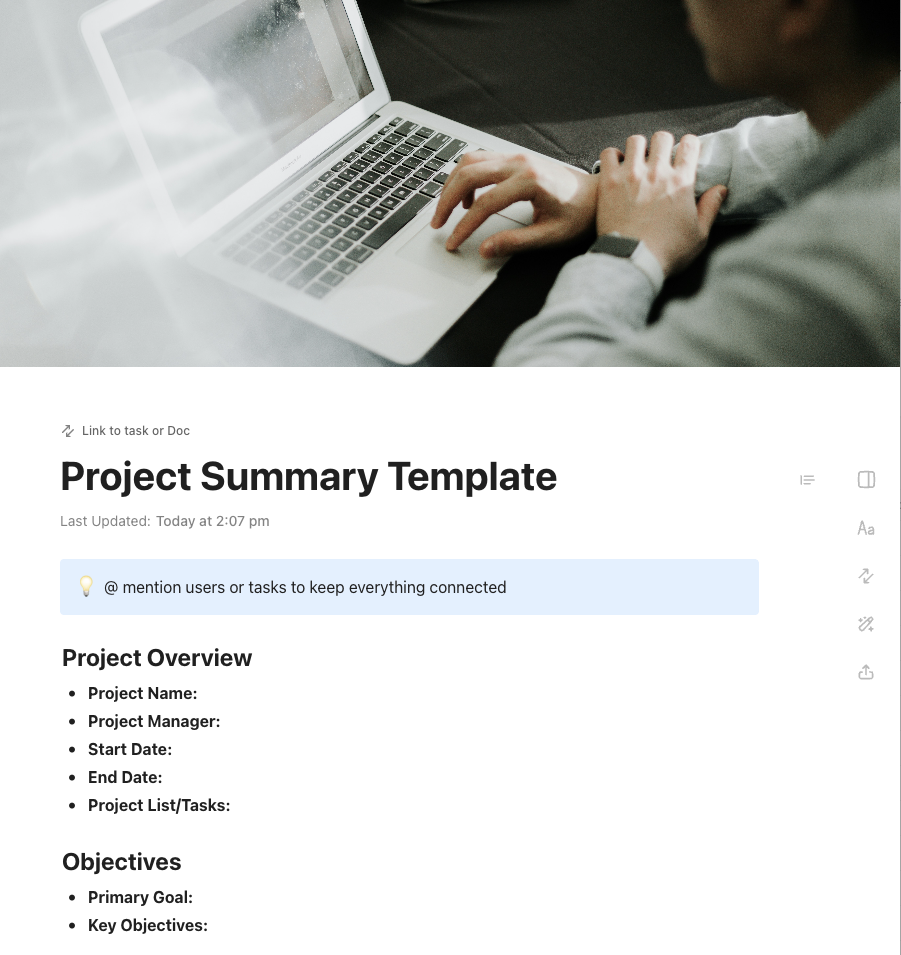في بعض الأحيان، حتى أكثر المشاريع والعمليات والاجتماعات تعقيداً تحتاج إلى ملخص بسيط. وذلك عندما تبحث عن تقرير ملخص للمشروع.
سواء كان دفتر الأستاذ العام أو ملخص البيانات المالية، يمكن للتقرير الصحيح أن يحدث فرقاً كبيراً في مساعدتك على تبسيط إدارة مشروعك. فهي تمكّنك من اختزال المفاهيم المعقدة إلى ملخصات بسيطة تبقي فريق مشروعك وأصحاب المصلحة الآخرين على اطلاع دائم دون أن تأخذ الكثير من الوقت من يومهم.
لكنك بالطبع لا تريد إنشاء ملخص لكل مشروع من الصفر. أنت بحاجة إلى هياكل إدارة المشروع التي تسمح لك بقضاء أكبر قدر ممكن من الوقت في العمل الفعلي، وأقل وقت ممكن في إعداد التقارير - كل ذلك مع جعل هذه التقارير تبدو رائعة ومفيدة.
هل تبدو هذه مهمة مستحيلة؟ ليس مع قالب ملخص المشروع الذي يلبي احتياجاتك ونوع المشروع! دعنا نتعمق في الأمر.
ما هو قالب ملخص المشروع؟
قالب ملخص المشروع هو عبارة عن تقرير يحتوي على نقاط ملء الفراغات لتلخيص تفاصيل المشروع والحالة الحالية للعمل بسرعة لجميع أصحاب المصلحة في المشروع. إنه مختصر لأكثر التفاصيل المحددة المطلوبة، وعادةً ما يتضمن صفحة أو شاشة واحدة فقط - بحيث يرى أعضاء فريق المشروع ما يحتاجون إلى معرفته بالضبط في لمحة سريعة.
في الوقت نفسه، يجب أن يكون قالب ملخص المشروع مرنًا وقابلًا للتخصيص لجميع أنواع مديري المشاريع أو قادة الفرق. تلخص ملخصات المشروع - أو مقترحات المشروع - التفاصيل الأكثر أهمية مثل معالم المشروع والجداول الزمنية دون الإفراط في شرح العمليات.
يجب أيضًا أن يكون هذا النوع من المستندات مصممًا خصيصًا لجمهورك المستهدف.
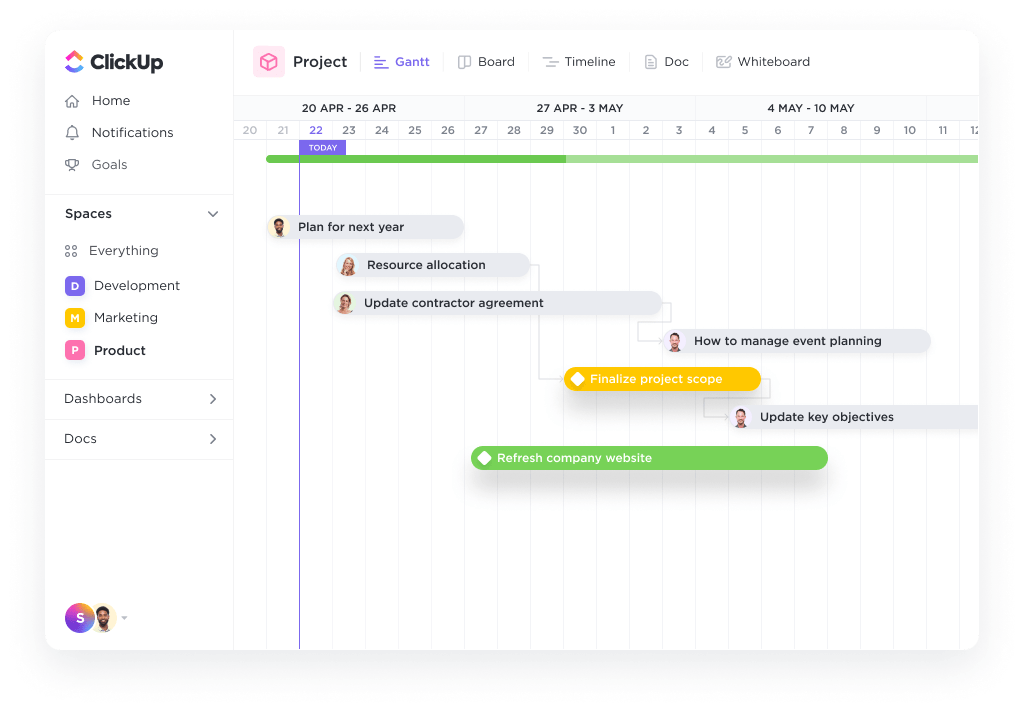
تصور المعالم الرئيسية للمشروع باستخدام عرض جانت في ClickUp
_هل يحتاج عميلك حقًا إلى التفاصيل الدقيقة؟ أم أن فريقك القانوني يحتاج إلى شرح أكثر شمولاً؟
يمكن أن يتغير قالب ملخص المشروع الخاص بك اعتمادًا على مرحلة المشروع. لذلك من المحتمل أن ترغب في تضمين ملخص تنفيذي للمشروع في ملخصك العام مقترح المشروع ، ولكن يجب أن تعرف أن هذه التفاصيل يمكن أن تغير مخرجات المشروع بمجرد بدء العمل الفعلي
ما الذي يجعل قالب تقرير ملخص المشروع جيدًا؟
نظرًا لأن تقارير ملخص المشروع يجب أن تكون مرنة، فإن القوالب التي تُبنى عليها يجب أن تكون مرنة. لا يوجد قالب ملخص مشروع واحد يناسب الجميع، وذلك ببساطة لأن أنواع المشاريع والجماهير المختلفة تتطلب نهجًا فريدًا من نوعه.
مع وضع ذلك في الاعتبار، فإن أفضل قوالب تقارير ملخصات المشاريع تشترك في بعض الميزات المشتركة:
- قسم النظرة العامة البسيطة التي تسمح لمنشئ المشروع أو مدير المشروع بتلخيص المشروع في بضع كلمات أو جمل
- نظرة عامة على مراحل المشروع الرئيسية والجداول الزمنية والميزانيات وأي موارد ملموسة أخرى تعمل بمثابة حواجز حماية للعمل
- مكان بارز لإدراج اسم مالك المشروع ليتمكن أي قارئ من التواصل معه لطرح الأسئلة أو الملاحظات
- لمحة عامة عنمؤشرات الأداء الرئيسية لإدارة المشروع والتقدم الذي أحرزه المشروع تجاهها
- قسم للنتائج الواضحة والمختصرة والقابلة للتنفيذ التي تحدد الخطوات التالية اللازمة لفريق المشروع
بعد ذلك، يتعلق الأمر كله بالعثور على قالب تقرير ملخص المشروع المناسب لاحتياجاتك. قم بمراجعة بعض الخيارات الشائعة في القائمة أدناه قبل أن تختار ما يناسبك.
10 قوالب لملخص المشروع لاستخدامها في عام 2024
لست متأكداً من أين تبدأ؟ لا داعي للقلق - لقد وجدنا القوالب المناسبة لك. اطلع على النماذج المفضلة لدينا في هذه القائمة التي تضم 10 قوالب مجانية لملخصات المشاريع لتتبع التقدم المحرز أو تقديم معلومات مالية أو ملخص بسيط لتفاصيل المشروع.
بغض النظر عن مجال عملك، نحن واثقون من أنك ستجد نموذجاً أو أكثر في هذه القائمة يناسبك.
1. قالب ملخص مشروع ClickUp
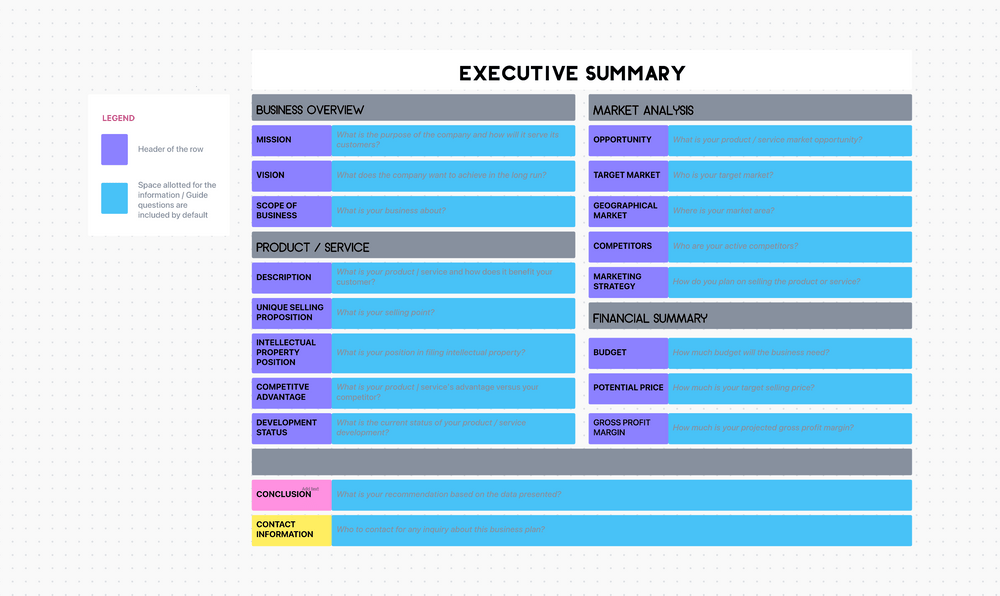
تقديم لمحة عامة عن خطة العمل الكاملة لمؤسستك
سنبدأ بنموذج بسيط بقدر ما هو قوي. إن قالب ملخص المشروع التنفيذي من ClickUp ينقل جميع المعلومات التي تحتاج إلى نقلها بسرعة، بتنسيق سهل الإكمال.
مثل معظم قوالب الملخص التنفيذي ، يتضمن هذا التقرير قسم نظرة عامة بالإضافة إلى وصف المنتج/الخدمة وتحليل السوق والملخص المالي. تم تصميم الحقول في هذه الأقسام مجتمعة لتلخيص خطة عمل كاملة. ومع ذلك، يمكن تعديل قالب التقرير الموجز هذا بسهولة لتلخيص خطة المنتج أيضًا.
بالنسبة للأشخاص الذين يواجهون صعوبة في استخدام الكلمات بيننا، فإن الترميز اللوني يجعل قالب ملخص المشروع سهل المتابعة. وكذلك قسم الخاتمة السهل الذي يتضمن حقول التوصيات ومعلومات الاتصال. ضع كل ذلك معاً، وسيكون قالب تقرير ملخص المشروع هذا سهل الاستخدام وشامل.
2. قالب تقرير ملخص ClickUp
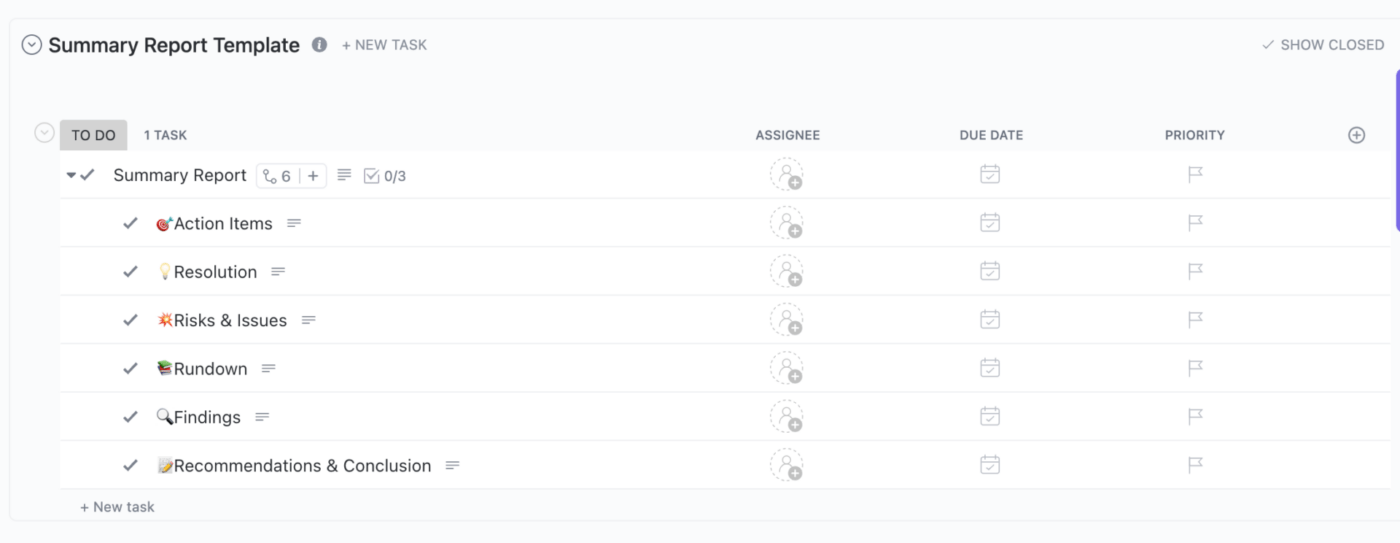
اجمع كل التفاصيل في شكل ملخص تنفيذي وقدمها بطريقة منظمة
حان الوقت للتعمق أكثر في التفاصيل إن قالب التقرير الموجز من ClickUp يبقى على مستوى عالٍ ولكنه يتعمق في بعض التفاصيل التي يزعجك أصحاب المصلحة وفريق المشروع دائمًا.
إلى جانب قسم المقدمة العلوي، ستجد بعض الحقول القابلة للتوسيع التي تساعدك على تضمين معلومات مثل:
- مخاطر المشروع ومشكلاته
- الحلول المقترحة لتلك المشكلات
- النتائج الأخرى
- بنود العمل
- توصيات للمضي قدماً
والأفضل من ذلك كله أن ملخصات المشاريع مثل هذه تضع كل هذه المعلومات المعقدة في صيغة بسيطة وسهلة القشط. وهي تعمل بشكل مثالي إلى جانب قالب التقرير المرحلي الذي يتطرق إلى مزيد من التفاصيل حول الجدول الزمني للمشروع. وإذا كان كلا التقريرين يعملان على نفس المنصة يصبح التكامل أفضل.
3. قالب ملخص برنامج ClickUp
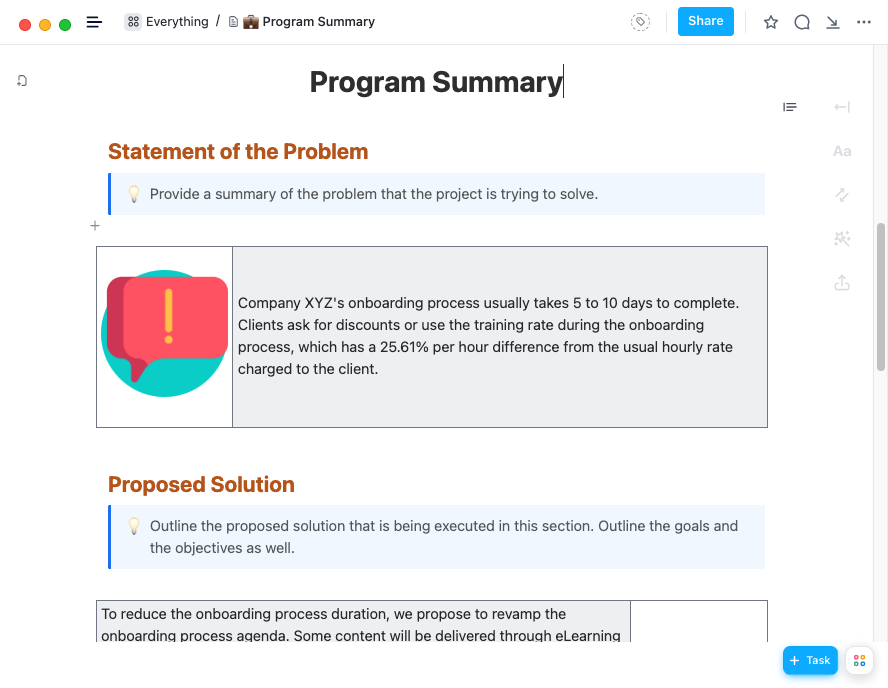
أبقِ فريقك على علم بالتفاصيل المهمة دون الحاجة إلى قراءة مستند أطول
لا يوجد شيء يضاهي الحل البسيط لتلخيص مشكلة معقدة. إن قالب ملخص البرنامج من ClickUp مصمم خصيصًا لهذا التنوع في الاستخدام، مما يساعدك على إنشاء نظرة عامة سريعة على عمل أو خطة المشروع .
من الصعب المبالغة في تقدير مدى بساطة نموذج ملخص المشروع هذا. ابدأ بملخص للمشكلة التي يحتاج المشروع إلى حلها في المقام الأول، ثم انتقل إلى الملاحظات العالية حول كيفية حل المشروع لها.
كمكافأة إضافية، يمكنك تمييز العنوان ليس فقط باسم شركتك، ولكن أيضًا بشعارك ومعلومات الاتصال الخاصة بك. فكر في قالب ملخص البرنامج كورقة غلاف.
إذا حصل جمهورك المستهدف على هذه التفاصيل القليلة فقط، فسيظلون يعرفون بالضبط سبب وجود المشروع وكيف يحل المشكلة التي صُمم لحلها. وفي جوهرها، أليس هذا هو جوهر إدارة المشروع على أي حال؟
4. قالب تقرير ملخص الرواتب ClickUp
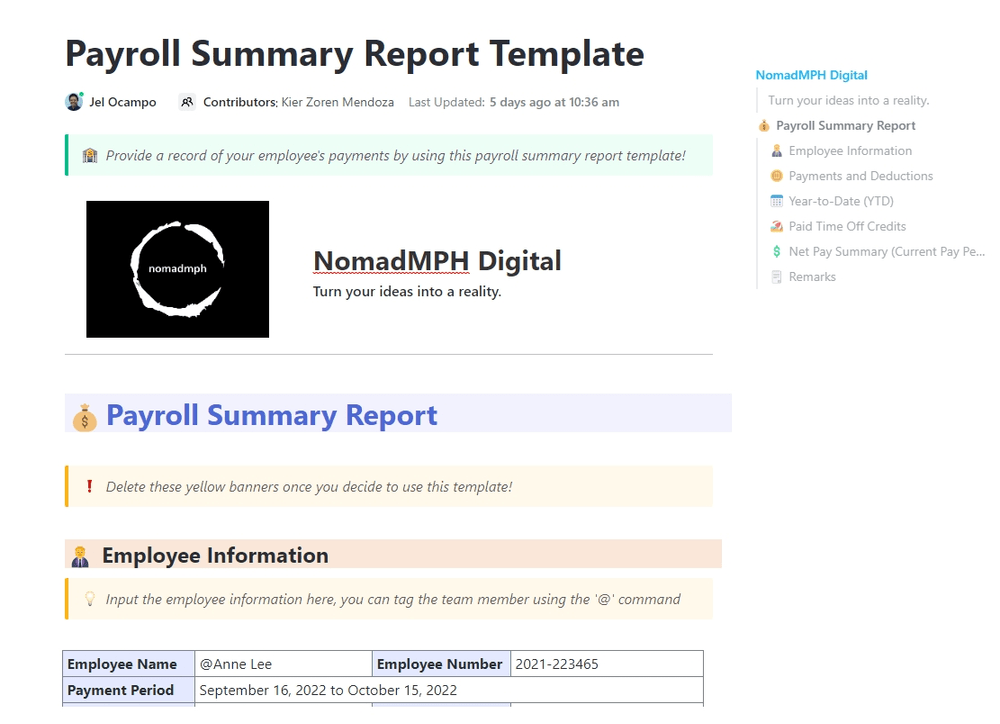
قدم سجلاً لمدفوعات موظفيك باستخدام قالب تقرير ملخص الرواتب هذا
ألا نحب جميعاً كشوف المرتبات؟ الحقيقة هي أن بعض الحسابات والاتصالات المالية الأكثر حساسية يمكن تبسيطها قليلاً باستخدام قالب تقرير ملخص المشروع الصحيح. إن قالب تقرير ملخص الرواتب من ClickUp يمكن أن يصبح قالب ملخص المشروع لشركتك.
قم بتنزيل هذا قالب جدول الرواتب ، وستحصل على حقول قابلة للتعبئة تُنشئ نظرة عامة سهلة على المعلومات المتعلقة بكشوف الرواتب لجميع موظفيك، بما في ذلك
- معلومات الموظف الأساسية
- المدفوعات والخصومات
- النشاط السنوي حتى تاريخه
- أرصدة الإجازات المدفوعة
- ملخص صافي الأجور
- تعليقات وملاحظات إضافية
نظرًا لأن كل ذلك يحدث في ClickUp، يمكنك أيضًا تتبع من يملك كل تقرير ملخص للمشروع، ومن ساهم فيه، وتاريخ آخر تحديث. بهذه الطريقة، يمكنك دائماً الاطلاع على أحدث المعلومات أثناء حساب وتقييم ومشاركة معلومات الرواتب المهمة.
5. انقر فوق ملخص قالب ملخص الحسابات المالية
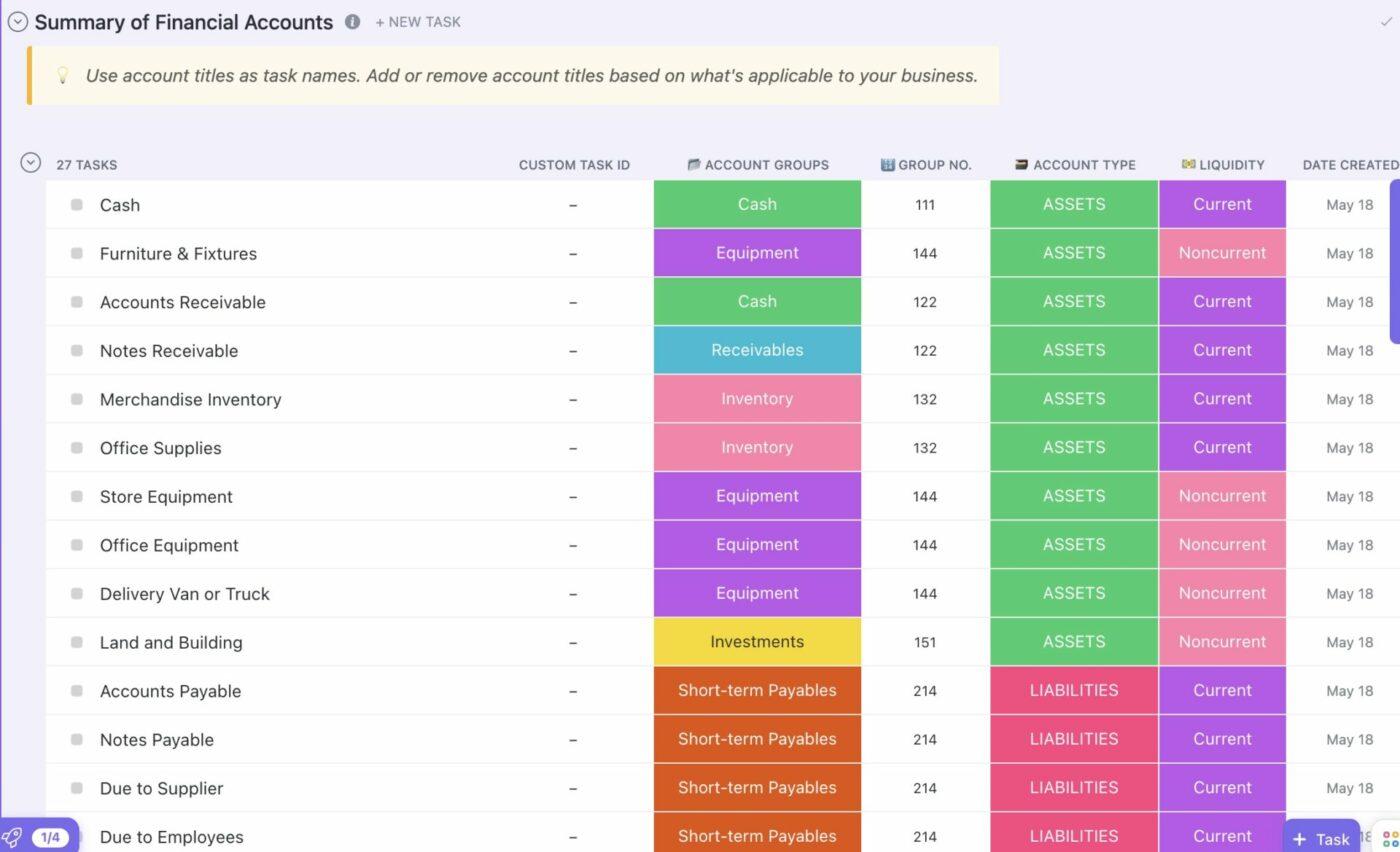
استخدم قالب مجموعات الحسابات من ClickUp لتنظيم عناوين حساباتك في مجموعات الحسابات الخاصة بها.
بالحديث عن الشؤون المالية: تصبح الميزانيات معقدة بسرعة، وبدون التقرير الصحيح، من السهل أن تفقد تتبع النفقات الفردية. وهنا يأتي دور ملخص قالب الحسابات المالية من ClickUp يدخل حيز التنفيذ.
إنه تقرير ملخص بسيط للمشروع يعتمد على بعدين: الحسابات الفردية ومجموعات الحسابات. تركز طريقة العرض الافتراضية على الحسابات كبنود خطية، مما يسمح لك بتتبع البنود الخطية مثل النقد والأثاث والحسابات المستحقة القبض ومعدات المتجر وغيرها.
وفي الوقت نفسه، تنشئ مجموعات الحسابات فئات شاملة، مثل النقدية، والمعدات، والذمم المدينة، والتي ستكون مهمة لمقترح المشروع بشكل عام.
لكن هذه هي البداية فقط. بمجرد إنشاء الملخص، يمكنك أيضًا عرض طريقة العرض المستندة إلى القائمة أو طريقة العرض المستندة إلى الملاحظات لمجموعات الحسابات، أو إضافة حقول مخصصة مثل نوع الحساب، والدائن مقابل المدين، والمزيد. بغض النظر عن طريقة العرض أو الحقول المخصصة التي تختارها، تظل النظرة العامة بسيطة، مما يساعدك أنت وفريقك على متابعة الميزانيات في أي وقت.
مكافأة: جرّب هذه
_/href/ /مدونة؟ ص=61908 قوالب مسك الدفاتر *%/href/_
!
6. قالب توثيق مشروع ClickUp

تتبع سجلات إدارة المشروع التي قمت بإنتاجها على مدار المشروع
في بعض الأحيان، تحتاج فقط إلى بعض وثائق المشروع لمساعدة الجميع على البقاء على المسار الصحيح ومواصلة تبرير العمل لأصحاب المصلحة الخارجيين. إن قالب توثيق المشروع من ClickUp فرصة مثالية للاحتفاظ بهذا السجل.
إنه قالب مفيد بشكل خاص لفريق المشروع الخاص بك. قم بتسليط الضوء على أعضاء الفريق الرئيسيين، إلى جانب أدوارهم ومسؤولياتهم في المشروع. حدّد الإجراءات والأساليب والإرشادات التي يحتاجها كل فرد في المشروع للحفاظ على سير العمل فيه. يمكنك حتى الارتباط بخطة المشروع والجدول الزمني والميزانية أو تلخيصها.
هل يبدو معقداً؟ هذا القالب يتأكد من أنه لا يجب أن يكون كذلك. ما عليك سوى ملء بعض الحقول، ثم يصبح جاهزًا لمشاركته مع كل من يريد أن يعرف ماهية المشروع وكيفية إنجاز العمل.
7. قالب الملخص التنفيذي للسبورة البيضاء
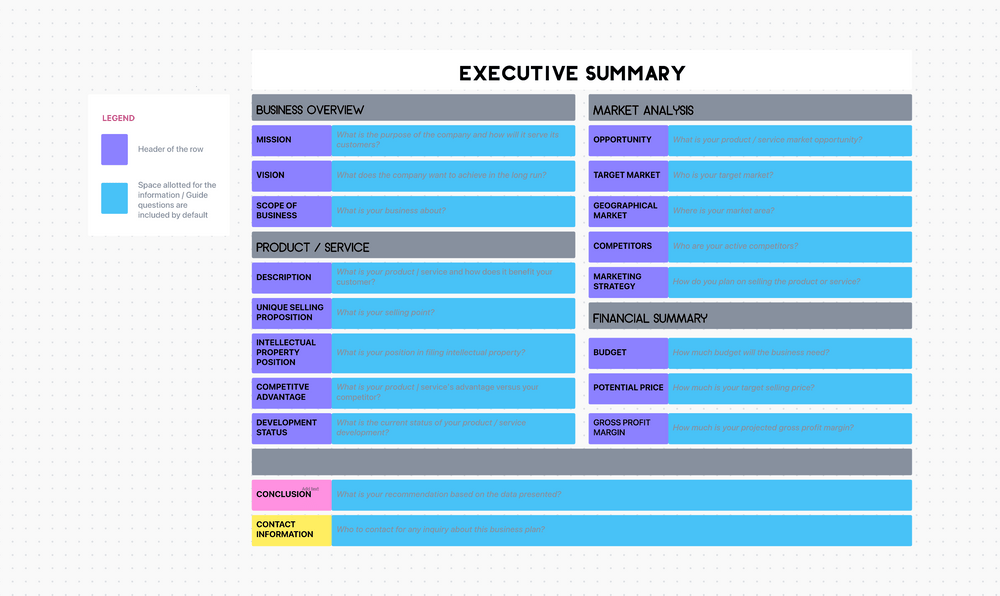
يعد الملخص التنفيذي باستخدام خاصية السبورة البيضاء من ClickUp مكونًا أساسيًا لخطة عملك
تمامًا مثل قالب ملخص المشروع الأول في هذه القائمة، فإن قالب الملخص التنفيذي للوحة البيضاء من ClickUp يساعدك على إنشاء ملخص تنفيذي. ولكن هنا تكمن المشكلة: يستخدم هذا القالب السبورة البيضاء من ClickUp، مما يجعله أكثر مرونة نتيجة لذلك.
قد تعرف بالفعل حل ClickUp's Whiteboard الخاص بـ ClickUp كأداة تواصل بديهية ومرئية. يمكن للفرق استخدامها للعمل معًا وتبادل الأفكار وتصور الأفكار المعقدة. والآن، تخيل مدى قوة الملخص التنفيذي الذي يستخدم نفس المفاهيم الأساسية.
من المؤكد أن الملخص التنفيذي الخاص بك ربما يحتاج إلى أن يأتي من مدخل واحد. ومع ذلك، يمكن أن تساعدك وظيفة السحب والإفلات نفسها التي تجعل ميزة السبورة في ClickUp مقنعة للغاية هنا أيضًا، حيث يمكنك إنشاء ملخصات مرنة لضمان أن يكون الجميع على نفس الصفحة.
8. قالب تقرير مجلس إدارة ClickUp
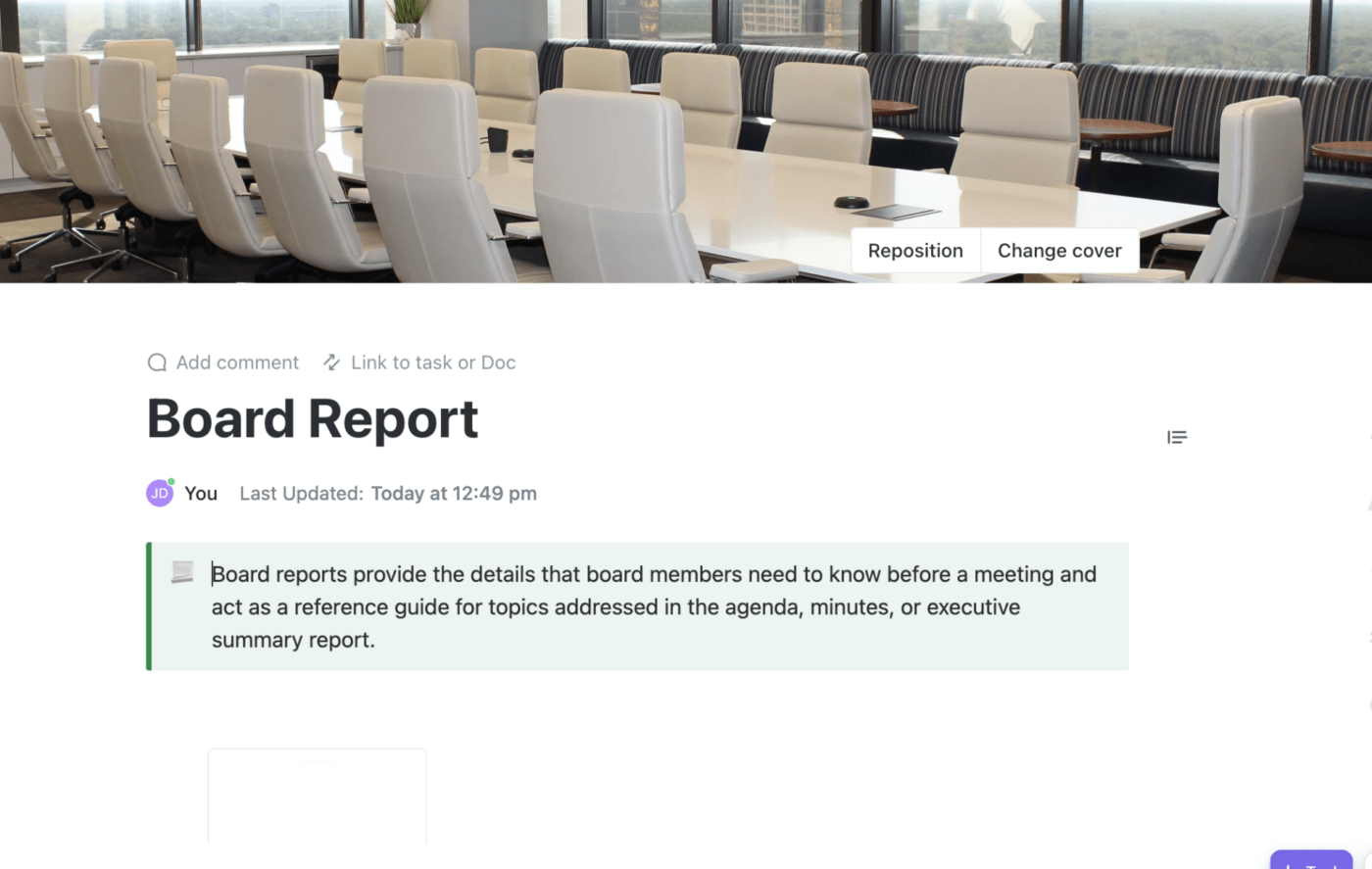
توفر تقارير مجلس الإدارة التفاصيل التي يحتاج أعضاء مجلس الإدارة إلى معرفتها قبل الاجتماع وتعمل كدليل مرجعي
آه، اجتماعات مجلس الإدارة. نحتاج إليها جميعًا، ونخشاها جميعًا (أحيانًا). تخيل الفرق الذي يمكن أن تحدثه من خلال تقرير بسيط ومبسط يوفر لمجلس الإدارة جميع المعلومات التي يحتاجونها في لمحة سريعة. هذا ما يقدمه قالب تقرير مجلس الإدارة من ClickUp يمكن القيام به.
ابدأ بالعلامة التجارية الأساسية لشركتك وأبرز التقارير. من هناك، يمكنك الانتقال إلى تقارير الإيرادات وتقارير الإنتاجية ومجالات التركيز الرئيسية الأخرى. تقارير أداء المبيعات وتقارير مؤشرات الأداء الرئيسية، إلى جانب تقييم صادق لأي تحديات وعوائق على الطريق، كل ذلك له قسم خاص به.
وبالطبع، يمكنك أيضًا الارتباط بتقارير أطول تتجاوز النقاط البارزة. على سبيل المثال، قد يكون مجلس إدارتك مهتمًا بـ خطة الإنتاجية مصممة لمعالجة العوائق الحالية. طالما أن كل ذلك تم إنشاؤه في ClickUp، فإن الروابط طبيعية وبديهية.
9. قالب ملخص حالة مشروع MS Word
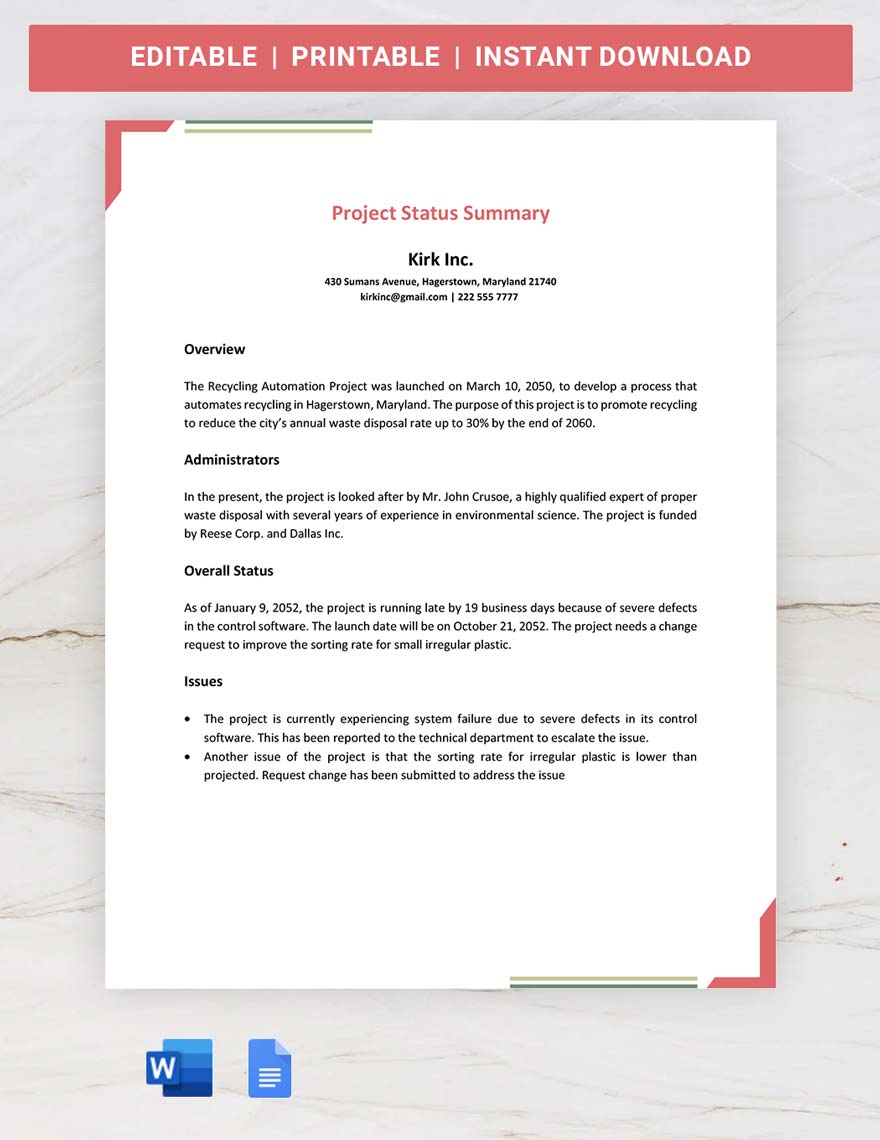
عبر Template.net
إذا كنت بحاجة فقط إلى نظرة عامة سردية سريعة لحالة المشروع، فإن هذا حالة المشروع قد يكون قالب الملخص مناسبًا لك. يتضمن أربعة أقسام أساسية، كل منها مصمم ليأخذ فقرة واحدة:
- نظرة عامة على المشروع، بما في ذلك تاريخ البدء والغرض وأي مؤشرات أداء رئيسية. يجب أن يبقى هذا القسم متناسقاً مع كل تقرير
- قائمة بالمسؤولين، وهم القادة الرئيسيون وأصحاب المصلحة والشركات المشاركة في إنجاز المشروع
- القسم الخاص بـحالة المشروعمع مساحة لإضافة أكبر عدد ممكن من التفاصيل حول التقدم المحرز نحو الهدف وأي نقاط رئيسية أخرى
- قائمة نقطية بالمشكلات التي قد تمنع المشروع من النجاح إذا لم تتم معالجتها
كما هو الحال مع العديد من القوالب في هذه القائمة، يكمن جمال هذا الخيار في بساطته. كل ما تحتاجه هو برنامج Microsoft Word لإنشاء ملخص حالة مشروع مقنع وقابل للقراءة في كل مرة تحتاج إليه.
10. قالب الملخص التنفيذي لمشروع مستندات جوجل
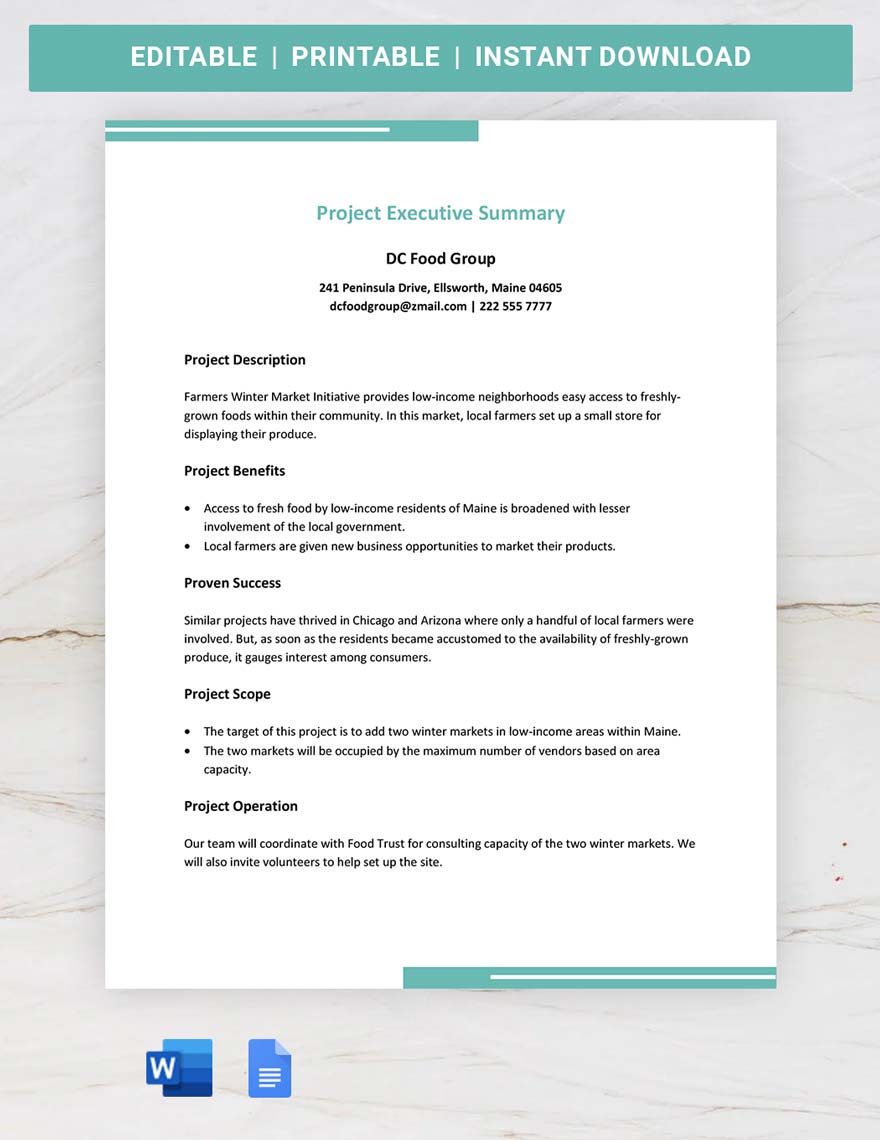
عبر Template.net
قالب الملخص التنفيذي للمشروع هذا مشابه لنسخة MS Word أعلاه، على الرغم من أنه يحتوي على بعض الفروق الدقيقة بخلاف كونه مصمم خصيصًا لمحرر مستندات Google:
- قسم خاص بفوائد المشروع، يوضح بمزيد من التفصيل سبب الحاجة إلى إكمال المشروع
- نطاق المشروع، مما يسمح لك بتسليط الضوء على ما يمكن إنجازه وما لا يمكن إنجازه بالضبط، وما هي الموارد المطلوبة
- عملية المشروع، المصممة لتوفير سياق حول كيفية تنفيذ المشروع
يمكن طباعة القالب وتنزيله بسهولة، مما يجعله مناسباً جداً لمشاركة المعلومات الأساسية حول أي مشروع بسرعة مع أي من أصحاب المصلحة الخارجيين أو الثانويين.
## تلخيص أفضل قوالب ملخص المشروع
ما فائدة القالب إذا لم يجعل عملك أسهل؟ وما فائدة قالب ملخص المشروع إذا لم يساعدك على تلخيص مشروعك بسرعة؟
كما ترى، لقد قمنا بتغطيتك. اختر أيًا من القوالب المذكورة أعلاه لبدء تبسيط اتصالات مشروعك. يمكن أن تساعدك كل هذه القوالب في إنشاء تلك التقارير السريعة التي يحتاجها أصحاب المصلحة الأساسيين للبقاء على اطلاع.
وإذا كنت بحاجة إلى الذهاب إلى أبعد من ذلك، فلماذا لا تقوم بتحسين نظام إدارة مشروعك بالكامل؟
استخدم انقر فوق تطبيق الإنتاجية لإنهاء جميع تطبيقات الإنتاجية. فهو أكثر من مجرد إدارة المشاريع والمهام: إنه أكثر من مجرد إدارة المشاريع والمهام: فهو عبارة عن لوحات بيضاء، ولوحات معلومات، ووظيفة الدردشة، وتحديد الأهداف، وغير ذلك الكثير. ونعم، يشمل ذلك أيضًا جميع قوالب ملخصات المشاريع التي تحتاجها لتحقيق النجاح في أي مجال ولأي جمهور.
ملخصات مشروع ClickUp و المستندات ليست سوى البداية. مكتبة القوالب لدينا هي موطن لعدد لا يحصى من القوالب الأخرى، من المحاسبة إلى التصميم والمبيعات إلى الدعم. مع إصدار الحساب المجاني الذي يتضمن 100 ميغابايت من السعة التخزينية المجانية، ومهام وأعضاء غير محدودين، وأكثر من 1000 عملية تكامل، من الصعب أن تجد سبباً لعدم الاشتراك. ابدأ رحلتك في ClickUp اليوم .