في ClickUp، نهتم في ClickUp بالعمليات والإنتاجية.
وبصفتنا مديري مشاريع، نعلم أن هذين الهدفين من أهدافك أيضاً.
لمساعدتك في تخطيط المشروع ، يمكنك استخدام قائمة المراجعة هذه لكل جزء من العملية. استخدمها مع فرق المشروع أو شاركها مع مديري المشاريع الآخرين في مؤسستك.
يمكنك حتى إضافة قائمة مراجعة كهذه إلى ClickUp (المزيد عن ذلك بعد قليل).
بما أن مدير المشروع تتضمن مسؤولياتك وضع خطة لـ وضع خطة المشروع .
أولاً، إليك الأساسيات لأي مشروع مثالي إدارة المشروع قائمة المراجعة
قائمة مراجعة إدارة المشاريع
- تحديد الرؤية والأهداف والغايات والأهداف
- الاجتماع مع أصحاب المصلحة ومديري المشروع الآخرين لتقديممقترح المشروع
- جمع المواصفات والمتطلبات لفريق المشروع
- جعلمقترح العمل
- إنشاء ميزانية المشروع
- تخصيص مواردكإنشاء جدول زمني .
9. راقب تقدمك
هل أنت على المسار الصحيح؟
هل التزمت بالموعد النهائي؟
هذه أسئلة مهمة عندما تبدأ مشروعك. فكر في المخرجات التي تحتاجها وطبقها على الجدول الزمني لمشروعك. ضع في اعتبارك أيضًا الدروس المستفادة في المشاريع السابقة التي قمت بإدارتها، وتأكد من توفر جميع معلومات المشروع ذات الصلة لفريقك. كلما زادت التفاصيل التي يمكنك تقديمها مقدمًا، كان ذلك أفضل!
هناك عدة طرق يمكنك من خلالها مراقبة تقدم مشروعك في ClickUp.
ستعطيك مخططات جانت في ClickUp نظرة عامة على المشاريع التي تسير على المسار الصحيح، والمشاريع المتأخرة و المسار الحرج لتظهر لك أهم العناصر التي يجب إنجازها. التقارير في ClickUp ستظهر لك أيضًا من يعمل على ماذا، وعدد المهام التي تم إنجازها والمزيد.
يمكنك أيضًا استخدام الأهداف في ClickUp لمراقبة تقدم مشروعك. حدد هدفًا ثم أضف مجلدًا أو قائمة أو مهام كأهداف. يمكنك معرفة مدى التقدم الذي أحرزته.
ميزة أخرى يمكن أن تساعدك في مراقبة التقدم المحرز المحافظ . تتيح لك هذه الميزة الحصول على نظرة عامة رفيعة المستوى لما يحدث في فريقك من خلال السماح لك بربط قوائم محددة في مكان واحد متماسك. يمكنك تخصيص طرق عرض الحافظة الخاصة بك، بل ومشاركتها مع الآخرين حتى يكون الجميع على نفس الصفحة أثناء سير جدول مشروعك.
مكافأة:_
_/مرجع/ https://clickup.com/blog/project-management-examples// أمثلة على إدارة المشاريع %/%href/_
### خلاصة
والآن بعد أن استعرضنا الخطوات التسع المهمة في قائمة مراجعة إدارة المشاريع، لا تزال هناك ميزة أخرى مفيدة لأداة إدارة المشاريع لمساعدتك.
نعم، لقد أوضحنا لك كيف يمكن لأداة ClickUp مساعدتك - بدءًا من تواريخ الاستحقاق إلى الإبلاغ عن التقدم المحرز وأداء المشروع - ولكن هناك جزء آخر من العملية أيضًا.
يمكنك إنشاء قائمة مراجعة المهام في ClickUp التي تتضمن كل جزء من هذه العملية. في كل مرة تريد فيها بدء مشروع ما، يمكنك الحصول على قائمة مرجعية محفوظة لمساعدتك في القيام بكل خطوة.
إنها خطة مشروع لبدء المشاريع.
إليك واحدة قمت بإنشائها لهذا الغرض:
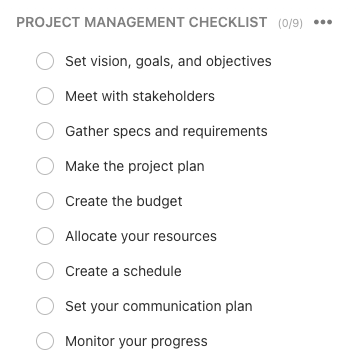
لتسهيل الأمر أكثر، يمكنك حفظ قوالب قائمة المراجعة كما قالب إدارة المشروع ثم أعد تحميلها عندما تكون مستعدًا لاستخدامها في مشروعك التالي.
يجعل ClickUp تخطيط المشاريع أبسط وأكثر إنتاجية لمديري المشاريع.
اجلب جميع أعمالك إلى مكان واحد، وابدأ في توفير يوم في الأسبوع مع انقر فوق !

