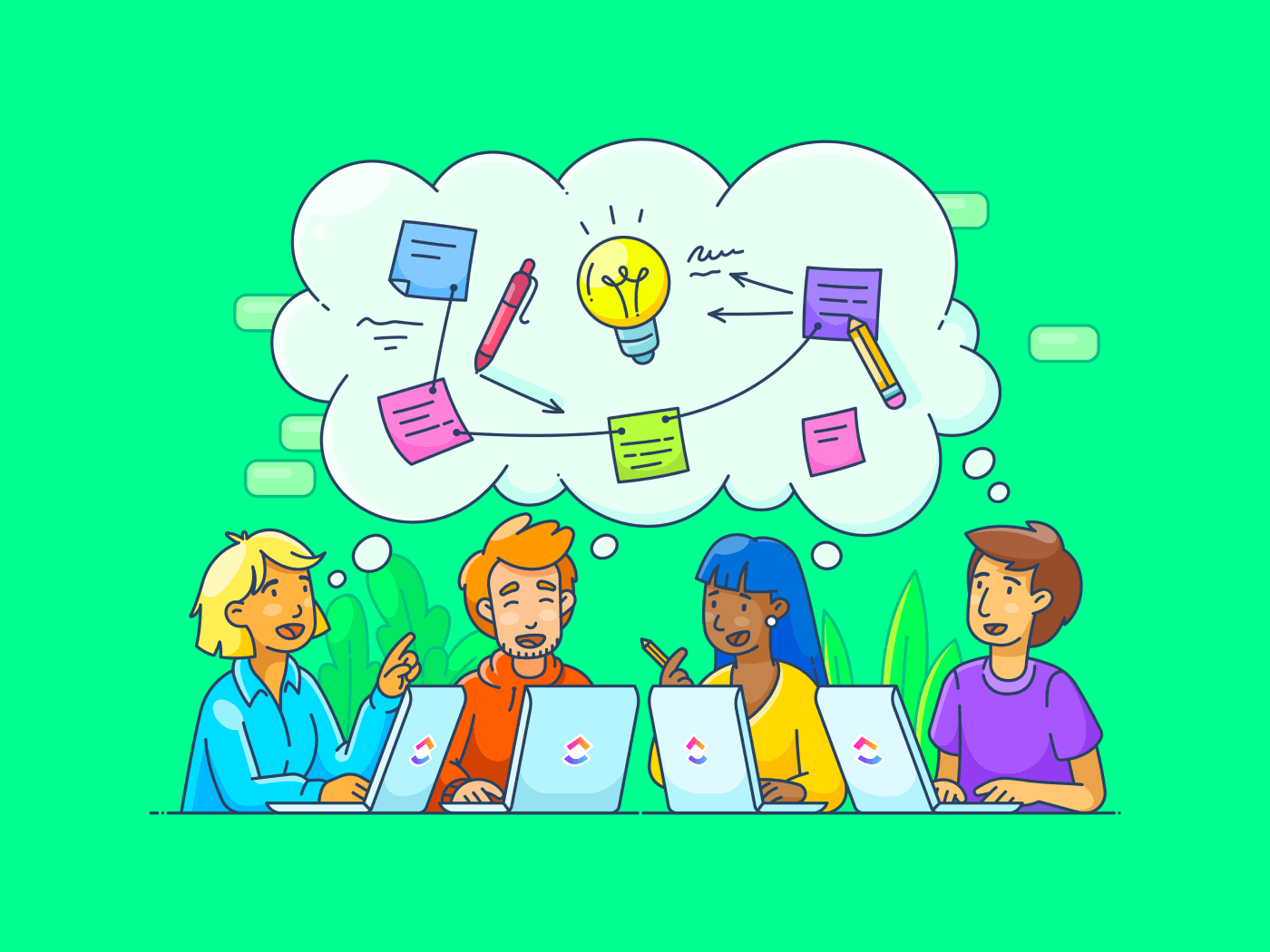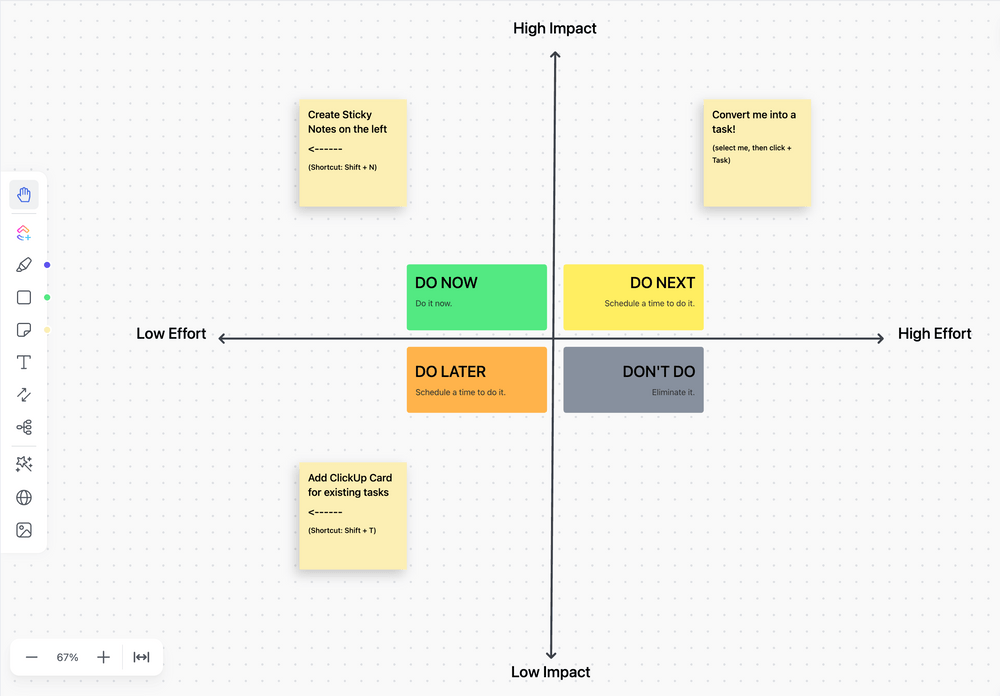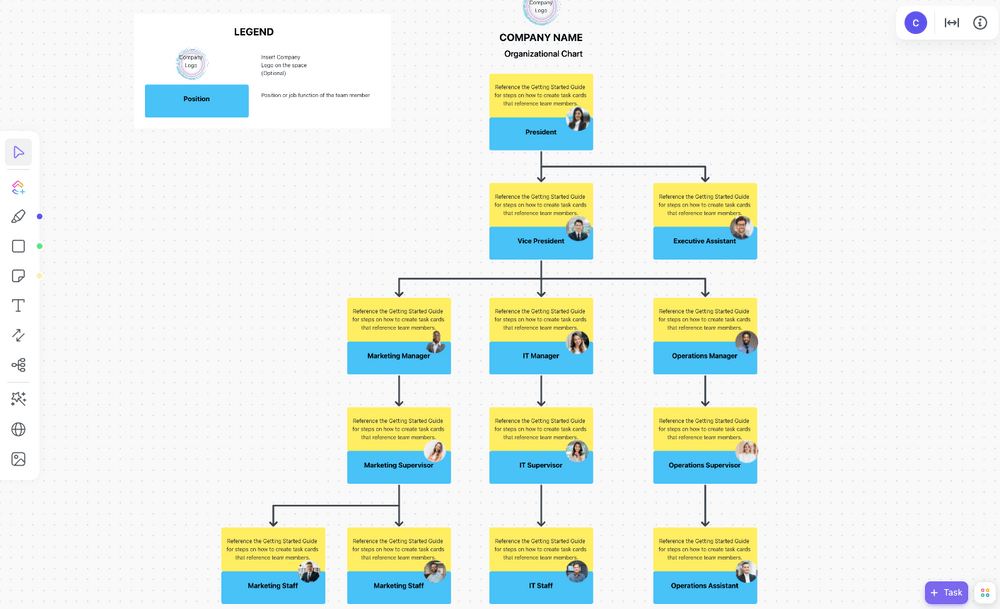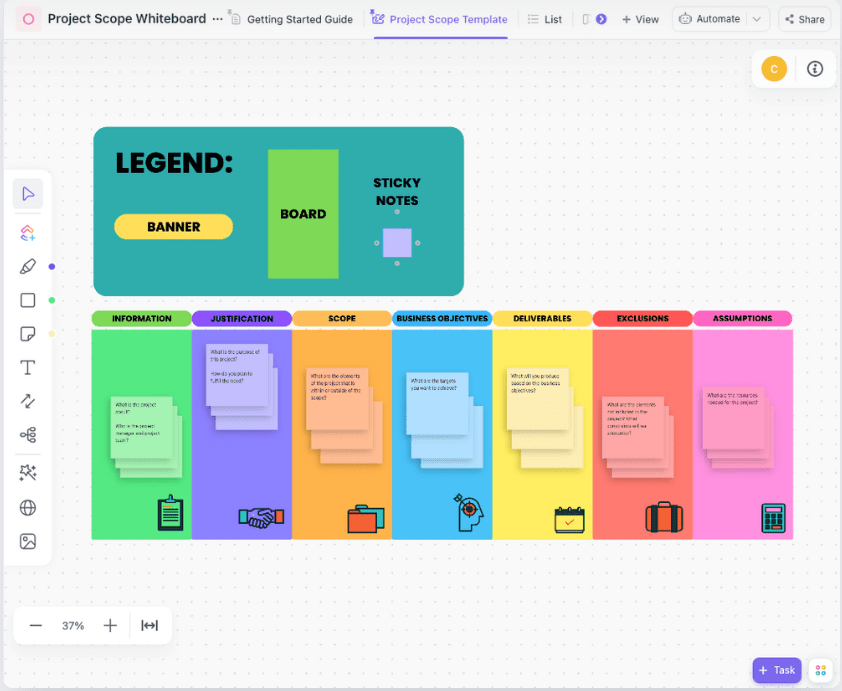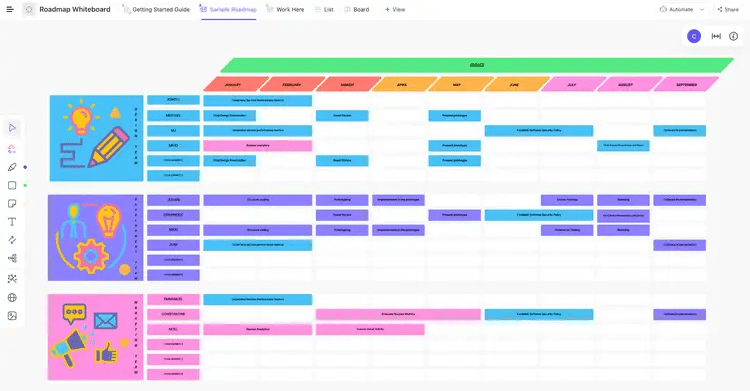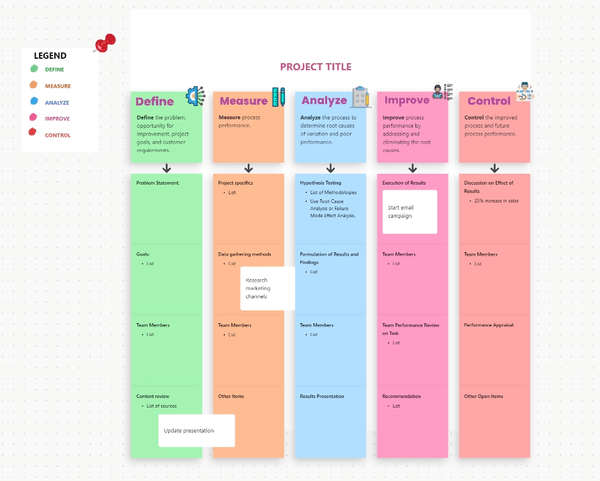سواء كنت شركة تعمل عن بُعد أو تحاول تبادل الأفكار مع زملائك في العمل في جميع أنحاء العالم، فإن اجتماعات Zoom تجمع فريقك معًا. هناك عائق واحد فقط: توثيق أفكارك الرائعة. 💡
وهنا يأتي دور اللوحات البيضاء. تساعد الإصدارات الرقمية اليوم من تلك الألواح القديمة فريقك على التعاون من أي مكان وفي أي وقت . ولا تحتاج إلى إعداد لوحة بيضاء جديدة في كل مرة. إذا كنت بحاجة إلى حل للتوصيل والتشغيل لتسريع مكالمات Zoom في الساعة 8 صباحًا (ومن لا يحتاج إلى ذلك؟!)، فإن قوالب السبورة البيضاء هي الحل الأمثل.
إعادة العمل خارج نطاق العمل والإنتاجية في الداخل. اكتشف ما الذي يجب البحث عنه عند اختيار قوالب السبورة البيضاء، وكيفية استخدامها في اجتماع Zoom، والقوالب العشرة المثالية لاجتماعات الفريق.
ما هو قالب السبورة البيضاء؟ السبورة البيضاء هي مساحة عمل رقمية تجعل من السهل التعاون في مكالمات Zoom. إنها مرئية، مما يجعلها رائعة لجلسات العصف الذهني، وإنشاء
الجداول الزمنية للمشروع و التعاون في الرسوم البيانية أو منشورات على وسائل التواصل الاجتماعي
بدلاً من أن تطلب من مقدم زووم مشاركة شاشته، استخدم السبورة البيضاء لمنح الجميع في مكالمة زووم القدرة على القيام بالتصور في الوقت الفعلي. فكر في السبورة البيضاء كوثيقة عصف ذهني حية حيث تعيش أفكارك وسير العمل في نفس السبورة البيضاء - مع وجود مهامك جنبًا إلى جنب مع أفكارك الإبداعية لتقليل النقرات والارتباك. 🙌
من التقويم إلى خطة المشروعإدارة سير العمل ، يمكنك استخدام اللوحات البيضاء لأي شيء تقريبًا. ( الخرائط الذهنية والبرامج التعليمية والندوات عبر الإنترنت)
يوفر ClickUp سبورة بيضاء على كل خطة تسعير ويمكن لأي ضيف استخدام السبورة البيضاء. باستخدام قالب موجود، ليست هناك حاجة لإنشاء لوحة بيضاء جديدة في كل مرة. ما عليك سوى العثور على تنسيق القالب المناسب، وتوصيل التفاصيل الخاصة بك، وستنطلق في السباقات. 🏃
ما الذي يجعل قالب السبورة البيضاء جيدًا؟
هناك الكثير من قوالب السبورة البيضاء، لذا لا ترضى بأول قالب يصادفك في طريقك. عليك أن تكون انتقائيًا بعض الشيء. كل قالب جيد يحتاج إلى ما يلي:
- التكامل: لا تتوافق جميع القوالب مع أدوات مؤتمرات الفيديو. لكن ClickUp يتكامل مع Zoom، مما يجعل من السهل مشاركة قوالب السبورة البيضاء في جميع مكالمات Zoom الخاصة بك. يمكنك حتى ربط تسجيلات Zoom بكل مهمة مرتبطة بلوحة بيضاء حتى تكون جميع اتصالاتك في نفس المكان والاجتماع.
- الوصول في الوقت الفعلي: إضافة ملاحظات والتعاون على نفس السبورة البيضاء في الوقت الفعلي. سواء كنت أنت وموظفًا واحدًا فقط أو العشرات من أعضاء الفريق في المكالمة، فإن السبورة البيضاء تستوعب الفرق من جميع الأحجام.
- المهام ذات الصلة: إن عزل القوالب والمهام الخاصة بك يفتح فريقك على إعادة العمل والأخطاء. اختر قوالب السبورة البيضاء التي تندمج مع أدوات تتبع المهام الخاصة بك حتى تتمكن من وضع الأفكار وإضافة المهام في نفس المساحة.
- ربط المحتوى: تسمح لك القوالب الجيدة بإضافة محتوى داخلي وخارجي داخل المنصة لزيادة الإنتاجية. لا مزيد من البحث عن الروابط أو الصور - كل شيء في نفس المكان.
لا نريد أن نتباهى بأنفسنا، ولكن قوالب ClickUp للسبورة البيضاء تقوم بكل هذا وأكثر. ولكن لا تصدق كلامنا فقط. استمر في القراءة ودع الحقائق تتحدث عن نفسها.
## 10 قوالب وتخطيطات مجانية للسبورة البيضاء
إذا كنت تبحث عن سبورة بيضاء مبسطة لمكالماتك على Zoom، فلا تبحث عن هذه القوالب العشرة للسبورة البيضاء لبدء البحث.
1. كليك أب مصفوفة أيزنهاور قالب السبورة
قالب مصفوفة أيزنهاور من كليك أب
لديك الكثير من الأشياء التي عليك القيام بها، وكلها تبدو مهمة. لكنك بشر، لذا عليك التركيز على المهام الأكثر أهمية أولاً. إذا كان فريقك يكافح من أجل الاتفاق على المهام التي يجب أن يقوم بها (وبأي ترتيب)، فإن نموذج مصفوفة أيزنهاور للسبورة البيضاء يمكن أن يساعد يُطلق على هذا أيضًا مصفوفة عاجلة-مهمة وهي إطار عمل رائع لحل المشكلات للفرق. إنها سهلة الاستخدام والإنشاء، مما يجعلها نموذجًا مثاليًا لاجتماعات العصف الذهني على السبورة البيضاء Zoom. مع قالب العصف الذهني هذا ضع أفكارك الإبداعية على الورق وصنفها في هذه الفئات:
- احذف: عندما تبدأ في الحديث عن المهام، ستدرك أن بعض المهام ليست مهمة كما كنت تعتقد. احذفها واستمتع بالشعور الفوري بالراحة
- القيام: قم بالمهمة الآن ولا تنتظر. يسمح لك قالب ClickUp بتحويل الملاحظات في هذا العمود إلى مهام ببضع نقرات فقط
- تفويض: لا يمكنك القيام بكل شيء بمفردك، لذا حدد المهام التي سيتولاها فريقك لتوزيع العمل بالتساوي بين المستخدمين الأفراد
- قرر: هل تتطلب مهمة ما المزيد من التفكير؟ ضعها في هذا العمود لاتخاذ قرار لاحقًا
/ctaBtn/الأخضر https://app.clickup.com/signup?template=kkmvq-6292450 تنزيل هذا القالب /%ctaBtntn/
2. قالب مصفوفة جهد التأثير ClickUp Effort Matrix Whiteboard
مصفوفة جهد التأثير ClickUp
انظر، اتخاذ القرارات ليس بالأمر السهل. في بعض الأحيان يكون من المفيد أحيانًا التعامل مع الفاكهة المتدلية أولاً، وهو بالضبط ما قالب مصفوفة جهد التأثير ClickUp Effort Matrix Whiteboard يساعدك على القيام بـ
باستخدام هذا القالب، يمكنك تفريغ مهامك في أربع مجموعات لتحديد ما يحتاج إلى اهتمامك الآن. بدلًا من إثقال كاهل فريقك والمستخدمين الأفراد بعدد هائل من المهام، هذا أحد أفضل قوالب الفريق لمساعدة الجميع على الاتفاق على خطة عمل .
استخدم نماذج مثل هذه القوالب - أو الخرائط الذهنية - لتخطيط المشاريع وتحديد أولويات المهام بناءً على تأثيرها أو صعوبتها. هناك فئات مختلفة لـ
- افعلها الآن: هذا للمهام منخفضة الجهد وعالية التأثير
- افعلها بعد ذلك: حدد موعدًا لمعالجة المهام عالية التأثير وعالية الجهد عندما تتوفر لديك الموارد اللازمة
- افعلها لاحقًا: المهام منخفضة الجهد ومنخفضة التأثير مهمة، لكنها ليست مهمة الآن. حدد وقتًا للقيام بها عندما تستطيع
- لا تفعلها: لماذا تتعب نفسك في المهام ذات المردود القليل؟ تخلص من المهام ذات الجهد العالي والأثر المنخفض
/ctaBtn/الأخضر https://app.clickup.com/signup?template=kkmvq-6292420 تنزيل هذا القالب /%ctaBtntn/
3. قالب السبورة البيضاء لتخطيط قصة المستخدم ClickUp
قالب رسم خرائط قصة المستخدم من ClickUp
دعوة لجميع المطورين ومحترفي تجربة المستخدم ومصممي واجهة المستخدم. إن قالب ClickUp تخطيط قصة المستخدم على السبورة البيضاء يمكن أن يساعدك في إنشاء خريطة رحلة العميل لتطبيقك أو موقعك الإلكتروني أو برنامجك واجعل أصحاب المصلحة الآخرين، مثل التسويق، يشاركونك أفكار العصف الذهني.
بدلاً من الانتقال مباشرةً إلى وضع النموذج بالحجم الطبيعي مع برنامج تصميم الويب ، يمكنك وضع جميع أفكارك في هذا القالب الحالي دون البدء من الصفر. تعاون واحصل على مدخلات الجميع حول الاستراتيجية العامة حتى توضح اتجاه المشروع. يتطلب الأمر شيئًا كبيرًا ومربكًا مثل رحلة المستخدم وتقسيمها إلى عملية يمكن التحكم فيها خطوة بخطوة.
/ctaBtn/الأخضر https://app.clickup.com/signup?template=kkmvq-6290627 تنزيل هذا القالب /%ctaBtntn/
4. قالب المخطط التنظيمي للسبورة البيضاء ClickUp
قالب اللوحة البيضاء للمخطط التنظيمي ClickUp
ربما مررت بفورة توظيف وتحتاج إلى تعيين موظفين للمدير المناسب. أو ربما كنت تقوم بتغيير نموذج عملك وتحتاج إلى مزيد من الوضوح بشأن من هو المسؤول. سواءً كنت شركة ناشئة أو شركة صغيرة أو مؤسسة، فأنت بحاجة إلى فهم جيد لمن يقدم تقاريره إلى من في مؤسستك.
إن قالب المخطط التنظيمي للوحة البيضاء ClickUp يمنح القادة التنفيذيين ومحترفي الموارد البشرية مكانًا قويًا للبدء. أضف صورة PNG، والوظيفة الوظيفية، والوصف الوظيفي للمستخدمين الأفراد الآخرين في الفريق و توفير الوقت البحث في المؤسسة بأكملها. يمكنك بعد ذلك استخدام مخطط انسيابي لإنشاء تسلسل هرمي تنظيمي جديد ببضع نقرات.
/ctaBtn/الأخضر https://app.clickup.com/signup?template=kkmvq-6292630 تنزيل هذا القالب /%ctaBtntn/
5. قالب سبورة تدفق العمليات ClickUp
قالب السبورة البيضاء للمخطط التنظيمي ClickUp
يمكن أن تبدو قيادة مشروع ما مثل رعي القطط. ولكن مع هذا قالب السبورة البيضاء لتدفق عملية ClickUp يمكنك إجراء عصف ذهني لمراحل المشروع المختلفة قبل أن تبدأ العمل. بدلاً من التعرج في المشروع دون توجيه، يمكنك زيادة الإنتاجية باستخدام قوالب مفيدة مثل هذه القوالب و اجعل إدارة المشروع في غاية السهولة. من خارج الصندوق، تتضمن قوالب تحديد الأهداف هذه خطوات لتخطيط المشاريع، وتطوير المفاهيم، وتنفيذ المهام، وتقييم الاستراتيجية العامة. بالمقارنة مع بعض القوالب الأخرى، يمنحك هذا القالب حرية إضافة وإنشاء خطواتك الخاصة. يمكنك أيضًا تخصيص الألوان والعلامة التجارية لجعل القالب فريدًا لمؤسستك. 🤩
/ctaBtn/الأخضر https://app.clickup.com/signup?template=kkmvq-6319330 تنزيل هذا القالب /%ctaBtnTn/
6. قالب السبورة البيضاء لنطاق مشروع ClickUp
قالب السبورة البيضاء لنطاق المشروع من ClickUp
سواء أكنت في مكالمة Zoom مع عميل أو فريقك أو مستخدمين فرديين آخرين في مؤسستك، فأنت بحاجة إلى طريقة واضحة لتوصيل ما ستفعله وما لن تفعله أثناء سير المشروع. إن قالب السبورة البيضاء لنطاق مشروع ClickUp سيخلق نقطة انطلاق قوية ل نطاق المشروع المكالمات
بالمقارنة مع القوالب الأخرى في قائمتنا، يتضمن هذا النموذج أقسامًا لـ
- المعلومات
- التبرير
- النطاق
- أهداف العمل
- المنجزات
- الاستثناءات
- الافتراضات
ما عليك سوى الحصول على الملاحظات اللاصقة الرقمية في هذا القالب لإسقاط الأفكار أو المعلومات في فئات للتعاون بشكل أكثر كفاءة. هذا يجعل الجميع على نفس الصفحة ويبقي نطاق مشروعك قابلاً للإدارة. من خلال تضمين قائمة واضحة بالمخرجات - واستثناءات لما لن تقوم به خلال المشروع- فإن نماذج مثل هذا القالب ستعمل على تضييق نطاق تركيز فريقك وتوفير الوقت. ⏰
/ctaBtn/الأخضر https://app.clickup.com/signup?template=kkmvq-6322930 تحميل هذا القالب /%ctaBtnTn/
7. قالب خريطة طريق مشروع ClickUp قالب السبورة البيضاء
قالب السبورة البيضاء لخارطة طريق مشروع ClickUp
أحيانًا تكون المشاريع أكثر تعقيدًا مما يمكنك عرضه في قالب نطاق المشروع. في هذه الحالة، ستحتاج في هذه الحالة إلى قوالب أكثر قوة تحدد معالم المشروع ومن المسؤول، ومتى يجب أن يحدث ذلك. نموذج خارطة طريق مشروع ClickUp لخارطة طريق المشروع يفعل ذلك بالضبط. هل كل ما تبذلونه من إدارة منتجات SaaS والمشاريع والخطط في مكان واحد. يقوم القالب بتجميع الموظفين في فرق ويوضح من المسؤول عن أي المهام في كل مرحلة من مراحل المشروع.
/ctaBtn/الأخضر https://app.clickup.com/signup?template=kkmvq-6327770 تنزيل هذا القالب /%ctaBtntn/
8. قالب السبورة البيضاء ClickUp الإيجابيات والسلبيات
ClickUp إيجابيات وسلبيات قالب السبورة البيضاء
في بعض الأحيان لا تكون القرارات في غاية الوضوح. إن اتخاذ قرار التعامل مع عميل كبير أو تعيين موظف جديد هما قراران كبيران، ولهذا السبب لا يضر أن تزن الإيجابيات والسلبيات قبل اتخاذ القرار.
إذا كنت تجري عصفًا ذهنيًا حول مزايا قرار ما وعيوبه مع فريقك عبر تطبيق Zoom، فاستخدم قالب السبورة البيضاء لإيجابيات وسلبيات ClickUp لتبسيط عملية اتخاذ القرار والتعاون الفعلي في عملية اتخاذ القرار. في نهاية المكالمة، يمكنك مراجعة فئات الإيجابيات والسلبيات لتحديد ما إذا كان هذا هو أفضل مسار للعمل.
/ctaBtn/الأخضر https://app.clickup.com/signup?template=kkmvq-6323050 تنزيل هذا النموذج /%ctaBtntn/
9. قالب خطة عمل ClickUp السبورة البيضاء
اتبع نهجًا مرئيًا لتخطيط المشروع باستخدام السبورة البيضاء لخطة العمل
لم يسبق أن كان تخطيط المشروع منظماً هكذا من قبل. قالب السبورة البيضاء لخطة عمل ClickUp يستخدم تصميمًا مستوحى من لوحة كانبان لمساعدتك على تبسيط تخطيط المشروع، والتعاون مع زملائك في الفريق من خلال التعليقات المخصصة لمزيد من الوضوح، وتحسين جلسات العصف الذهني مع فئات بسيطة لتنظيم خطتك.
إنه يعمل بشكل رائع لاجتماع داخلي عبر Zoom و أنواع أخرى من الاجتماعات . استخدم قالب الاجتماع هذا لـ
- إنشاء مجموعة من المهام
- تعيين الموارد للمشروع
- تحسين العمليات وتحديد الأهداف
- تعيين المقاييس أو تتبع المقاييس الحالية
- تحليل مشروعك مع الاختبار
- التحكم في العمليات والأداء
/ctaBtn/الأخضر https://app.clickup.com/signup?template=kkmvq-6327970 تنزيل هذا النموذج /%ctaBtnTn/
10.انقر فوق قالب خطة عمل السبورة البيضاء
قالب خطة عمل ClickUp
بمجرد أن يكون لديك خطة عمل المشروع قيد التنفيذ، استخدم قالب سبورة خطة عمل ClickUp لتخطيط مهامك باستخدام أدوات السبورة التعاونية. تخطيطها البسيط يوضح لك أو للمجموعات الأخرى العمل الذي يجب القيام به، وعملك الحالي، وعملك المنجز.
هذه طريقة رائعة لتصور ما يجري يوميًا وأسبوعيًا وشهريًا وربع سنويًا لمشروعك. كما أنه يوفر أيضًا عرضًا رائعًا بأثر رجعي لما أنجزته من خلال تسجيل المهام المنجزة. ✨
/ctaBtn/الأخضر https://app.clickup.com/signup?template=kkmvq-6236110 تنزيل هذا القالب /%ctaBtnTn/
شاهد الجديد في قوالب تكبير قوالب السبورة البيضاء
نحن نحب اجتماعات Zoom بقدر ما يحبها أي شخص آخر، ولكن يمكن أن تخرج عن مسارها دون مرئيات وخطط قوية. عندما يحين الوقت لوضع أفكارك على الورق، استخدم قوالب السبورة البيضاء عالية الجودة عبر الإنترنت التي تجعل فريقك على نفس الصفحة.
يمكن لقوالب السبورة البيضاء من ClickUp أن تساعد فريقك على تبادل الأفكار بشكل أفضل، وتحديد أولويات المهام، وإنشاء مجموعات مرئية من الأفكار، والبقاء على الكرة. ولكن هذا مجرد غيض من فيض. شاهد كيف يمكنك التكبير في اجتماعك التالي مع تكامل ClickUp الذكي وقوالب العمل الخاصة ب ClickUp. أو اطلع على المزيد من القوالب في مركز قوالب ClickUp .