إن اختيار مجموعة أدوات DevOps المناسبة مع أفضل الوظائف له تأثير كبير على إنتاجية البشر في فرقك ووظائف التطبيقات التي يطورونها. وبالإضافة إلى ذلك، فإن القيام بكل العمل دون أدوات جيدة يكون أقل متعة. ✨
في هذا المقال، سنلقي نظرة على أحدث أدوات DevOps مع التركيز على تلك التي تركز على الأتمتة والمراقبة وغيرها من الميزات الهامة حتى تتمكن أنت وفريقك من الوصول إلى الأشياء الجيدة في إنشاء ونشر كود رائع. 🙌
ما هو DevOps؟
DevOps هي منهجية ل إدارة تطوير البرمجيات يجمع بين الممارسات والأدوات لكل من تطوير البرمجيات (Dev) وعمليات تكنولوجيا المعلومات (Ops).
يحدد كل ممارس دورة حياة DevOps بشكل مختلف، ولكن المراحل الأكثر شيوعًا في سير العمل هي
- التطوير المستمر: التخطيط وترميز البرنامج
- التكامل المستمر: إجراء التغييرات على الكود المصدري بشكل متكرر
- الاختبار المستمر: الاختبارات المؤتمتة لتقييم التغييرات التي تطرأ على الكود
- النشر المستمر: البرامج المختبرة والمعتمدة يتم وضعها على خوادم الإنتاج، وتسمى أيضًا التسليم المستمر
- المراقبة المستمرة والملاحظة المستمرة: تتبع وتوثيق عملية التطوير والعمليات بأكملها
- التغذية الراجعة المستمرة: يتم تغذية فرق التطوير والعمليات بالمعلومات من استخدام البرامج
- العمليات المستمرة: أتمتة الإصدار وعملية نشر التطبيقات
العديد من الجوانب الرئيسية ل DevOps تأتي من أجايل ولكن هناك الفرق بين أجايل و DevOps الممارسات.
ما الذي يجب أن تبحث عنه في أداة DevOps؟
بحكم طبيعته، يتطلب DevOps أدوات متعددة للعمل بطريقة متعددة الوظائف للمساعدة في دورة حياة إنتاج البرمجيات بأكملها. وهذا ما يسمى بسلسلة أدوات DevOps، وتعالج كل أداة مرحلة أو أكثر من مراحل دورة حياة DevOps.
وللحصول على سلسلة الأدوات الأكثر فعالية من البداية إلى النهاية لبيئة الإنتاج لديك، يجب عليك مراعاة الجوانب التالية لكل أداة تنظر إليها:
- التوافق بين كل أداة في سلسلة الأدوات والأدوات الخارجية. يجب أن تتدفق المعلومات بسهولة من أداة إلى أخرى.
- تمكين سهولة التواصل والتعاون داخل الفرق وعبرها. يتضمن ذلك إدارة المشروع وتتبع المواصفات وتوصيل نتائج التغذية الراجعة المستمرة.
- أتمتة التكامل والنشر، ويشار إليها باسم خط أنابيب DevOps أو التكامل المستمر والنشر المستمر (CI/CD).
- التقاط وتسجيل بسيط وتلقائي للإجراءات المتخذة عبر سلسلة الأدوات.
- الميزات التي تعمل على أتمتة أو تبسيط المهام الشائعة التي تستغرق وقتًا طويلاً عند القيام بها يدويًا. ومن الأمثلة الرائعة على ذلك القدرة على استخدام قالب لإنشاءملاحظات الإصدار.
- وظيفة مرنة تتكيف مع العملية الأكثر كفاءة بدلاً من إجبار العملية على التكيف مع الأداة.
أفضل 10 أدوات ديف أوبس لنجاح المشروع من البداية إلى النهاية
والآن بعد أن أصبح لدينا خلفية جيدة في مكانها الصحيح، إليك قائمة بأفضل 10 أدوات DevOps المتاحة اليوم.
1. انقر فوق 
اطلع على أكثر من 15 طريقة عرض في ClickUp لتخصيص سير عملك وفقًا لاحتياجاتك
اطّلع على أكثر من 15 طريقة عرض في ClickUp لتخصيص سير عملك حسب احتياجاتك
ClickUp هي أداة لإدارة المشاريع والتعاون قائمة على السحابة مع تكامل قوي مع أدوات DevOps الشائعة الأخرى. وهي توفر العديد من الميزات التي تحتاجها فرق تطوير البرمجيات لتنفيذ DevOps، إلى جانب منصة قوية وسهلة الاستخدام لإدارة المشاريع.
الأفضل لـ:
- التعاون بين الفرق وعبر الفرق
- إدارة مشروع DevOps
- التخطيط وتعيين المهام وجدولتها وتتبع التقدم المحرز أثناء التطوير
- التقاط ومشاركة نتائج المراقبة
- تتبع التغذية الراجعة ونقلها
أفضل ميزات ClickUp:
- أداة قائمة على السحابة لـإنشاء مستندات المشروع والتعاون في المشروع
- أدوات الأتمتة داخل ClickUp وغيرها من أدوات DevOps الشائعة الأخرى
- التعاون والتتبع المفيدأدوات مثل تتبع المراحل الرئيسيةولوحات كانبان واللوحات البيضاء ومجموعة متنوعة من المخططات والرسوم البيانية
- عرض مشروعك على شكل خريطة أو جدول أو جدول زمني أو أي نمط آخر يناسبك
- وضع علامات المستخدم والتعليقات على جميع المهام
- إنشاء التبعيات وتتبع التقدم المحرز
- قوالب قوية ومرنة لتكثيف العمل بسرعة مع ضمان الاتساق، بما في ذلك قوالب محددةقوالب لسير العمل الرشيق.
- تكامل قوي وبسيط مع أدوات خارجية مثل Google Drive و Salesforce و Basecamp وحلول من العديد من المزودين، بما في ذلك الأدوات مفتوحة المصدر الشائعة
- يعمل في مكان العمل أو في السحابة
تصور مشاريعك باستخدامClickUp Mind Maps
قيود ClickUp:
- الكثير من الميزات والقدرات يمكن أن تتحدى المستخدمين الجدد
- بعض الميزات، مثل عرض الجدول، غير متوفرة بعد على تطبيق الهاتف المحمول
- يمكن أن تصبح إشعارات البريد الإلكتروني والتذكيرات مربكة
تسعير #### ClickUp:
- مجاني للأبد: 0 دولار
- غير محدود: 5 دولارات شهريًا لكل مستخدم
- الأعمال التجارية: 12 دولارًا شهريًا لكل مستخدم
- الشركة بلس: 19 دولارًا شهريًا لكل مستخدم
المؤسسات:اتصل لمعرفة الأسعار
ClickUp التقييمات والمراجعات:
- G2: 4.7/5 (أكثر من 6,600 تقييم)
- Capterra: 4.7/5 (أكثر من 3,600 تقييم)
2. ميرو
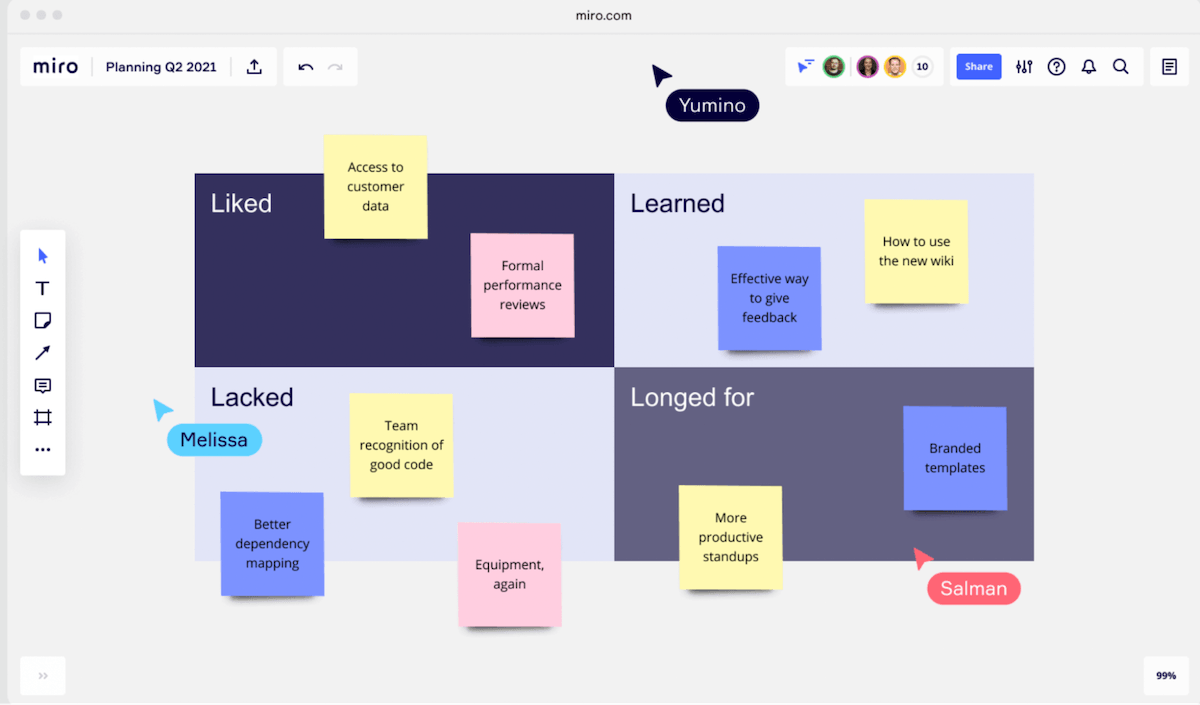
عبر ميروميرو هي منصة رقمية للسبورة البيضاء مع أدوات متعددة تستخدمها الفرق للاجتماع عبر الإنترنت والتعاون والعرض ومشاركة أفكارهم وعملهم بصريًا. وهي واحدة من أكثر منصات إدارة مشاريع السبورة البيضاء أدوات. يمكن استخدامها لعرض المعلومات المرئية أثناء الاجتماعات، أو تخطيط سير عمل المشروع بالكامل، أو تقديم العروض التقديمية.
الأفضل لـ:
- العصف الذهني وتنظيم المواصفات وتخطيط المهام أثناء التطوير
- مراجعة ومناقشة وتطوير الإجراءات الخاصة بالتغذية الراجعة
- عرض نتائج الاختبار
أفضل ميزات ميرو:
- يدعم معظم أنواع الملفات، بما في ذلك ملفات GIF وملفات PDF وجداول البيانات والصور وغيرها
- مؤتمرات فيديو تعمل بكامل طاقتها مع مشاركة السبورة البيضاء أيضًا
- سير عمل رشيق
- اللوحة اللانهائية
- يدعم عددًا كبيرًا من المستخدمين التفاعليين في نفس الوقت
- واجهة بسيطة وسهلة الاستخدام
- مكتبة قوالب كبيرة لسير العمل والخرائط الذهنية ولوحات كانبان
- التكامل مع أدوات DevOps الشائعة
قيود ميرو:
- عدم وجود ربط أو وضع علامات يجعل ربط المعلومات صعبًا
- إمكانية قليلة جدًا في وضع عدم الاتصال بالإنترنت
- التنقل حول اللوحة البيضاء مربك ويستغرق بعض الوقت للتعلم
- أدوات رسم وتحرير محدودة
تسعير #### ميرو
- مجاني: 0 دولار
- للمبتدئين: 8 دولارات شهريًا لكل مستخدم
- الشركات: 16 دولارًا أمريكيًا/شهريًا لكل مستخدم
- المؤسسات: اتصل للحصول على الأسعار
ميرو التقييمات والمراجعات:
- G2: 4.8/5 (أكثر من 4400 تقييم)
- Capterra: 4.7/5 (أكثر من 1,100 تقييم)
3. كونفلوينس
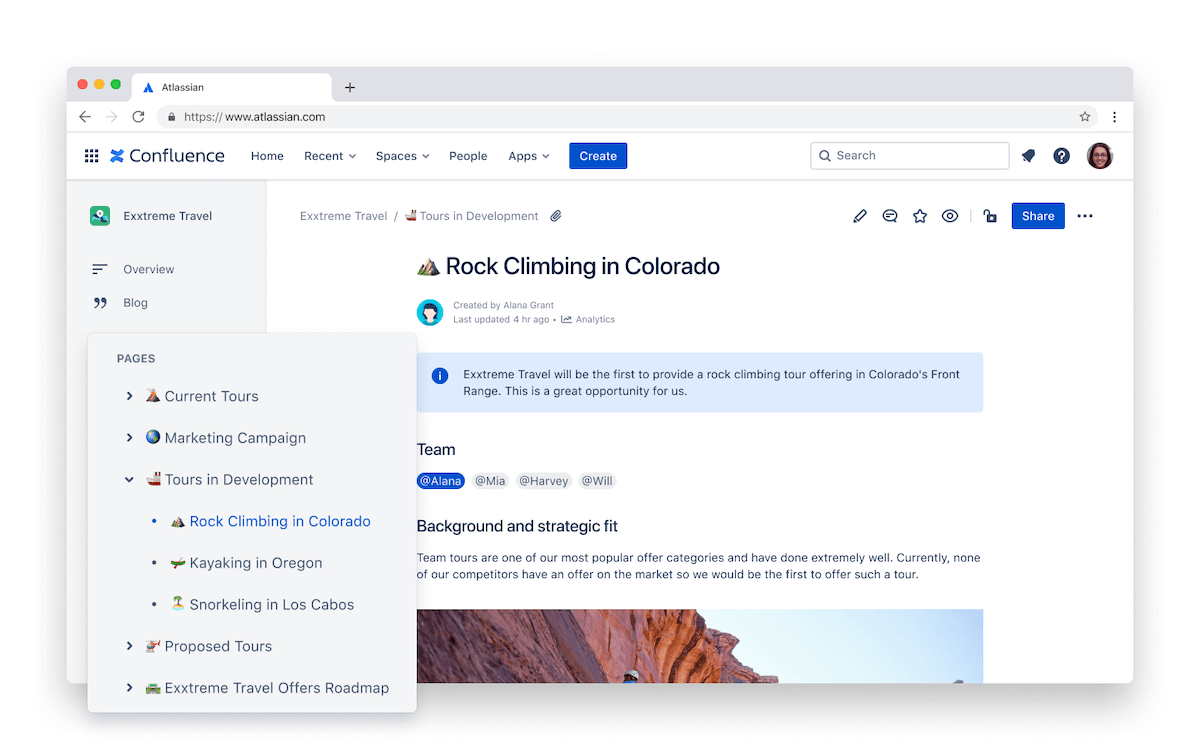
عبر أطلسيانConfluence هو مساحة عمل الفريق Docker عبارة عن منصة لتطوير البرمجيات وأتمتة الاختبار وتسليم البرمجيات باستخدام الصور المعبأة في حاويات. الحاوية عبارة عن نسخة معزولة من البرنامج تعمل بنفس الطريقة بغض النظر عن نظام التشغيل الذي تعمل عليه أو لغة البرمجة المستخدمة، مما يجنبك الحاجة إلى تشغيل الأجهزة الافتراضية.
تتضمن منصة Docker واجهات المستخدم، وسطر الأوامر، وواجهات برمجة التطبيقات (واجهات المستخدم، وواجهات CLIs، وواجهات برمجة التطبيقات) والأمان لدعم كل خطوة من خطوات دورة حياة تطوير البرمجيات.
الأفضل لـ:
- بناء البرامج أثناء التطوير
- إدارة التكامل
- الاختبار داخل الحاويات لمراقبة أداء التطبيقات ومتانتها
- نشر التطبيقات في الحاويات
- العمليات المؤتمتة للتكامل والاختبار والنشر
أفضل ميزات Docker:
- تنفيذ قوي لتنسيق الحاويات
- مجموعة مرنة من الأدوات
- يدعم معظم أنظمة التشغيل، بما في ذلك ويندوز ولينكس وماك أو إس
- تكامل قوي مع الأدوات الرائدة في المجال
- واجهة مستخدم CLI قوية تجعل النشر بسيطاً
- مجتمع مستخدمين كبير ونشط
- مكتبة كبيرة من البيئات المعدة مسبقاً
قيود Docker:
- قد يكون الاعتماد على واجهة سطر الأوامر صعبًا في بعض الأحيان
- قد تكون المفاهيم الكامنة وراء الحاويات مربكة ويصعب فهمها
- يمكن أن تكون الصور كبيرة جدًا وتستخدم موارد كبيرة
تسعير Docker:
- شخصي: 0 دولار
- المحترف: 5 دولارات شهريًا، مستخدم واحد
- الفريق: 9 دولارات شهريًا لكل مستخدم
- الشركات: 24 دولارًا أمريكيًا/شهريًا لكل مستخدم
تقييمات ومراجعات Docker:
- G2: 4.6/5 (أكثر من 100 تقييم)
- Capterra: 4.6/5 (أكثر من 400 تقييم)
5. جيثب
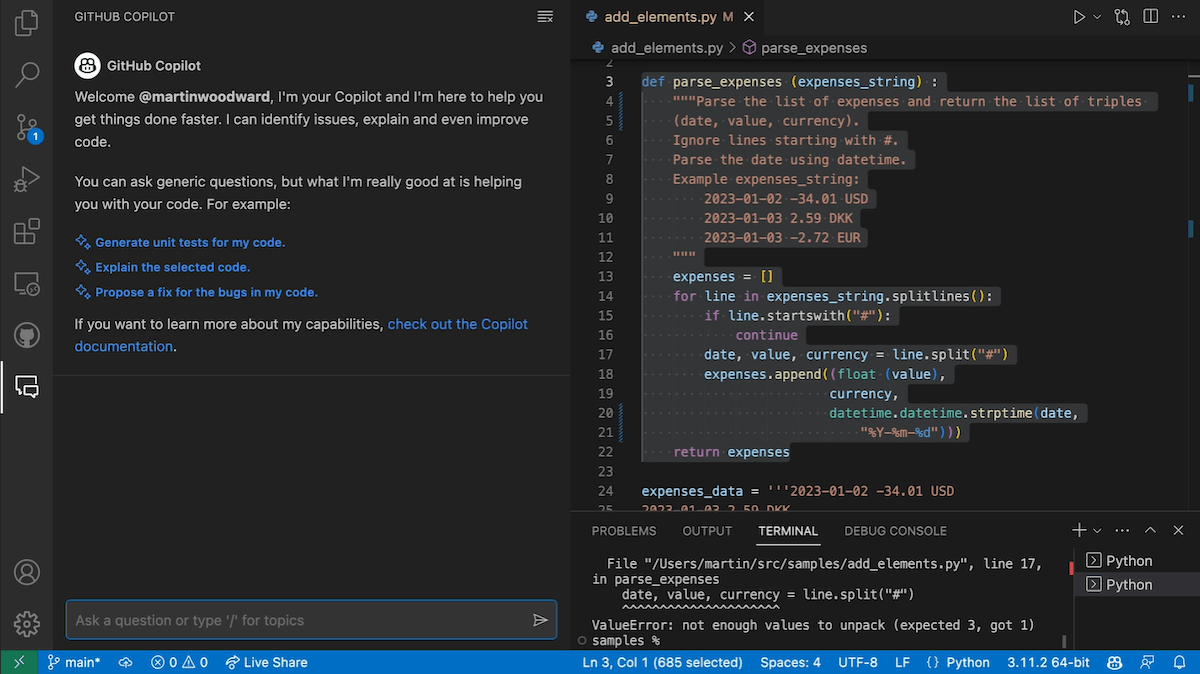
عبر جيثب GitHub هو المجموعة الأكثر استخدامًا من أدوات إدارة التكوين عالية الجودة لتطوير البرمجيات. وهو نظام للتحكم في الإصدار مبني على Git لفرق التطوير الموزعة من خلال توفير مستودع واحد مع تسجيل الدخول والخروج.
بالإضافة إلى ذلك، يتضمن GitHub التحكم في الوصول، وتتبع الأخطاء، وإدارة الطلبات، وإدارة المهام، والأتمتة، إلى جانب العديد من الميزات الأخرى. GitHub مملوك لمايكروسوفت ويعمل على Azure.
الأفضل لـ:
- إدارة المشاريع ومهام التطوير
- الإصدار الموزع والتحكم في الوصول للتكامل
- أدوات مثبتة للنشر
- أتمتة العمليات، بما في ذلك الأمان
أفضل ميزات GitHub:
- معيار الصناعة للتحكم في الإصدار
- الأداة الأكثر شهرة واستخداماً لإدارة التعليمات البرمجية
- معيار الصناعة ل CI / CD
- واجهة بسيطة وبديهية
- أدوات قوية لمشاركة المعلومات عبر الفريق
- اقتراحات أكواد مدعومة بالذكاء الاصطناعي مع GitHub Copilot
- تتكامل مع معظم أدوات DevOps، بما في ذلك منصات بيئة التطوير المتكاملة (IDE)
قيود GitHub:
- منحنى تعليمي حاد للمبتدئين
- التوثيق خفيف
- البحث أساسي
تسعير GitHub:
- مجاني: 0 دولار
- الفريق: 4 دولارات شهريًا لكل مستخدم
- المؤسسات: 21 دولارًا شهريًا لكل مستخدم
تقييمات ومراجعات GitHub:
- G2: 4.7/5 (أكثر من 1,900 تقييم)
- Capterra: 4.8/5 (أكثر من 5,700 تقييم)
6. AWS
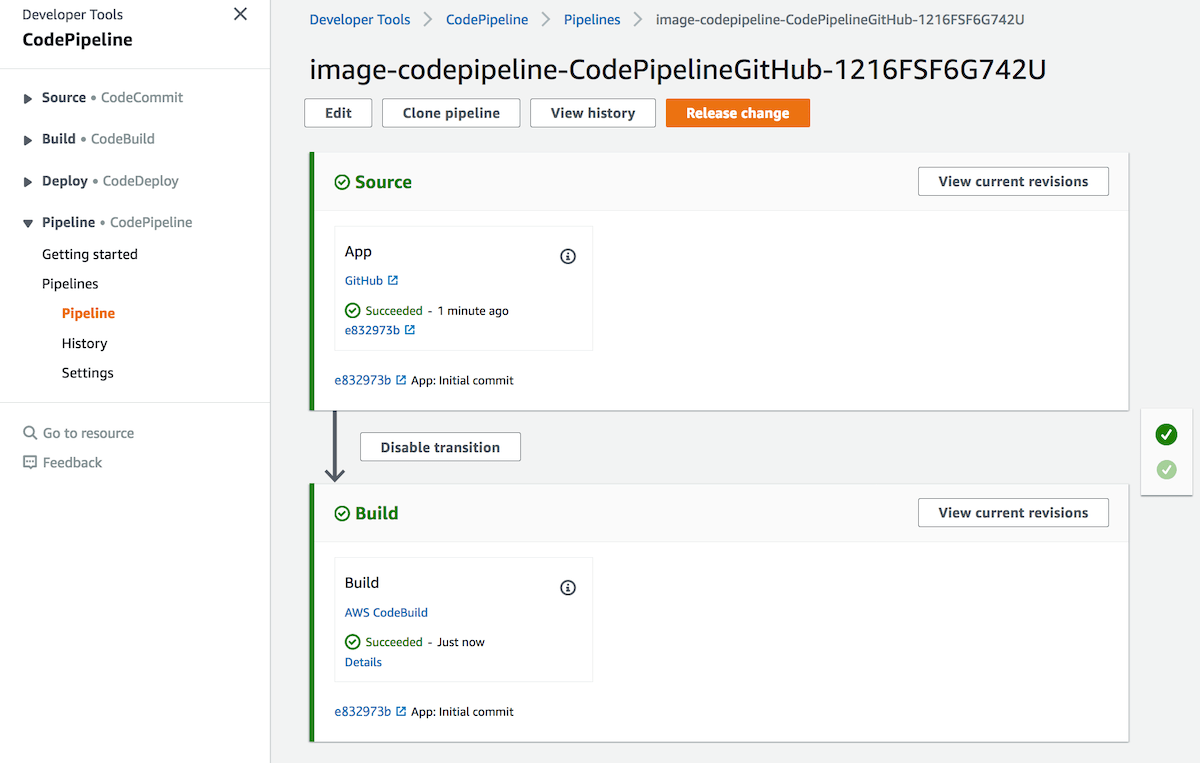
عبر AWS Amazon Web Services (AWS)، يغطي كامل عروض المنصة السحابية من Amazon. ويتضمن ذلك مجموعة واسعة من وحدات AWS DevOps النمطية لخدمات البرمجيات كخدمة وتطبيقات الأجهزة المحمولة التي تعمل على AWS. تتضمن الأدوات خيارات متعددة لإدارة التكوين، والبناء والاختبار الآلي، وأتمتة النشر. كما تدعم أيضاً الحاويات والحوسبة بدون خادم.
أدوات DevOps الأكثر استخدامًا من AWS هي AWS CodePipeline و AWS CodeBuild و AWS CodeDeploy.
الأفضل لـ:
- CI/CD مع AWS CodePipeline للتكامل والنشر
- أتمتة التجميع والاختبار مع AWS CodeBuild للتطوير مع AWS CodeBuild
- أتمتة النشر باستخدام AWS CodeDeploy
أفضل ميزات AWS
- التزويد السحابي مدمج في العملية بحيث لا تنفد موارد المستخدمين أبداً
- التكامل مع نظام AWS البيئي بأكمله
- يمكن إعداد خط أنابيب CI/CD بنقرات قليلة
- مقاييس شاملة من الاختبار
- كل من العمليات اليدوية والآلية سهلة الإعداد والاستخدام
- أدوات الأمان والمراقبة
قيود AWS:
- غير قابلة للتخصيص بما يكفي لبعض حالات الاستخدام
- يفترض أنك ستقوم بالنشر على البنية التحتية السحابية ل AWS
- هناك حاجة إلى أدوات متعددة لسير العمل الكامل
- يمكن أن تكون منصة AWS مربكة
تسعير AWS:
- اتصل بـ AWS للحصول على معلومات عن الأسعار
تقييمات ومراجعات AWS:
- G2: 4.3/5 (أكثر من 500 مراجعة)
- Capterra: CodePipeline، 4.5/5 (13 مراجعة)؛ CodeBuild، 4.3 (3 مراجعات)؛ CodeDeploy، 4.5 (4 مراجعات)
7. ميند
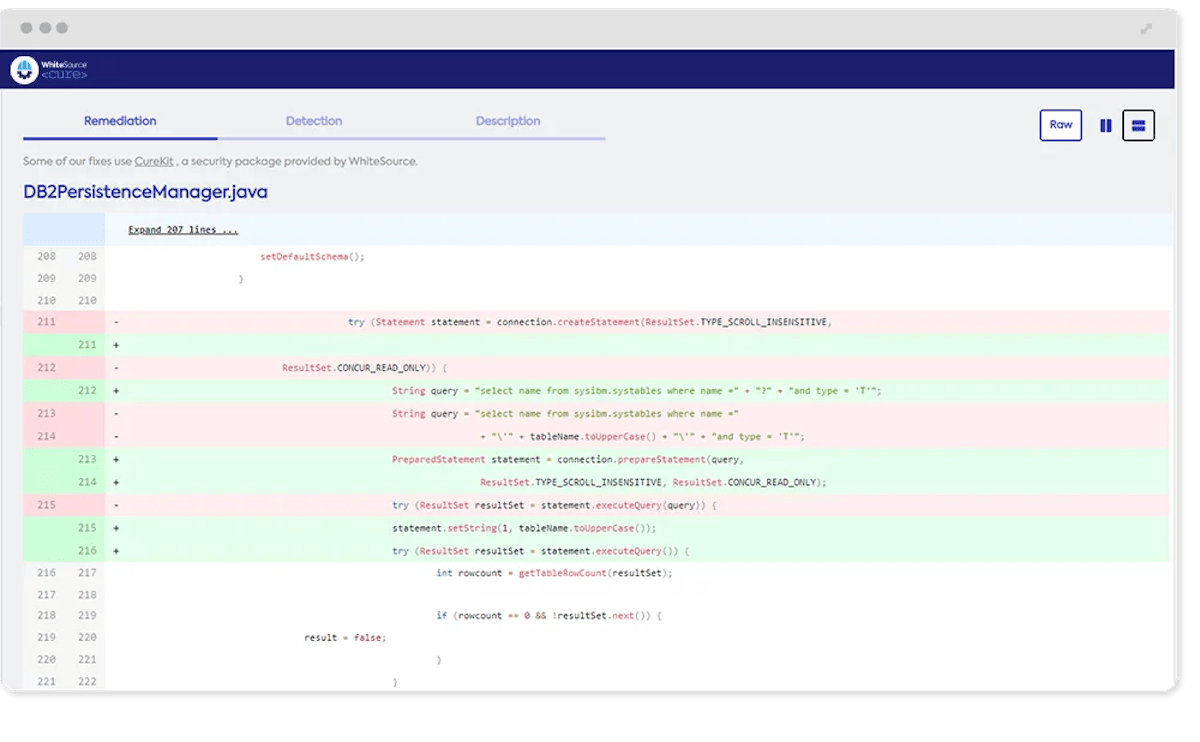
عبر الميند Mend، المعروفة سابقًا باسم WhiteSource، هي منصة لأمن التطبيقات. وهي تتكامل مع أدوات DevOps الخاصة بك لتنفيذ برنامج أمان التطبيقات (AppSec) الخاص بفريقك، مما يؤدي إلى تغيير أماكن الضعف في برامجك وإصلاح تلك الثغرات في وقت مبكر من عملية التطوير.
الأفضل لـ
- تقييم أمان تطبيقاتك أثناء الاختبار
- توفير حلول علاجية أثناء التغذية الراجعة
أفضل #### أفضل الميزات:
- يقيّم ويعثر على الثغرات الأمنية في الحزم مفتوحة المصدر في تطبيقك في الوقت الفعلي
- سهولة التكامل في GitHub
- يوفر تقارير مفصلة
- ينفذ تلقائياً تغييرات التعليمات البرمجية لمعظم الثغرات الأمنية الشائعة ويتجنب الخطأ البشري عند إصلاح الثغرات الأمنية
- يقوم فريق Mend.io بمراقبة الثغرات الأمنية وتحديثها باستمرار
- يدعم جميع لغات البرمجة الرئيسية، بما في ذلك جافا وبايثون وروبي وجافا سكريبت ونود.جيسفورد وC++ وC#، بالإضافة إلى العديد من اللغات الخاصة بمجال معين
قيود Mend:
- يمكن أن تكون واجهة المستخدم ثقيلة بعض الشيء
- قد تكون لوحات المعلومات مربكة
- قد يكون التنفيذ صعبًا بالنسبة لبعض خطوط أنابيب DevOps
- يمكن أن يولد نتائج إيجابية خاطئة
تسعير #### التسعير:
- MEND SCA Advanced: 16,000 دولار في السنة ل 20 مطورًا
- MEND SAST Advanced: 16,000 دولار/سنة ل 20 مطورًا
- MEND SCA & SAST Advanced: 24,000 دولار/سنة ل 20 مطورًا
- MEND Premium (للمؤسسات): اتصل للحصول على الأسعار
تقييمات ومراجعات Mend Mend:
- G2: 4.3/5 (أكثر من 90 تقييمًا)
- Capterra: 4.3/5 (7 مراجعات)
8. جيرا
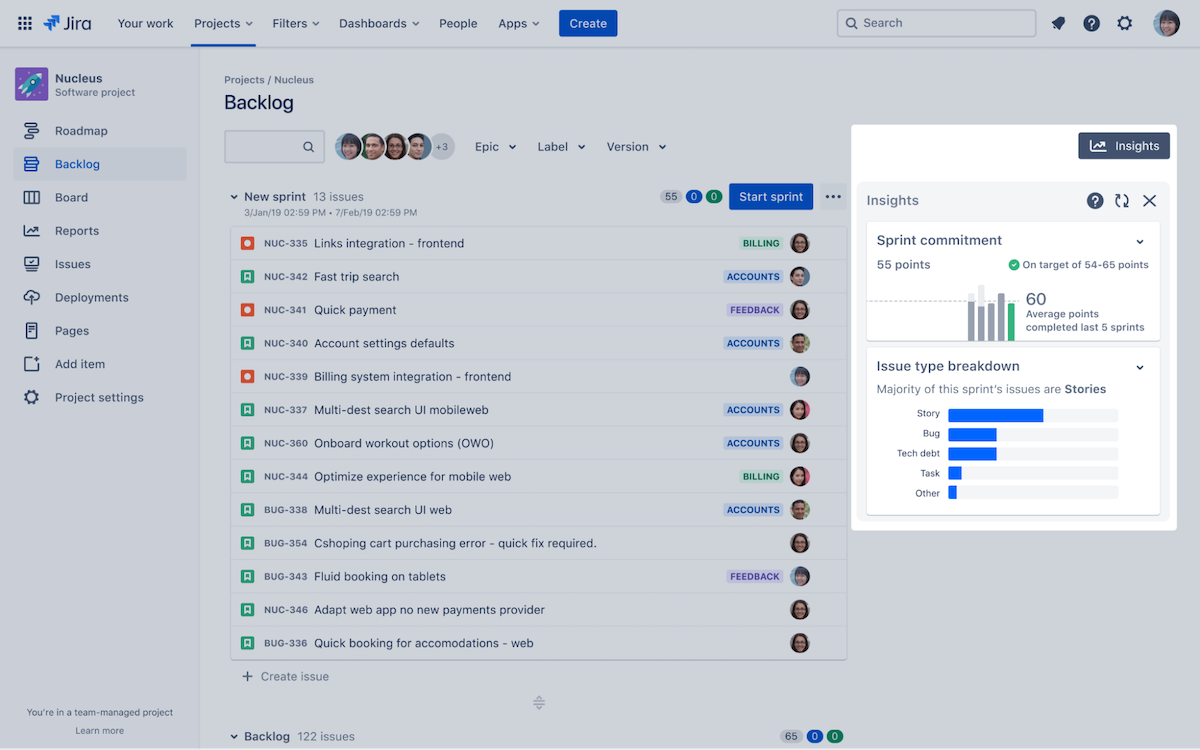
عبر أطلسيان جيرا هو تتبع المشكلات (الأخطاء) وأداة إدارة المشاريع. يتضمن إدارة المشاريع الرشيقة وظائف، بما في ذلك سير العمل، والمهام، والميزانية والتنبؤ، ورسم خرائط الطريق. كما يتضمن أيضًا نظامًا شاملاً ومتكاملاً لإدارة المشكلات لتوثيق الأخطاء في التعليمات البرمجية والعمليات والتعامل معها. تعد Jira جزءًا من مجموعة Atlassian DevOps.
الأفضل من أجل:
- إدارة المشروع أثناء التطوير
- تتبع المشكلات والتشغيل الآلي أثناء التغذية الراجعة والتطوير
أفضل ميزات #### جيرا:
- بنيت من الألف إلى الياء من أجل أجايل مع سكروم ومنهجيات كانبان
- قابل للتخصيص بدرجة كبيرة
- قوي جدًا في إدارة المشكلات
- يعمل مع أنواع مختلفة من المشاريع، وليس فقط تطوير البرمجيات
- يتكامل مع العديد من أدوات DevOps الأخرى
قيود Jira:
- قد يكون من الصعب إعدادها واستخدامها
- أدوات تعاون محدودة مدمجة في المنتج
- لم يتم إعداده لفرق متعددة تعمل معًا
- إنها أداة لإدارة المشكلات مع إضافة إدارة المشاريع، وليست منصة شاملة لإدارة المشاريع
تسعير Jira:
- مجاني: 0 دولار
- قياسي: 7.75 دولار شهريًا لكل مستخدم
- القسط: 15.25 دولارًا شهريًا لكل مستخدم
- المؤسسات: اتصل لمعرفة الأسعار
تقييمات ومراجعات جيرا
- ج2: 4.3/5 (أكثر من 5,200 تقييم)
- Capterra: 4.4/5 (أكثر من 13,100 تقييم)
9. بيتبوكيت
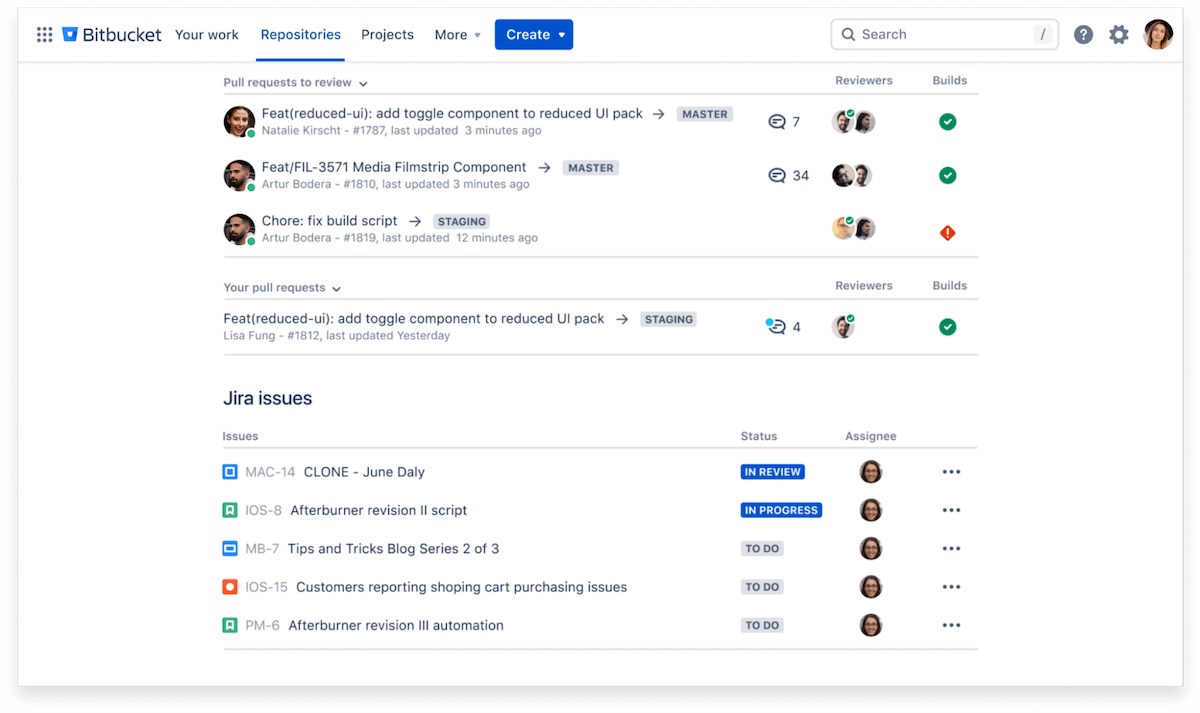
عبر بيت بوكيت Bitbucket عبارة عن منصة بديلة لاستضافة التعليمات البرمجية المصدرية للبرامج مع التحكم في الإصدار، وهي مبنية أيضًا على Git. يتضمن أدوات CI/CDD ويركز على دعم مستخدمي Jira. وهي مصممة لتمكين التعاون داخل فريق التطوير. Bitbucket هو جزء من مجموعة Atlassian DevOps.
الأفضل لـ:
- الإصدار الموزع والتحكم في الوصول للتكامل
- سير العمل الآلي للنشر
Bitbucket أفضل الميزات:
- مدمج بإحكام مع Jira
- واجهة مستخدم حديثة ونظيفة
- أدوات تهيئة قوية لتنظيم المشاريع المعقدة، بما في ذلك التفرع
- أدوات قوية لمراجعة التعليمات البرمجية
قيود Bitbucket:
- مصممة للعمل مع منتجات أطلسيان الأخرى، والتكامل مع الأدوات الأخرى ضئيل للغاية
- ميزات محدودة عند مقارنتها بمنصات التحكم في الإصدار الأخرى
- أقل شعبية من الأدوات الأخرى المماثلة، لذلك فإن مجتمع المستخدمين صغير، وكذلك خيارات المكونات الإضافية
تسعير Bitbucket:
- مجاني: 0 دولار
- قياسي: 3 دولارات شهرياً لكل مستخدم
- القسط: 6 دولارات شهريًا لكل مستخدم
تقييمات ومراجعات Bitbucket:
- G2: 4.4/5 (أكثر من 800 تقييم)
- Capterra: 4.6/5 (أكثر من 1,200 تقييم)
10. سلاك
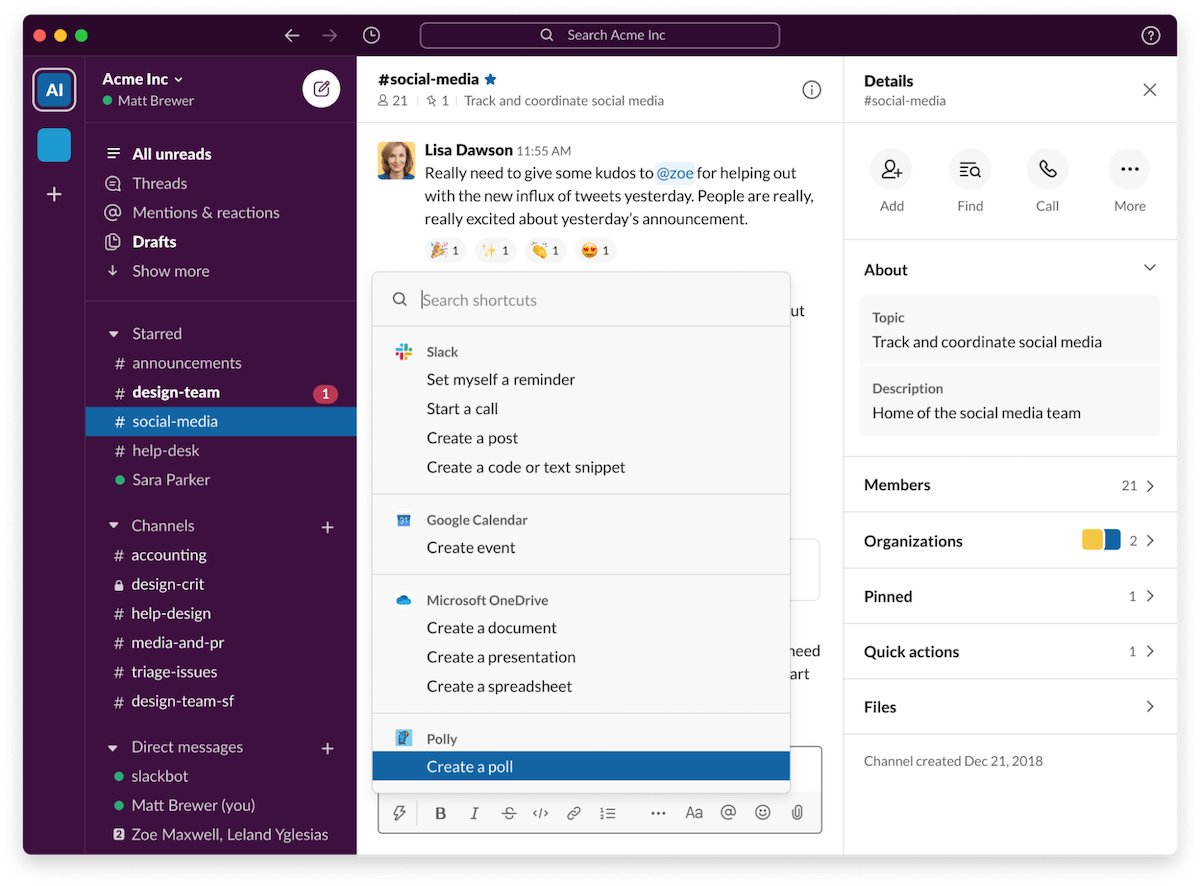
عبر سلاك Slack عبارة عن منصة تعاون مبنية على المراسلة الفورية باستخدام مفهوم القنوات. يمكن للمستخدمين التواصل داخل الفرق من خلال محادثات نصية غنية على قناة معينة، أو رسائل مباشرة بين المستخدمين، أو مكالمات الفيديو أو المكالمات الصوتية (Huddle)، أو الرسائل النصية ورسائل الفيديو غير المتزامنة (Clips)، أو من خلال دفاتر الملاحظات (Canvas). كما يتضمن أيضًا بعض إدارة المهام الأدوات.
الأفضل لـ
- التعاون أثناء التطوير
- تسجيل النتائج من الاختبار
- توثيق الملاحظات
أفضل ميزات "سلاك":
- واجهة بسيطة يسهل التنقل فيها
- جميع الاتصالات الخاصة بقناة معينة في مكان واحد
- قابلة للتخصيص بشكل كبير
- مكتبة كبيرة منتطبيقات التكامل (تحقق منأفضل عمليات تكامل Slack)
- بحث قوي
- القدرة على تجميع المحادثات في سلاكات
- مؤتمرات فيديو مدمجة
قيود سلاك:
- مع تركيزه على التعاون، عليك تحميل تطبيقات تكامل متعددة لزيادة الوظائف
- يمكن أن يصبح مربكاً مع وجود الكثير من مساحات العمل والقنوات
- إدارة المهام محدودة
تسعير سلاك:
- مجاني: 0 دولار
- المحترف: 7.25 دولار شهريًا لكل مستخدم
- الشركة +: 12.50 دولار/شهرًا لكل مستخدم
- شبكة المؤسسات: اتصل لمعرفة الأسعار
تقييمات ومراجعات سلاك
- G2: 4.5/5 (أكثر من 31,200 تقييم)
- Capterra: 4.7/5 (أكثر من 22,900 تقييم)
ClickUp: أداة DevOps Beset DevOps لفريقك
بغض النظر عن شكل كتاب تشغيل DevOps الخاص بك، فإن جعل فرق التطوير والعمليات الخاصة بك تعمل معًا لا يتطلب سحرًا - بل يتطلب أدوات DevOps المناسبة. يجب أن يعملوا معًا بطريقة تمكّن عملياتك بدلاً من إجبارك على تغيير عملياتك لتناسب الأدوات. 🛠
لهذا السبب تعتمد الفرق من كل نوع على ClickUp لإدارة المشاريع والتعاون والتوثيق وغير ذلك الكثير، كل ذلك في واجهة سهلة الاستخدام تتكامل مع بقية أدوات DevOps الخاصة بك. لذا، في المرة القادمة التي تقوم فيها بوضع مهمة مشروع برنامج جديد اشترك للحصول على نسخة تجريبية مجانية من ClickUp واجعل حياتك أسهل. 🤩

