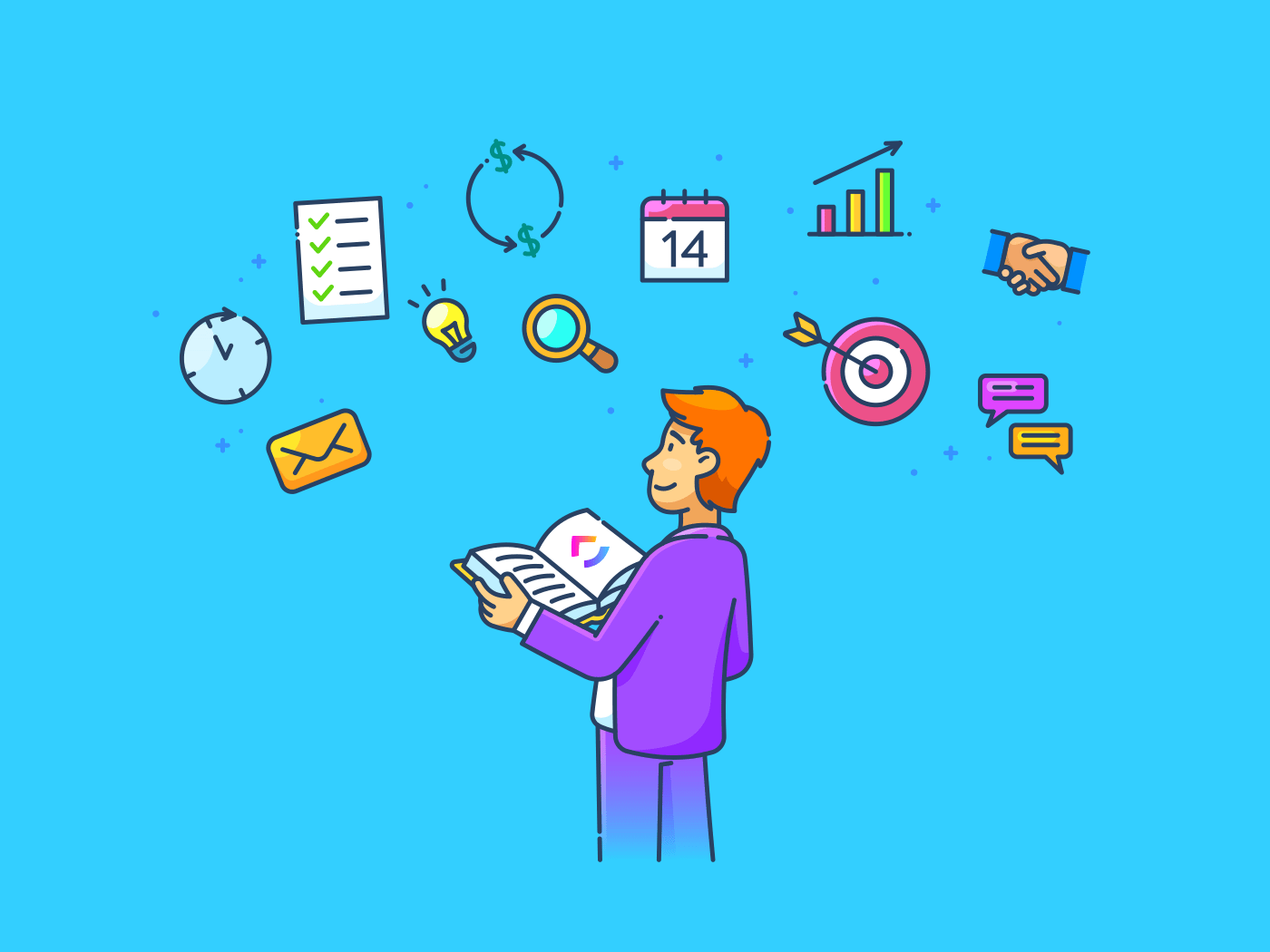بصفتك مدير الارتباط في فريق الخدمات المهنية في انقر فوق لقد ساعدت العديد من العملاء على إطلاق منصتنا بنجاح في مؤسستهم. قد تندهش عندما تعلم أن إعداد ClickUp هو أسهل جزء من أي مشروع.
فزرع أساس قوي مع التسلسل الهرمي المبني بشكل جيد وتكوين وجهات نظر ذات مغزى مهم! لكن الطريقة التي تختبر بها مؤسستك التغيير يمكن أن تؤثر بشكل مباشر على نجاح أي تحول رقمي.
تتمحور إدارة التغيير حول تسهيل التغيير على المستوى الفردي من خلال تقييم احتياجات أصحاب المصلحة لديك والإعداد لمبادرة التغيير وفقًا لذلك.
لماذا تُعد إدارة التغيير جانبًا مهمًا من جوانب العمليات التجارية
قد يتساءل بعض قادة الأعمال في هذه المرحلة: _لماذا نتعب أنفسنا؟ دعونا فقط نمضي في عملية إدارة التغيير بأسرع ما يمكن ونأمل في تحقيق الأفضل.
أنا هنا لأخبرك أن القليل من الوقت سيساعد الجميع في مبادرات التغيير وسيؤدي إلى فوائد هائلة.
 أولاً وربما الأهم من ذلك، يساعد تنفيذ إدارة التغيير بفعالية على ضمان عائد استثمارك. فهو يضمن أن يكون لدى موظفيك اعتماد سريع واستخدام قوي وإتقان للمنتج من أجل تغيير ناجح.
أولاً وربما الأهم من ذلك، يساعد تنفيذ إدارة التغيير بفعالية على ضمان عائد استثمارك. فهو يضمن أن يكون لدى موظفيك اعتماد سريع واستخدام قوي وإتقان للمنتج من أجل تغيير ناجح.
كما أنه يقلل أيضًا من الحاجة إلى إعادة العمل أو إعادة النظر في العمليات، حيث يشارك أصحاب المصلحة لديك بشكل كبير في المشروع من البداية إلى النهاية.
أخيرًا، يمكن أن تساعدك استراتيجية إدارة التغيير في تحقيق أهدافك ومقاييس النجاح التي لديك عندما تقرر لأول مرة ClickUp كمنتج. إنه في الحقيقة مجرد تأمين لتحقيق فوائد إدارة التغيير الناجحة.
نموذج كورت لوين لإدارة التغيير ## كورت لوين لإدارة التغيير
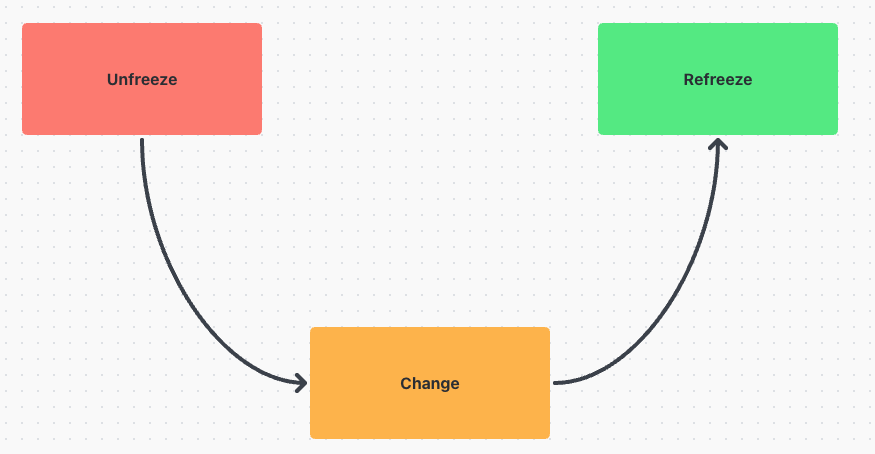
نموذج التغيير الخاص بكورت لوين المدمج في ClickUp Whiteboards
نموذج إدارة التغيير من كورت لوين يفترض أن كل تغيير تمر به المنظمة عبر ثلاث مراحل:
- التجميد: حيث يستعد فريقك للتغيير ويتقبل أن التغيير قادم. وتبدأ الطريقة التي يقومون بها عادةً في القيام بالأشياء في الذوبان
- التغيير: حيث تجري مبادرات التغيير فعلياً في هذه المرحلة
- التجميد: حيثترسيخ التغيير والانتقال إلى العمل كالمعتاد-تجميد التغيير في مكانه
الهدف من تنفيذ عملية إدارة التغيير هذه هو نقل الأشخاص عبر منحنى التغيير بسرعة أكبر. في نهاية المطاف، يرغب قادة الأعمال في تقليل الوقت الذي يقضيه الموظفون في حالة تغير مستمر وحالة عدم اليقين في أسفل منحنى التغيير.
يتحرك كل شخص عبر منحنى التغيير بسرعات مختلفة، لذا كجزء من تخطيطك، ستحتاج إلى مراعاة جميع أنواع أصحاب المصلحة المختلفة في رؤيتك الاستراتيجية. فيما يلي سنأخذك خلال كل مرحلة من المراحل المختلفة حتى تتمكن من إدارة التغيير والوصول إلى عملياتك بشكل أكثر فعالية.
لقد وضعنا أيضًا نموذج إدارة التغيير الذي يتضمن أسئلة مقابلة أصحاب المصلحة، وخطة إدارة التغيير، و خطة الاتصالات .
المرحلة 1: إلغاء التجميد
تتمحور هذه المرحلة من عملية إدارة التغيير حول الاكتشاف والتخطيط.
تقييم أثر التغيير
أولاً، من المهم تحديد تأثير تنفيذ التغيير على أصحاب المصلحة، سواء كانوا متأثرين بشكل مباشر أو غير مباشر. في مشاريع التحول الرقمي، هناك ثلاثة أنواع رئيسية للتغيير:
1. تغييرات النظام
في حالة تطبيق ClickUp، يكون النظام الجديد هو ClickUp! ضع في اعتبارك مدى اختلاف النظام مقارنة بالحالة الحالية حيث يمكن أن يؤثر ذلك على مقدار ونوع التدريب الذي يحتاجه فريقك.
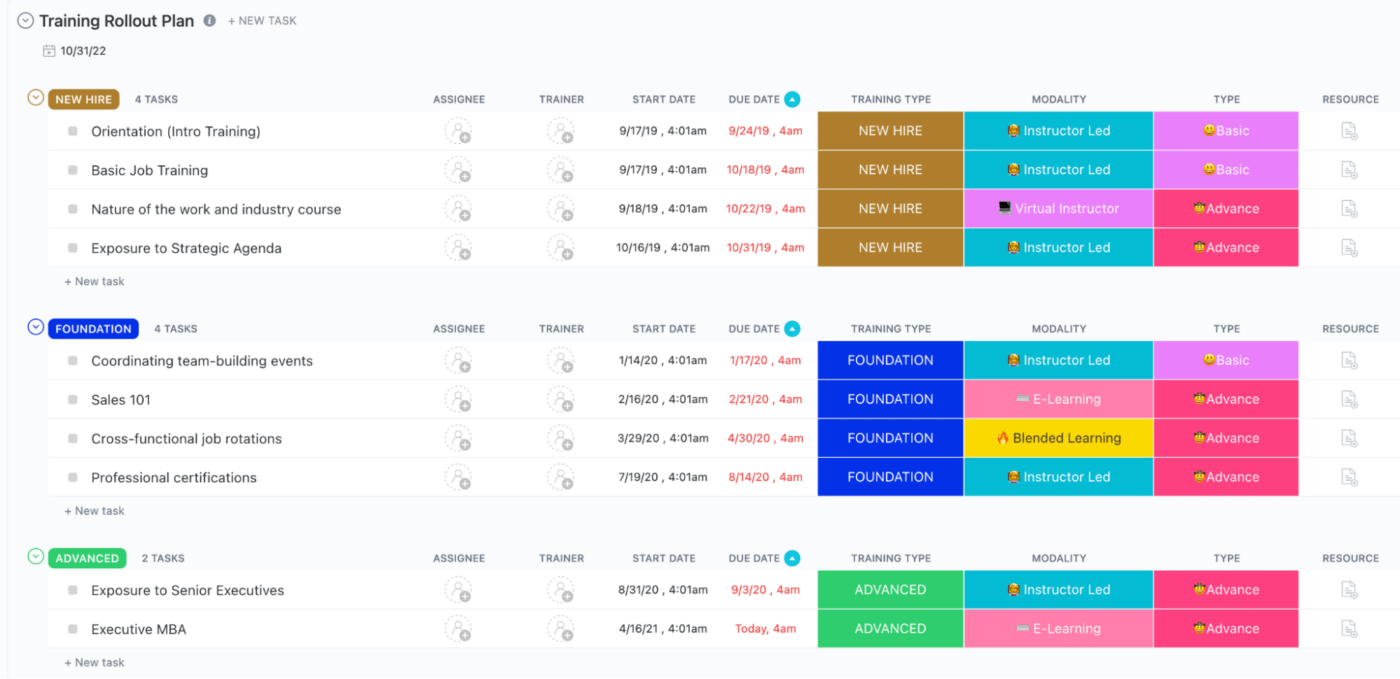 قالب خطة بدء التدريب من ClickUp
قالب خطة بدء التدريب من ClickUp
2. تغييرات العملية
عند إطلاق نظام جديد، من الطبيعي أن تتغير معه العمليات أو سير العمل التي يتبعها فريقك. إنتاج إجراءات التشغيل القياسية يمكن أن تكون الوثائق (في المستندات!) مصدرًا رائعًا لفريقك.
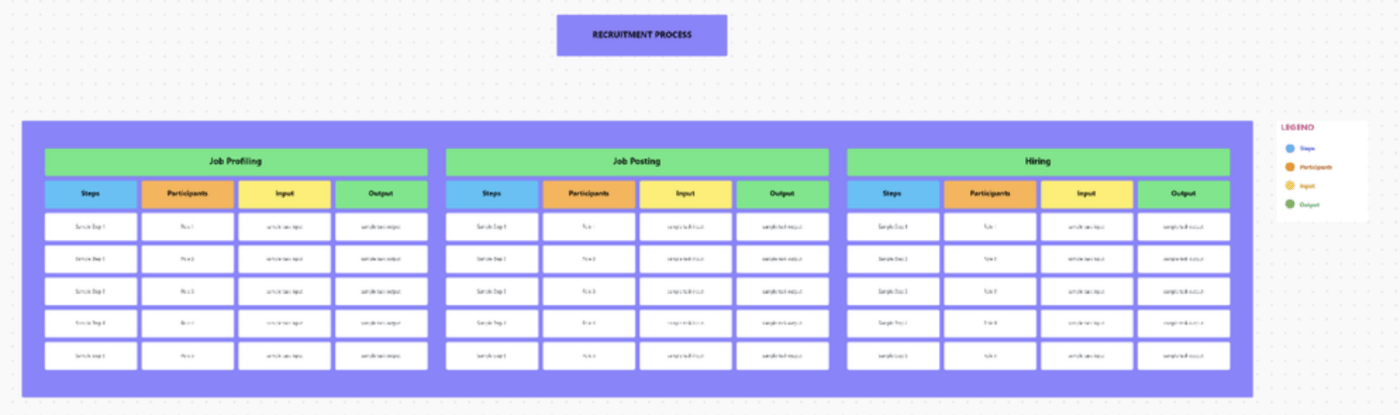
قم بتبسيط عمليات الموارد البشرية باستخدام نموذج إجراءات التشغيل الموحدة للموارد البشرية بواسطة ClickUp و Whiteboards
3. تغييرات الموظفين
ربما يكون هذا النوع من التغييرات هو أكثر ما يقلق الناس أثناء التحول الرقمي - هل سيحل النظام الجديد مكاني؟ من المهم النظر في التأثير على موظفيك أثناء إدارة التغيير التنظيمي وتوصيل التوقعات بوضوح.
بمجرد أن تحدد المجالات التي تشعر أن فريقك سيتأثر بها أكثر من غيرها، فقد حان الوقت لسؤالهم! إجراء مقابلات مع أصحاب المصلحة لسؤال أعضاء فريقك عن مخاوفهم الرئيسية وتحديد ثغرات التغيير التنظيمي للعودة إلى الوضع الراهن.

تبسيط الطلبات الداخلية من أصحاب المصلحة الداخليين لديك لجمع المعلومات الدقيقة المطلوبة في النماذج الخاصة بك
على سبيل المثال، يمكن أن يعتقد فريقك أن مبادرات التغيير القادمة إلى عملياتهم بسيطة نسبيًا، على الرغم من أن تقييمك هو أنها كبيرة. هذا يعني أنك ستحتاج أثناء المشروع إلى التأكد من تضمين دورات تدريبية إضافية لإطلاع الفريق على كيفية إدارة التغيير.
أيضًا، قد يظهر في المقابلات أن موظفيك يشعرون بالقلق من أن النظام الجديد سيؤدي إلى التكرار. وهذا من شأنه أن يخبرك بأنك ستحتاج إلى تضمين رسائل قوية في خطة الاتصالات الخاصة بك لمعالجة هذه المخاوف.
تحديد المقاومين، والمشككين، والأبطال
إذا أجريت مقابلات مع أصحاب المصلحة، ستتمكن قريبًا من تحديد المقاومين والمشككين والأبطال.
الأبطال هم الأشخاص الذين تم إقناعهم بالتغيير بالفعل وسيكونون سفراء لك في ClickUp. قد يكونون قد استخدموا ClickUp من قبل أو قد يكونون مجرد أشخاص متفاعلين للغاية في فريقك.
يجب استخدام الأبطال لتحفيز بقية أعضاء الفريق وإشراكهم في عملية تطبيق ClickUp كخبراء في الموضوع.
ربما يكون من الواضح أن المقاومون هم الأشخاص المترددون جدًا بشأن مبادرة التغيير أو أي نوع من التغيير. من المهم الاعتراف بهؤلاء الأشخاص ولكن مع الحد من نشر المشاعر السلبية حتى لا يتم تخريب المشروع. تذكر التحيز السلبي، فالسلبية أعلى صوتاً من الإيجابية.
الفئة الأخيرة من الأشخاص هم المتشككون. وهؤلاء هم في الواقع نوعي المفضل من الأشخاص الذين أفضّل إشراكهم في ورشة عمل عندما أقوم بجمع المتطلبات لتنفيذ ClickUp لإدارة المشروع!
هنا لديك الأشخاص الأكثر استثمارًا في نتائج المشروع وسيقومون بالتشكيك في العمليات والتغيير وفقًا لذلك. سيفكرون في الأشياء التي لن تفكر فيها الإدارة.
حدد أنواع الأشخاص المذكورة أعلاه واعمل معهم أثناء عملية إدارة المشروع أو مبادرة التغيير، وفقًا لذلك!
خطط للتغيير
الآن بعد أن جمعت كل هذه المعلومات، حان الوقت لوضعها موضع التنفيذ! هناك نوعان من الأصول التي أوصي بها لأي مشروع ناجح في استراتيجية إدارة التغيير.
- خطة عملية إدارة التغيير
- خطة التواصل
لحسن الحظ، يعد ClickUp أداة رائعة لإنتاج هذه الخطط والحفاظ عليها. في نموذج إدارة التغيير الخاص بنا، هناك بالفعل نماذج خطط جاهزة لتستخدمها. في استراتيجية إدارة التغيير الخاصة بك، ستحتاج إلى تضمين جميع الأنشطة التي تخطط للقيام بها لمساعدة فريقك على تبني ClickUp.
ويمكن أن تتضمن بعض هذه الأنشطة ما يلي:
- بناء إجراءات تشغيل قياسية جديدة
- تطوير أصول التدريب
- اختبار قبول المستخدم
- جلسات التدريب
- الاحتفال بالإطلاق
خطة الاتصالات هي المكان الذي ستقوم فيه بإعداد مهام الاتصالات المخطط لها والتي ستحدث أثناء التغيير. ويمكن أن تشمل هذه المهام:
- الإعلان الأولي
- ساعات العمل الأسبوعية
- إعلان الإطلاق
- تنويهات ما بعد الإطلاق
في نموذجنا، هناك بعض مسودات اللغة التي يمكنك استخدامها في الكثير من هذه الاتصالات. هناك عدد من الميزات في ClickUp التي يمكن أن تساعدك في إعداد ذلك أيضاً!
المهام في قوائم متعددة

تتيح ميزة "المهام في قوائم متعددة" (TIML) في ClickUp للمطورين ربط المهام مع فرق أخرى في المؤسسة
أحب إضافة جميع المهام المخطط لها من خطة الاتصالات الخاصة بي إلى خطة إدارة التغيير حتى أتمكن من رؤية رؤية شاملة لكل شيء.
المهام المتكررة
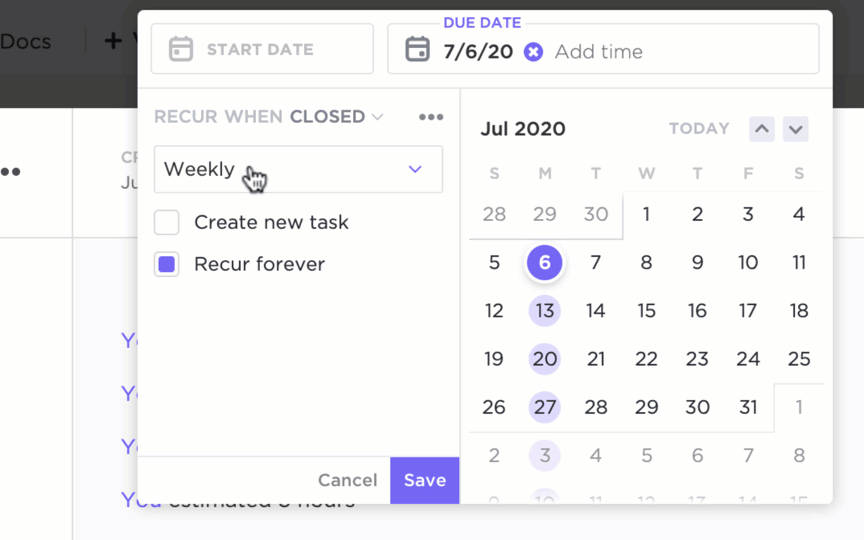
تعيين المهام لتكرار المهام حسب الوقت أو الحدث في ClickUp
بالنسبة لأشياء مثل التحديثات الأسبوعية واجتماعات اللجنة التوجيهية، استخدم ميزة المهام المتكررة لتذكيرك بسهولة بإكمال هذه الأنشطة.
المرحلة 2: التغيير
تحدث مرحلة التغيير عندما تحدث التغييرات بالفعل. قد يكون هذا هو الوقت الأكثر اضطراباً بالنسبة لفريقك، ولكن إذا كنت قد عملت بجد في مرحلة إلغاء التجميد فيجب أن تكون لديك خطة لتجاوز هذه المرحلة.
إن التحدي الأكبر الذي يواجهك خلال هذه الفترة هو أن تجعل الجميع يجتازون منحنى التغيير وتمنع أي شخص من التعثر. كن مستعدًا لتعديل خططك في مواجهة الأمور التي تطرأ أثناء المشروع.
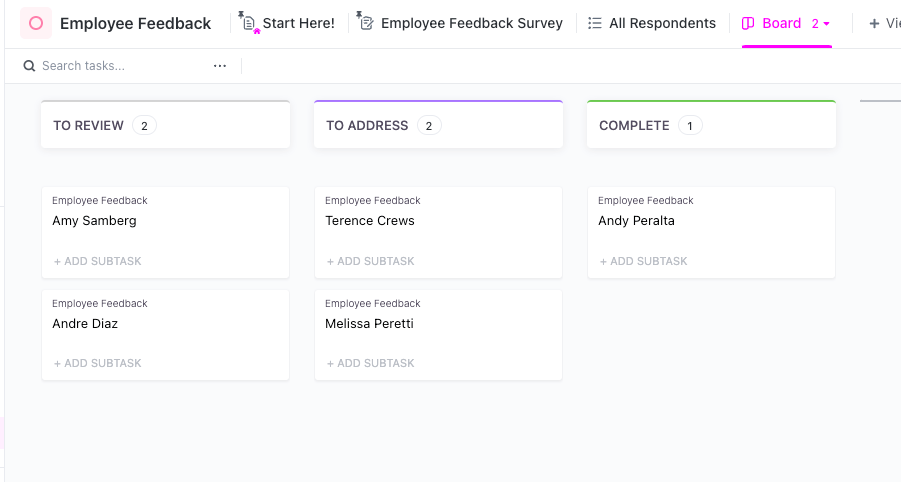
إذا كنت ترغب في إلقاء نظرة مختلفة على قالب نموذج ملاحظات الموظف، فاستخدم طريقة عرض اللوحة هذه للحصول على ميزات السحب والإفلات البسيطة
إذا كنت قد وضعت بعض عمليات التغذية الراجعة في مكانها مثل نموذج ClickUp أو قناة Slack، يجب أن تبدأ في الاستماع إلى بعض هذه المشكلات التي قد تنشأ. كما أن فريق القيادة لديك مهم أيضاً لمراقبة معنويات فريقك وتقديم الملاحظات.
فهم موجودون على أرض الواقع مع فرقهم وسيكونون على اطلاع على نبض الأجواء العامة. فيما يلي بعض الأسباب التي يمكن أن تجعل الناس يتعثرون أثناء عملية التغيير وكيفية مكافحتها:
عدم فهم السبب
إذا لم يفهم شخص ما الغرض من جلب ClickUp أو أي نظام جديد إلى مؤسستك، فمن المحتمل أن يفتقر إلى المشاركة أثناء المشروع ويكون بطيئًا في اعتماده. تأكد من قضاء بعض الوقت في شرح "السبب" لفريقك واجعل أبطالك يبشرون بقيمة التغيير الناجح.
الخوف من المجهول
قد يكون التغيير مخيفًا!
بالنسبة لأولئك الذين يخشون من مبادرة التغيير القادمة، قم بتكثيف اتصالاتك وتأكد من أن العملية شفافة للغاية. قم بإشراك أصحاب المصلحة في عملية إدارة التغيير للمساعدة في إزالة تلك الشكوك - وفي النهاية ضمان عودة الأمور إلى الوضع الراهن.
مخاوف بشأن الكفاءة الذاتية
عند تعلم نظام جديد، يمكن أن يشعر الأشخاص بالقلق بشأن ما إذا كانت لديهم القدرة التقنية للبدء في استخدامه. تأكد من جدولة جلسات التدريب ليس فقط عند الإطلاق ولكن للأسابيع والأشهر التالية. الاتساق أمر بالغ الأهمية لإدارة التغيير.
ضغط الأقران (التحيز السلبي)
هل تتذكر المقاومين الذين حددناهم سابقًا؟ إذا كانت أصوات المقاومين عالية جدًا فقد يؤدي ذلك إلى تعطيل بقية الفريق عند إدارة التغيير. قلل من الإزعاج من خلال توفير قنوات خاصة للتغذية الراجعة لهؤلاء الأشخاص من خلال مديريهم.
فقدان الهدف والسلطة
إذا كنت JIRA خبير في فريقك وفجأة يختفي JIRA، قد يجعل هذا الشخص متوترًا للغاية بشأن هدفه وأهميته في الفريق. قم بإشراك أي شخص لديه هذه المخاوف بشكل أكبر في طرح ClickUp لتهدئة هذه المخاوف.
القلق بشأن التجارب السابقة
إذا كان فريقك قد اختبر التغيير من قبل في مؤسستك وتسبب في الكثير من الاضطرابات والألم، فقد يشعر فريقك بالقلق بشأن ما يمكن أن يعنيه هذا التغيير التالي. ستحتاج إلى الاعتراف بالمشاكل السابقة والتحدث عن التدابير التي يتم اتخاذها لتنفيذ الدروس المستفادة من المشاريع السابقة.
الاعتقاد بأن التغيير سيكون مؤقتاً
على نفس المنوال، إذا كانت مؤسستك تمر بالتغيير باستمرار، فقد يعتقد الناس أن النظام الجديد بدعة مؤقتة ستزول. ركز على الخطط طويلة الأجل لـ ClickUp حتى يعلم الناس أنه ليس مجرد شيء جديد وساخن.
كن مستعدًا لتحويل خطتك لمواجهة أي مشاكل قد تطرأ وأشرك فرقك قدر الإمكان عند إدارة التغيير في هذه المرحلة. ستخرج من الجانب الآخر مبتسماً!
المرحلة 3: إعادة التجميد
تدور المرحلة الأخيرة حول "تجميد" التغيير في مكانه بحيث يصبح ClickUp هو العمل الجديد كالمعتاد. وغالباً ما تكون هذه المرحلة هي المرحلة الأكثر إهمالاً لأنه بمجرد أن يتم الإطلاق يتم إغلاق المشروع وينتقل الجميع إلى الشيء التالي.
لا يمكنني التأكيد بما فيه الكفاية على أهمية هذه المرحلة في تشجيع تبني ClickUp. لقد مر فريقك للتو بتحول كبير وبذل الكثير من الجهد - حان الوقت للاعتراف بذلك!
فيما يلي بعض أنشطة الاستدامة التي يجب عليك تضمينها. العالم حقًا هو محارتك هنا وأنت وحدك من يعرف ما الذي يناسب ثقافة مؤسستك واستراتيجية عملك بشكل عام.
الاحتفال ببدء التشغيل
لاختتام التغيير، فكر في إقامة احتفال بعد الإطلاق. يمكن أن يكون ذلك وسيلة رائعة لإشعار فريقك بانتهاء فترة التغيير وتعزيز الانتقال إلى ClickUp.
يمكن أن يتخذ الاحتفال عدة أشكال، مثل تقديم وجبة غداء لفريقك أو منح الجميع كعكة. حتى المكاسب قصيرة الأجل التي تتحقق على الفور تعتبر رائعة للترويج لها عند إدارة التغيير.
مسابقة نقاط مساحة العمل
يحتوي ClickUp أيضًا على أداة تقارير مفيدة حقًا متاحة في لوحات التحكم لدينا تسمى نقاط مساحة العمل . ستخصص هذه الأداة نقاطًا للأشخاص استنادًا إلى عدد المهام التي يعملون عليها والمهام المنجزة والتعليقات المضافة.

تمنحك بطاقة سرعة سبرينت في ClickUp عرضًا سريعًا للعمل المنجز ونقاط مساحة العمل المخصصة للمهام في الفريق
لقد رأيت عددًا من عملائي الناجحين ينشئون مسابقة داخلية لموظفيهم مع الشخص الذي يحصل على أكبر عدد من نقاط مساحة العمل ليحصل على قسيمة هدية. يعد تنفيذ هذا الأمر عند الإطلاق ضربة معلم لأنه يشجع الأشخاص على الانخراط في ClickUp في وقت مبكر وكذلك ترحيل جميع أعمالهم الحالية إلى النظام.
تقييم ما بعد الإطلاق
أسهل طريقة لمعرفة ما إذا كان موظفوك يتبنون التغيير هو أن تسألهم! بعد أسابيع قليلة من الإطلاق، قم باستطلاع رأي الجميع مرة أخرى لسماع آرائهم حول ClickUp، وتعليقاتهم واقتراحاتهم للتحسينات.
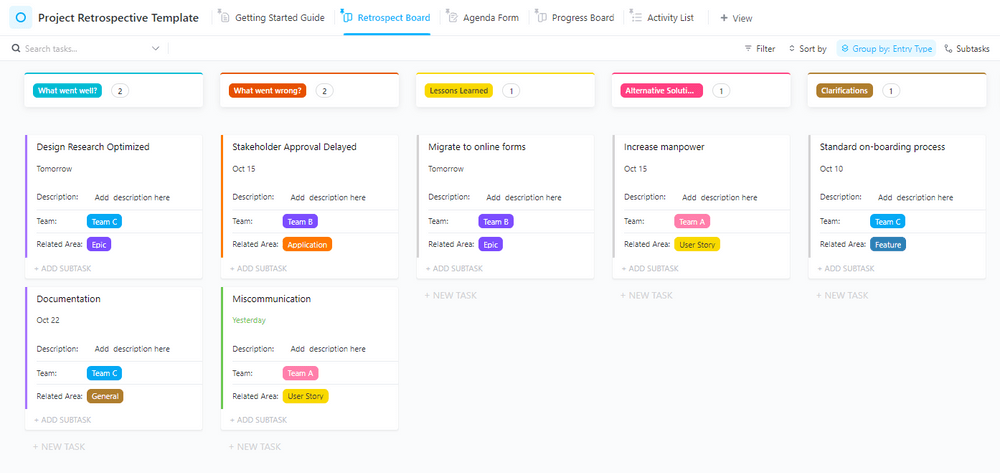
هذا قالب المشروع بأثر رجعي يقيم نجاح المشروع أو فشله بشكل عام مع تحديد التحسينات لتجنب الأخطاء المستقبلية
غالبًا ما تكون هناك حالات حافة لم نفكر فيها خلال مرحلة الاكتشاف تظهر هنا ويمكن أن تعزز الشعور التحسين المستمر مع المنتج. سوف تكتشف أيضًا ما إذا كانت هناك أي ثغرات معرفية يمكن معالجتها بالتدريب الإضافي.
تدريب إضافي وساعات العمل والغداء والتعلم
إذا أخبرك فريقك أنهم بحاجة إلى تدريب إضافي، فقم بتوفيره لهم! حتى لو لم يخبروك بذلك، فإن الأمر يستحق توفير فرص إضافية لطرح الأسئلة ومعرفة المزيد.
أنجح الطرق التي رأيتها في هذا الأمر هي أشياء مثل ساعات العمل حيث يمكن للأشخاص طرح أسئلتهم الخاصة بـ ClickUp التي قد لا يتم تناولها في جلسة تدريبية.
علاوة على ذلك، إذا تمكنت من جعل أبطال ClickUp يقدمون كيفية استخدام ClickUp في الاجتماعات والجلسات مثل الغداء والتعلم، ستجد أن الأشخاص يلتقطون النصائح والحيل التي يقدمها لهم أقرانهم.
المكافآت والتقدير
لكي تتأكد من أن التجربة الكاملة للتغيير هي تجربة إيجابية، قم بتقدير أبطالك وخبراء الموضوع الذين ساهموا في المشروع. إنها صفقة كبيرة أن تمر بمبادرة التغيير، لذا كافئ الجميع وفقًا لذلك.
من المستفيد من خطة إدارة التغيير؟
المنظمات: التغيير أمر حتمي في الشركات. في الواقع، إنه الثابت الوحيد. وبالنسبة للمؤسسات، فإن خطة إدارة التغيير هي المفتاح لتجاوز التحولات بسلاسة. فهي تحمي الشركة من الاضطرابات المحتملة وتقلل من الخسائر التي يمكن أن تسببها التعديلات غير المدارة. يمكن أن تساعد هذه الخطة في دفع عجلة التحسين والابتكار والنمو داخل المؤسسة.
الموظفون: لا يقتصر الأمر على المنظمات فحسب، بل إن الموظفين أيضًا هم الذين يستفيدون بشكل كبير من خطة إدارة التغيير الشاملة. يمكن أن يؤدي عدم الإلمام والتخوف الذي يصاحب التغيير في كثير من الأحيان إلى انخفاض الروح المعنوية والإنتاجية بين الموظفين. مع وجود خطة مناسبة لإدارة التغيير، يتلقى الموظفون الدعم والتوجيه الأساسيين خلال عملية التغيير، مما يقلل من المقاومة ويحسن من قبول السيناريو الجديد.
- خطة إدارة التغيير في علاقات الموظفين
- خطة إدارة التغيير لموظفي التجزئة
- خطة إدارة التغيير لموظفي الرواتب
التحرك عبر منحنى التغيير بشكل أسرع مع إدارة التغيير
تضمن إدارة التغيير أن يخرج فريقك من الجانب الآخر من تطبيق ClickUp سالماً. كما أنها تشجع على التبني وتضمن حصولك على أسرع عائد ممكن على الاستثمار.
لا تهمل أياً من المراحل الثلاث - التجميد والتغيير وإعادة التجميد. سيضمن لك الاستعداد لكل مرحلة تحقيق أقصى استفادة من موظفيك ومن ClickUp.