إذا كنت جزءًا من فريق برمجيات، فأنت تعلم مدى صعوبة إدارة العديد من التطبيقات وسير العمل. فالتوفيق بين الأدوات المختلفة يؤدي إلى الارتباك وإضاعة الوقت وتفويت المواعيد النهائية والصداع الكثير.
لحسن الحظ، يمكن لنماذج ClickUp أن تجعل الأمور أسهل. باستخدام النماذج، يمكنك بسهولة جمع البيانات من فريقك أو عملائك أو عملائك. والجزء الأفضل؟ أن كل ذلك مدمج في بقية النظام الأساسي ClickUp، مما يسهل عليك متابعة عملك في مكان واحد.
في هذه المدونة، سوف نوضح لك بالضبط كيف يمكن لنماذج ClickUp أن تحل بعضاً من أكثر المشاكل التي تواجهها فرق البرمجيات شيوعاً.

دعم حالات الاستخدام المختلفة في نموذج ClickUp واحد باستخدام المنطق الشرطي
1. نماذج للإبلاغ التفصيلي عن الأخطاء
يساعد استخدام نماذج ClickUp في تبسيط العملية للإبلاغ عن الأخطاء عن طريق منع تكرار الإدخالات وضمان جمع كل المعلومات المهمة. إليك بعض الخطوات للبدء.
- أنشئ القائمة التي تريدهاتقارير الأخطاء لتتدفق إليها، ثم أضف طريقة عرض جديدة وحدد النموذج
- أضف الحقول اللازمة لجمع معلومات تقارير الأخطاء. بعض الحقول الشائعة التي يجب تضمينها هي:
- وصف الخطأ
- خطوات إعادة إنتاج الخطأ
- معلومات الجهاز ونظام التشغيل
- معلومات المتصفح
- رسائل الخطأ (إن وجدت)
- خطورة الخطأ
- مستوى الأولوية
- قم بتخصيص النموذج ليتناسب مع العلامة التجارية لفريقك. قد ترغب أيضًا في تضمين تعليمات أو إرشادات لملء النموذج
- اختبر النموذج بنفسك للتأكد من أنه يعمل بشكل صحيح
- قم بتشغيله للمستخدمين من خلال مشاركة رابط نموذج ClickUp على موقعك الإلكتروني، أو داخل برنامجك، أو من خلال قنوات التواصل الأخرى
- عند ورود الردود، قم بمراجعتها وتخصيصها لأعضاء الفريق المناسبين لحلها. تلميح: يمكنك أيضًا استخدام الأتمتة للقيام بذلك تلقائيًا 🙂

تبسيط الطلبات الداخلية لفرق التصميم أو فرق تكنولوجيا المعلومات لجمع المعلومات الدقيقة المطلوبة في النماذج الخاصة بك
2. نماذج لطلبات الميزات الخاصة بك
يساعد وجود عملية طلب ميزات رسمية في المكان على تحديد أولويات الميزات أو التحسينات التي يجب العمل عليها بعد ذلك. وباستخدام نماذج ClickUp لهذه العملية، يمكنك التأكد من أن طلبات الجميع مسموعة وأن الفريق يمكنه التركيز على بناء الميزات الأكثر تأثيراً لمنتجك.
فيما يلي بعض الحقول التي قد ترغب في تضمينها للنموذج الذي يواجه المستخدم:
- وصف الميزة: نظرة عامة موجزة عن الميزة التي يريد المستخدم إضافتها وما تهدف إلى تحقيقه
- حالة الاستخدام: وصف لكيفية استخدام الميزة
- معلومات الاتصال: اسم الشخص أو الحساب الذي قدم الطلب ومعلومات الاتصال به
قد تفكر أيضًا في إنشاء نموذج داخلي فقط لأعضاء فريقك لإرسال أفكارهم. في هذه الحالة، قد تساعدك الحقول الإضافية في تحديد نطاق الطلب بشكل أكبر:
- مستوى الأولوية
- المواصفات الفنية
- الوقت والموارد المقدرة
- التبعيات
- اسم صاحب المصلحة و/أو اسم الفريق
- معايير القبول
إنشاء نماذج أكثر ذكاءً في ClickUp باستخدام المنطق الشرطي لتبسيط العملية - بغض النظر عن مدى تعقيدها
نصيحة احترافية استخدم المنطق الشرطي لدمج نماذج الإبلاغ عن الأخطاء ونماذج طلب الميزات! تتيح لك هذه الميزة إنشاء تجربة نموذج مخصص بناءً على كيفية استجابة المستخدمين لأسئلة محددة. على سبيل المثال، يمكن أن يكون لدى فريق البرمجيات لديك نموذج واحد يسأل المستخدم عما إذا كان المستخدم يقوم بالإبلاغ عن خطأ أو إرسال طلب ميزة. باستخدام المنطق الشرطي، إذا اختار المستخدم "الإبلاغ عن خطأ"، فسيعرض النموذج الأسئلة المتعلقة بهذه العملية فقط. إذا أجاب المستخدم ب "تقديم طلب ميزة"، فسيعرض النموذج الأسئلة المتعلقة بتلك العملية فقط.
3. نماذج لمراجعات الكود الخاص بك
احتفظ بكل التعاون و التواصل بين أعضاء فريق الهندسة والتطوير في مكان واحد من خلال إجراء مراجعات التعليمات البرمجية في نماذج ClickUp. إليك بعض الحقول التي قد ترغب في تضمينها لمساعدتك في تسهيل عملية مراجعة أكثر تنظيماً وفعالية:
- مؤلف الكود
- مراجع الكود
- تاريخ إجراء المراجعة
- مستودع التعليمات البرمجية (الاسم أو عنوان URL)
- الوظيفة: وصف للوظيفة المقصودة من الكود
- معايير الترميز: قائمة بمعايير الترميز أو أفضل الممارسات التي يتم تقييم الكود على أساسها (مثل سهولة القراءة، وقابلية الصيانة، والالتزام بدليل الأسلوب، وما إلى ذلك)
- الأمان: قسم لتقييم الكود من حيث الثغرات الأمنية والامتثال لمعايير الأمان
- الاختبار: قسم لتقييم الكود من حيث قابلية الاختبار وتقييم مدى اكتمال وكفاية الاختبارات المكتوبة
- التعليقات
- الموافقة
المكافأة:_
_/مرجع/ /مدونة؟ ص=73313 نماذج جوجل مقابل نماذج مايكروسوفت* %/%href/_
!
## ضع في اعتبارك نماذج ClickUp لفريقك البرمجي
ها قد حصلت عليها! ClickUp Forms هو الحل الأمثل لفرق البرمجيات والهندسة والتطوير التي تتطلع إلى تبسيط عمليات الاستقبال الخاصة بهم. مع النماذج المخصصة التي أتمتة سير العمل وتحسين التواصل، لن تنظر إلى الوراء أبدًا.
ومع إصدارنا الجديد ميزة المنطق الشرطي يمكنك أن تكون واثقًا من أن نماذجك ستطرح دائمًا الأسئلة الصحيحة على الجمهور المناسب. جرّبها وشاهد كيف يمكنها تحويل إنتاجية فريقك! جرّب ClickUp مجاناً

