هل تحقق أقصى استفادة من الأتمتة؟ أصحاب الأعمال يعرفون أن برنامج إدارة علاقات العملاء يهدف إلى جلب عملاء محتملين جدد. لكنهم لا يعرفون أين يركزون أولاً. عندما يكون هدفك هو استخدام أدوات التسويق بأكبر قدر ممكن من الفعالية، فإن الوقت هو العامل الأكثر تقييدًا.
عندما يتعلق الأمر باختيار برنامج إدارة علاقات العملاء، فإن HubSpot هي منصة موثوقة تحبها الشركات. ويرجع جزء كبير من سبب حب العملاء لـ HubSpot إلى كلمة واحدة بسيطة: الاختيار. في المتوسط، يقوم عملاء HubSpot بتثبيت سبعة تطبيقات. ولكي يستمر HubSpot في أن يكون منصة يحبها العملاء، يجب علينا توفير عمليات التكامل التي يحب عملاؤنا استخدامها.
هذا هو السبب في أن سوق تطبيقات HubSpot يستمر في النمو مع أكثر من 1,000 عملية تكامل !
إذا كنت تستخدم نظام إدارة علاقات العملاء الخاص بك كدليل هاتف مبجّل، فقد حان الوقت للتقدم. من خلال الاستفادة من هذه التكاملات العشرة لـ HubSpot، سيقضي فريقك وقتًا أقل بكثير في العمل اليدوي والمزيد من الوقت في ما هو أكثر أهمية: بناء الأعمال التجارية. 👏
في هذه المقالة، سنشرح لك 10 عمليات تكامل HubSpot قد لا تعرفها ولكن يجب أن تعرفها. 😉
ما هو تكامل HubSpot؟
عمليات التكامل تربط HubSpot بأدوات الطرف الثالث التي تتيح مشاركة البيانات والأتمتة والميزات المفيدة الأخرى. إن سوق تطبيقات HubSpot يقدم أكثر من 1,000 عملية تكامل.
يتيح لك دمج تطبيقاتك المفضلة مع HubSpot استخدام تلك التطبيقات دون مغادرة Hubspot CRM. ستجد تكاملات Hubspot التي تساعد في التحليلات وتجربة العملاء والتسويق الداخلي, التعاون عبر الإنترنت والمزيد
يمكن أن تساعد عمليات التكامل هذه على سد الثغرات في تنفيذ المشروع والإنتاجية
أفضل 10 عمليات تكامل HubSpot في عام 2024
فيما يلي 10 من أكثر عمليات تكامل Hubspot فائدة لمنح فريق المبيعات لديك الدفعة التي يحتاجونها لإدارة كل مرحلة من مراحل رحلة العميل بسهولة وتعظيم جهود فريقك التسويقية.
1. انقر فوق #### الأفضل لإدارة المشاريع المتكاملة وتعاون فريق العمل

راقب تحديثات المشروع، وقم بإدارة مهام سير العمل، وتعاون مع الفريق، كل ذلك من مساحة عمل ClickUp الخاصة بك
للحصول على أداة شاملة لإدارة المشاريع والإنتاجية، يساعد ClickUp الفرق من جميع الأحجام في مختلف المجالات على تبسيط سير العمل وهو الخيار الأفضل لتجميع كل أعمالك في مساحة واحدة. تشتهر هذه الأداة بمنصتها القابلة للتخصيص بالكامل والتي توفر مئات الميزات المتقدمة لاستيعاب ودعم أي فريق وحالة استخدام.
وهو يتكامل مع أكثر من 1000 أداة عمل لتزويدك بمجموعة التقنيات الخاصة بك. وكإحدى عمليات تكامل Hubspot الأصلية، عندما تدمج HubSpot مع ClickUp، ستتمكن من إنشاء تدفقات عمل آلية قوية .
يساعدك هذا فقط على تسريع تسليم المشاريع، وأتمتة عمليات رحلة العميل، ومنح فرق المبيعات والتسويق الرؤية التي يحتاجون إليها للعمل بأفضل ما لديهم.
ما الذي يمكنك فعله مع تكامل ClickUp و Hubspot:
- قم بتوصيل مهام سير عمل Hubspot و ClickUp: تقديم قيمة للعملاء بشكل أسرع، وتبسيط العمليات، وزيادة الإنتاجية من خلال التكامل السلس بين HubSpot CRM و ClickUp
- تقريب فرق العملاء من فرق المشاريع: نقل العمل من العمليات التي تواجه العميل إلى فرق المشاريع المختلفة في جميع أنحاء العمل من خلال الأتمتة التي تنقل الصفقات المغلقة إلى المهام والمشاريع مباشرةً داخل ClickUp
- تسريع تسليمات المشروع: استخدم أكثر من 20 طريقة مختلفة لأتمتة العمل بين ClickUp و HubSpot، بحيث تتحرك المشاريع بشكل أسرع، وتصل المعلومات بشكل أسرع إلى الفرق التي تحتاجها أكثر من غيرها
- عرض بيانات العملاء مع إدارة المشروع: الحصول على رؤية واضحة لحالة الصفقات والعملاء مباشرةً داخل ClickUp حتى تتمكن الفرق من متابعة كيفية تأثير عملهم على نجاح كل عميل
دمج Hubspot مع ClickUp
يتيح لك تكامل Hubspot ClickUp إنشاء مهمة ClickUp مباشرةً من حساب Hubspot الخاص بك
باستخدام هذا التكامل، يمكنك استخدام HubSpot من أجل تتبع العملاء المحتملين والمبيعات و ClickUp لإدارة عناصر العمل والمهام. يمكنك إعداد المهام لإنشاء قوائم المهام تلقائيًا كلما بدأت صفقة جديدة مع عميل أو وكالة تسويق عبر HubSpot.
الأمر سهل مثل عمل قالب! لذلك ، لكل صفقة جديدة من الآن فصاعدًا ، ستظهر لفريقك نفس المهام المنبثقة.
يسمح لك تكامل Hubspot ClickUp بإنشاء أتمتة مخصصة في ClickUp لأتمتة العمليات اليدوية وإنشاء سير عمل سلس
أفضل الميزات
- أكثر من 15 طريقة عرض مخصصة: اختر طريقة عرض القائمة، وطريقة عرض دردشة جانت، وطريقة عرض اللوحة، والمزيد لعرض العمل الأكثر منطقية بالنسبة لك ولفريقك وللمؤسسة بأكملها
- منصة قابلة للتخصيص بالكامل: قم بتخصيص كل جانب من جوانب عملك وتهيئة ClickUp ليناسب احتياجات عملك الفريدة والمتوسعة معClickApps
- مئات الميزات المرنة والقوية: قم بتبسيط سير عملك، وحافظ على اتساق العمليات، وعزز تعاون الفريق مع اللوحات البيضاء الرقمية، ومستندات ClickUp، والخرائط الذهنية والمزيد
- الأتمتة المبنية مسبقاً والمخصصة: استخدم وصفات الأتمتة المبنية مسبقًا أو خصصها بناءً على احتياجاتك، حتى يتمكن فريقك من التركيز على ما هو أكثر أهمية
- لوحة تحكم مع تقارير في الوقت الفعلي: قم ببناء وتخصيصلوحة معلومات ClickUp لأي سيناريو عمل للحصول على نظرة عامة عالية المستوى لمهامك ومشاريعك ومواردك والمزيد
- مكتبة القوالب: اختر من بين أكثر من 1,000قوالب قابلة للتخصيص لكل فريق
- تطبيق الهاتف المحمول: الوصول إلى عملك في أي وقت وفي أي مكان باستخدام تطبيق الهاتف المحمول
- إمكانيات التكامل: قم بتوصيل ClickUp بأكثر من 1,000 أداة عمل لتبسيط سير عملك وزيادة الكفاءة إلى أقصى حد
التسعير
- مجانية للأبد: خطة مجانية غنية بالميزات
- غير محدودة: 5 دولارات شهرياً لكل مستخدم
- شركة: 12 دولارًا شهريًا لكل مستخدم
- بزنس بلس: 19 دولاراً شهرياً لكل مستخدم/مستخدم
- المؤسسات: اتصل لمعرفة الأسعار
تقييمات ومراجعات العملاء
- G2: 4.7 من 5 (أكثر من 6,624 تقييم)
- Capterra: 4.7 من 5 (3,633+ تقييمات)
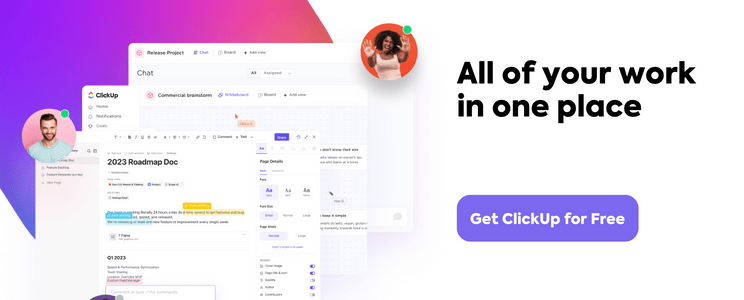 ### 2. Xoxoday بلوم
### 2. Xoxoday بلوم
الأفضل لإنشاء برنامج مكافآت لتسريع النمو مع العملاء
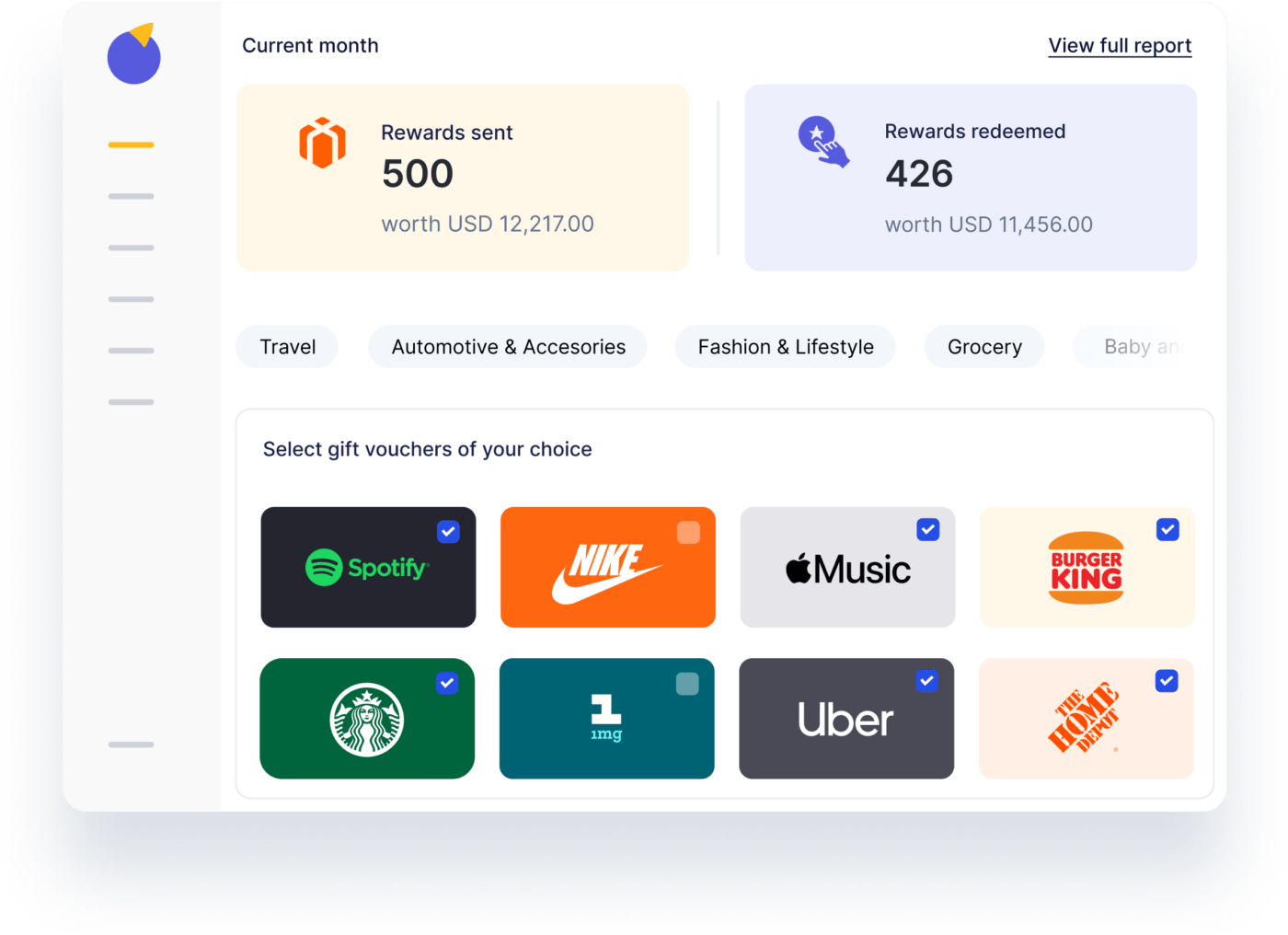 img/
img/
إنشاء برنامج مكافآت مع الحوافز والمزايا مع Xoxoday Xoxoday هي شركة SaaS للتكنولوجيا المالية المتنامية التي تساعد الشركات على النمو. فهي توفر المكافآت والحوافز والمزايا التي تساعد الشركات على تبسيط برنامج المكافآت الخاص بها.
عند استخدام التكامل مع HubSpot، ستتمكن من مكافأة عملائك، وأفضل ما في الأمر أنه يمكنك تجنب متاعب الاتصال بالعديد من البائعين. يجمع التطبيق البيانات من النماذج, الاستبيانات والتسويق عبر البريد الإلكتروني
كل ما عليك فعله هو إعداد مشغلات لمكافأة العملاء عندما يستوفون شروطاً معينة. ثم اختر ما ستقدمه من كتالوج هدايا Xoxoday Plum.
على سبيل المثال، يمكنك إرسال بطاقات الهدايا تلقائيًا بناءً على المبلغ الذي ينفقه العميل أو مدة تسجيله أو أي مشغل آخر.
أفضل الميزات
- مكافآت مستضافة مُعدة مسبقًا في شكل واجهة متجر
- تشغيل حملات تسويقية مع المكافآت، وتجارب استرداد مخصصة باستخدام أتمتة سير العمل السلس
- تتبع معدل فتح المكافآت، ونسبة النقر إلى الظهور، والاسترداد
التسعير
- تبدأ الباقات من 166.58 دولارًا أمريكيًا لكل مستخدم/شهريًا
تقييمات ومراجعات العملاء
- G2: 4.6 من 5 (أكثر من 259 تقييم)
- Capterra: 4.4 من 5 (أكثر من 120 تقييم)
3. زابيير
الأفضل لربط التطبيقات

قم بتوصيل خدمات الويب وأتمتة المهام المتكررة باستخدام Zapier
Zapier هي الشركة الرائدة في مجال الأتمتة بدون تعليمات برمجية. يمكنك ربط HubSpot بتطبيقاتك المفضلة، حتى لو لم يكن لديها تكامل مخصص. بواسطة تنزيل Zapier يمكنك استخدام أكثر من 5000 أداة إضافية مباشرةً.
يمكنك التواصل مع العملاء على WooCommerce، وتصدير البيانات إلى جداول بيانات Google، والاتصال بعملائك في Slack، كل ذلك من خلال أتمتة Zapier بدون تعليمات برمجية. من السهل تحقيق أقصى استفادة من جهات اتصال Hubspot CRM الخاصة بك بمساعدة Zapier.
هل تريد التأكد من مشاركة جهات الاتصال الجديدة من Google مع منصة HubSpot؟ سيقوم Zapier بذلك. هل تقوم بـ استخدام النماذج لجمع وتوليد العملاء المحتملين ? يمكن أن يؤدي تكامل HubSpot هذا إلى حفظ عمليات الإرسال تلقائيًا في مستند جداول بيانات Google. استخدم Zapier لتحقيق أقصى استفادة من بياناتك.
أفضل الميزات
- أتمتة HubSpot ومجموعة واسعة من التطبيقات
- يزيل الحاجة إلى إدخال الكثير من البيانات ويمكنك تصدير البيانات إلى جداول بيانات جوجل
- يعمل مع العديد من الخيارات الأكثر شيوعًا في سوق التطبيقات الخاصة به
التسعير
- يتوفر إصدار مجاني
- تبدأ الباقات من 19.99 دولاراً شهرياً
تقييمات العملاء ومراجعاتهم
- G2: 4.5 من أصل 5 (1,076+ تقييم)
- Capterra: 4.7 من 5 (2,549+ تقييم)
4. كانفا
الأفضل لإنشاء المرئيات والتصميم الجرافيكي

يمكنك إنشاء التصميمات والمواد التسويقية والمزيد بسهولة باستخدام Canva كانفا عبارة عن منصة تواصل مرئية شاملة وسهلة الاستخدام لتصميم الرسومات. تتميز Canva بخاصية السحب والإفلات أدوات التصميم شائعة منذ سنوات، والتكامل مع HubSpot يجعل الأمور أكثر بساطة.
باستخدام تكامل HubSpot، يمكنك الوصول إلى Canva مباشرةً من داخل HubSpot. إنشاء تصميماتك باستخدام أدوات Canva ثم استخدمها في رسائل البريد الإلكتروني الخاصة بك في HubSpot وحملاتك الإعلانية على وسائل التواصل الاجتماعي، أو قم بتحميلها على صفحة ويب مجانية . يمكن أيضًا عرض الملفات المحفوظة في HubSpot CMS الخاص بك في تطبيق Canva.
أفضل الميزات
- الوصول إلى تصاميم Canva عبر مجموعة HubSpot
- استخدام Canva داخل HubSpot لسهولة الوصول إليها
- المشاركة التلقائية عند توصيل الاثنين
التسعير
- نسخة مجانية متاحة
- تبدأ الباقات من 12.95 دولارًا أمريكيًا شهريًا، بالإضافة إلى 6.99 دولارًا أمريكيًا لكل عضو إضافي في الفريق
تقييمات ومراجعات العملاء
- G2: 4.7 من أصل 5 (3,987+ تقييم)
- Capterra: 4.7 من 5 (أكثر من 11,053+ تقييم)
5. لاكي أورانج
الأفضل لتتبع نشاط المستخدم من خلال الخرائط الحرارية والاستطلاعات والمزيد
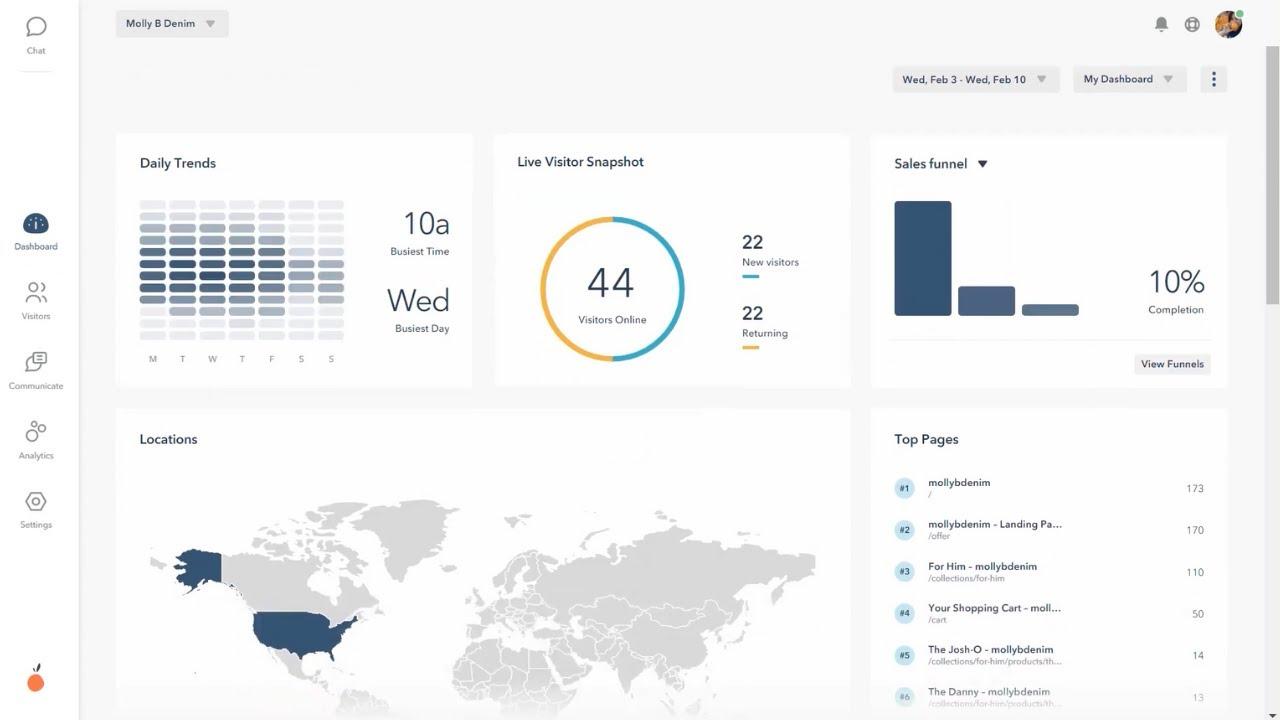
احصل على فهم أفضل لإجراءات عملائك على موقعك الإلكتروني باستخدام تطبيق Lucky Orange لاكي أورانج هي أداة لرسم الخرائط الحرارية تساعدك على تحسين تجربة العملاء من خلال الكشف عن كيفية تصفح الزوار لموقعك الإلكتروني وأين ينقرون. ثم تقدم تقارير مباشرة إلى بريدك الإلكتروني.
يمنحك تكامل Lucky Orange مع حسابك في HubSpot عرضًا أكثر تفصيلاً لهذه التحليلات (وغيرها من تحليلات Google Analytics). يمكنك حتى عرض الجلسات المسجلة لمعرفة أين ينخفض عدد الزوار ومعرفة كيفية تقليل ذلك في المستقبل.
أفضل الميزات
- عرض خرائط الحرارة ونشاط زوارك داخل HubSpot
- تلقي تقارير عن النشاط
- تسجيل وعرض جلسات جهات اتصال HubSpot CRM الخاصة بك على موقعك الإلكتروني
التسعير
- نسخة مجانية متاحة
- تبدأ الخطط من 14.40 دولار شهرياً
6. رول وركس ABM
الأفضل للتسويق القائم على الحساب
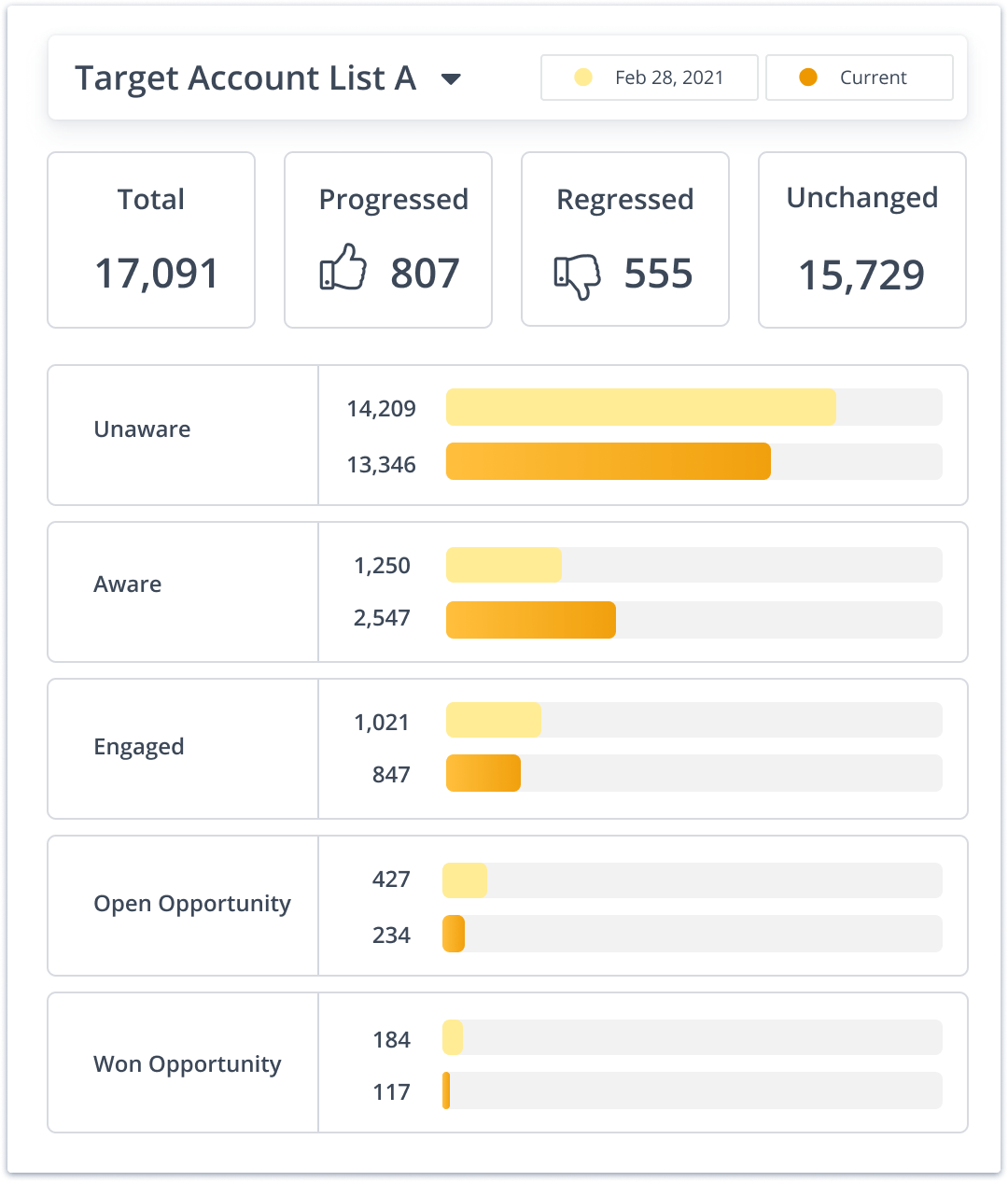
تتبع تطور حساباتك المستهدفة على طول رحلة الشراء باستخدام RollWorks رول وركس ABM هي منصة تسويق قائمة على الحساب تساعد في تحسين حملاتك التسويقية لجماهير محددة. باستخدام هذا التكامل مع HubSpot، يمكنك مراقبة حساباتك عن كثب وتنظيمها في قوائم مجزأة. ثم استخدم هذه القوائم لإرسال حملات بريد إلكتروني مخصصة.
من خلال استخدام بيانات HubSpot CRM الخاصة بك مع حساب RollWorks الخاص بك، يمكنك العمل على إنشاء إعلانات مستهدفة للغاية تصل إلى الأشخاص المناسبين بالضبط في قائمة جهات الاتصال الخاصة بك. تتم مزامنة جميع بيانات جهات اتصال Hubspot CRM بين كلا البرنامجين حتى تتأكد من تحديث معلوماتك.
أفضل الميزات
- التكامل مع Hubspot لإعداد أسرع سهل ولديه فريق دعم عملاء جيد
- مزامنة البيانات (مثل بيانات Google Analytics) بين كلا النظامين الأساسيين للحفاظ على تحديث حساباتك
- استهداف الحسابات بناءً على نيتها، وتتبع نجاحك
التسعير
- تبدأ الخطط من 975 دولارًا شهريًا
تقييمات العملاء ومراجعاتهم
- جارتنر 4.1 من 5 (أكثر من 20 تقييمًا)
- TrustRadius: 7.8 من 10 (أكثر من 30 تقييمًا)
7. تكبير
الأفضل للندوات عبر الإنترنت والتسويق عبر الفيديو
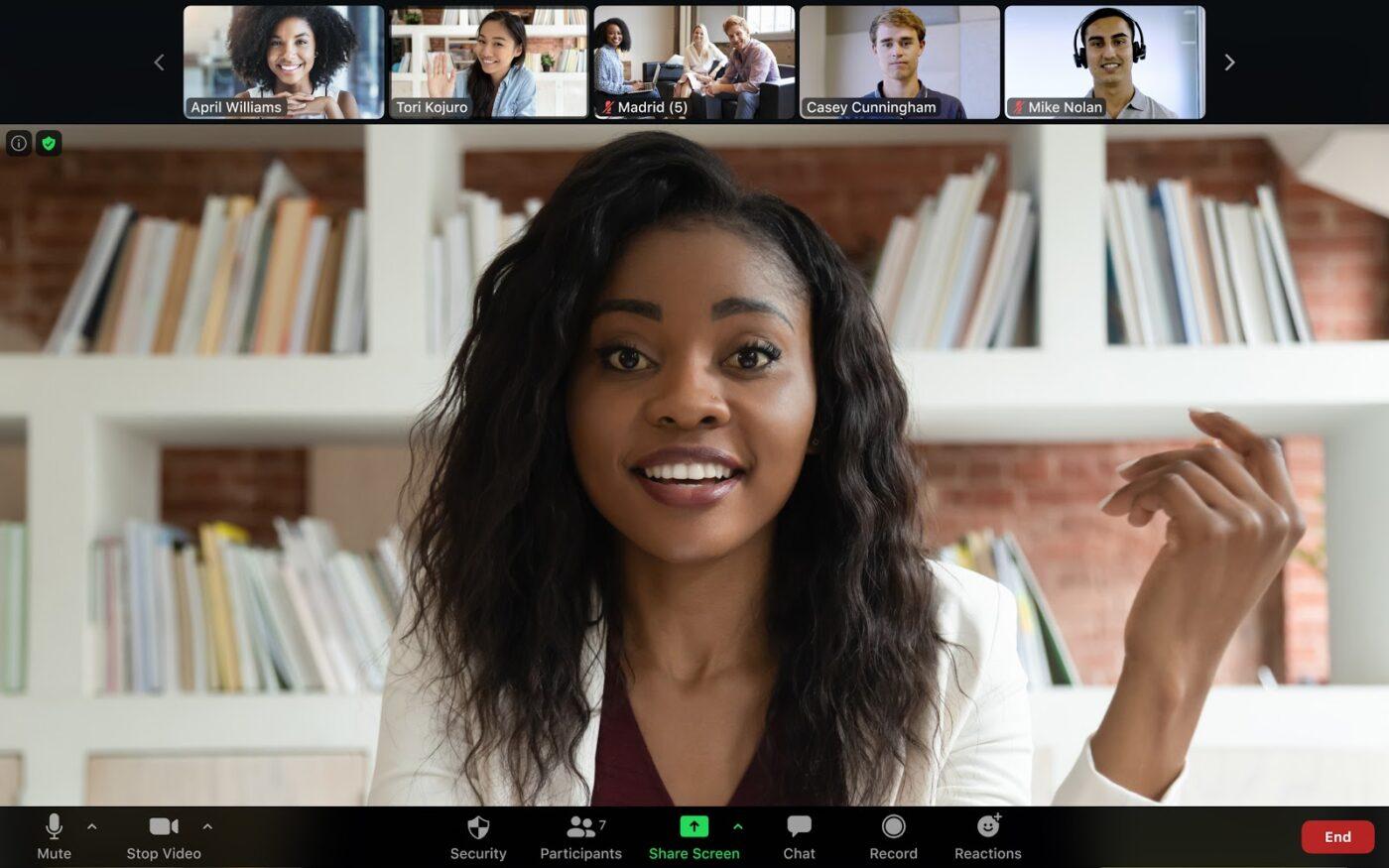
تعاون مع فرق العمل والعملاء في الوقت الفعلي باستخدام تطبيق Zoom زووم وهي منصة التعاون الذكي المتكاملة التي تشتهر بالدردشة المرئية التي تحظى بشعبية كبيرة، يمكن توصيلها بمنصة Hubspot CRM، وتساعدك على الترويج للندوات عبر الإنترنت، وتتبع الحضور، وأتمتة الجدولة.
يمكنك حتى تسجيل المكالمات التي تجريها على Zoom وتحليلها ونسخها في حسابك على HubSpot. تحقق من وقت وصول الحاضرين ووقت مغادرتهم والمدة التي شاهدوها. بعد ذلك، اتصل بهم من منصة HubSpot الخاصة بك مع بعض التوعية المستهدفة.
أفضل الميزات
- استهداف العملاء بناءً على مستوى اهتمامهم
- تكامل مخصص بحيث تتم مزامنة البيانات بين النظامين الأساسيين
- سهولة الإعداد، ودعم عملاء جيد
التسعير
- نسخة مجانية متاحة
- تبدأ الباقات من 14.99 دولارًا شهريًا
تقييمات العملاء ومراجعاتهم
- G2: 4.5 من 5 (أكثر من 52,821 تقييم)
- Capterra: 4.6 من 5 (13,517+ تقييم)
8. كروس بيم
الأفضل لإدارة علاقات الشركاء
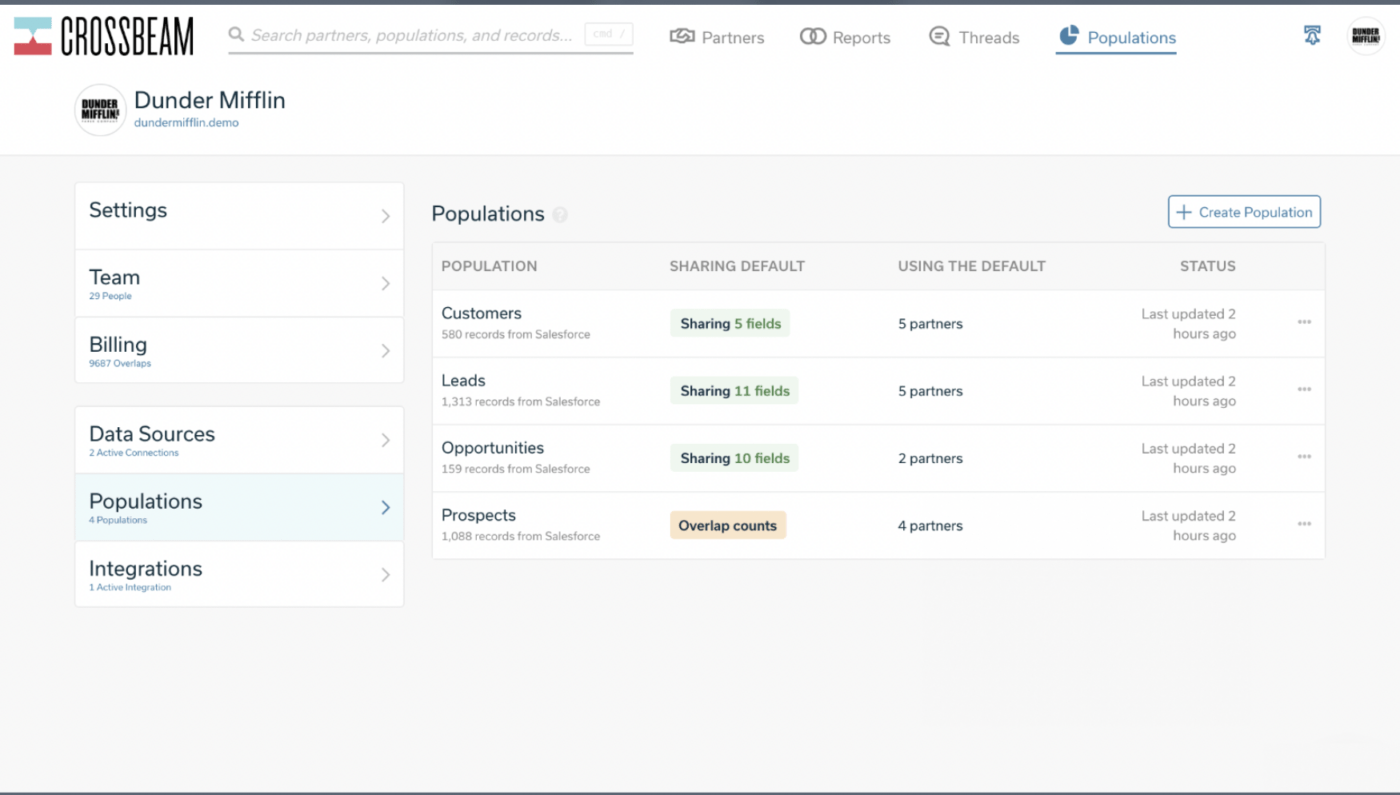
مزامنة حساباتك في Crossbeam و HubSpot للعثور على فرص تسويقية جديدة كروس بيم هي منصة نظام بيئي للشركاء مع تكامل مخصص في Hubspot. يساعدك من خلال مطابقتك مع شركات أخرى ذات قاعدة عملاء مماثلة.
عندما يتم إعداد Crossbeam كتكامل HubSpot، يكون لديك المزيد من البيانات للمقارنة. يمكنك التحقق من المعلومات مع شريك (أو جهات اتصال Hubspot CRM الخاصة بك)، والتحكم في البيانات التي تشاركها مع الآخرين، وتصفية مقارناتك للتركيز فقط على ما هو مهم بالنسبة لك.
أفضل الميزات
- تعزيز تعيين حسابك مع شركاء إضافيين
- عناصر تحكم لمشاركة المعلومات التي تشعر بالراحة معها فقط
- تحديد التداخلات والتأثيرات بناءً على العملاء المشتركين
التسعير
- يتوفر إصدار مجاني
- تبدأ الخطط من 500 دولار شهرياً
تقييمات العملاء ومراجعاتهم
- G2: 4.7 من 5 (أكثر من 175 تقييم)
- Capterra: 4.0 من 5 (أكثر من 4 تقييمات)
9. ميكسبانيل
الأفضل لإعداد التقارير التحليلية
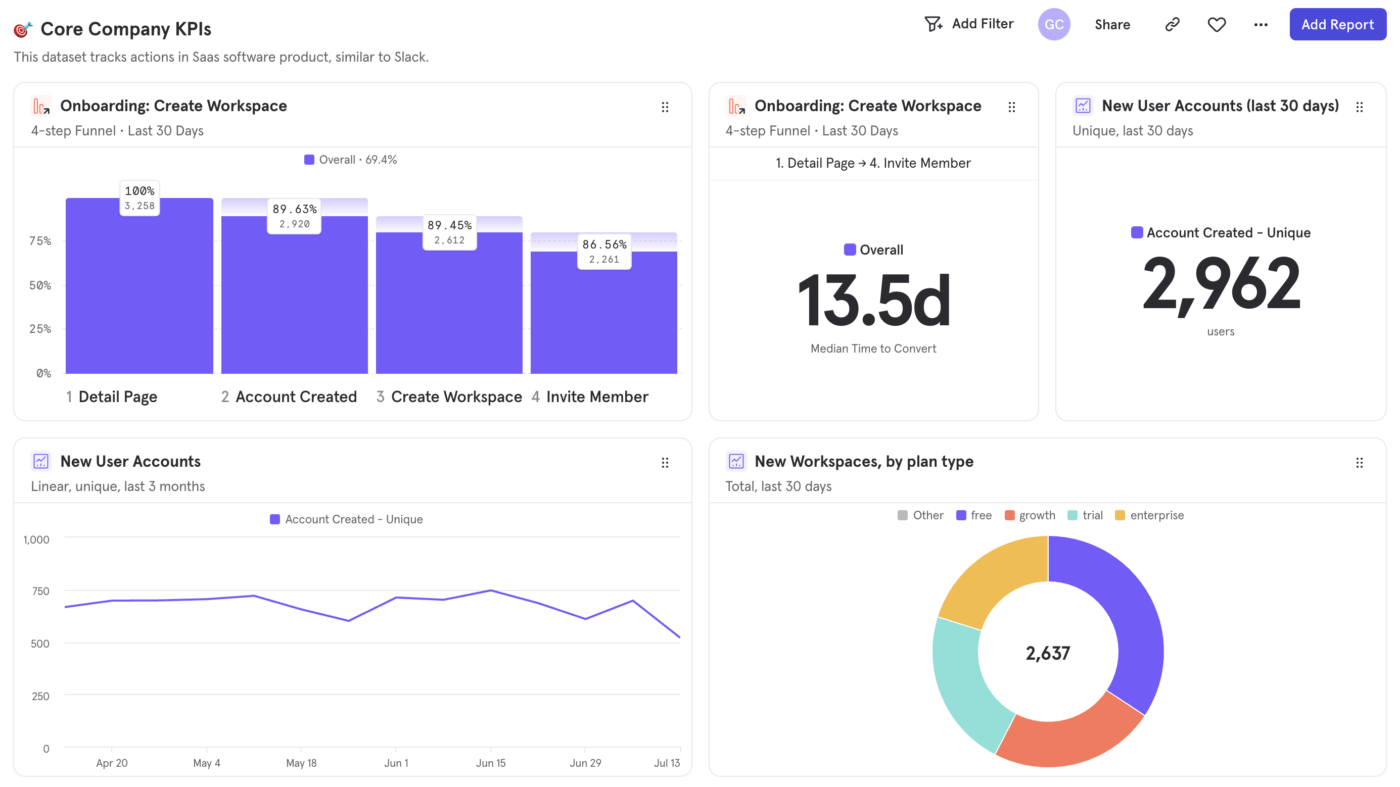
عرض جميع المقاييس الأكثر أهمية في لمحة سريعة مع Mixpanel ميكسبانيل يقدم بيانات وتقارير عن كيفية تفاعل العملاء مع موقعك الإلكتروني أو برنامجك. ويوضح البرنامج متى ينقطع المستخدمون عن الموقع، وكيفية أداء الميزات الجديدة، وينبهك عند بلوغ عتبات معينة.
يمنحك دمج Mixpanel مع HubSpot صورة شاملة عن عملائك وكيفية استخدامهم لمنتجك. يتشارك Mixpanel و HubSpot بياناتهما بحيث يكون لديك أكثر المعلومات سير العمل لإدارة علاقات العملاء .
أفضل الميزات
- مزامنة ثنائية الاتجاه، مما يقلل من إدخال البيانات
- تعيين الحقل الافتراضي
- تصفية البيانات التي لا تريد مشاركتها
التسعير
- نسخة مجانية متاحة
- تبدأ الباقة من 20 دولاراً شهرياً
تقييمات العملاء ومراجعاتهم
- G2: 4.5 من أصل 5 (959+ تقييم)
- Capterra: 4.5 من 5 (116+ تقييم)
10. قمع
الأفضل لمركزية البيانات وتصورها
إنشاء تصورات البيانات لأغراض مختلفة باستخدام Funnel قمع هو مركز بيانات تسويقي مصمم لتخزين المعلومات من كل أداة تستخدمها. باستخدام تكامله مع HubSpot، يمكنك الاتصال بمنصات مثل Amazon وGoogle وMicrosoft Azure لإنشاء تصورات لبياناتك.
من خلال الجمع بين الأدوات، ستحصل على صورة شاملة لكيفية عمل حملاتك. ويمكنك أيضًا إعداد البيانات المرئية ومشاركتها مع فريقك للحصول على رأي الجميع في نفس الصفحة.
أفضل الميزات
- الاتصال بأكثر من 500 منصة تسويق ومبيعات
- الجمع بين البيانات من مصادر متعددة في أداة واحدة
- لا حاجة إلى تعليمات برمجية أو صيغ لإنتاج التقارير
التسعير
- تبدأ الباقات من 399 دولاراً شهرياً
تقييمات العملاء ومراجعاتهم
- G2: 4.5 من 5 (أكثر من 105 تقييمات)
- Capterra: 4.7 من 5 (أكثر من 17 تقييم)
العثور على أفضل عمليات تكامل HubSpot لفريقك
لا يكفي استخدام منصة Hubspot CRM لإدارة جميع جوانب عملك - فأنت بحاجة إلى التفكير في عمليات تكامل Hubspot المتاحة حتى يكون لديك قائمة رولوديكس من الأدوات المختلفة للعمل بكفاءة وتعظيم جهودك.
خذ زمام المبادرة وتعمق في خيارات التكامل المخصصة هذه لتحديد الأنسب لفريقك واحتياجات عملك و ربط HubSpot بـ ClickUp لتعزيز وتبسيط سير عملك اليوم. 🤝⚡️ /%img/ https://clickup.com/blog/wp-content/uploads/2022/11/ClickUp-and-Hubspot-integration-CTA-Button.png /%img/ ---
الكاتب الضيف:_
 أليس سول
مديرة العلاقات العامة الرقمية التي تركز على شراكات المحتوى والتعاون. تعمل أليس مع HubSpot منذ أكثر من 4 سنوات وهي مقيمة في بوسطن، ماساتشوستس.
أليس سول
مديرة العلاقات العامة الرقمية التي تركز على شراكات المحتوى والتعاون. تعمل أليس مع HubSpot منذ أكثر من 4 سنوات وهي مقيمة في بوسطن، ماساتشوستس.
