التفكير التصميمي هو منهجية لحل المشكلات من أجل الابتكار وابتكار منتجات وخدمات محورها الإنسان. وهو ينطوي على التعاطف مع المستخدم النهائي، والتكرار، والفهم العميق للمشكلة التي يجري حلها.
ومع ذلك، فإن التفكير التصميمي ليس مجرد عملية. فهو يتضمن أيضًا استخدام أدوات محددة للمساعدة في تسهيل مراحل التصميم.
يمكن أن تشمل هذه الأدوات أي شيء من الخرائط الذهنية إلى خرائط التعاطف, خرائط الرحلة وشخصيات المستخدمين وبرامج إدارة المشاريع. تخدم كل أداة غرضاً محدداً وتساعد المصممين على اكتساب الرؤى وتوليد الأفكار ووضع نماذج أولية للحلول.
في هذا الدليل، سنستكشف أفضل 10 أدوات للتفكير التصميمي التي يمكن أن تساعد الفرق على تنفيذ عملية التفكير التصميمي بنجاح. تتراوح هذه الأدوات من
خرائط التعاطف
وخرائط الرحلة إلى برامج النماذج الأولية وسباقات التصميم!
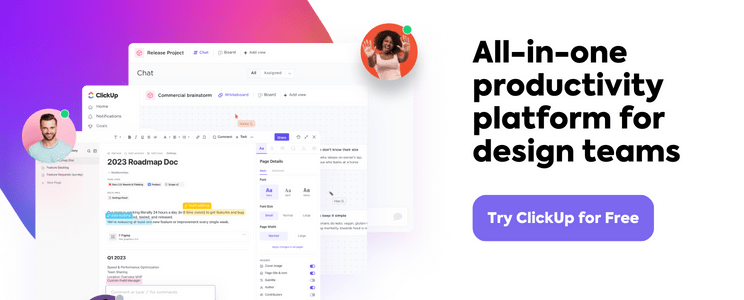
ما الذي يجب أن تبحث عنه في أداة التفكير التصميمي؟
التفكير التصميمي هو عملية تتضمن فهم احتياجات المستخدمين، وتحديد المشكلة, العصف الذهني للحلول وبناء النماذج الأولية واختبارها. ولكن إليك الأمر: يمكن للأدوات أن تصنع تجربة التفكير التصميمي أو تحطمها.
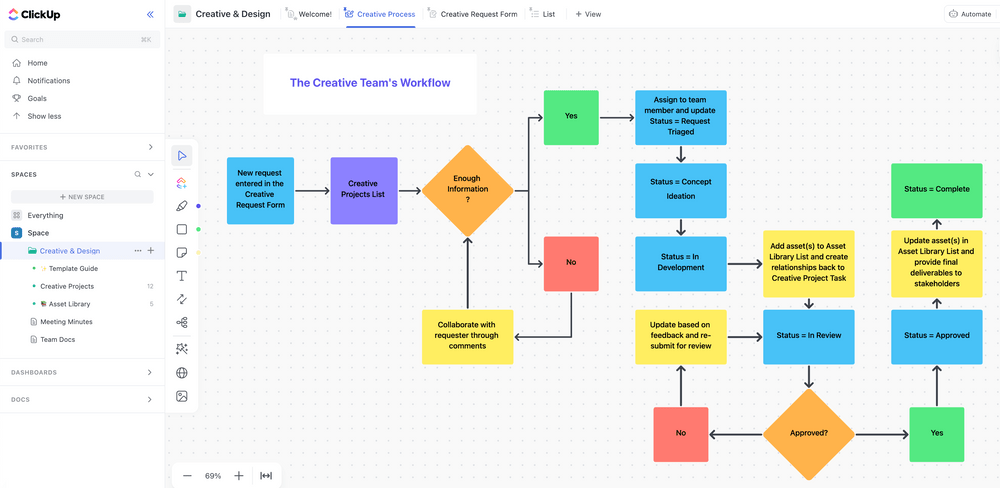
قم ببناء سير عمل كامل مع فرق الإبداع والتصميم لديك في ClickUp
تساعدك أفضل أدوات التفكير التصميمي على تنظيم أفكارك، والعمل بشكل أفضل مع الآخرين، والتصرف بناءً على الأفكار. إذاً، كيف تختار أداة التفكير التصميمي المثالية لفريقك؟
فيما يلي الخصائص الرئيسية التي يجب مراعاتها عند اختيار أداة التفكير التصميمي المثالية:
- قابلية التخصيص: يمكن لأعضاء الفريق تكييف الأداة لتناسب عمليات التفكير التصميمي الخاصة بهم وسير عمل التصميم الجرافيكي
- دعم العملية التكرارية: تدعم الأداة العملية التكرارية، مما يتيح للجميع القدرة على إجراء تكرارات تصميم متعددة وتعديل الحلول
- التوثيق: تقدم الأداة ميزات إدارة المشروع لمشاركة المعرفة وتخزين الأفكار الإبداعية وتتبع التقدم المحرز وزيادة المساءلة
- التعاون: التعاون: يمكن للمساهمين في المشروع التواصل بسهولة مع أعضاء الفريق الآخرين لتبادل الأفكار والملاحظات
- التصوّر: توفر الأداة ميزات التصور للمساعدة في مراحل التفكير التصميمي المختلفة
- الأتمتة: الأتمتة: يمكن لأعضاء الفريق تحسين حلولهم الإبداعية من خلال أتمتة المهام اليومية اليدوية فيعملية التصميم* التكامل: يجب أن تتكامل أدوات التفكير التصميمي مع أدوات أخرى عبر الإنترنت من أجلتطوير المنتجات الرشيقةمثل النماذج الأولية، وأبحاث المستخدمين، ومقابلات المستخدمين، واختبار قابلية الاستخدام ## أفضل 10 أدوات للتفكير التصميمي في عام 2024
تتميز قائمة أفضل 10 أدوات للتفكير التصميمي لدينا بمجموعة متنوعة من الأدوات والبرامج التي يمكن أن تساعد الفرق على وضع أفكار ونماذج أولية واختبار الحلول الممكنة بشكل أكثر فعالية. من التأطير السلكي و أدوات النماذج الأولية إلى منصات التعاون الرقمية، تقدم هذه الأدوات كل ما تحتاجه لتبسيط عملية التفكير التصميمي وزيادة إنتاجية فريقك إلى أقصى حد!
1. انقر فوق 
اطلع على أكثر من 15 طريقة عرض في ClickUp لتخصيص سير عمل التفكير التصميمي الخاص بك
ClickUp هي عبارة عن منصة إنتاجية مصممة لتوفير حلول من الحائط إلى الحائط لأي فريق أو خارطة طريق المنتج . من المهام اليومية إلى المشاريع المعقدة، يقدم ClickUp مئات الميزات للمساعدة في تسهيل المراحل المختلفة لعملية التفكير التصميمي. سواء أكان فريقك يعمل بشكل غير متزامن أو في الوقت الفعلي، سيكون لديك السياق والأدوات اللازمة للحفاظ على سير المشاريع!
بالإضافة إلى ذلك، تتكامل ClickUp مع أكثر من 1000 أداة عمل أخرى، بما في ذلك Slack وGoogle Drive وFigma وLoom، لتجميع تطبيقات العمل الخاصة بك في مساحة عمل تعاونية.
على سبيل المثال، يتيح التكامل مع فيجما للمصممين التعاون بسهولة ومشاركة أعمالهم مع أعضاء فريقهم مباشرةً في ClickUp. وفي الوقت نفسه، يمكن أن يساعد التكامل مع Loom في تبسيط تواصل الفريق من خلال السماح للمستخدمين بتسجيل رسائل الفيديو ومشاركتها بسرعة ضمن المهام والتعليقات!
ClickUp أفضل الميزات
- الصور، والفيديو، وملفات PDFأدوات الشرح لتركيز الملاحظات وتسريع عمليات الموافقة عليها
- اللوحات البيضاء التعاونية ,المستنداتوالخرائط الذهنية لتطوير الأفكار في الوقت الفعلي جنبًا إلى جنب مع الفريق
- تتبع مرن للوقت من أي جهاز أو نافذة أو تطبيق أو مهمة باستخدام المؤقت العالمي
- أكثر من15 طريقة عرض للمشروعبما في ذلك التقويم واللوحة وطريقة عرض عبء العمل الفريدة
- واسعةمكتبة القوالب لكل حالة استخدام، منملخصات إبداعية,ملخصات التصميم إلىخرائط رحلة العميل
- تعيينات متعددة في المهام لتحقيق الشفافية التامة في كل التقدم المحرز
- ميزات التعاون المرئي
متوفرة علىكل خطة تسعير
- 50+أتمتة المهام لتبسيط سير عمل أي مشروع
قيود ClickUp
- الكثير من أدوات التعاون القوية يمكن أن تشكل منحنى تعليمي
- لا تتوفر جميع طرق العرض في تطبيق الجوال - حتى الآن!
تسعير #### ClickUp
- مجاني للأبد
- غير محدود: 5 دولارات شهريًا لكل مستخدم
- شركة: 12 دولارًا شهريًا لكل مستخدم
- شركة بلس: 19 دولارًا شهريًا لكل مستخدم
المؤسسات: الاتصال لمعرفة الأسعار
ClickUp التقييمات والمراجعات
- G2: 4.7/5 (أكثر من 6500 تقييم)
- Capterra: 4.7/5 (أكثر من 3,500 تقييم)
ClickUp لفرق المنتجات
اكتشف الأساسيات
_/مرجع/ مدونة؟ p=31200*مدونة؟ قوالب إدارة المنتجات %/href/*
!
2. هوتجار
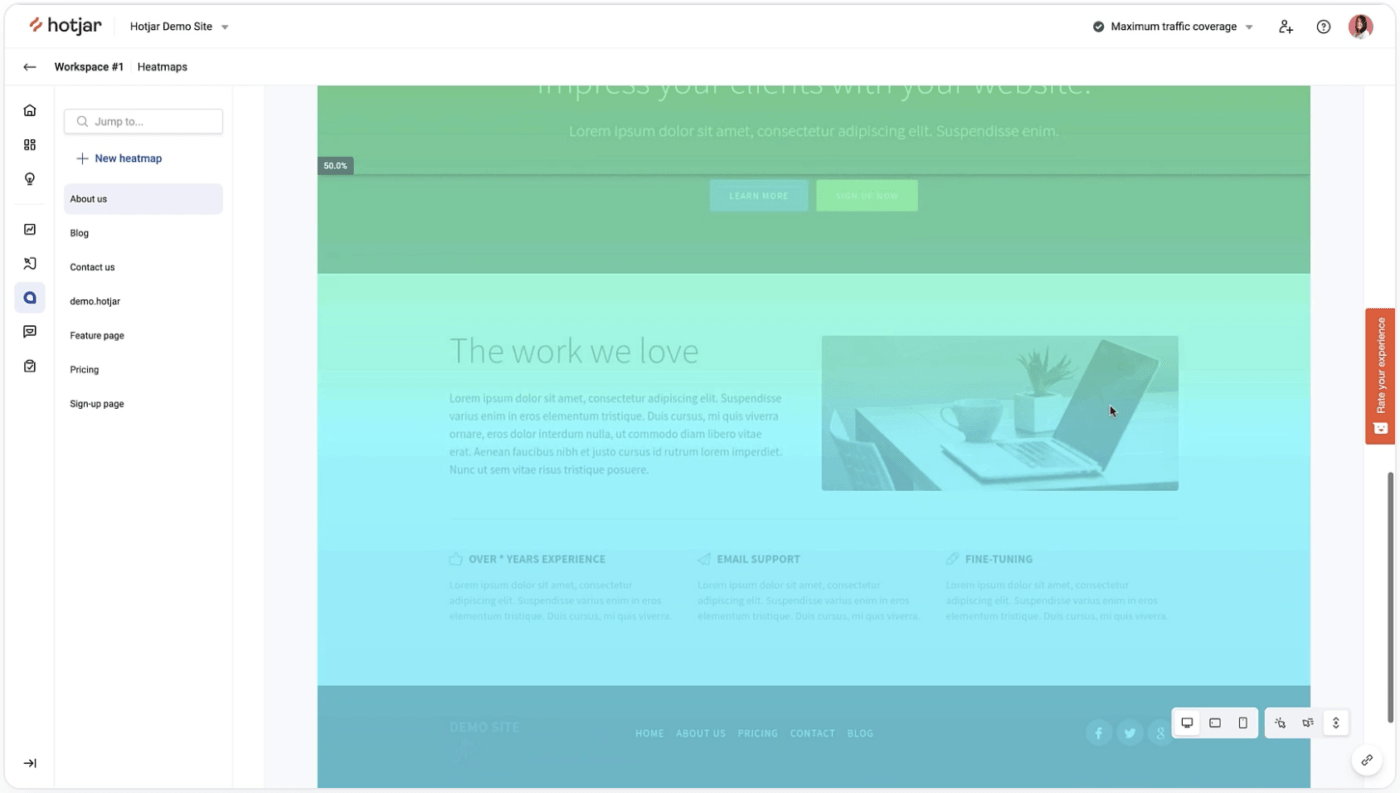
عبر هوتجار هوتجار هي أداة للتفكير التصميمي تساعد الشركات على اكتساب فهم أفضل لسلوك عملائها وتفضيلاتهم. وهي توفر مجموعة من الأدوات الخاصة ببيانات بحث المستخدم وخرائط الحرارة لتحديد نقاط الألم، وتحسين تجارب المستخدمين، وزيادة التحويلات. ومن أهم ميزات Hotjar قدرتها على إنشاء تسجيلات للزائرين، مما يتيح للشركات معرفة كيفية تفاعل المستخدمين مع موقعهم الإلكتروني أو تطبيقهم بالضبط.
وبالإضافة إلى تسجيلات الزوار، يقدم هوتجار أيضاً مجموعة متنوعة من الأدوات الأخرى لجمع الملاحظات، بما في ذلك الاستطلاعات واستطلاعات الرأي والنماذج. يتيح ذلك للشركات جمع رؤى مباشرة من مستخدميها والحصول على فهم أفضل لاحتياجاتهم وتفضيلاتهم.
أفضل ميزات Hotjar
- تسجيل الزوار وإعادة تشغيل الجلسة
- خرائط الحرارة لتتبع سلوك المستخدم على صفحات الويب
- تحليل مسارات التحويل لتحسين مسارات المبيعات
- استطلاعات الرأي والاستبيانات لجمع آراء المستخدمين
- تحليل سلوك المستخدم وتقسيمه إلى شرائح
قيود Hotjar
- إمكانات تصفية محدودة في الخطط المجانية والخطط ذات المستوى الأدنى
- الرسوم البيانية المخصصة متاحة فقط للفرق في خطة Scale
- التقاط ما يصل إلى 10 ميغابايت HTML
تسعير #### هوتجار
- أساسي: مجاني
- بالإضافة: 32 دولارًا شهريًا
- الأعمال: 80 دولارًا/شهريًا
- بالإضافة: 171 دولاراً في الشهر
تقييمات ومراجعات هوتجار
- G2: 4.3/5 (أكثر من 200 تقييم)
- Capterra: 4.7/5 (480+ تقييم)
المكافأة:_ برنامج رسم خرائط رحلة العميل !
10. إنفيجن
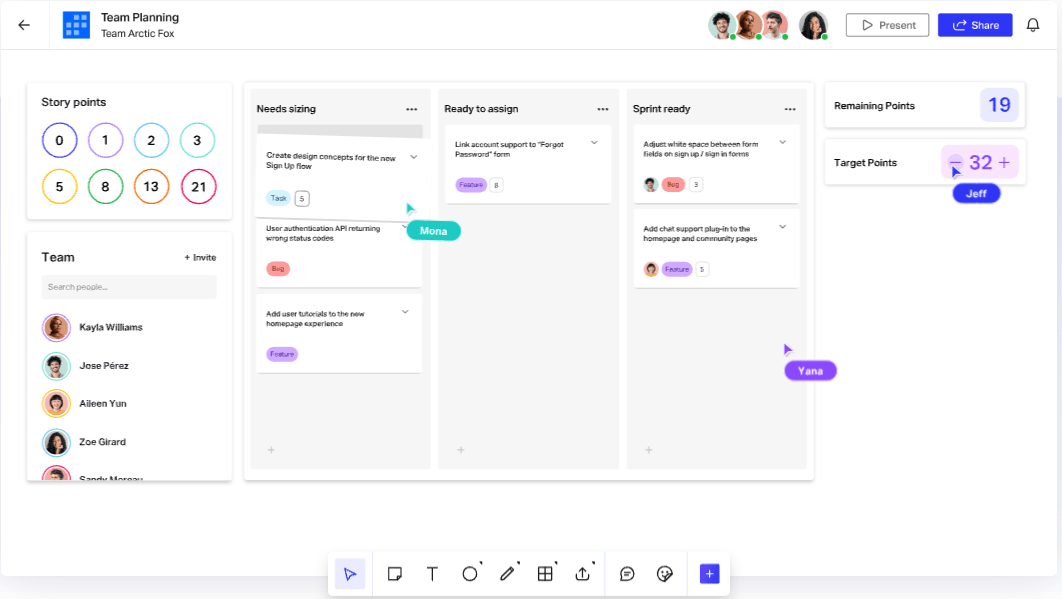
عبر إن فيجن نختتم قائمة أفضل أدوات التفكير التصميمي لدينا ب InVision - وهي أداة رقمية منصة تصميم المنتجات للمصممين ومديري المنتجات وغيرهم من أصحاب المصلحة لإنشاء أنواع مختلفة من المشاريع والتعاون فيها. وهي تقدم مجموعة من الأدوات التي تبسّط عملية التصميم، بما في ذلك القوالب المعدة مسبقاً والمنظمة حسب الفئات وأنواع الأدوار.
وبفضل ميزة Freehand، يمكن للفرق مواءمة الجميع على نفس الصفحة في كل مرحلة من مراحل سير العمل. تتيح الأداة للفرق مناقشة الأفكار بسهولة وترك التعليقات وتقديم الملاحظات، كل ذلك بشكل مرئي وتعاوني. وهذا يساعد على تقليل سوء التواصل، وتقليل الأخطاء، وتسريع عملية اتخاذ القرار .
InVision أفضل الميزات
- خاصية مستورد السبورة البيضاء لاستيراد سبورة ميرو أو السبورة البيضاء الجدارية مباشرة
- مساحات عامة وخاصة غير محدودة على المستوى المجاني
- أدوات تفاعلية وردود أفعال تفاعلية
- سير عمل ذكي قابل للتخصيص
- ميزات إدارة المهام
قيود InVision
- مكتبة تكامل صغيرة مقارنة بأدوات التفكير التصميمي الأخرى
- لا توجد ميزة لإنشاءمخطط انسيابي أو خريطة موقع لنموذج أولي
- يفتقر إلى إدارة الفريق وقدرات عبء العمل
تسعير InVision
- مجاني
- إيجابي: 4 دولارات شهريًا لكل مستخدم نشط
- مؤسسة: اتصل ب InVision لمعرفة الأسعار
تقييمات ومراجعات InVision #### تقييمات ومراجعات InVision
- G2: 4.4/5 (أكثر من 650 تقييم)
- كابيترا: 4.6/5 (أكثر من 700 تقييم)
قم ببناء مجموعة أدوات التفكير التصميمي مع ClickUp
أدوات التفكير التصميم هي جزء أساسي من مجموعة أدوات أي فريق تصميم. تساعد هذه الأدوات الفرق على التعاون بفعالية ووضع الأفكار والنماذج الأولية وتكرار أفكارهم بسلاسة.
ومع ذلك، عندما يتعلق الأمر بالعثور على منصة يمكنها دعم جميع مهام التفكير التصميمي هذه في مكان واحد، فإن ClickUp تبرز كأفضل حل.
باستخدام ClickUp، يمكنك دمج الإطارات السلكية والنماذج الأولية والتصميمات بسلاسة في مهام سير عمل إدارة مشروعك، مما يؤدي إلى تبسيط عملية التفكير التصميمي وزيادة الكفاءة. ابدأ مع ClickUp مجانًا اليوم!

